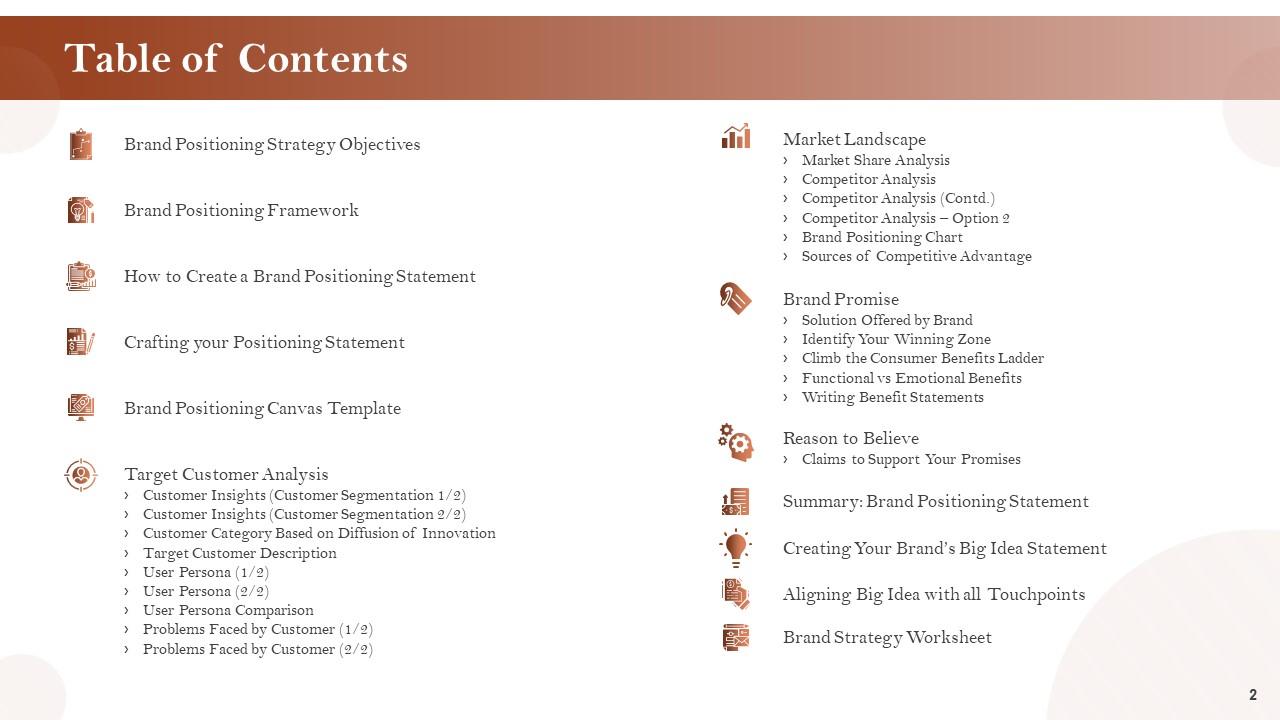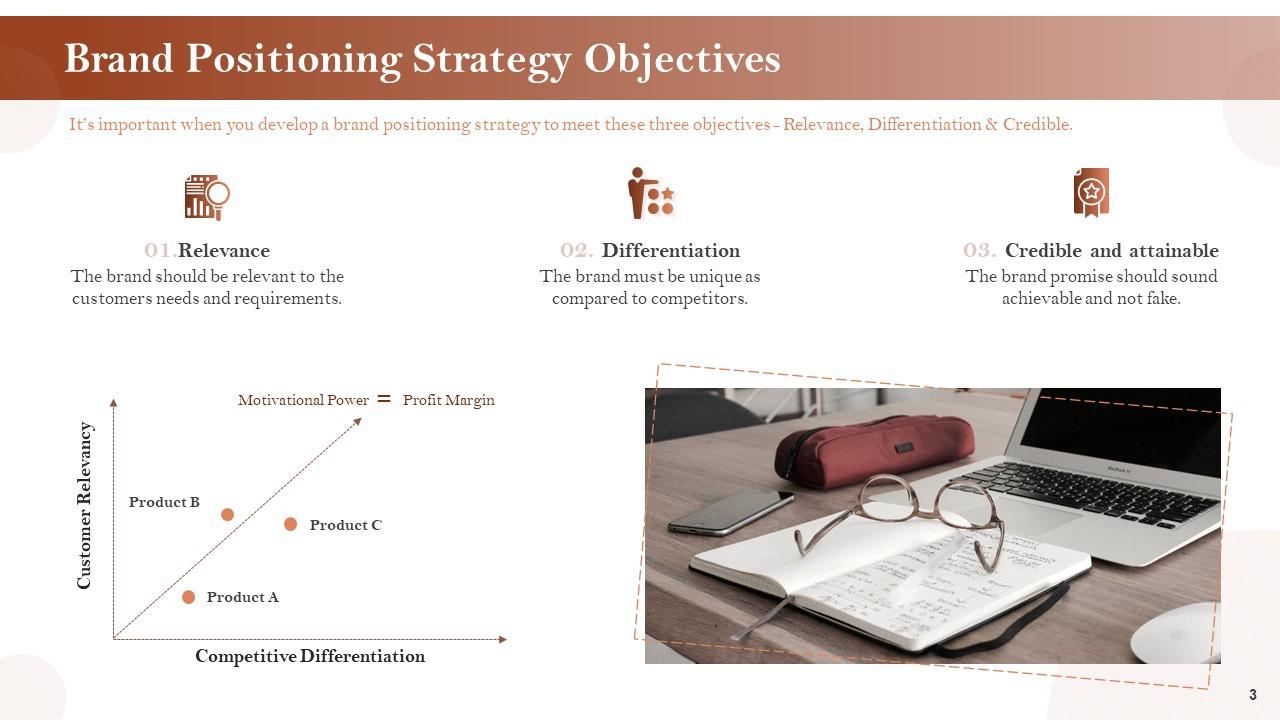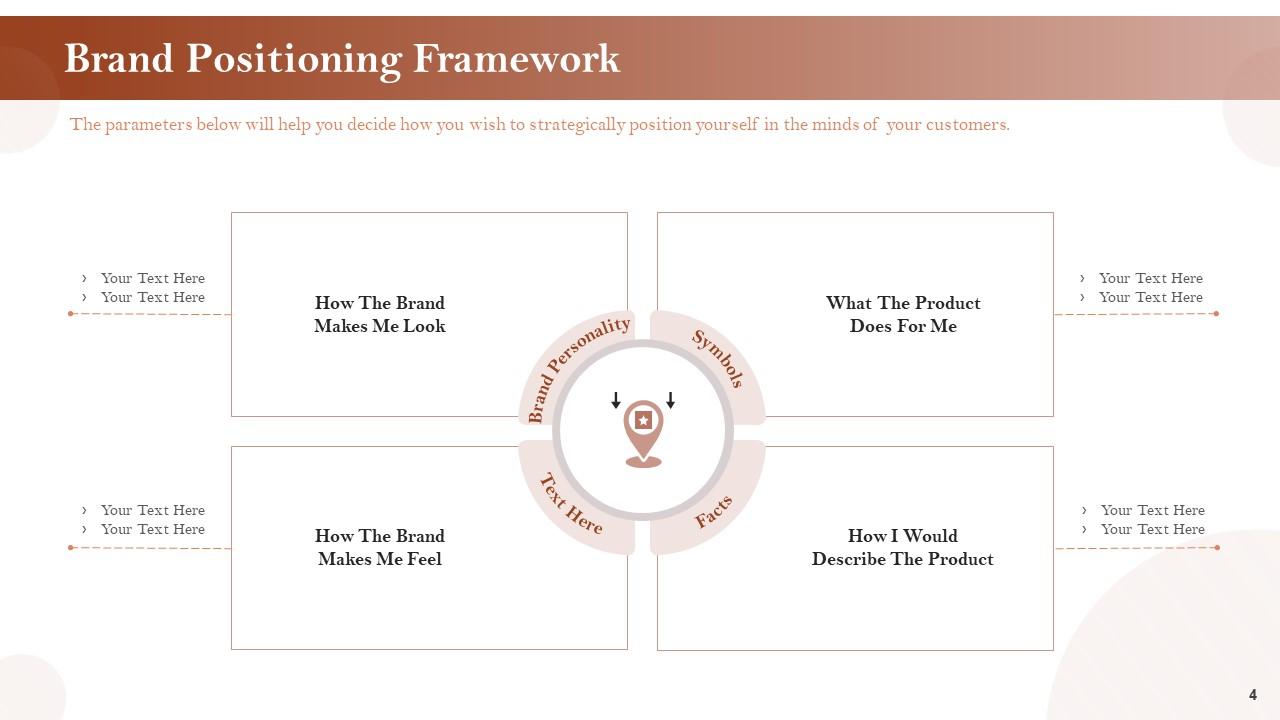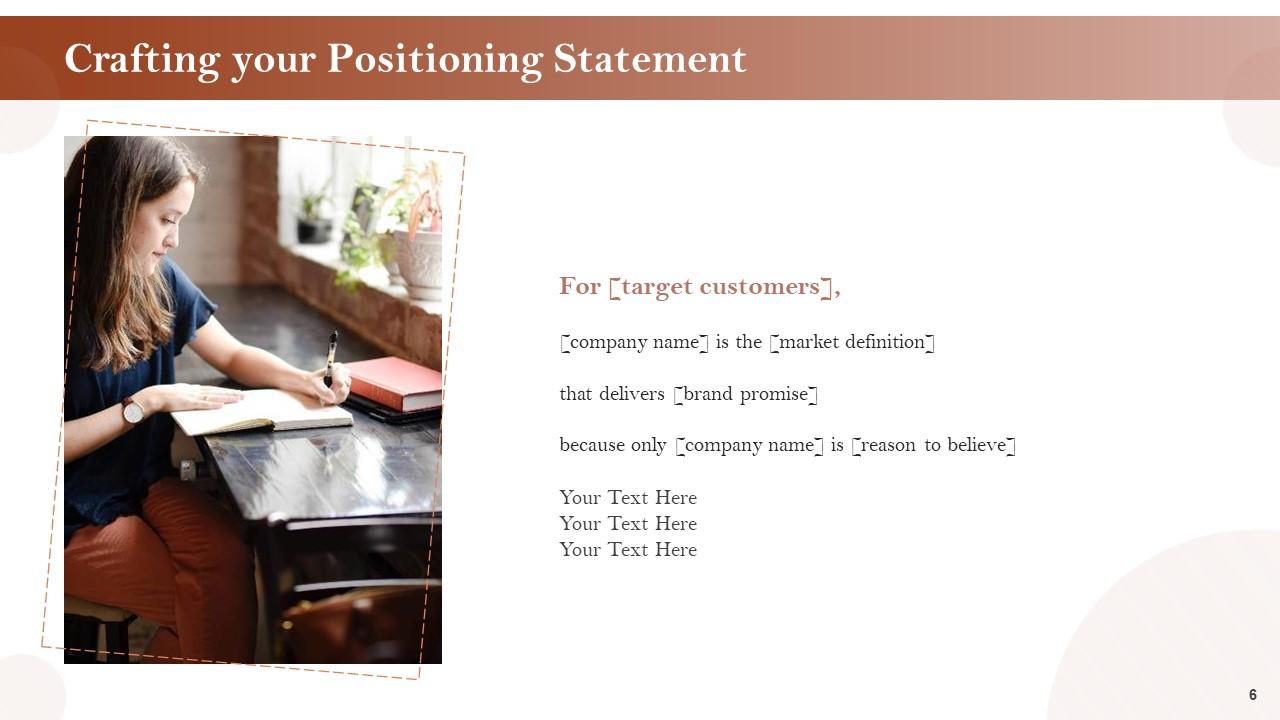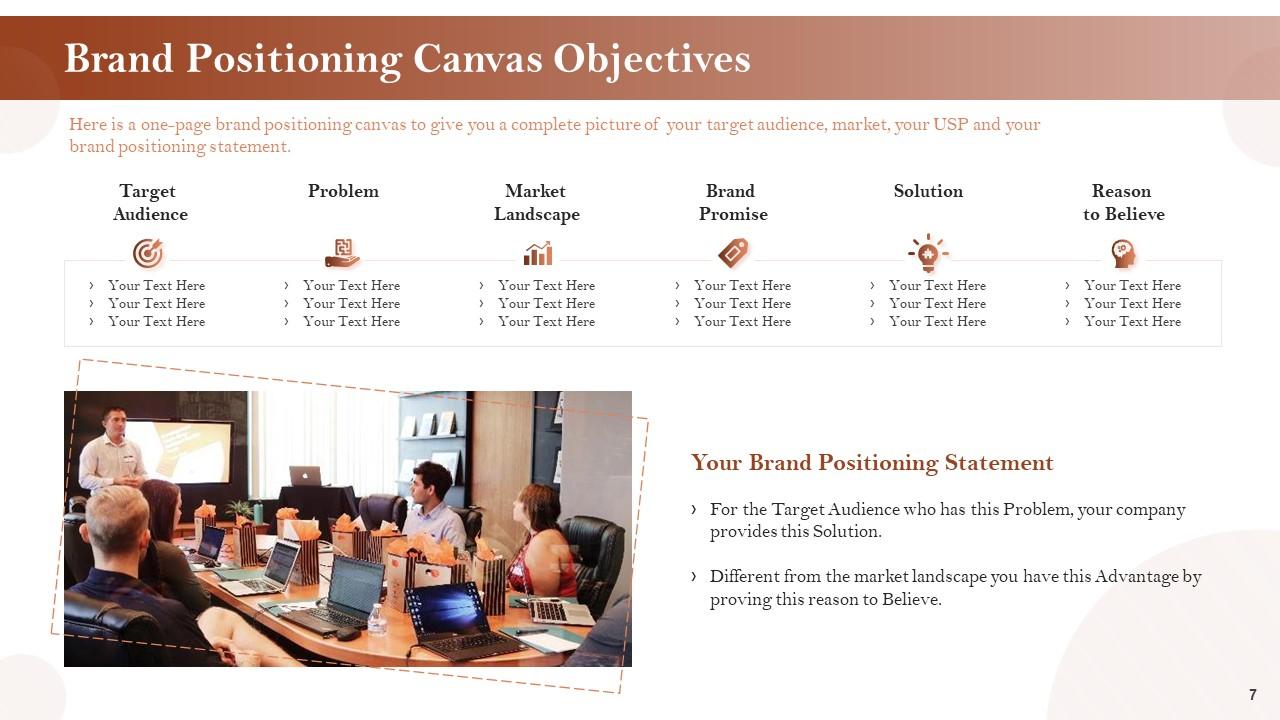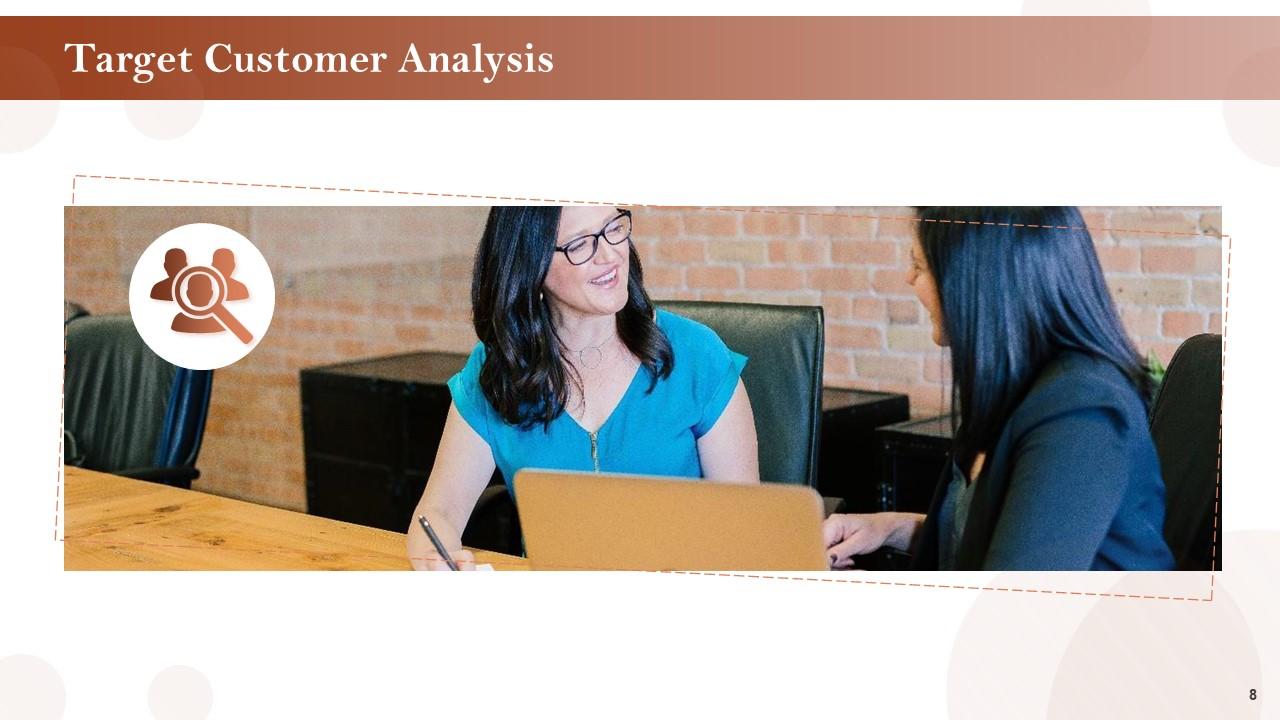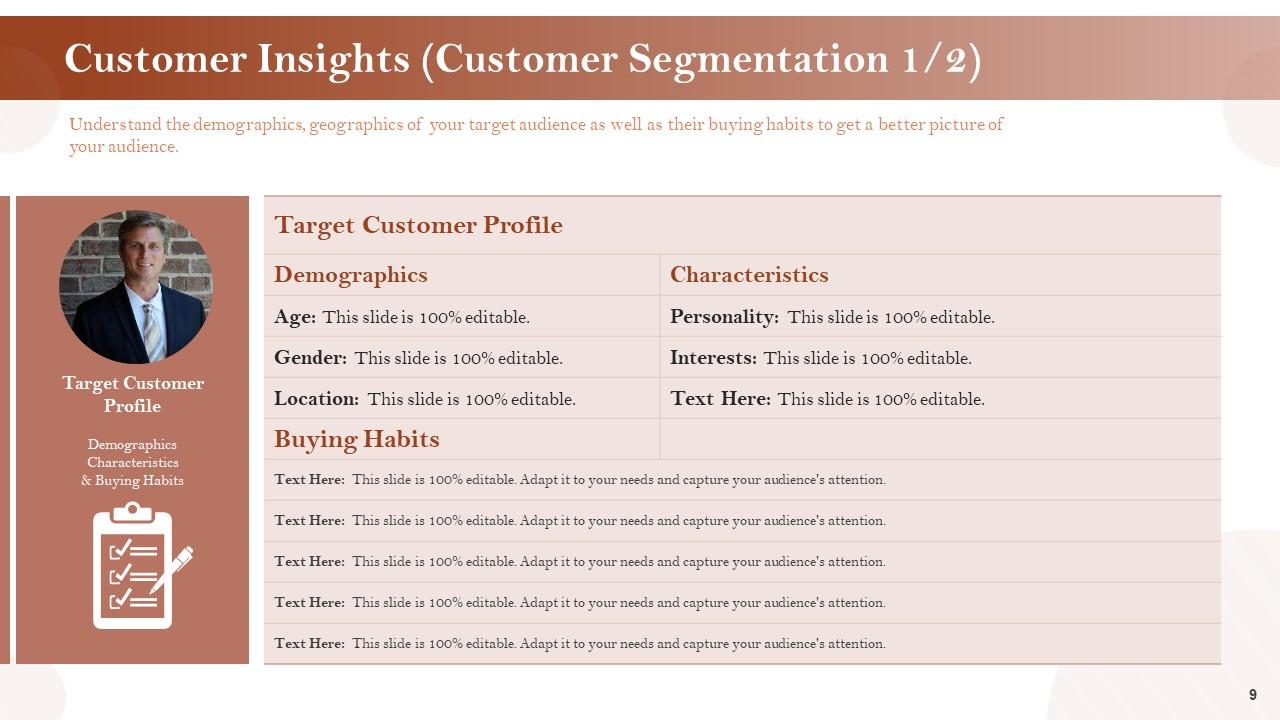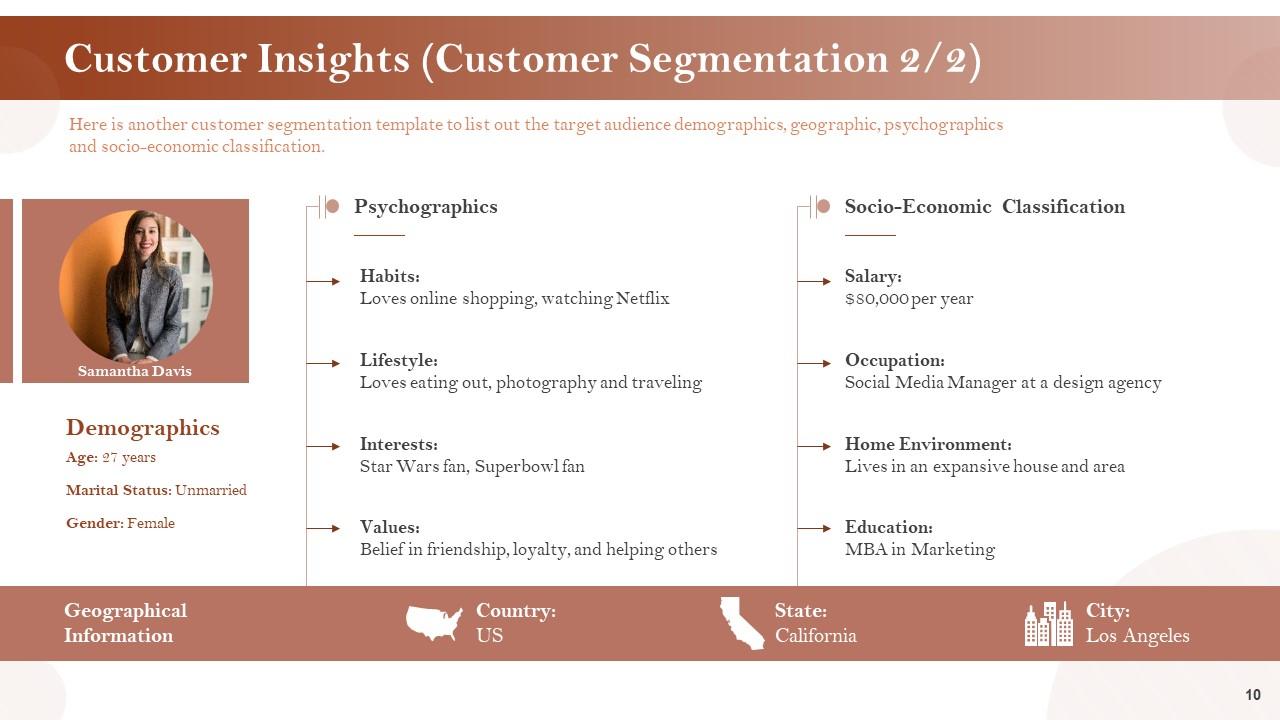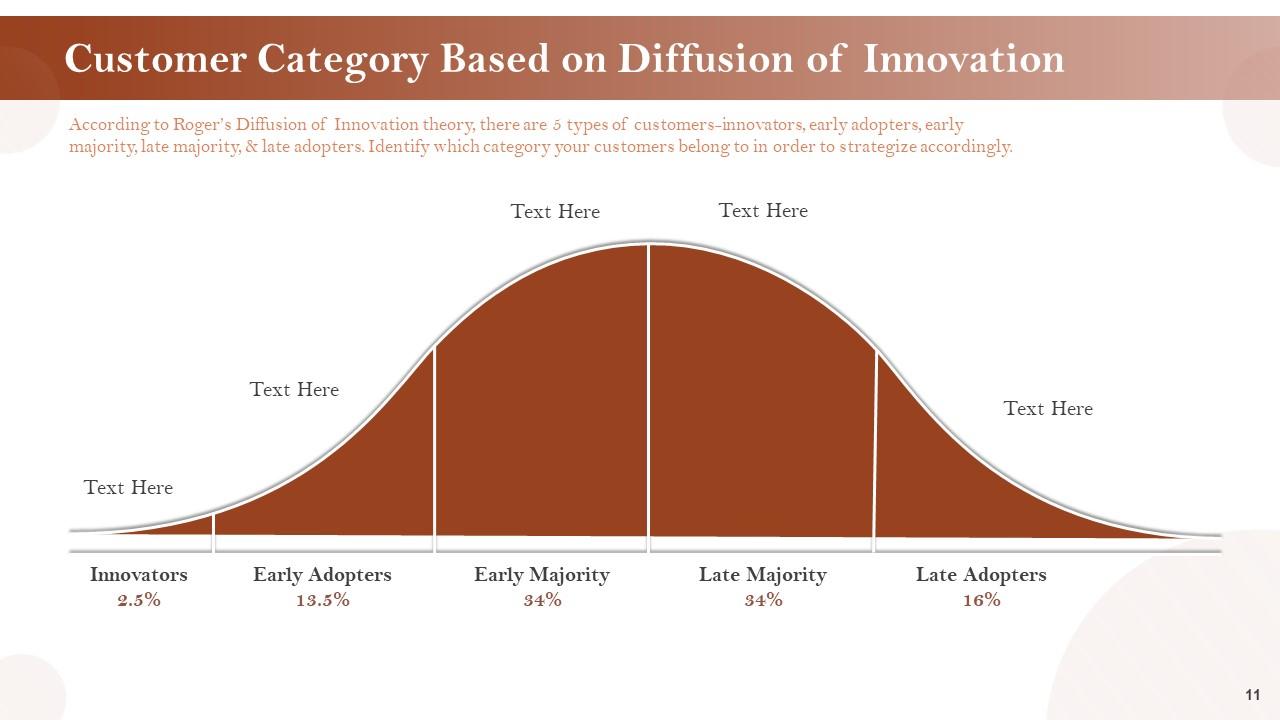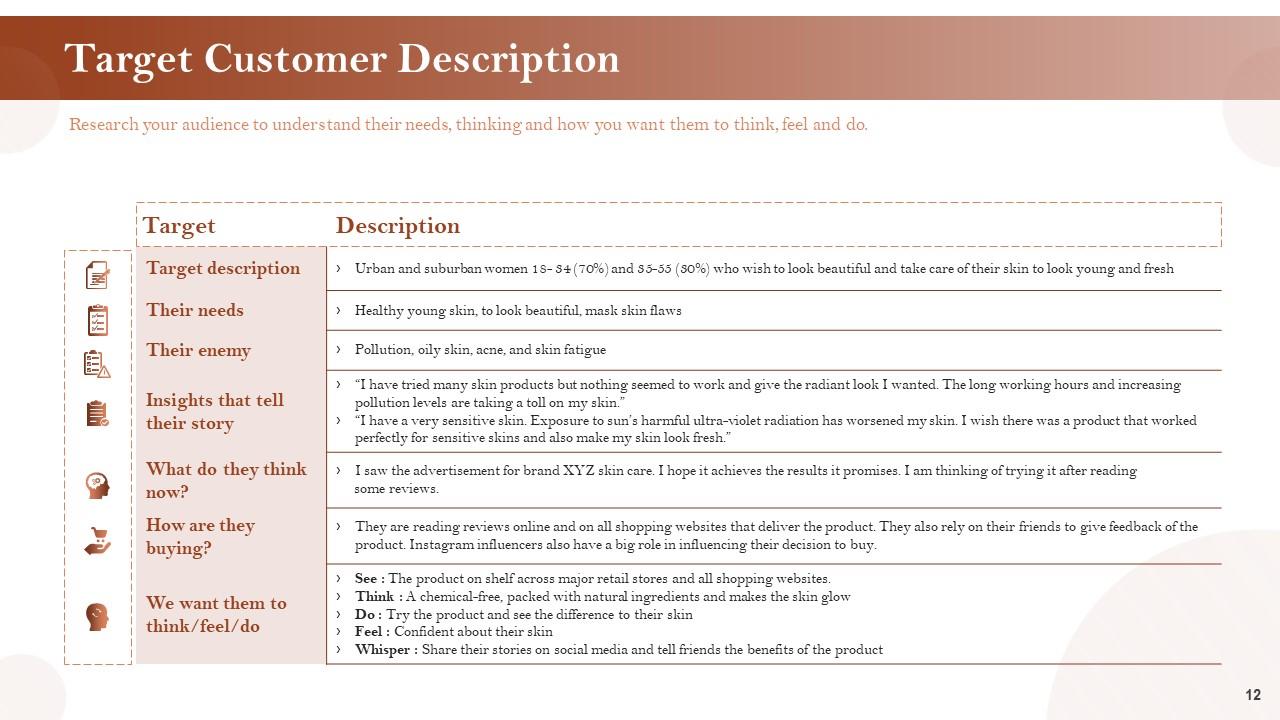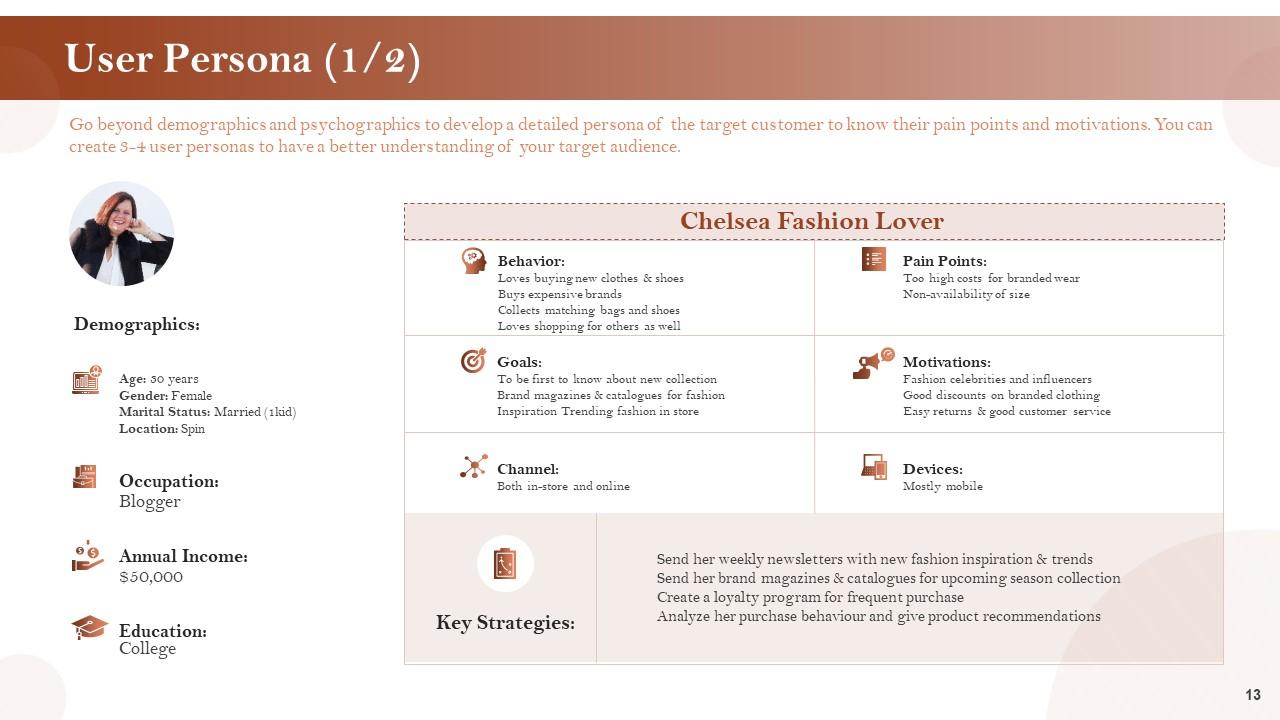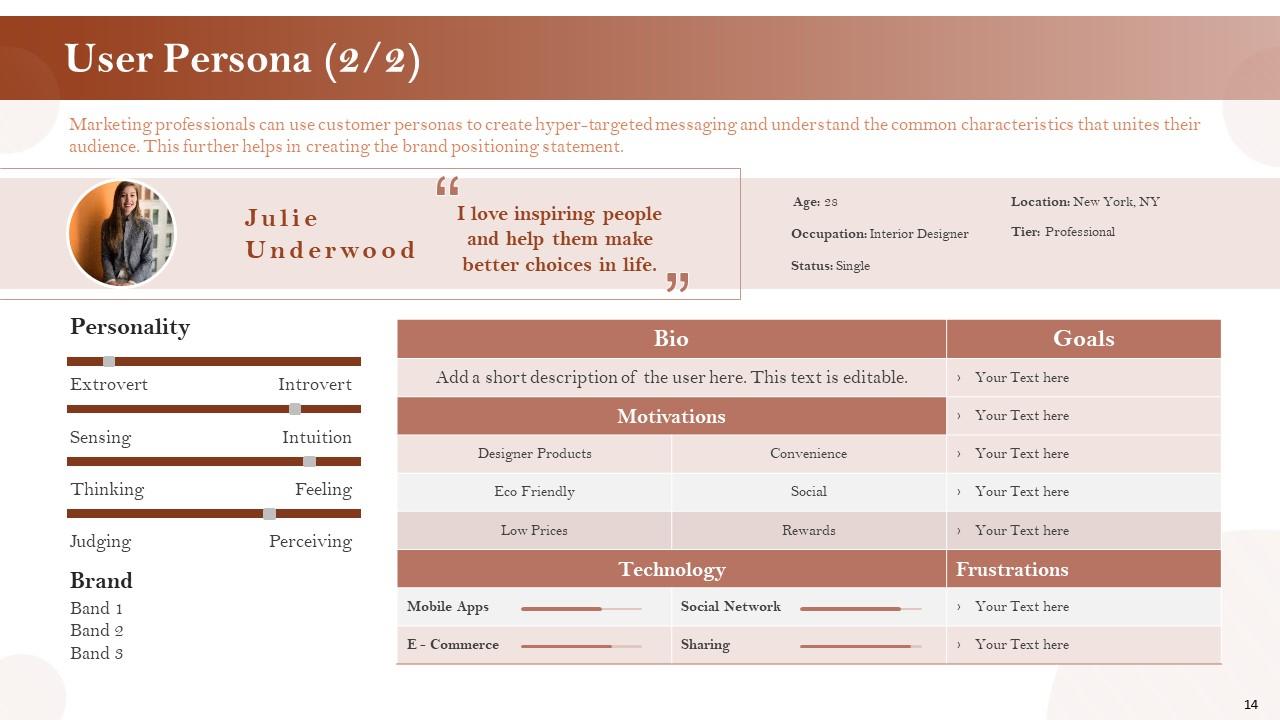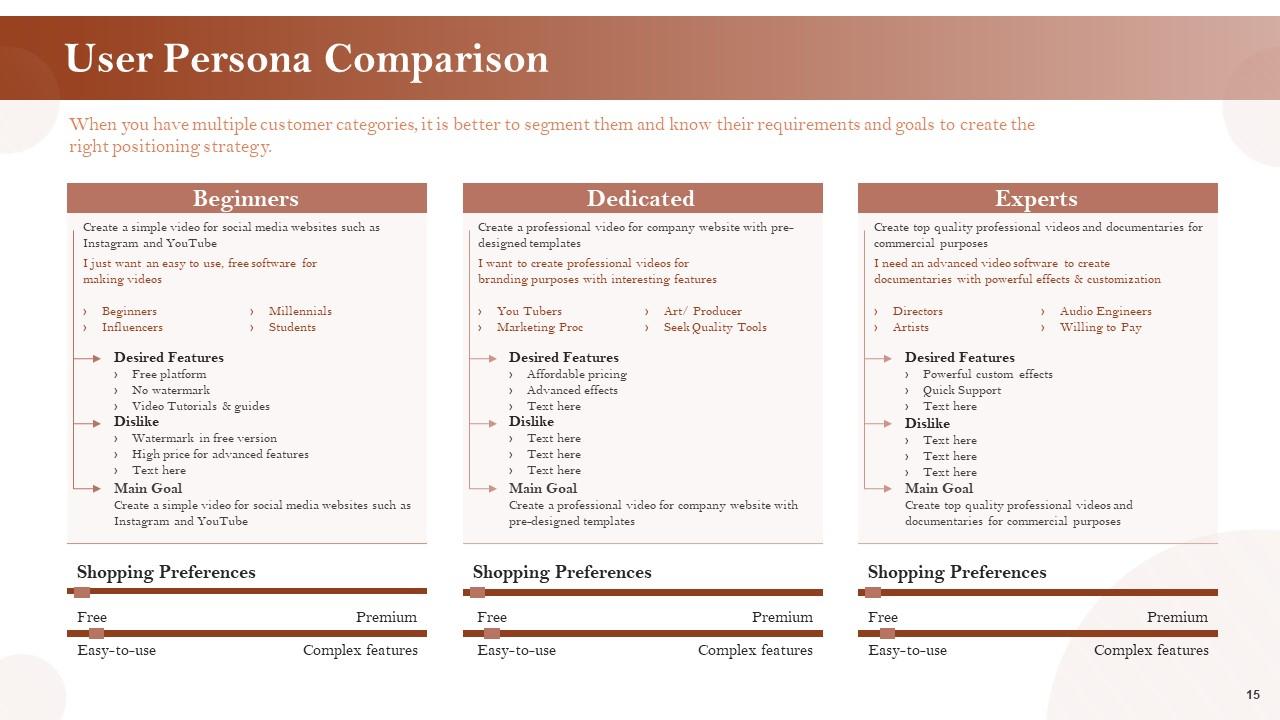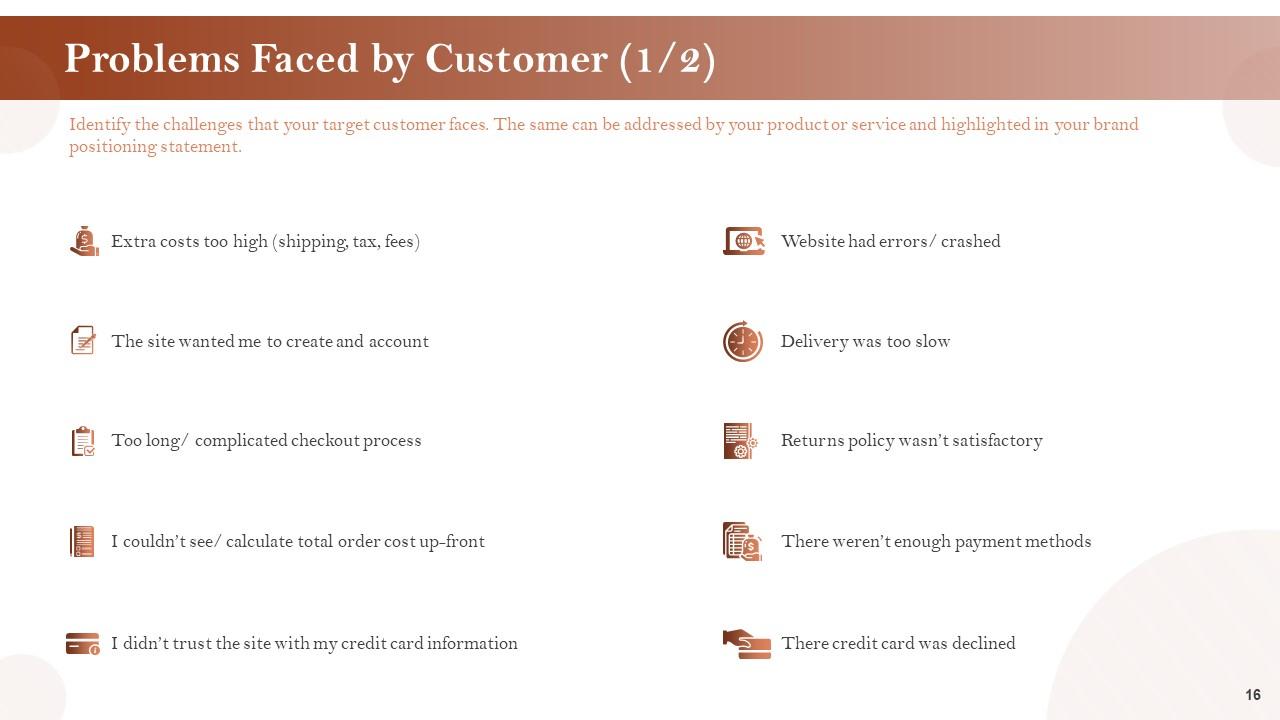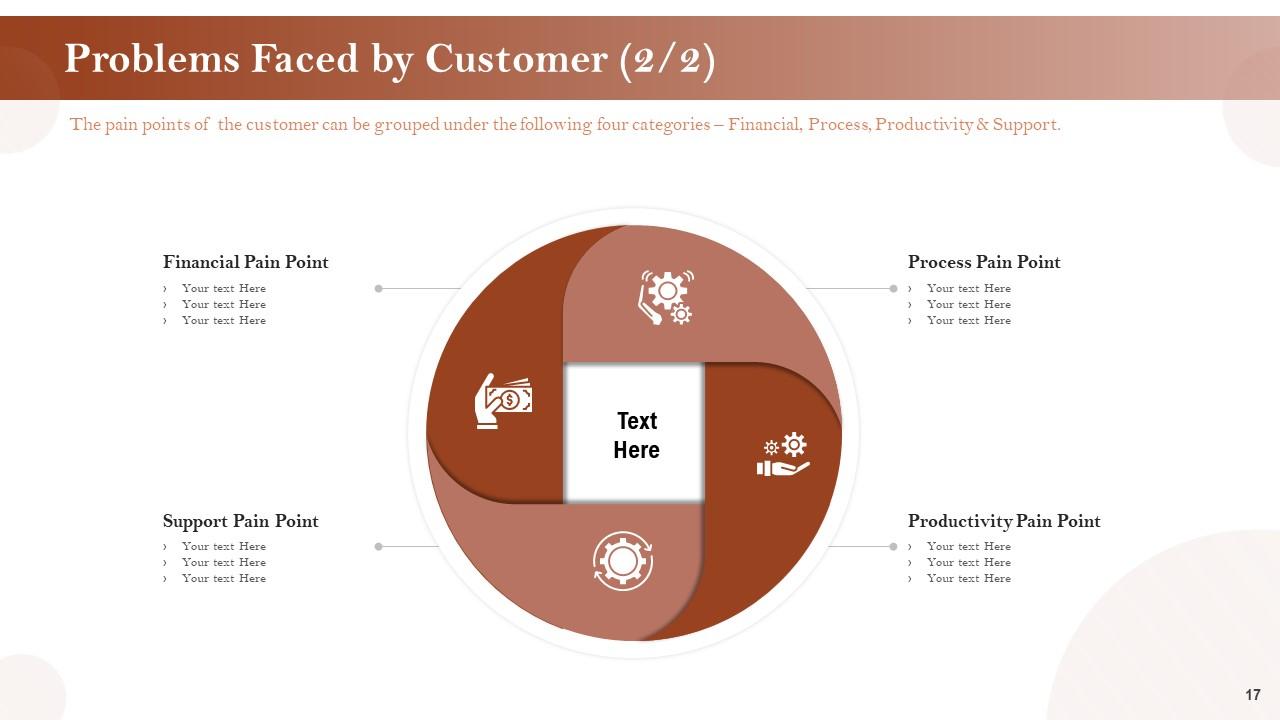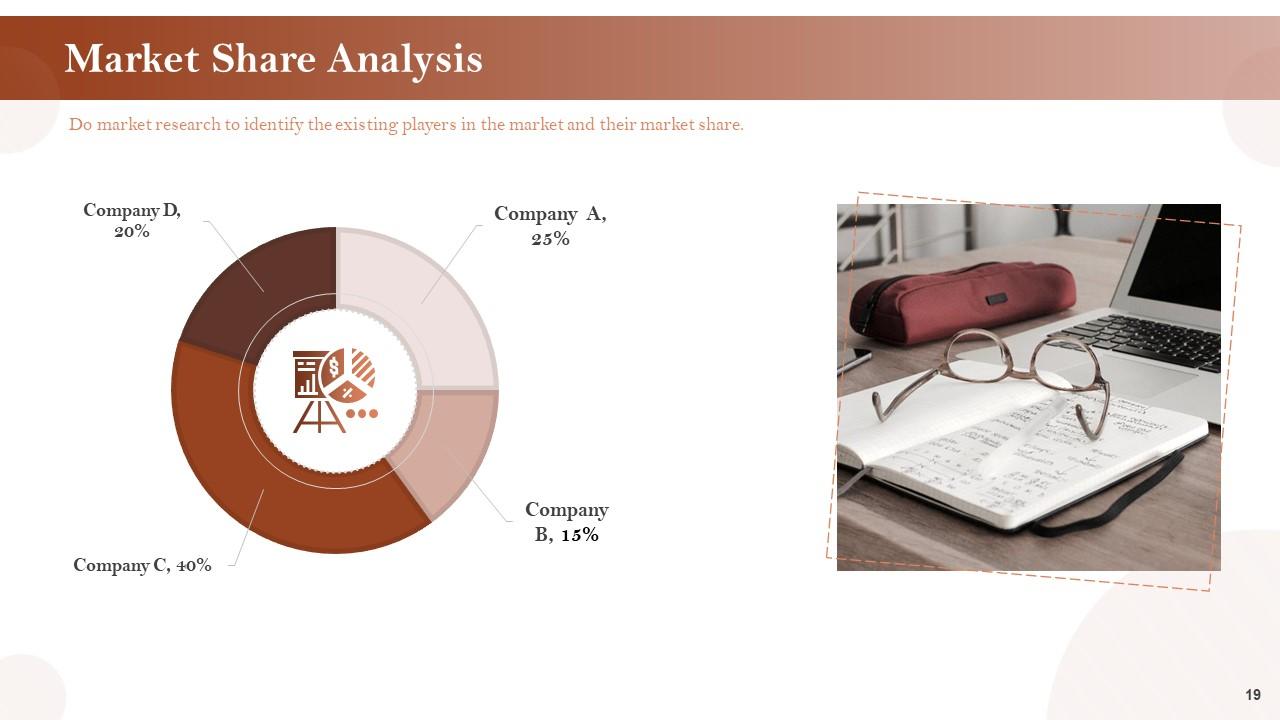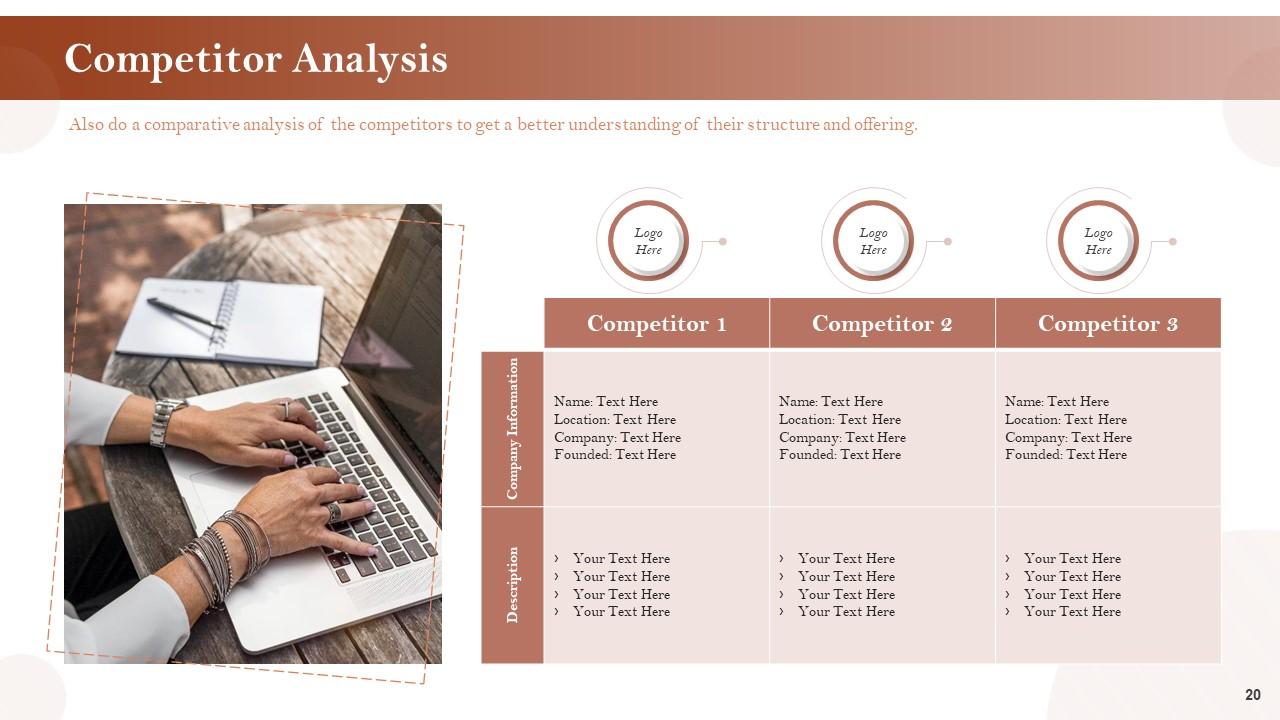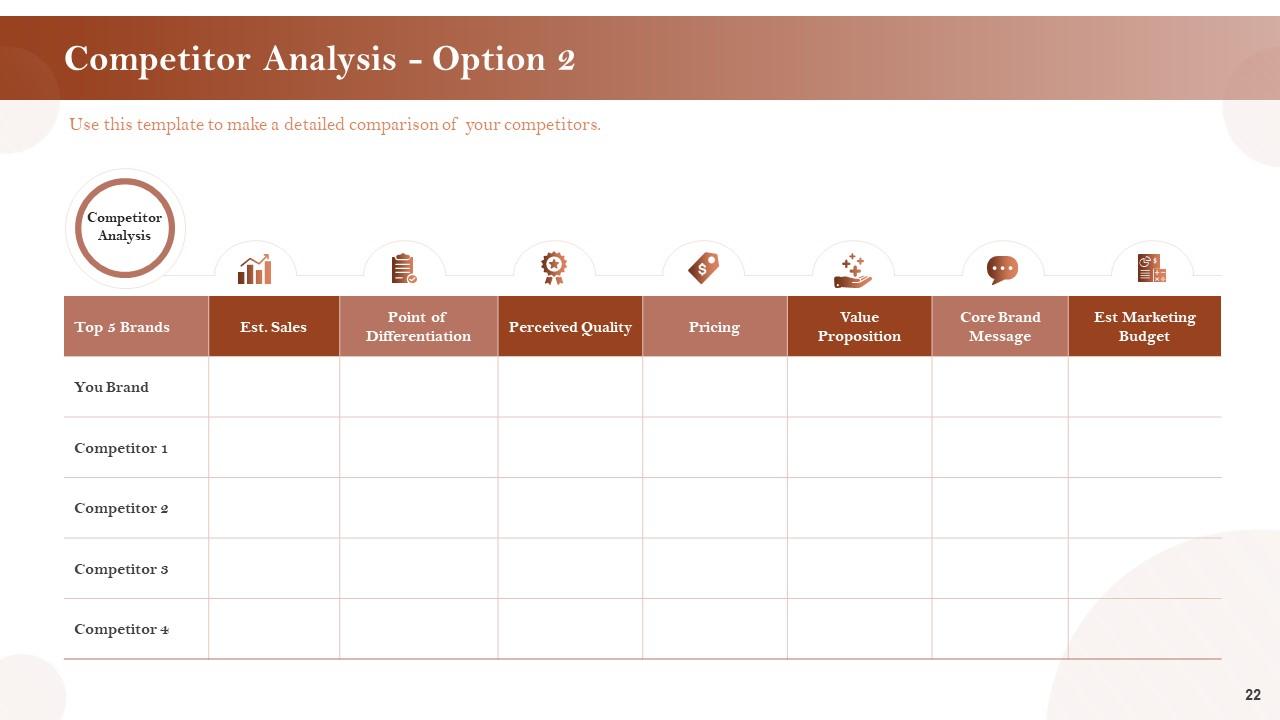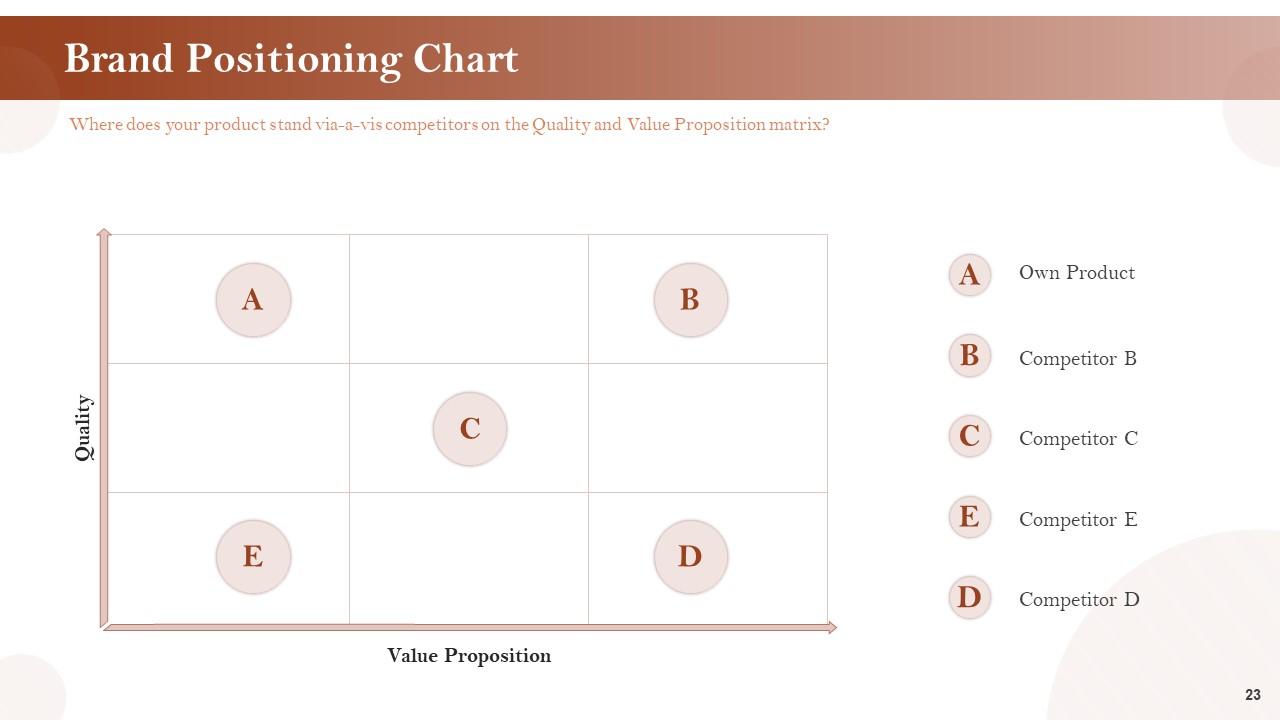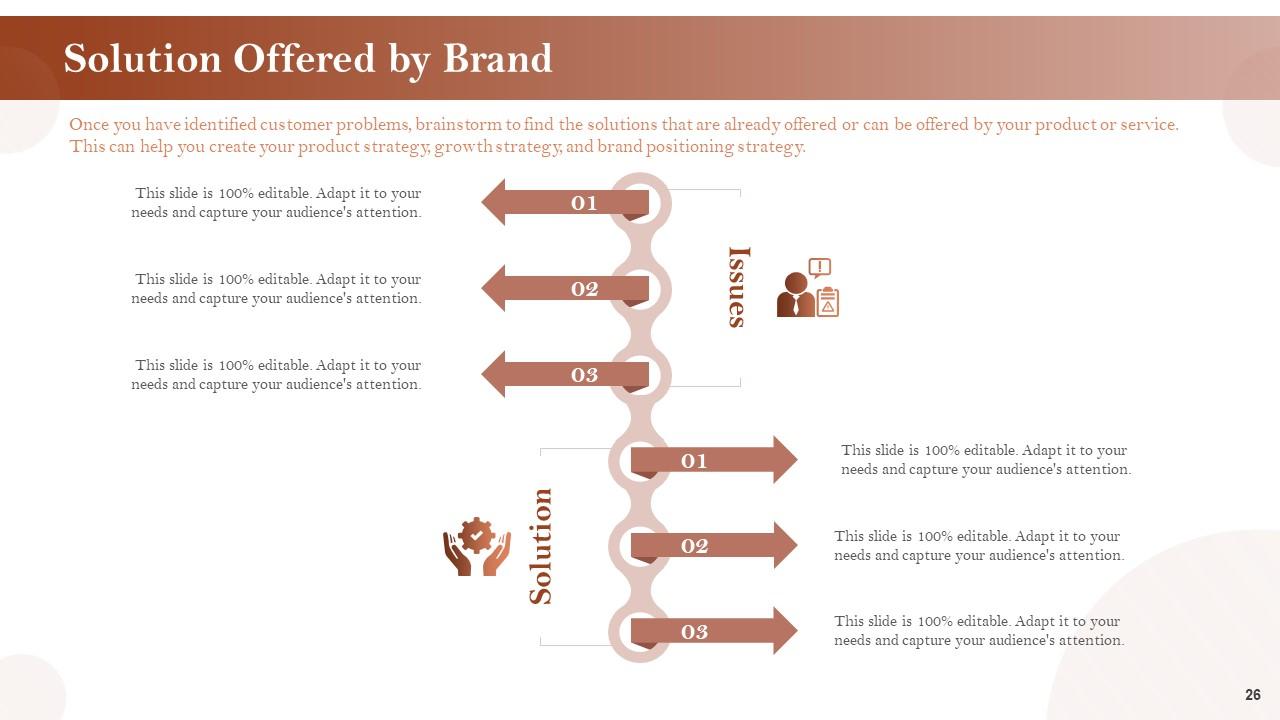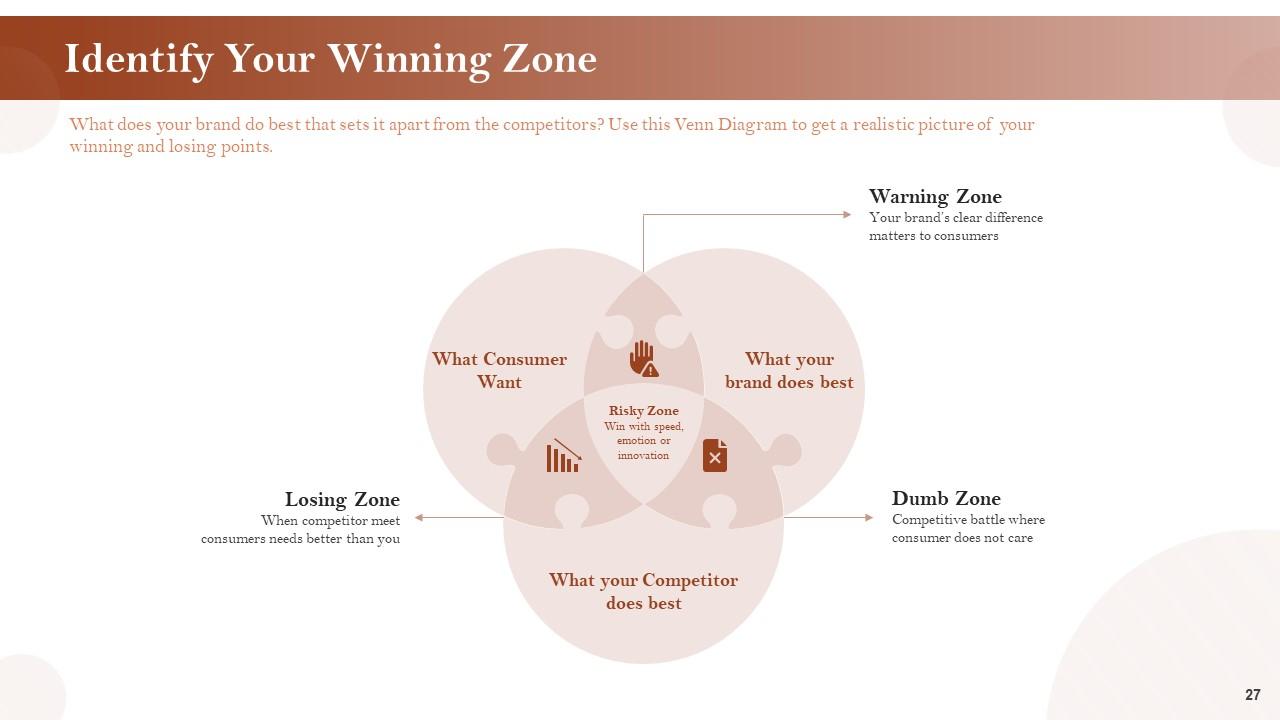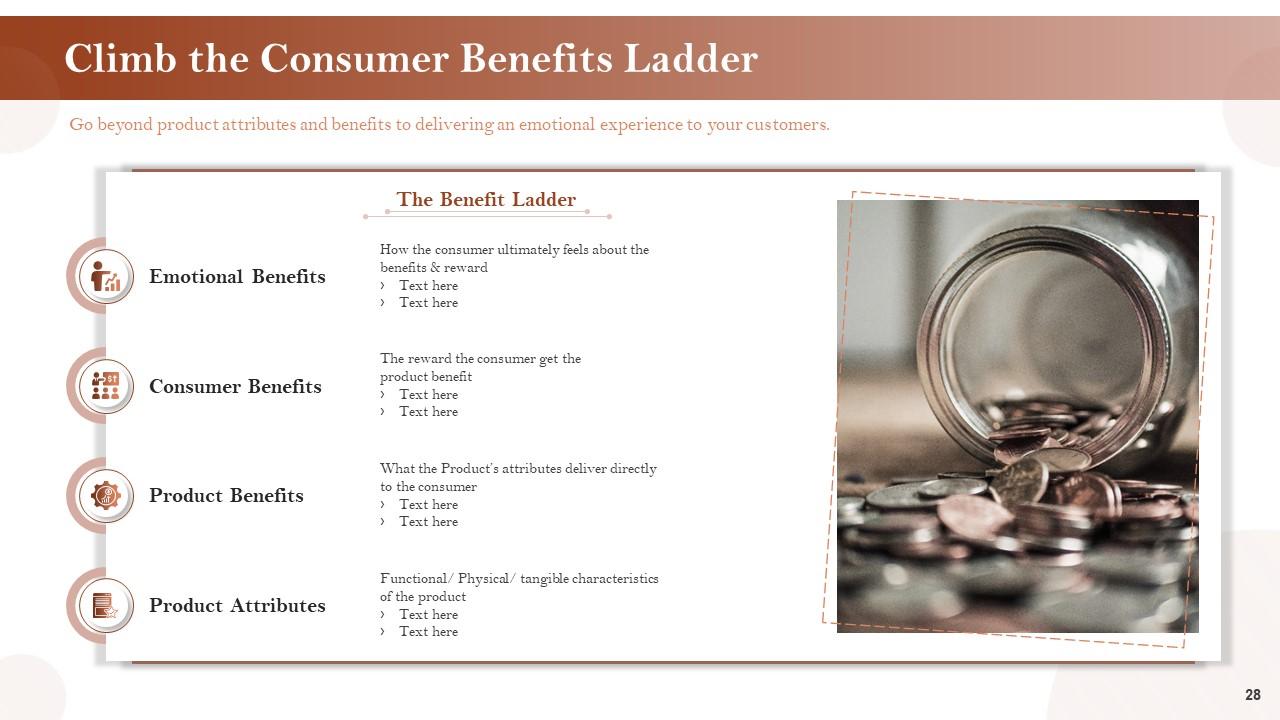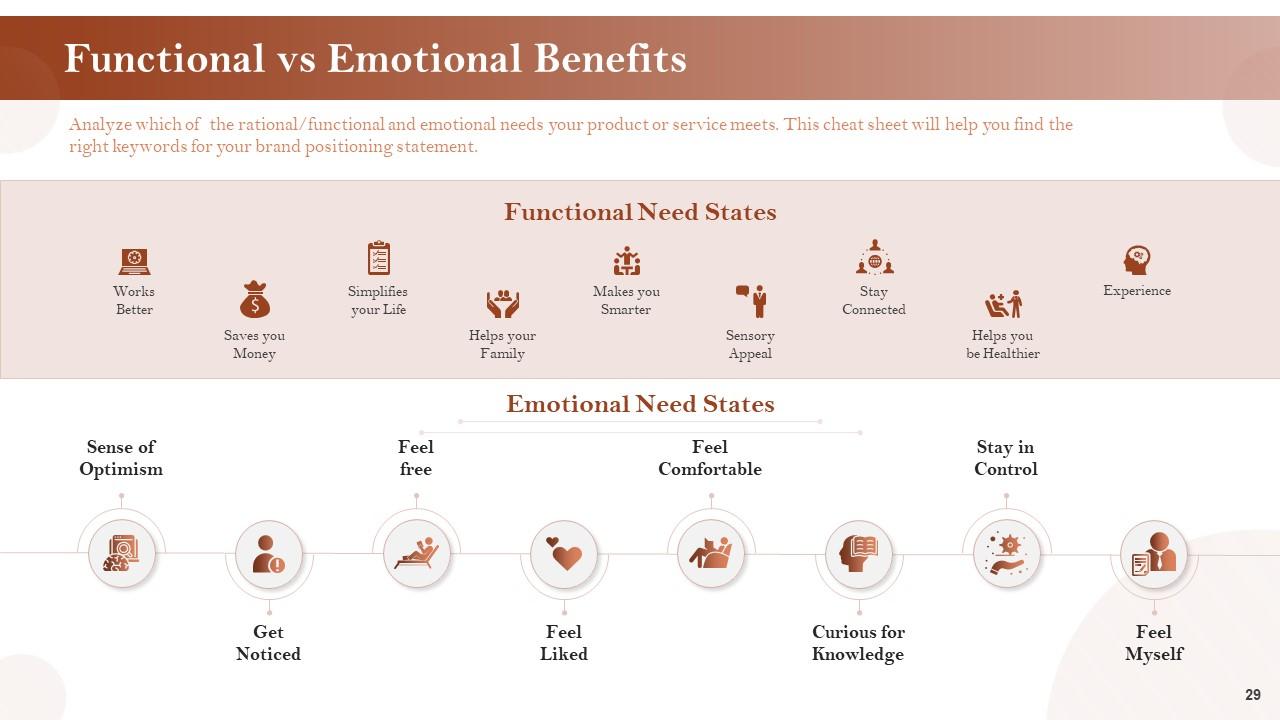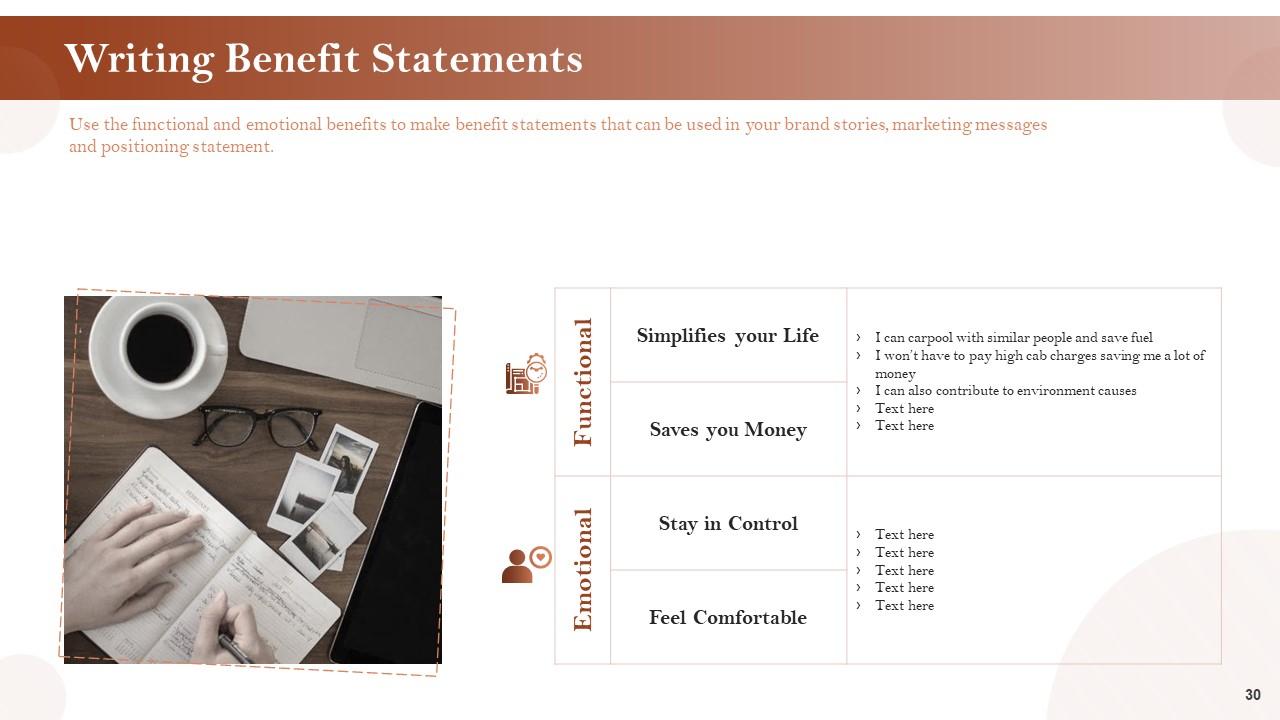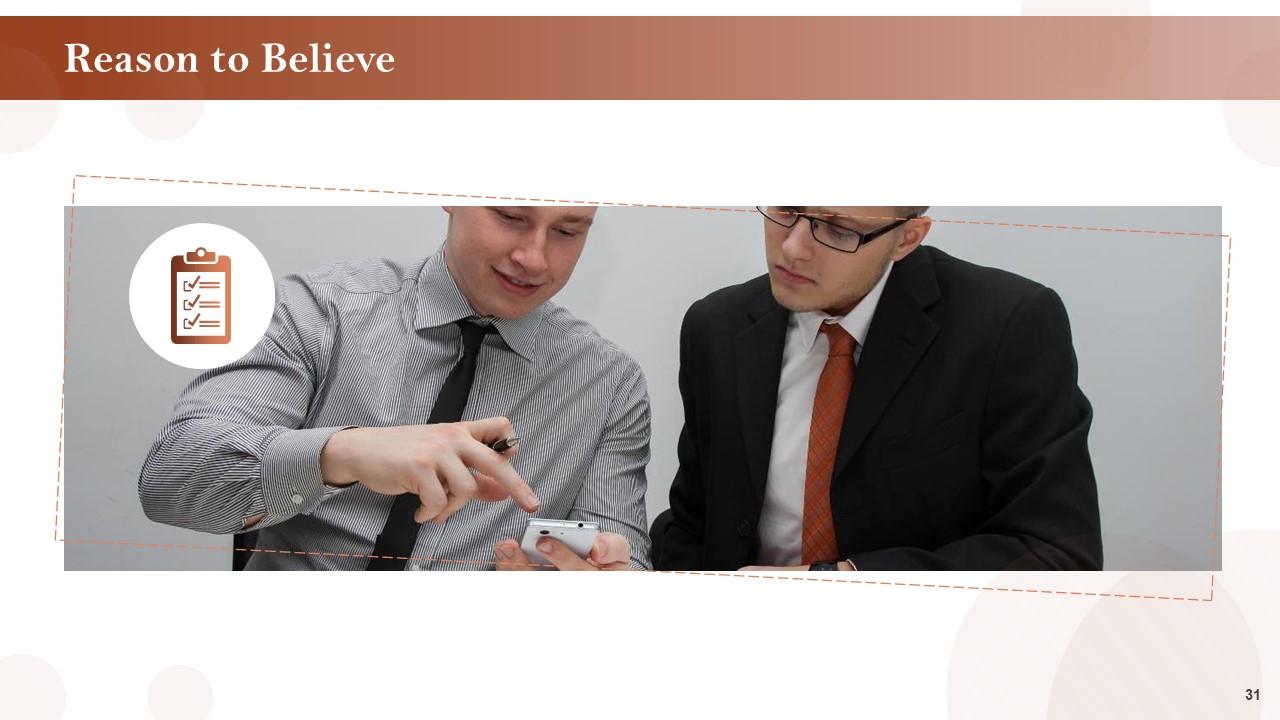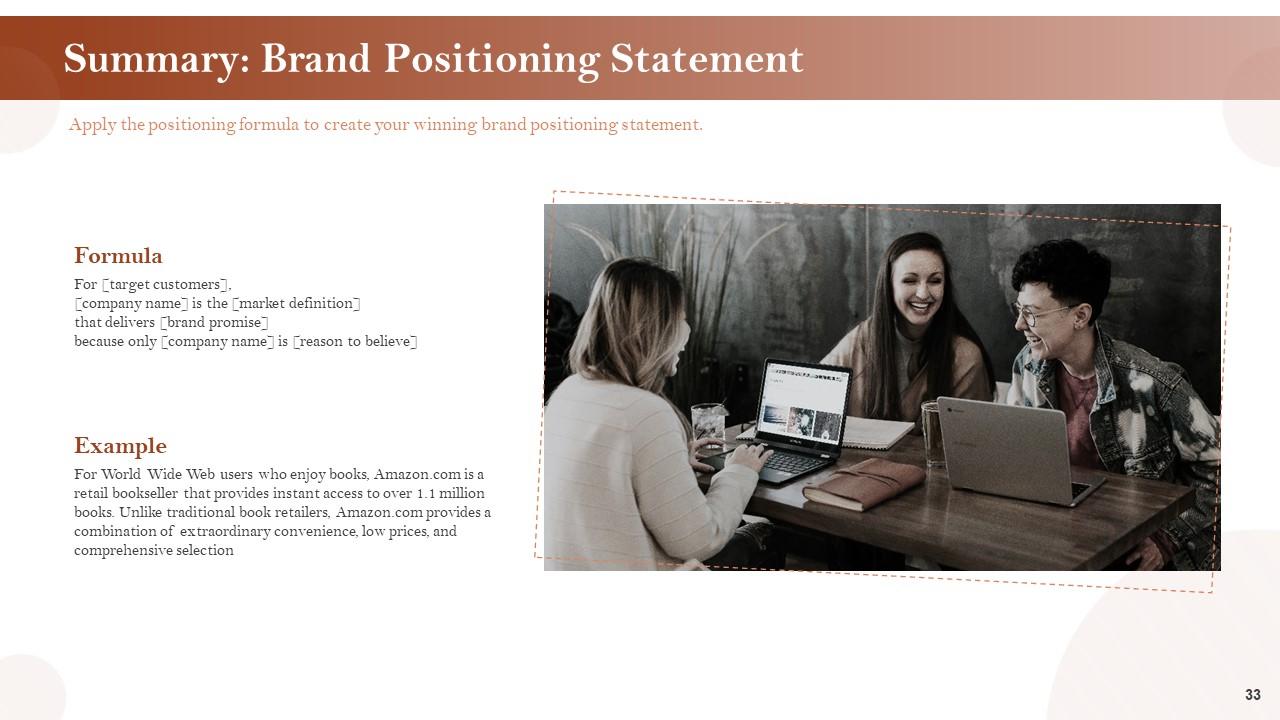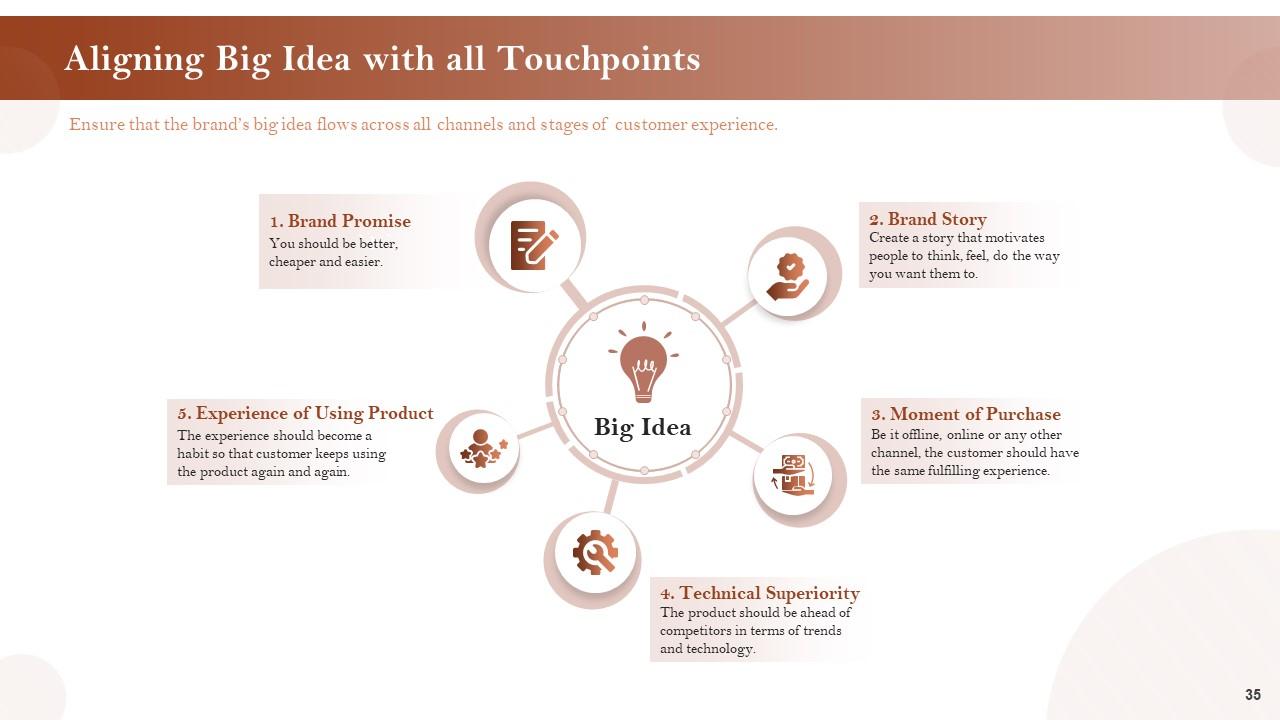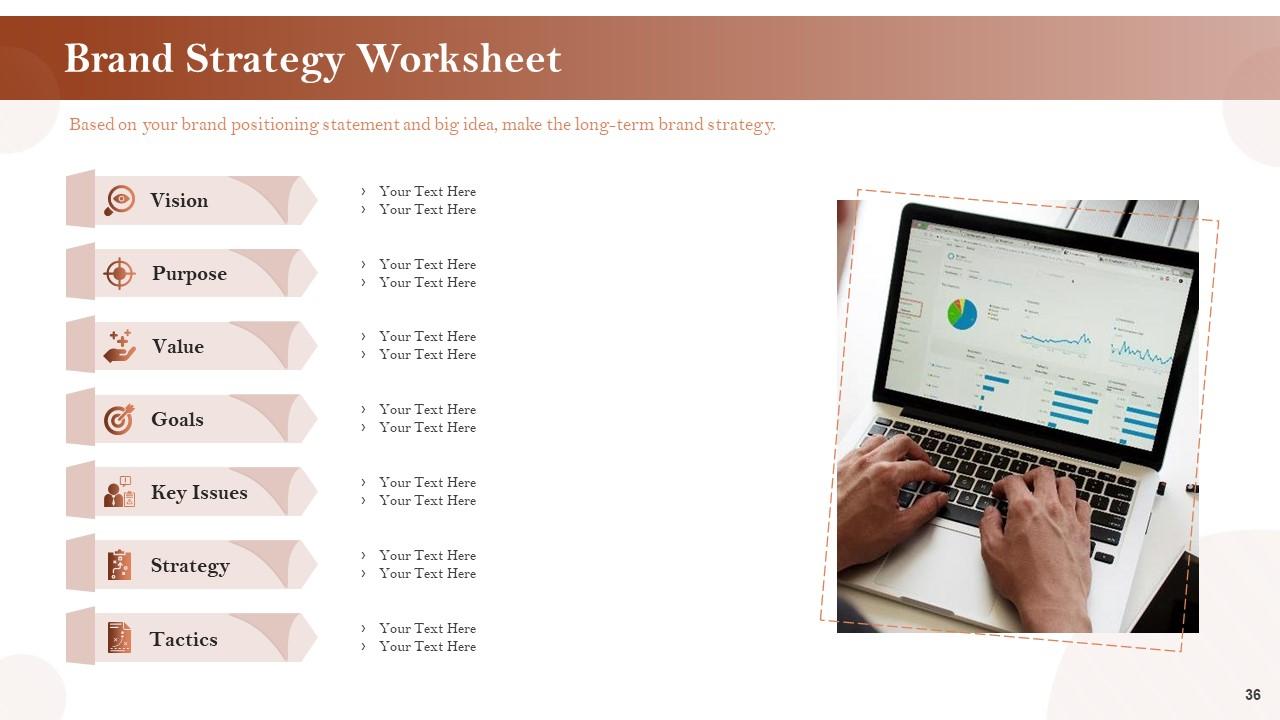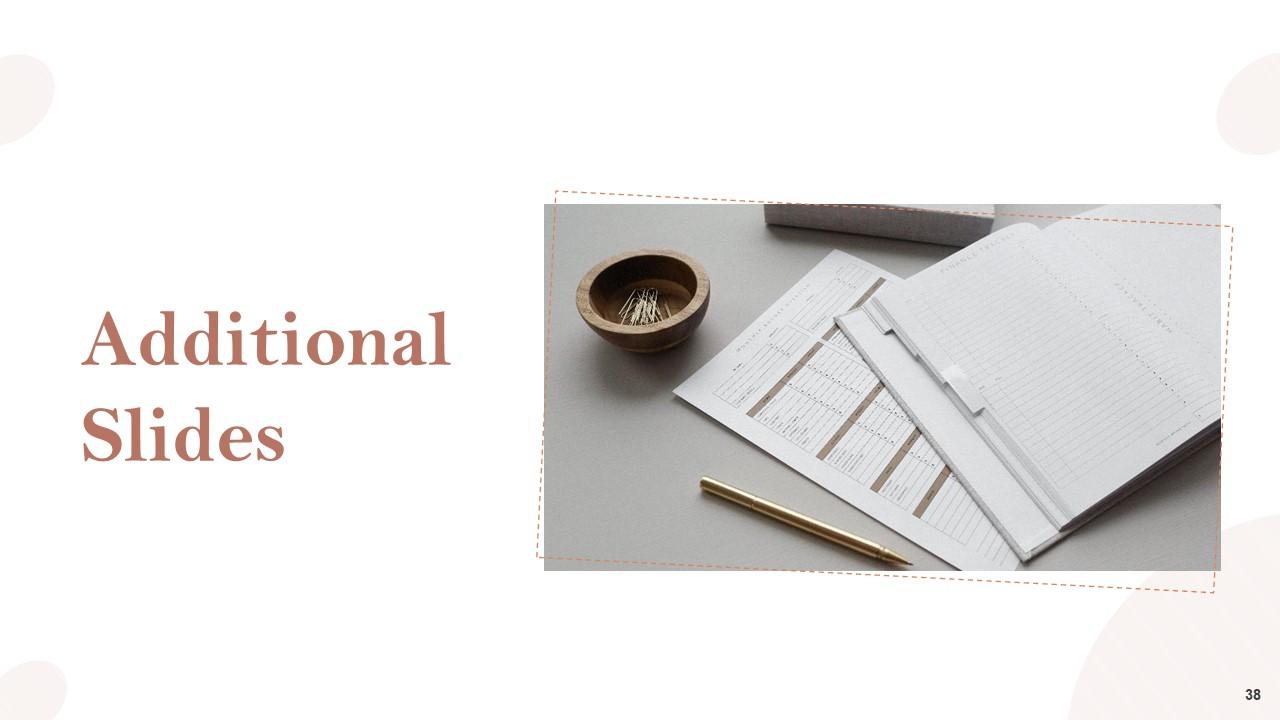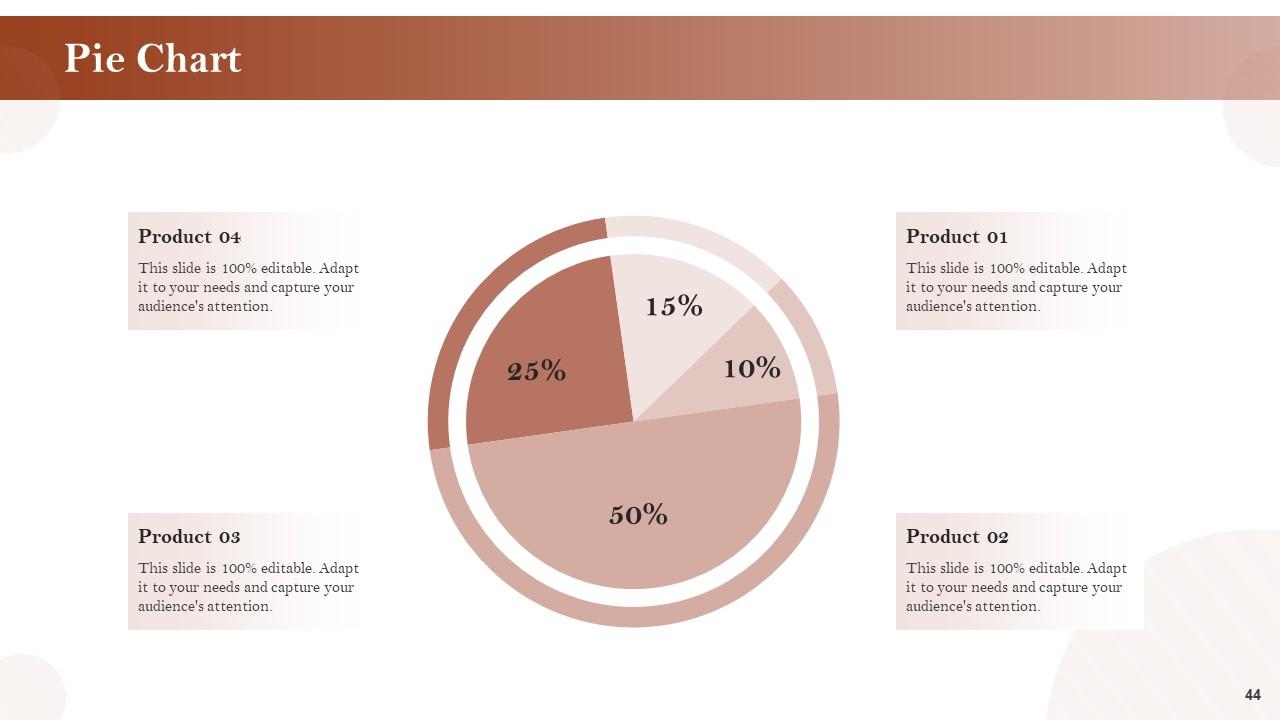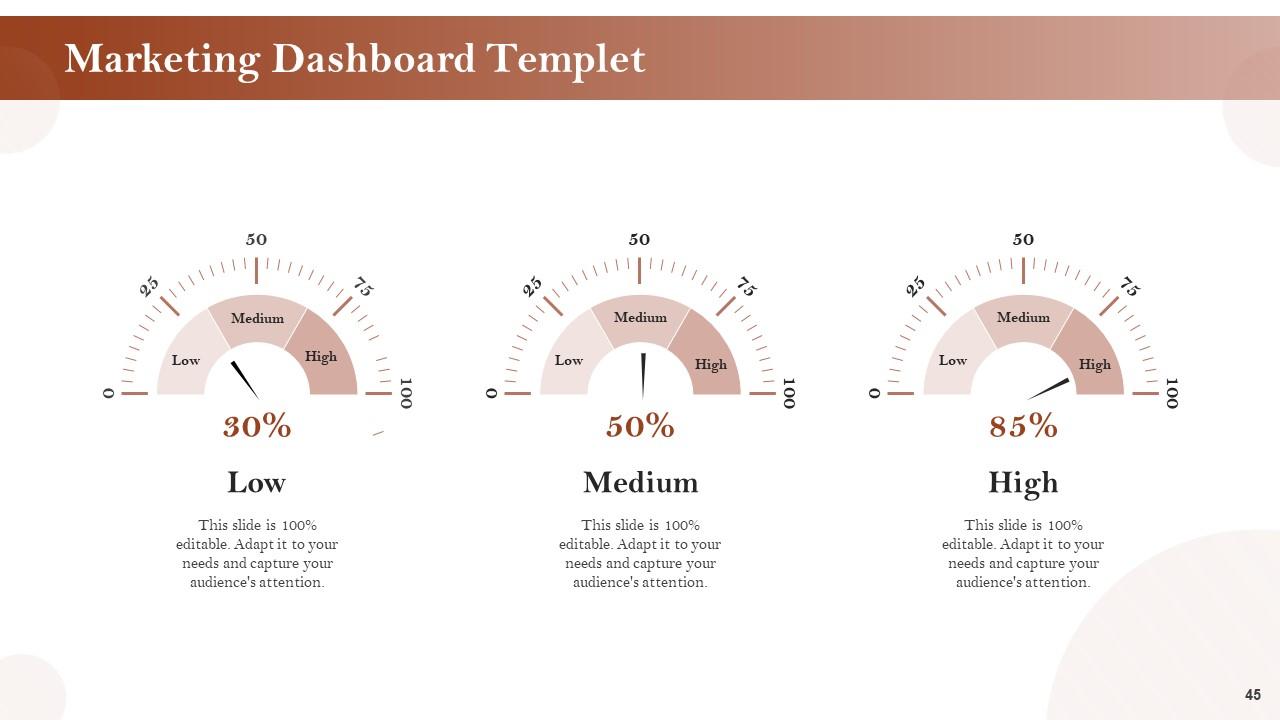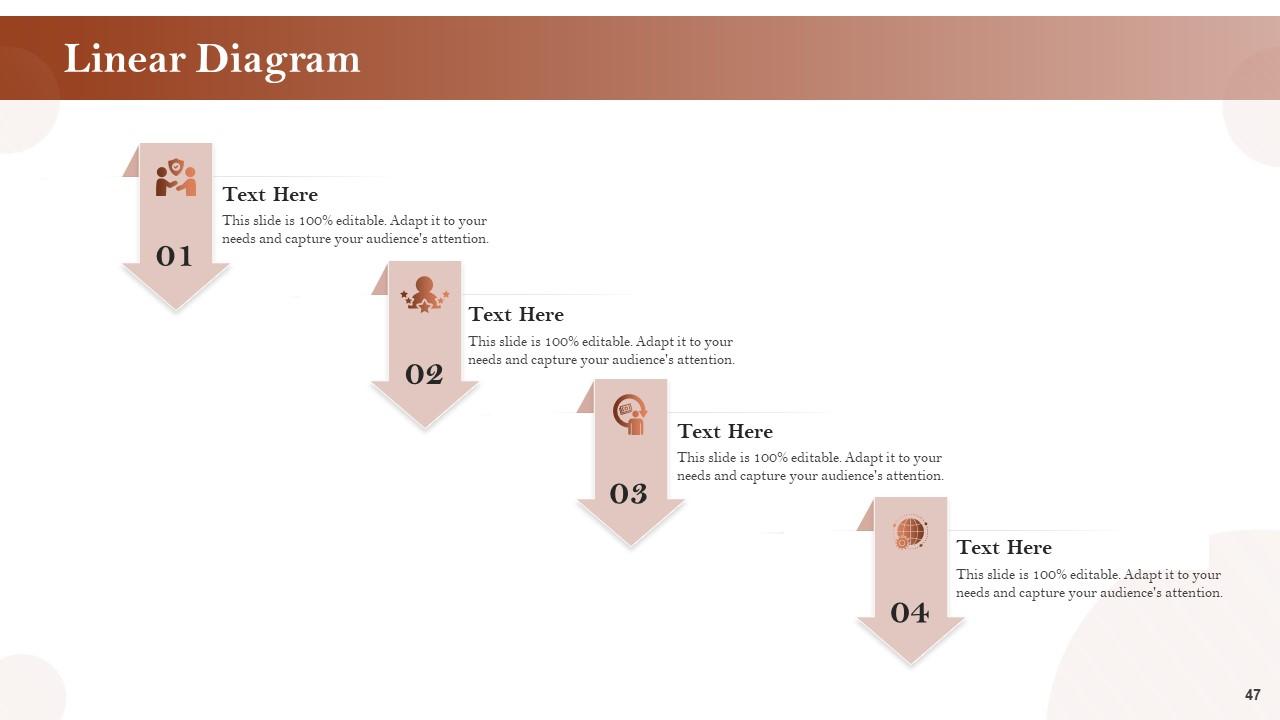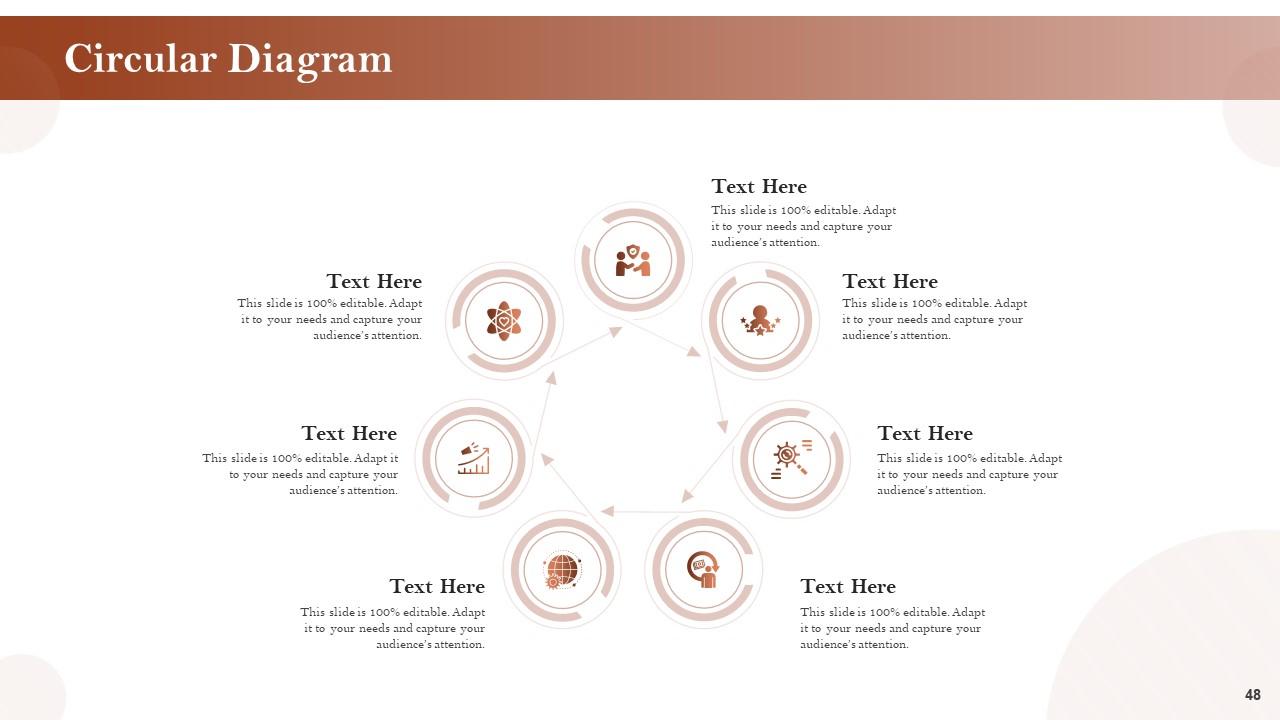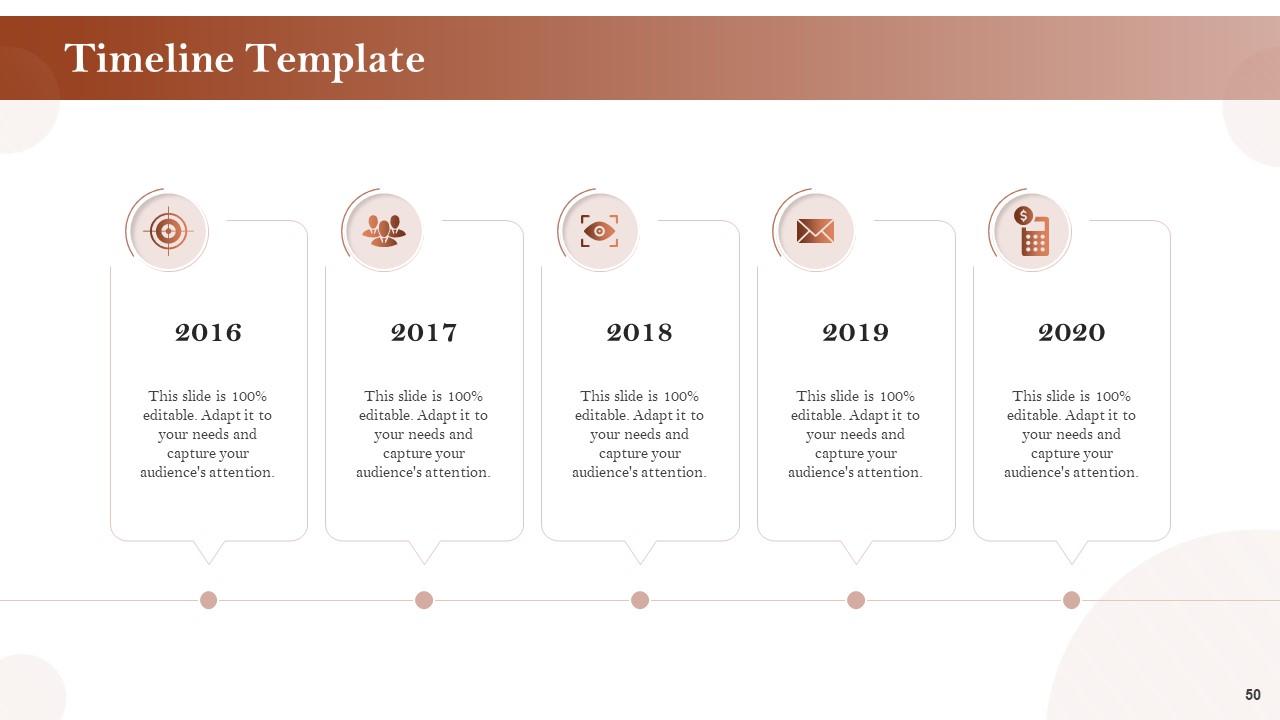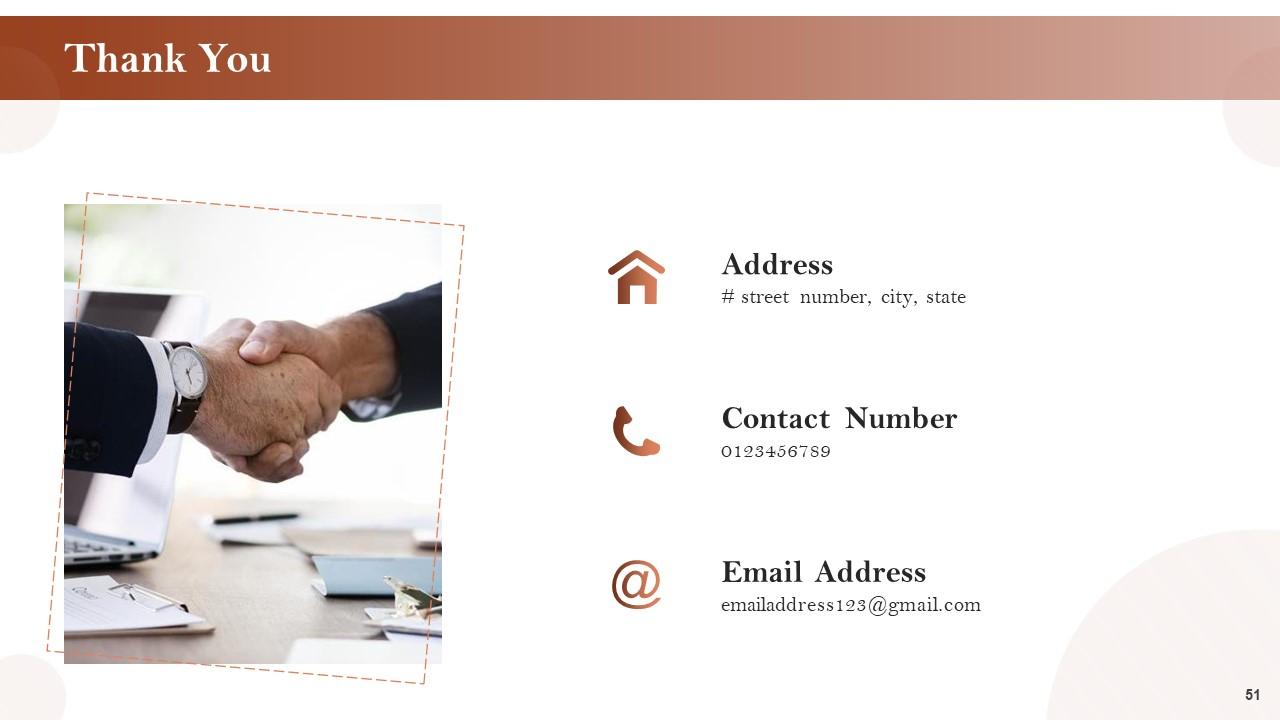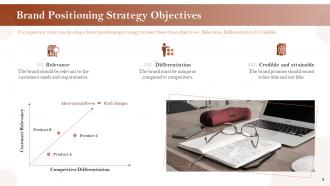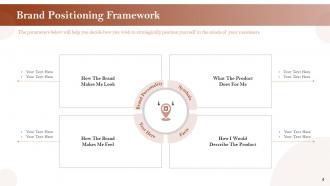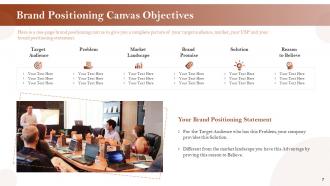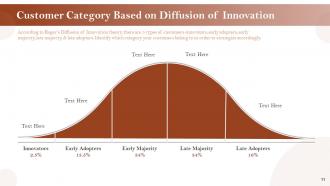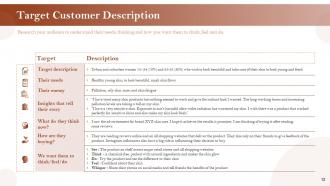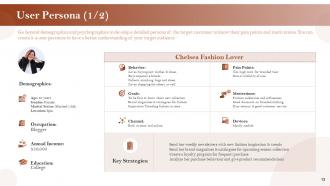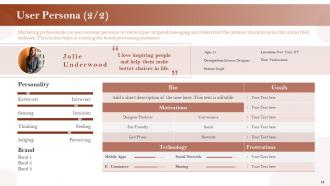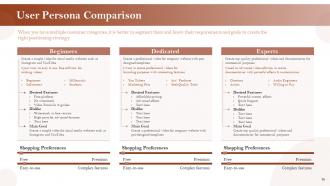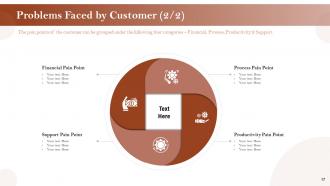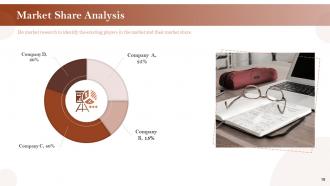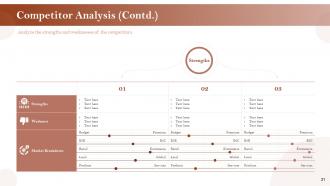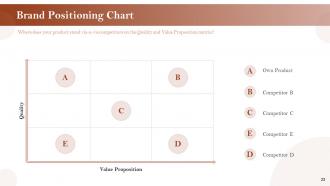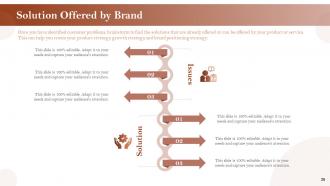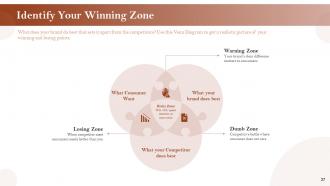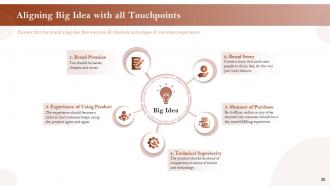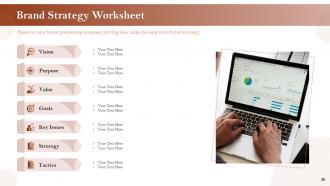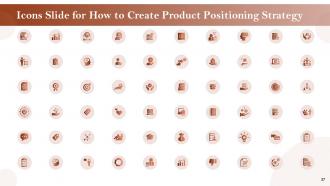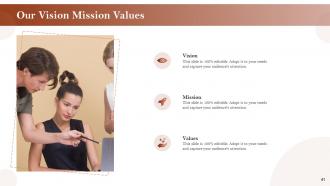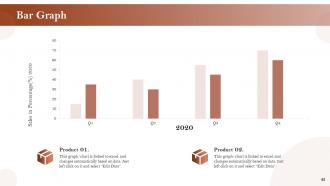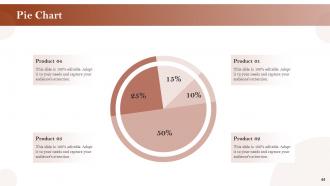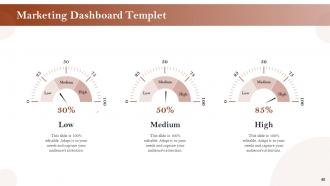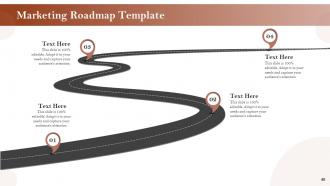How to create product positioning strategy powerpoint presentation slides
Showcase various strategies to position your brand in the marketplace with the help of our informative and knowledgeable Product Positioning Strategies PowerPoint Presentation Slides. Take the assistance of this content-ready brand positioning presentation template to portray the benefits of your products to target the new as well as the existing customers. You can highlight the steps to monitor the progress of a particular product with the aid of the brand management strategy PPT theme. Use product development & planning PowerPoint graphic to explain how to create a brand value in the marketplace. Using a professionally designed brand positioning framework PowerPoint slide design, you can illustrate the key points that help you focus on the positioning strategy to impact the audience positively. Employ this professionally designed product positioning strategy PowerPoint layout and elaborate on the factors that generate a unique impression in the consumer’s mind related to your brand or product. Therefore, download our ready-to-use market positioning PPT theme to grab the attention of your audience.
Showcase various strategies to position your brand in the marketplace with the help of our informative and knowledgeable Pr..
- Google Slides is a new FREE Presentation software from Google.
- All our content is 100% compatible with Google Slides.
- Just download our designs, and upload them to Google Slides and they will work automatically.
- Amaze your audience with SlideTeam and Google Slides.
-
Want Changes to This PPT Slide? Check out our Presentation Design Services
- WideScreen Aspect ratio is becoming a very popular format. When you download this product, the downloaded ZIP will contain this product in both standard and widescreen format.
-

- Some older products that we have may only be in standard format, but they can easily be converted to widescreen.
- To do this, please open the SlideTeam product in Powerpoint, and go to
- Design ( On the top bar) -> Page Setup -> and select "On-screen Show (16:9)” in the drop down for "Slides Sized for".
- The slide or theme will change to widescreen, and all graphics will adjust automatically. You can similarly convert our content to any other desired screen aspect ratio.
Compatible With Google Slides

Get This In WideScreen
You must be logged in to download this presentation.
PowerPoint presentation slides
Presenting How To Create Product Positioning Strategy Powerpoint Presentation Slides.This slideshow completely customizable and can be altered as per your needs. You can easily modify the colors, font type, font size, and background of the slide deck and save it in formats like JPG, PNG, and PDF. It can be projected on a standard screen and widescreen size without any fear of pixelation. It is compatible with Google slides.
People who downloaded this PowerPoint presentation also viewed the following :
Content of this Powerpoint Presentation
Slide 1: This slide introduces How to Create Product Positioning Strategy. State your Company name and begin.
Slide 2: This slide displays Table of Contents.
Slide 3: This slide shows Brand Positioning Strategy Objectives.
Slide 4: This slide presents Brand Positioning Framework.
Slide 5: This slide explains How to Create a Brand Positioning Statement.
Slide 6: This slide shows details on Crafting your Positioning Statement
Slide 7: This is Brand Positioning Canvas Template.
Slide 8: This slide showcases Target Customer Analysis
Slide 9: This slides shows Customer Insights.
Slide 10: This slide provides Customer Insights.
Slide 11: This slide showcases Customer Category Based on Diffusion of Innovation
Slide 12: This slide presents Target Customer Description
Slide 13: This slide shows User Persona.
Slide 14: This slide showcases User Persona.
Slide 15: This slide displays User Persona Comparison.
Slide 16: This slide presents Problems Faced by Customer.
Slide 17: This slide displays Problems Faced by Customer.
Slide 18: This slide highlights Market Landscape
Slide 19: This slide shows Market Share Analysis.
Slide 20: This slide depicts Competitor Analysis.
Slide 21: This slide is continued Competitor Analysis.
Slide 22: This template is use to make a detailed comparison of your competitors.
Slide 23: This slide displays Brand Positioning Chart
Slide 24: This slide displays Sources of Competitive Advantage
Slide 25: This slide showcases Brand Promise.
Slide 26: This template displays Solution Offered by Brand.
Slide 27: This slide is about Identifying Your Winning Zone
Slide 28: This slide displays Climb the Consumer Benefits Ladder
Slide 29: This slide displays Sense of Optimism
Slide 30: This slide is about Writing Benefit Statements
Slide 31: This slide showcases Reason to Believe
Slide 32: This slide highlights the Claims to Support Your Promises
Slide 33: This slide depicts Summary of Brand Positioning Statement
Slide 34: This slide shows Creating Your Brand’s Big Idea Statement
Slide 35: This slide shows Aligning Big Idea with all Touchpoints
Slide 36: This slide shows Brand Strategy Worksheet.
Slide 37: This is How to Create the Perfect Product Positioning Statement Icons Slide.
Slide 38: This slide displays Additional Slides for moving forward.
Slide 39: This slide displays Agenda
Slide 40: This slide showcases Company Introduction.
Slide 41: This slide displays Mission, Vision and Value.
Slide 42: This slide displays Our Goal.
Slide 43: This slide displays Bar Graph with product Comparison.
Slide 44: This slide shows Pie Chart for comparison of products.
Slide 45: This slide showcases Marketing Dashboard Template.
Slide 46: This is Marketing Funnel Template.
Slide 47: This slide showcases Linear Diagram.
Slide 48: This slide showacses Circular Diagram.
Slide 49: This is Marketing Roadmap Template.
Slide 50: This is Timeline Template.
Slide 51: This is Thank you slide with Contact details.
How to create product positioning strategy powerpoint presentation slides with all 51 slides:
Use our How To Create Product Positioning Strategy Powerpoint Presentation Slides to effectively help you save your valuable time. They are readymade to fit into any presentation structure.
-
Thanks for all your great templates they have saved me lots of time and accelerate my presentations. Great product, keep them up!
-
Great experience, I would definitely use your services further.
-
Unique design & color.
-
Professional and unique presentations.
-
The Designed Graphic are very professional and classic.
-
Great quality product.
-
Great quality slides in rapid time.
-
Visually stunning presentation, love the content.
-
Great product with effective design. Helped a lot in our corporate presentations. Easy to edit and stunning visuals.