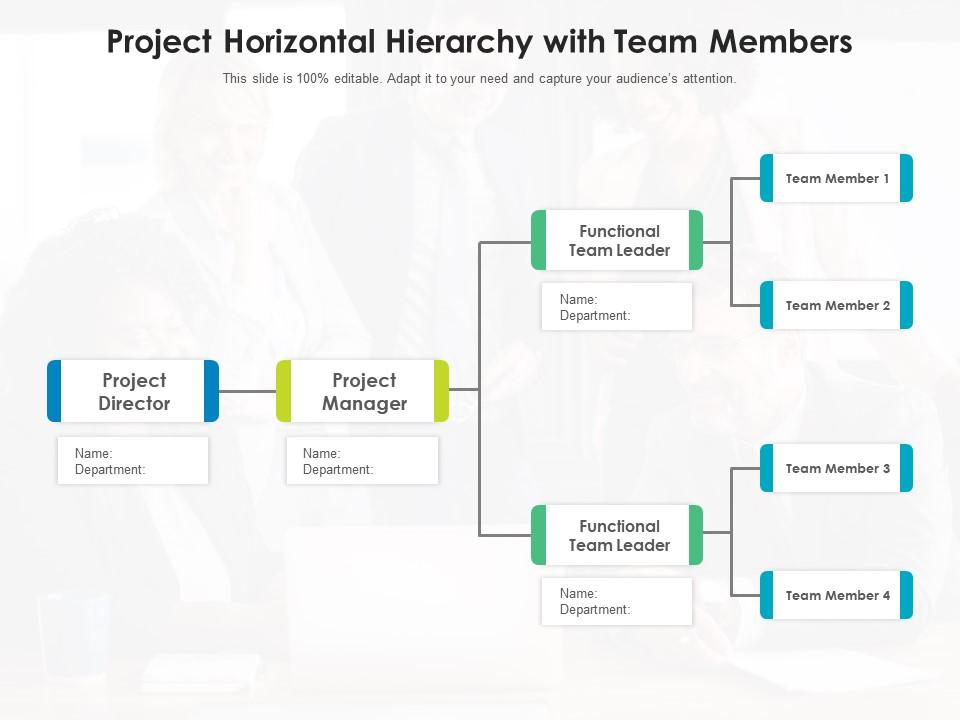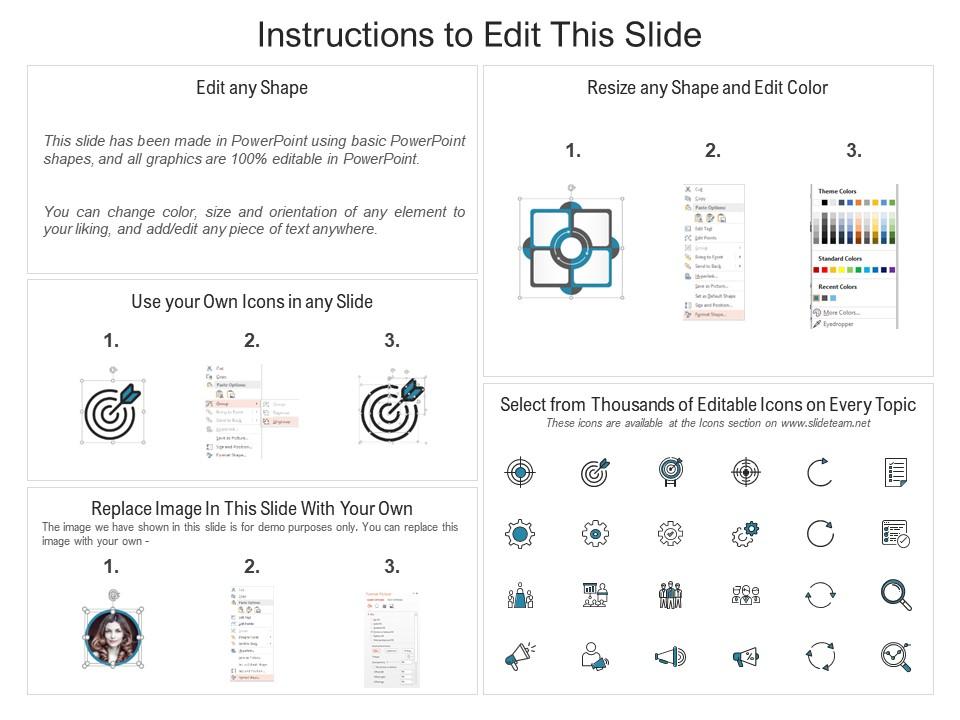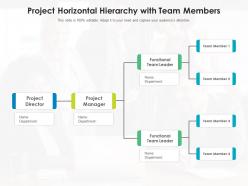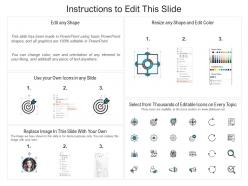Project horizontal hierarchy with team members
Our Project Horizontal Hierarchy With Team Members are topically designed to provide an attractive backdrop to any subject. Use them to look like a presentation pro.
- Google Slides is a new FREE Presentation software from Google.
- All our content is 100% compatible with Google Slides.
- Just download our designs, and upload them to Google Slides and they will work automatically.
- Amaze your audience with SlideTeam and Google Slides.
-
Want Changes to This PPT Slide? Check out our Presentation Design Services
- WideScreen Aspect ratio is becoming a very popular format. When you download this product, the downloaded ZIP will contain this product in both standard and widescreen format.
-

- Some older products that we have may only be in standard format, but they can easily be converted to widescreen.
- To do this, please open the SlideTeam product in Powerpoint, and go to
- Design ( On the top bar) -> Page Setup -> and select "On-screen Show (16:9)” in the drop down for "Slides Sized for".
- The slide or theme will change to widescreen, and all graphics will adjust automatically. You can similarly convert our content to any other desired screen aspect ratio.
Compatible With Google Slides

Get This In WideScreen
You must be logged in to download this presentation.
PowerPoint presentation slides
Introducing our premium set of slides with Project Horizontal Hierarchy With Team Members. Elucidate the four stages and present information using this PPT slide. This is a completely adaptable PowerPoint template design that can be used to interpret topics like Functional Team Leader, Project Manager, Project Director. So download instantly and tailor it with your information.
People who downloaded this PowerPoint presentation also viewed the following :
Project horizontal hierarchy with team members with all 2 slides:
Use our Project Horizontal Hierarchy With Team Members to effectively help you save your valuable time. They are readymade to fit into any presentation structure.
-
Understandable and informative presentation.