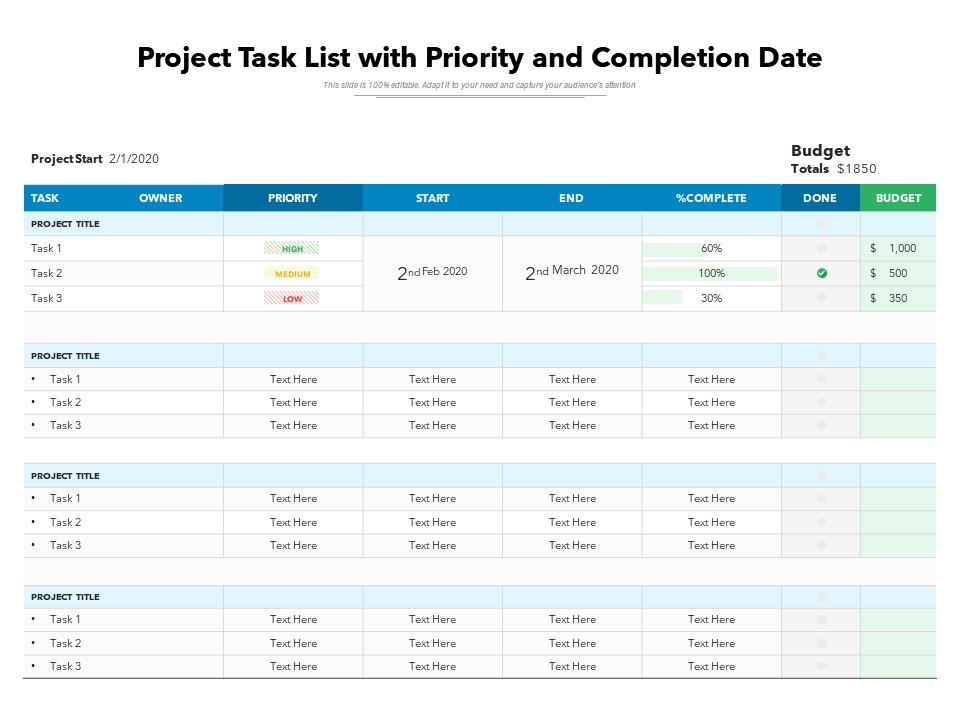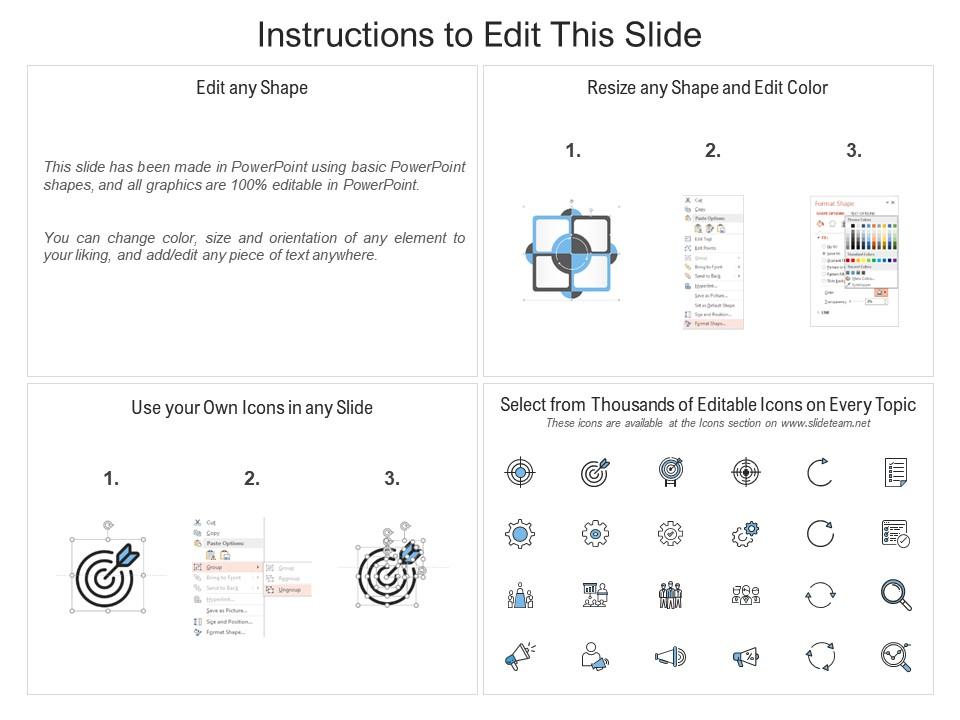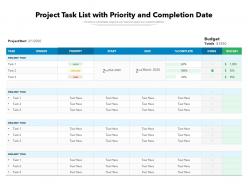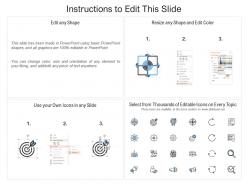Project task list with priority and completion date
Initiate the implementation with our Project Task List With Priority And Completion Date. Convince folks you are determined to get it done.
- Google Slides is a new FREE Presentation software from Google.
- All our content is 100% compatible with Google Slides.
- Just download our designs, and upload them to Google Slides and they will work automatically.
- Amaze your audience with SlideTeam and Google Slides.
-
Want Changes to This PPT Slide? Check out our Presentation Design Services
- WideScreen Aspect ratio is becoming a very popular format. When you download this product, the downloaded ZIP will contain this product in both standard and widescreen format.
-

- Some older products that we have may only be in standard format, but they can easily be converted to widescreen.
- To do this, please open the SlideTeam product in Powerpoint, and go to
- Design ( On the top bar) -> Page Setup -> and select "On-screen Show (16:9)” in the drop down for "Slides Sized for".
- The slide or theme will change to widescreen, and all graphics will adjust automatically. You can similarly convert our content to any other desired screen aspect ratio.
Compatible With Google Slides

Get This In WideScreen
You must be logged in to download this presentation.
PowerPoint presentation slides
Presenting this set of slides with name Project Task List With Priority And Completion Date. The topics discussed in these slides are Task, Owner, Priority, Start, End, Done, Budget. This is a completely editable PowerPoint presentation and is available for immediate download. Download now and impress your audience.
People who downloaded this PowerPoint presentation also viewed the following :
Content of this Powerpoint Presentation
Description:
The image displays a slide titled "Project Task List with Priority and Completion Date," intended for project management purposes. The slide is a template that enables project managers to outline project tasks, assign ownership, set priorities, define start and end dates, monitor completion percentages, and allocate budget for each task.
Starting at the top, there's a header that clearly states the slide's purpose. Below this, the "Project Start" date is specified as "2/1/2020," indicating when the project initiates.
The main body consists of a table with several columns: TASK, OWNER, PRIORITY (with visual priority levels: HIGH - red, MEDIUM - yellow, LOW - green), START, END, %COMPLETE (with a progress bar visualization), DONE (represented by a green check mark indicating completion), and BUDGET (listed in dollars).
The first project title has been filled in with sample tasks to demonstrate how the template might be used. Task 1 shows a HIGH priority level and is 60% complete with a $1,000 budget. Task 2, marked with MEDIUM priority, is fully complete (100%) with a budget of $500, and Task 3, designated as LOW priority, is 30% complete with a budget of $350. Totals are presented at the end of the budget column, summing to $1,850.
The subsequent sections "PROJECT TITLE" with Task 1, Task 2, and Task 3 are placeholders for additional project data entry.
Use Cases:
This template is versatile and can be applied in various industries for project management and tracking purposes. Below are seven industries and specific use cases:
1. Construction:
Use: Tracking the progress and budget of construction tasks
Presenter: Construction Manager
Audience: Project Stakeholders
2. Software Development:
Use: Managing software release cycles and developer assignments
Presenter: Lead Software Engineer
Audience: Development Team
3. Event Planning:
Use: Coordinating event logistics, timelines, and financials
Presenter: Event Coordinator
Audience: Event Planning Committee
4. Marketing:
Use: Organizing marketing campaigns and asset creation
Presenter: Marketing Manager
Audience: Marketing Department Staff
5. Manufacturing:
Use: Overseeing the manufacturing process and inventory control
Presenter: Production Supervisor
Audience: Manufacturing Team
6. Healthcare:
Use: Planning and implementing healthcare initiatives and services
Presenter: Healthcare Administrator
Audience: Healthcare Staff
7. Education:
Use: Administering educational program development and milestones
Presenter: Program Director
Audience: Educational Staff and Stakeholders
Project task list with priority and completion date with all 2 slides:
Convince folks you are determined to get it done with our Project Task List With Priority And Completion Date. Be able to initiate the implementation.
No Reviews