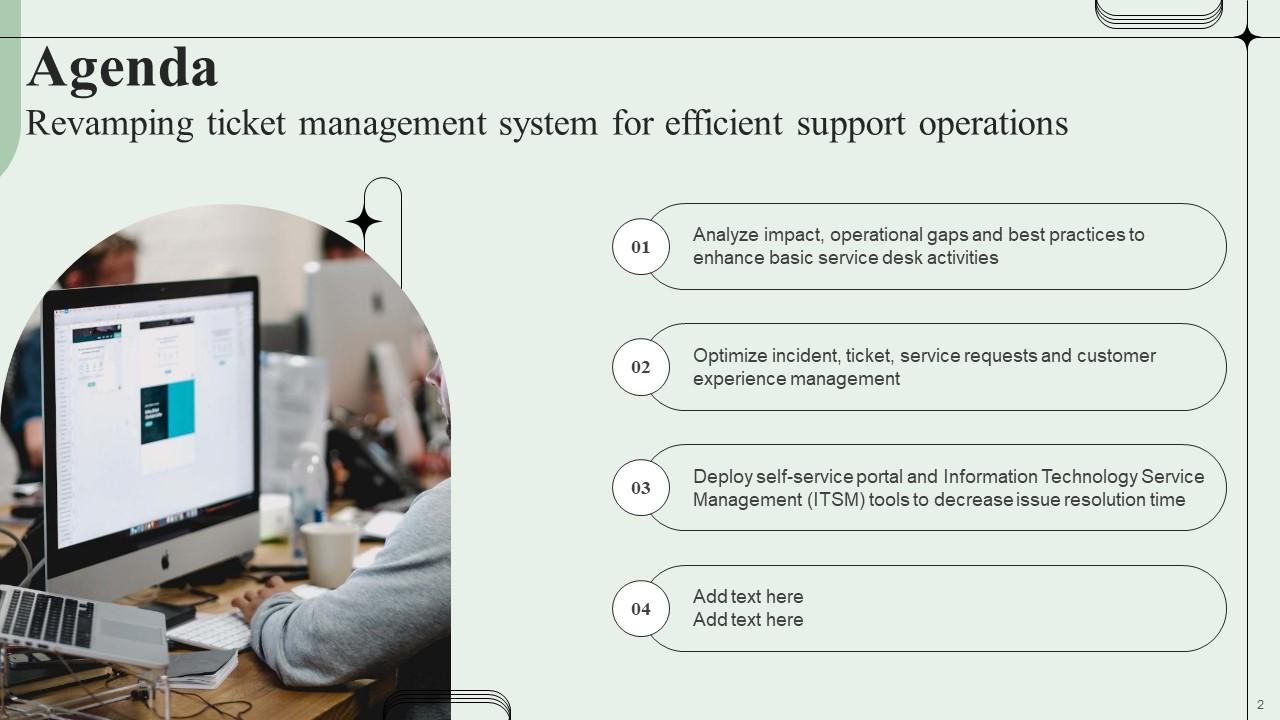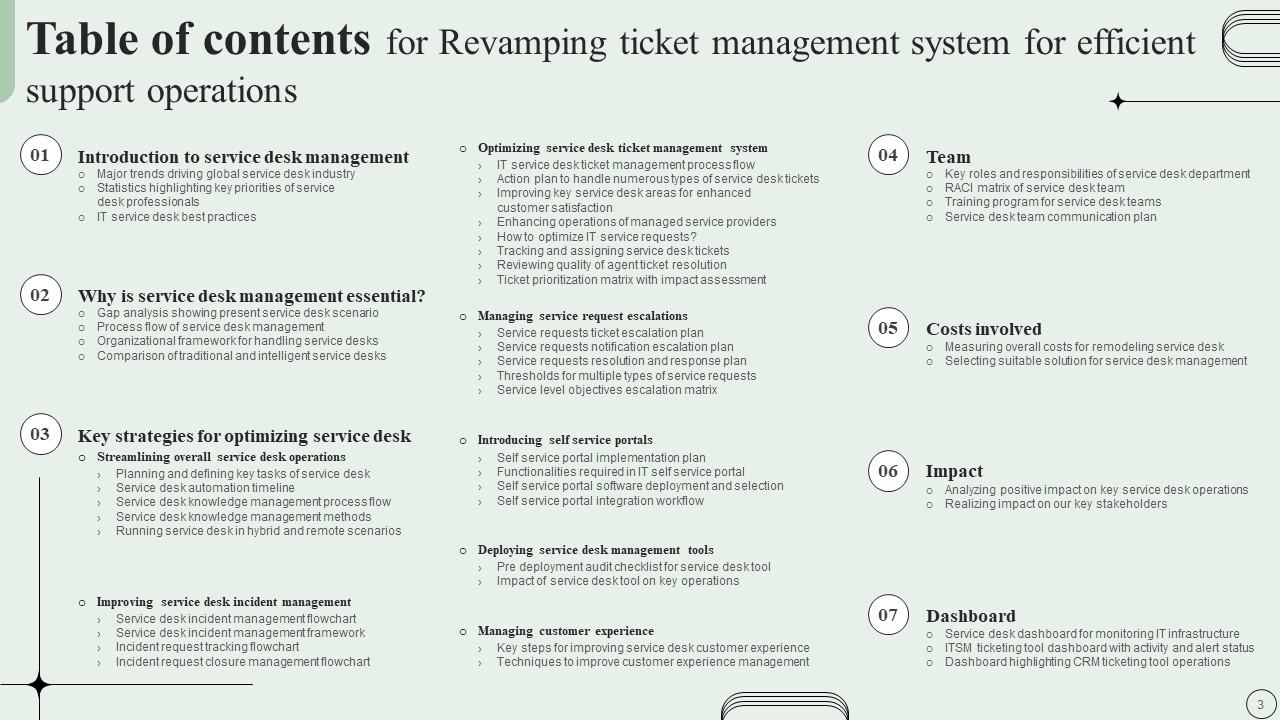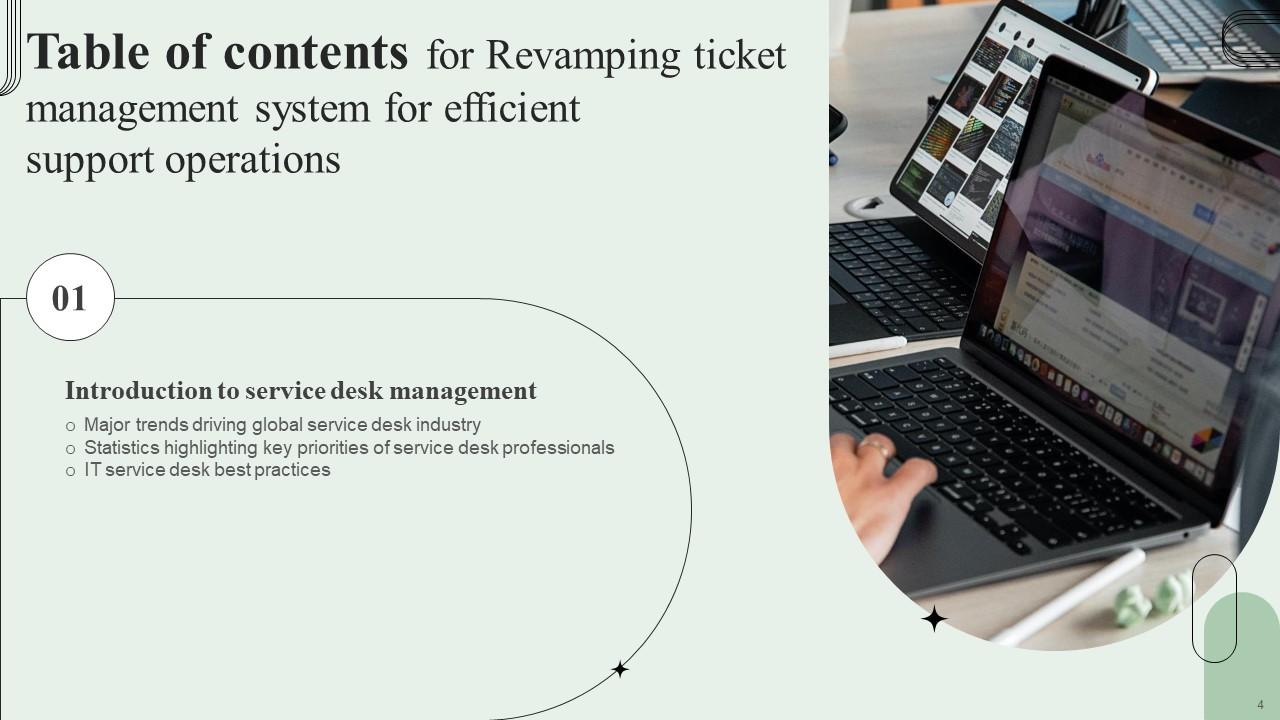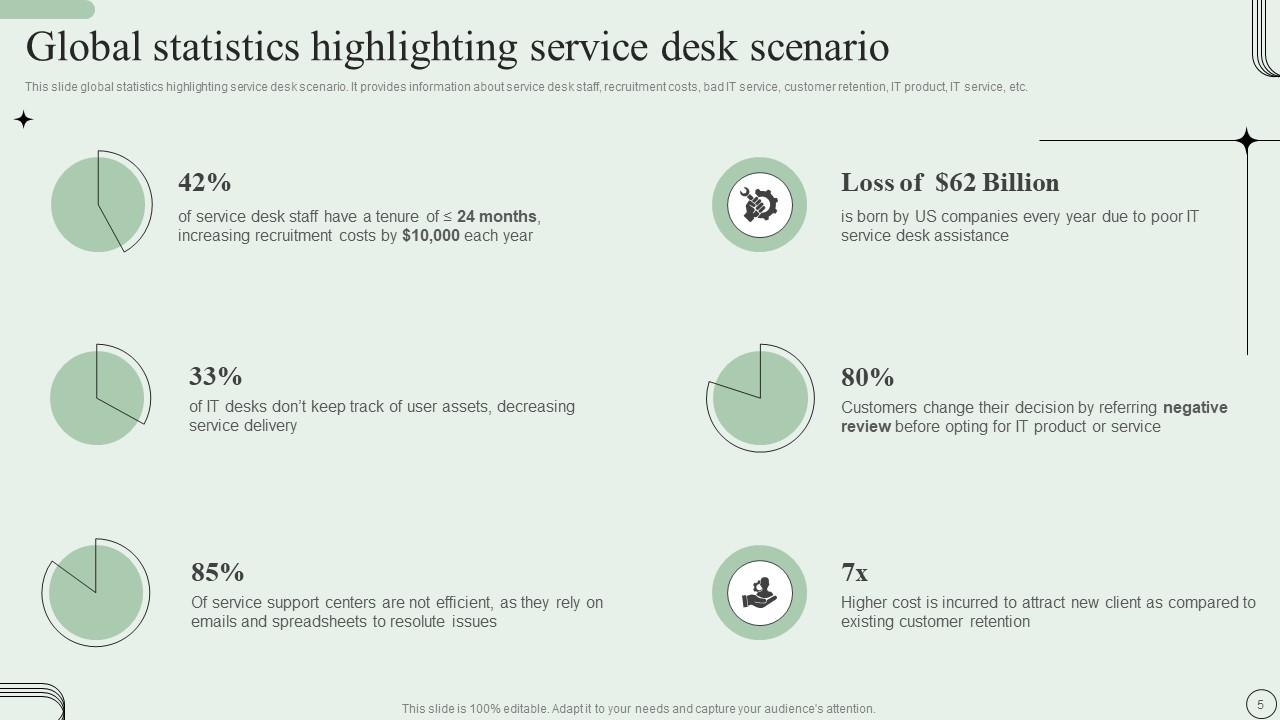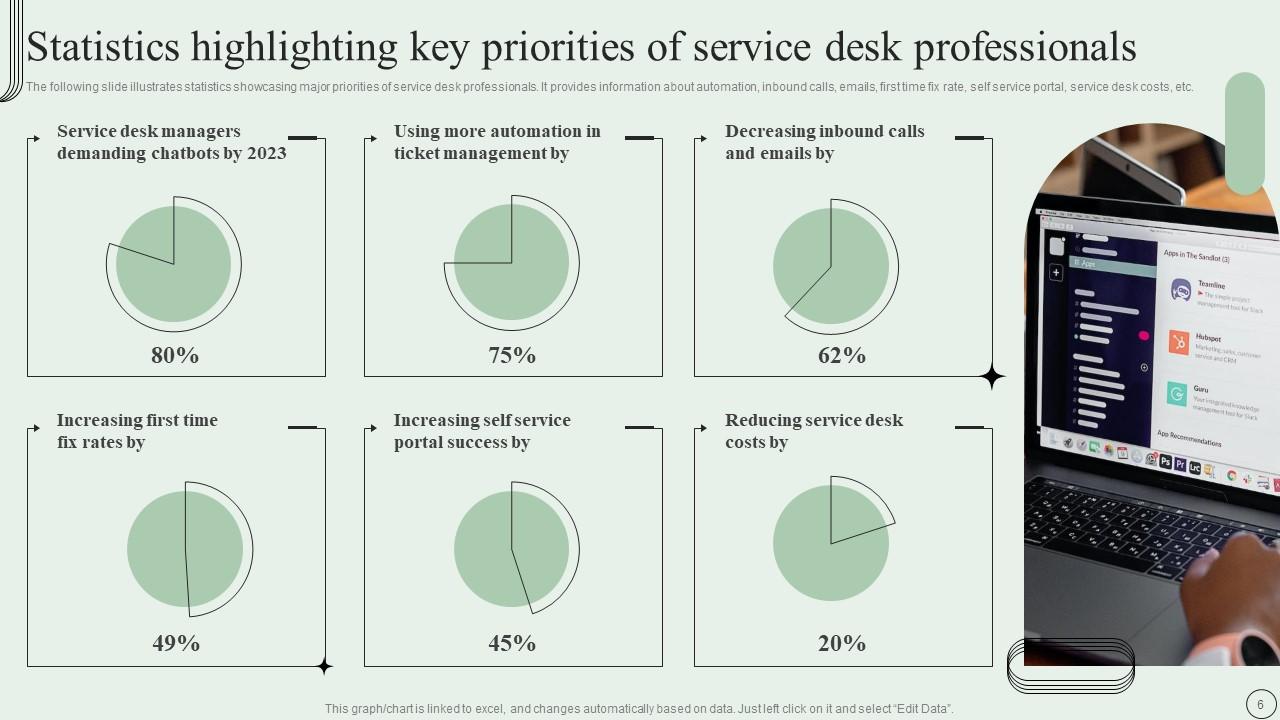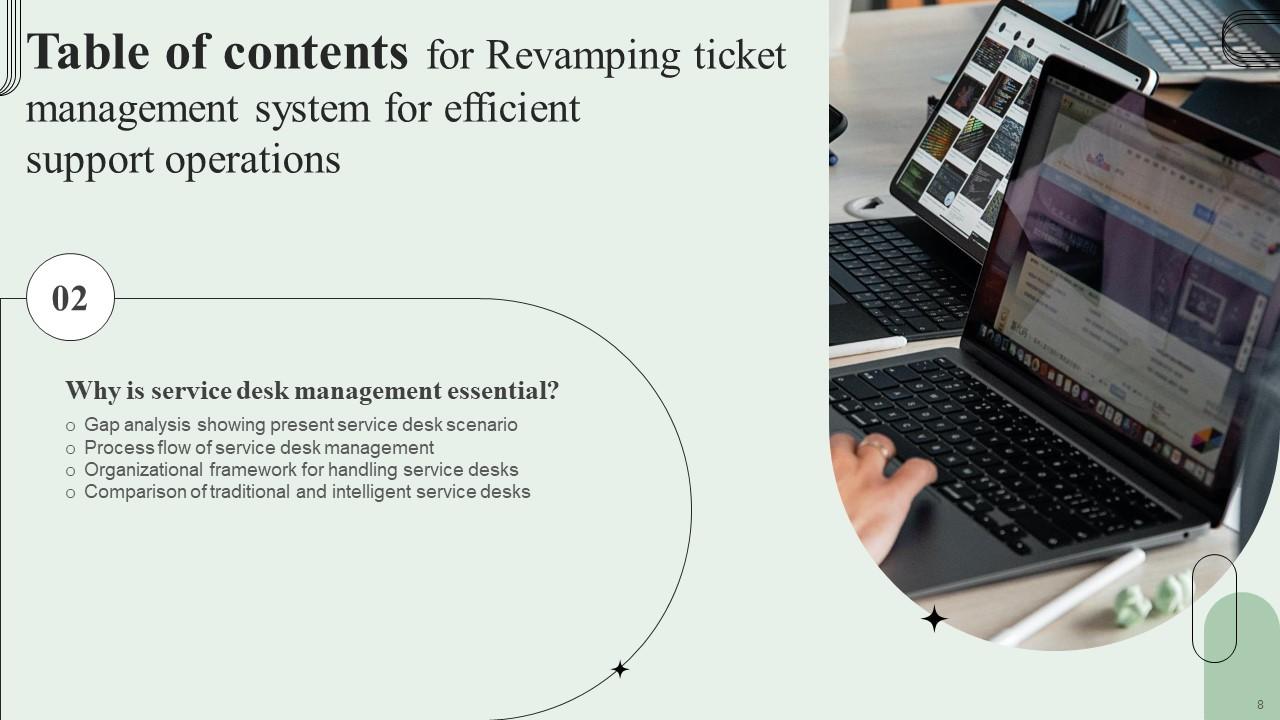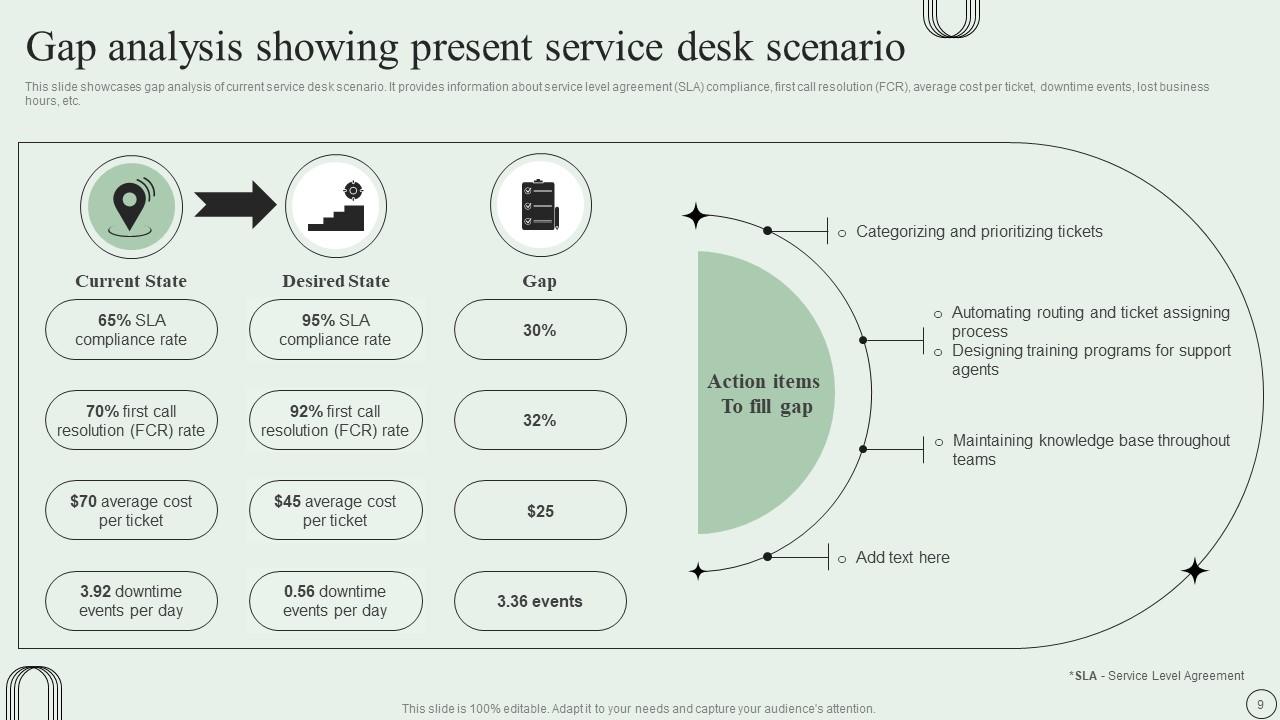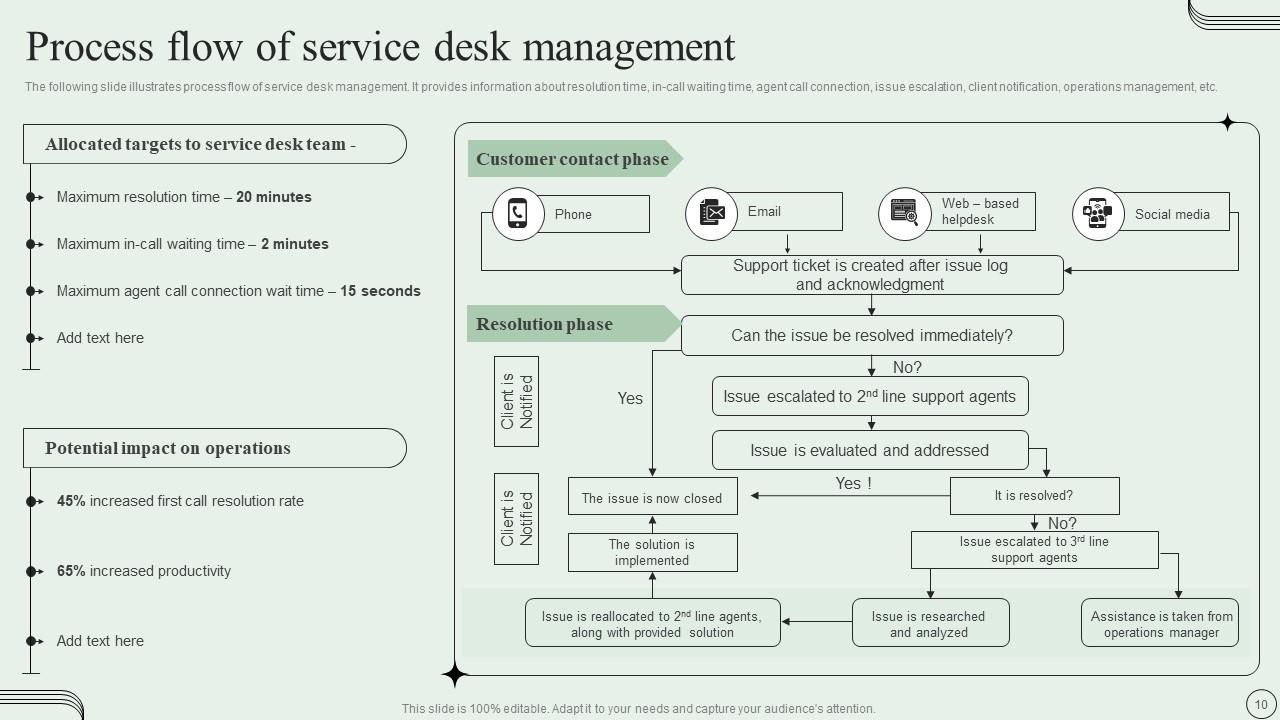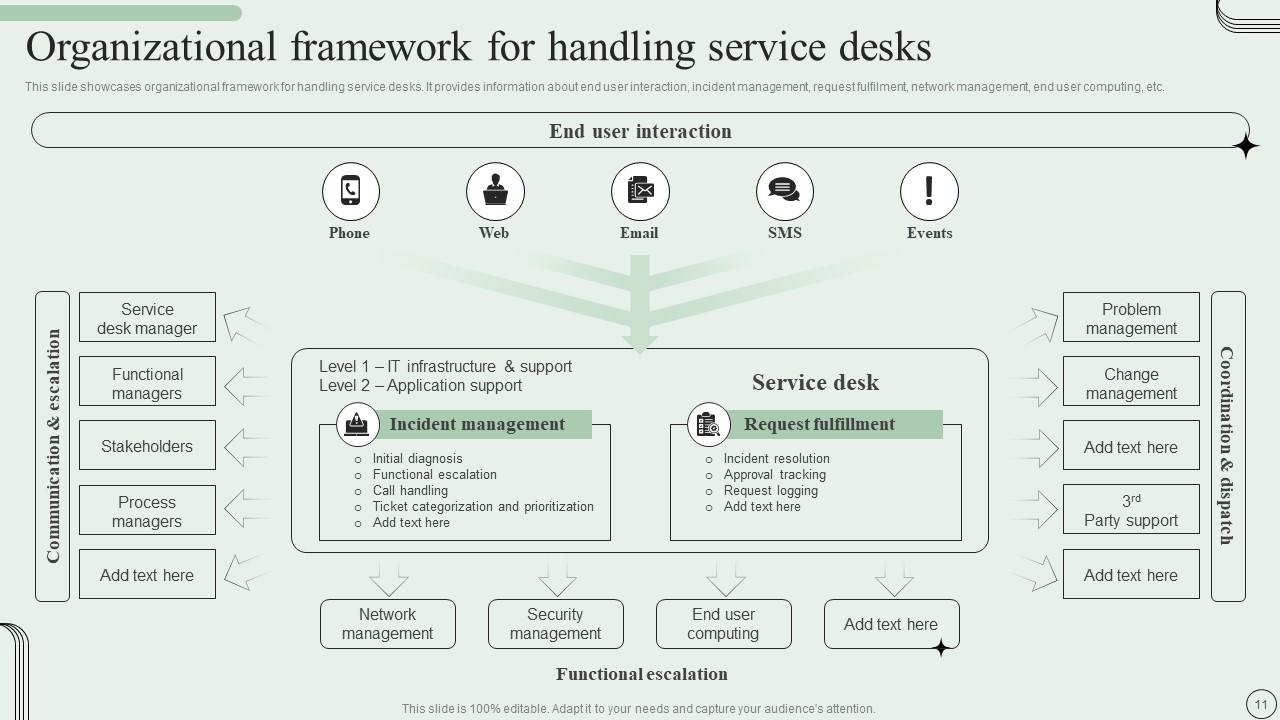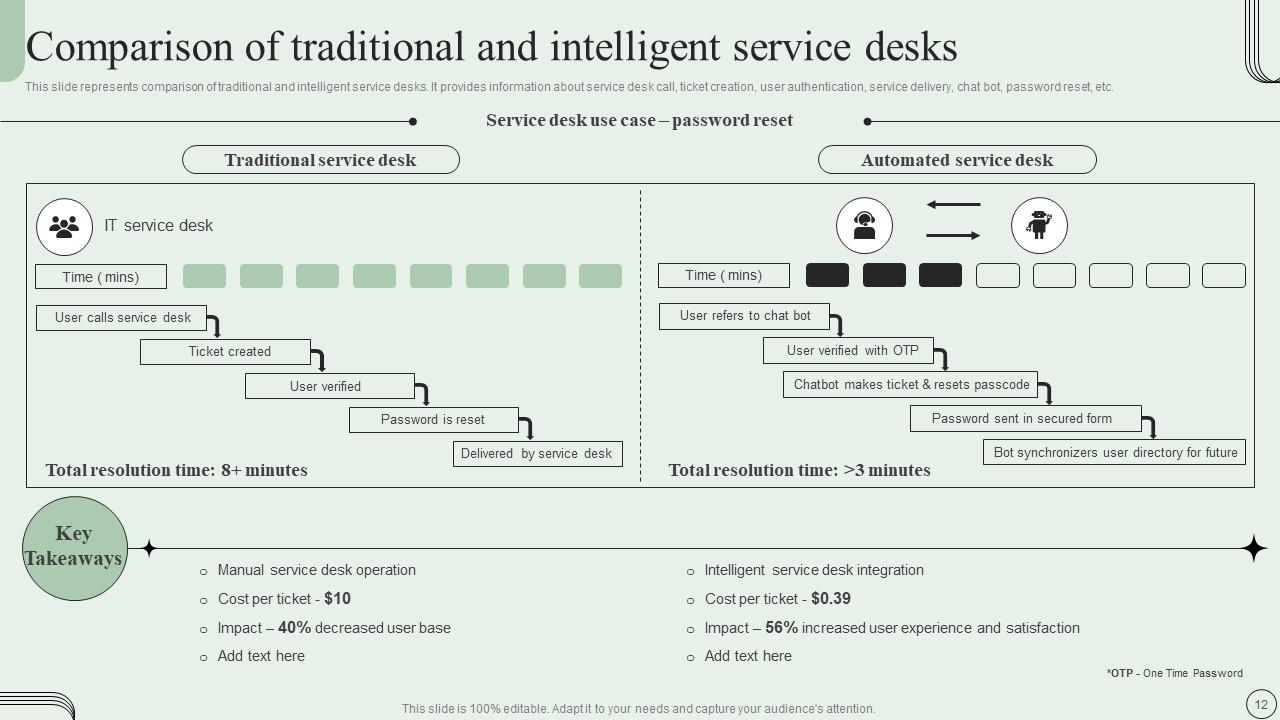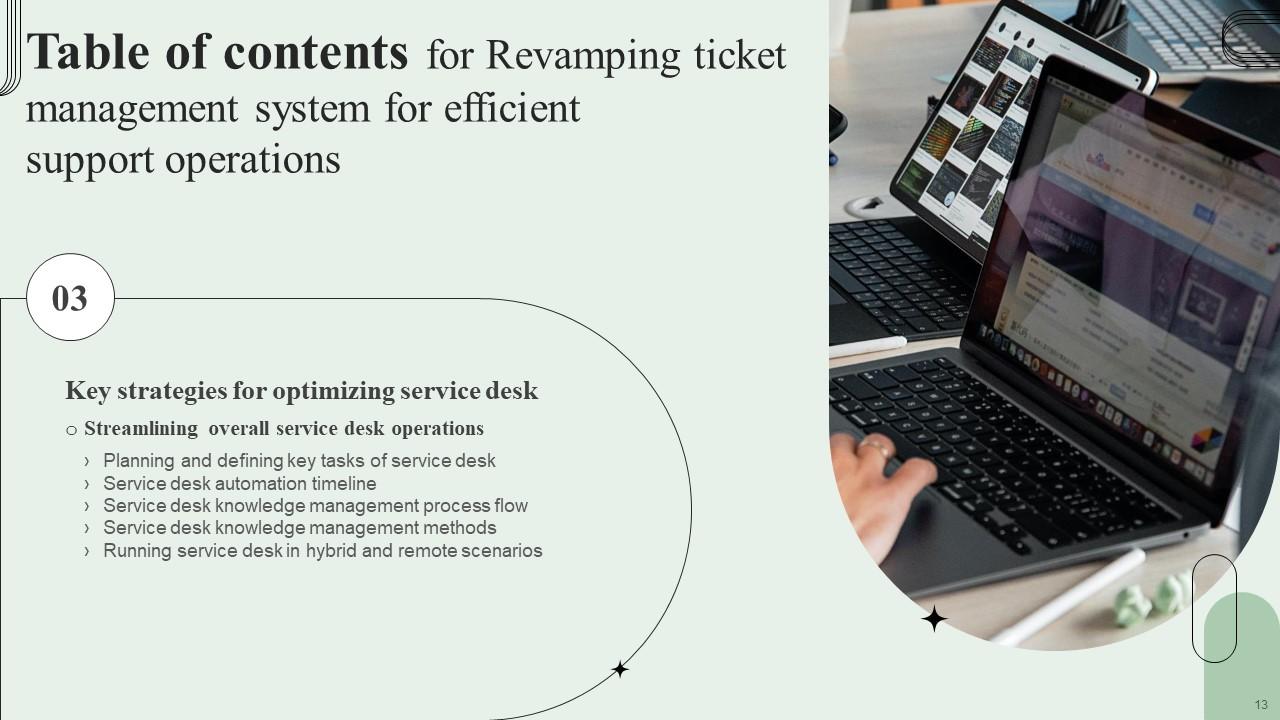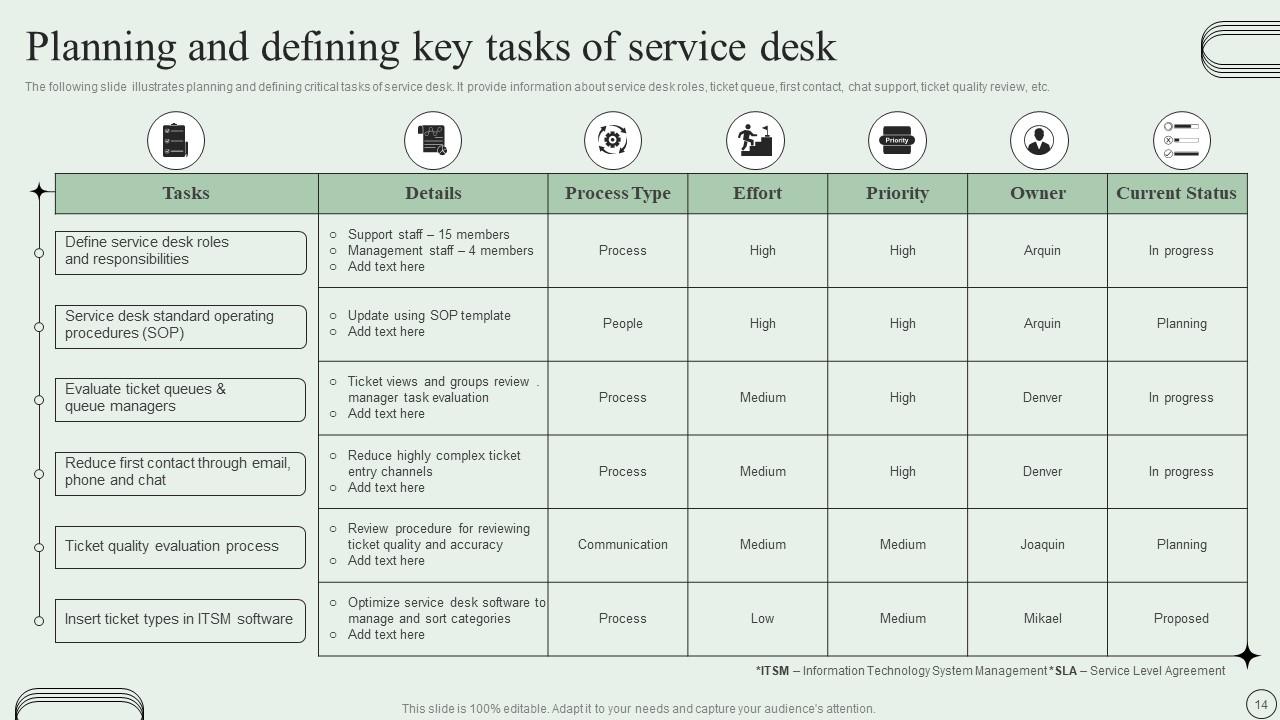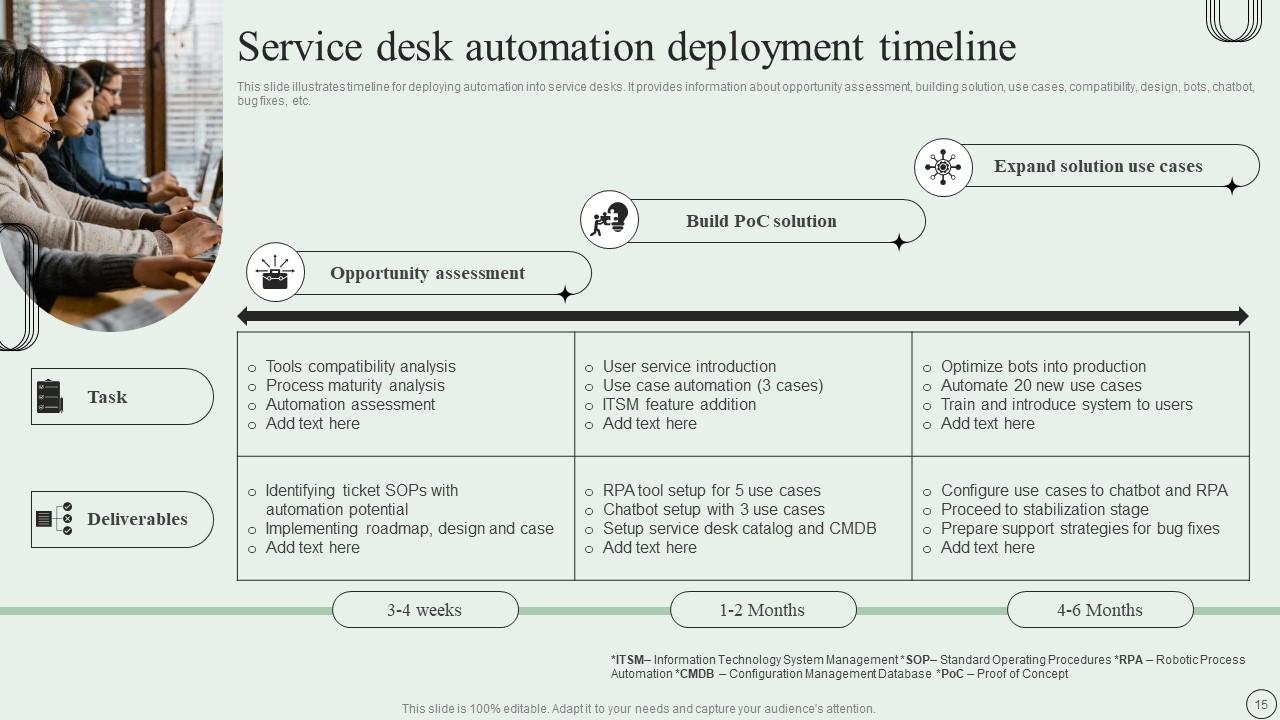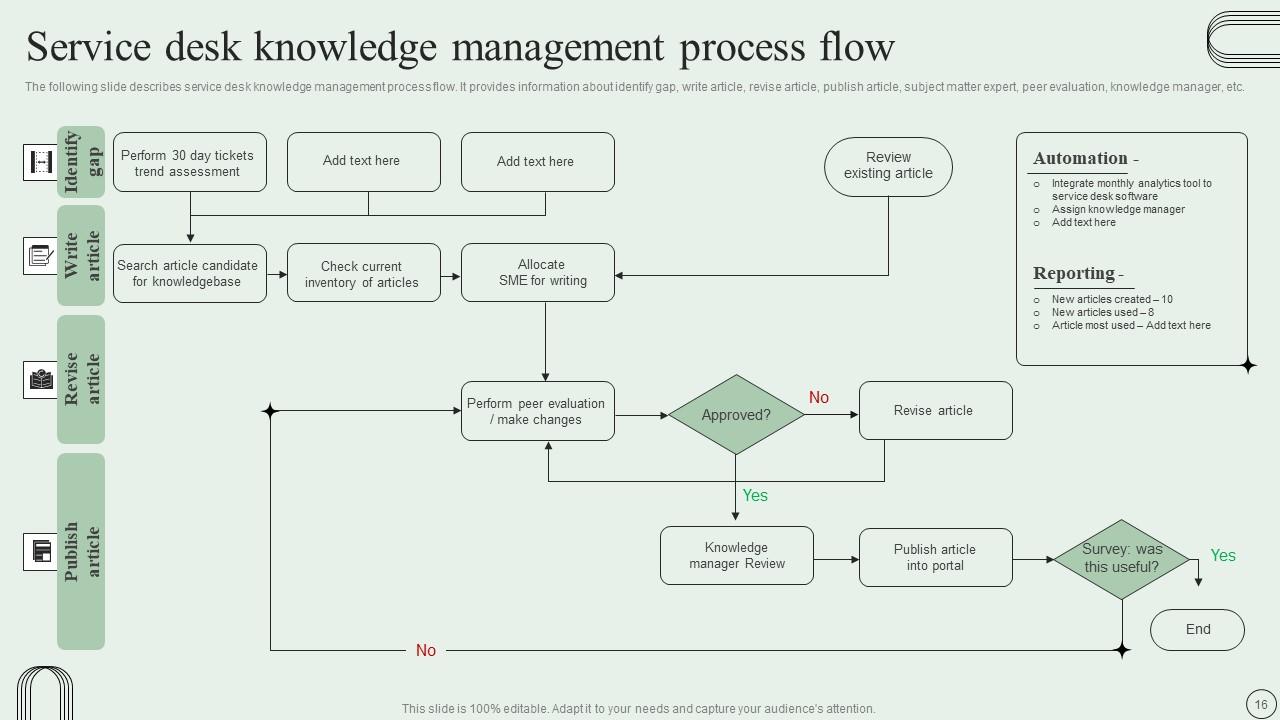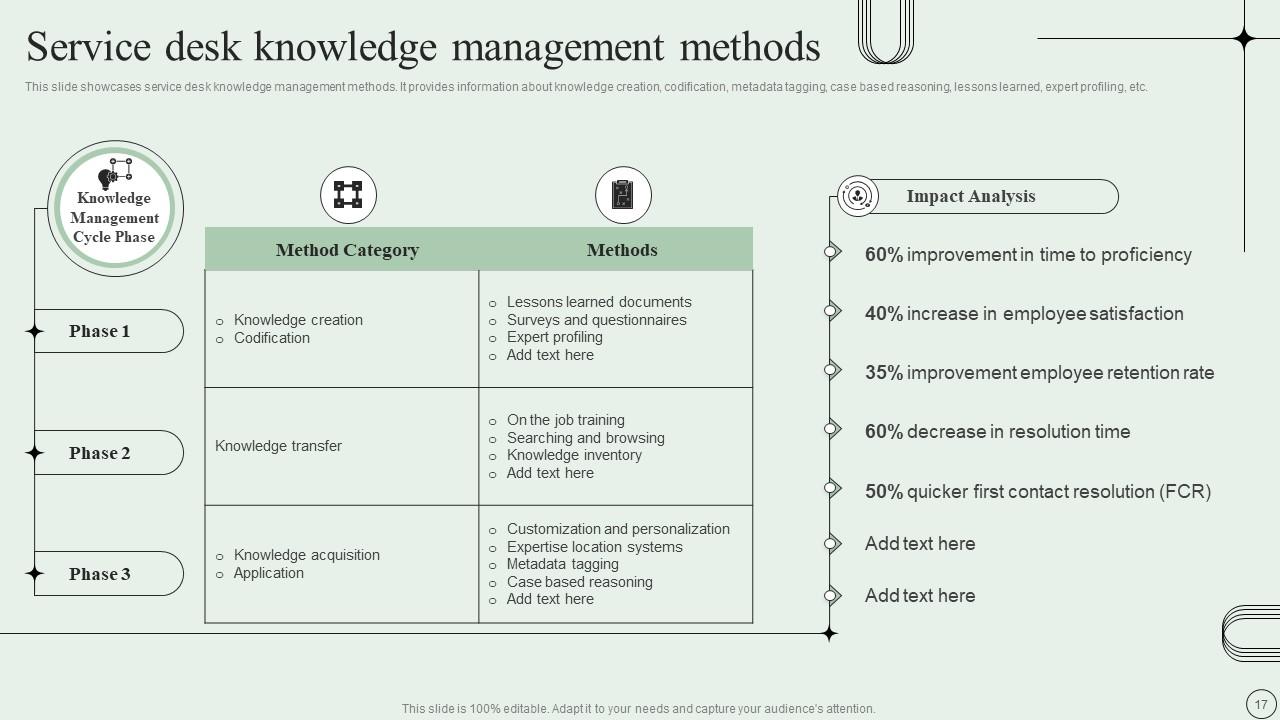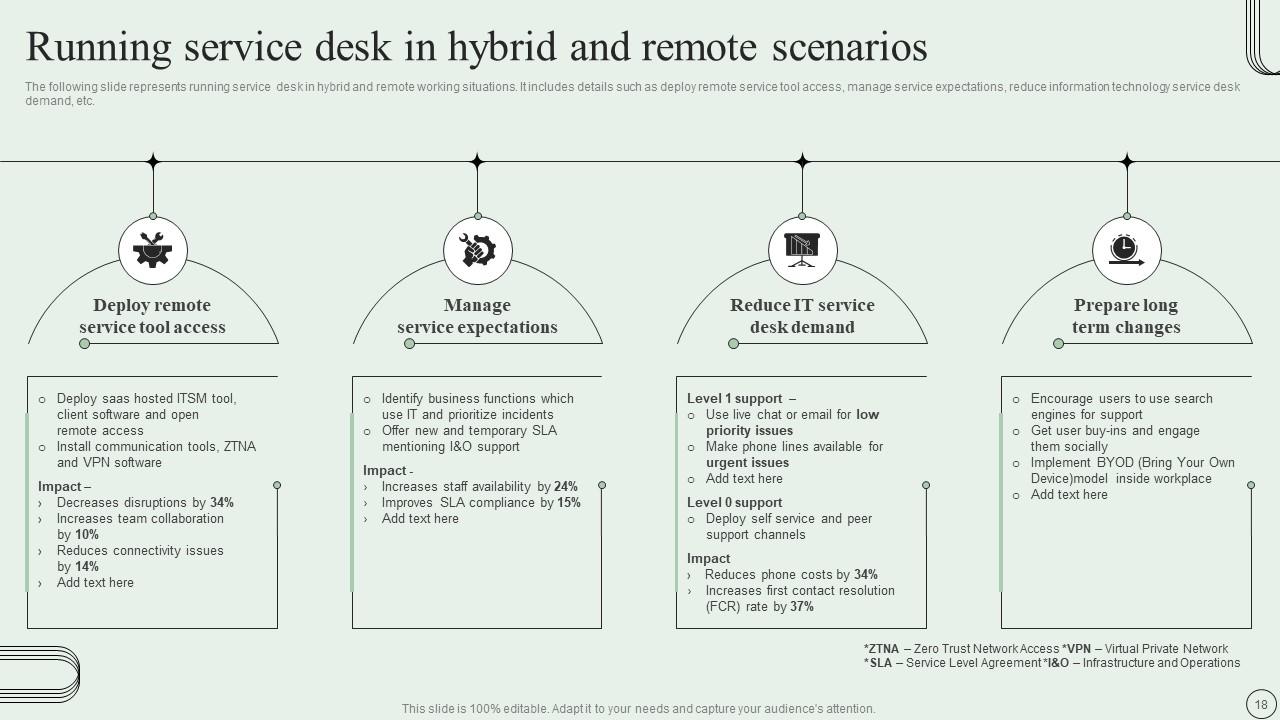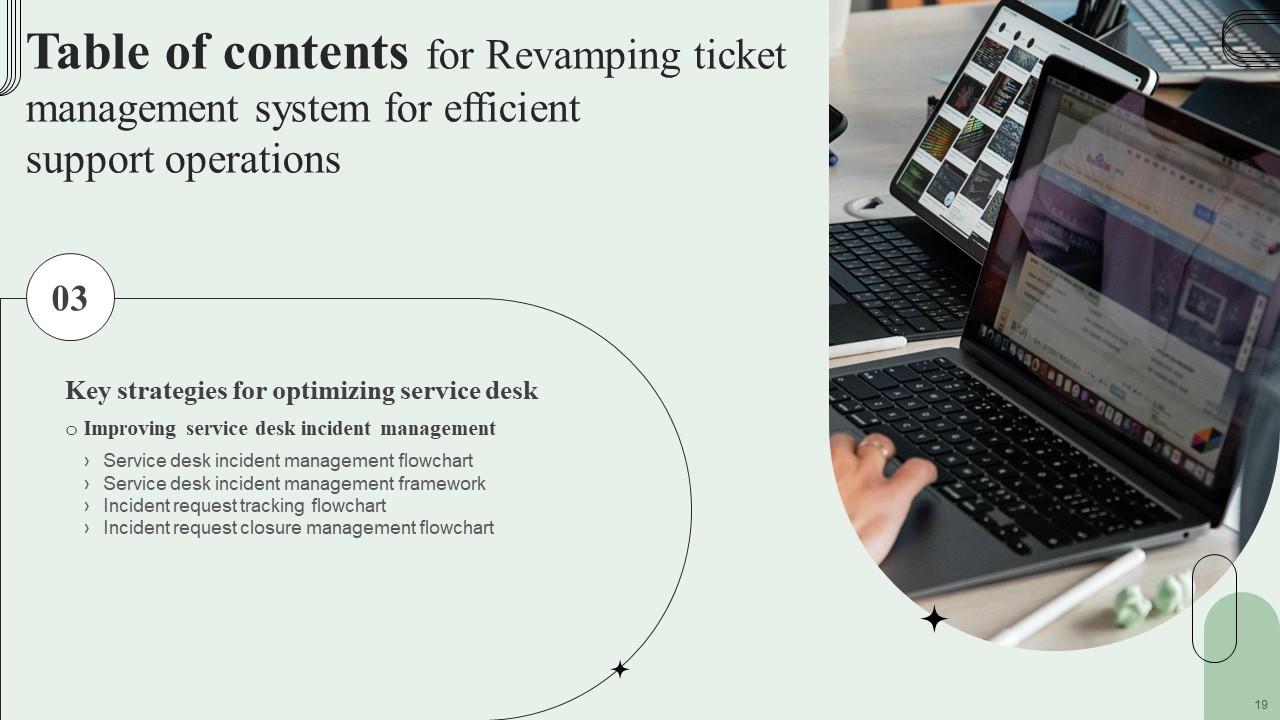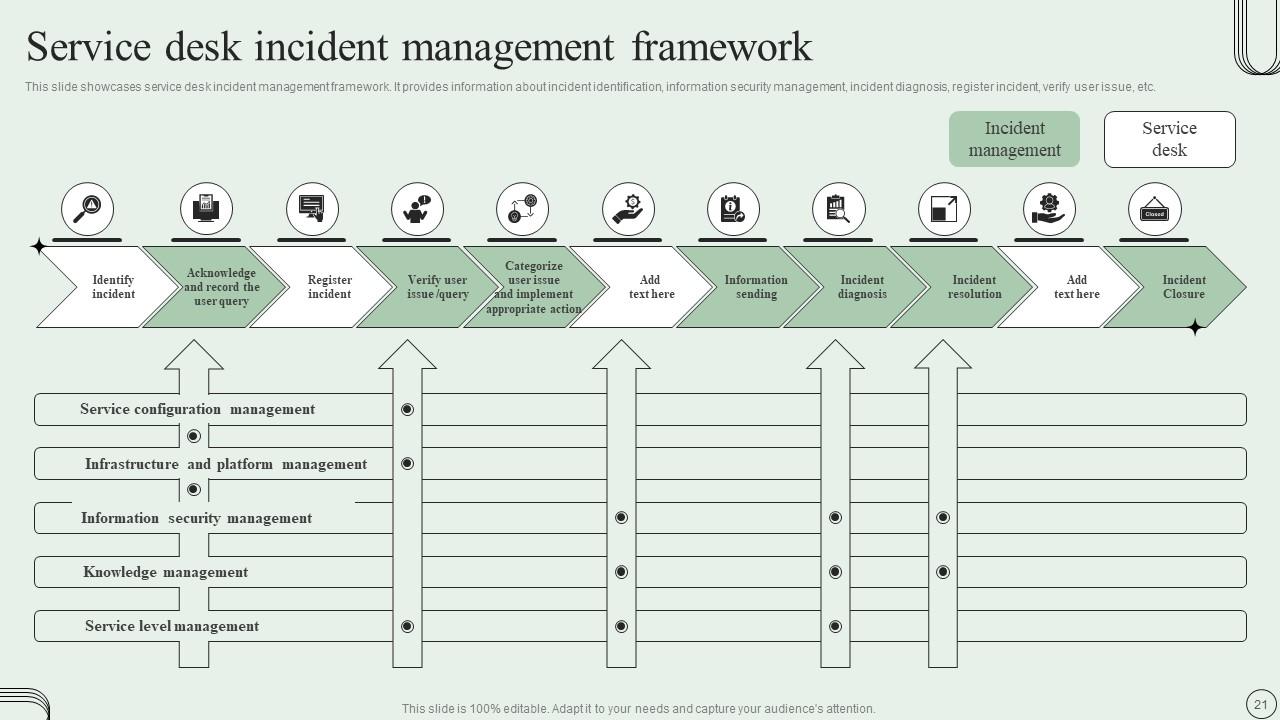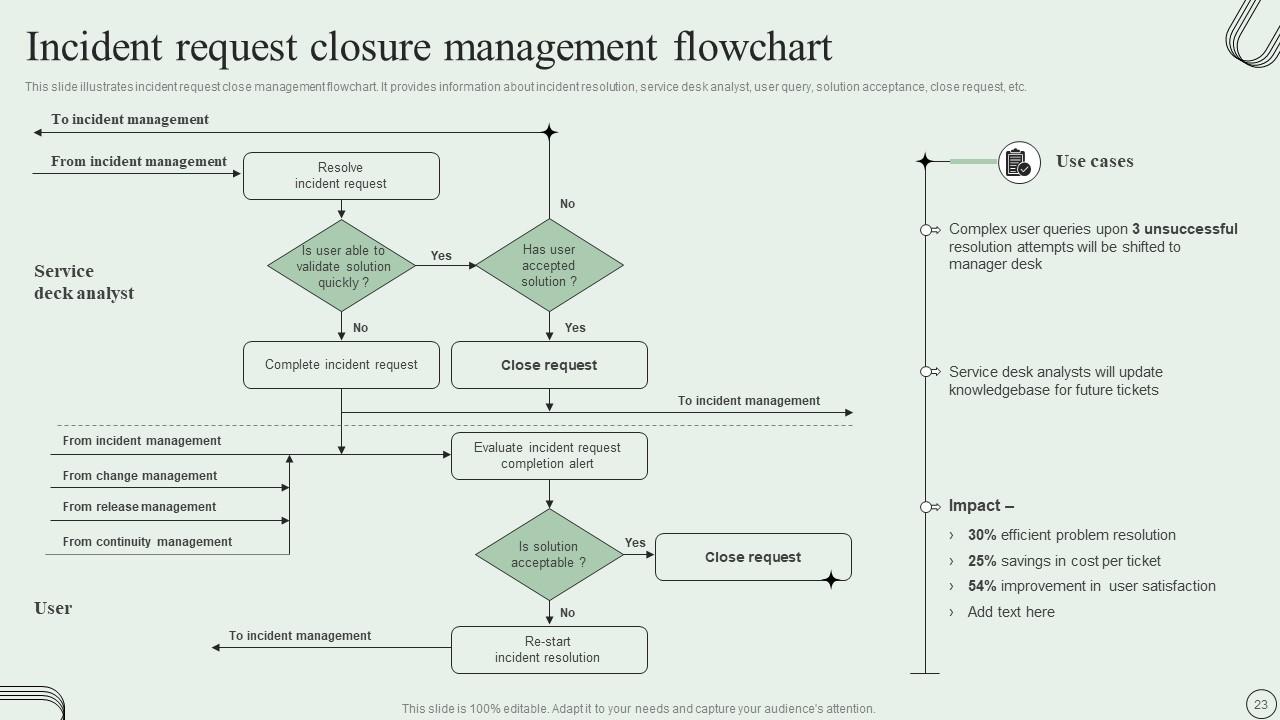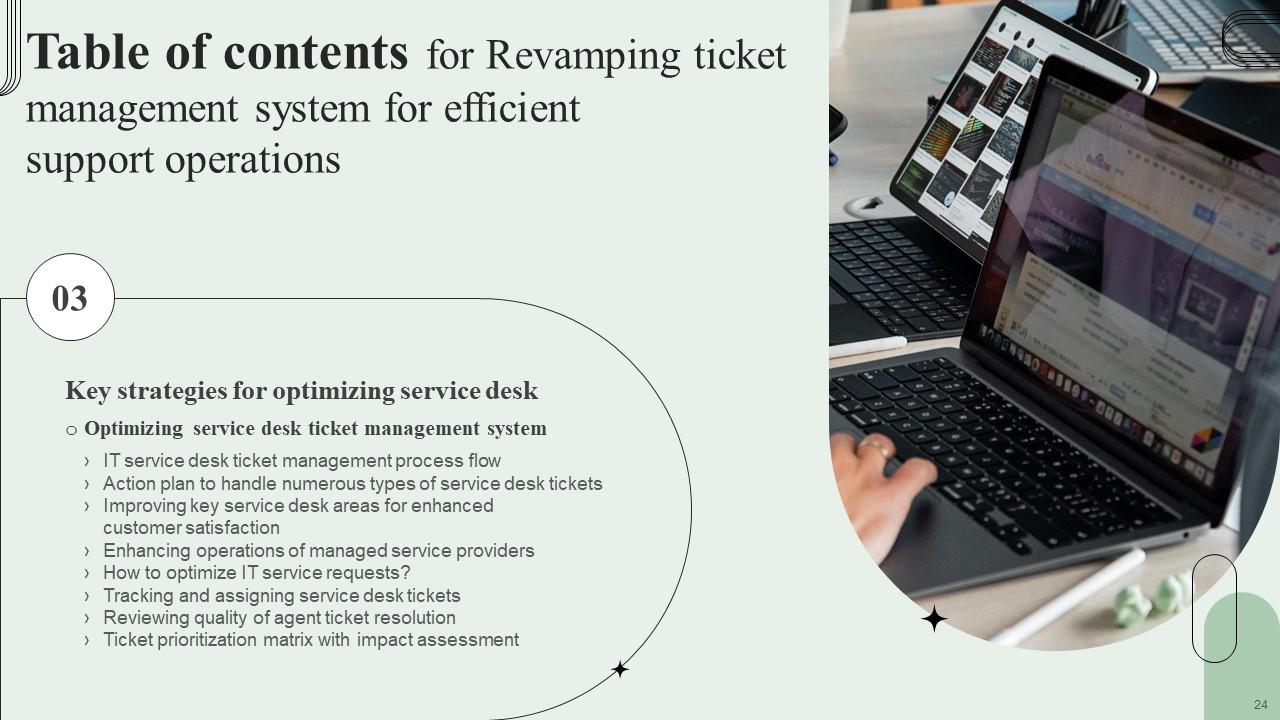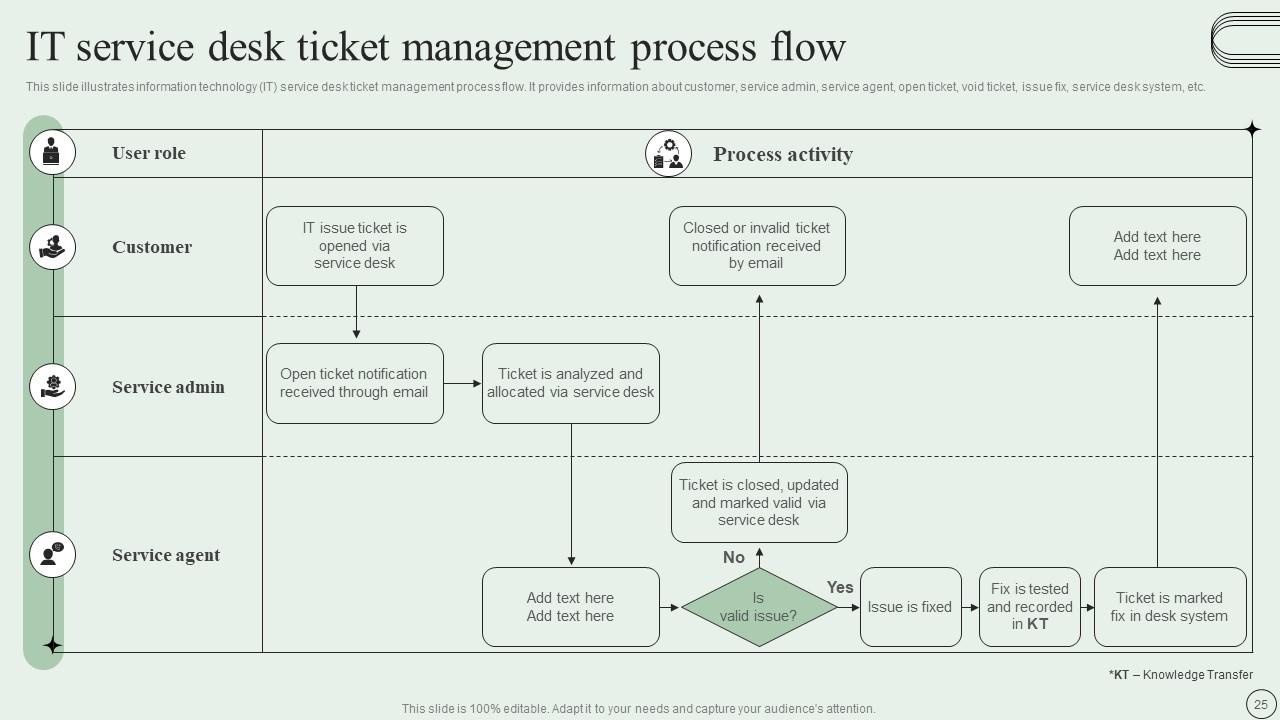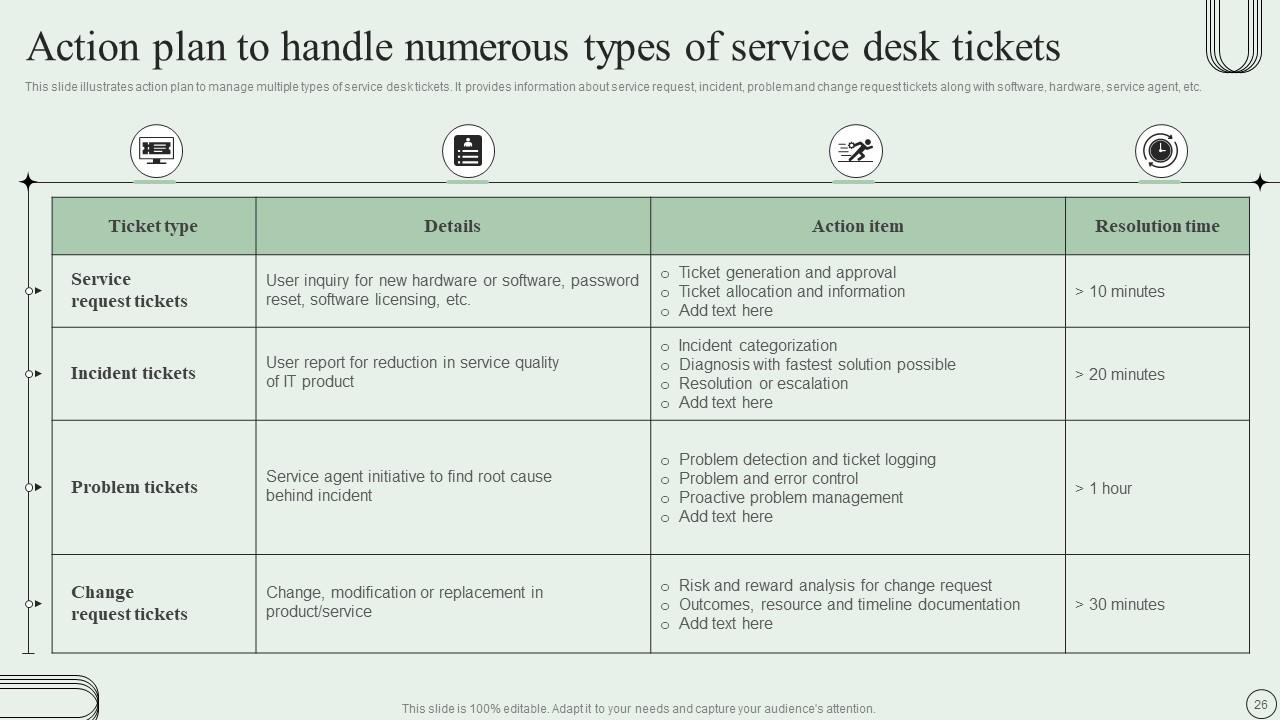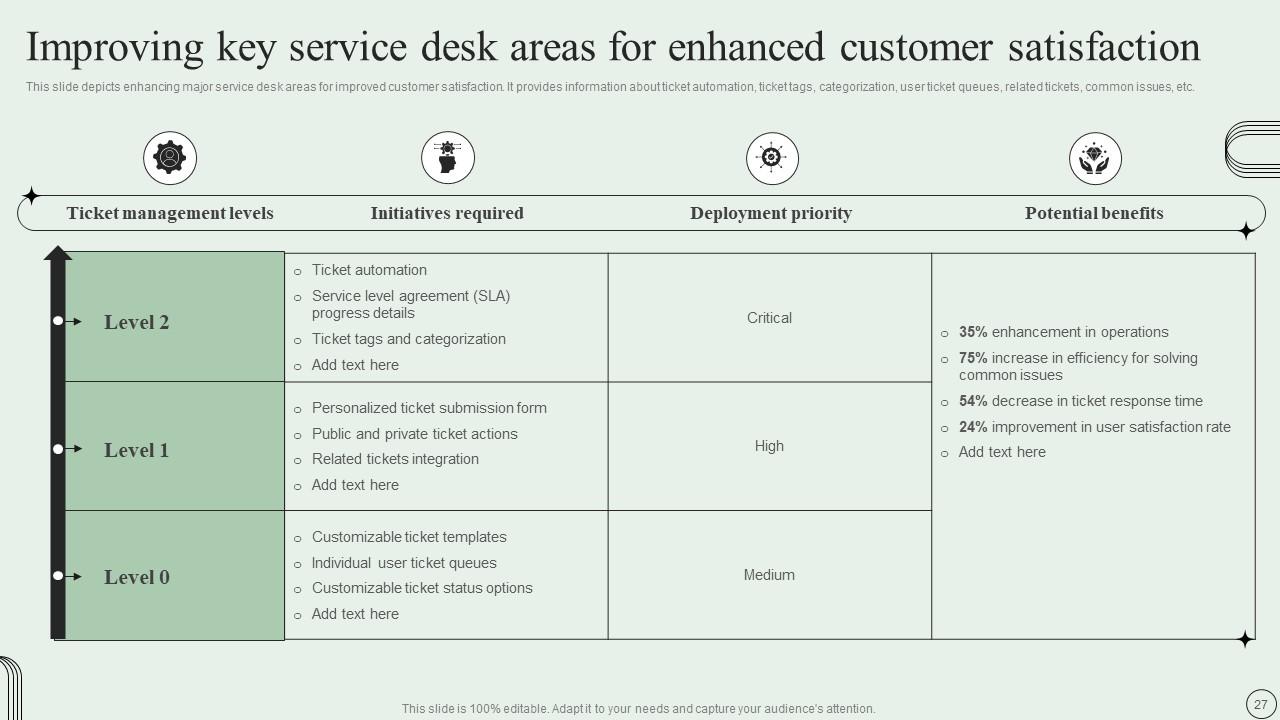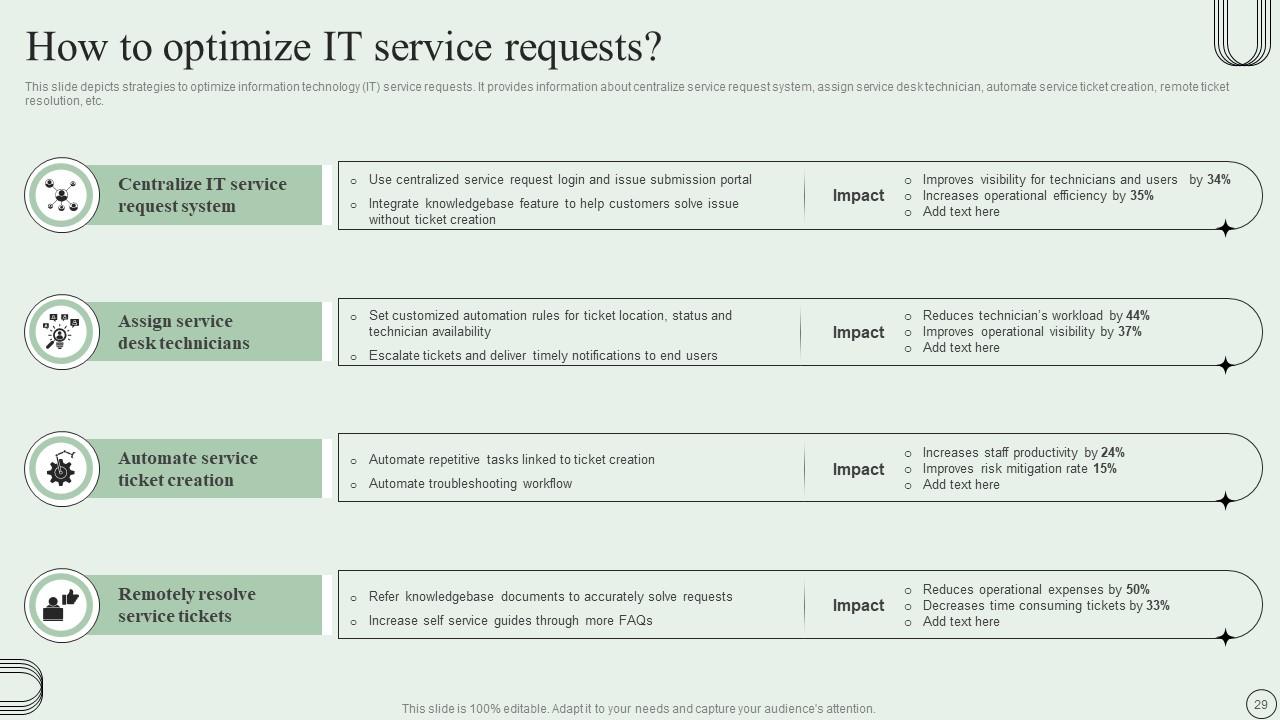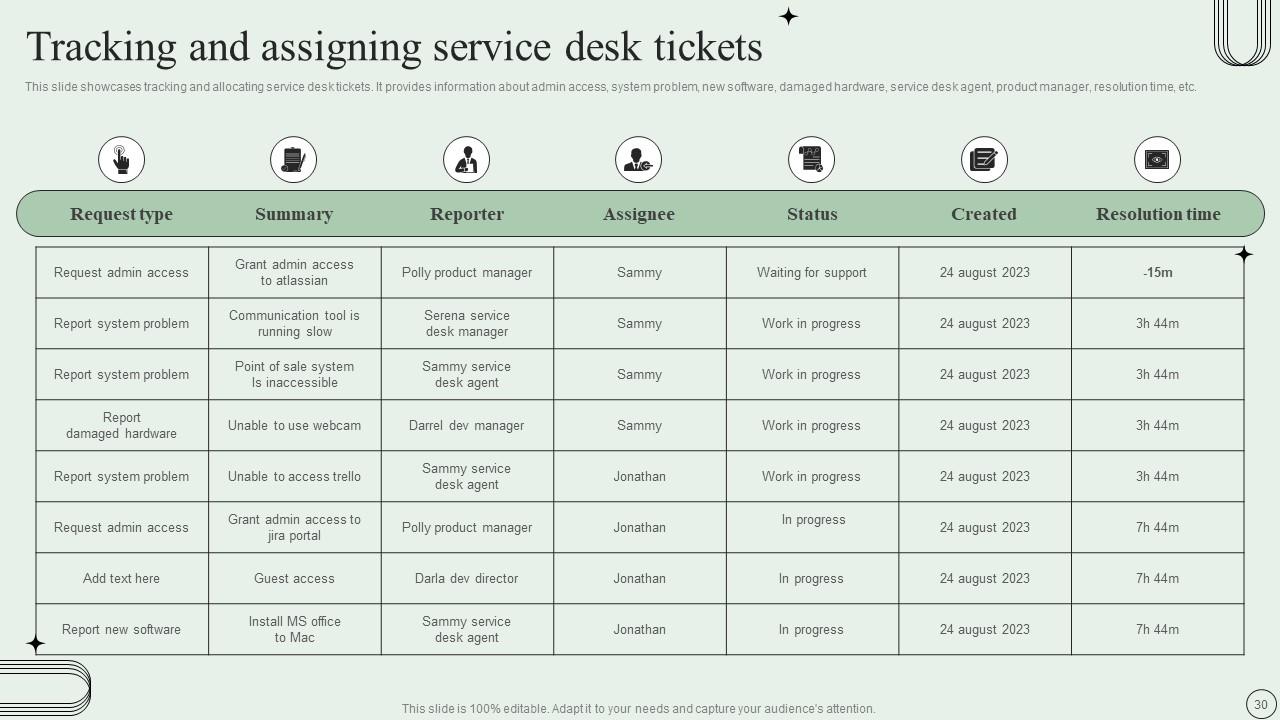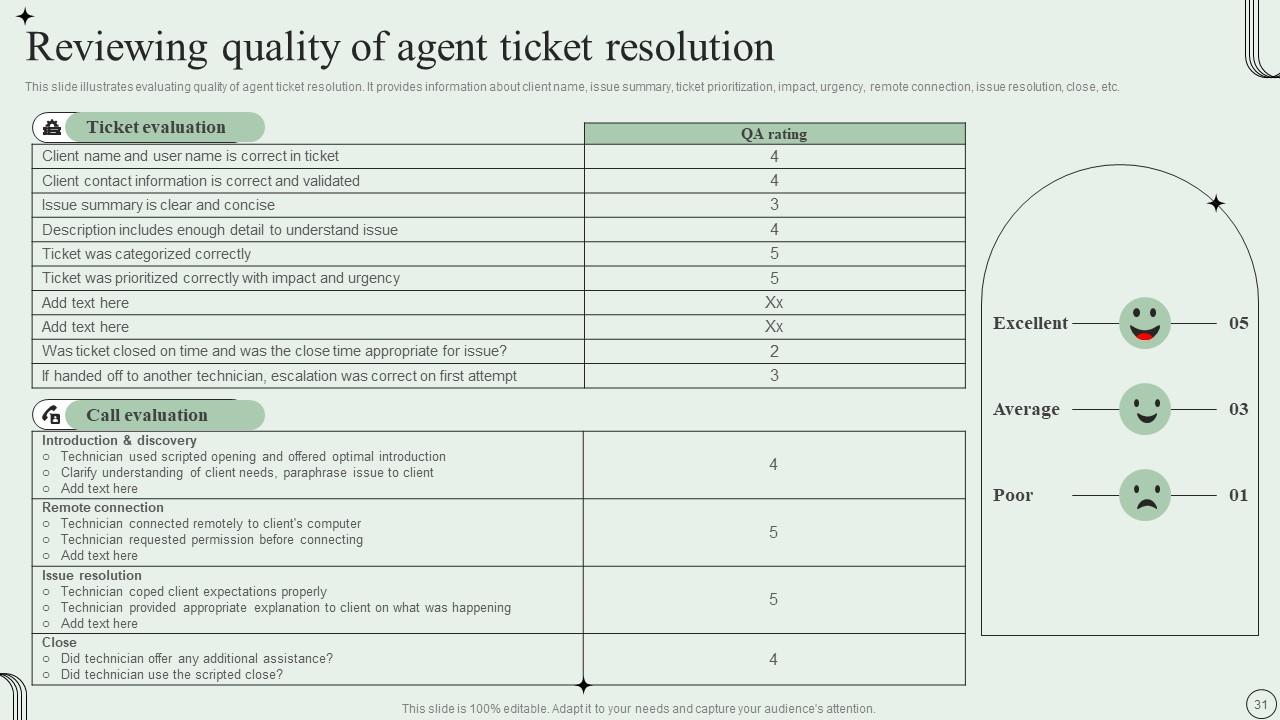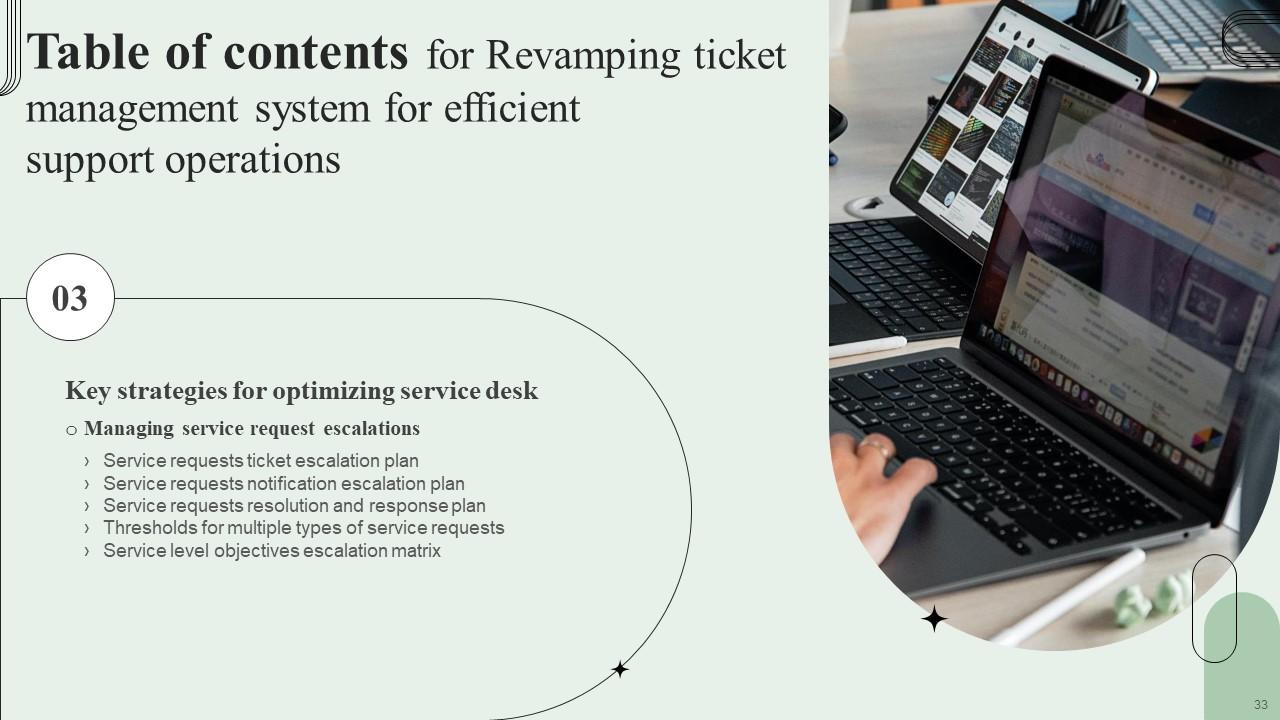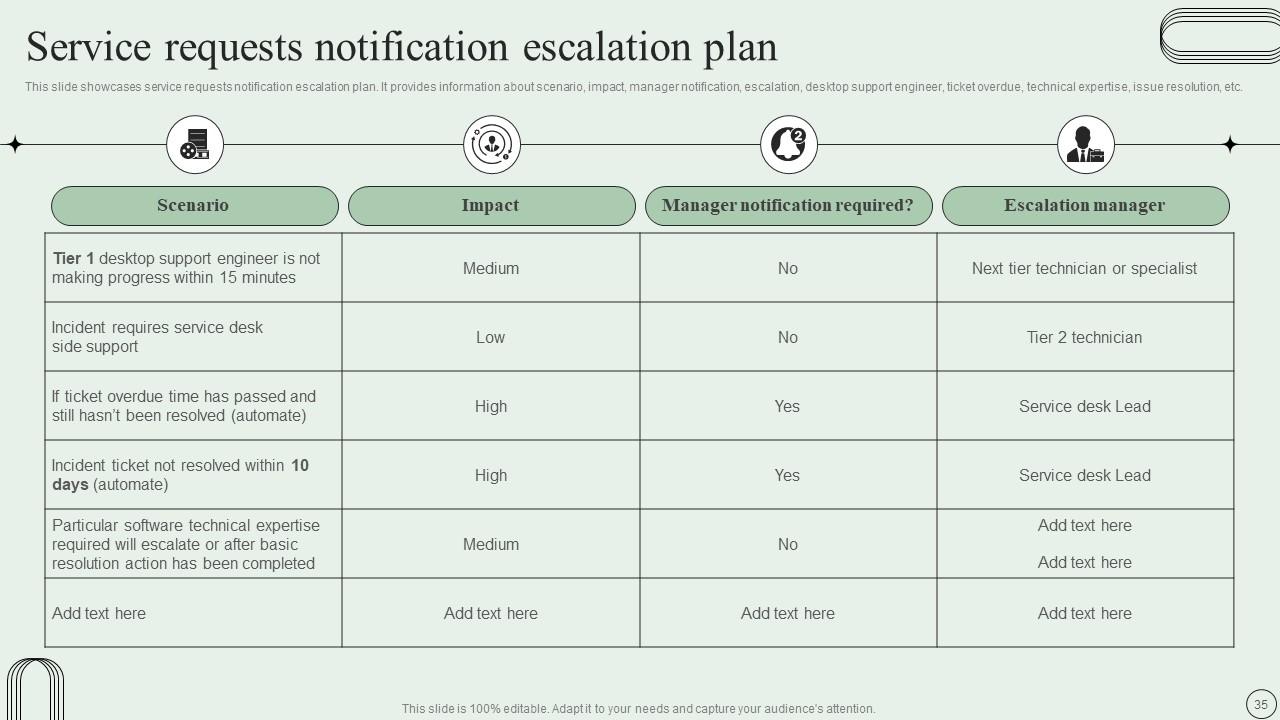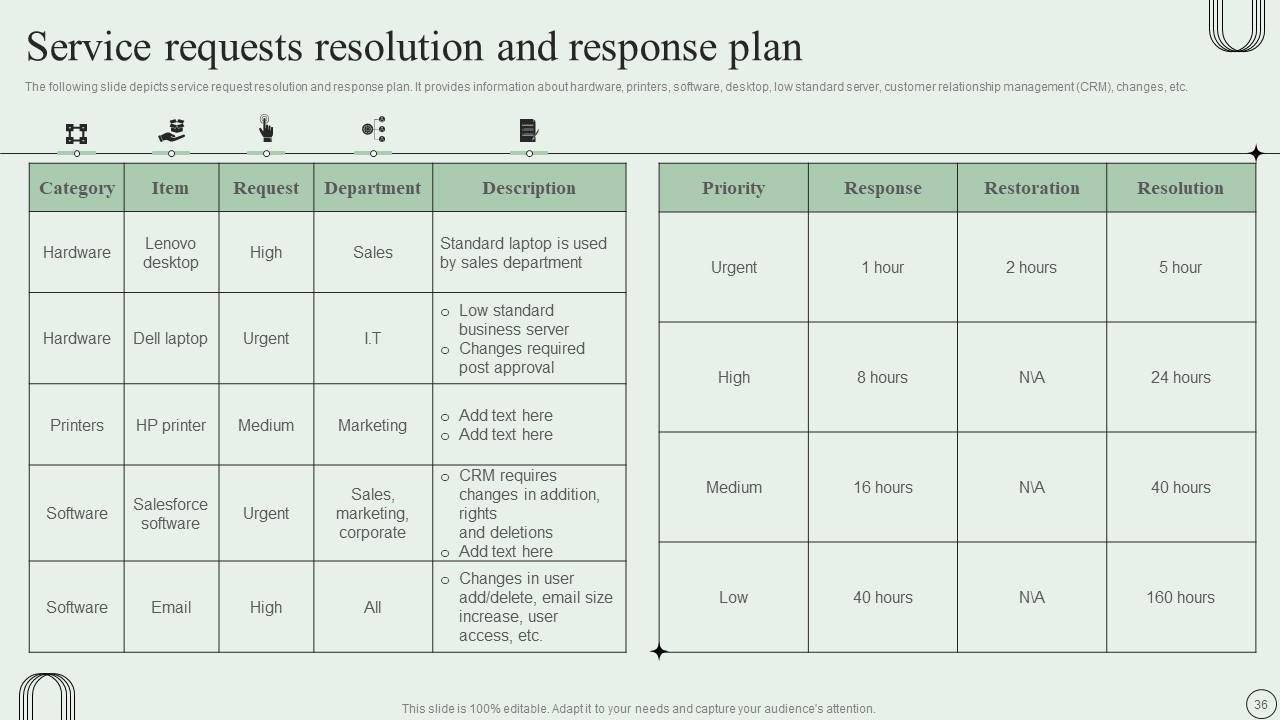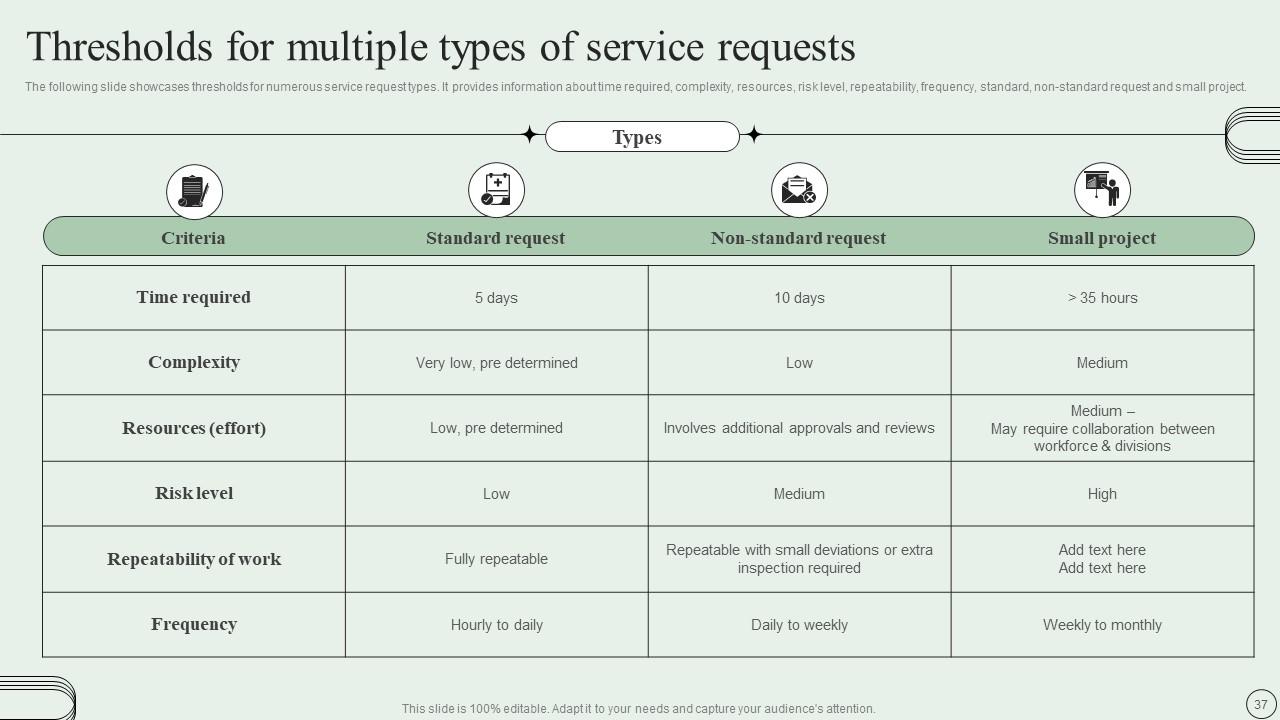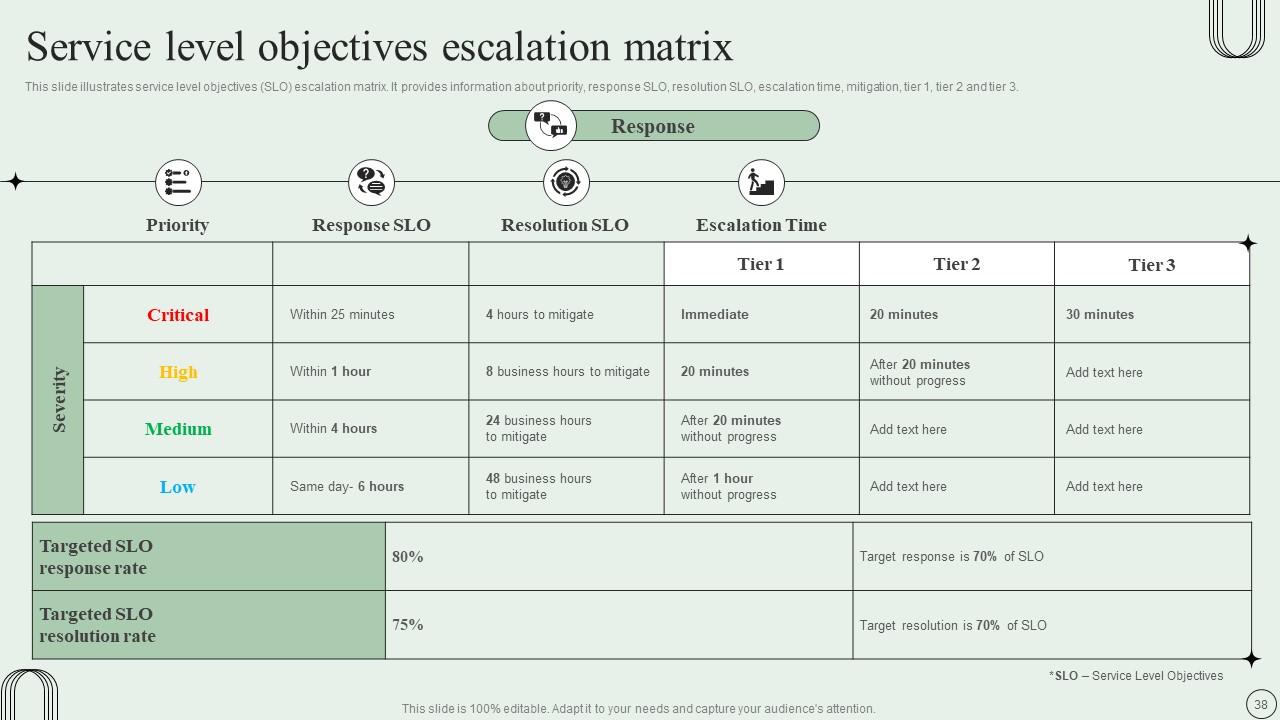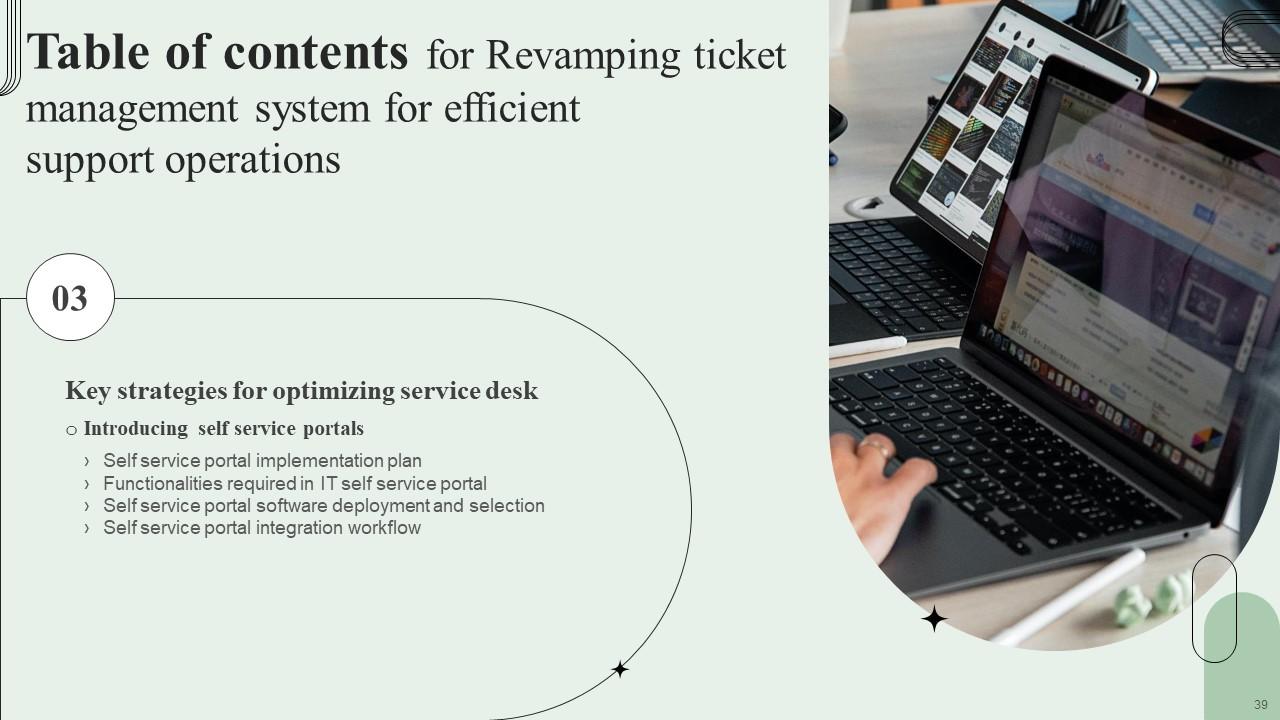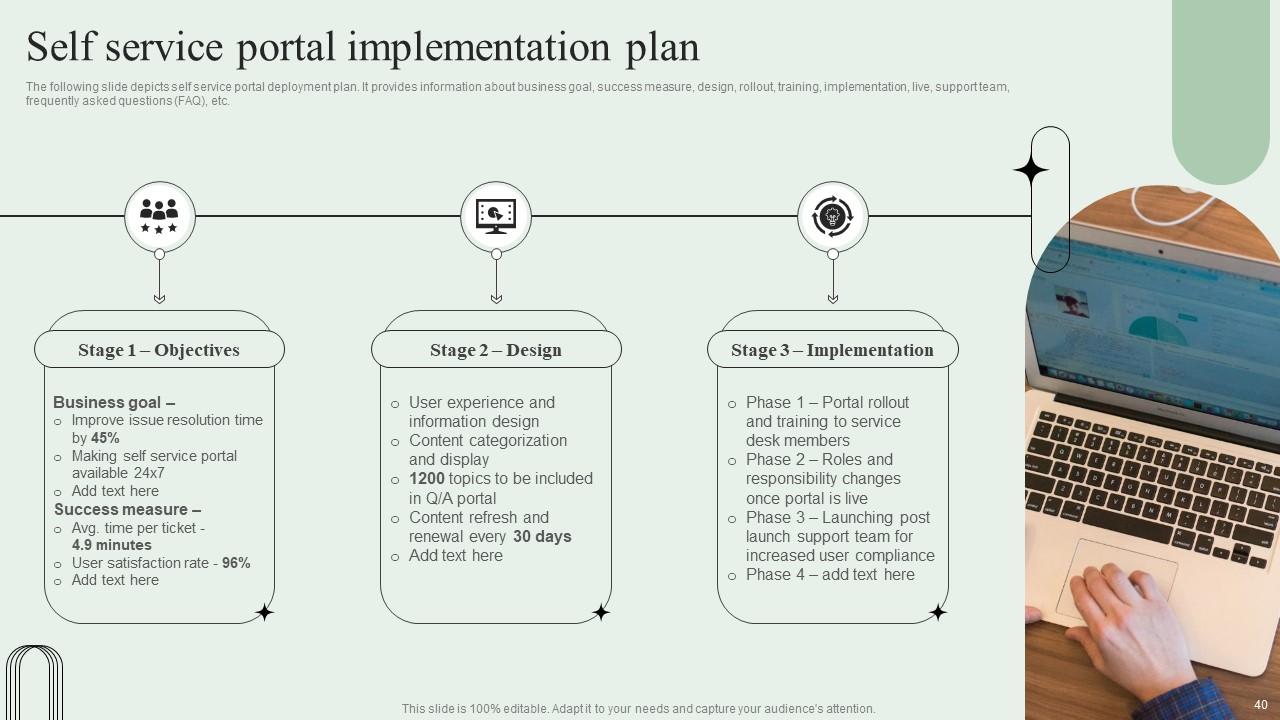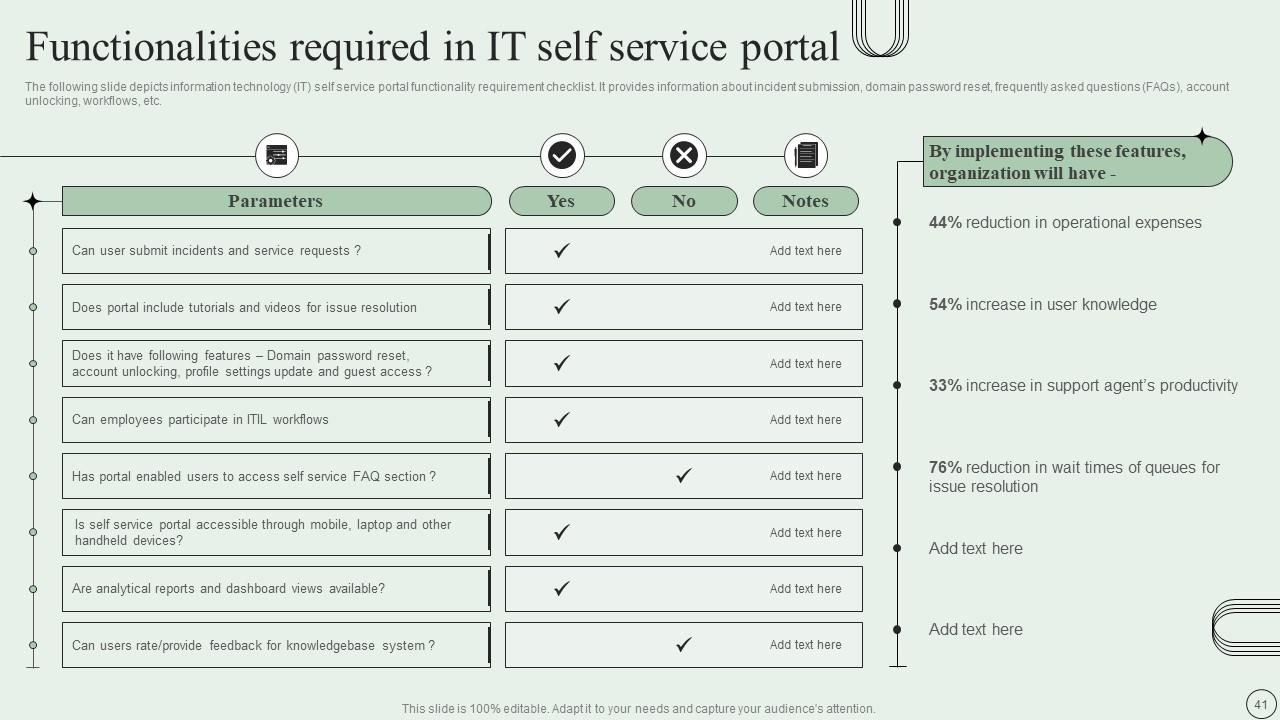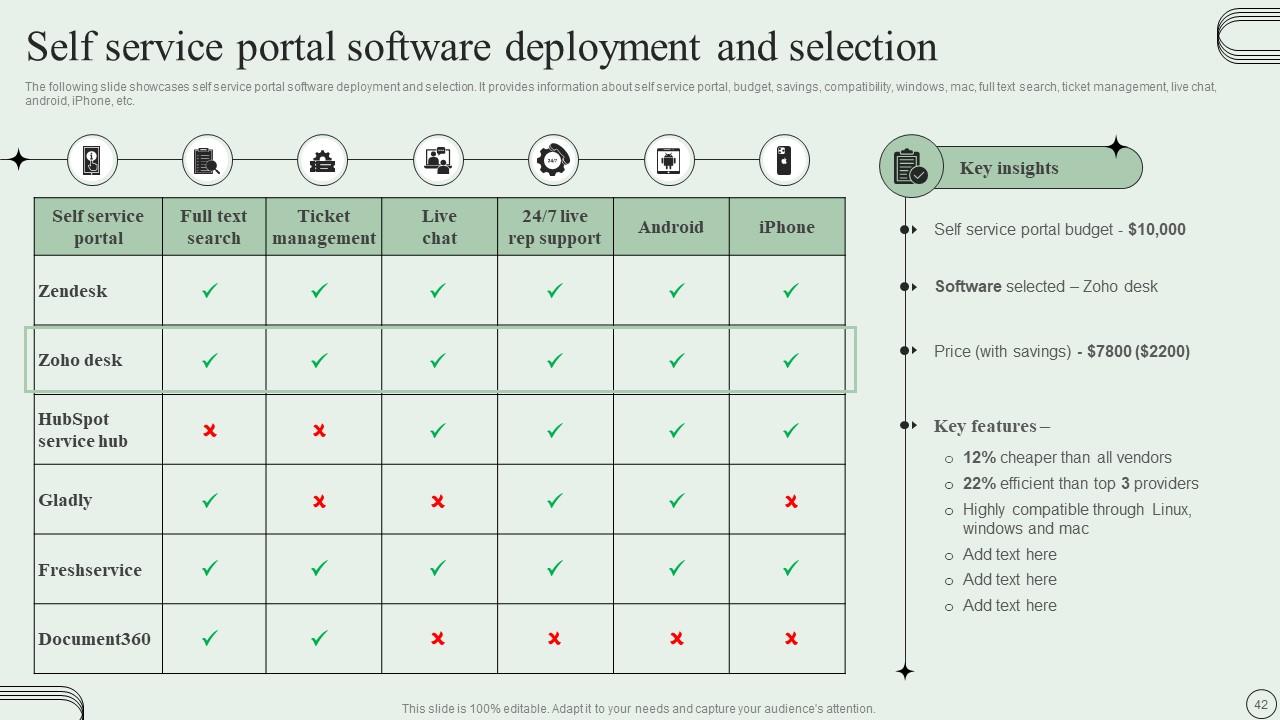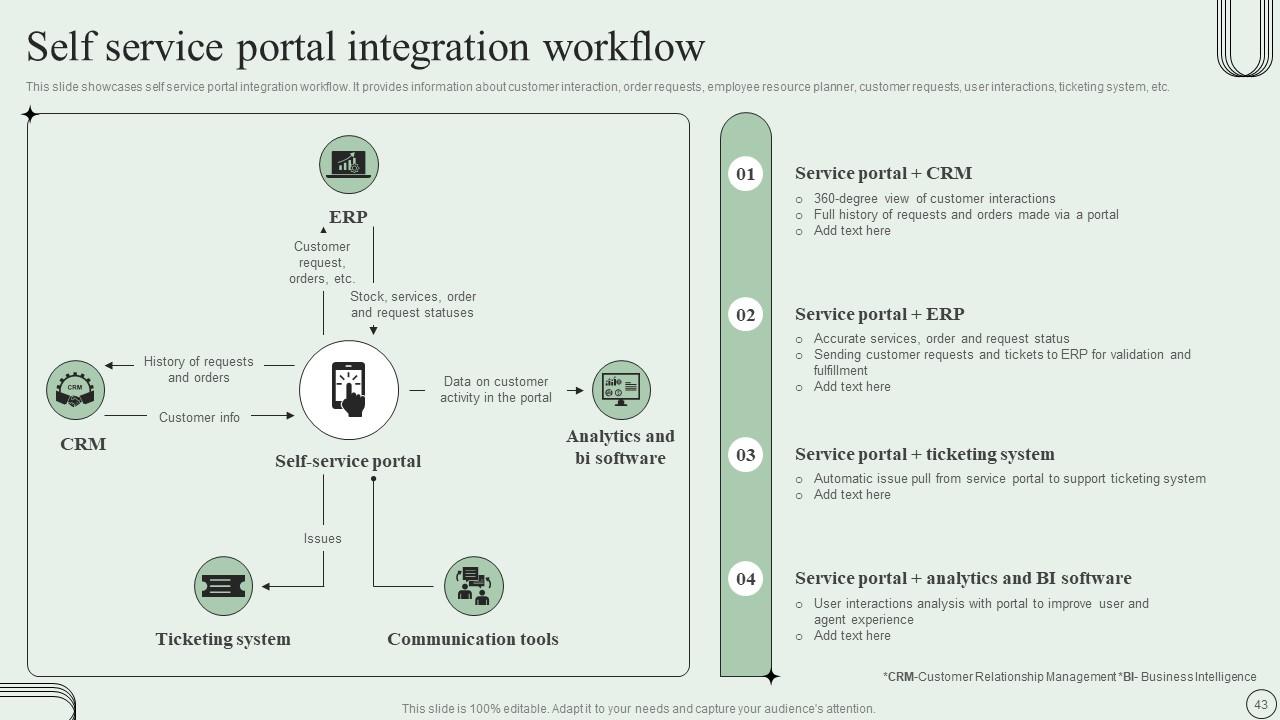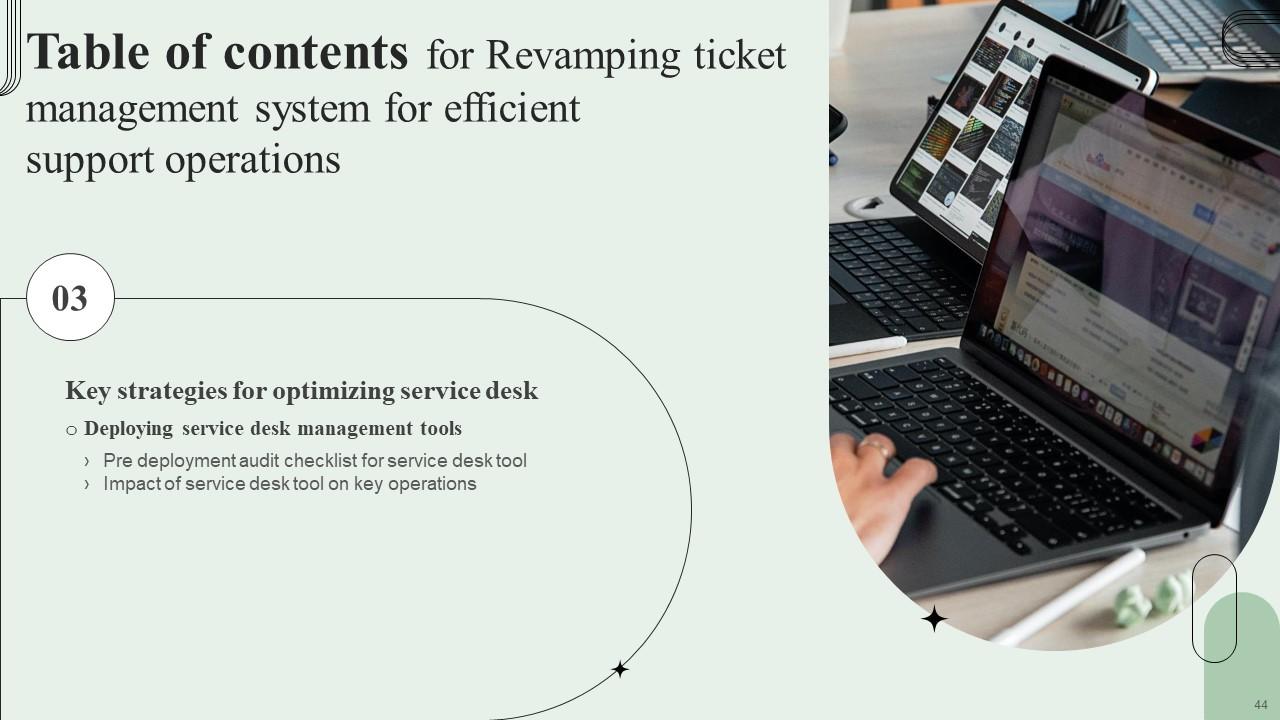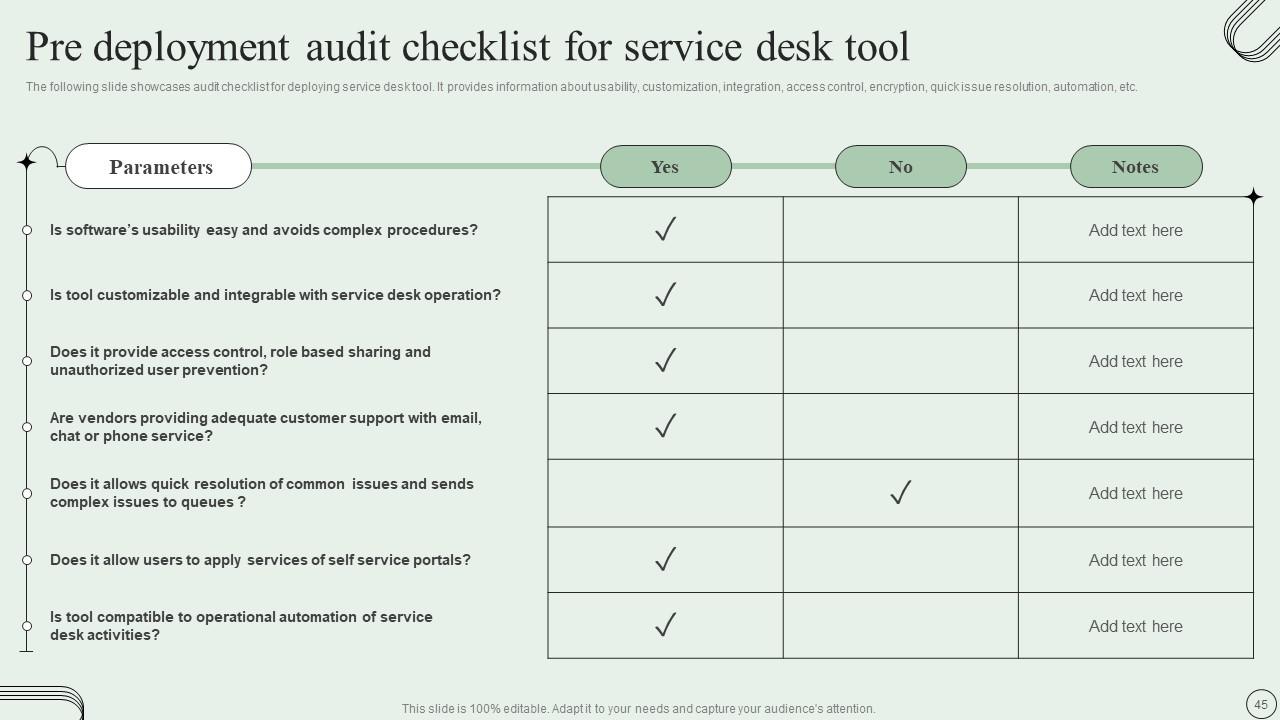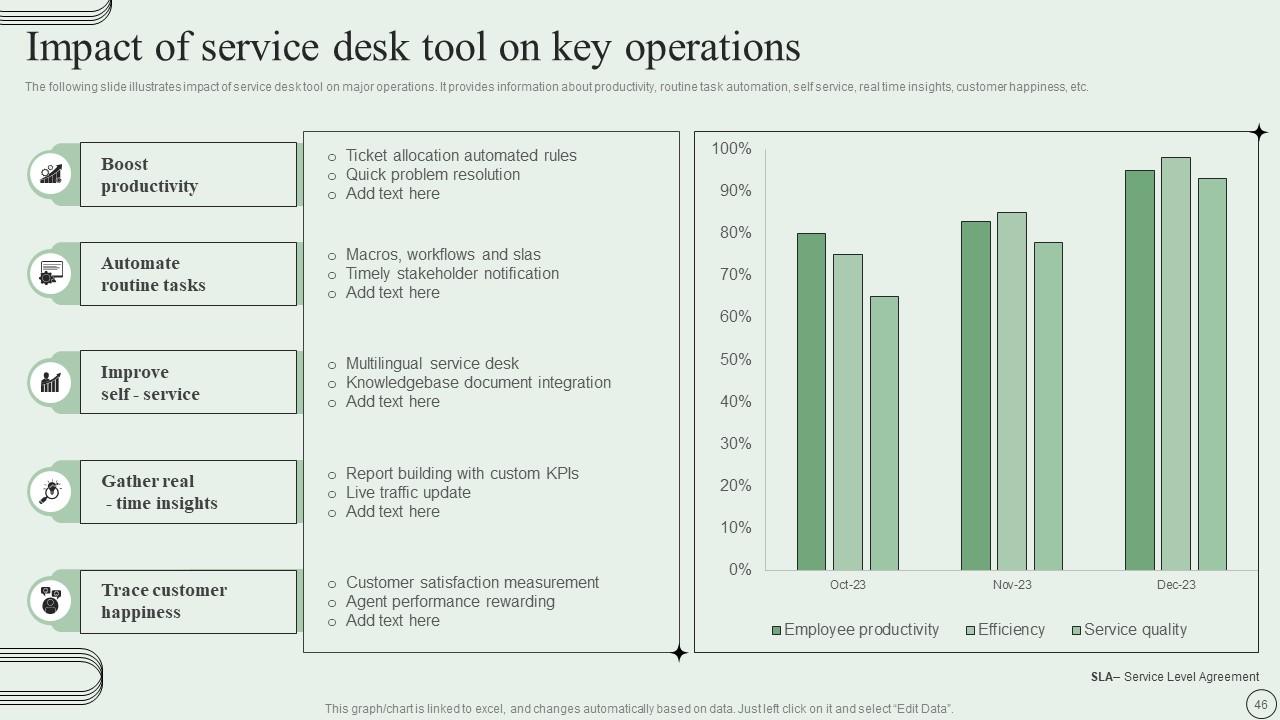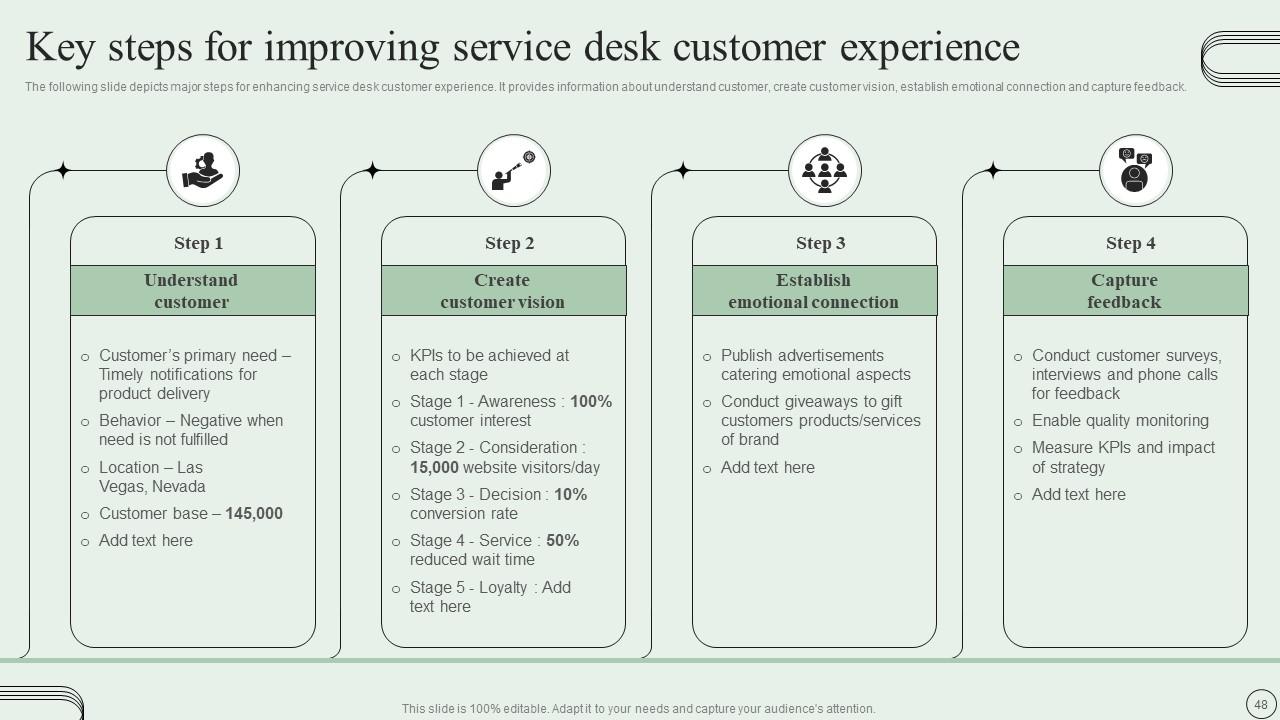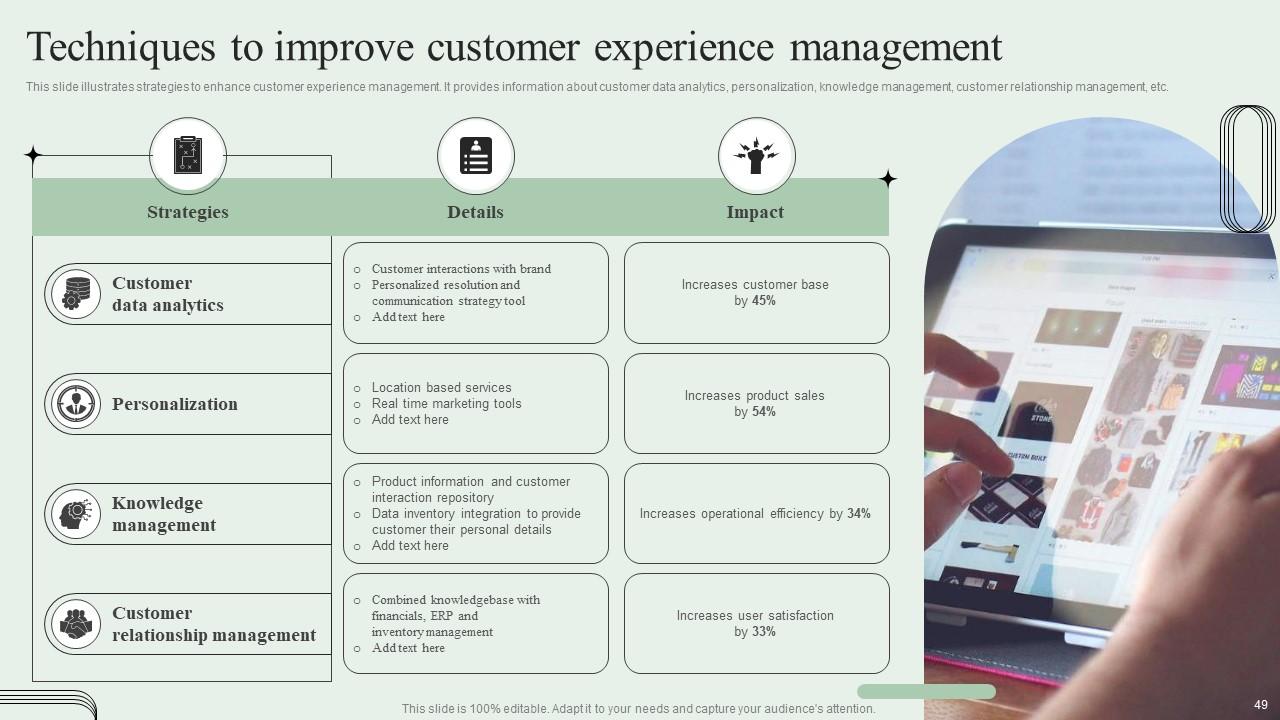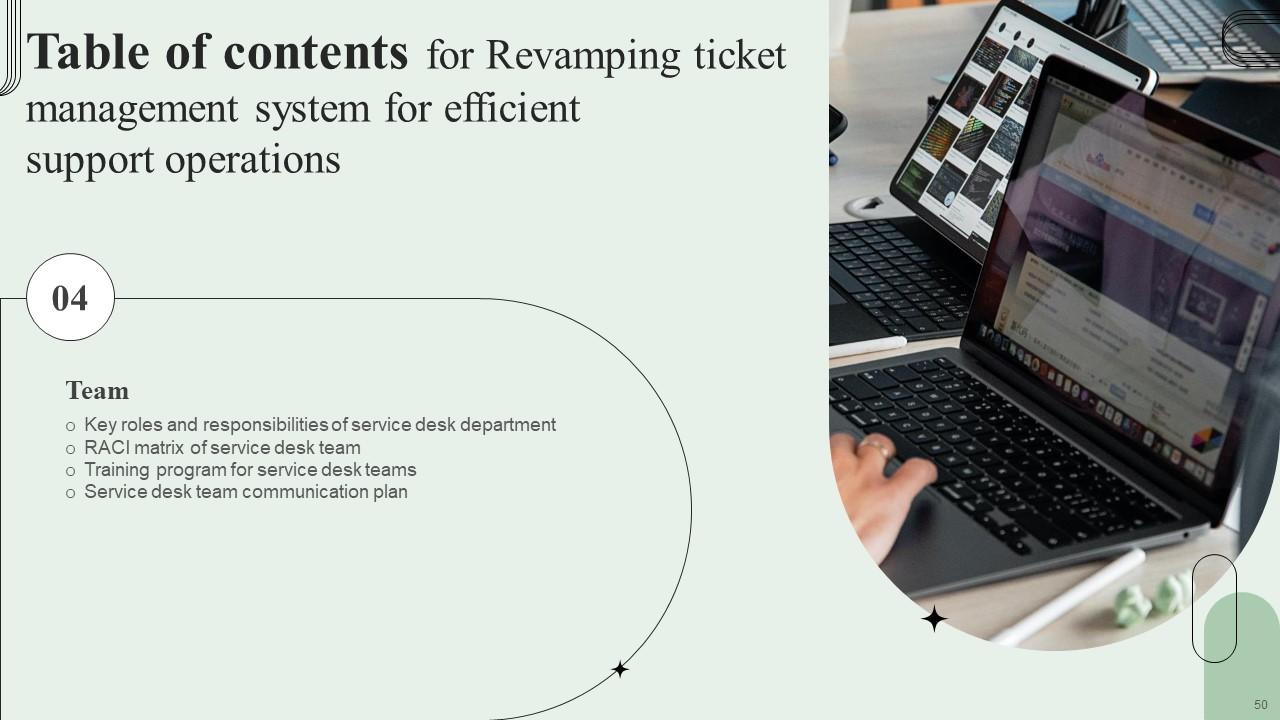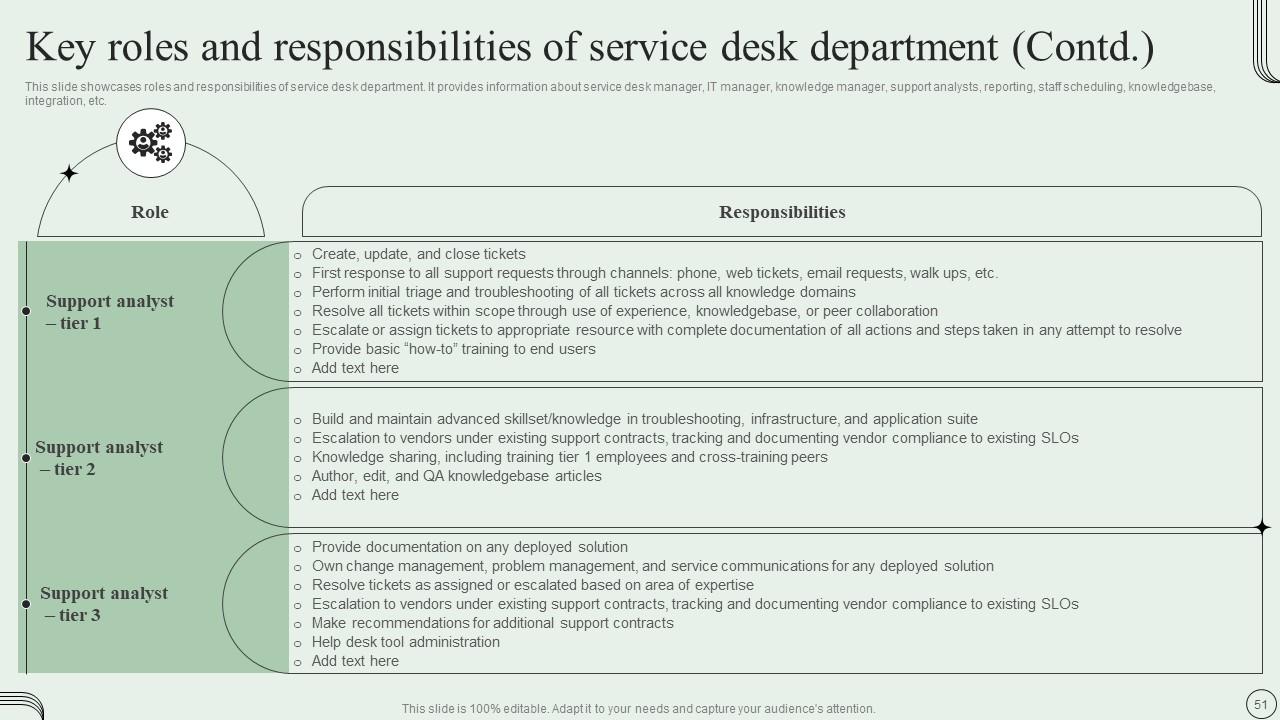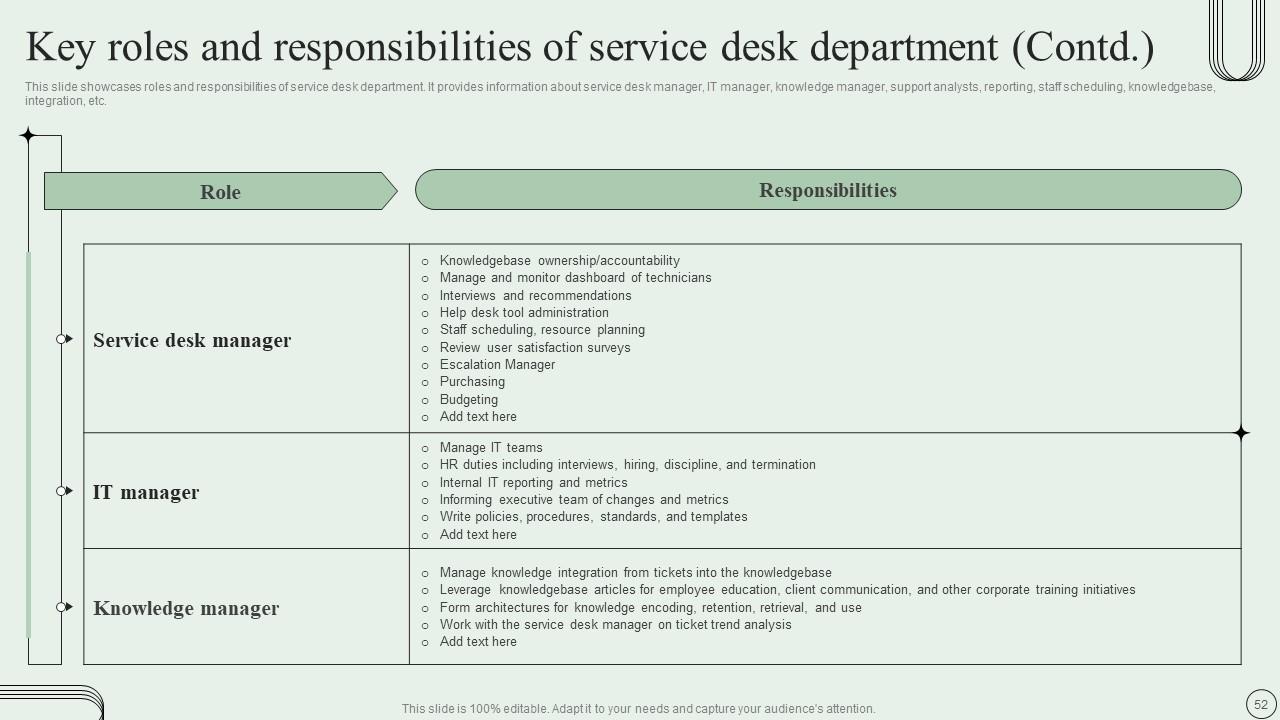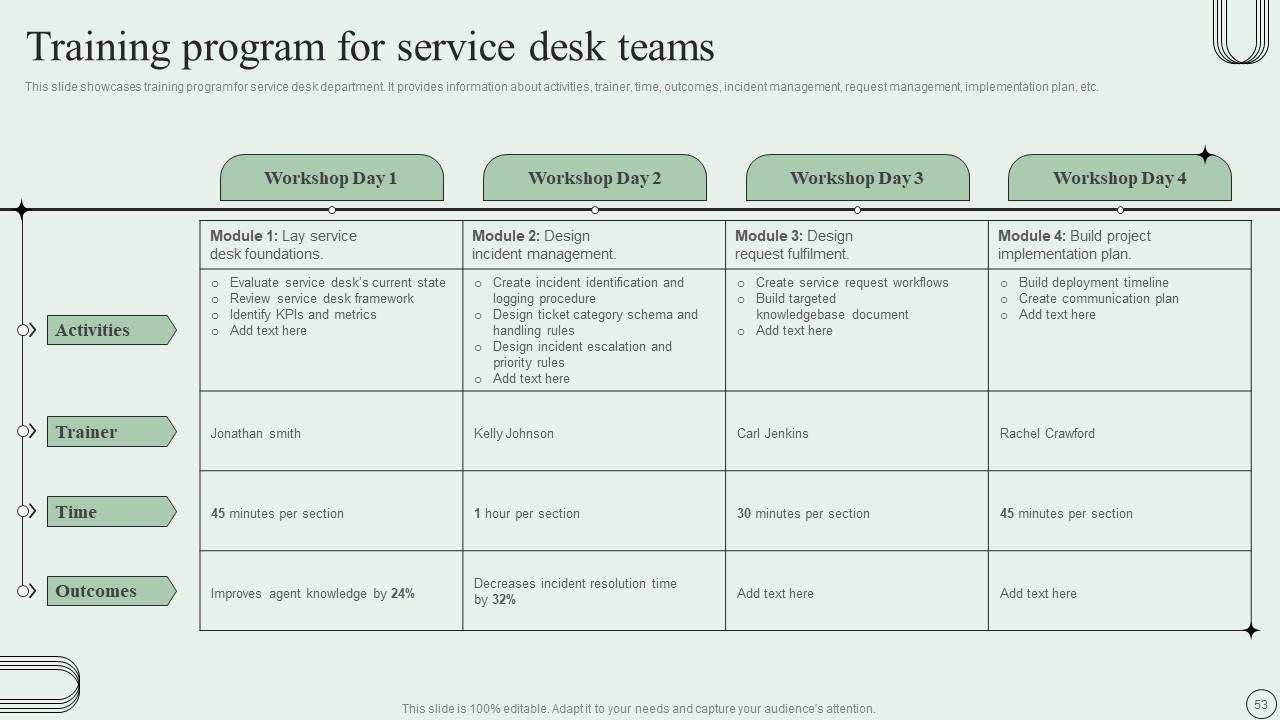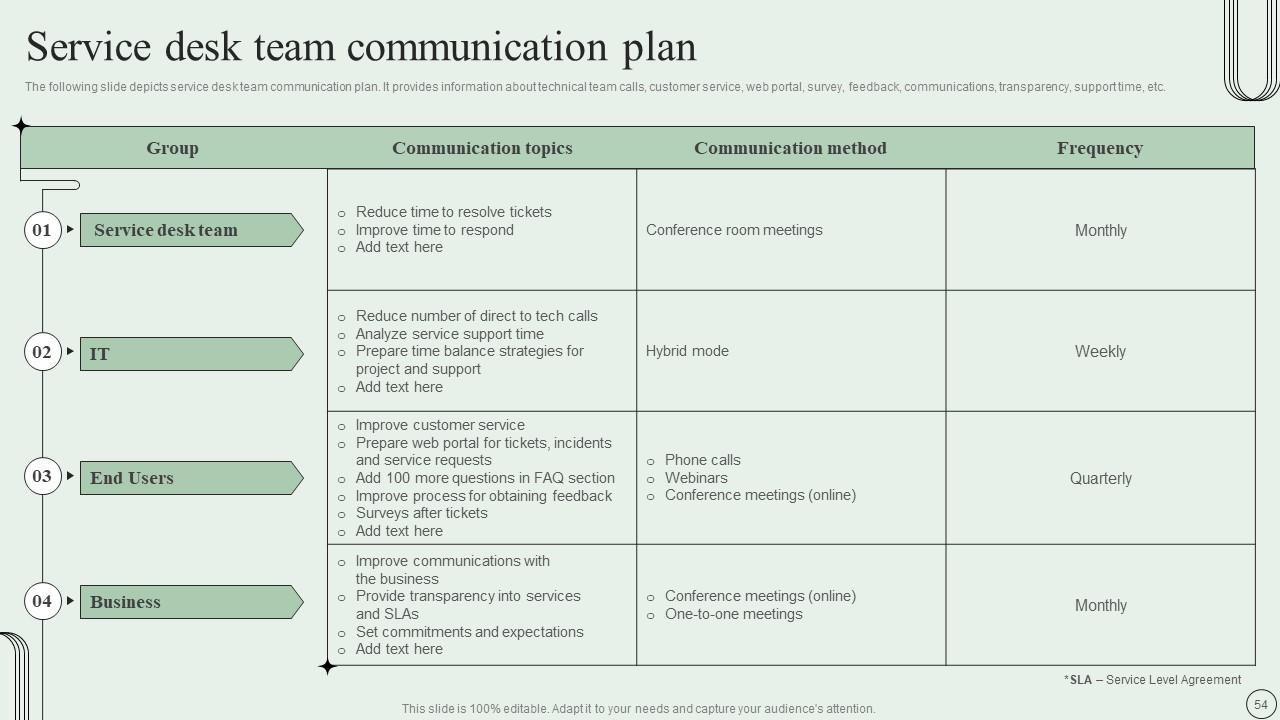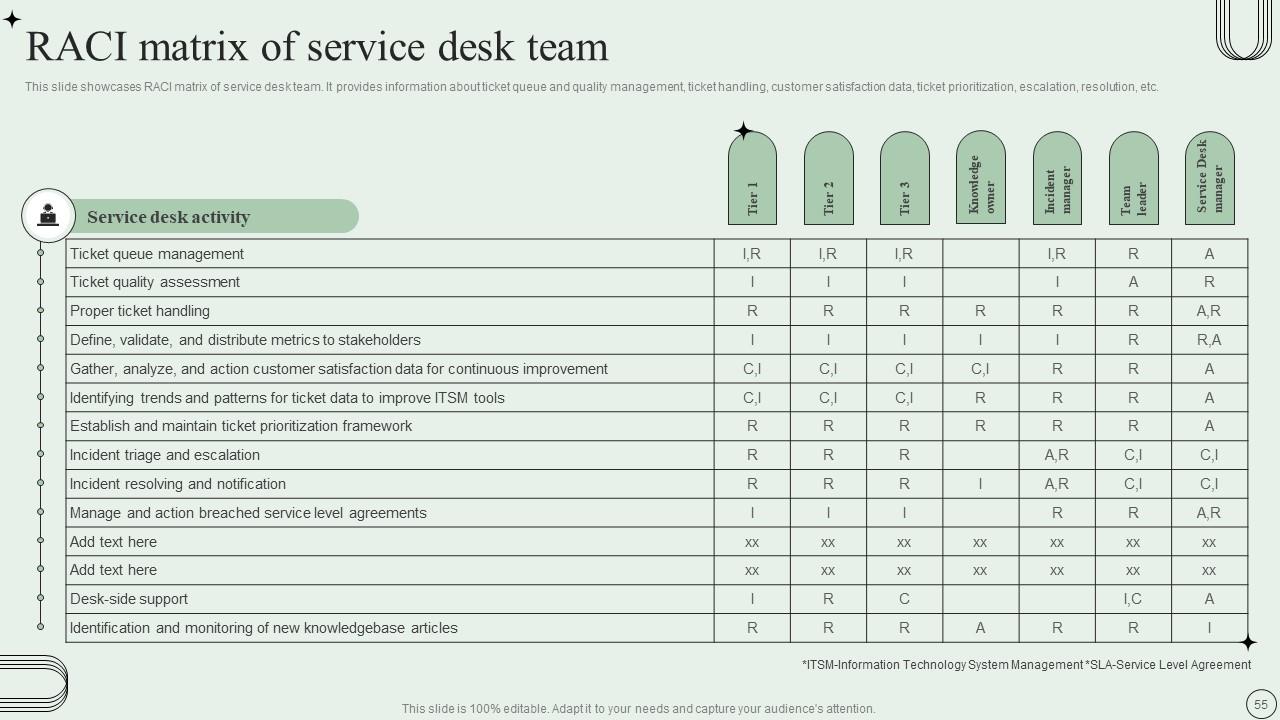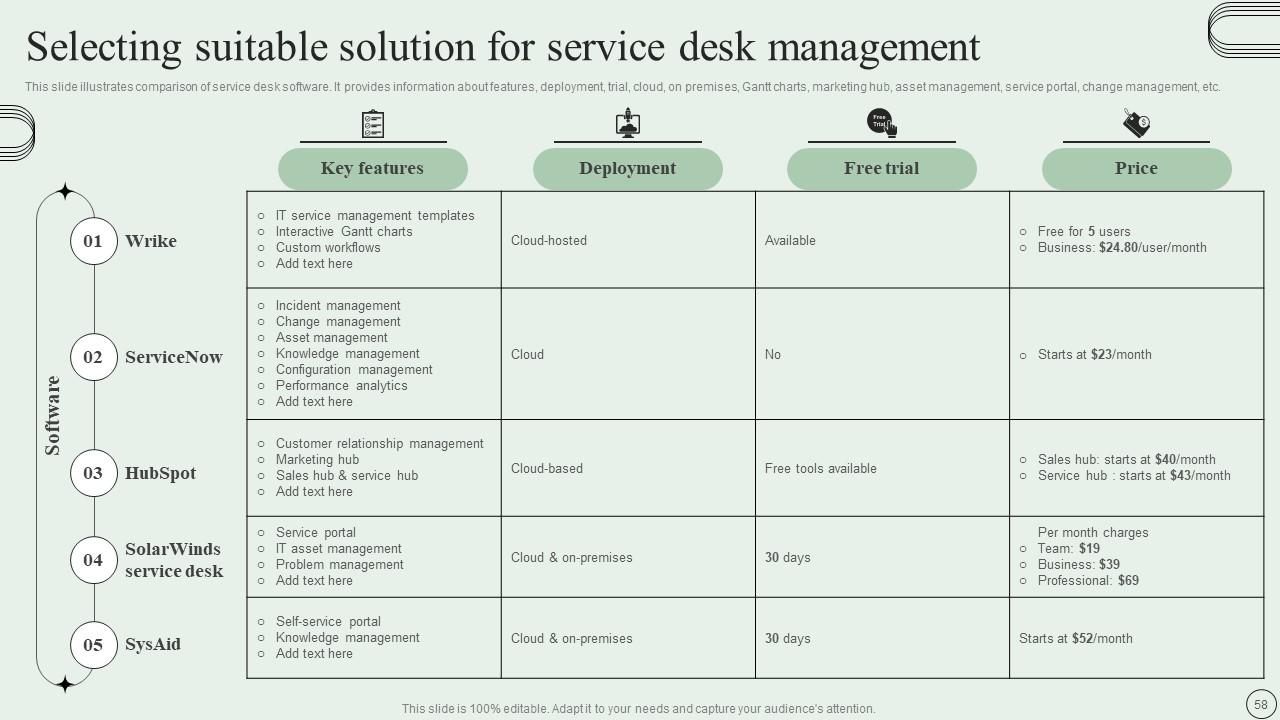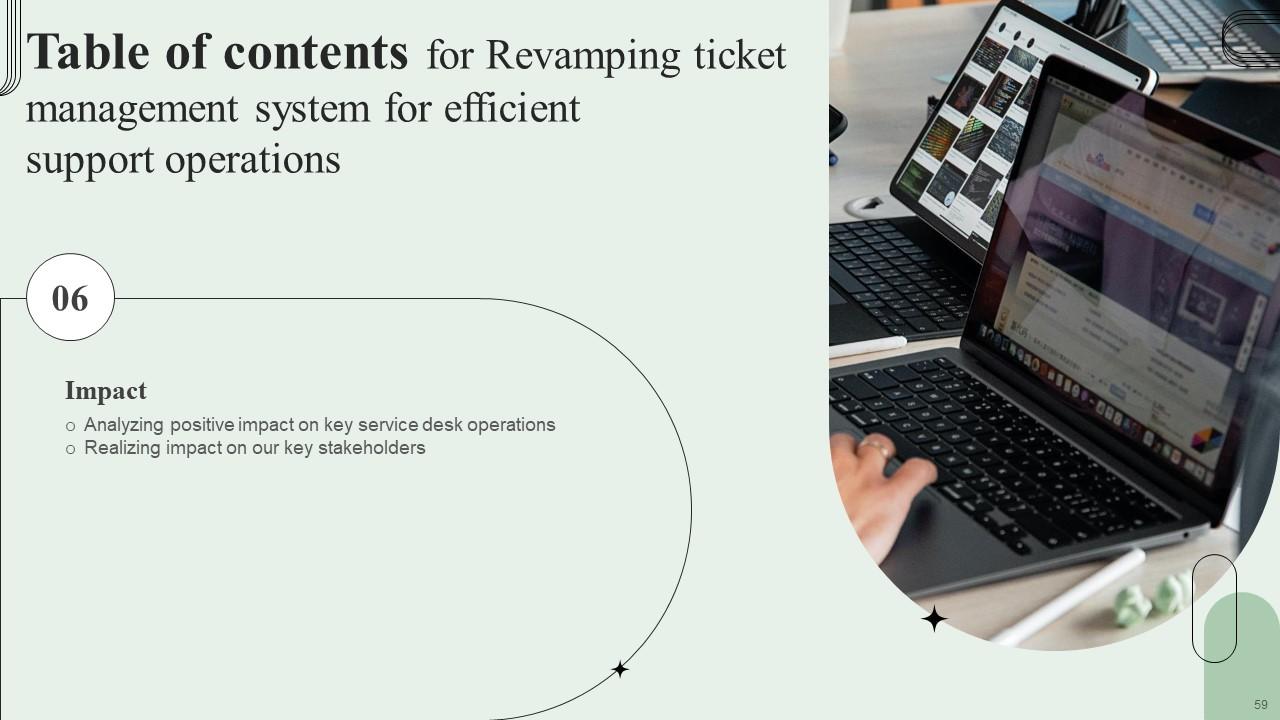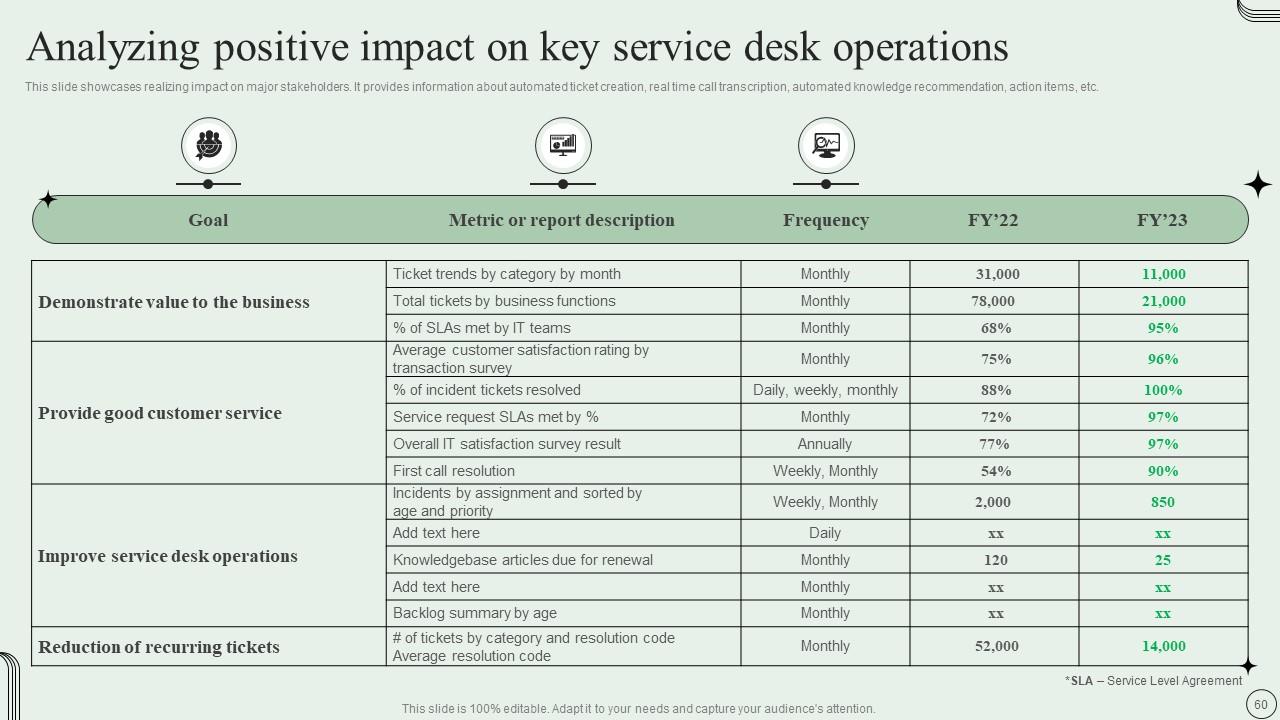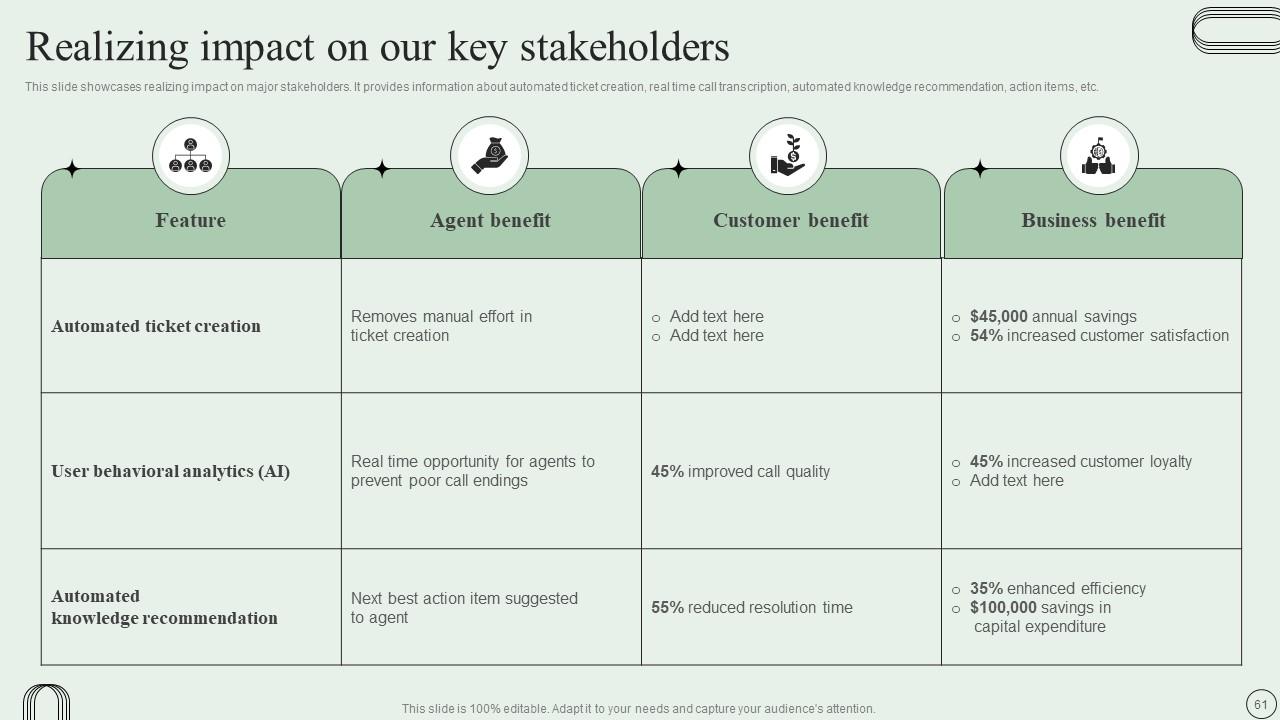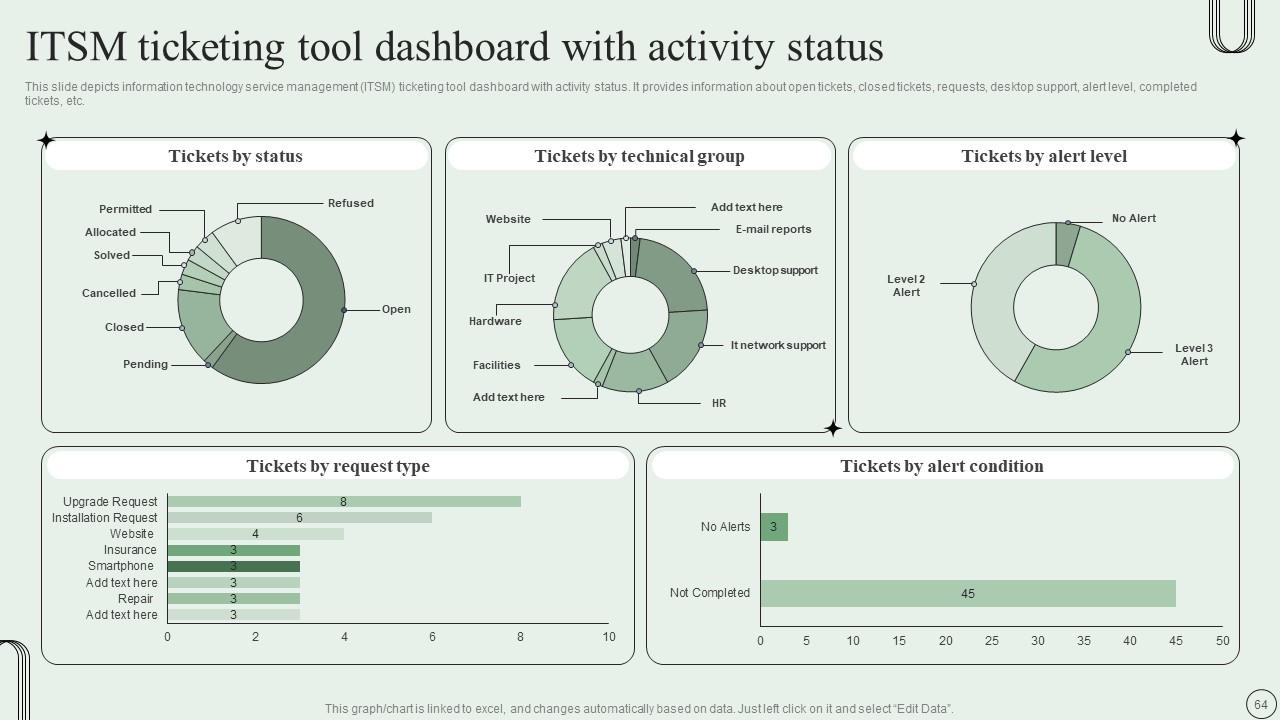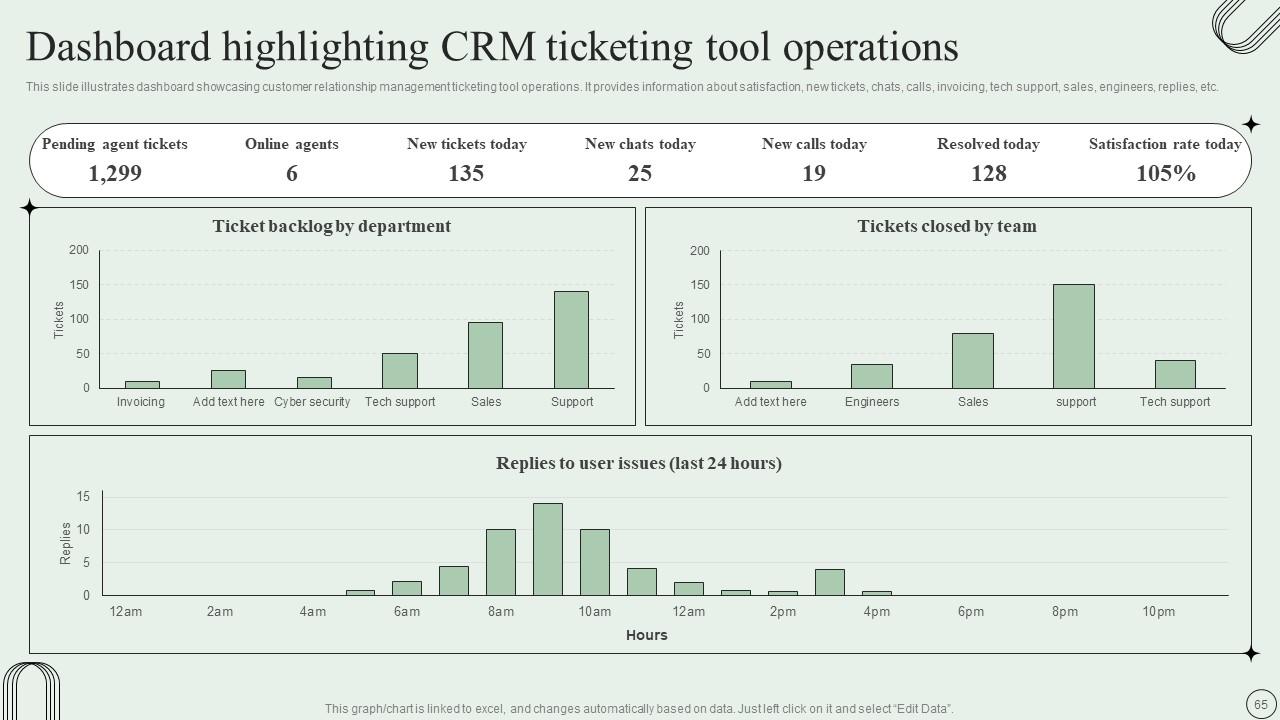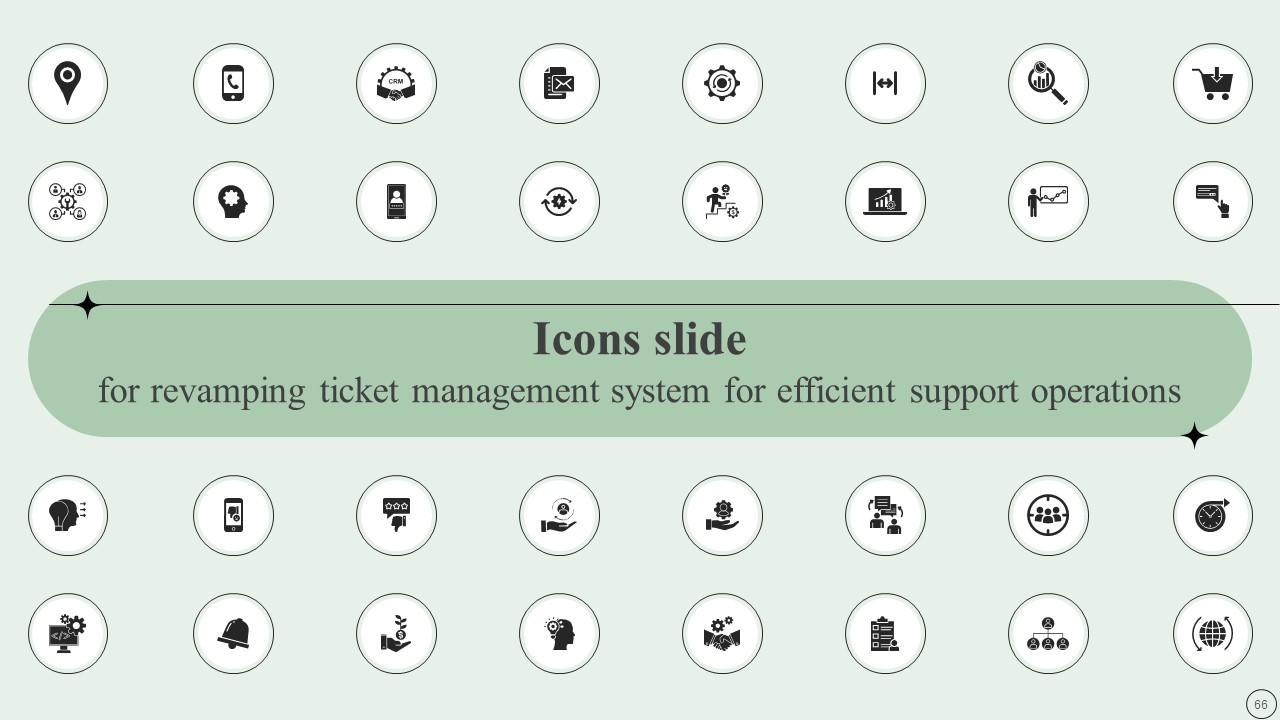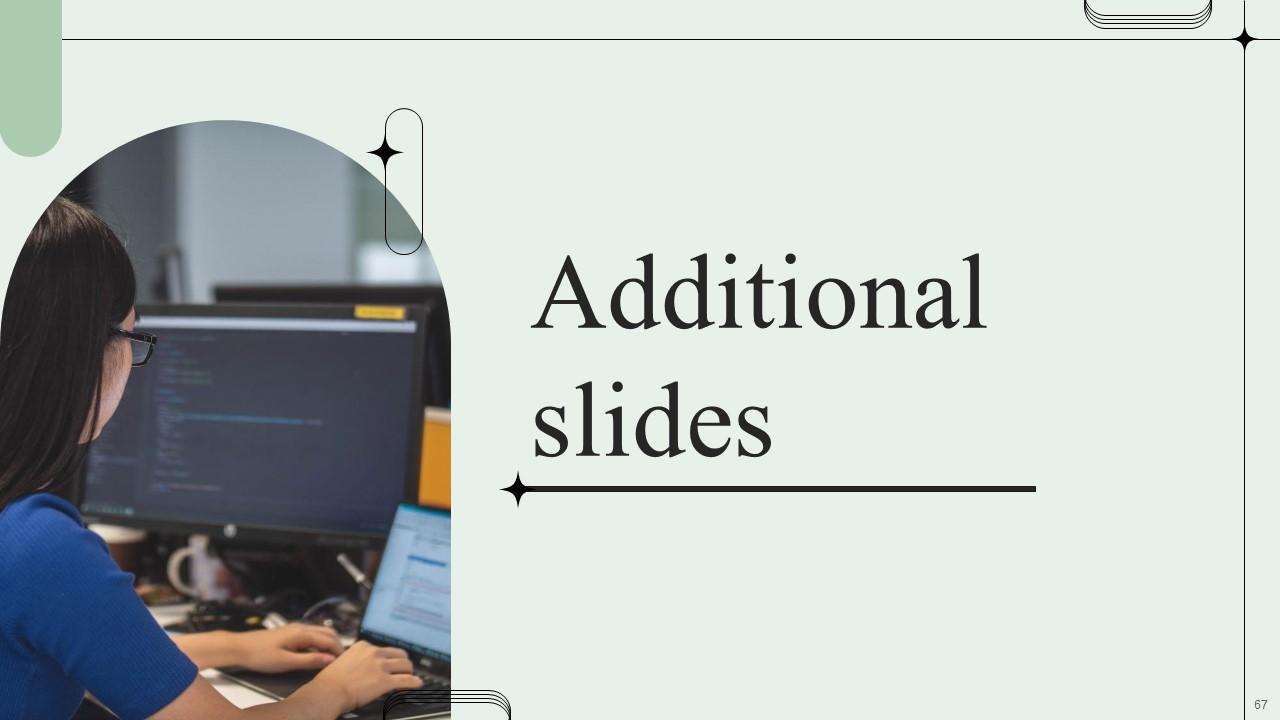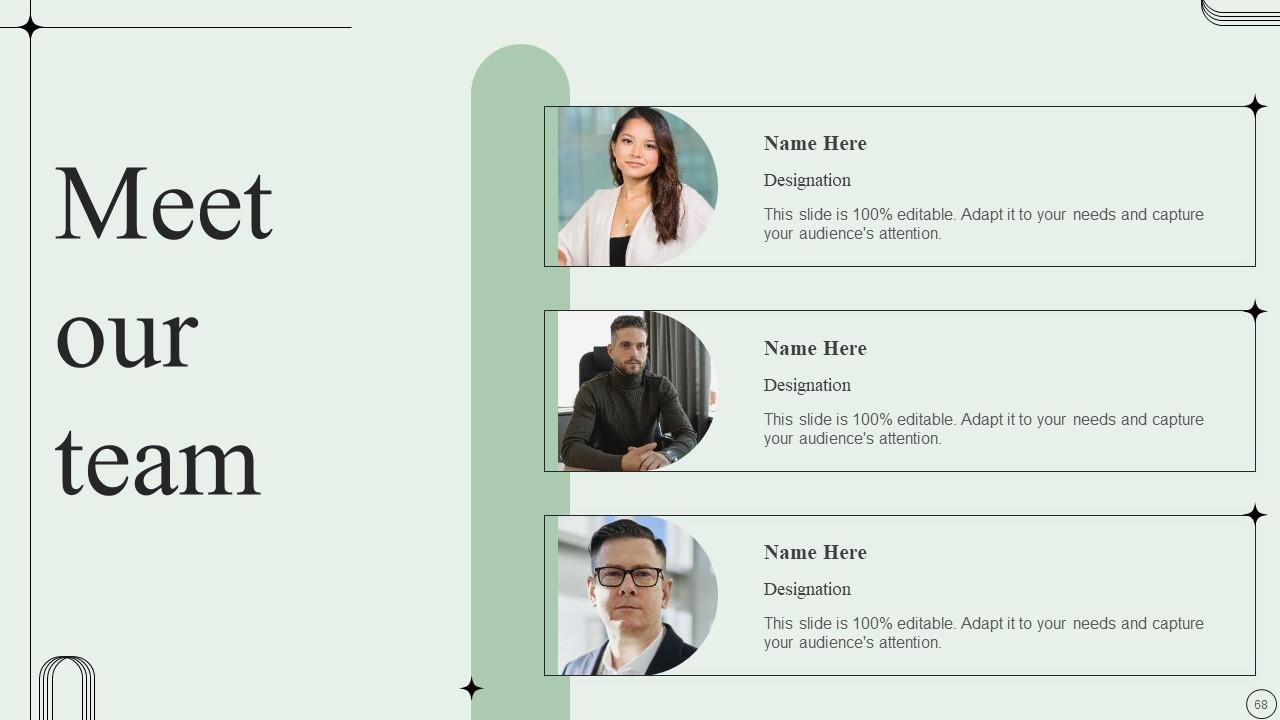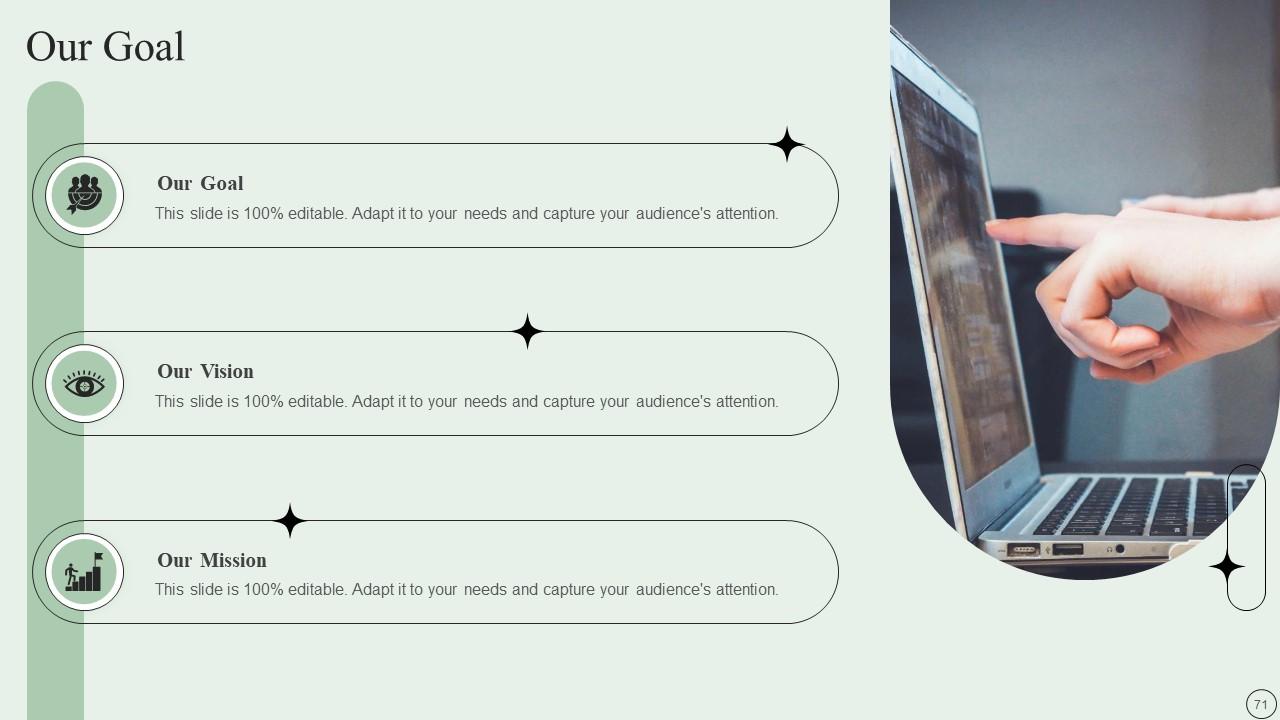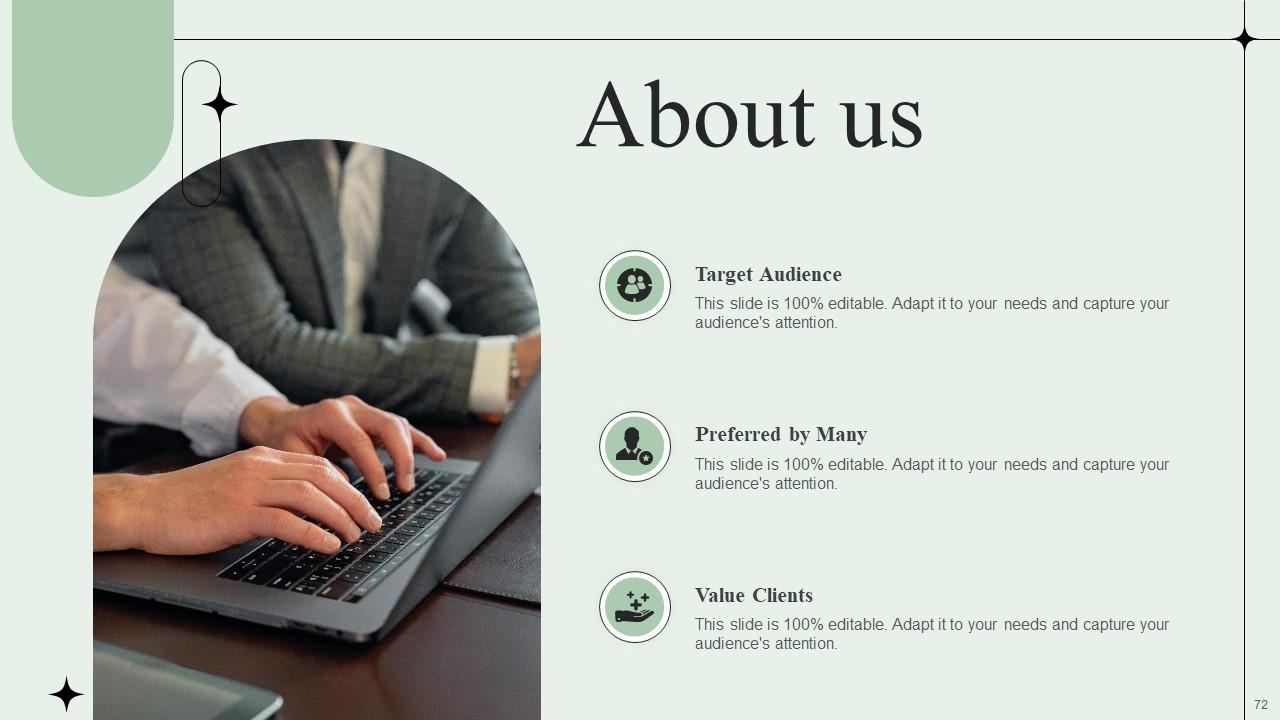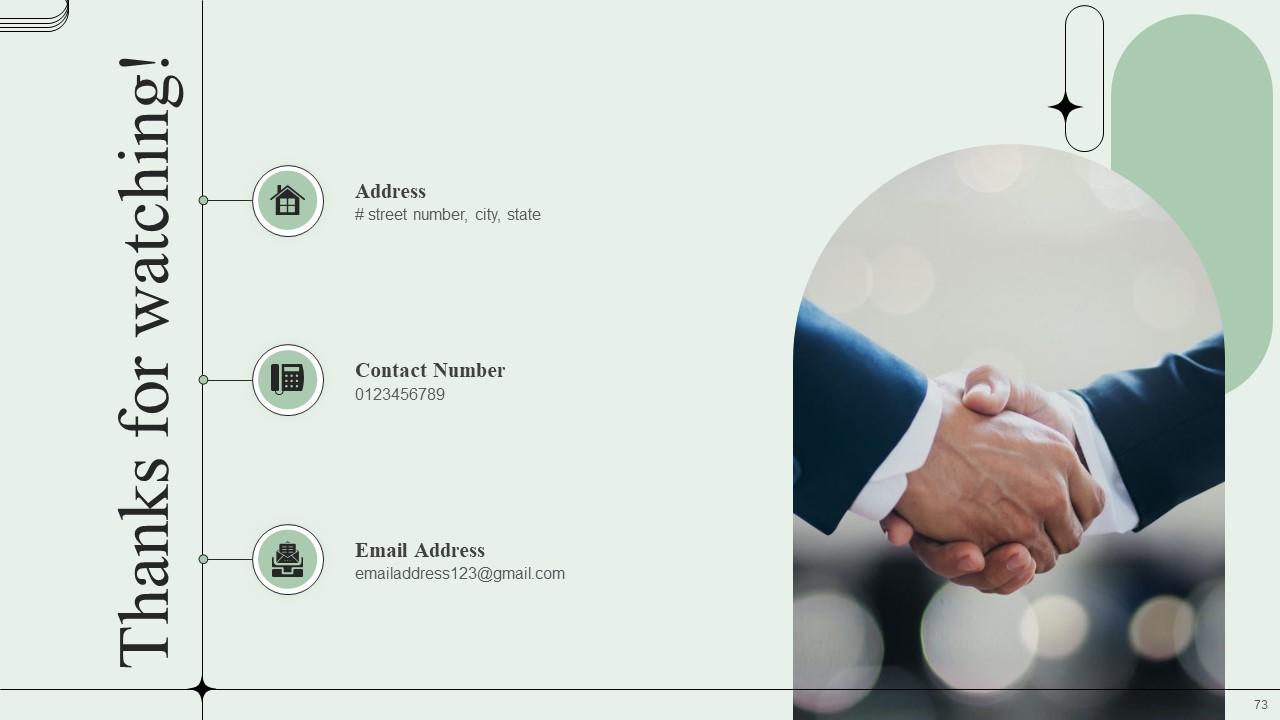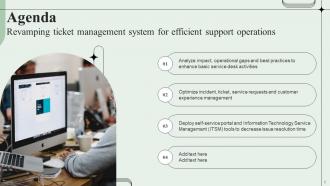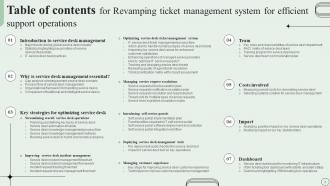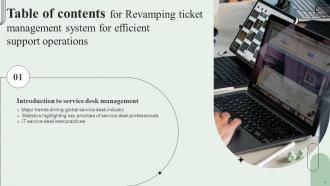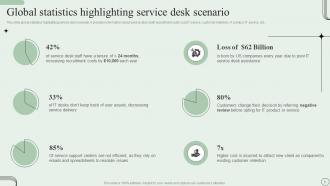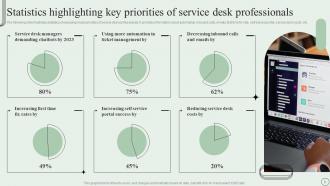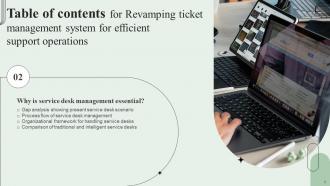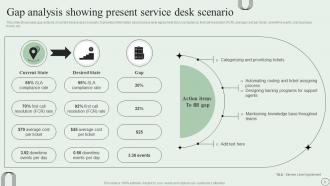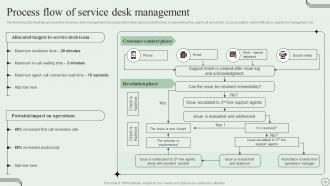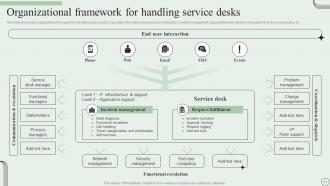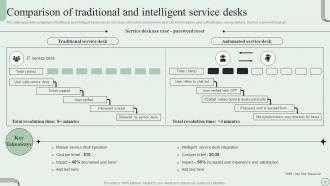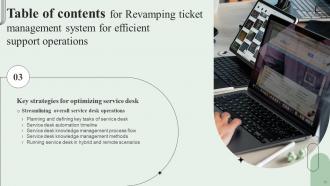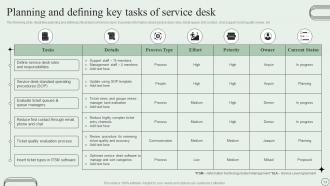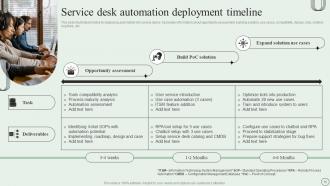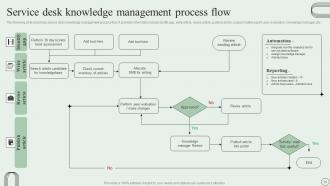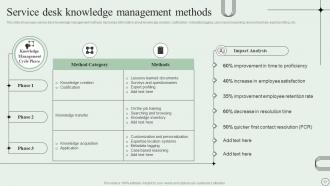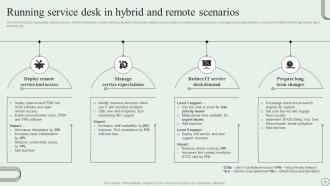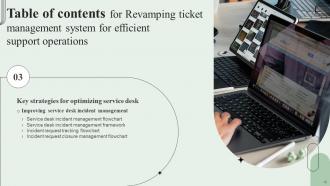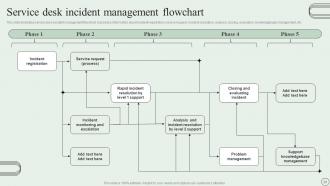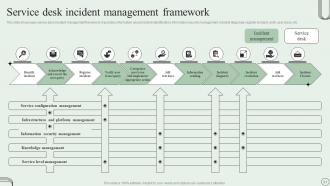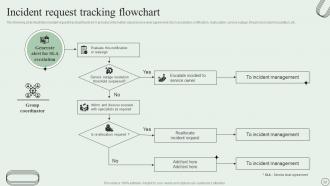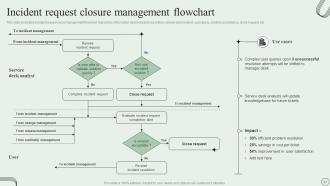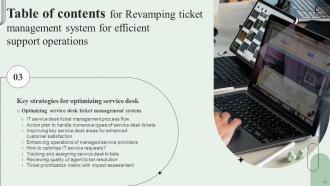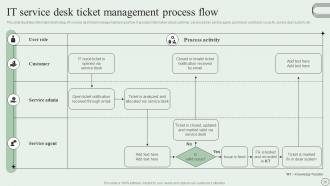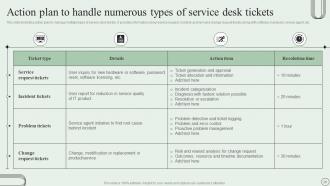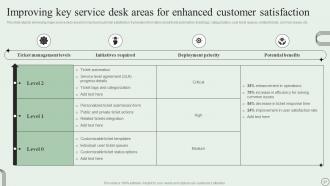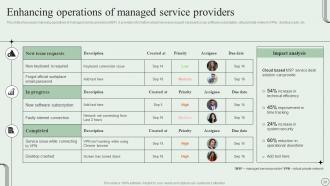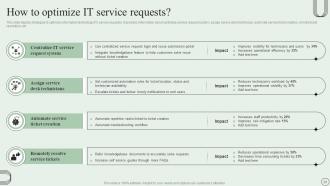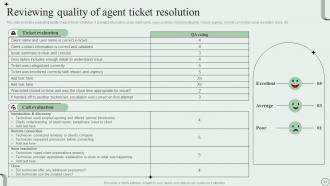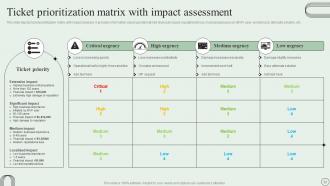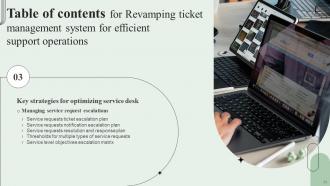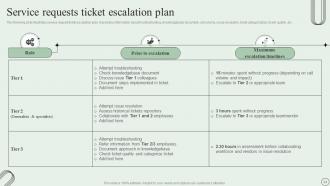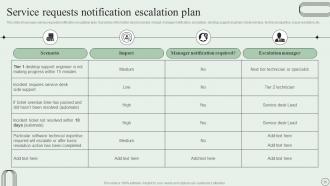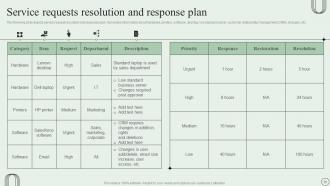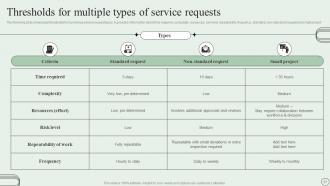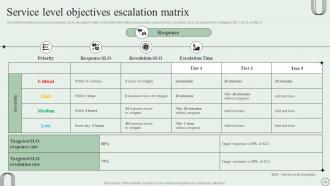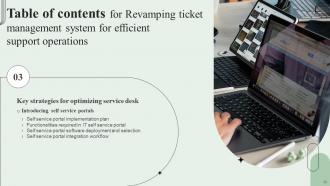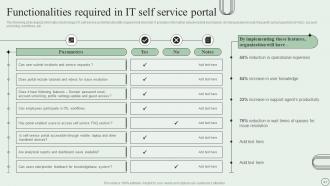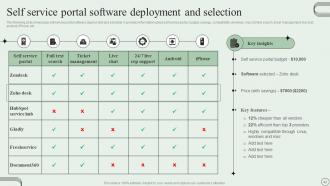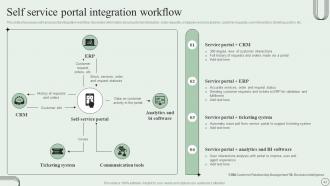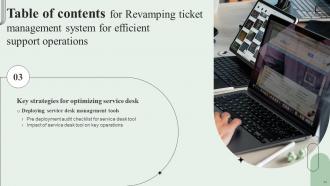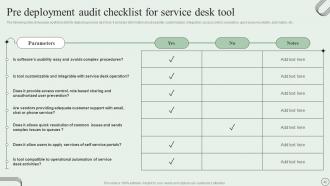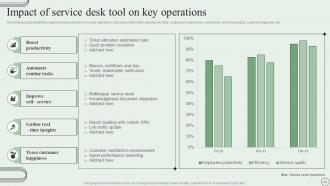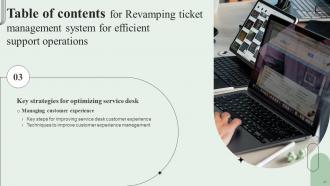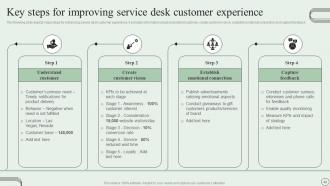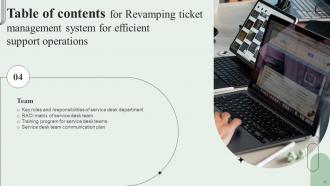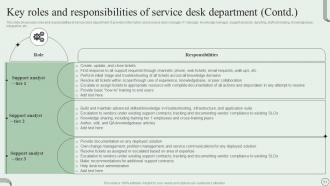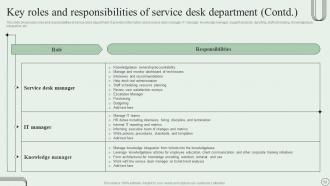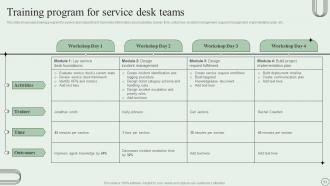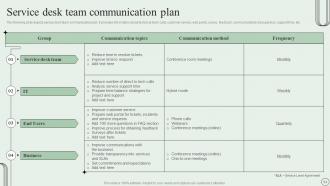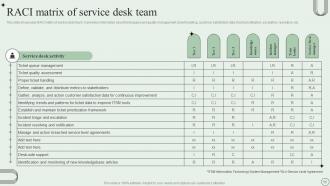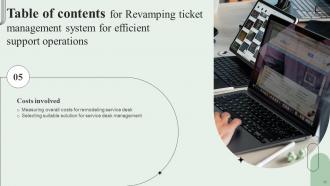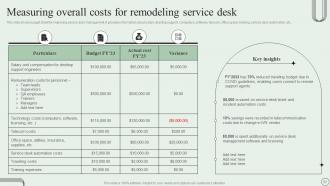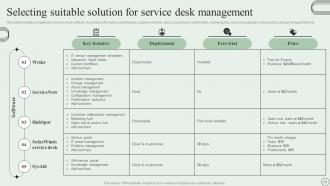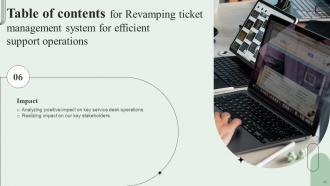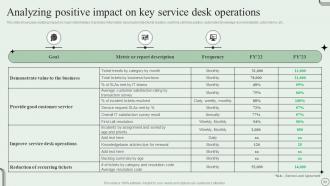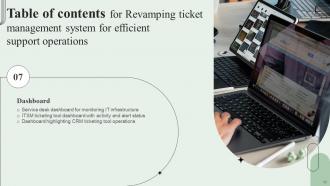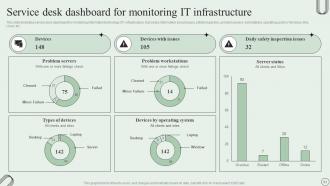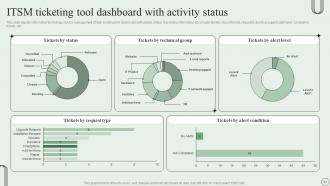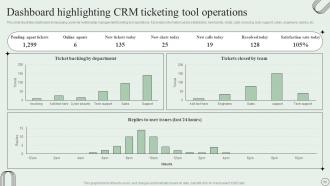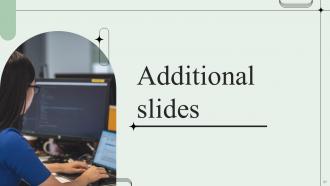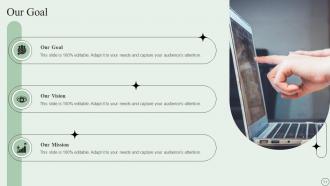Revamping Ticket Management System For Efficient Support Operations Powerpoint Presentation Slides
Service Desk is a ticket management framework that enables businesses to implement robust and effective workflows for internal and customer-oriented support departments. Check out our professionally designed presentation on Revamping Ticket Management System for Efficient Support Operations that provides a general overview along with significant trends, statistics, and best practices which can be referred to by service desk professionals or enterprises. Our IT help desk PowerPoint presentation offers access to multiple strategies that can help businesses optimize their service desk operations, such as automation, knowledge management, incident management, ticket management, service request escalation management, self-service portal deployment, utilization of service desk management tools, etc. It further includes slides that can help the support teams through the RACI matrix, training program, and communication plan, assisting in re-organizing and streamlining workflows. Lastly, the Service desk PPT provides details related to costs and software selection relating to service desk management and can help assess the performance of the above strategies through impact analysis, KPIs, and dashboards. Get access now.
Service Desk is a ticket management framework that enables businesses to implement robust and effective workflows for inter..
- Google Slides is a new FREE Presentation software from Google.
- All our content is 100% compatible with Google Slides.
- Just download our designs, and upload them to Google Slides and they will work automatically.
- Amaze your audience with SlideTeam and Google Slides.
-
Want Changes to This PPT Slide? Check out our Presentation Design Services
- WideScreen Aspect ratio is becoming a very popular format. When you download this product, the downloaded ZIP will contain this product in both standard and widescreen format.
-

- Some older products that we have may only be in standard format, but they can easily be converted to widescreen.
- To do this, please open the SlideTeam product in Powerpoint, and go to
- Design ( On the top bar) -> Page Setup -> and select "On-screen Show (16:9)” in the drop down for "Slides Sized for".
- The slide or theme will change to widescreen, and all graphics will adjust automatically. You can similarly convert our content to any other desired screen aspect ratio.
Compatible With Google Slides

Get This In WideScreen
You must be logged in to download this presentation.
PowerPoint presentation slides
This complete presentation has PPT slides on wide range of topics highlighting the core areas of your business needs. It has professionally designed templates with relevant visuals and subject driven content. This presentation deck has total of seventy three slides. Get access to the customizable templates. Our designers have created editable templates for your convenience. You can edit the color, text and font size as per your need. You can add or delete the content if required. You are just a click to away to have this ready-made presentation. Click the download button now.
People who downloaded this PowerPoint presentation also viewed the following :
Content of this Powerpoint Presentation
Slide 1: This slide introduces Revamping Ticket Management System for Efficient Support Operations. Begin by stating Your Company Name.
Slide 2: This slide depicts the Agenda of the presentation.
Slide 3: This slide includes the Table of contents.
Slide 4: This slide highlights the Title for the Topics to be covered further.
Slide 5: This slide reveals the global statistics highlighting service desk scenario.
Slide 6: The following slide illustrates statistics showcasing major priorities of service desk professionals.
Slide 7: This slide mentions information technology (IT) service desk best practices.
Slide 8: This slide elucidates the Heading for the Topics to be covered further.
Slide 9: This slide showcases gap analysis of current service desk scenario.
Slide 10: The following slide illustrates process flow of service desk management.
Slide 11: This slide showcases organizational framework for handling service desks.
Slide 12: This slide represents comparison of traditional and intelligent service desks.
Slide 13: This slide contains the Title for the Ideas to be covered further.
Slide 14: The following slide illustrates planning and defining critical tasks of service desk.
Slide 15: This slide represents timeline for deploying automation into service desks.
Slide 16: The following slide describes service desk knowledge management process flow.
Slide 17: This slide provides information about the service desk knowledge management methods.
Slide 18: This slide highlights running service desk in hybrid and remote working situations.
Slide 19: This slide mentions the Heading for the Contents to be discussed further.
Slide 20: This slide illustrates the service desk incident management flowchart.
Slide 21: This slide showcases service desk incident management framework.
Slide 22: The following slide potrays the Incident request tracking flowchart.
Slide 23: This slide illustrates incident request close management flowchart.
Slide 24: This slide contains the Title for the Topics to be covered further.
Slide 25: This slide illustrates information technology (IT) service desk ticket management process flow.
Slide 26: This slide reveals the action plan to manage multiple types of service desk tickets.
Slide 27: This slide depicts enhancing major service desk areas for improved customer satisfaction.
Slide 28: This slide showcases improving operations of managed service providers (MSP).
Slide 29: This slide elucidates strategies to optimize information technology (IT) service requests.
Slide 30: This slide showcases tracking and allocating service desk tickets.
Slide 31: This slide illustrates evaluating quality of agent ticket resolution.
Slide 32: This slide depicts ticket prioritization matrix with impact analysis.
Slide 33: This slide indicates the Heading for the Contents to be discussed further.
Slide 34: The following slide illustrates service request ticket escalation plan.
Slide 35: This slide shows service requests notification escalation plan.
Slide 36: This slide exhibits information about the Service requests resolution and response plan.
Slide 37: The following slide showcases thresholds for numerous service request types.
Slide 38: This slide illustrates service level objectives (SLO) escalation matrix.
Slide 39: This slide incorporates the Title for the Topics to be covered in the next template.
Slide 40: The following slide depicts self service portal deployment plan.
Slide 41: This slide reveals information technology (IT) self service portal functionality requirement checklist.
Slide 42: The following slide showcases self service portal software deployment and selection.
Slide 43: This slide presents self service portal integration workflow.
Slide 44: This slide states the Heading for the Components to be discussed in the upcoming slide.
Slide 45: The following slide shows audit checklist for deploying service desk tool.
Slide 46: The following slide highlights the impact of service desk tool on major operations.
Slide 47: This slide displays the Title for the Ideas to be covered in the forth-coming template.
Slide 48: The following slide states the major steps for enhancing service desk customer experience.
Slide 49: This slide elucidates the strategies to enhance customer experience management.
Slide 50: This slide reveals the Title for the Ideas to be discussed further.
Slide 51: This slide highlights the roles and responsibilities of service desk department.
Slide 52: This is yet another slide continuing the Key roles and responsibilities of service desk department.
Slide 53: This slide exhibits information about the training program for service desk department.
Slide 54: The following slide depicts information on the service desk team communication plan.
Slide 55: This slide lists the RACI matrix of service desk team.
Slide 56: This slide includes the Heading for the Topics to be discussed further.
Slide 57: This slide shows the budget sheet for improving service desk management.
Slide 58: This slide reveals comparison of service desk software and deals with selection of the suitable solution for service desk management.
Slide 59: This slide showcases the Title for the Topics to be covered next.
Slide 60: This slide displays realizing impact on major stakeholders.
Slide 61: This slide reveals realizing impact on the Organization's key stakeholders.
Slide 62: This slide incorporates the Heading for the Contents to be covered further.
Slide 63: This slide illustrates service desk dashboard for monitoring information technology (IT) infrastructure.
Slide 64: This slide depicts information technology service management (ITSM) ticketing tool dashboard with activity status.
Slide 65: This slide highlights dashboard showcasing customer relationship management ticketing tool operations.
Slide 66: This is the Icons slide for revealing all the Icons used in the plan.
Slide 67: This slide is used for showcasing additional Company related information.
Slide 68: This is Meet our team slide for depicting the information related to the team members.
Slide 69: This is Our target slide. State your organization's targets here.
Slide 70: This slide includes the Post it notes for reminders and deadlines.
Slide 71: This is Our Goal slide. List your organization's goals, vission and mission here.
Slide 72: This is the About us slide for stating Company information.
Slide 73: This is the Thank You slide for acknowledgement.
Revamping Ticket Management System For Efficient Support Operations Powerpoint Presentation Slides with all 78 slides:
Use our Revamping Ticket Management System For Efficient Support Operations Powerpoint Presentation Slides to effectively help you save your valuable time. They are readymade to fit into any presentation structure.
-
Innovative and attractive designs.
-
Professionally designed slides with color coordinated themes and icons. Perfect for enhancing the style of the presentations.