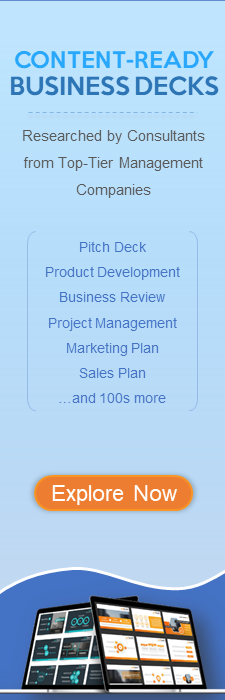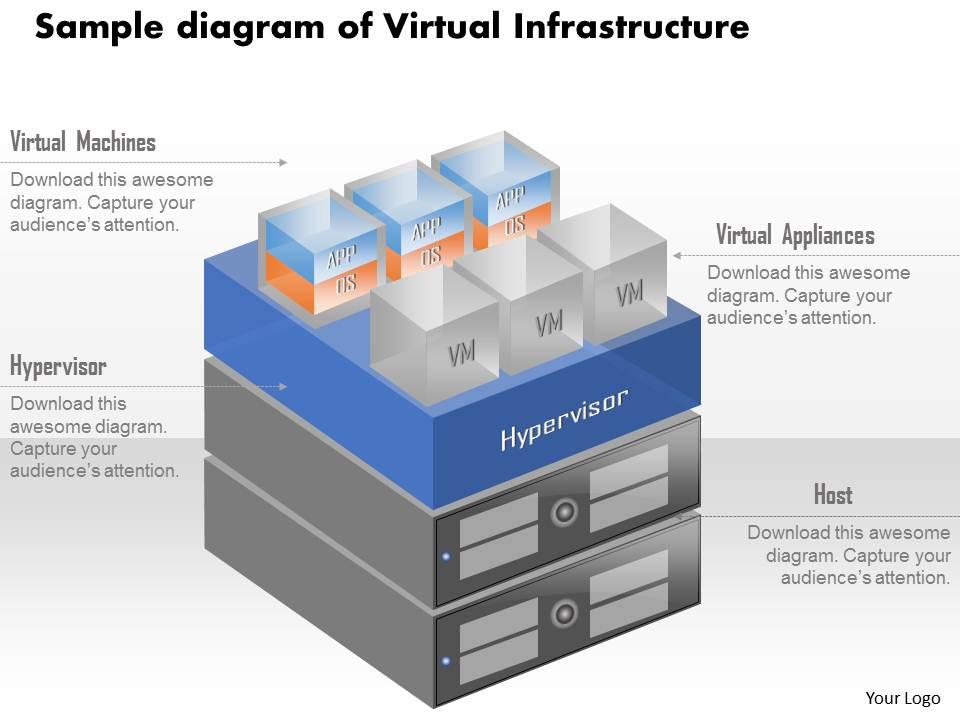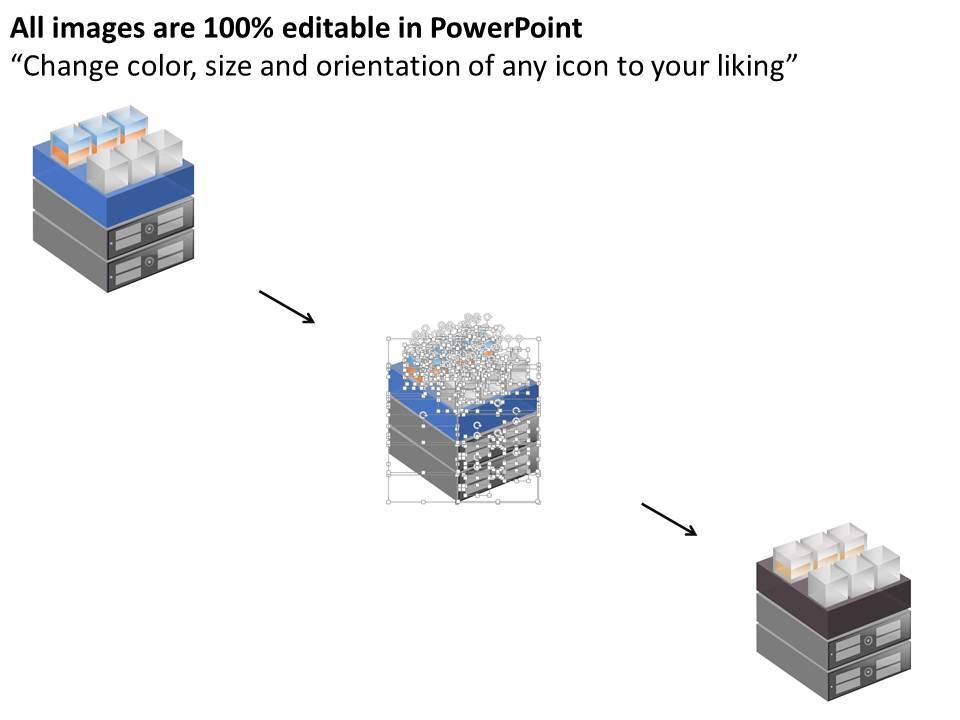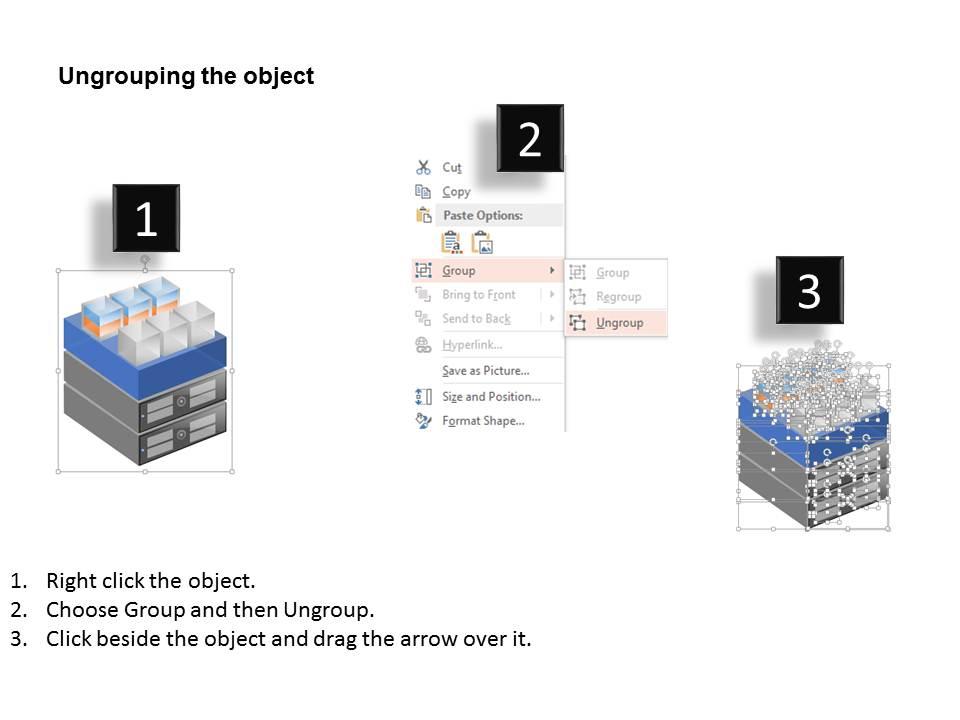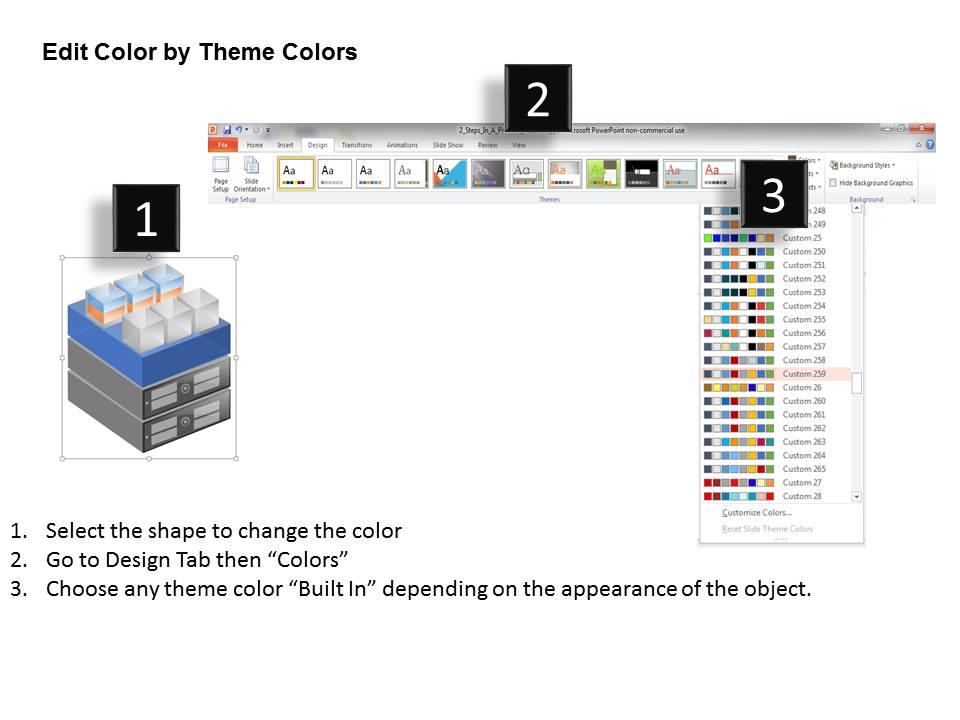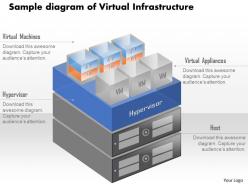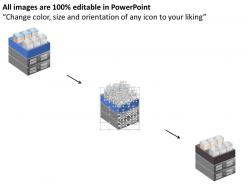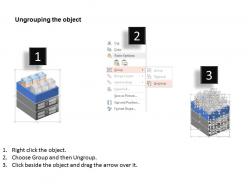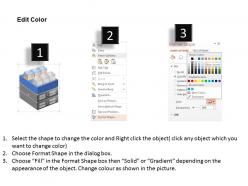0115 sample diagram of virtual infrastructure with vms running on hardware ppt slide
If you are looking for a highly exclusive looking and top notch quality PowerPoint slides to include in your presentations related to virtual infrastructure and vms, then look no further as our specialized team has come up with a never seen before sample diagram of virtual infrastructure with vms running on hardware Ppt slide with its incomparable benefits based on hardware and technology. This PPT template has been designed with graphic of virtual infrastructure which contains the VMS running on hardware. This PPT graphic can be used for computer technology related presentations. These PPT templates propose an important message to the audience about the various stages of technology-based applications and how they can be implemented like virtual machines, virtual appliances, hypervisor and host. Our PPT illustrations have a unique and clear manner to deliver its message clearly and precise to the viewer. Moreover, as they are pre-designed they can save a lot of time and effort in this competitive scenario where time is money, so without any wait simply download these layouts and be a self-proof of its advantages. Our 0115 Sample Diagram Of Virtual Infrastructure With Vms Running On Hardware Ppt Slide are not dyed in wool. You can change colours to fit your need.
If you are looking for a highly exclusive looking and top notch quality PowerPoint slides to include in your presentations ..
- Google Slides is a new FREE Presentation software from Google.
- All our content is 100% compatible with Google Slides.
- Just download our designs, and upload them to Google Slides and they will work automatically.
- Amaze your audience with SlideTeam and Google Slides.
-
Want Changes to This PPT Slide? Check out our Presentation Design Services
- WideScreen Aspect ratio is becoming a very popular format. When you download this product, the downloaded ZIP will contain this product in both standard and widescreen format.
-

- Some older products that we have may only be in standard format, but they can easily be converted to widescreen.
- To do this, please open the SlideTeam product in Powerpoint, and go to
- Design ( On the top bar) -> Page Setup -> and select "On-screen Show (16:9)” in the drop down for "Slides Sized for".
- The slide or theme will change to widescreen, and all graphics will adjust automatically. You can similarly convert our content to any other desired screen aspect ratio.
Compatible With Google Slides

Get This In WideScreen
You must be logged in to download this presentation.
PowerPoint presentation slides
Skillfully shaped PowerPoint diagram. Entirely editable slide as colors, icons, and text can be change as per the need. Personalize the PPT design with brand name, emblem and design. Download is instantaneous and transformable into software programs such as JPEG and PDF. Presentation slide available with preference to download with different nodes and stages. Stress-free to present amongst large set of audience as available in widescreen view option.
People who downloaded this PowerPoint presentation also viewed the following :
0115 sample diagram of virtual infrastructure with vms running on hardware ppt slide with all 5 slides:
Counter any hassle with our 0115 Sample Diagram Of Virtual Infrastructure With Vms Running On Hardware Ppt Slide. Have it going all easy for you.
-
Very well designed and informative templates.
-
Excellent products for quick understanding.