We can all agree on one thing regarding project management: adding members and tasks to a project and an increase in project completion challenges is directly proportional. As the Project Manager, there is a long series of tasks you are trusted with, some of which you do yourself and most of which you delegate to your team. This also includes your many interactions with people at all levels to keep the project flowing smoothly.
This work is overwhelming without the right tools to help you, even if it is distributed across many months or even years. You need a Project Control Dashboard that you can use to keep accurate and precise track of the work. It’s an intricate layout that you need but might not be keen on designing yourself. Luckily, you are spared the tedium with SlideTeam to help you.
We bring you the Top Five Project Control Dashboard Templates from which you can choose the one that best suits your needs. Let’s begin our tour of these five PowerPoint Complete Decks!
Template 1: Project Portfolio Management KPI and Dashboard PowerPoint Presentation Slides
This PPT Deck is a 26-slide presentation that contains a dashboard for all your project control needs. The slides include project dashboards for summary, performance, risk and change requests, cost and benefits, and other KPIs. With this template, you can steer your project without hiccups. Download this presentation template now.
Template 2: Project Management Dashboard PowerPoint PPT Template Bundles
Organized and color-coordinated, this PPT Set has a slide for every project metric you wish to track and present. Deliver an informative presentation on task status, risk level, budgets, average margins, timeline, resource allocation, and more. Download this 68-slide powerhouse PPT Presentation with all the charts and graphs you need to represent your data with visuals. Use this and never be shocked at the numbers; instead, take this template’s help to remedy these in real-time. Get it now!
Template 3: Project Steps PowerPoint PPT Template Bundles
What are the steps for…well, EVERYTHING when managing a project? This 17-slide PowerPoint Deck has prepared steps to guide you through tasks, such as prioritizing goals, shareholder approvals, performance control, roles, etc. All your process paths are right here in front of you. Download this template right away!
Template 4: Project Costs Dashboard PPT Template Bundles
The cost and budget of a project create the most anxiety in managers, even when done well (You can just forget about erroneous reports). With our PPT Set, you can stay on top of these numbers through digits, tables, and graphs. The slides are here to help ensure that not a cent goes missing or remains unaccounted for in the budget. Get these down below.
Template 5: Project Closing Procedure PowerPoint Presentation Slides
When projects inch towards completion, it is not unheard of that people get lax and end up making mistakes. But this is the home stretch, and with our PowerPoint Deck, you can ensure every report and summary is correct and budgets and deadlines are being followed. Download this PPT Bundle to dot the Is and cross the Ts.
A Trusted Man Friday by Your Side
With a SlideTeam Project Control Dashboard Template at hand, you won’t ever have to worry about feeling lost. What happened, is happening, and will happen in the project, and when is always with you when you download our content-ready and 100% editable PowerPoint Templates.
FAQs on Project Control
What is meant by project control?
Project control entails activities, resources, and tools that allow you to plan and track a project’s progress. This includes delineating the steps, assigning roles and responsibilities, risk and change management, creating a timeline, deciding and allocating budget and resources, etc.
What are the three project control methods?
The following are three project control methods:
- Scheduling: As the title implies, this method assigns and tracks the person and timeline for a given task. It provides a broader picture of the project to allow the team to understand things better.
- Risk and Change Management: Before the project can begin, the manager is tasked with discovering potential risks and changes that the project could face and coming up with solutions to these issues without disrupting the project flow.
- Performance Review: A regular performance review allows the manager to note how well the team members are doing their jobs and ensure that proper support is provided wherever help is needed.
What is the purpose of project control?
Project control is implemented to assess the project situation in real time from beginning to end. It helps keep the project running on time and within budget by gathering and analyzing data. Project control is used to plan, start, monitor, and close a project.


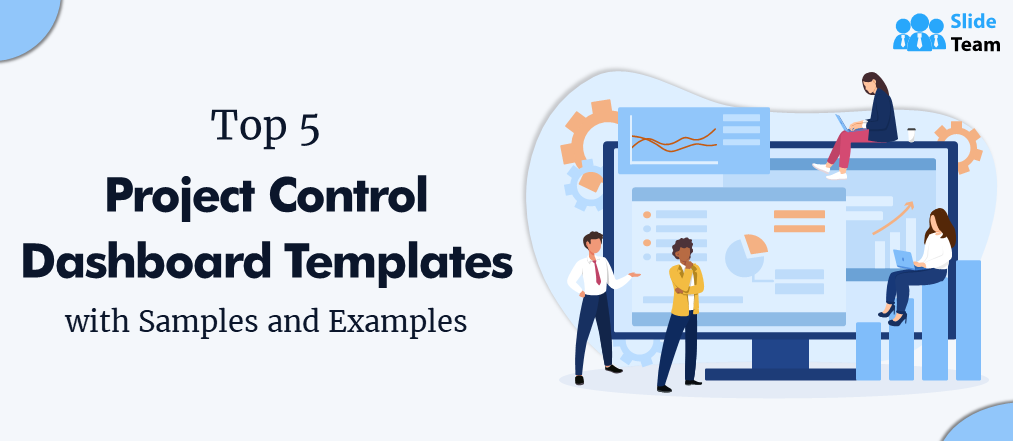


 Customer Reviews
Customer Reviews




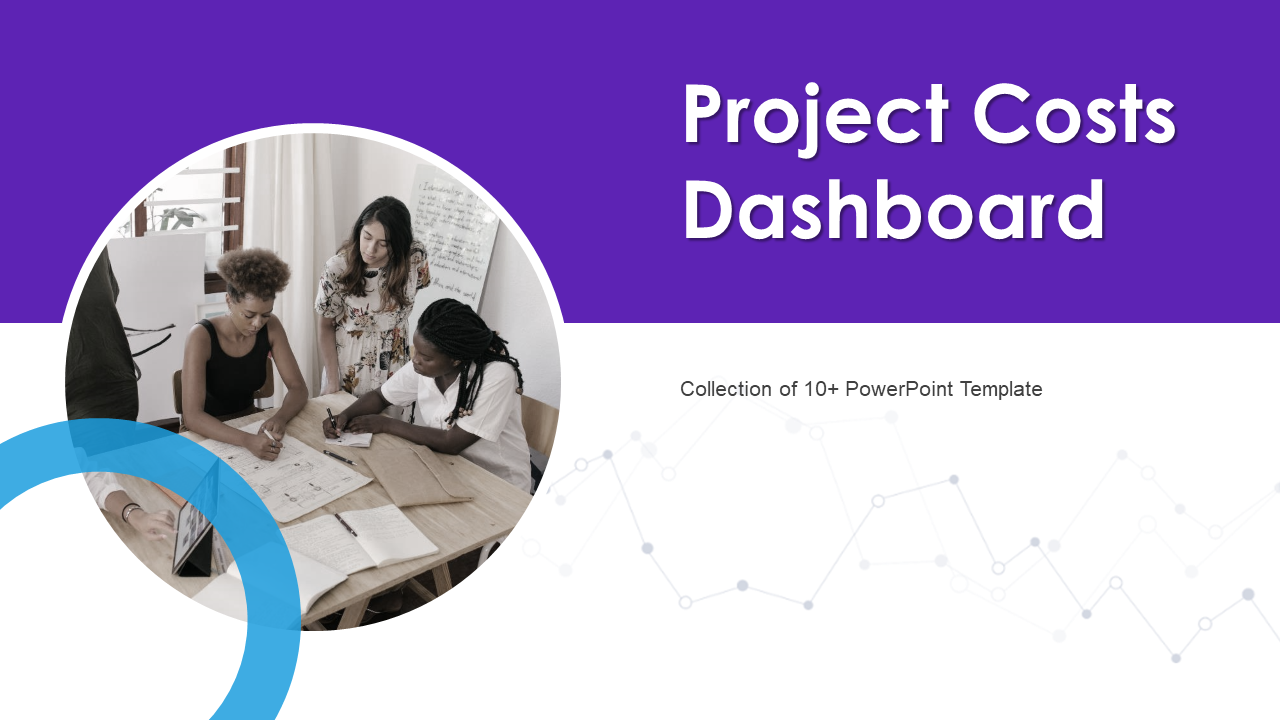





![Top 10 Internal Audit Templates to Establish Propriety [Free PDF Attached]](https://www.slideteam.net/wp/wp-content/uploads/2022/07/1013x441no-button-13-1013x441.jpg)











