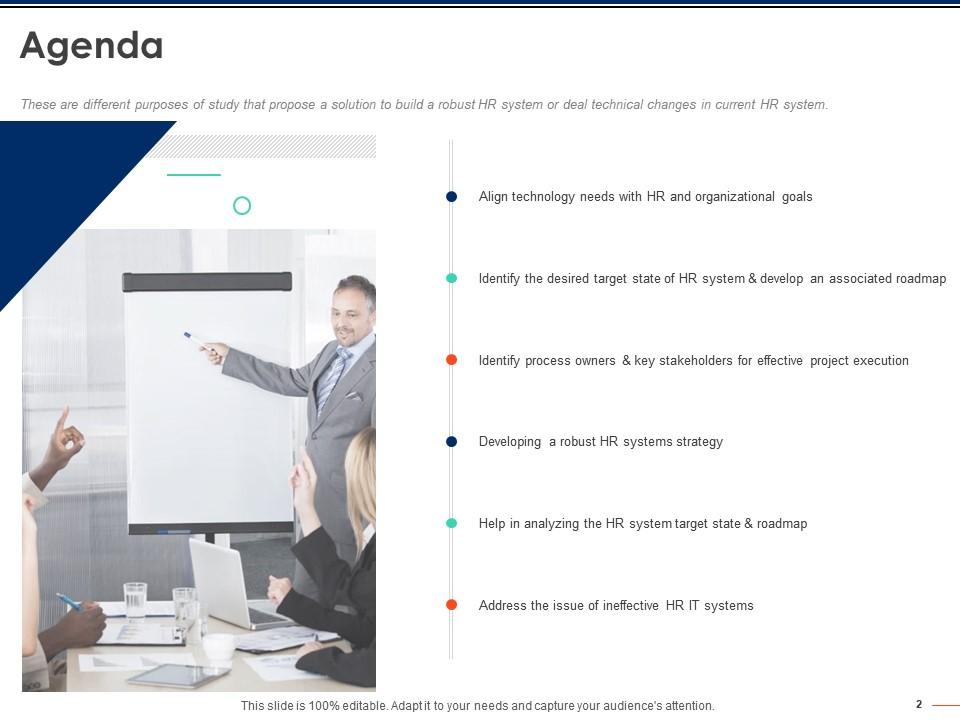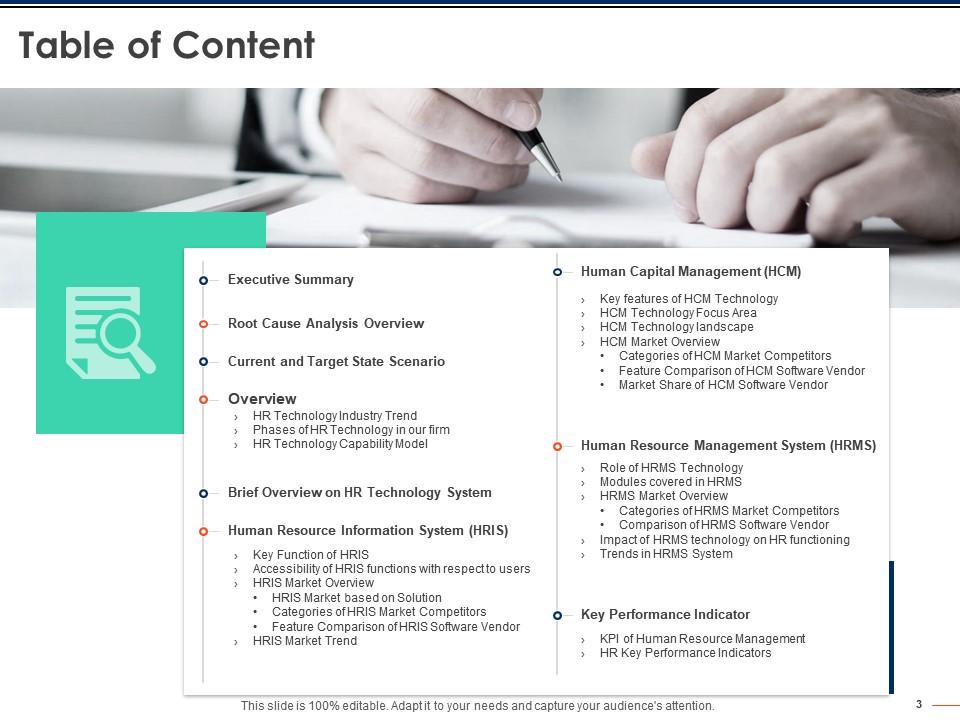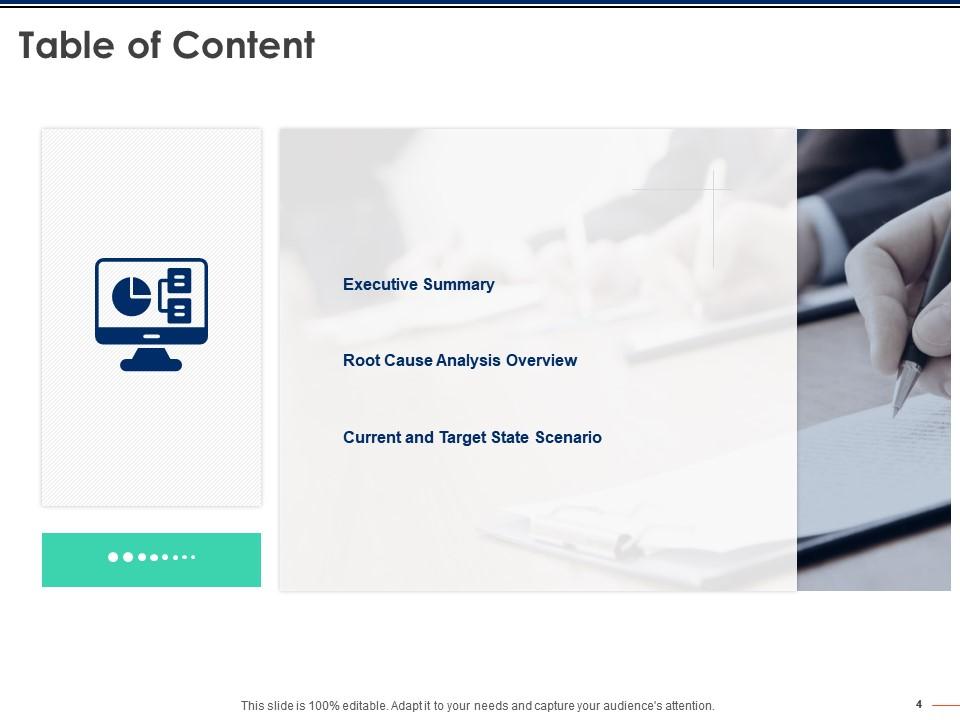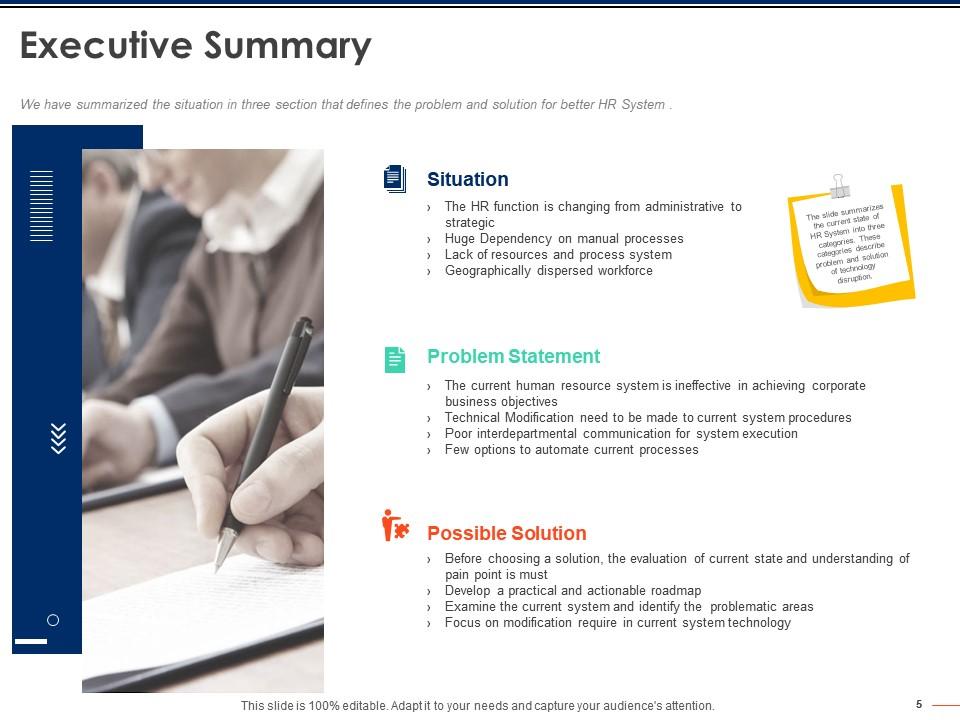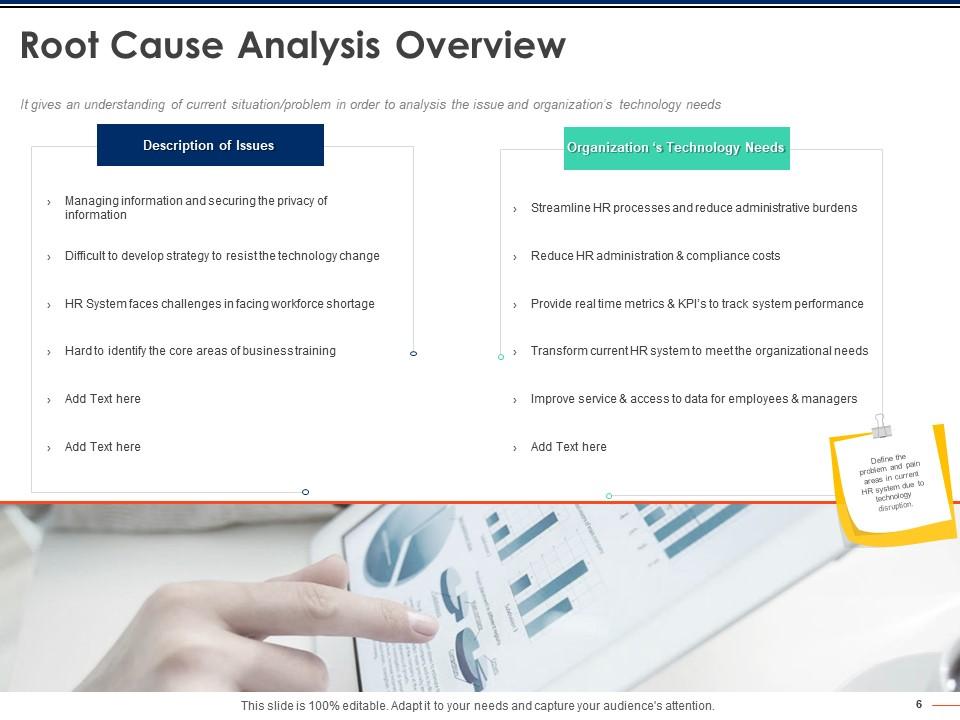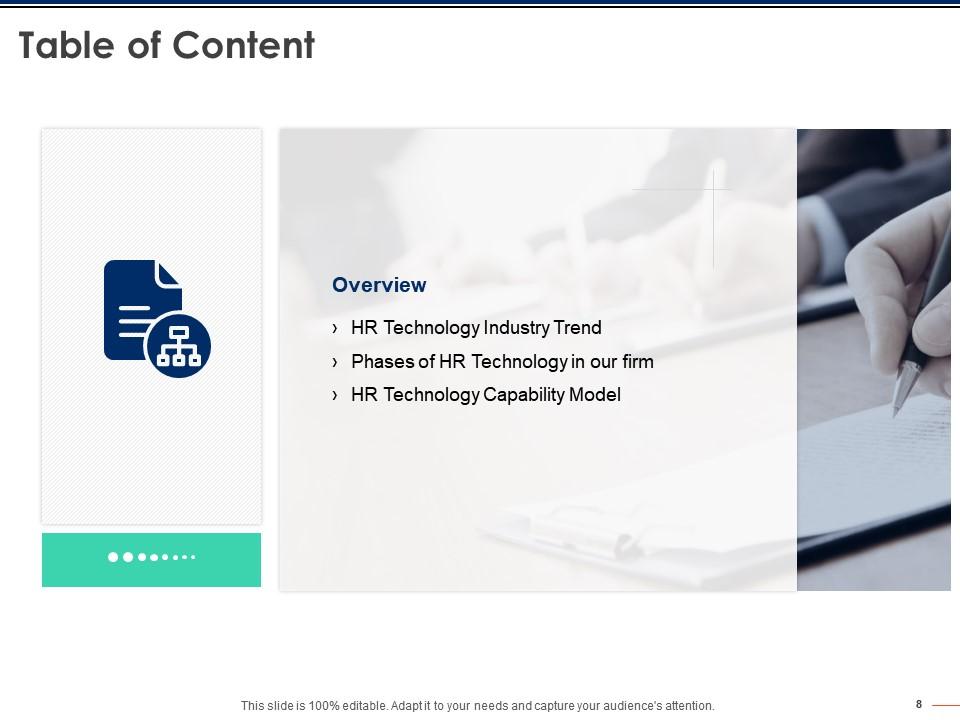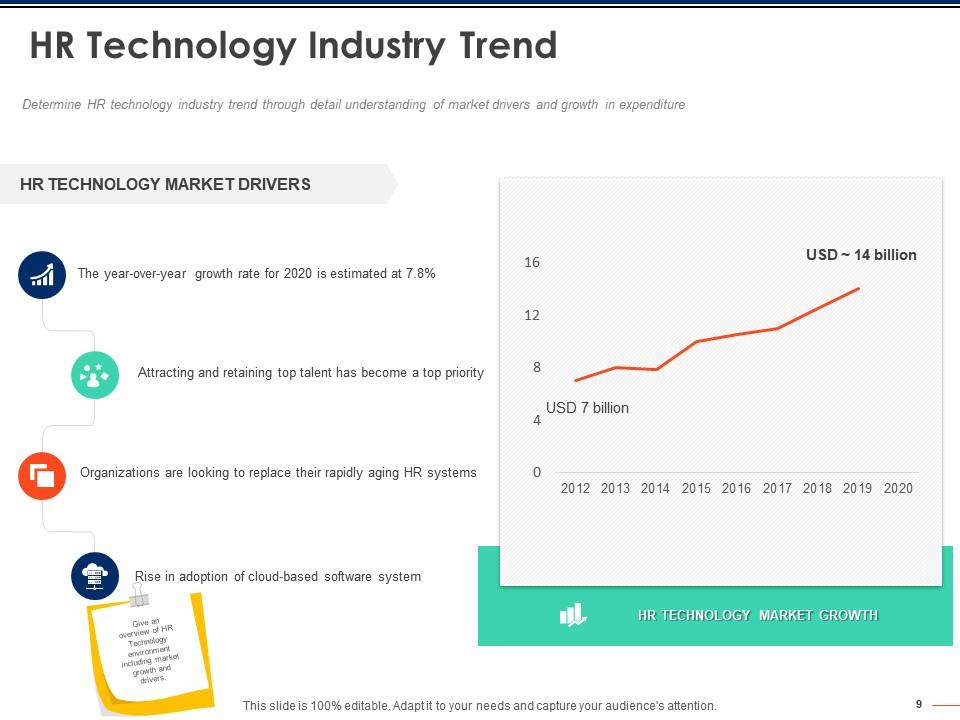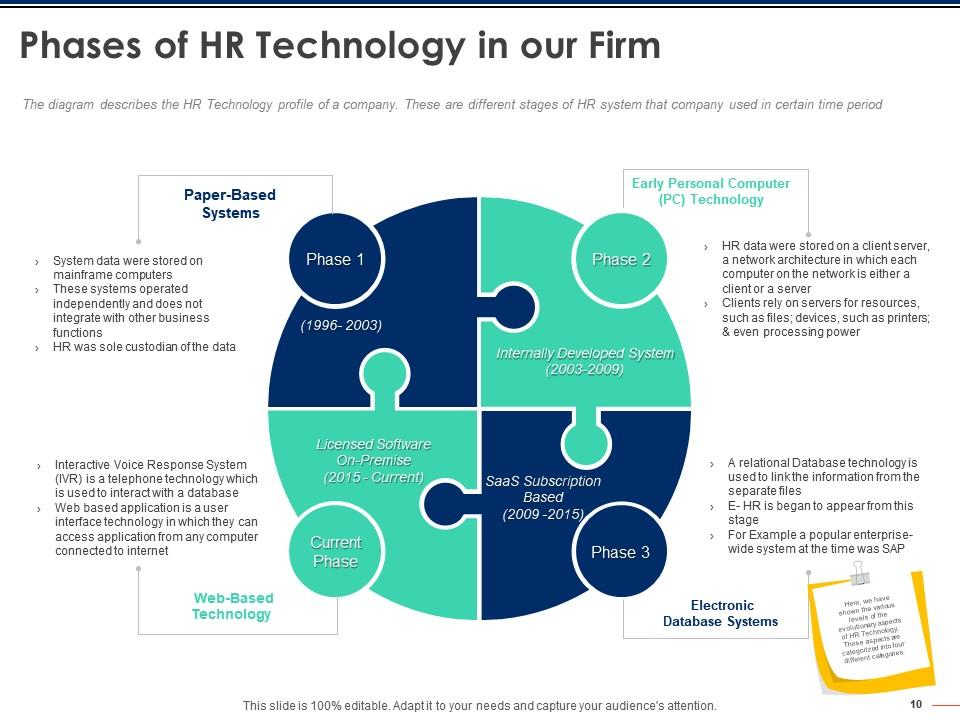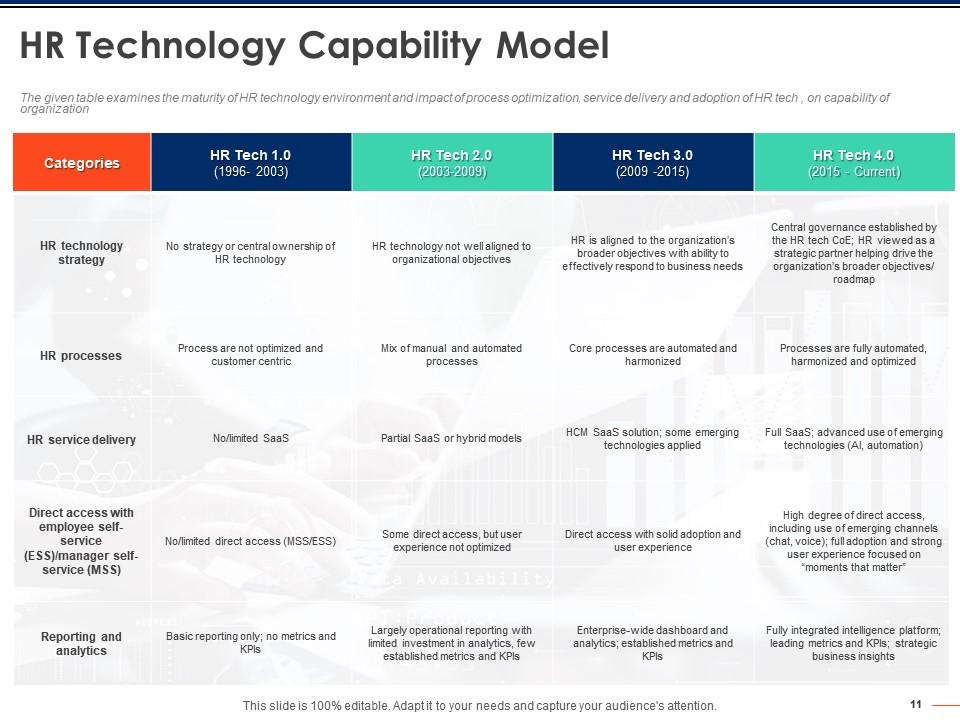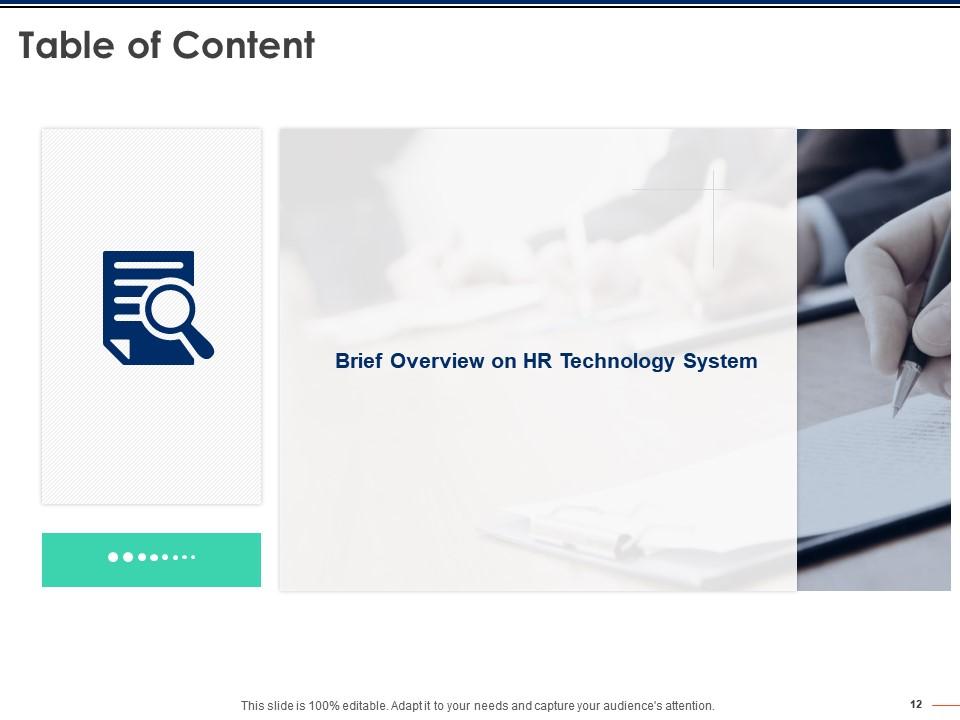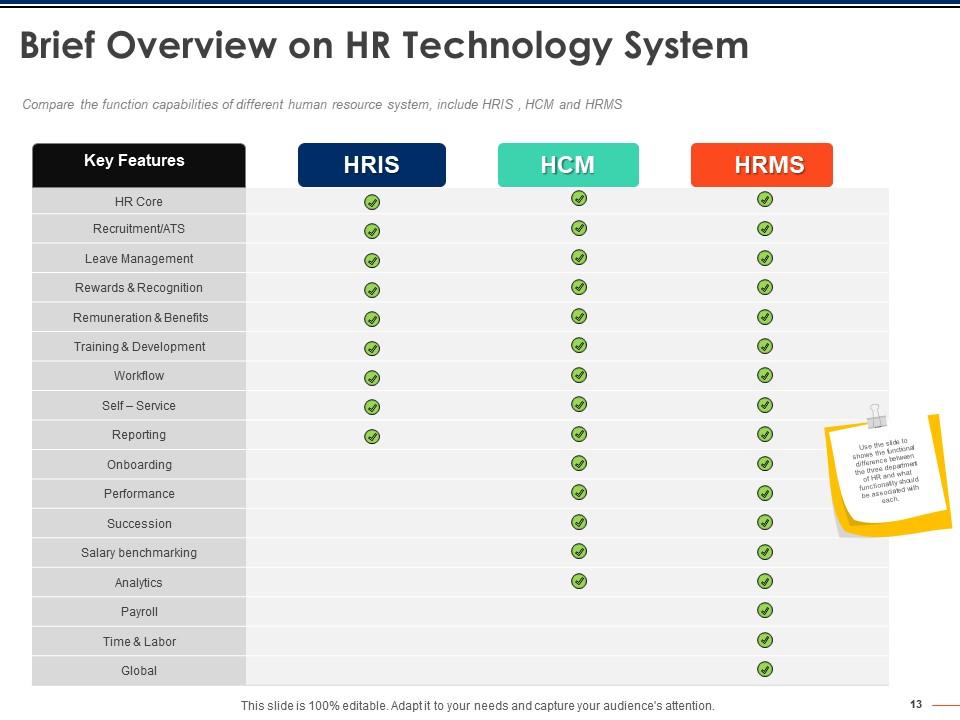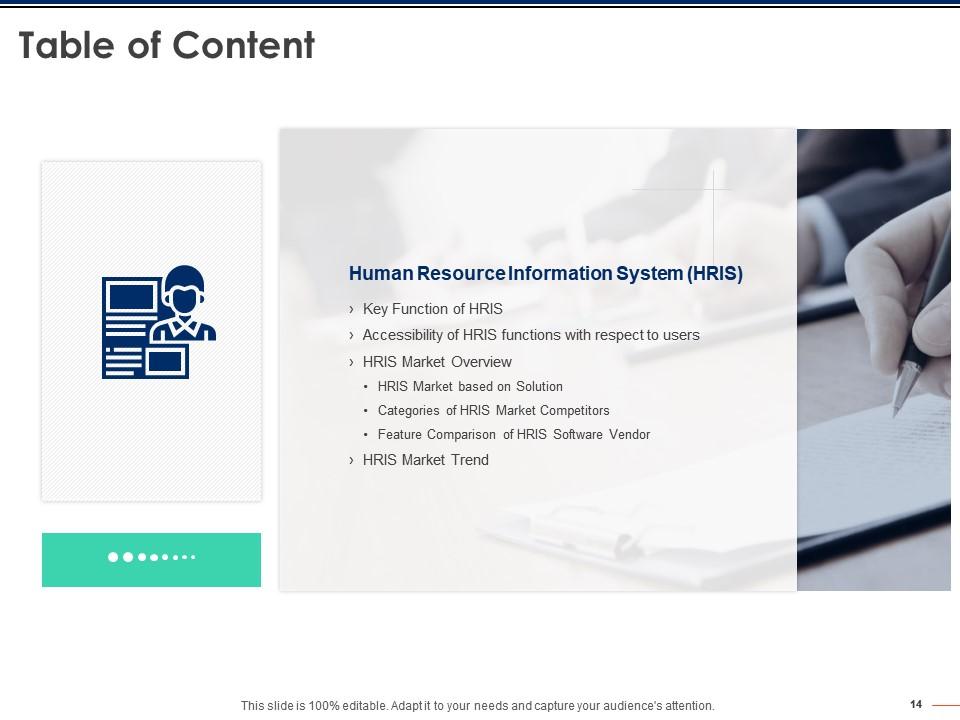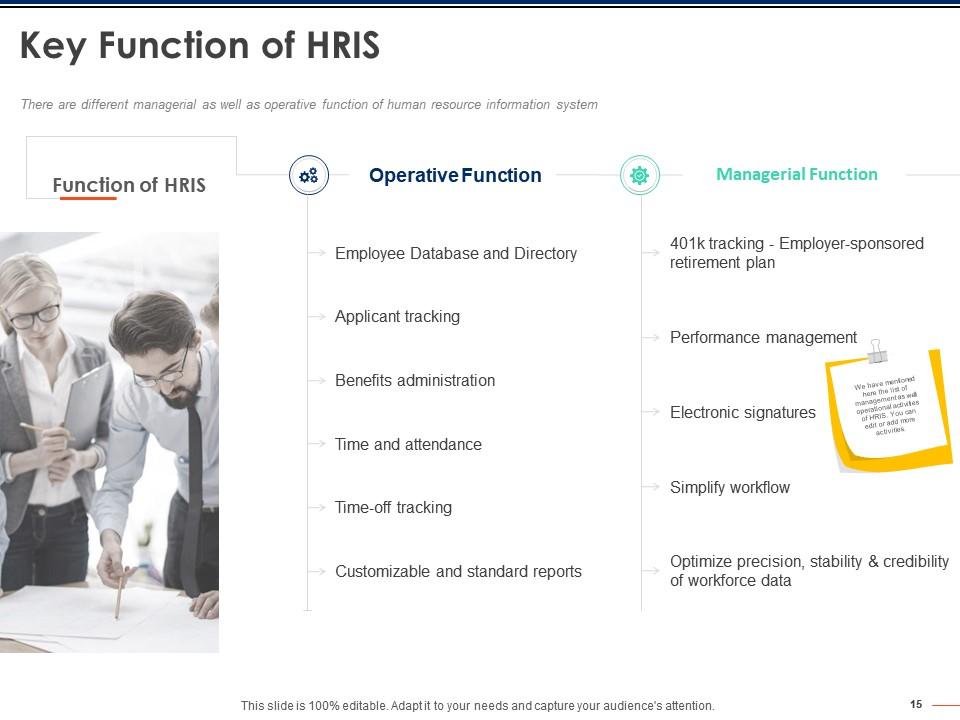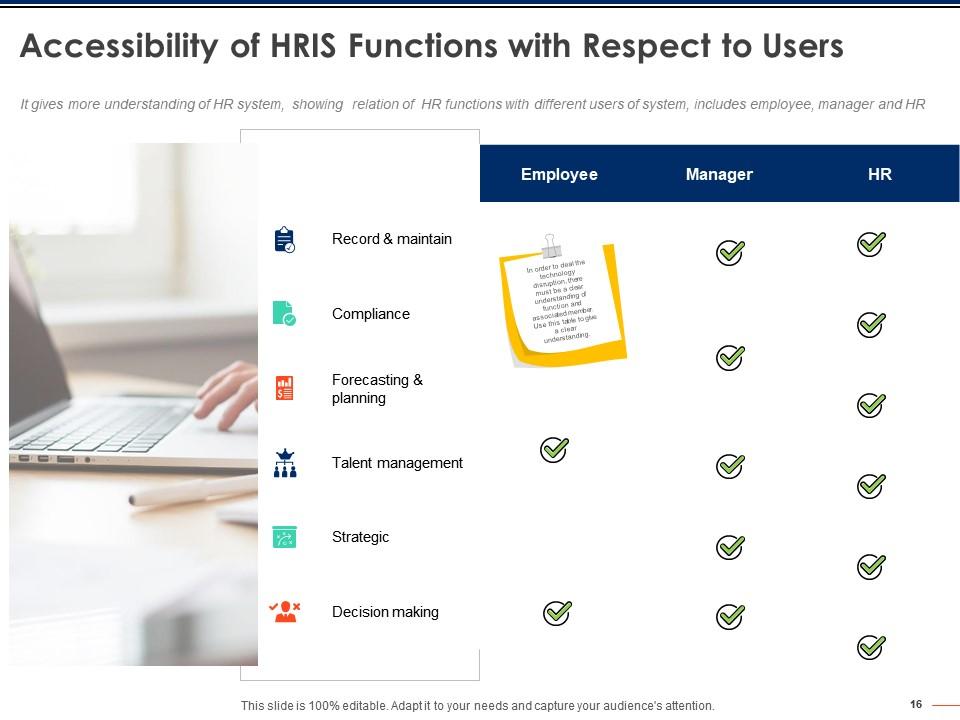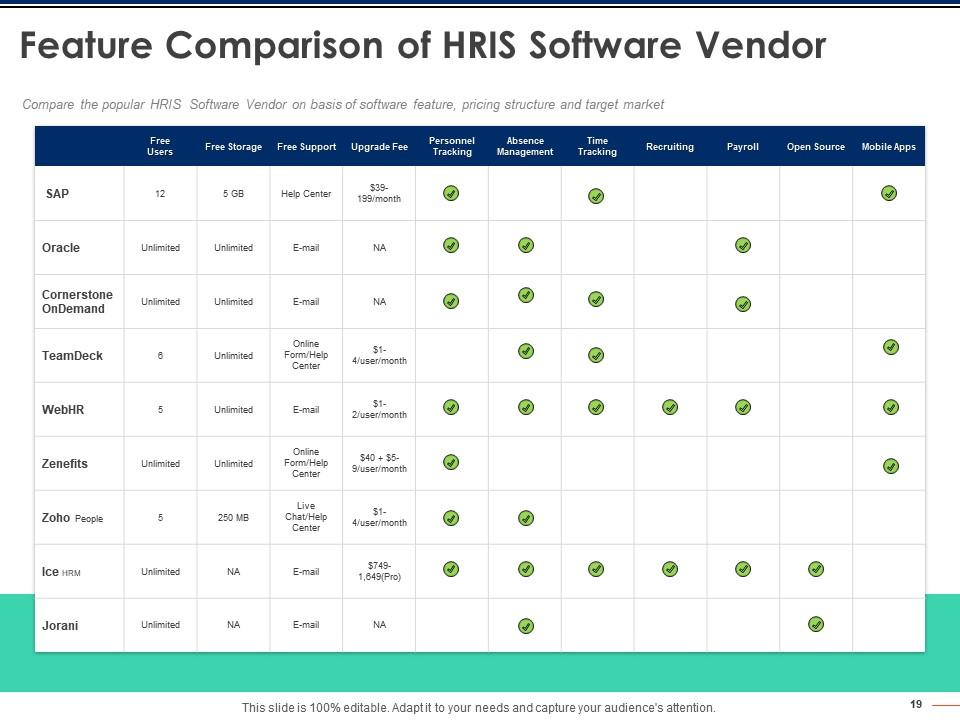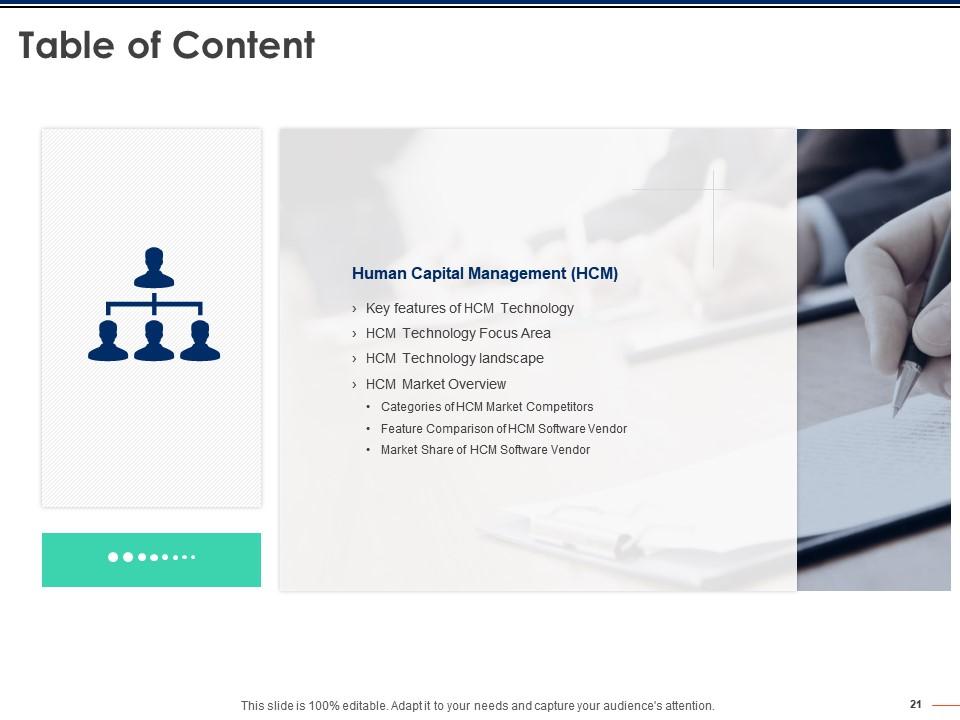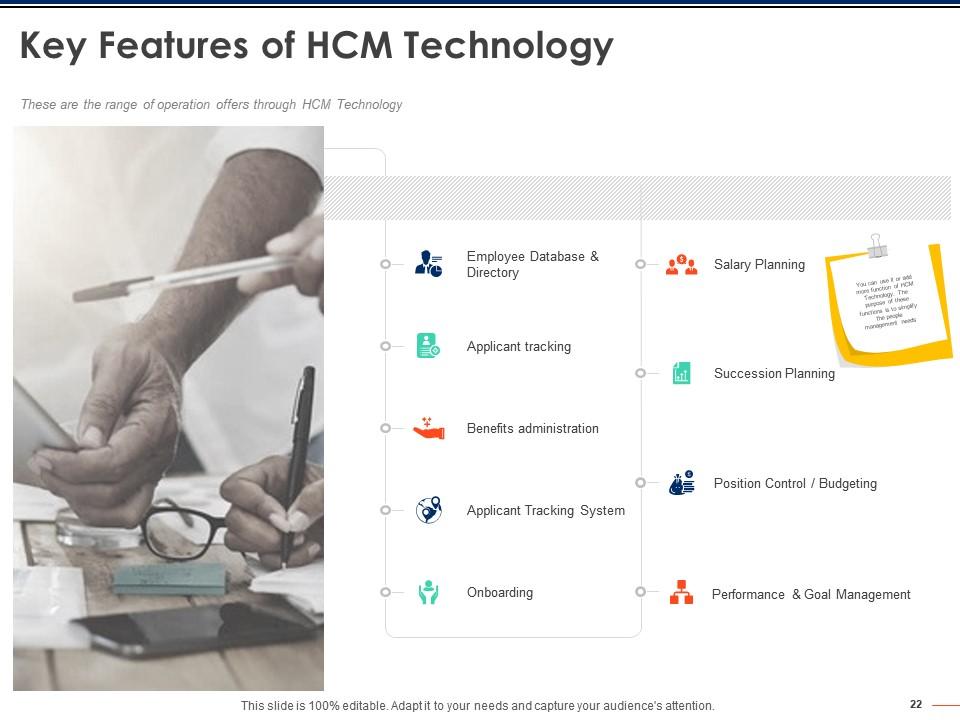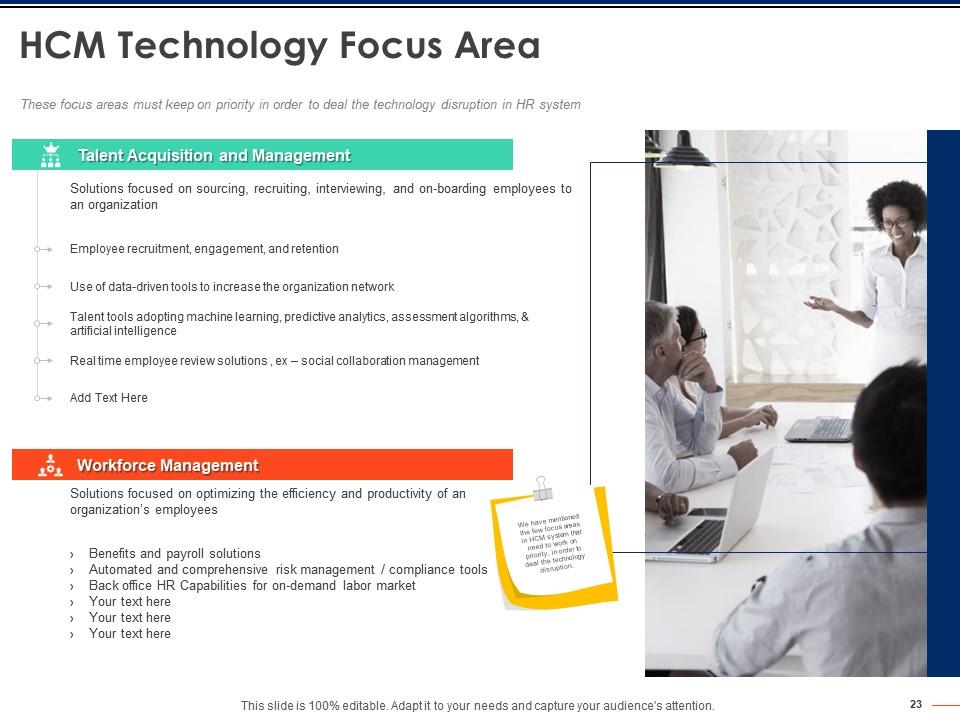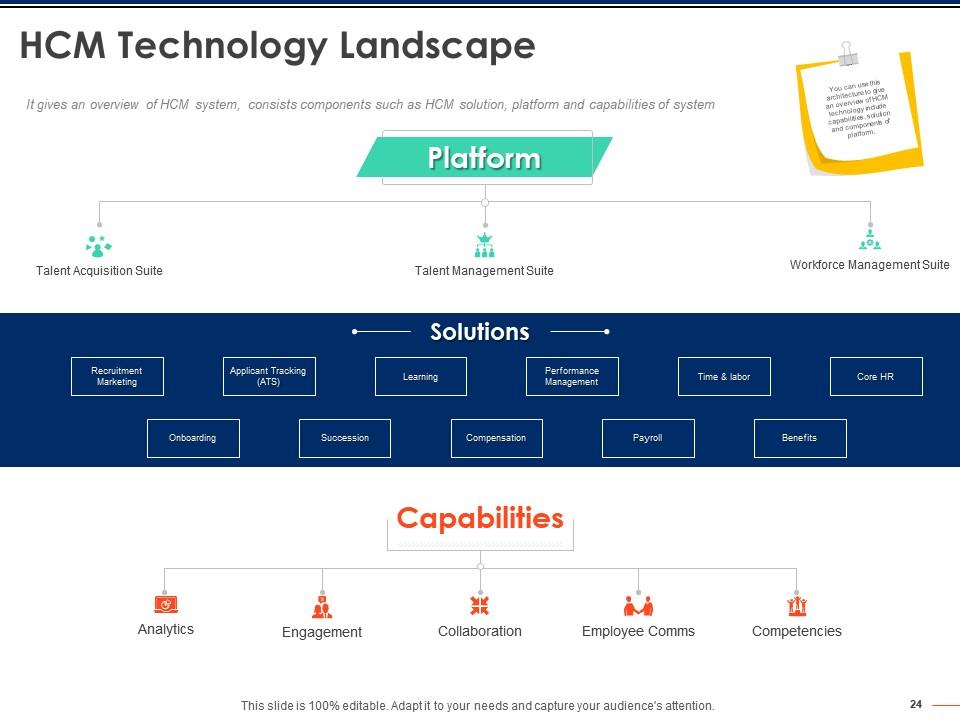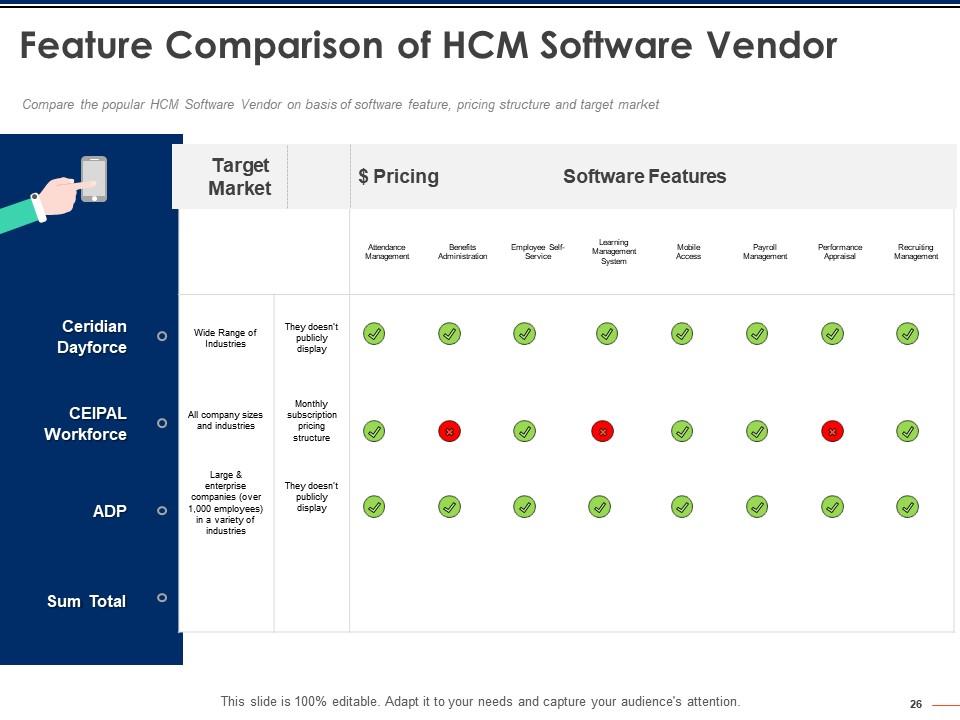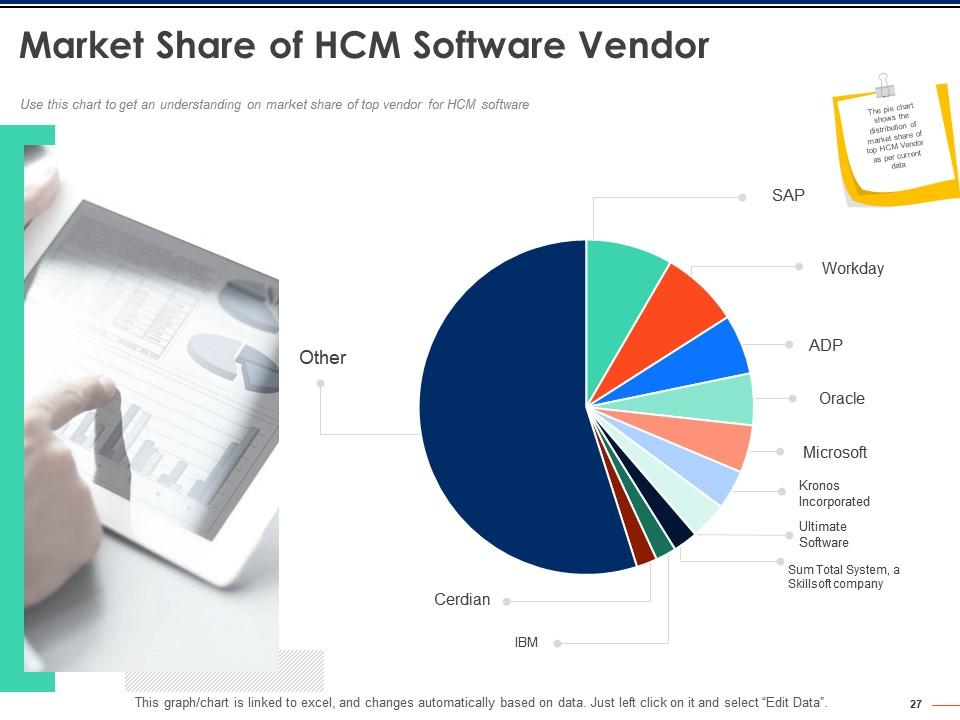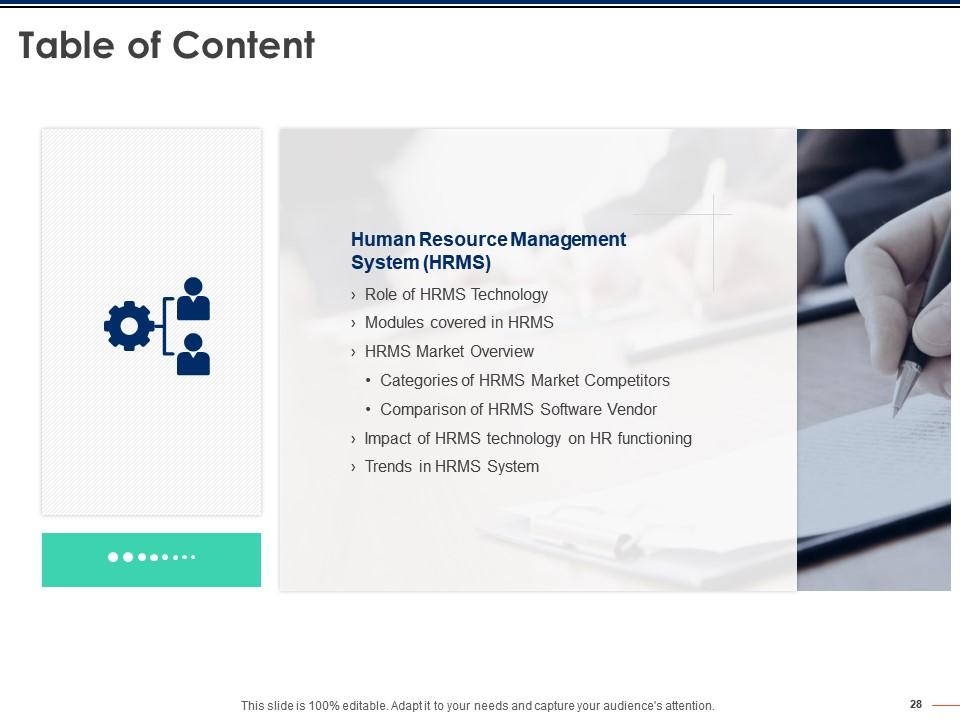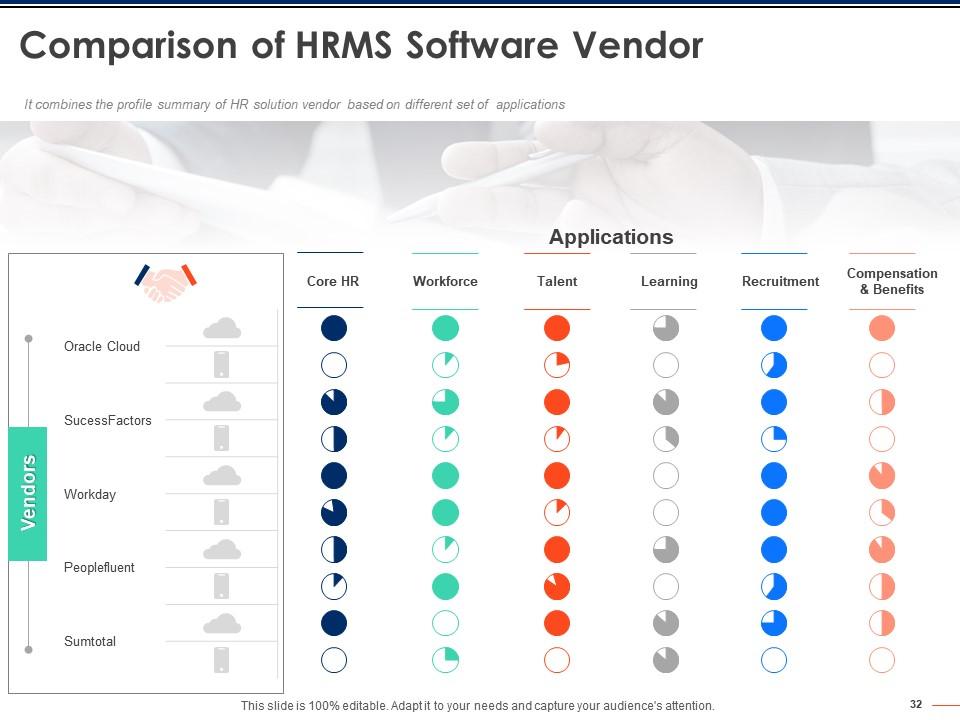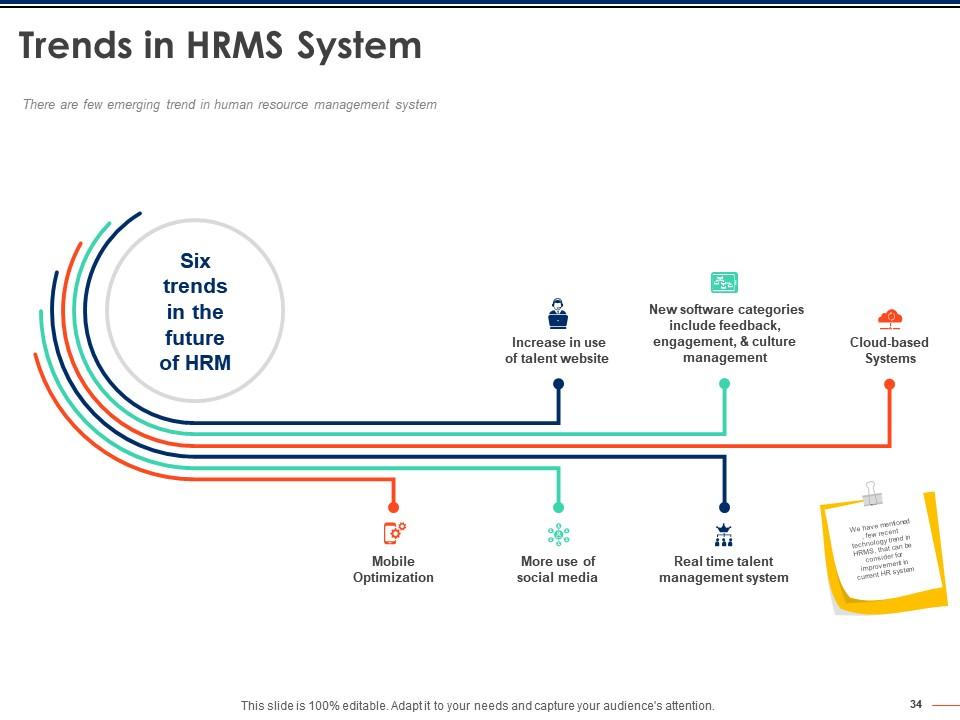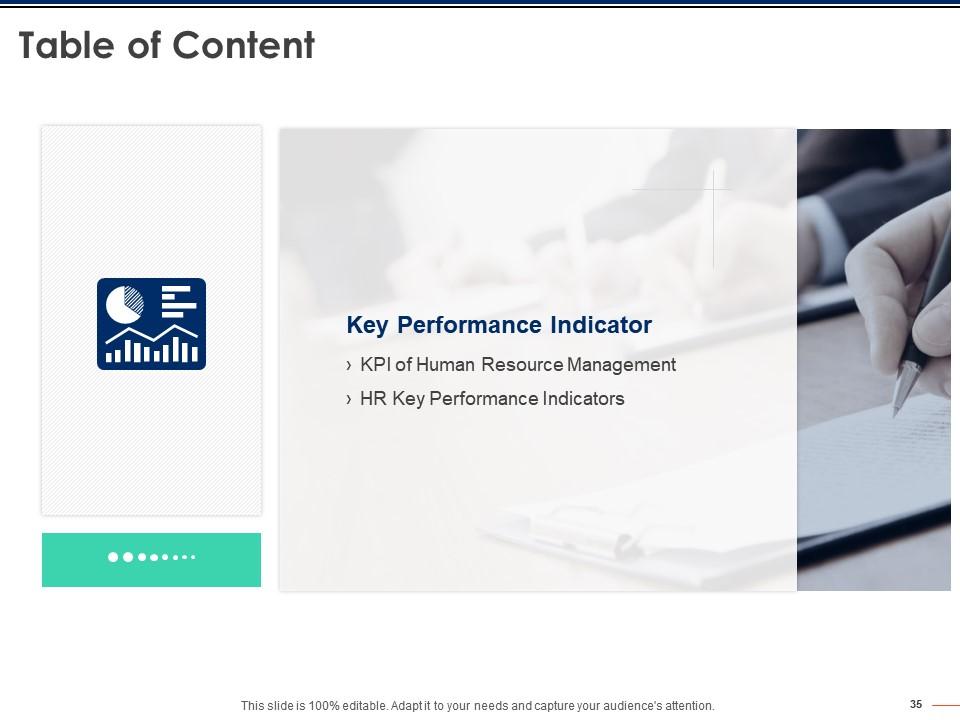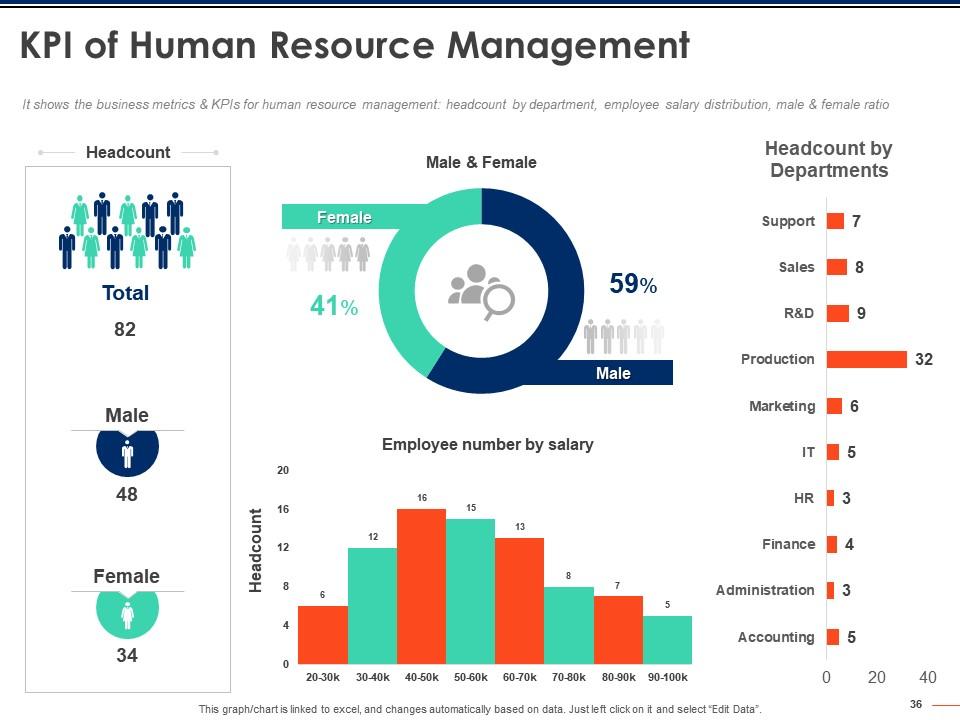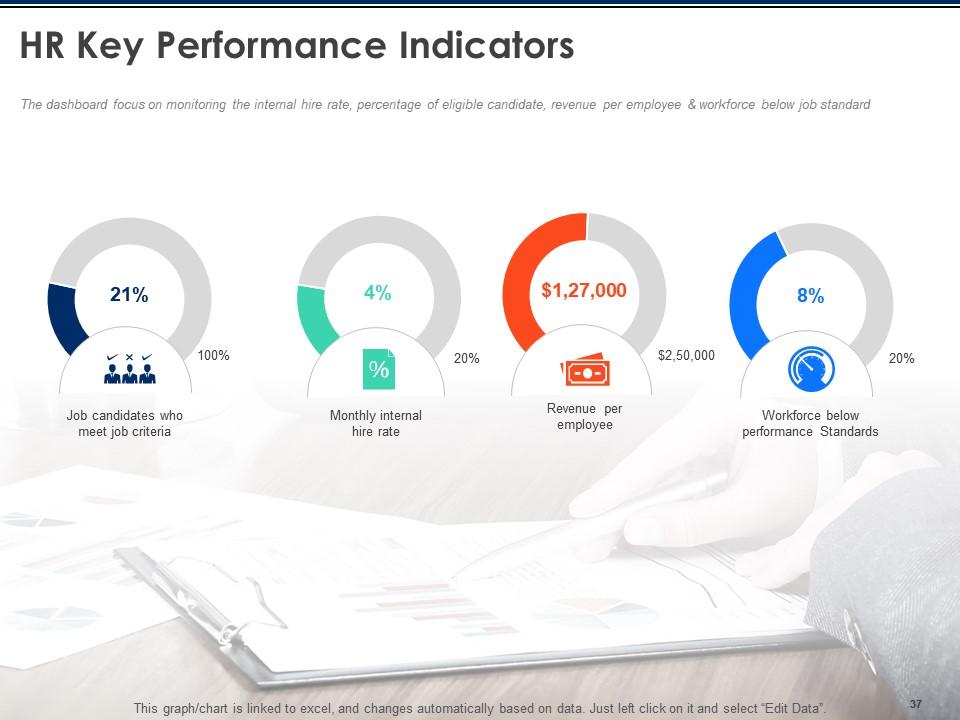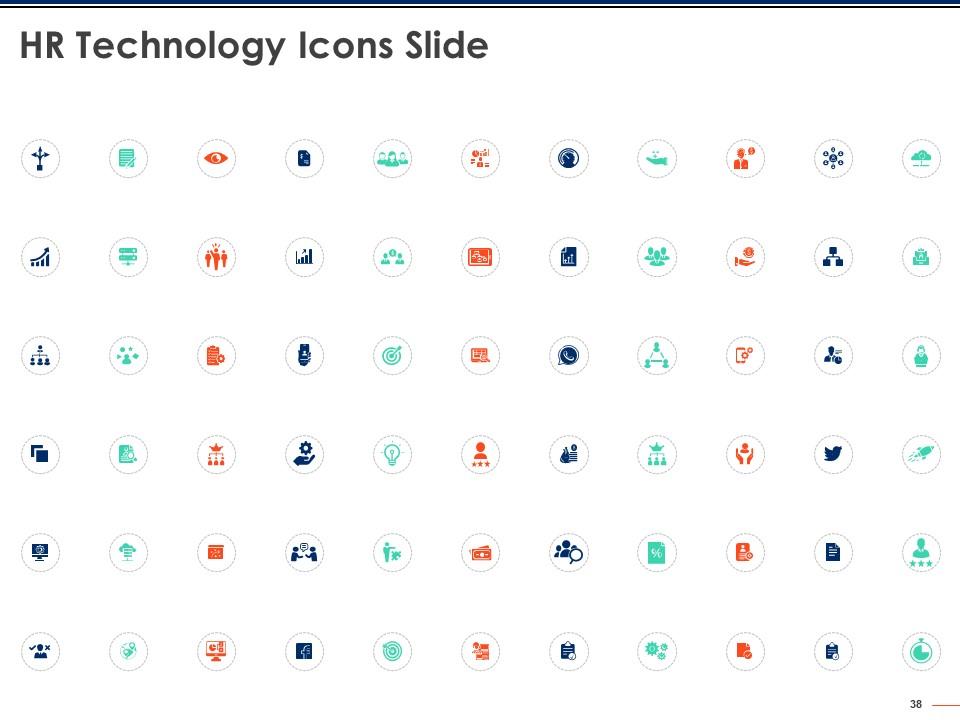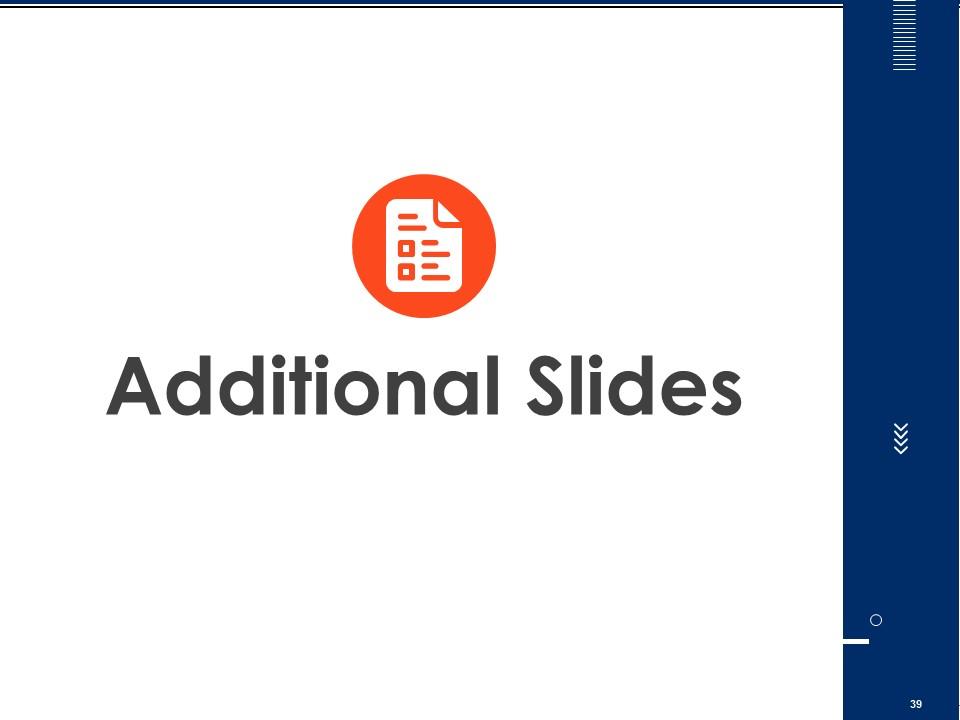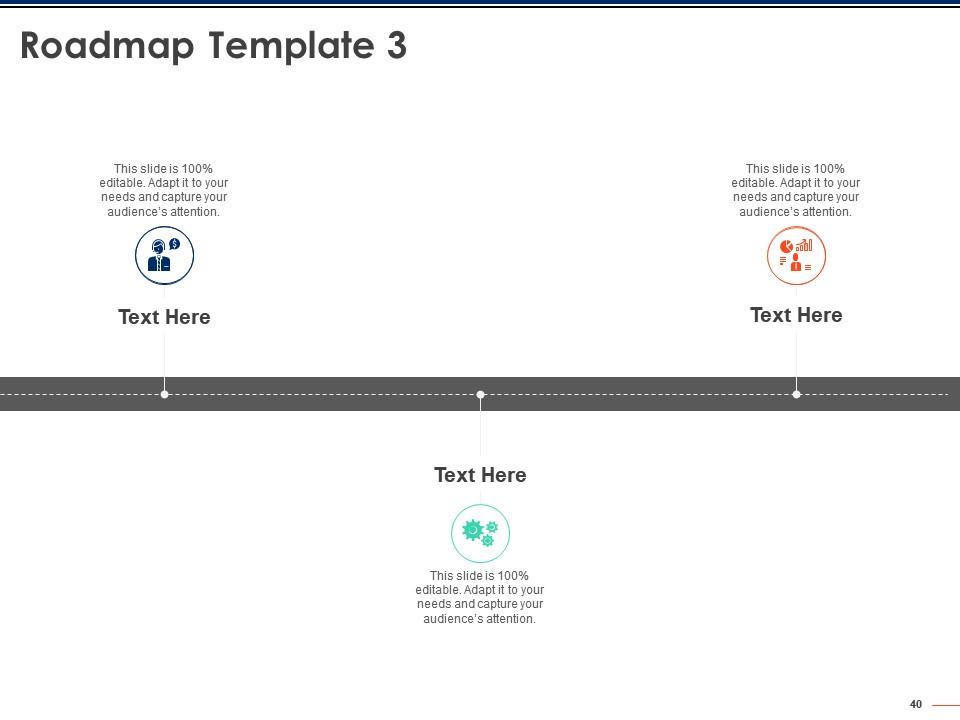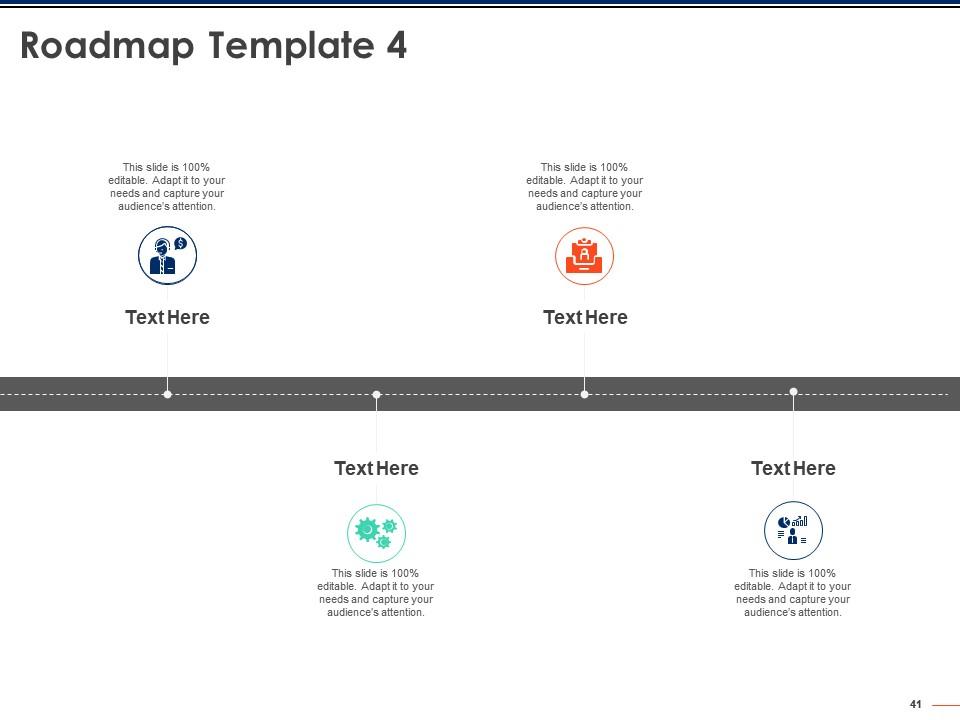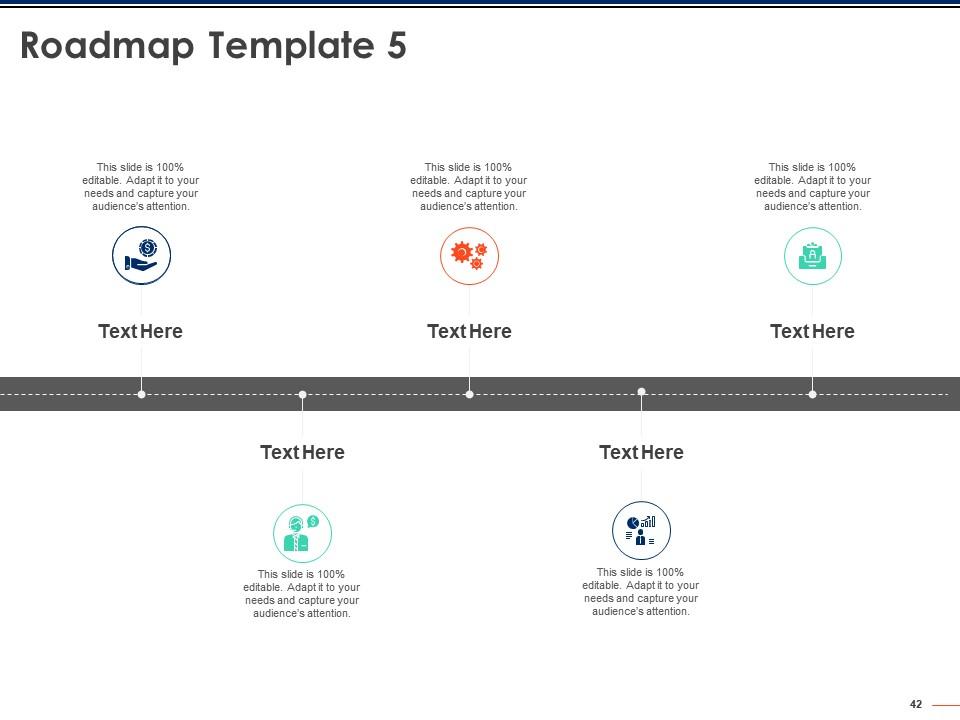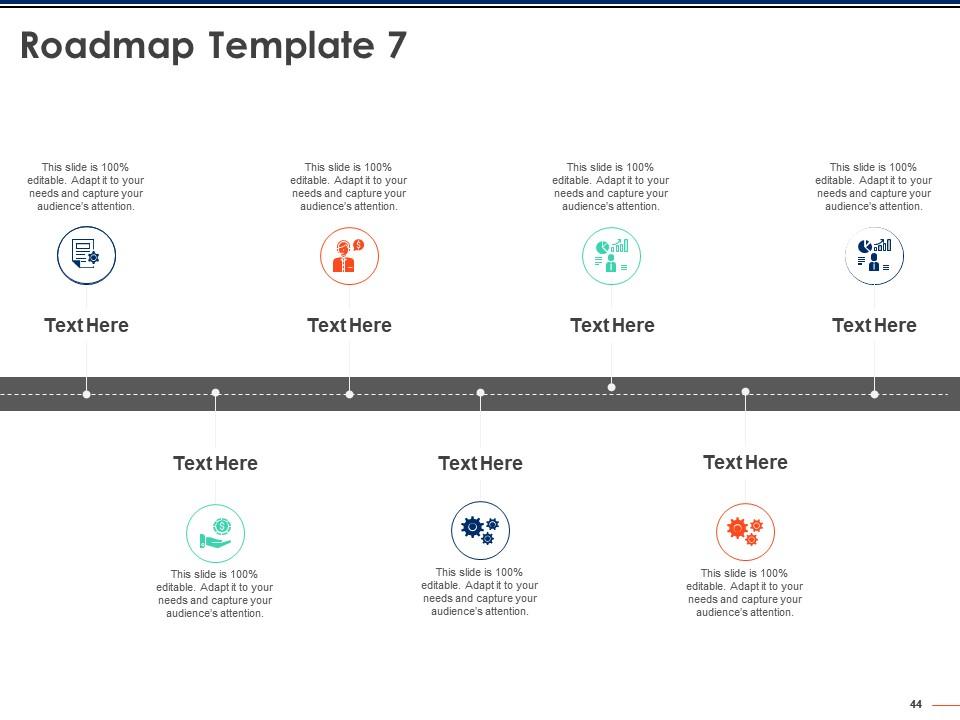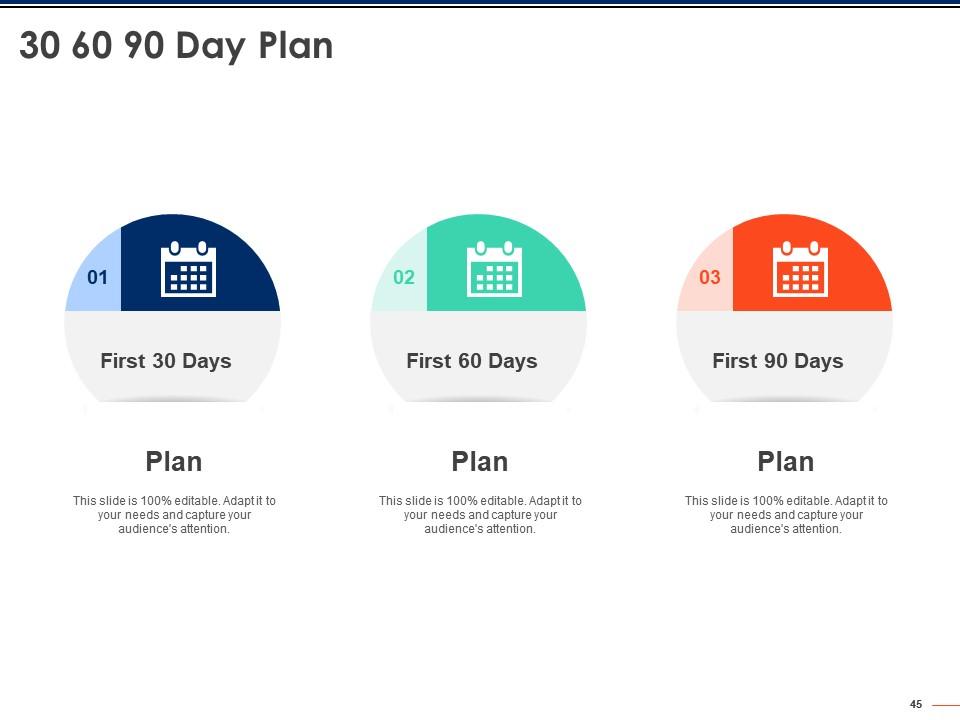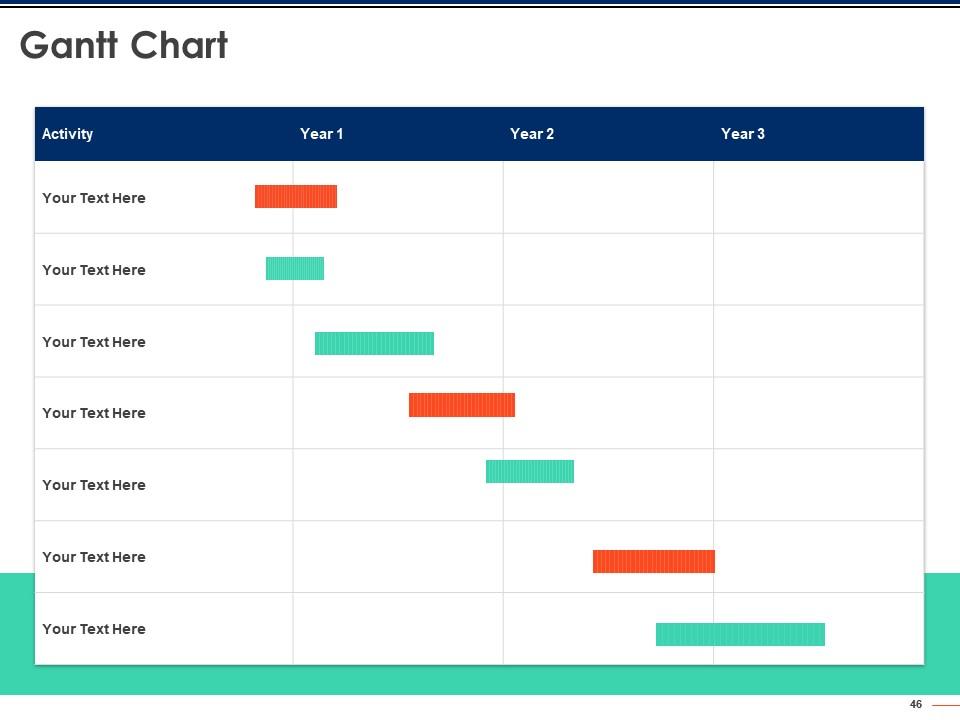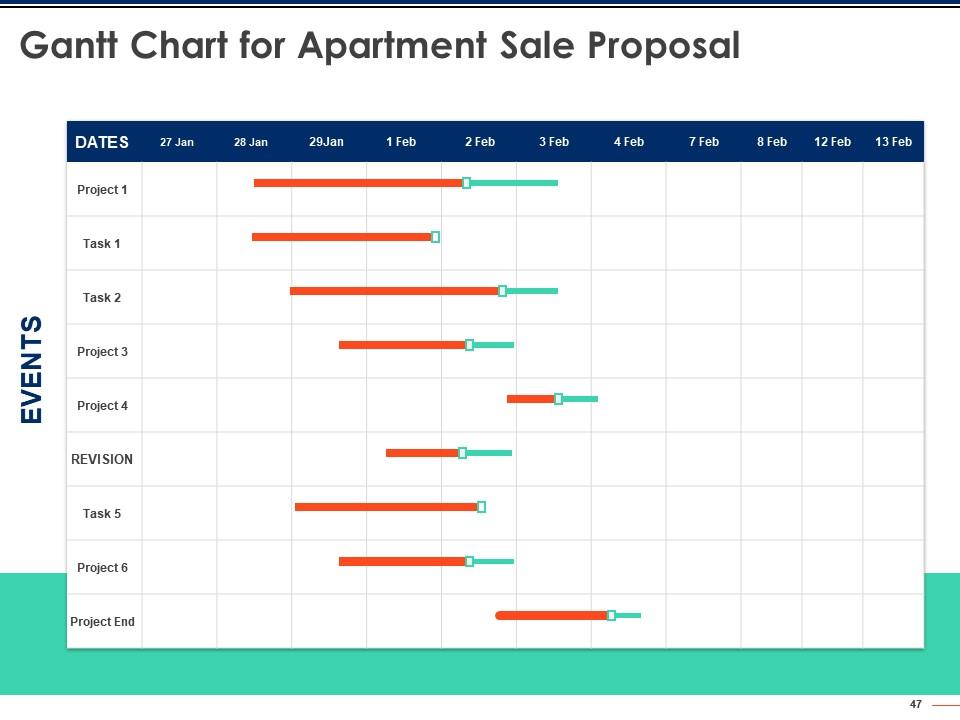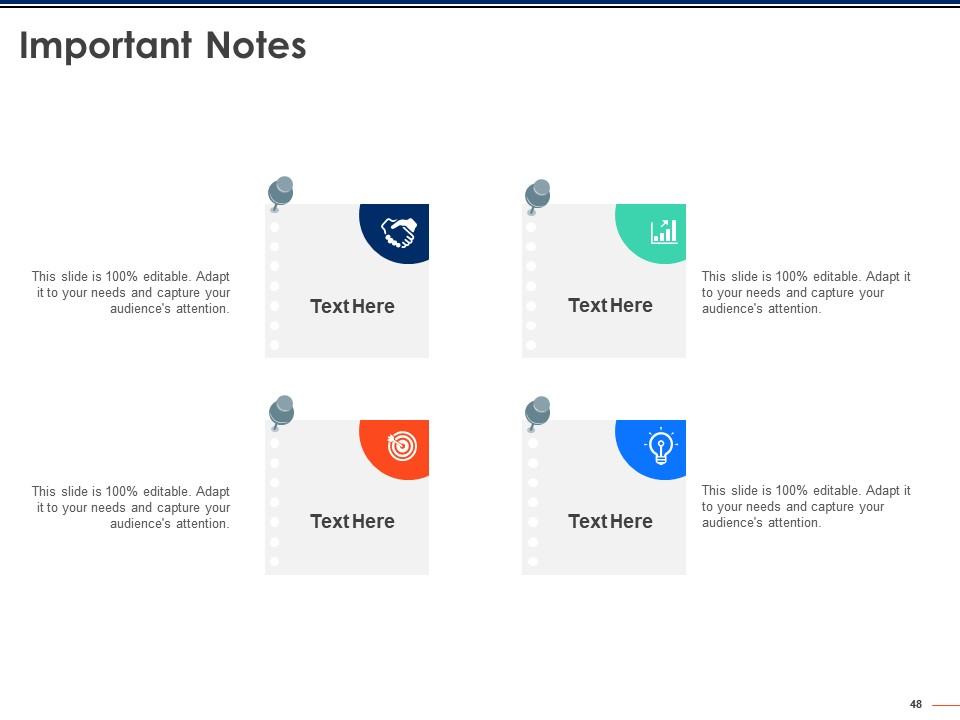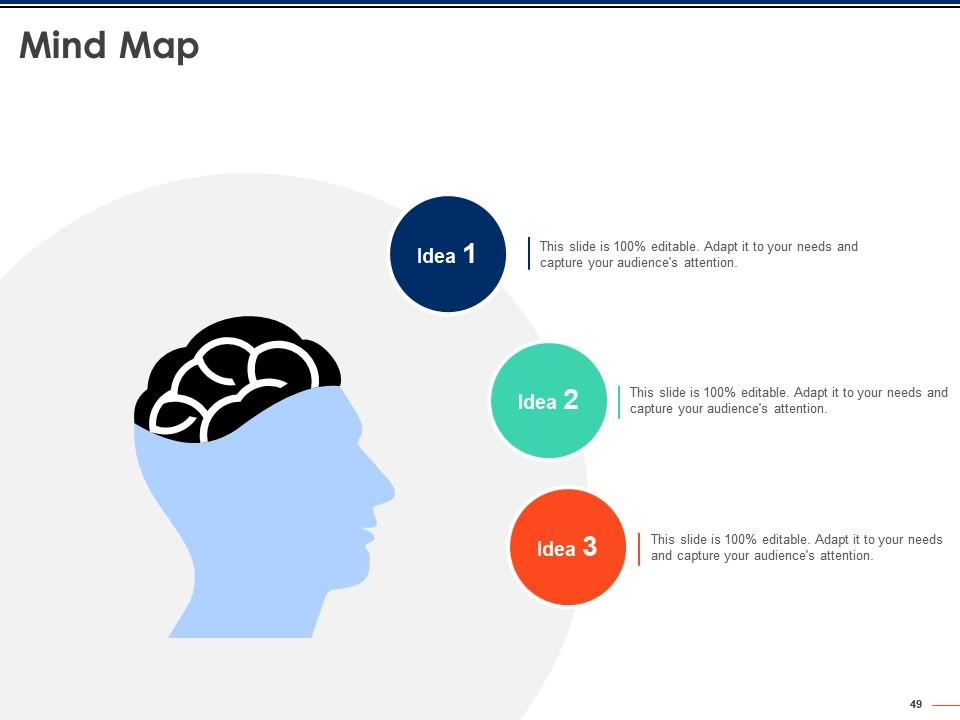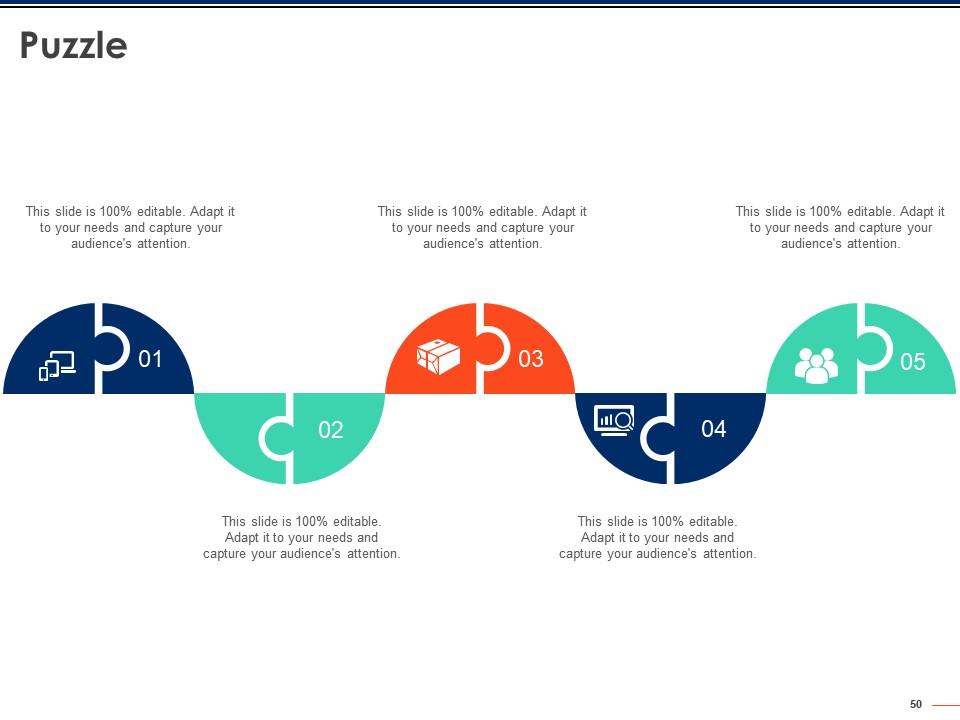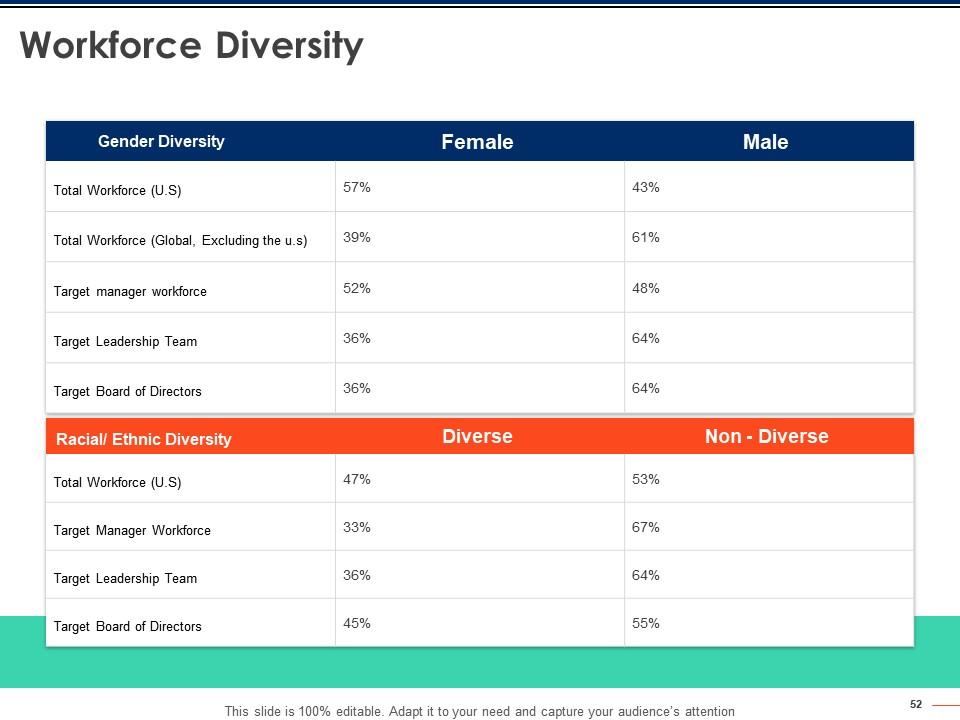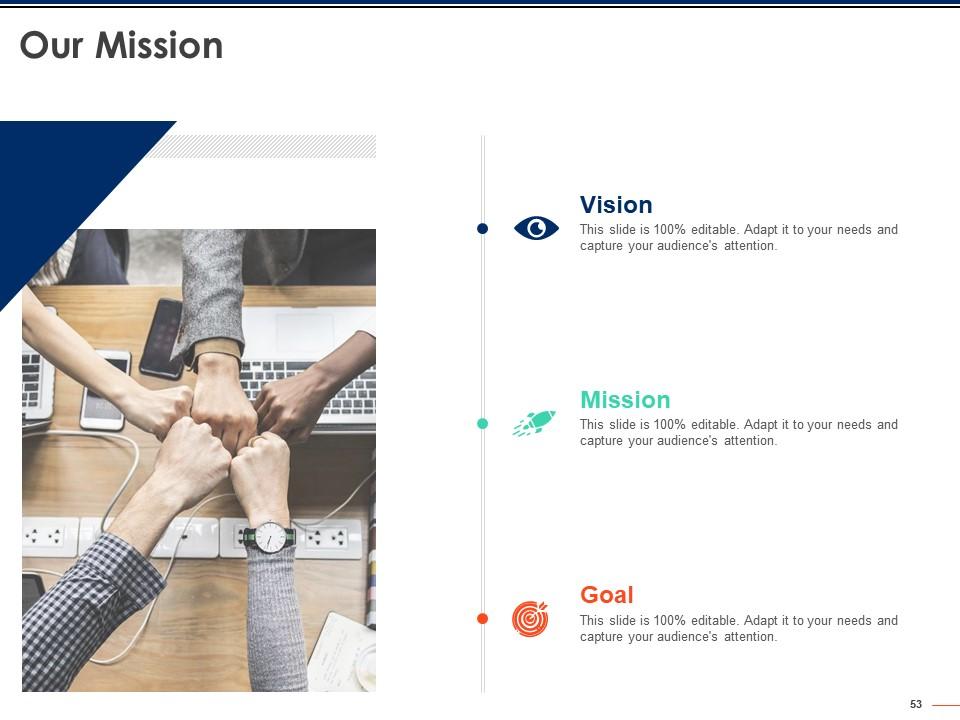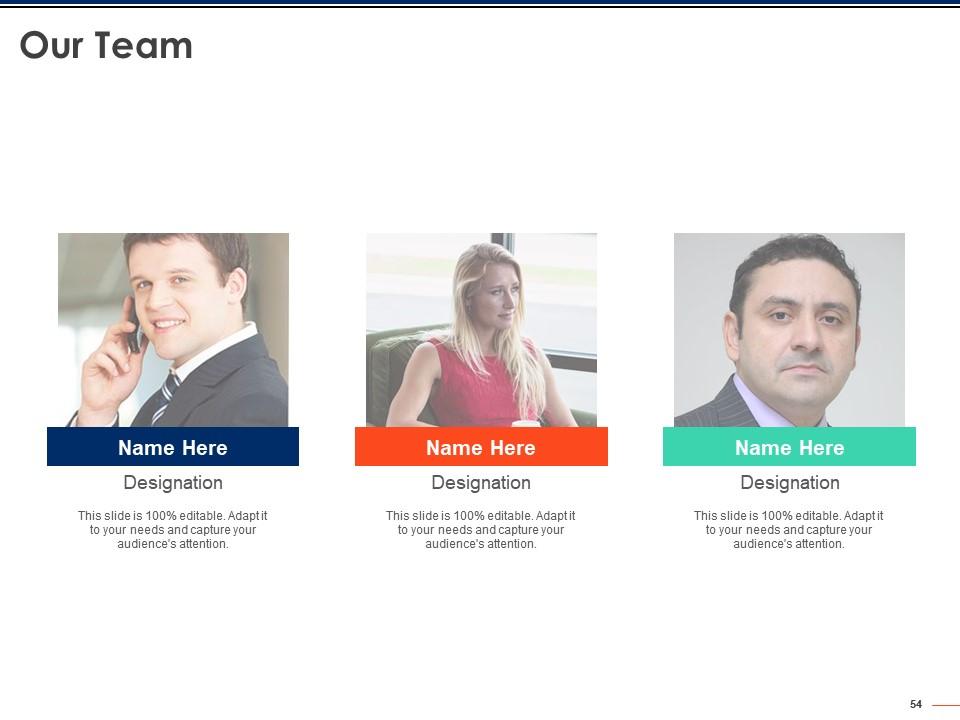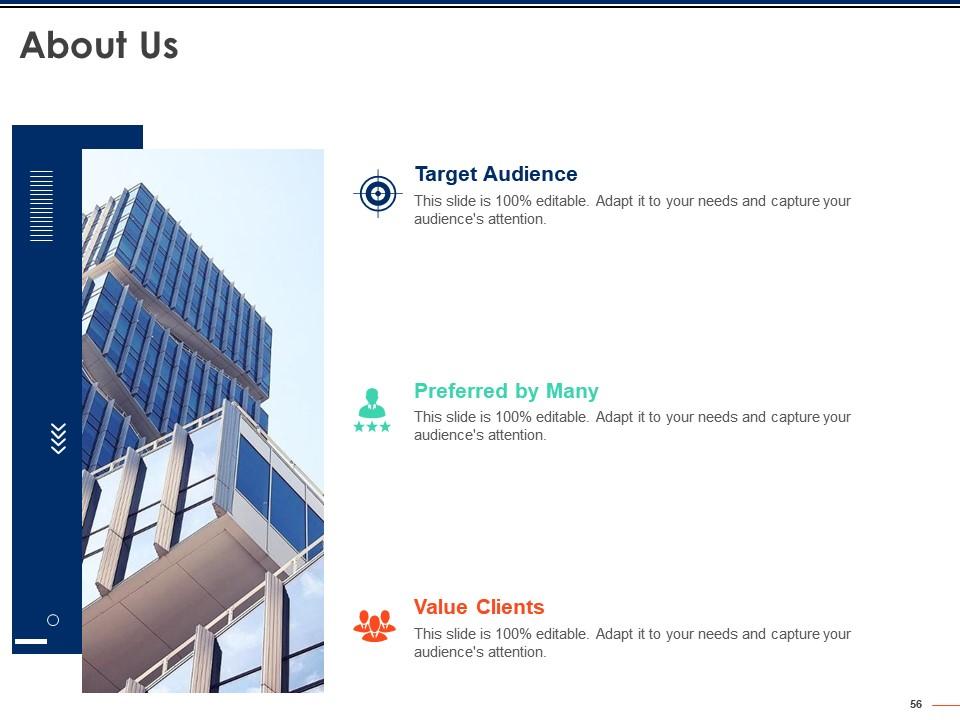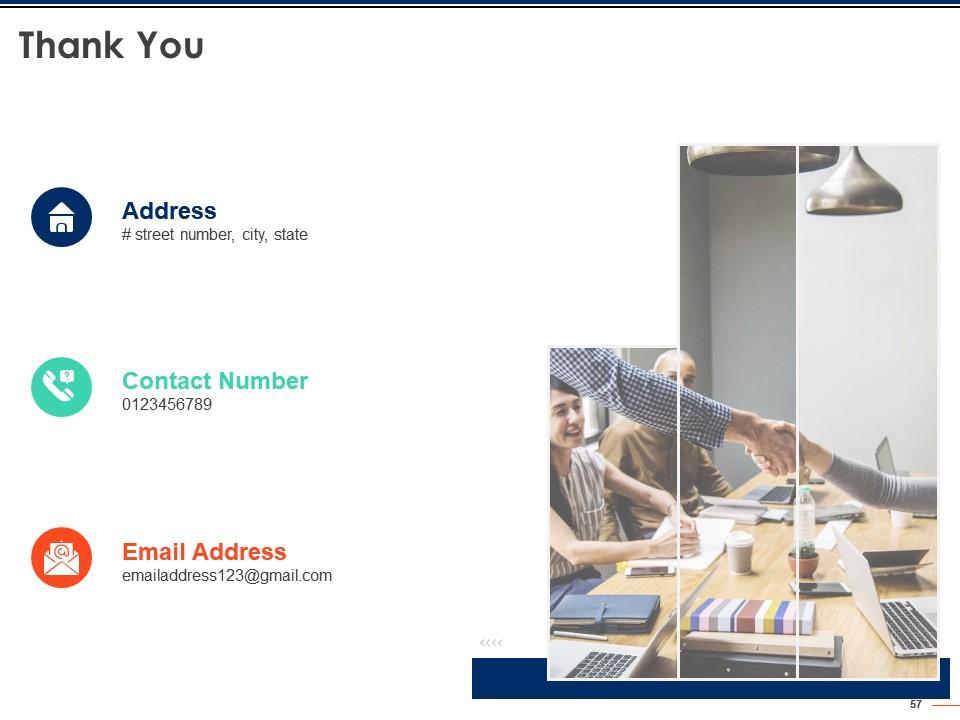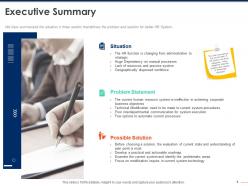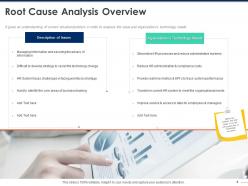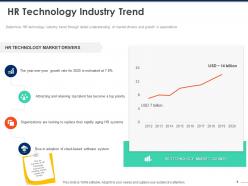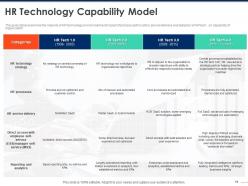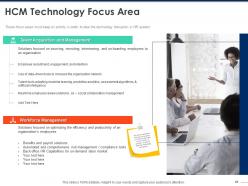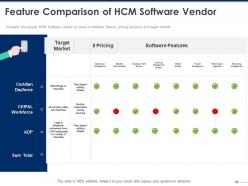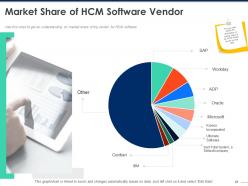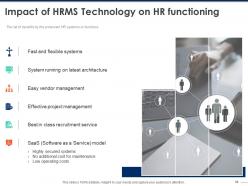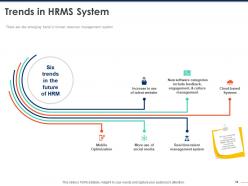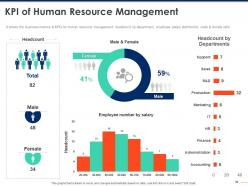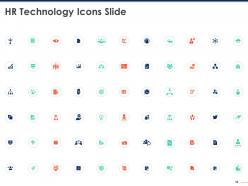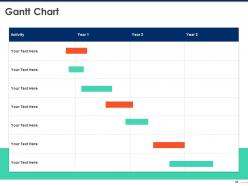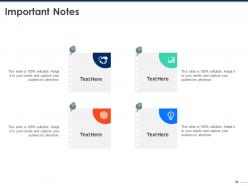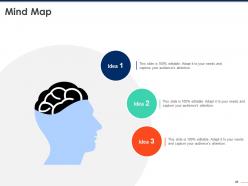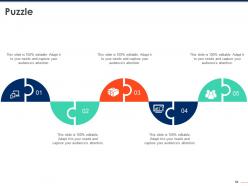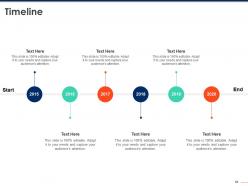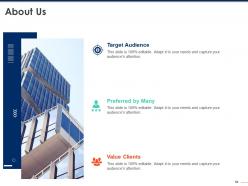HR Technology Powerpoint Presentation Slides
Our HR Technology Powerpoint Presentation Slides are topically designed to provide an attractive backdrop to any subject. Use them to look like a presentation pro.
Our HR Technology Powerpoint Presentation Slides are topically designed to provide an attractive backdrop to any subject. U..
- Google Slides is a new FREE Presentation software from Google.
- All our content is 100% compatible with Google Slides.
- Just download our designs, and upload them to Google Slides and they will work automatically.
- Amaze your audience with SlideTeam and Google Slides.
-
Want Changes to This PPT Slide? Check out our Presentation Design Services
- WideScreen Aspect ratio is becoming a very popular format. When you download this product, the downloaded ZIP will contain this product in both standard and widescreen format.
-

- Some older products that we have may only be in standard format, but they can easily be converted to widescreen.
- To do this, please open the SlideTeam product in Powerpoint, and go to
- Design ( On the top bar) -> Page Setup -> and select "On-screen Show (16:9)” in the drop down for "Slides Sized for".
- The slide or theme will change to widescreen, and all graphics will adjust automatically. You can similarly convert our content to any other desired screen aspect ratio.
Compatible With Google Slides

Get This In WideScreen
You must be logged in to download this presentation.
PowerPoint presentation slides
Presenting Human Resources Technology PowerPoint Presentation Slides. This complete deck consists of 57 PPT slides. All the templates feature professional design and are 100% editable. You can customize the text, font, background, color, and patterns of all the templates. It is also compatible with Google Slides. Easily convert and save the PPT file into JPG, PNG, and PDF formats. Moreover, this PowerPoint template deck works well on widescreen and standard screen resolutions.
People who downloaded this PowerPoint presentation also viewed the following :
Content of this Powerpoint Presentation
Slide 1: This slide introduces HR Technology. State your Company name and begin.
Slide 2: This slide displays Agenda.
Slide 3: This slide represents Table of Content of the presentation.
Slide 4: This slide displays Table of Content of the presentation.
Slide 5: The slide summarizes the current state of HR System into three categories. These categories describe problem and solution of technology disruption.
Slide 6: This slide gives an understanding of current situation/problem in order to analysis the issue and organization’s technology needs.
Slide 7: The slide illustrates the business strategic objective divided into smaller goals, associated with the current and target state.
Slide 8: This slide displays Table of Content.
Slide 9: This slide highlights HR Technology Industry Trend. Determine HR technology industry trend through detail understanding of market drivers and growth in expenditure
Slide 10: This slide shows Phases of HR Technology in our Firm. The diagram describes the HR Technology profile of a company. These are different stages of HR system that company used in certain time period
Slide 11: The table in the slide examines the maturity of HR technology environment and impact of process optimization, service delivery and adoption of HR tech , on capability of organization
Slide 12: This slide displays Table of Content.
Slide 13: This slide shows the functional difference between the three department of HR and what functionality should be associated with each.
Slide 14: This slide depicts Table of Content.
Slide 15: This slide mentioned the list of management as well operational activities of HRIS. You can edit or add more activities.
Slide 16: This slide shows Accessibility of HRIS Functions with Respect to Users.
Slide 17: This slide shows HRIS Market Based on Solution.
Slide 18: This slide Analyze different categories of HRIS Market Vendor. It gives an overview of HRIS Market, divided into four segment of leaders, challengers, niche players and visionaries
Slide 19: This slide shows Feature Comparison of HRIS Software Vendor
Slide 20: This slide shows HRIS Market Trend. We have mentioned few market trend of HRIS Software System. You can add or edit them as need.
Slide 21: This slide depicts Table of Content.
Slide 22: This slide depicts Key Features of HCM Technology.
Slide 23: This slide shows HCM Technology Focus Area. We have mentioned the few focus areas in HCM system that need to work on priority, in order to deal the technology disruption.
Slide 24: This slide depicts HCM Technology Landscape. It gives an overview of HCM system, consists components such as HCM solution, platform and capabilities of system
Slide 25: This slide shows Categories of HCM Market Competitors. Use this slide to analyze the categories of different market vendor, and who serves best solution for HCM
Slide 26: This slide depicts Feature Comparison of HCM Software Vendor. Compare the popular HCM Software Vendor on basis of software feature, pricing structure and target market
Slide 27: This slide depicts Market Share of HCM Software Vendor. Use this chart to get an understanding on market share of top vendor for HCM software
Slide 28: This slide depicts Table of Content
Slide 29: This slide shows the Role of HRMS Technology.
Slide 30: This slide highlights Modules Covered in HRMS
Slide 31: This slide shows Categories of HRMS Market Competitors.
Slide 32: This slide depicts Comparison of HRMS Software Vendor.
Slide 33: This slide shows Impact of HRMS Technology on HR functioning
Slide 34: This slide depicts Trends in HRMS System. We have mentioned , few recent technology trend in HRMS, that can be consider for improvement in current HR system
Slide 35: This slide shows Table of Content.
Slide 36: This slide shows KPI of Human Resource Management. It shows the business metrics & KPIs for human resource management: headcount by department, employee salary distribution, male & female ratio
Slide 37: This slide highlihts HR Key Performance Indicators The dashboard focus on monitoring the internal hire rate, percentage of eligible candidate, revenue per employee & workforce below job standard
Slide 38: This is HR Technology Icons Slide.
Slide 39: This slide is titled as Additional Slides for moving forward.
Slide 40: This slide shows Roadmap Template 3
Slide 41: This slide showcases Roadmap Template 4.
Slide 42: This slide represents Roadmap Template 5
Slide 43: This slide shows Roadmap Template 6.
Slide 44: This slide shows Roadmap Template 7
Slide 45: This is 30 60 90 Day Plan slide.
Slide 46: This slide represents Gantt Chart.
Slide 47: This slide shows Gantt Chart for Apartment Sale Proposal
Slide 48: This slide shows Important Notes.
Slide 49: This slide shows Mind Map to represent entities.
Slide 50: This is Puzzle slide.
Slide 51: This slide displays Our Target
Slide 52: This slide shows Workforce Diversity.
Slide 53: This slide displays Our Mission, Vision and Goals.
Slide 54: This is Our Team slide with Names and Designations.
Slide 55: This slide depicts Timeline process.
Slide 56: This is About Us slide to showcase Company specifications.
Slide 57: This is Thank You slide with Contact details.
HR Technology Powerpoint Presentation Slides with all 57 slides:
Use our HR Technology Powerpoint Presentation Slides to effectively help you save your valuable time. They are readymade to fit into any presentation structure.
-
Informative presentations that are easily editable.
-
Really like the color and design of the presentation.
-
Great quality slides in rapid time.
-
Great designs, really helpful.