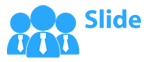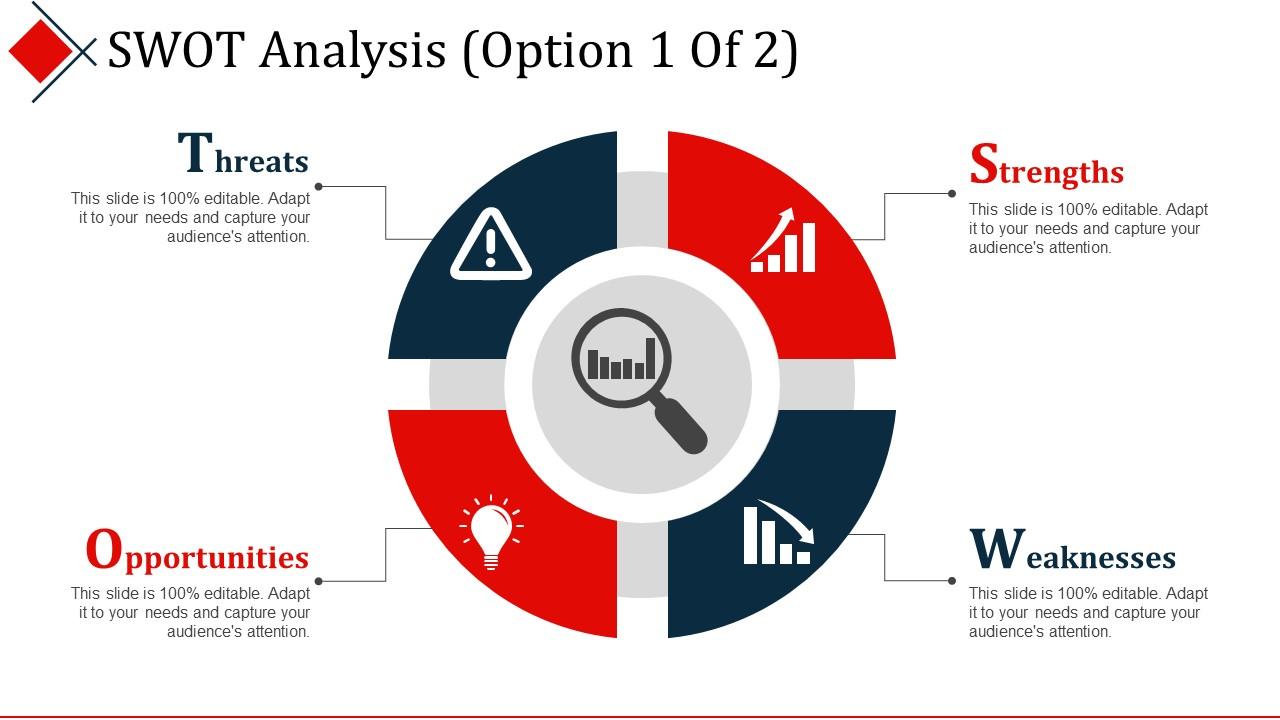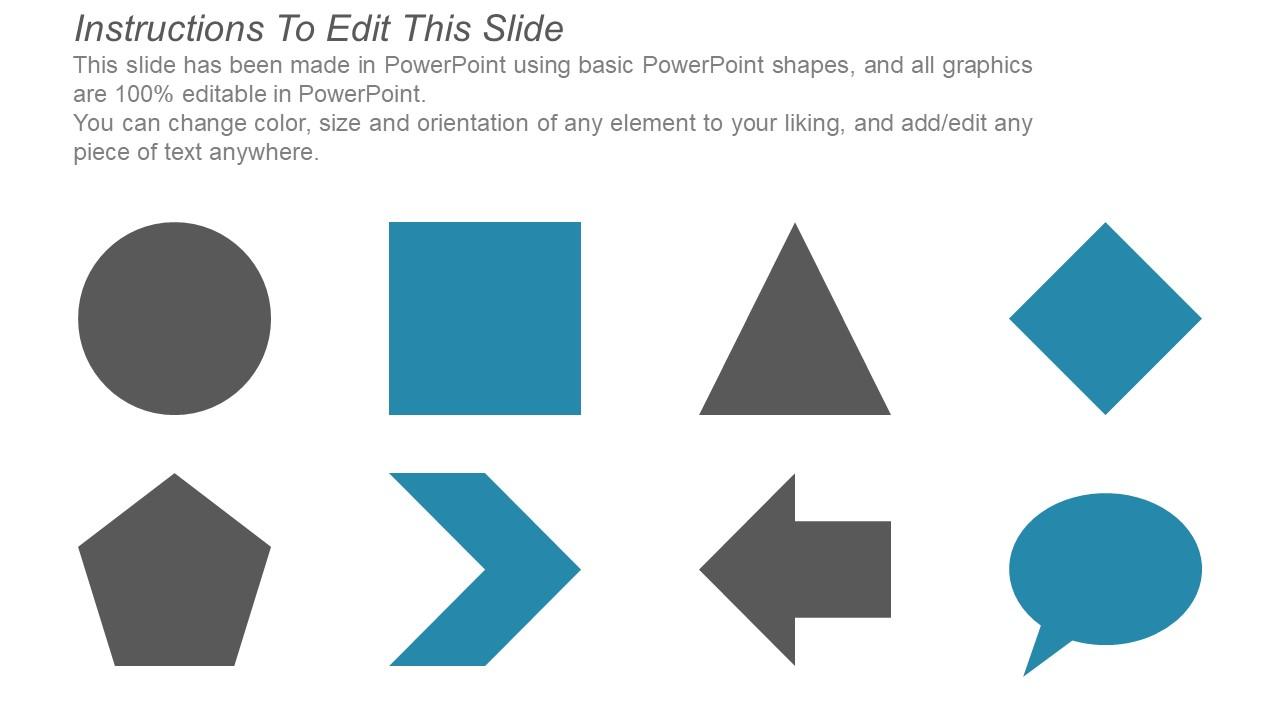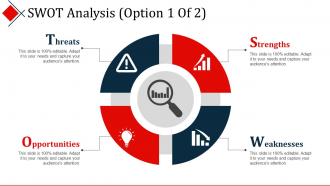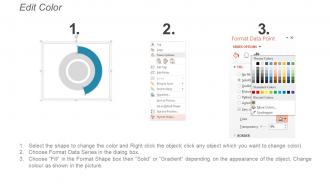Swot analysis presentation powerpoint templates
We bring to you our Swot Analysis Presentation PowerPoint Templates. This PPT presentation slide is a four-stage process and the stages are the strengths, the weaknesses, the opportunities and the various threats that are present in any field of work. This business template can be used to show an analysis of the various aspects mentioned in any project that is handed over to the employees of a company. This SWOT Analysis business template helps you build the assessment model that measures what an organization can and cannot do, and its potential opportunities and threats. If you download and use this deck of five professionally designed slides it will help you carve a sustainable position in your market. Whenever you want to enable your team or your companies to make a solid strategic plan for your business's growth it is highly recommended that you download this round donut shaped diagrammatic PPT presentation. Each arc in this circular template represents one of the SWOT Analysis feature. Business professionals like you do not have enough time to design PPTs that is why to reduce your workload we offer you this pre-designed slideshow. So just download it, edit it and present it. Our Swot Analysis Presentation Powerpoint Templates are truly contemporary. They bring out the state of the art.
- Google Slides is a new FREE Presentation software from Google.
- All our content is 100% compatible with Google Slides.
- Just download our designs, and upload them to Google Slides and they will work automatically.
- Amaze your audience with SlideTeam and Google Slides.
-
Want Changes to This PPT Slide? Check out our Presentation Design Services
- WideScreen Aspect ratio is becoming a very popular format. When you download this product, the downloaded ZIP will contain this product in both standard and widescreen format.
-

- Some older products that we have may only be in standard format, but they can easily be converted to widescreen.
- To do this, please open the SlideTeam product in Powerpoint, and go to
- Design ( On the top bar) -> Page Setup -> and select "On-screen Show (16:9)” in the drop down for "Slides Sized for".
- The slide or theme will change to widescreen, and all graphics will adjust automatically. You can similarly convert our content to any other desired screen aspect ratio.
Compatible With Google Slides

Get This In WideScreen
You must be logged in to download this presentation.
PowerPoint presentation slides
As this deck of slides is fully editable, you can easily add or delete any kind of feature from it. You can also alter the font size, font style and the font color of the text that is used in it. You change the placement, color and even the size of the illustrations used in the PPT slideshow. Once you download this business template you can view it in widescreen display ratio of 16:9 or standard size ratio of 4:3 easily by following instructions given in sample slides. This PowerPoint presentation can be saved in JPG or PDF format.
People who downloaded this PowerPoint presentation also viewed the following :
Swot analysis presentation powerpoint templates with all 5 slides:
Feel the enthusiasm grow with our Swot Analysis Presentation Powerpoint Templates. They will be eager to get off the blocks.
-
Topic best represented with attractive design.
-
Topic best represented with attractive design.