YouTube has been around since 2004 – from then, there are multiple creators like the comedian and gamer “Addicted A1” and “Pewdiepie” who have managed to grow their subscribers expeditiously.
Besides creators, enterprise brands like Facebook, SAS, Microsoft, Google, Skype, Amazon, Twitter, and more use YouTube to publish customer stories, trending topics, social issues, business communications, and webinars.
This camaraderie has made YouTube the second-best search engine worldwide with 2.29 billion users. It is a highly preferred source of entertaining content and an essential tool for marketers. Reports state that more than 55% of marketers use YouTube as a part of their marketing strategy.
But is this information sufficient to popularize your business with YouTube? How did these creators and brands improve their business presence and SEO?
The answer - by creating a dynamic YouTube marketing plan!
The gist of a YouTube marketing plan
YouTube marketing is an intimidating tool that combines the strategic principle – SEO – with the most resourceful media – videos. It helps marketers publish unique content that’s easy for viewers to understand, consume, and share.
So if you want to triumph over the “Play Button”, you must ensure time and resources to post quality content regularly. In other words, you need to create an actionable YouTube marketing plan. To help you expand your business reach and create new leads, we present the practical tips for framing a YouTube marketing plan.
Whether you are a YouTube pro or newcomer, read along this guide featuring amazing PowerPoint templates that will act as a cherry in your YouTube marketing presentation. These PPT slides are crafted by our team of expert designers and are easy to edit. So download the ones that interest you the most!
1. Set goals and create a YouTube channel
In the first step, you have to create a Google and YouTube brand account to manage the editing permissions and establish a holistic online presence. Then, set objectives covering clicks, traffic, engagement, reach, and subscriber numbers you want to achieve. This preparation will help you measure your progress accurately. And now, you just need to share interactive and informative content with your audience. You can select this handpicked template to structure your plan effectively.
Template 1
Use this invigorating slide to set goals for the number of subscribers to be gained, videos to be published in a month, views to be achieved, and more. Also, you can use the SMART goal-setting method given in the template to initiate this process. Therefore, download it immediately.
2. Figure out your audience
Analyze your target audience beforehand. You can determine this by evaluating the competitors or creators of the same industry. It will help you produce content that aligns with your audience’s needs. Use this pre-designed template to share your evaluations with other team members.
Template 2
This PPT design will help you determine your potential market size and define the target audience. You can use it to cover parameters like gender, age, parental status, household income, demographic, want, and more. Download it now and edit with your required information.
3. Commit to a schedule
We become what we want to be by consistently being what we want to become each day. Similar is the case with YouTube if you’re determined to keep growing your channel. Therefore, while creating a plan, you should consider the frequency and time to publish your content. Also, ensure that you stick to the schedule as this will make your video indexing easier. Pick this PPT design and create a well-thought-out calendar.
Template 3
Use the diagram given in this PowerPoint graphic to set a schedule for your YouTube posts. With this template, you can plan the date, time, and content that will go live each month. So download once and use it multiple times!
4. Select the type of video
Who does not want their audience to get entertained and come back for more? Therefore, you should keep on experimenting with the type of videos you have to publish. You can choose from listicles, how-to videos, behind the scenes, product videos, case studies, interviews, advertisements, customer testimonials, live videos, vlogs, launches, and more. Choose this stunning template design and drive more traffic to your channel.
Template 4
This template will help you represent the challenges and solutions of video marketing before selecting the correct video format for your YouTube business channel. Besides, you can share this design with your team members using Google Slides. So download now!
5. Optimize your videos for SEO
Now that your YouTube channel is running, it is critical to optimize your videos for YouTube and Google search. However, to become a marketing pro and rank your videos, you need to optimize the metadata – video title, description, tags, category, thumbnail, subtitles, and closed captions. We advise you to be straightforward and truthful while filling the metadata as your content can be removed if you use the wrong keywords. Our template will surely help you comply with YouTube guidelines efficiently.
Template 5
Create a powerful distribution channel strategy for your YouTube videos using this impressive PPT design. You can use this template to further calculate the organic traffic from each platform. Therefore, download it instantly and make the desired changes.
6. Promote your channel
To increase your reach and subscribers, you can share your YouTube videos on social media, blog posts, websites, emails, and Q&A sites. Additionally, you can keep your channel branding consistent, feature real people or animated faces, include call-to-action, create playlists, and more. Select this well-designed template to pick the right strategy for your brand.
Template 6
This YouTube promotion template will help you achieve an edge over the competitors. You can use it to follow various promotional techniques like choosing Google-friendly keywords, creating a custom thumbnail, a compelling YouTube profile, interacting with customers, putting high-quality videos, and more. So download now!
7. Manage your YouTube channel
Engagement is a critical part of YouTube, and you achieve it by using various automation tools. They will help you save comments, schedule posts, monitor mentions, track your subscribers and connections, and more. Besides these tools, you can ask questions in the video descriptions and use the community tab to post images, polls, or video previews. You can explore more engagement options with this visually appealing design!
Template 7
Use this template to optimize your customer engagement process for the YouTube channel. This design encourages you to control the network, inventory type, labels, and content to be used. So grab and put it in your YouTube marketing plan presentation.
8. Understand analytics like a pro
YouTube analytics might seem daunting at first, but it is pretty simple. You can open the analytics dashboard to get an overview of some top-line performance metrics, engagement metrics, demographics, traffic sources, geography, location, customer information, and more. It also provides information related to watch time and retention rate. So collect your data and download this PowerPoint slide to create a comparison with the set objectives.
Template 8
Use this dashboard template to depict your YouTube campaign’s performance. This design includes acquisition, behavior, conversions, and more. So grab it right now!
9. Run an advertising campaign
Other than organic traffic, you can also promote your YouTube videos by running a paid advertising campaign like video discovery and in-stream advertisements. In addition, you can also use YouTube marketing software to boost your channel’s health. So use this PPT graphic and represent the pros and cons of each advertising tool.
Template 9
This template will help you plan a fantastic YouTube advertising campaign. The design includes nine well-researched steps, so follow them to lift your brand image. Grab it to customize as per your needs.
10. Set a budget
You should choose a setup for your business channel, including the type of editor and presenter. For the success of your YouTube videos, be prepared to make an upfront investment. Also, keep fewer expectations for revenue in the beginning as it begins to increase once you garner enough traffic to have consistent views. Pick this PowerPoint slide and create a budget for your YouTube marketing plan.
Template 10
Use this design to procure investor funding for your YouTube business. You can include the highlights, advantages, and benefits of your channel or product in this slide. So download and create an authentic campaign estimate.
→Download the complete template package here
Ready, set, action
YouTube may seem mind-boggling at first, but the platform makes it simple to create, share, and digest content. Today, the audience wants to learn, get entertained, and engage with your brand. And you can achieve this connection by making the most out of our templates. These designs will act as a guide in your YouTube marketing plan journey. Therefore, purchase your membership, and download them without delay!
P.S: You can also encapsulate your marketing plan in a one-page template by exploring this all-inclusive guide.





 Customer Reviews
Customer Reviews

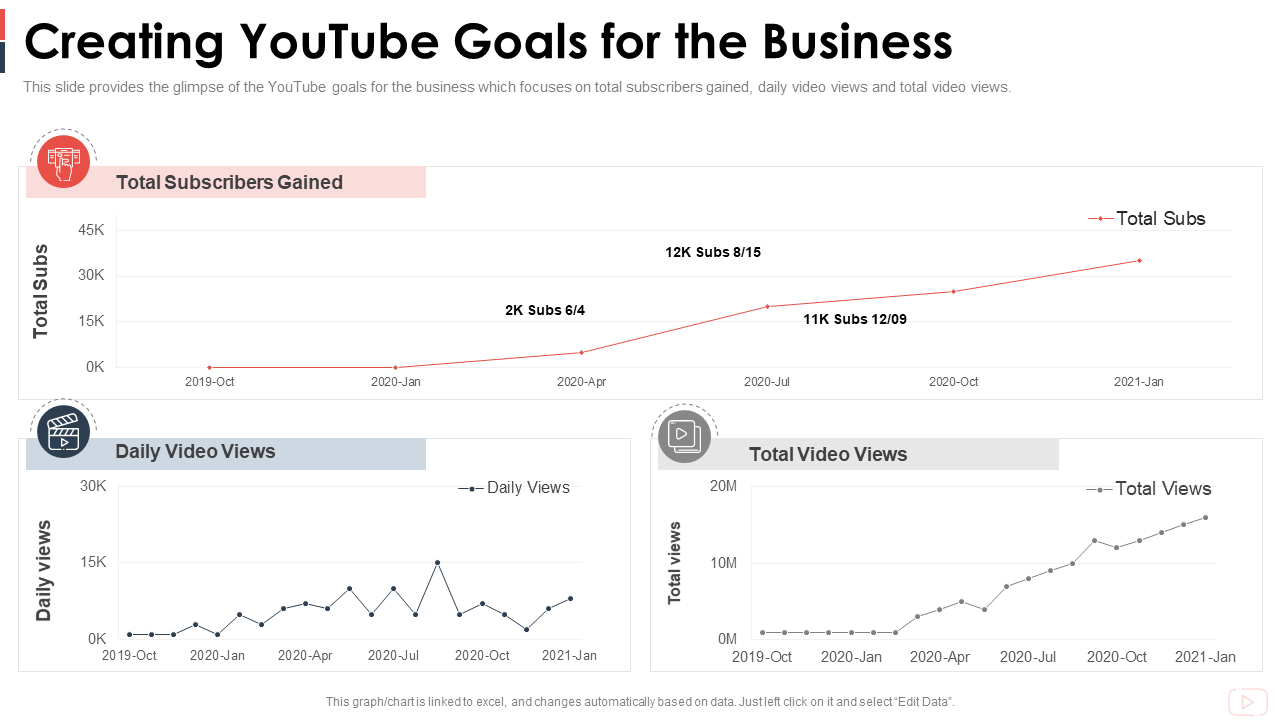
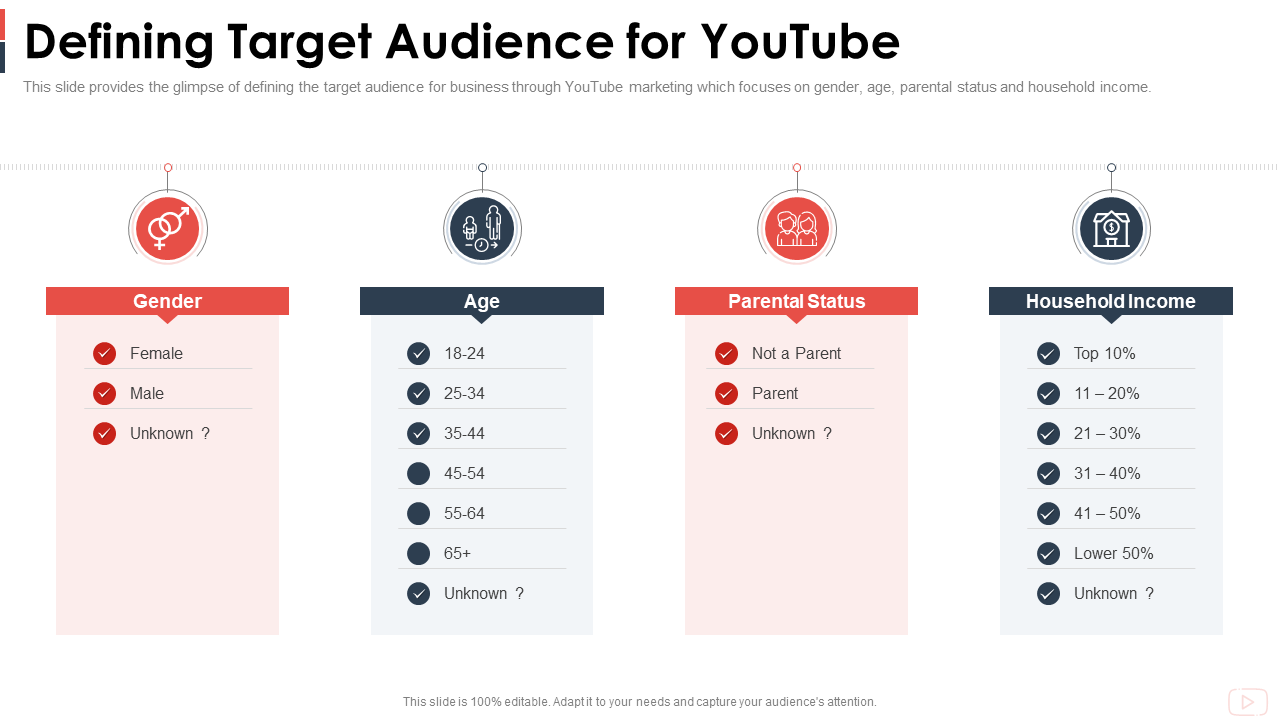
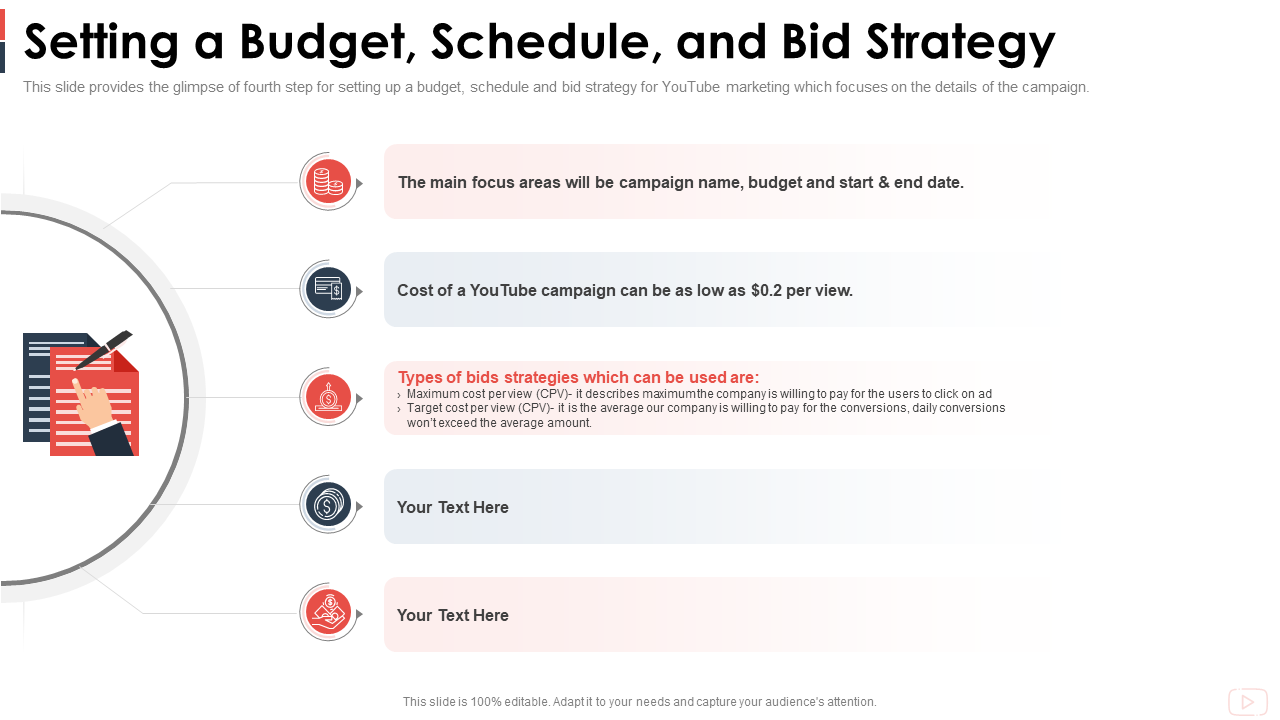
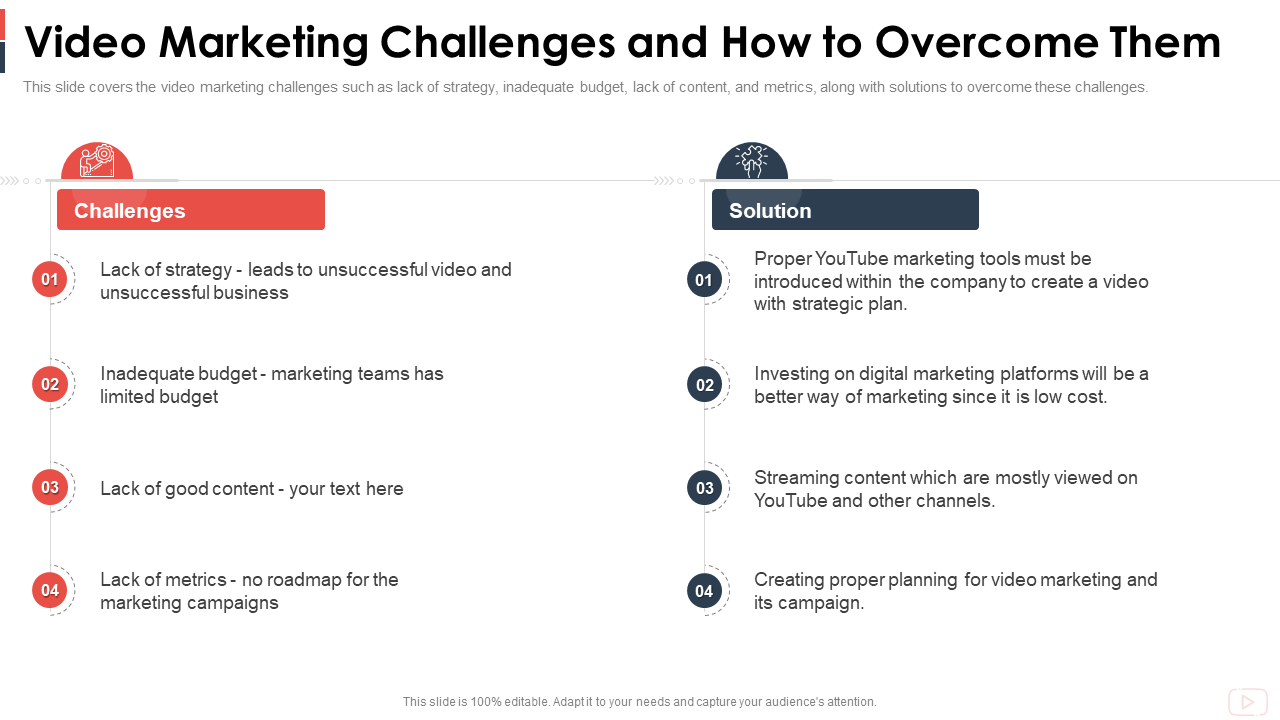
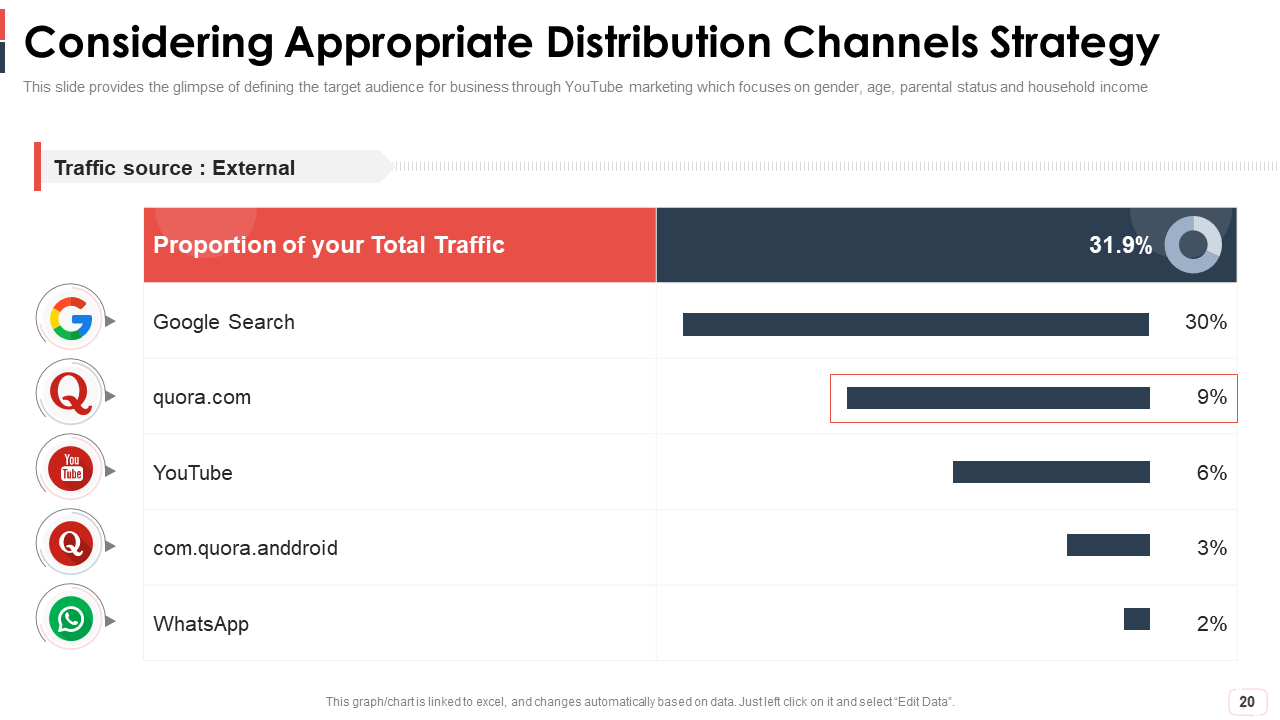
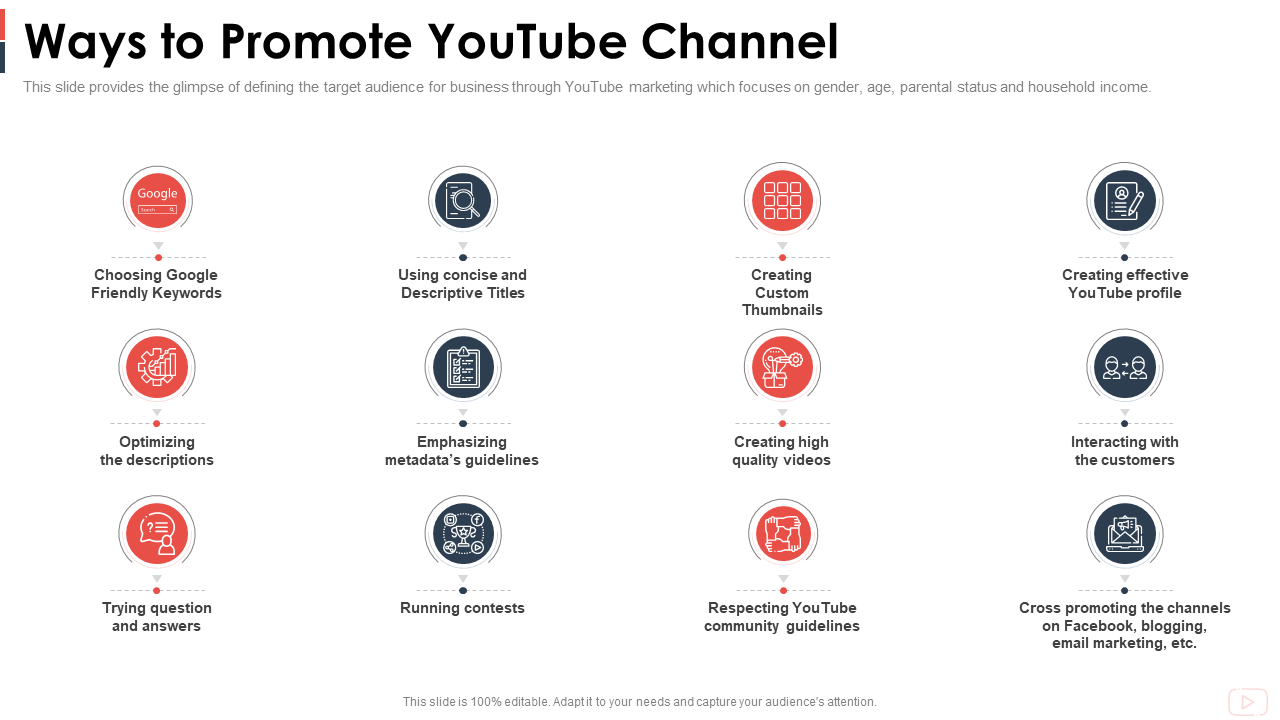
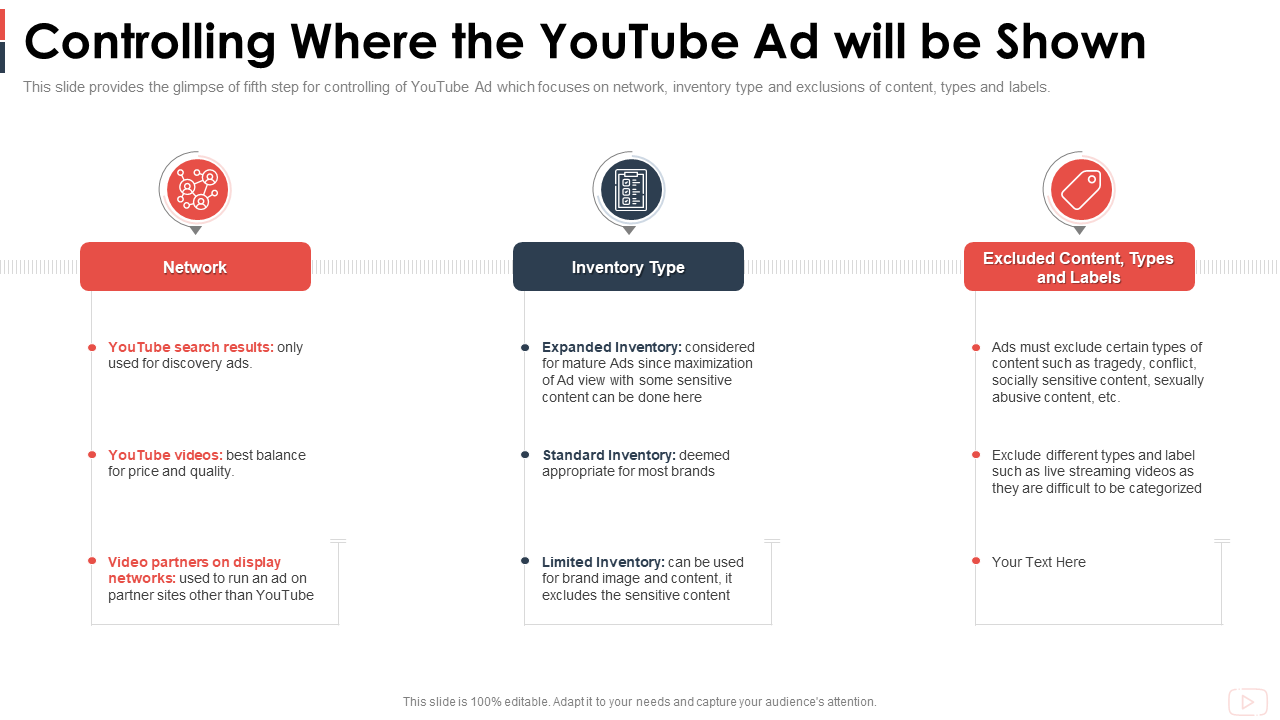
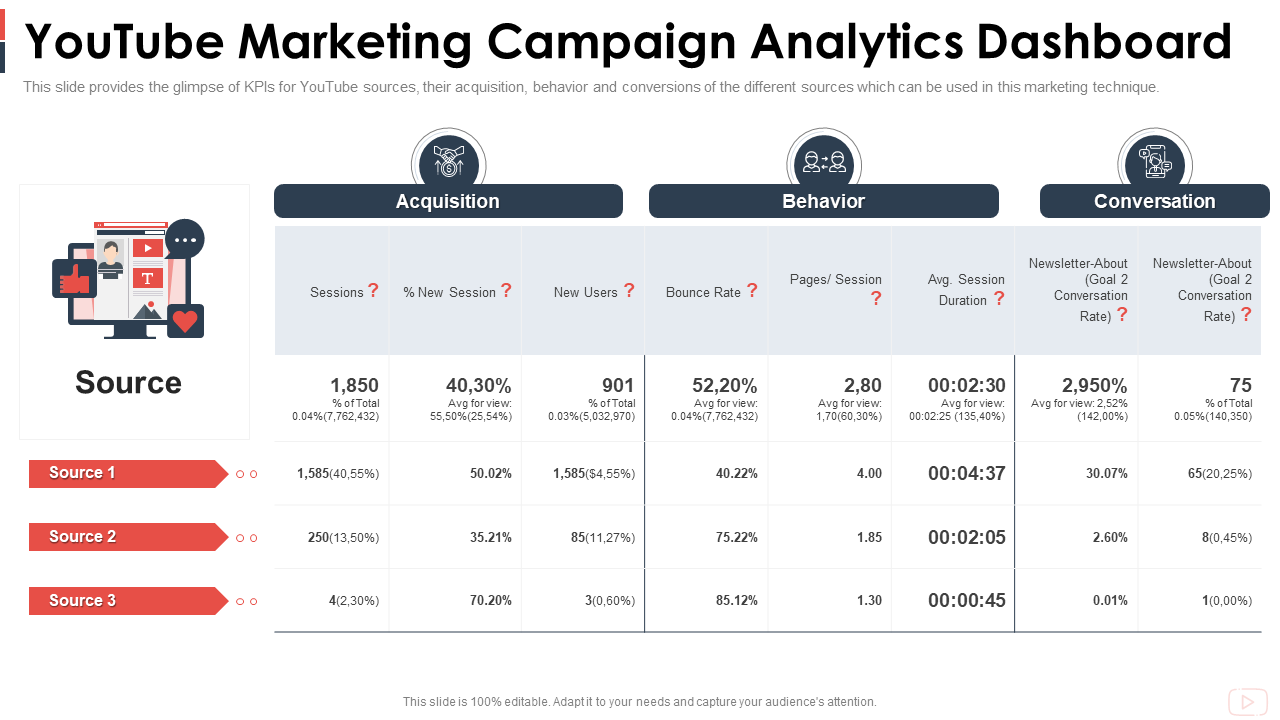
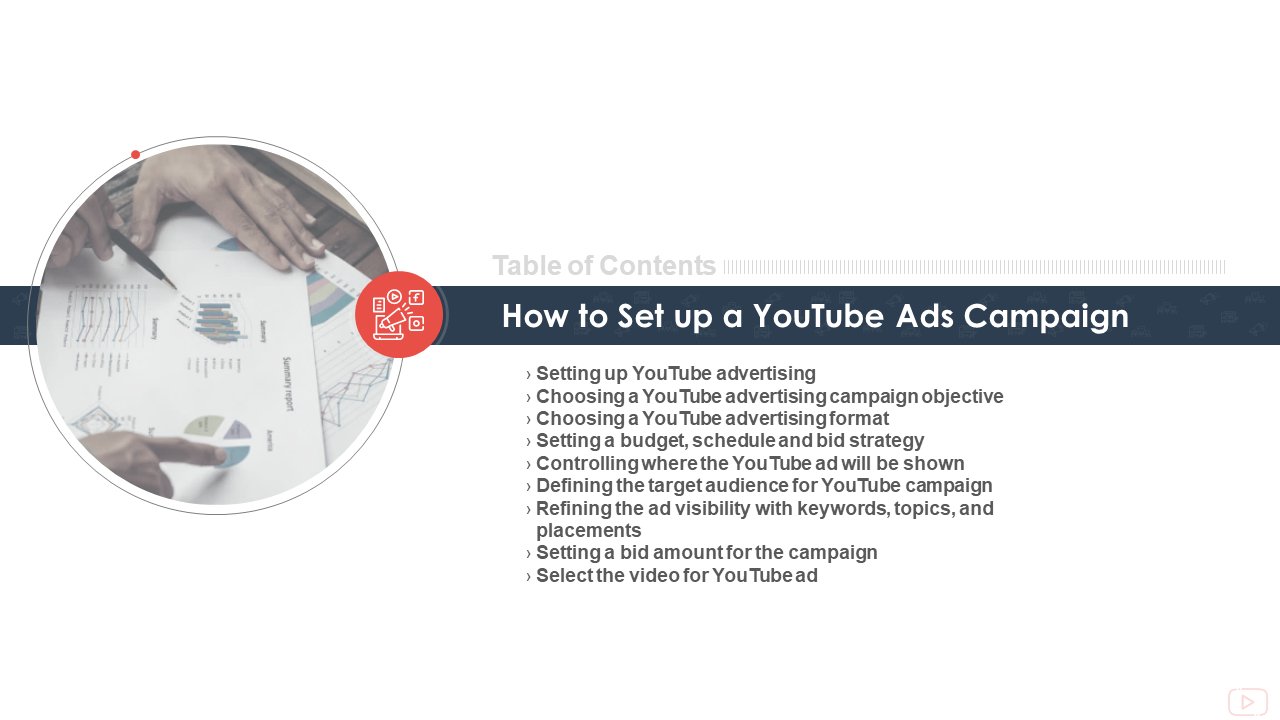
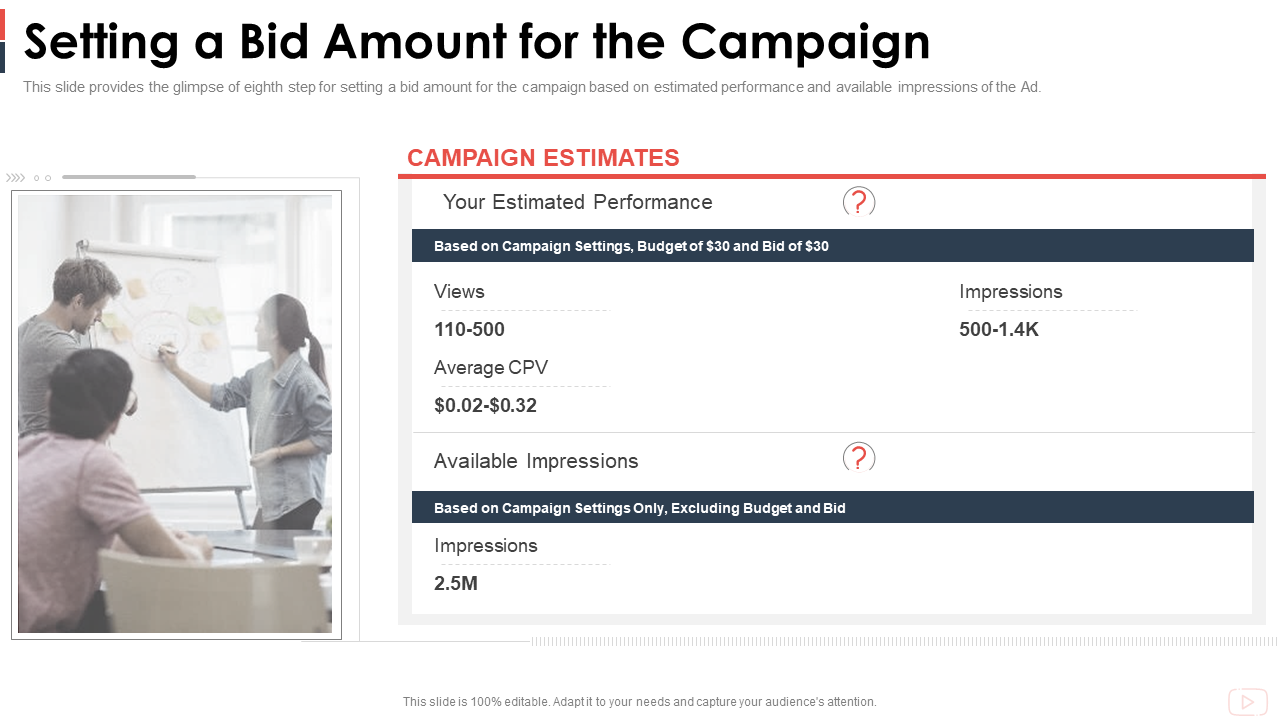



![[Updated 2023] Top 20 Templates to Create a Profitable Social Media Toolkit](https://www.slideteam.net/wp/wp-content/uploads/2021/08/Banner_design_87b-1013x441.png)












