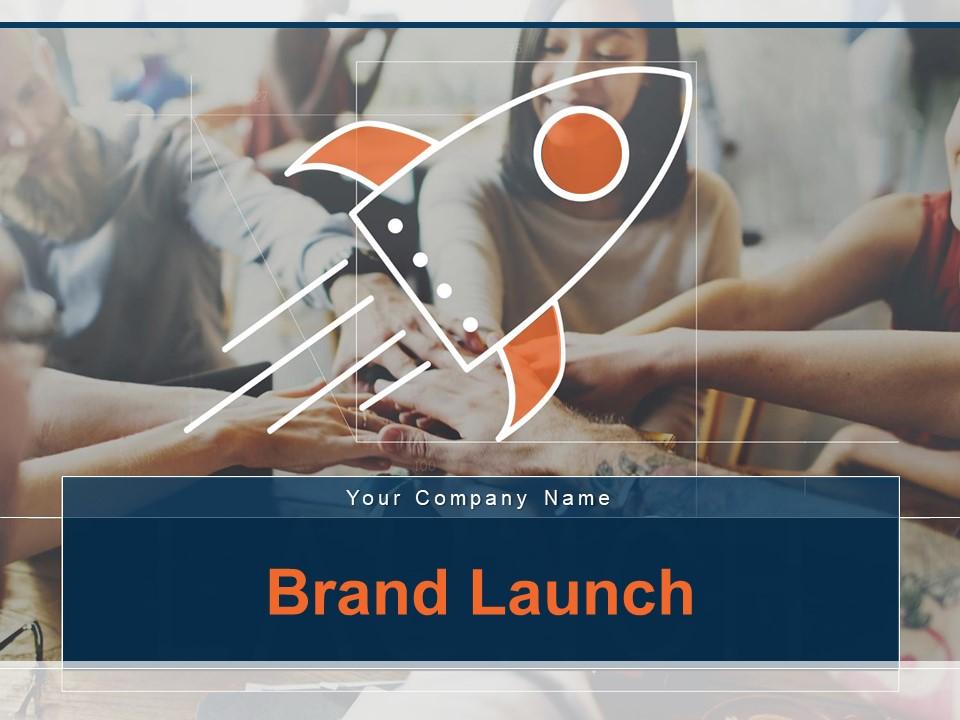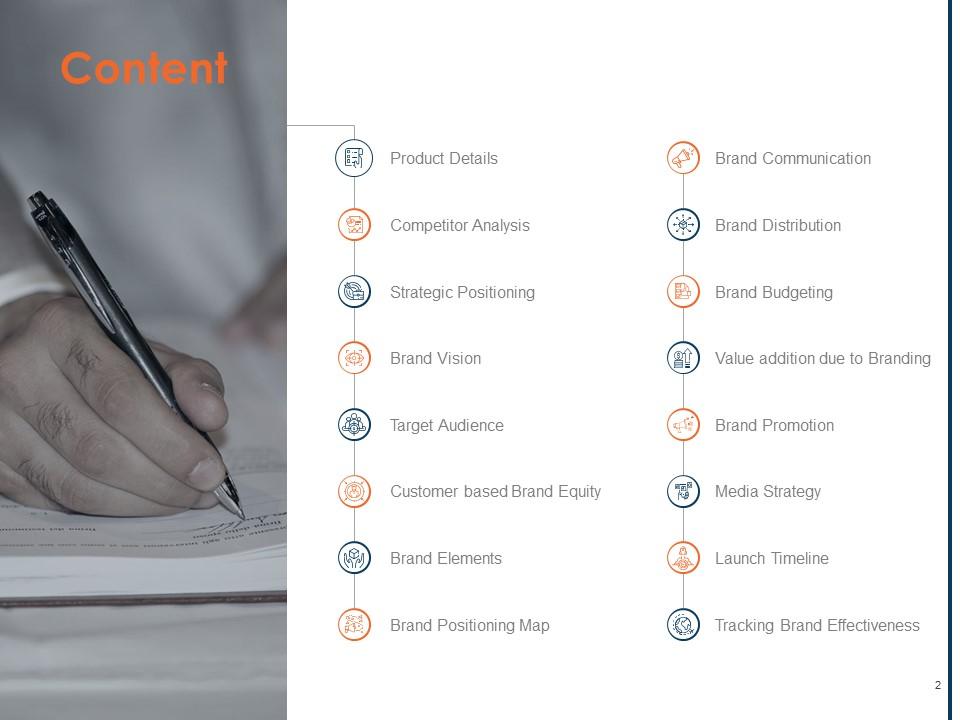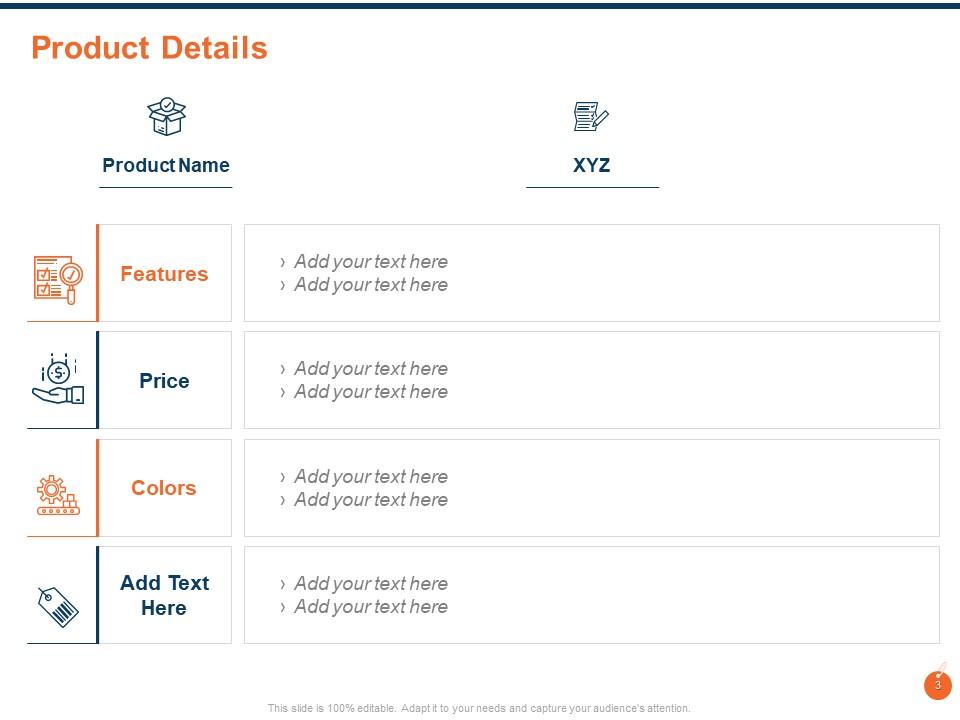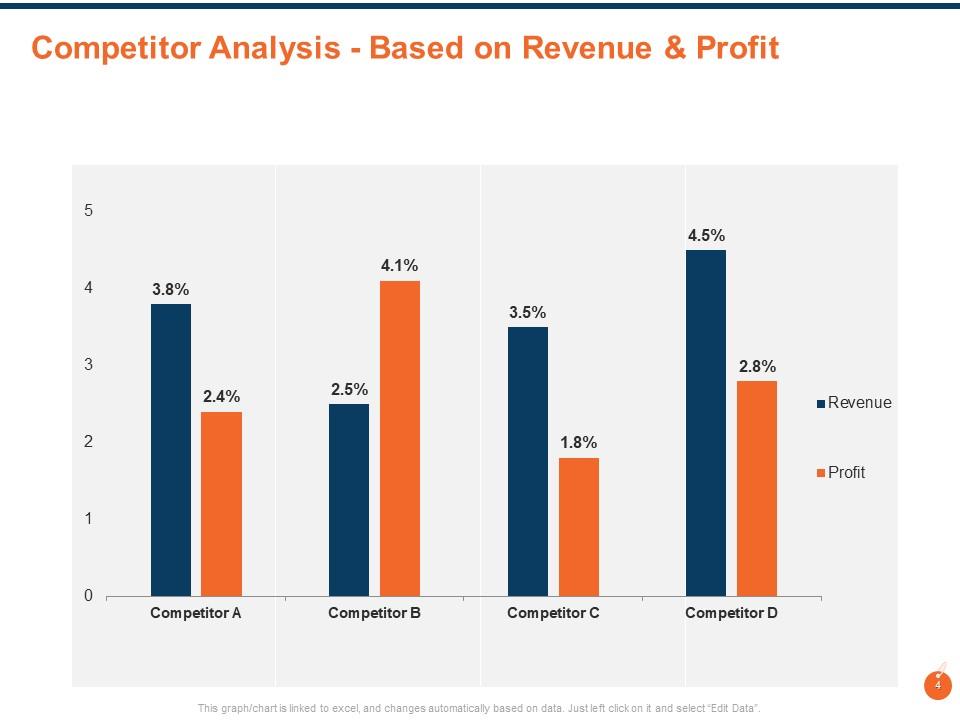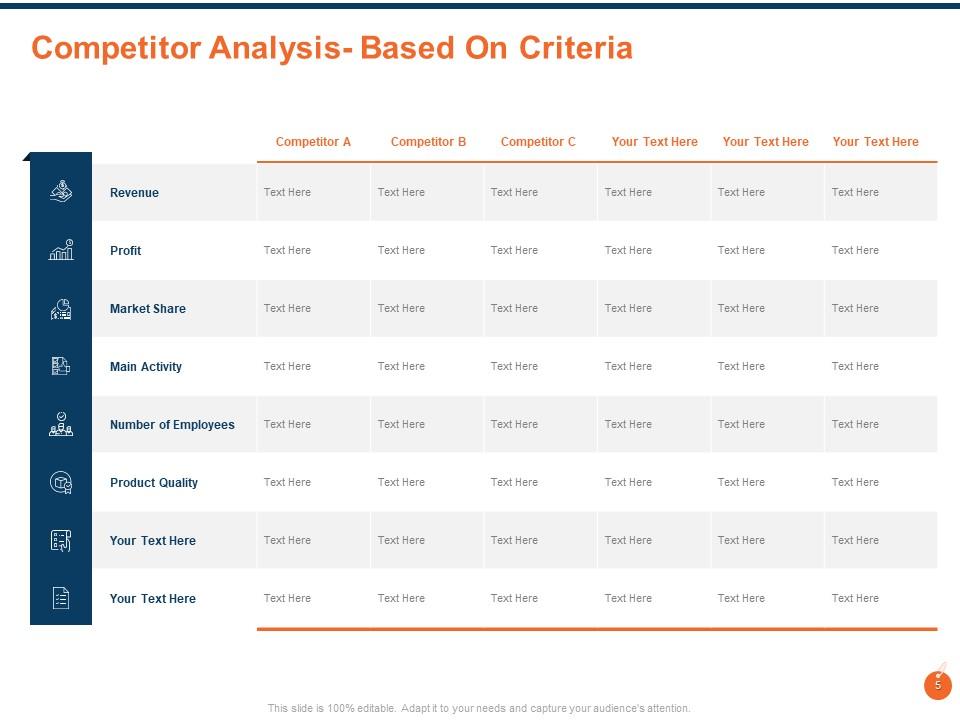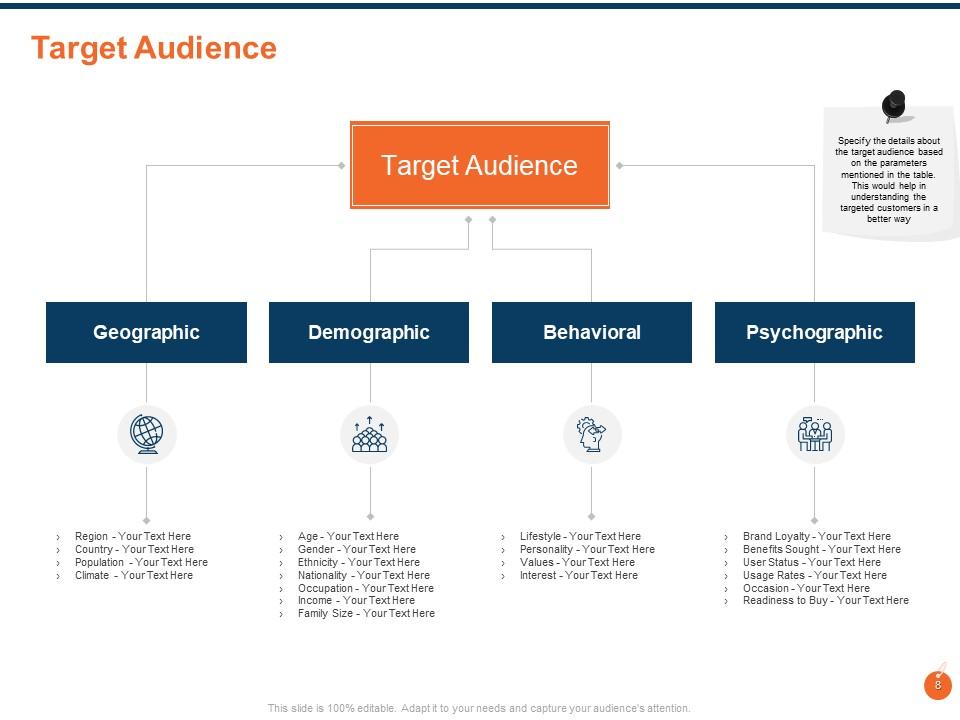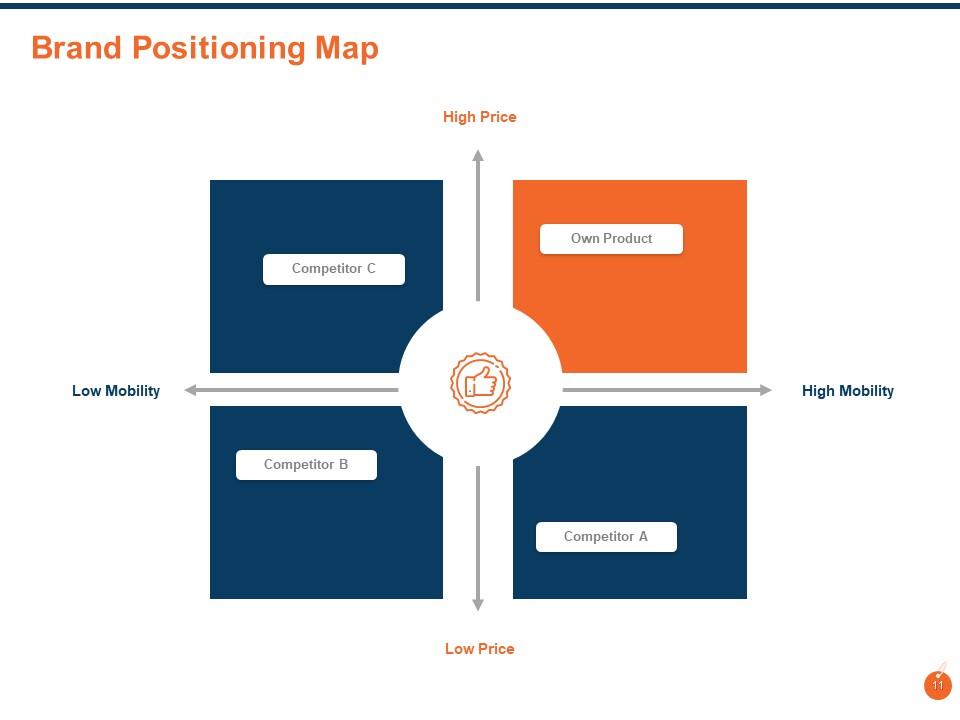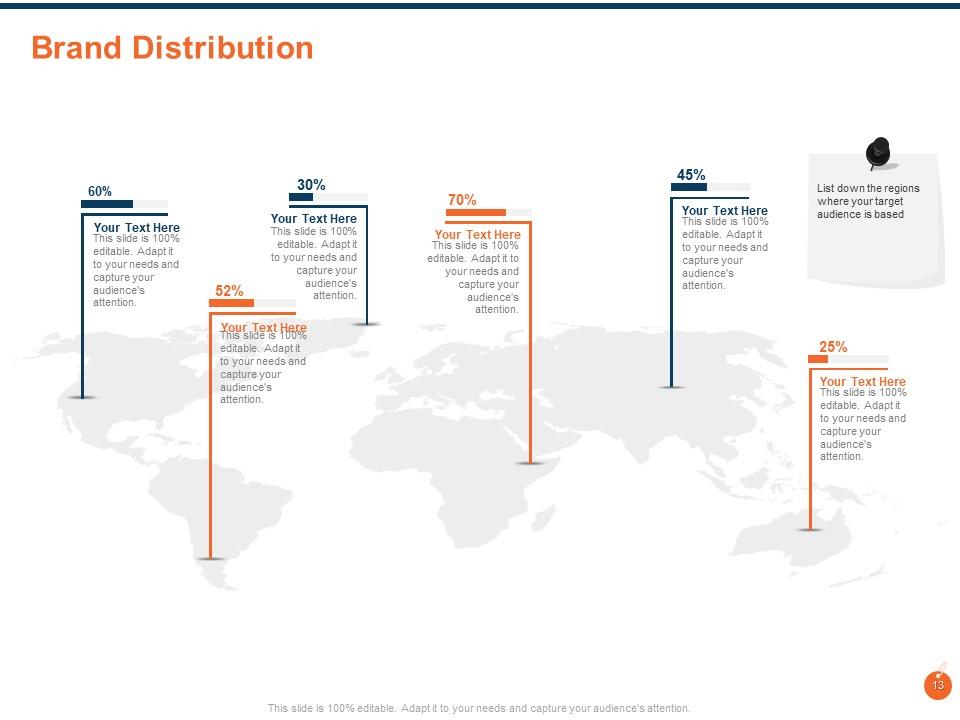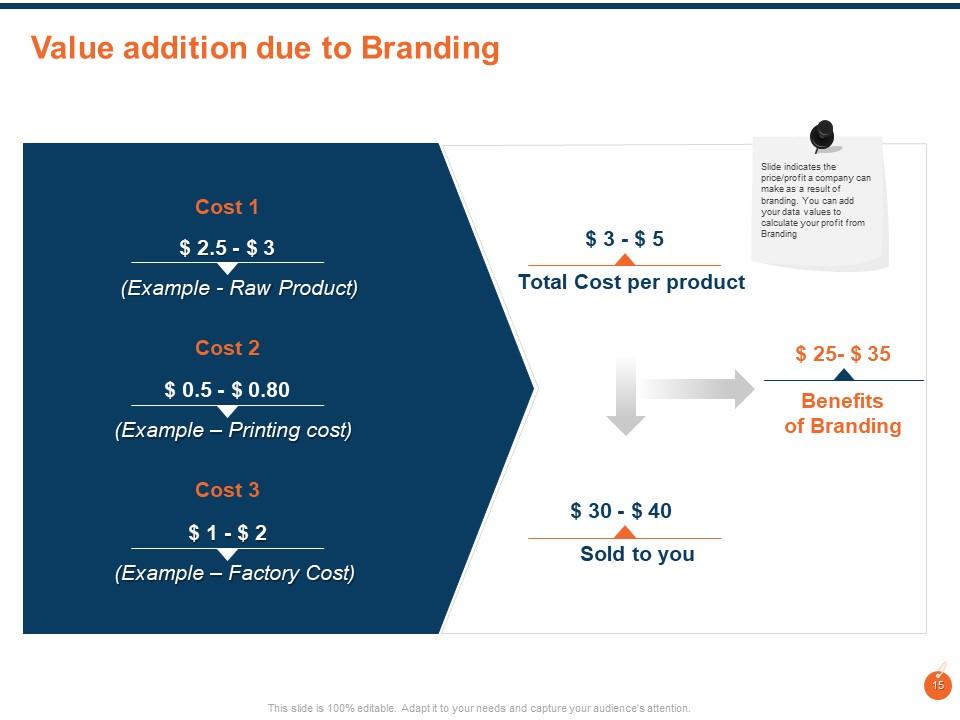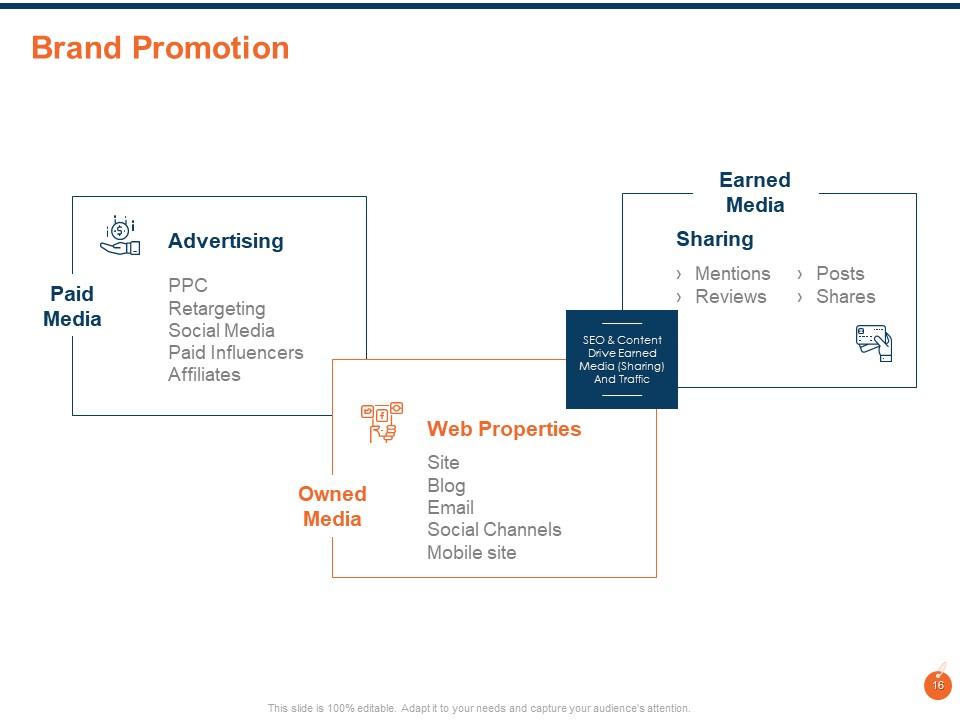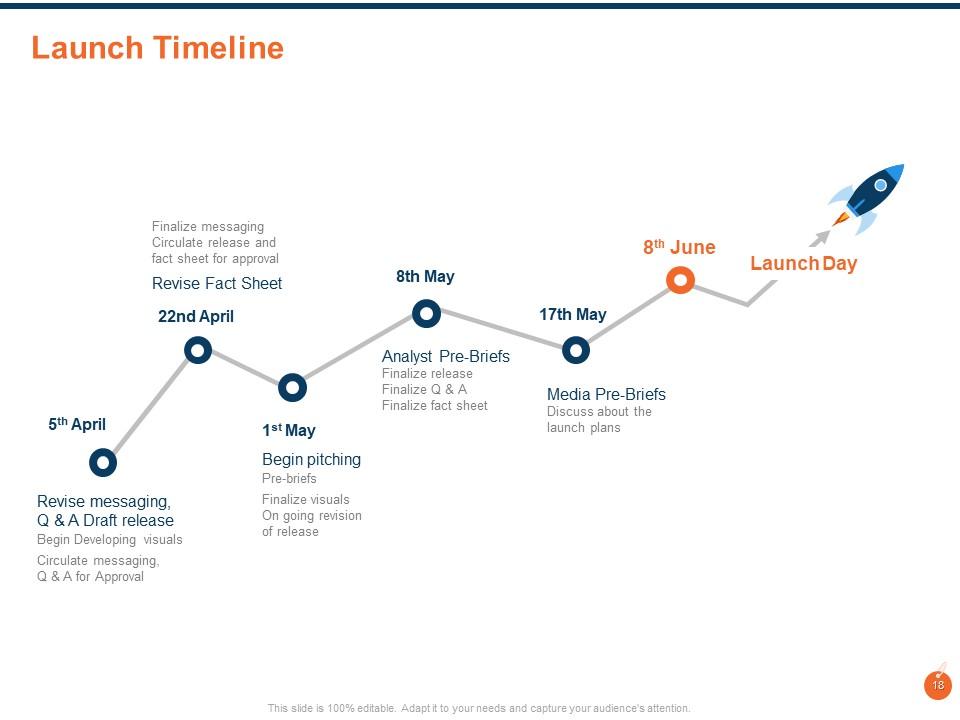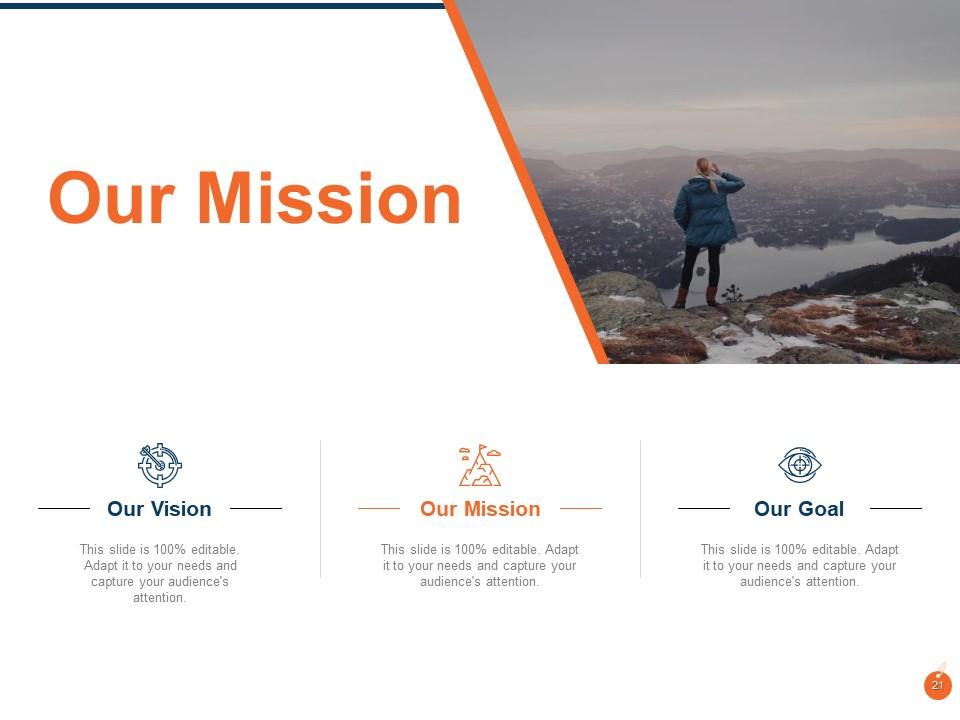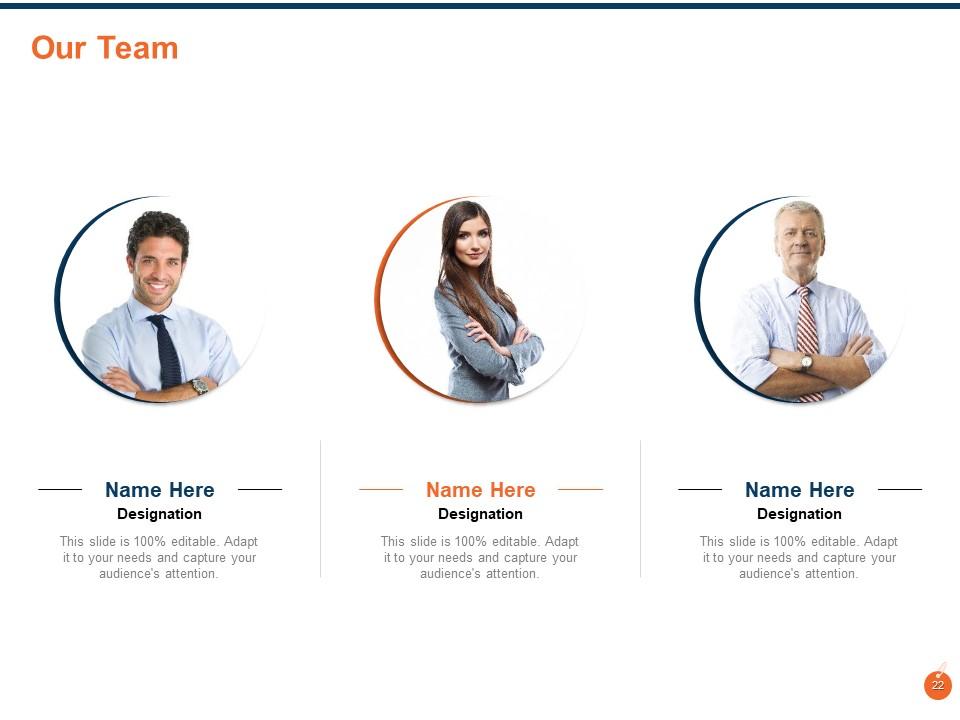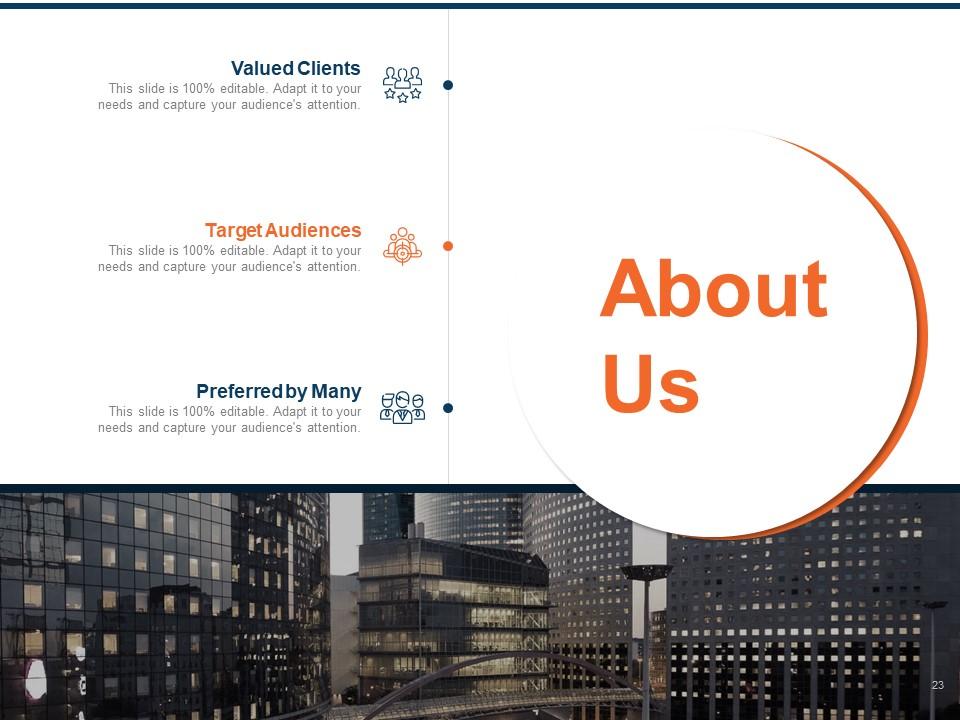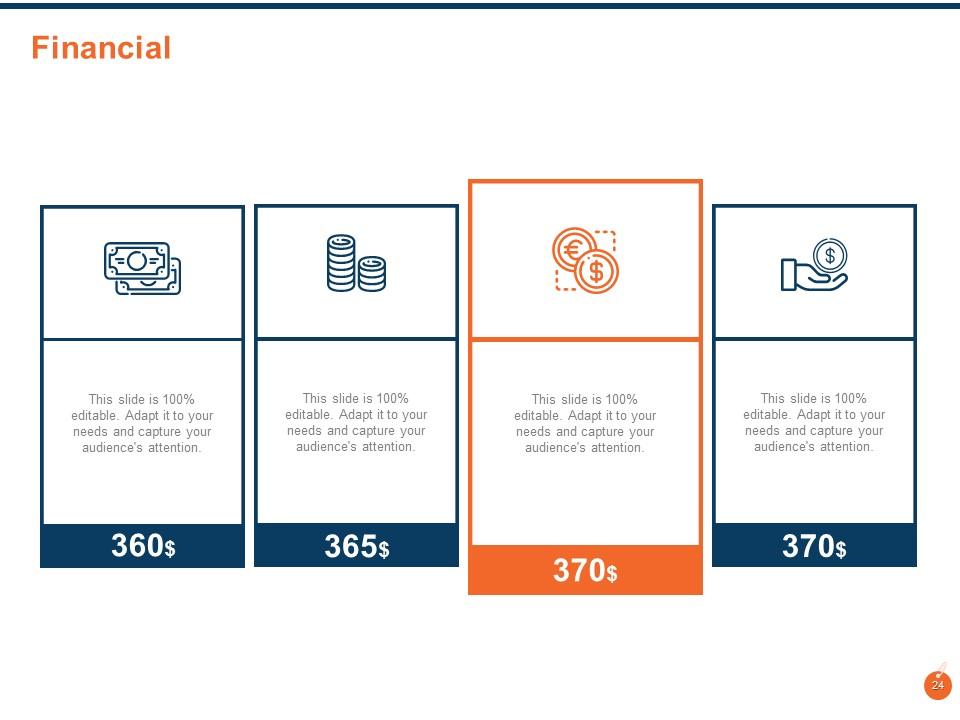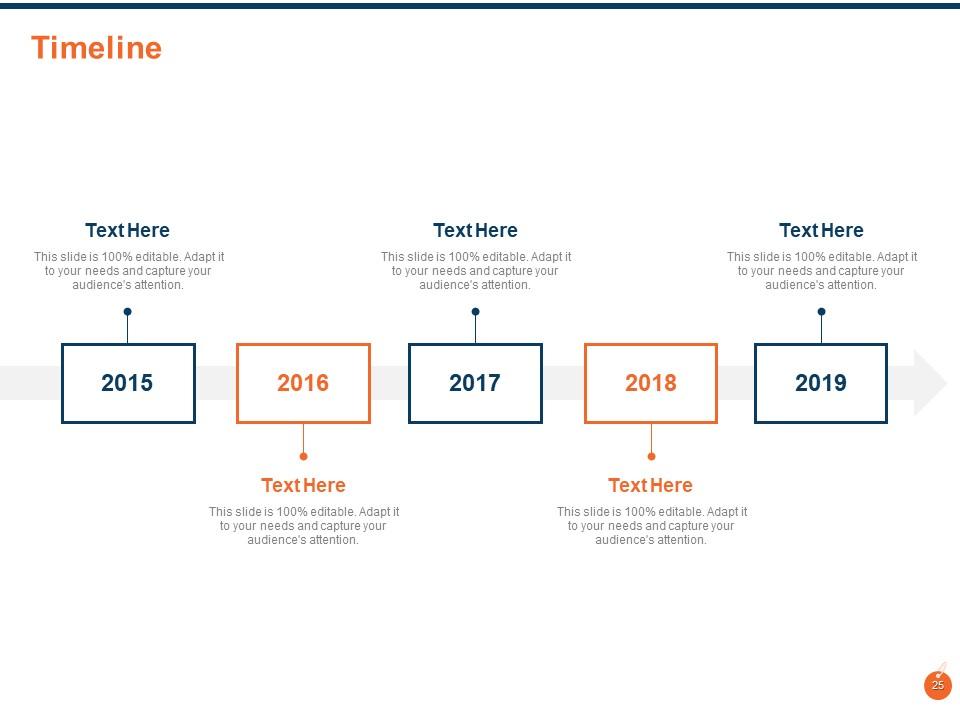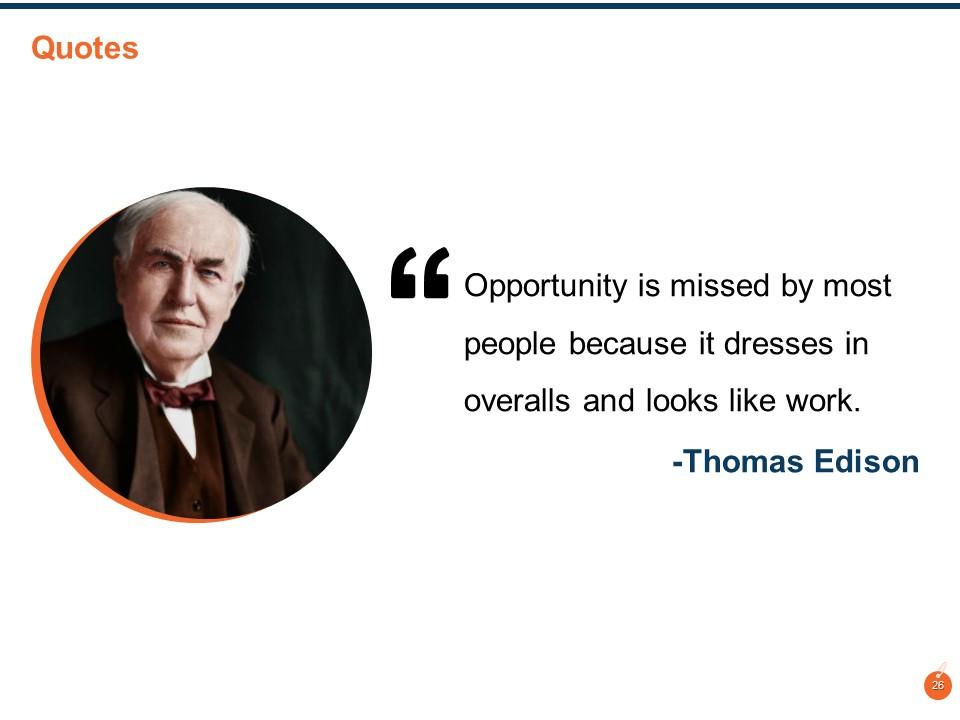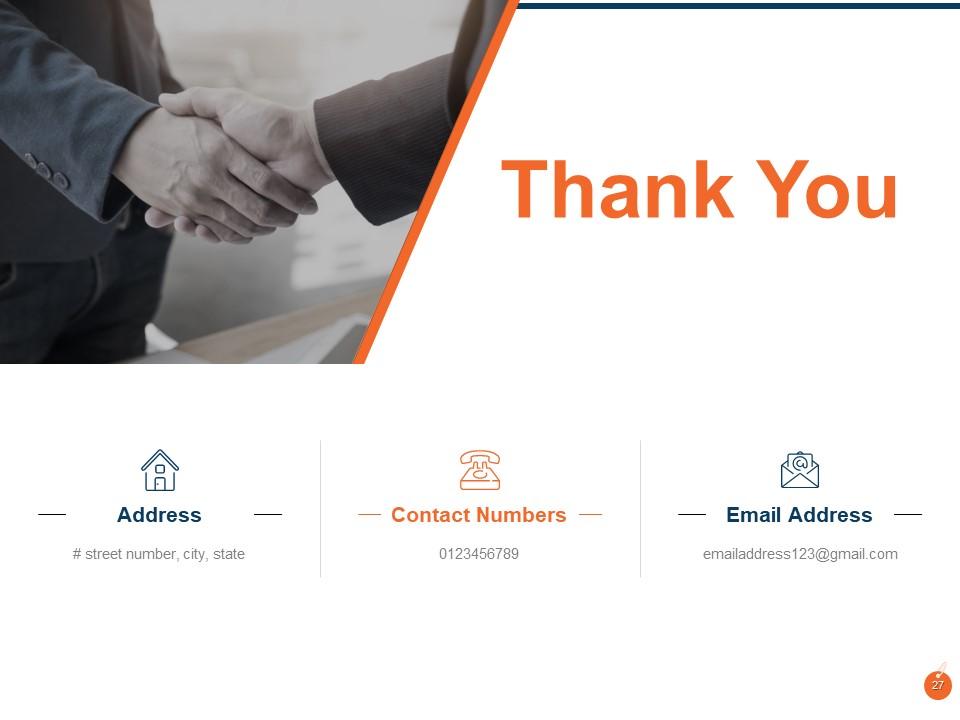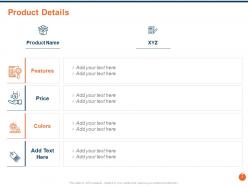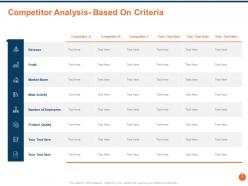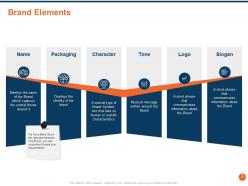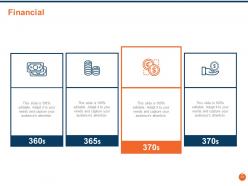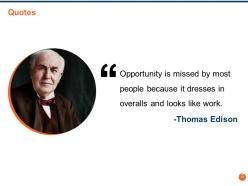Brand Launch Powerpoint Presentation Slides
Release your products in the most sophisticated manner using these Brand Launch PowerPoint Presentation Slides. Take the assistance of our product introduction PPT visuals to analyze competitors based on revenue, profit and criteria. Take advantage of new product management PowerPoint slides to showcase customer segmentation according to geography, demography, behavior and psychographic characteristics. Utilize the product release PowerPoint templates to portray the parameters of brand equity including performance, imagery, feelings, and resonance. Illustrate the components of brand elements such as name, packaging, character, tone, logo, slogan and explain the brand positioning map with ease. Employ the new products launch PPT infographics to uncover the promotional strategy such as advertising, web properties, digital marketing amongst others. Demonstrate the components of brand vision like value, purpose, etc. Download this product management slideshow and consistently track the effectiveness of your products through enhanced sales, customer recognition, and competitive edge. Get folks interested in advancing forward with our Brand Launch Powerpoint Presentation Slides. Be able to iron out difficulties.
- Google Slides is a new FREE Presentation software from Google.
- All our content is 100% compatible with Google Slides.
- Just download our designs, and upload them to Google Slides and they will work automatically.
- Amaze your audience with SlideTeam and Google Slides.
-
Want Changes to This PPT Slide? Check out our Presentation Design Services
- WideScreen Aspect ratio is becoming a very popular format. When you download this product, the downloaded ZIP will contain this product in both standard and widescreen format.
-

- Some older products that we have may only be in standard format, but they can easily be converted to widescreen.
- To do this, please open the SlideTeam product in Powerpoint, and go to
- Design ( On the top bar) -> Page Setup -> and select "On-screen Show (16:9)” in the drop down for "Slides Sized for".
- The slide or theme will change to widescreen, and all graphics will adjust automatically. You can similarly convert our content to any other desired screen aspect ratio.
Compatible With Google Slides

Get This In WideScreen
You must be logged in to download this presentation.
PowerPoint presentation slides
This deck consists of a total of twenty-seven slides. It has PPT slides highlighting important topics of Brand Launch Powerpoint Presentation Slides. Our designers have included all the necessary PowerPoint layouts in this deck. From icons to graphs, this PPT deck has it all. The best part is that these templates are easily customizable. Edit the color, text, font size, add or delete the content as per the requirement. The templates are compatible with Google Slides so it can be easily accessible. It can be saved into various file formats like PDF, JPG. And PNG. It is available in both standard and widescreen formats.
People who downloaded this PowerPoint presentation also viewed the following :
Content of this Powerpoint Presentation
Slide 1: This slide introduces Brand Launch. State your company name and begin.
Slide 2: This slide displays the Content of the presentation.
Slide 3: This slide showcases the Product Details. Mention details like features, price, colors etc.
Slide 4: This slide depicts Competitor Analysis - Based on Revenue & Profit.
Slide 5: This slide depicts Competitor Analysis- Based On Criteria.
Slide 6: This slide presents the Strategic Positioning such as- Superior Quality, Moderate prices, Customer Value, Differentiation, Write your strategy based on product differentiation, Comprehensive Cost Leadership etc.
Slide 7: This slide showcases the BRAND VISION. showcase the brand, purpose, accepted characterstics and values.
Slide 8: This slide describes the Target Audience. Specify the details about the target audience based on the parameters mentioned in the table. This would help in understanding the targeted customers in a better way.
Slide 9: This slide showcases the Customer Based Brand Equity. You can discuss the performance, imagery, resonance and salient features.
Slide 10: This slide describes the Brand Elements with-Name, Packaging, Character, Tone, Logo, Slogan. Mention the name of the Brand which captures the central theme around it.
Slide 11: This slide describes the Brand Positioning Map.
Slide 12: This slide depicts Brand Communication such as- Quality, Moderate Prices, Customer Value, Variety, Affordable, Easily, Available, Latest Technology, Authenticity, Durability, Personal Service, Accessible, Convenient etc.
Slide 13: This slide displays Brand Distribution. List down the regions where your target audience is based.
Slide 14: This slide describes Brand Budgeting. We have listed various ways which needs to be kept in mind while budgeting. We have categorised Budgeting in two parts: Low end and High End. You can choose based on company’s requirement
Slide 15: This slide decribes Value addition due to Branding. This Slide indicates the price/profit a company can make as a result of branding. You can add your data values to calculate your profit from Branding
Slide 16: This slide depicts the Brand Promotion such as- Paid, Media, Advertising, PPC, Affiliates, Earned Media, Sharing, Mentions, Reviews, Posts, Shares, Owned Media etc.
Slide 17: This slide depicts Media Strategy.
Slide 18: This slide displays Launch Timeline.
Slide 19: This slide displays Tracking Brand Effectiveness. Based on the survey results, you can rate the extent to which brand is recognized by the customers. Monitor the Brand performance on the basis of below mentioned parameters, you can alter them as per your requirements
Slide 20: This slide is titled as Additional Slides for moving forward.
Slide 21: This is Our Mission slide with vision, mission and goals.
Slide 22: This is Our Team slide with names and designation.
Slide 23: This is About Us slide to showcase company specifications.
Slide 24: This is Financial slide.
Slide 25: This is Timeline slide.
Slide 26: This is Quotes slide. Mention your motivational quotes.
Slide 27: This is Thank You slide with address, Email address and contact number.
Brand Launch Powerpoint Presentation Slides with all 27 slides:
Use our Brand Launch Powerpoint Presentation Slides to effectively help you save your valuable time. They are readymade to fit into any presentation structure.
-
Designs have enough space to add content.
-
Easy to edit slides with easy to understand instructions.
-
Easily Editable.
-
Great product with highly impressive and engaging designs.
-
Easily Understandable slides.