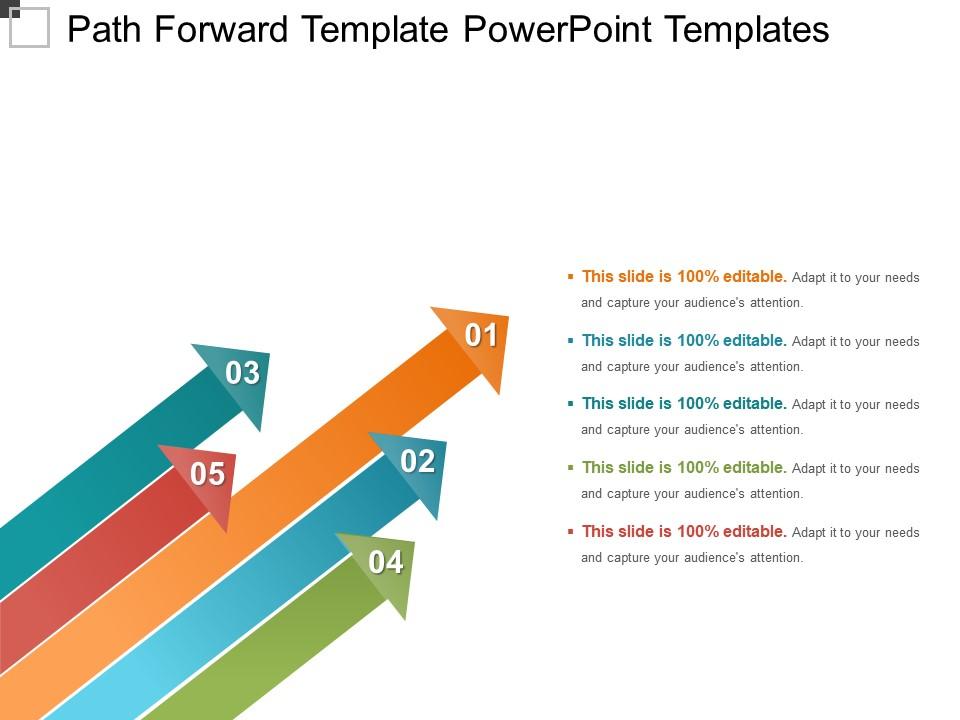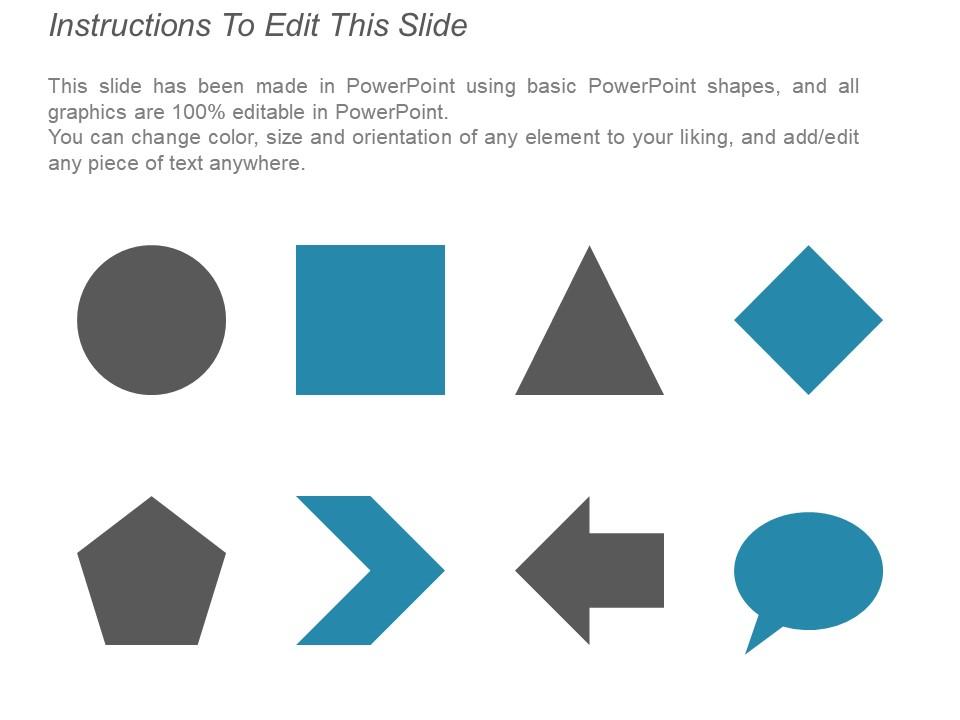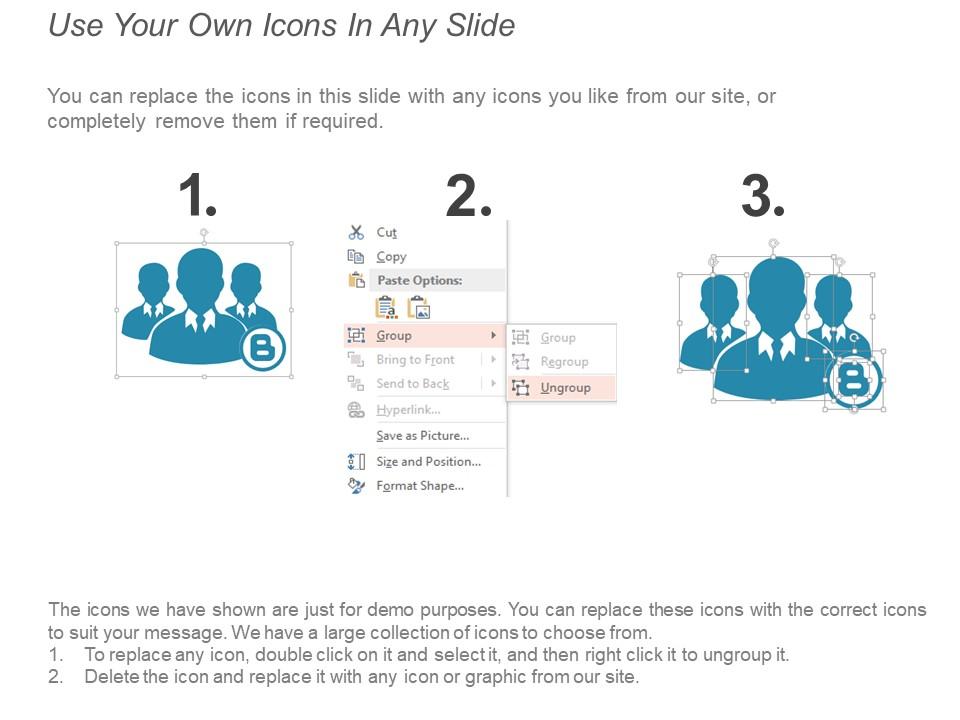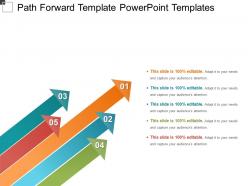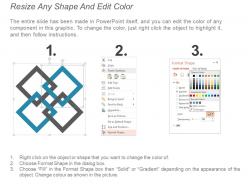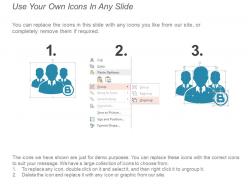Path forward template powerpoint templates
Pick this path forward template PowerPoint templates PPT slide for presenting a business presentation to discuss about the progress of business and workplace. The way ahead Powerpoint presentation enables the presenter to explain the team members and viewers that how the employees and seniors should develop the ways of working and which ways of working should be abandoned to be able to respond to changes in the market, reach our objectives and maintain our position as a pioneer. Five important factors have been considered by the experts designers while crafting this business progress PPT in order to get the results of development in the operations which are; focus on customers, improve cooperation, give and take responsibility, value good results and react when needed and work safely and professionally always and everywhere. As we all know that change in the operating culture is there and the company changes when the working of the people changes. Therefore, the template has been crafted to study and monitor the changes in the operating culture by way of personal performance reviews and development discussions, as well as through a company level monitoring survey. Halt any decline with our Path Forward Template Powerpoint Templates. They will bring you back on course.
Pick this path forward template PowerPoint templates PPT slide for presenting a business presentation to discuss about the ..
- Google Slides is a new FREE Presentation software from Google.
- All our content is 100% compatible with Google Slides.
- Just download our designs, and upload them to Google Slides and they will work automatically.
- Amaze your audience with SlideTeam and Google Slides.
-
Want Changes to This PPT Slide? Check out our Presentation Design Services
- WideScreen Aspect ratio is becoming a very popular format. When you download this product, the downloaded ZIP will contain this product in both standard and widescreen format.
-

- Some older products that we have may only be in standard format, but they can easily be converted to widescreen.
- To do this, please open the SlideTeam product in Powerpoint, and go to
- Design ( On the top bar) -> Page Setup -> and select "On-screen Show (16:9)” in the drop down for "Slides Sized for".
- The slide or theme will change to widescreen, and all graphics will adjust automatically. You can similarly convert our content to any other desired screen aspect ratio.
Compatible With Google Slides

Get This In WideScreen
You must be logged in to download this presentation.
PowerPoint presentation slides
Presenting path forward template PowerPoint templates PPT slide which is 100% editable. The inserted features of this PPT are easy to do changes and all the features used in this PowerPoint presentation are compatible with Google Slides, multiple format and software options. This PPT is easy to download in a very short span of time. In case of any assistance, the presenter can refer to presentation designs services being provided along with this PowerPoint presentation.
People who downloaded this PowerPoint presentation also viewed the following :
Path forward template powerpoint templates with all 5 slides:
Dreams take form with our Path Forward Template Powerpoint Templates. They give them a definite shape.
-
Good research work and creative work done on every template.
-
Unique and attractive product design.