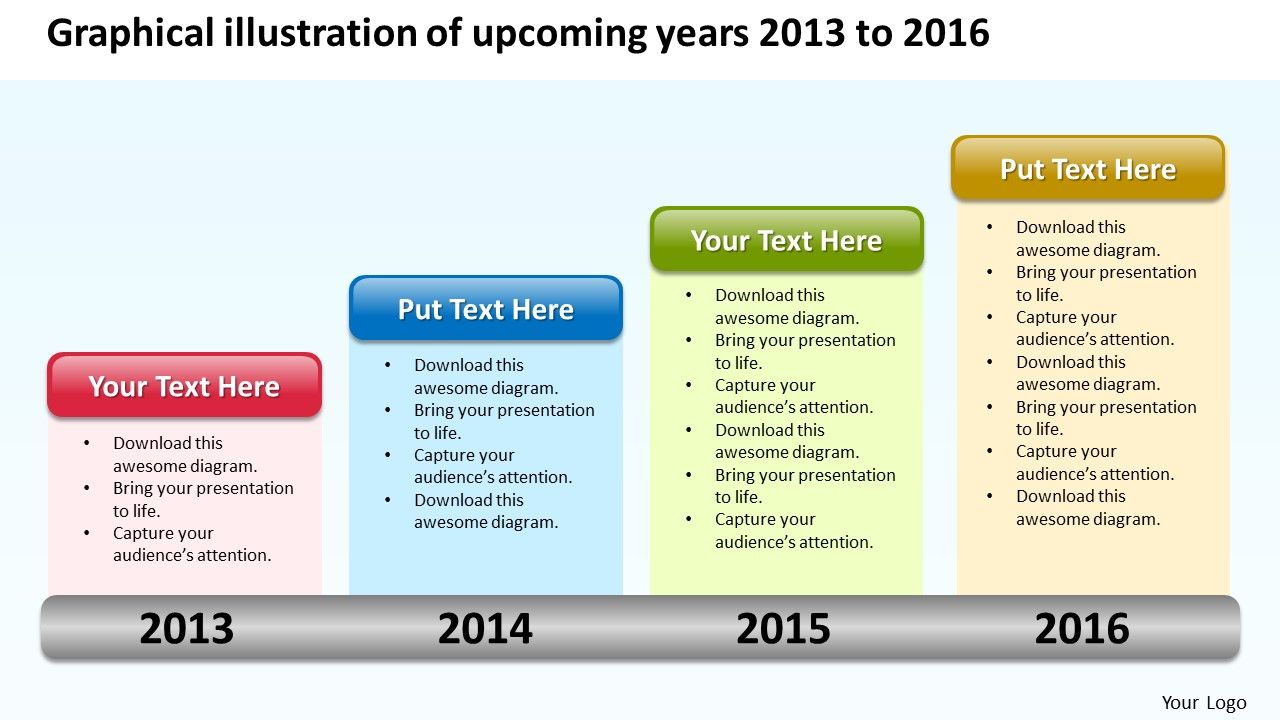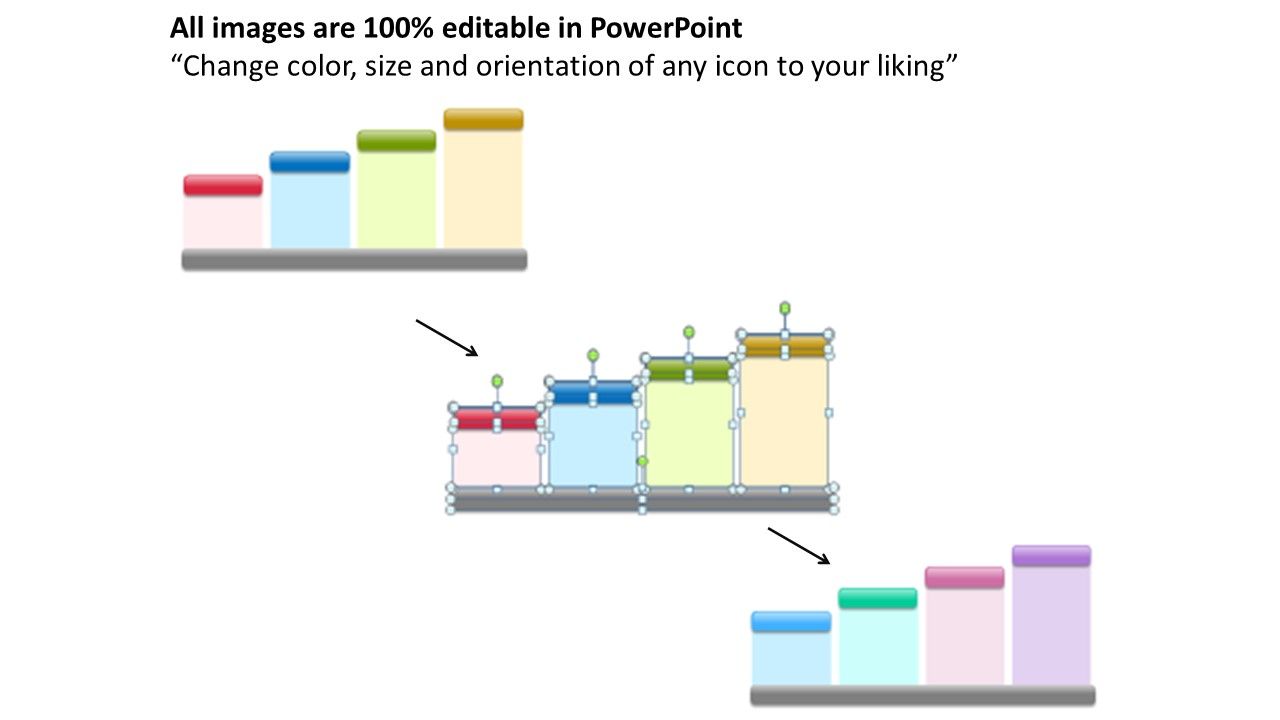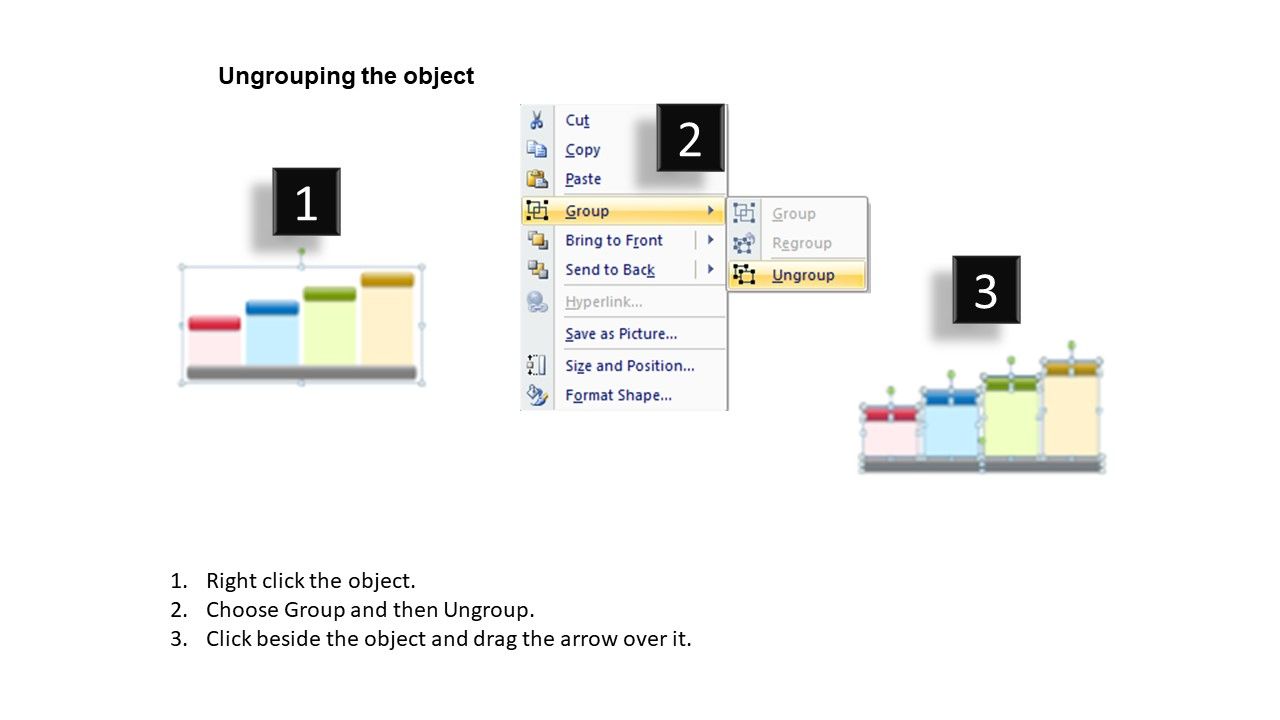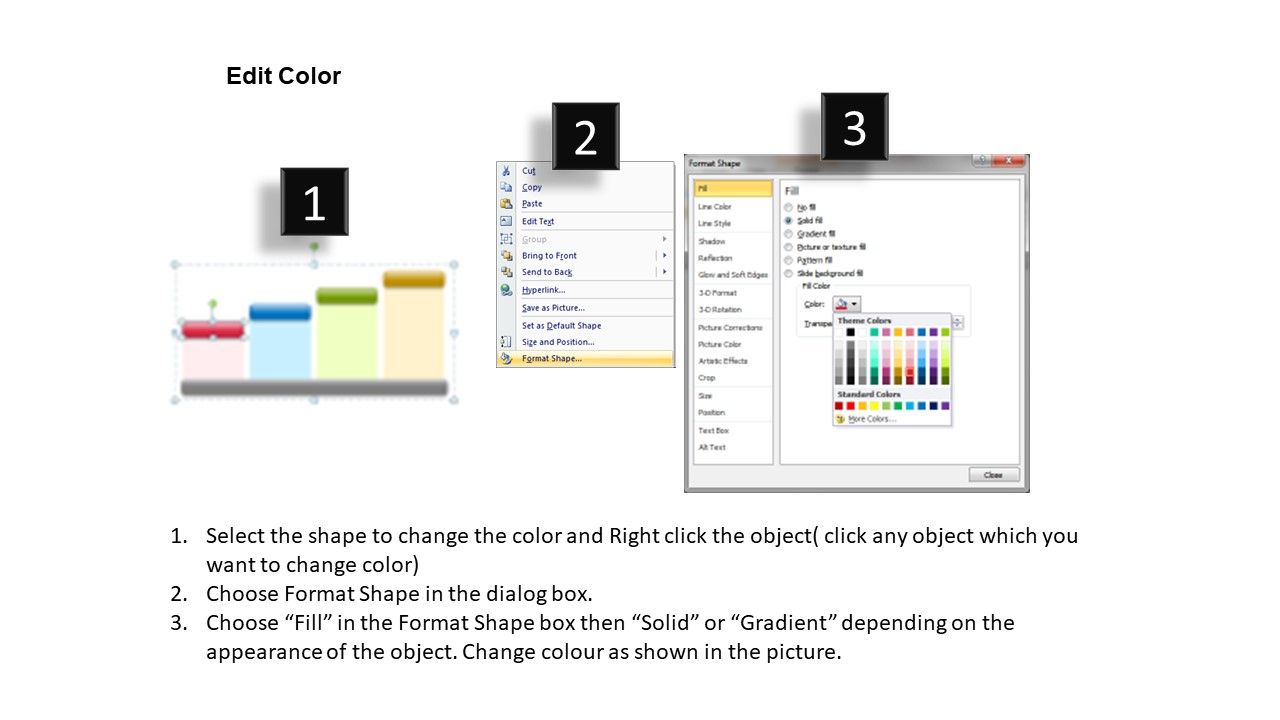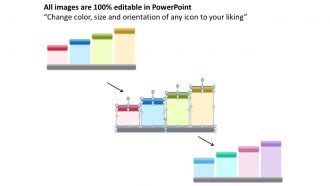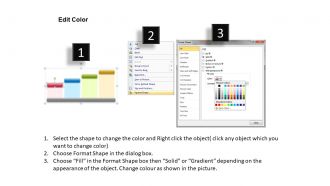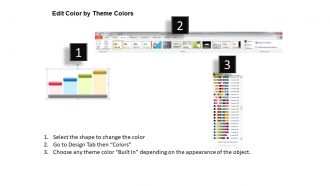Product Roadmap Timeline Graphical Illustration Of Upcoming Years 2013 To 2016 Powerpoint Templates Slides
We present to you our Product Roadmap Timeline Graphical Illustration Of Upcoming Years 2013 to 2016 PowerPoint Templates Slides. Use this five high resolution professionally designed slides to impress your clients. You can show various processes by using this step-by-step diagram to illustrate social impacts. This future model template is very recommendable if you want to show the progress report of your products or show some kind of future planning. This deck of slides can also be used to show the goals that have been set out by an organization that it needs to achieve in the coming years. This graphical roadmap template is basically related to the future aspects, since it covers the future years also. This template can be used to show process management, business plan development, strategic planning and many more. If there are milestones that a unit wants to focus on achieving, this is the best PPT design for you. So simply download this template and effortlessly use it to grab all the attention. Take the pressure out of preparing presentation presentations. Our Product Roadmap Timeline Graphical Illustration Of Upcoming Years 2013 to 2016 Powerpoint Templates Slides will do the hard parts for you.
- Google Slides is a new FREE Presentation software from Google.
- All our content is 100% compatible with Google Slides.
- Just download our designs, and upload them to Google Slides and they will work automatically.
- Amaze your audience with SlideTeam and Google Slides.
-
Want Changes to This PPT Slide? Check out our Presentation Design Services
- WideScreen Aspect ratio is becoming a very popular format. When you download this product, the downloaded ZIP will contain this product in both standard and widescreen format.
-

- Some older products that we have may only be in standard format, but they can easily be converted to widescreen.
- To do this, please open the SlideTeam product in Powerpoint, and go to
- Design ( On the top bar) -> Page Setup -> and select "On-screen Show (16:9)” in the drop down for "Slides Sized for".
- The slide or theme will change to widescreen, and all graphics will adjust automatically. You can similarly convert our content to any other desired screen aspect ratio.
Compatible With Google Slides

Get This In WideScreen
You must be logged in to download this presentation.
PowerPoint presentation slides
This timeline graph designed deck of slides is fully favorable for professionals, all you have to do is just download it and edit the text used in it. The font size, font style and font color is also customizable and you make changes to it according to your own requirements. You can also add or remove any kind of graphical illustration that is used in this slideshow depicting the product roadmap. This template can be saved in PDF or JPG format easily. When you download this graphical illustration, you get both widescreen i.e. ratio of 16:9 and standard screen i.e. ratio of 4:3 PPT files.
People who downloaded this PowerPoint presentation also viewed the following :
Product Roadmap Timeline Graphical Illustration Of Upcoming Years 2013 To 2016 Powerpoint Templates Slides with all 5 slides:
Never be left in the lurch again. Product Roadmap Timeline Graphical Illustration Of Upcoming Years 2013 to 2016 Powerpoint Templates Slides design are on hand now to make your presntations boardroom ready.
-
Very unique and reliable designs.
-
Innovative and attractive designs.