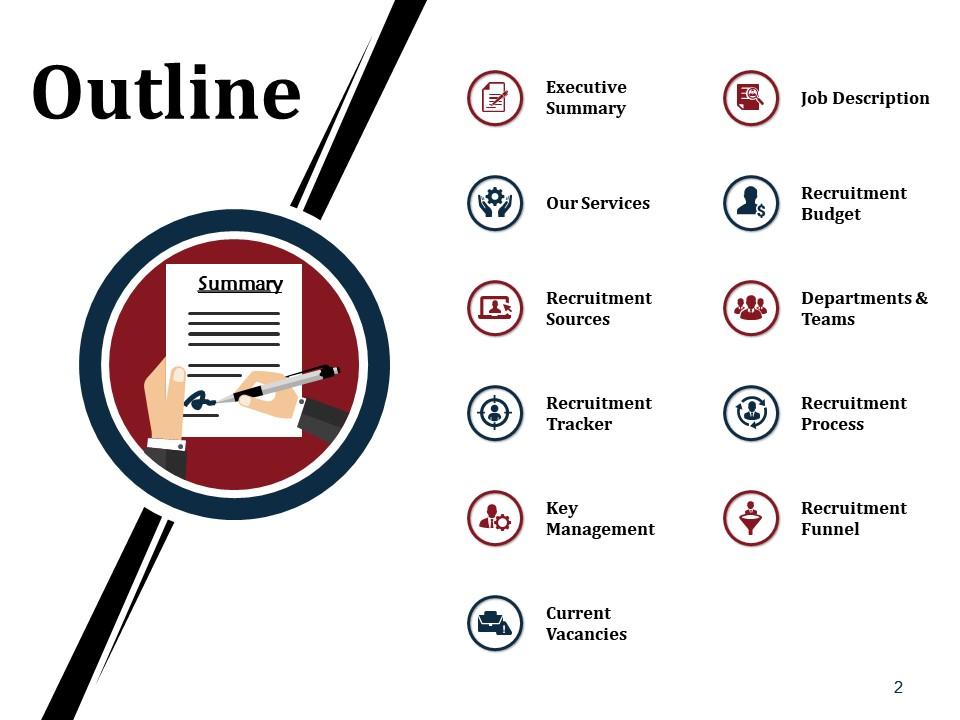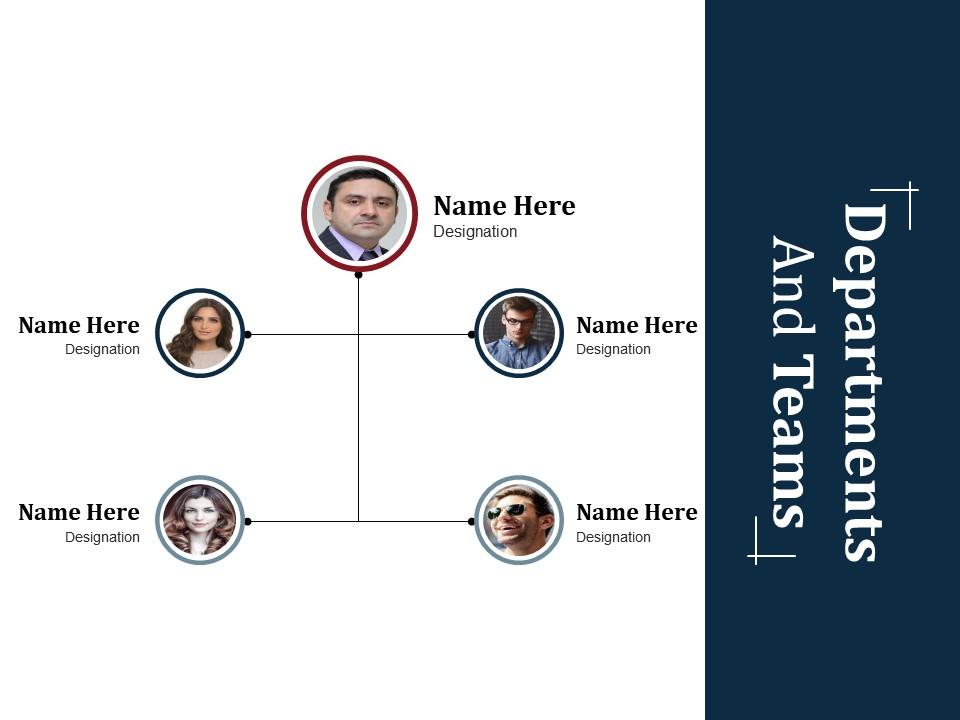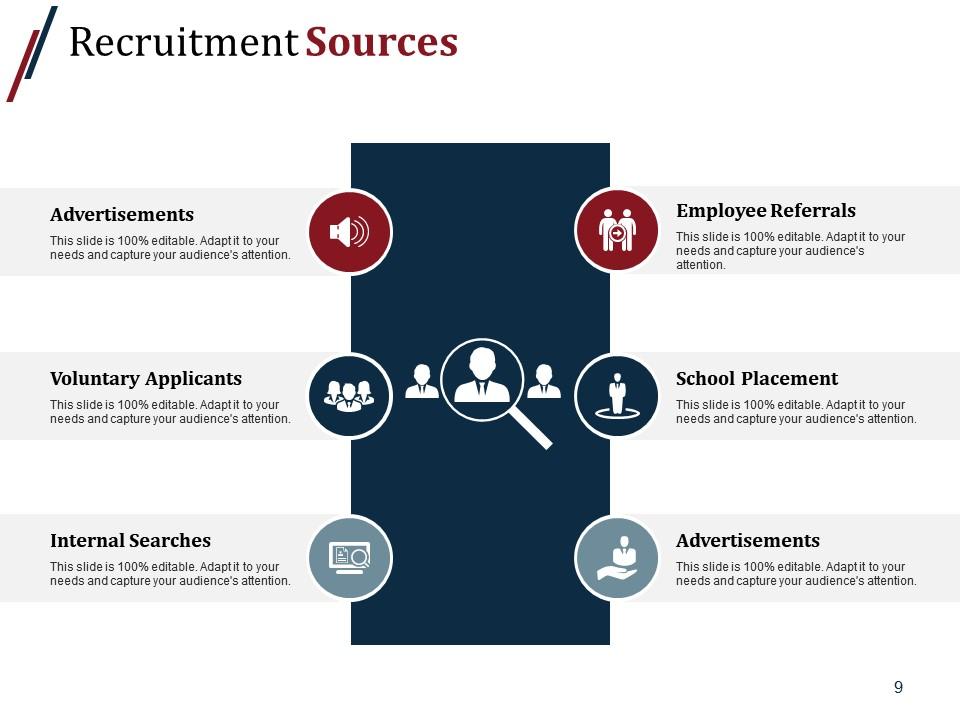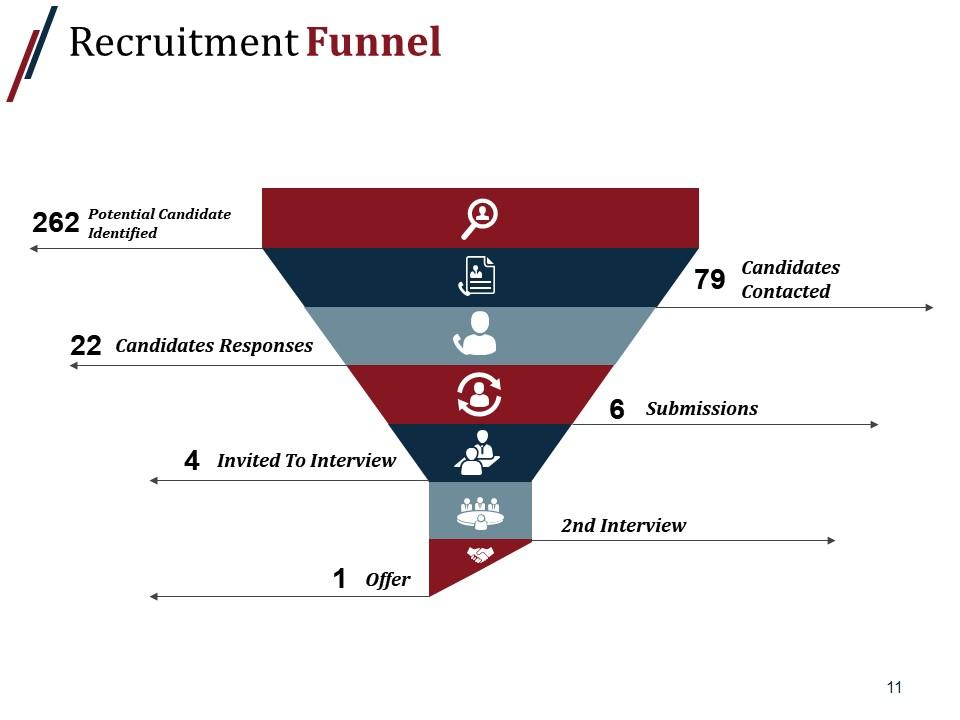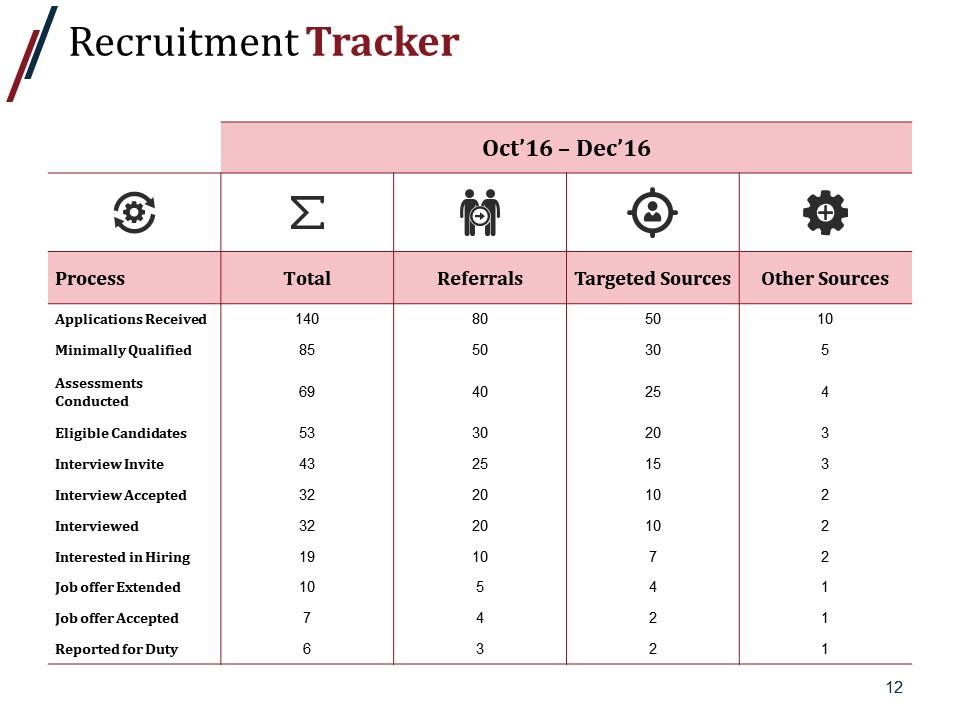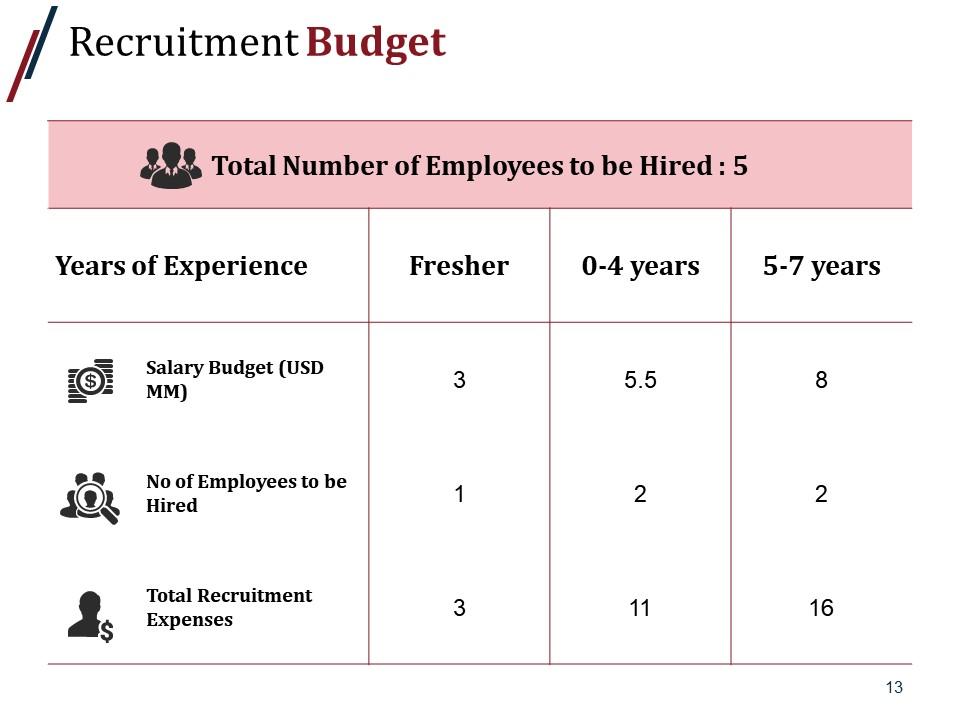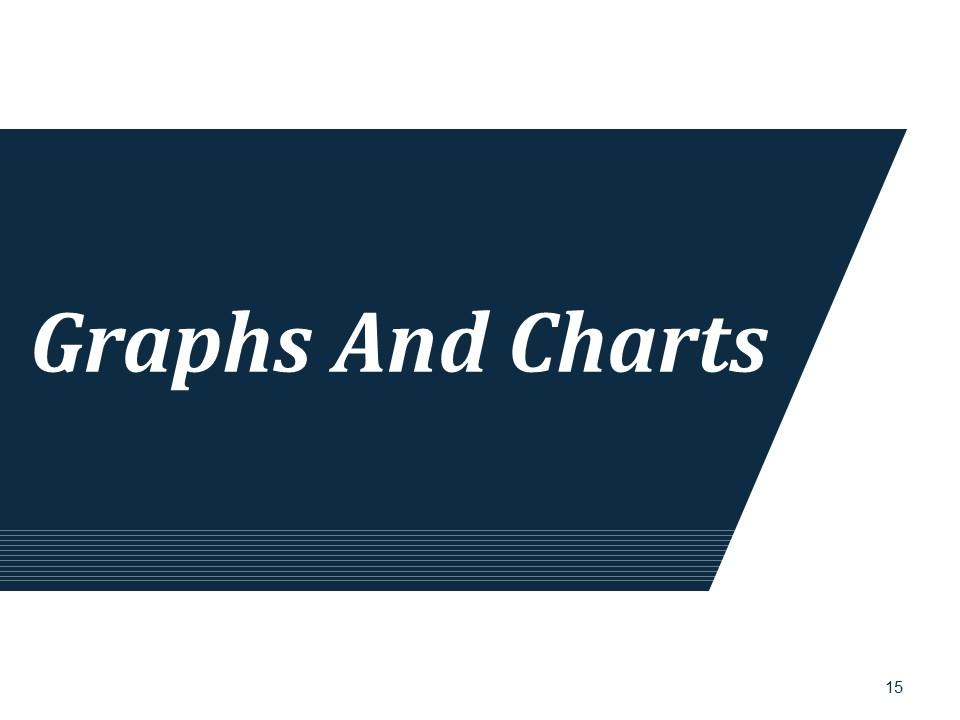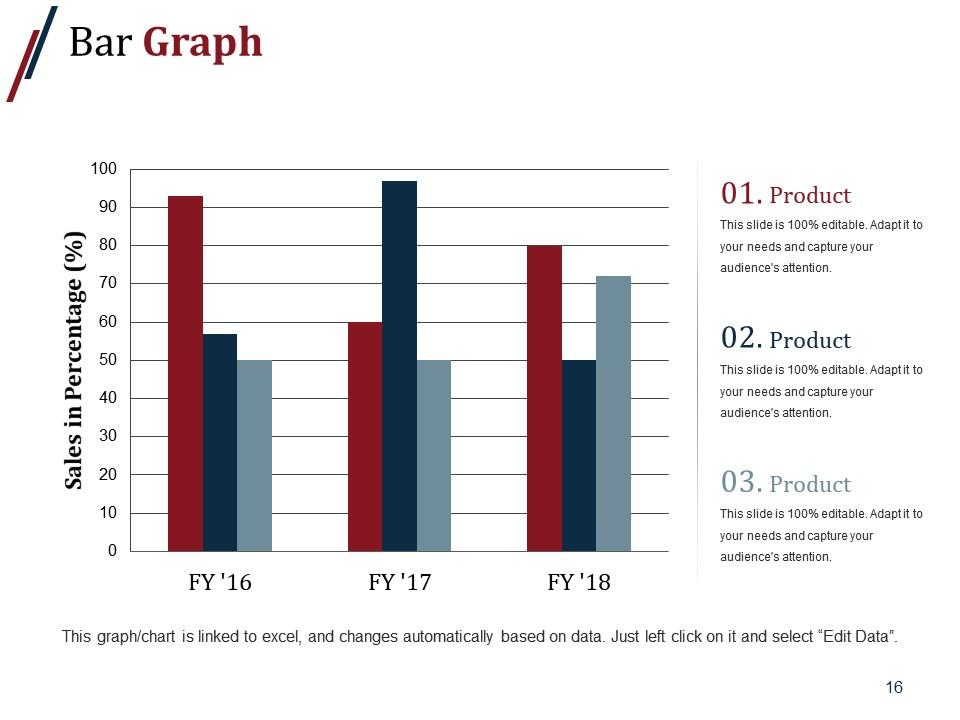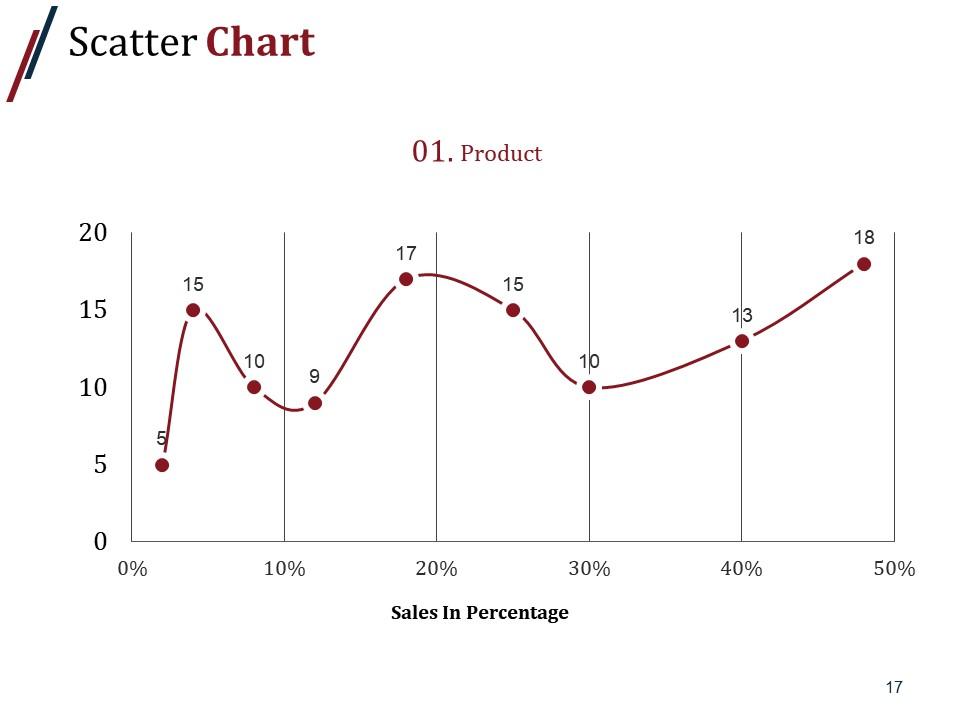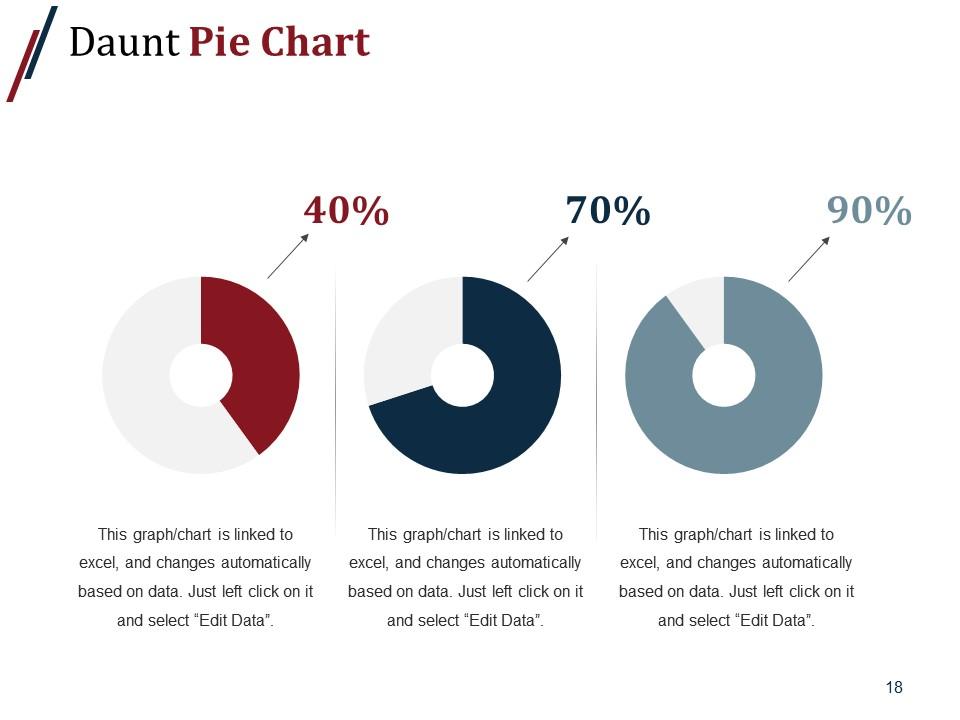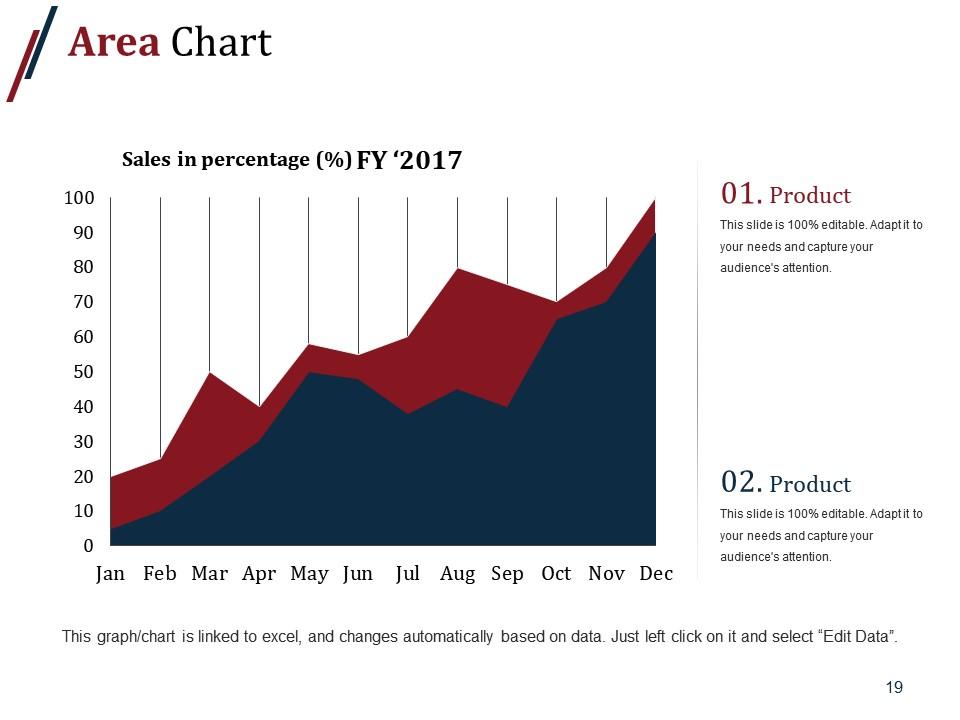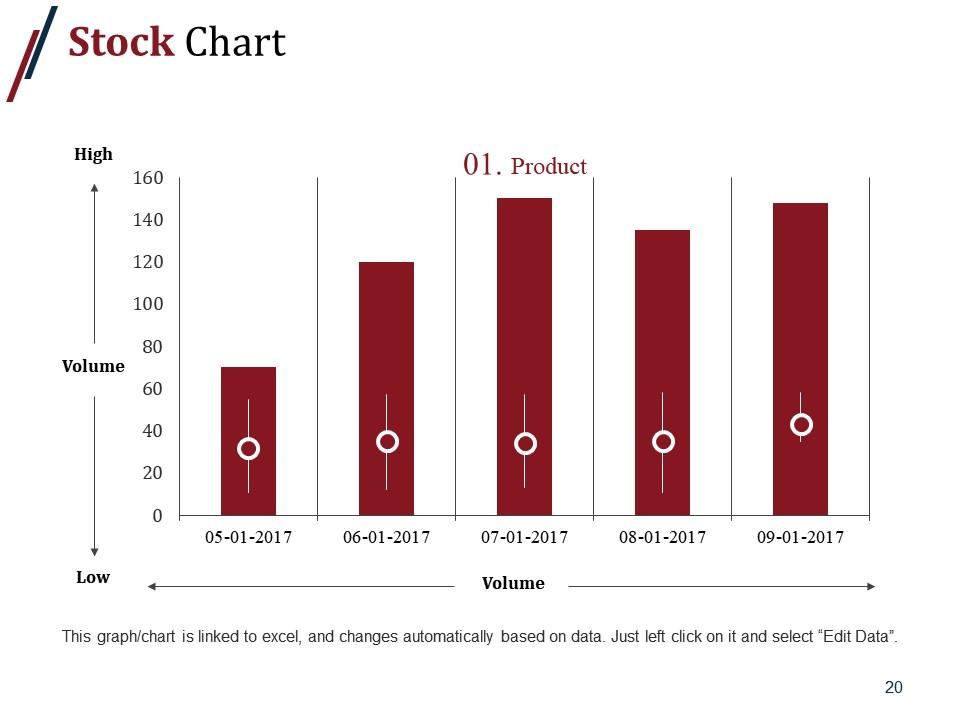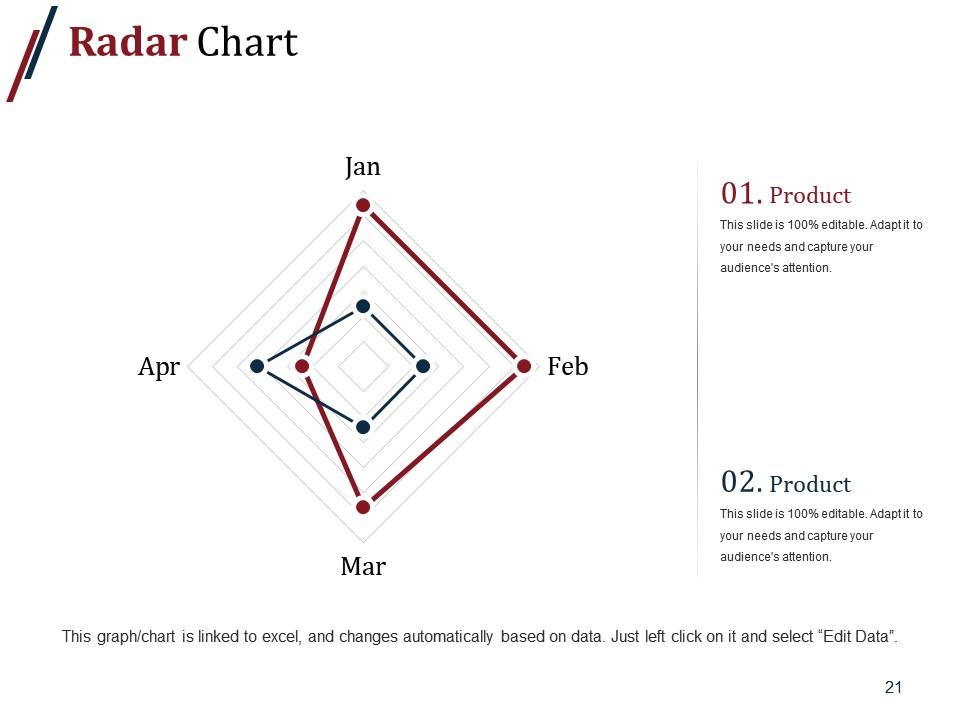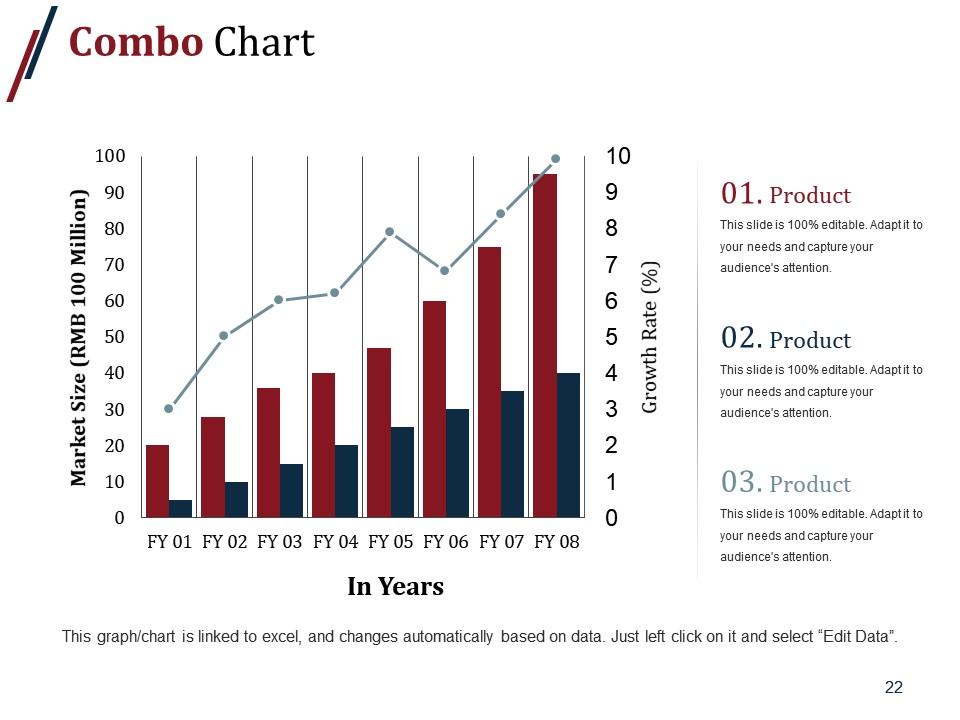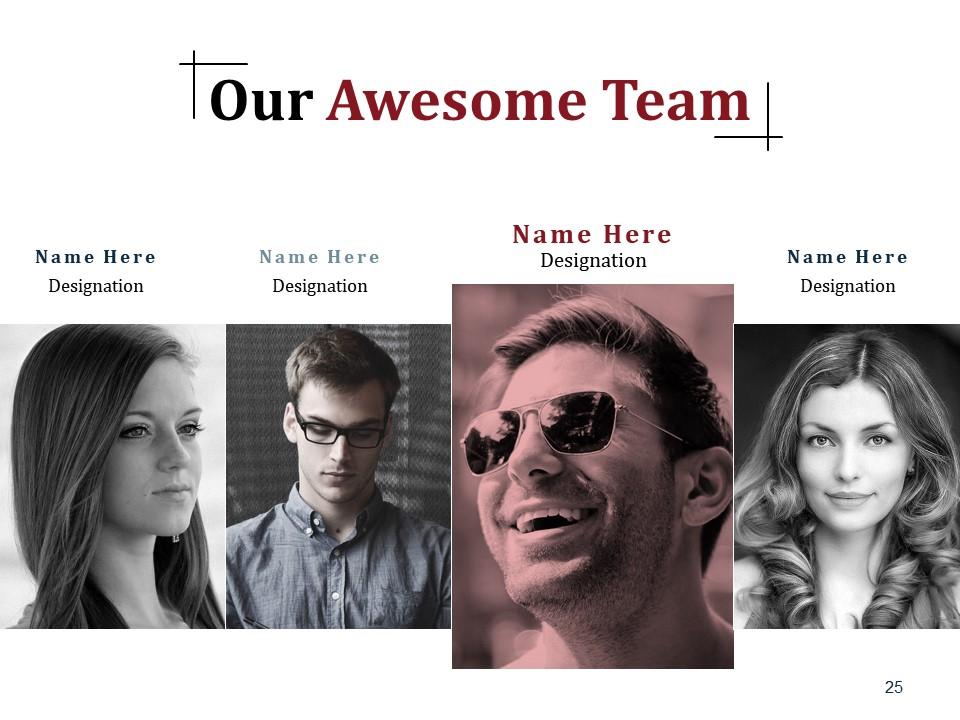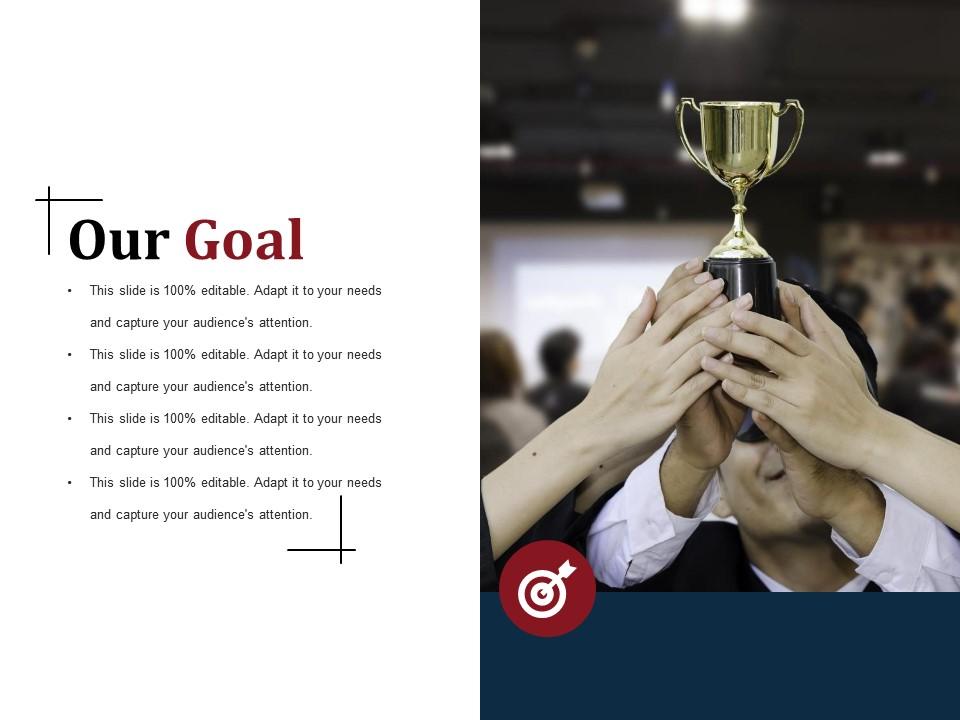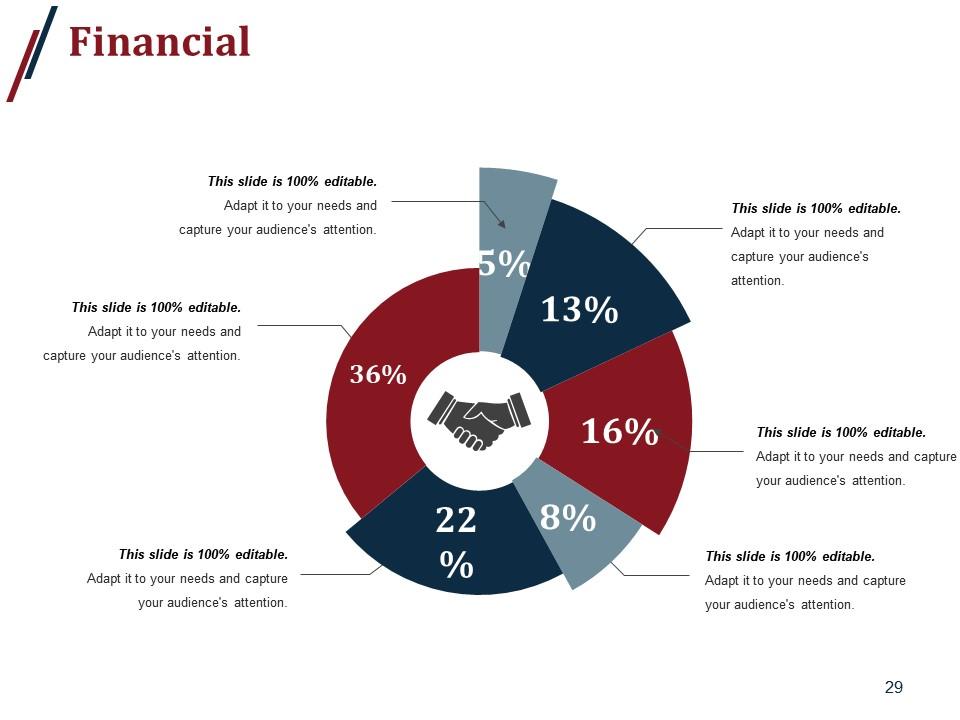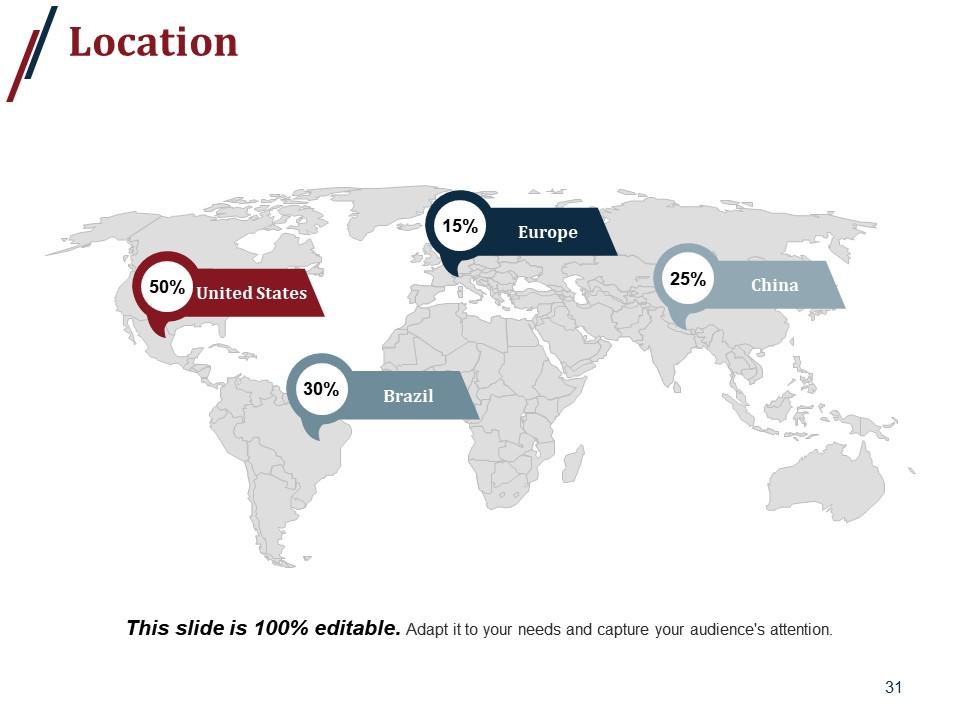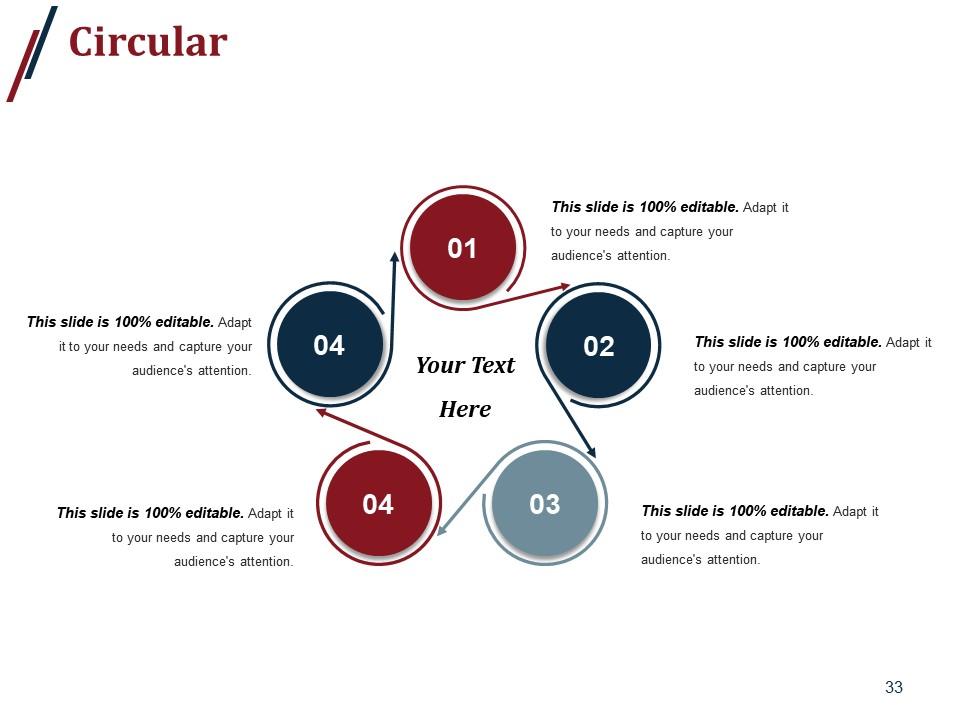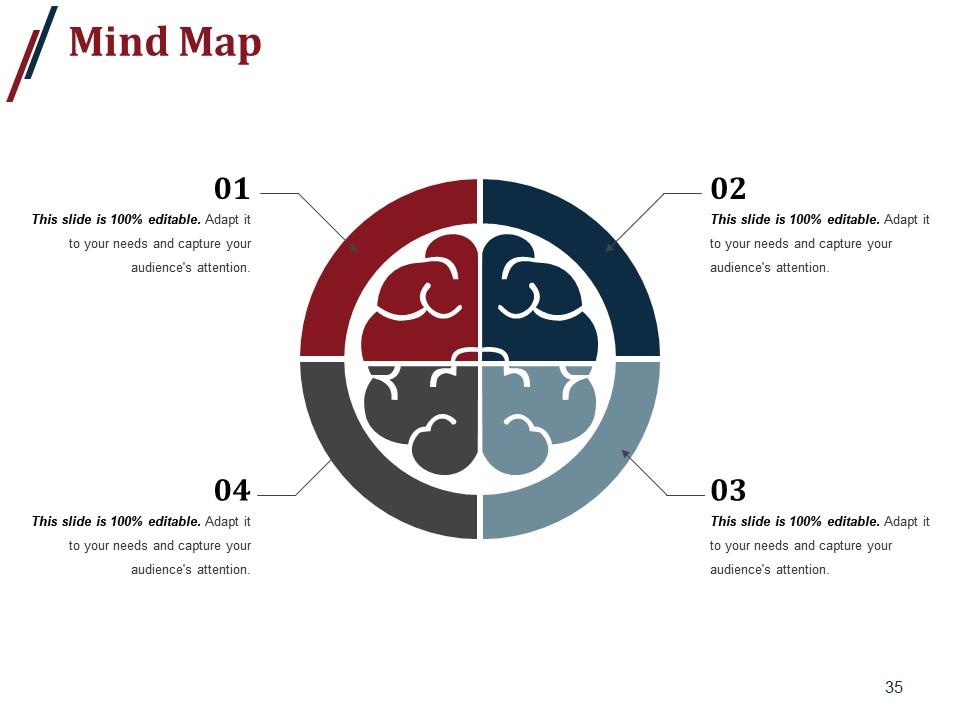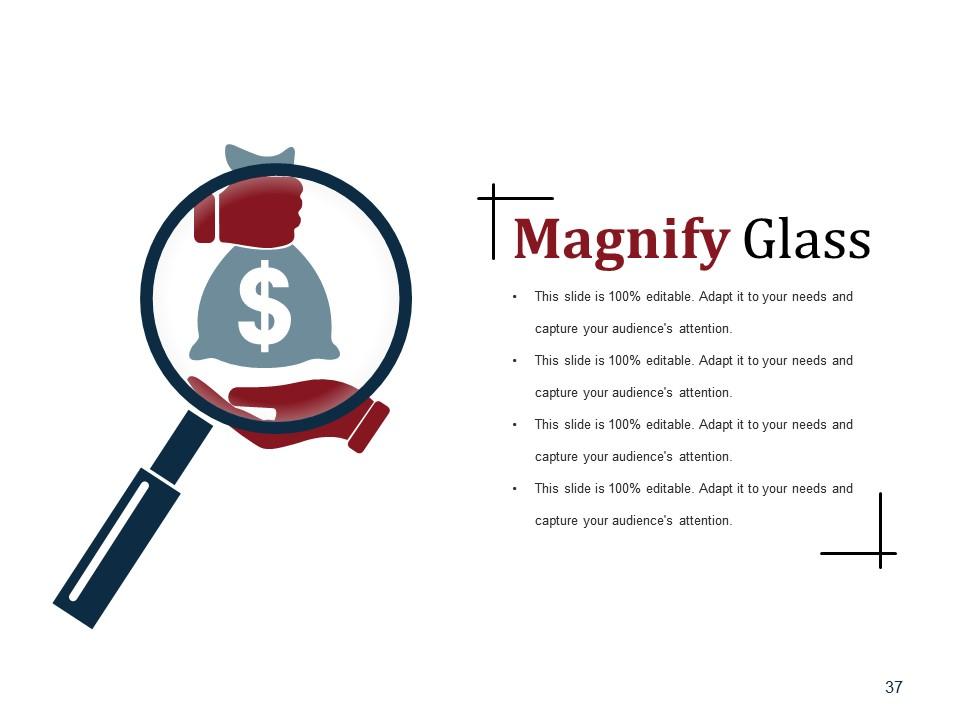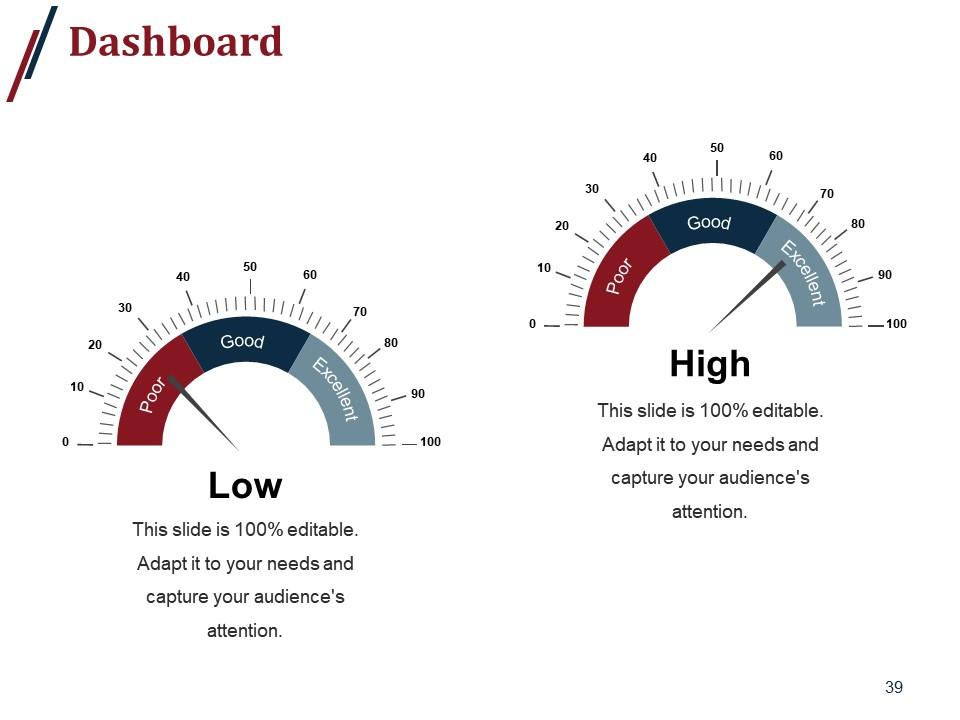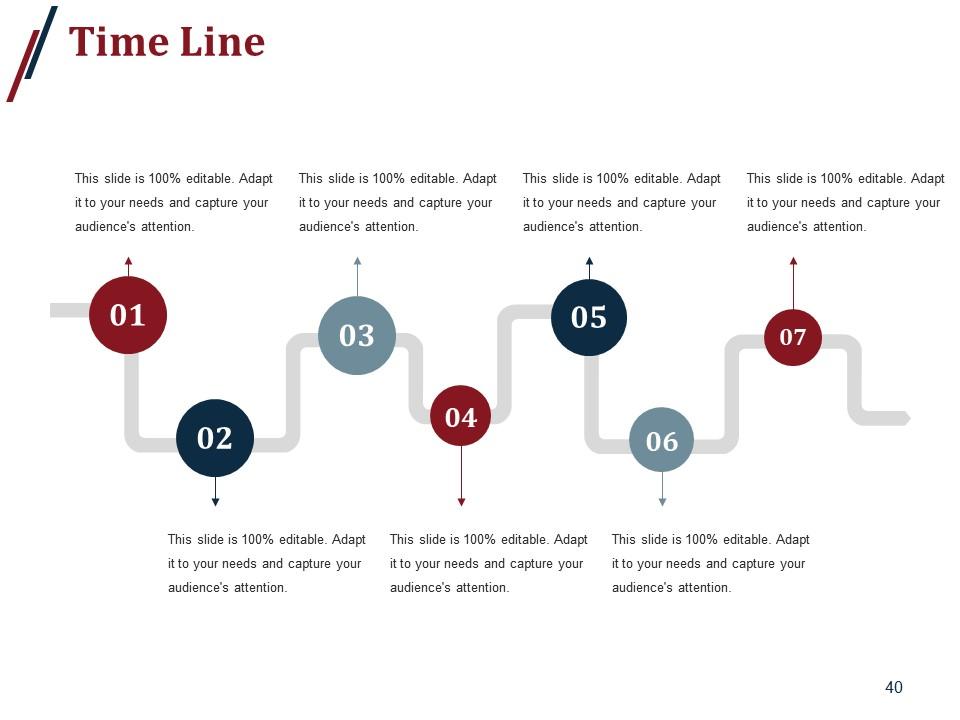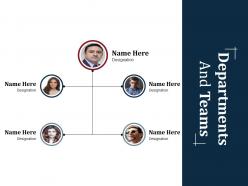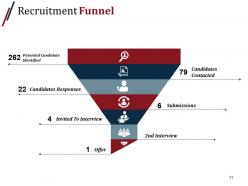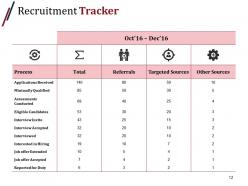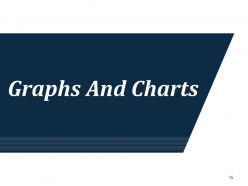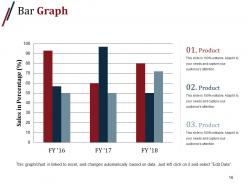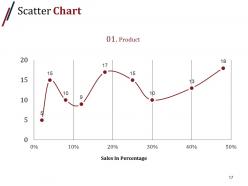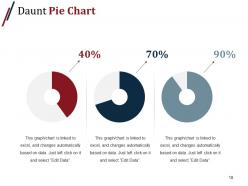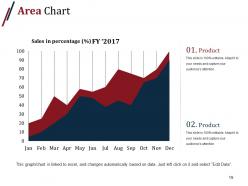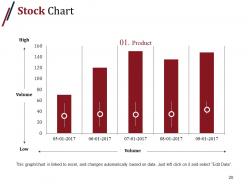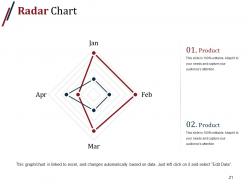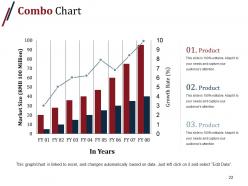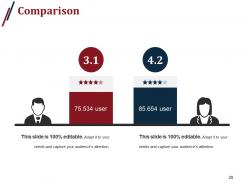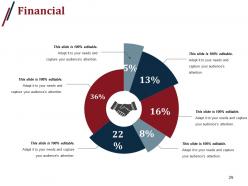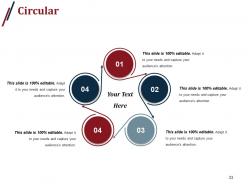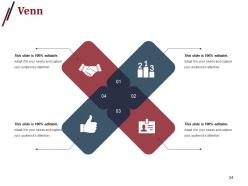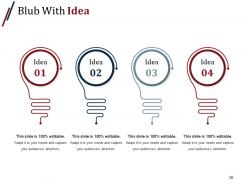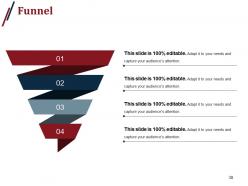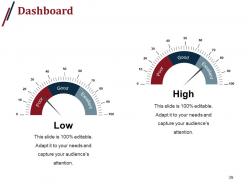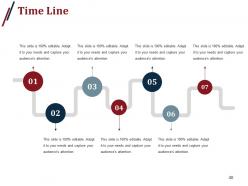Recruitment Process Outsourcing Powerpoint Presentation Slides
If you are looking for a great RPO strategy, then our content-ready recruitment process outsourcing PowerPoint presentation slides are best fit for you. Here in this outsourcing planning PPT design, we have thrown light on various topics like an executive summary, candidate sourcing, key management, current vacancies, job description, departments & teams, advertising, employee referrals, recruitment tracker and hiring budget. Furthermore, you can utilize these hiring procedure PPT templates for making PowerPoint visuals on talent acquisition, staffing plan, asset recruitment, recruitment sources, HR consultancy, and onboarding methodology. Choosing the right RPO provider that understands your company culture, values, and goals will surely provide you long-term benefits. One of the most significant benefits of using our staffing process presentation PPT is that it will save your time and efforts as it consists of professional graphics and icons. Also, outsourcing recruitment services can adjust their hiring activities to match the continually changing needs of your company. Download our recruitment process outsourcing presentation visuals if you are serious about streamlining your hiring process. Build an inclusive atmosphere with our Recruitment Process Outsourcing Powerpoint Presentation Slides. Get folks to accept different concerns.
If you are looking for a great RPO strategy, then our content-ready recruitment process outsourcing PowerPoint presentation..
- Google Slides is a new FREE Presentation software from Google.
- All our content is 100% compatible with Google Slides.
- Just download our designs, and upload them to Google Slides and they will work automatically.
- Amaze your audience with SlideTeam and Google Slides.
-
Want Changes to This PPT Slide? Check out our Presentation Design Services
- WideScreen Aspect ratio is becoming a very popular format. When you download this product, the downloaded ZIP will contain this product in both standard and widescreen format.
-

- Some older products that we have may only be in standard format, but they can easily be converted to widescreen.
- To do this, please open the SlideTeam product in Powerpoint, and go to
- Design ( On the top bar) -> Page Setup -> and select "On-screen Show (16:9)” in the drop down for "Slides Sized for".
- The slide or theme will change to widescreen, and all graphics will adjust automatically. You can similarly convert our content to any other desired screen aspect ratio.
Compatible With Google Slides

Get This In WideScreen
You must be logged in to download this presentation.
PowerPoint presentation slides
Showcasing Recruitment Process Outsourcing PowerPoint Presentation Slides. This presentation includes 41 professionally designed PowerPoint slides, all of them being hundred percent changeable in PowerPoint. Text fonts type and dimension, colors and slide background of the presentation slides are modifiable. You can download these PPT slides in both widescreen (16:9) and standard screen (4:3) aspect dimension. The presentation templates are completely customizable with Google Slides and other online software’s. Save the slides in JPG or PDF format. The PPT slides can be personalized by adding a business name or logo. Premium product support is provided.
People who downloaded this PowerPoint presentation also viewed the following :
Content of this Powerpoint Presentation
Slide 1: This slide introduces Recruitment Process Outsourcing. State Your company name and get started.
Slide 2: This slide showcases Outline with these points- Executive Summary, Our Services, Recruitment Sources, Recruitment Tracker, Key Management, Current Vacancies, Job Description, Recruitment Budget, Departments & Teams, Recruitment Process, Recruitment Funnel, Summary.
Slide 3: This slide showcases Executive Summary. You can add your details and use it accordingly.
Slide 4: This slide shows Key Management. This slide can be used to add the details of your company member.
Slide 5: This slide presents Departments And Teams. You can add your team name and make it for your use.
Slide 6: This slide shows Our Services. Add the company services and use it.
Slide 7: This slide presents Current Vacancies. Use this for adding information about job position, roles and responsibilities.
Slide 8: This slide showcases Recruitment Process, Use this to add the six stages- Job offer, Send for final interview, First interview round, Shortlist candidates, Sourcing candidates, Understand the client’s requirements.
Slide 9: This slide presents Recruitment Sources with these six approaches- Internal Searches, Advertisements, School Placement, Voluntary Applicants, Employee Referrals, Advertisements.
Slide 10: This slide showcases Job Description with these three main categories- Desired Profile, Qualification, Skills Required.
Slide 11: This slide shows Recruitment Funnel. You can add the data as per your need.
Slide 12: This slide presents Recruitment Tracker. Add the details in the table and use it.
Slide 13: This slide shows Recruitment Budget. You can add the details and use it accordingly
Slide 14: This slide shows Coffee Break image.
Slide 15: This slide displays the title Charts & Graphs.
Slide 16: This is a Bar Graph image slide to show product comparison, growth etc.
Slide 17: This slide presents Scatter Chart. You can use it for comparison.
Slide 18: This slide presents Donut Pie Chart. Analyse the product comaprison.
Slide 19: This slide for Area Chart can be used for comparing.
Slide 20: This slide displays a Stock Chart with volume as parameter in terms of high and low, open and close.
Slide 21: This slide presents a Radar Chart graph/chart. Compare Product 01, Product 02 and use as per required.
Slide 22: This slide shows Combo Chart. Add your two products for comparison.
Slide 23: This slide is titled Additional Slides.
Slide 24: This slide represents Our Mission. State your mission, goals etc.
Slide 25: This slide showcases Our Team with Name and Designation to fill.
Slide 26: This slide helps show- About Our Company. The sub headings include- Creative Design, Customer Care, Expand Company
Slide 27: This slide shows Our Goals for your company.
Slide 28: This slide presents Comparison. You can analyse or comapare with this.
Slide 29: State your Financial score in this slide with relevant imagery and text.
Slide 30: This is a Quotes slide to convey message, beliefs etc.
Slide 31: This is a Location slide to show global growth,presence etc. on world map.
Slide 32: This slide shows Target image with text boxes.
Slide 33: This is a Circular image slide to show information, specifications etc.
Slide 34: This is a Venn diagram image slide to show information, specifications etc.
Slide 35: This slide shows a Mind map for representing entities.
Slide 36: This slide displays a Bulb or idea image.
Slide 37: This is a Magnifying glass image slide to show information, scoping aspects etc.
Slide 38: This is a Funnel image slide showing: Calls-to-action, Reachability, User Experience, Color Schemes, Engagement, Simplicity.
Slide 39: This slide displays Change Management Performance Dashboard. The factors calculated are- %Change Implemented within Target, %Changes Failed, %Emergency Changes, Average Change Implementation Time, %High Risk Changes, Average Cost per Change, %Change Rejected, for the entire Change Management Score.
Slide 40: This is a Timelines slide to show- Plan, Budget, Schedule, Review.
Slide 41: This is a Thank You slide for acknowledgement.
Recruitment Process Outsourcing Powerpoint Presentation Slides with all 41 slides:
Address insatiable demands with our Recruitment Process Outsourcing Powerpoint Presentation Slides. Cater for any information that could be asked for.
-
Qualitative and comprehensive slides.
-
Really like the color and design of the presentation.