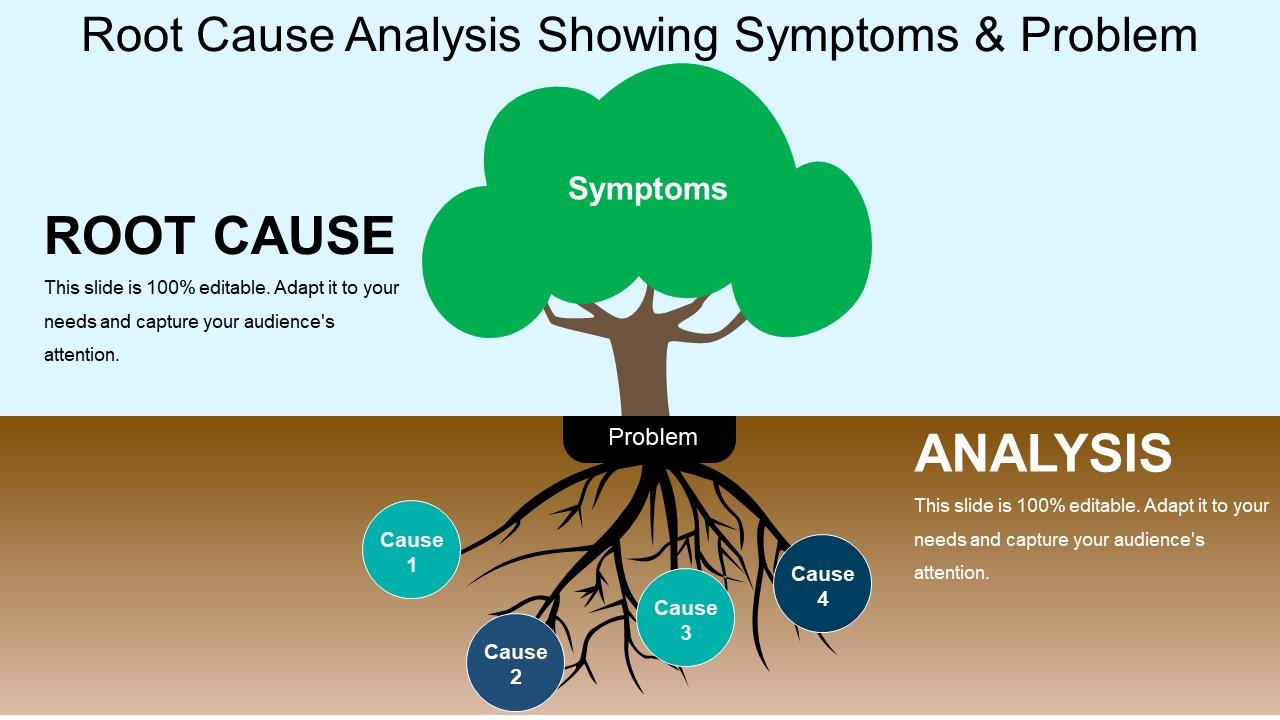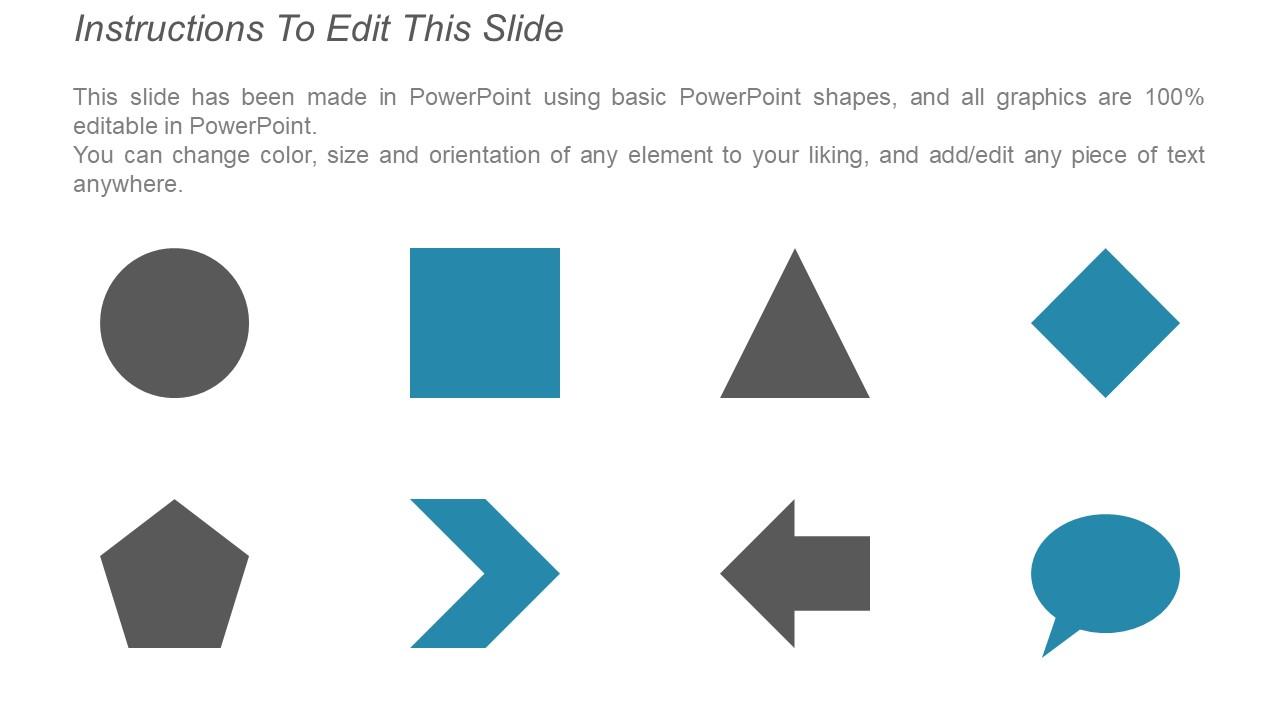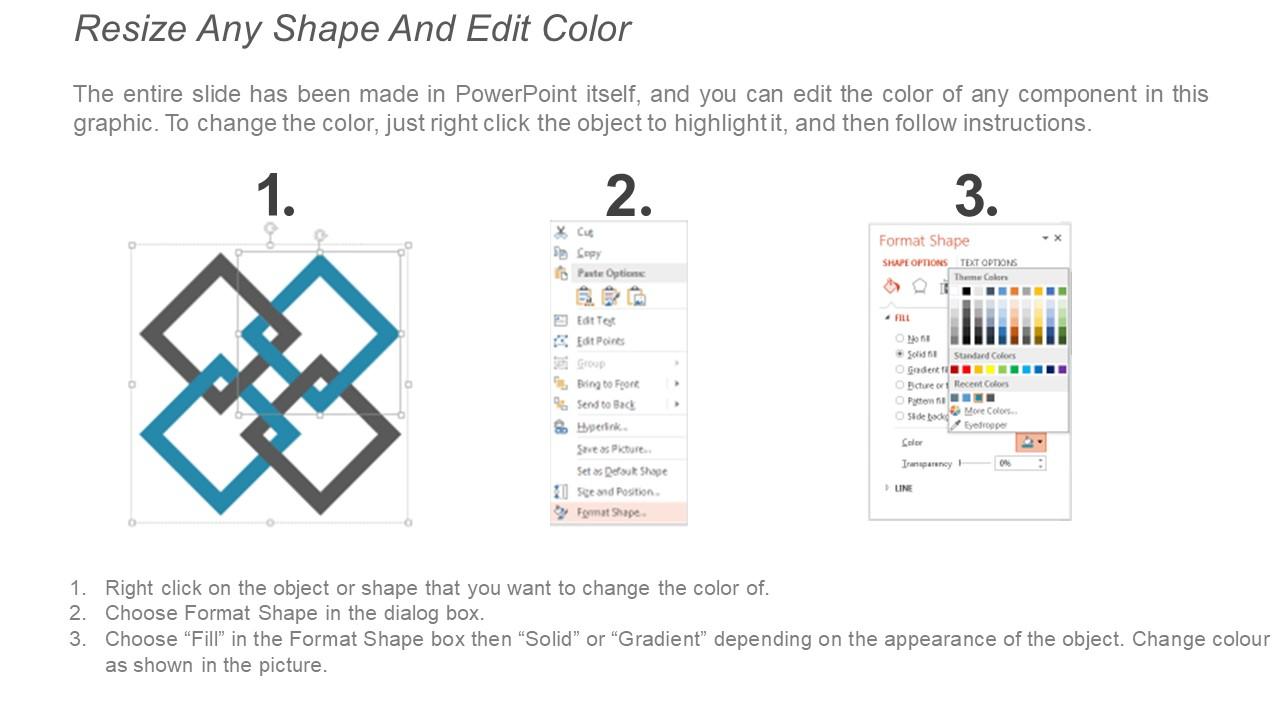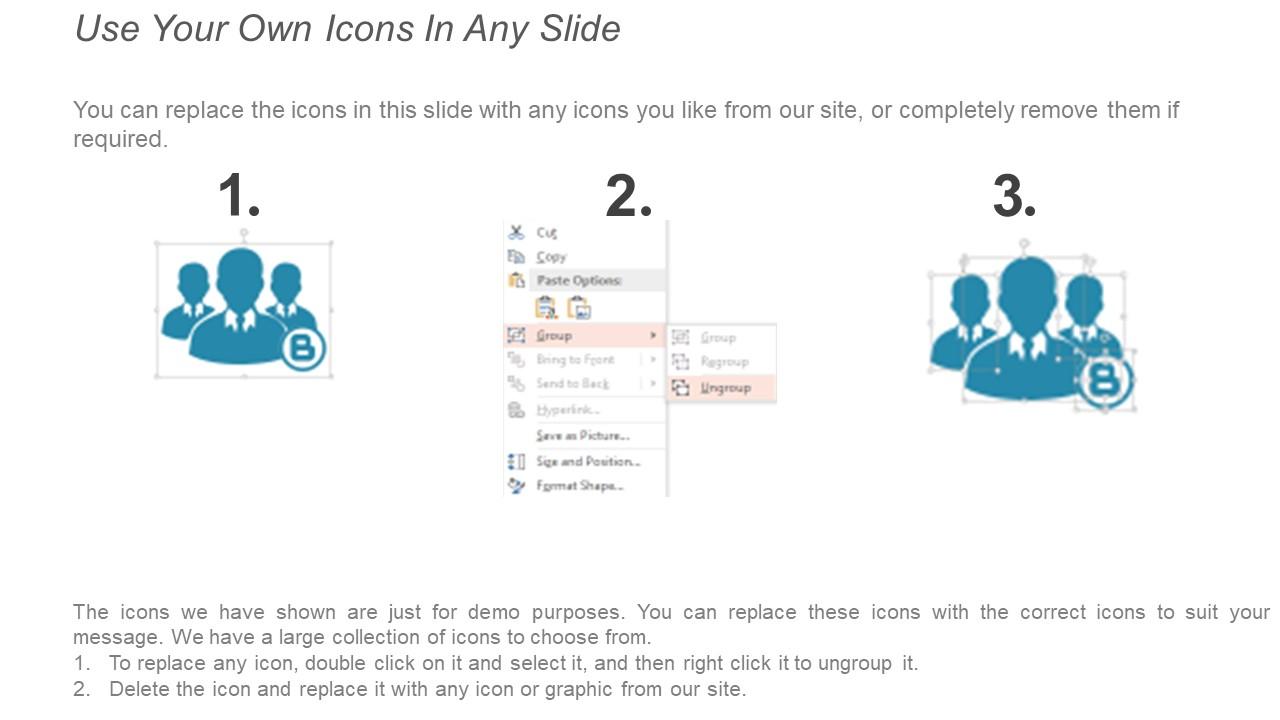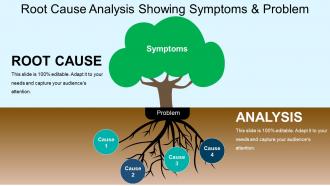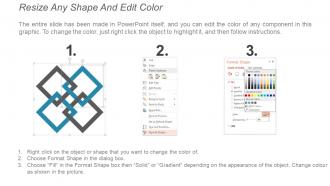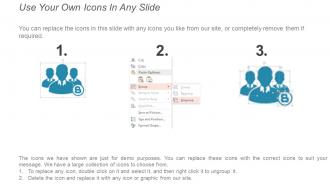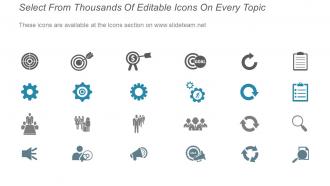Root cause analysis showing symptoms and problem
Introducing Root Cause Analysis Showing Symptoms And Problem slideshow. Showcase the process of identifying root causes of problems and an approach for responding to them with the help of this issue map PowerPoint layout. Discuss the components of root cause analysis by utilizing herringbone diagram PPT layout. Steps to perform the root cause analysis can also be discussed. Discuss five whys in root cause analysis technique that determine the root cause of a defect or problem by repeating the question “why. Take the assistance of this problem-solving PPT graphic, to discuss root cause analysis tools which are fishbone diagram, Pareto chart, the five whys. Highlight the uses of root cause analysis such as in IT operations, industrial process control, telecommunications, accident analysis, etc. Describe how the Ishikawa diagram helps to analyze the problem by breaking down root causes that potentially contribute to a particular effect. Thus, find the root cause and ways to prevent the problem by downloading this ready-to-use Ishikawa diagram PPT presentation.
Introducing Root Cause Analysis Showing Symptoms And Problem slideshow. Showcase the process of identifying root causes of ..
- Google Slides is a new FREE Presentation software from Google.
- All our content is 100% compatible with Google Slides.
- Just download our designs, and upload them to Google Slides and they will work automatically.
- Amaze your audience with SlideTeam and Google Slides.
-
Want Changes to This PPT Slide? Check out our Presentation Design Services
- WideScreen Aspect ratio is becoming a very popular format. When you download this product, the downloaded ZIP will contain this product in both standard and widescreen format.
-

- Some older products that we have may only be in standard format, but they can easily be converted to widescreen.
- To do this, please open the SlideTeam product in Powerpoint, and go to
- Design ( On the top bar) -> Page Setup -> and select "On-screen Show (16:9)” in the drop down for "Slides Sized for".
- The slide or theme will change to widescreen, and all graphics will adjust automatically. You can similarly convert our content to any other desired screen aspect ratio.
Compatible With Google Slides

Get This In WideScreen
You must be logged in to download this presentation.
PowerPoint presentation slides
Presenting Root Cause Analysis Showing Symptoms And Problem slideshow. The slideshow supports both the standard and widescreen sizes. Alter the style, size, and the background of the slides. High-quality graphics ensure that pixelation does not occur. It has compatibility with Google Slides and other office suites. The slide is effortless to download and can be saved in the popular image or document formats such as JPEG and PDF.
People who downloaded this PowerPoint presentation also viewed the following :
Root cause analysis showing symptoms and problem with all 5 slides:
Foil attempts at creating chaos with our Root Cause Analysis Showing Symptoms And Problem. Beat back divisive forces.
-
Great experience, I would definitely use your services further.
-
Good research work and creative work done on every template.