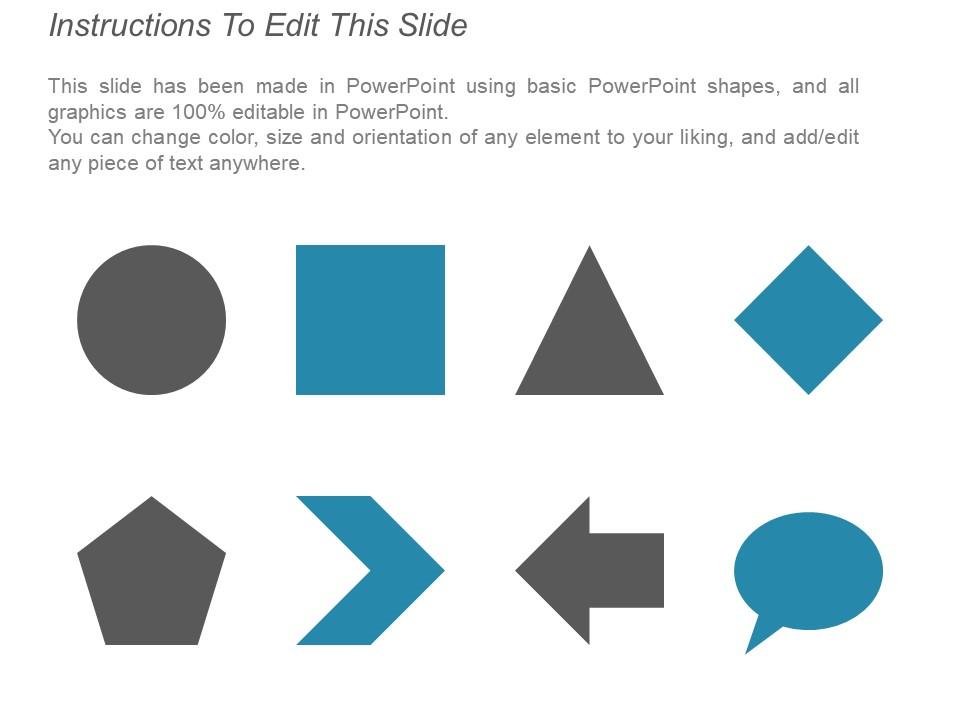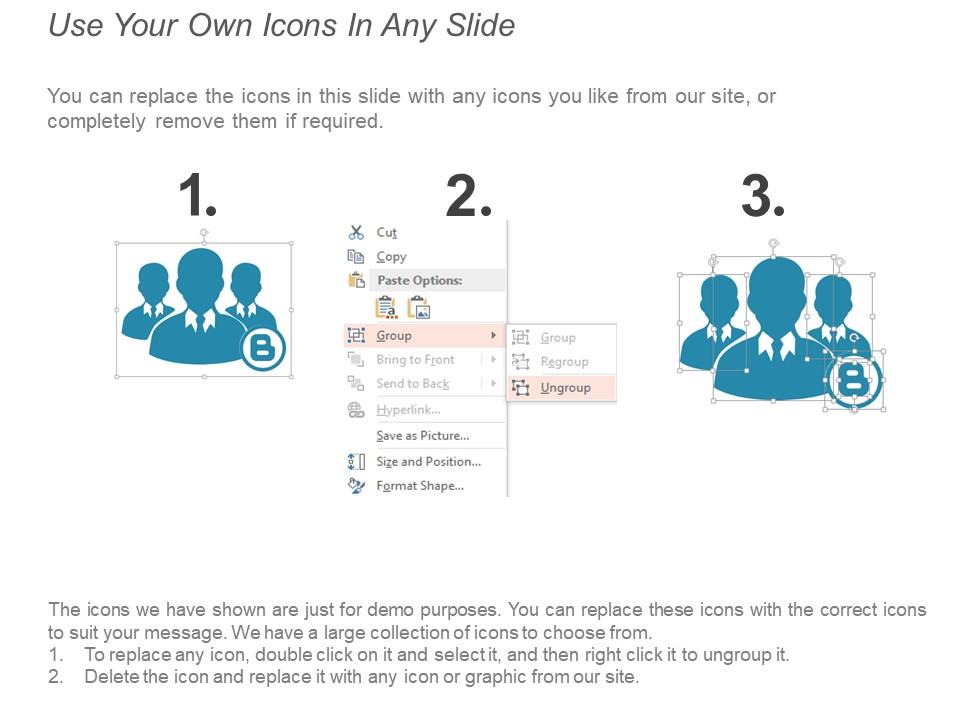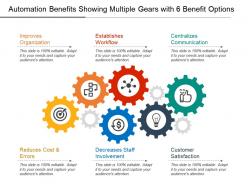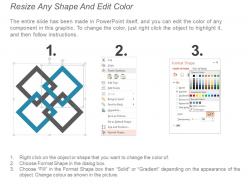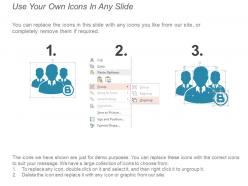Automation benefits showing multiple gears with 6 benefit options
Finding difficulty in creating a PPT professional on automation advantage? Do not worry! SlideTeam has come up with predesigned automation benefits showing multiple gears with six benefit options PowerPoint template slide designed using creative and an impactful icon of the target board, workflow, communication, dollar sign, idea bulb, an upward thumb. Graphics of six gears has been used for crafting this editable automation advantages PPT template. Stages represented in this template slide are improved organization, establishes workflow, centralizes communication, reduce cost and errors, decrease staff involvement, and customer satisfaction. You can add your valuable information in the template as enough space is available in the template design. The best part about this template is that it is self-descriptive. You will be easily able to explain the benefits of automation with the help of impressive icons. The concept of topics like automation management, automation advantages, quality improvement, quality enhancement, business process automation, quality assurance, and business improvement can be explained using this template slide. Hurry up and download this automation benefits showing multiple gears with six benefit options PPT template. Acquire all the aces with our Automation Benefits Showing Multiple Gears With 6 Benefit Options. You will have the best cards in your hand.
Finding difficulty in creating a PPT professional on automation advantage? Do not worry! SlideTeam has come up with predesi..
- Google Slides is a new FREE Presentation software from Google.
- All our content is 100% compatible with Google Slides.
- Just download our designs, and upload them to Google Slides and they will work automatically.
- Amaze your audience with SlideTeam and Google Slides.
-
Want Changes to This PPT Slide? Check out our Presentation Design Services
- WideScreen Aspect ratio is becoming a very popular format. When you download this product, the downloaded ZIP will contain this product in both standard and widescreen format.
-

- Some older products that we have may only be in standard format, but they can easily be converted to widescreen.
- To do this, please open the SlideTeam product in Powerpoint, and go to
- Design ( On the top bar) -> Page Setup -> and select "On-screen Show (16:9)” in the drop down for "Slides Sized for".
- The slide or theme will change to widescreen, and all graphics will adjust automatically. You can similarly convert our content to any other desired screen aspect ratio.
Compatible With Google Slides

Get This In WideScreen
You must be logged in to download this presentation.
PowerPoint presentation slides
Showcasing automation benefits showing multiple gears with 6 benefit options PPT template. Designed comes with professional approach as color and shape blend well. Template slide can be projected in standard and widescreen view. Template slide is easy to adjust with Google slides. Template slide is easy to edit and amend elements like font, text, color etc. Bets quality graphics are used in this template design. Harmonious with software options such as JPEG and PDF. Template slide can be altered with corporate details as it comes with access to add business name.
People who downloaded this PowerPoint presentation also viewed the following :
Content of this Powerpoint Presentation
Description:
The image displays a PowerPoint slide titled 'Automation Benefits Showing Multiple Gears with 6 Benefit Options.' It visually represents six interlocking gears, each accompanied by a key benefit of automation. These benefits, highlighted in caps, are as follows:
1. Improves Organization:
A benefit is that automation can enhance the structure and order within processes or systems. This could relate to document management, task allocation, or workflow optimization.
2. Establishes Workflow:
Refers to the development of systematic processes that dictate the pattern of work from initiation to completion, ensuring efficiency and consistency.
3. Centralizes Communication:
Implies that automation can help in bringing all communication channels together, providing a single source of truth that facilitates better information sharing.
4. Reduces Cost & Errors:
Indicates that automation can save on operational costs and minimize the likelihood of human error, improving overall accuracy and quality.
5. Decreases Staff Involvement:
Suggests that tasks that were previously manual can now be handled automatically, reducing the need for staff intervention and allowing them to focus on more strategic activities.
6. Customer Satisfaction:
Points out that automation can lead to quicker response times, personalized service, and a more reliable customer experience, thus increasing the satisfaction of the clientele.
Each gear is marked with an icon that symbolically represents the respective benefit. At the bottom of each benefit section, there is a note stating, "This slide is 100% editable. Adapt it to your needs and capture your audience's attention." This indicates the customizable nature of the slide for various use cases.
Use Cases:
This slide can be effectively utilized in different industries where automation can play a key role:
1. Information Technology:
Use: To illustrate the benefits of software automation in IT projects.
Presenter: IT Project Manager or Systems Architect.
Audience: Technical Team Members, Stakeholders.
2. Manufacturing:
Use: To describe the advantages of implementing automated production lines.
Presenter: Operations Manager or Process Engineer.
Audience: Factory Personnel, Management Team.
3. Healthcare:
Use: To show how automation can streamline patient care and administrative tasks.
Presenter: Healthcare Administrator or IT Specialist.
Audience: Hospital Staff, Health Professionals.
4. Banking and Finance:
Use: To demonstrate how automation can enhance financial operations and customer service.
Presenter: Financial Analyst or Banking Executive.
Audience: Bank Employees, Finance Department.
5. Retail:
Use: To discuss how automated systems improve inventory management and customer engagement.
Presenter: Retail Manager or Supply Chain Coordinator.
Audience: Retail Staff, Store Managers.
6. Telecommunications:
Use: To highlight the role of automation in network management and customer support.
Presenter: Network Operations Center Manager or Customer Service Director.
Audience: Telecommunications Staff, Customer Support Teams.
7. Education:
Use: To exhibit ways in which automation can assist in student services and administrative efficiency.
Presenter: Educational Administrator or IT Coordinator.
Audience: Teachers, Administrative Personnel.
Automation benefits showing multiple gears with 6 benefit options with all 5 slides:
Initiate the debate with our Automation Benefits Showing Multiple Gears With 6 Benefit Options. Give a balanced account of every angle.
-
Nice and innovative design.
-
Innovative and Colorful designs.