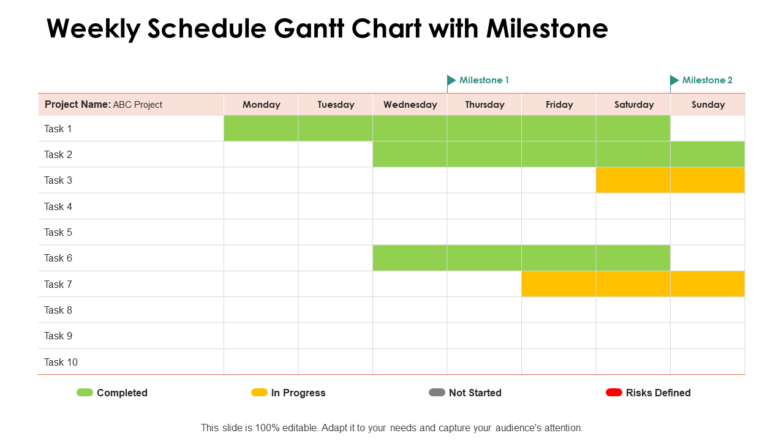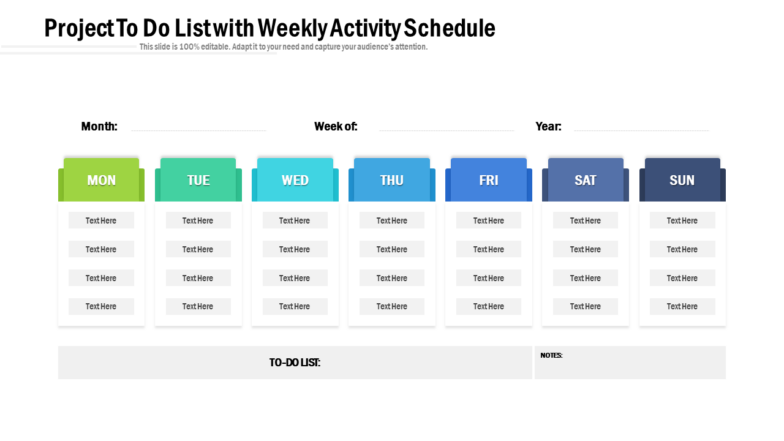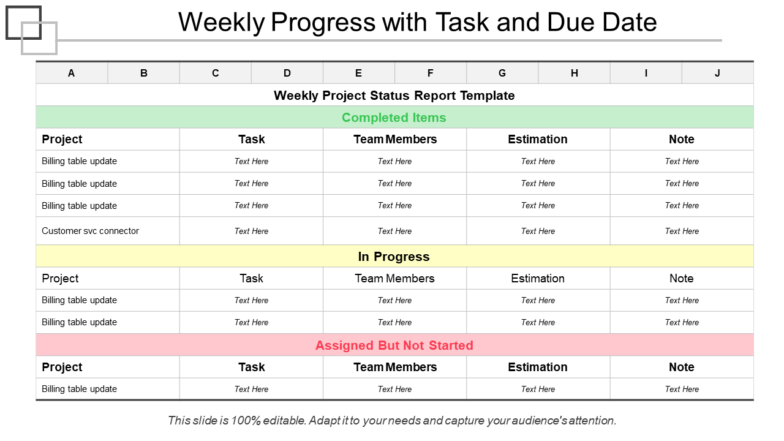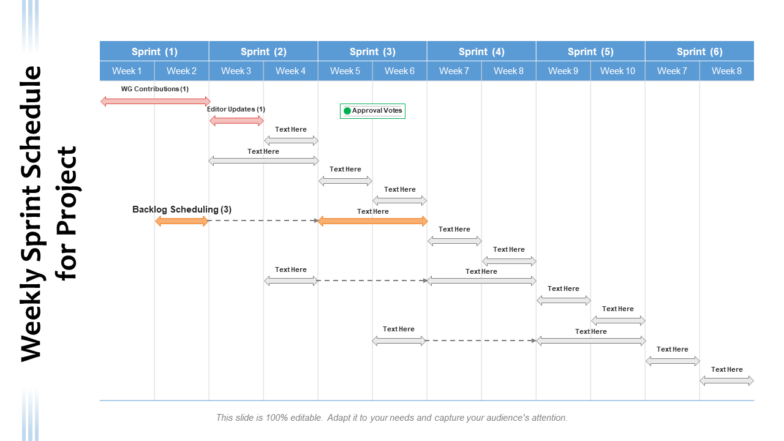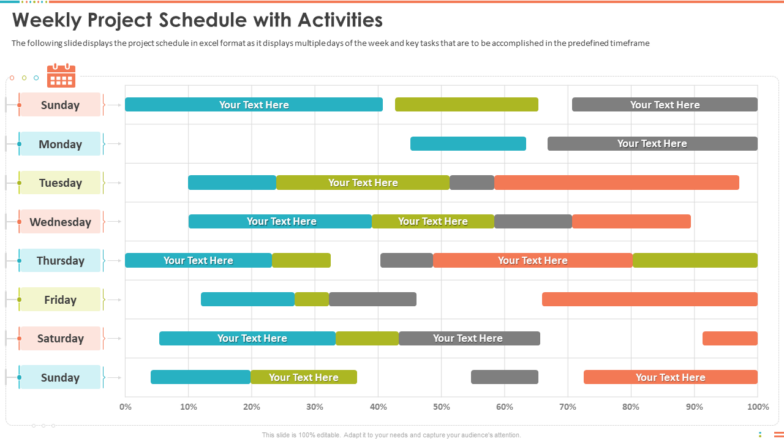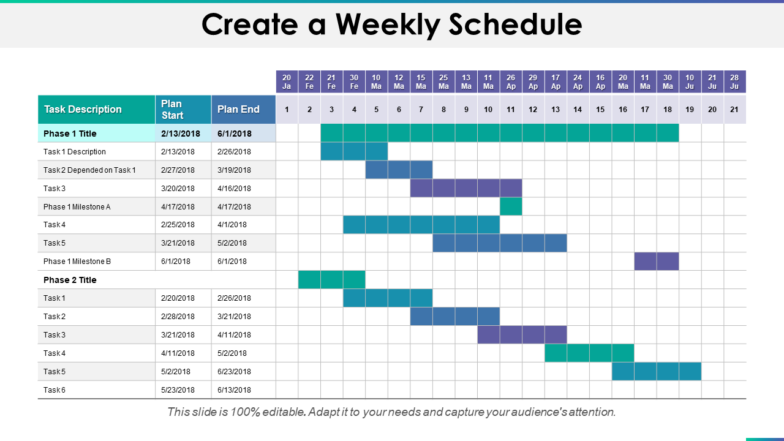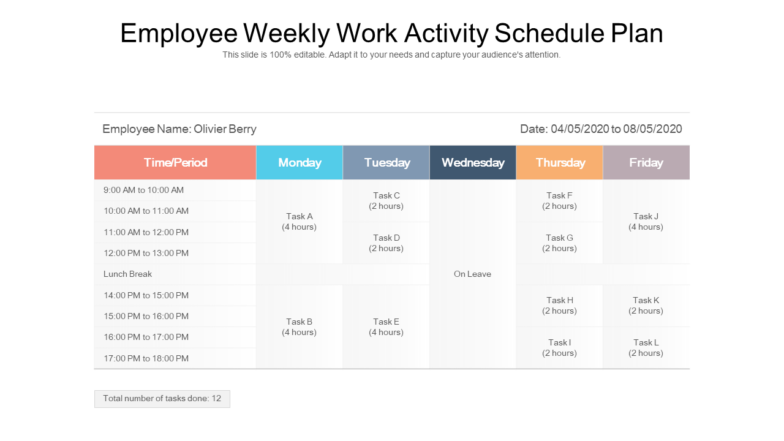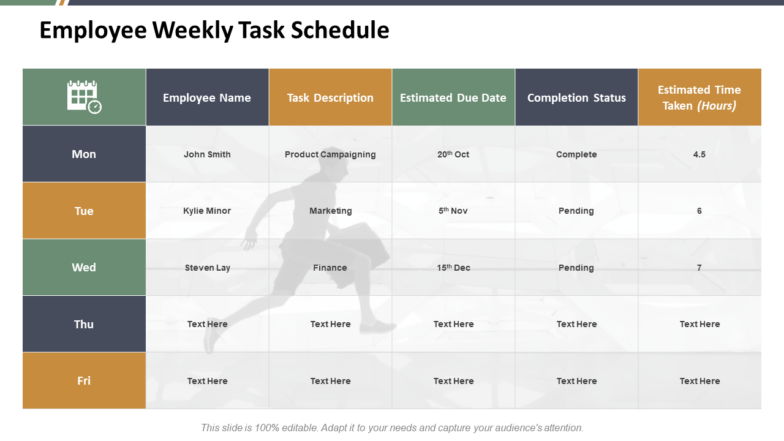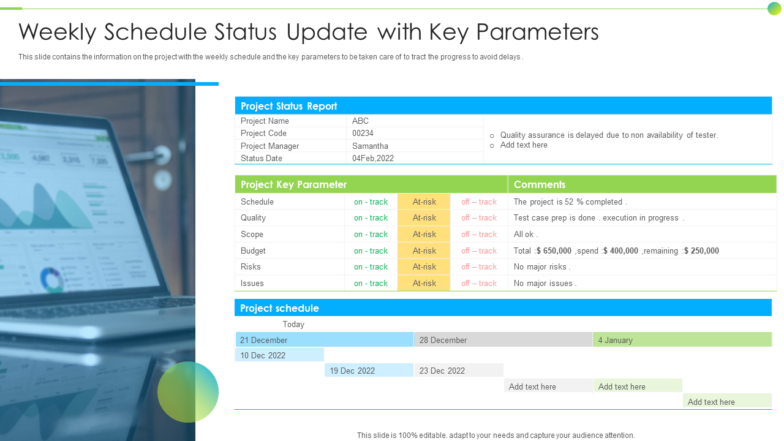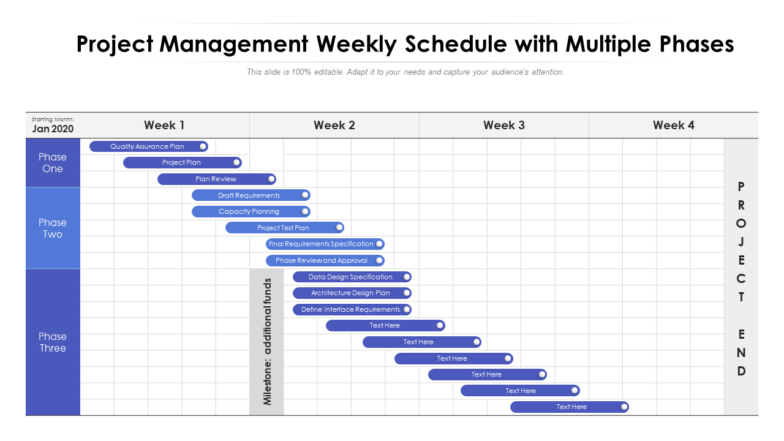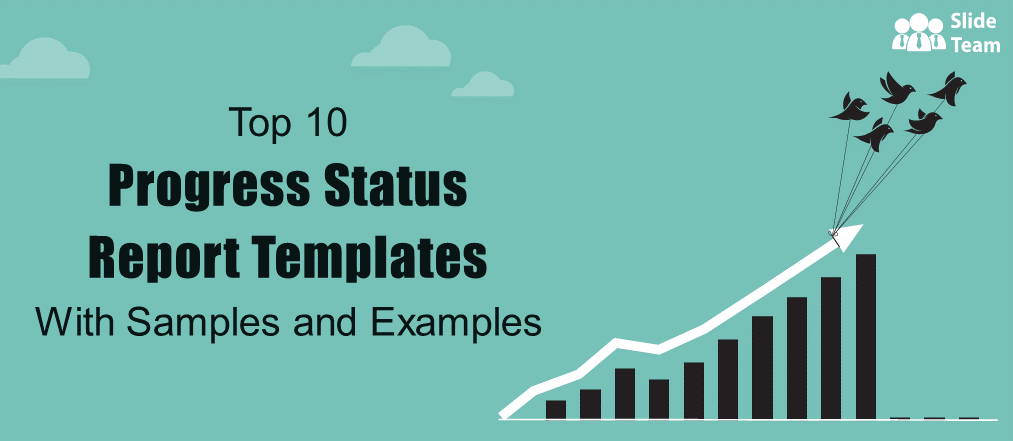“Always plan ahead. It wasn’t raining when Noah built the ark.”
- Richard Cushing
Without planning, you won’t have the direction you need to complete tasks. Not to mention, you’ll waste time determining what should happen rather than getting things done.
Weekly scheduling is a difficult skill to master. To do it well, you need to keep track of all your tasks and priorities, which is challenging when you’re handling multiple projects. There is a solution, the weekly schedule template, that will include all your outstanding tasks, the time these are due, and how long you will take to complete these. A weekly schedule template is a convenient way to plan, manage, and carry out your tasks. It can help you be more productive, as you can allocate your time to complete the right tasks at the right time.
This blog will introduce you to SlideTeam’s customizable weekly schedule templates. All these presentations are 100%
customizable and editable.
Let’s explore now.
Template 1: Weekly Schedule Gantt Chart with Milestone PPT Template
Having a weekly schedule Gantt chart with milestones is like having a treasure map with shortcuts. This easy-to-read PPT Design allows you to track multiple projects against milestones. Just a glance, and you will be up to speed with the projects that are completed, in progress, not started yet, and even those that raise red flags. Download it now!
Template 2: Weekly Schedule Gantt Chart with Milestone PPT Template
Unless organized properly, a weekly schedule with a to-do list is easy prey to clutter. When there is no definitive schedule and synergy in team efforts, you’ll end up creating massive, unproductive initiatives. Bring clarity of organized operations to your company with the use of this exemplary template in business organization and priorities. Grab it now.
Template 3: Weekly Progress with Task and Due Date PPT Template
Map your tasks and projects with team members using this template. With a dedicated section for the estimated time, you can have an idea of when the projects will get completed. You can identify tasks that are behind schedule and pace things up to avoid hitting roadblocks. Download it now.
Template 4: Weekly Sprint Schedule for Project Template
Sprint schedules are hard to prepare and even more challenging to maintain. With this template at your disposal, all you have to do is prioritize projects that need special attention. Streamlining projects is just three simple steps away:
- Download
- Edit
- Implement
Get this template now!
Template 5: Weekly Project Schedule with Activities Template
This illustrative template is an all-rounder with all shots in the book. This hand-picked template is the right fit for project scheduling, as it accommodates multiple projects with activities. Help your team get a clear idea of projects and activities to be completed using this template. Get it now.
Template 6: Weekly Schedule Summary Template
When giving updates on weekly projects and activities (what’s running smoothly, what needs attention, what has been stagnant), project managers often lack a systematic order in reports. Use our predesigned weekly schedule summary presentation template to highlight every critical aspect of your project. Get it now.
Template 7: Employee Weekly Work Schedule Plan
With this template in your digital toolkit, you won’t have to chase your employees, nagging them to pick up the pace and meet deadlines. This template helps everyone track their progress and serves as the right motivation for performance improvement. Grab it now.
Template 8: Employee Weekly Task Schedule Template
Here’s another variant of the employee weekly task schedule. With all qualities of preview templates in its DNA, this one is even more presentable. It represents data on employees, the project they are working on, their completion status, and the time taken to complete their work, thus helping you evaluate your employees’ weekly efficiency and productivity. Download it now.
Template 9: Weekly Schedule Status Update with Key Parameters
This exemplary template not only helps you prepare a weekly schedule of projects with key parameters but also gives a quick update regarding the work. Whether things are on track, deviating from the course, or completely off to a tangent, this presentation is just peerless in documenting and presenting this information. Download it now.
Template 10: Employee Weekly Task Schedule Template
“Managing projects is never easy!” True! Managing projects without SlideTeam’s project management weekly schedule template is never easy. True again!
Fight the horrors of chasing projects with this reliable and effective PowerPoint presentation template. The division in chunks is just a marvelous idea and executed to perfection in this presentation template. Download it now.
Weekly Schedule Template, A Tool To Achieve Unparalleled Efficiency
Are there other advantages to using a weekly schedule template besides being an effective time management tool? Yes, and some of these are enumerated below.
- Visualize work in one location: Weekly calendars allow you to see everything that needs to happen in one place. You won't have to switch back and forth between platforms.
- Understand your team’s capacity: Reviewing your capacity is part of the planning process. Do you have enough time and resources to complete everything? If you don't, you can make the necessary changes in real-time.
- Easily create and adjust your schedule: You can easily change your schedule using a weekly calendar template if you use an intuitive platform like SlideTeam Templates.
- Share your schedule with your team and vice-versa: You can easily share your weekly plans with colleagues, so they can see what you're working on and when it’s happening. It promotes transparency and prevents duplicity of work, allowing them to better understand how your time is spent and when they should contact you if they have any questions.
Know what success looks like
To complete the most critical projects on time, you must prioritize these. Sounds too obvious, doesn't it? However, without proper tools, this can be tricky.
Make sure your digital weekly schedule template allows you to tag To-Dos with information, such as the importance of the task or the length of time it will take. As a result, when you log in each morning, you spend less time scanning through your work schedule and more time focusing on getting things done.
FAQs on Weekly Schedule
What’s the difference between a weekly schedule and a daily schedule template?
A weekly schedule keeps track of your tasks for the entire week. A daily schedule template is typically more specific, monitoring your to-dos for the day and when you will work on them throughout the day. A daily schedule template is similar to time blocking, whereas a weekly schedule template is akin to a schedule planner.
Do I need a weekly schedule template?
While it is comforting to cross items off a simple paper to-do list on, a weekly schedule is the only meaningful way to stay on track with your work. You can flexibly monitor your daily schedule in real time by visualizing all your to-dos in a virtual tool. SlideTeam’s weekly schedule templates make it simple to create a new schedule at the start of every seven days, allowing you to get to work on essential tasks.
How do you use a weekly schedule?
Begin by compiling your weekly to-dos into a single location—in this case, your weekly schedule template. Assign a due date to each task and any additional contextual information such as priority or status.
Then, because your weekly schedule is stored in a virtual tool, include any collaborators or documents you need to keep track of anywhere where work happens. Use your weekly schedule to stay on track with your work as the week progresses. Share updates and visibility with your team members, and thank them for their efforts.
What is the purpose of a weekly schedule?
A weekly schedule will keep you organized and on track. Keep track of your to-dos, the status of each task, and the importance of each task. A weekly schedule informs your team about what you're working on and assists you when deadlines and deliverables change. Get a quick overview of your most important tasks so you can complete them on time and schedule through a weekly schedule.


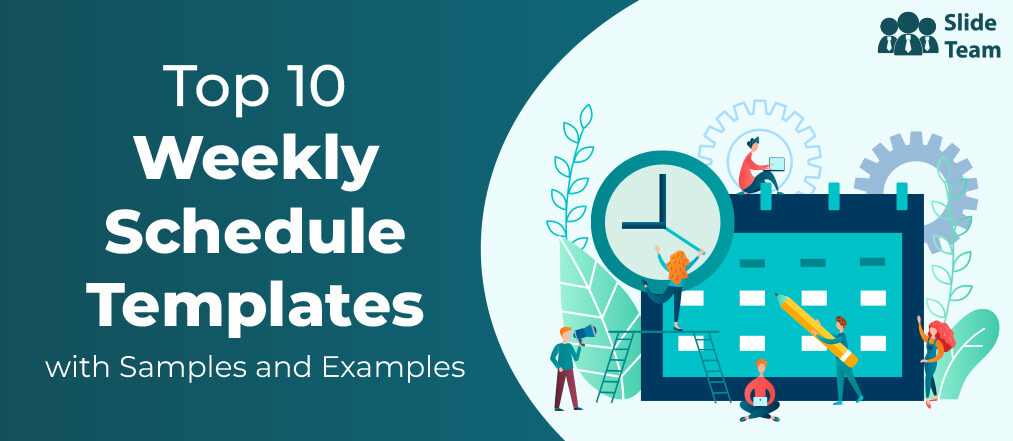


 Customer Reviews
Customer Reviews