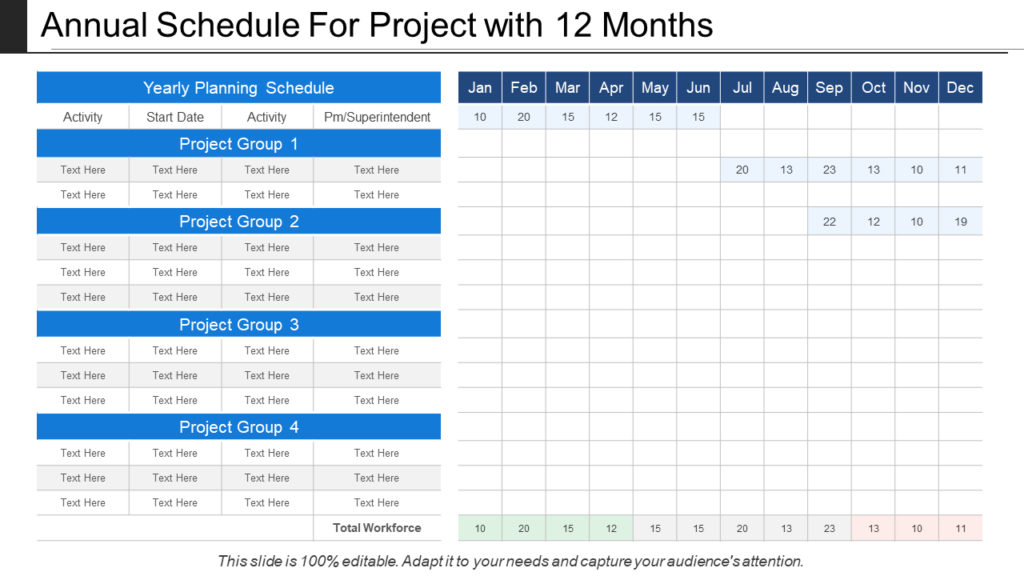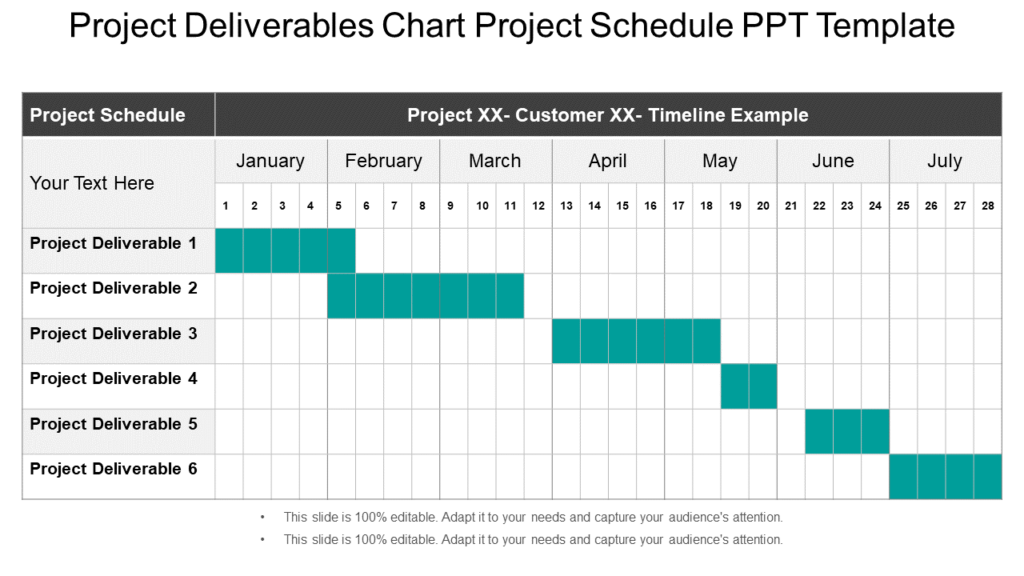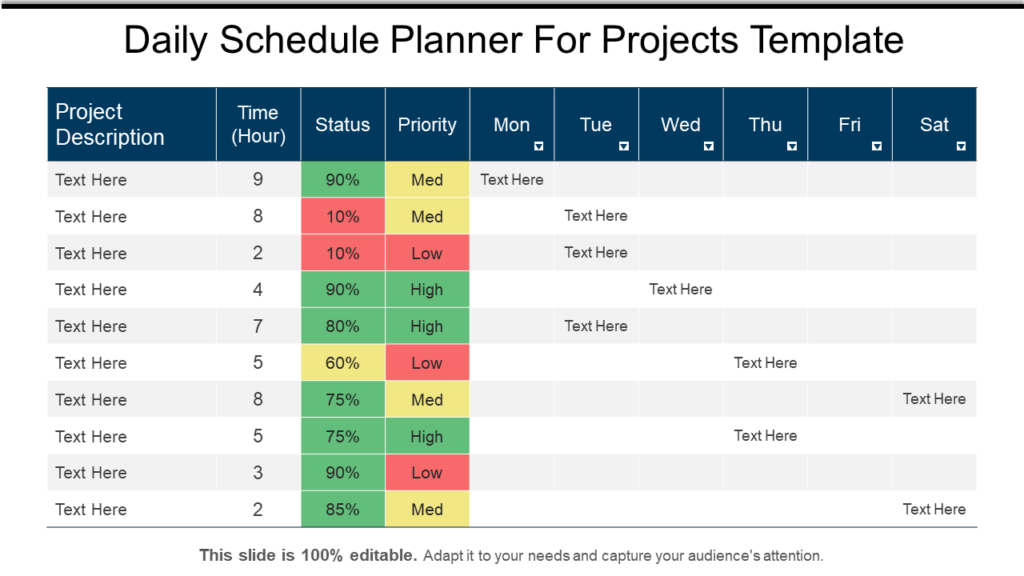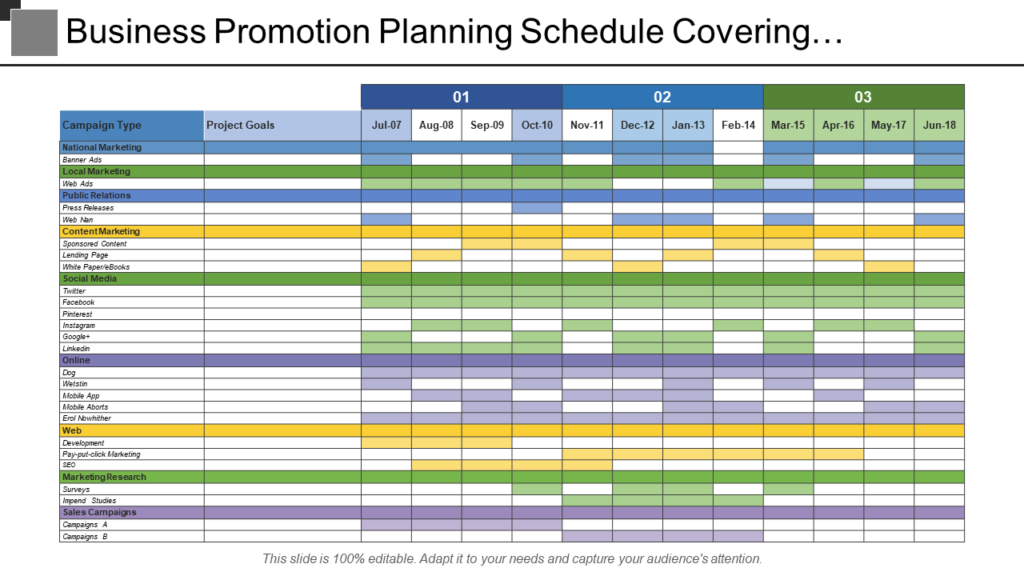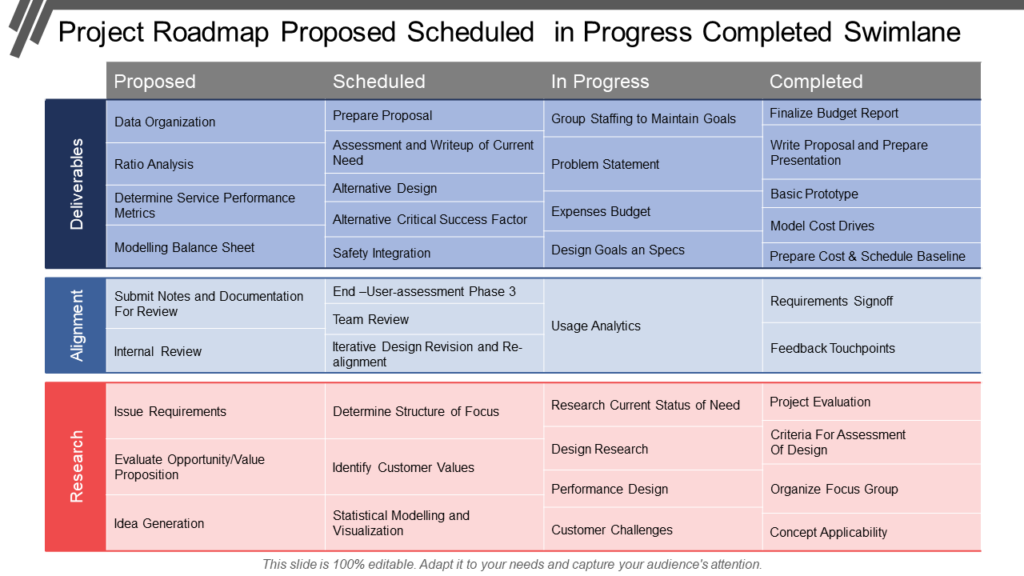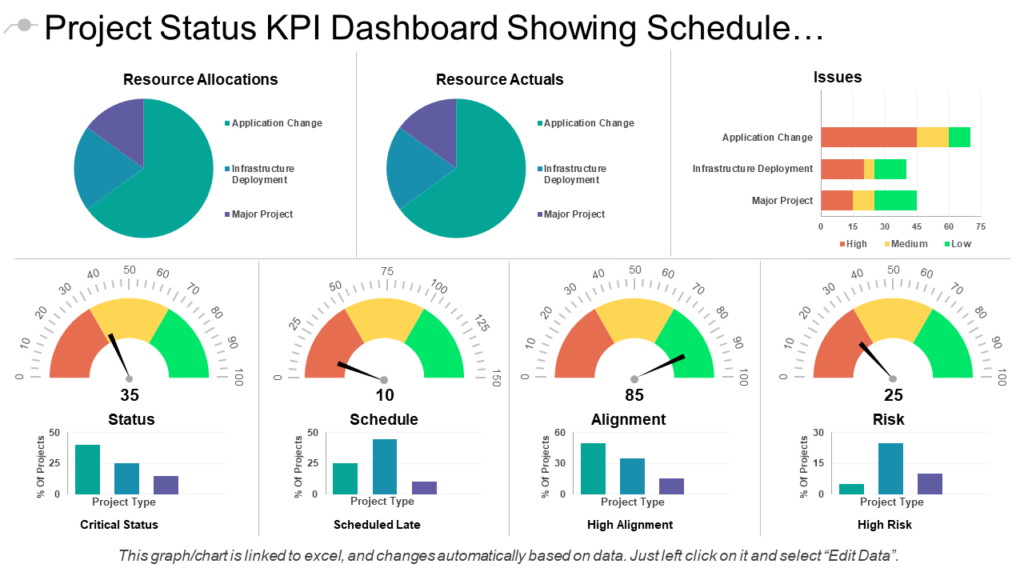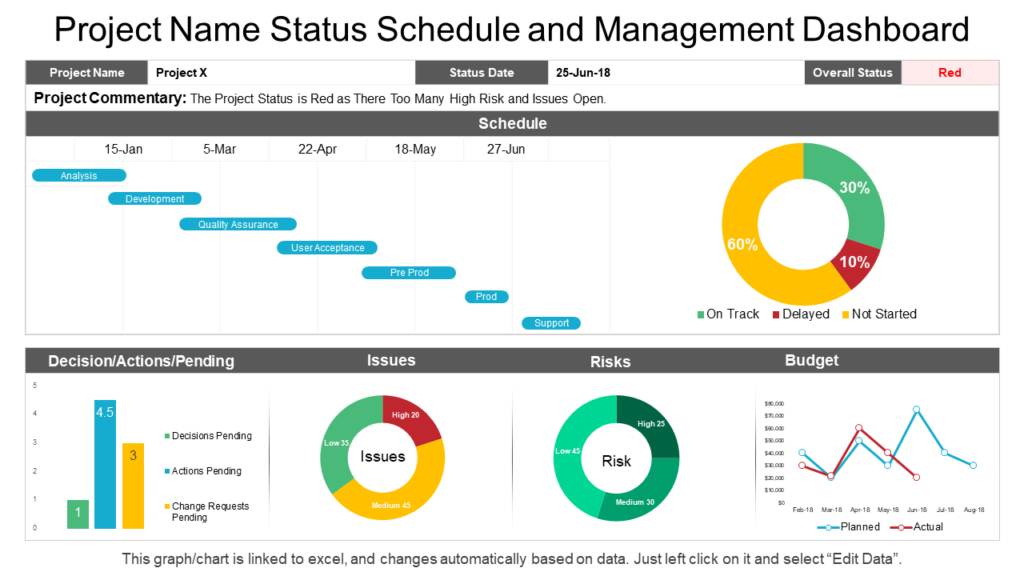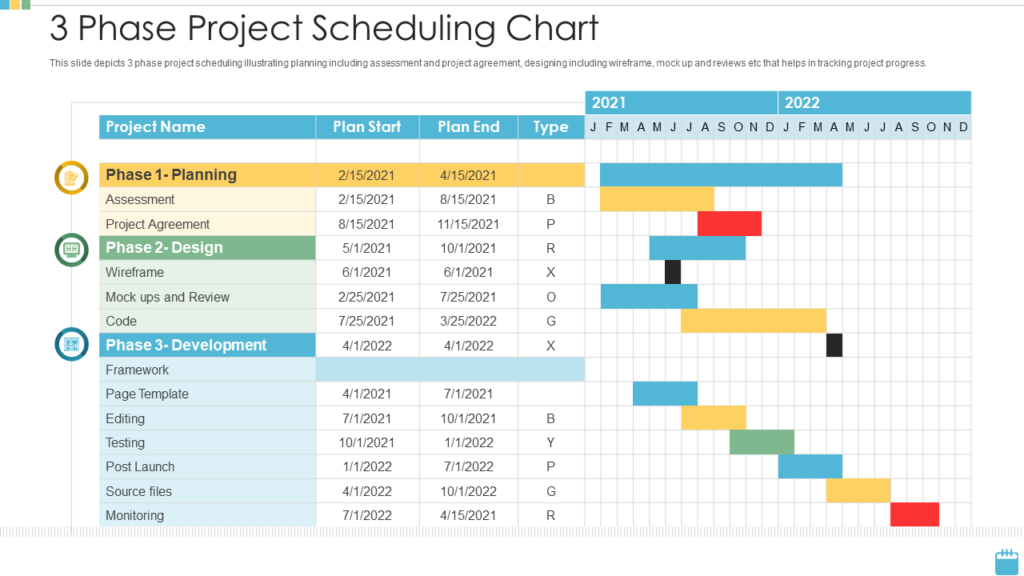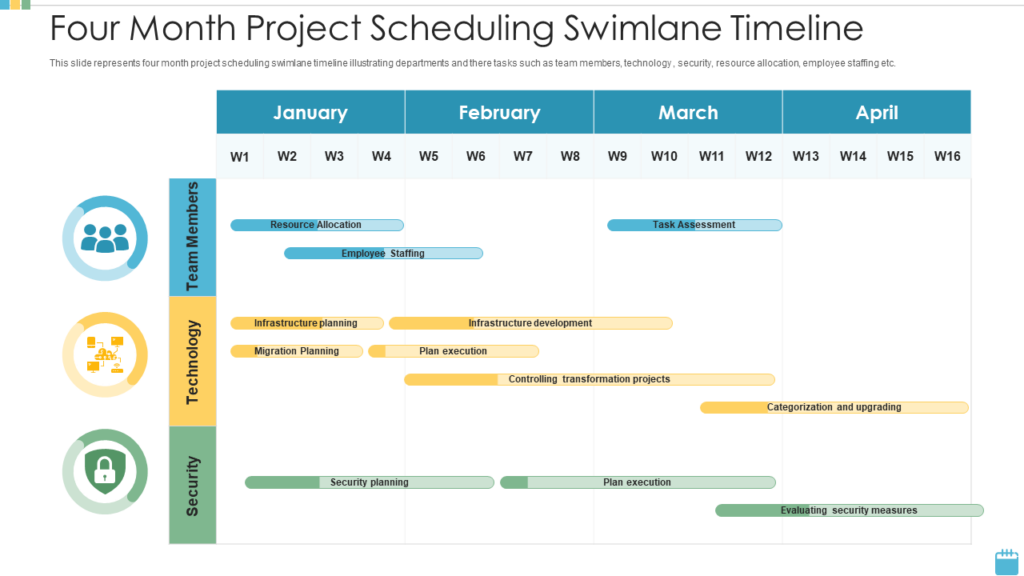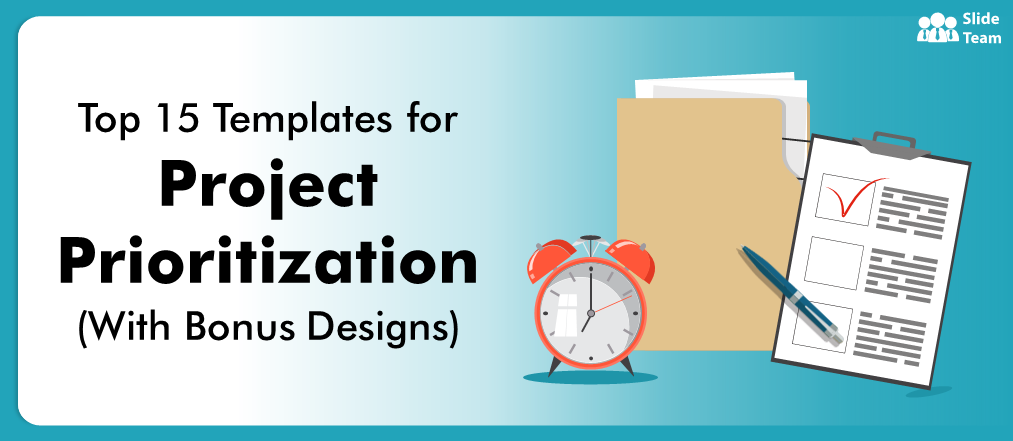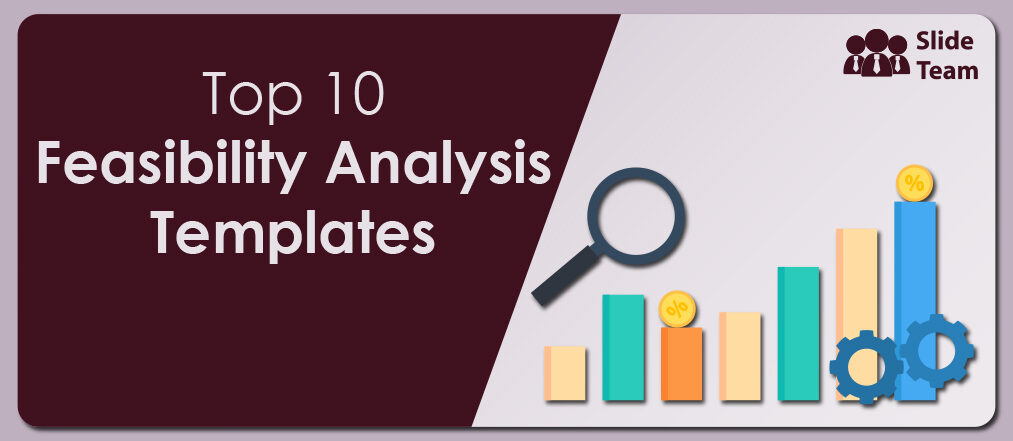How frustrating is it to see your flight getting delayed? How angry are you when you cannot board the flight on time due to maintenance or regular checking?
Hate it, right? The frustration and the flared tempers mean that you are almost compelled to give an airline a lousy review or ask for compensation.
If postponing of a fight can arouse such charged emotions, imagine the condition of your clients and stakeholders who have invested in you for their project. What if they ask you to pay a penalty for the project you failed to deliver on time? At the very least, they will be careful to include such a clause, if they do sign you up again.
You won’t like it!
Kickstart your next project with proper documentation of project goals, deliverables, tasks, costs, deadlines, and more with our exclusive project scoping PPT templates.
Whether flights keep you happy or not, you certainly can keep your customers pleased with on-time delivery of projects.
How?
With SlideTeam’s actionable project schedule PowerPoint templates, analyze the gaps and speed-breakers in the roadmap to track the project’s progress. Find major factors that stall projects, such as poor use of resources or lack of teamwork and take necessary steps toward successful project execution.
Want to check whether your project is on course to meet its goals? Read our comprehensive blog on project management featuring actionable PowerPoint slides to track your projects in real-time. As they say, if bad news has to be come, it is better that you hear it early-on in the project management cycle.
Project Scheduling to Prioritize Your Tasks
Facilitate proper project planning with identification of critical tasks, length of the project, estimated duration, and more for effective project management. Create a well-structured work plan that provides a map for the project to be delivered on time. This work plan must provide managers with a clear view on how to best optimize the use of resources in case of issues or delays.
These plans, in the form of ready-made PowerPoint Templates, are customizable to meet your requirements. You can add your data and content to the slides in easy steps. Download these content-ready PPT slides and keep your goals aligned with on-time delivery of the project.
Browse these collection of project schedule PPT templates and use these to improve the quality of your project tracking and neat project documentation.
Let’s begin!
Template 1: Project Schedule PowerPoint Template
This is a content-ready PPT Slide for project managers to streamline tasks and activities. This actionable PowerPoint template creates a robust action plan to achieve your goals and objectives. Help your team comprehend the project by walking them through the project brief, project description, roles and responsibilities, work plan, timeline, etc., with this ready-to-use PowerPoint diagram. Grab this well-crafted PPT template and use it to simplify your work processes. Download now!
Template 2: Annual Schedule Project Management PPT Template
Here is another PowerPoint Template to help you set a timeline for your projects for a year. Highlight the number of projects and their completion date using this ready-made PPT slide. Keep track of the project progress and tabs on the missing dates by incorporating this well-designed PowerPoint template. Download now!
Template 3: Project Deliverable Chart PowerPoint Template
Wish to deliver your project on time? Deploy this predesigned PowerPoint Template and list your tasks and goals, their order of occurrence, and the timeline for successful project completion. Organize activities, deliverables, and milestones using this well-structured PowerPoint template. Download now!
Template 4: Daily Schedule Planner PowerPoint Template
Forget micromanaging your team; have your goals and business activities aligned with this PPT Template. Incorporate this actionable PowerPoint slide and communicate priority tasks with your team. Use this PowerPoint slide to write a project description along with the allotted time, status, priority, etc., to keep everyone in the team on the same page. Deploy this easy-to-use PowerPoint diagram to help your team perform their tasks with utmost efficiency. Download now!
Template 5: Business Promotion Planning Schedule PowerPoint Template
Looking for ways to schedule your marketing campaigns? Grab this content-ready PowerPoint Template and create a comprehensive promotional plan for your business. Incorporate this PPT slide and use it to devise an engaging marketing plan with a timeline to attract your audience. Set dates and time for your project tasks and ensure their timely execution with this PowerPoint design. Download this template by clicking the link below for a perfect implementation of your marketing campaigns.
Template 6: Project Roadmap Schedule PowerPoint Slide
Are you keeping track of different projects at the same time? Use this well-designed PowerPoint template and organize tasks, functions, and workflow in one place. Check whether your work plan is on schedule or lagging with this ready-made PowerPoint layout. Note business activities that are in progress or completed using this PPT diagram. Take charge of project completion with confidence and professionalism by deploying this content-ready PPT slide. Download now!
Template 7: Project Status KPI Dashboard PowerPoint Template
Here is another PowerPoint Template to help you deliver your project on time. Using this ready-made PowerPoint slide, you can incorporate this PPT slide to measure project progress status, schedule, resources, risk, etc. This PPT diagram comprises pie charts to keep a check on resource allocation. It also includes bar graphs to evaluate the level of threats and gaps associated with each project. Download this PPT template now to complete the project.
Template 8: Project Schedule PPT Template
Deploy this predesigned PowerPoint Template and measure the project status in the form of a dashboard. Pen down the list of tasks and evaluate their completion level using a pie chart on the slide. This PowerPoint diagram also highlights the overall status at the top to help you take urgent decisions if needed. You can personalize this PPT graphic by adding your project's name, date, and brief description. Grab this PPT slide now!
Template 9: Project Scheduling Swimlane Timeline PPT Template
Have more than a month-long project to pursue? Deploy this content-ready PowerPoint Template and break down the complex business activities into smaller tasks. Allocate resources, set a timeline, and simplify your projects with this predesigned PPT slide. Minimize team conflicts and work diligently to ensure the overall quality of the project deliverable using this actionable PowerPoint diagram. Download now!
Template 10: Project Scheduling Chart PowerPoint Slide
Save yourself from spending your money on expensive software! Invest your time and resources in this ready-to-use PowerPoint Template to ensure the proper execution of your projects. Prioritize tasks, schedule business activities, and encourage seamless communication among the team to master every aspect of project scheduling. Download now!
Forming an ideal schedule structure that aligns with your organizational goals and assets can be tricky. Therefore, gather inputs and perspectives from your team members and stakeholders and draft an actionable timeline with SlideTeam's content-ready PowerPoint templates. Meticulously monitor the process and enhance your team's productivity with these customizable PPT slides. You can download these ready-made, and premium PowerPoint Slides from our monthly, semi-annual, annual, annual + custom design subscriptions here.
PS: Initiate and execute your project step by step using our comprehensive guide on project governance PowerPoint deck.
FAQs on Project Schedule
What are project scheduling techniques?
Using scheduling techniques in a project to align goals with business tasks is vital. A schedule needs to be proportionate with the project's timeline and resources. A proper project schedule helps in prioritizing work in an orderly manner. There are different techniques you can use to schedule your project. Some of these are:
Mathematical analysis
Simulation
Task list
Calendar
Gantt chart
What are the principles of scheduling?
An appropriately crafted project plan can significantly increase productivity. Some essential principles are related to project planning to achieve optimal results. Follow these principles to accomplish all the tasks within a given timeframe.
Schedule a comprehensive work plan
Define a daily or weekly schedule
Design a program with a timeline and available resources
Assign the work
Make a team leader in managing the operations
Monitor performance according to the schedule
What is the difference between project planning and project scheduling?
Project planning and scheduling are two sides of the same coin in project management. Project planning allows you to choose and design effective strategies to accomplish project goals. Project scheduling assigns tasks by allocating relevant resources within an estimated time and budget.
What are the features of a good schedule?
Regardless of the type of project or scheduling system, a good schedule comprises different attributes that help project managers complete their tasks on time. These are as follows:
It is flexible
It is easily communicated
It showcases early deadlines
It allows for revision time
It exhibits interrelationships among tasks
It encourages teamwork
Download the free Project Schedule Templates PDF.





 Customer Reviews
Customer Reviews