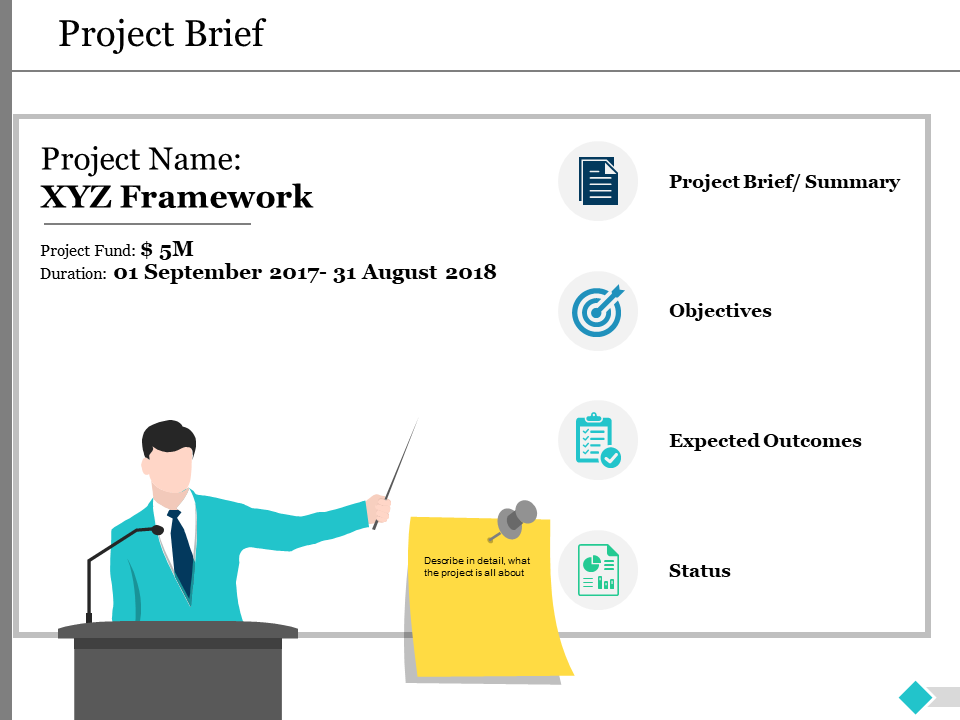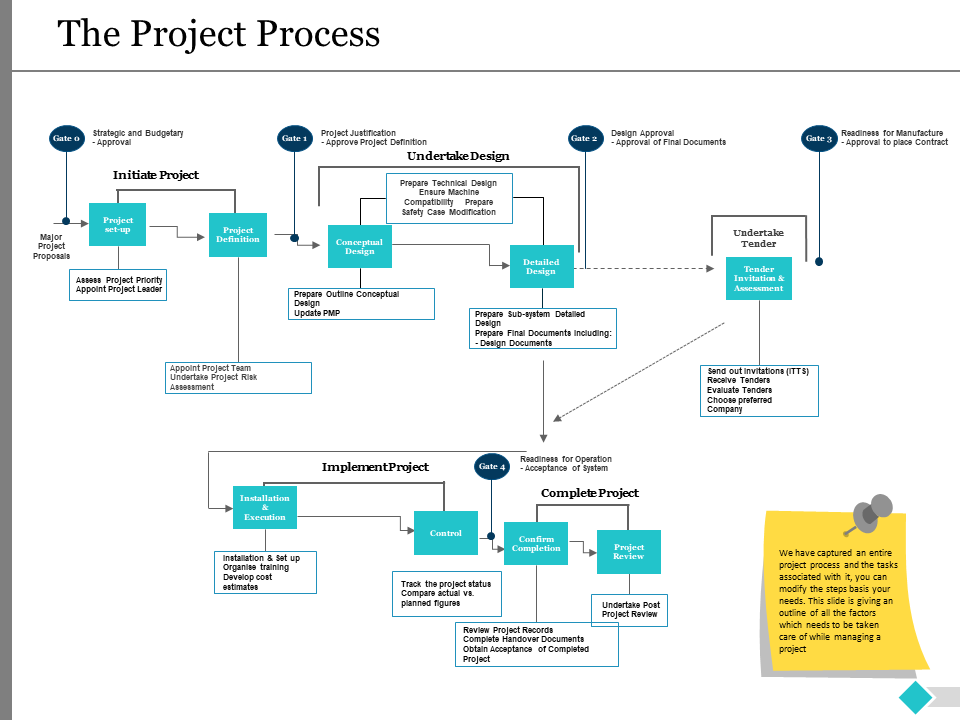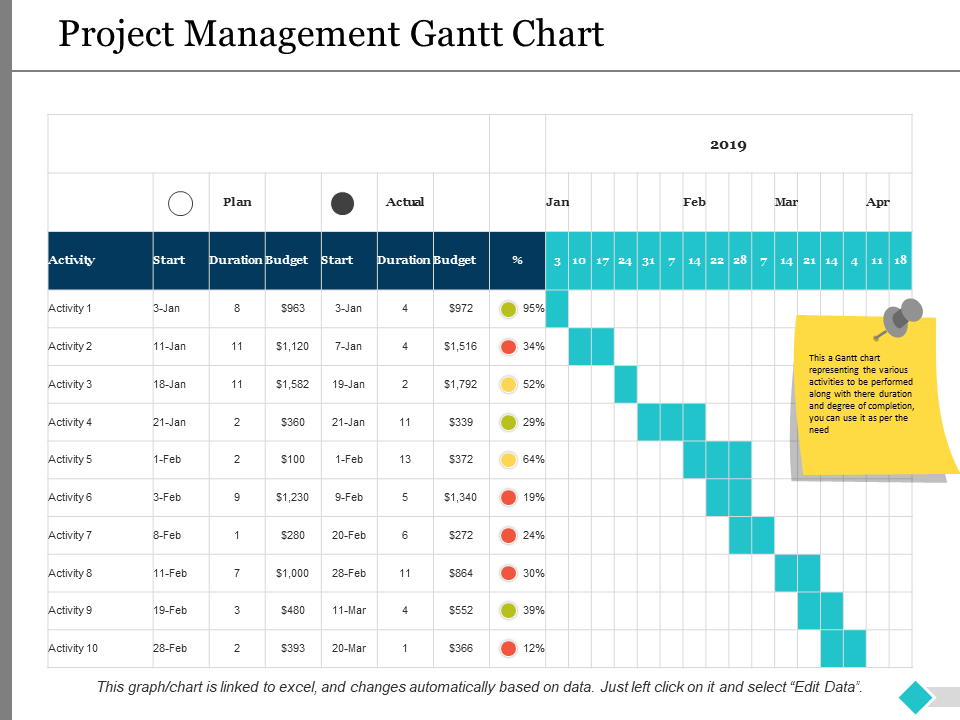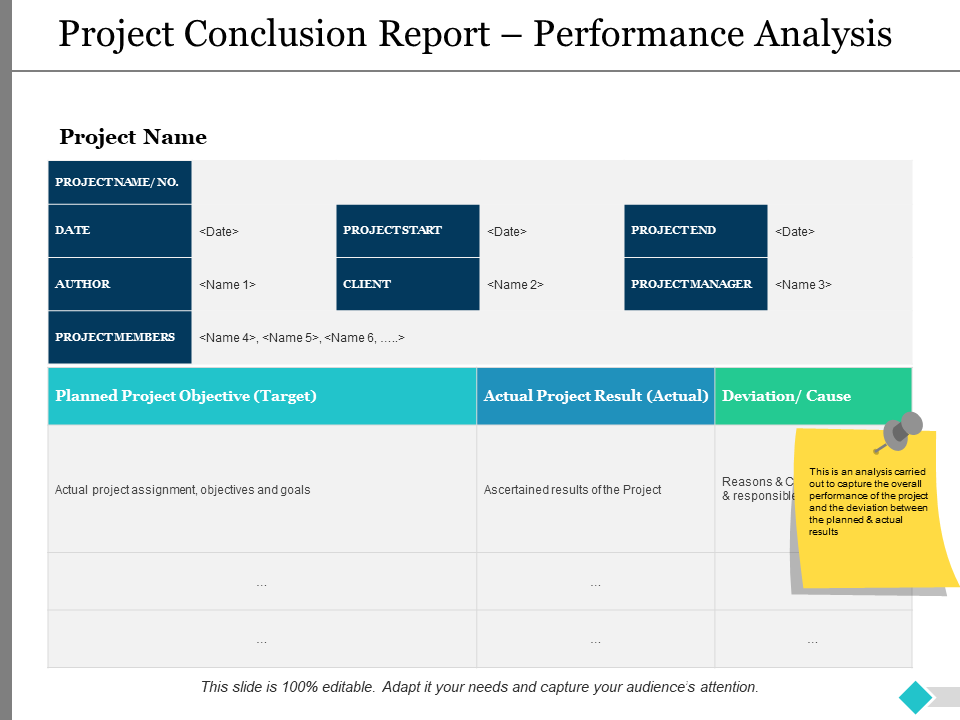The cost of a project failure is high. You not only lose the money, but the credibility of an organization or business also takes a hit when the project fails. Let’s admit that project failure takes a toll on the project manager.
From decision taking to risk identification, all questions are thrown at the project manager. Of course, it becomes haphazard when it comes to monitoring, controlling and executing the project.
Therefore, we bring you a proper guideline which will help you initiate and execute the project step by step.
It is known as project governance.
Project governance comprises of all the key elements that are required to make a project successful. Instead of executing the project in pieces, get access to the complete content-ready project governance PowerPoint deck which explains project scoping, initiating, budgeting, concluding, and monitoring.
We have divided the project governance into 7 essential parts to make every project a hit.
Download Ready-Made Project Governance PowerPoint Templates
Let us walk you through it one by one.
Project Scope & Description:
- Project Brief:
Describe in detail, what the project is all about. Write down the name of the project, its objectives, expected outcome, funding, status, etc. You can add details as per your need.
- Project Management Cycle:
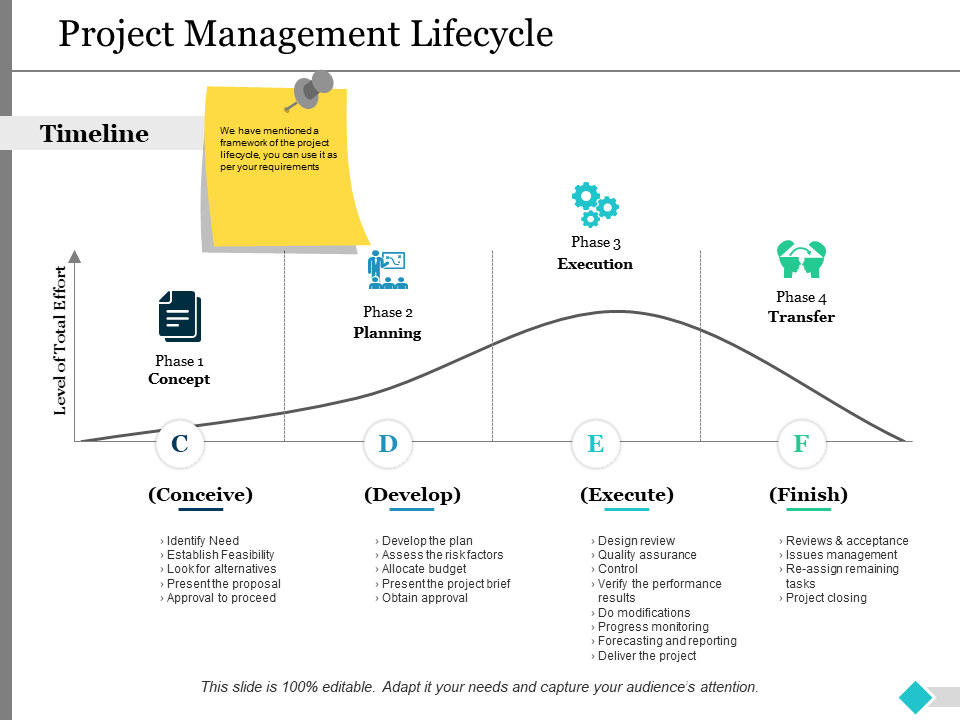
Above is the template different phases of a project. For instance, idea development, plan initiation, assess risk factors, allocate budget, etc. We have outlined a basic project plan that anyone can use, you can use it as per your requirements. You can add your own steps to the plan.
- The Project Process:
The project process is an extended version of a project management cycle. It covers all the necessary steps that need to be taken while executing the project. We have captured an entire project process and the tasks associated with it, you can change the steps basis your needs. Above template is giving an outline of all the factors which needs to be taken care of while implementing and managing the project.
Project Initiation:
- Project Scope Management:
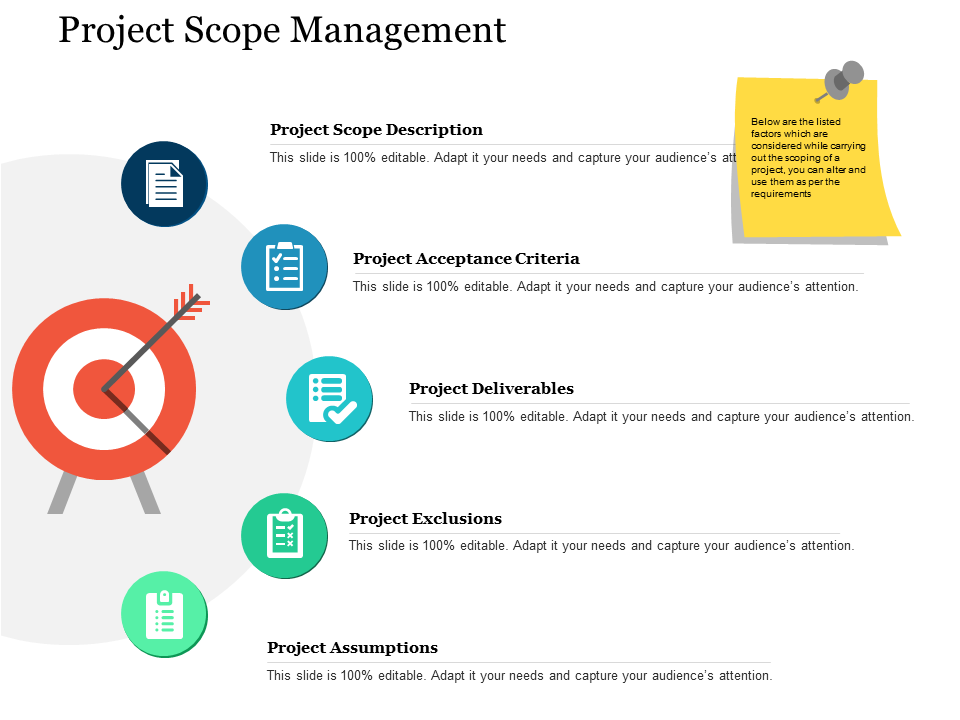
Above are the listed factors which are considered while carrying out the scoping of a project. You can fill in the details about the project deliverable, assumptions, exclusions, acceptance criteria, etc. These are the main points that need to be added while initiating the project. You can use the slide as per your need.
- Risk Identification:
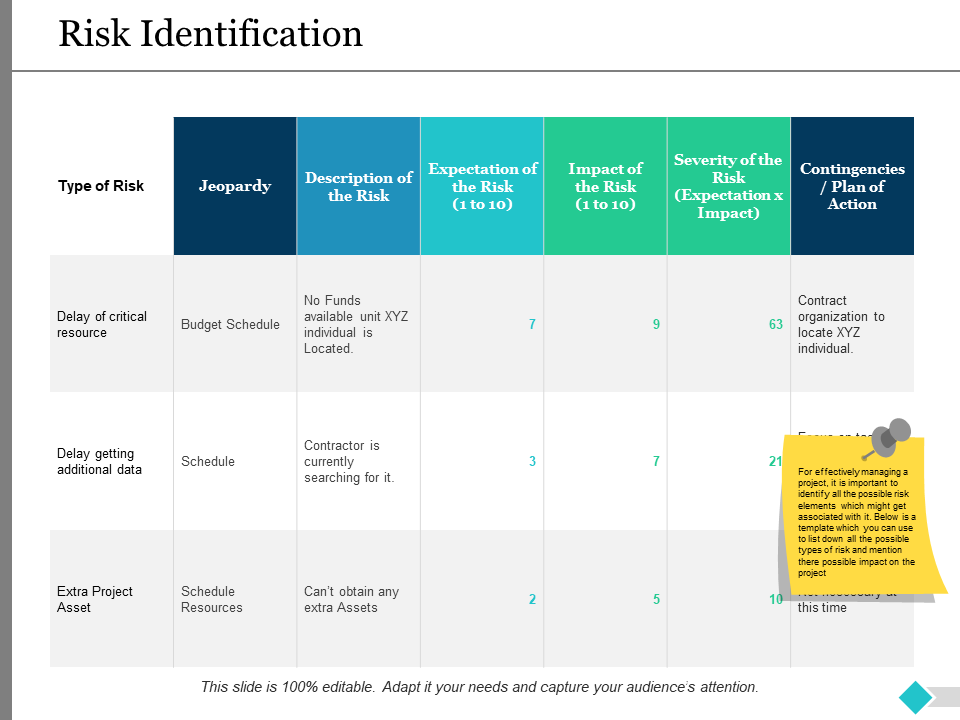
Identify all the possible risk elements which are associated with the project. For an effective execution, it is important to assess the risks and issues beforehand. Above is a template which you can use to list down all the possible types of risk and mention their possible impact on the project.
- Risk Management Report:
Once the identification of risk is completed, you can list down the level of impact these risk factors would have on the project using the above template. It will help you figure out and eradicate the risk before implementing the project.
- Project Manager/Team:
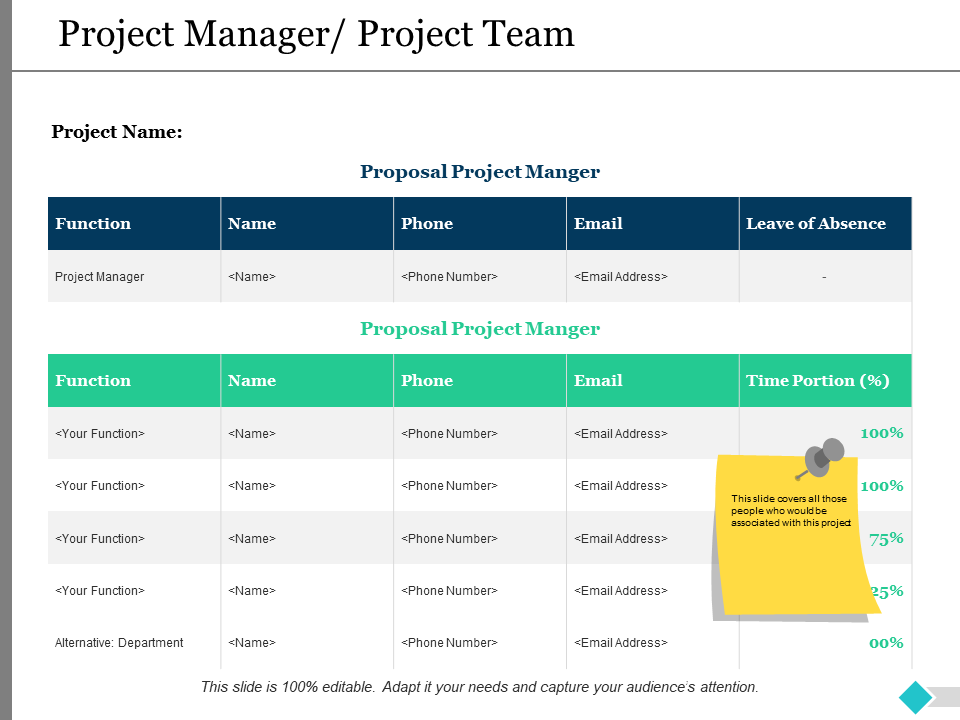
Team plays a crucial role in making a project successful. This slide covers all those people who would be associated with this project.
Project Budgeting:
- Project Management Budget:
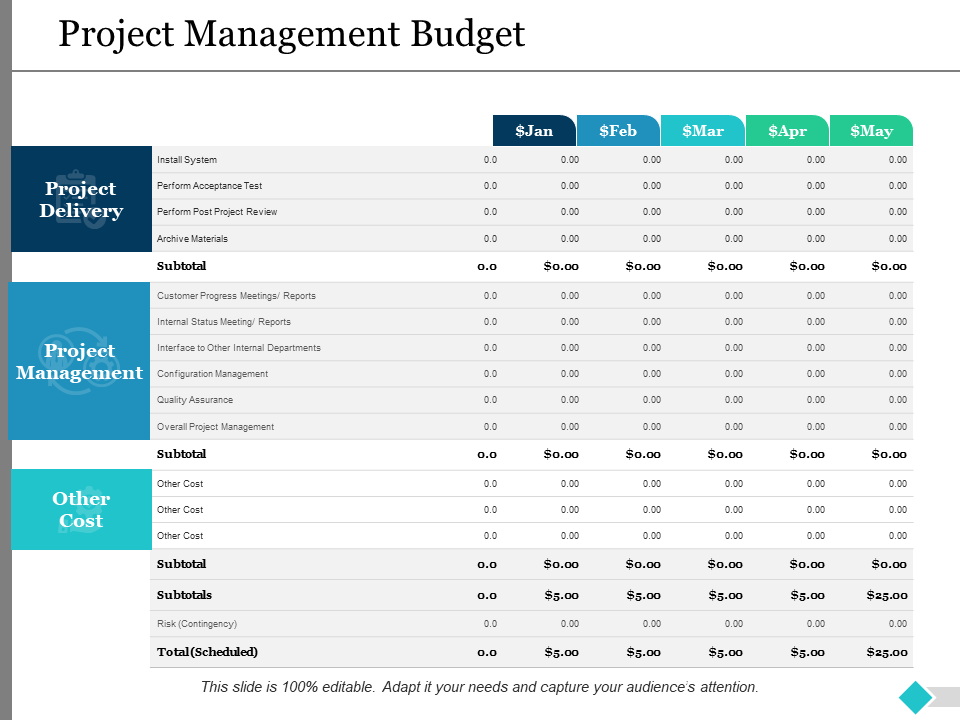
Create a budget plan using above project management budget template. Mention labor costs, material, facilities, quality test, assurance tests costs, and more. Calculate the budget month wise and estimate total cost of the project execution. This template will help you split the cost across different sections. You can modify these sections as per the project requirement.
- Project Timeline:
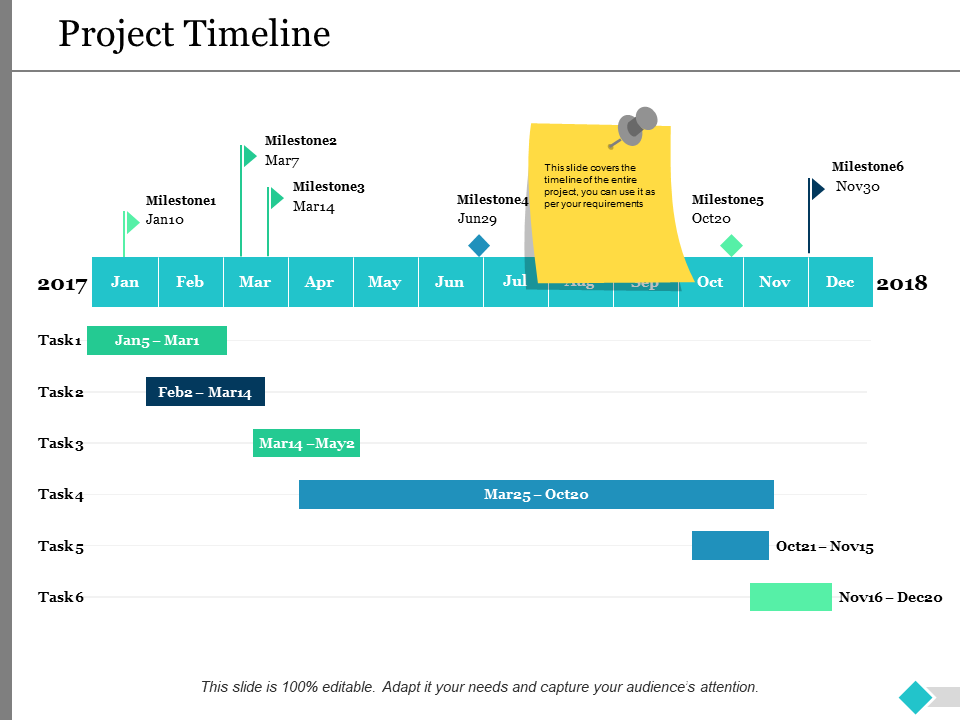
This slide covers the timeline of the entire project. Set the timeline to the tasks required to complete the project. You can add the milestones once the given task is accomplished.
- Work Breakdown Structure:
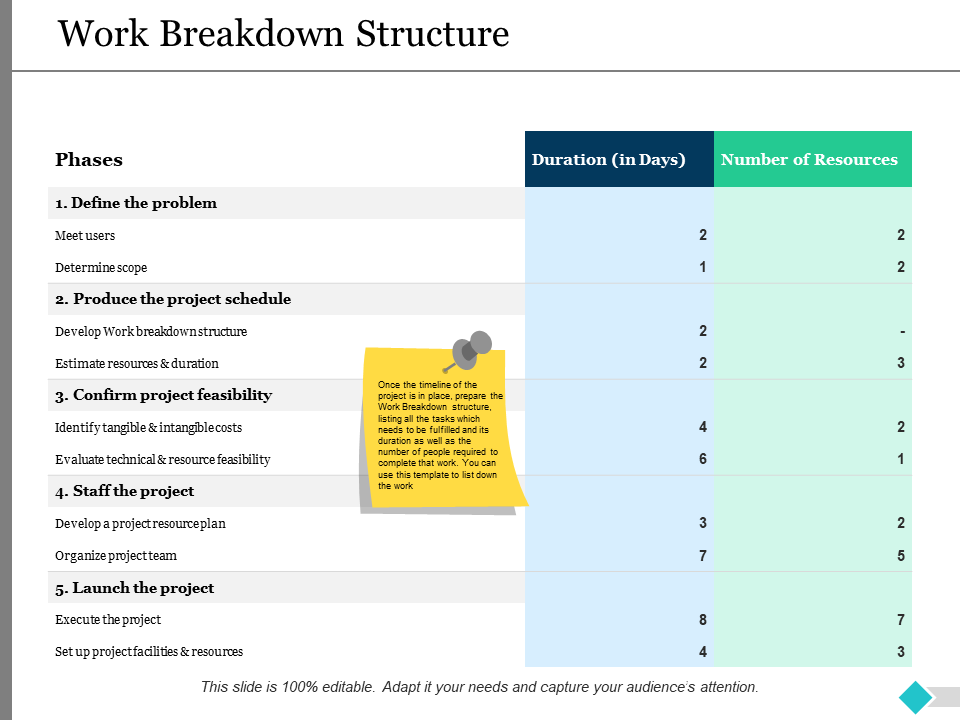
Once the timeline of the project is in place, prepare the work breakdown structure. List all the tasks which need to be fulfilled and the duration as well as the number of people required to complete the work. You can use this template to list down the tasks as per the requirement.
Project Risk and Communication Plan:
- Risk Tracker:
![]()
Above is the template which you can use to track the risk factors associated with the project. You can jot down the impact of those risks and can note down the steps to curb those risks.
- Communication Plan:
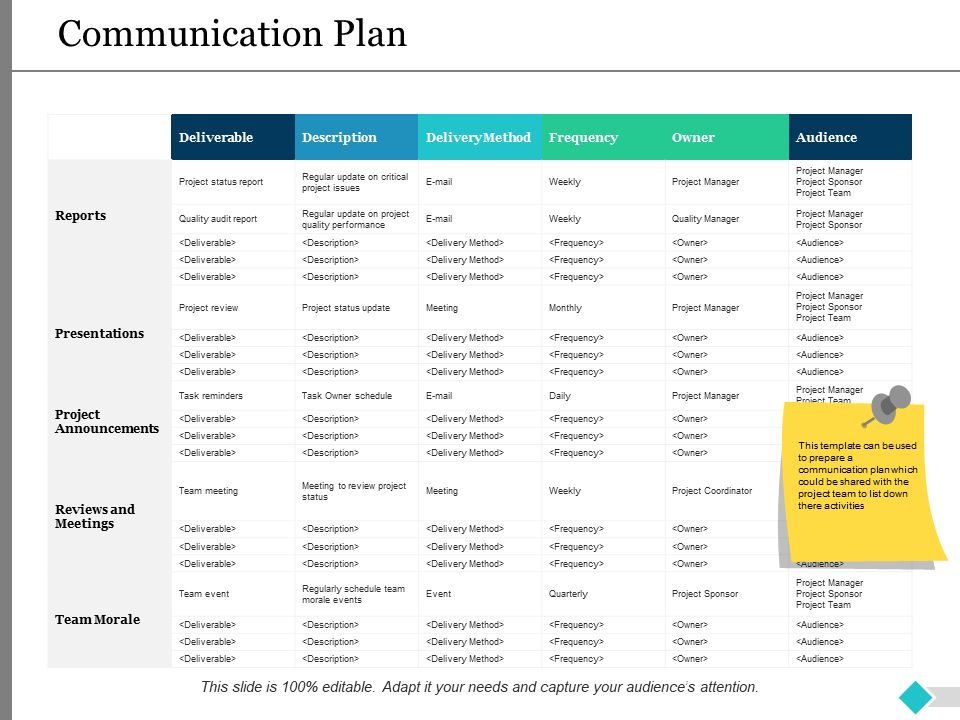
This template can be used to prepare a communication plan which needs to be shared with the project team to list down their activities, responsibilities, tasks, etc. This is a detailed communication plan which helps in keeping everyone on the same page. Communication becomes clearer and simpler with this template.
Project Execution:
- Roles & Responsibilities:
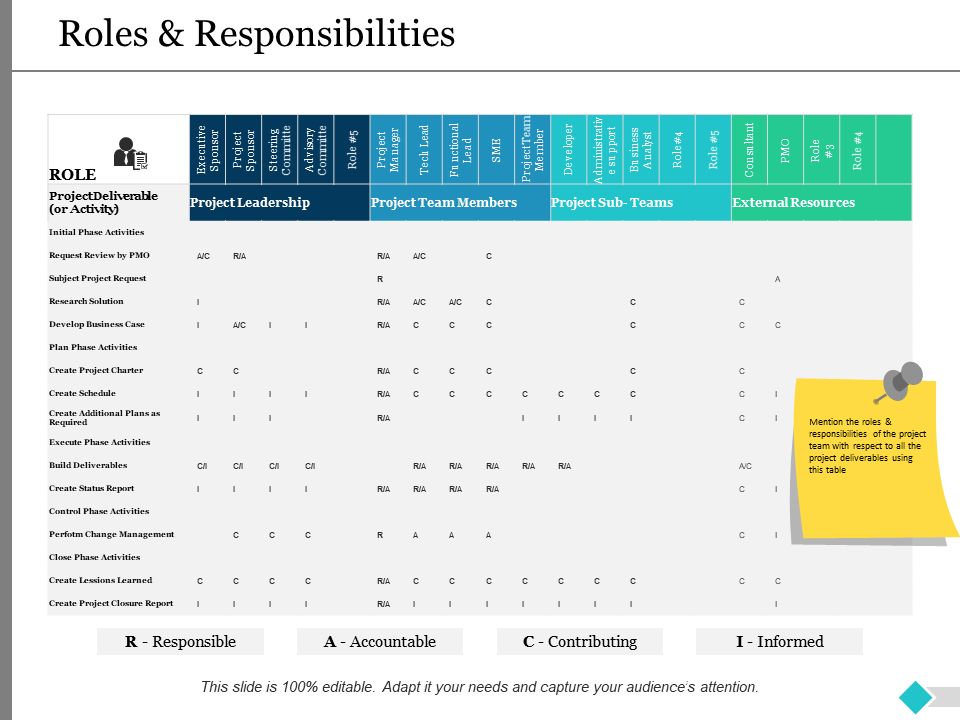
Mention the roles & responsibilities of the project team with respect to all the project deliverable using this table. List down the responsibilities and people accountable for those responsibilities. This template will let you keep a tab which tasks are delayed, and which are on running.
- Project Work Plan:
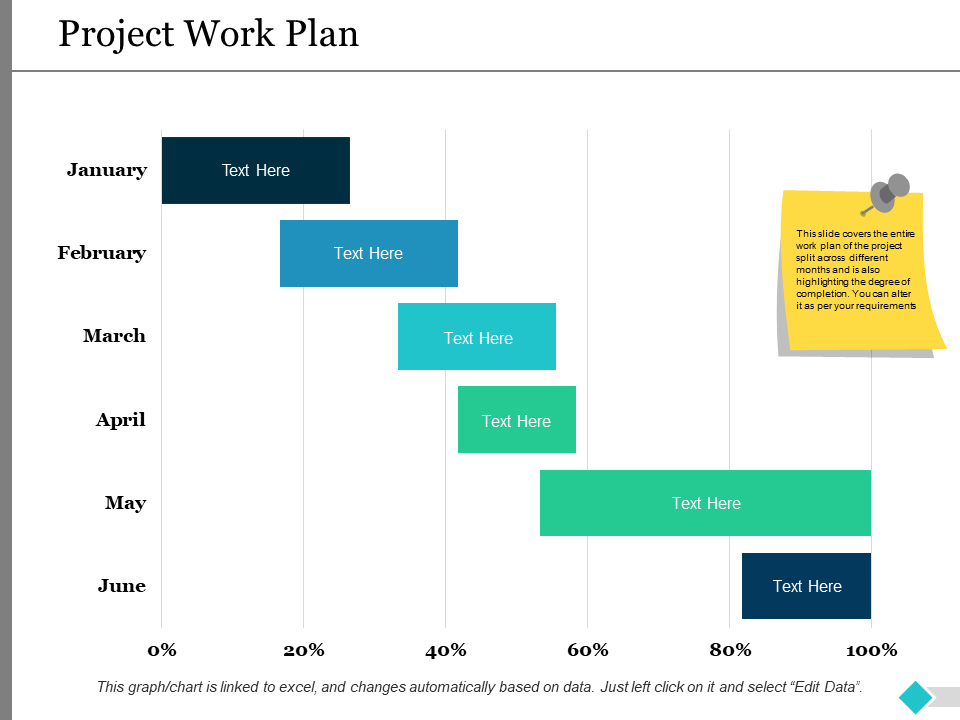
This slide covers the entire work plan of the project split across different months and highlights the degree of completion.
- Project Management Gantt Chart:
This is a detailed version of project work plan template. This a Gantt chart representing the various activities to be performed along with their duration and degree of completion.
- Project Quality Management:
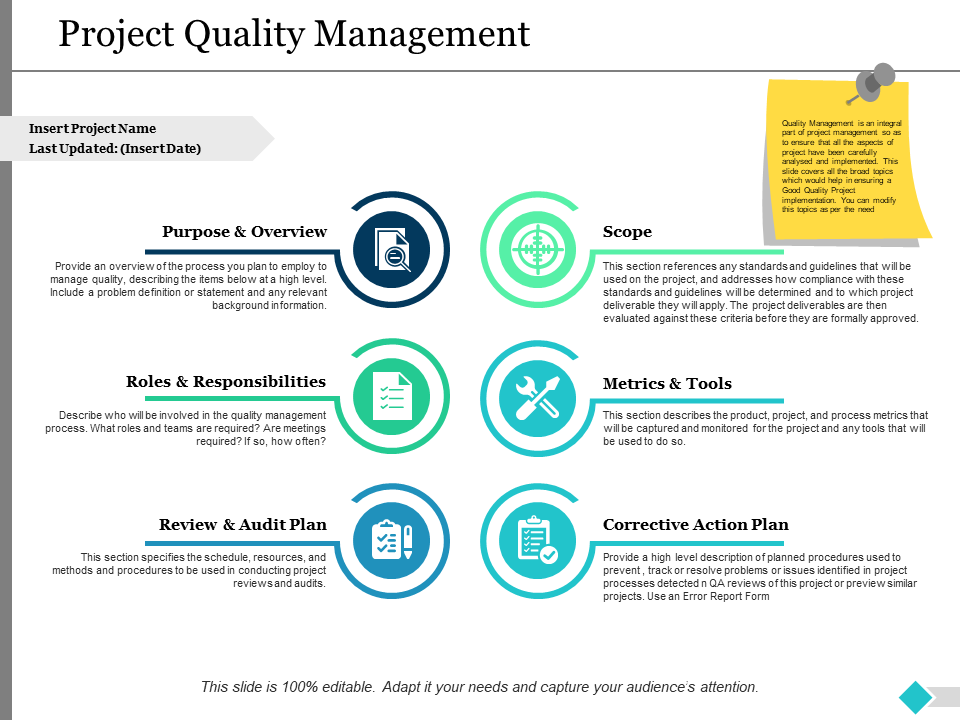
Make sure that the project quality meets the customers’ requirements. Boost the quality of the products or deliverable with this template. Ensure that all the aspects of project have been carefully analysed and implemented. This slide covers all the broad topics which would help in ensuring a good quality project implementation.
- Project Progress Summary:
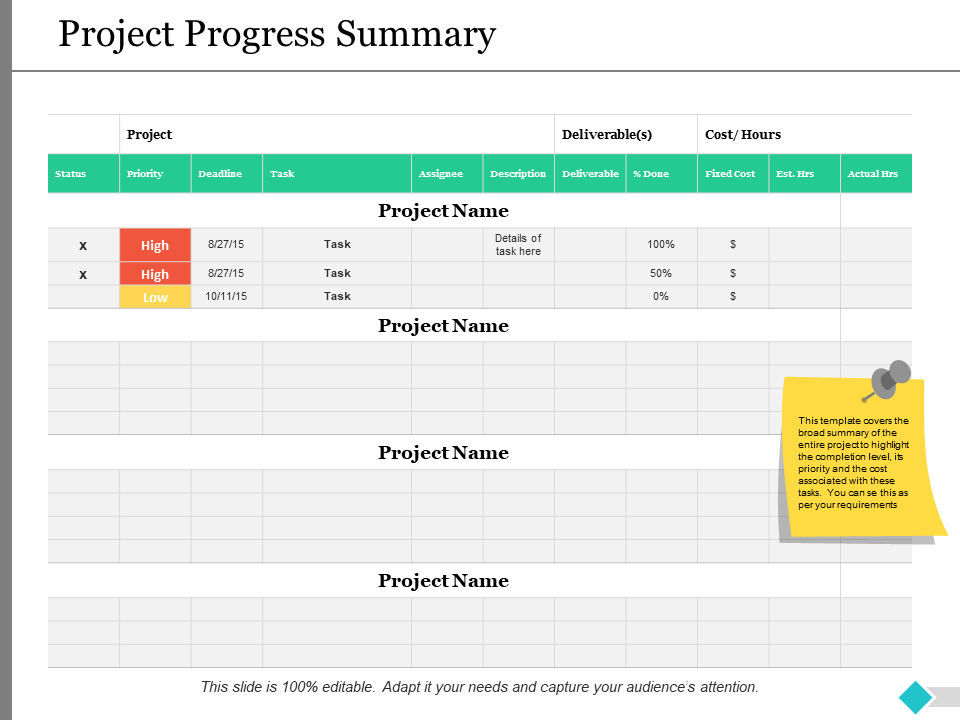
This template covers the broad summary of the entire project to highlight the completion level, its priority and the cost associated with these tasks. You can use this as per your requirements.
Project Control:
- Project Status Report:
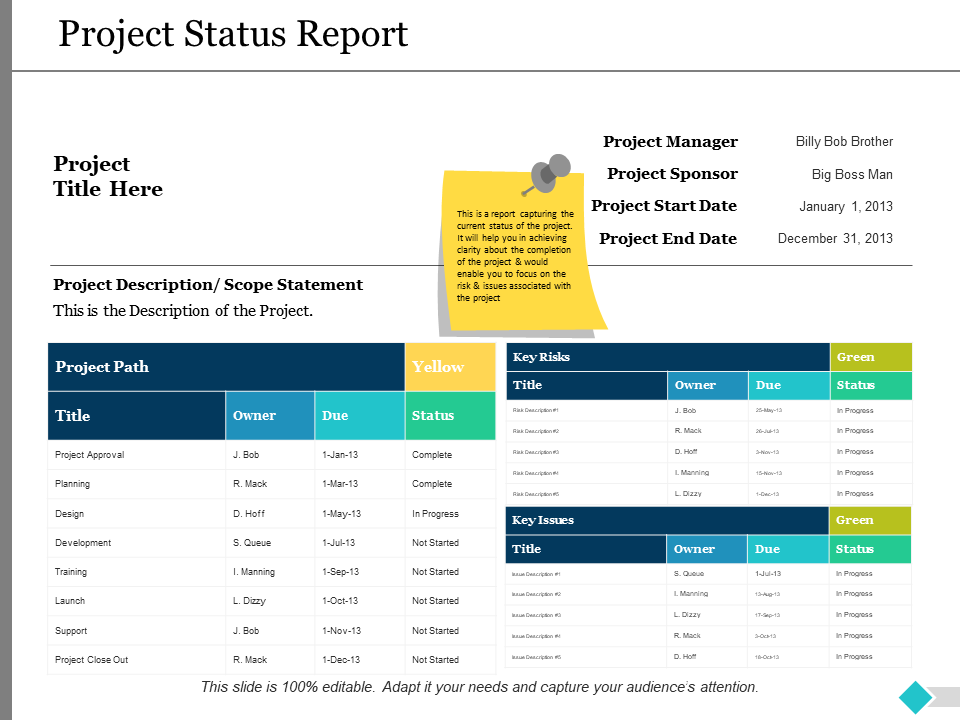
Use the above template for capturing the current status of the project. It will help you in achieving clarity about the completion of the project & would let you focus on the risks & issues associated with the project.
- Project Health Card:
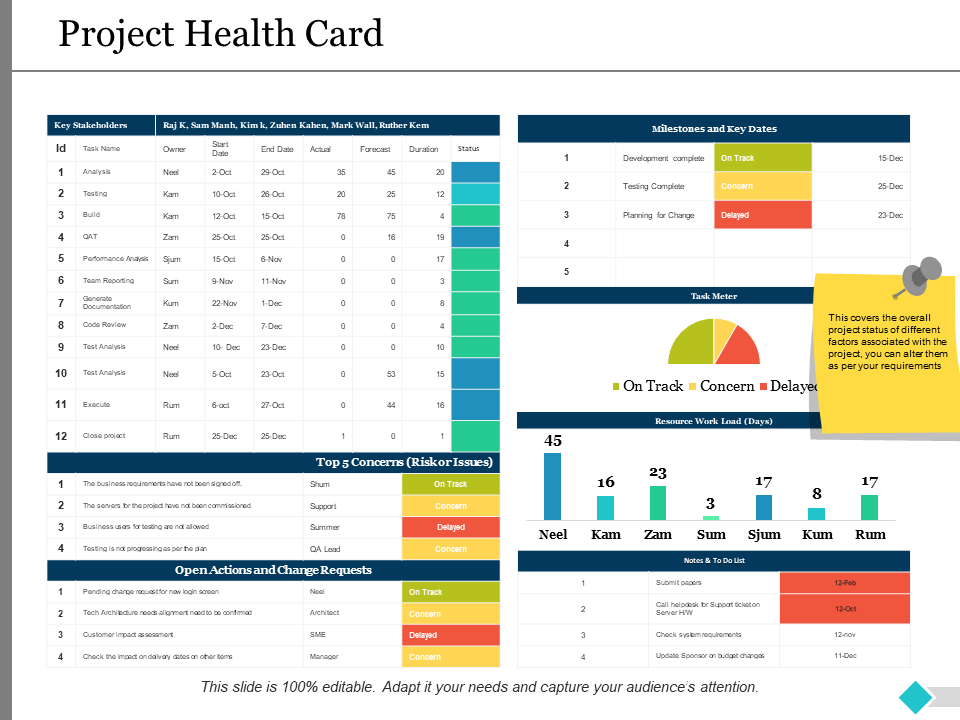
Showcase the overall project status of different factors associated with the project. Keep a tab on the completion of the tasks, delays, on hold, etc.
Project Conclusion:
- Project Conclusion Report:
Instead of writing a conclusion report on doc or sheet, create a conclusion report using above template. This is an analysis carried out to capture the milestones of the project and the deviation between the planned & actual dates of achieving the same.
- Project Conclusion Report- Open Issues:
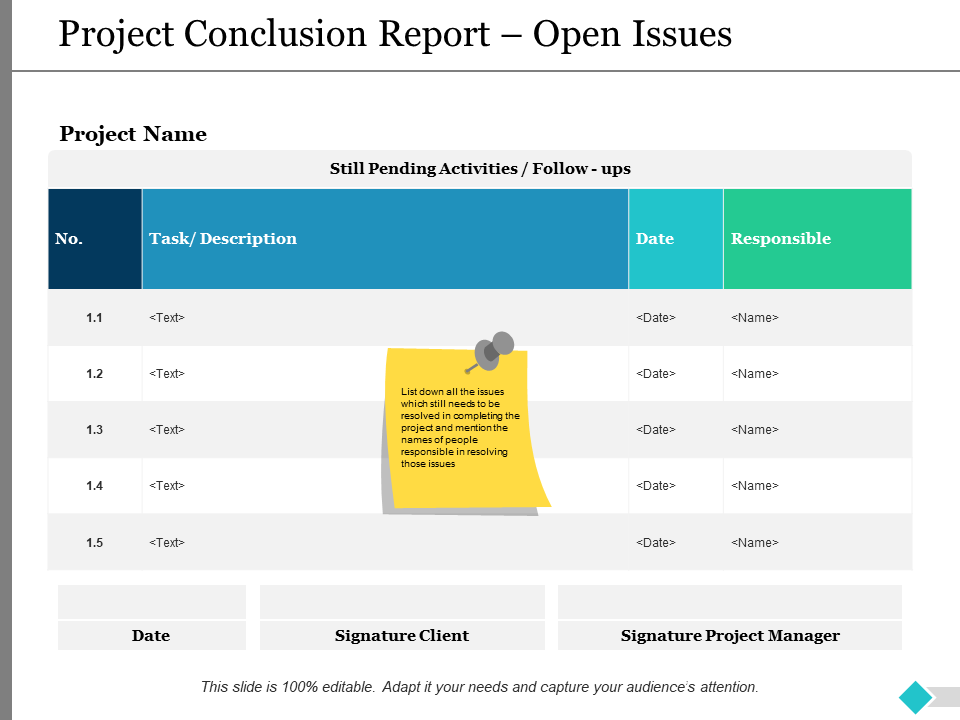
List down all the issues which still need to be resolved in completing the project. You can add descriptive details about those issues and strategies to curb those issues. Mention the names of people responsible in resolving those issues so that they are aware of their responsibilities.
Download Content-Ready Project Governance Complete Deck
Give your project a kick start and make it a success with project governance PowerPoint templates.





 Customer Reviews
Customer Reviews