The COVID-19 pandemic is wreaking havoc in our lives and workplaces.
Workers and teams who never imagined working from home have been thrust into the new age reality of working remotely, after being confined to enclosed spaces. The era of digitization has somewhat reduced the challenges of remote work, but it is still a threat for some project teams accustomed to traditional work settings. Teams confined to conventional roles and processes are most affected rather tormented by this remote work situation, thrown at all of us without any prior warning. As written by certified public accountant Bryce Welker, “The scope of project management gets even tougher if the work is done remotely, as remote work comes with its own set of pitfalls.”
As we navigate the new normal and try to adapt to it, the looming question on every project manager’s mind is, “how can they meet their project goals and agendas while managing their team remotely?
As a project manager, this question might have crossed your intellect several times, leaving you perplexed and in a state of turmoil. Isn’t it?
Though successfully managing remote work is the biggest challenge and a threat to an organization’s existence, it certainly isn’t impossible. With a few tips and professional-looking templates, this crisis can be managed, and a cohesive team can be established.
Big Move: Managing a collocated team remotely to thrive and survive in these trying times.
6 promising tactics to make your remote administration process a success:
Let us dive deeper into some of the most opportune remote management tactics that can transform your management skills when your team isn’t all under one roof!
1. Communicate, Communicate, Communicate
The most important point to remember while working remotely is that productivity will suffer when communication network breaks.
Communication is the key to establishing solid relationships, but it becomes exponentially difficult when the teams and stakeholders work remotely. Therefore consistent, meaningful, and crystal clear communication is crucial, while Covid-19 is sabotaging our lives.
Don’t hesitate to over-communicate. It is the only way you will endure the transitioning phase and the challenges it brings while establishing a remote working culture. You can resort to different communication mechanisms like emails, messages, chat centers, etc. But just be conscious that your team members don’t feel smothered to the point that it inhibits their productivity.
2. Be ritualistic
Rally the team! Set up recurring team meetings to check-in and streamline all the operations where stakeholders are distributed. This will help in strengthening the team and its collaboration. It will also help eliminate any disappointments that may arise among the team members that do not have close proximity to the project leader. Besides this, virtual meetings help keep everybody on the same page making the management process more proficient and sturdy.
Since you can’t physically congregate and hold in-person meetings, video conferencing is the best option with tools like Zoom, GoToMeeting, Google Meet, etc. where you can host real-time video calling. You can also stream various presentations and share your screens with other participants in the chat room, making the information accessible to all.
3. Mentoring and help people find one
To build a rock-solid remote team, the employees must grow and learn from their peers. Incorporate rituals and techniques that will help them grow and shine as individuals and as a group where each of them works in collaboration. Discuss their personal goals while reviewing their performances and set criteria to measure progress. Also, host several workshops wherein the employees can have a water cooler conversation to lighten the mood. Also, having casual conversations once in a while will help in breaking the ice between new and old employees, thereby establishing a much friendlier relationship between the two.
4. Document criticalities and legalities
Curate a virtual yet personal ‘pulse room’ for every project. These can be in the form of a document, whiteboard, Trello board with cards, Slack channel, and other prospective places that interest your ethical operations. This helps keep even those people on the track who might have missed the meetings or need to go through the information multiple times, as their work demands. Establishing a pulse room will ensure that the ‘something missing’ feeling is eradicated and mitigated as call costs.
5. Adopt a multitude of project management tools
A worthy and lucrative remote project management hinges on the application of multiple collaboration tools. File sharing, task management, status assessment, tracking, and communication are some of the aspects that are to be efficiently managed in order to build a robust remote team. This is nearly impossible when the teams are distributed across various geographical locations and proper tools are not utilized to help them assemble their efforts.
Spreadsheets, phone calls, video conferencing sessions aren’t going to cut it when your team is dispersed. There is a desperate need to use collaborative tools to align their operations and collaborate.
This purpose is solved by utilizing some pre-designed and fully equipped tools such as our project management templates displayed below. With these templates, every individual will have access to every information they need to fulfill their responsibilities no matter where they are located. Also, these stellar presentation templates can be accessed from any device helping you to collaborate in real-time and streamline your workflow with extended situational clarity.
Let us jump right into these 20 project management templates:
Template 1
Efficient project management ppt tactics set business activities in motion. It also helps streamline all the tasks and activities, which is what this complete package provides and aims for. This project management PowerPoint presentation is a fine-tuned and polished deck consisting of 69 slides, each of which can help you explain your project’s major facets. It covers points like project scope and description, project role, execution, control, conclusion, and others neatly organized and presented for your convenience. Keep your shareholders well informed and deliver promising results by employing this simple and concise package.
Download Project Management PowerPoint Presentation Slides
Template 2
Supervise your project and business proposals with this project management template. Design timelines, Gantt charts, explain major project upholding and other relevant points with this PPT. This is a complete deck with 74 slides that can be used by project managers and handlers to give an in-depth presentation on how their project is progressing. Valuable information has already been added in this template for your convenience. So, download it now to reap its maximum benefits.
Download Project Management Steps And Process PowerPoint Presentation Slide
Template 3
This is yet another proficiently designed complete deck to administer your project and its progress. It provides editable charts, graphs, timelines, handy dashboards, and other diagrammatic presentations, each of which is excel linked. This helps you input relevant data and present an elaborated version of your findings with a lot of conveniences. Also, the data added in this layout is easy to grasp and retain, thus helping you reinforce your message in the best possible way.
Download Project Management Steps PowerPoint Presentation Slides
Template 4
Provide an initial overview of your project with this template. Administer everything that is of relevance with utmost ease and precision with this custom-designed template that can be downloaded in two sizes: standard and widescreen size. As such, it can be displayed on a larger screen to explain your project management endeavors. With a lot of attributes displayed on different slides, this is a complete package that can be presented as it is or with a few edits as per your requirements.
Download Project Management Kickoff Meeting Template PowerPoint Presentation Slides
Template 5
Bag new projects and demonstrate your skills and knowledge of project management with this template. Use it to pitch your team and its qualifications in making a project successful. Also, employ this PPT to showcase why your team is the most competent to carry out the project with ease. Everything inputted in this template is fully editable and customizable, so feel free to alter your needs and expectations.
Download Project Management Proposal Template PowerPoint Presentation Slides
Template 6
This is another polished and well-constructed project proposal template that can throw light on major facets like project overview, scope, budget, and others. Highlight all the pertinent information to keep your stakeholders in the loop with this template. Also, help them make wise decisions of approving your project with this custom-designed template. The extra space is added for our convenience, so feel free to input anything you like.
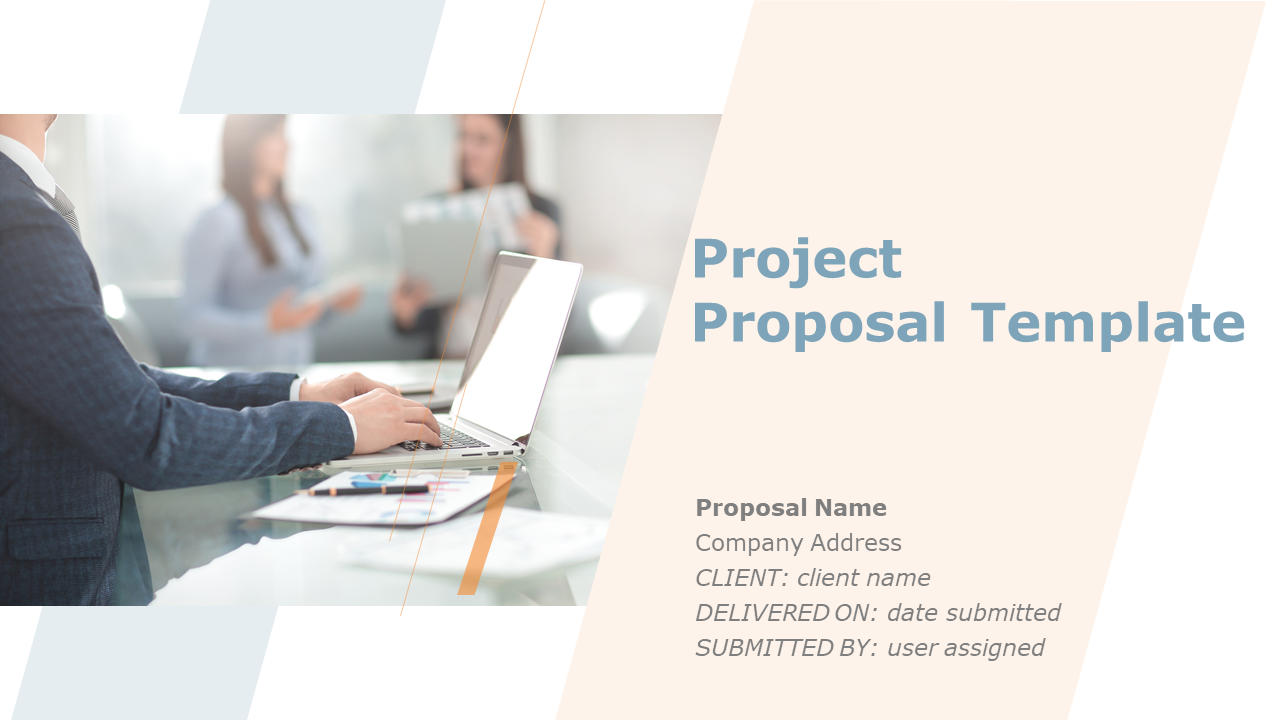 Download Project Proposal Template PowerPoint Presentation Slides
Download Project Proposal Template PowerPoint Presentation Slides
Template 7
This is another variation of a project management template that offers a complete package to anyone who deploys it. It is a particularly useful set for project managers, as every important detail is already inputted for their convenience. So, with a few tweaks here and there, you can present a professional presentation displaying your project and its progress with ease. It is also susceptible to innumerable changes, so change anything you like in it.
Download Project Management Status Call Agenda PowerPoint Presentation Slides
Template 8
Use this project management status template to administer your project progress with ease. With slides defining project scope, mission, project brief, project management teams, and others, all neatly designed and presented, this template is a must-have for every project manager. No matter which kind of project you want to manage, this template will help you monitor everything with ease. Also, it can be used multiple times for different projects, once downloaded from our gallery.
Download Project Product Management Status PowerPoint Presentation With Slides
Template 9
Present a detailed report and finding of your project with this custom-designed template. This is a professionally designed template. Hence it is susceptible to innumerable changes, whether they are to be done in fonts, text, color, theme, shapes, or any other. All the minutest details of good design are taken care of while curating this template, making it a good representation of professional as well as a highly competent presentation. Therefore grab it now!
Download Project Management Review PowerPoint Presentation Slides
Template 10
This intuitively designed template contains all the slides a project manager requires to plan ahead. These include slides showing dimensions of planning, life cycle elements, scope, critical path method, activity planning chart, week scheduler, work breakdown structure, and others. All of these aspects can be tweaked as per your liking. Also, valuable information can be inputted in this design, as it comes in an editable format.
Download Project Management Life Cycle Methodology PowerPoint Presentation Slides
Template 11
Monitor and track project expenses with this excel linked budget template that comes in an editable layout. As such, manipulate it as per your liking. It even includes color-coded elements that can be adjusted as per your stats and information. Therefore, download this template budget to present a well-equipped and reinforcing project management presentation now.
Download Project Management Budget PowerPoint Presentation Slides
Template 12
Define the best practices and techniques to make your project management success. Discuss and elaborate on your project’s major attributes like its scope, overview, description, team, project progress summary, milestones achieved, and several others. This template comes with a highly responsive layout, so revise its elements as per your business demands. It will adapt to all the changes you make with ease.
Download Project Management Methodologies PowerPoint Presentation Slides
Template 13
This is a suitable template for conducting your remote project management tactics as it helps in effective communication. Use it to discuss your project, its scope, objectives, and other details. Since communication plays a major role in determining the team members’ productivity, this complete package is a must-have template. Therefore, download it now!
Download Project Communication Plan PowerPoint Presentation Slides
Template 14
Inherent risks can be identified, and certain measures can be taken to mitigate those risks with this template. Since it helps in early intervention by identifying various types of risks and their possible reasons, this PPT proves to be a game-changer for project managers. Also, the biggest advantage of this template is that it comes in an editable format, thus adhering to every change the user wants to make.
Download Risk Management Plan In Business PowerPoint Presentation Slides
Template 15
This risk management template is a sure-shot way to identify and interpret various project risks and ill-defined dependencies. It is a complete deck comprising 41 slides that act as a buffer guide to help you mitigate the possible risks early so that they don’t have a detrimental effect on deadlines, budget, and other such facets. It also helps keep the stakeholders in the loop always and keep them informed about the potential incongruencies.
Download Risk Management Plan PowerPoint Presentation Slides
Template 16
Communicating the status of your project and sharing quantifiable results is the key to successful project management. This template is one such buffer guide that will enable you to share your project’s loopholes and opportunities with the stakeholders and team. Deploy it to present a high-level status of your project and report its information to the respective superiors, all with a single layout that is fully editable. The charts, graphs, everything presented is Excel linked, enabling you to adjust it as per your liking.
Download Project Management Overall Progress Dashboard
Template 17
Track and streamline simple project timelines with this project Gantt chart template. Input all the data that is needed to procure quantifiable results. These include aspects like project name, start and end dates, task name, dependencies, and several others that provide a high-level overview of how the project is doing. It also keeps the activities and projects in check and on track always, owing to its simplicity and high responsiveness to every user’s needs.
Download Project Management Timeline Gantt Chart
Template 18
Direct all the project activities and gain greater insights into how your respective project is progressing with this action tracker template. Document relevant information like status, priority,, owner, due date, updates, dates closed and several other attributes using this layout, that is flexible and versatile. So, you can use it as per your project needs and aspirations.
Download Project Action Tracker PowerPoint Images
Template 19
A project handler can use this template to keep a tab on the activities and create a to-do-list with all the pertinent information inputted. It is presented in the form of a timeline, helping you track every important task with ease. Since this is an excel linked template, revise and manipulate it the way you like.
Download Project Management Activity Tracker With Tasks And Time
Template 20
This template comes with editable features, so you can input any relevant information to your project. Not only that, but it can also be used individually or combined with other presentations to help you manage the employee timesheet with ease.
Download Employee Time Sheet PPT PowerPoint Presentation
6. Celebrate your success
Cherishing the work you and your subordinates have done plays a very important role in building team unity and ramping up the productivity due to continuous encouragement. When everyone is working from the comfort of their own homes, it becomes even more important to inspire your team members by celebrating small and large victories. This can be done by planning virtual celebratory events once in a while. It is counted as one of the genius ways to bring everybody together virtually even though they are not physically present.
Overseeing a remote group’s operations isn’t easy, especially when we are hit by an unintentional situation that wasn’t planned. It can feel like you are lost in the sea as you try to navigate your way out. But remember, you are not alone. These feelings are mutual, and so is the solution. Embrace this challenge and follow this guide that will help you to achieve your project goals even while working remotely. This guide will help you reach the seashore, which just requires a shift in your way of thinking and working.
To spill the beans; even though it took a pandemic to induce the remote work culture, it is here to stay and could become the new normal. Therefore, let us welcome it with our arms wide open!


![How to Manage a Project Remotely - [20 Best Project Management Templates Included]](https://www.slideteam.net/wp/wp-content/uploads/2020/09/size1001-436-10-1001x436.jpg)


 Customer Reviews
Customer Reviews




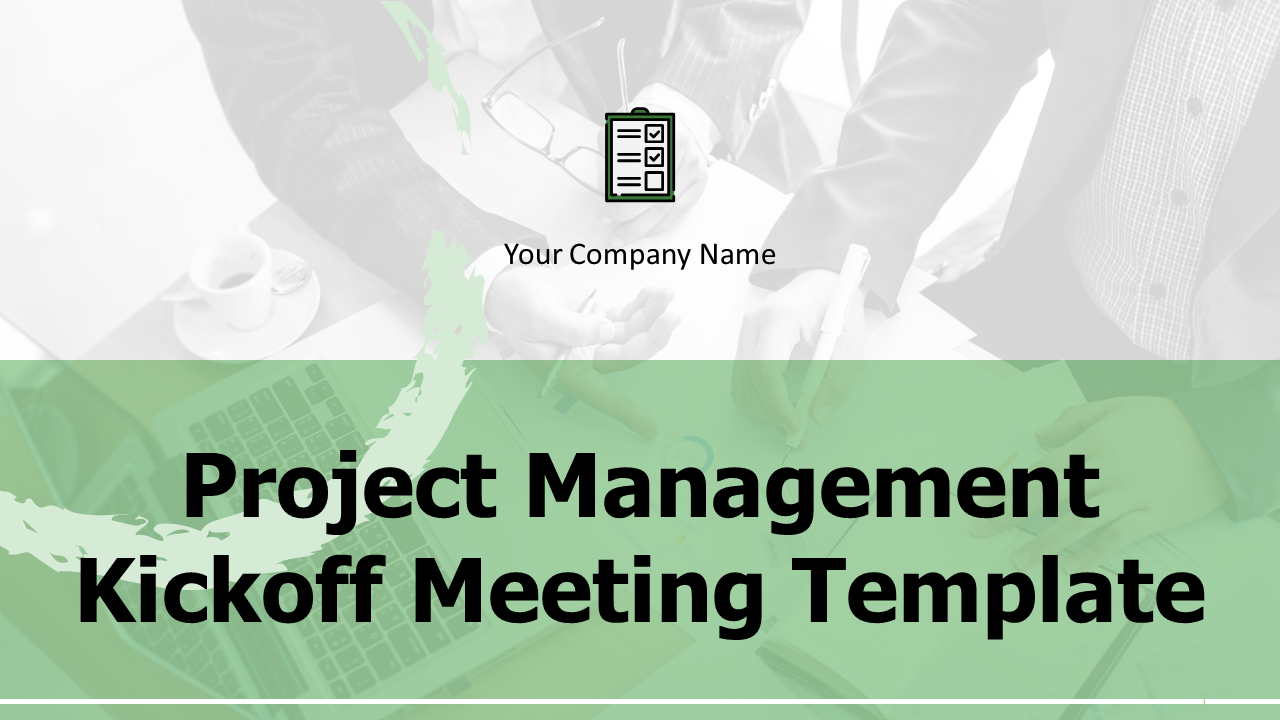










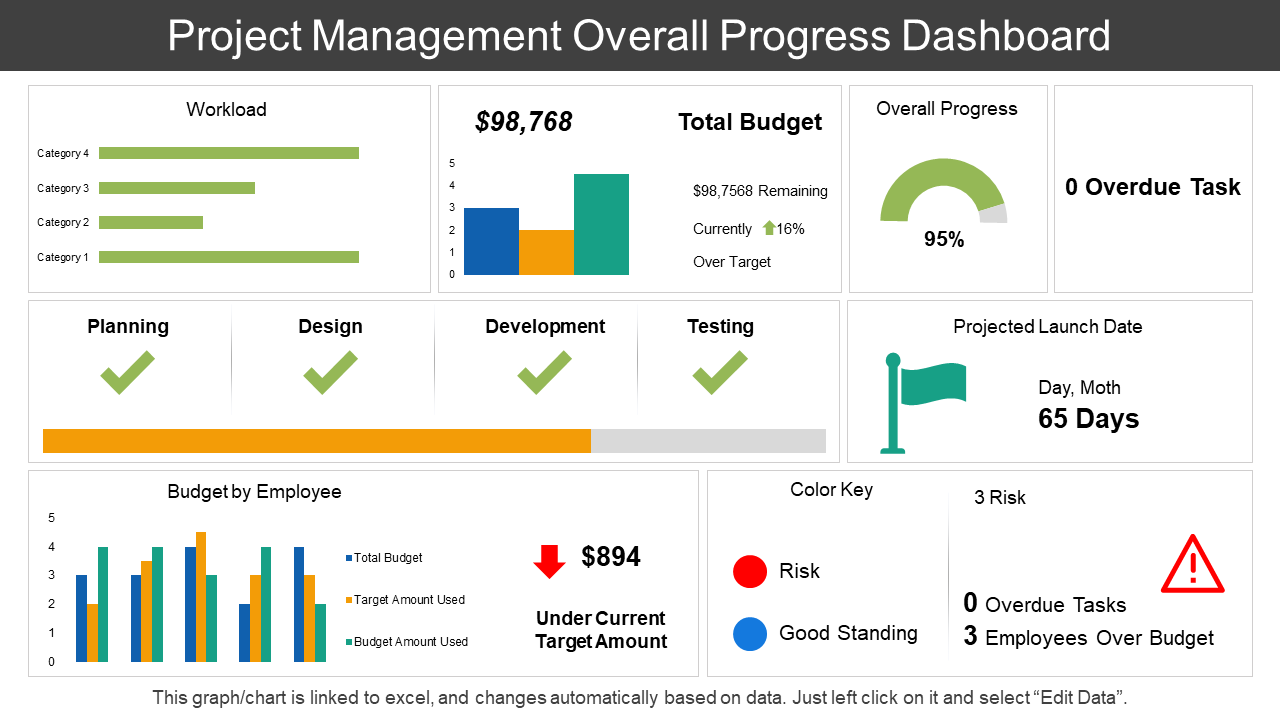
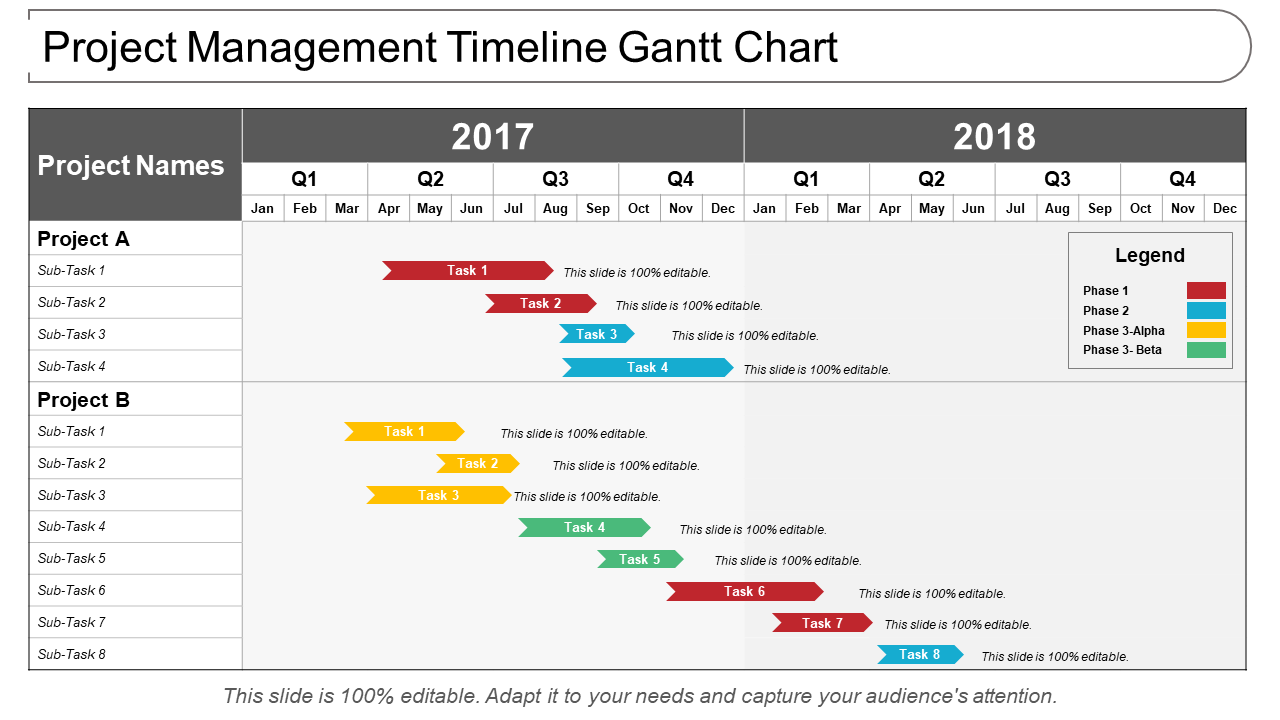
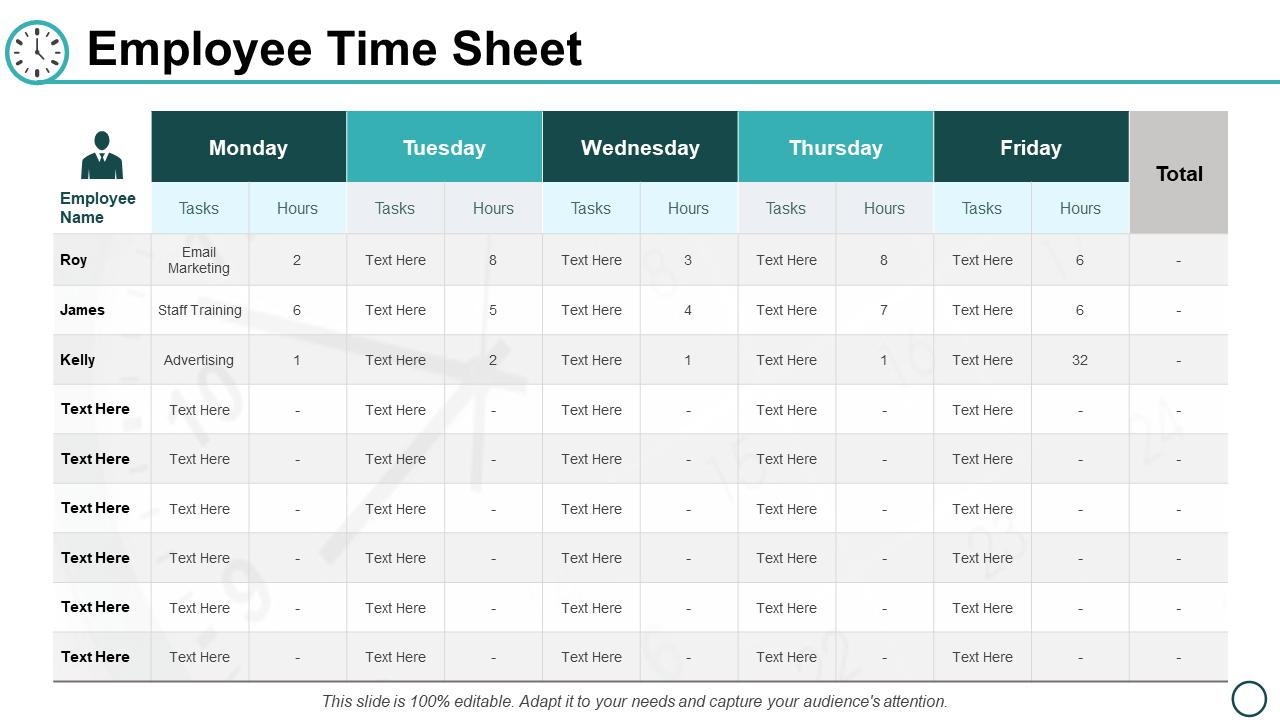



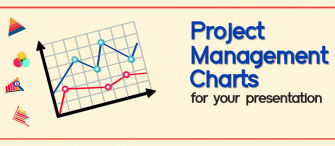

![[Updated 2023] Top 15 One-Page Project Management Templates to Make Your Planning Go Smooth!](https://www.slideteam.net/wp/wp-content/uploads/2020/09/size1001-436-2-335x146.jpg)











