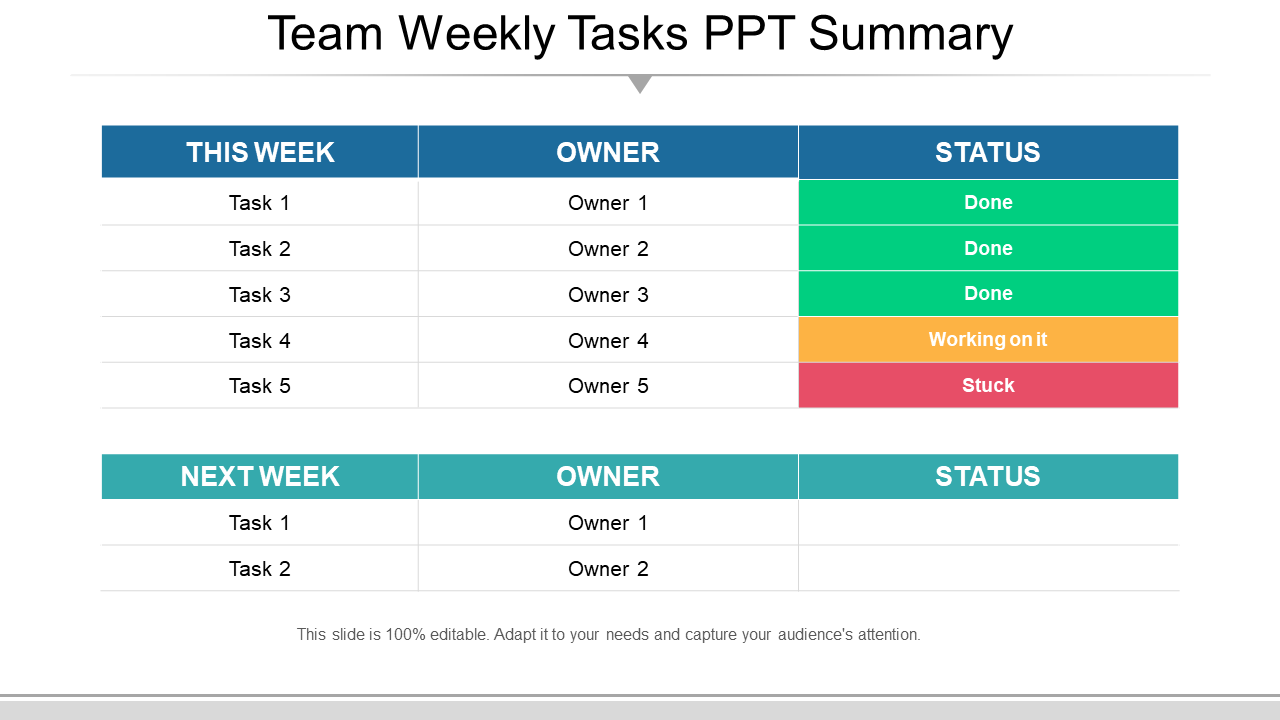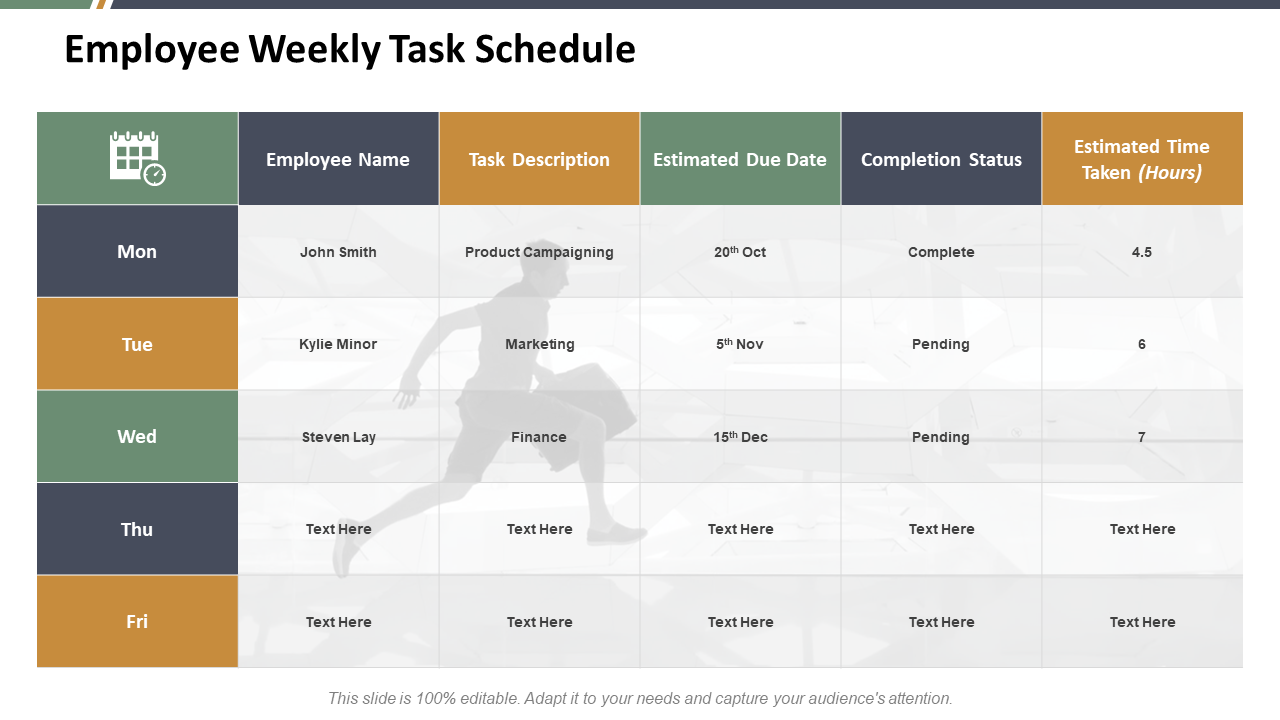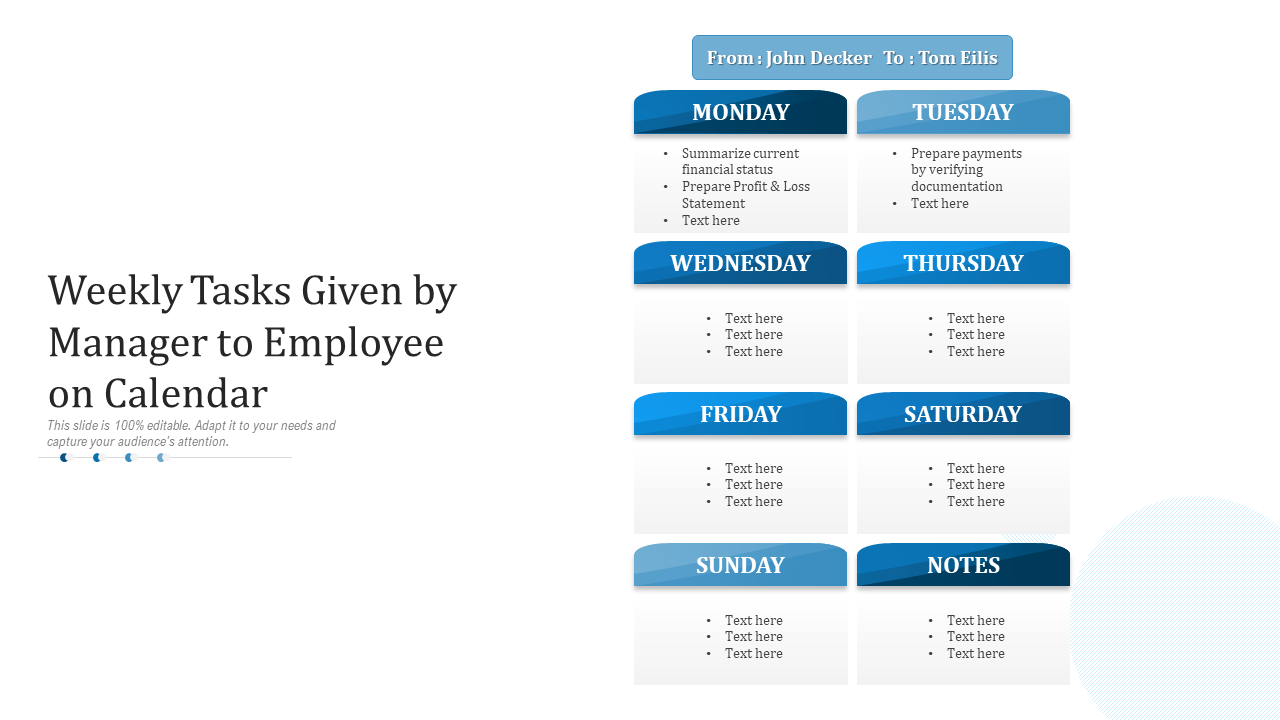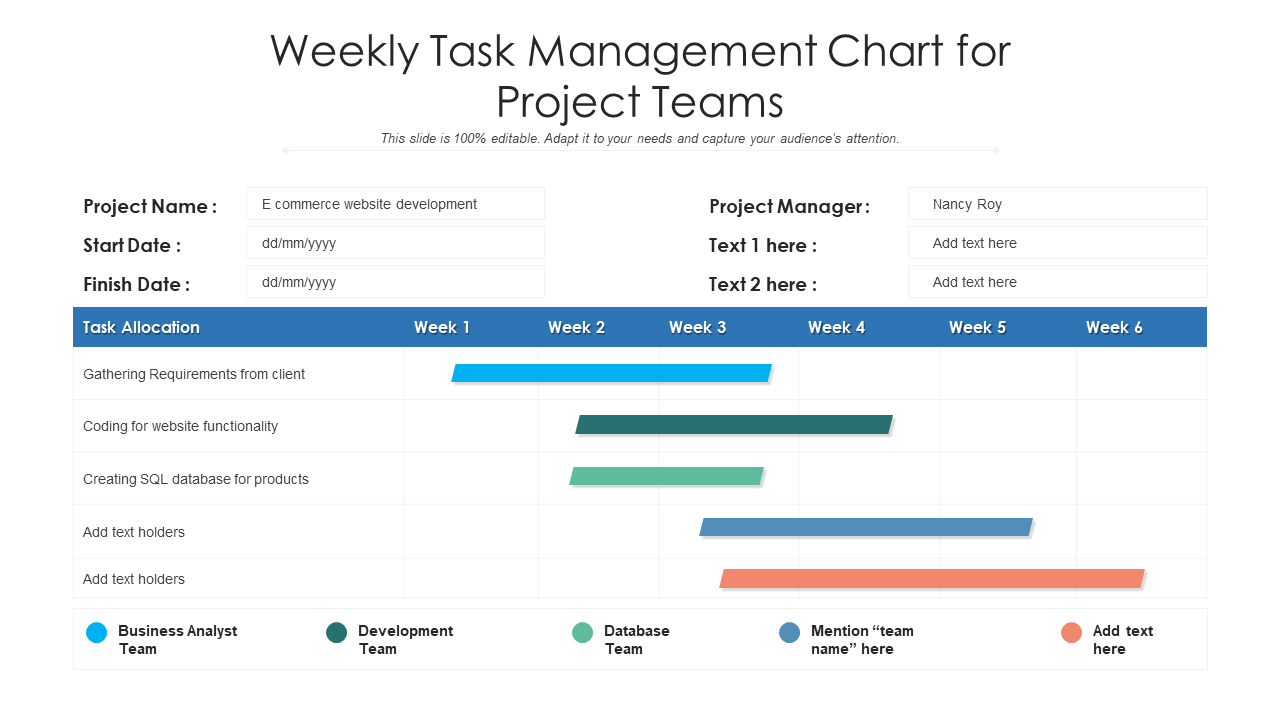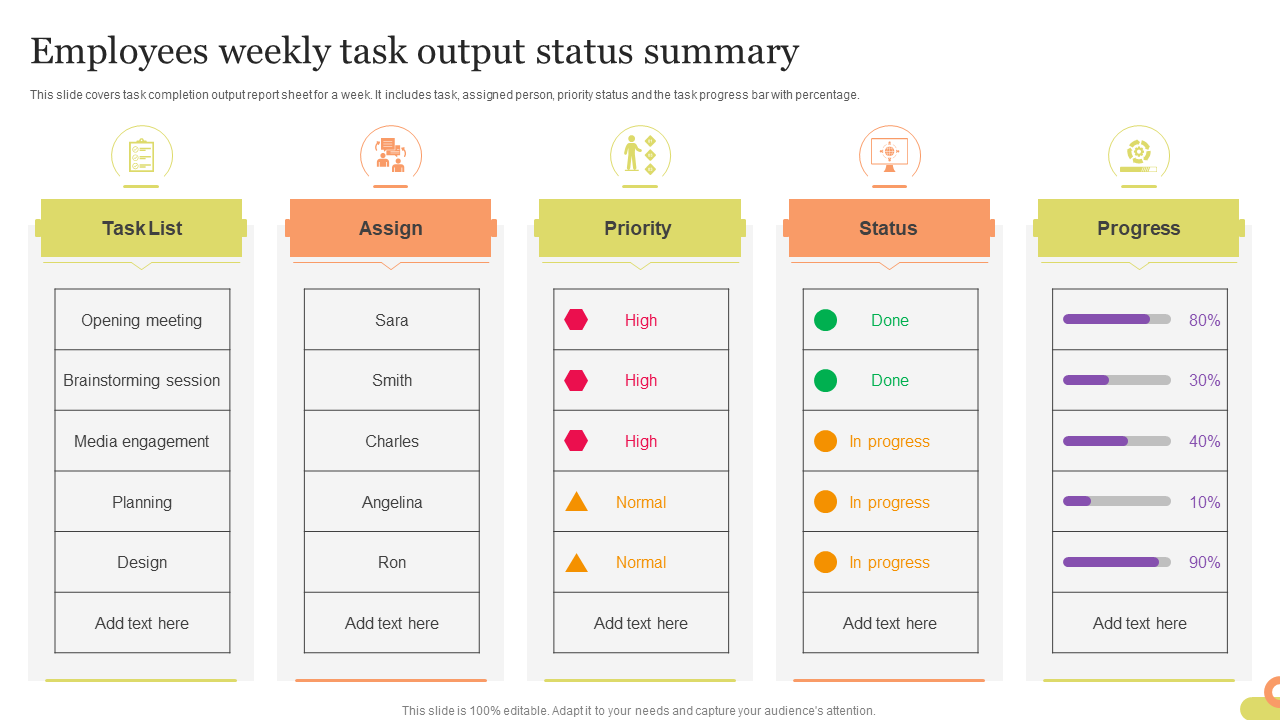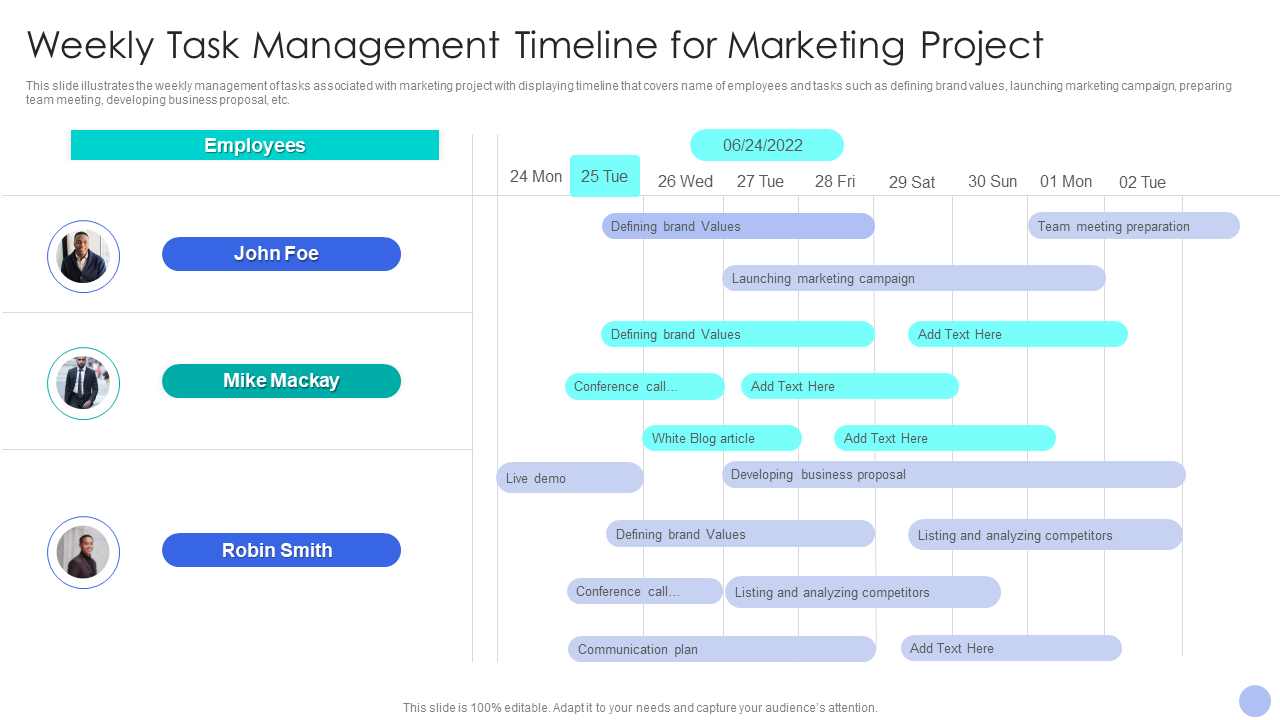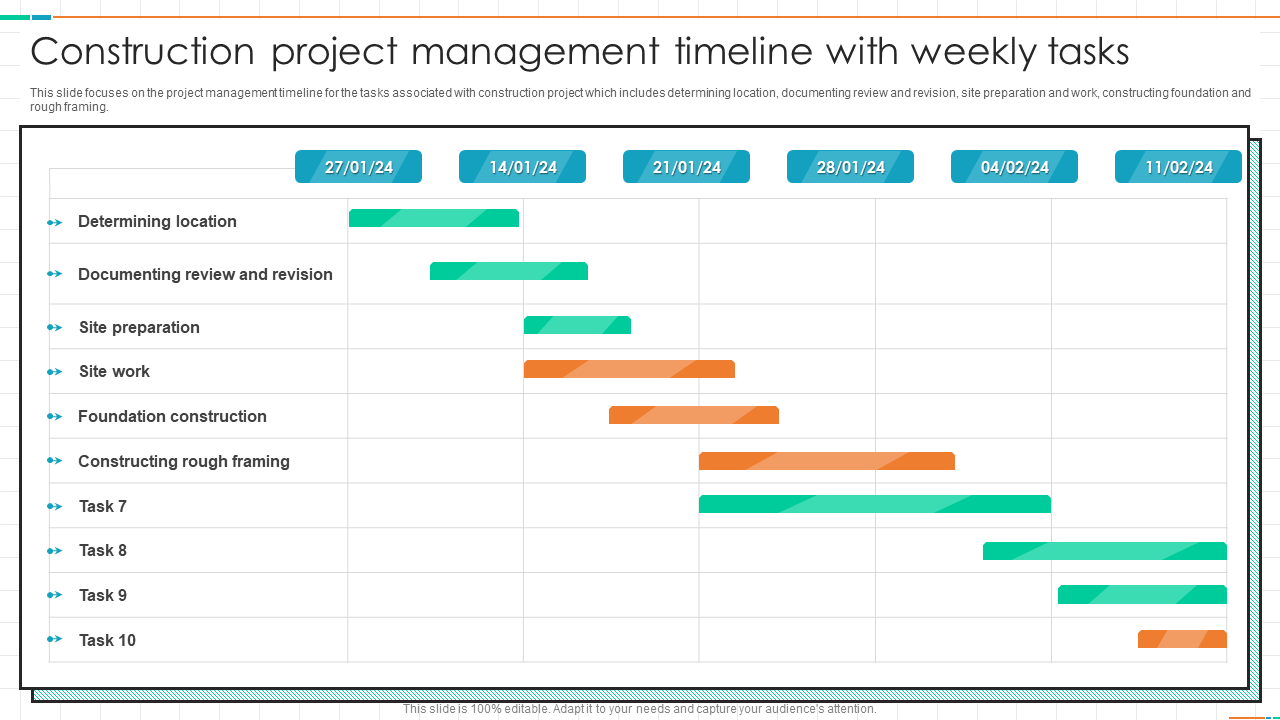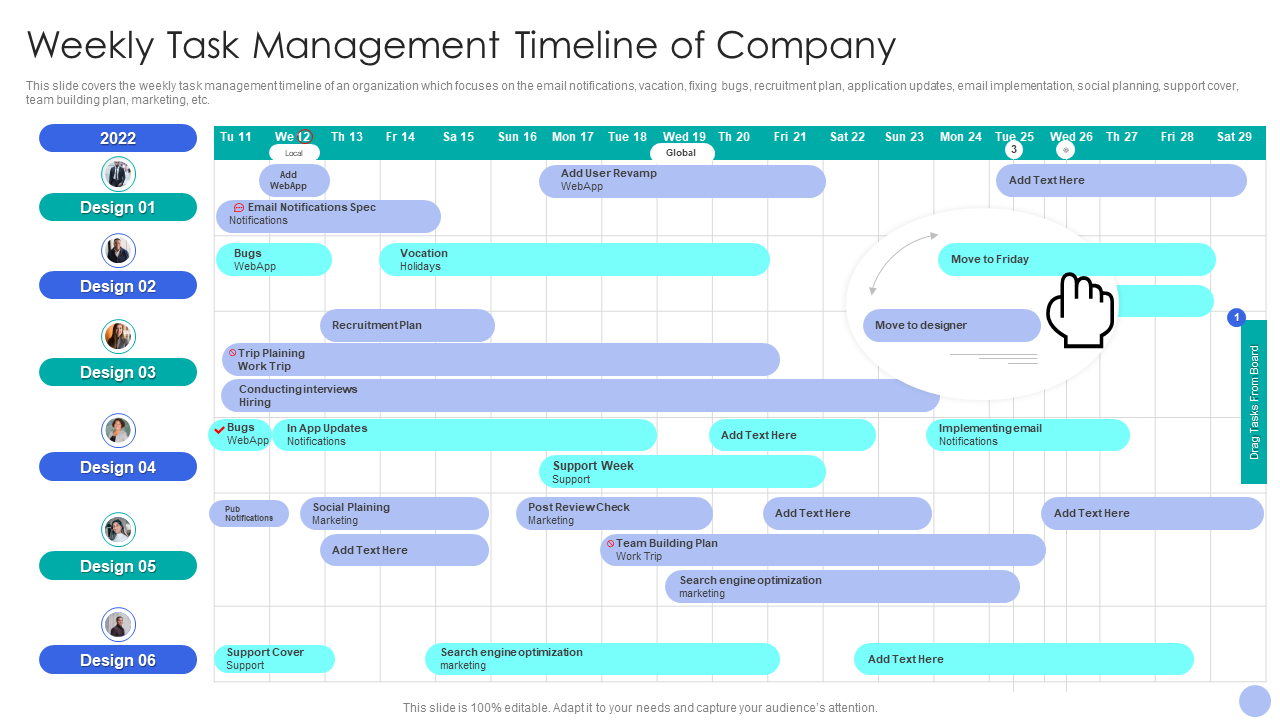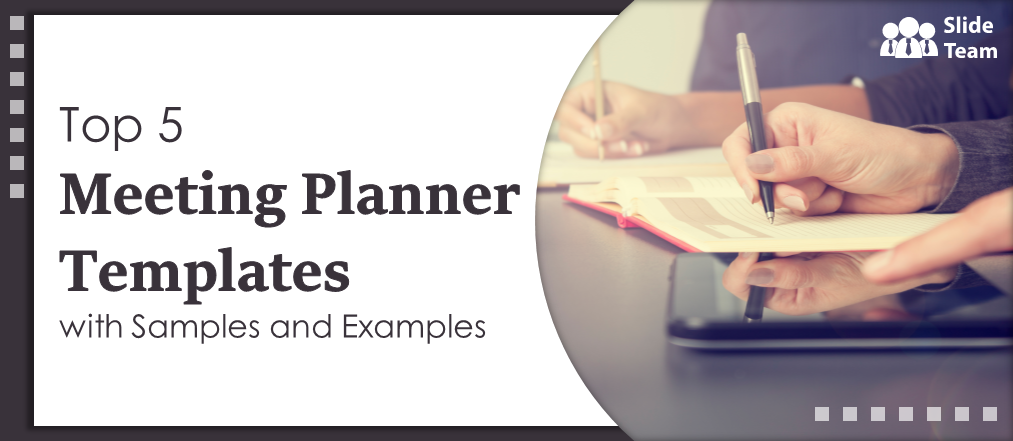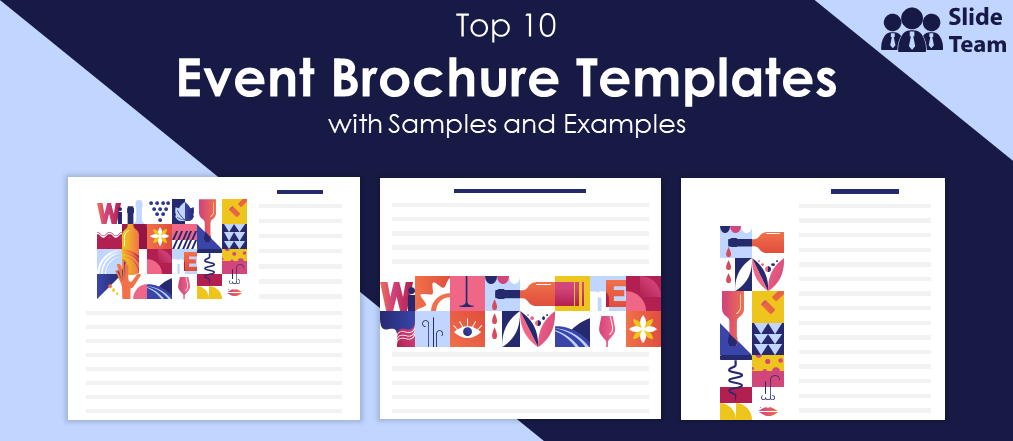Organizing and allotting tasks by conducting meetings and giving oral explanations can be dull.
To transform this traditional way of task completion, we at SlideTeam present the contemporary model of Weekly Task Templates to help you manage your time and tasks; all the while following a schedule. Use a weekly task template from Slide Team to keep yourself on track.
Suppose you're a professional tasked with completing a project on schedule and reaching your company goals. We're pleased to present The Top Weekly Task Templates used by project managers worldwide.
These weekly task templates are professionally designed for team members who are uncertain about the procedure or deadline, so instead of speaking with the manager each time, these customizable pre-designed templates can be used for greater understanding and clearing doubts.
Amazing right? Explore some of our more highly built-in creativity weekly task templates. Click here.
Template 1 – Weekly Task Assignment List with Status and Hours Budget
Delegating tasks become troublesome for many, so, to help you with proper delegation and management, use Slide Team designs. This is an enthralling weekly task assignment PPT Slide for a compelling balance regarding the pertaining workload status along with action and budget hour. This all-inclusive solution provides a one-stop shop for all your weekly activity tracking requirements. These PPT Templates ensure user-friendly graphics to improvise the productivity of the employees.
Template 2 – Team Assignment Sheet for Weekly Tasks
Human error can result in expensive mistakes when performing manual tasks like writing, reading, and more. Should you plan these tasks and allow yourself and your team enough time and resources to finish them, you would spend less time correcting or repeating activities, make fewer mistakes, and produce higher-quality work!
To increase your team's productivity and gauge active results SlideTeam offers Team weekly task assignment PPT slides for your team as it covers task type, name, deadlines, action and hour budgets, and work status.
Template 3 – Employee Weekly Task Assignment Schedule with Workload Status
Making a schedule means preparing for the unexpected. To prevent interfering with your overall business goals, arrange your work activities to fit these needs.
This weekly team assignment PPT slide crafted by professionals makes it easy to manage your weekly tasks and allows you to stay organized.
The slide displays important details for the employee weekly task assignment plan, including the month, the employee's name, their workload, and the number of tasks assigned. Use this pre-designed employee workload status template to understand the level of load employee faced for accomplishing the goal and help them to offer suggestion so as how they can ease their load in the next week.
Template 4 – Employee Weekly Task Schedule
A six-stage process template, exclusively designed to optimize and manage weekly employee tasks, ensures exemplary results at the right time. This pre-designed customizable PPT Template helps you to allocate the task based on the nature and caliber of the employee.
With good scheduling, everyone is much more productive; you can do more with your team and time.
Template 5 -Weekly Tasks Given by the Manager to the Employees on the Calendar
Using efficient team task management techniques will prevent you from, for example, unintentionally assigning two employees the same assignment, which can be a severe issue when pressing deadlines are approaching.
You can allot weekly employee tasks to your employee, from summarizing the current activities, preparing payments, documentation process, etc.
Template 6 – Weekly Task Management Chart for Project Teams
The weekly task management timeline template slide offers an elaborate picture that showcases the project details. It lists the task allocation column and the project's duration, designed to gather a week's data. This all-inclusive PPT Template provides a one-stop solution for all your activity tracking requirements.
Template 7 – Employees Weekly Task Output Status Summary
Employee weekly task template offers a thorough summary of your project's progress and an easy-to-use structure that makes it simple to spot important milestones and potential problems. The PPT Template has sections specifically for tracking project status, which gives you helpful information you may use to guide your decisions. It allows you to understand your company's priorities, task list, etc., in an erratic of minutes.
Template 8 – Weekly Task Management Timeline for Marketing Project
Marketing teams are the backbone of business success. It becomes necessary to understand their roles and their workload status in a company. For this, SlideTeam has designed a weekly task management timeline ppt slide, especially for marketing projects to cover matters of producing internal communications, serving the media, conducting marketing, and consumer research effectively along with the stipulated deadline.
Template 9 – Construction Project Management Timeline with Weekly Tasks
The template features the crucial elements of project management tasks like determining location, documenting review and revision, site preparation, and site work while understanding the foundation of construction, and constructing a rough time frame with task allocation. In this template for weekly task management, we provide a clear, distraction-free designed weekly task template to construct your project.
Template 10 – Weekly Task Management Timeline of Company
This slide presents an organization's weekly task management schedule, with particular attention paid to email alerts, vacations, bug fixes, recruitment plans, application upgrades, email implementation, social media planning, support cover, team-building initiatives, and marketing, among other things. We introduce our well-organized weekly task management timeline—this slide's management, timeline, and implementation discussion.
Tracking the work today to cheer for the triumph tomorrow.
Yes, you heard that right. Keeping track of the workload and work status through our task templates allows you to measure your progress. These weekly task templates are designed to ease your task while offering efficiency and clarity. Our Weekly Tasks Template has been created to manage several projects. With this practical tool, you will track work across many projects, ensuring timely completion and avoiding possible bottlenecks. The template has a timeline function that lets you see how each project progresses, making it simpler to see potential problems and modify your strategy accordingly.
FAQS on Weekly Tasks
What is a weekly task list?
A weekly task list is an effective tool for maintaining organization and remaining on top of responsibilities during the work week. You may use it to prioritize your work, plan, and ensure nothing gets missed.
It requires commitment while adhering to the prepared weekly task. It is a designed schedule to manage and delegate the job to the needs and demands of the organization.
How do you write a weekly task?
A weekly task, scheduling, or weekly reporting of the work is a complete overview or brief about the week's work, covering the project status and requirements while understanding its progress and nature.
Here are few steps which you can follow to write your weekly task,
> Develop your weekly task's purpose.
The first thing to understand while writing or designing your weekly task is to outline the project objectives before you set out to work on them.
Inform the management, project owner, stakeholders, or marketing team about the project and its operation method and decide its budget.
Share about the week's achievements, obstacles, and clear aims and activities for better insight.
Provide updates about the estimated timeline, scheduling, resources, or scopes.
> Understand your role along with the structure of the organization.
Before you start writing, be sure your understanding of your responsibilities is complete.
You're mistaken if you believe part of your job entails various chores. That's too much information to show and discuss in a weekly report.
You must be aware of your job to create the ideal weekly project status report.
> Prepare a layout or outline of your weekly task
Adding a few paragraphs to a paper would produce an appropriate report. It isn't like that.
It would be best to have a layout to ensure your weekly status report is brief, concise, and aesthetically appealing.
Since we're talking about weekly reports here, your layout should have a component for each day of the week. You may get a pre-made structure from a weekly report template.
You can be imaginative while choosing your format. One option is to create a visual infographic out of it. Create a weekly report infographic that your managers will adore by customizing a report infographic.
> Construct a weekly task based on the characteristics of
Brevity means being concise and clear about your weekly updates. Use no jargon or less technical words and encourage simple and effective language.
> Your weekly task must contain,
You should summarize the project's objectives and an accurate date or timeline. Don't forget to emphasize the accomplishments and development made. It is best to first talk about metrics with the person you report to. You can explain your progress that way.
Note any problems you had during the week and offer advice on any actions management may take to guarantee efficient operation.
Finally, describe your plans for the upcoming week. It will help your manager to plan the next steps based on your deliverables by giving him a sense of the topics you'll cover.
What is a weekly to-do list?
A weekly to-do list is a weekly task or a schedule you design. In this weekly to-do list, you allocate and delegate the job per the needs and requirements of the organization, a firm, or even for personal achievement.
A weekly to-do list is used, for multiple things, such as project management, defining personal goals, and assessing staff performance. The weekly to-do list often has a section for tracking the status, priority, and deadlines of tasks or goals that must be completed.


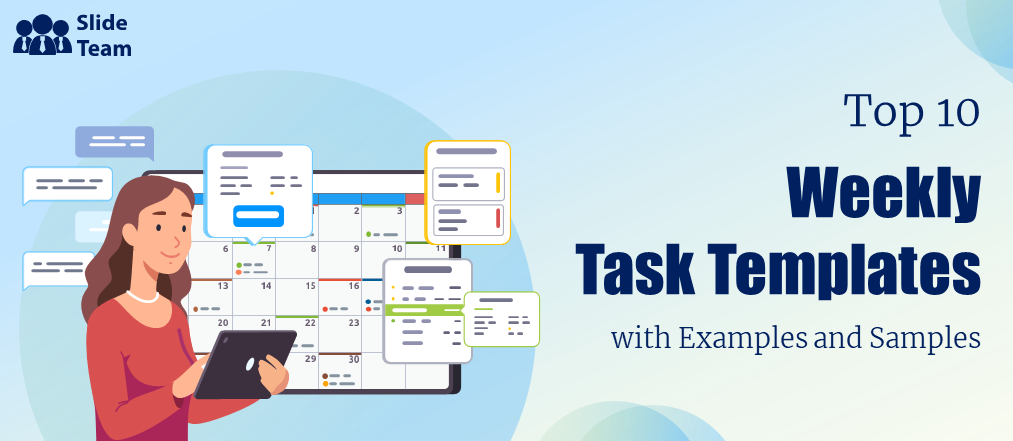


 Customer Reviews
Customer Reviews