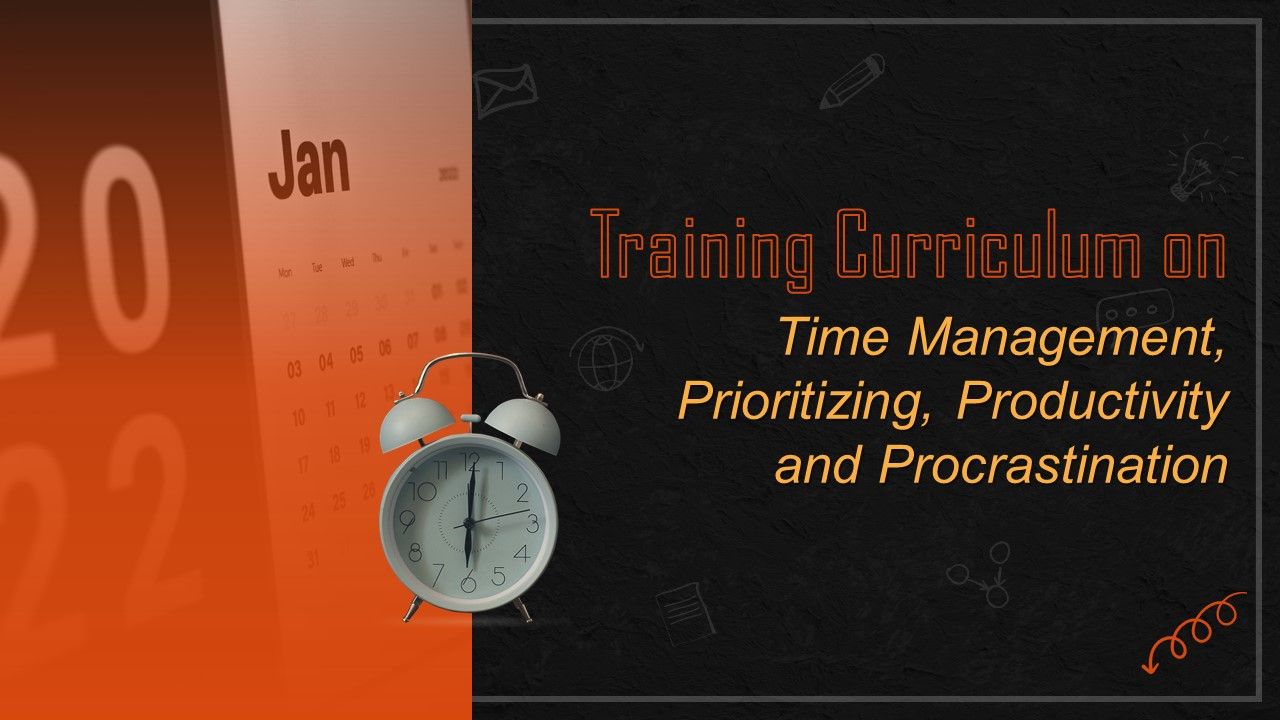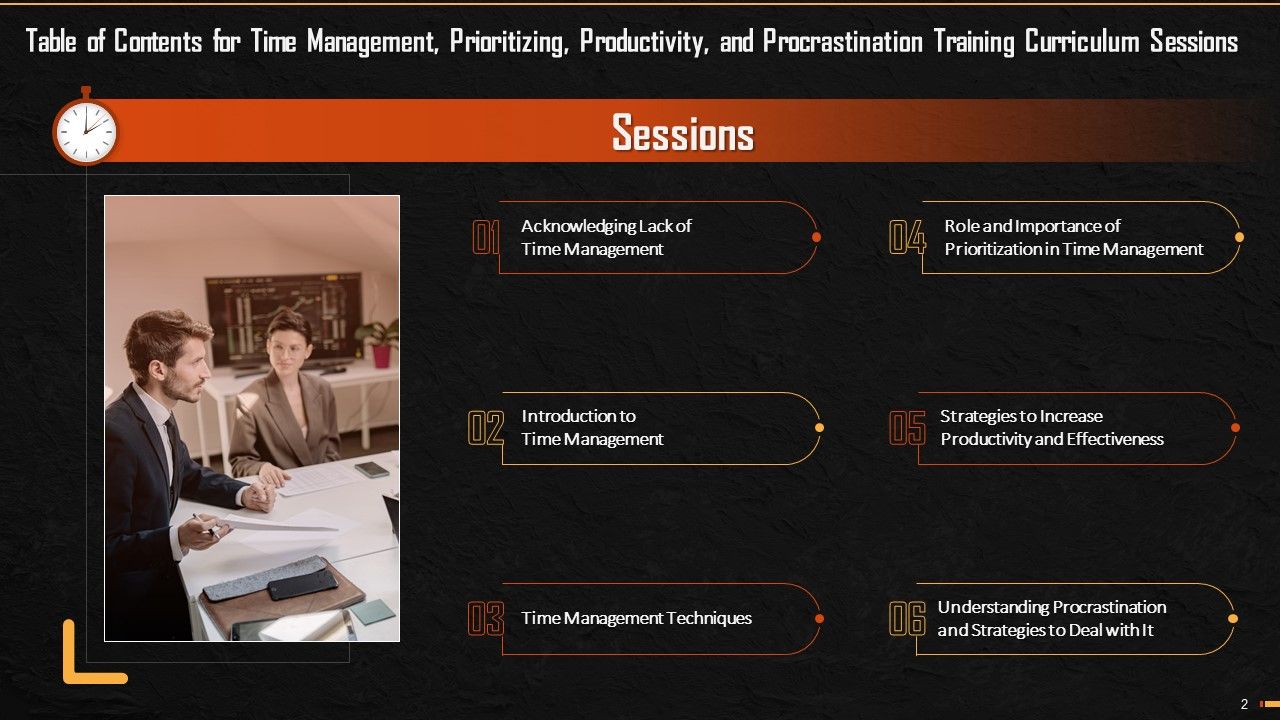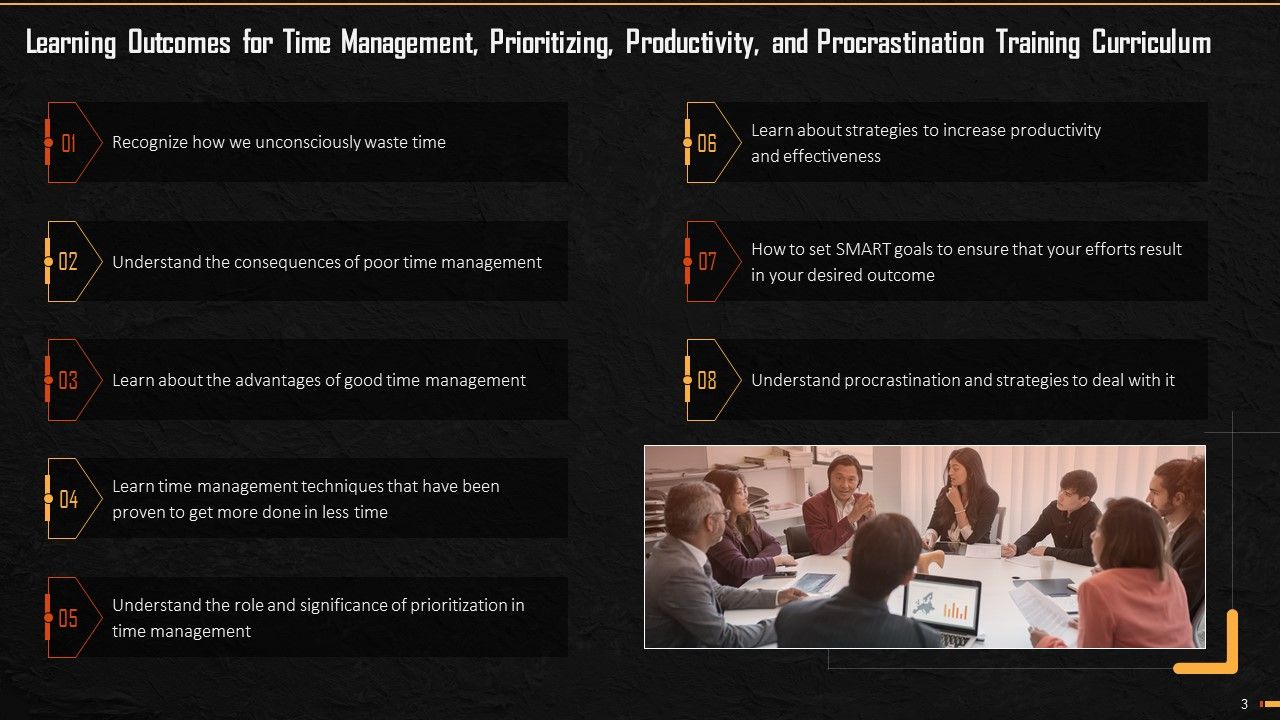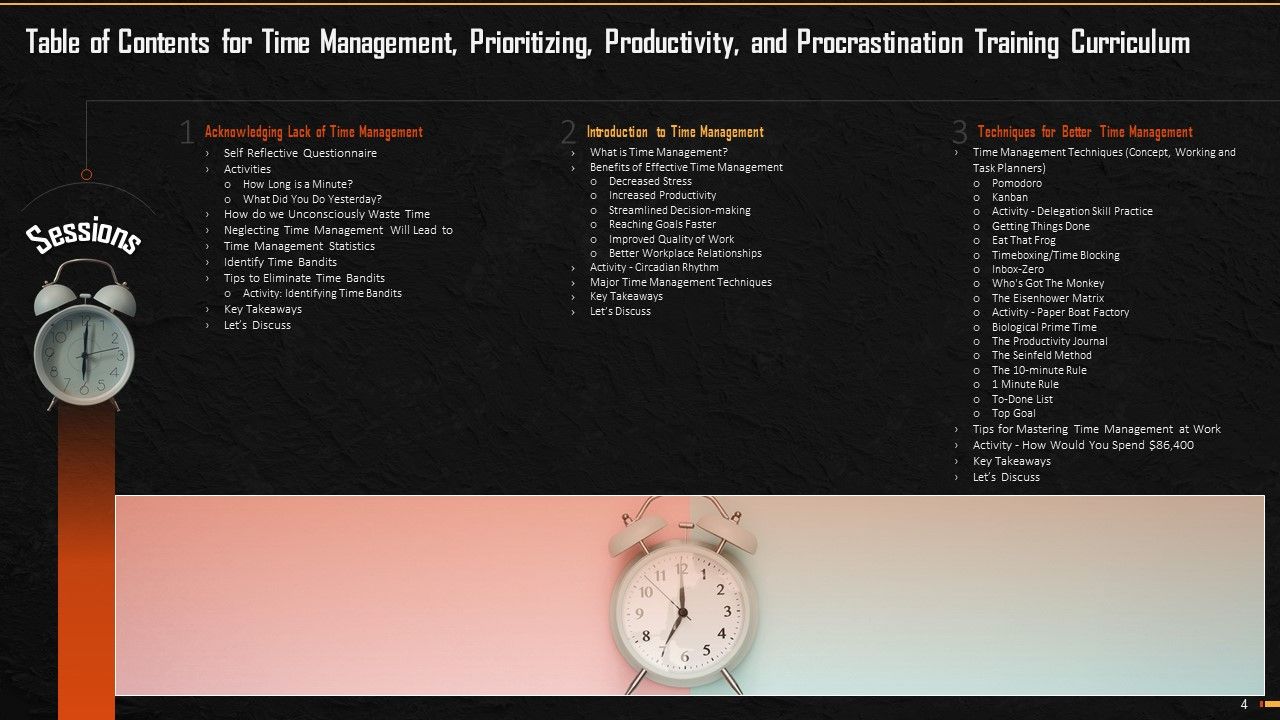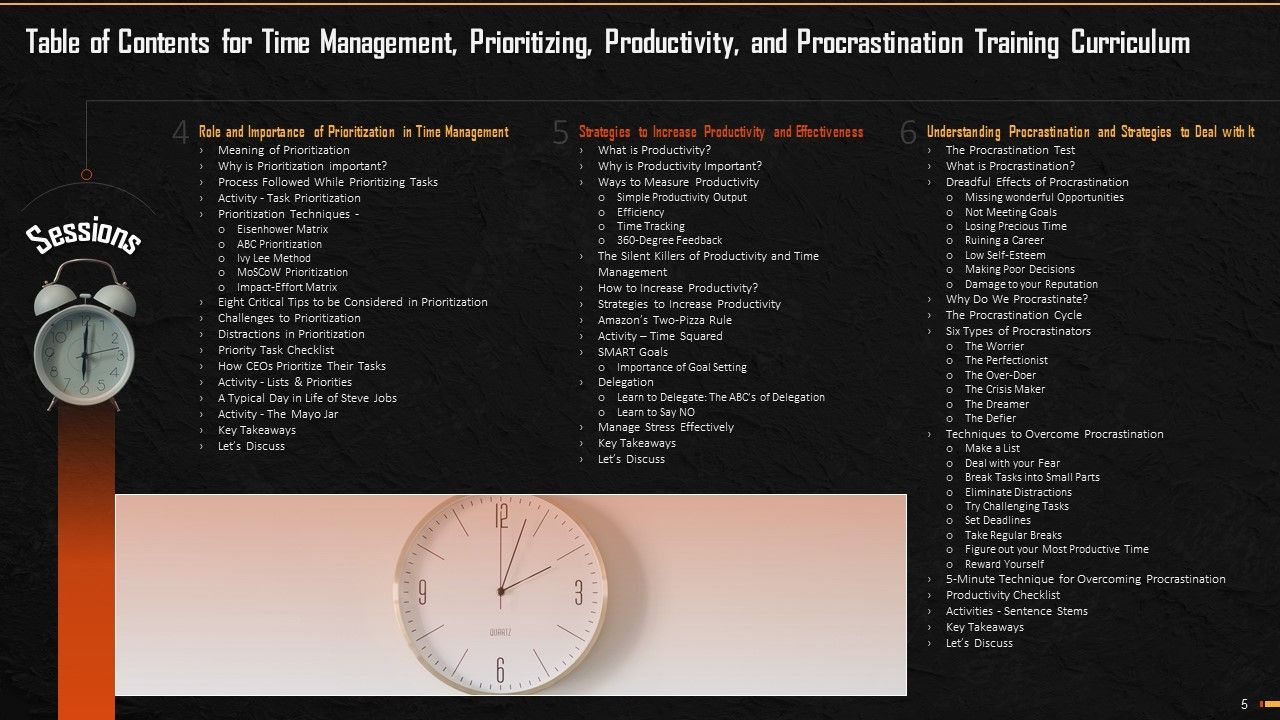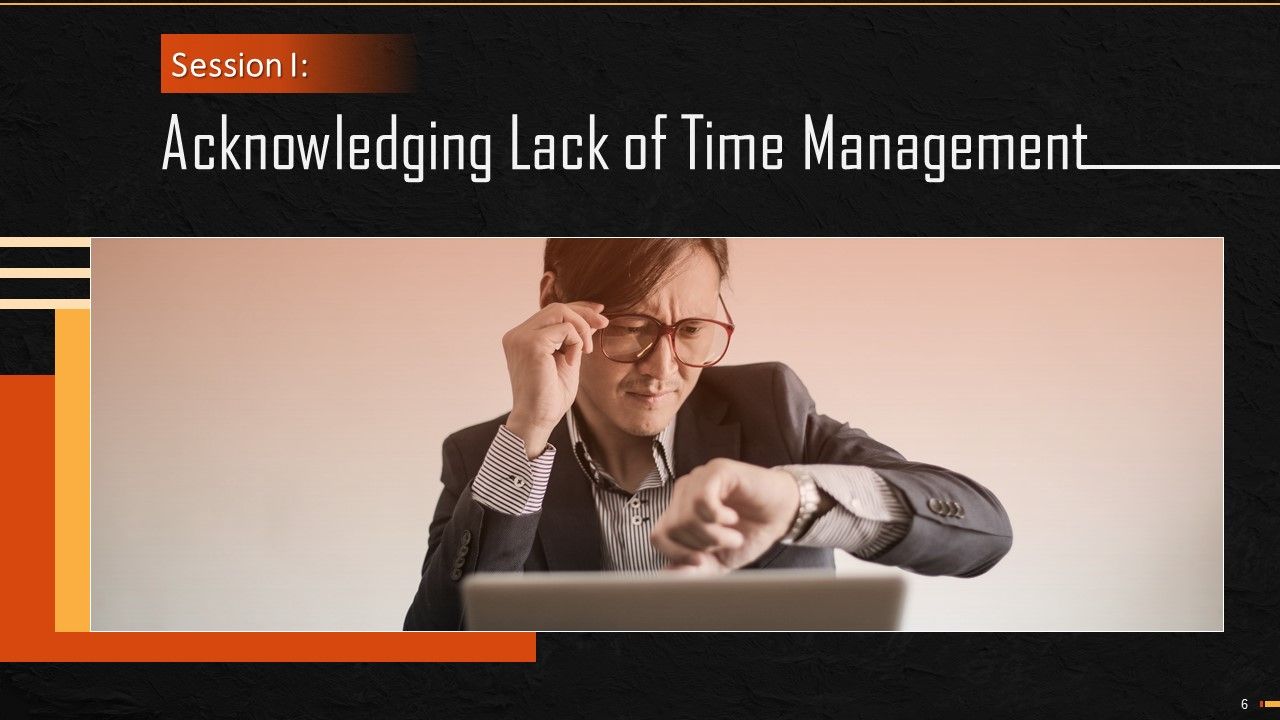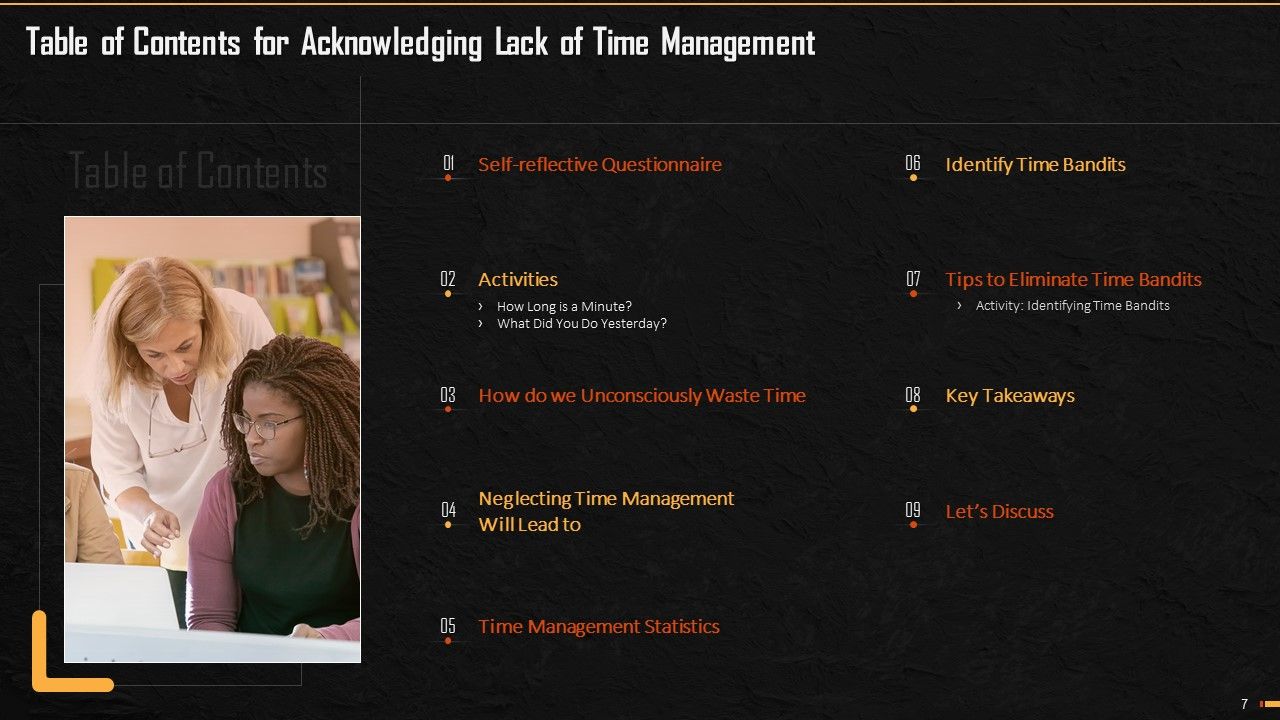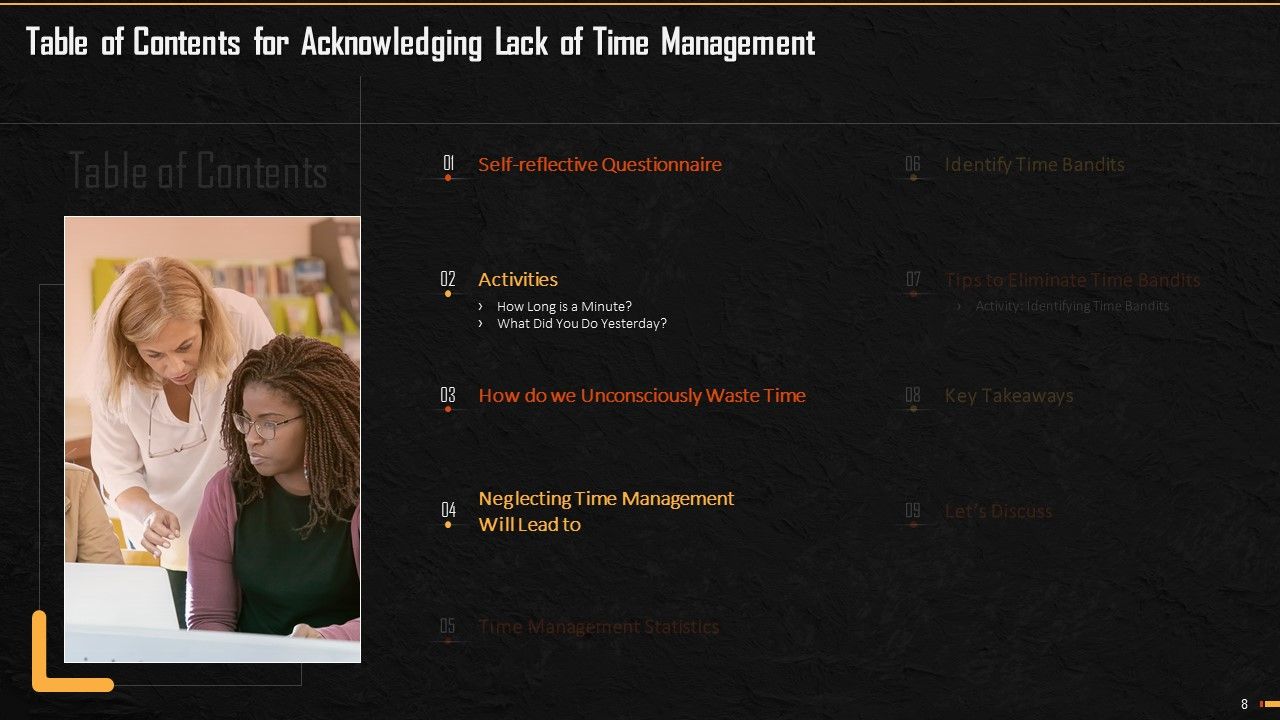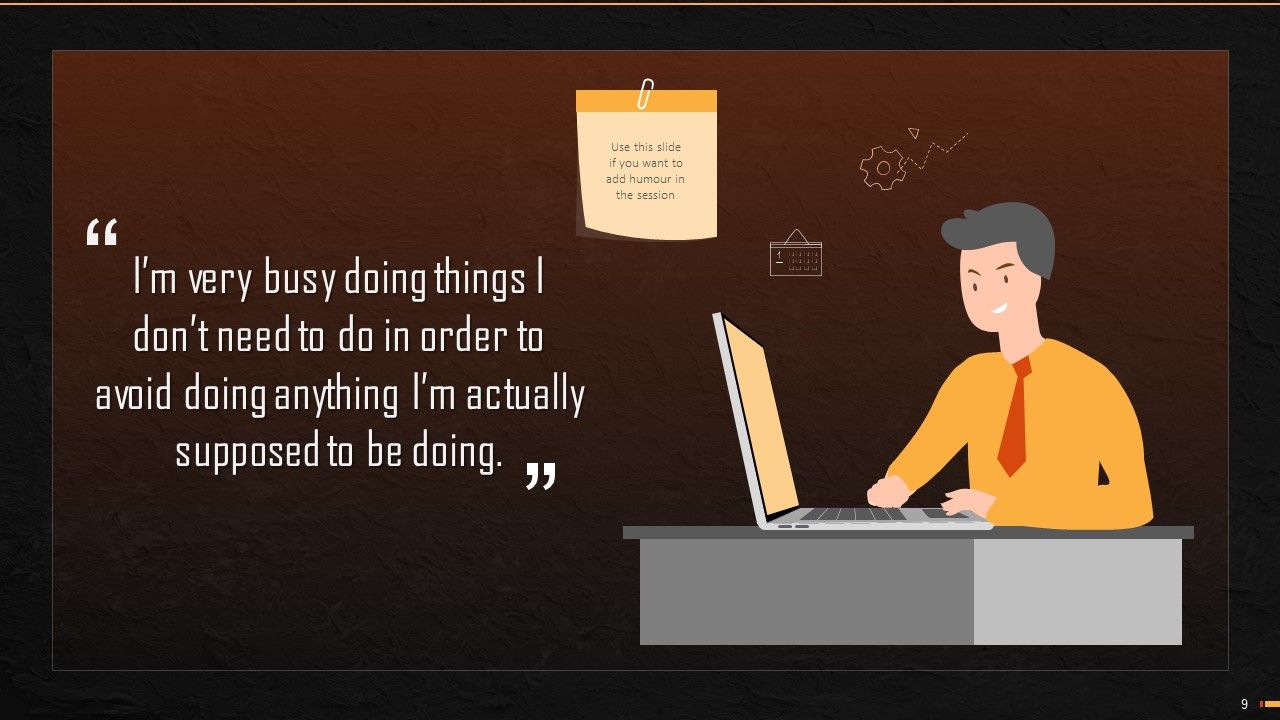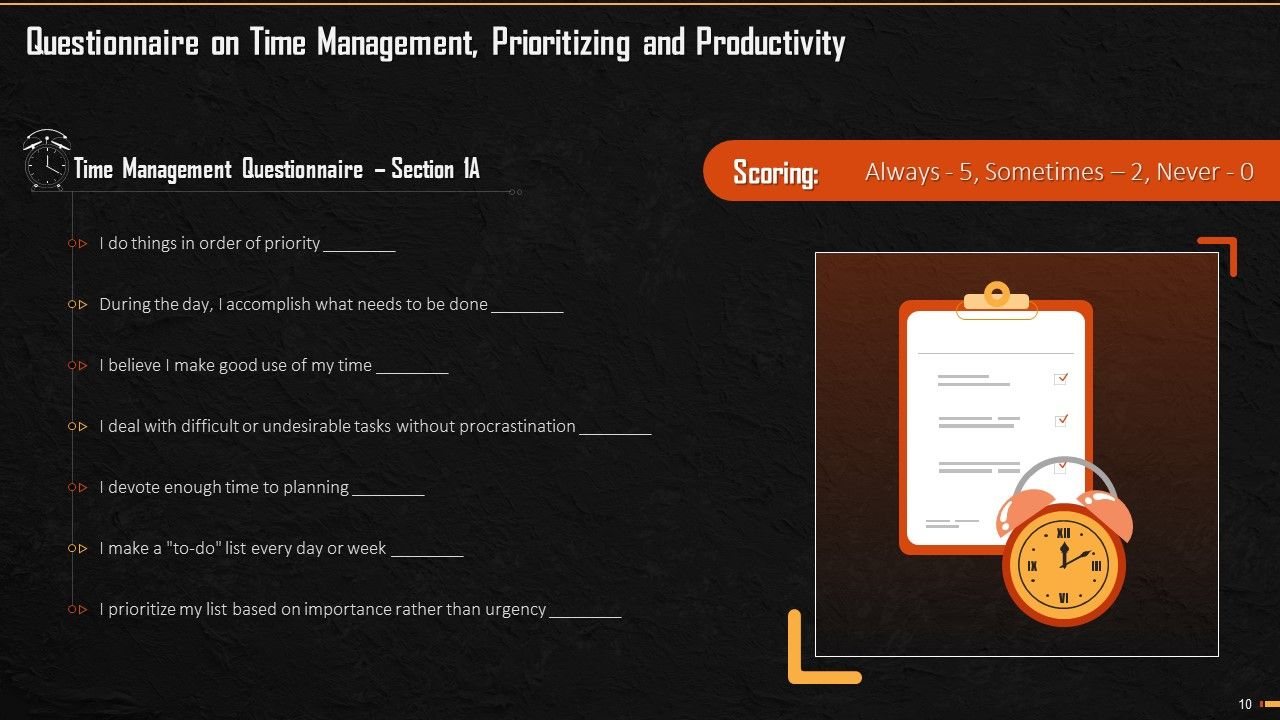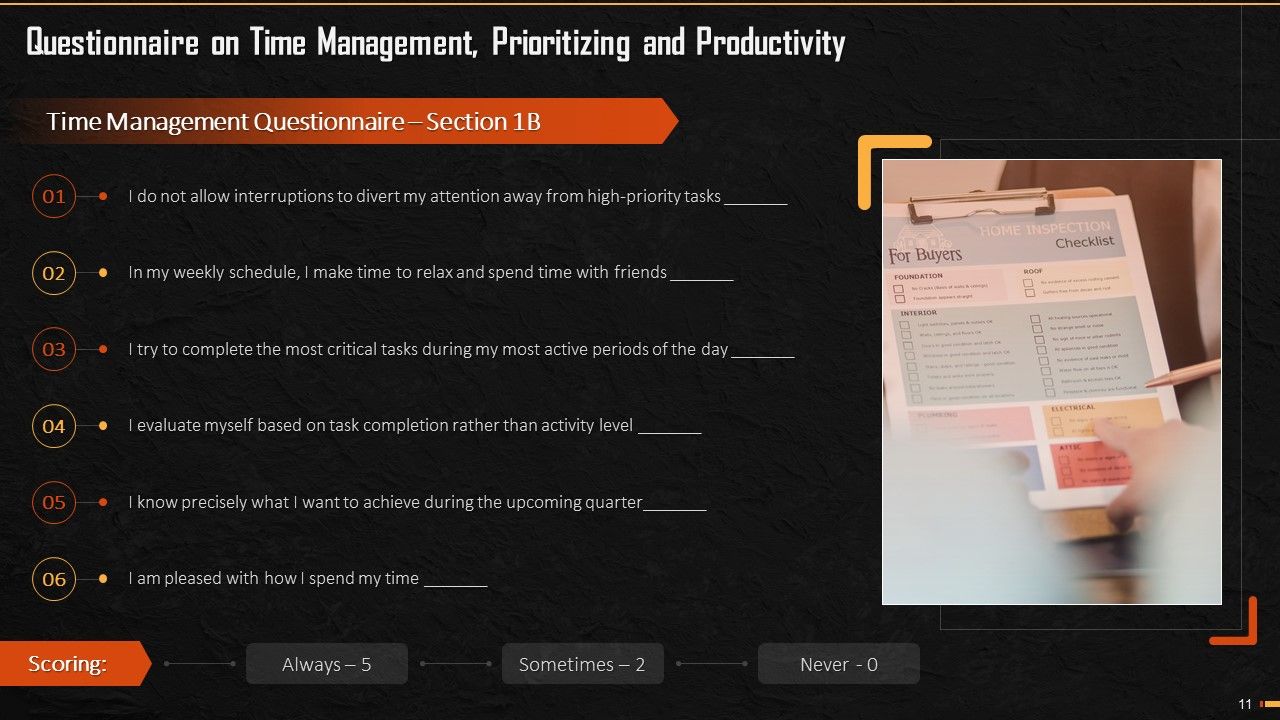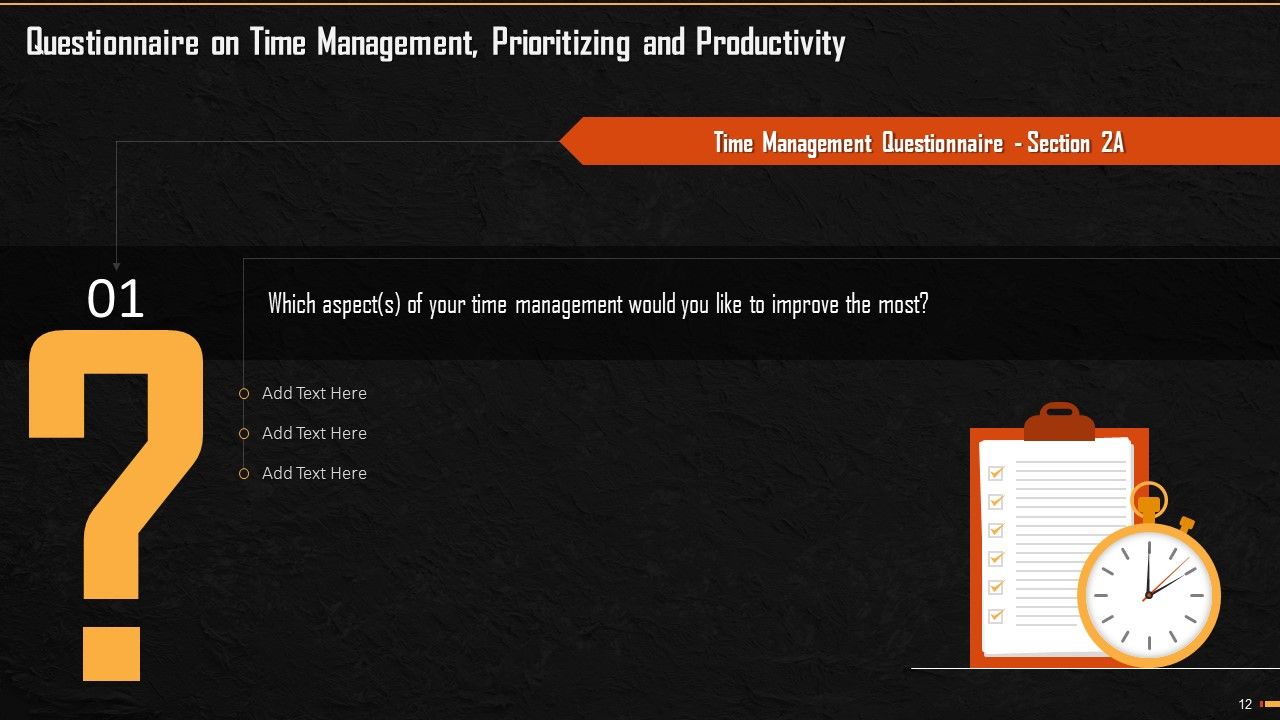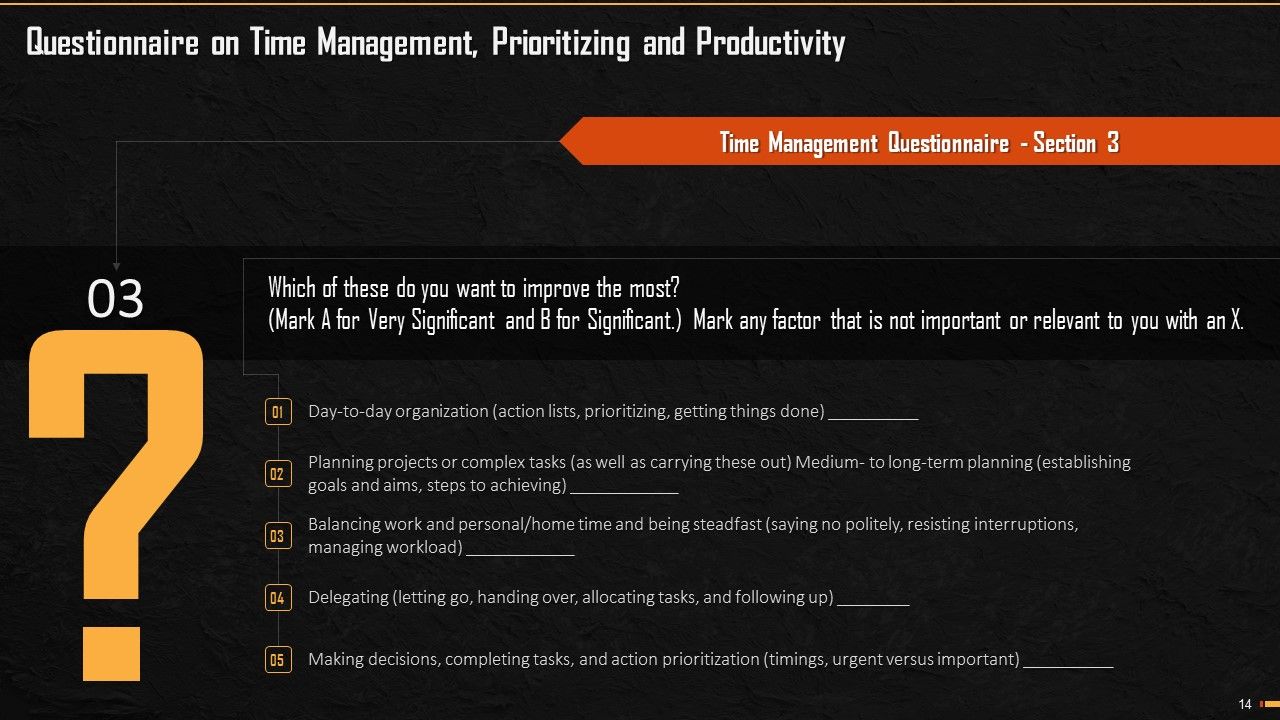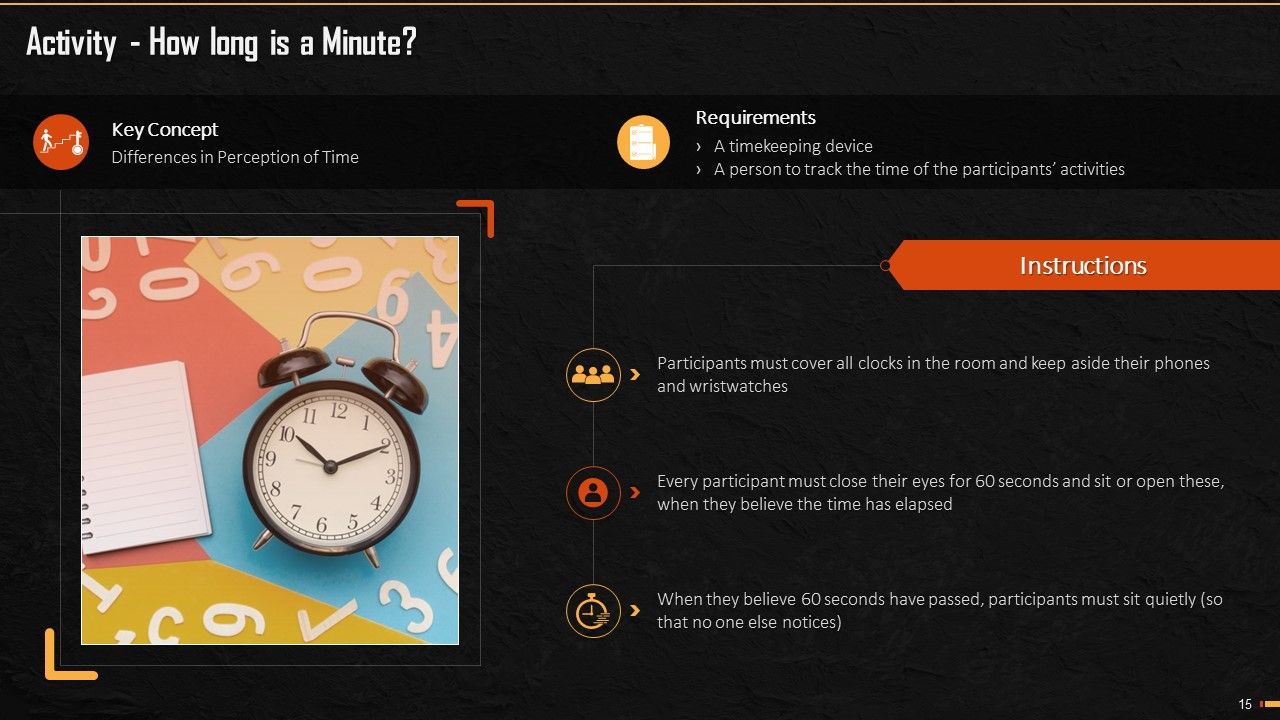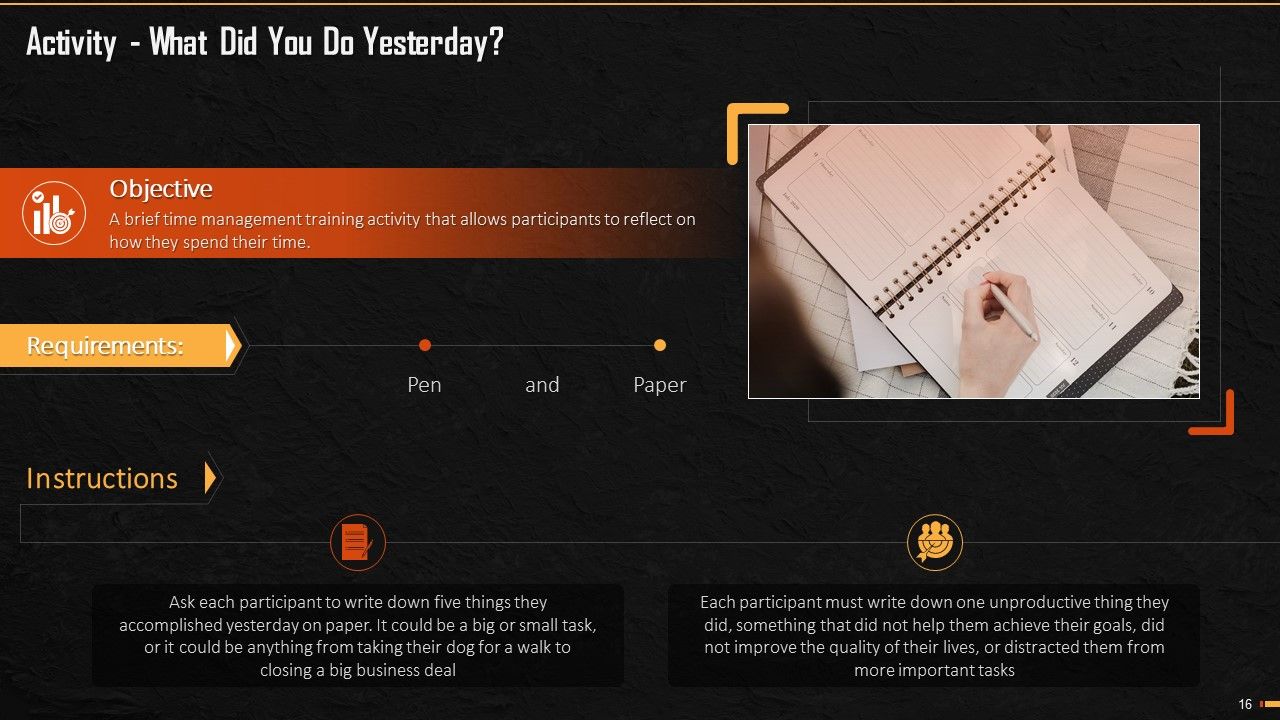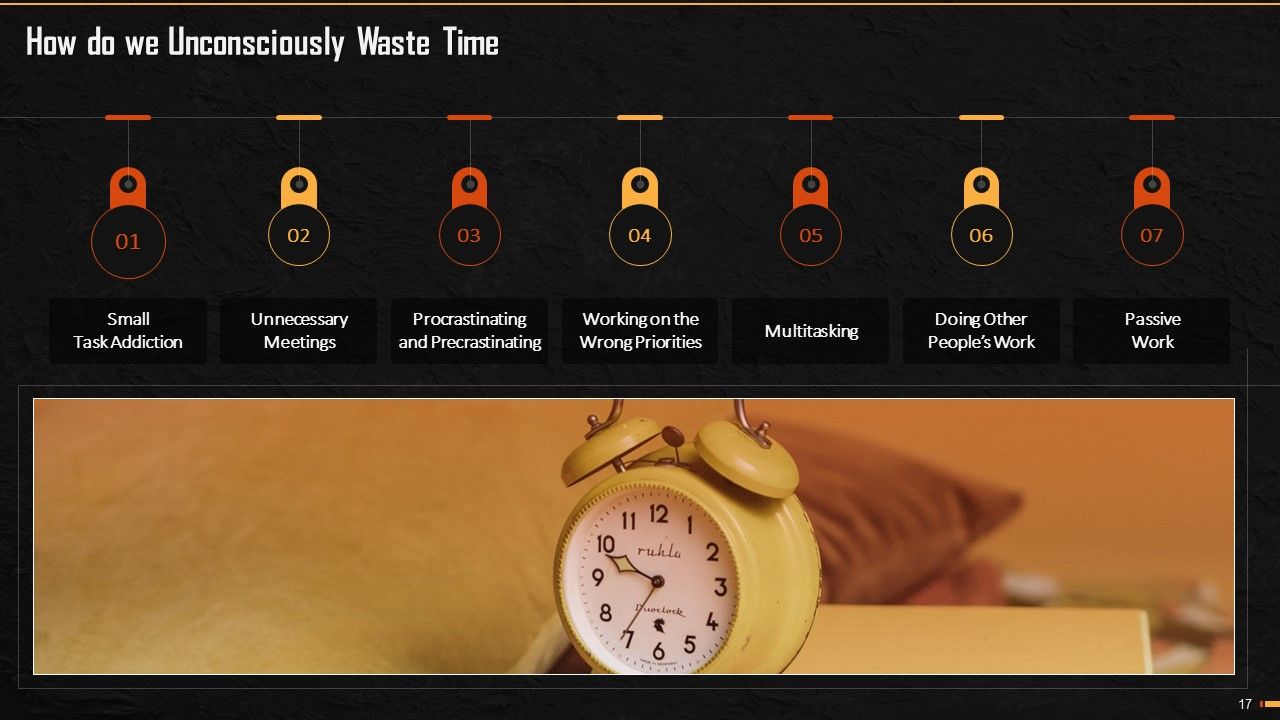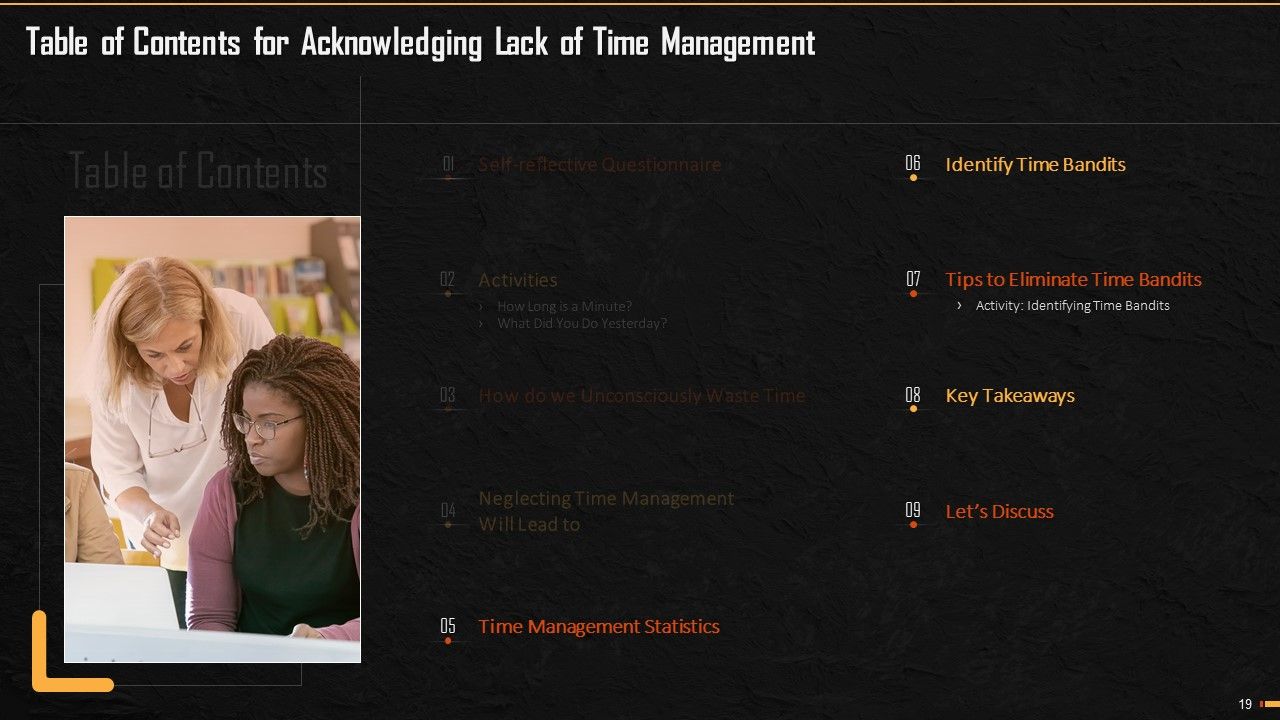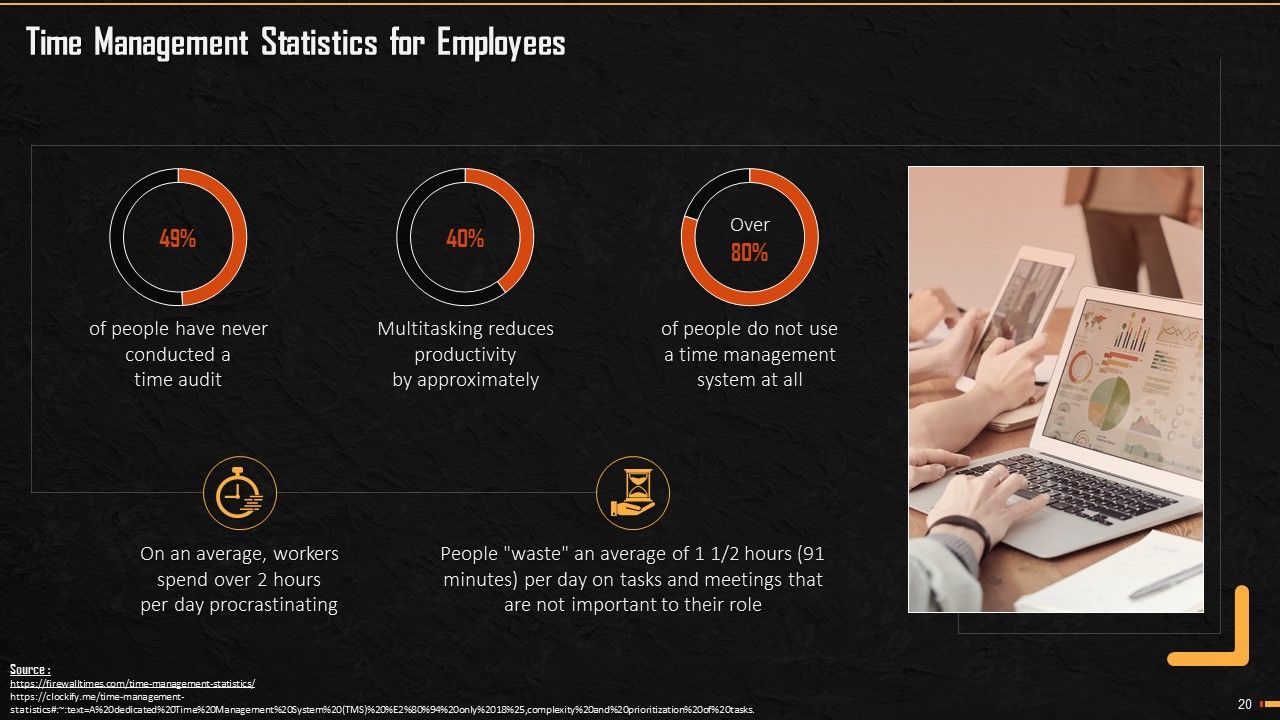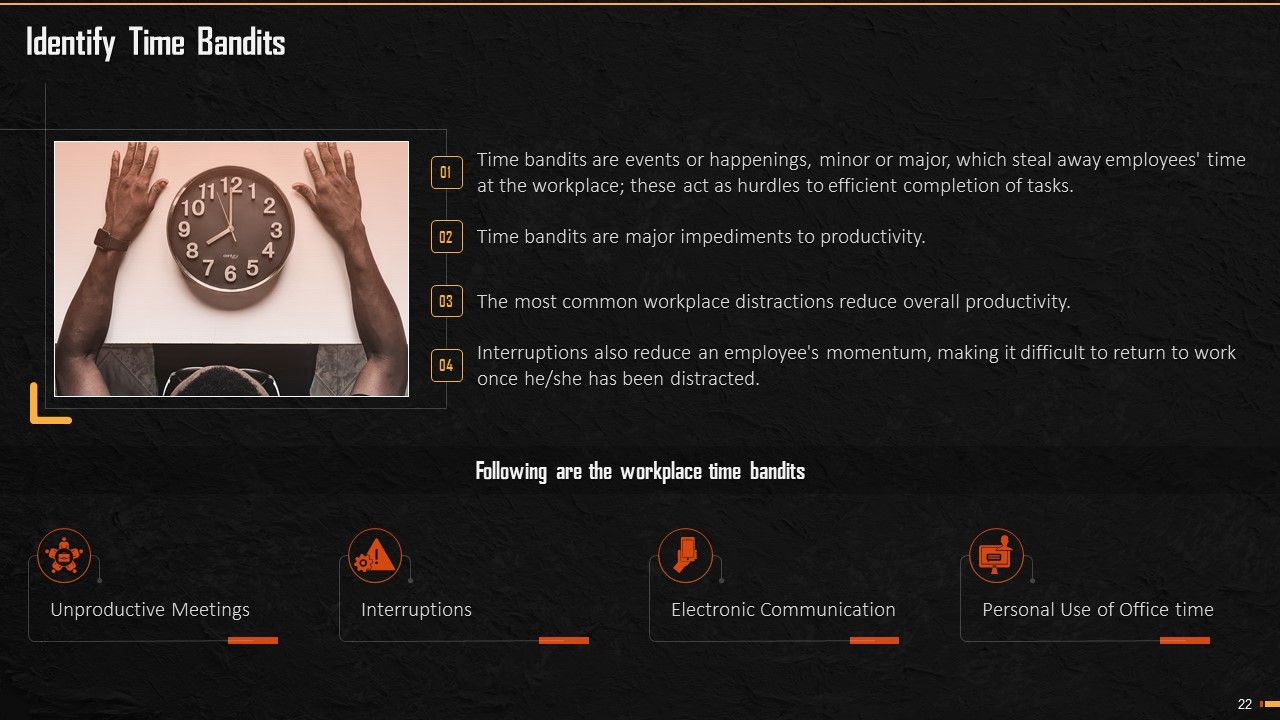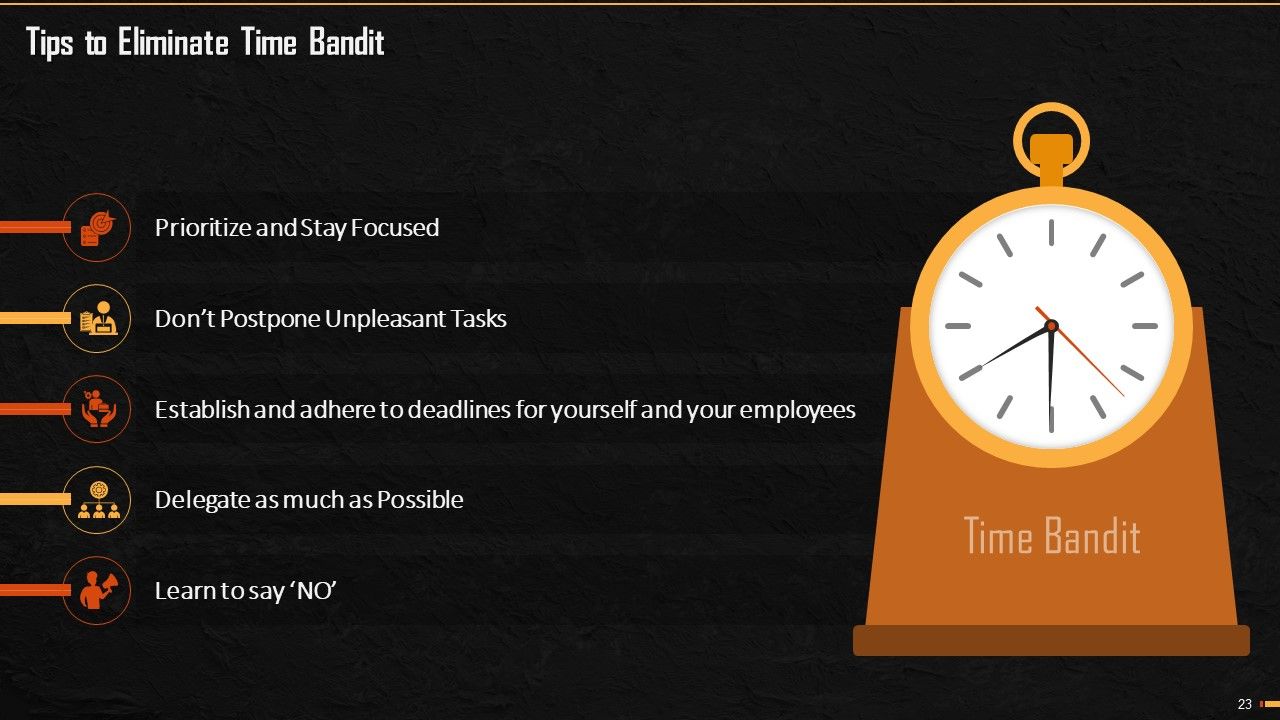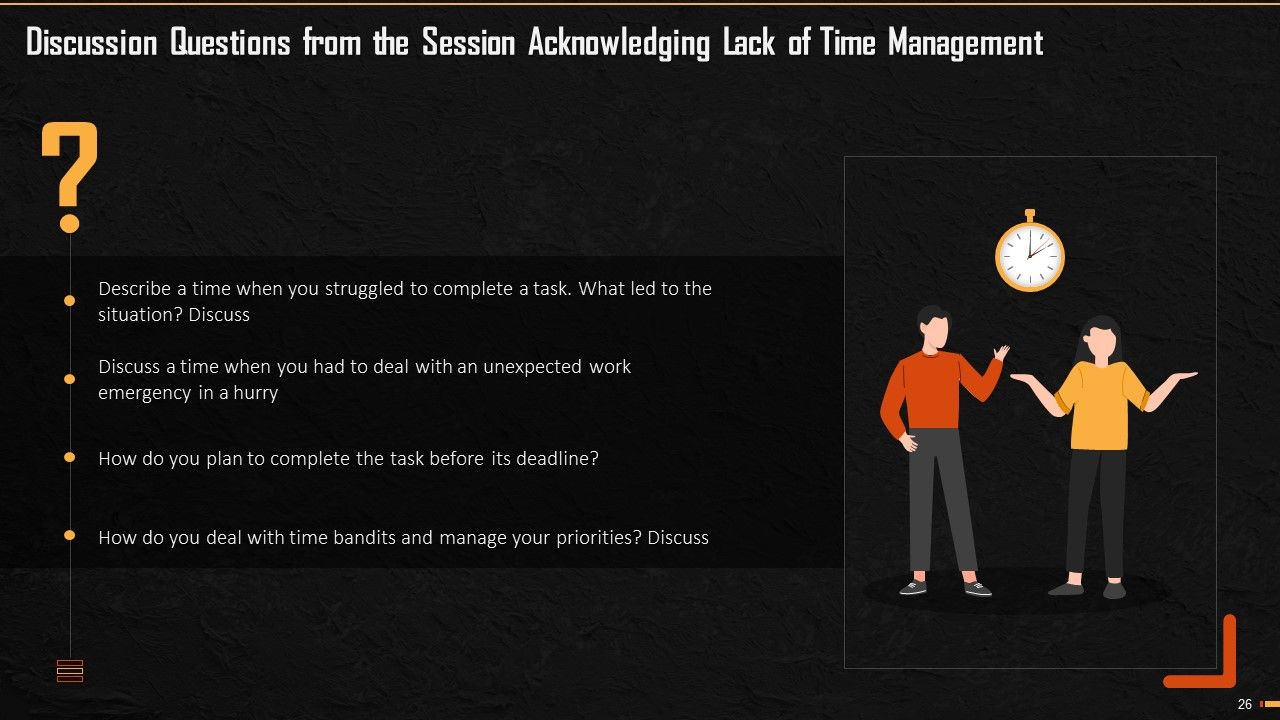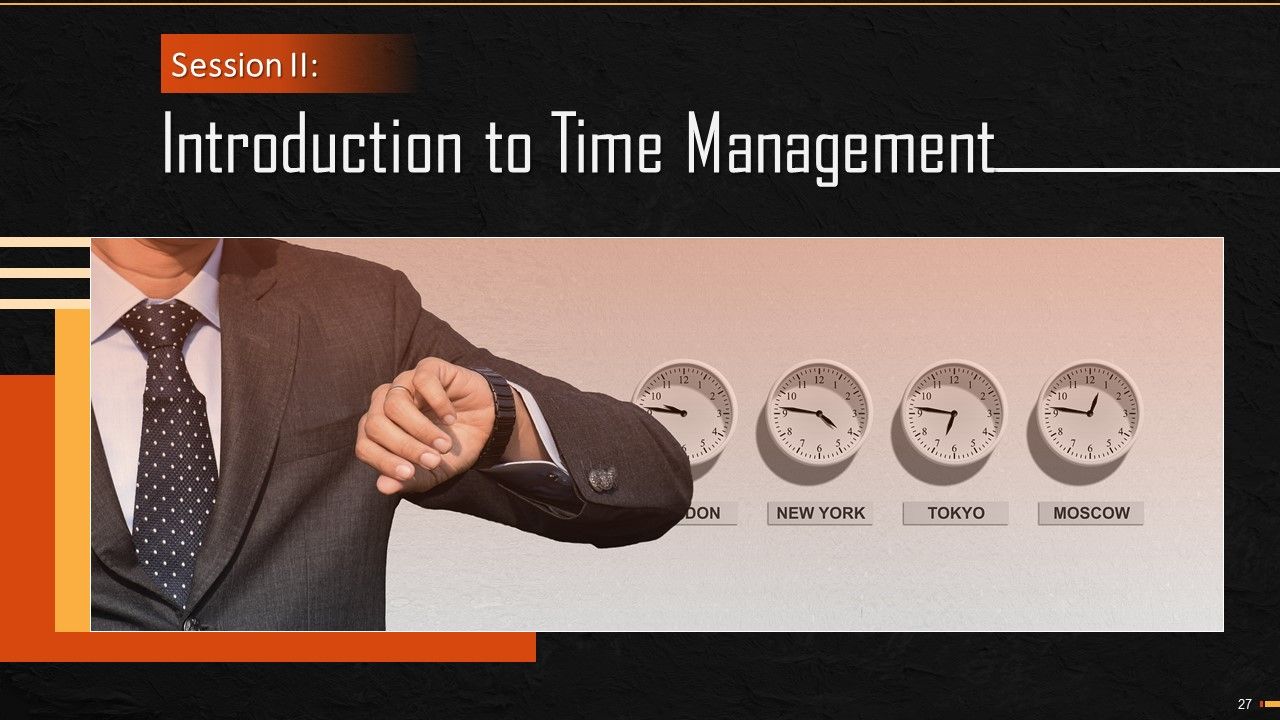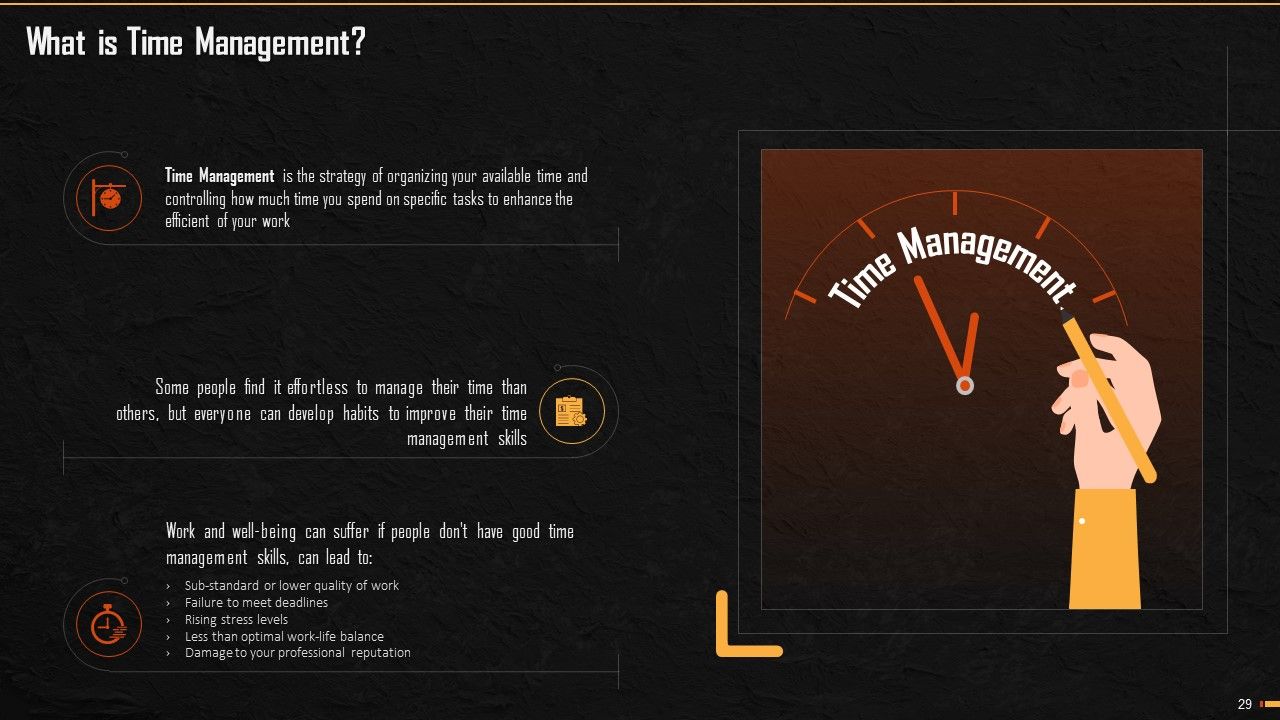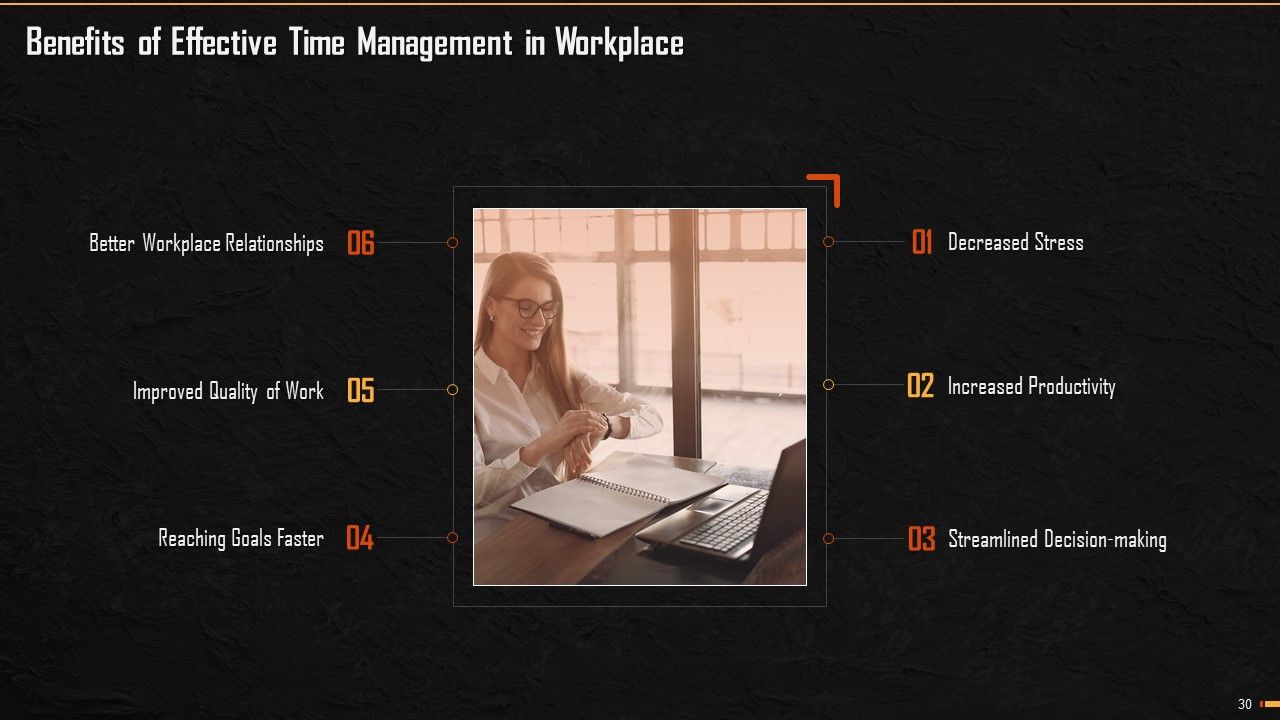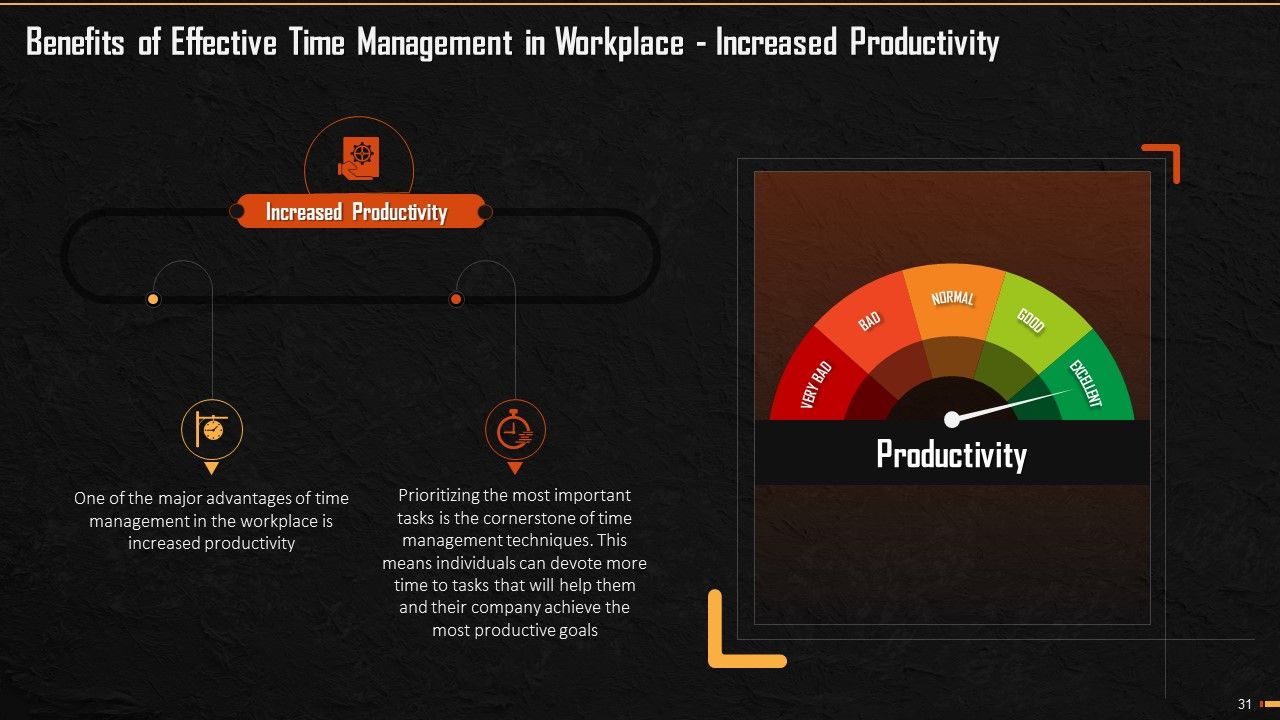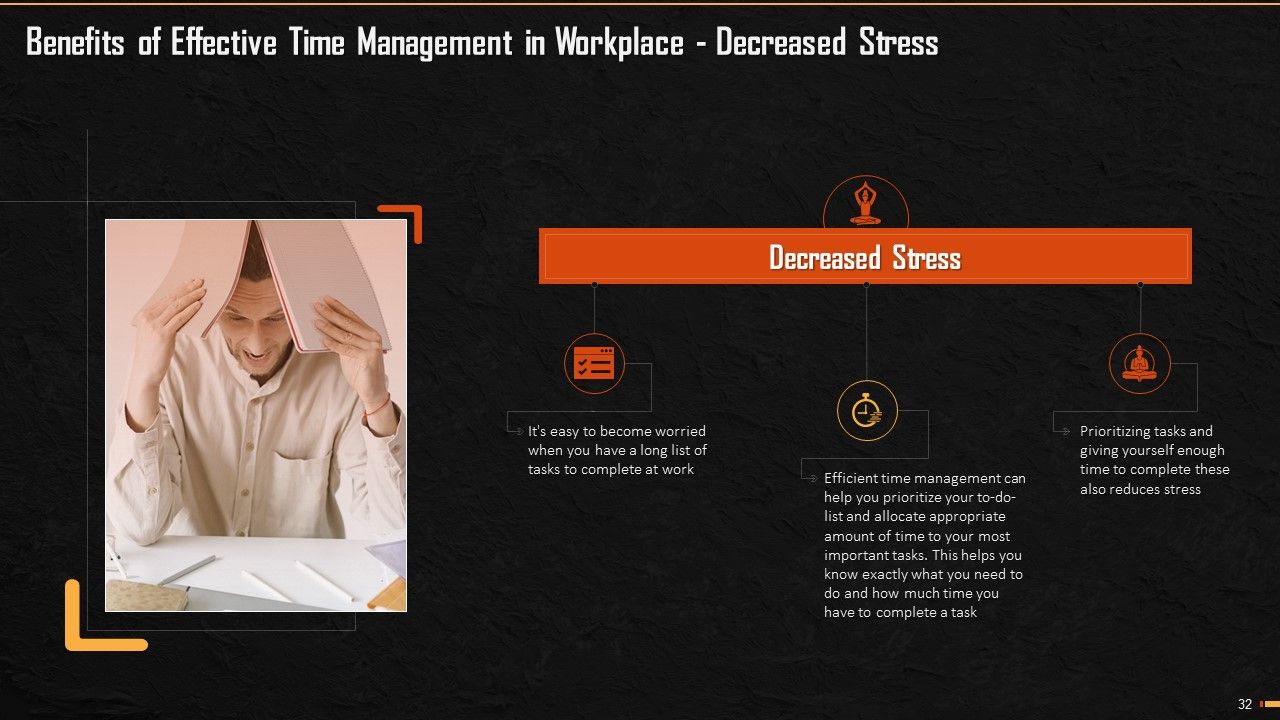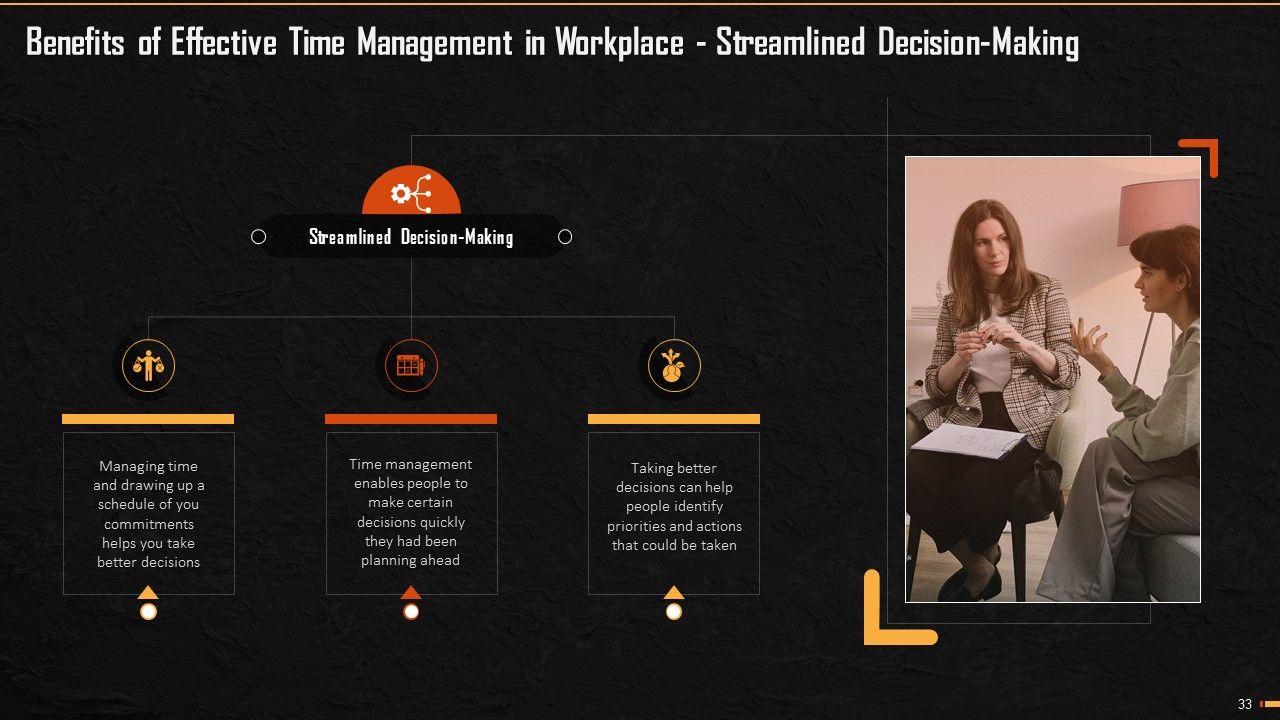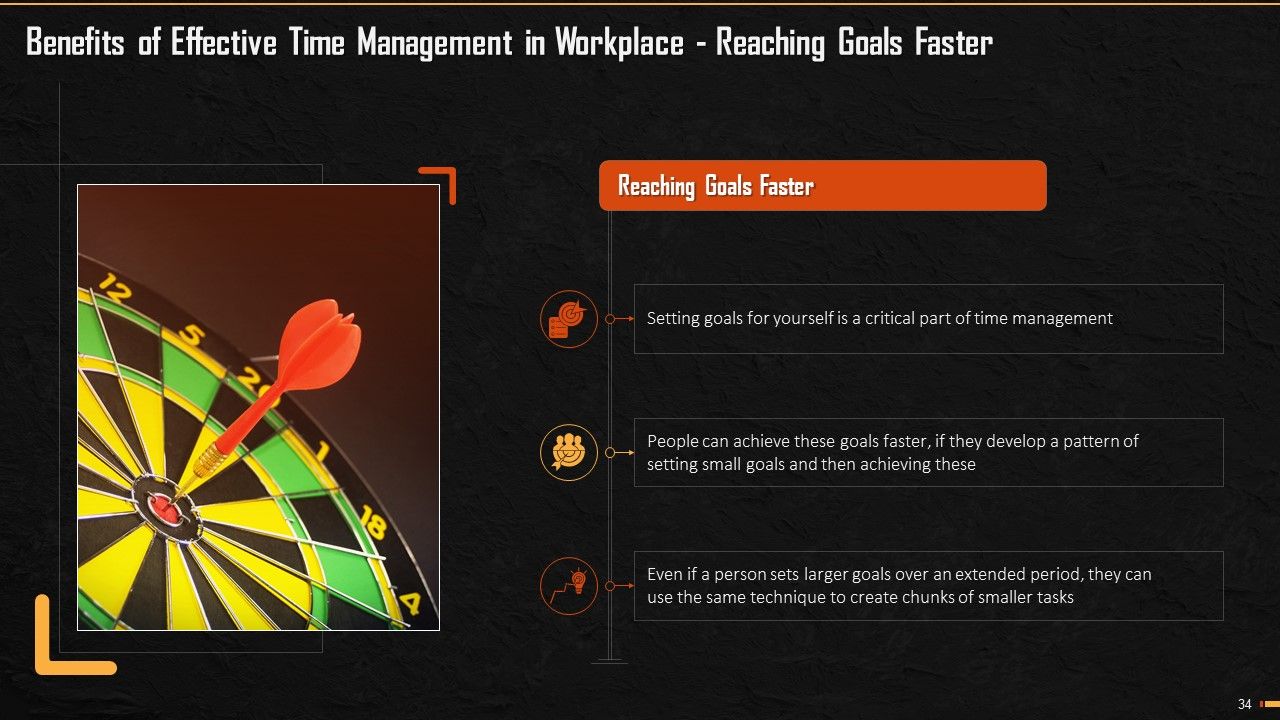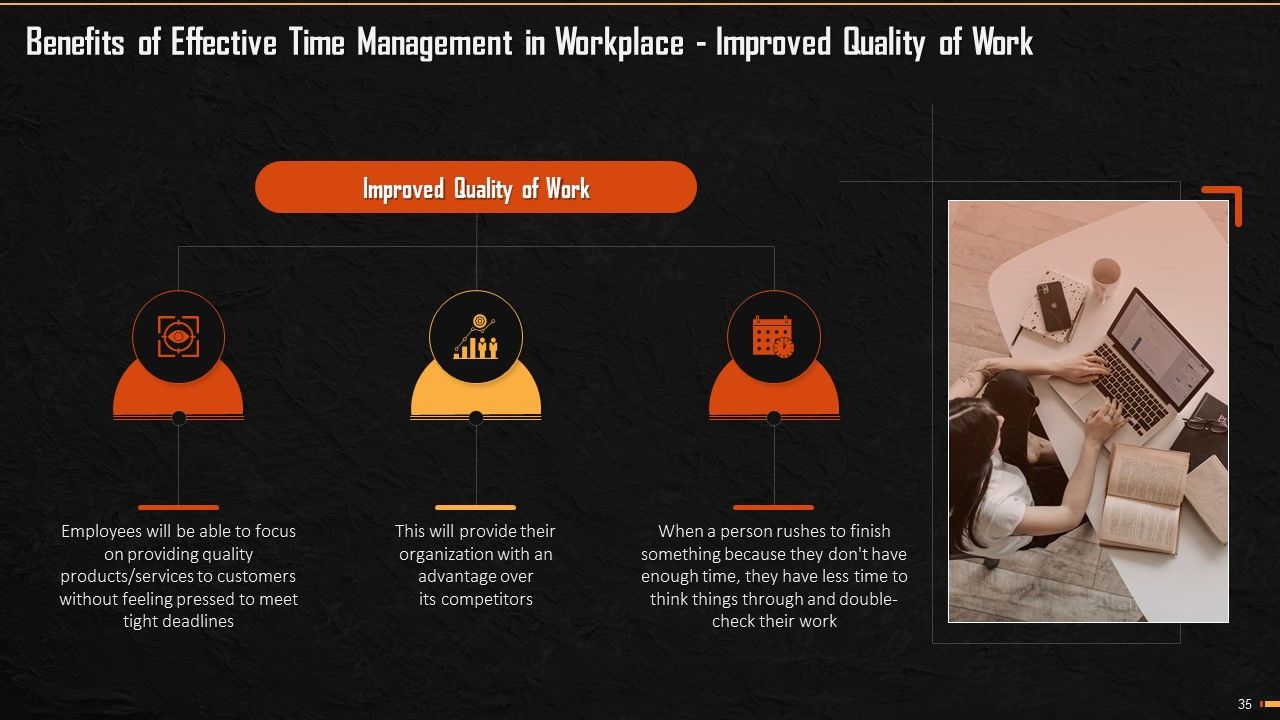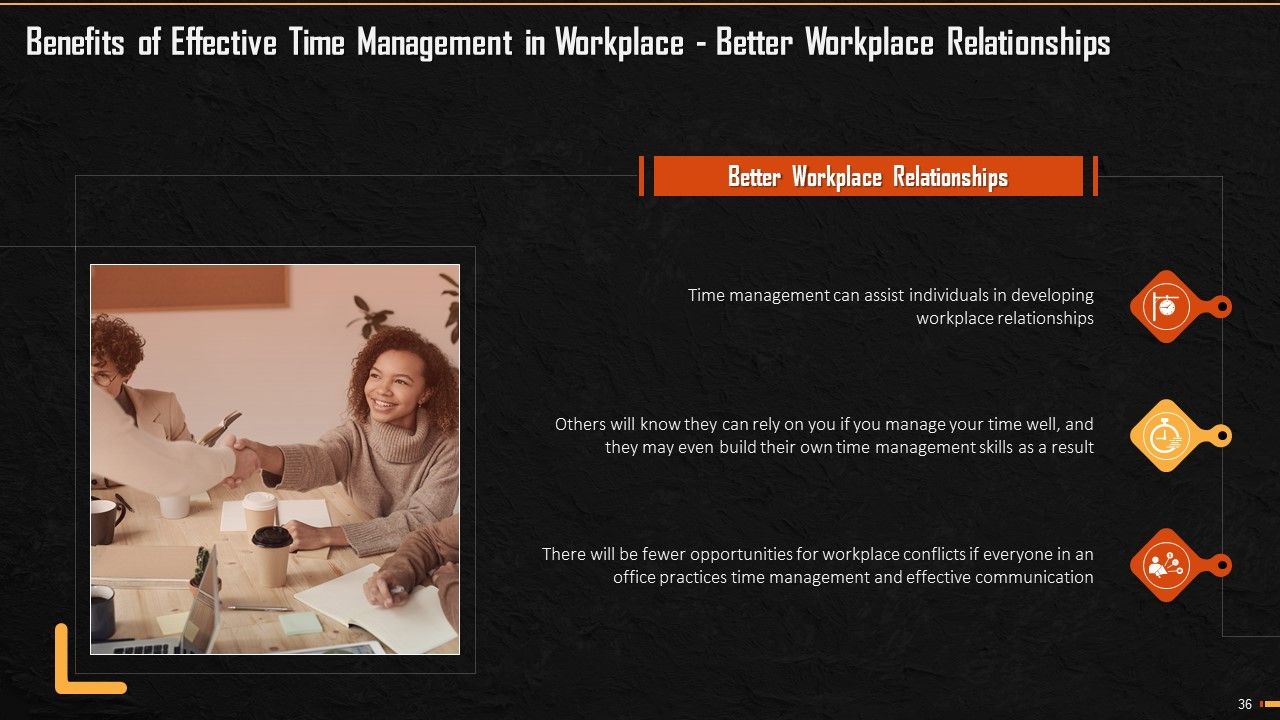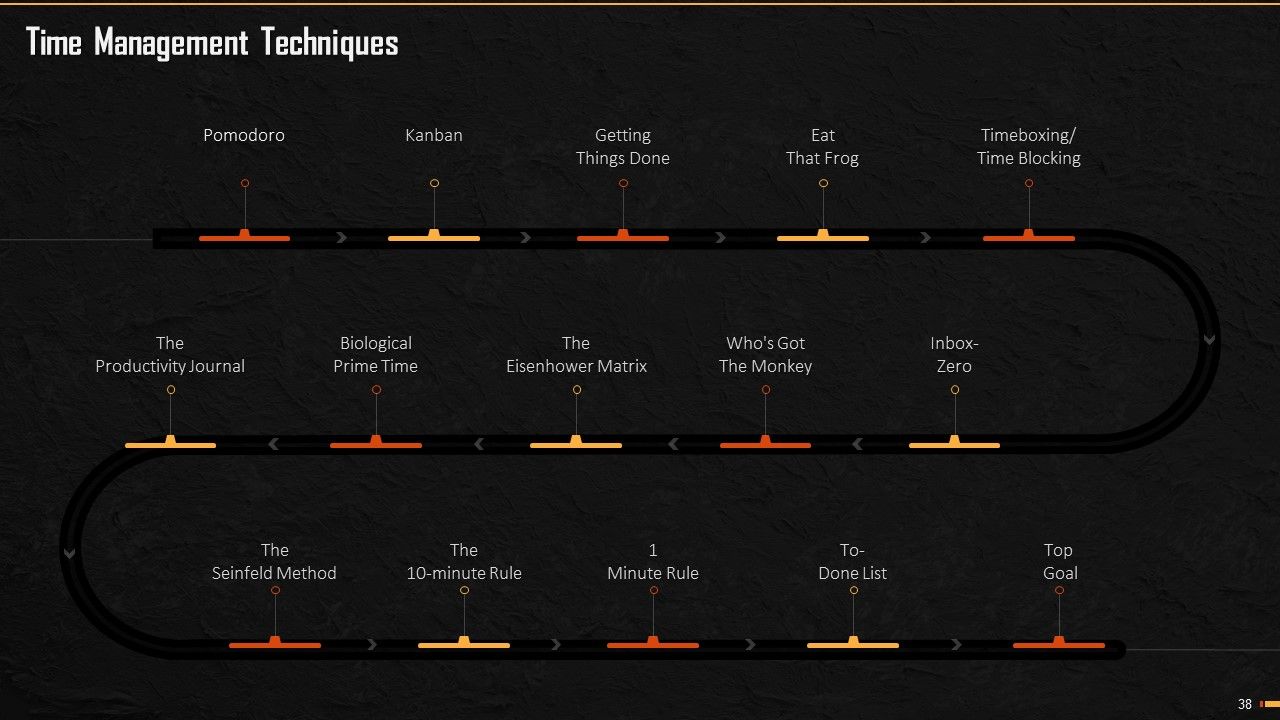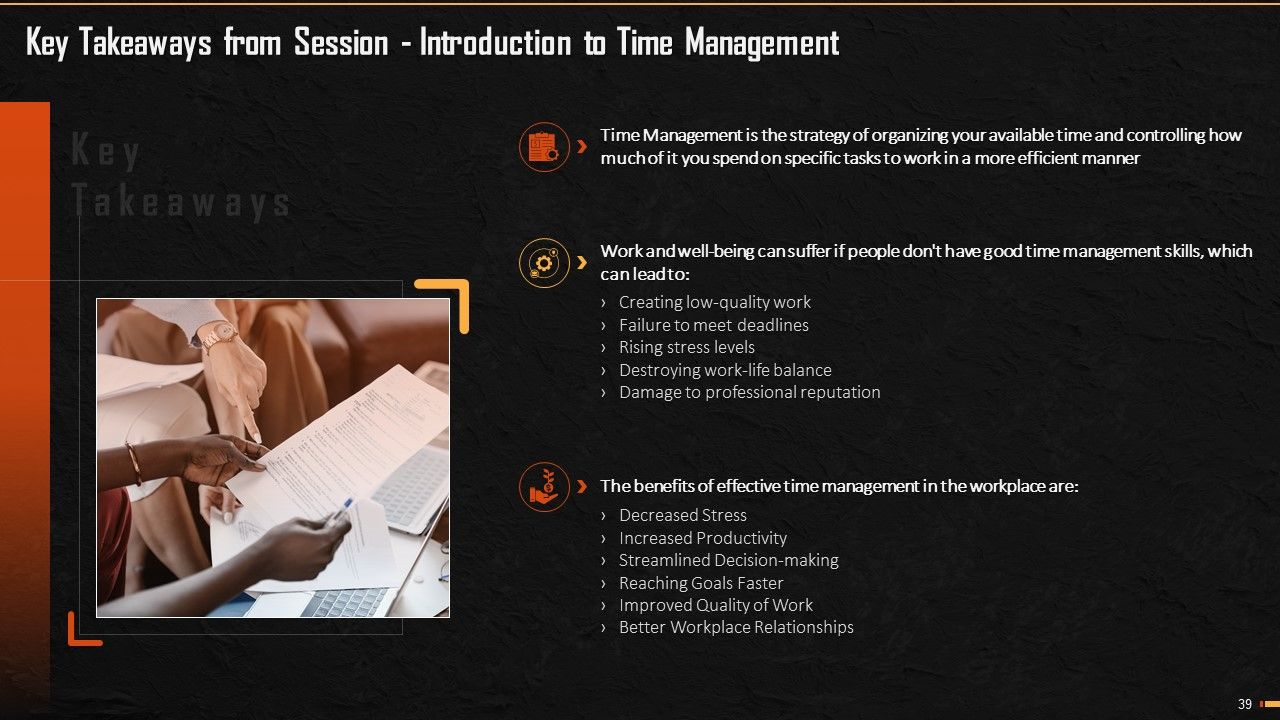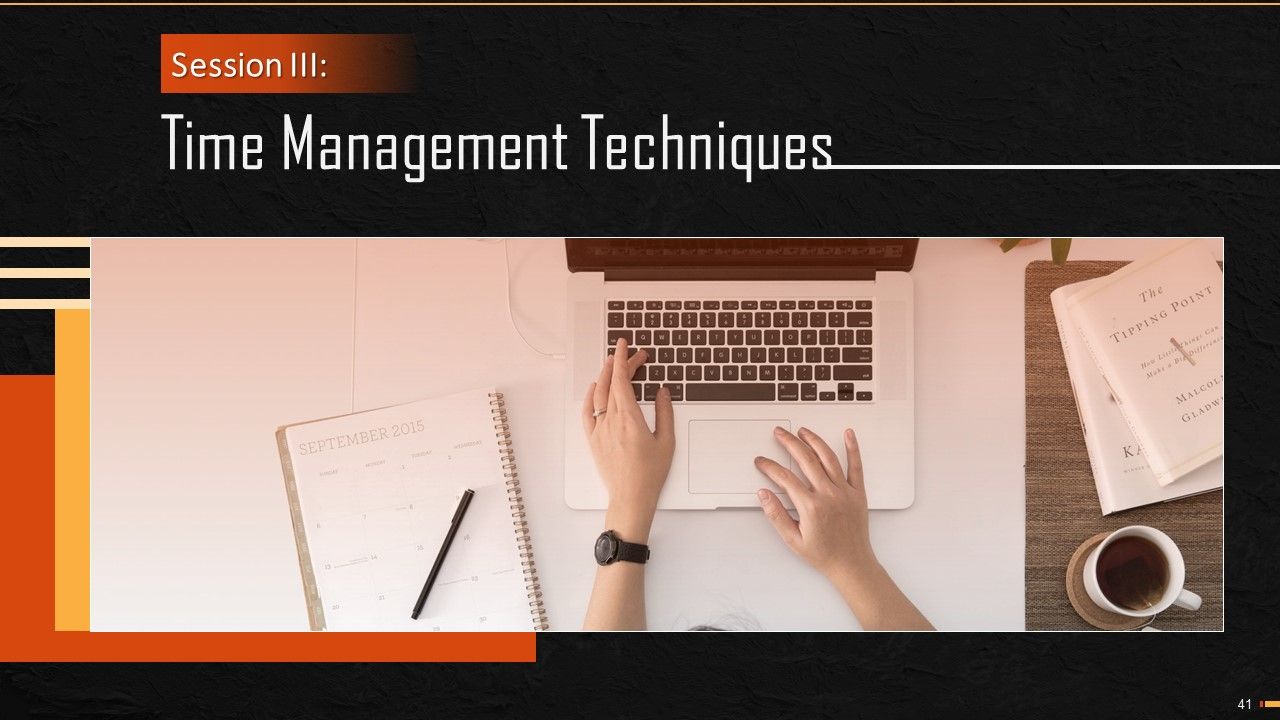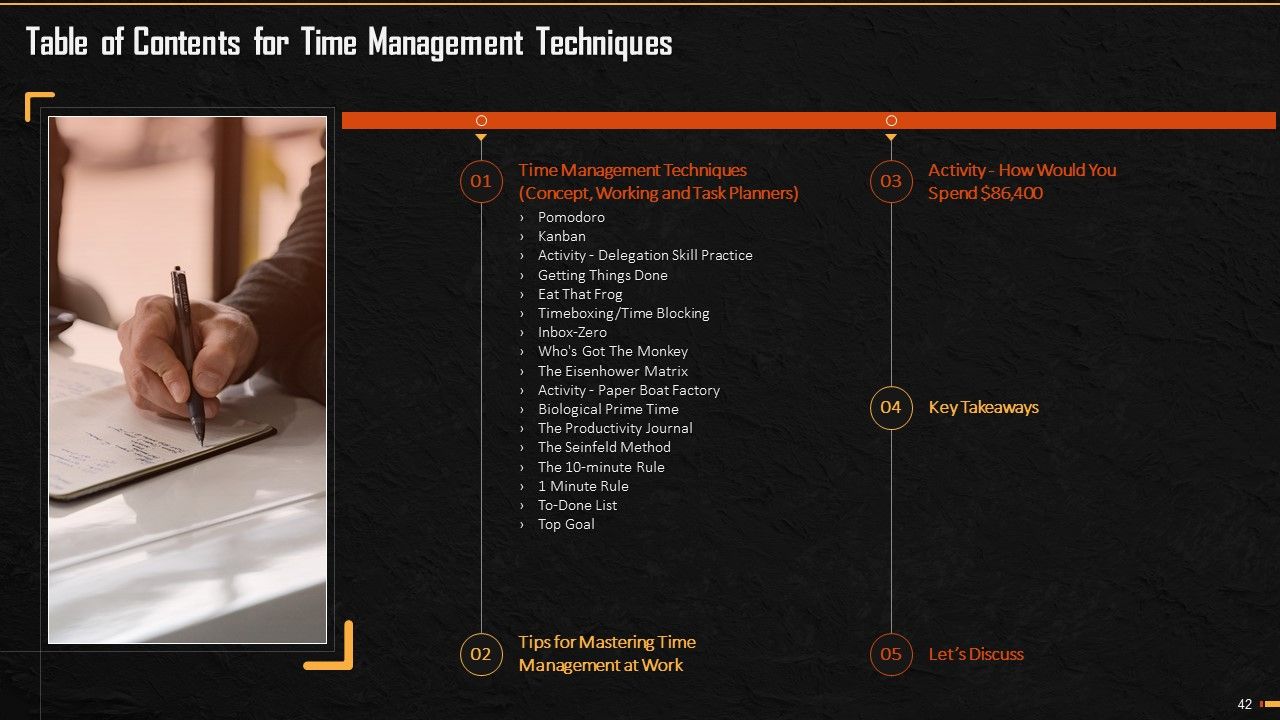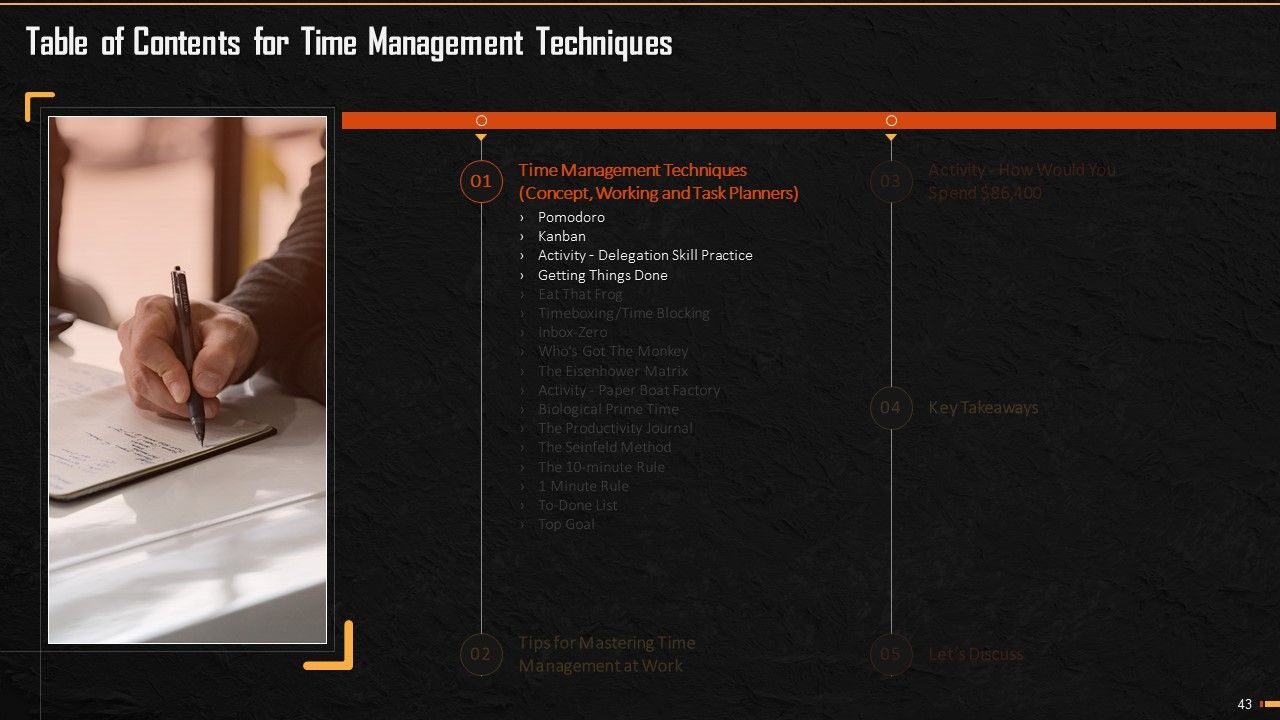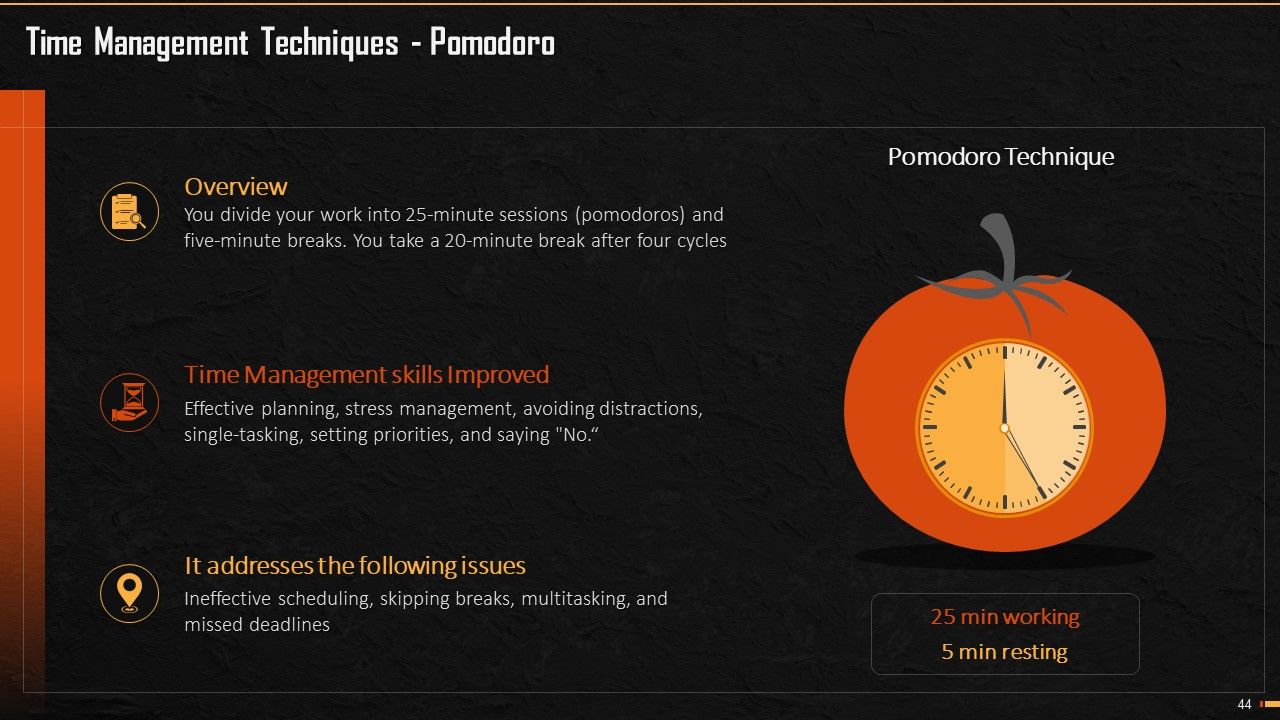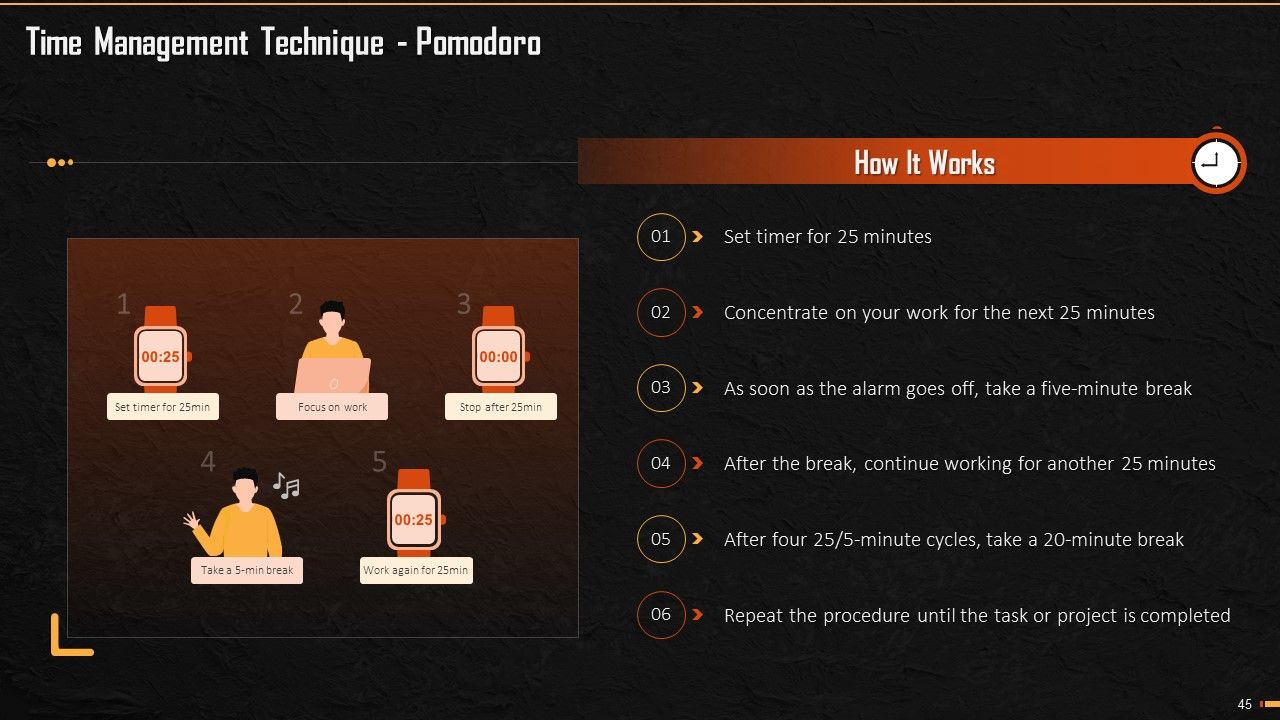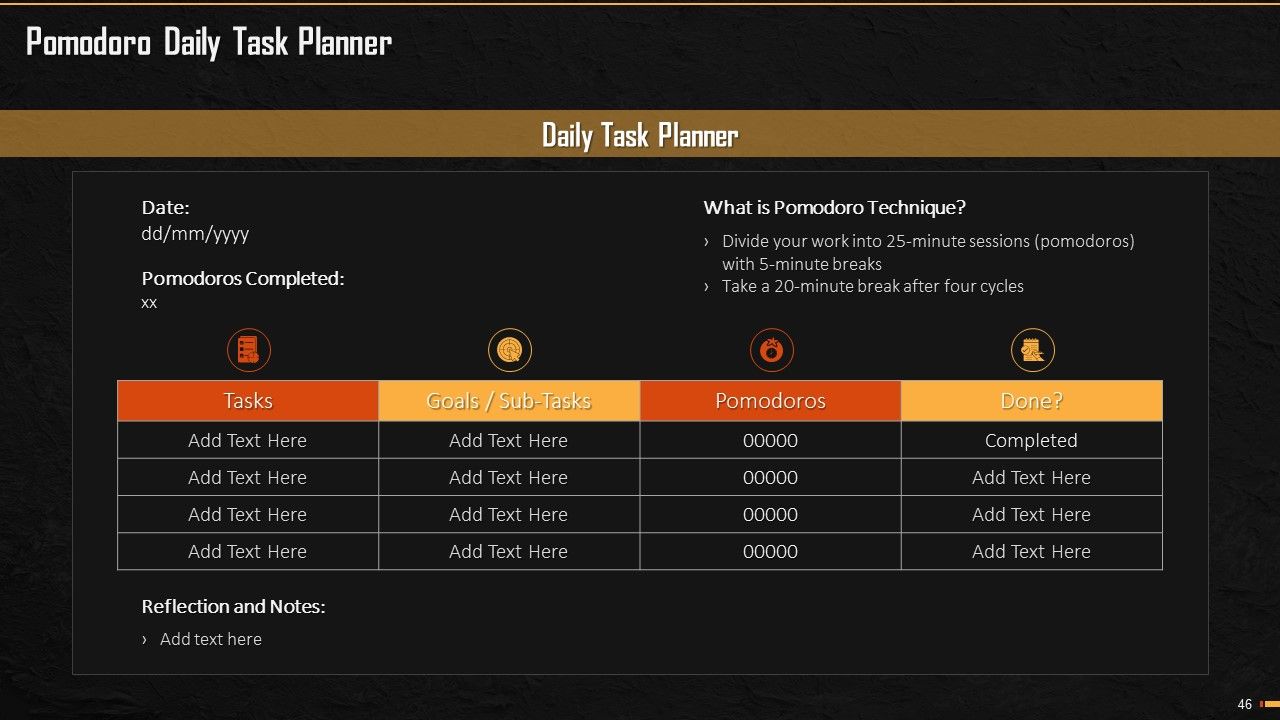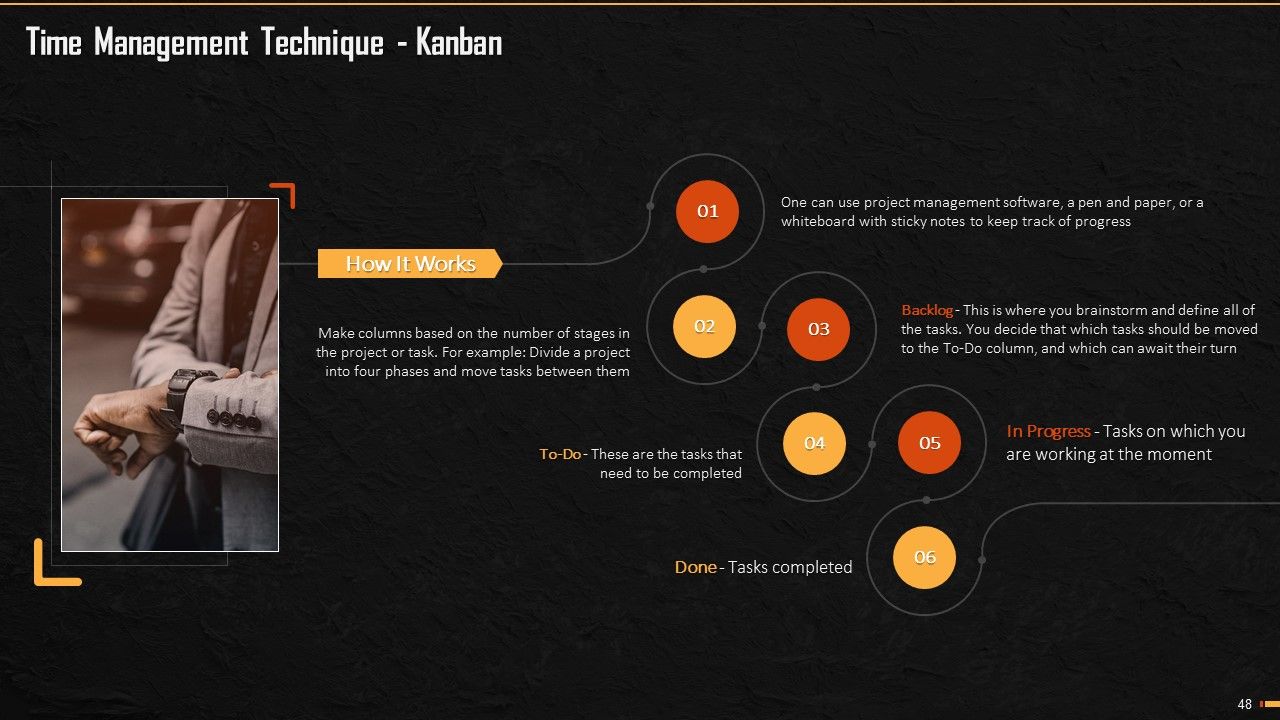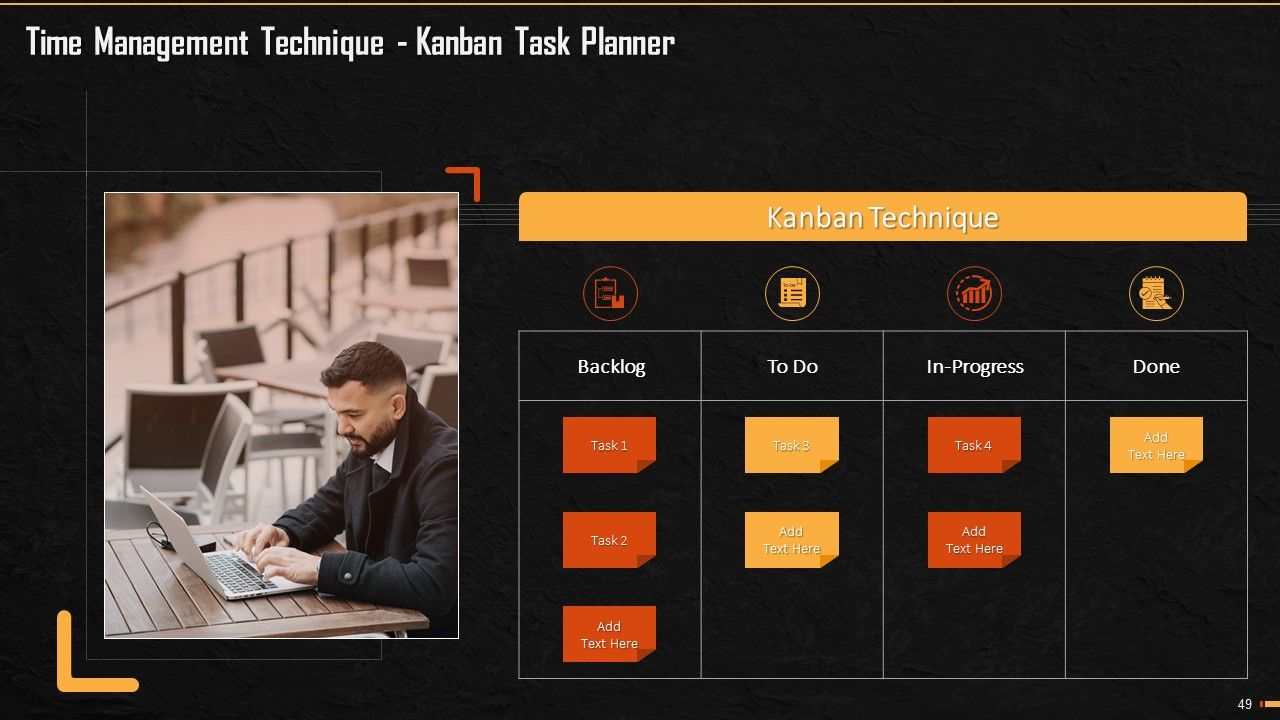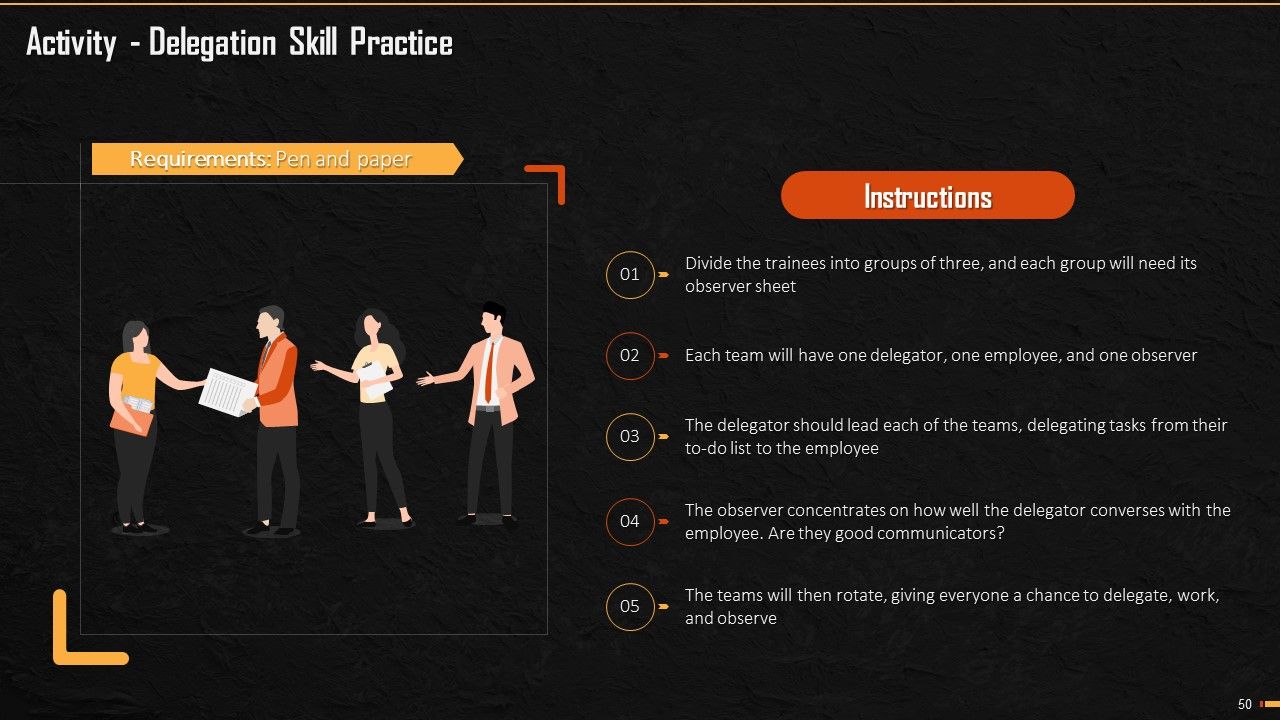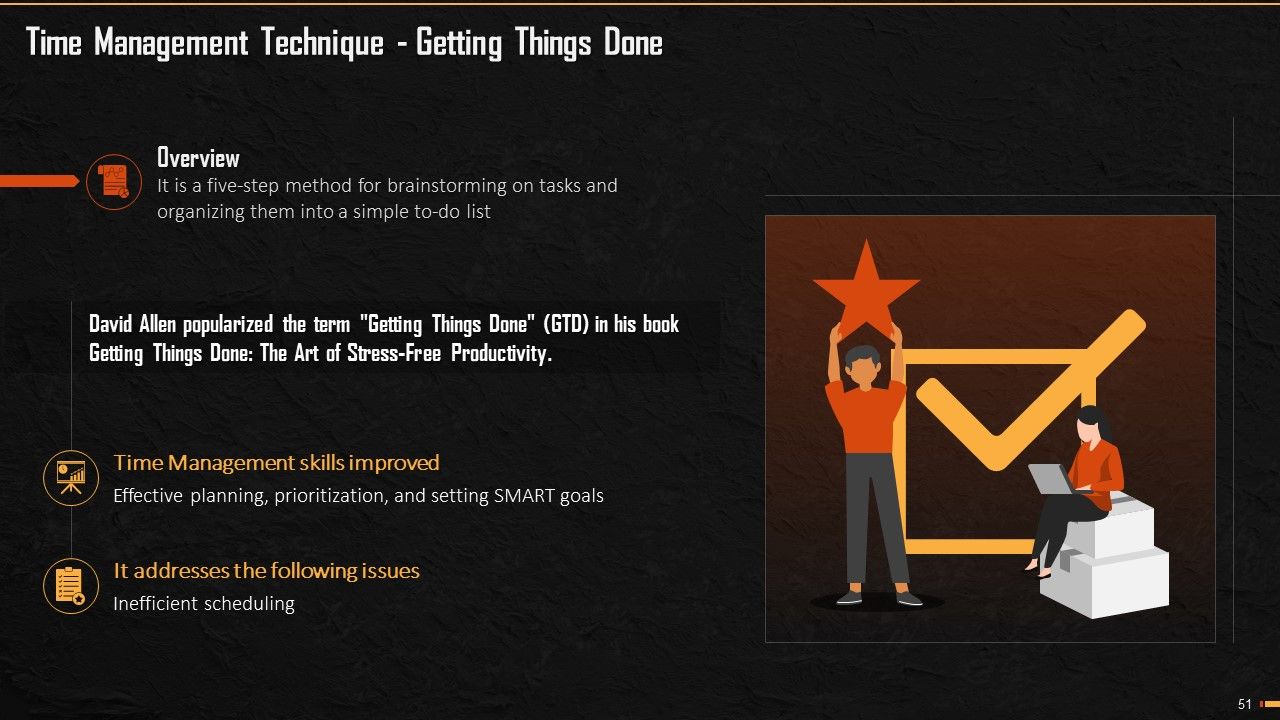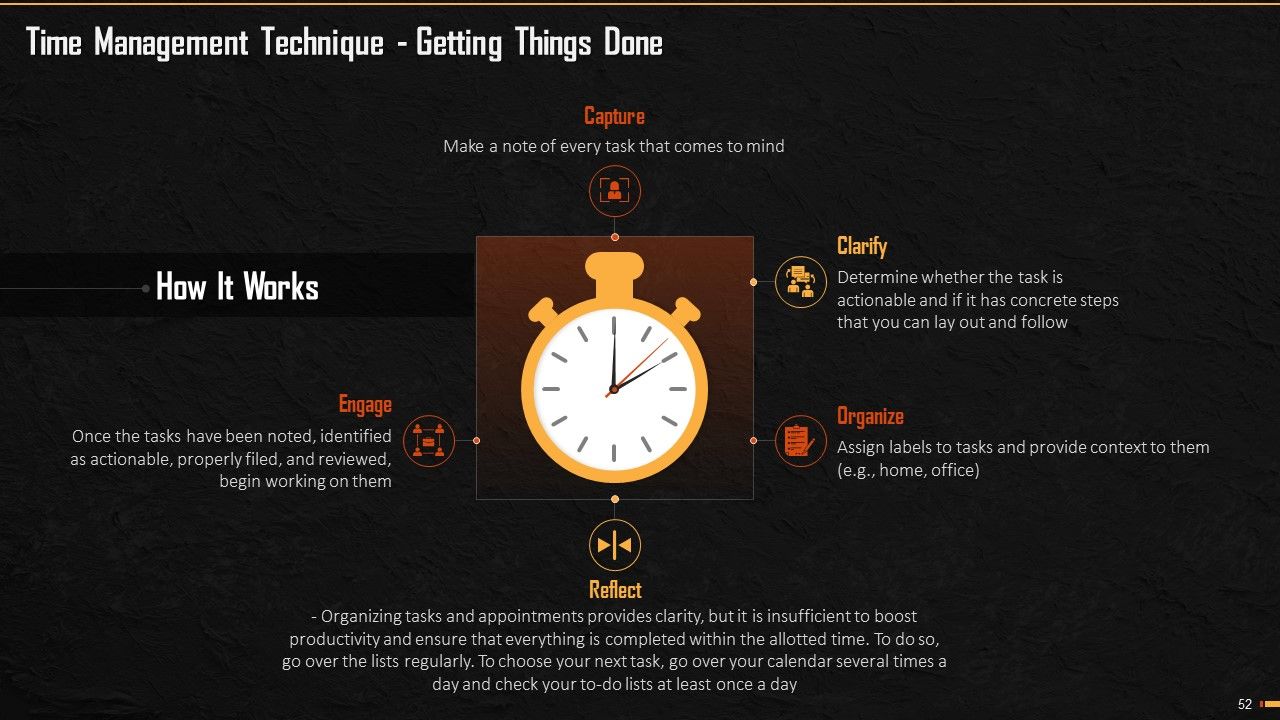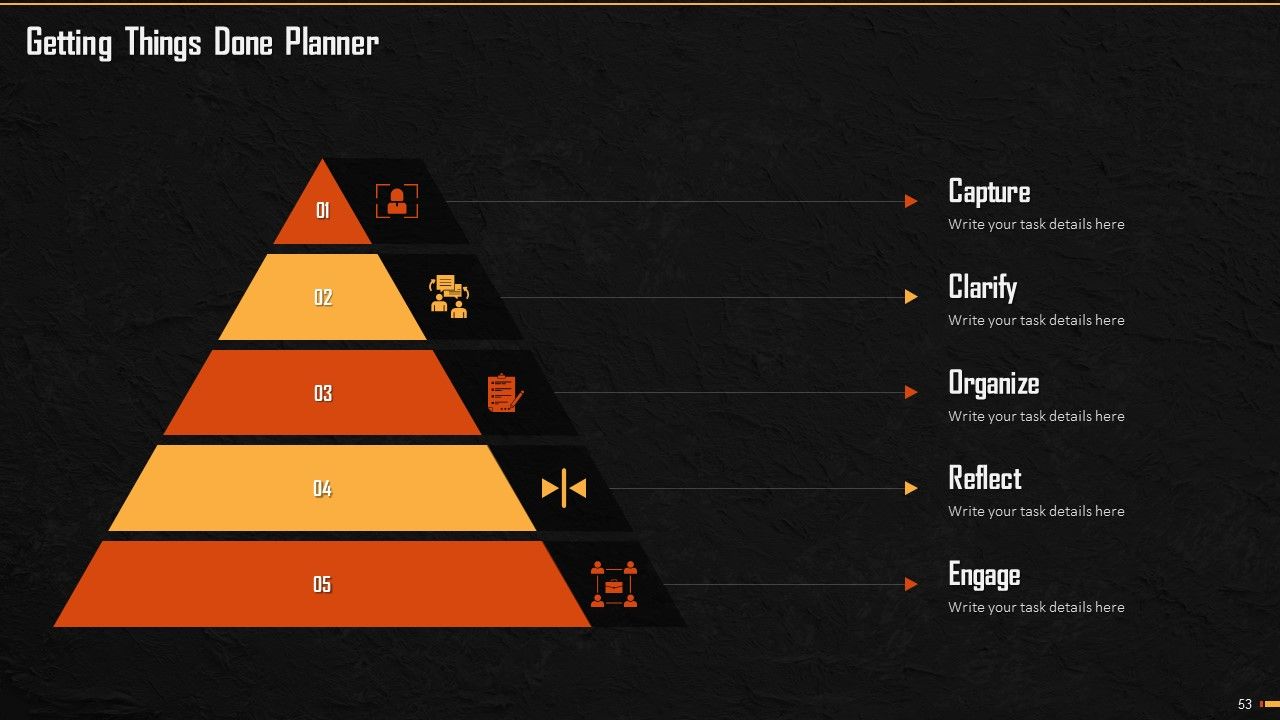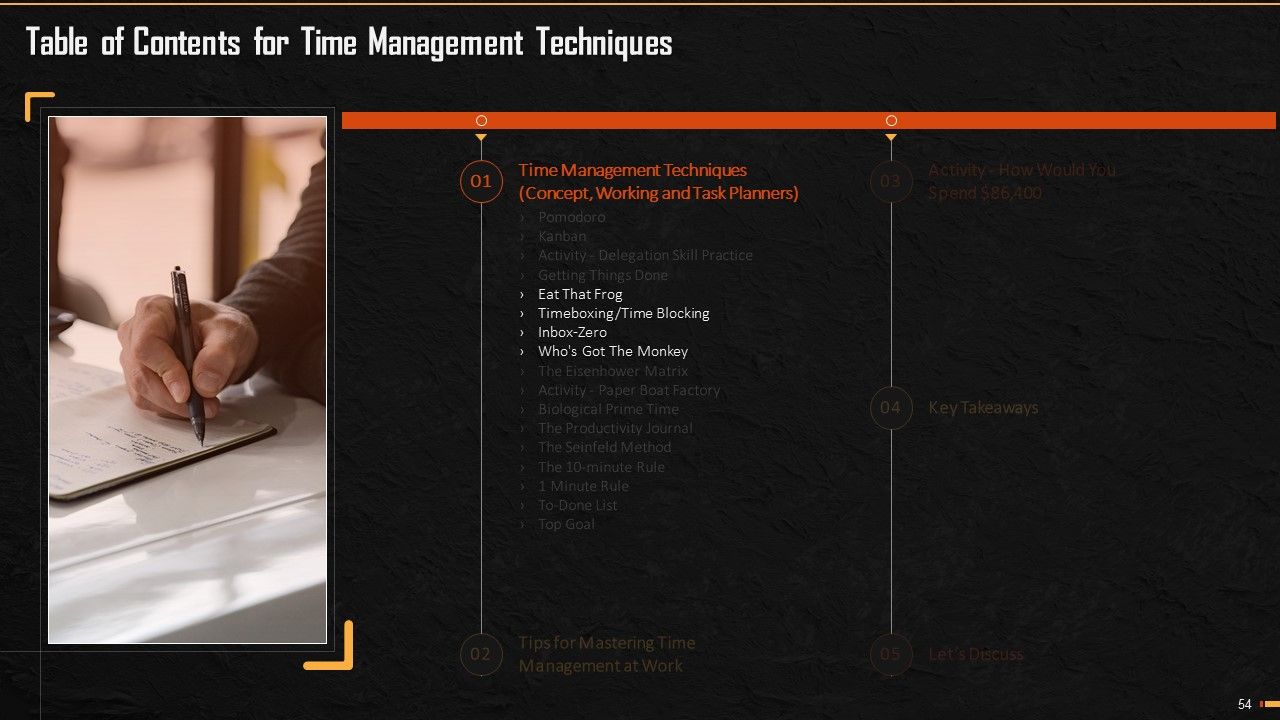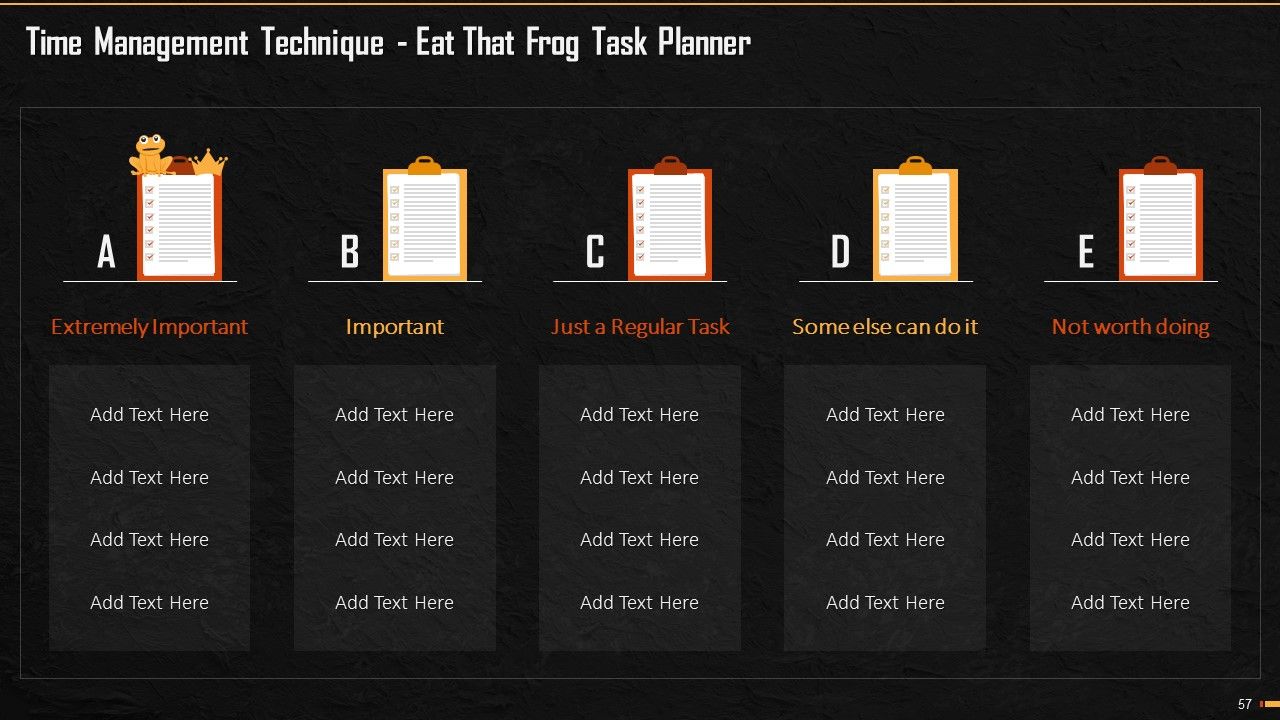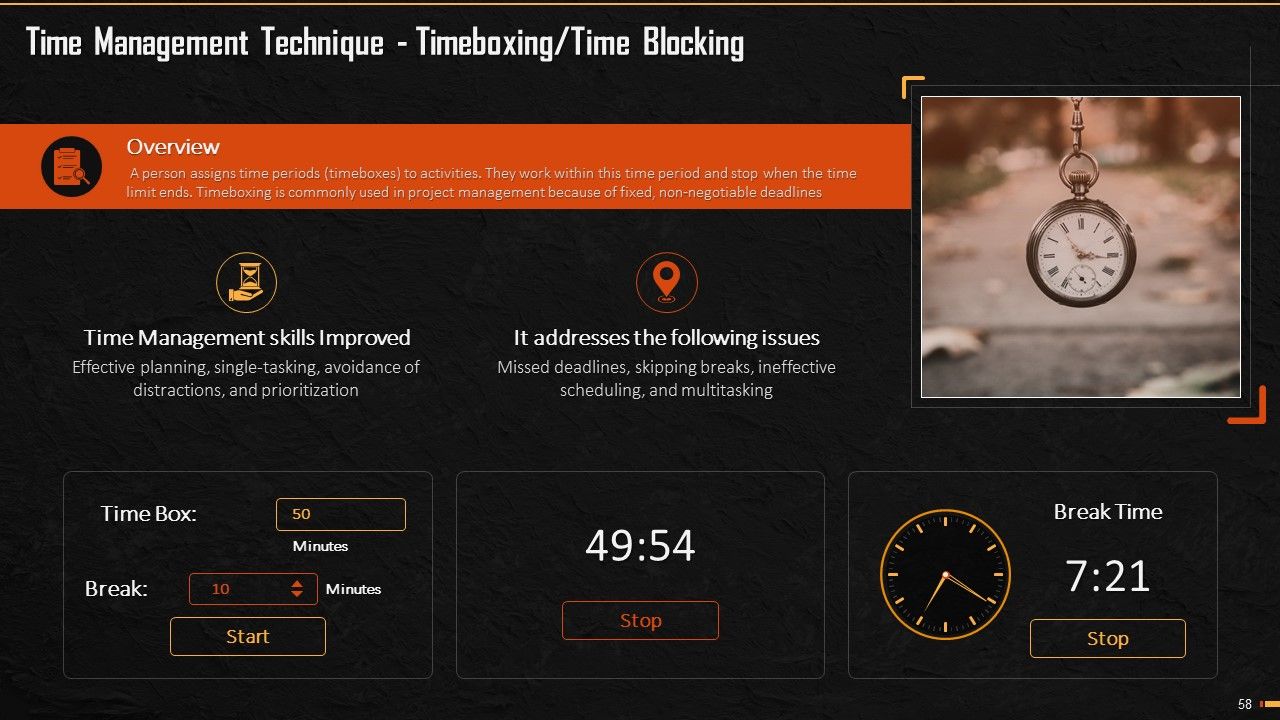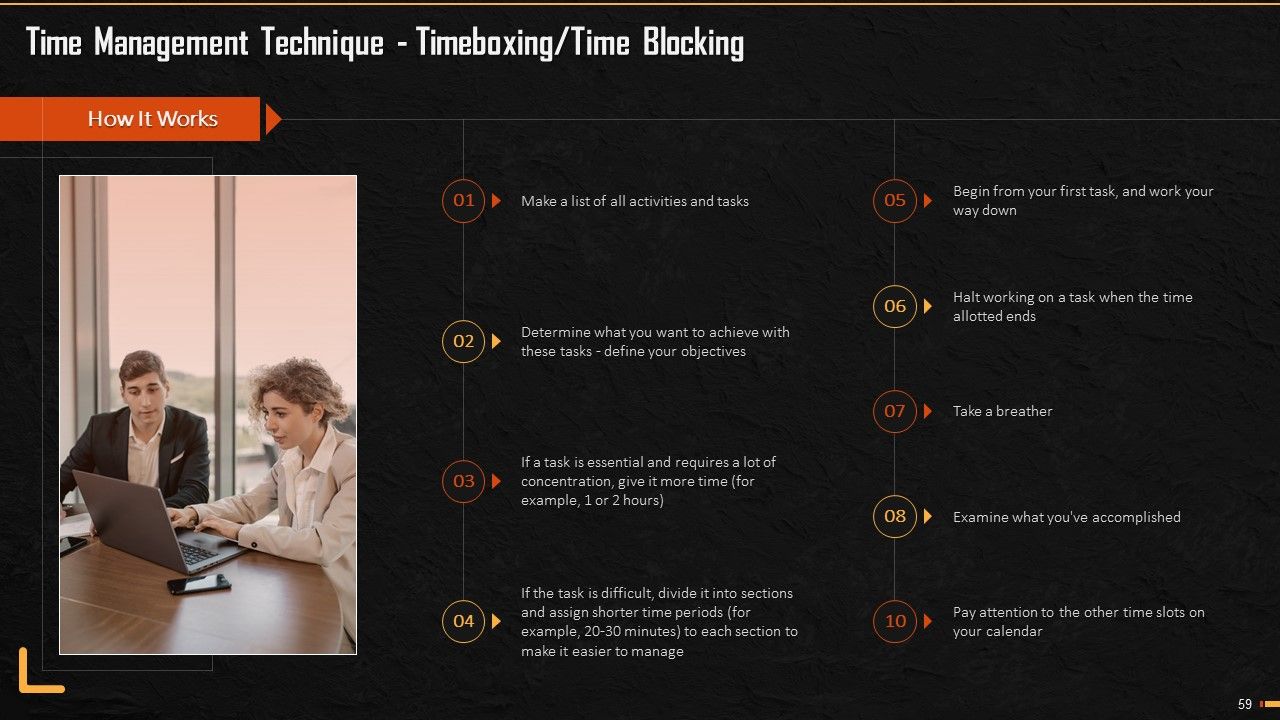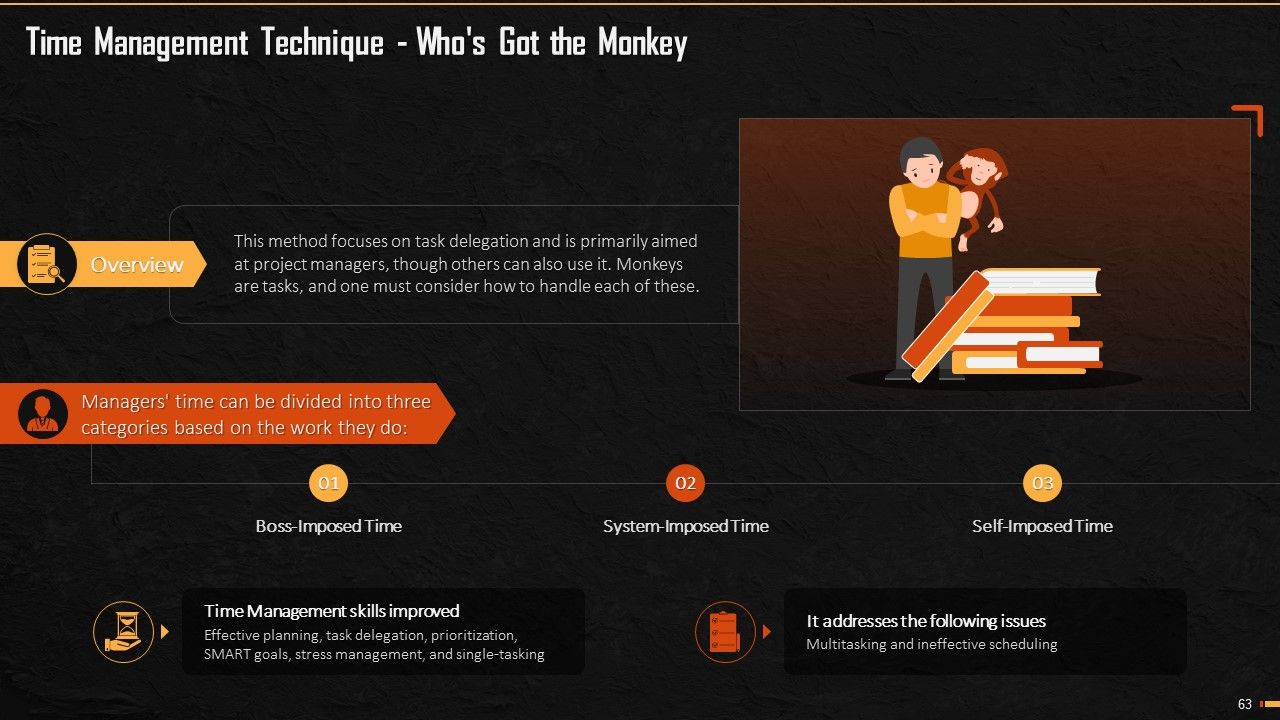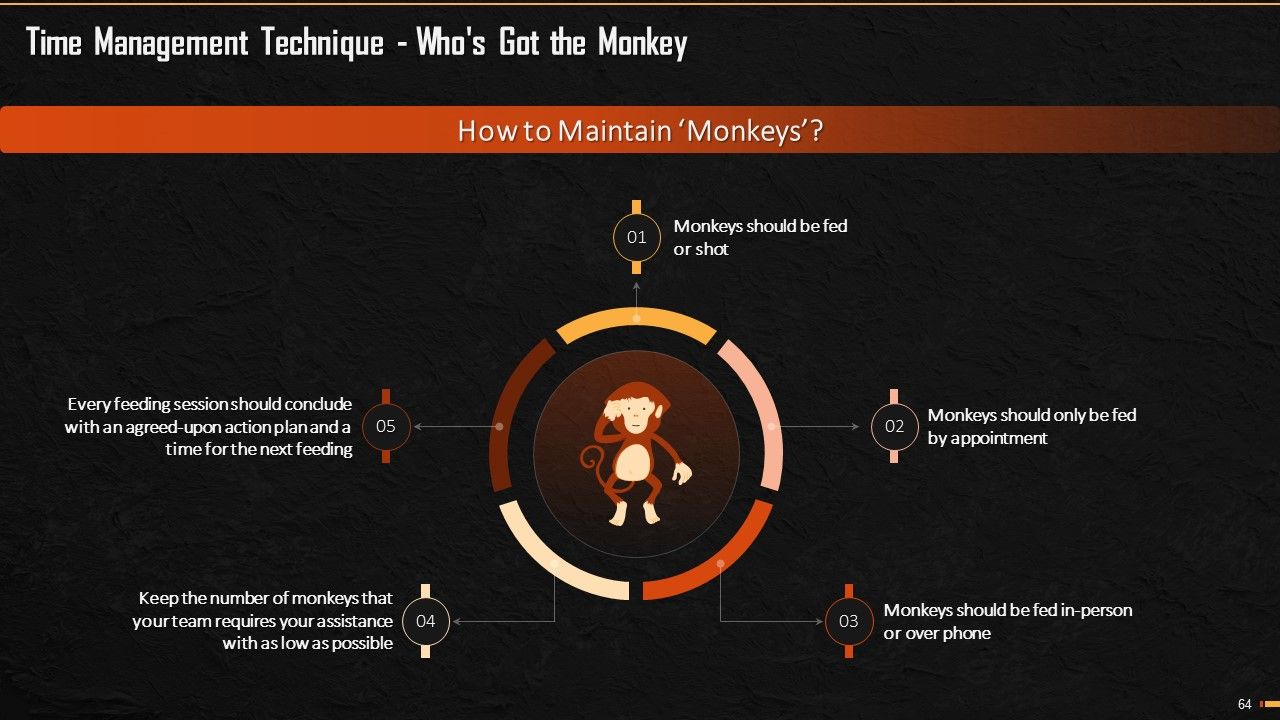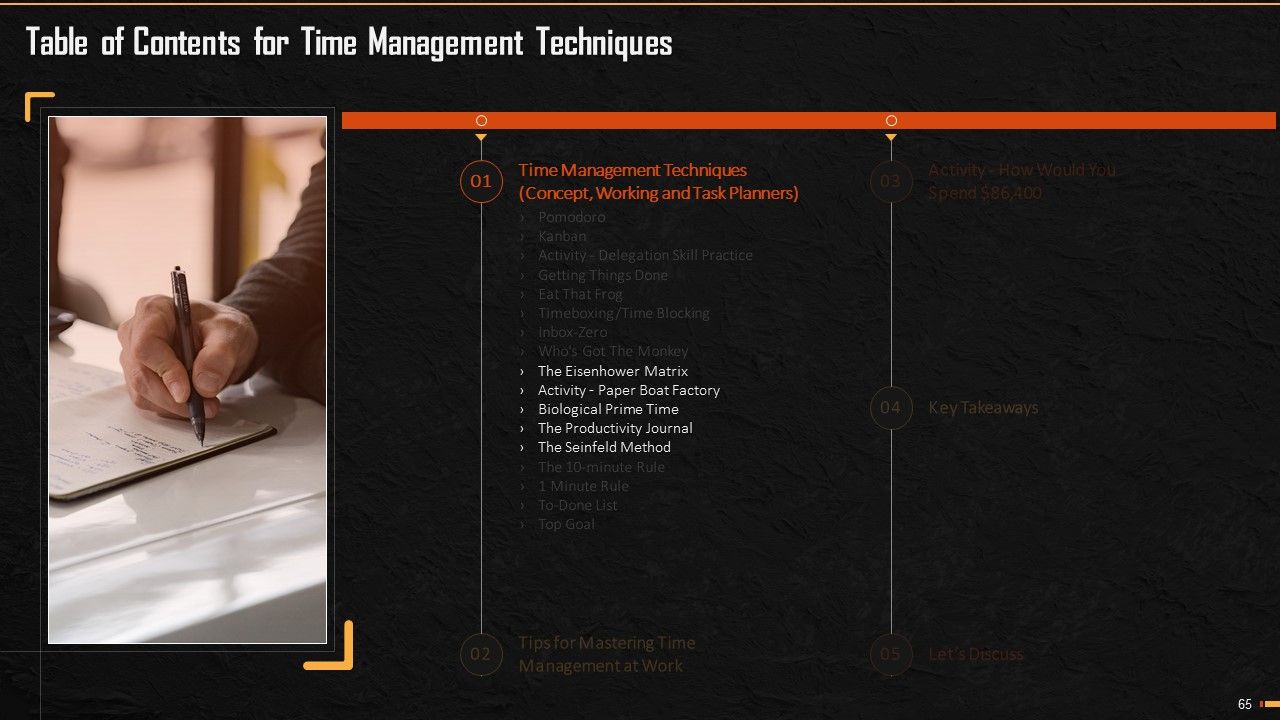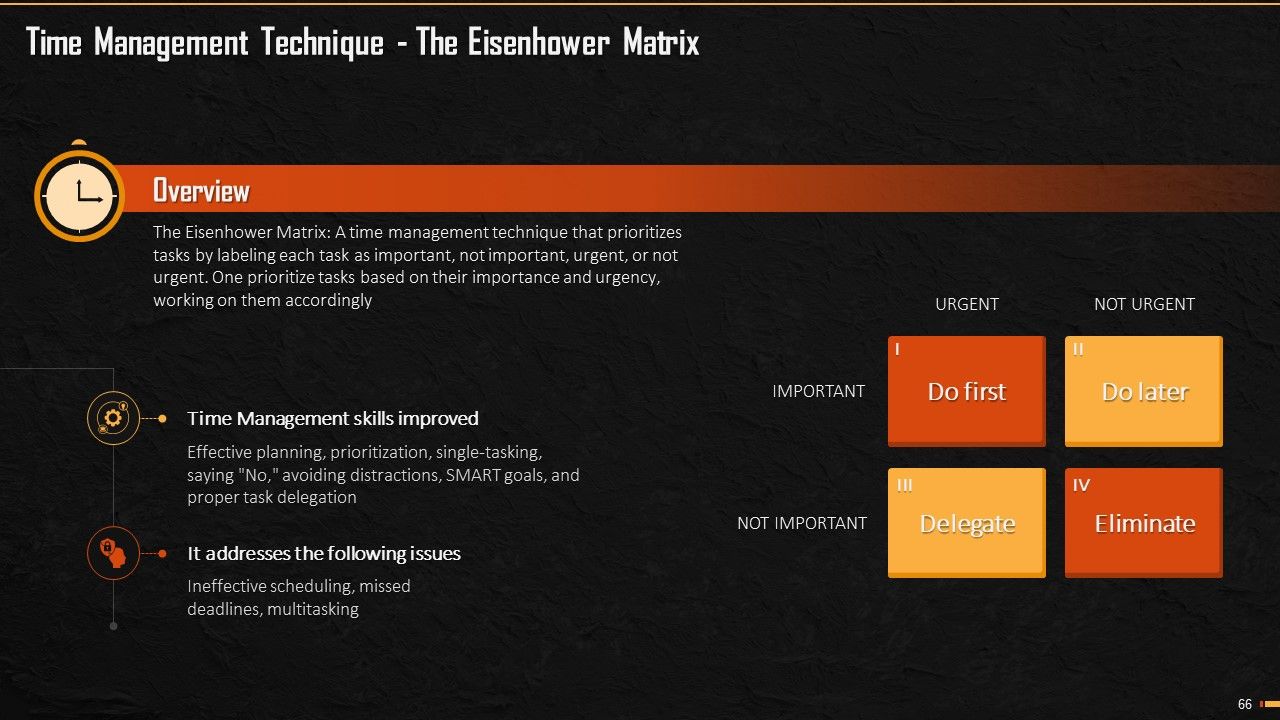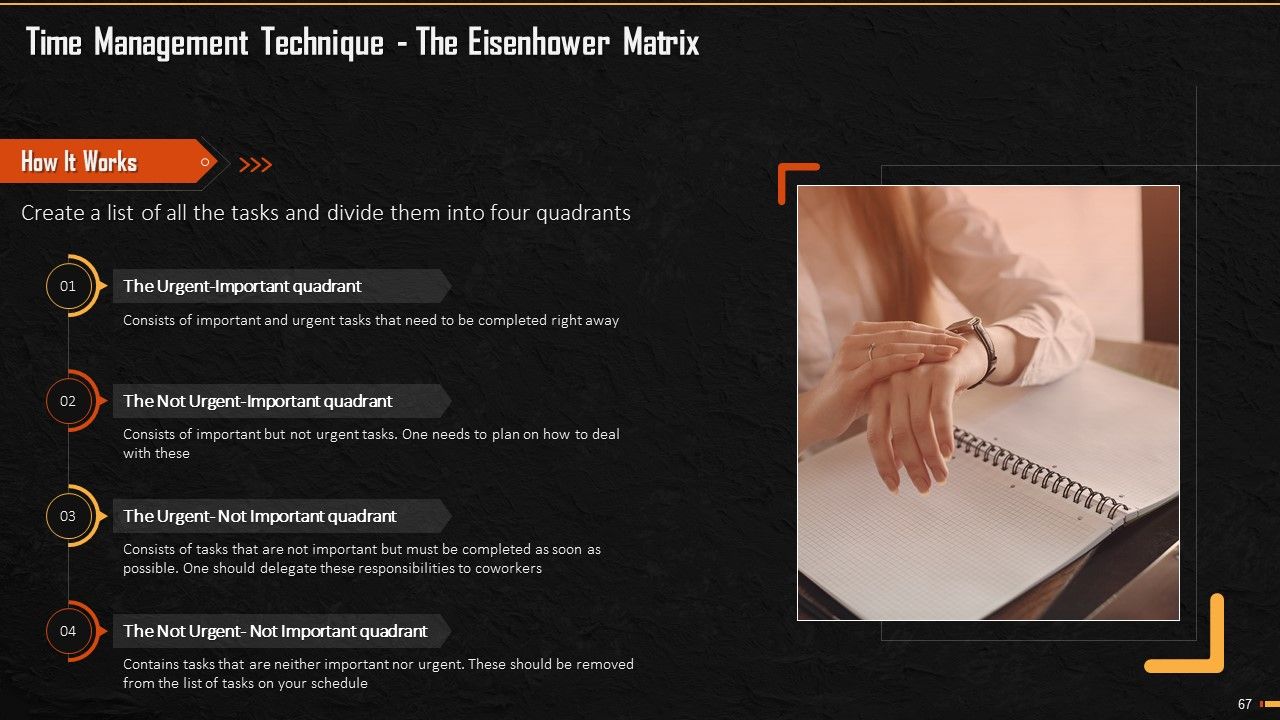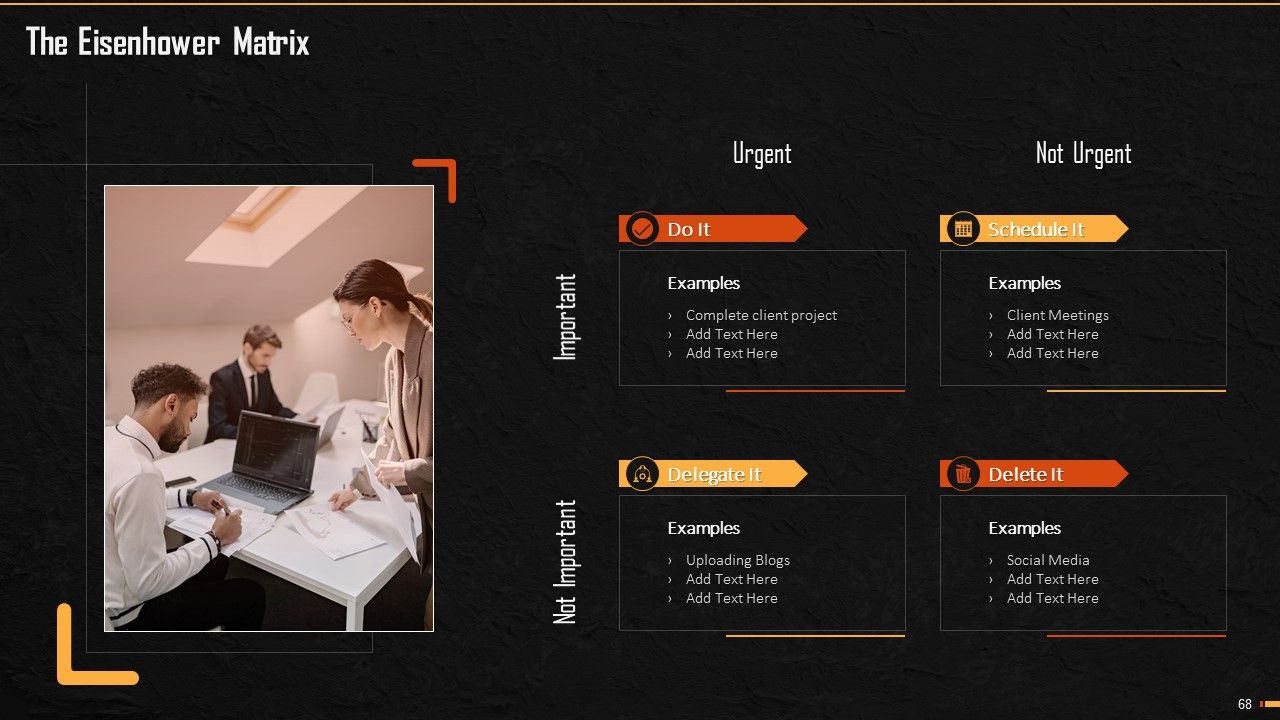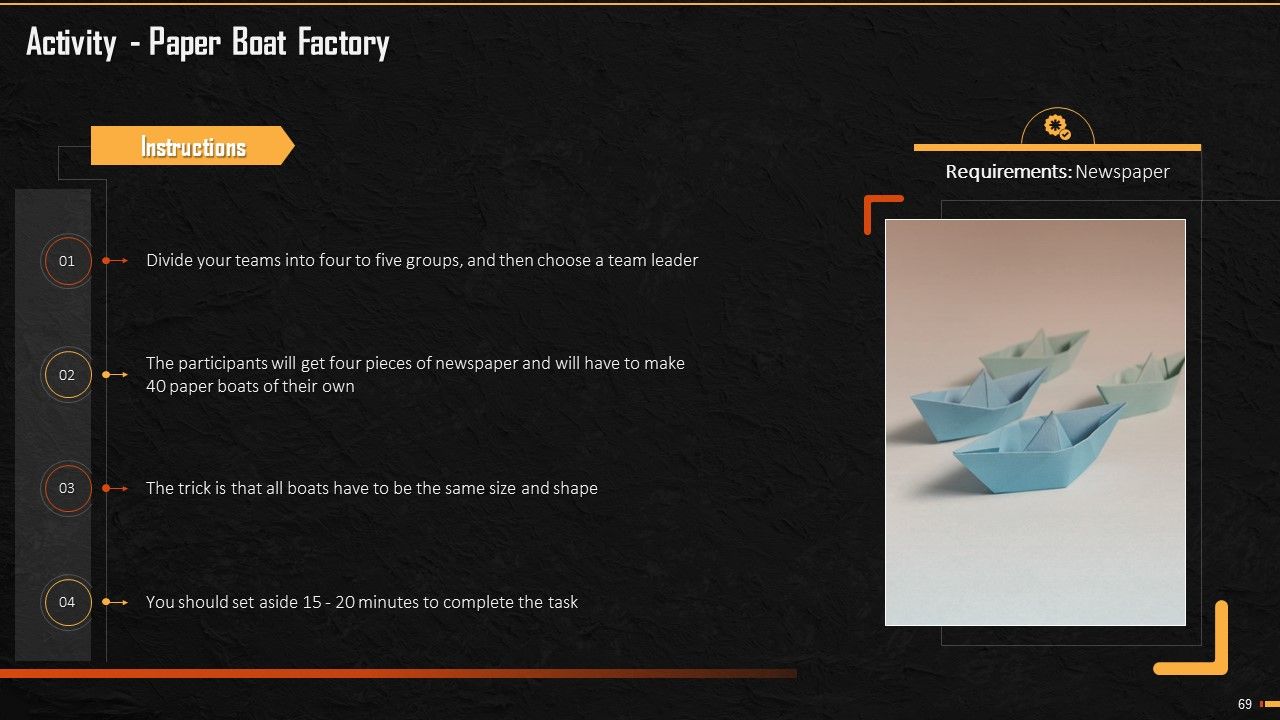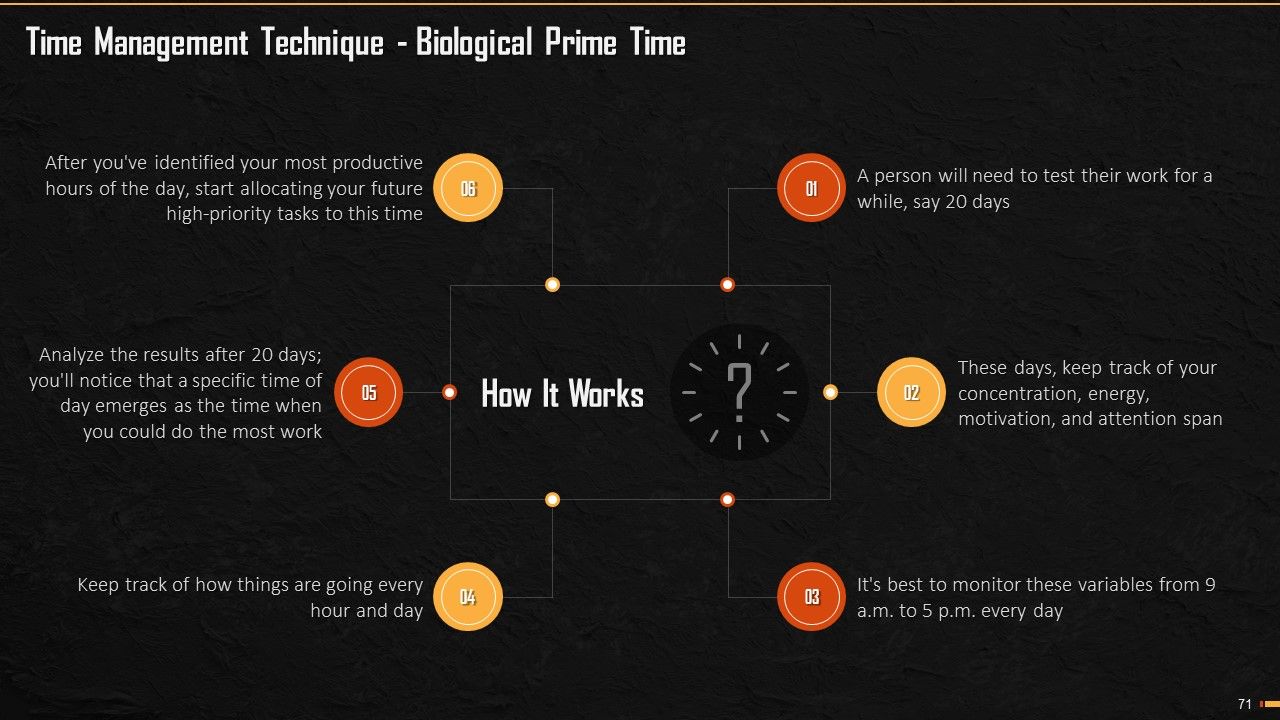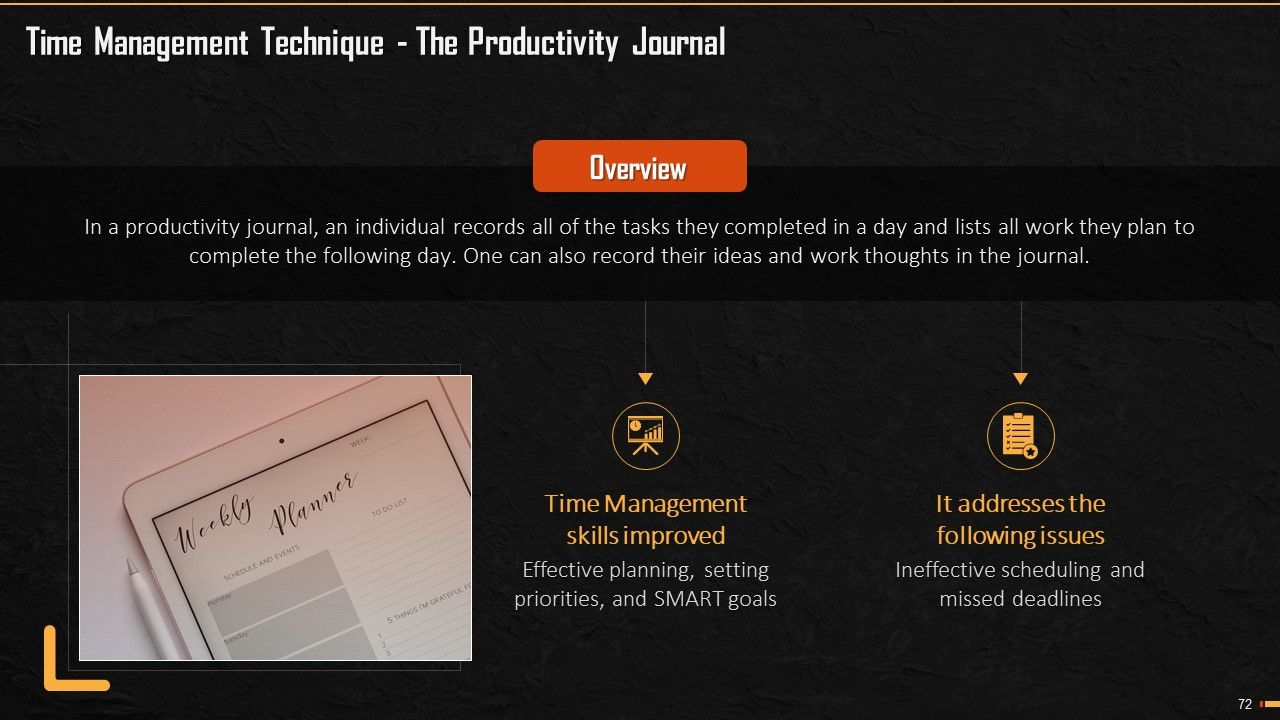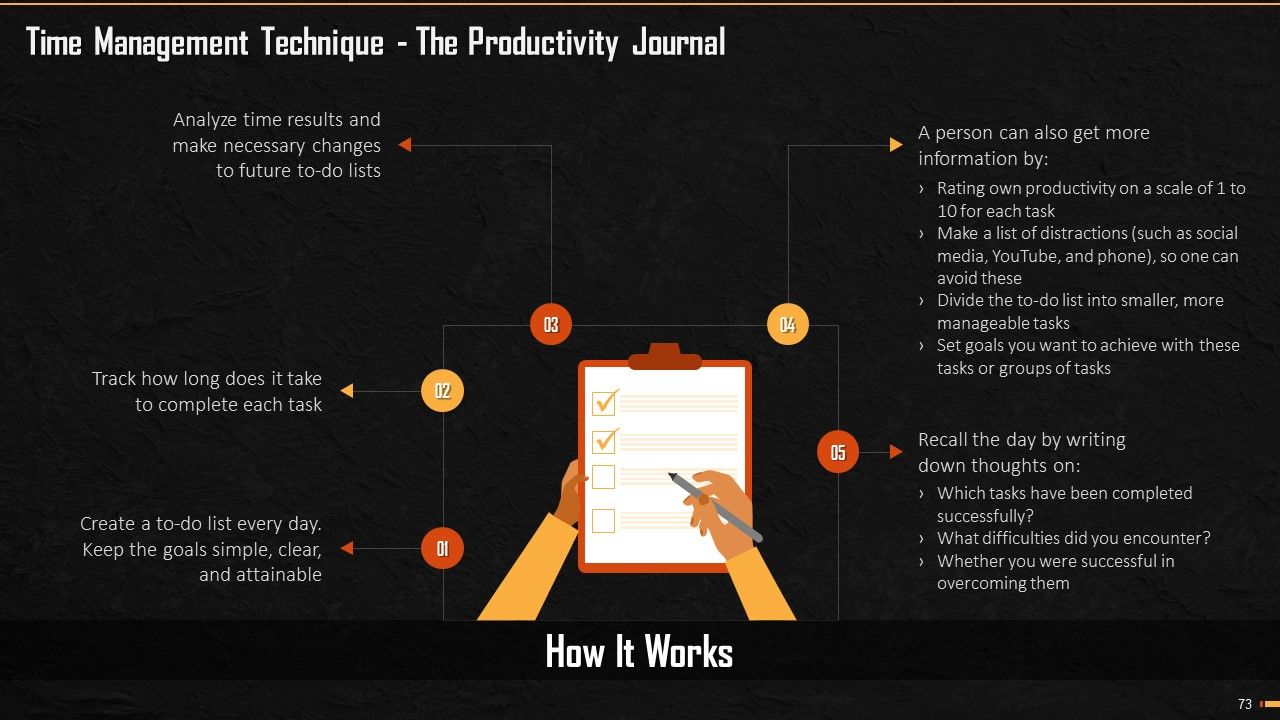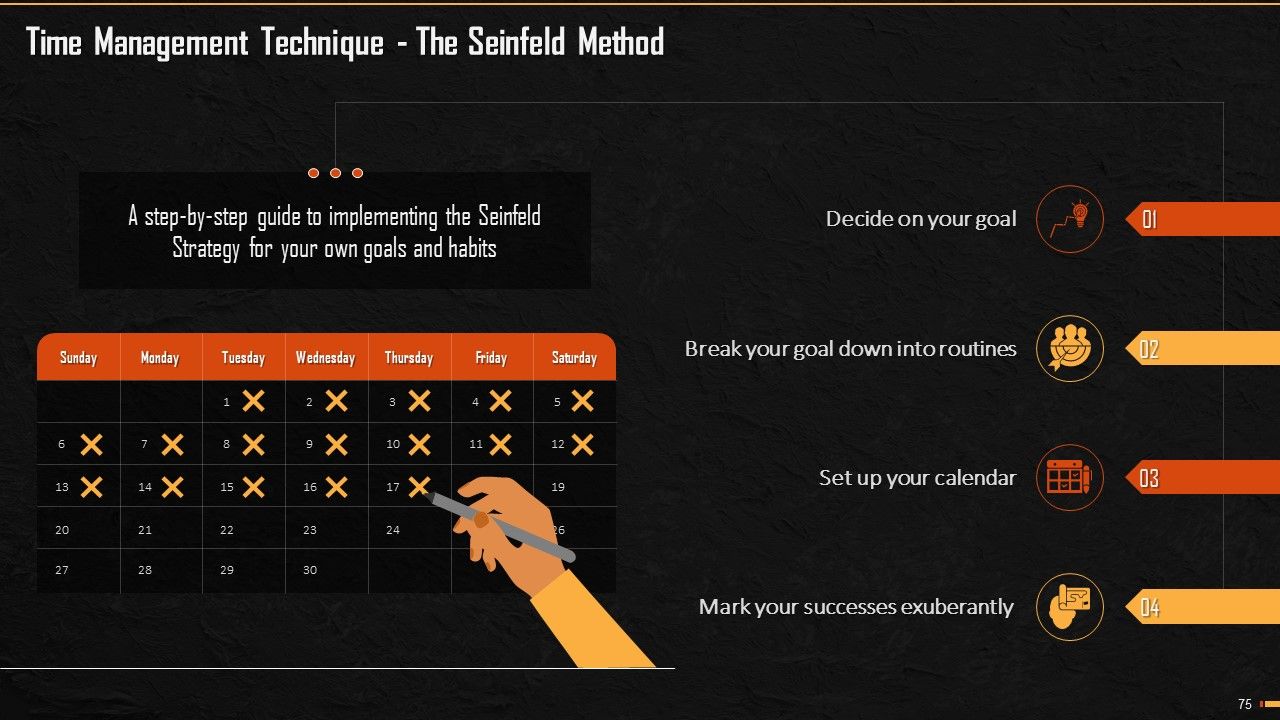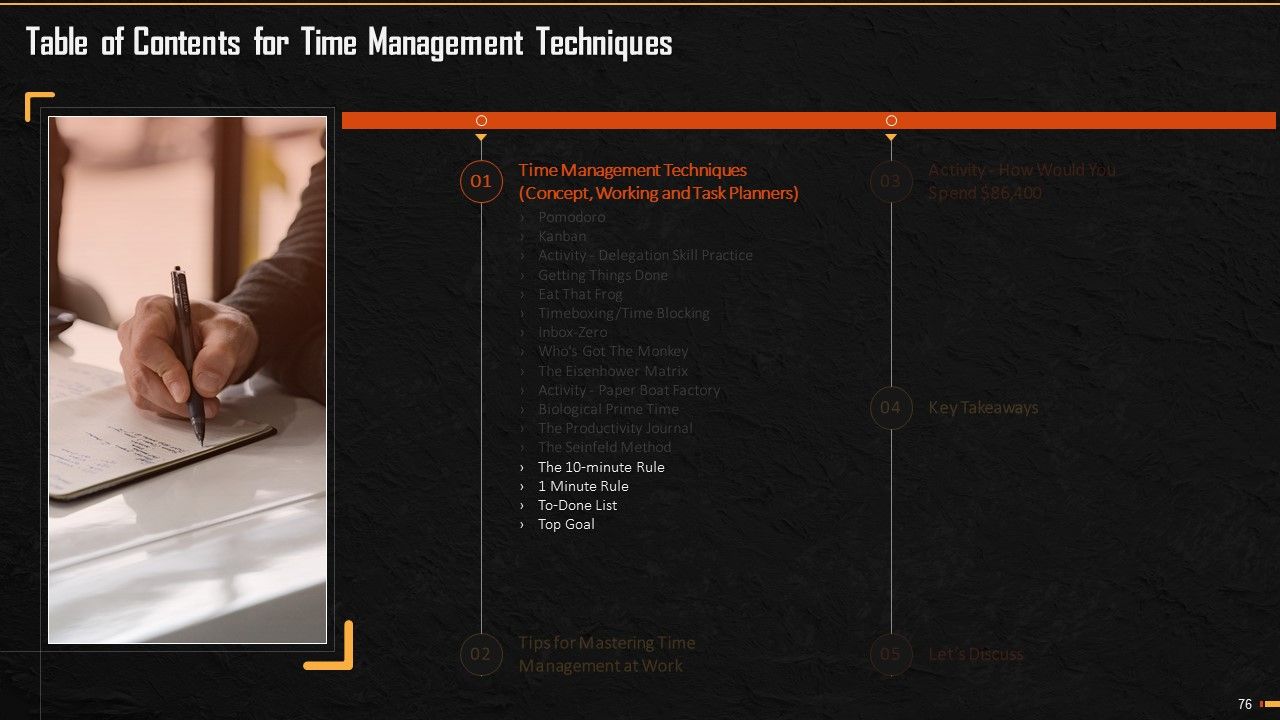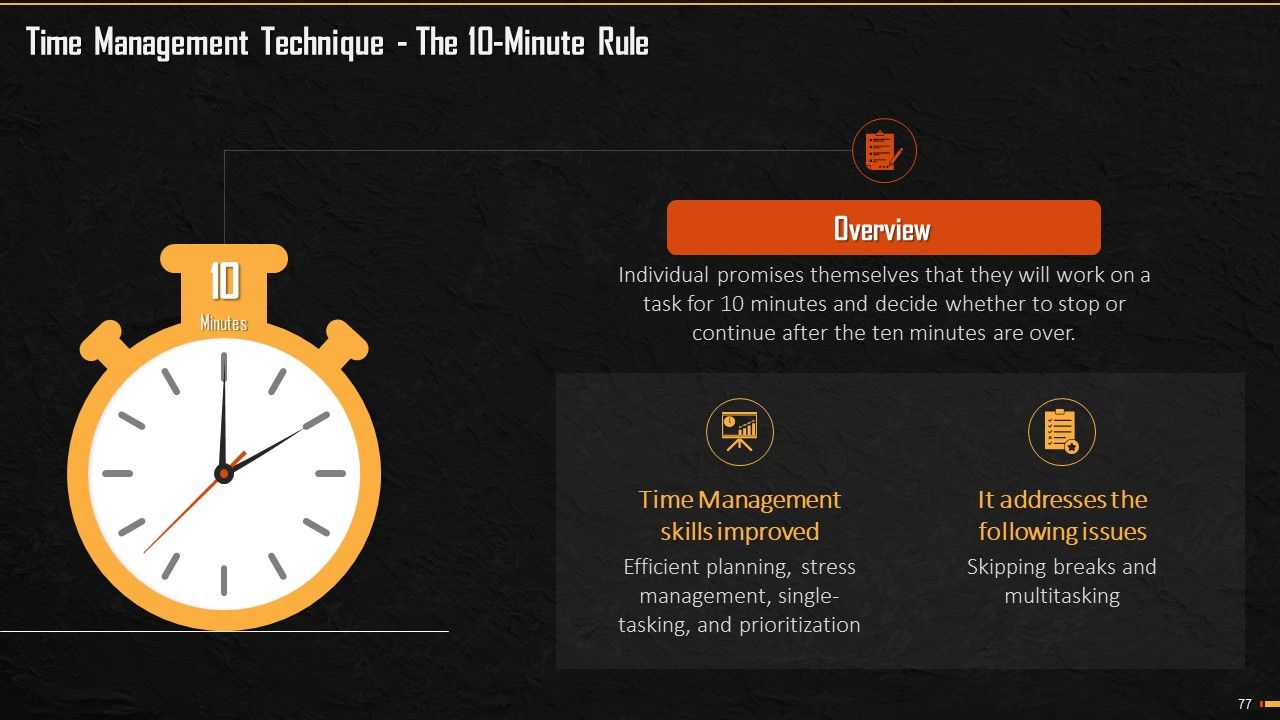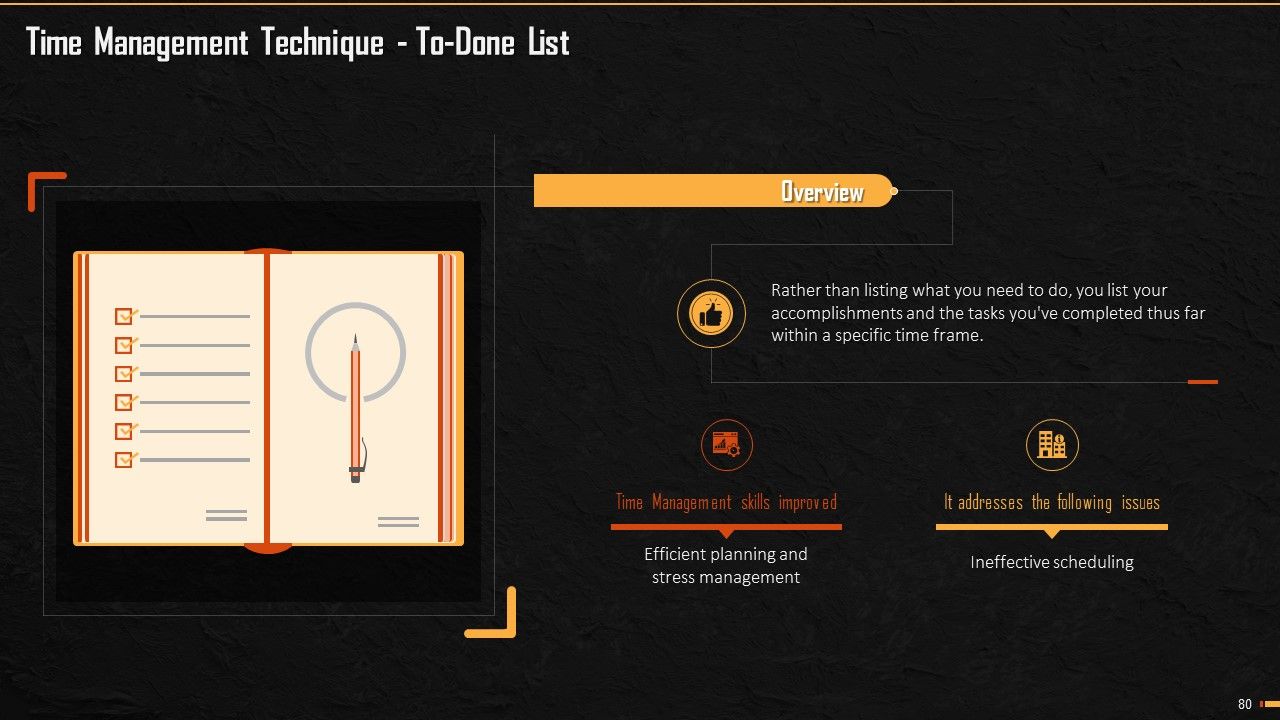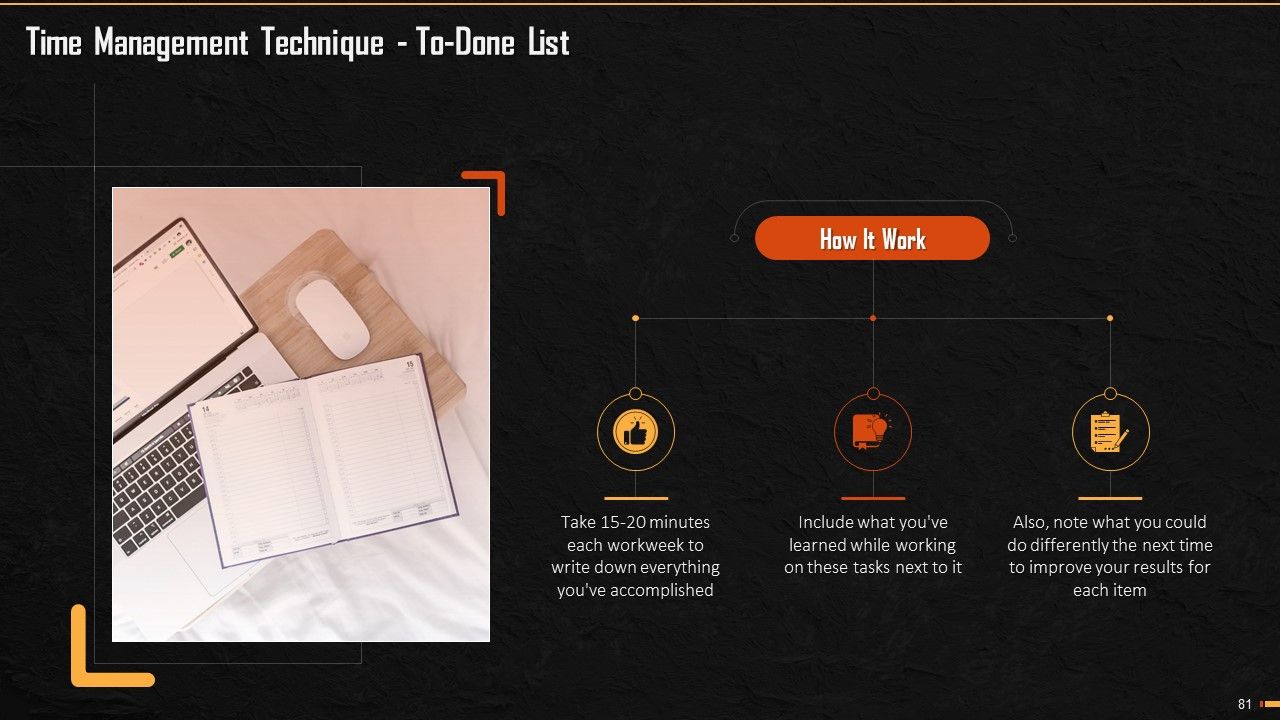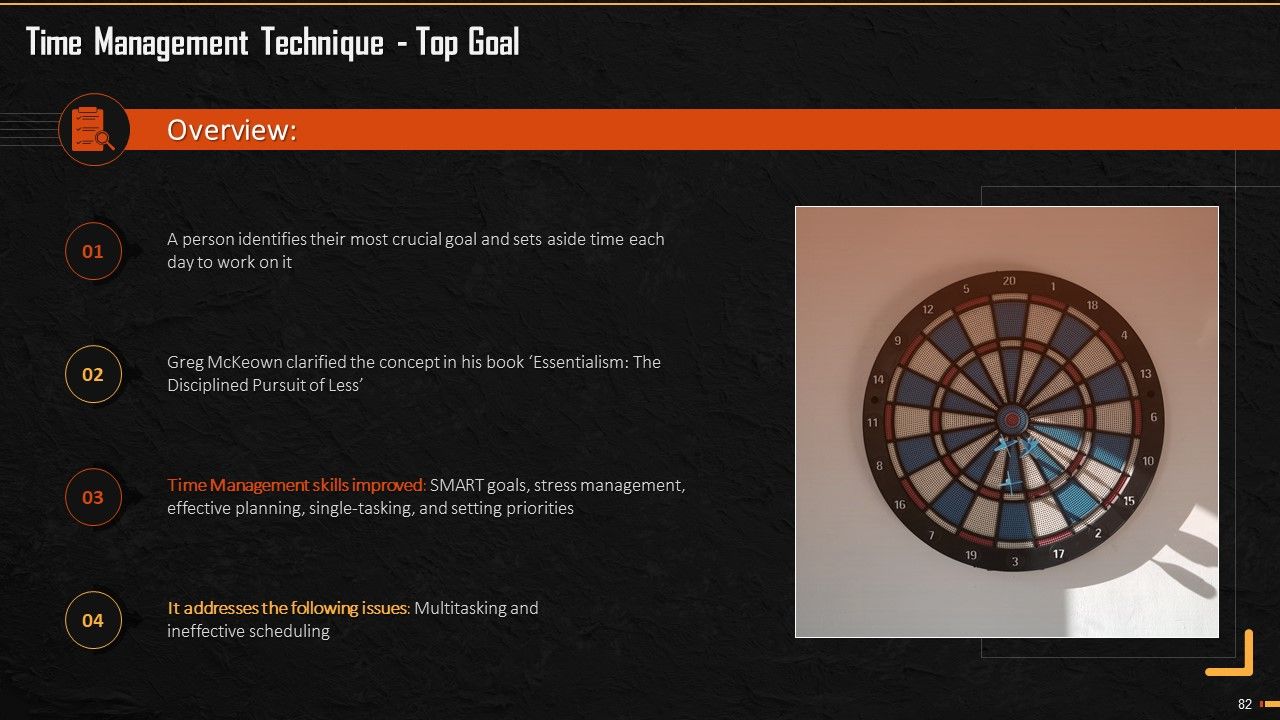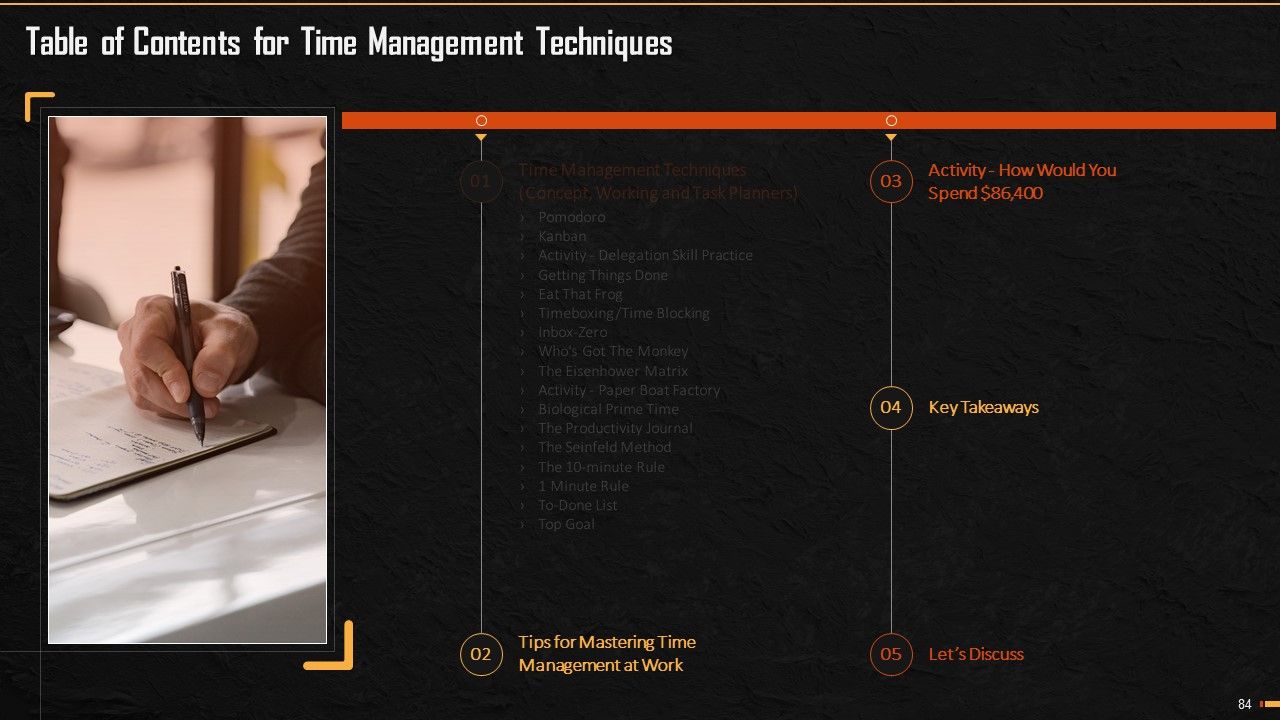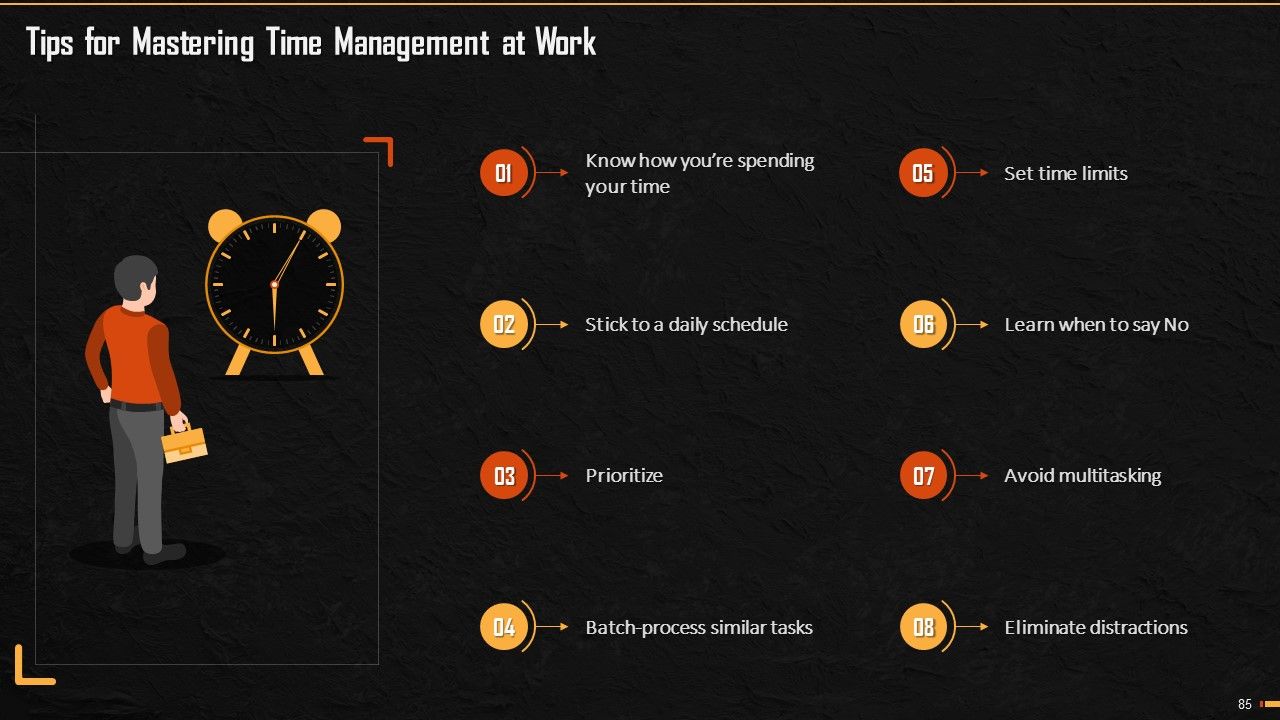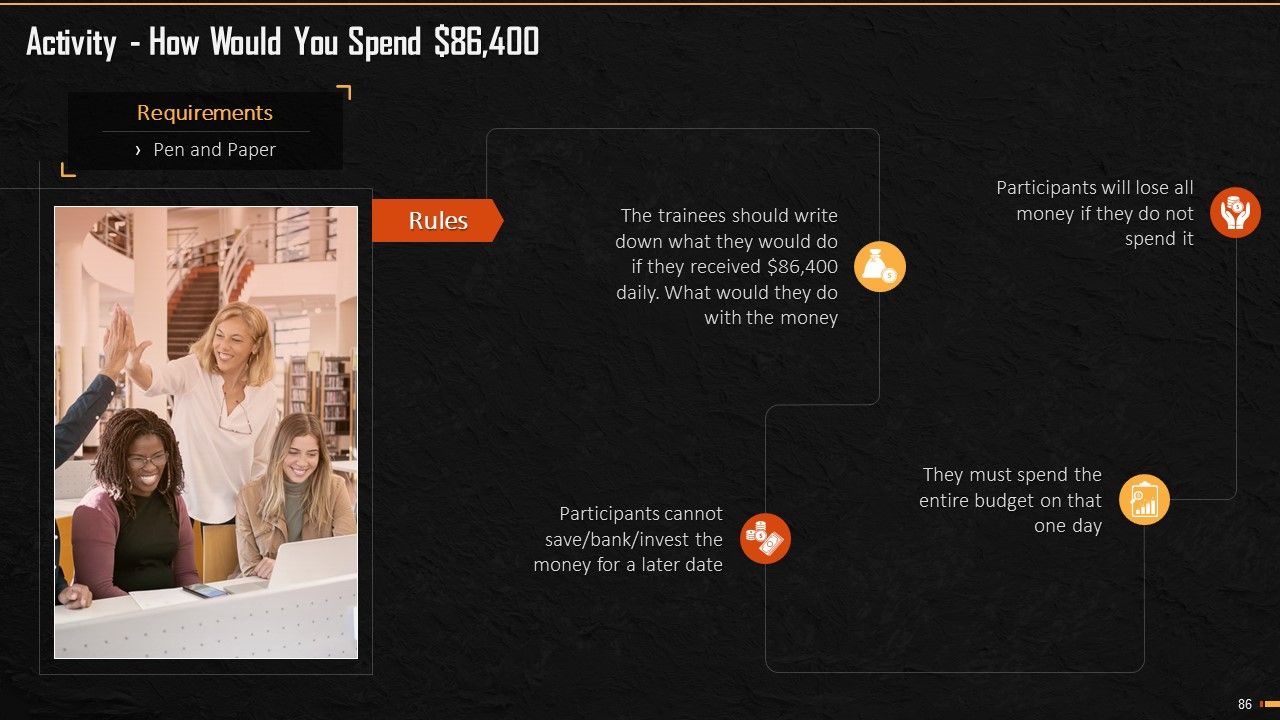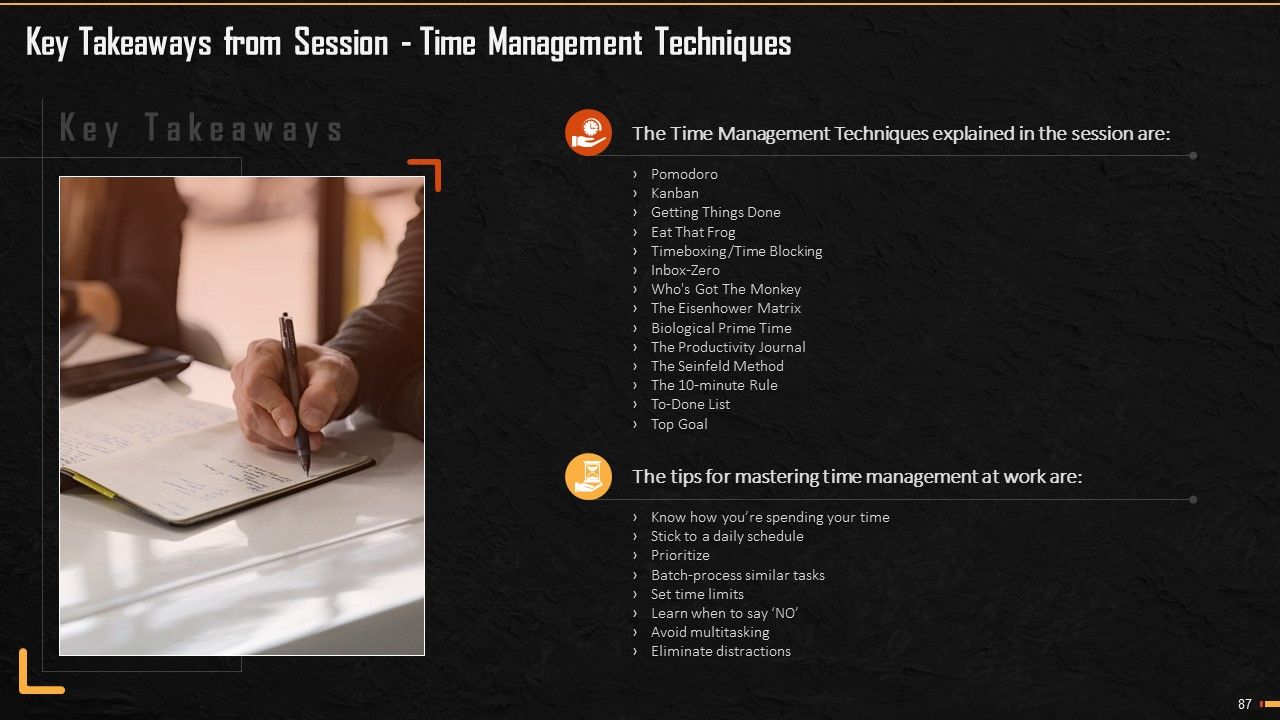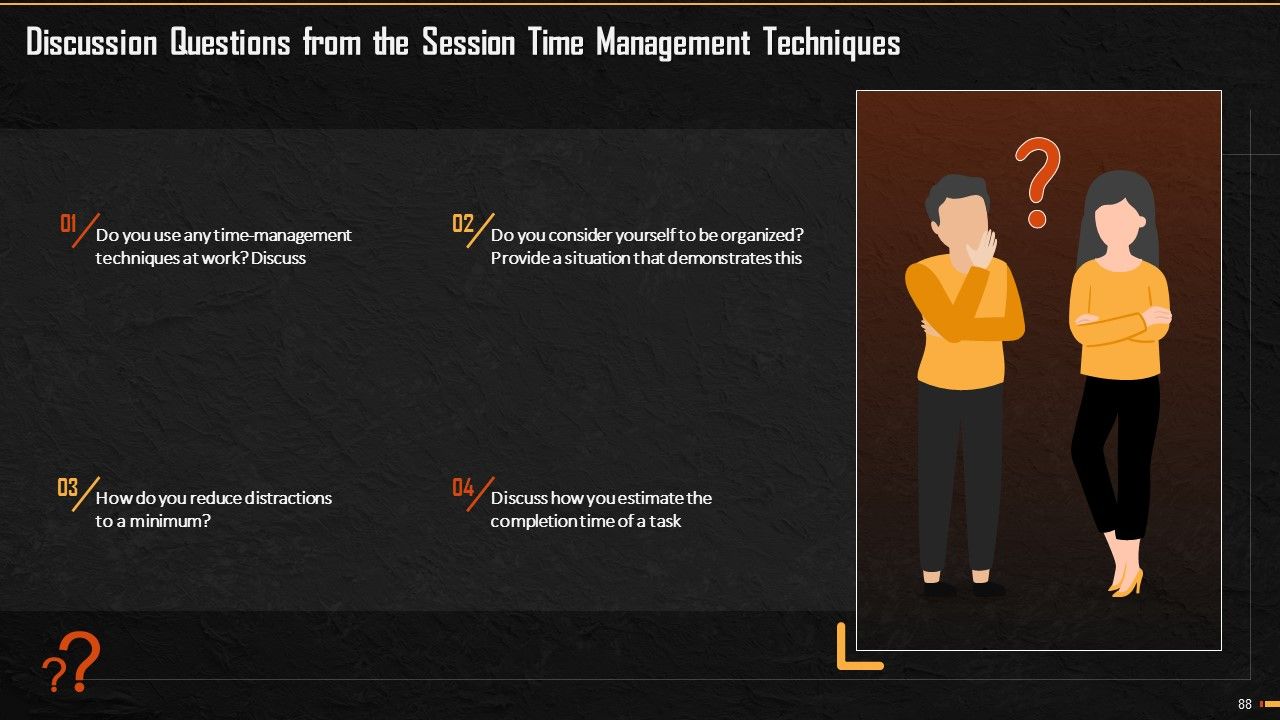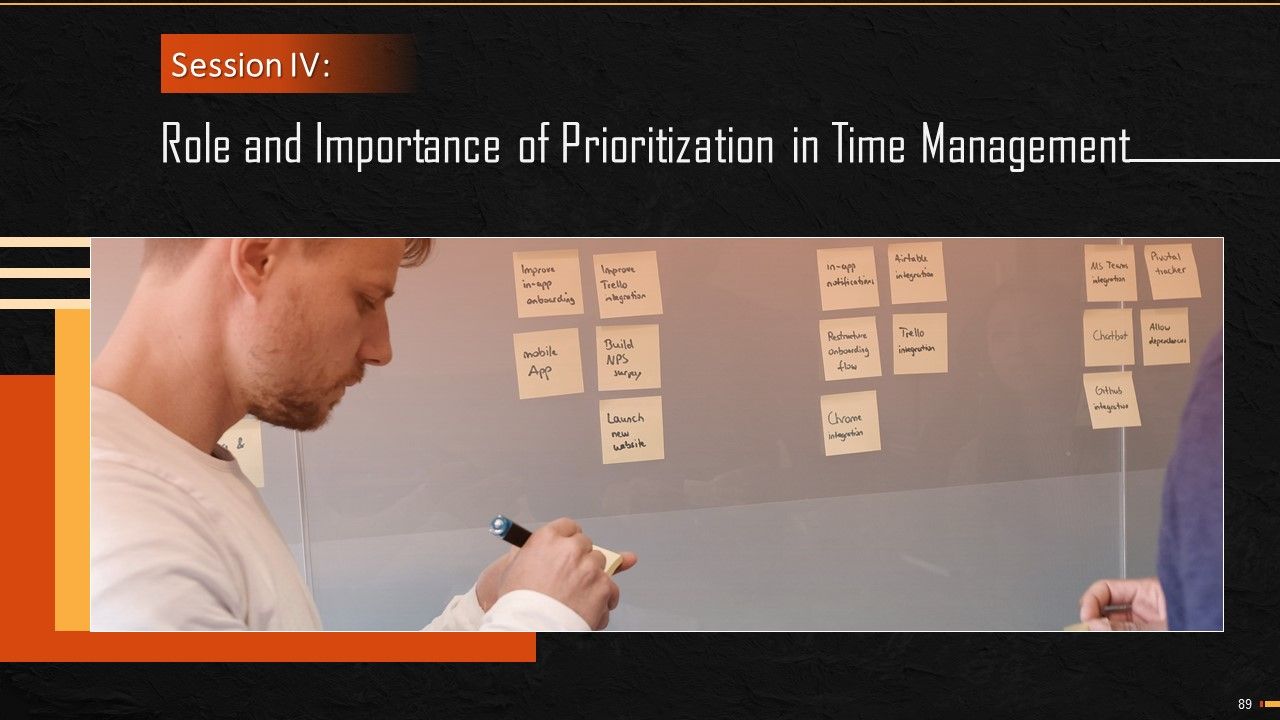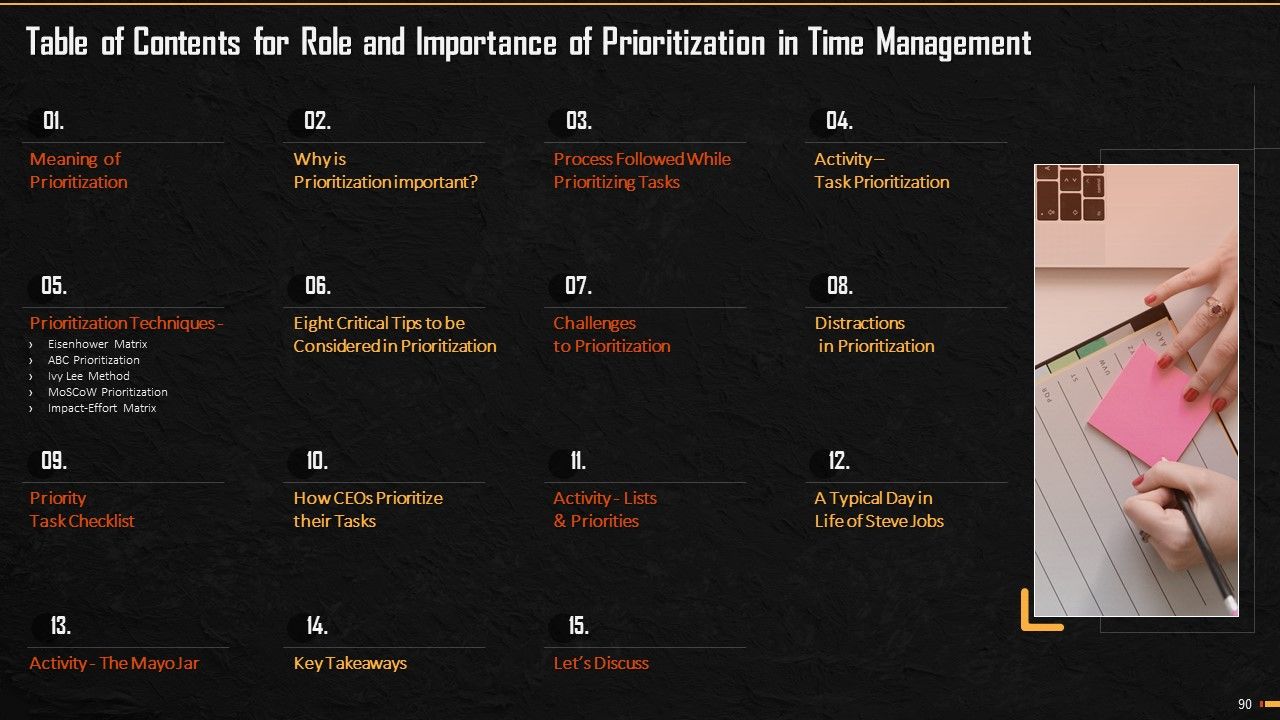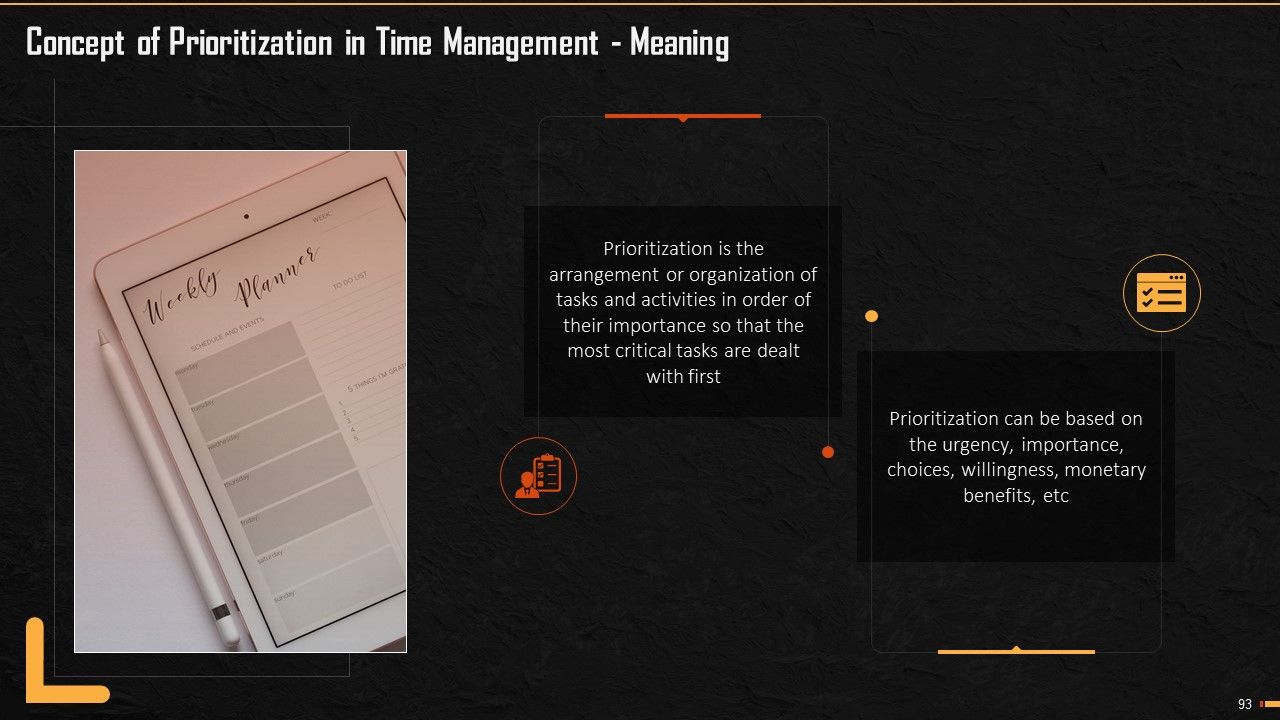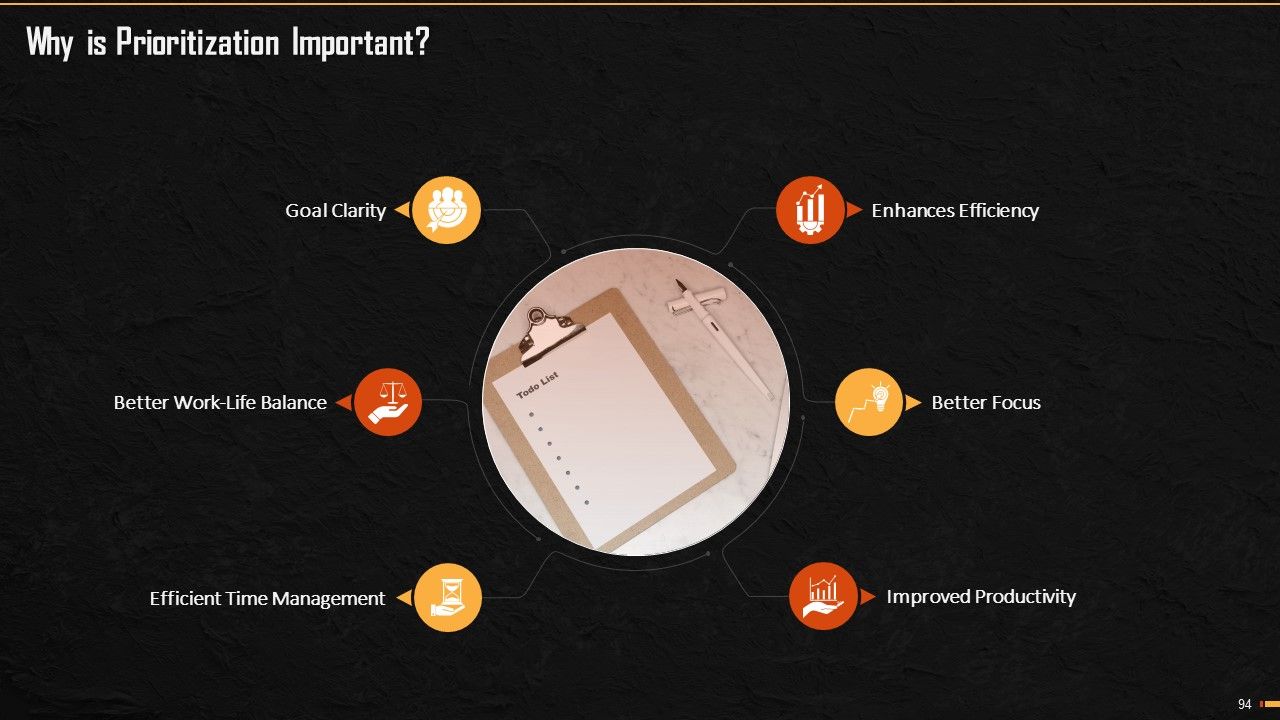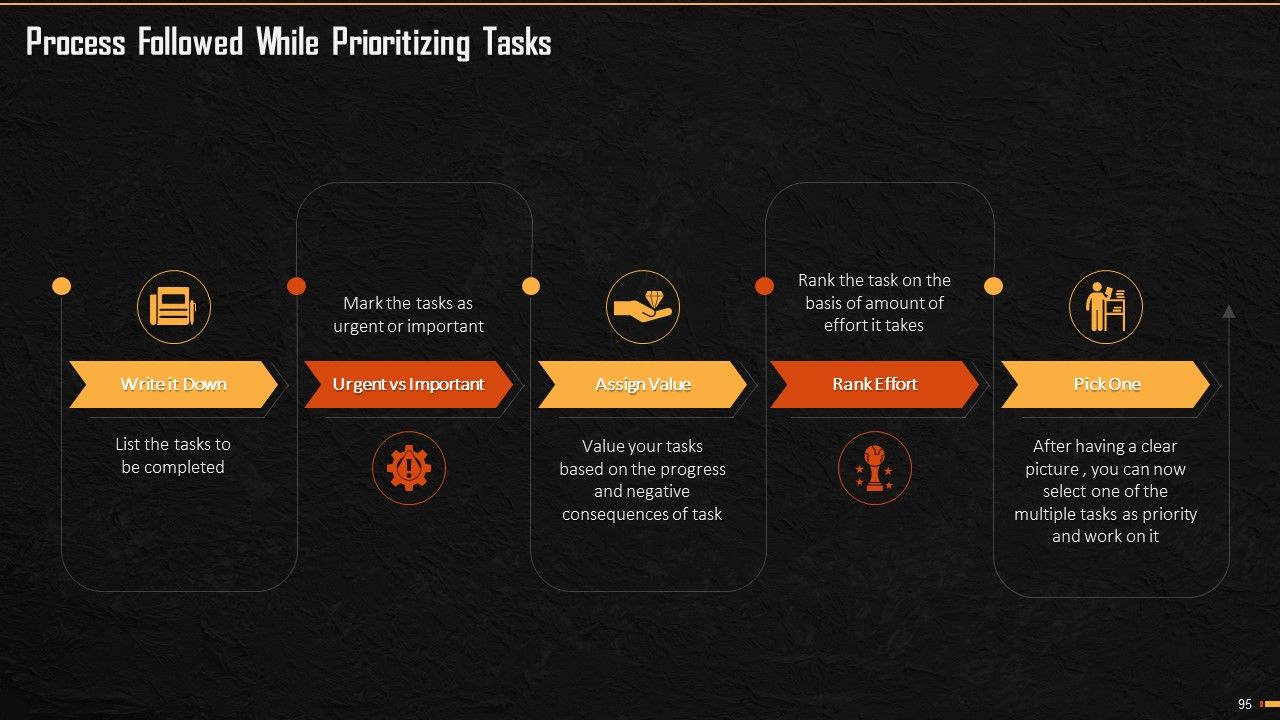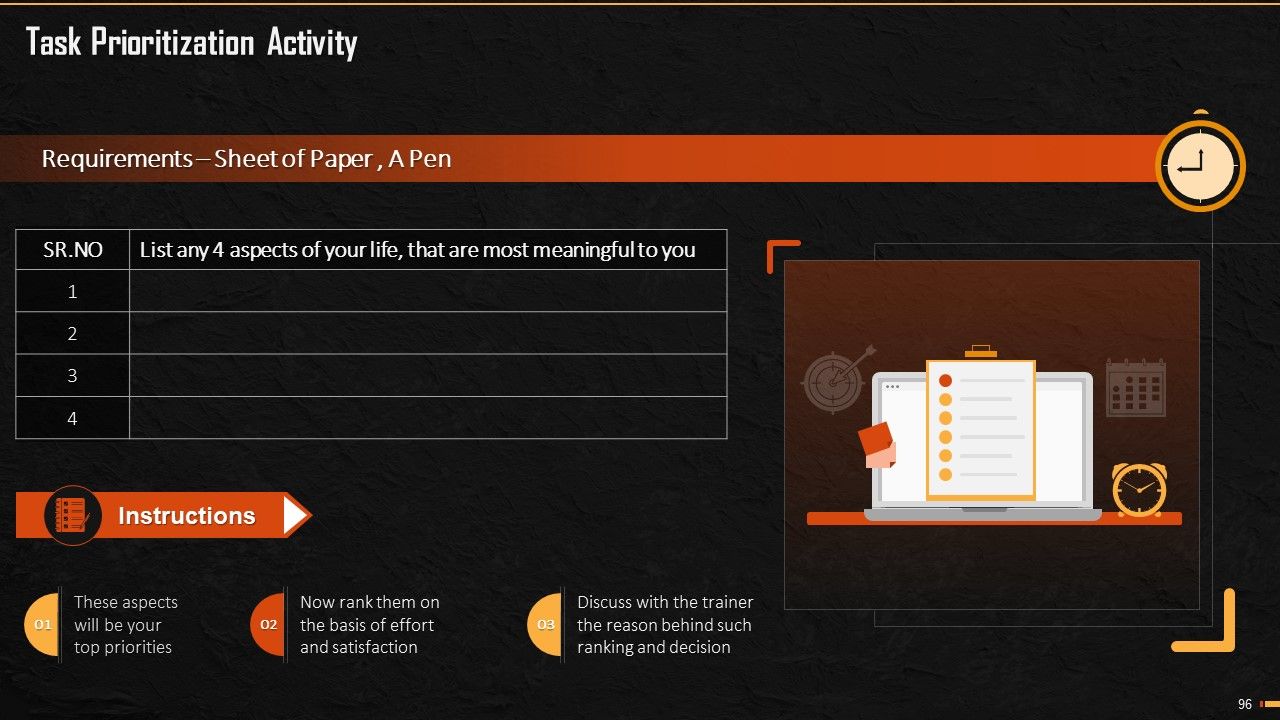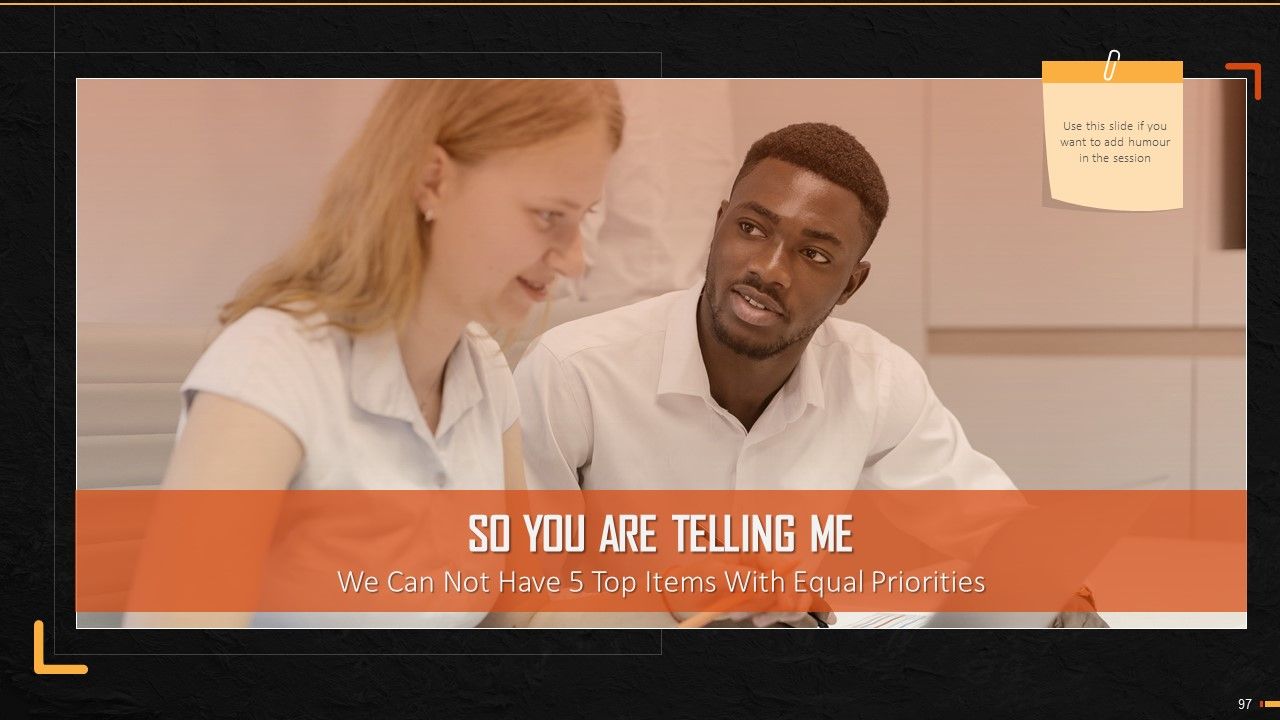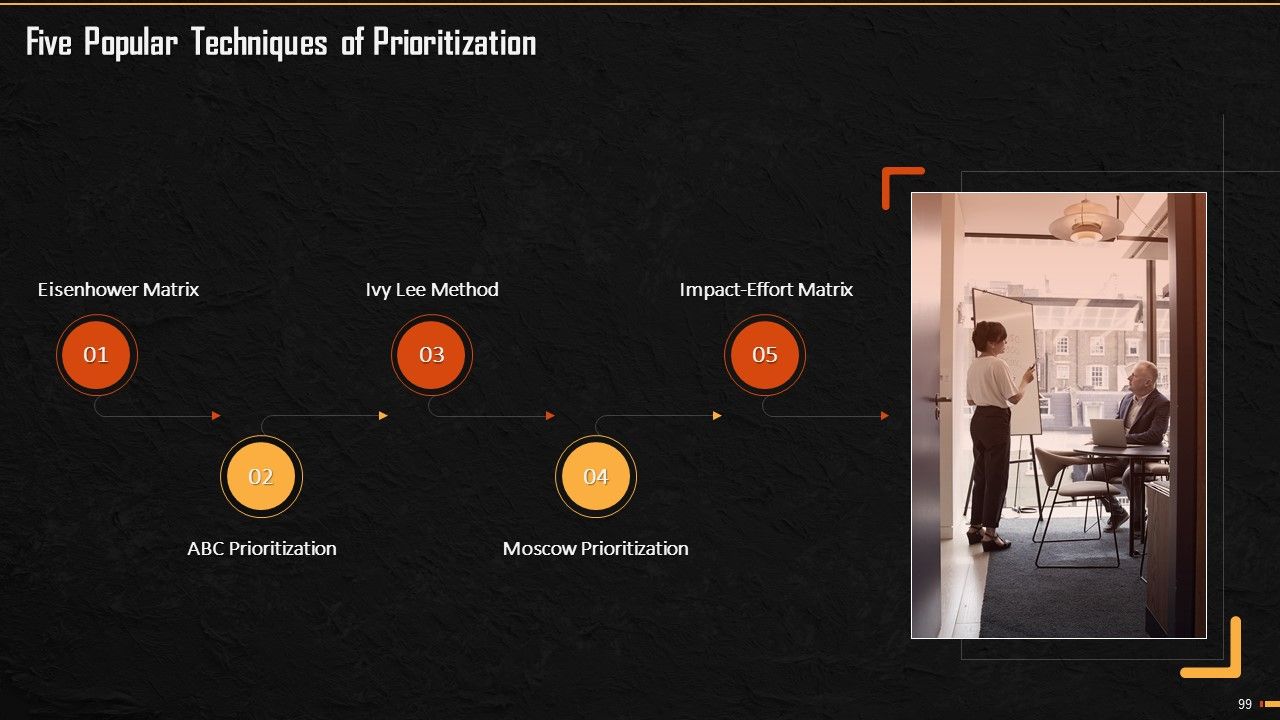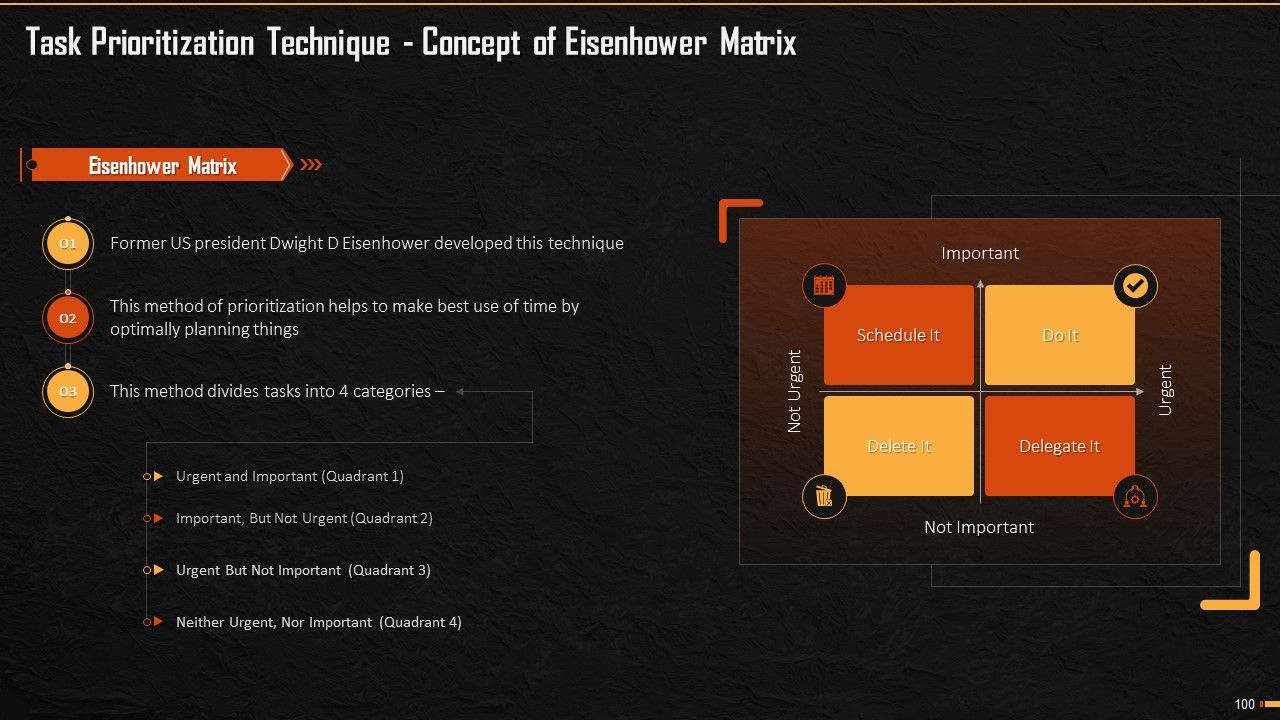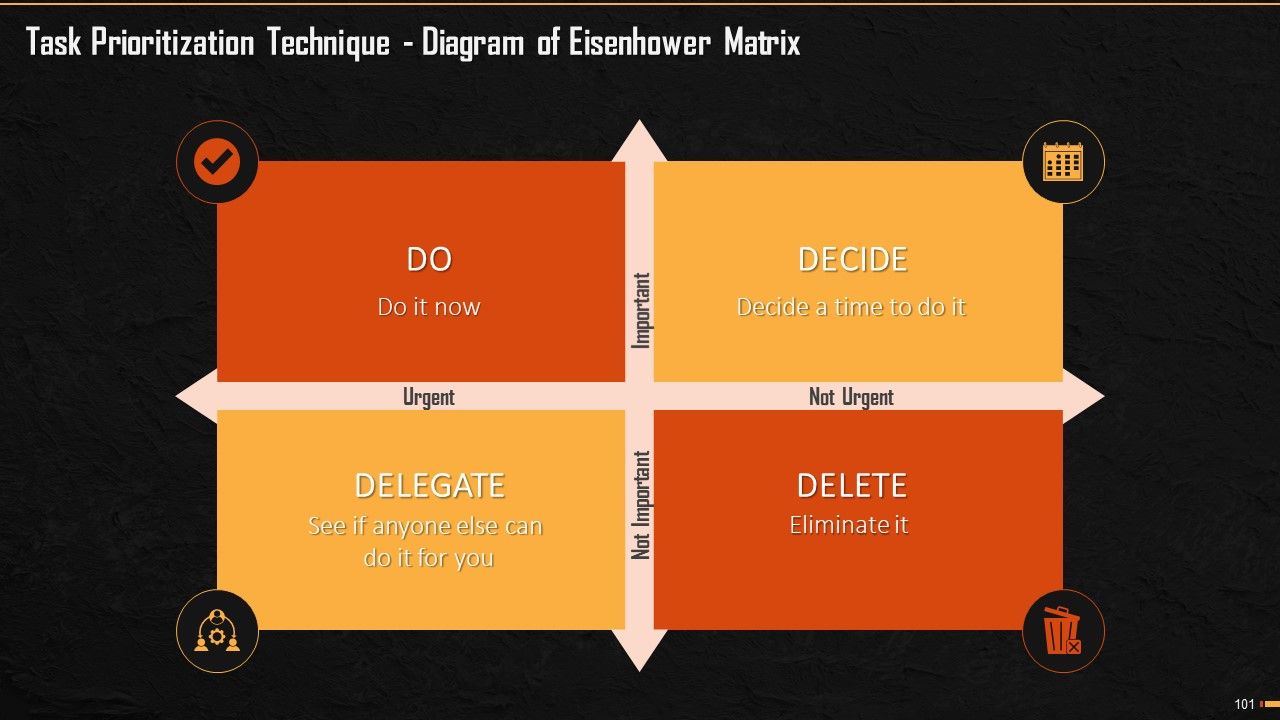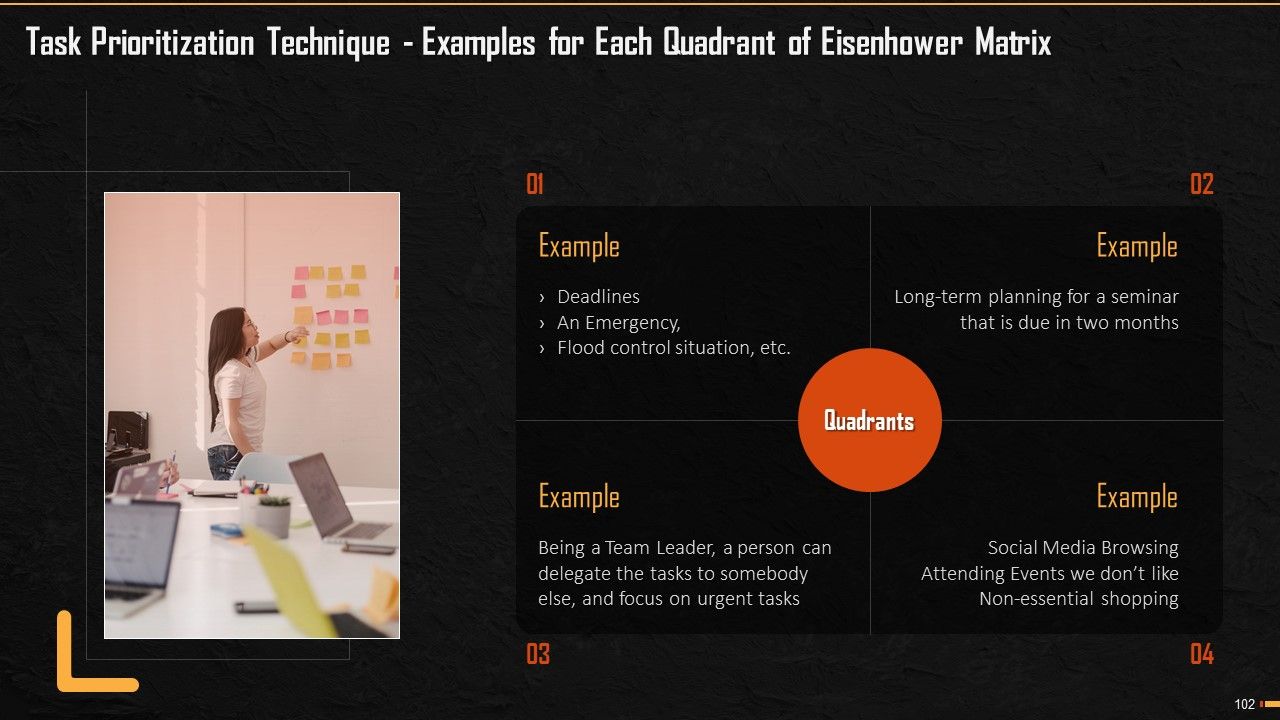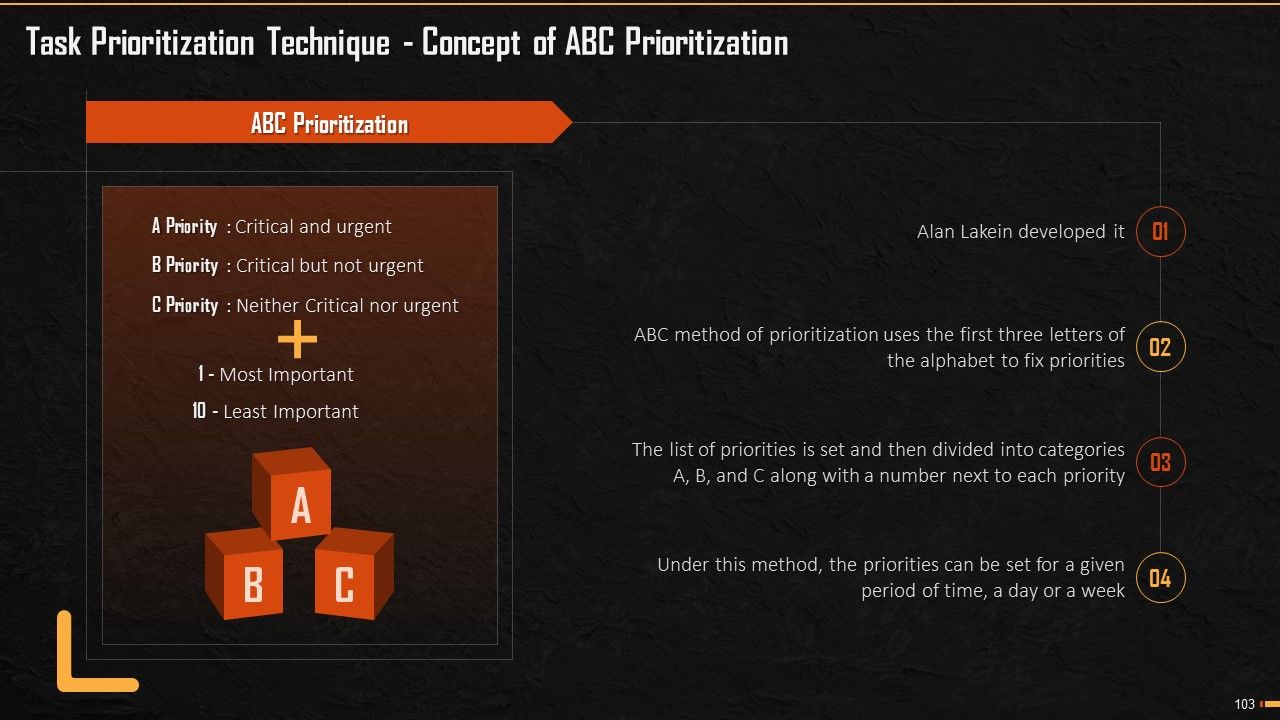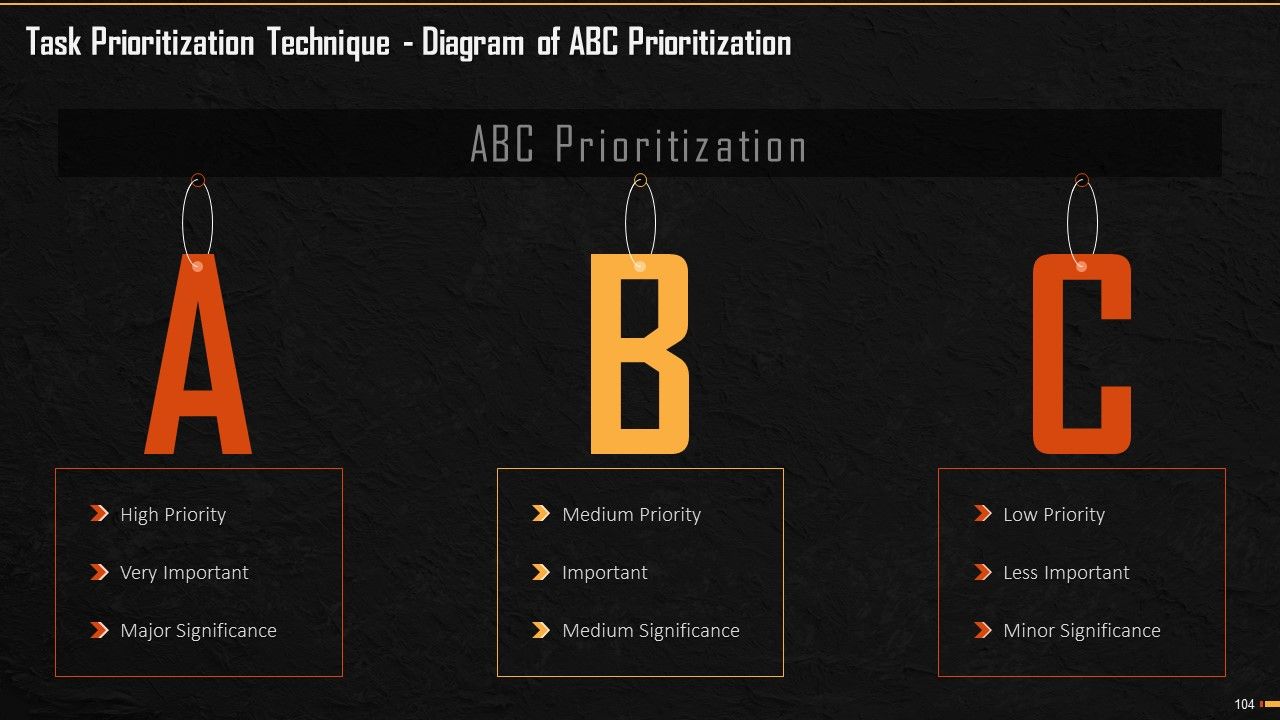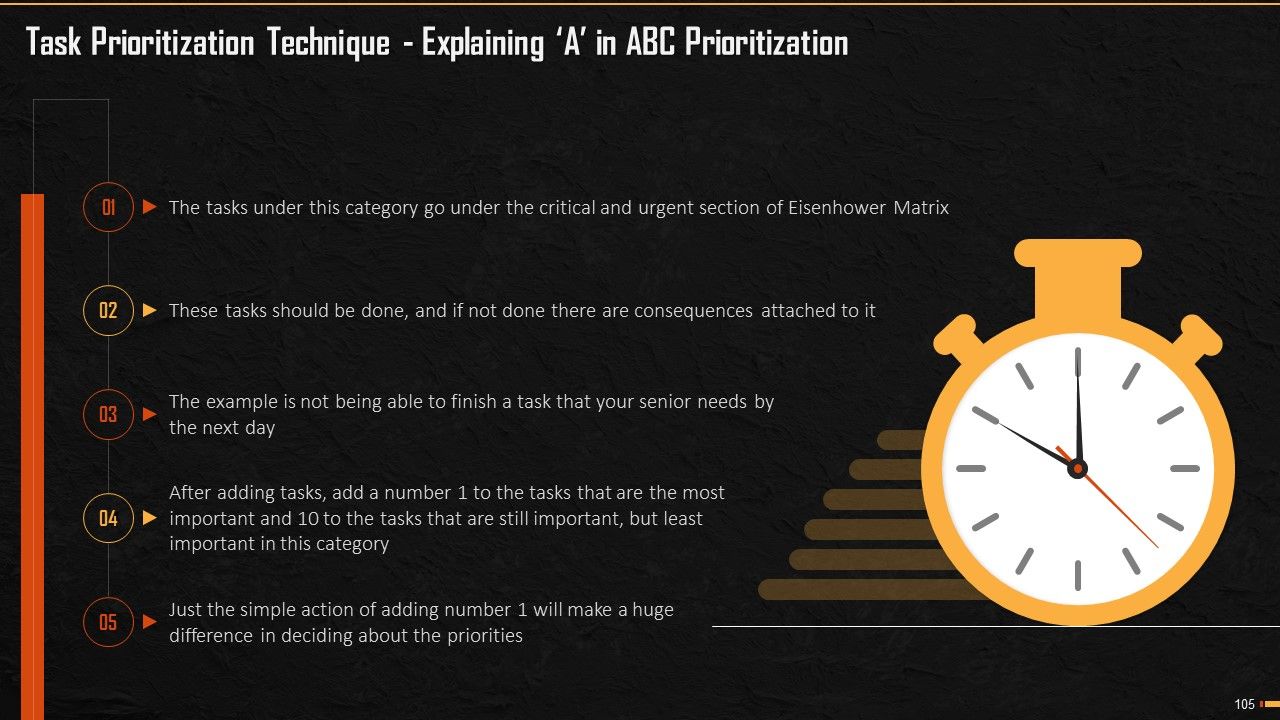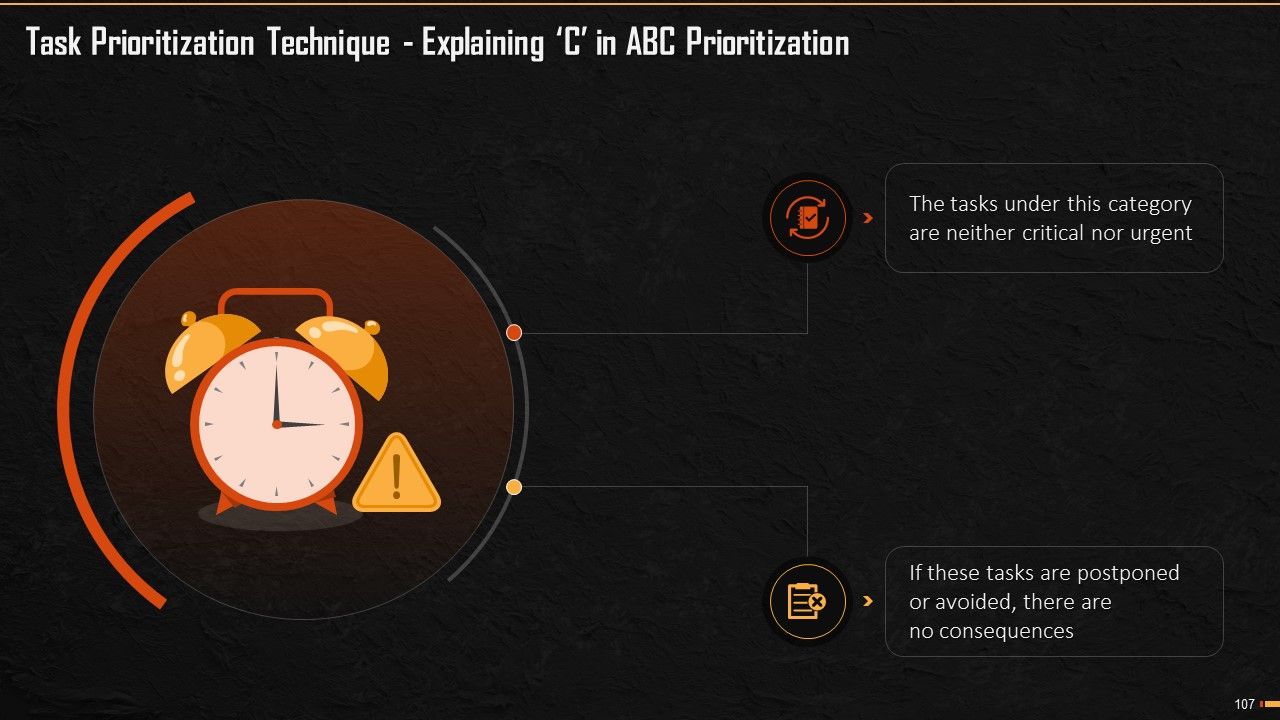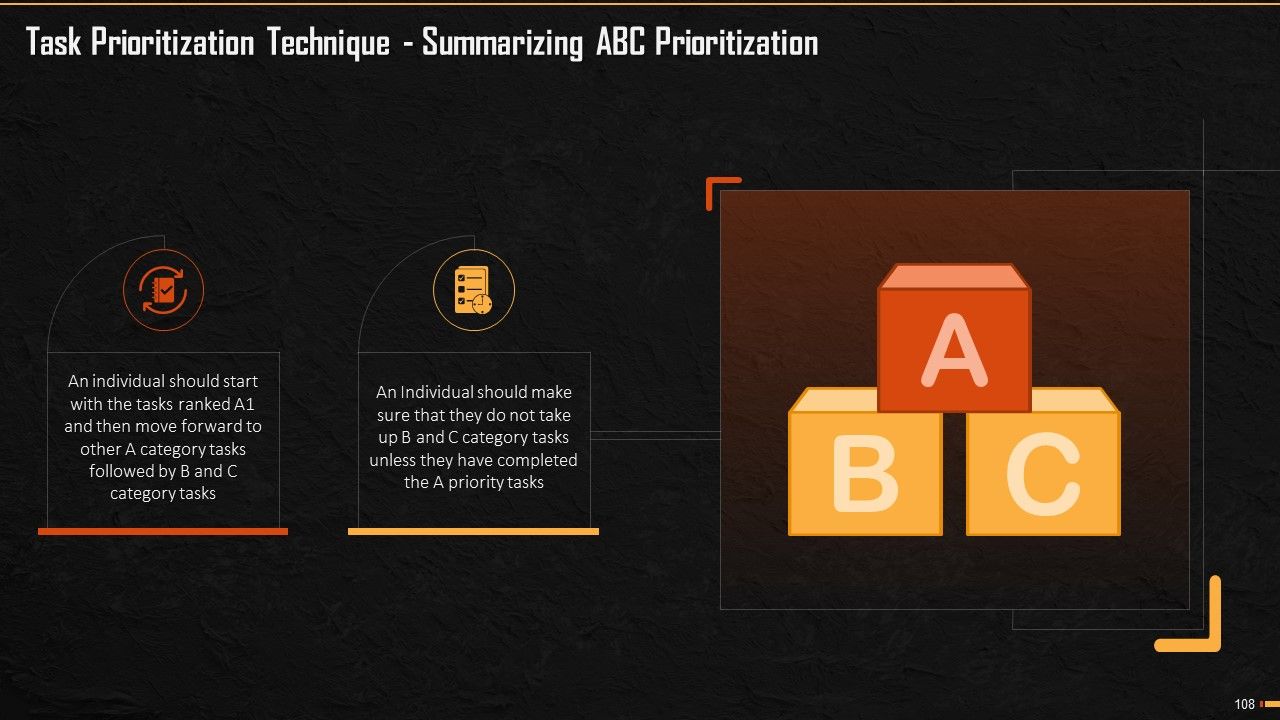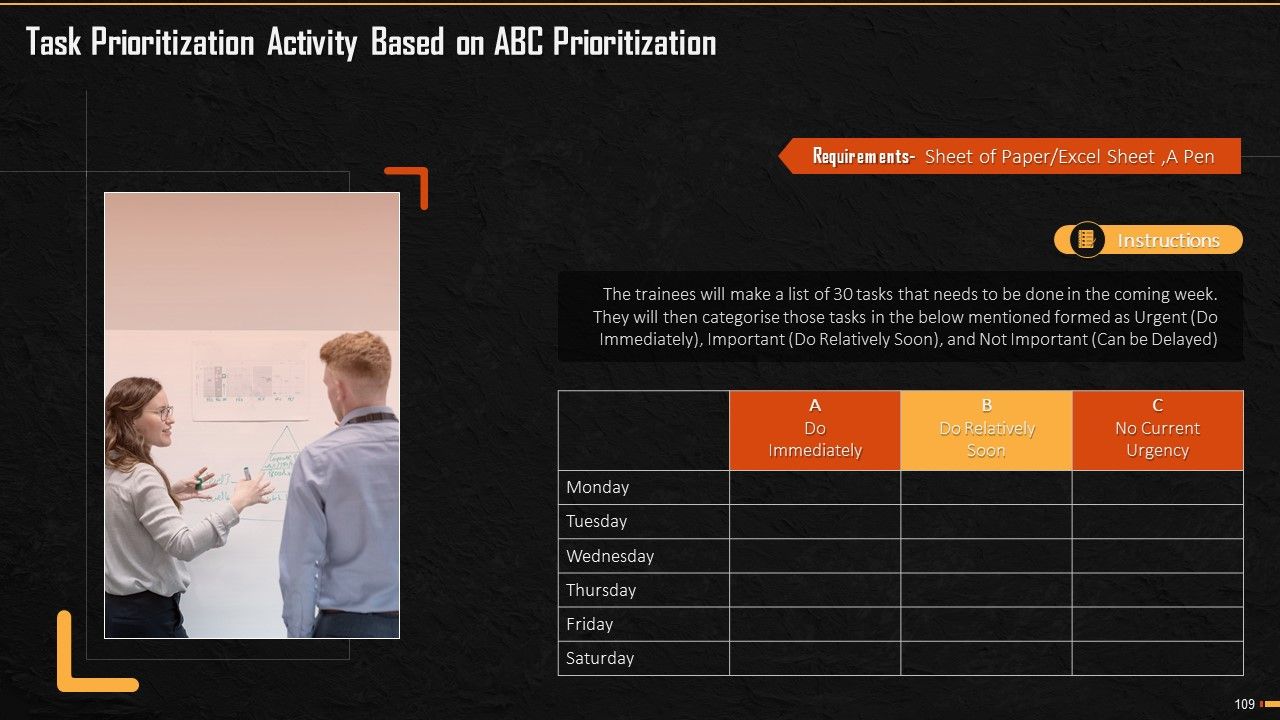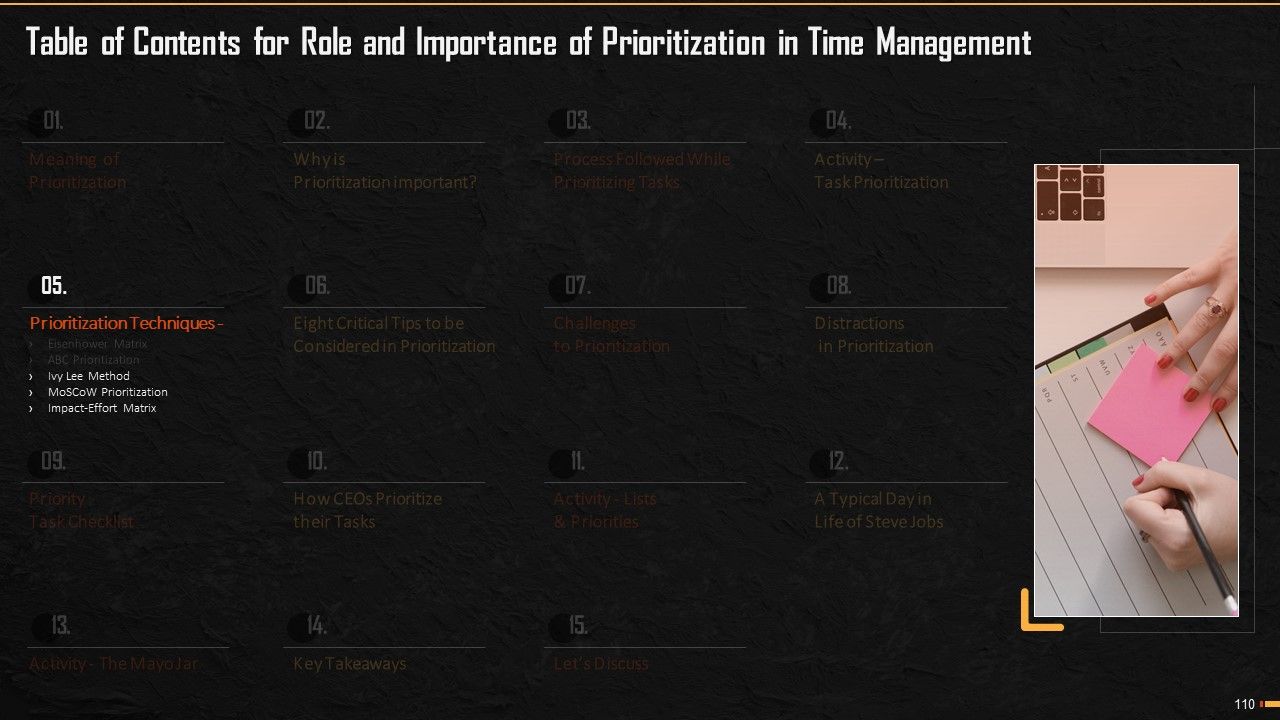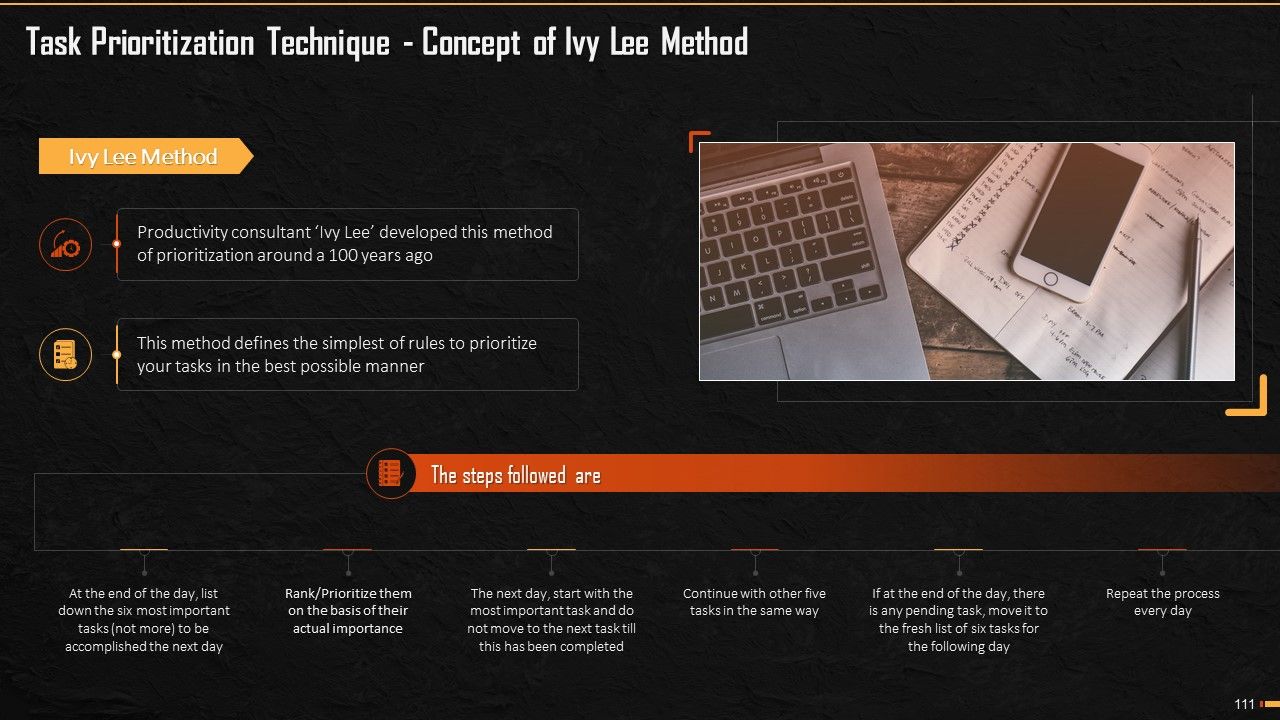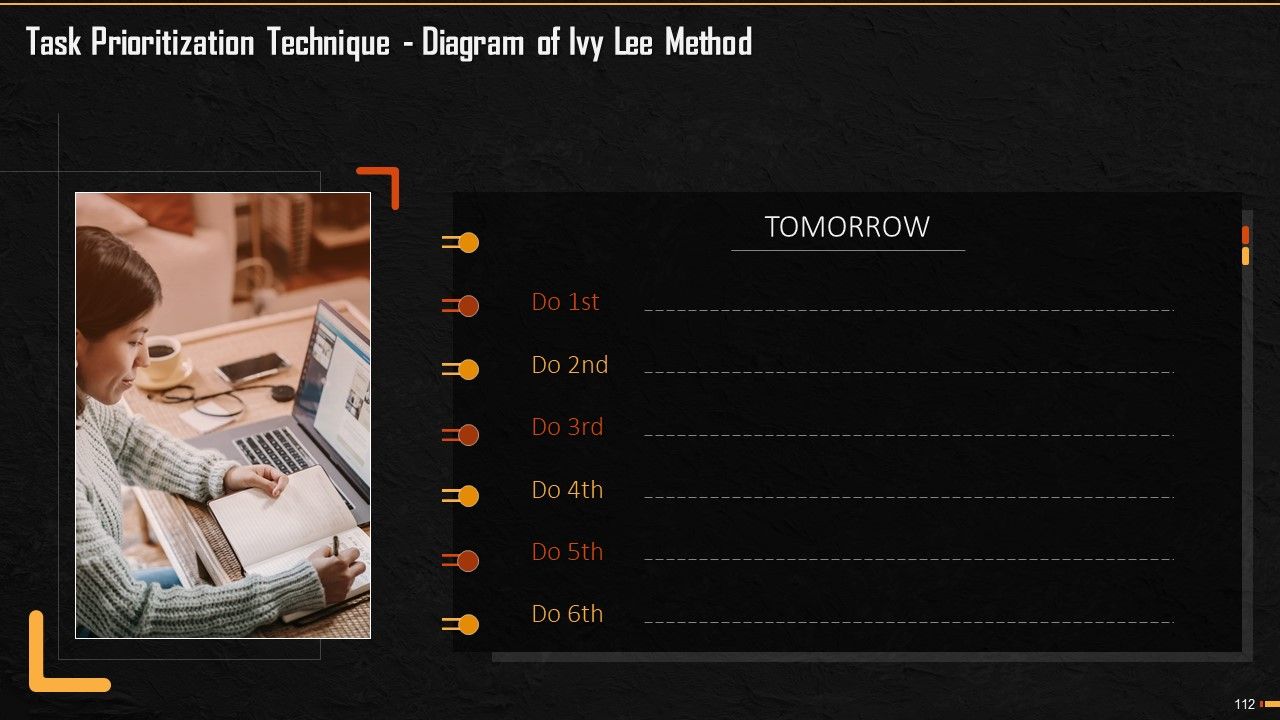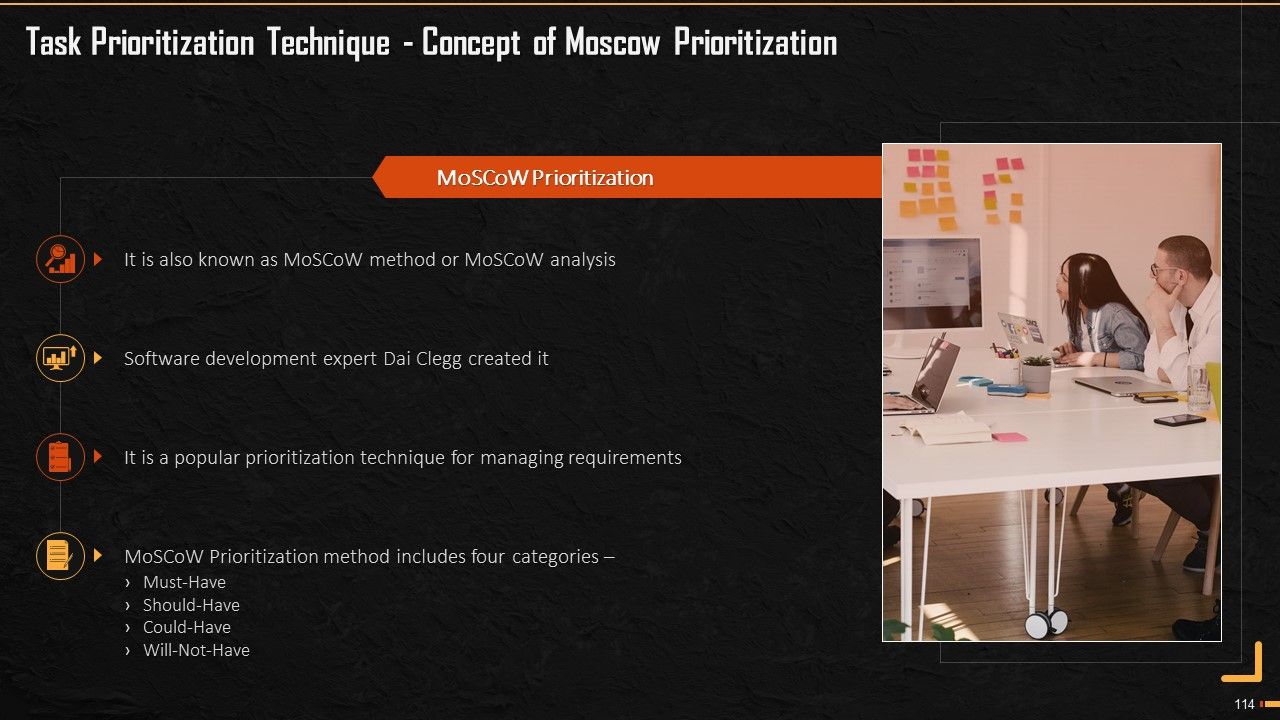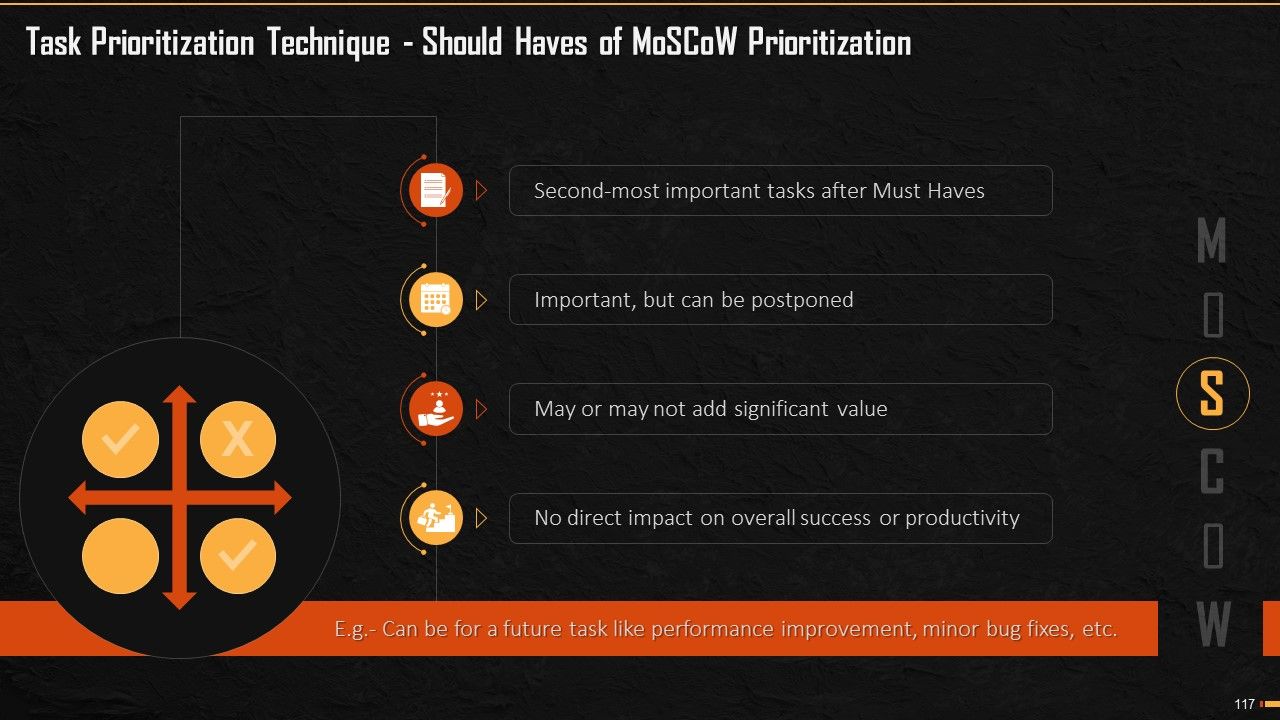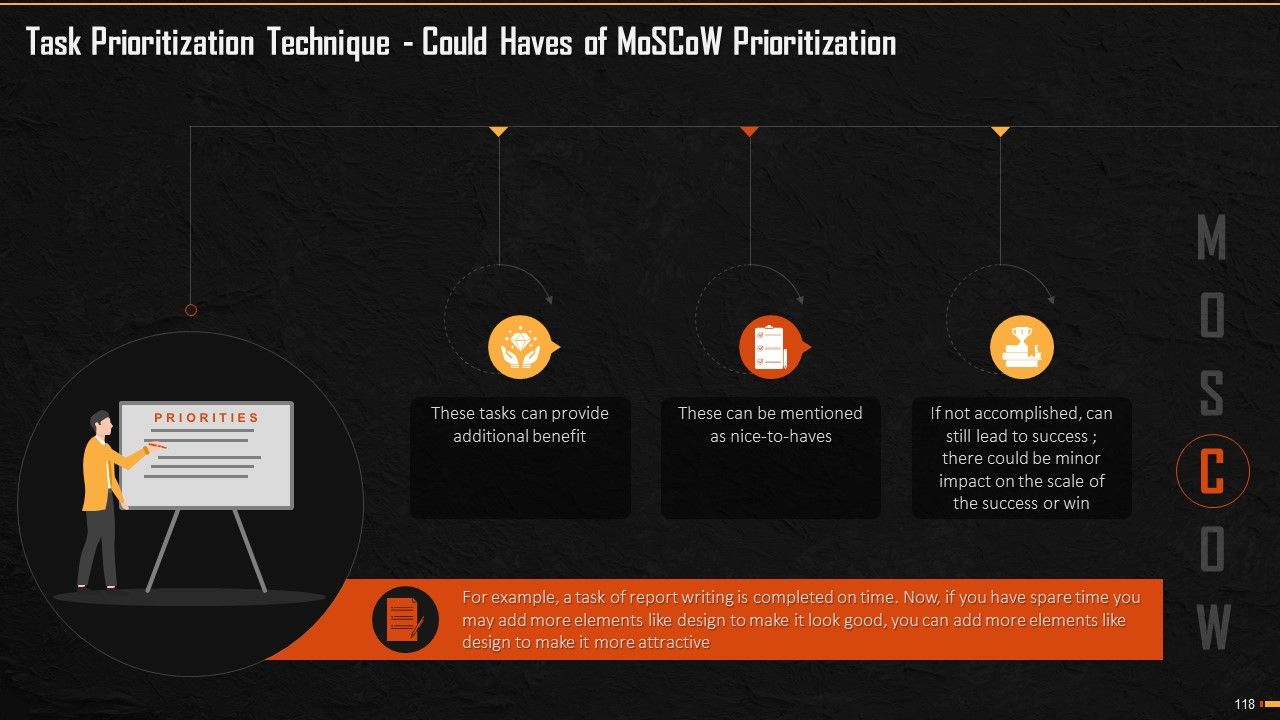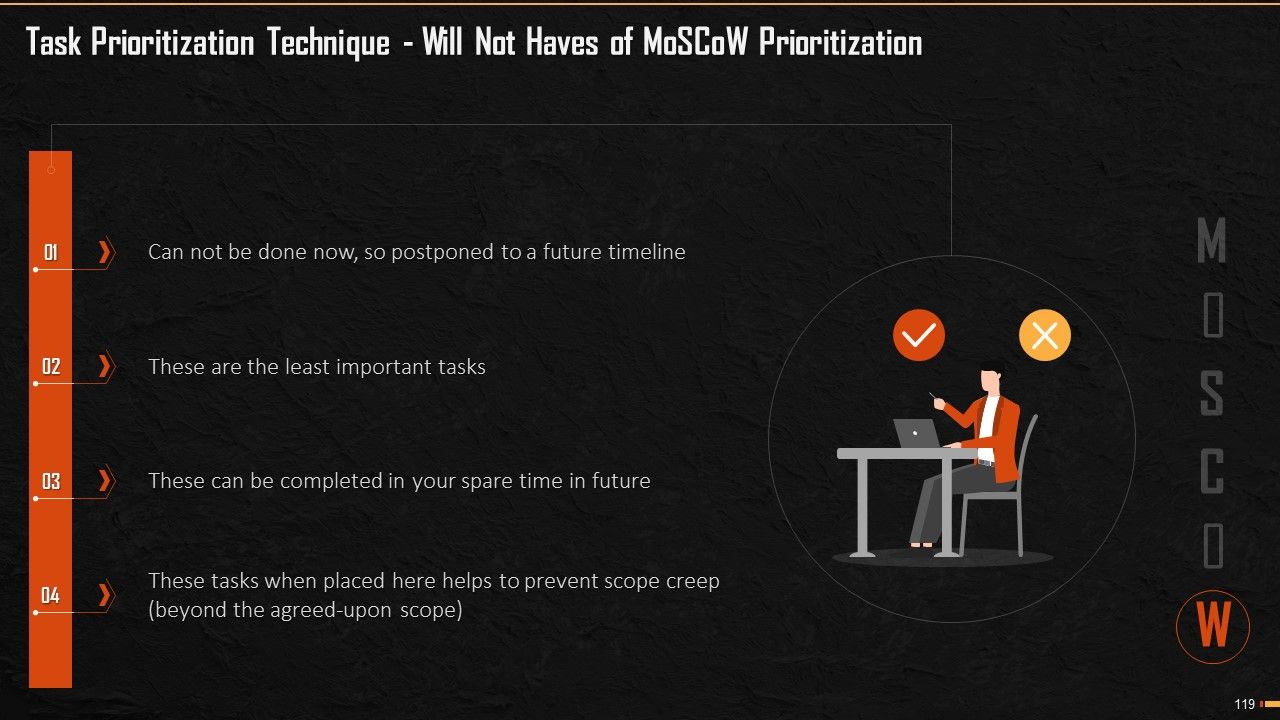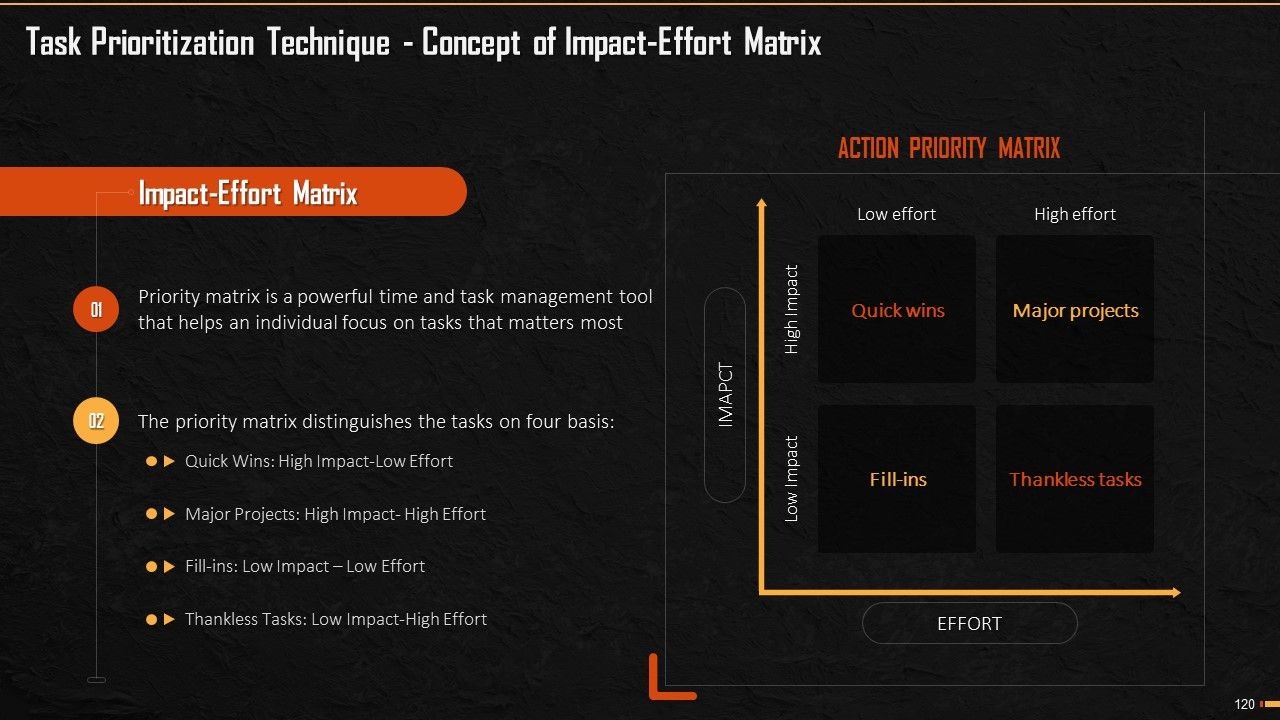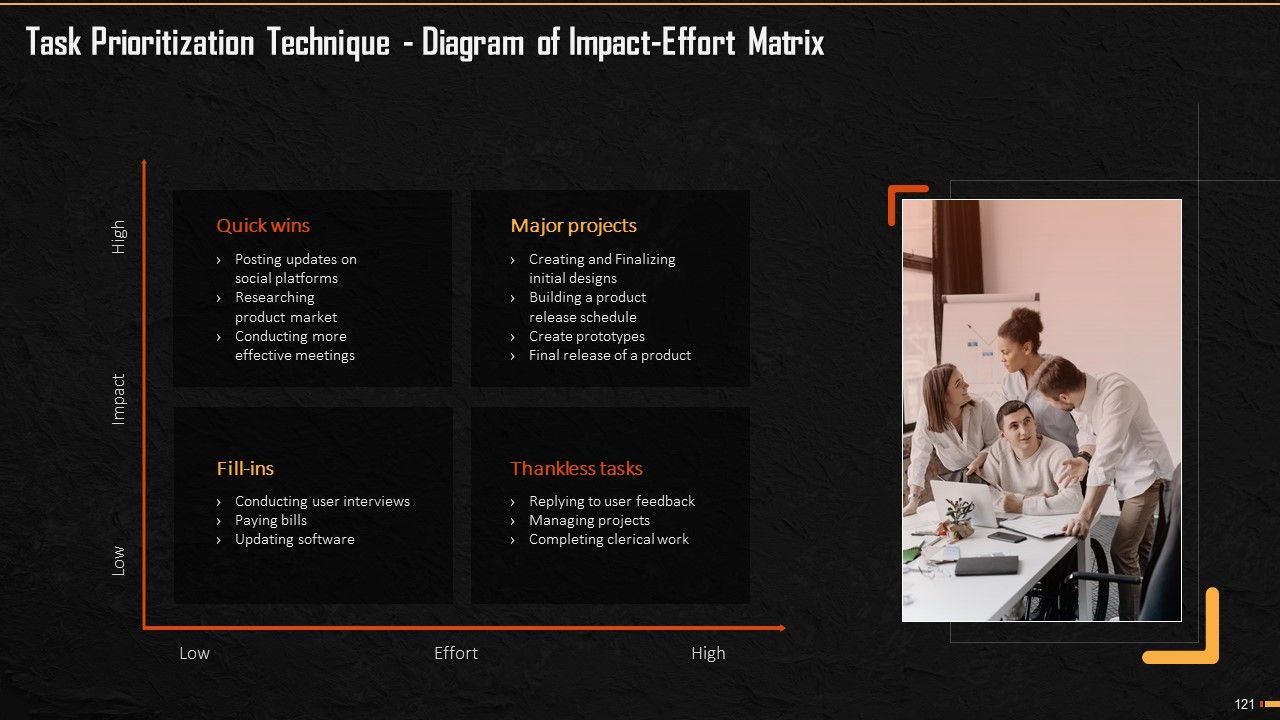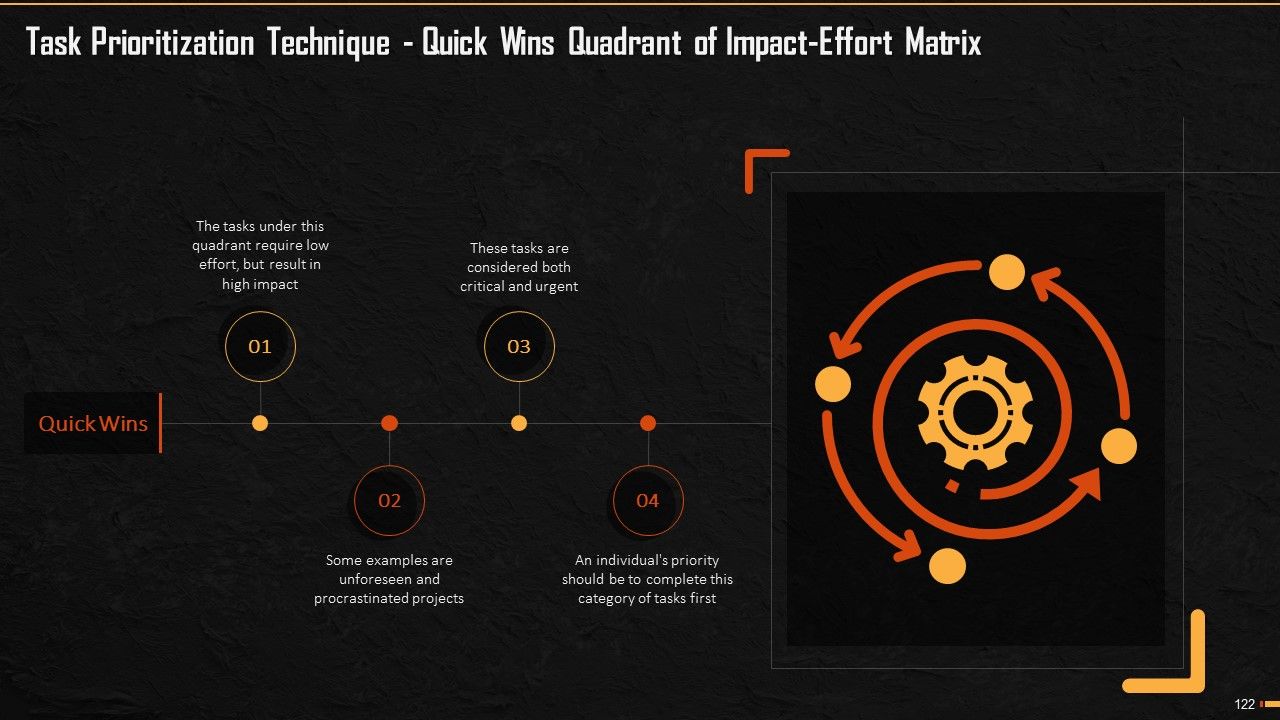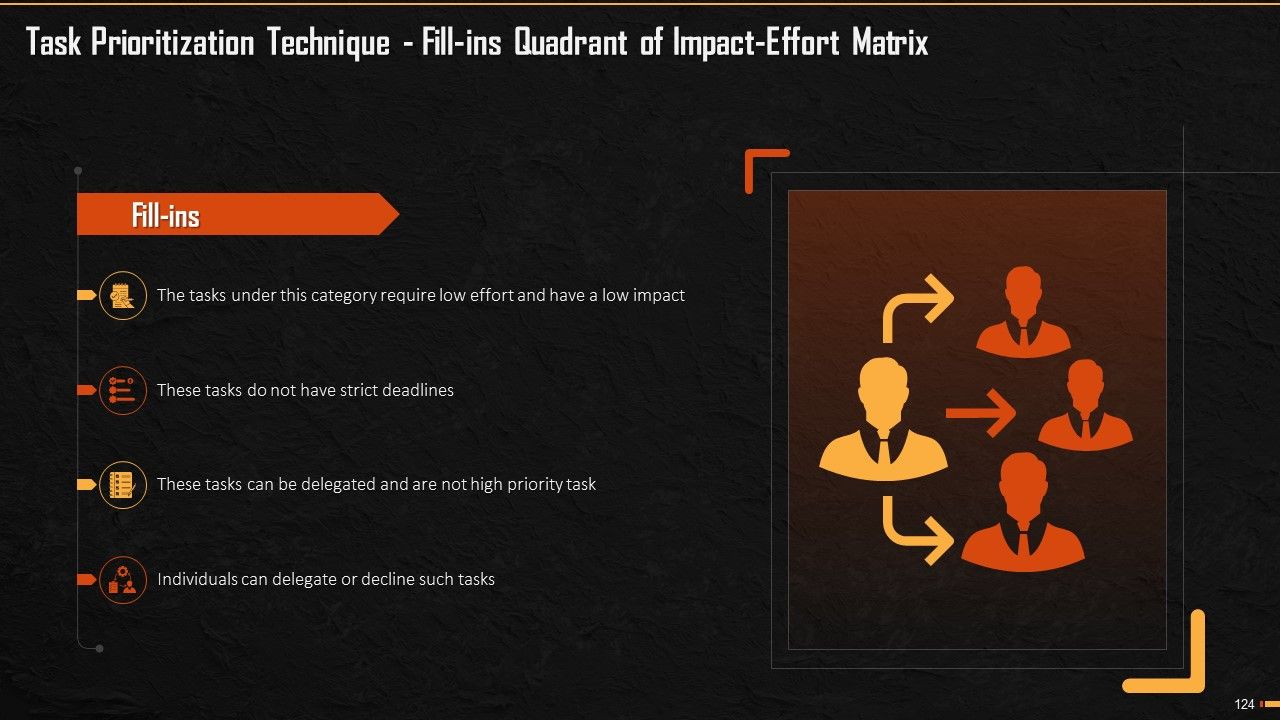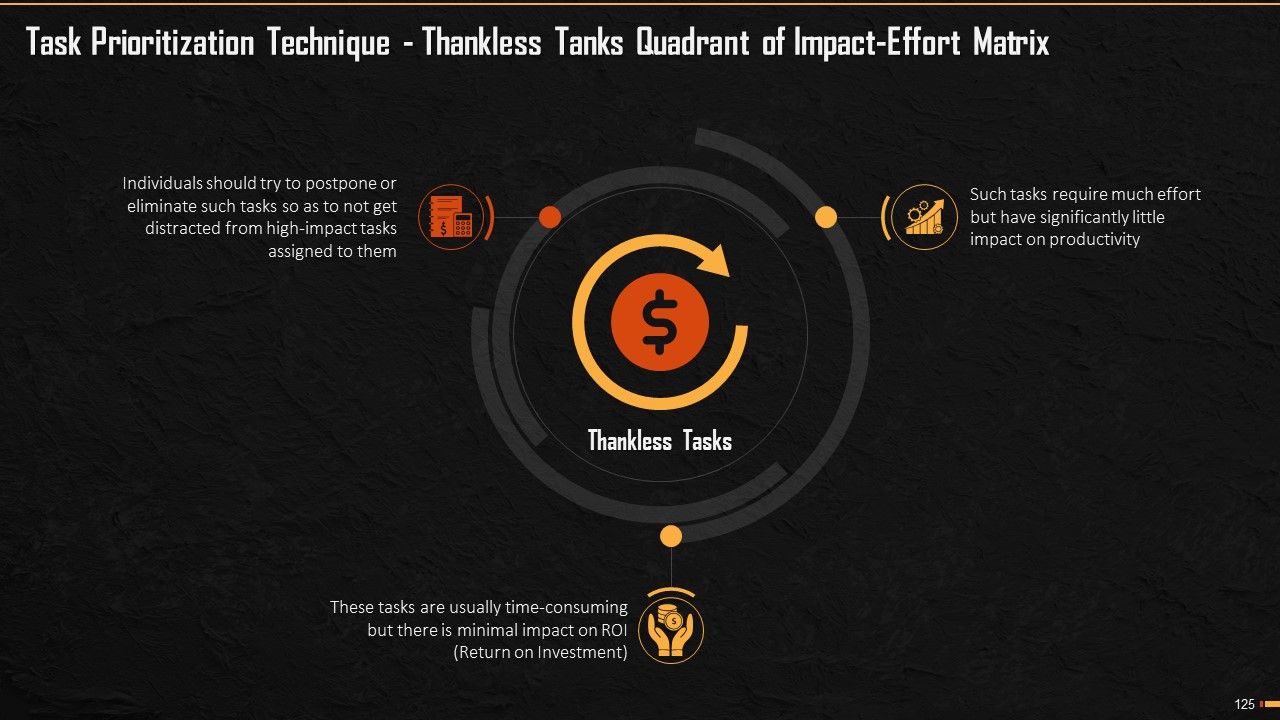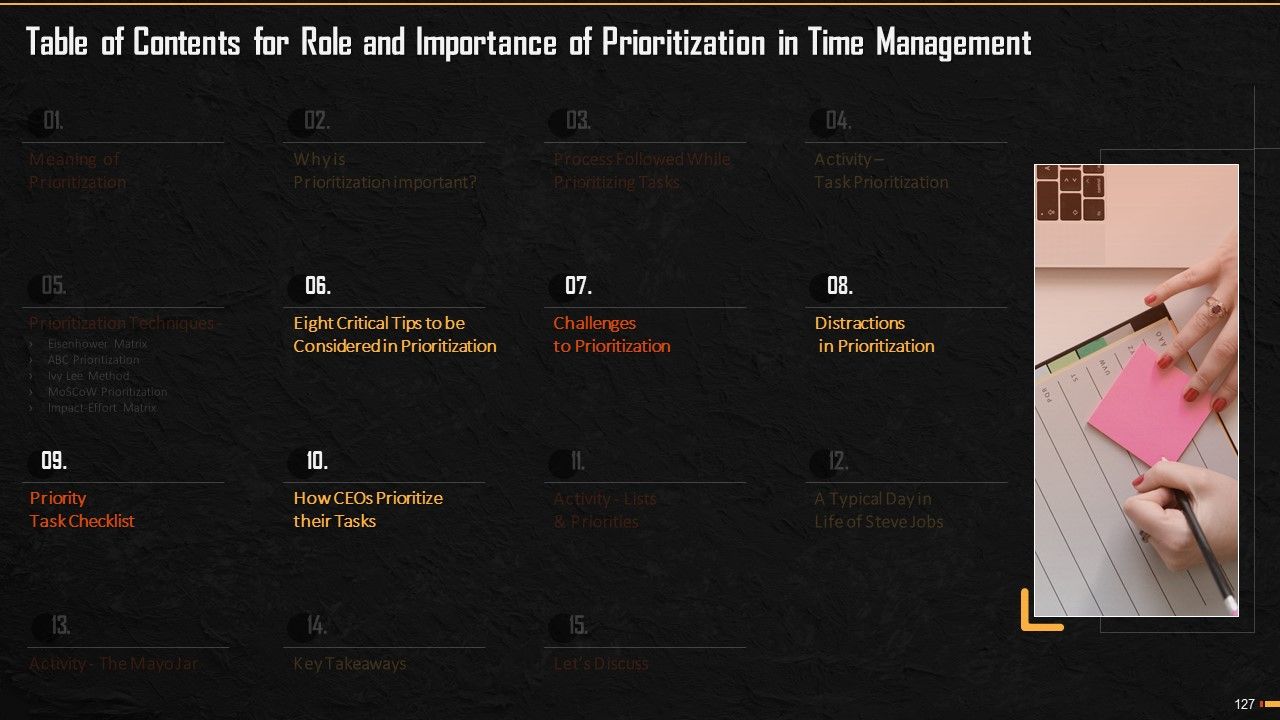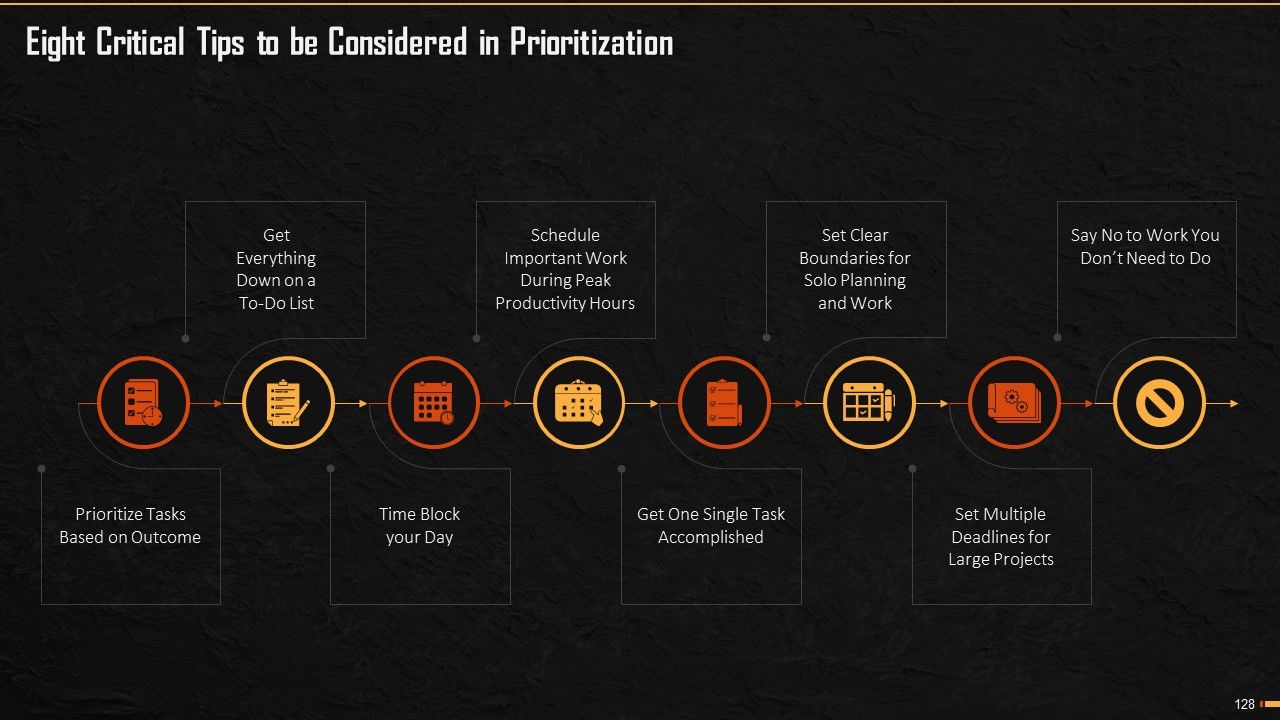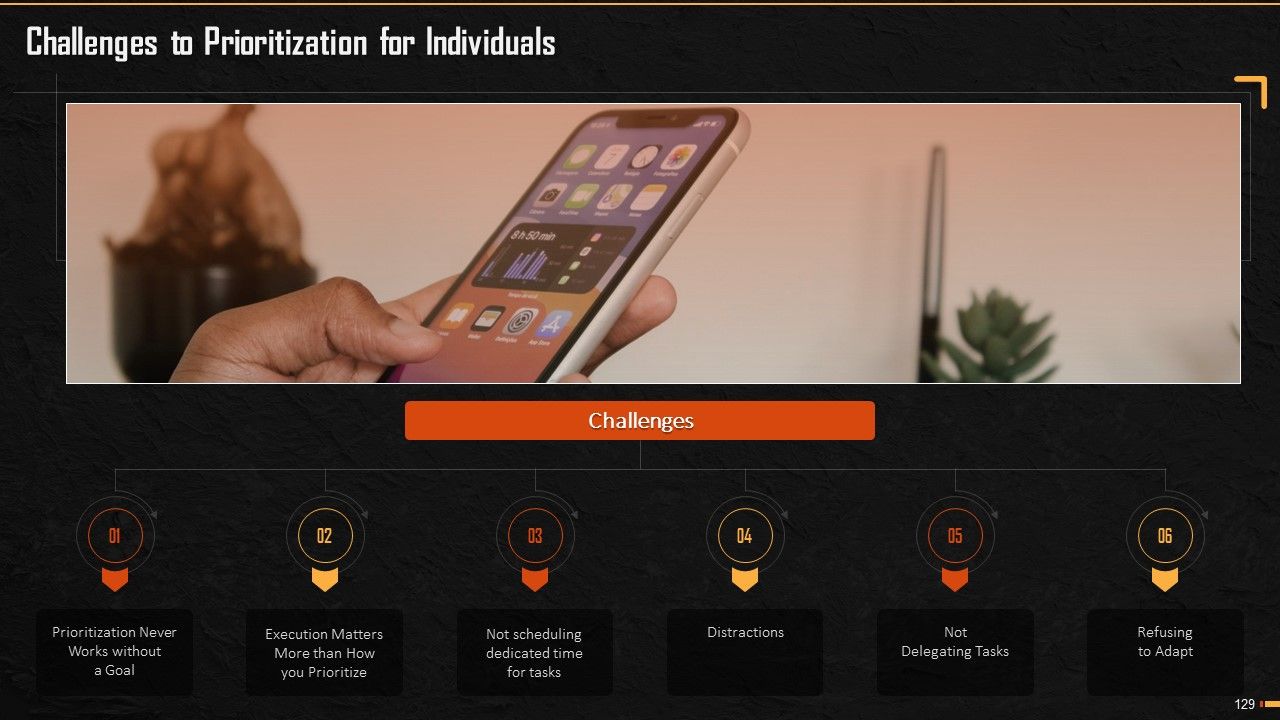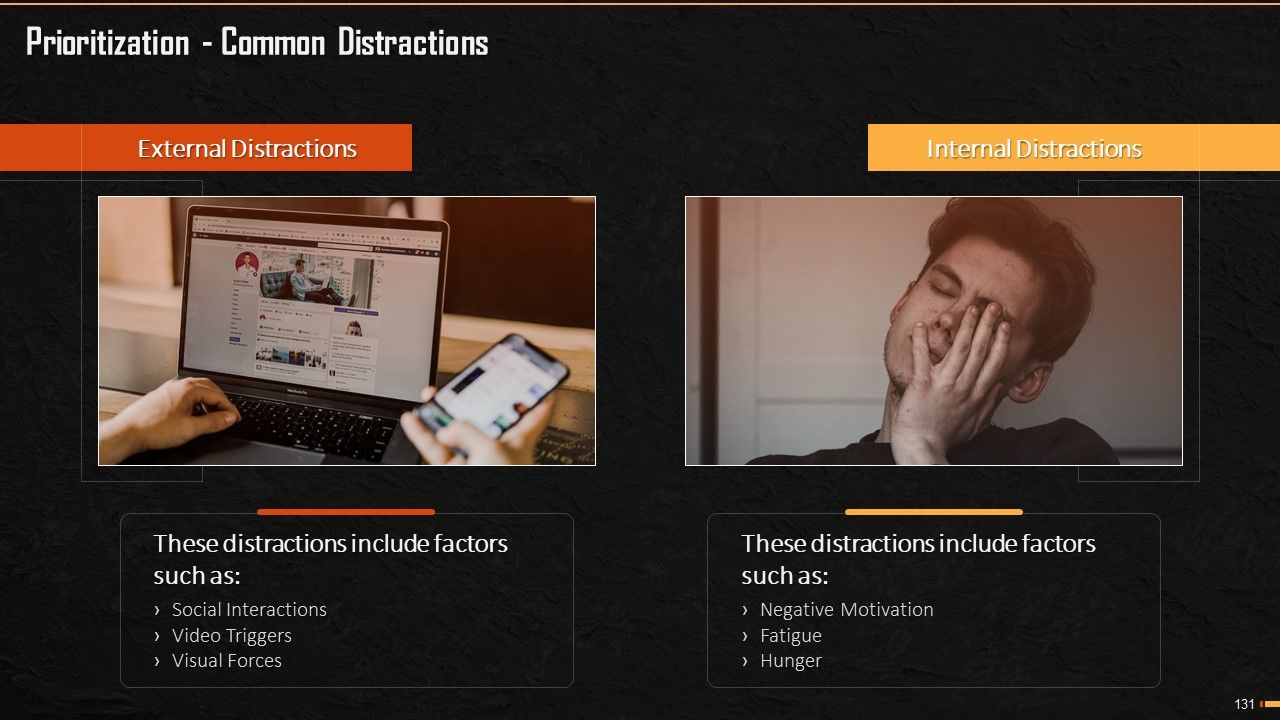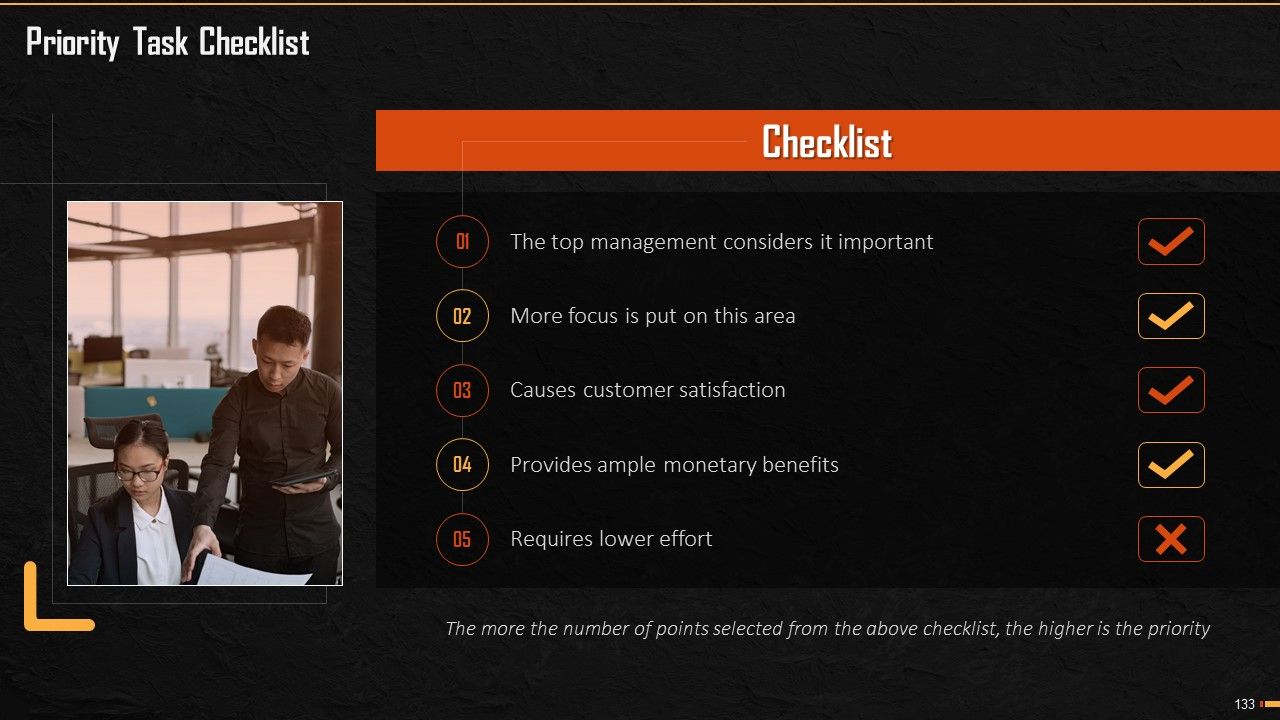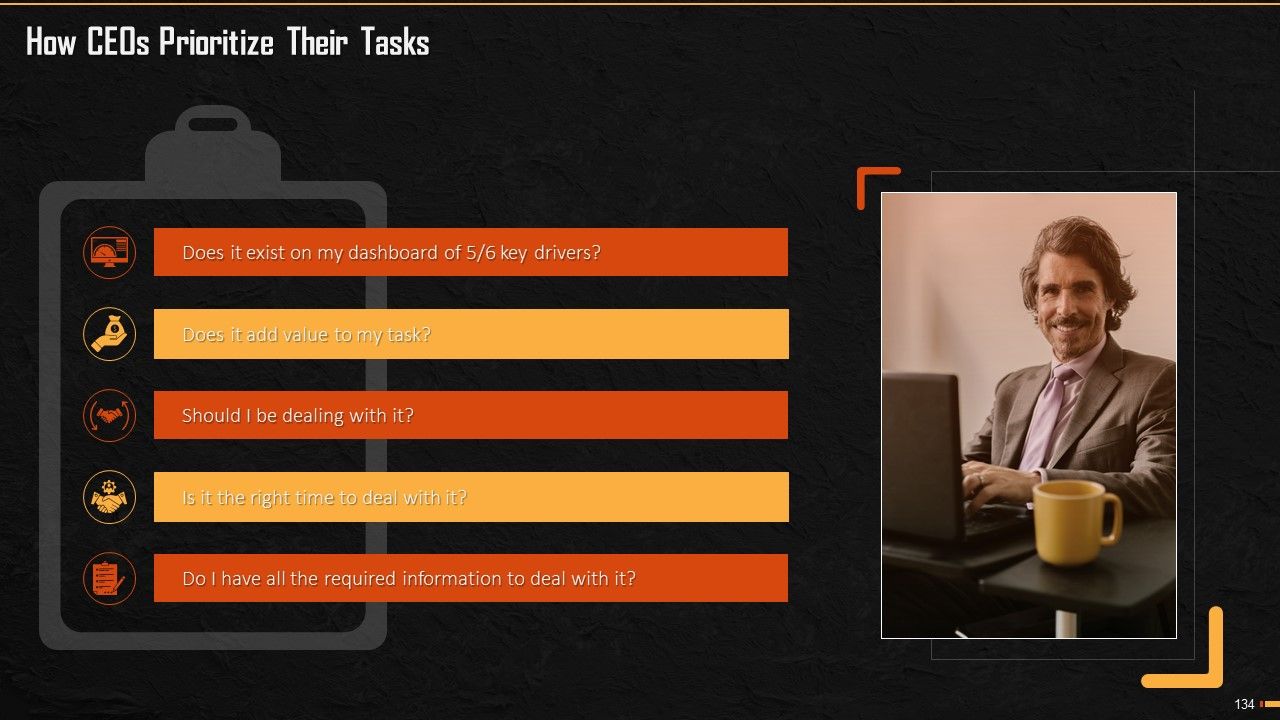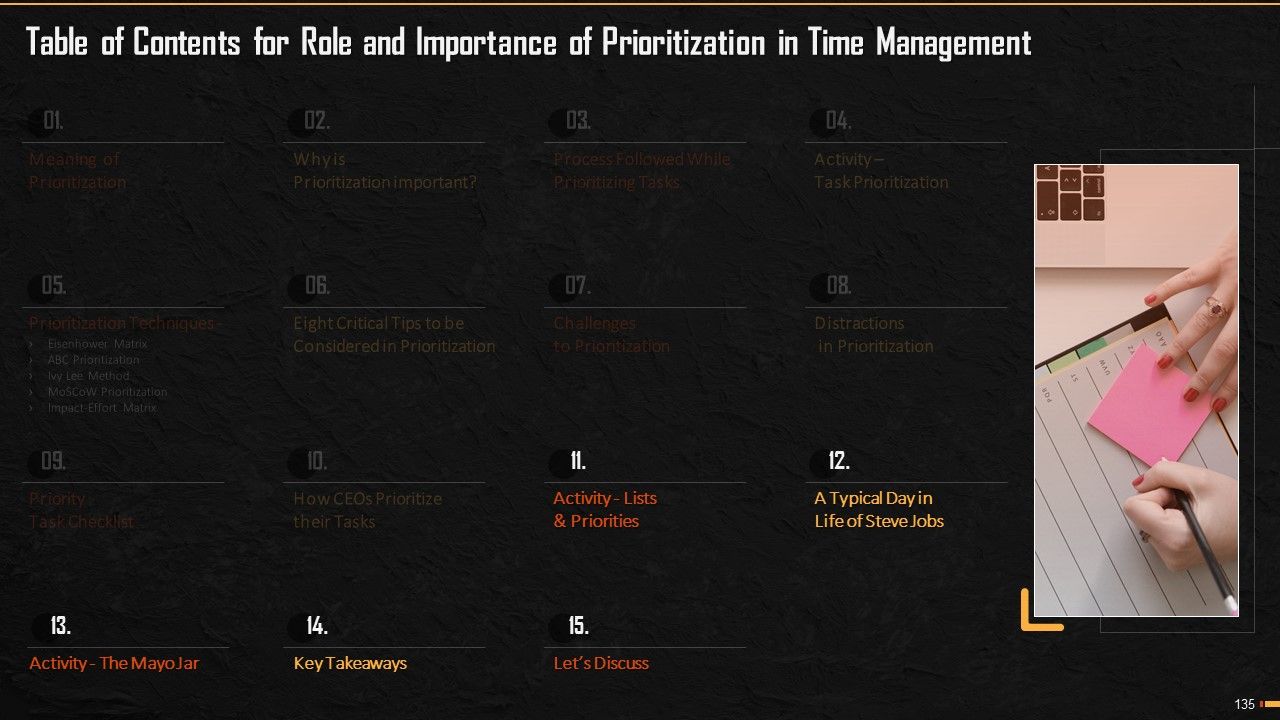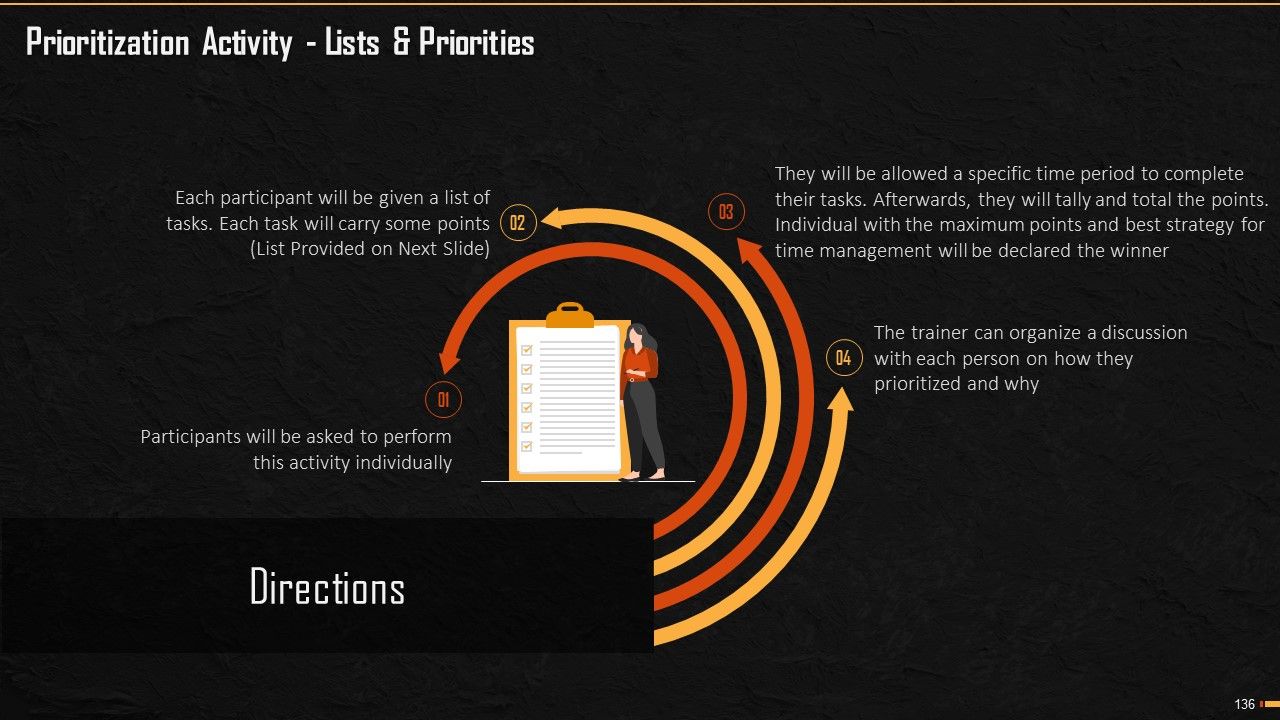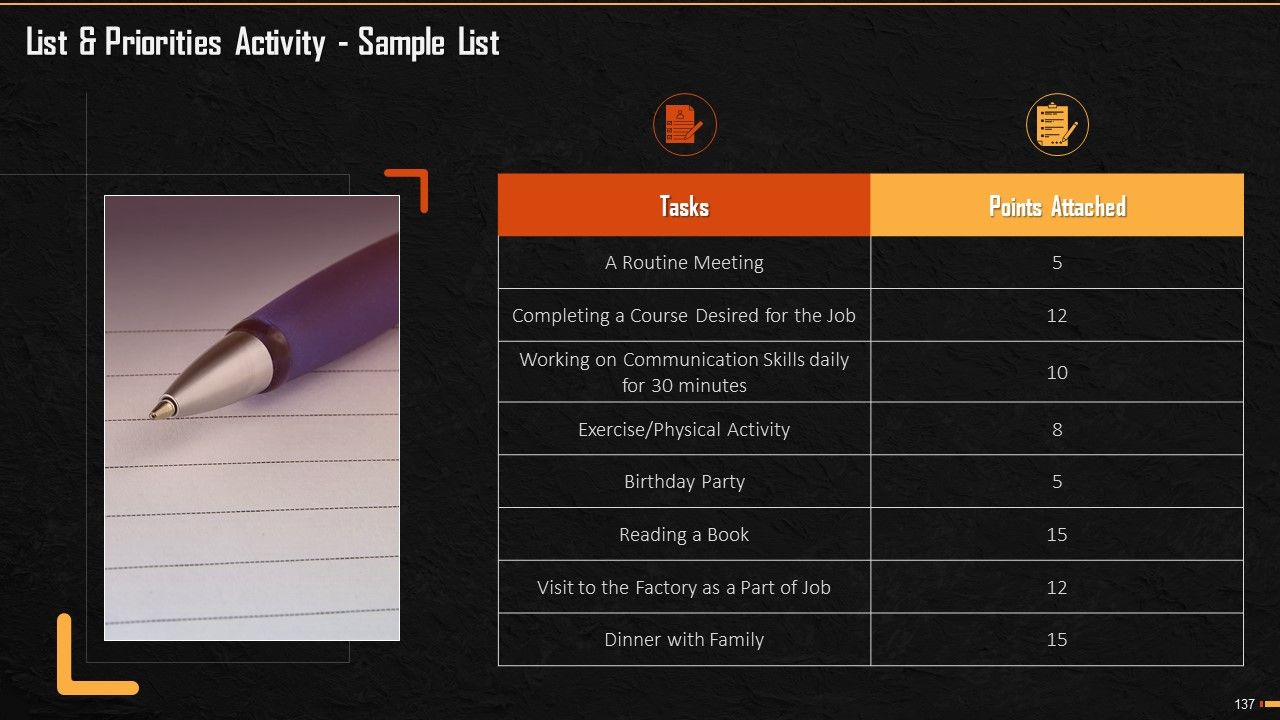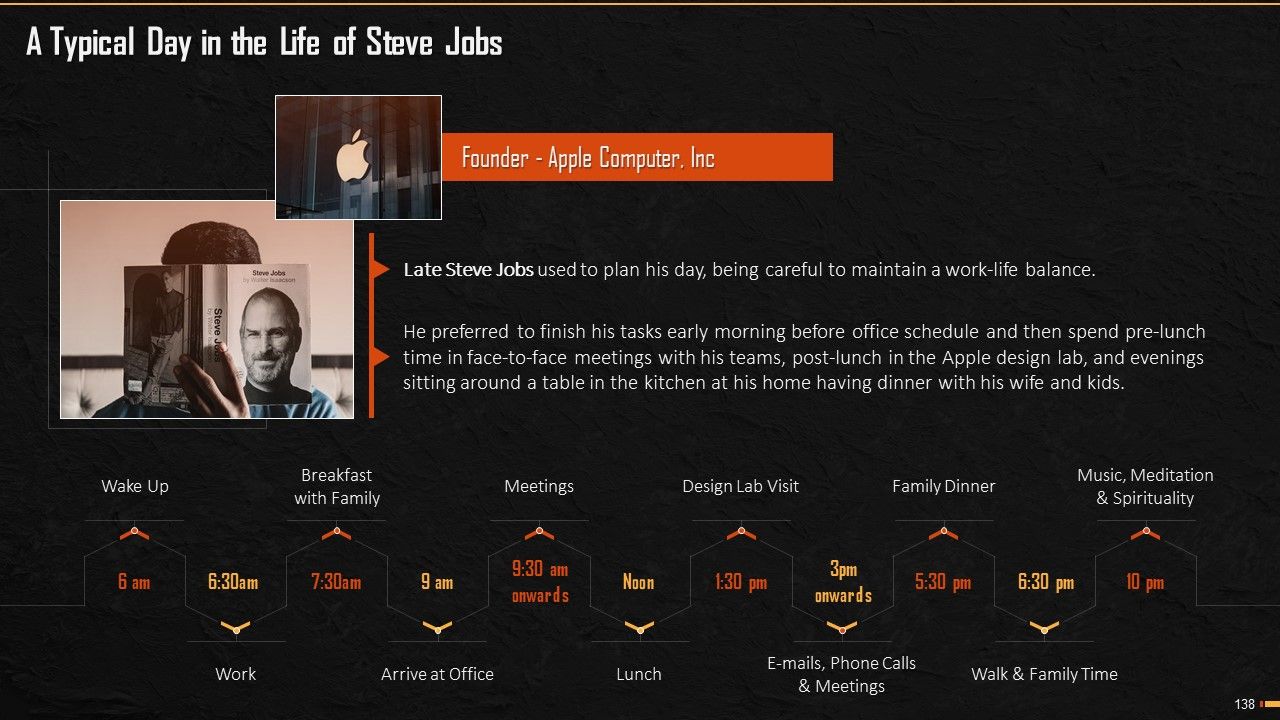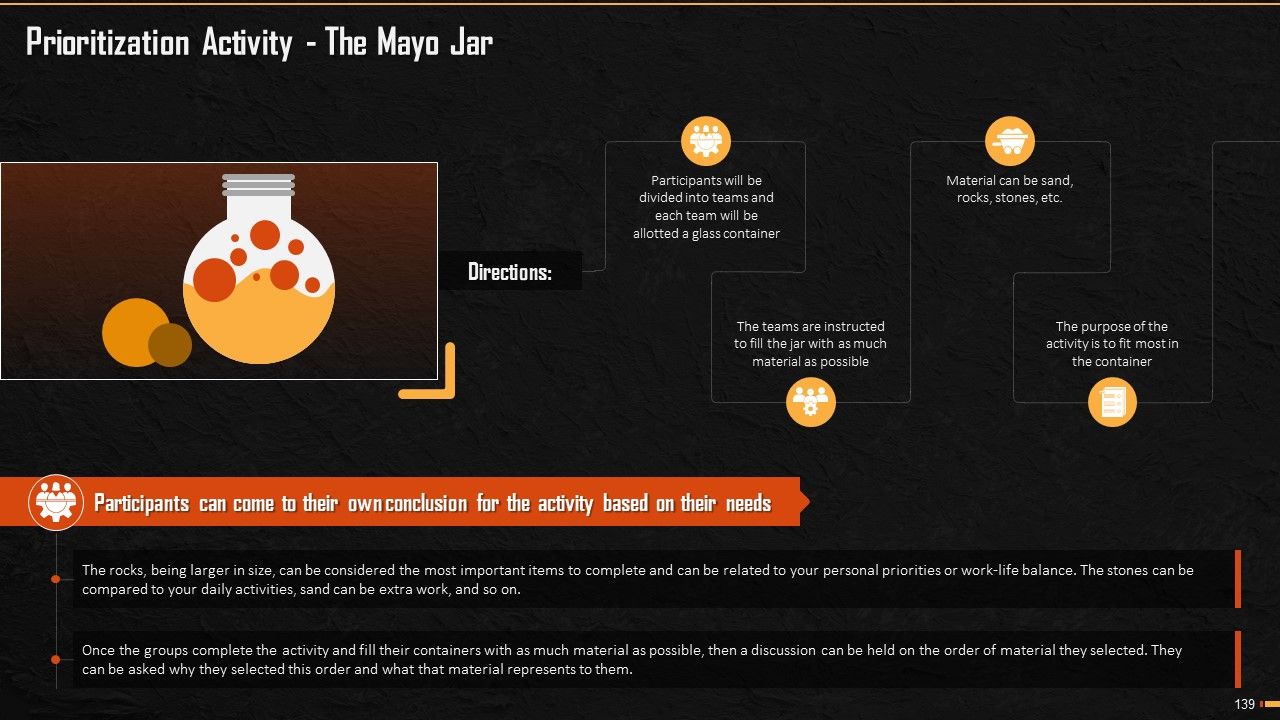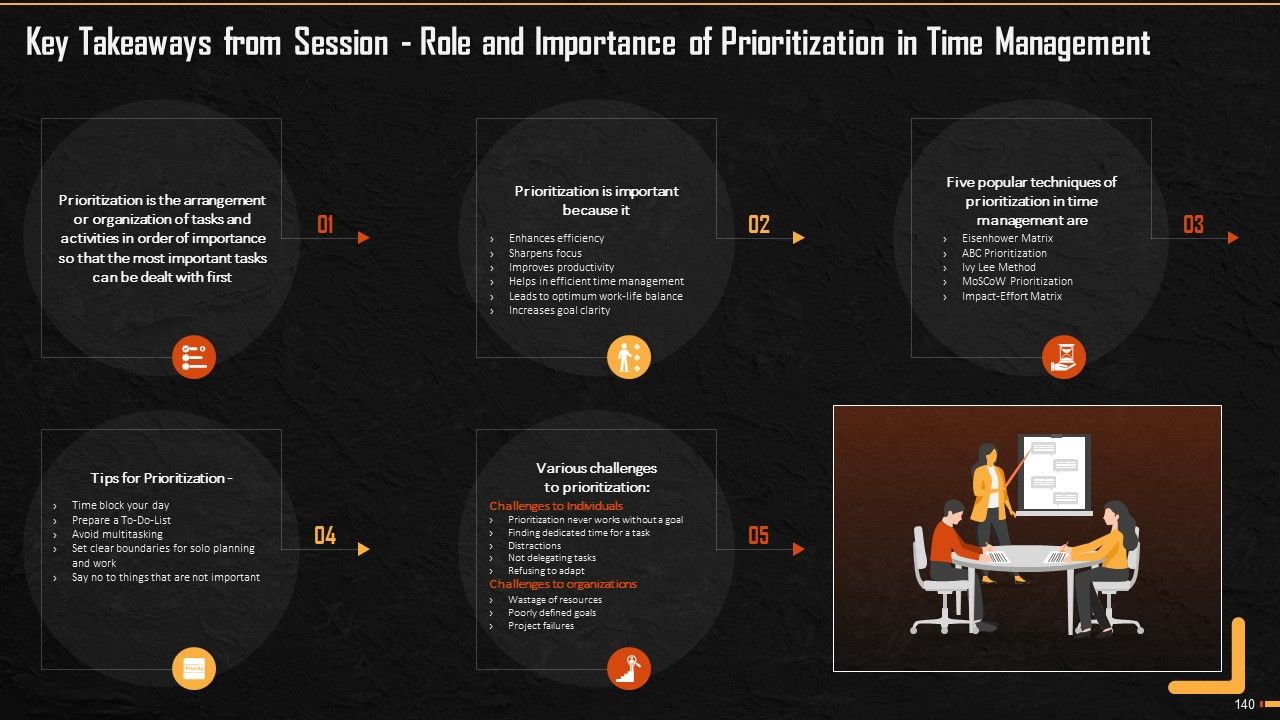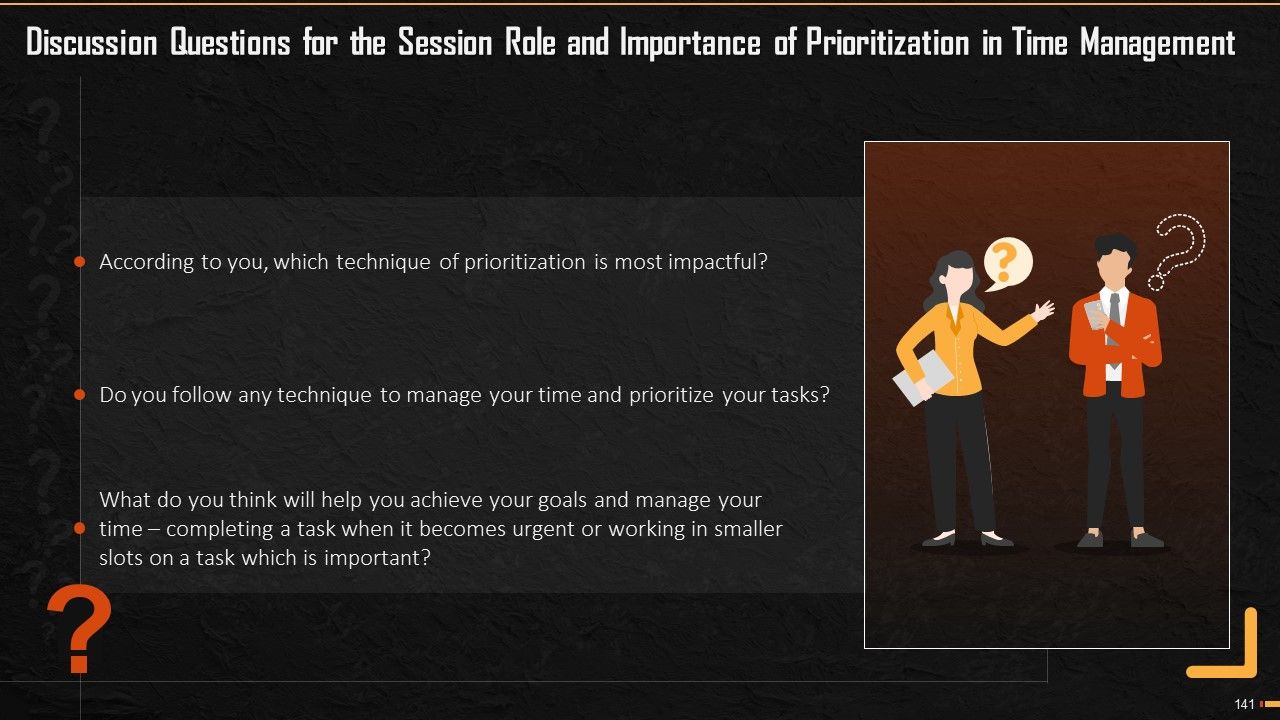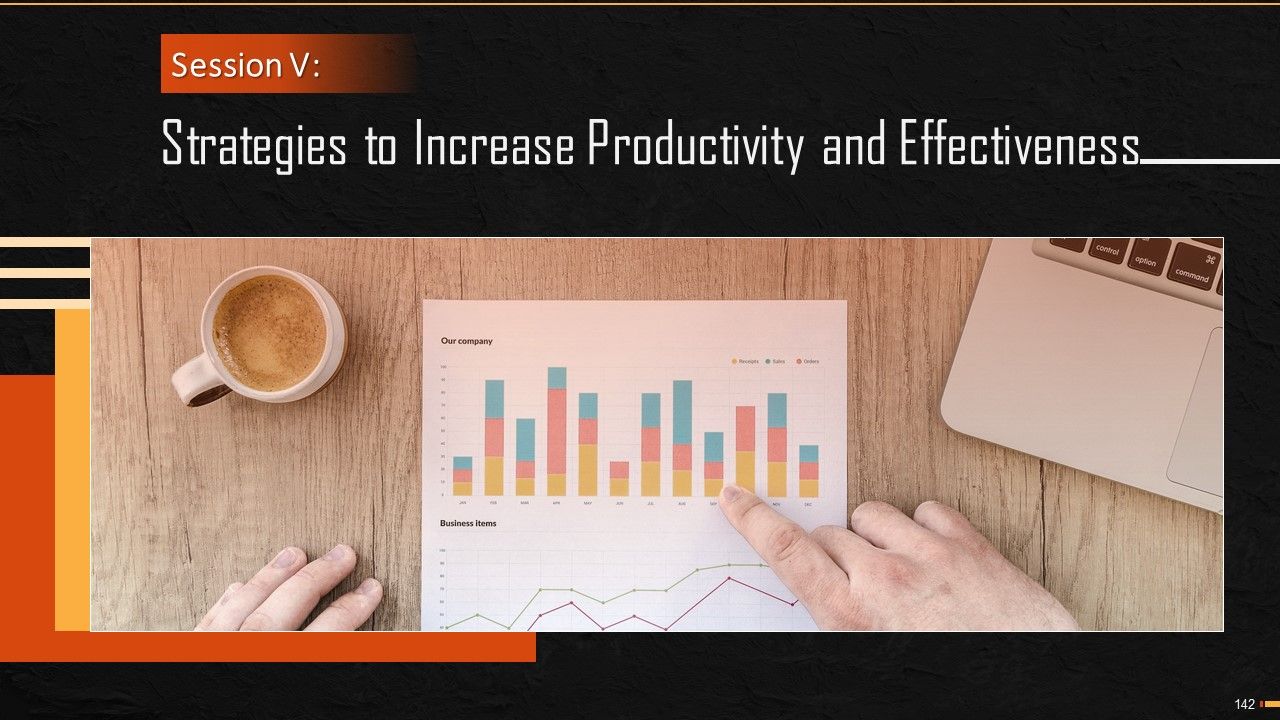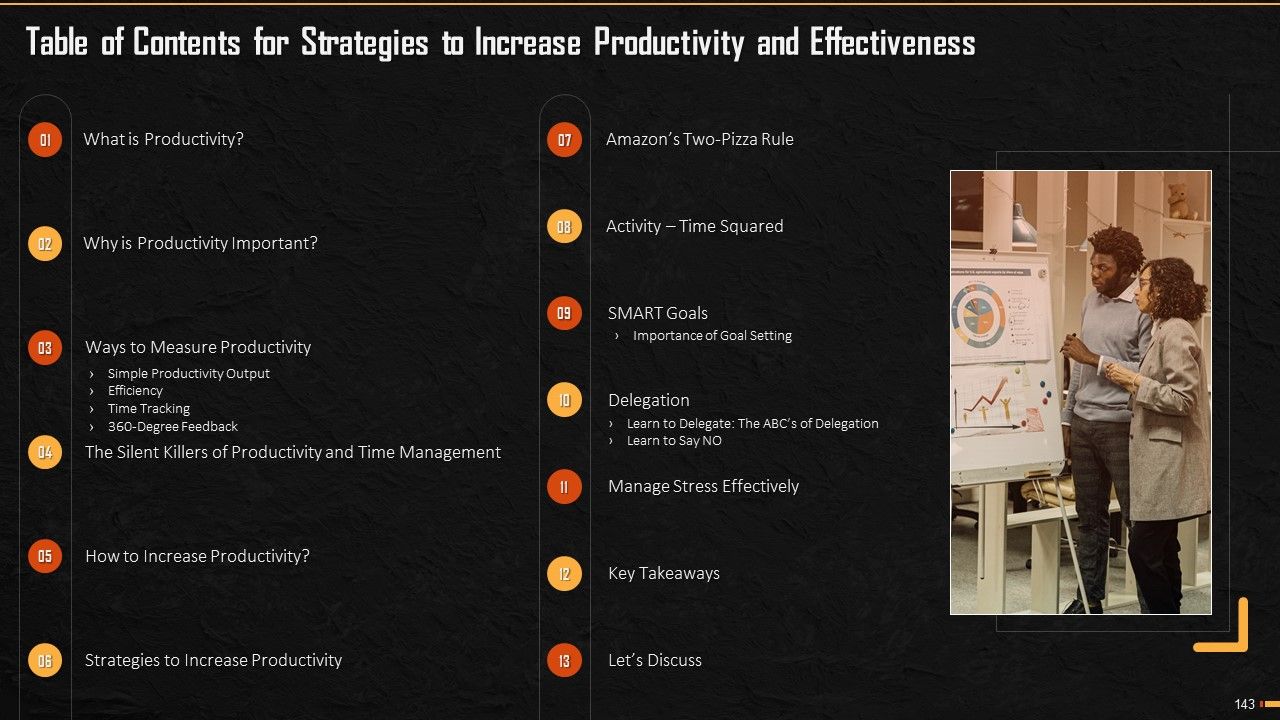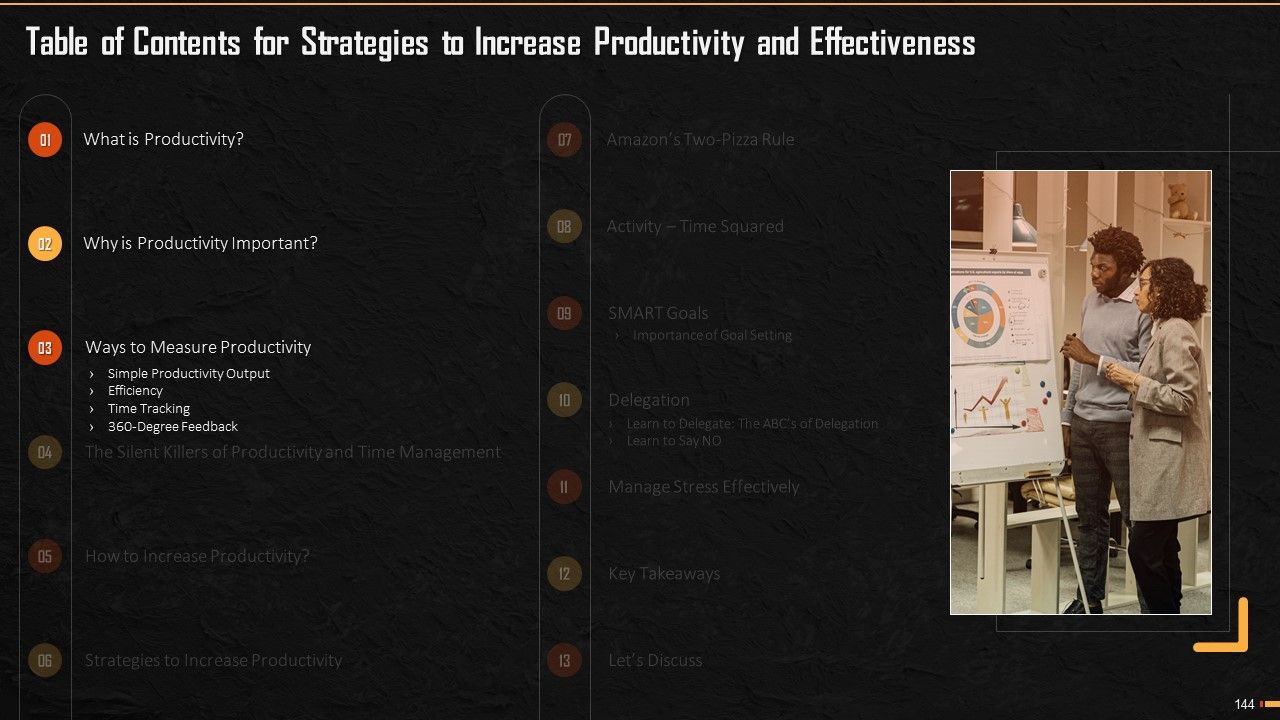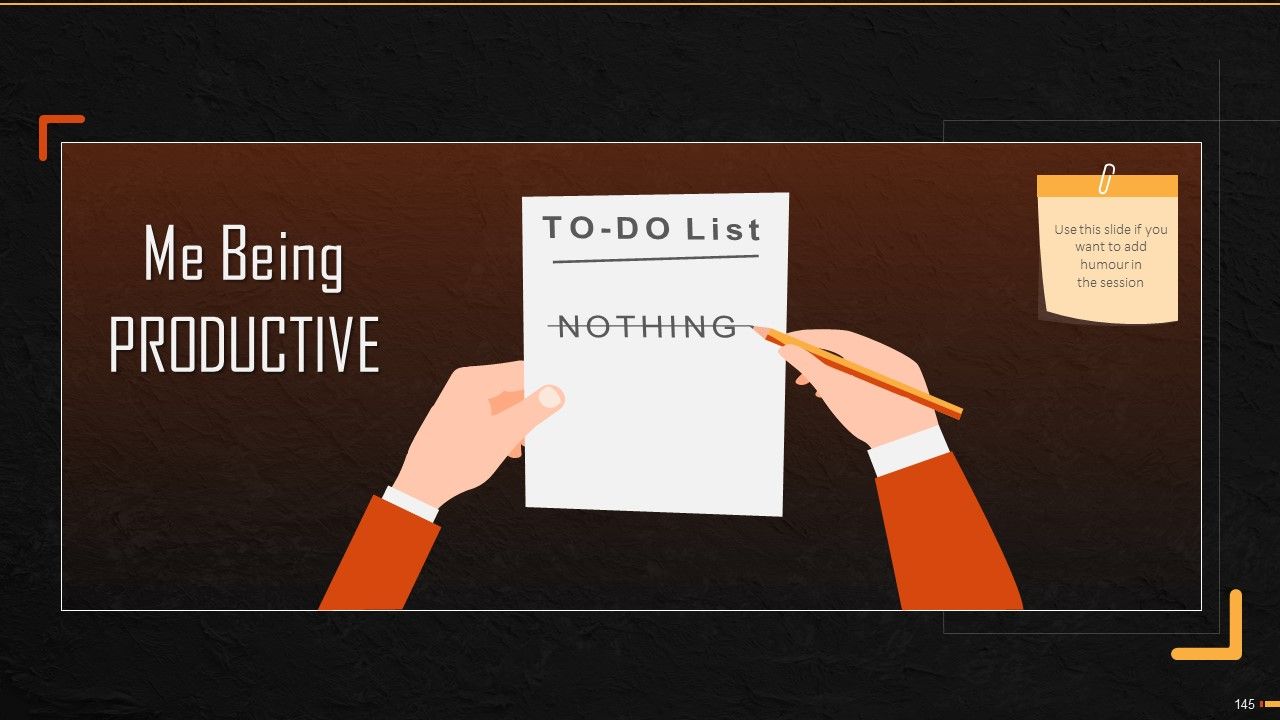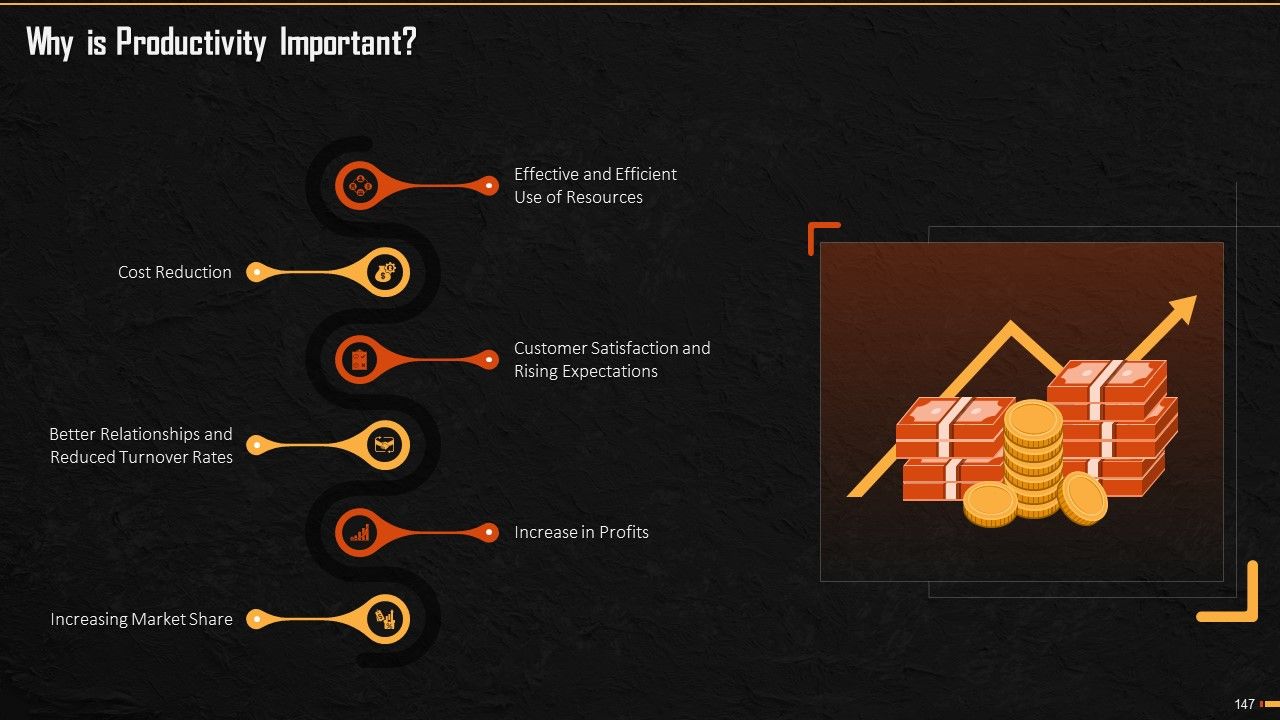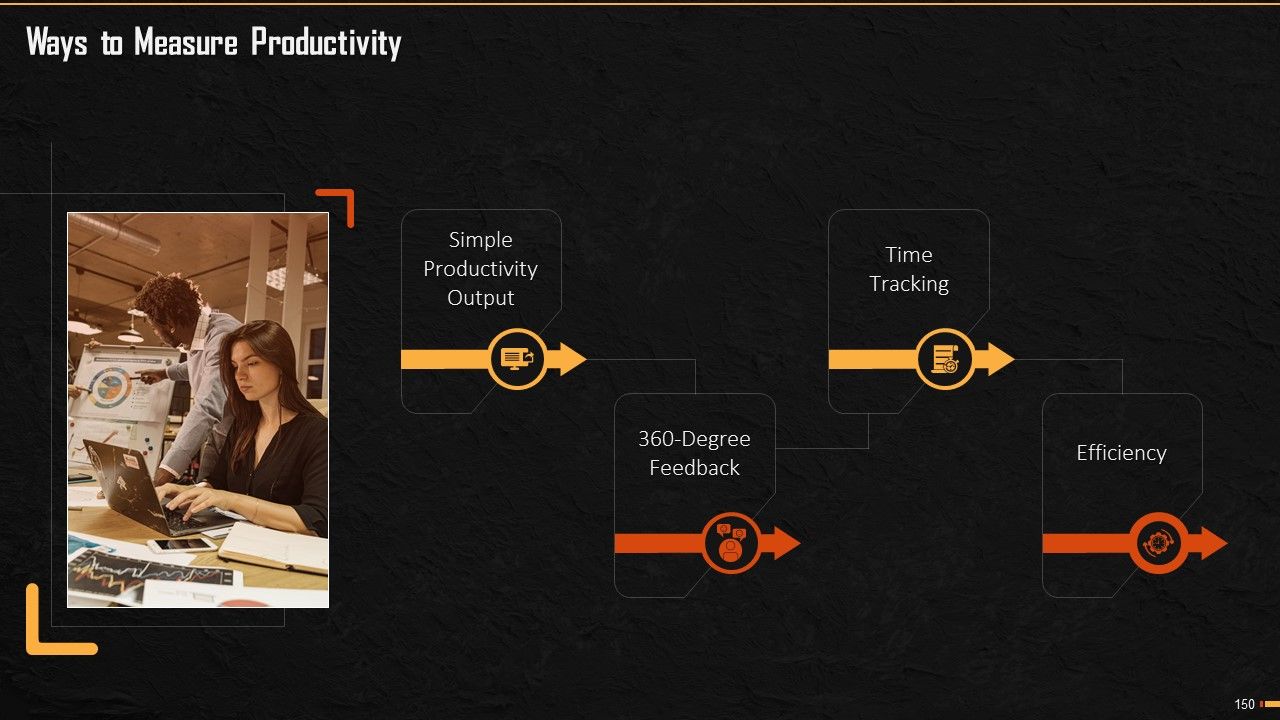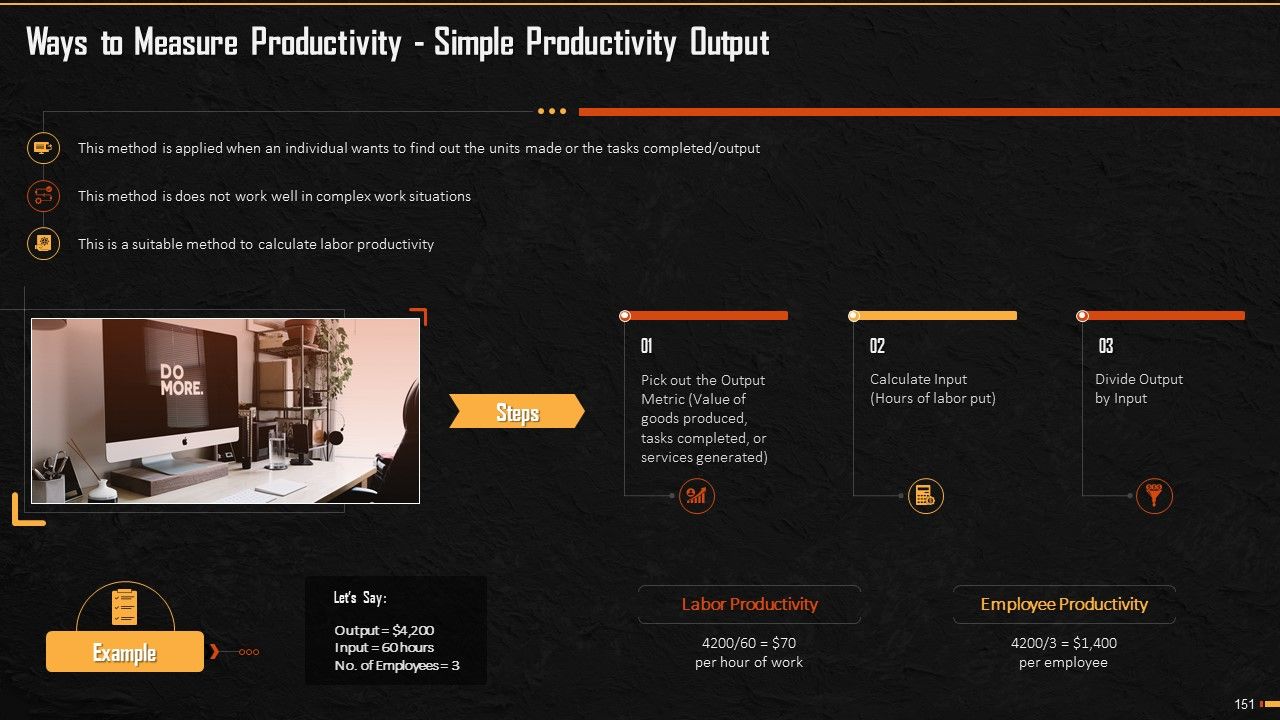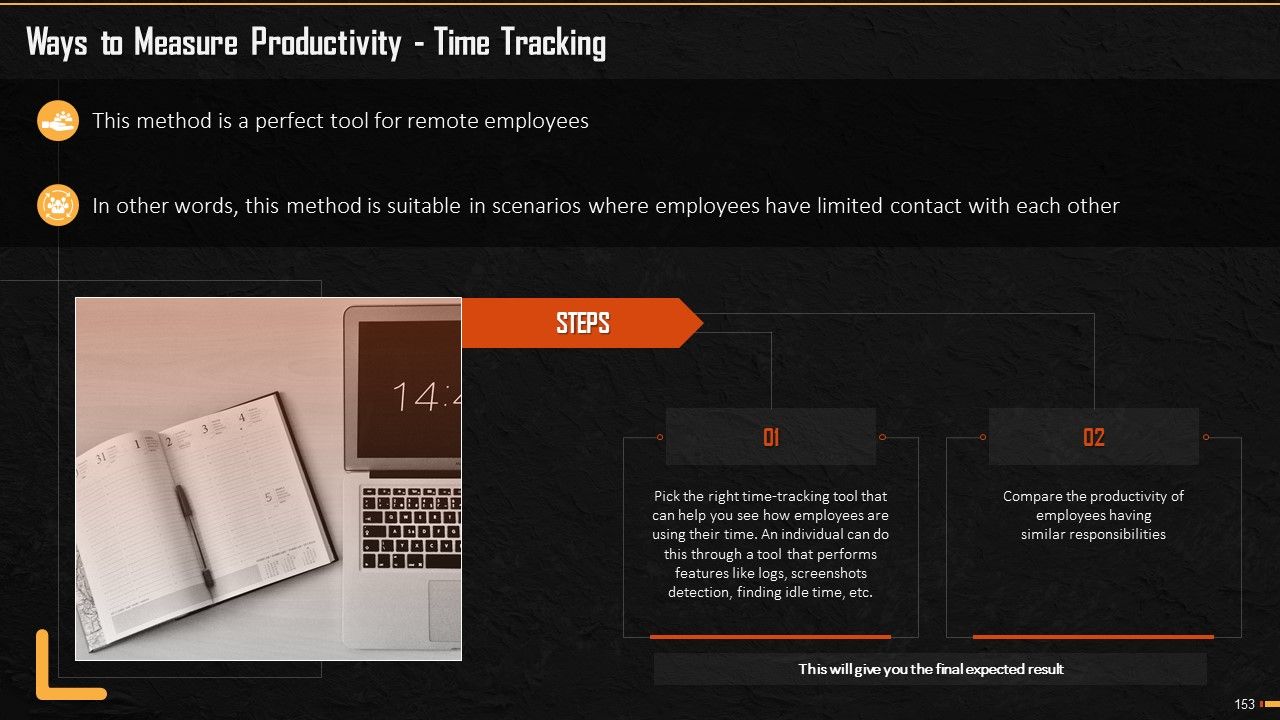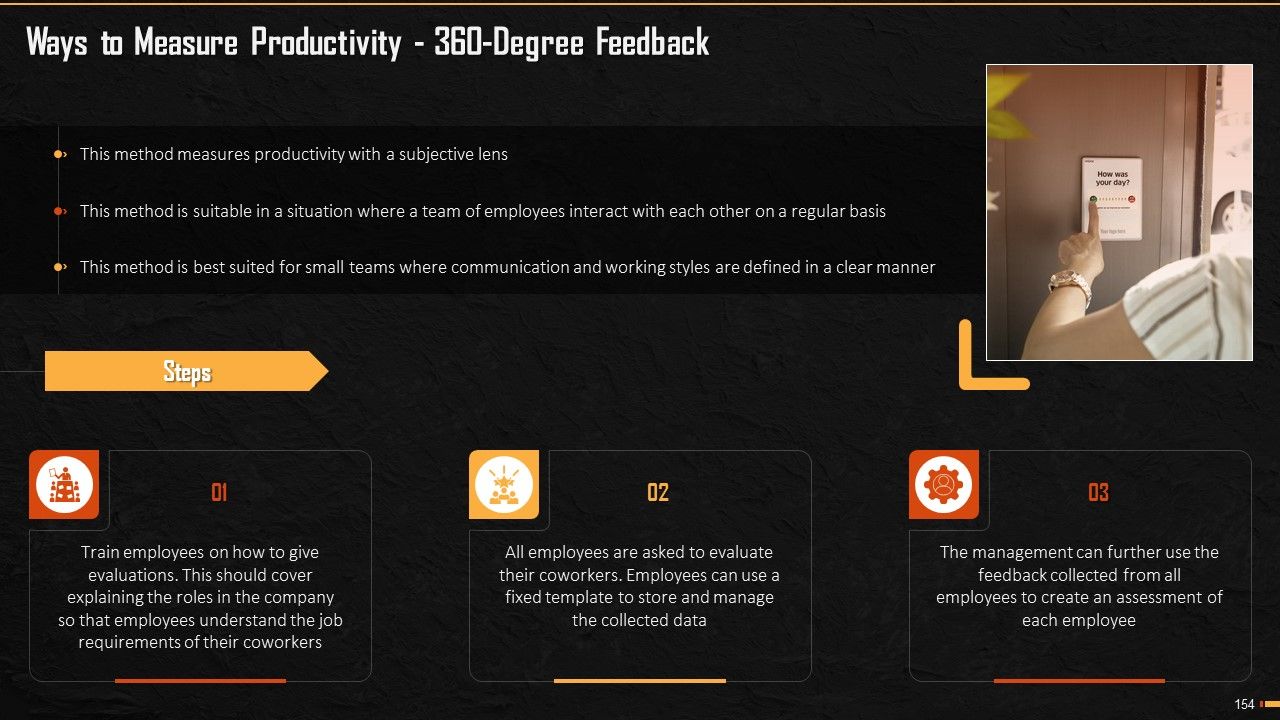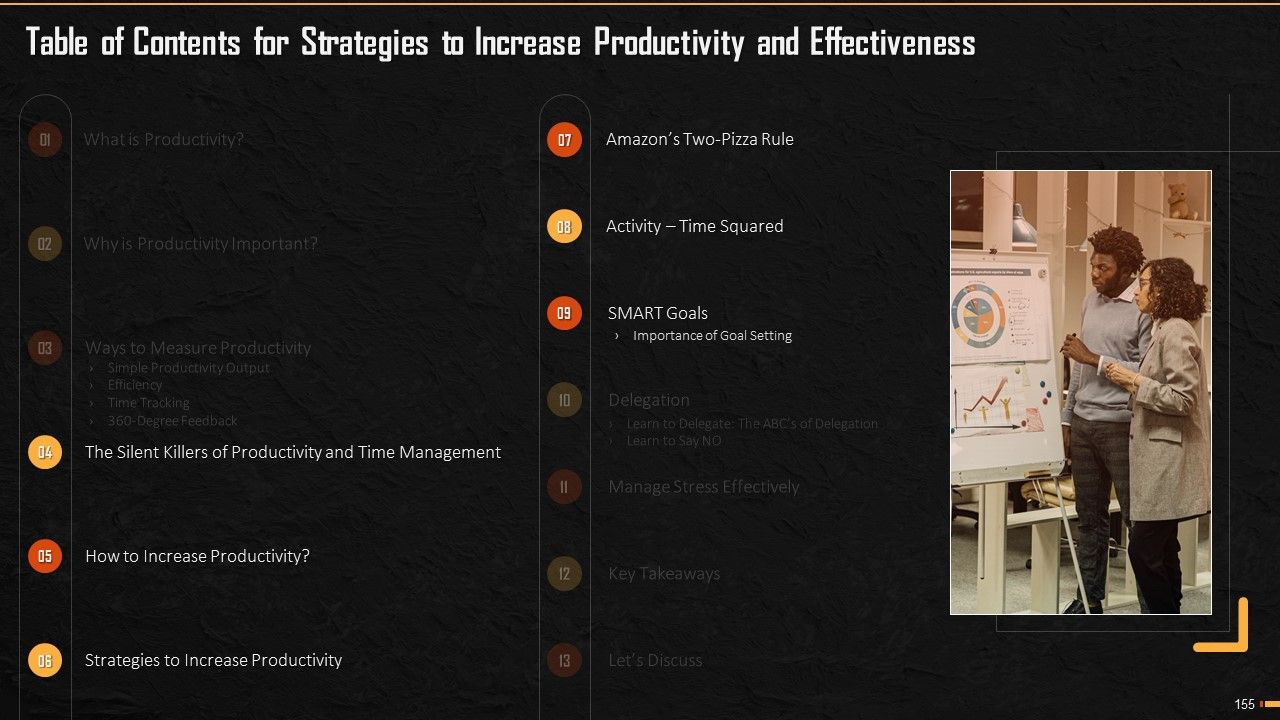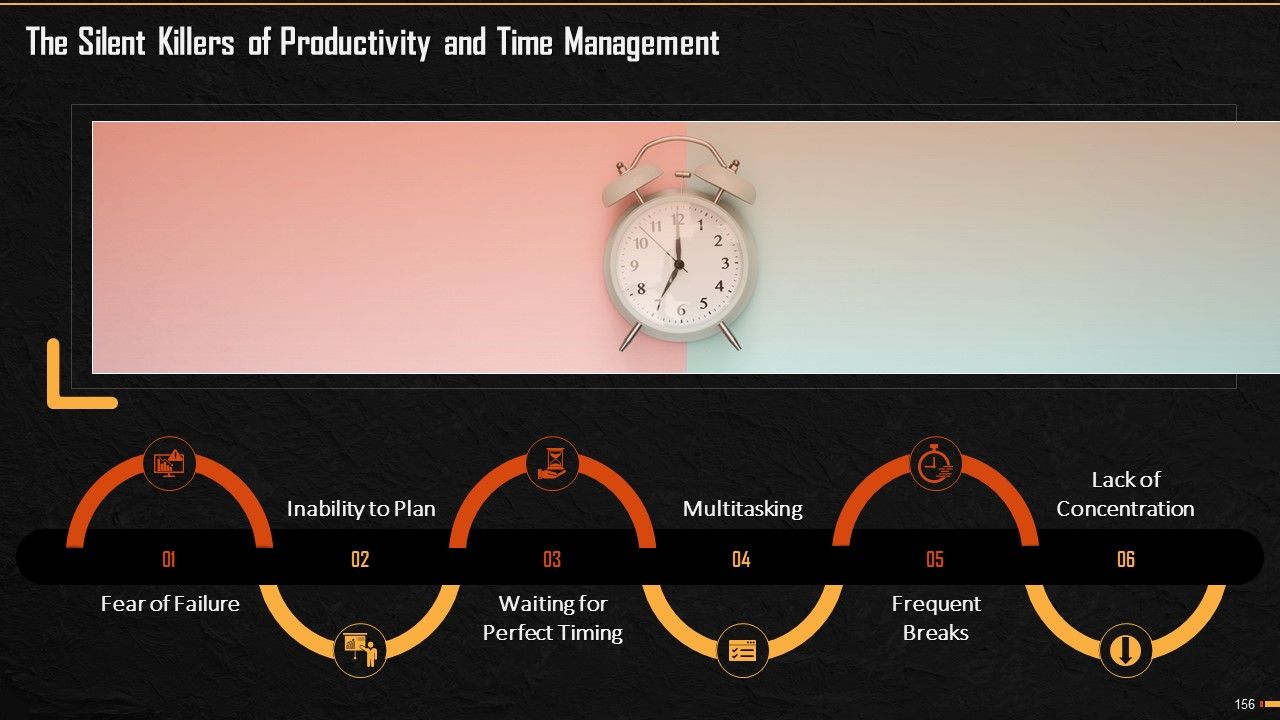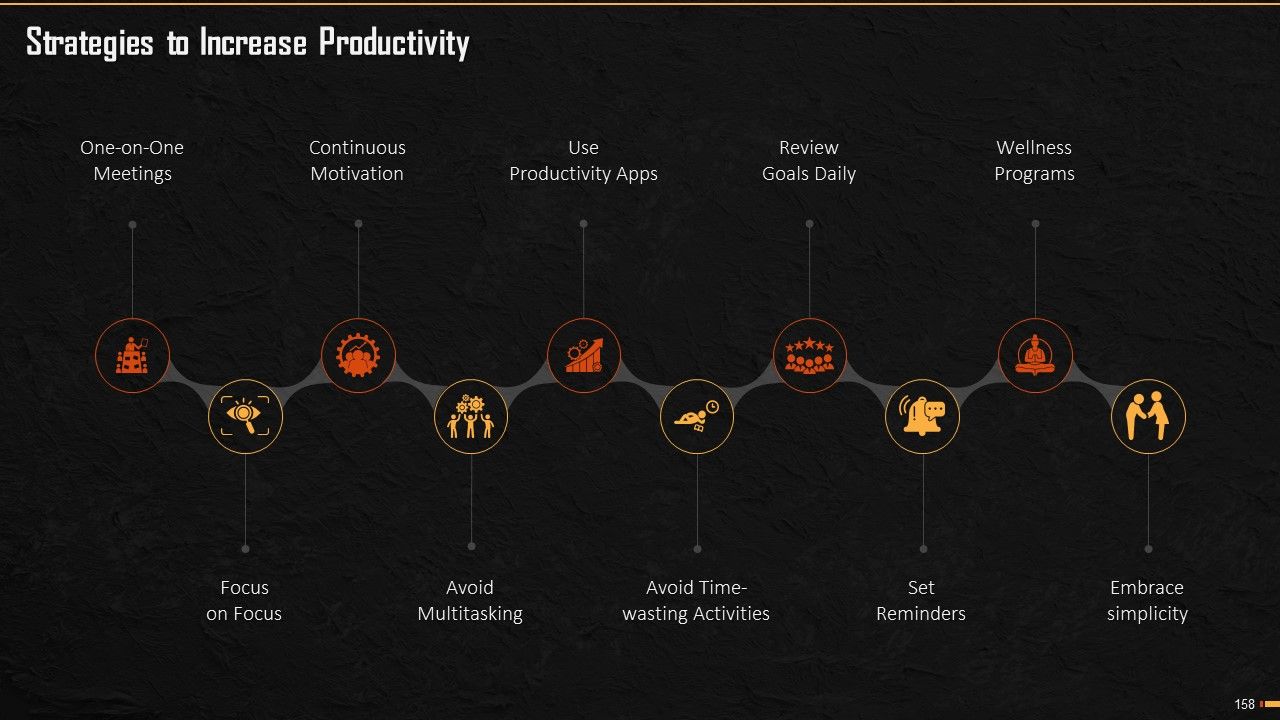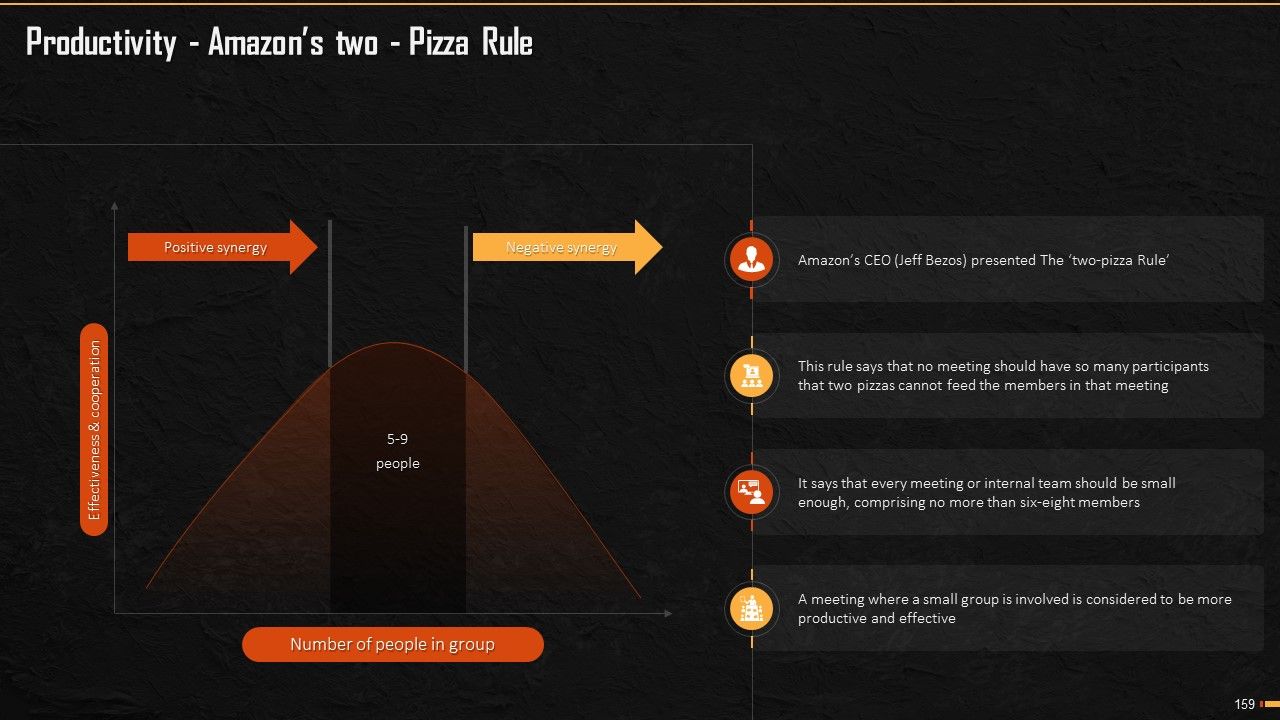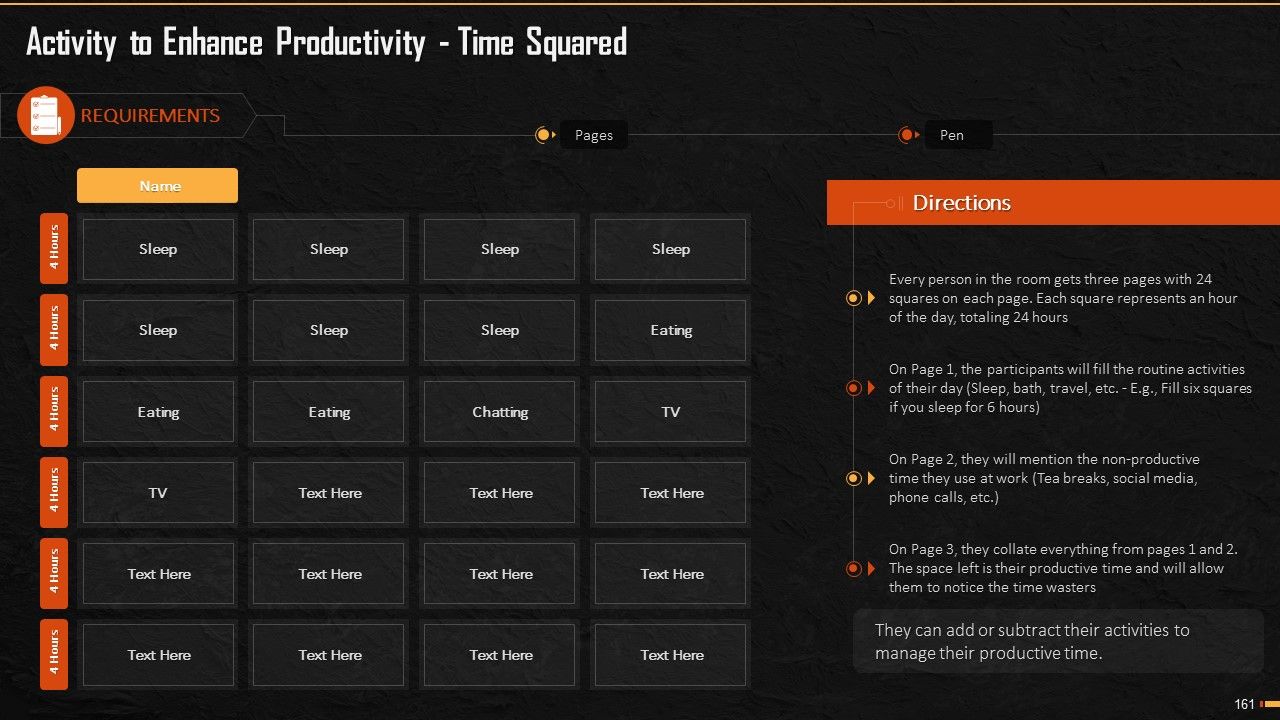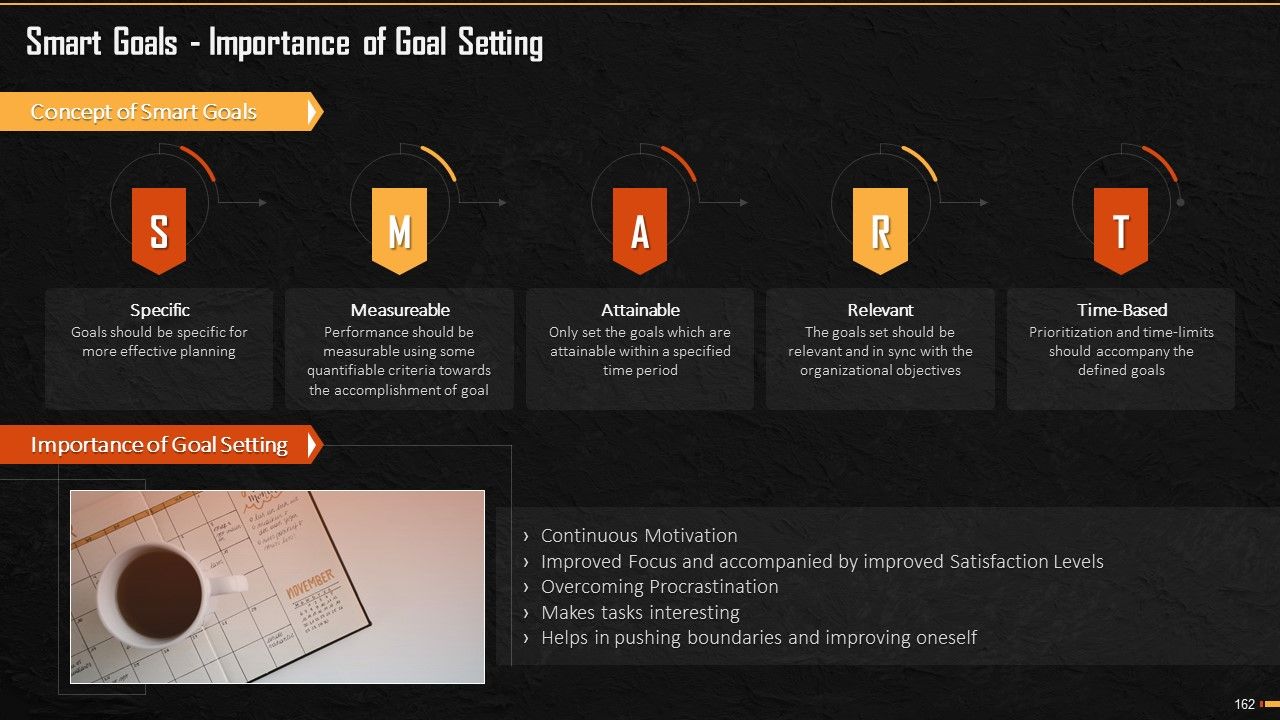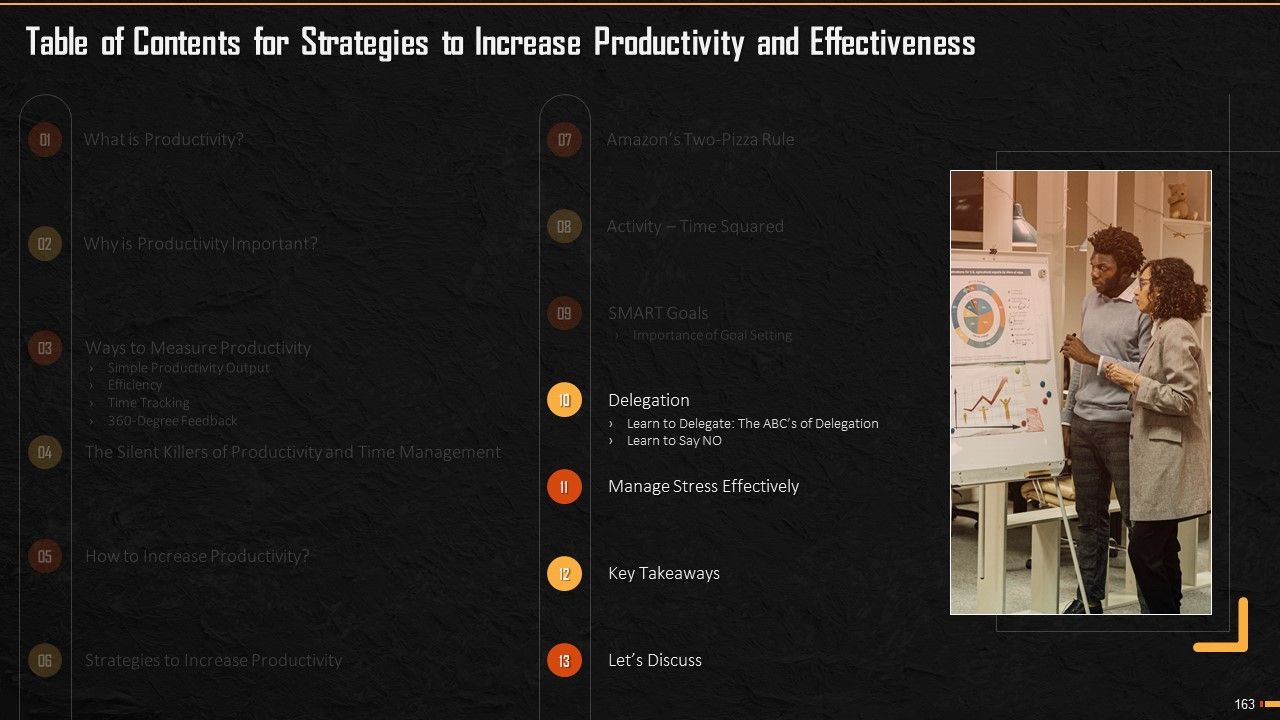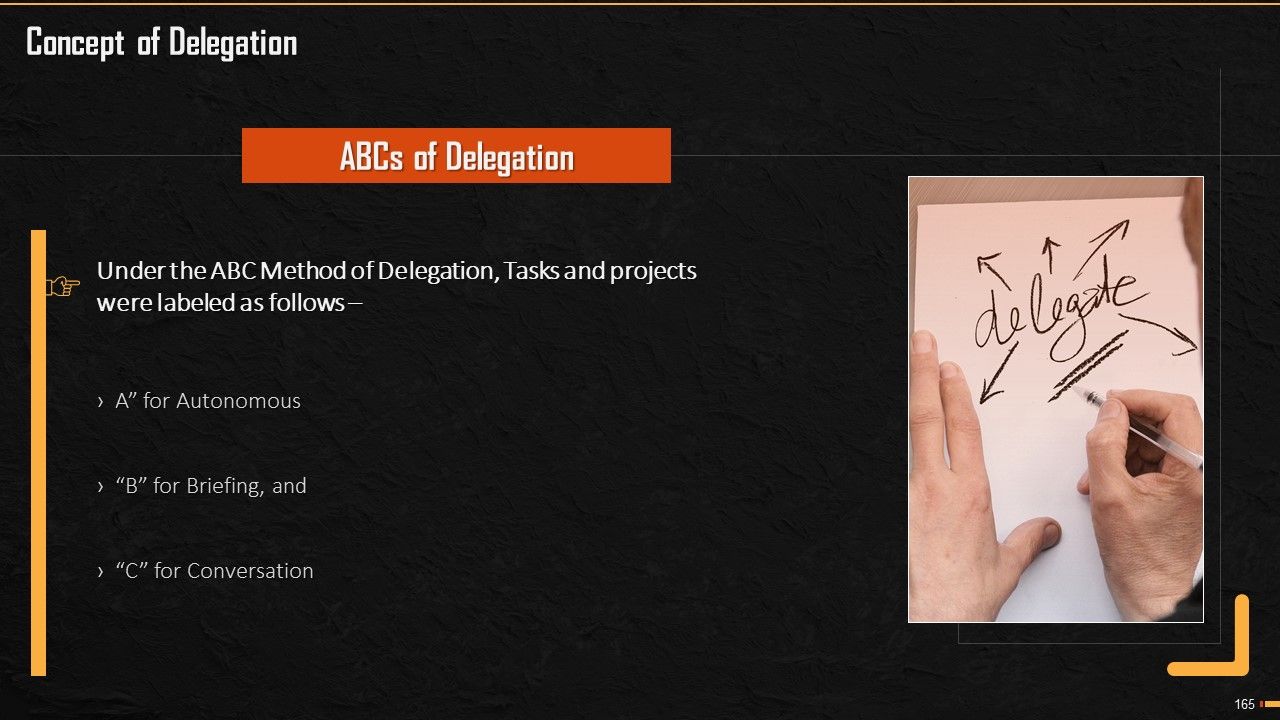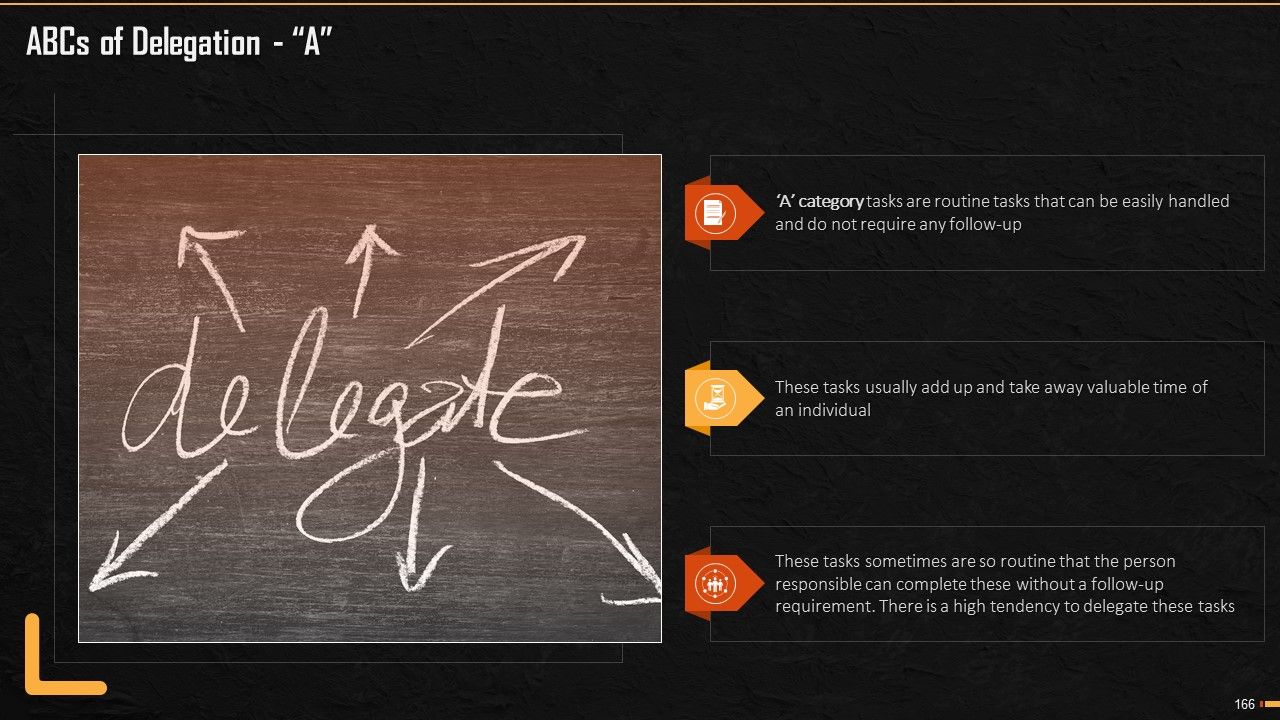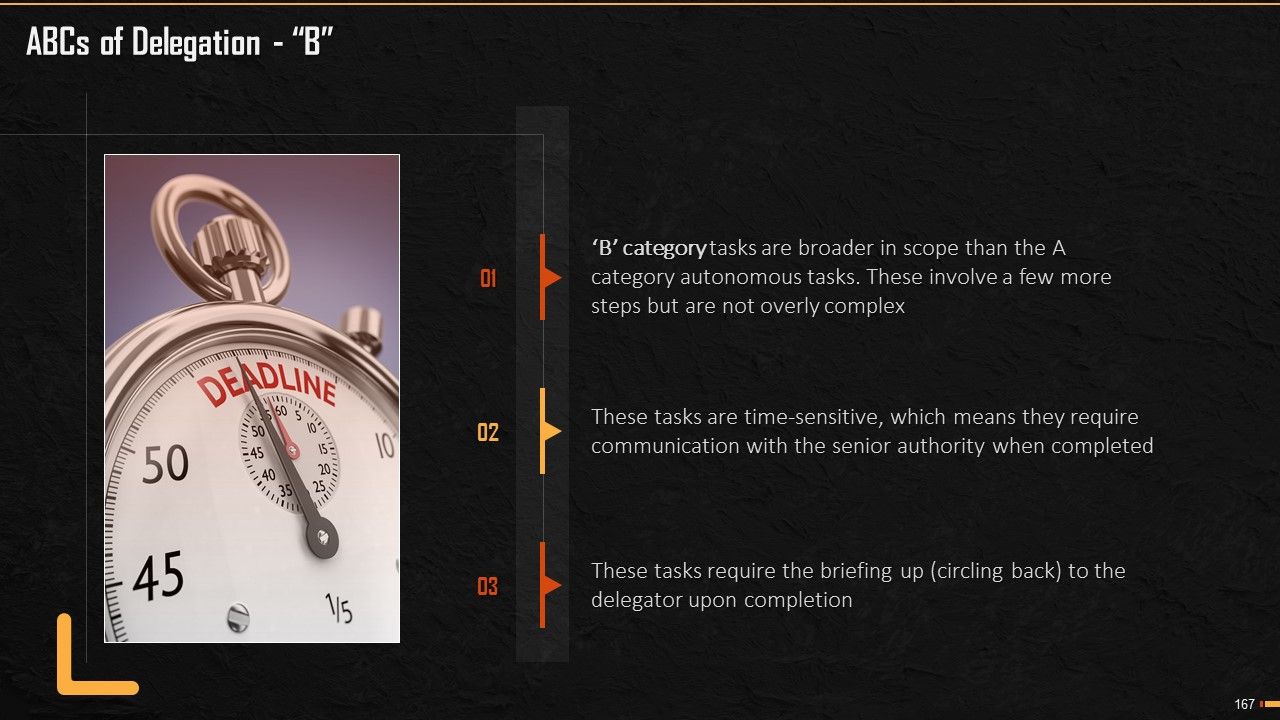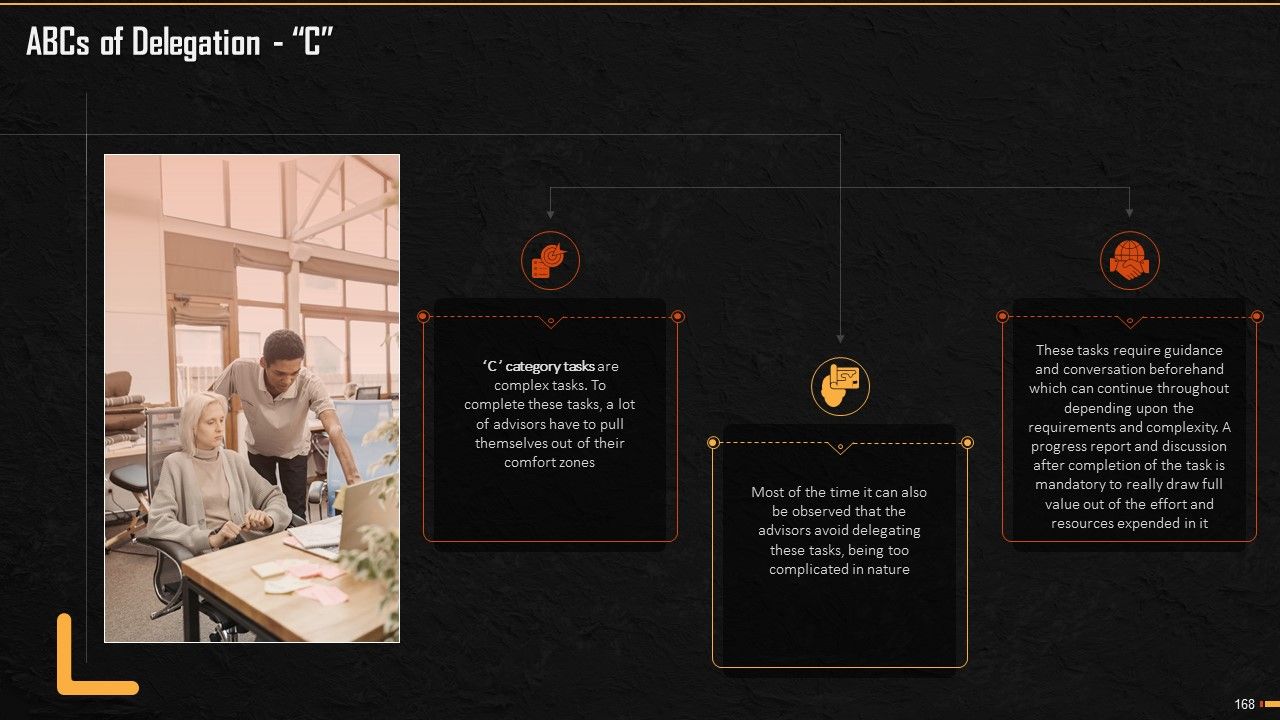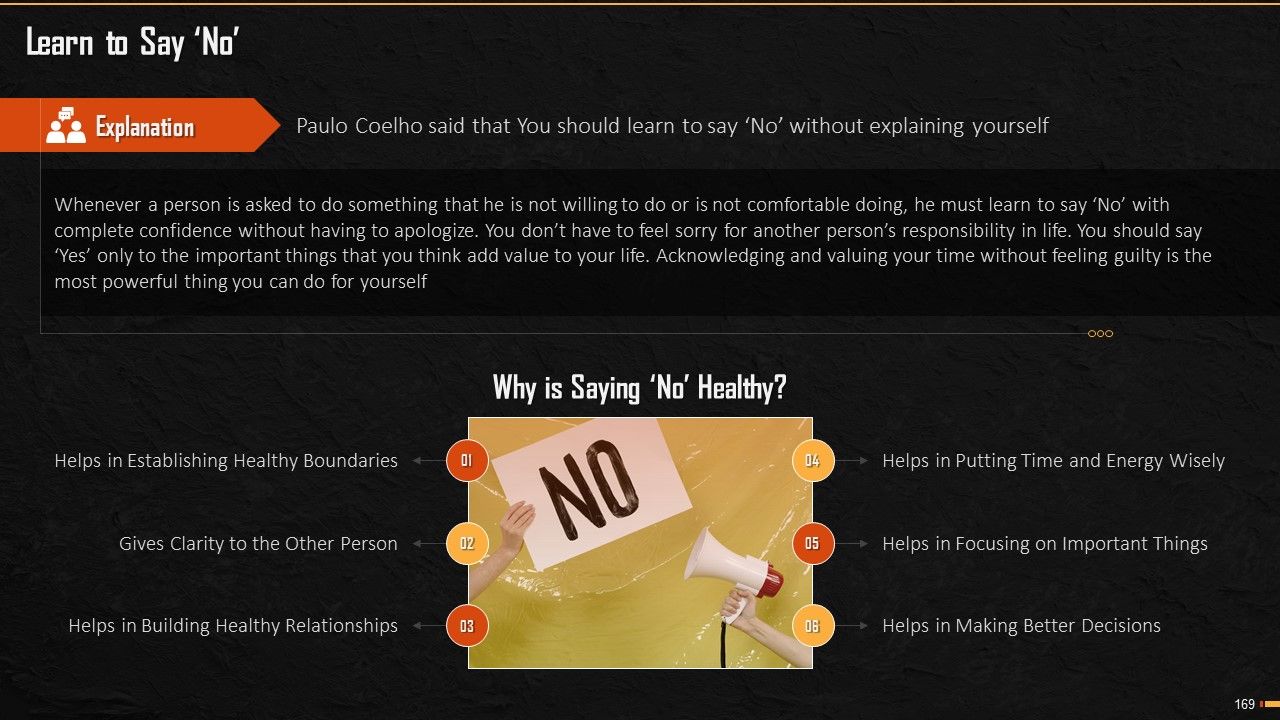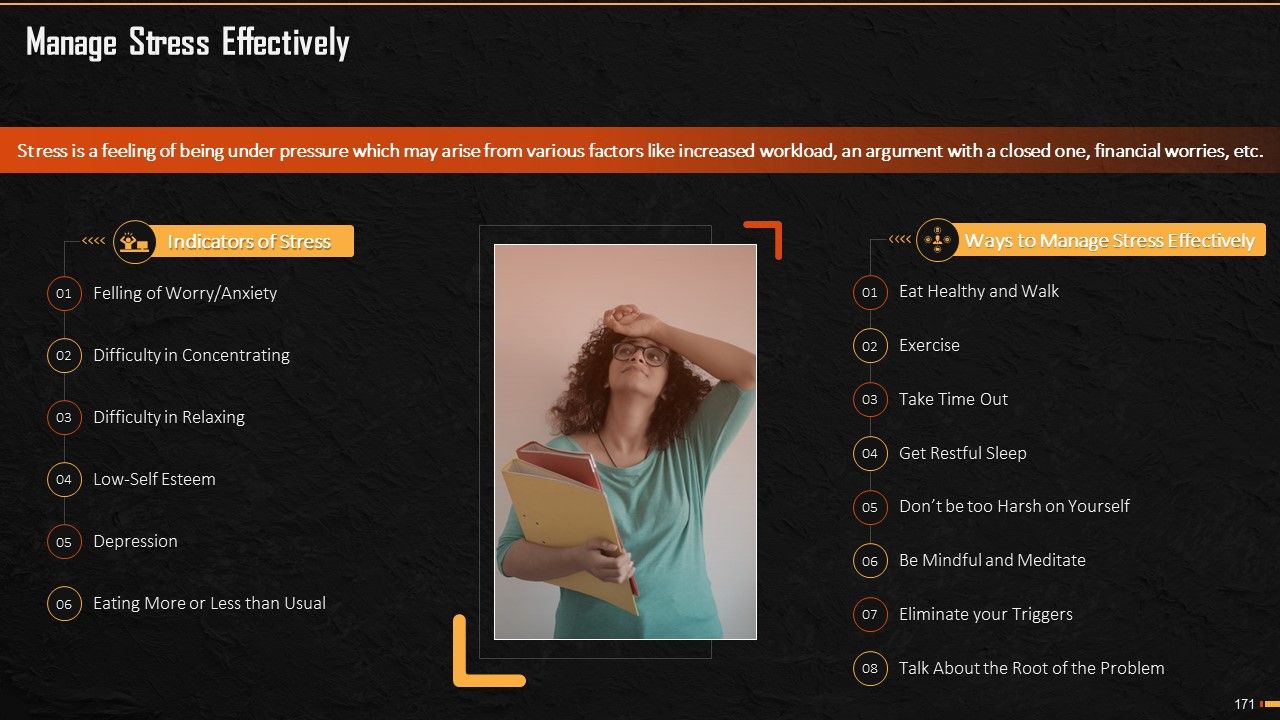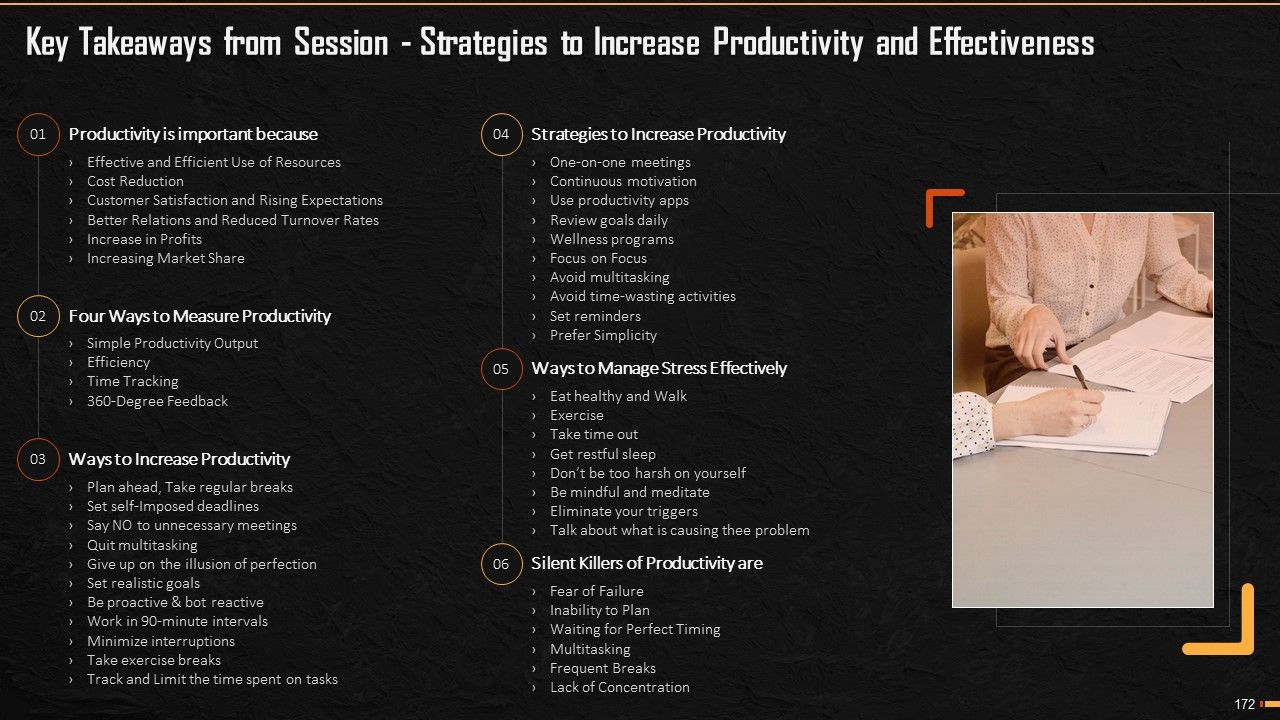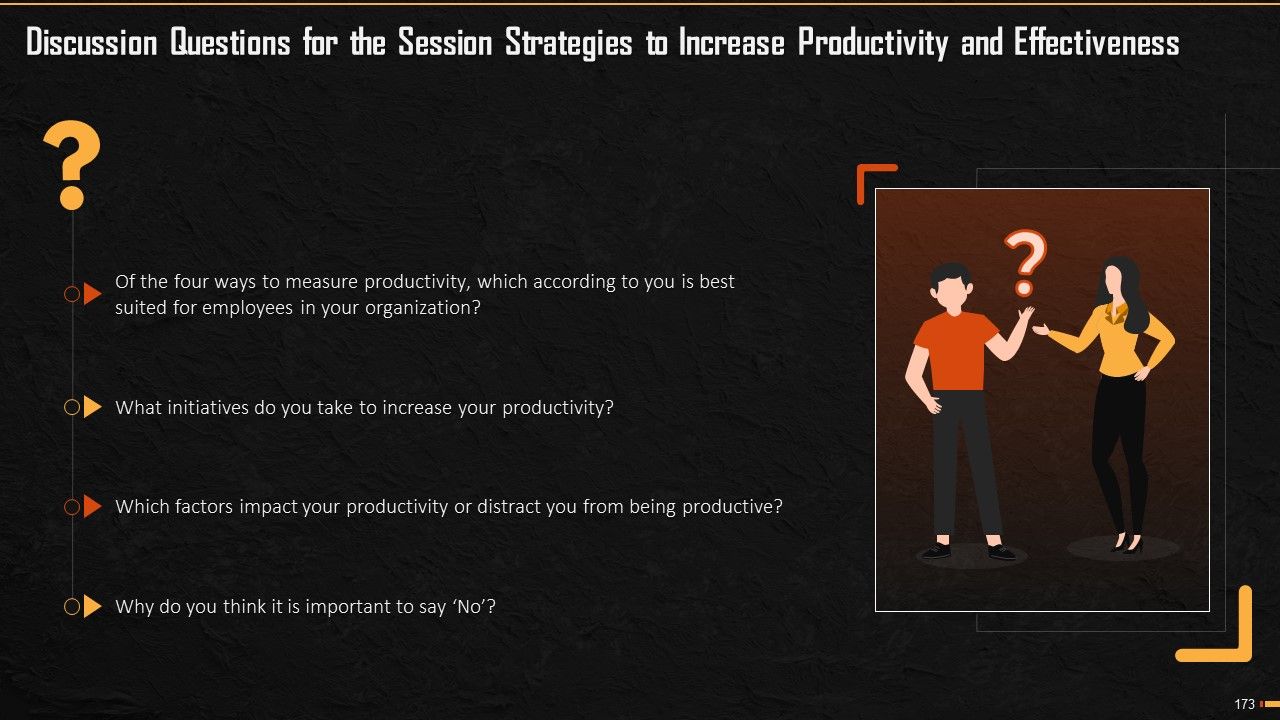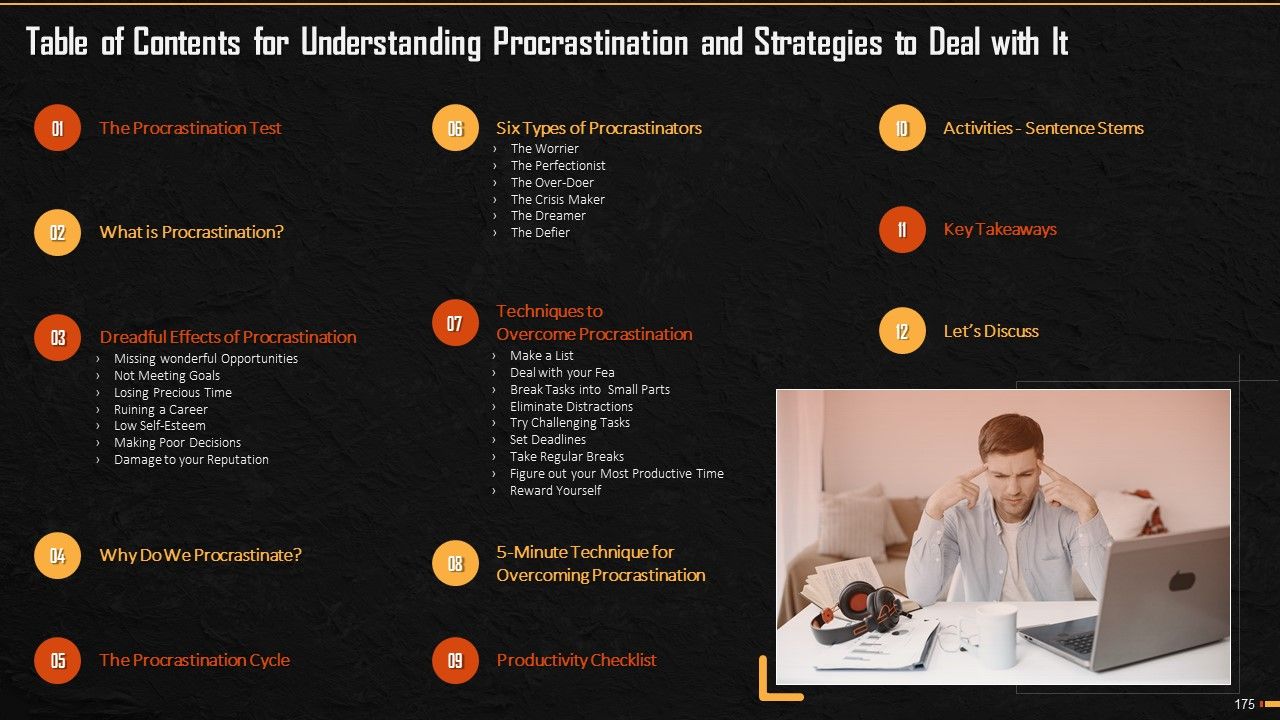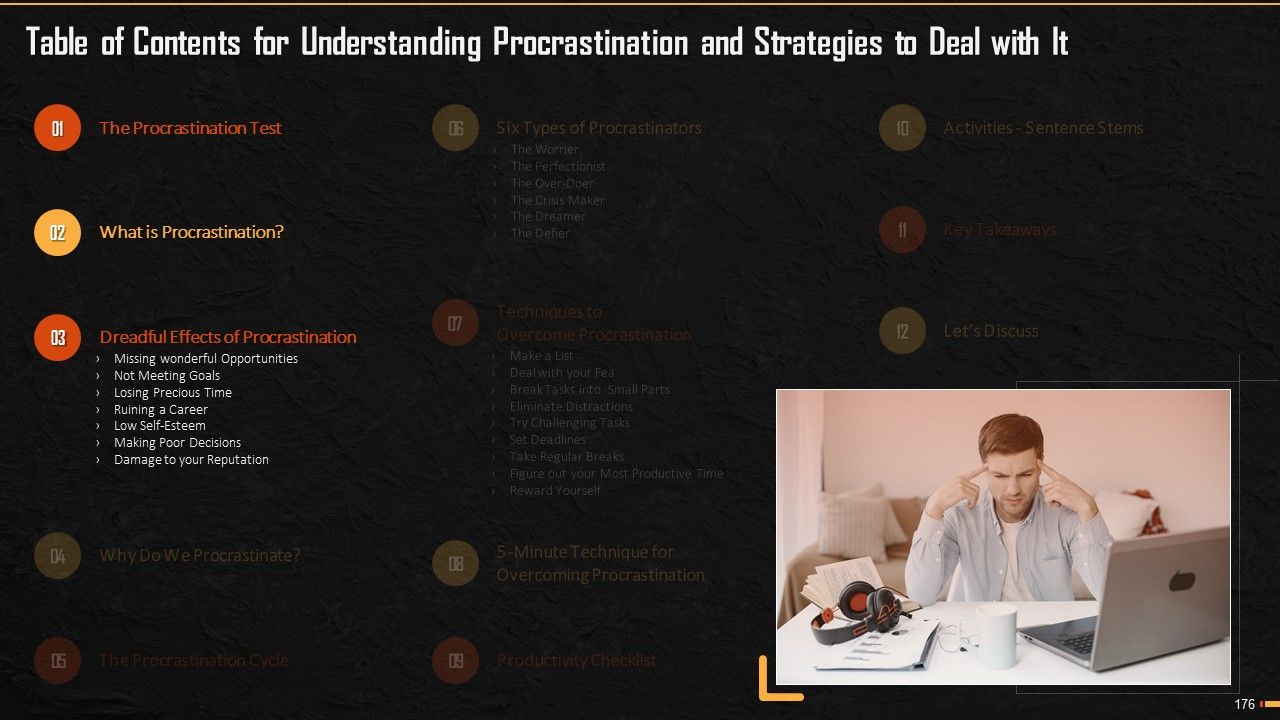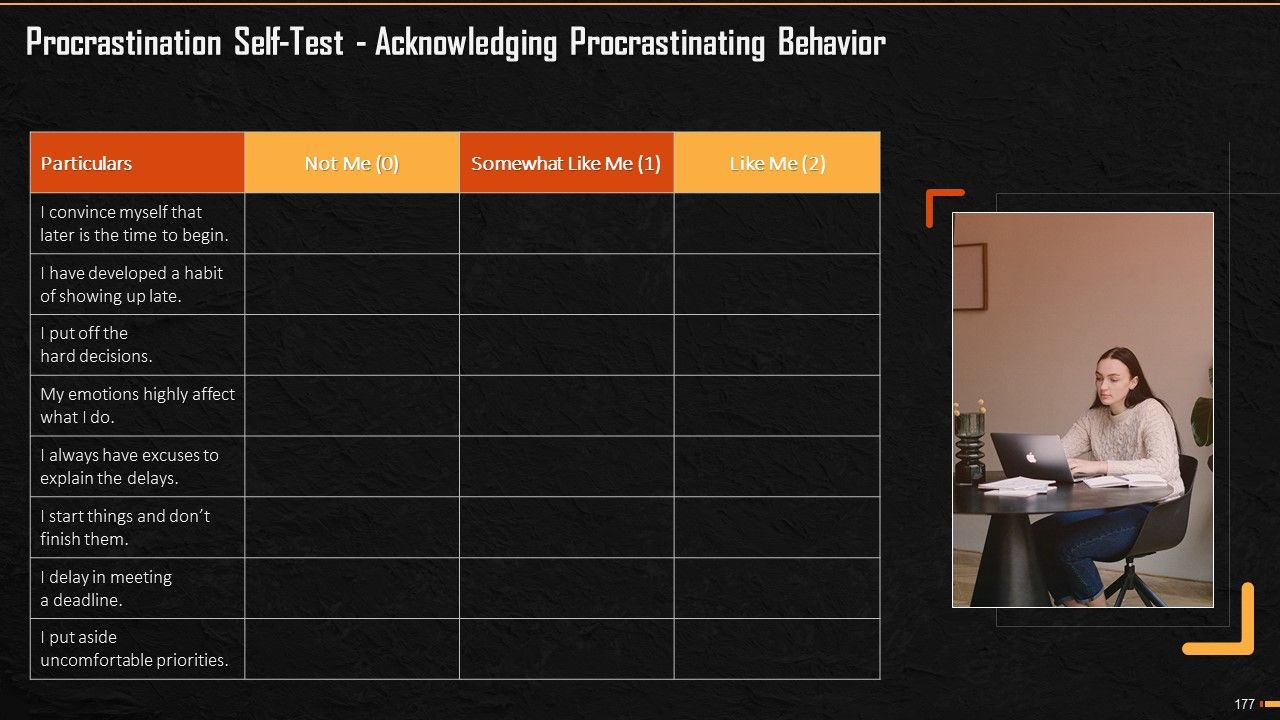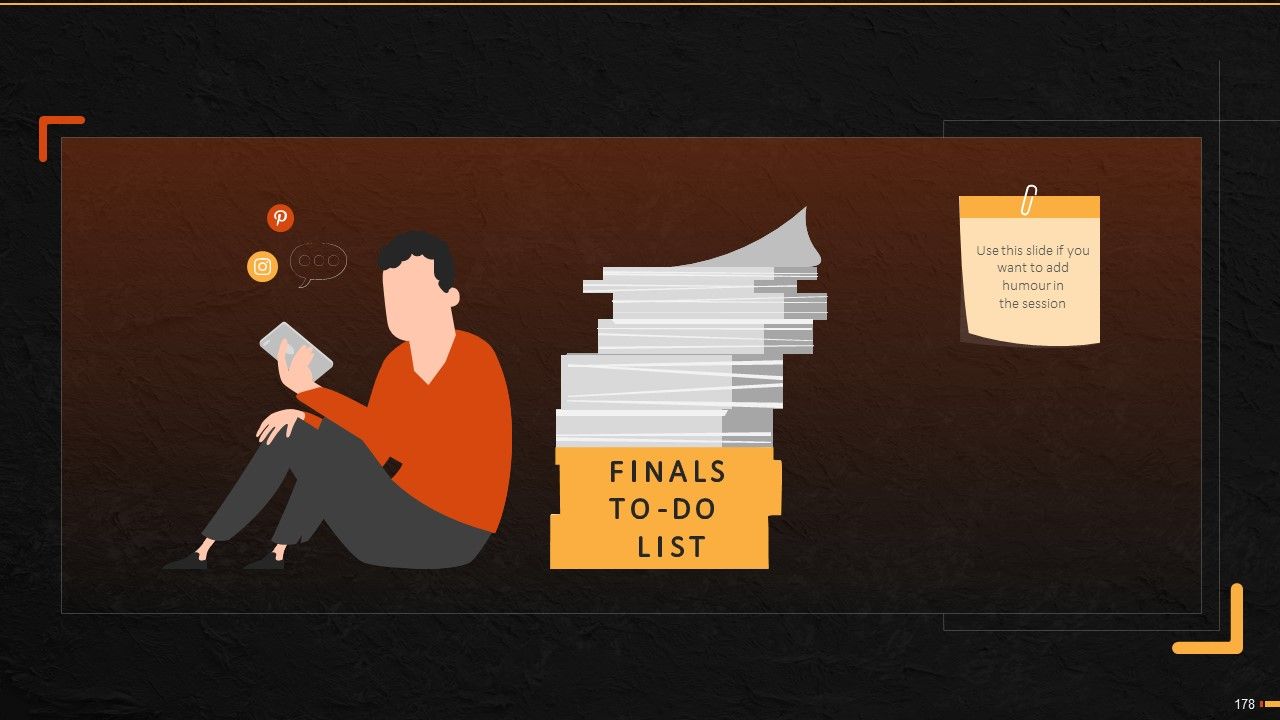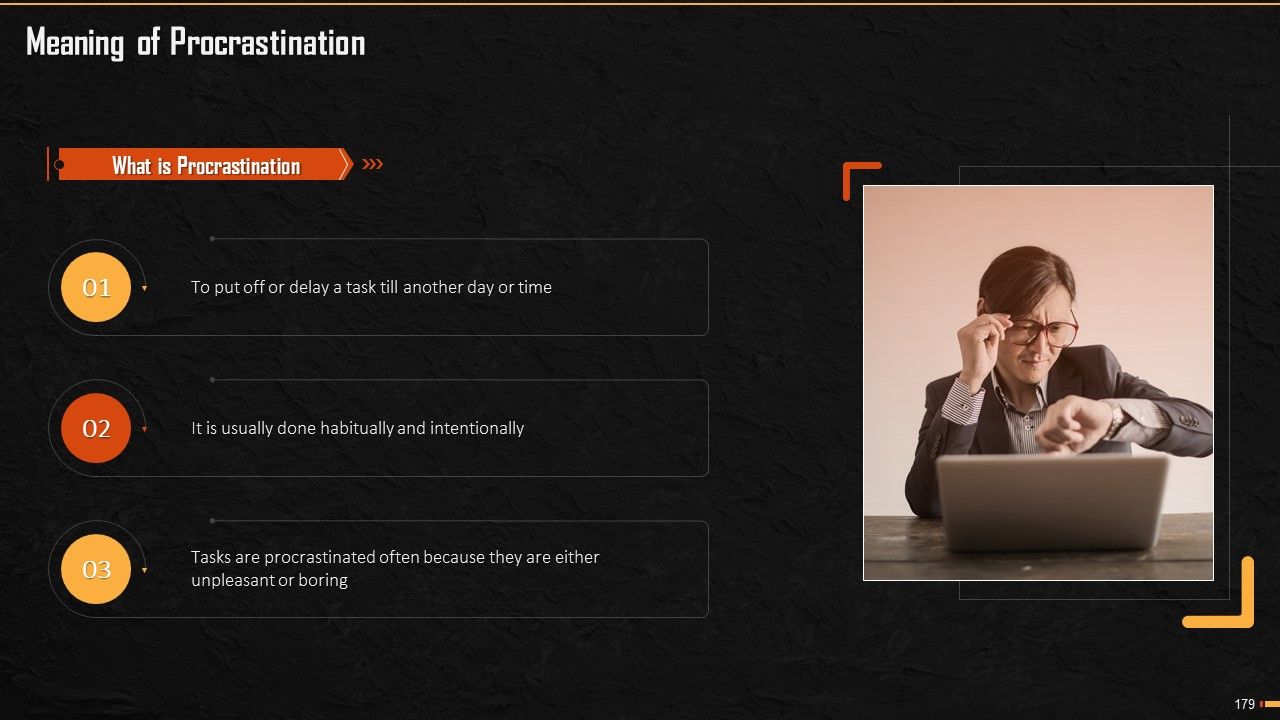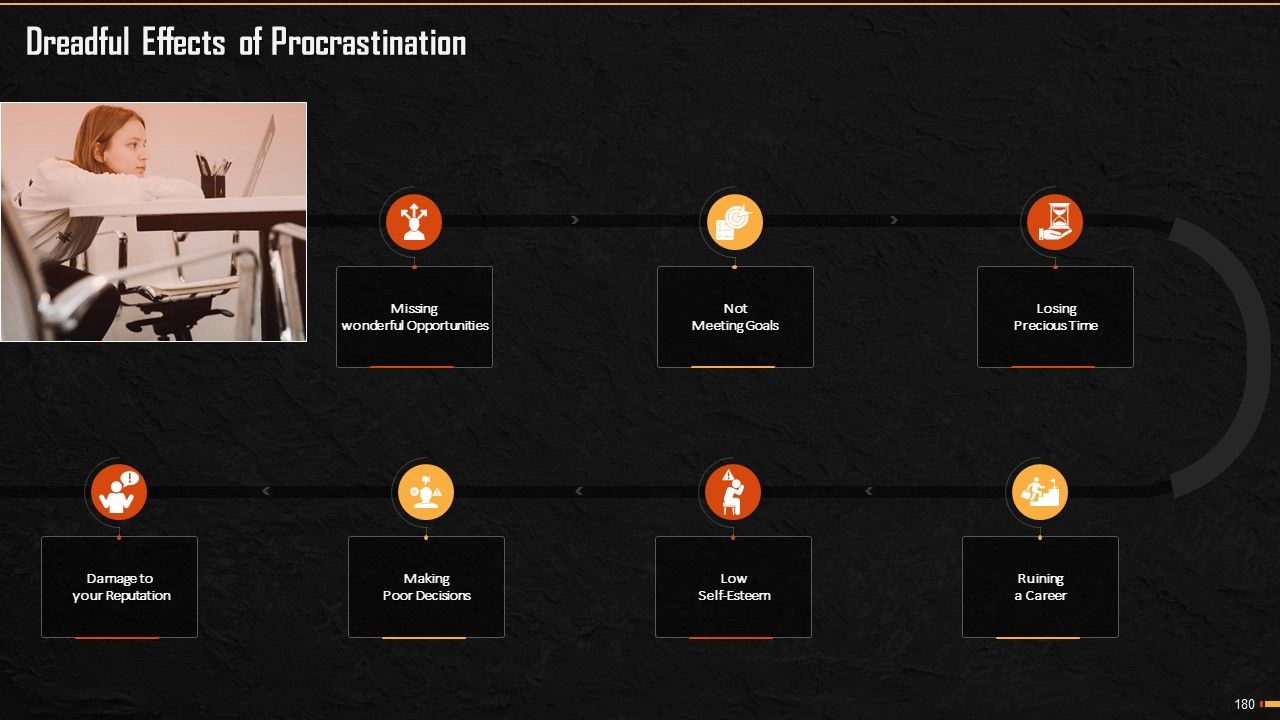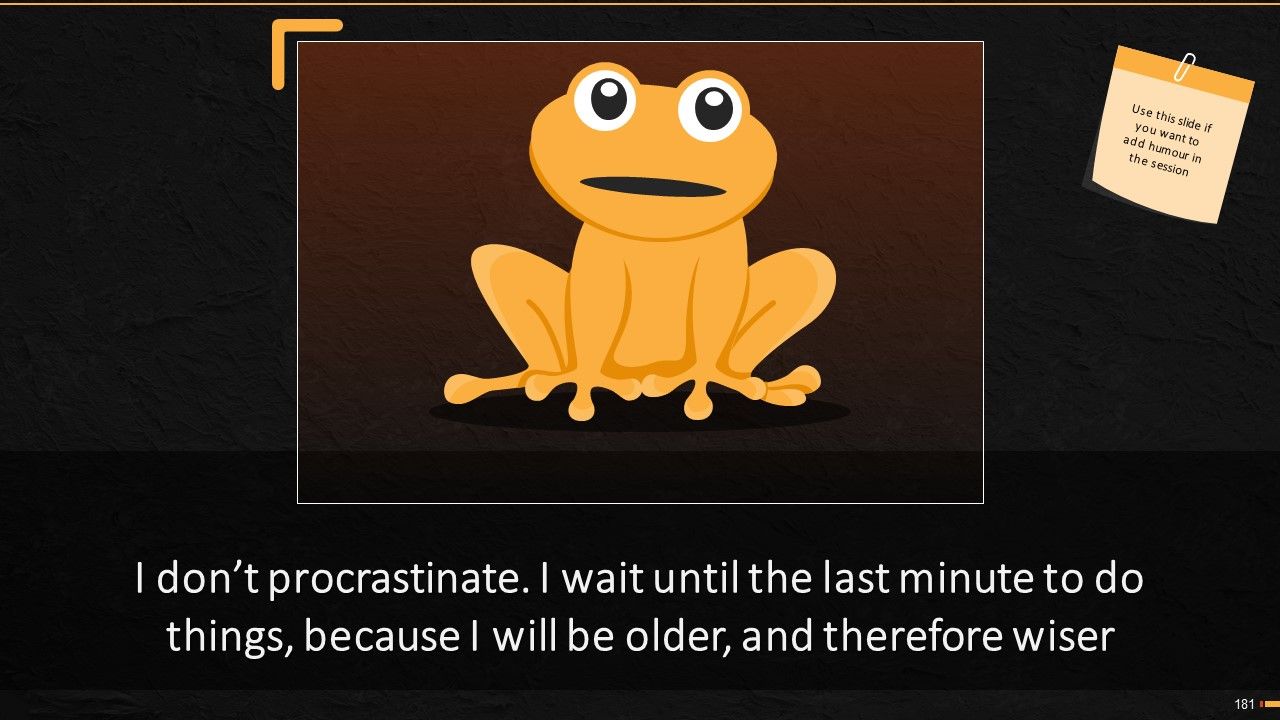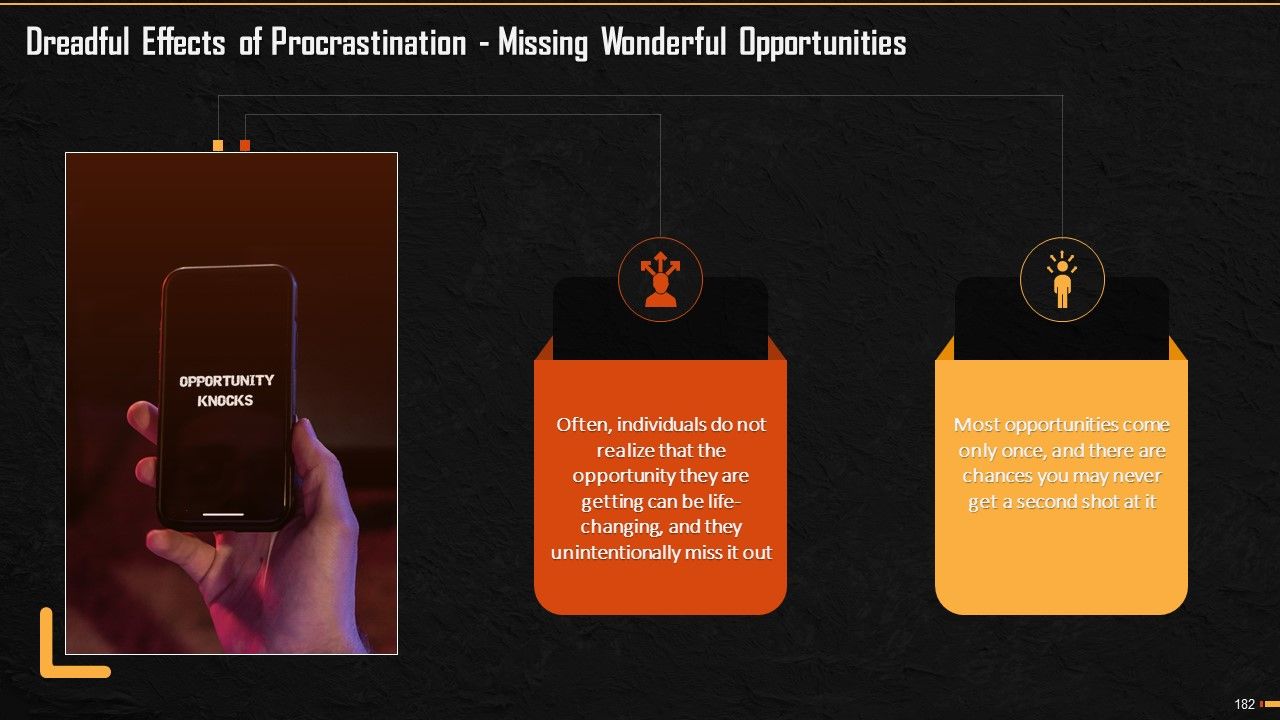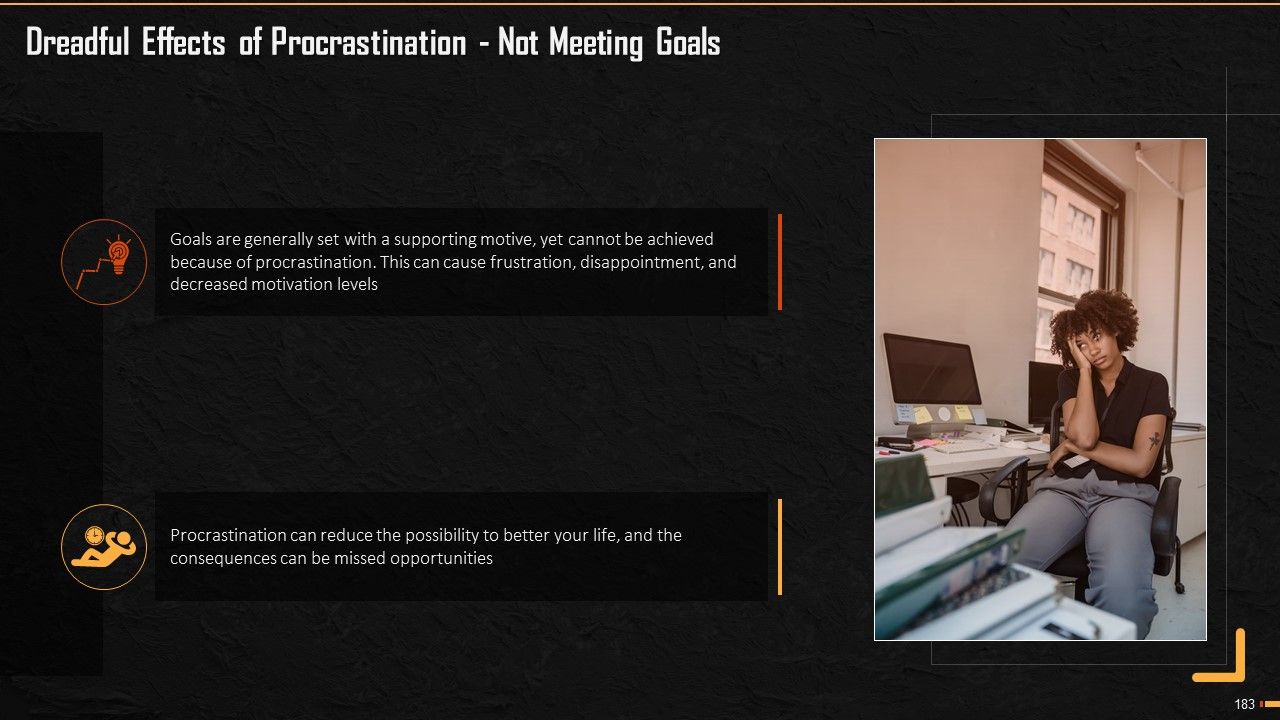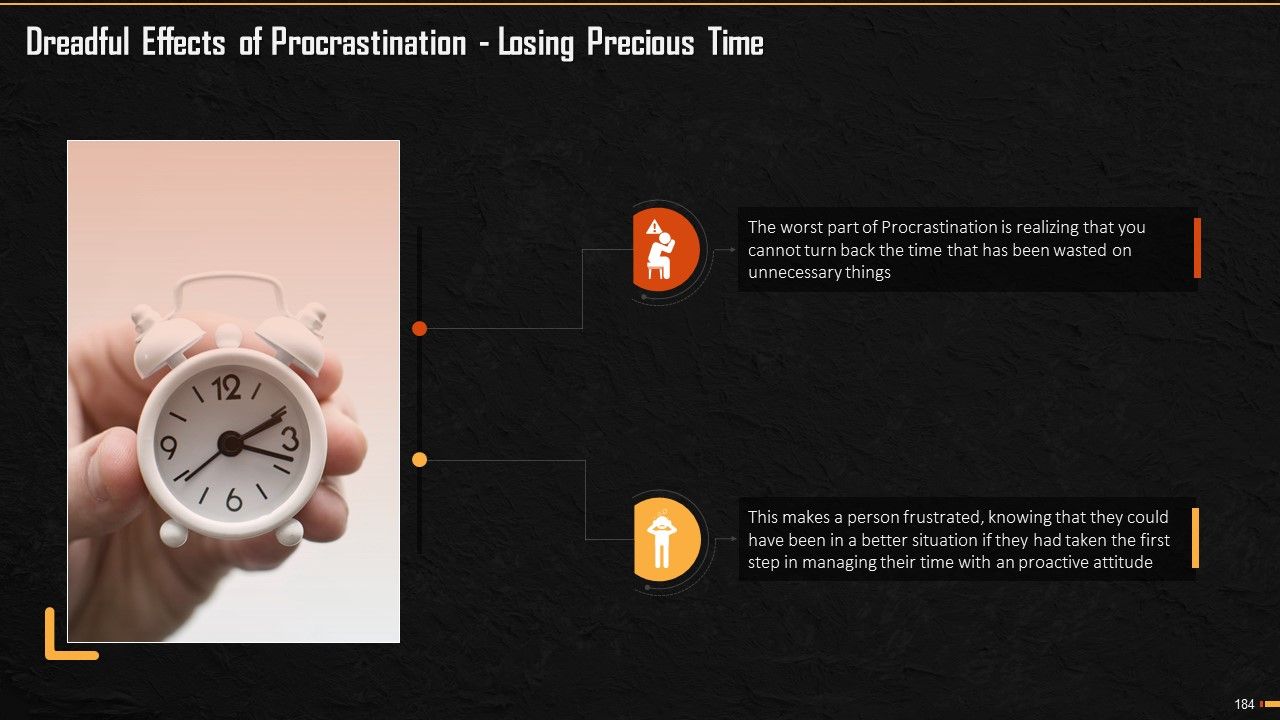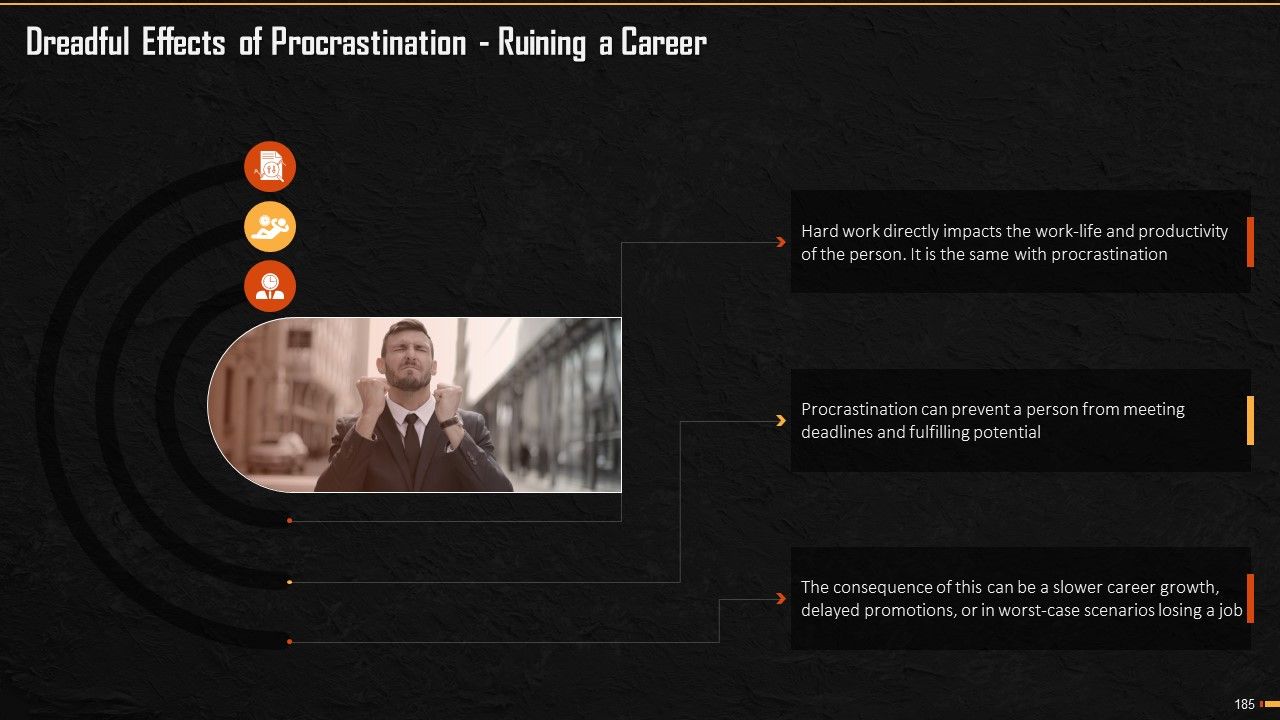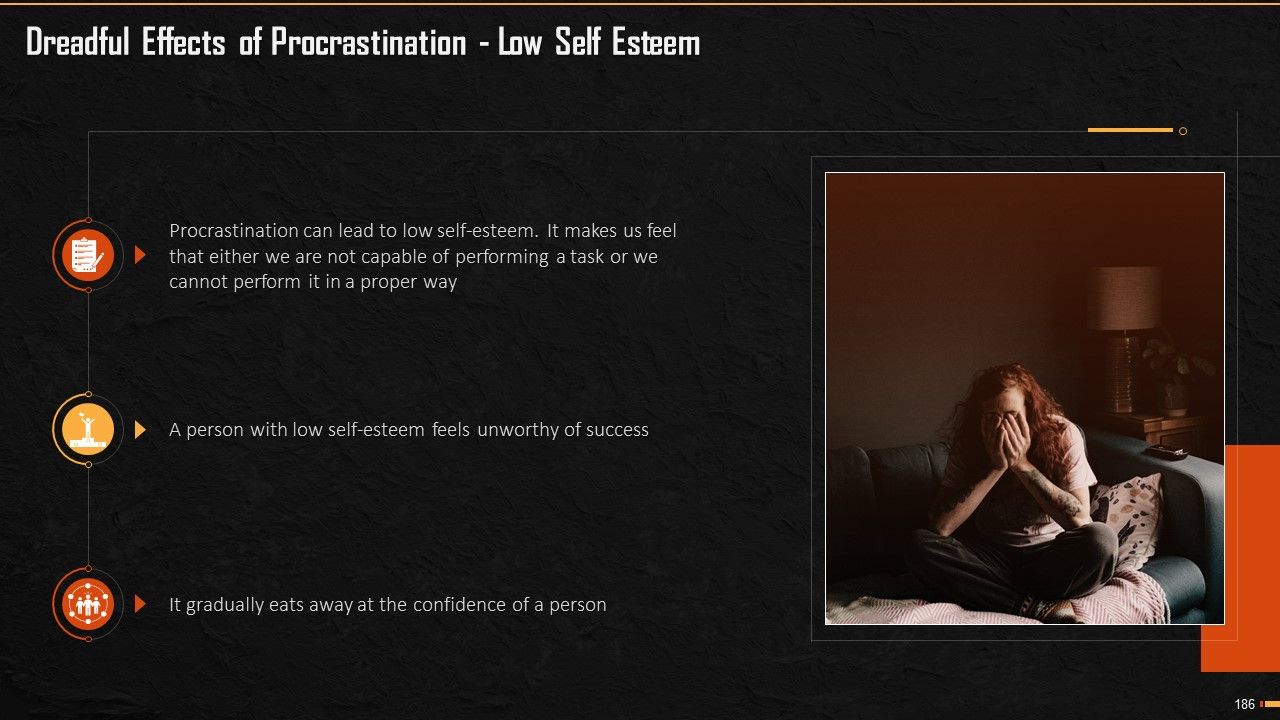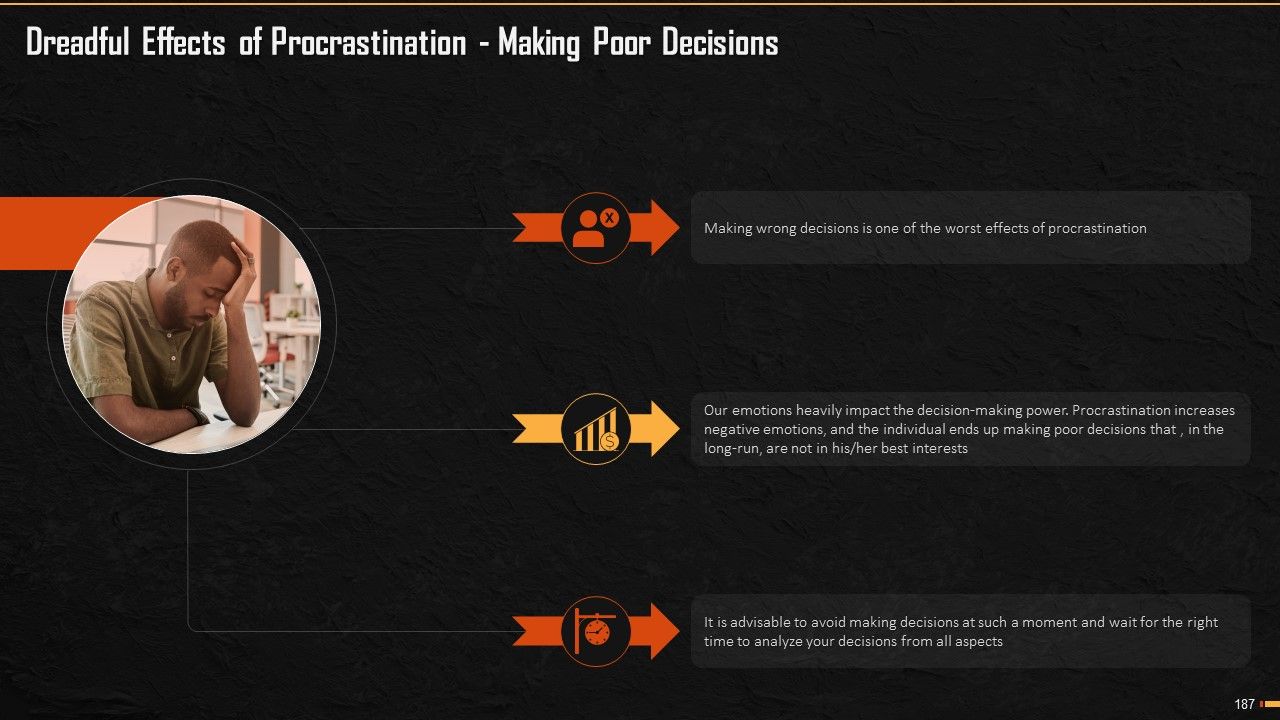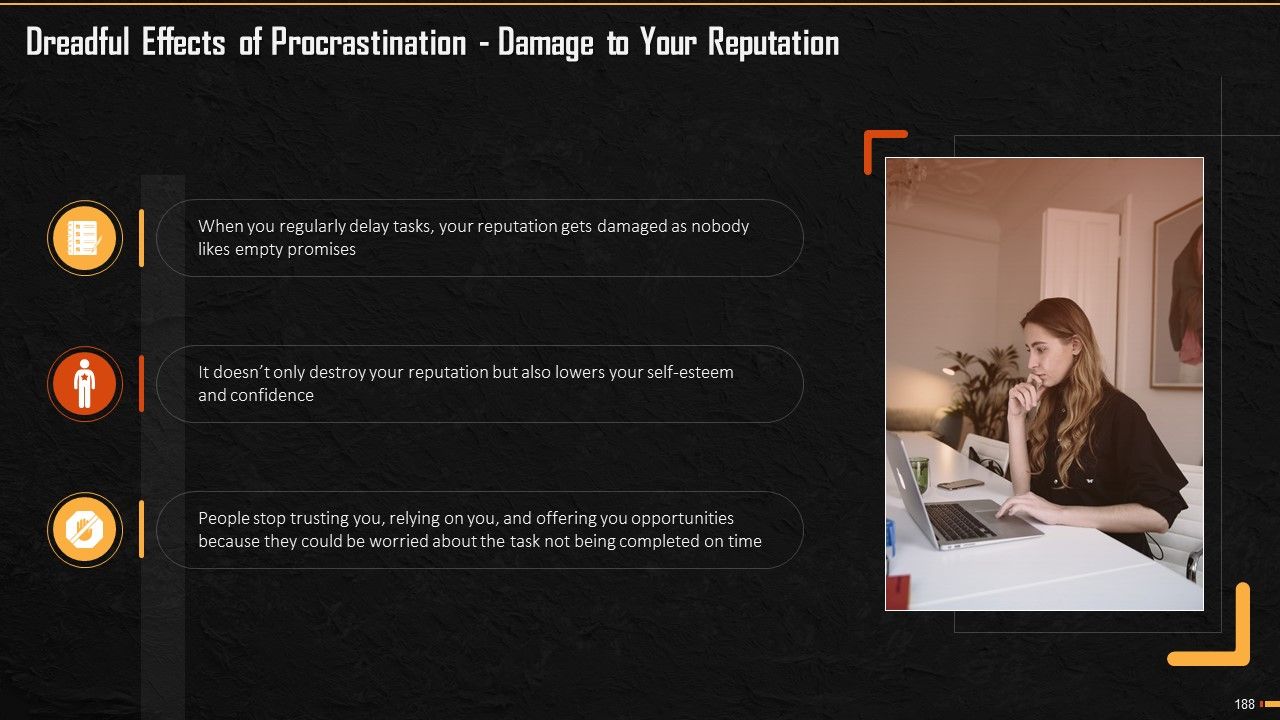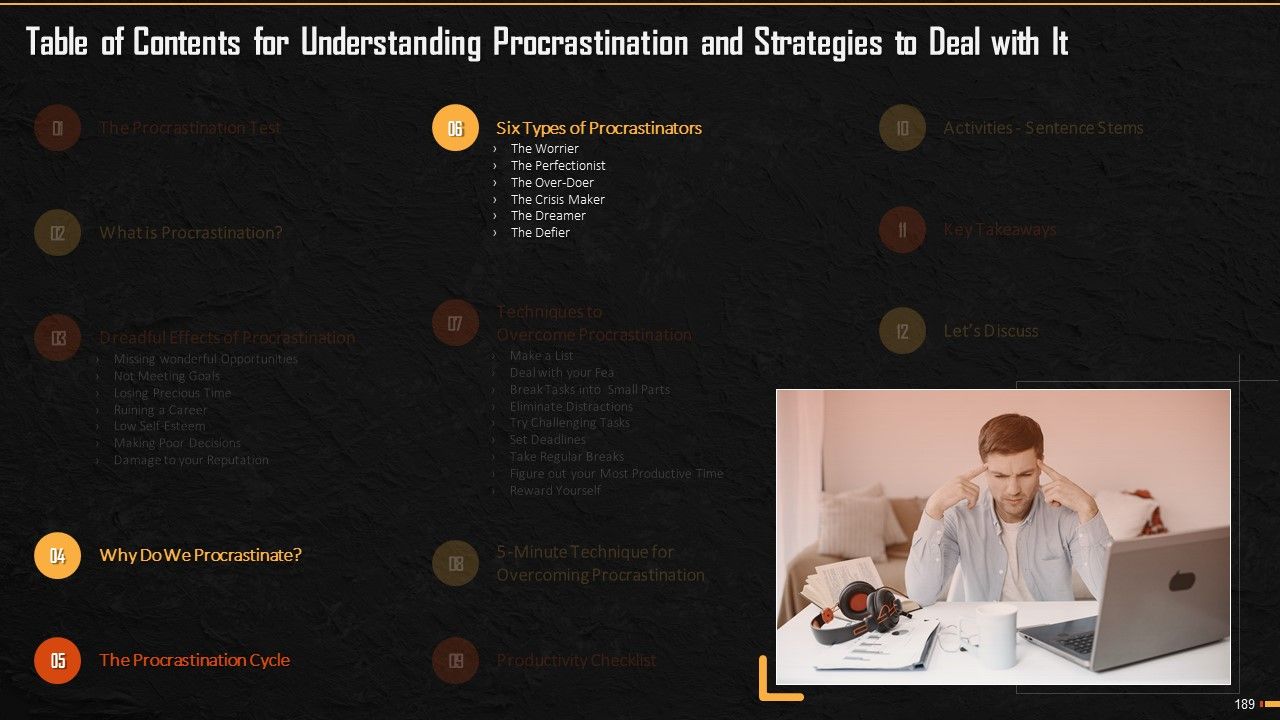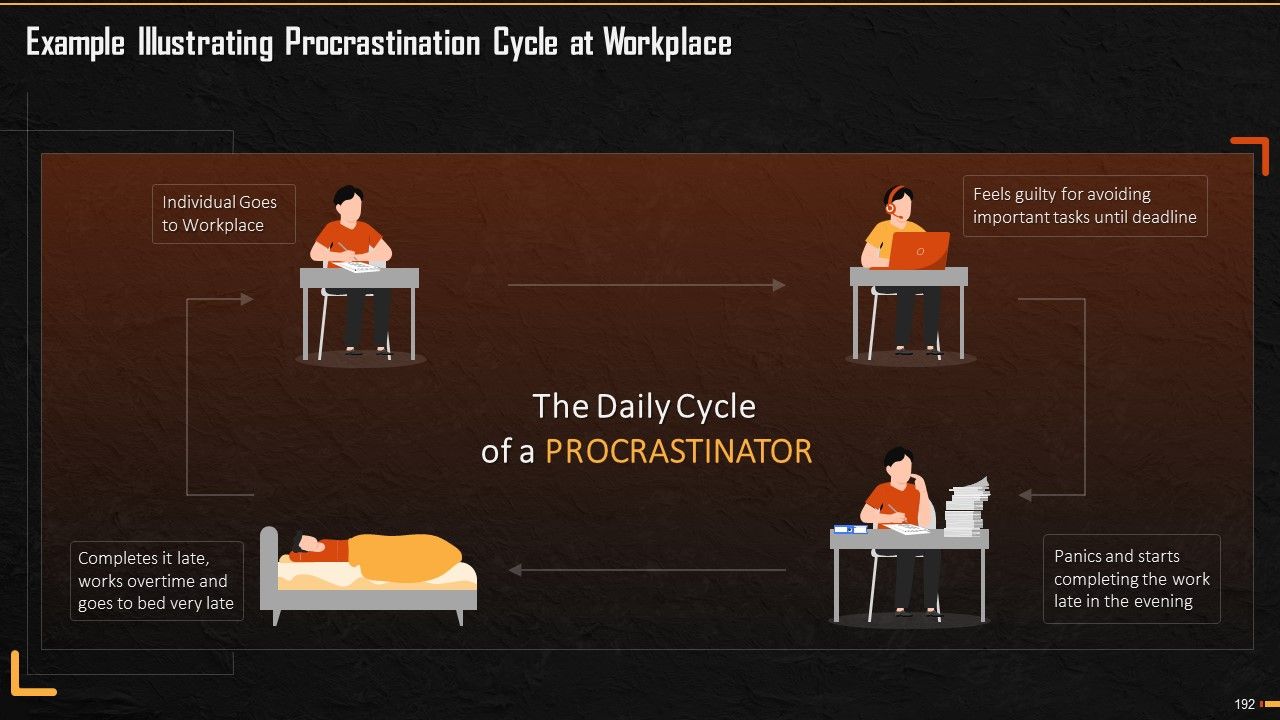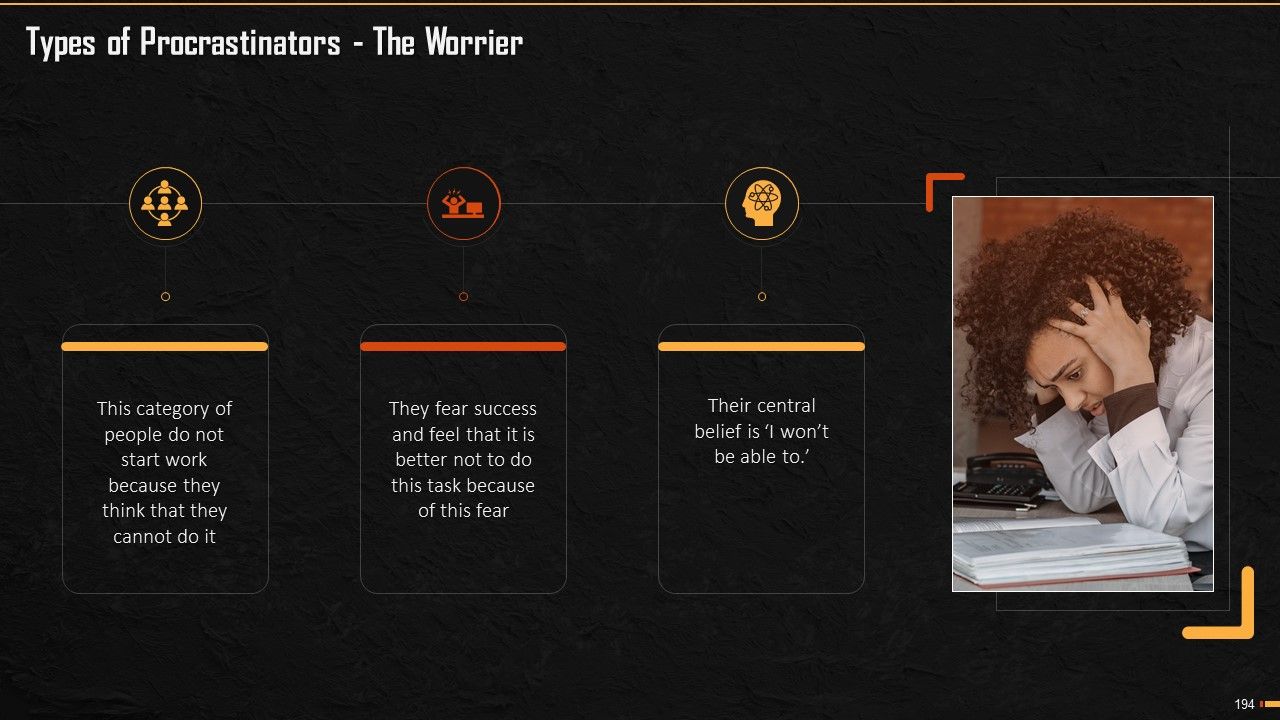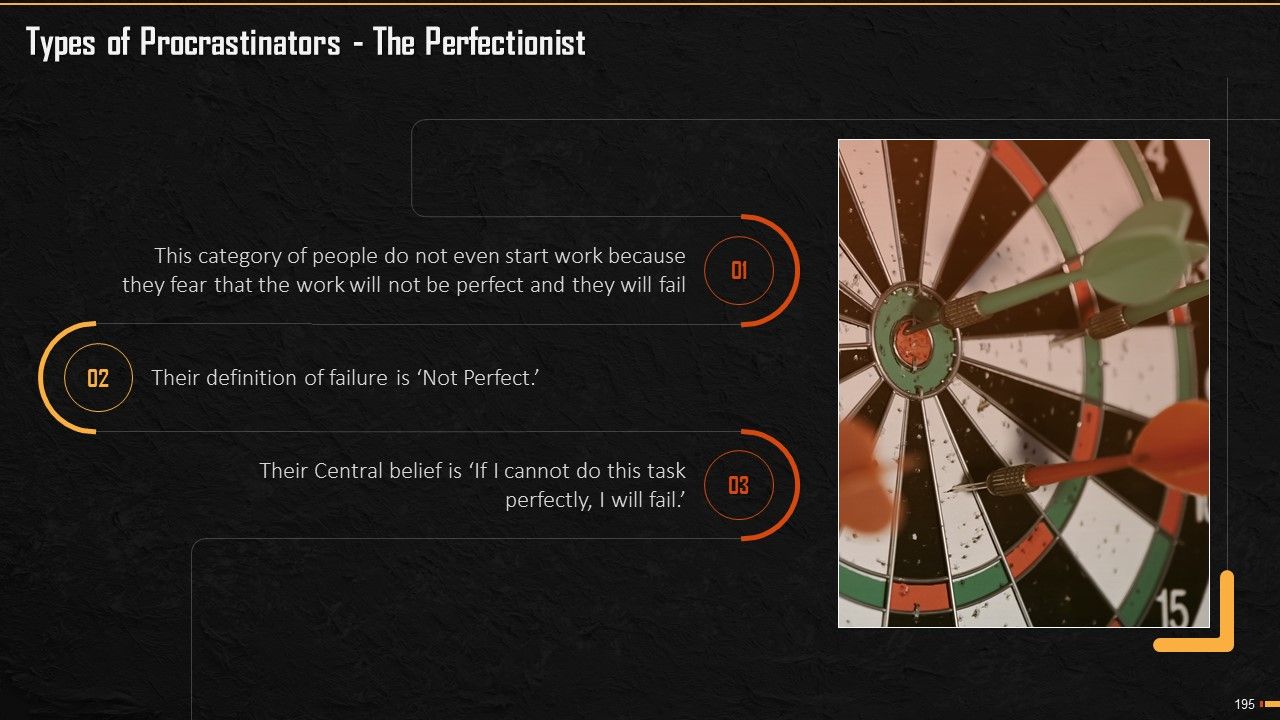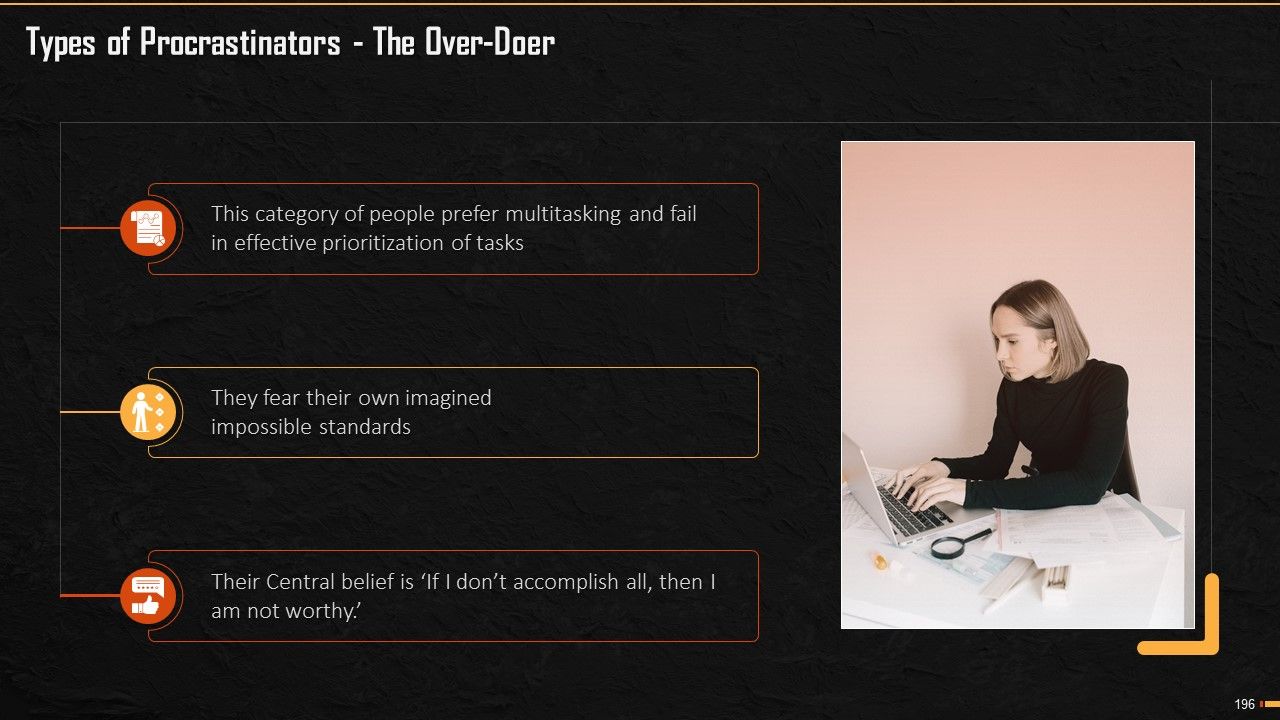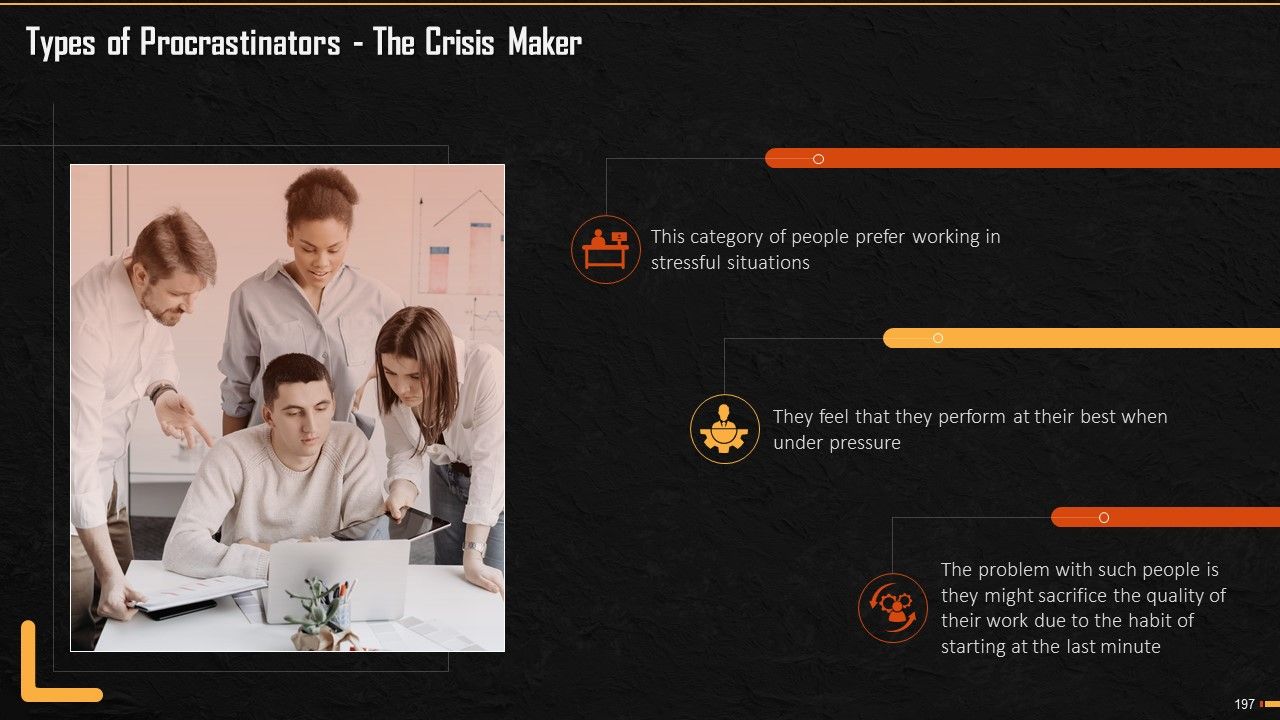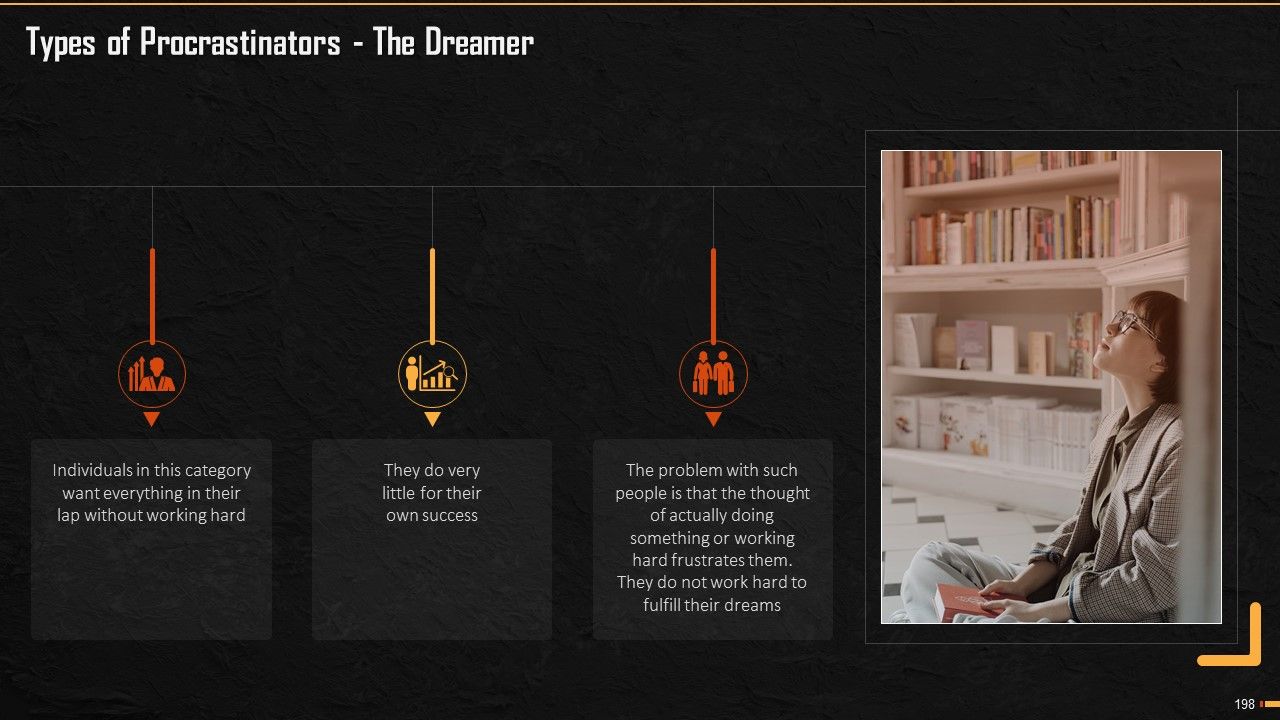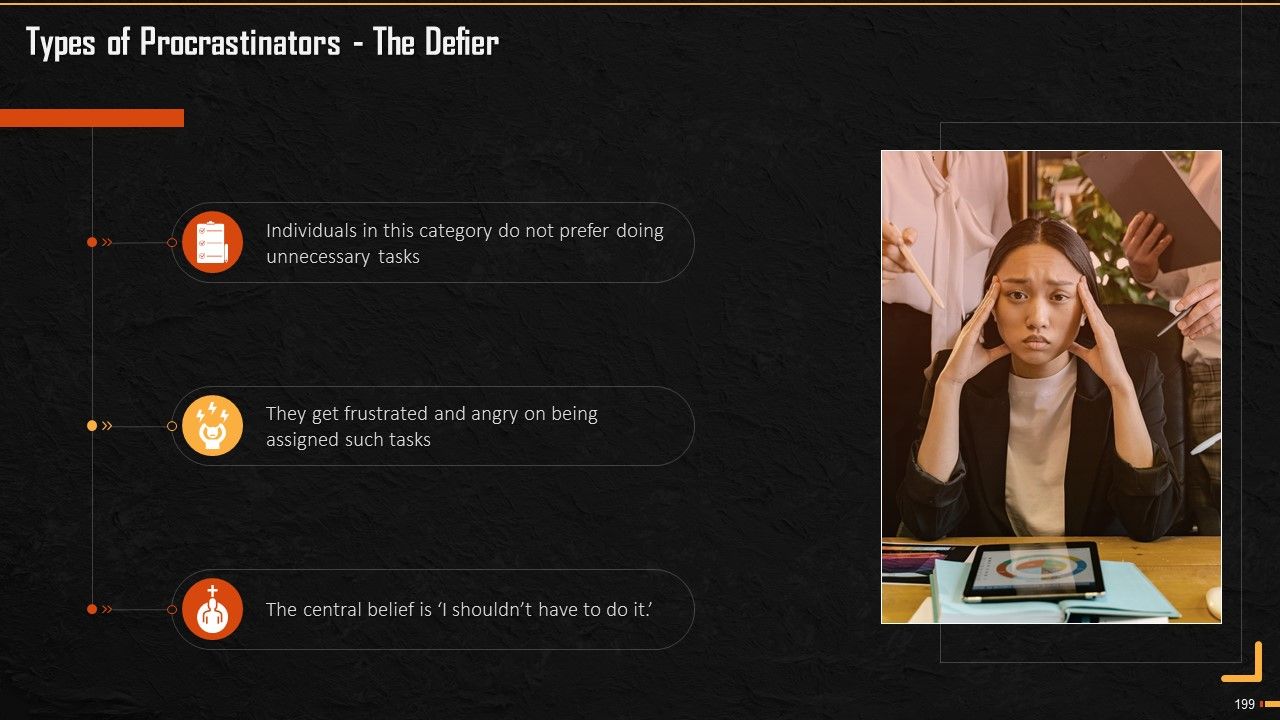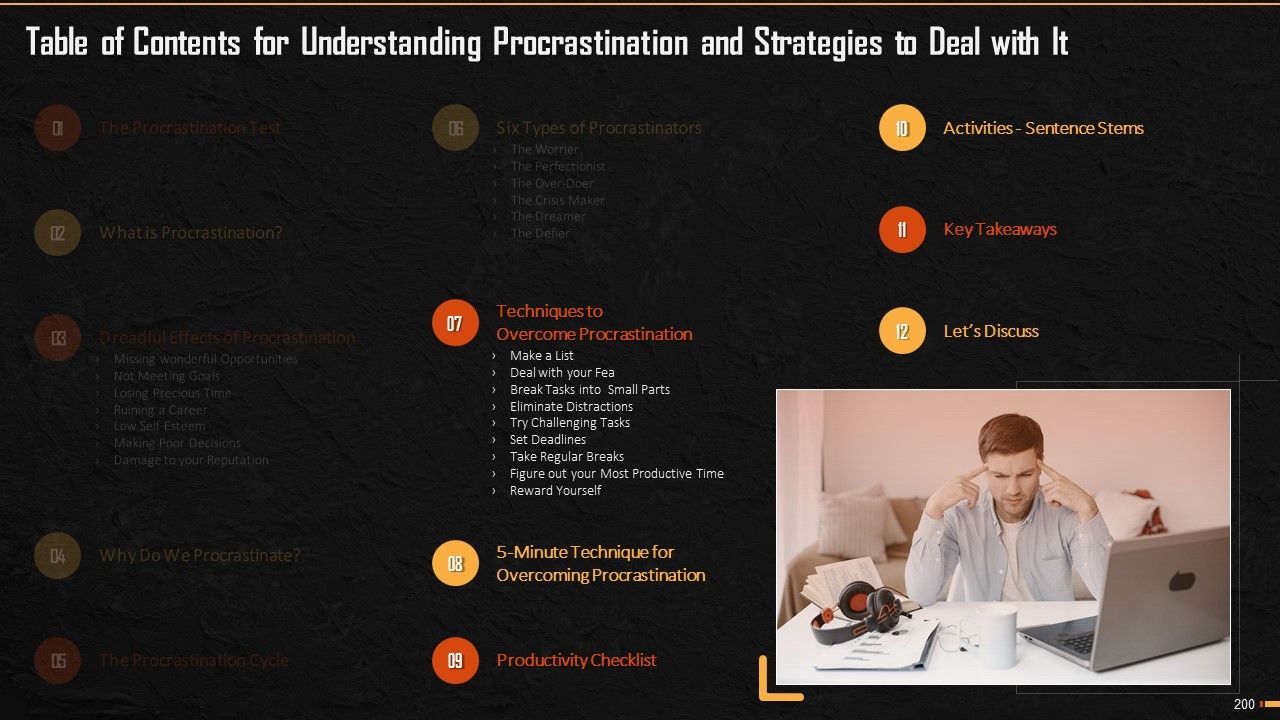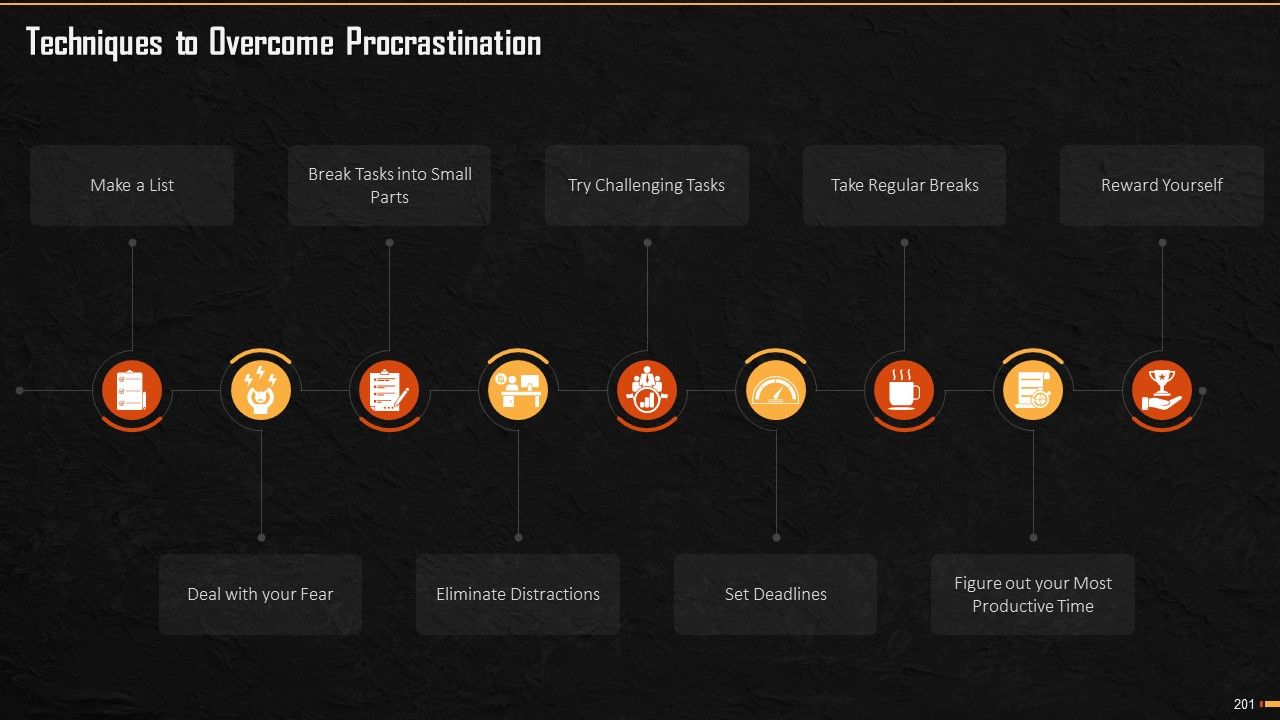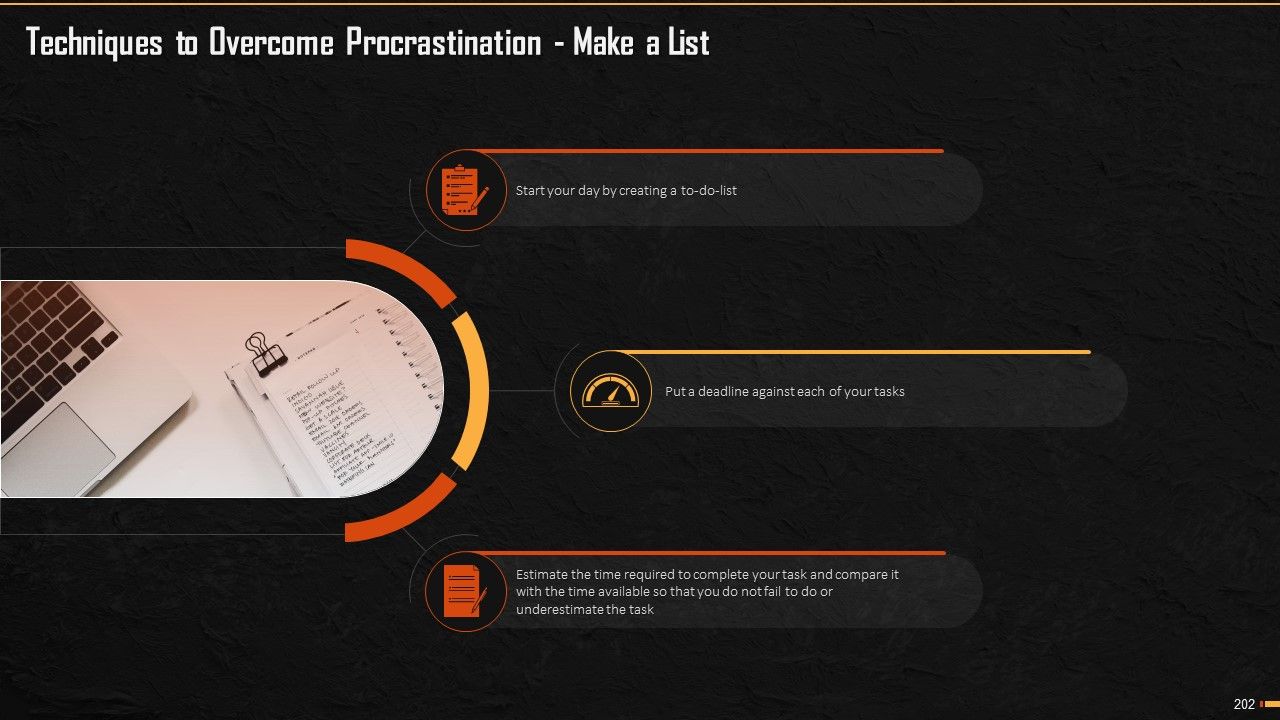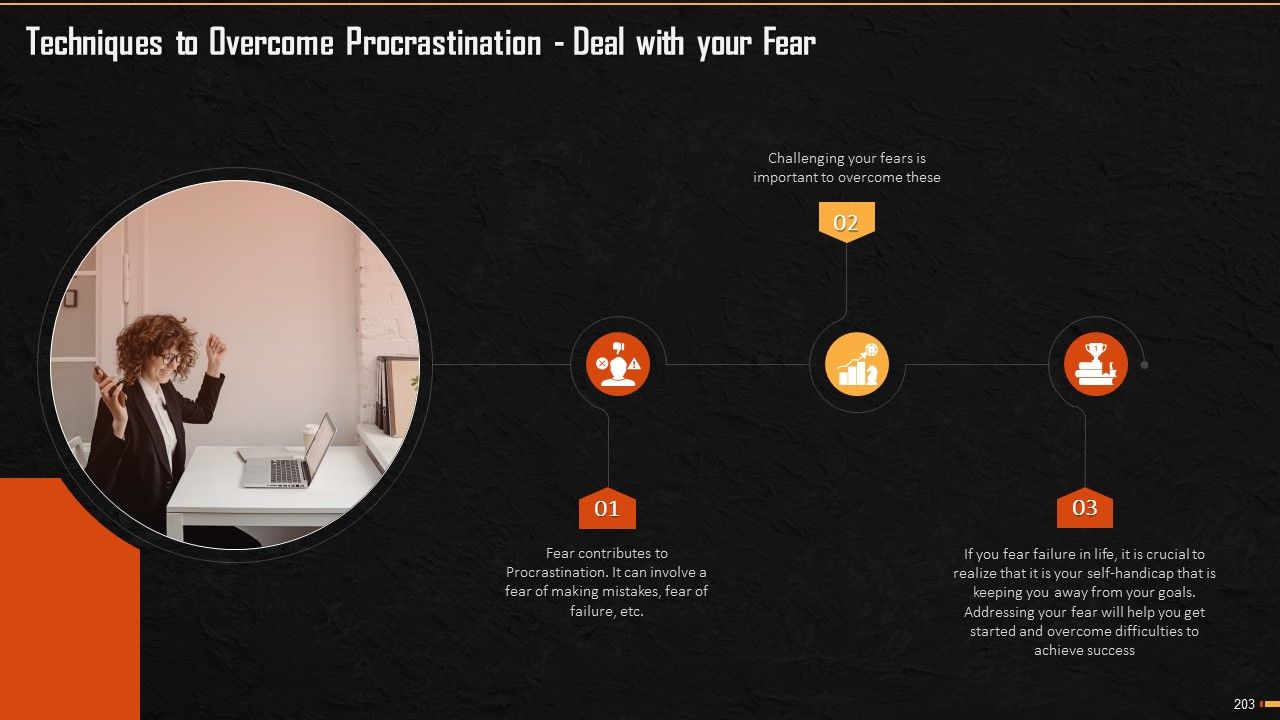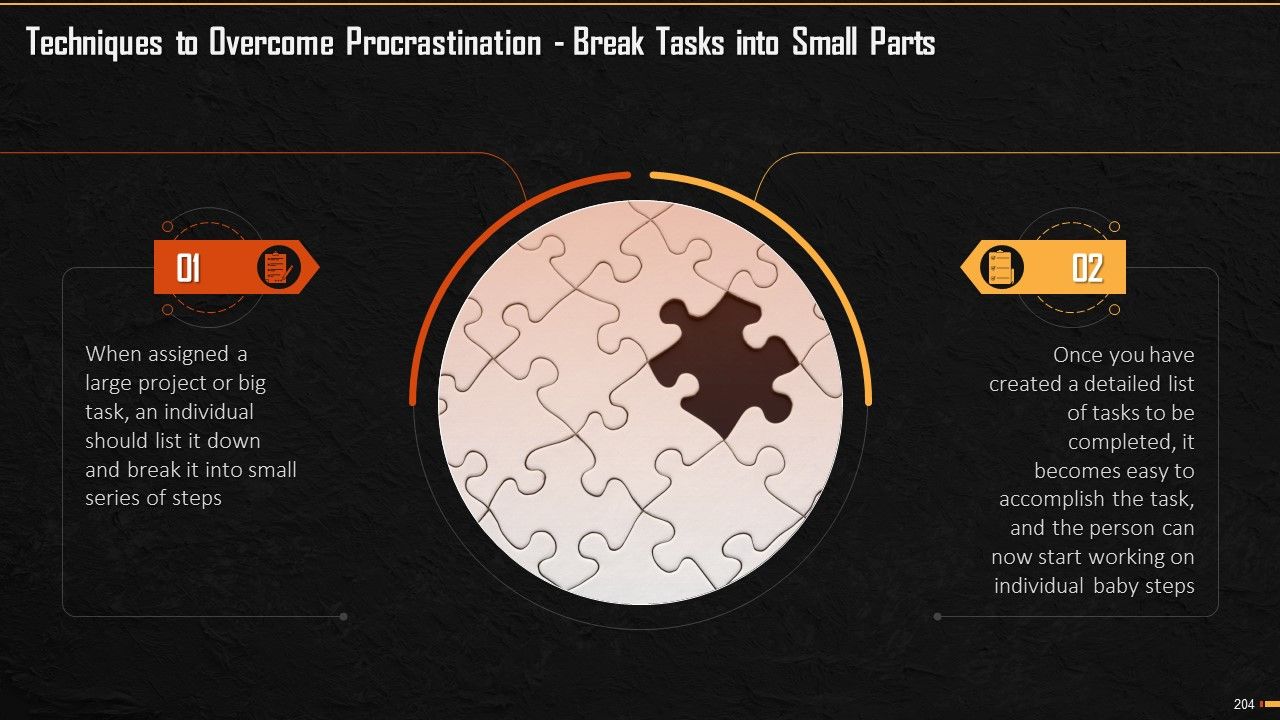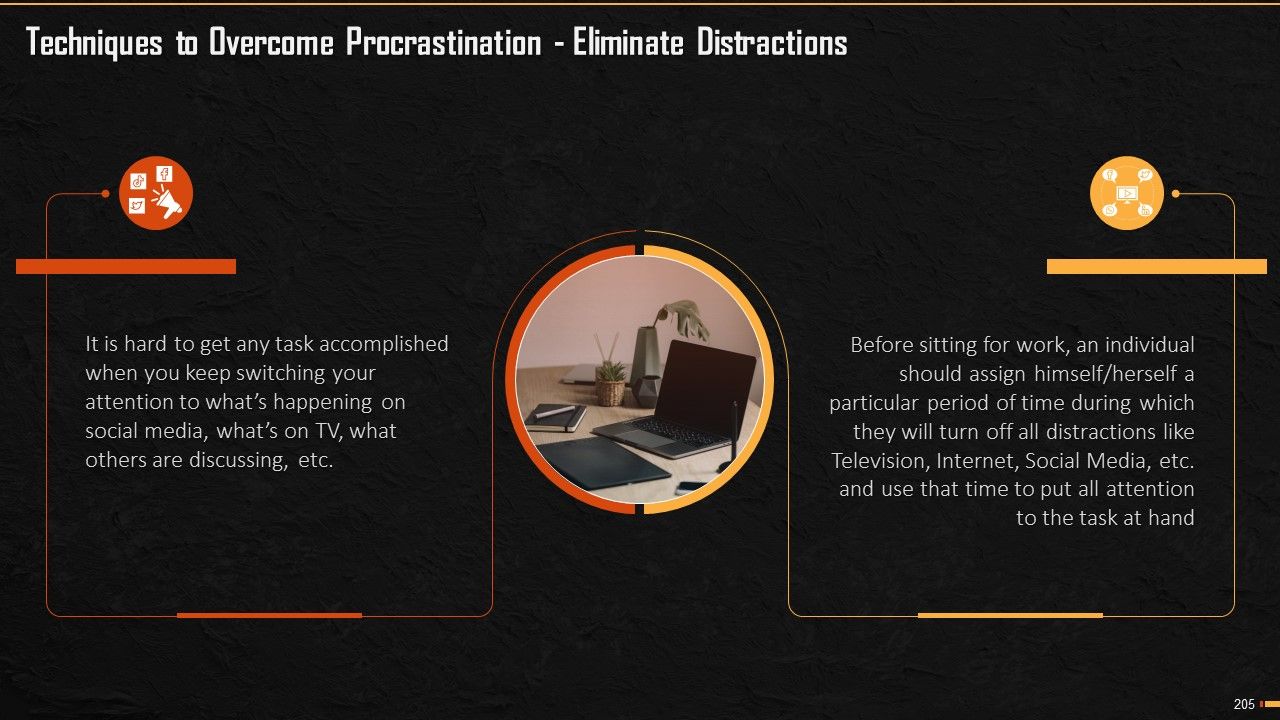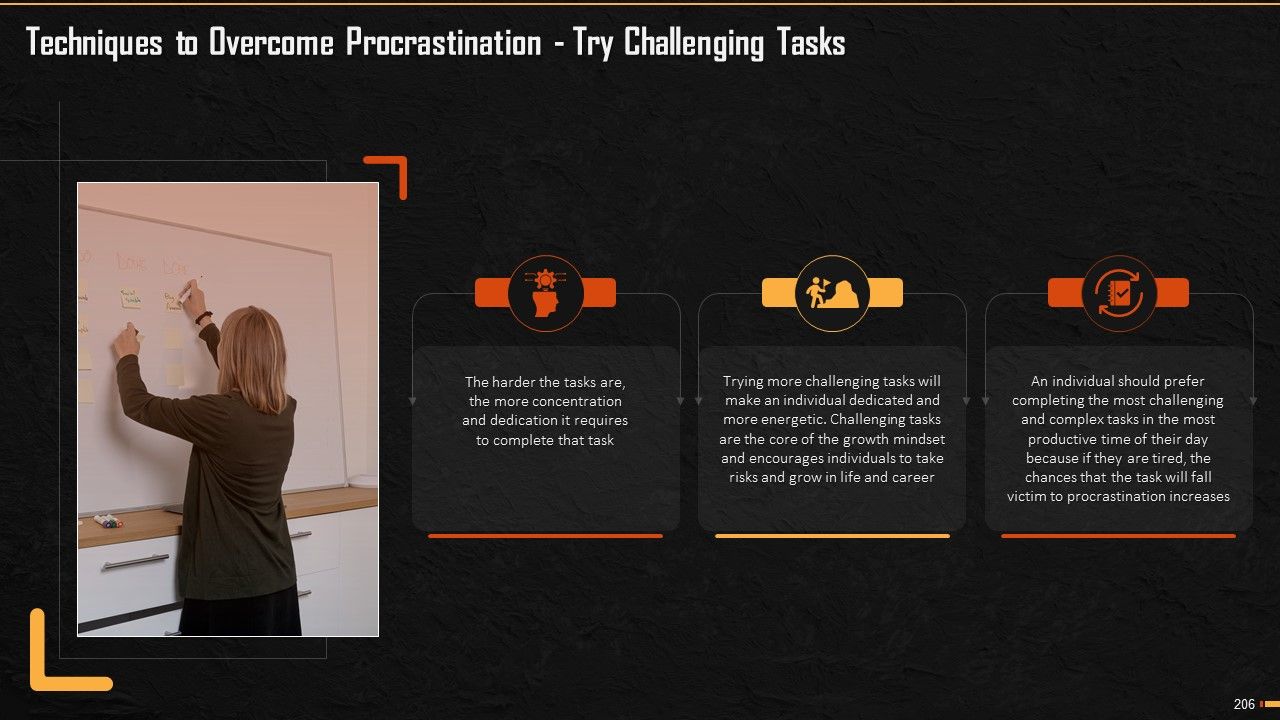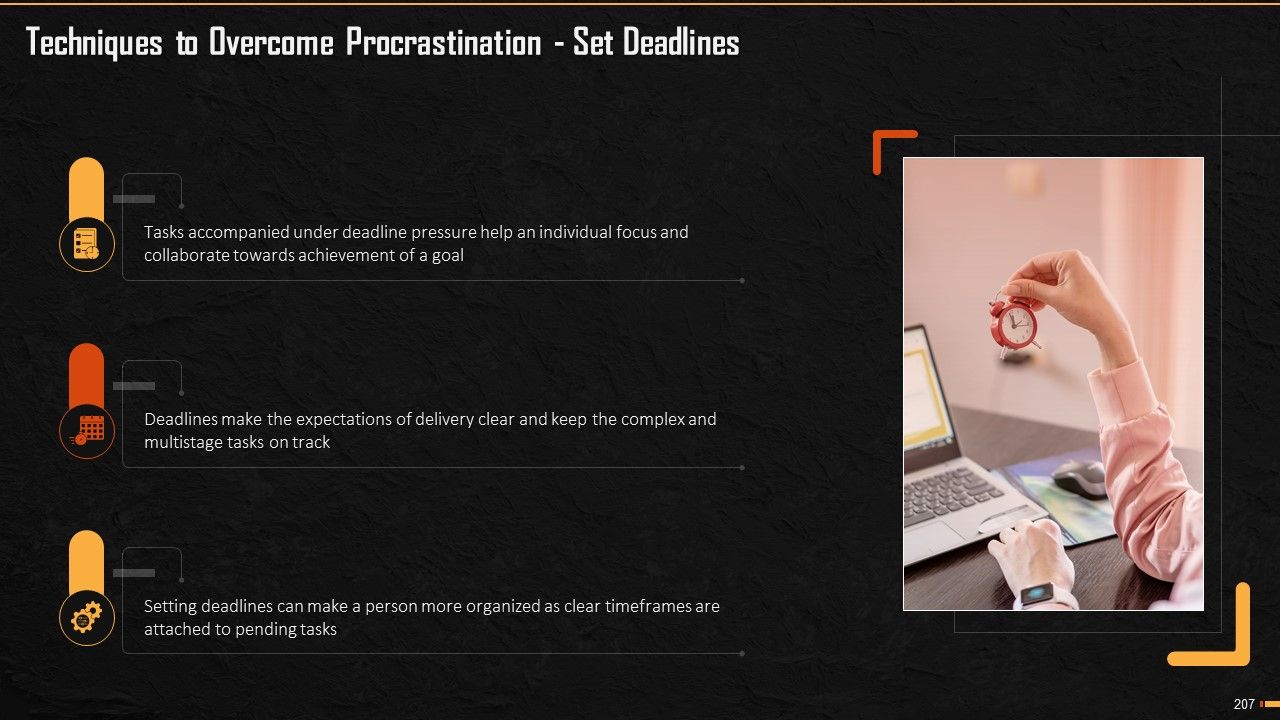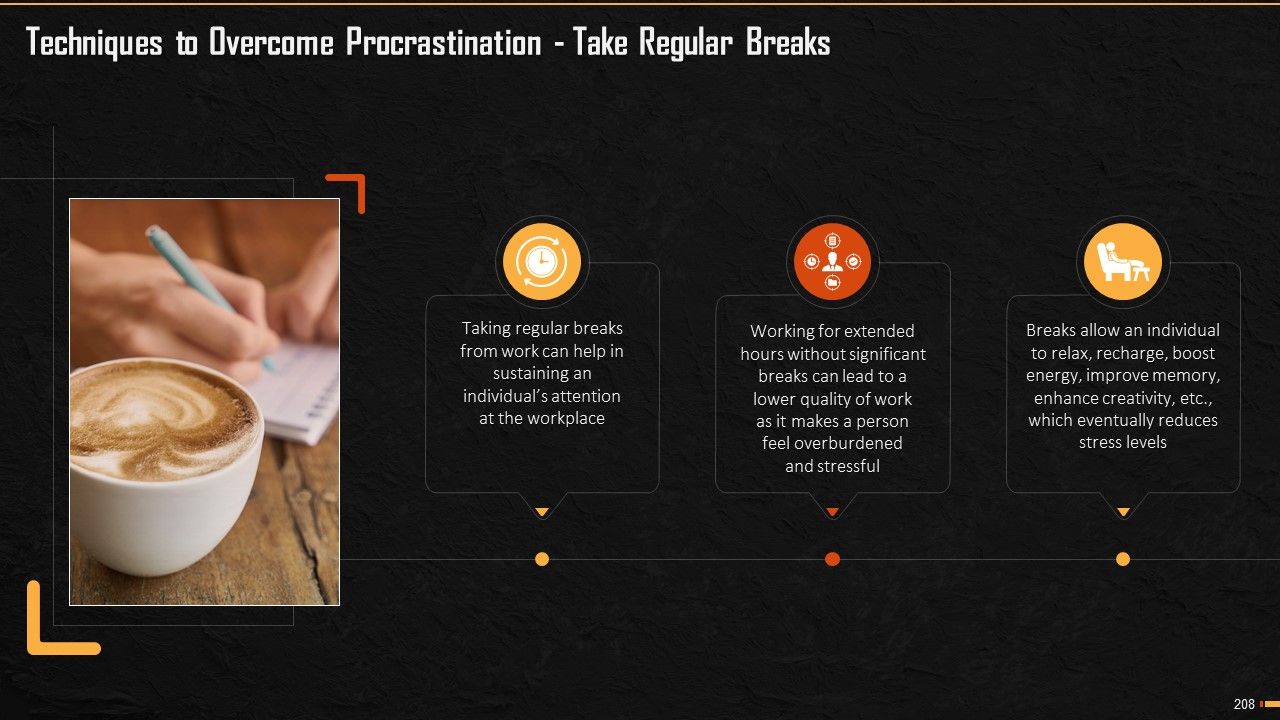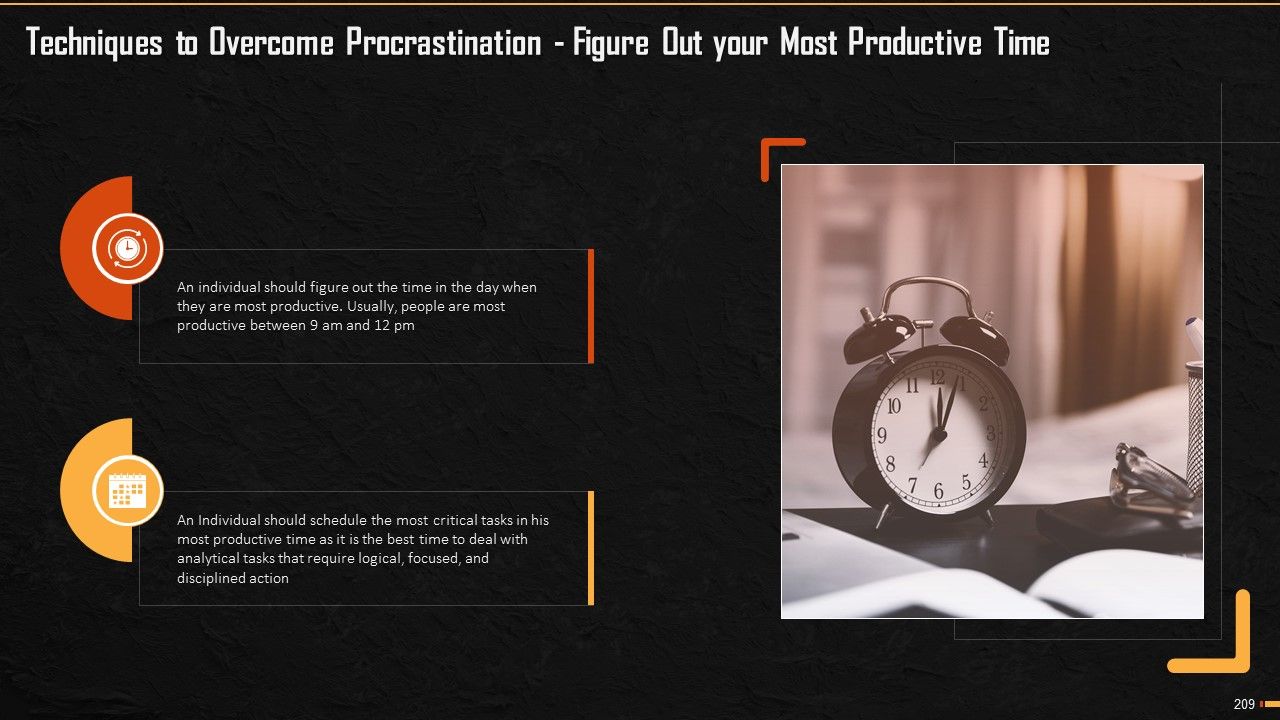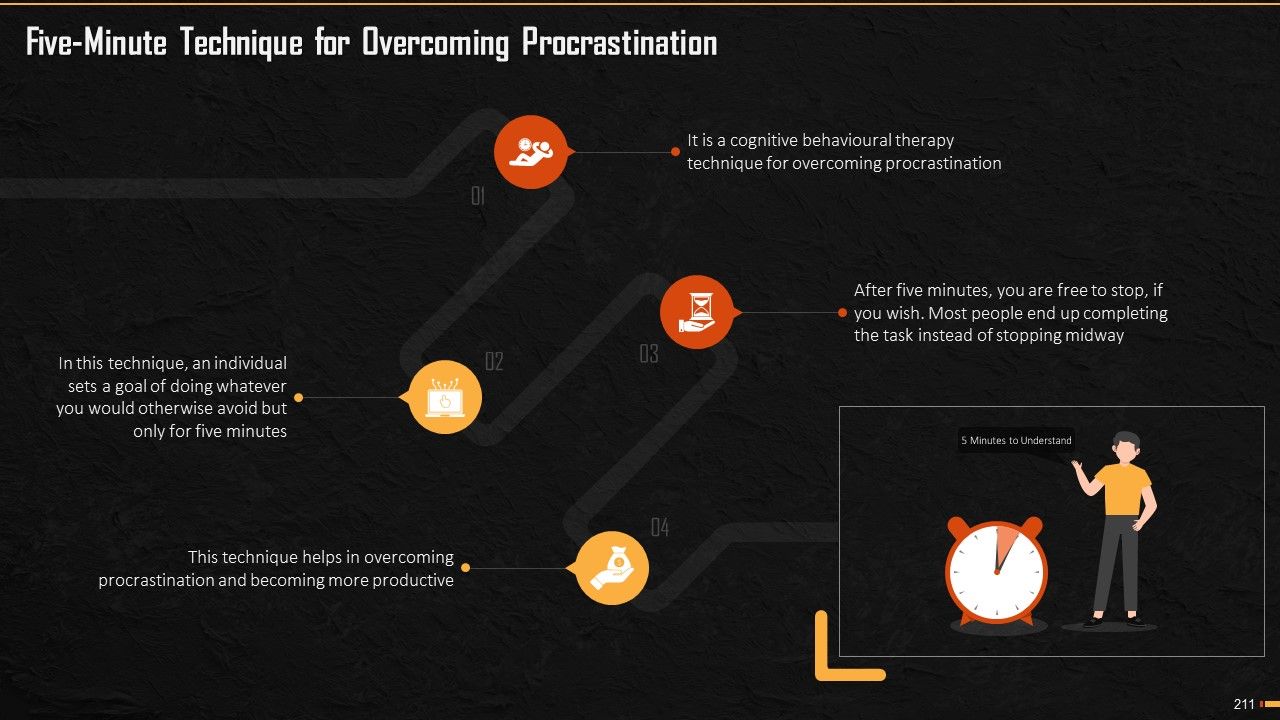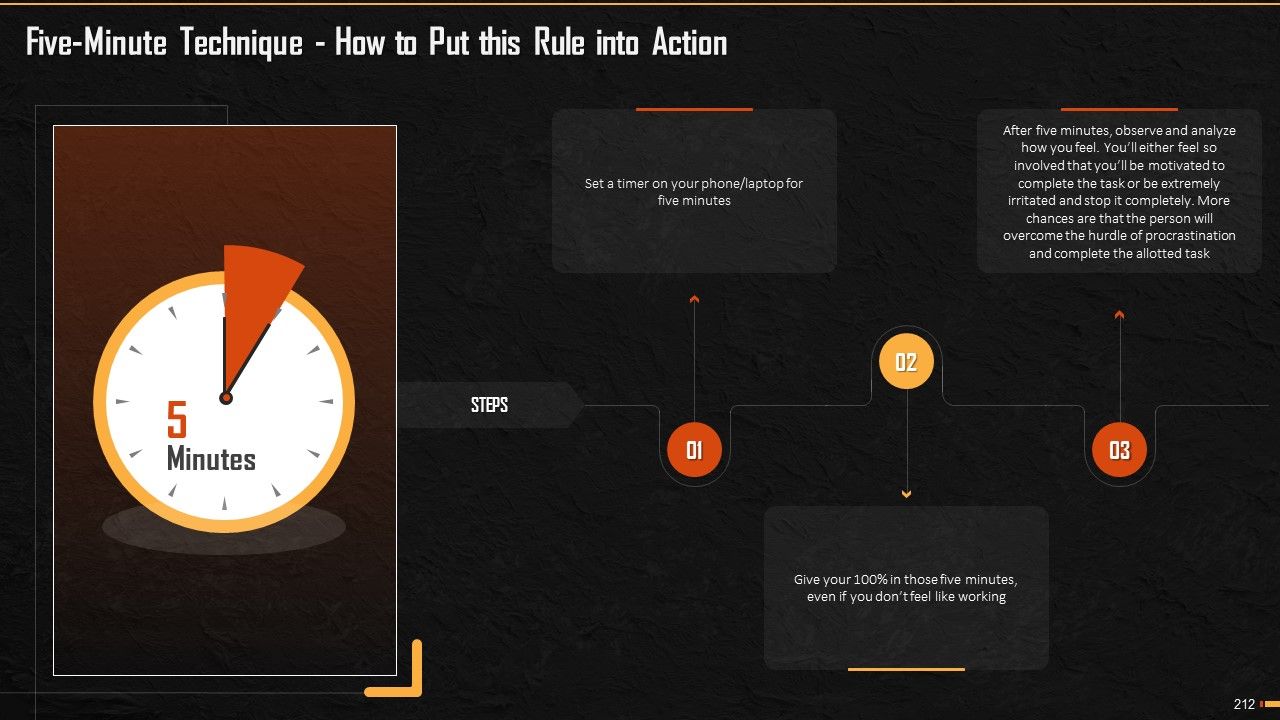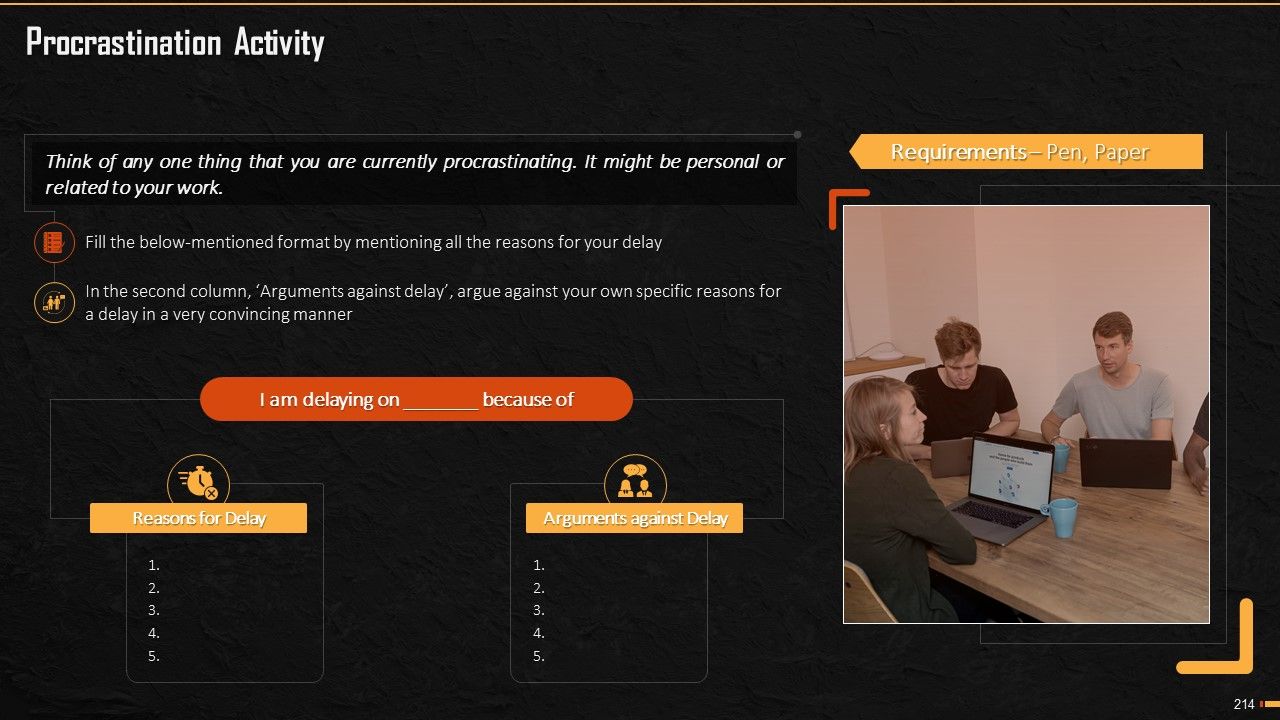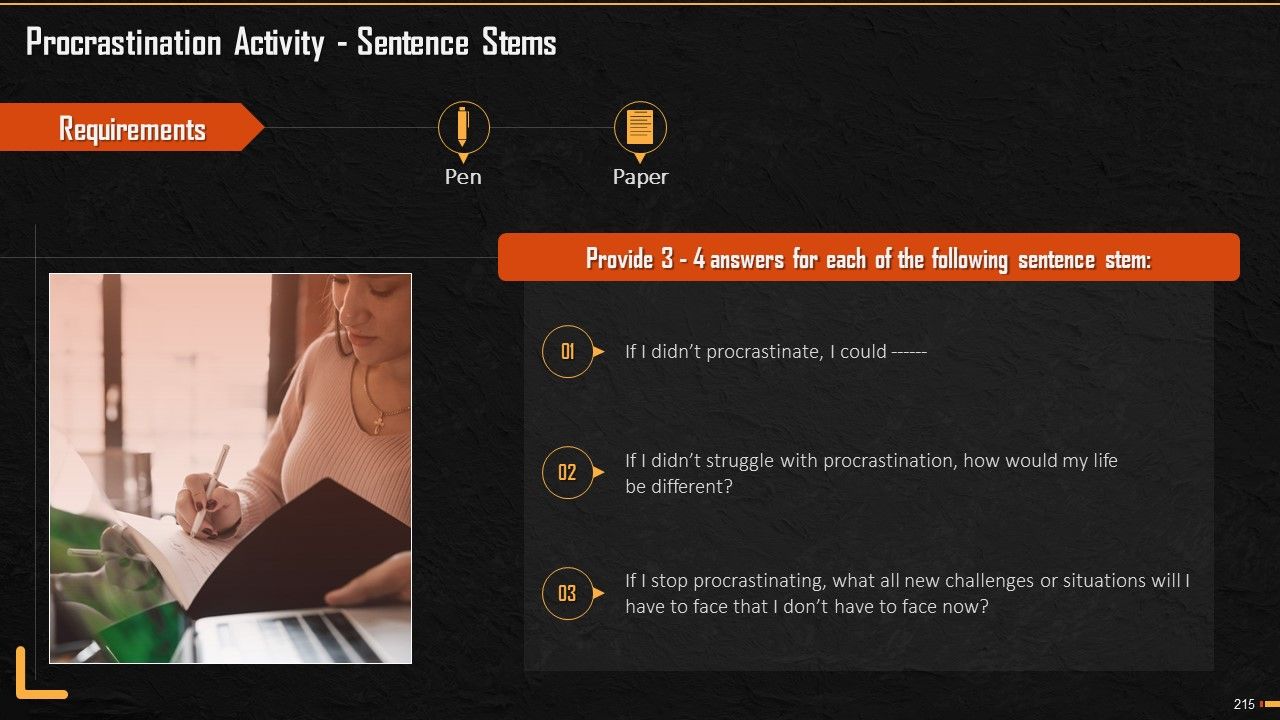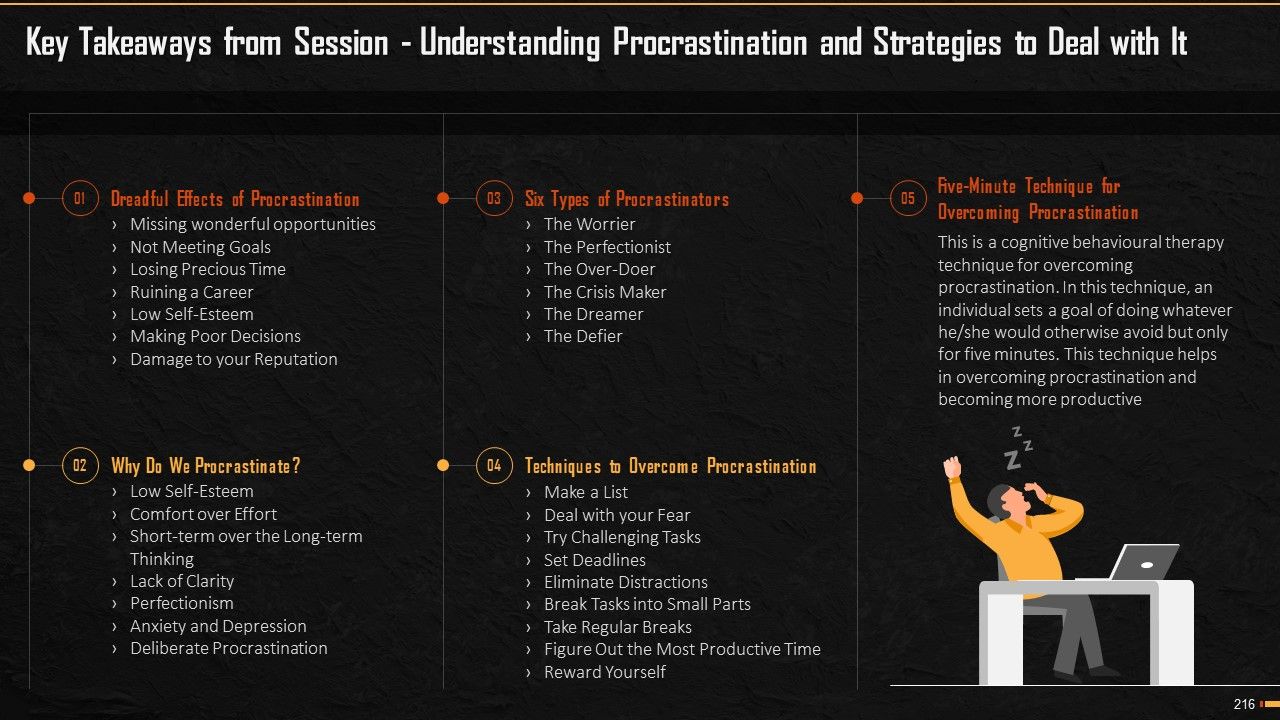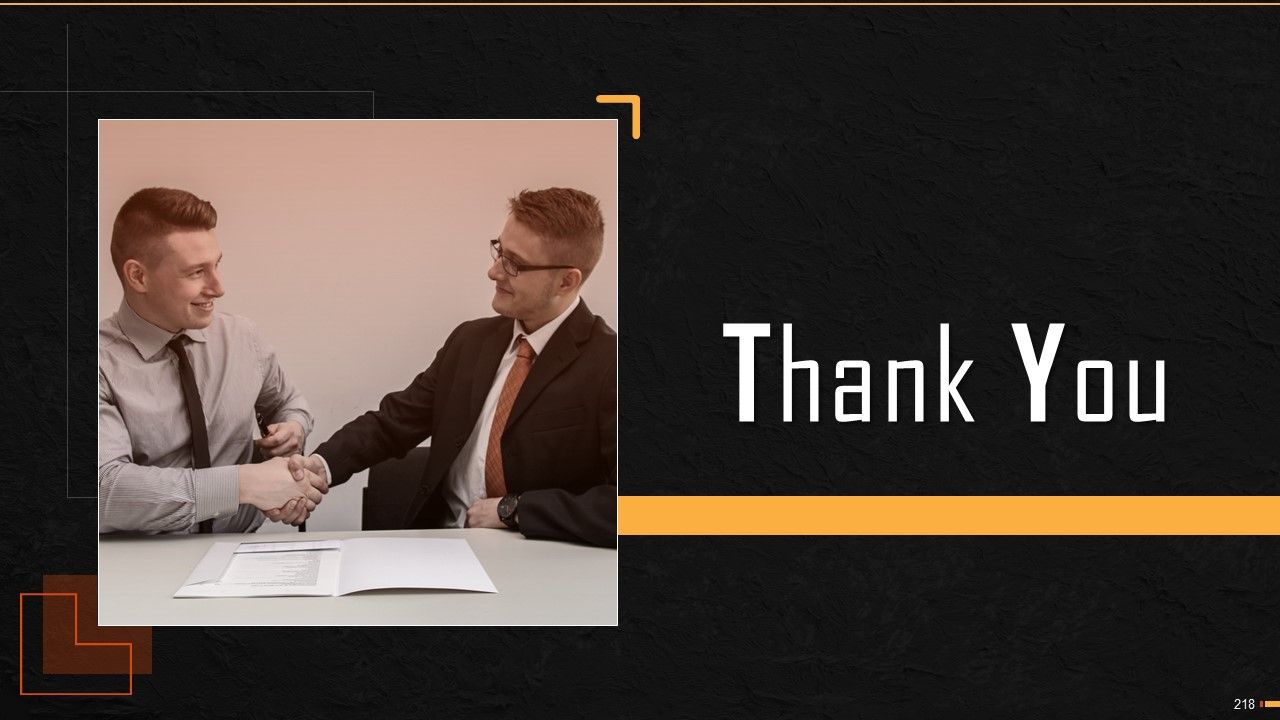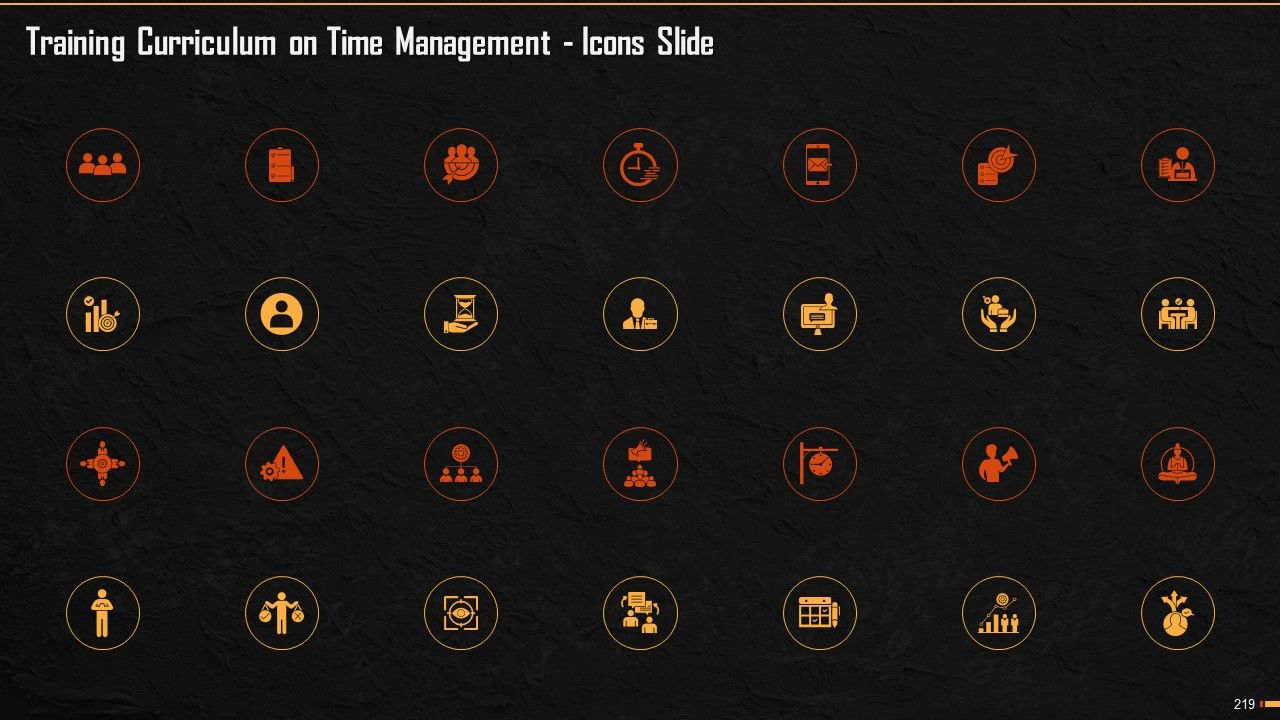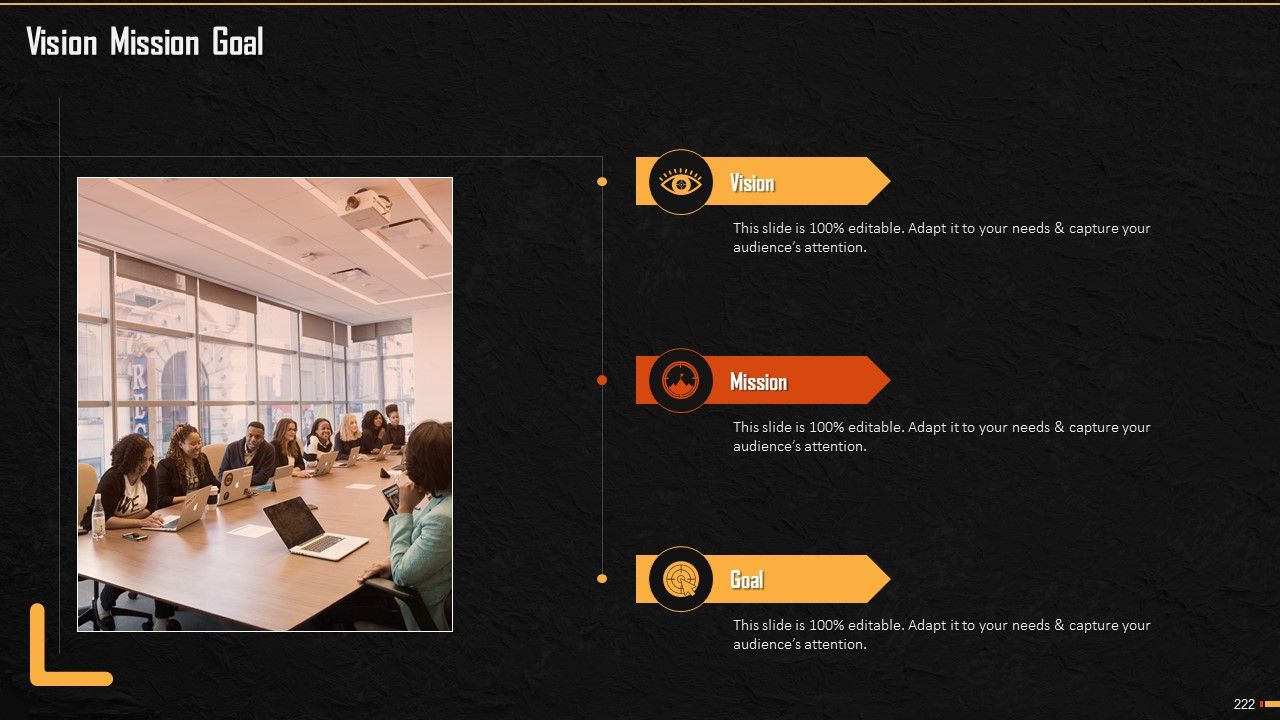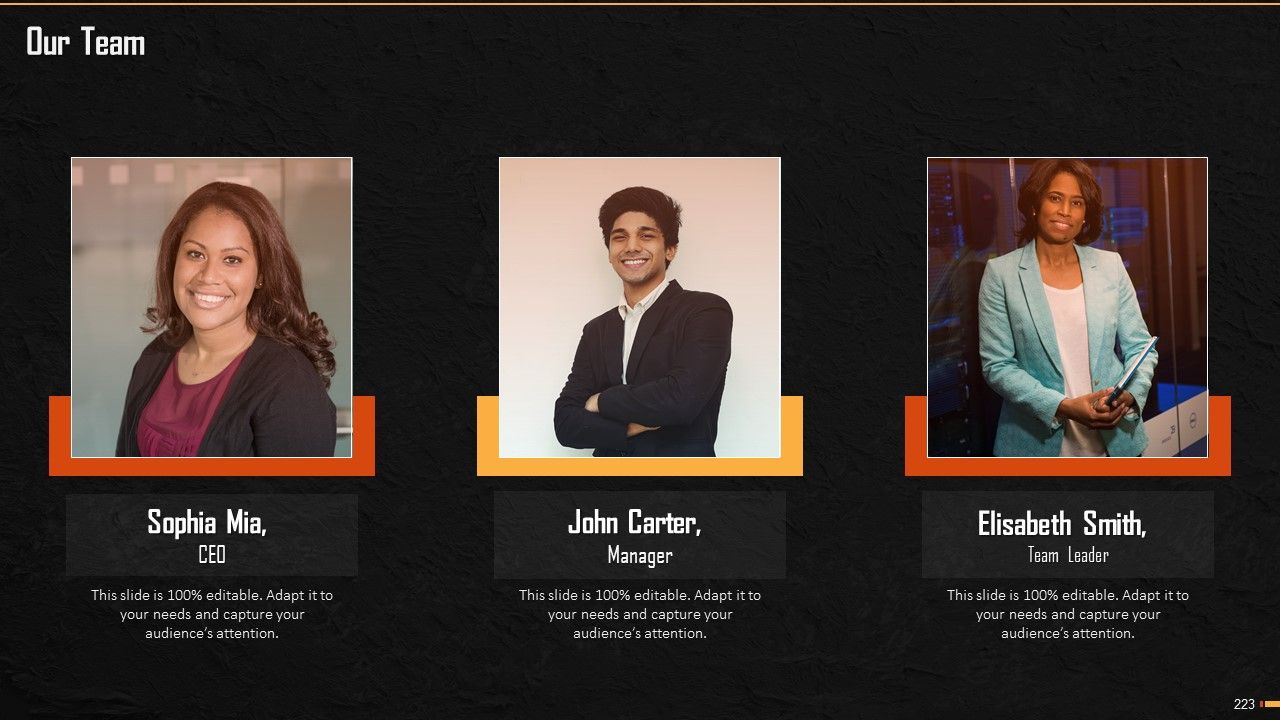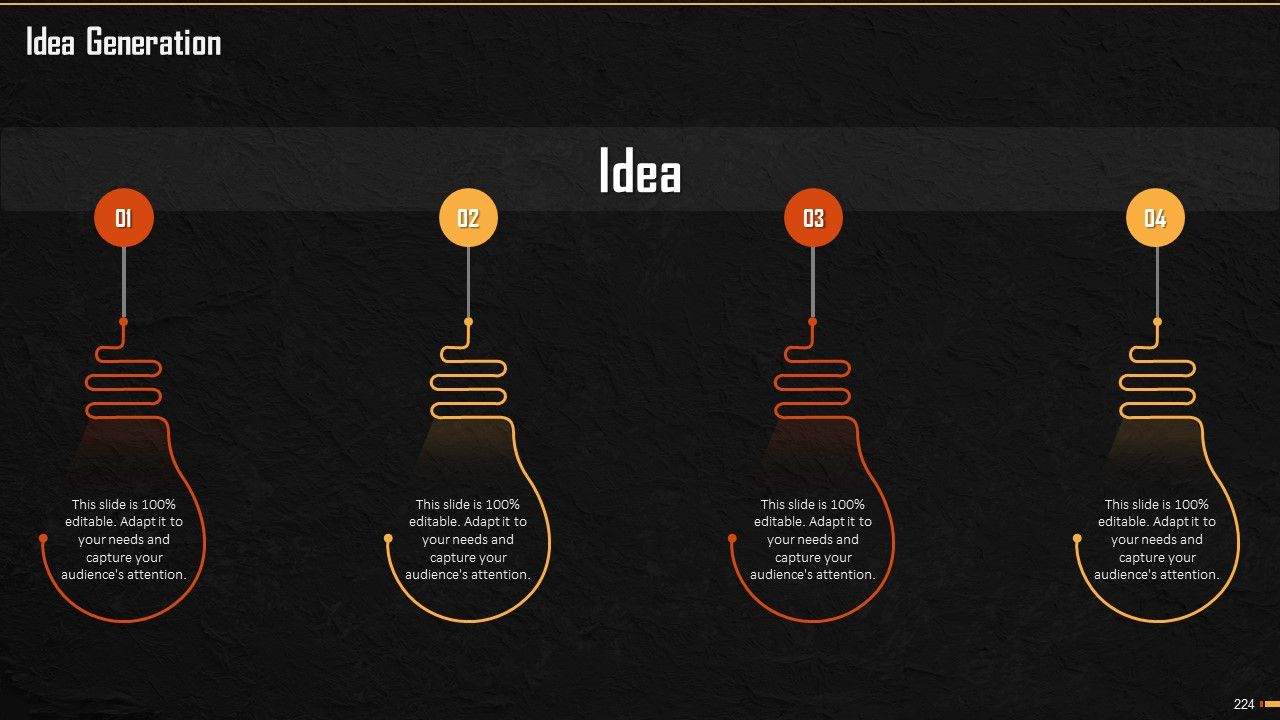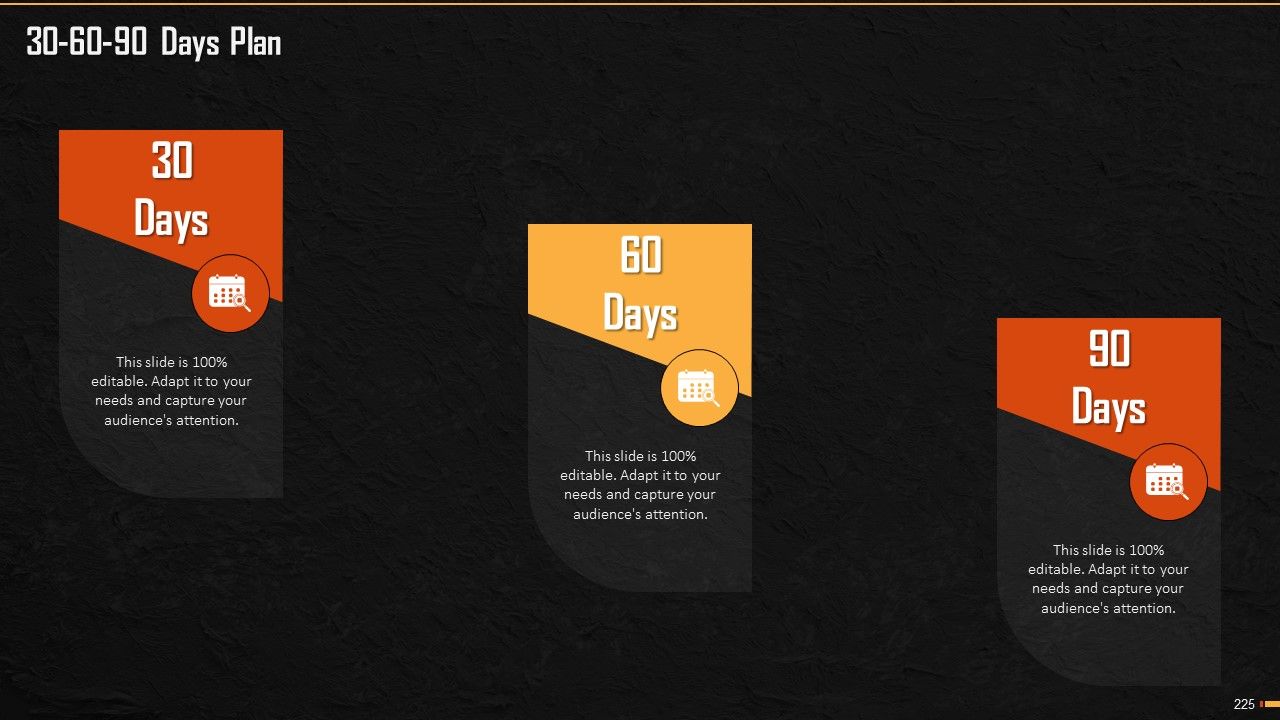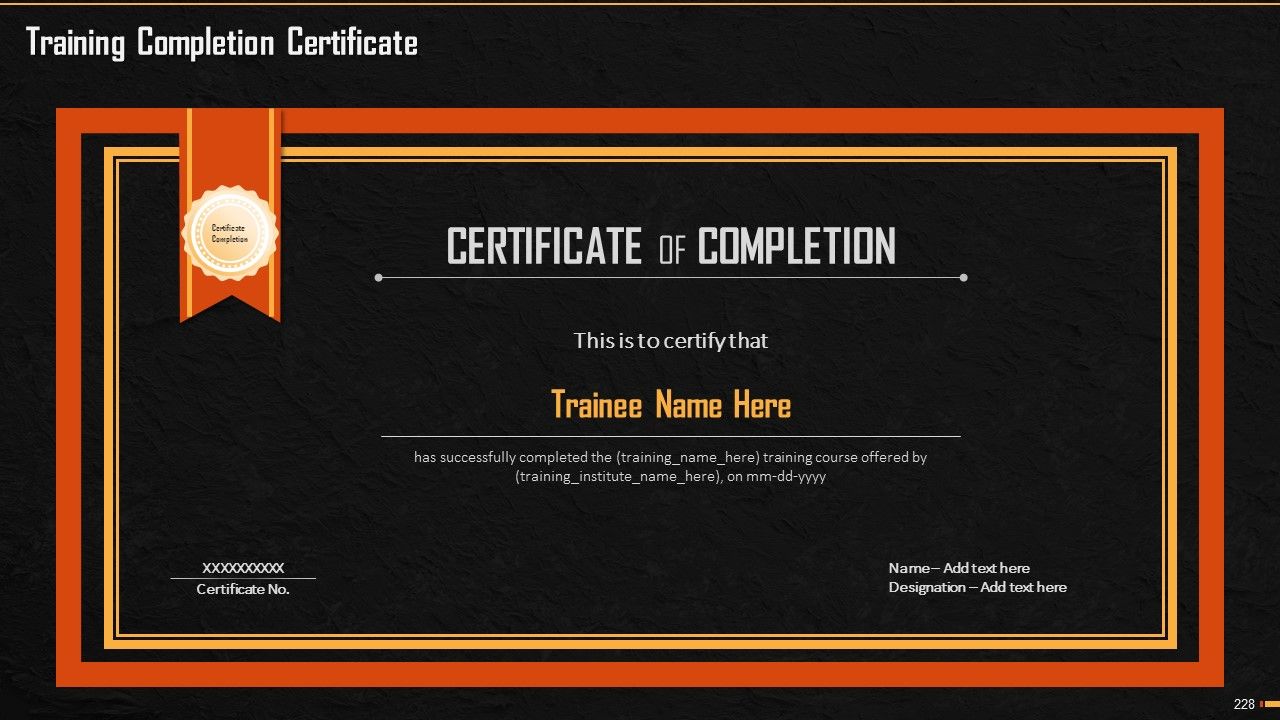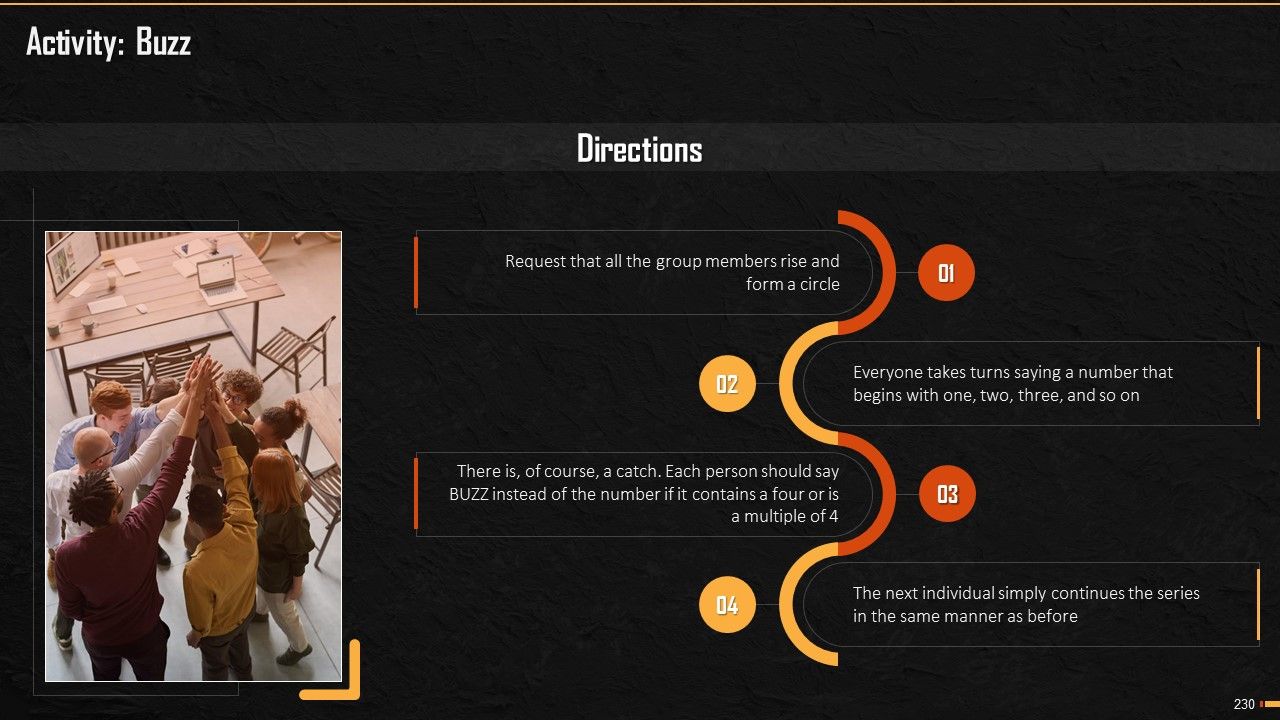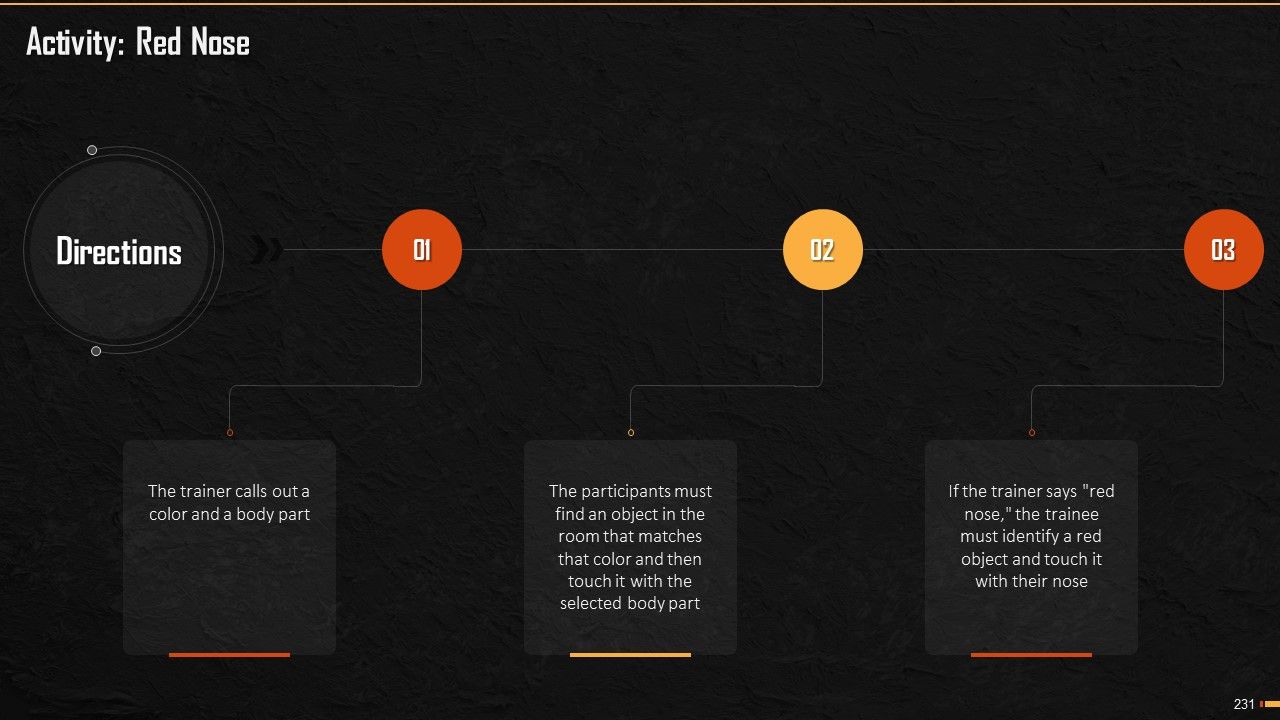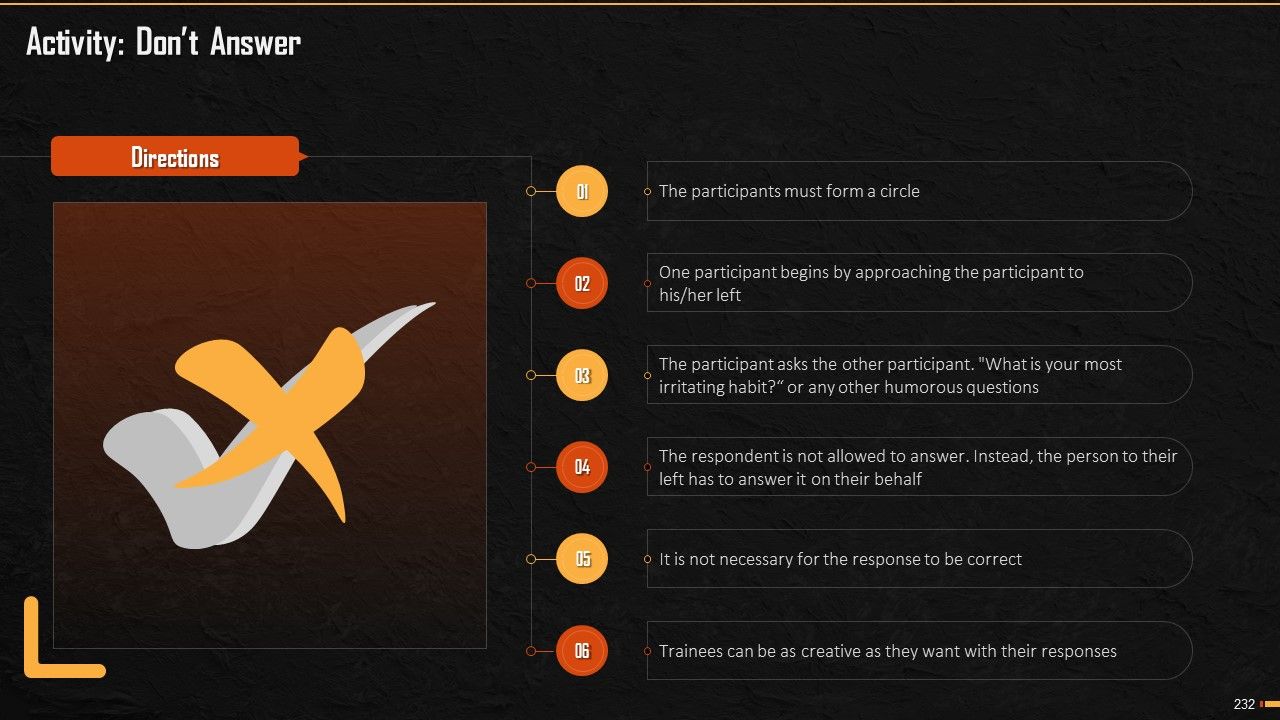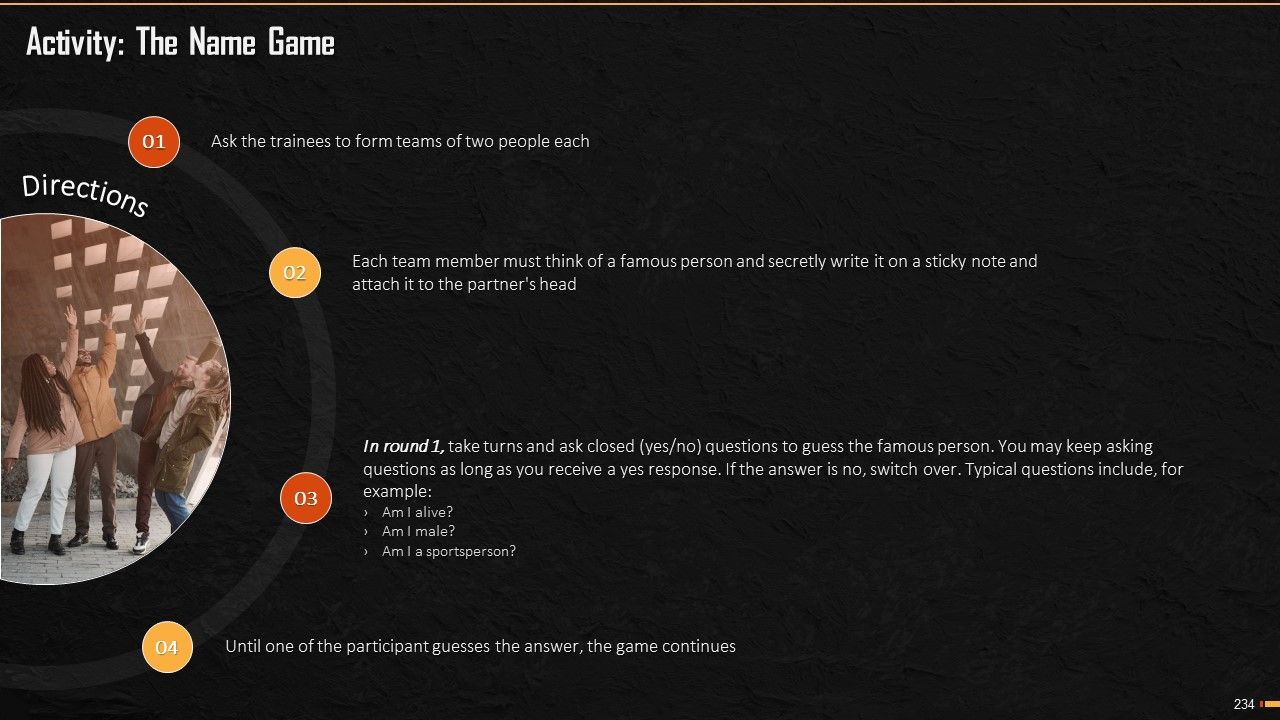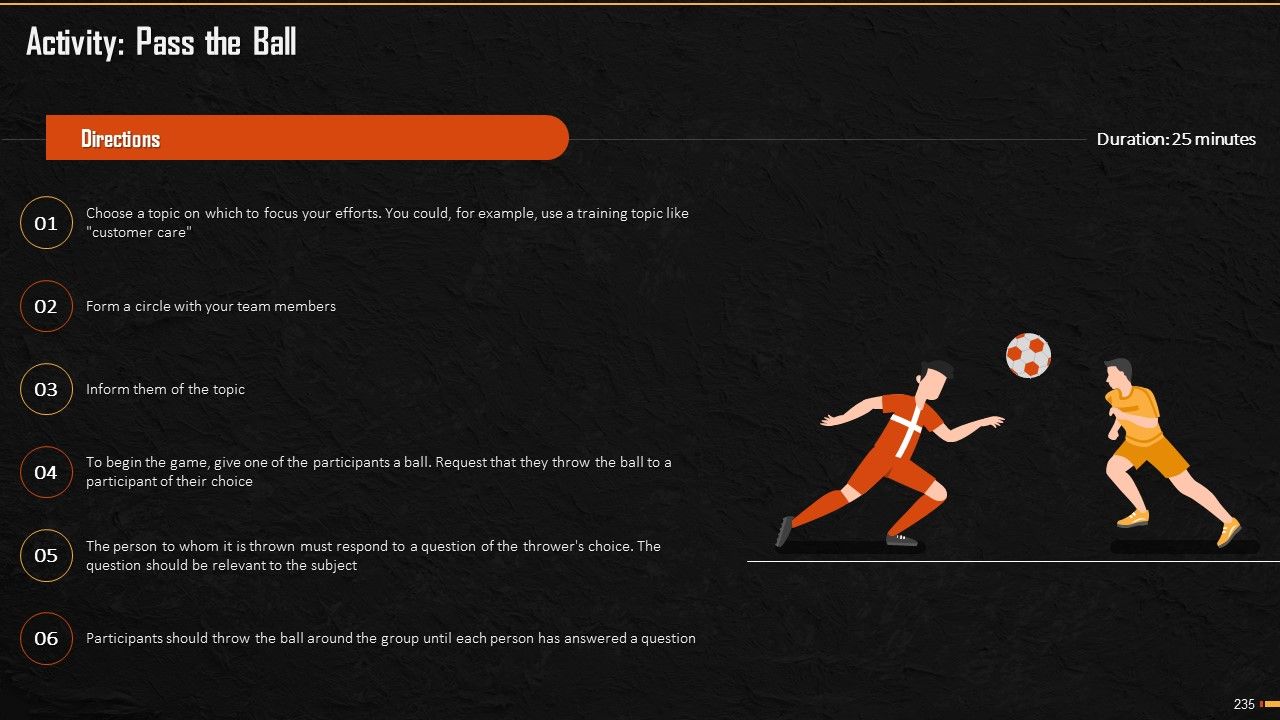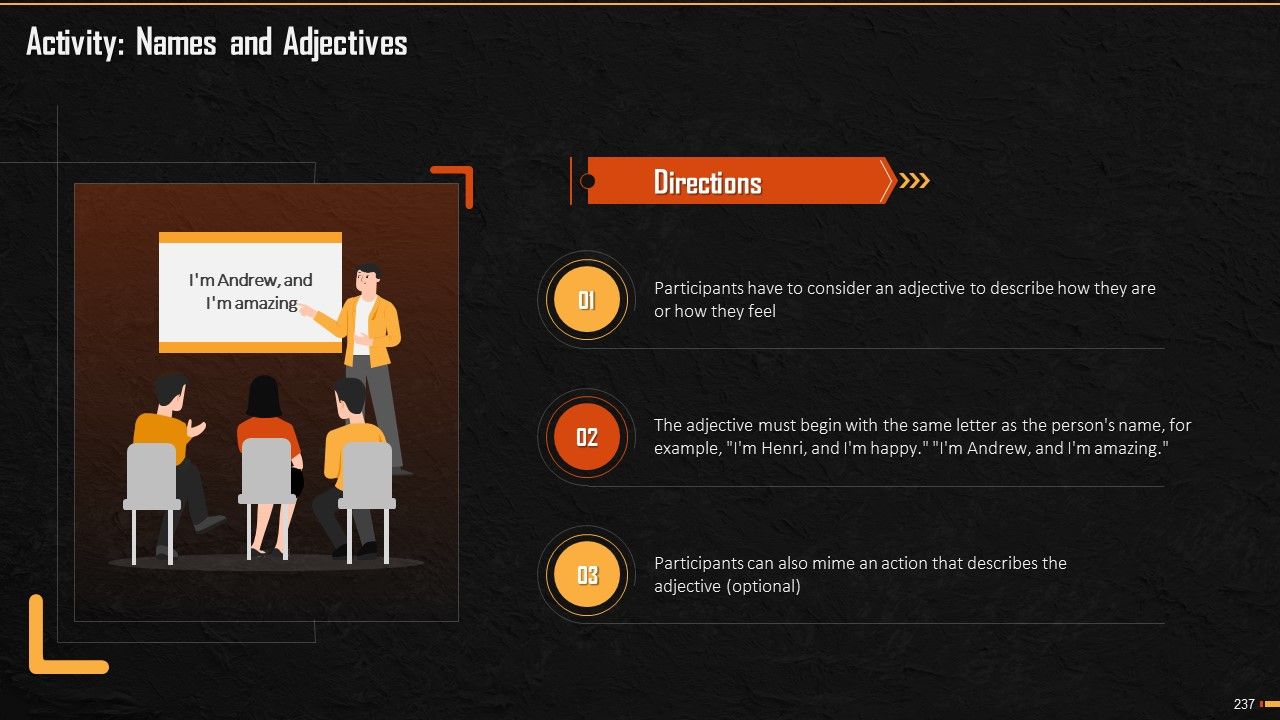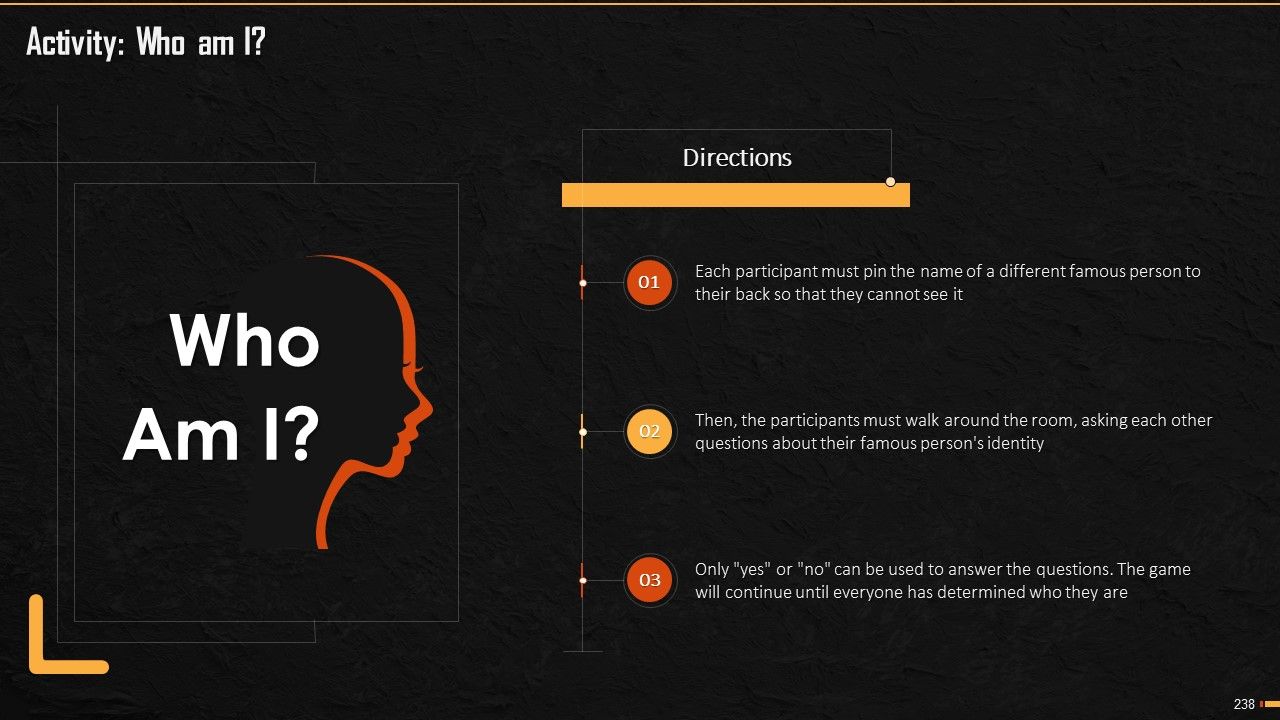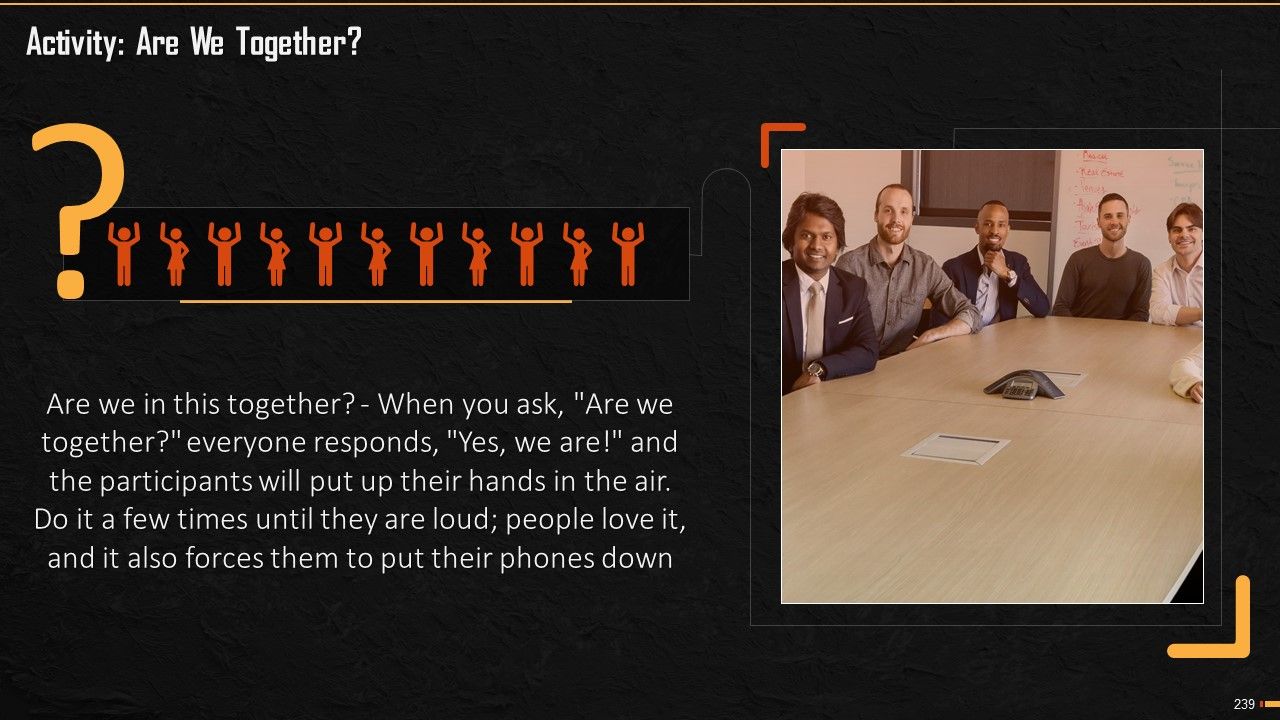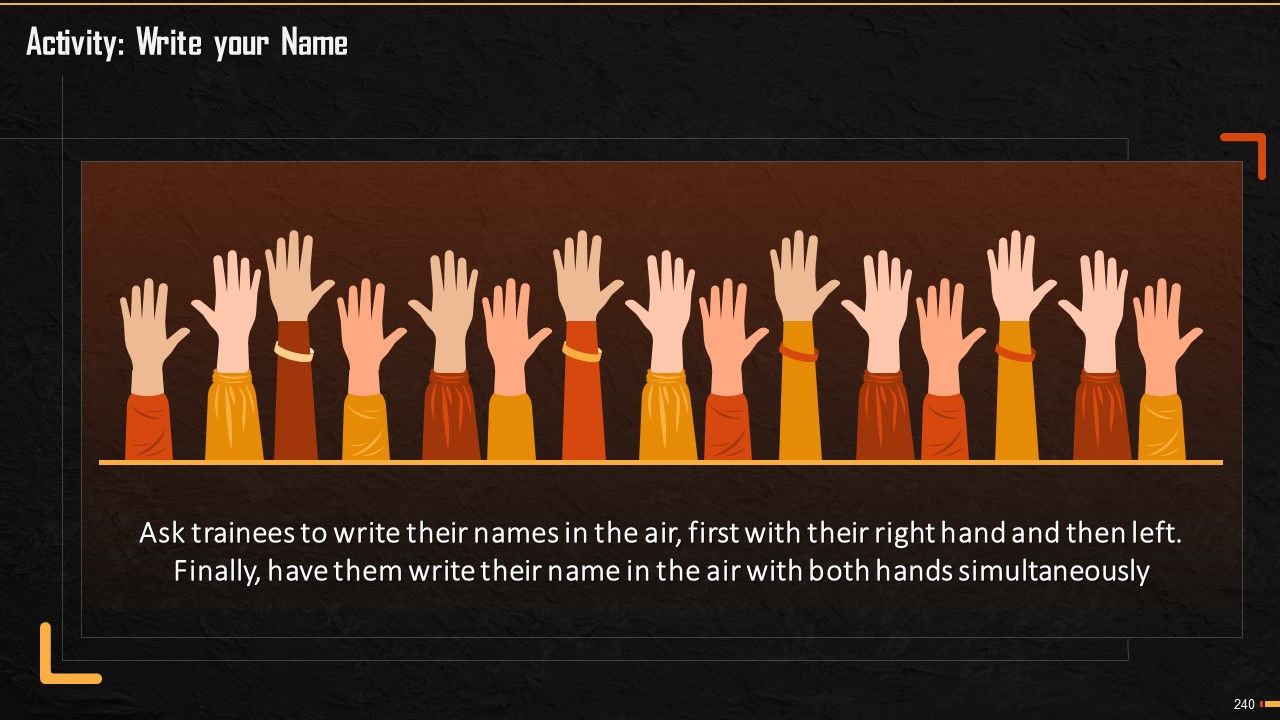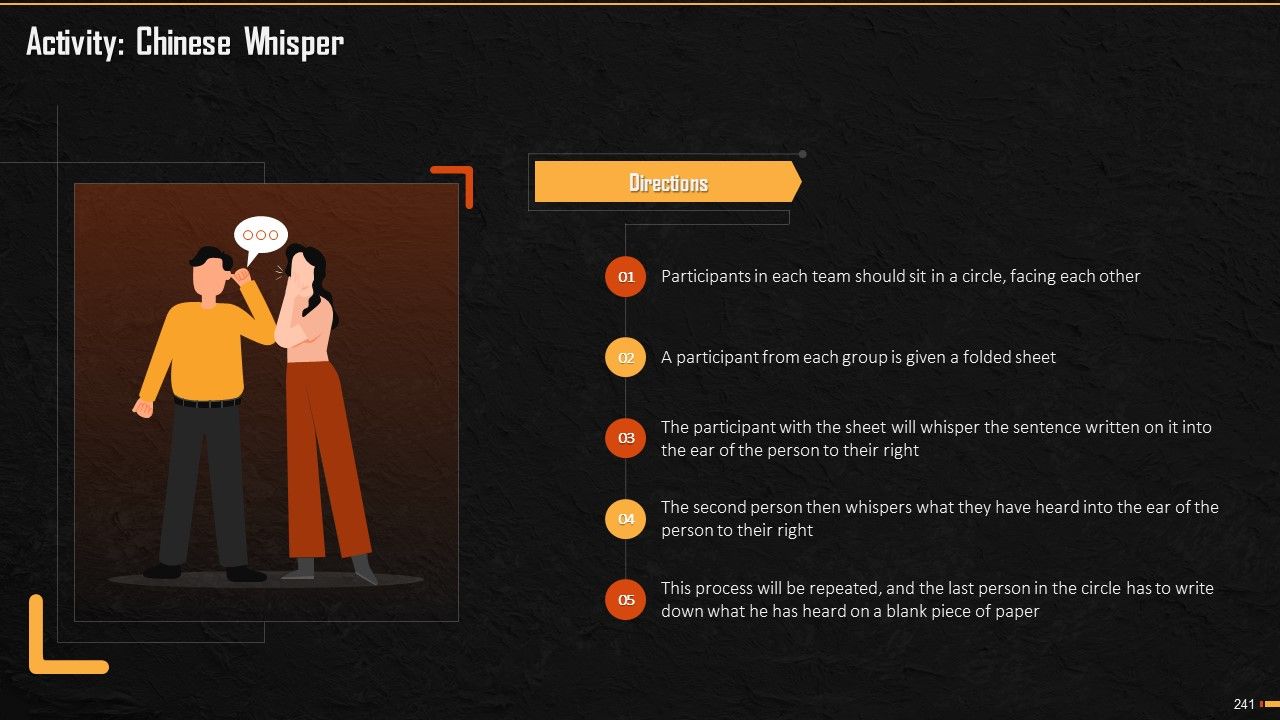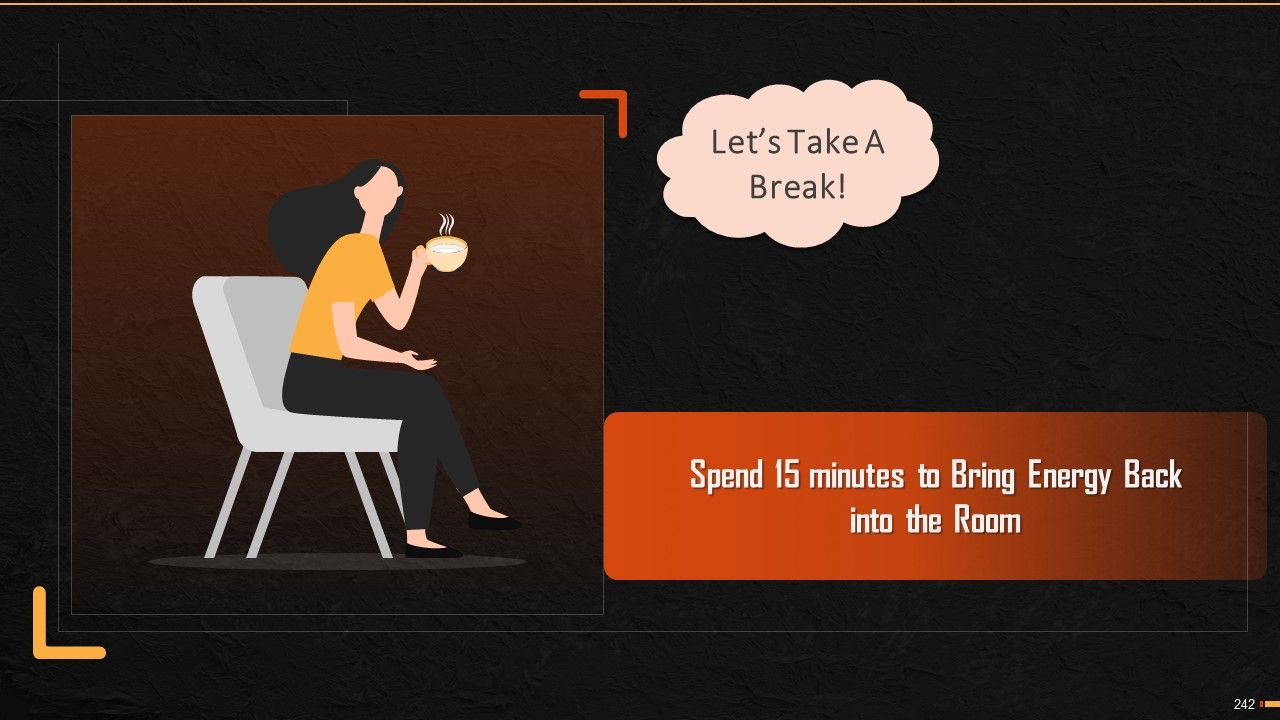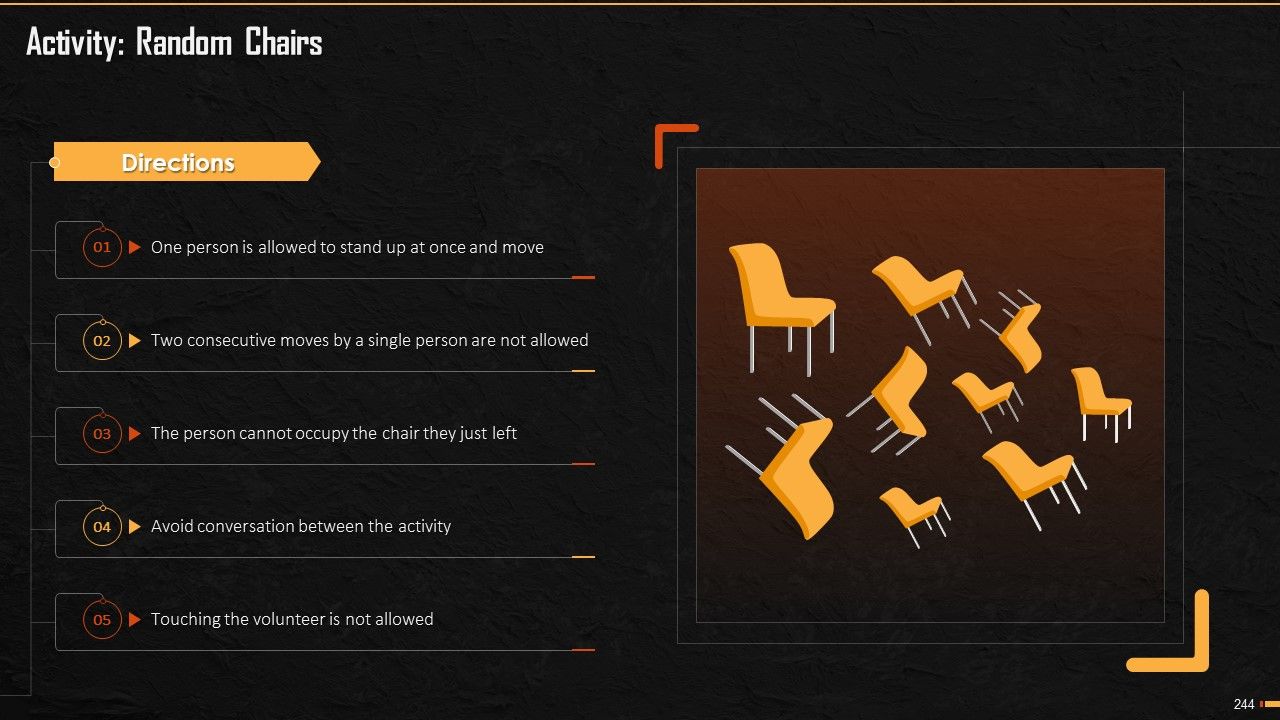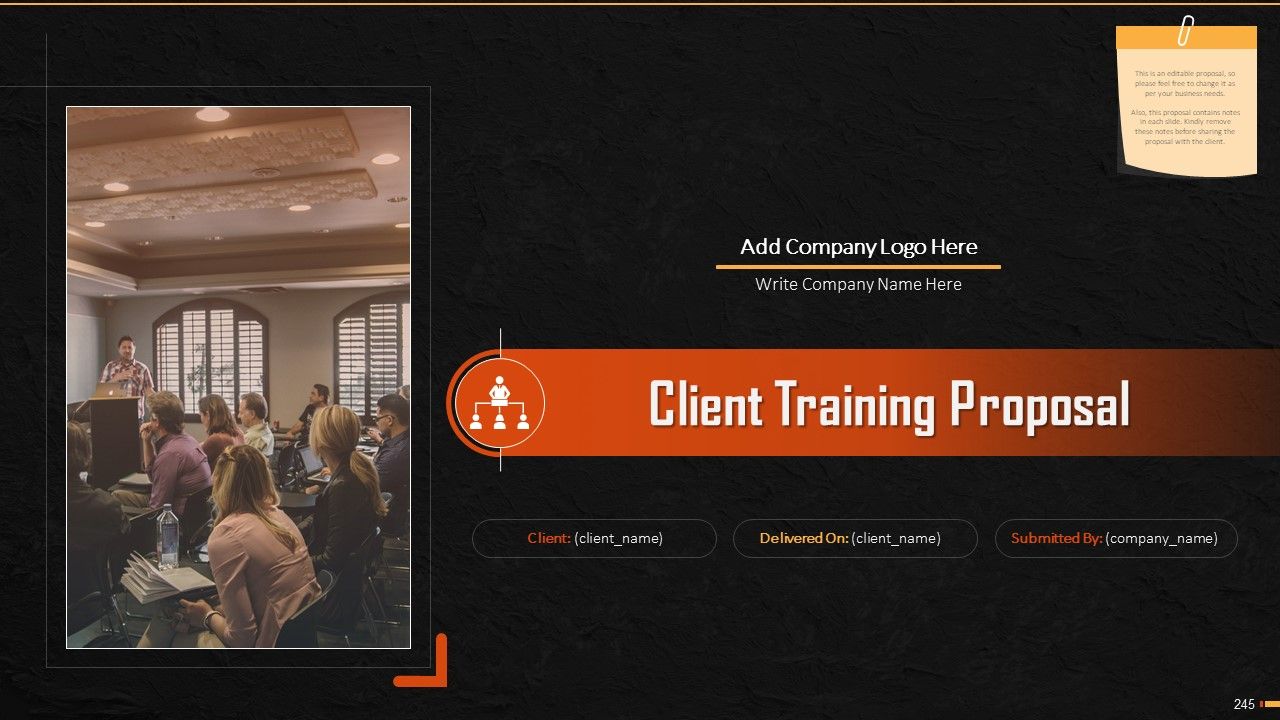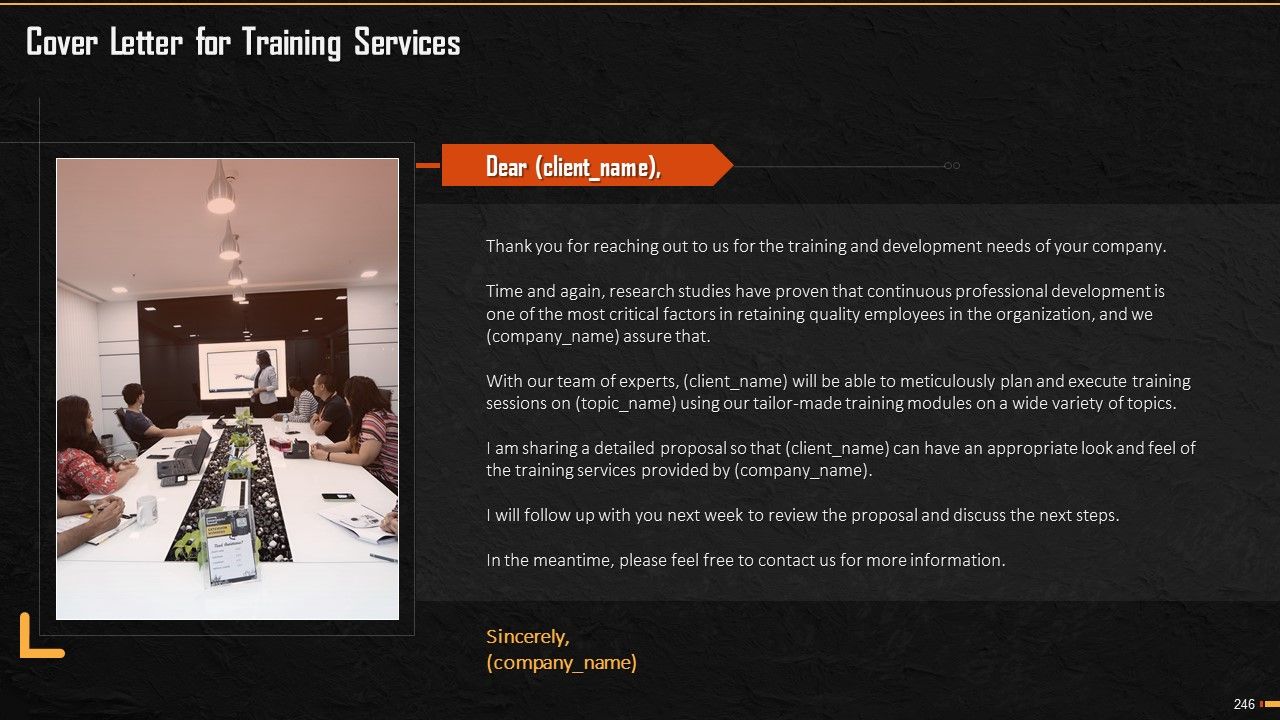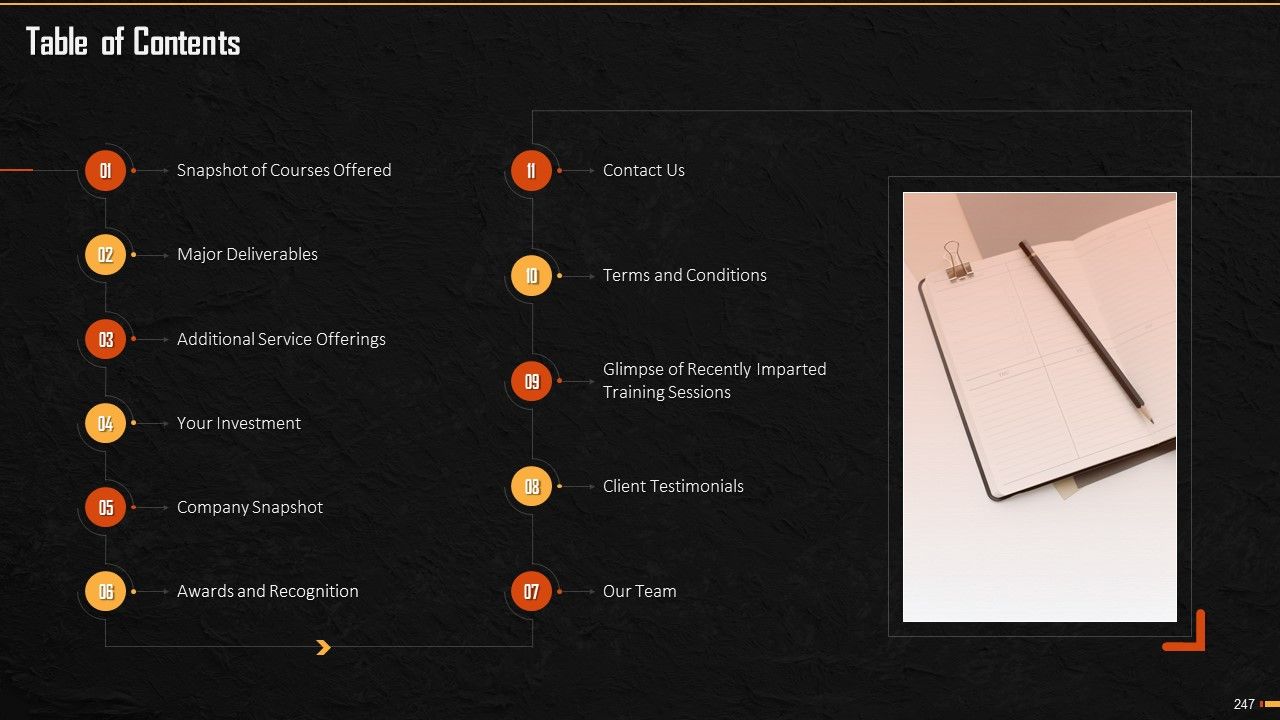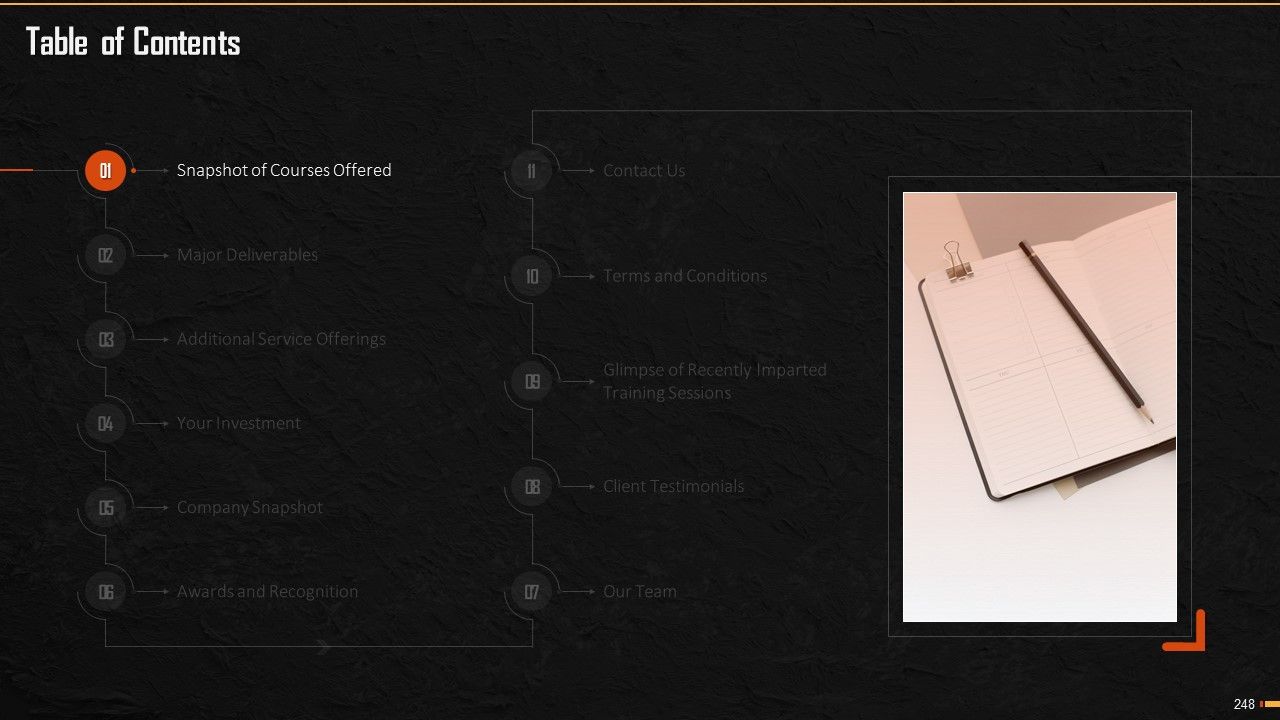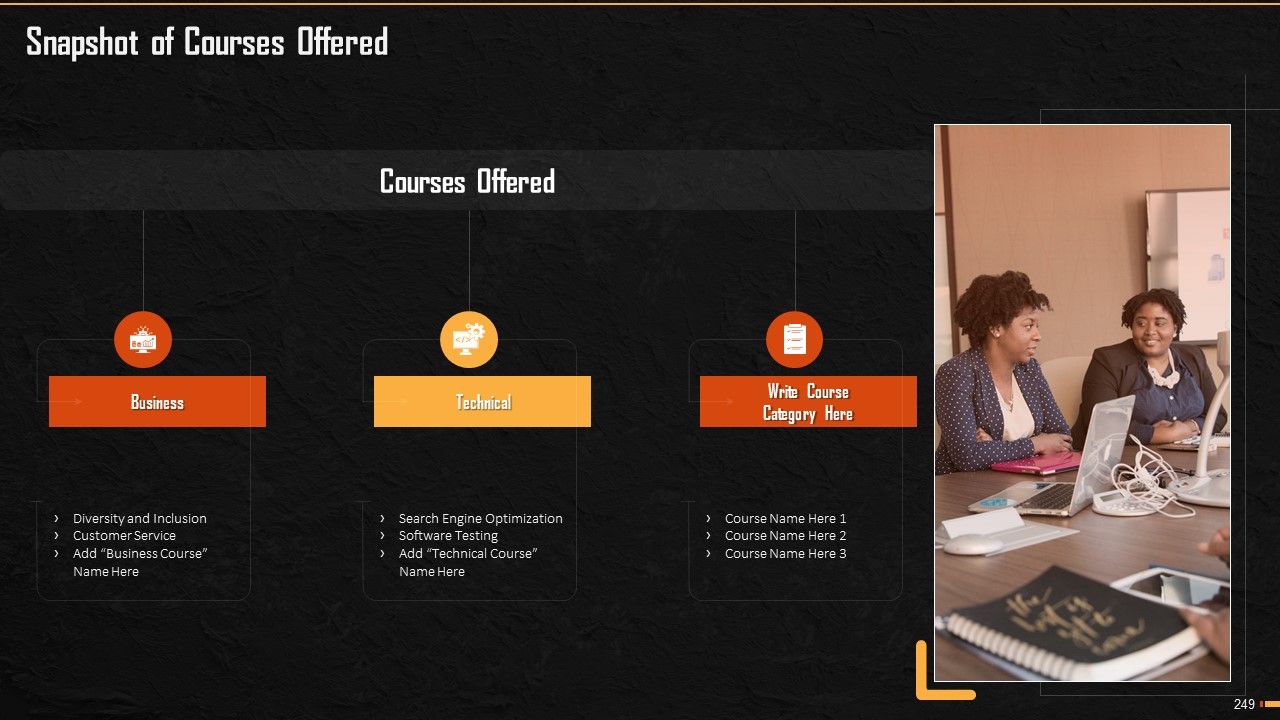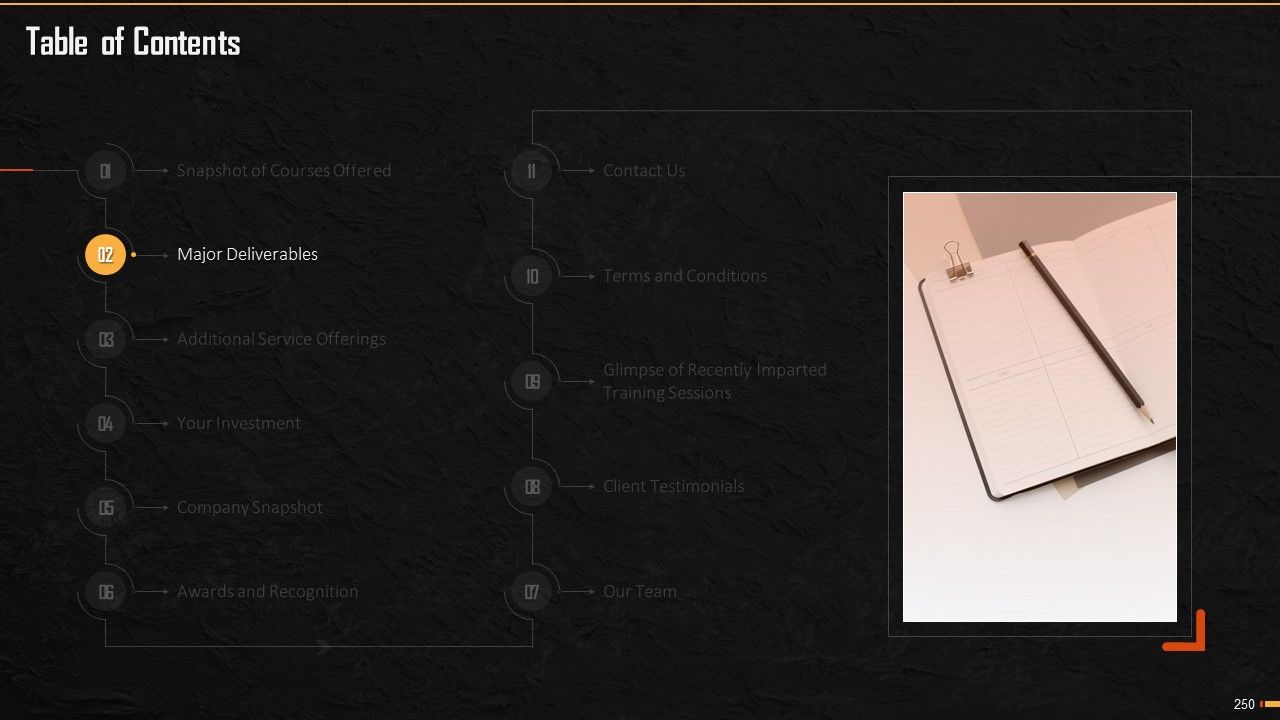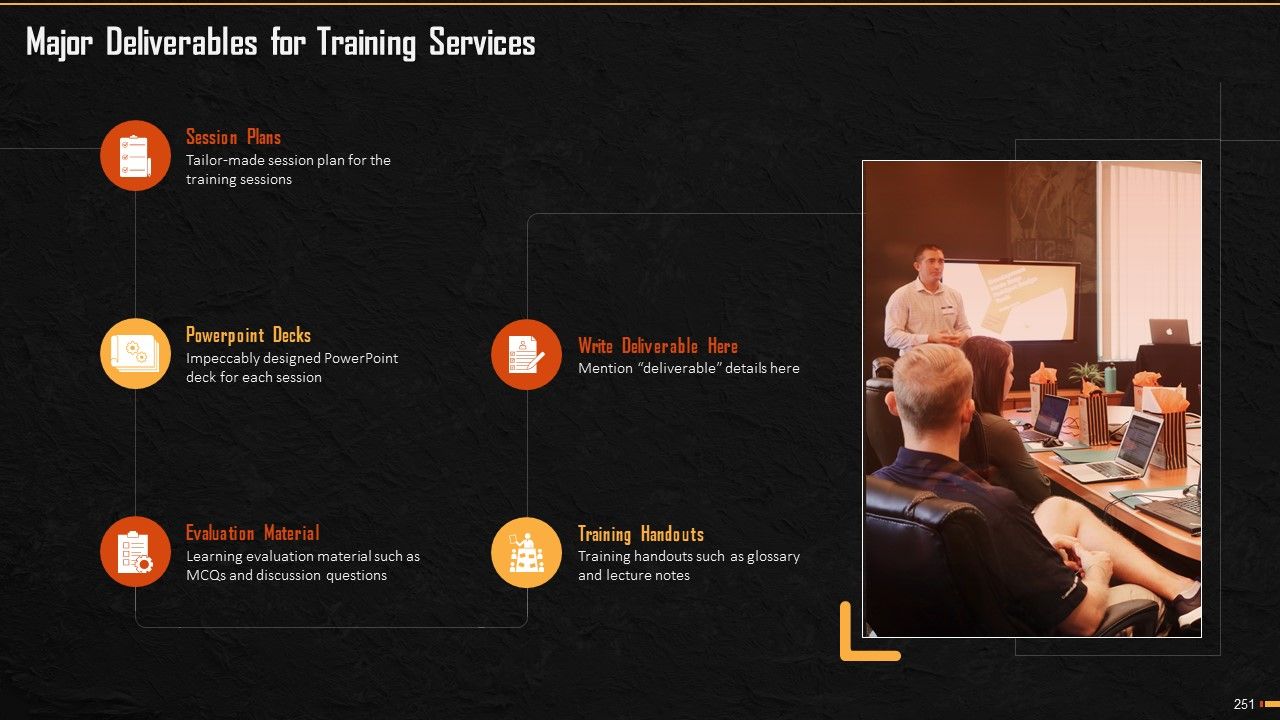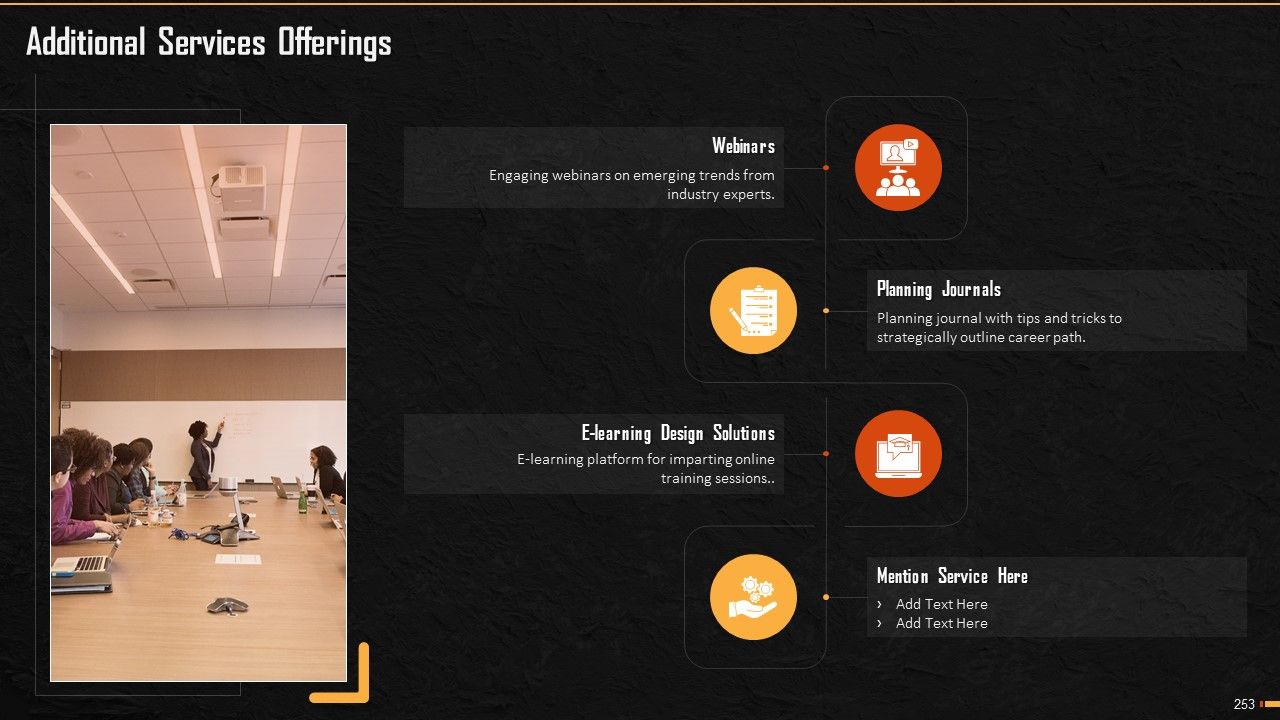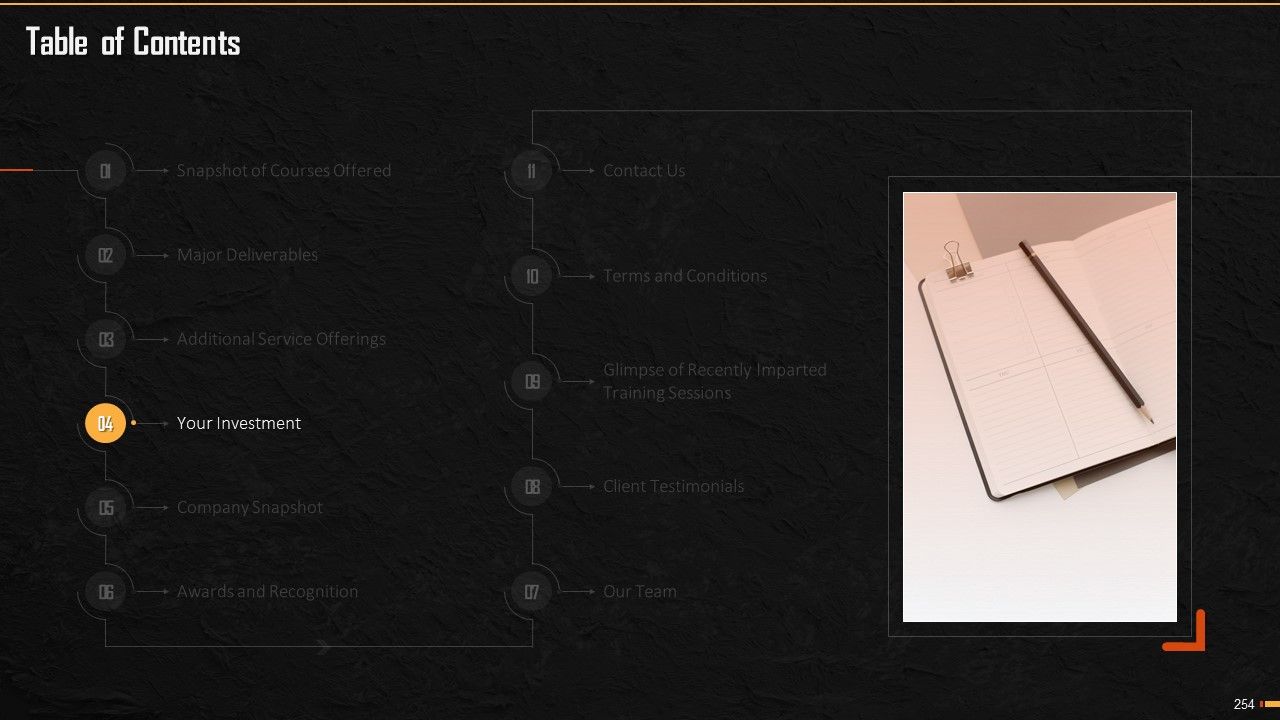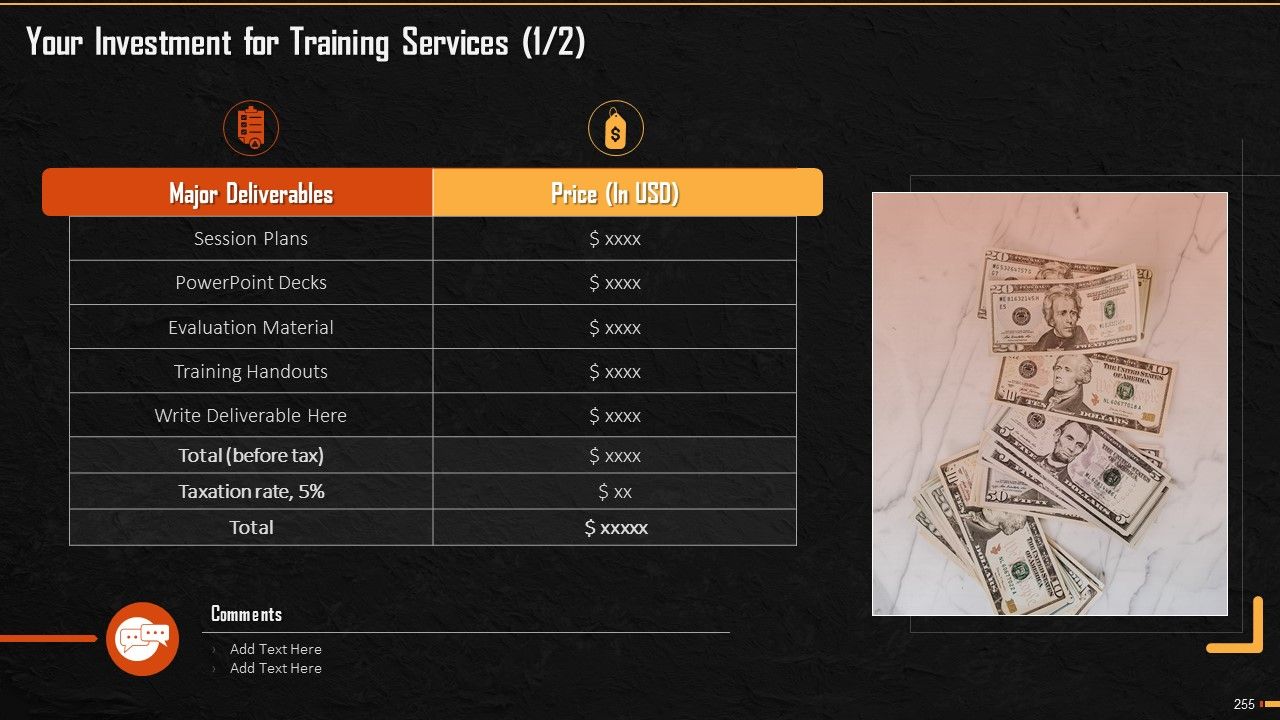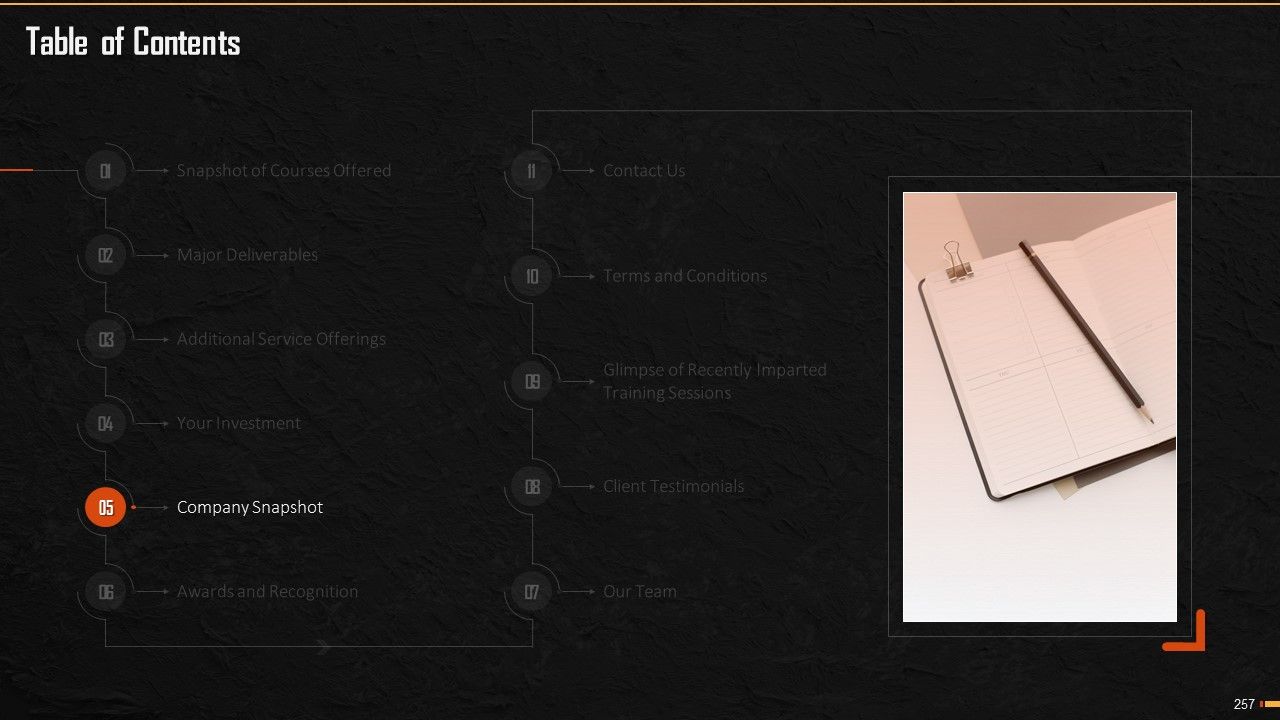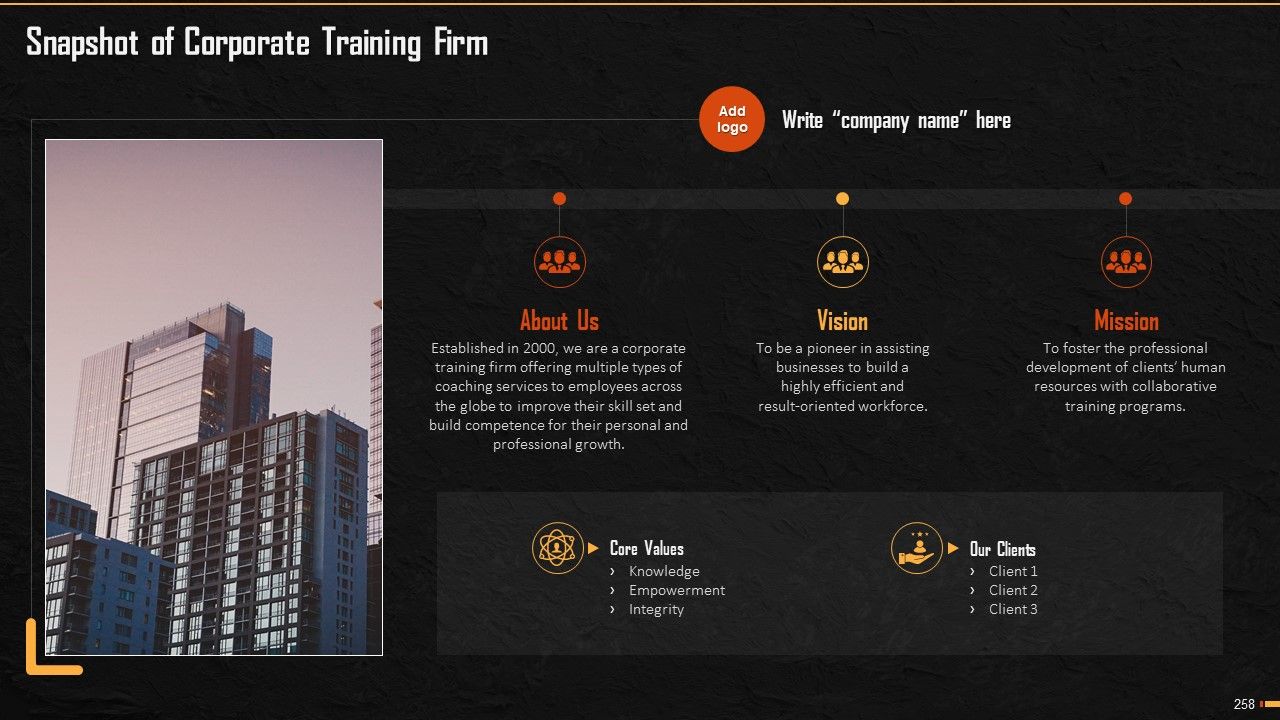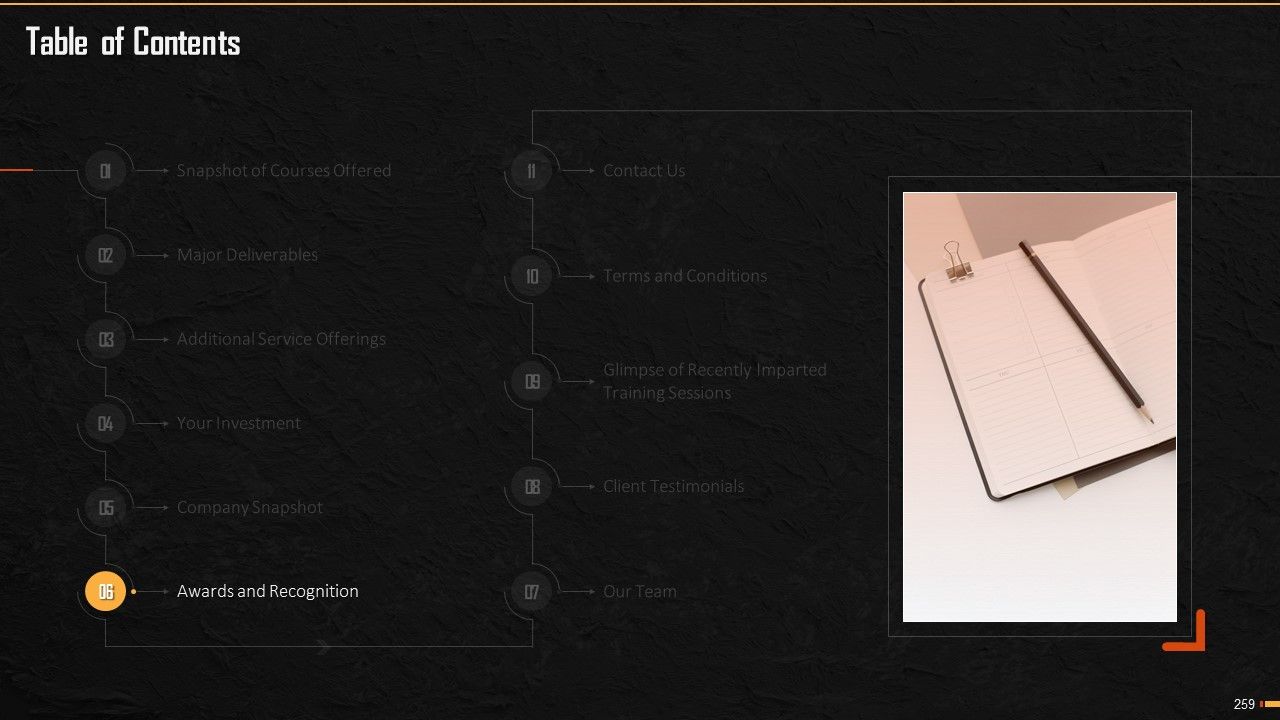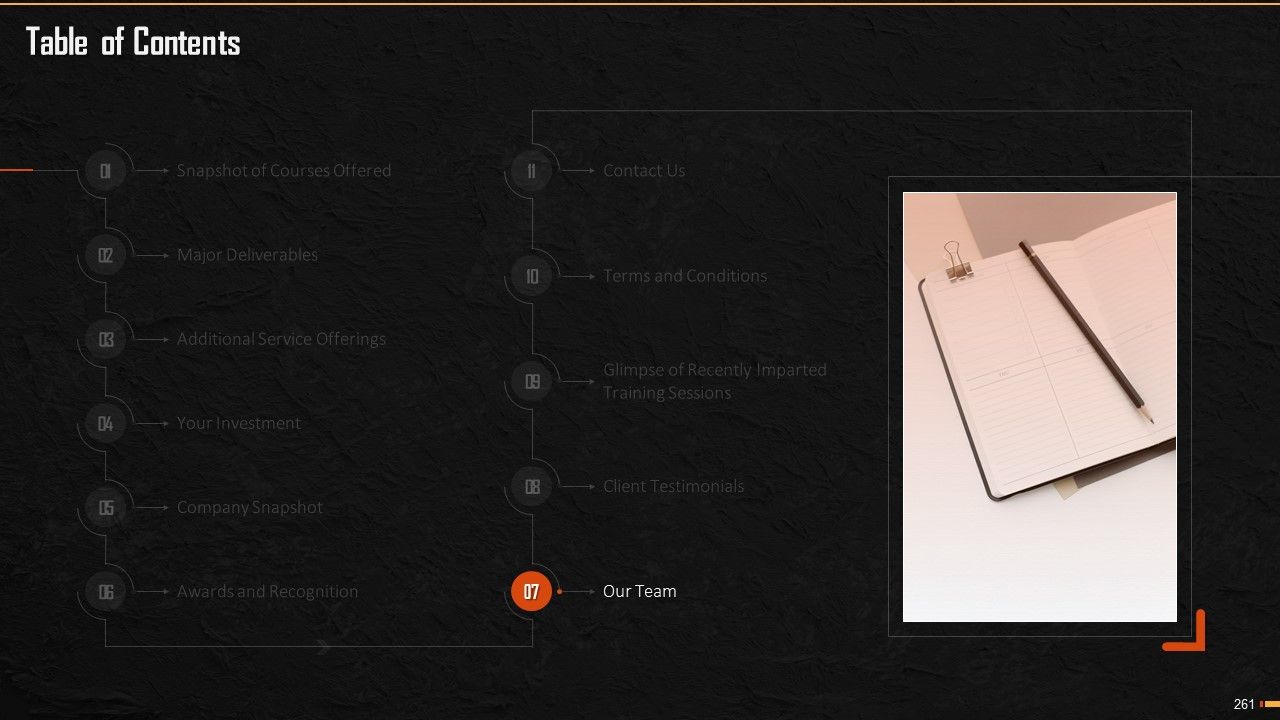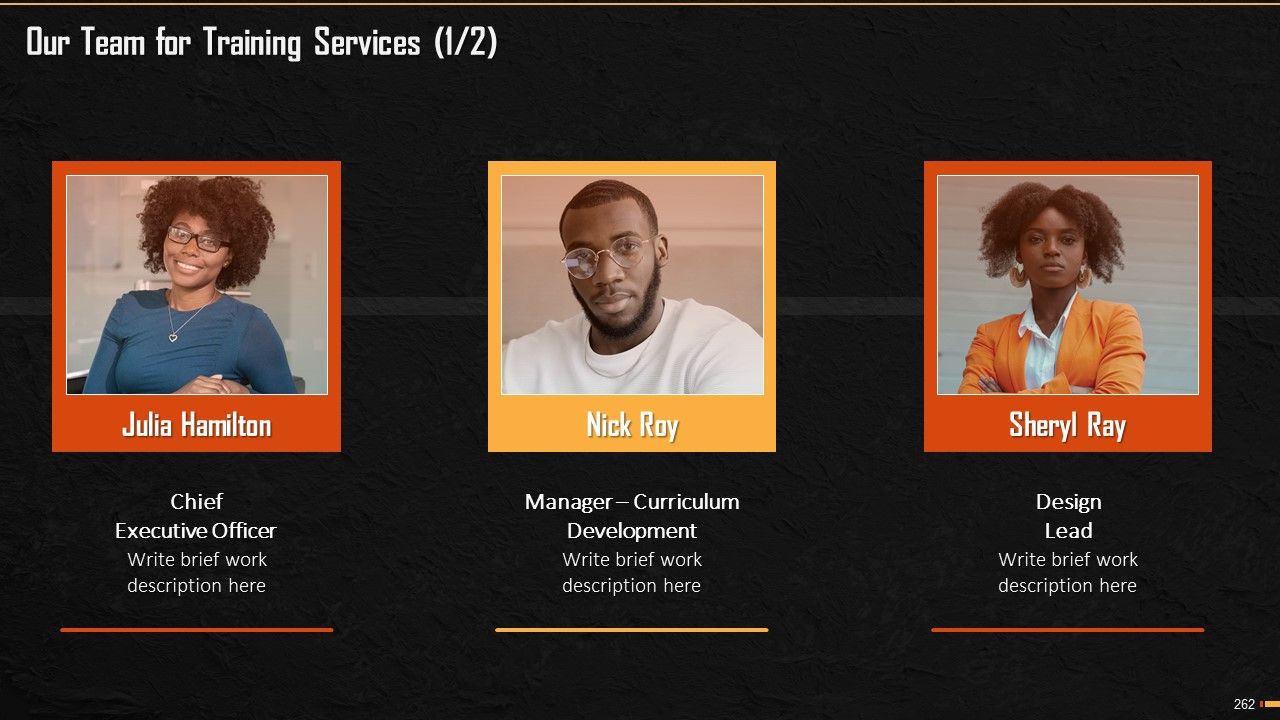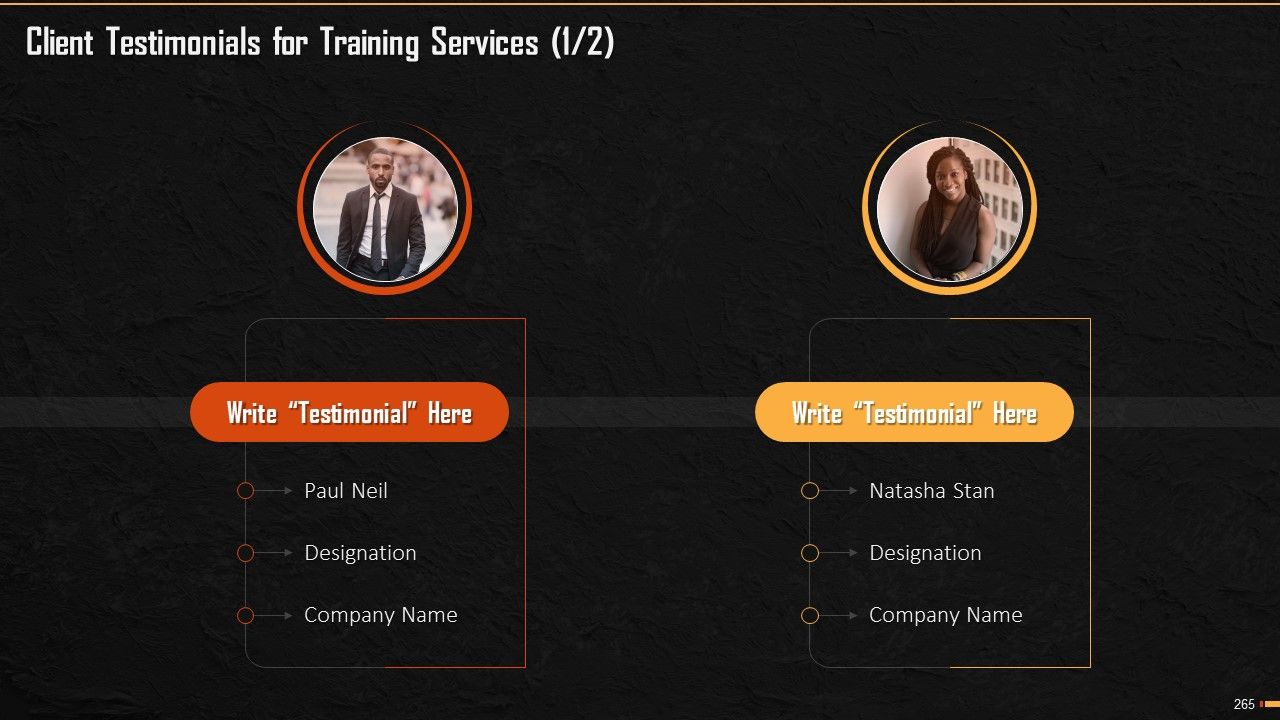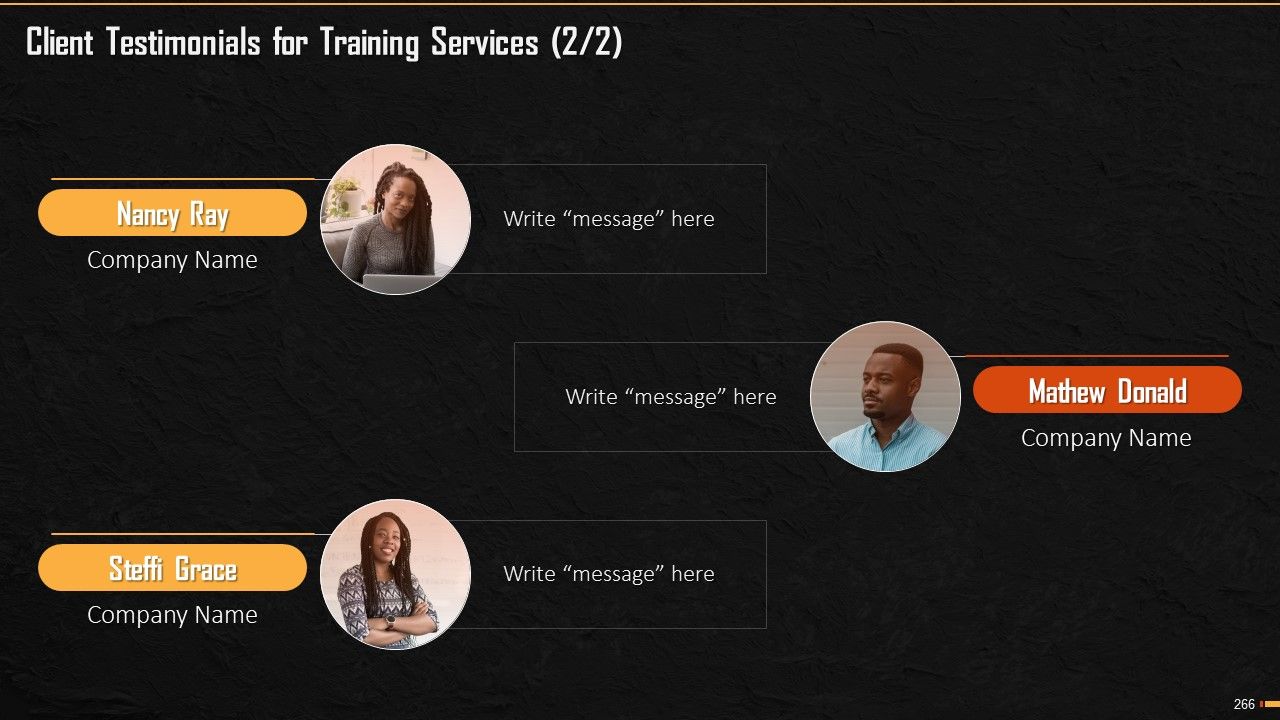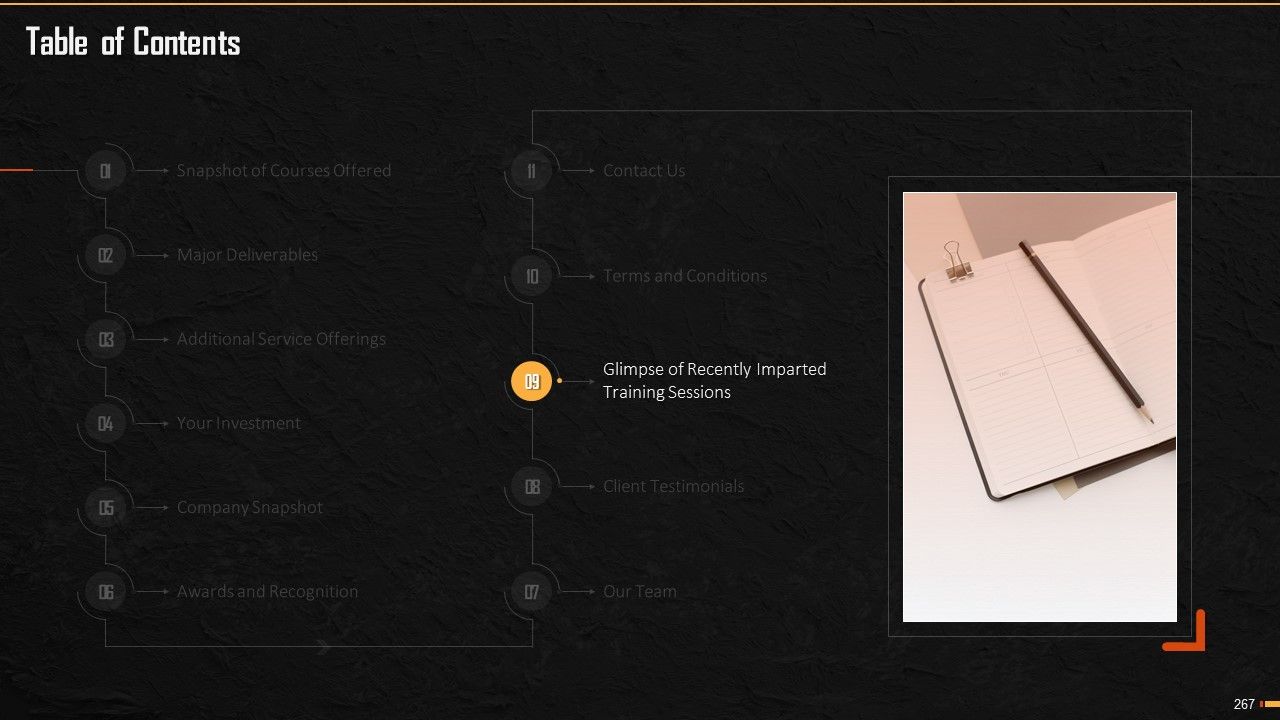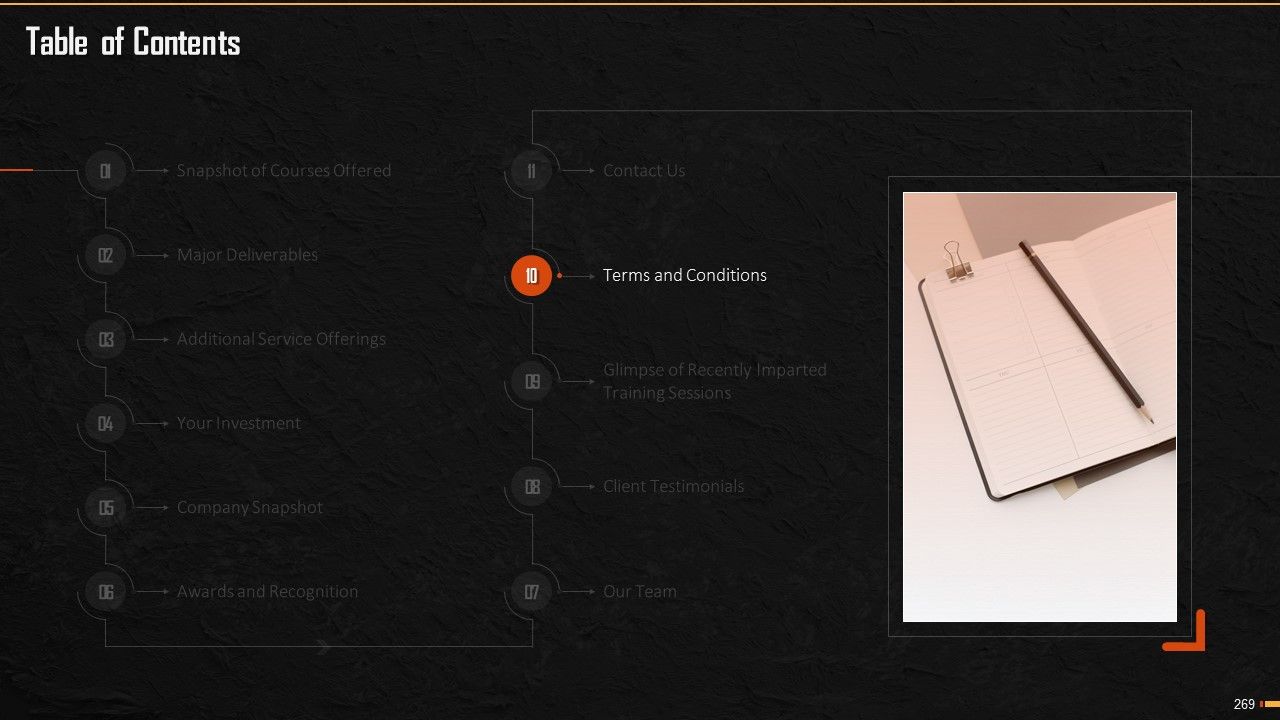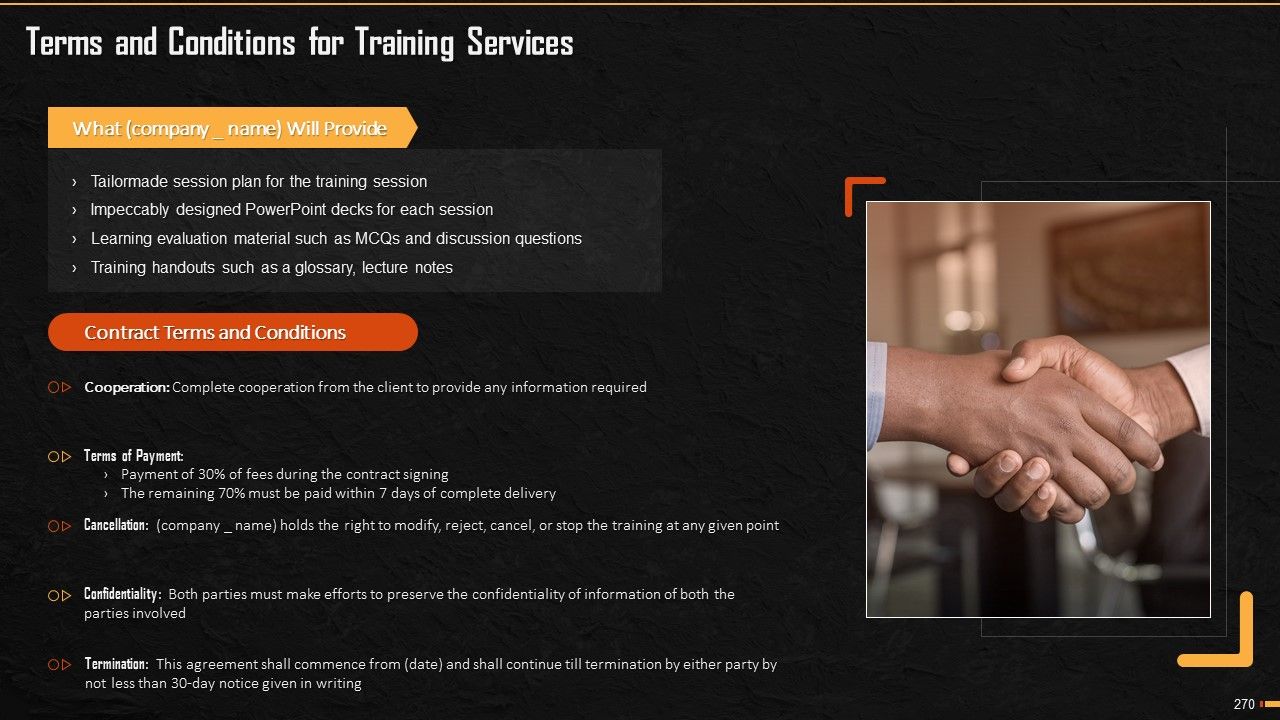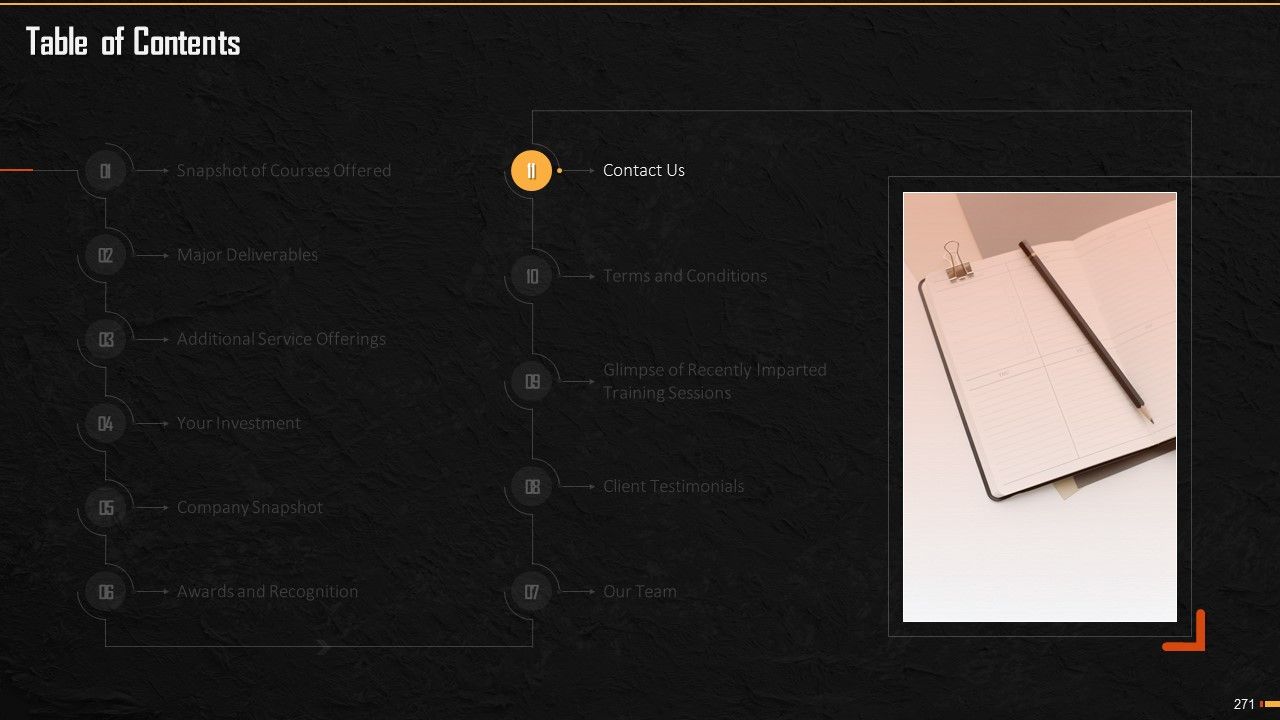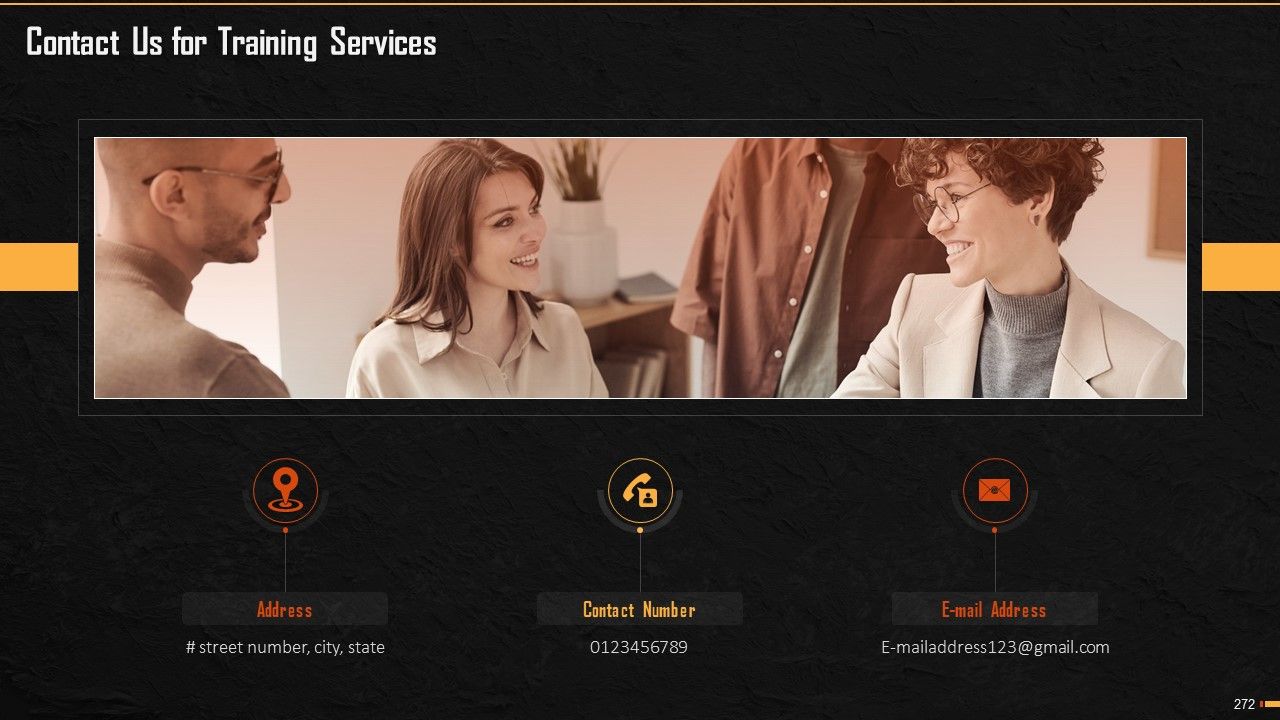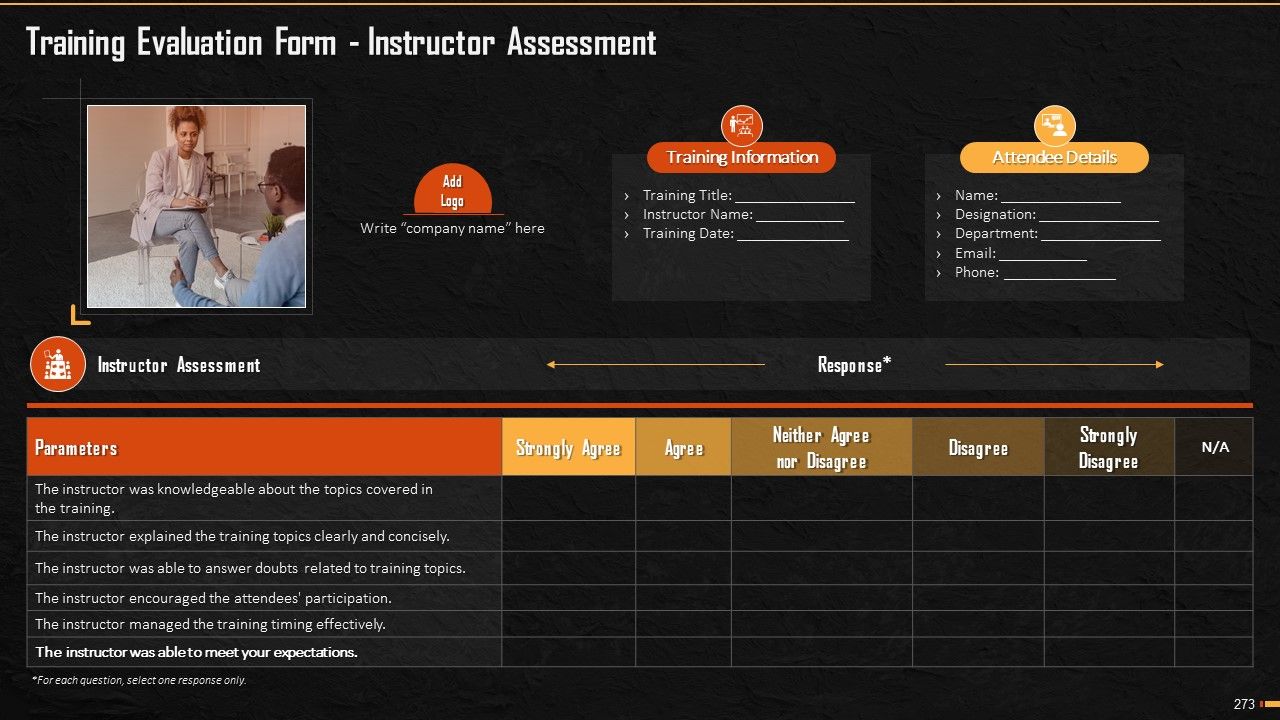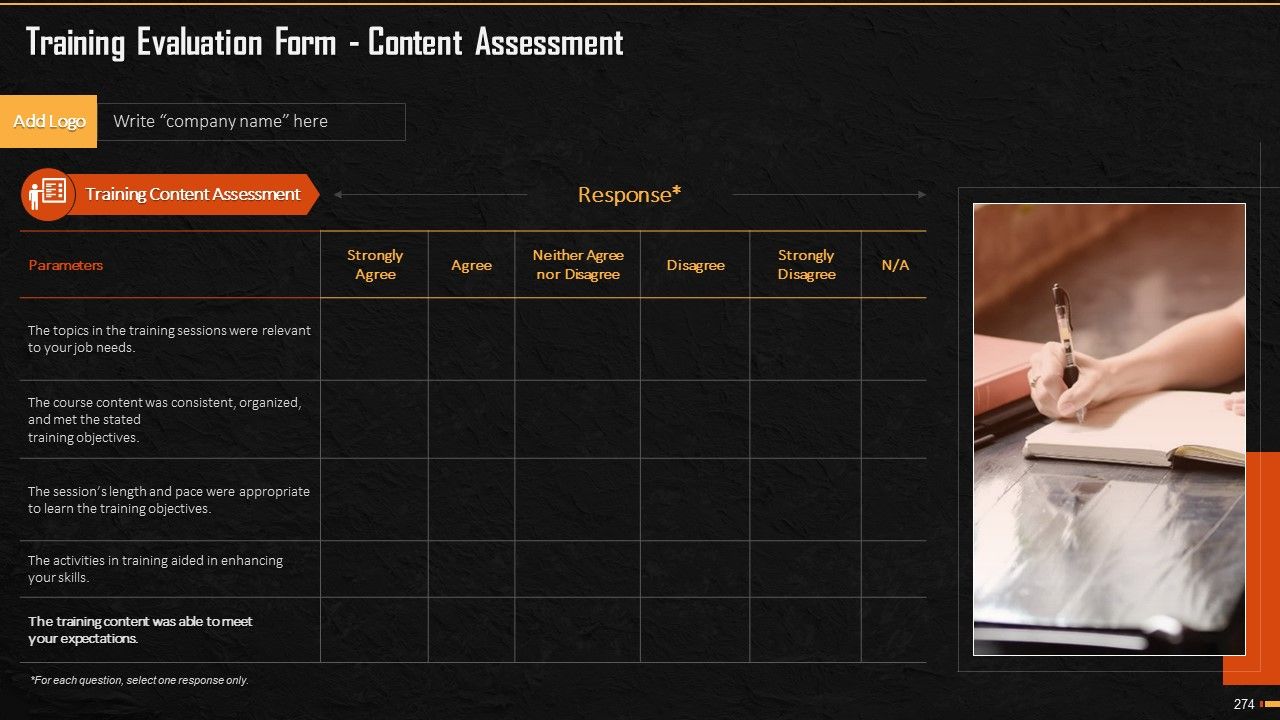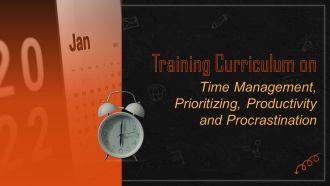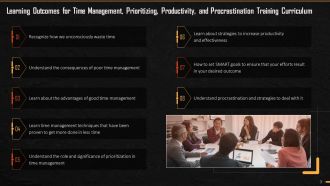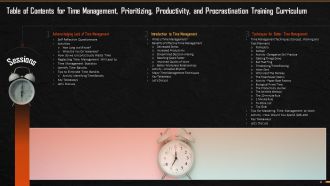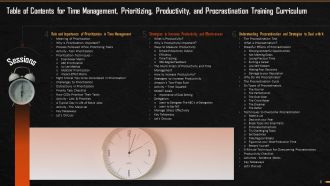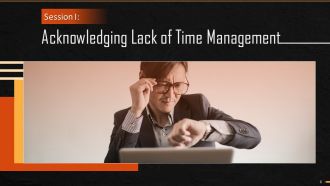Comprehensive Training Curriculum on Time Management, Prioritizing, Productivity and Procrastination Training PPT
What is it
- EduDecks are professionally-created comprehensive decks that provide complete coverage of the subject under discussion
- These are also innovatively-designed for a powerful learning experience and maximum retention
Who is it for?
- EduDecks are for Trainers who want to add punch and flair to program and leave a lasting impact on their trainees
- They are also for Teachers who want to win over their students with content as well design
Why EduDecks?
- EduDecks provide an A-Z coverage of courses on any topic and covers it in both great depth and wide scope
- These slides are also professionally-designed to deliver a punch to your programs
Create an Immersive Training Experience
Created by Subject Matter Experts
Professionally Designed Slides
Structured Sessions
Comprehensive Curriculum
Detailed Teaching Notes
Real-Life Case Studies
Assessment Questions
Client Proposal
Complete Curriculum
- Self-Reflective Questionnaire
- Activities
- How Long is a Minute?
- What Did You Do Yesterday?
- How do We Unconsciously Waste Time?
- Neglecting Time Management Will Lead to
- Time Management Statistics
- Identify Time Bandits
- Tips to Eliminate Time Bandits
- Activity: Identifying Time Bandits
- Key Takeaways
- Let’s Discuss
- What is Time Management?
- Benefits of Effective Time Management
- Decreased Stress
- Increased Productivity
- Streamlined Decision-making
- Reaching Goals Faster
- Improved Quality of Work
- Better Workplace Relationships
- Activity - Circadian Rhythm
- Major Time Management Techniques
- Key Takeaways
- Let’s Discuss
- Time Management Techniques (Concept, Working and Task Planners)
- Pomodoro
- Kanban
- Activity - Delegation Skill Practice
- Getting Things Done
- Eat That Frog
- Timeboxing/Time Blocking
- Inbox-Zero
- Who's Got The Monkey
- The Eisenhower Matrix
- Activity - Paper Boat Factory
- Biological Prime Time
- The Productivity Journal
- The Seinfeld Method
- The 10-minute Rule
- 1 Minute Rule
- To-Done List
- Top Goal
- Tips for Mastering Time Management at Work
- Activity - How Would You Spend $86,400
- Key Takeaways
- Let’s Discuss
- Meaning of Prioritization
- Why is Prioritization important?
- Process Followed While Prioritizing Tasks
- Activity - Task Prioritization
- Prioritization Techniques -
- Eisenhower Matrix
- ABC Prioritization
- Ivy Lee Method
- MoSCoW Prioritization
- Impact-Effort Matrix
- Eight Critical Tips to be Considered in Prioritization
- Challenges to Prioritization
- Distractions in Prioritization
- Priority Task Checklist
- How CEOs Prioritize Their Tasks
- Activity - Lists & Priorities
- A Typical Day in Life of Steve Jobs
- Activity - The Mayo Jar
- Key Takeaways
- Let’s Discuss
- What is Productivity?
- Why is Productivity Important?
- Ways to Measure Productivity
- Simple Productivity Output
- Efficiency
- Time Tracking
- 360-Degree Feedback
- The Silent Killers of Productivity and Time Management
- How to Increase Productivity?
- Strategies to Increase Productivity
- Amazon’s Two-Pizza Rule
- Activity – Time Squared
- SMART Goals
- Importance of Goal Setting
- Delegation
- Learn to Delegate: The ABC of Delegation
- Learn to Say NO
- Manage Stress Effectively
- Key Takeaways
- Let’s Discuss
- The Procrastination Test
- What is Procrastination?
- Dreadful Effects of Procrastination
- Missing wonderful Opportunities
- Not Meeting Goals
- Losing Precious Time
- Ruining a Career
- Low Self-Esteem
- Making Poor Decisions
- Damage to your Reputation
- Why Do We Procrastinate?
- The Procrastination Cycle
- Six Types of Procrastinators
- The Worrier
- The Perfectionist
- The Over-Doer
- The Crisis Maker
- The Dreamer
- The Defier
- Techniques to Overcome Procrastination
- Make a List
- Deal with your Fear
- Break Tasks into Small Parts
- Eliminate Distractions
- Try Challenging Tasks
- Set Deadlines
- Take Regular Breaks
- Figure out your Most Productive Time
- Reward Yourself
- 5-Minute Technique for Overcoming Procrastination
- Productivity Checklist
- Activities - Sentence Stems
- Key Takeaways
- Let’s Discuss
Sample Instructor Notes
What is this slide for: How do we Unconsciously Waste Time?
This slide covers: This slide explains ways people unconsciously waste time. Some of these are small task addiction, unnecessary meetings, procrastinating and precrastinating, working on the wrong priorities, multitasking, doing other people’s work, etc.
Instructor’s Notes:
Ways people unconsciously waste time are as follows:
- Small Task Addiction: Completion bias affects many of us. It feels good to complete a task, prioritizing work that we can easily delegate. However, prioritizing small tasks may result in deferring more "meaningful" complex tasks that provide us with a sense of accomplishment and purpose
- Unnecessary Meetings: People probably don't need to attend a meeting if they don't contribute or learn anything new. Meetings are necessary, but they are overused in far too many workplaces. It's one of the most time intensive forms of business communication available, especially when you consider the preparation, potential delays and overrun time and post-meeting emails
- Procrastinating and Precrastinating: The act of postponing decisions or actions unnecessarily is known as procrastination. It is typically caused by a person's inability to self-regulate behavior. Procrastination is generally unintentional and irrational, which means that people procrastinate even when they know it is bad for them and want to stop. Rushing into tasks too quickly, often wasting time and effort that could have been saved, is known as "precrastination."
- Working on the Wrong Priorities: People are not making the best use of their time unless they work on their most important tasks. Many of us waste time due to poor prioritization, working on tasks that make us feel busy but do not help us progress
- Multitasking: Diverting attention between too many tasks at once can also reduce net productivity. Context switching has a cognitive cost, and it takes time to refocus each time you switch to another task, lowering the quality of thinking
- Doing Other People’s Work: While delegation and support are essential for effective team collaboration, one should not do someone else's work as a matter of routine. It is a waste of time if a task does not serve its own goals and responsibilities
- Passive Work: Time spent in knee-jerk responses to emails, messages, and phone calls makes us feel busy. Still, we aren't necessarily moving important work forward, and these passive, often unforeseen tasks don't lend themselves easily to a measurement of "progress."
What is this slide for: Strategies to Increase the Level of Productivity
This slide covers: This slide explains common strategies to increase the level of productivity. These are: One-on-One meetings; focus on Focus; Continuous motivation; Avoid multitasking; Avoid time-wasting activities; Use productivity apps; Review goals daily; Set reminders; Start wellness programs, and Embrace simplicity.
Instructor’s Notes:
- One-on-One Meetings: Unlike group meetings, one-on-one meetings are considered a more efficient and effective tool for productivity. Such meetings help in building team loyalty and also strengthen the relationships between leaders and the teams
- Focus on Focus: An individual should give undivided attention to tasks at hand. Focusing on task helps train your mind, eliminate distractions, and increase productivity
- Continuous Motivation: Motivating your team by understanding what is essential for each person is another crucial element of productivity. Discovering the right balance between intrinsic and extrinsic motivation is the key to achieve highest productivity levels
- Avoid Multitasking: It is essential to avoid multitasking at work or in real life. It is always considered a better strategy to work on one thing at a time, as multitasking will overload you reduce productivity
- Use Productivity Apps: If a person otherwise finds it difficult to measure and boost productivity, it is advised to use technology apps. Some of the apps are Slack, Dropbox, etc.
- Avoid Time-Wasting Activities: While working from home or office, multiple distractions act as productivity killers to your planned schedule. Minimizing such tasks should be considered a priority. These tasks can be in the form of meetings without any clear agenda, unwanted e-mails, social media, procrastination etc.
- Review Goals Daily: Setting goals does not mean anything if they are not constantly reviewed and revised on need. Parameters can be decided to review goals continuously and modify them whenever required
- Set Reminders: Setting reminders and establishing smart calendars can help you organize your tasks better and improve your overall productivity. An individual can set alerts for tasks at the team as well as individual level
- Wellness Programs: Wellness Programs encompass the mental as well as physical health of a person. Working on the overall wellness of a person will improve the productivity levels of a person
- Embrace Simplicity: Having a plan with clearly defined steps and outcomes can help people stay on their goals and prepare them for immediate success
FAQs
We provide training decks on a wide variety of business and technical topics such as Diversity & Inclusion, Customer Service, Search Engine Optimization, Blockchain Technology, and many more. These are ready-to-present decks that can be downloaded and presented in their current form. These decks are carefully created by industry experts, designed by professionals to deliver a power packed training session.
We want our training decks to evoke curiosity and inspire passion for learning. Each training deck consists of multiple sessions with impeccably designed slides to explain concepts in-depth, key takeaways to summarize sessions, discussions, and multiple-choice questions to assess trainees’ learning. The deck also contains activities and memes to break the monotony and make the training more interactive. Each training deck comes with an assessment form and editable proposal to help pitch your training to clients with success.
It depends on the trainer's content delivery pace, but each deck is created to ensure that training content is for a minimum of 16 hours.
Yes. A significant segment of our customers are professional mentors, coaches and teachers. You can create presentations with our content and distribute these to your trainees. The only caveat is that you cannot share your subscription to our content with others; the license is not transferable. Also, you cannot resell SlideTeam content to others.
Each slide is 100% editable in PowerPoint. Every element of the slide – text, icons, images, vectors, color scheme, etc. can be modified to build an effective PowerPoint presentation. Simply DOWNLOAD, EDIT, and PRESENT!
All PPT slides are compatible with PowerPoint 2007 and above. Some diagrams will not show up correctly with older versions of PowerPoint, like PowerPoint 2003 or lower, because of rendering issues. Yes, they work with PowerPoint for MAC, and decks are compatible with Google Slides too.
Absolutely yes! Our decks are yours to keep and build upon even after your subscription expires. You will not be able to download any additional decks once your subscription expires, but the ones you've downloaded are yours to keep forever.
Our entire website is HTTPS secure, and our payment system is managed by PayPal and Stripe, two of the world's leaders in credit card payment systems and very respected companies in online payments. This makes our systems 100% secure. We do not store or have access to any credit card information ourselves. We direct you to these third-party secure sites with 100% secure SSL connections where you can safely purchase a subscription and then direct you back to our site to download products.
You are allowed to log in and download content from 3 computers. Our website keeps track of login IP addresses, MAC Address Usage, and Browser and Computer Operating System fingerprinting, and you will not be able to log in from more than three computers.