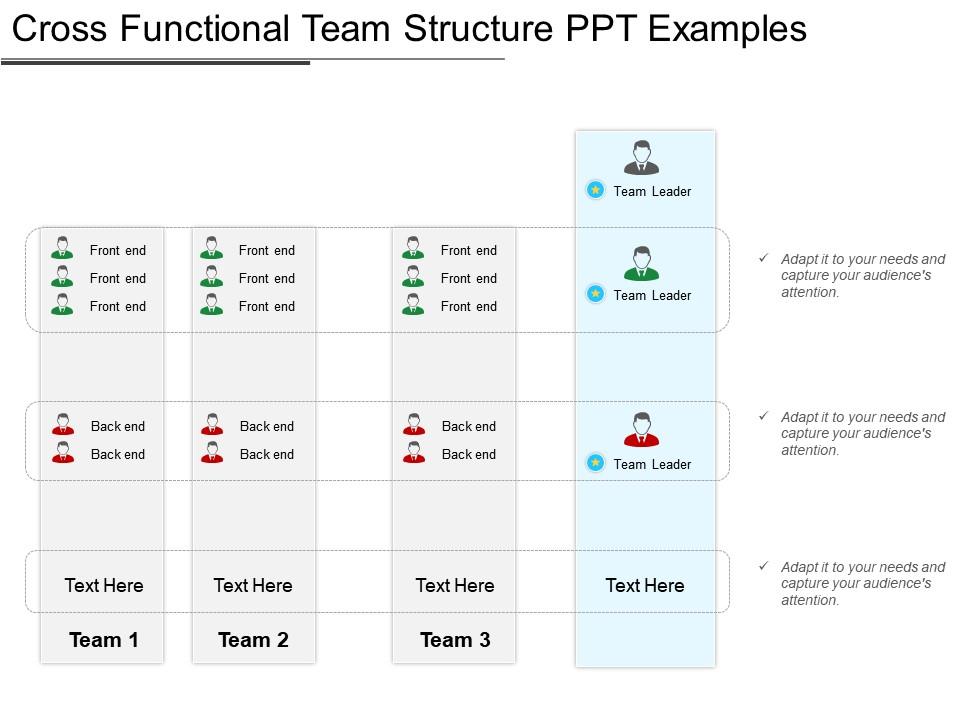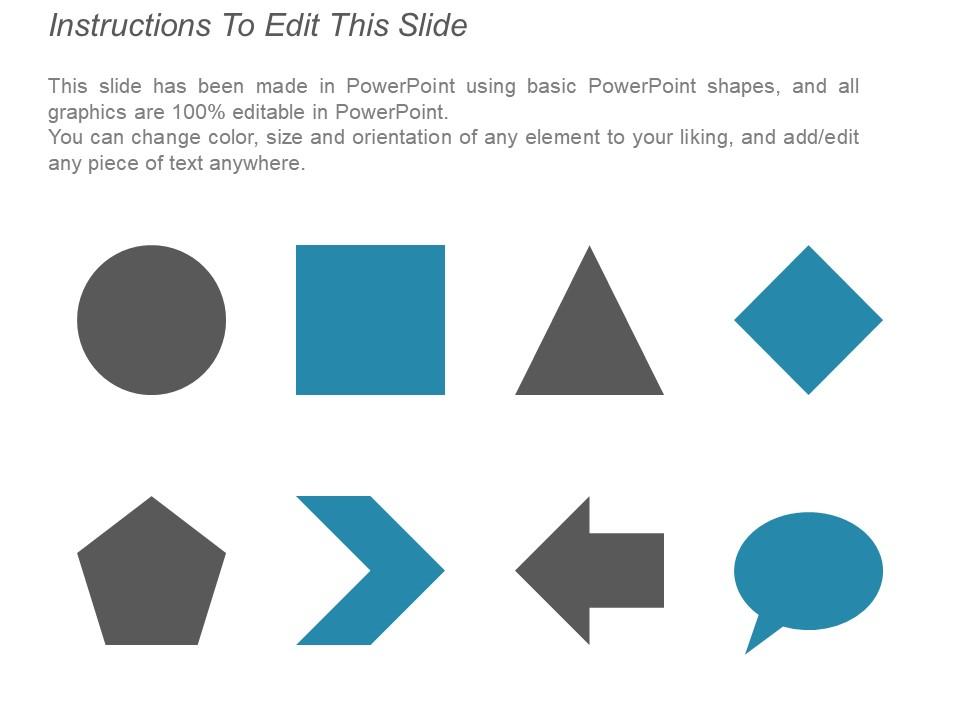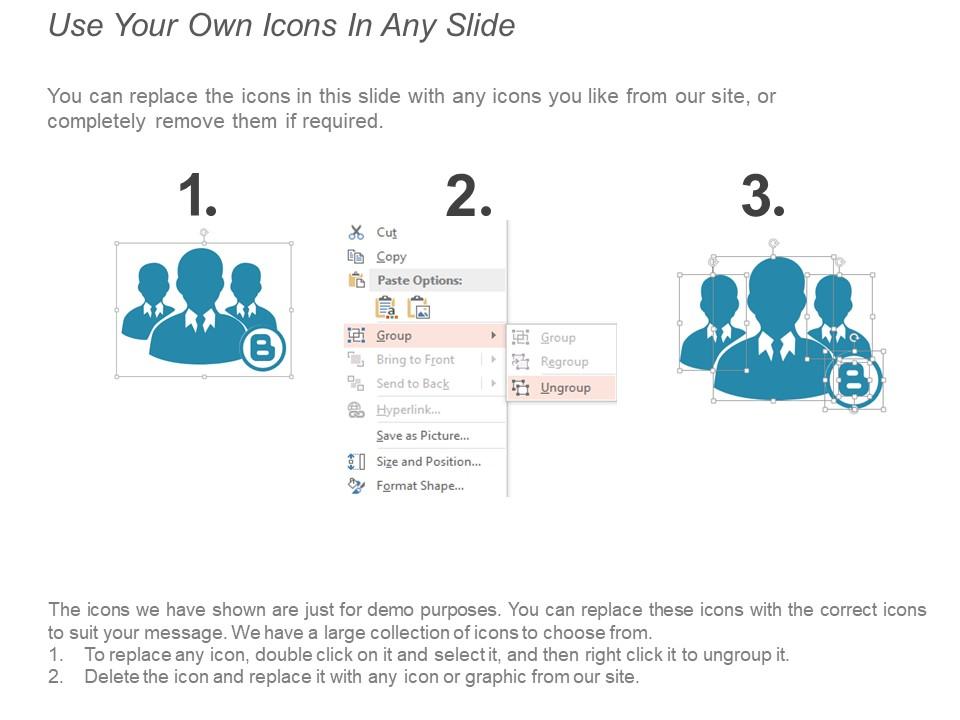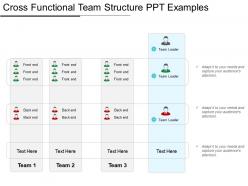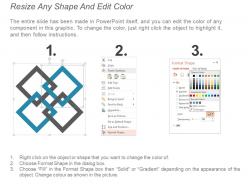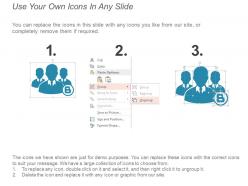Cross functional team structure ppt examples
The cross-functional team structure PPT examples is a business as well as educational slide design. The cross-functional team framework presentation template helps to focus on the different aspects of the topic. By making use of this CFT PowerPoint PPT slides, you can explain your audience how and why a cross-functional team is created, the different ways to manage this CFT, what makes it so efficient, and much more. Besides this, you can also compare other kinds of team building statistics with the help of this effective model of the cross-functional team. There is the use of different kinds of human vectors and icons that represent the team and so will help you assign work. With so much to offer, this is a must have highly effective PPT template that every related individual should download. Once you have downloaded this PPT slide, you can use it as many times as you want to come up with a visually appealing and informative presentation in less time. Find heightened clarity in your thoughts with our Cross Functional Team Structure Ppt Examples. You will discover that extra dimension.
- Google Slides is a new FREE Presentation software from Google.
- All our content is 100% compatible with Google Slides.
- Just download our designs, and upload them to Google Slides and they will work automatically.
- Amaze your audience with SlideTeam and Google Slides.
-
Want Changes to This PPT Slide? Check out our Presentation Design Services
- WideScreen Aspect ratio is becoming a very popular format. When you download this product, the downloaded ZIP will contain this product in both standard and widescreen format.
-

- Some older products that we have may only be in standard format, but they can easily be converted to widescreen.
- To do this, please open the SlideTeam product in Powerpoint, and go to
- Design ( On the top bar) -> Page Setup -> and select "On-screen Show (16:9)” in the drop down for "Slides Sized for".
- The slide or theme will change to widescreen, and all graphics will adjust automatically. You can similarly convert our content to any other desired screen aspect ratio.
Compatible With Google Slides

Get This In WideScreen
You must be logged in to download this presentation.
PowerPoint presentation slides
Presenting cross-functional team structure PPT examples PPT slide. The template is vector-based, and so you can make the relevant edits without any prior technical knowledge or using any third-party tool. If needed you can follow the editing instructions provided along with. The PPT is compatible with PowerPoint, Keynote, and Google Slides. It can be used by project managers, consultants, HR executives, team leads, business analysts, and all the other related individuals.
People who downloaded this PowerPoint presentation also viewed the following :
Cross functional team structure ppt examples with all 5 slides:
Act in their interest with our Cross Functional Team Structure Ppt Examples. Intercede on their behalf to improve conditions.
-
Designs have enough space to add content.
-
Easily Understandable slides.