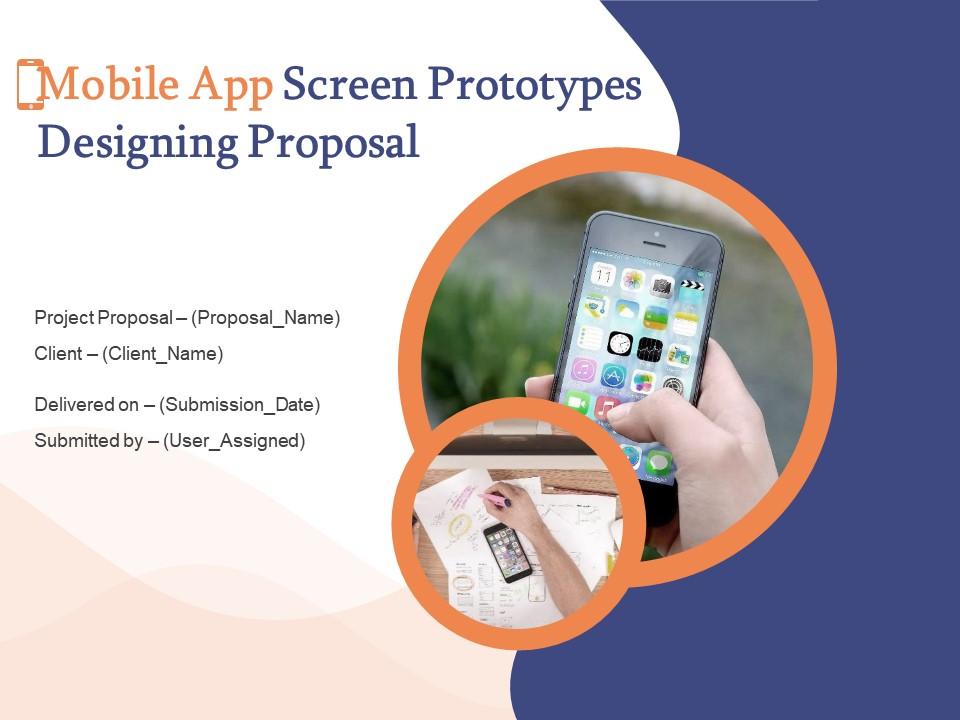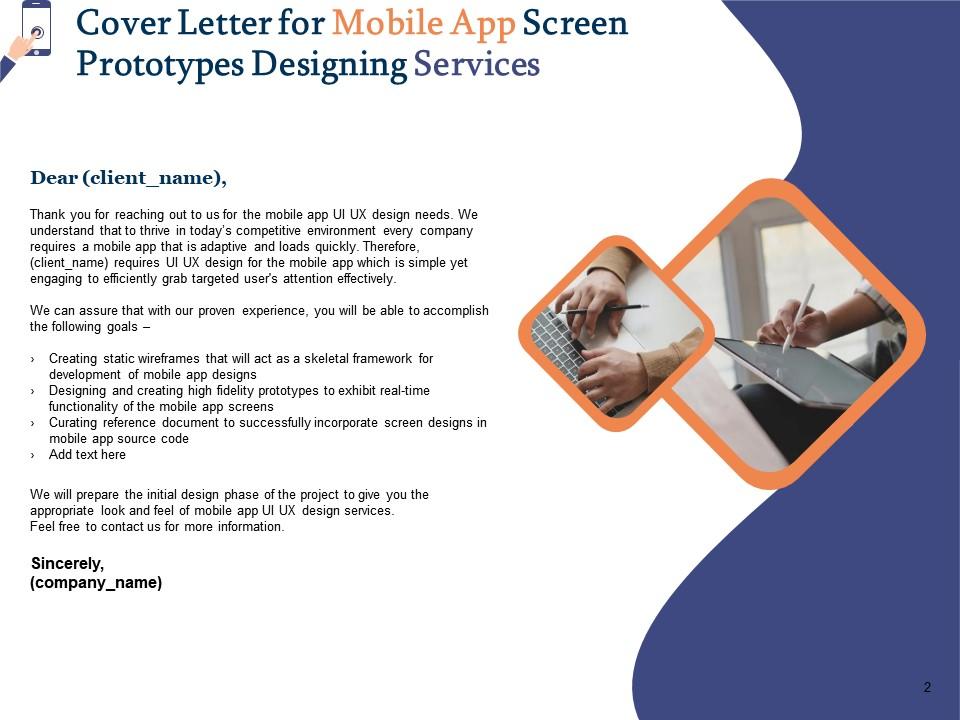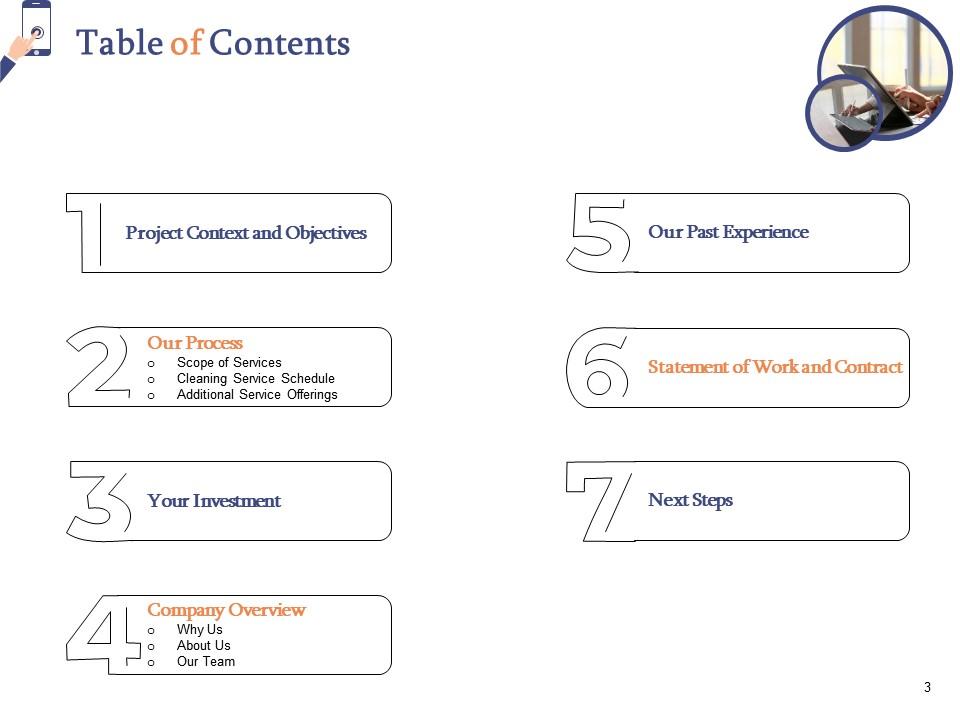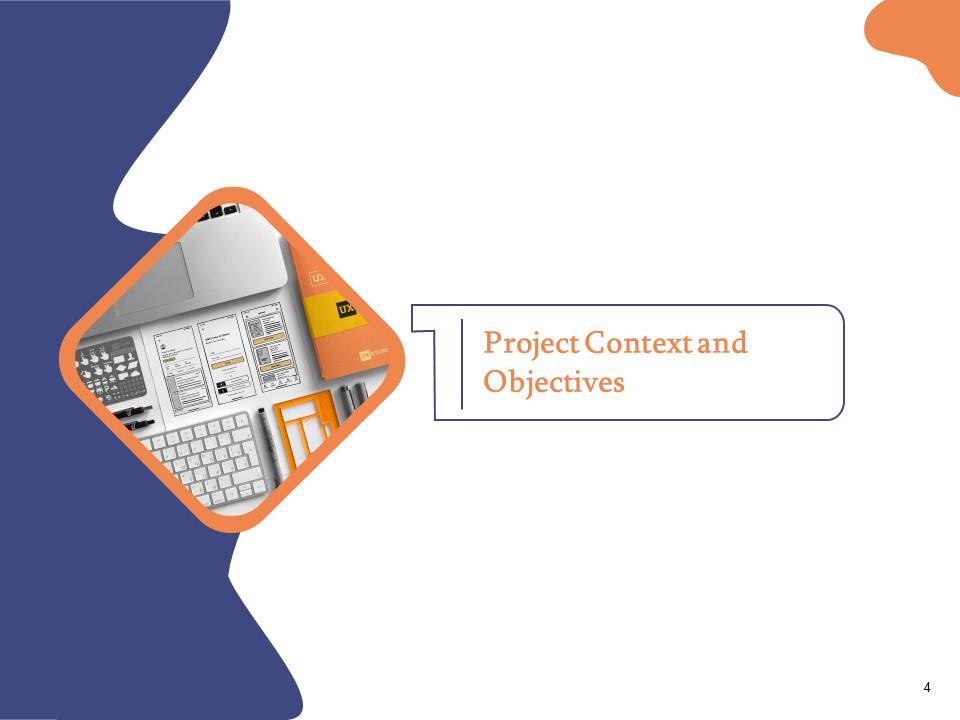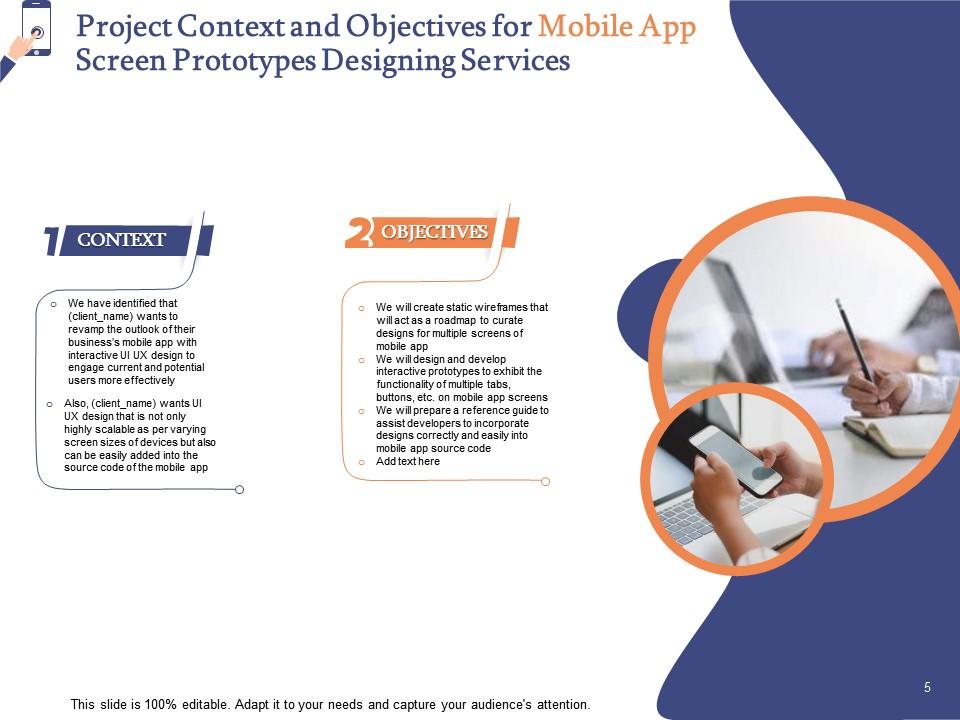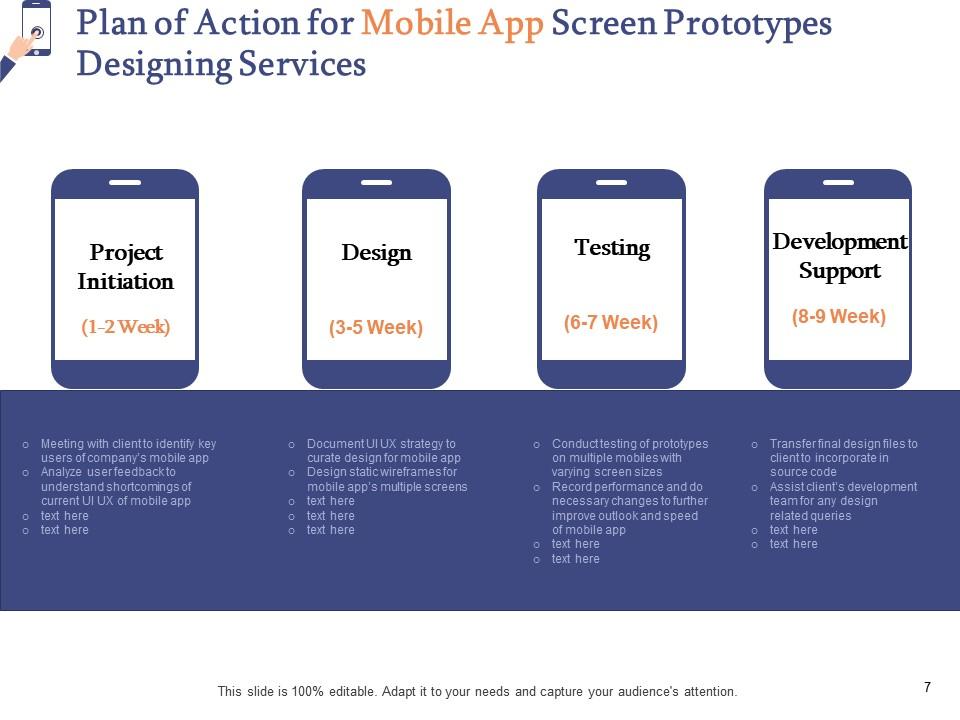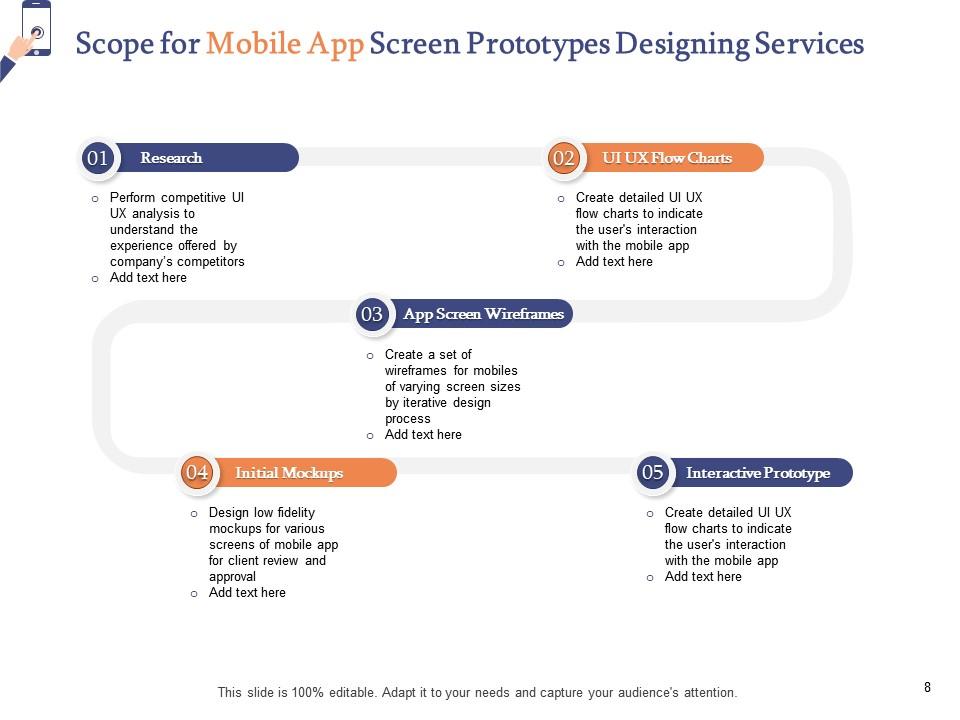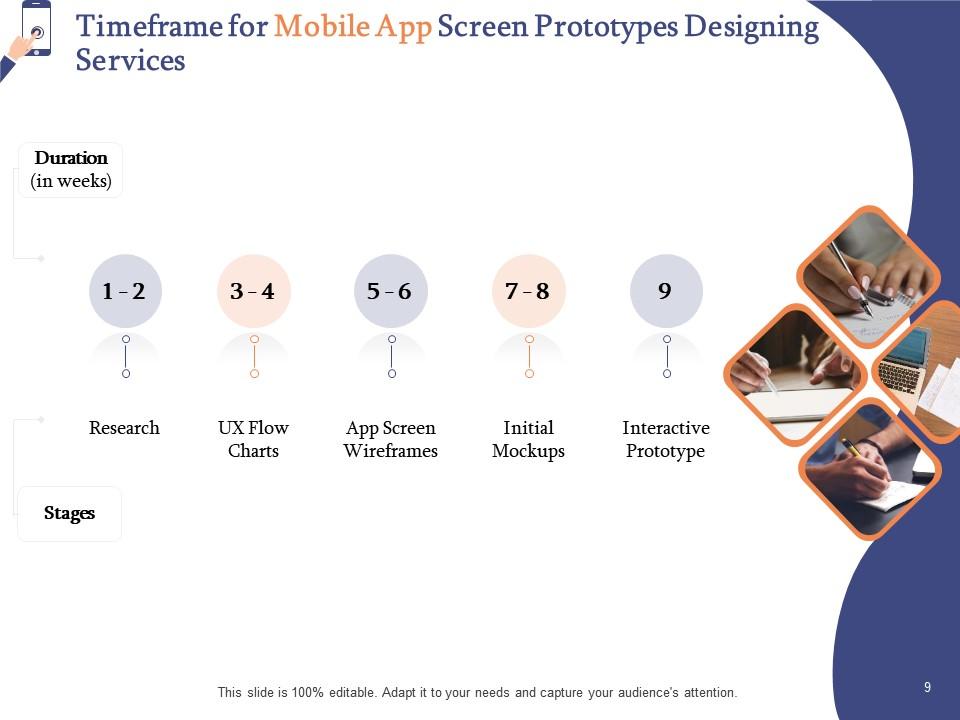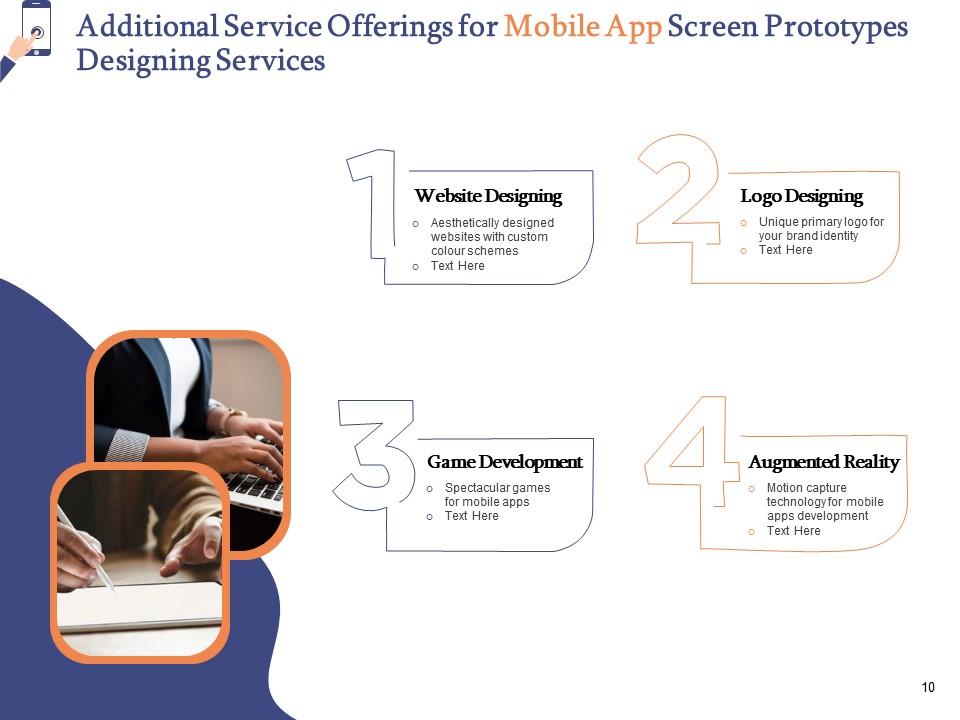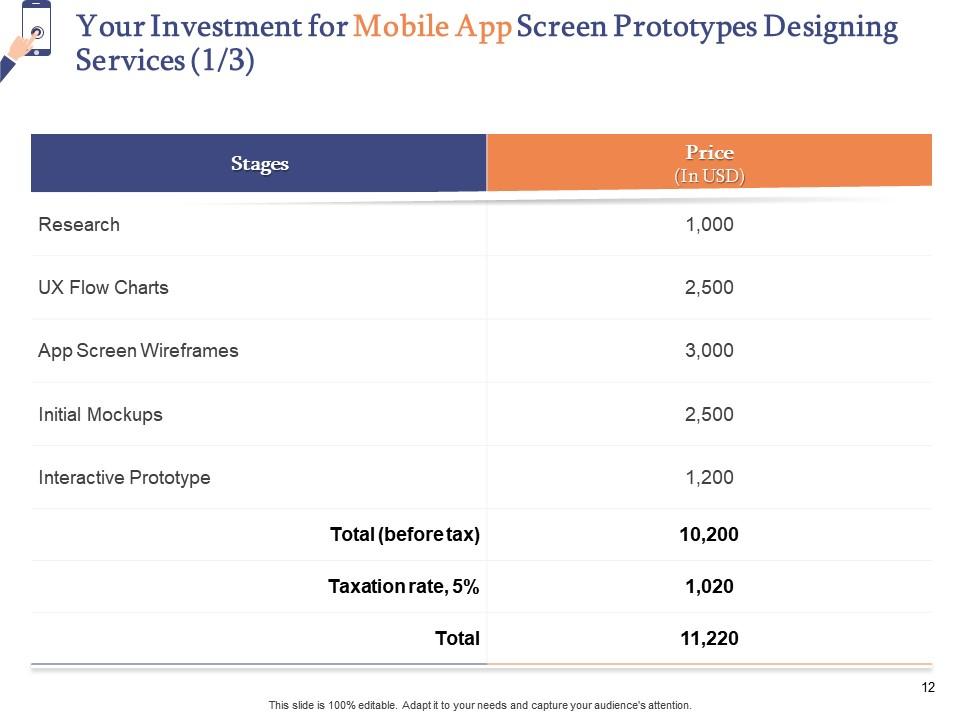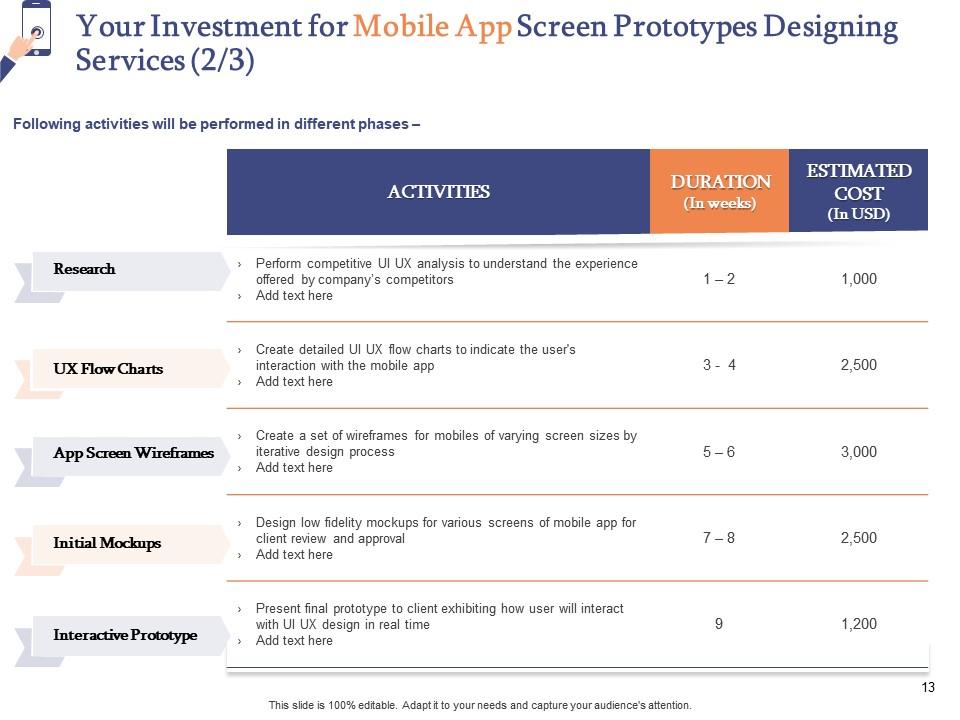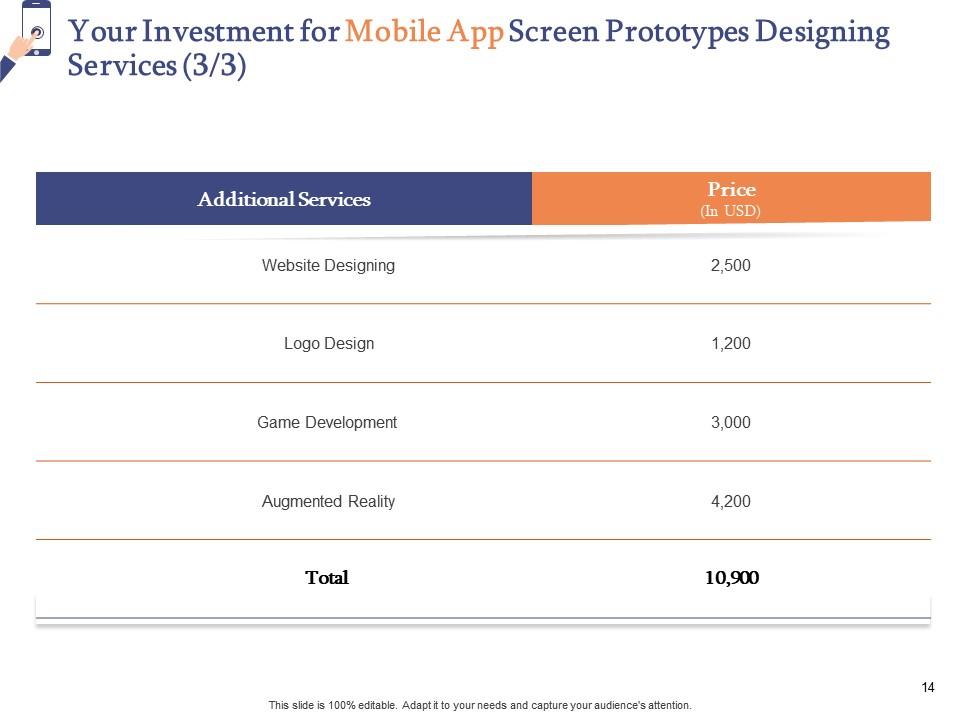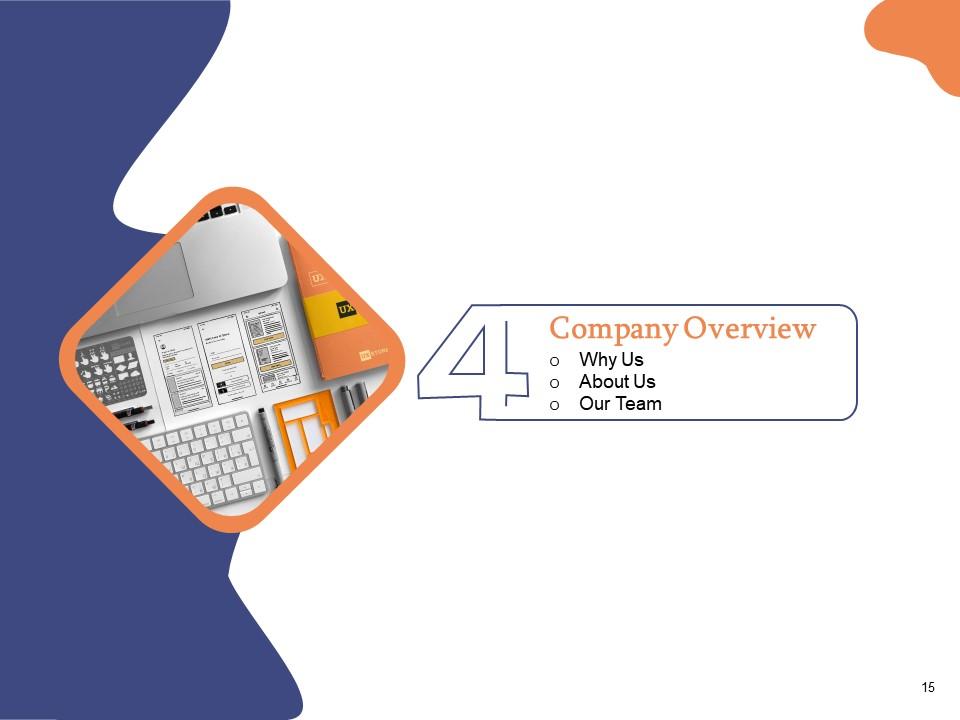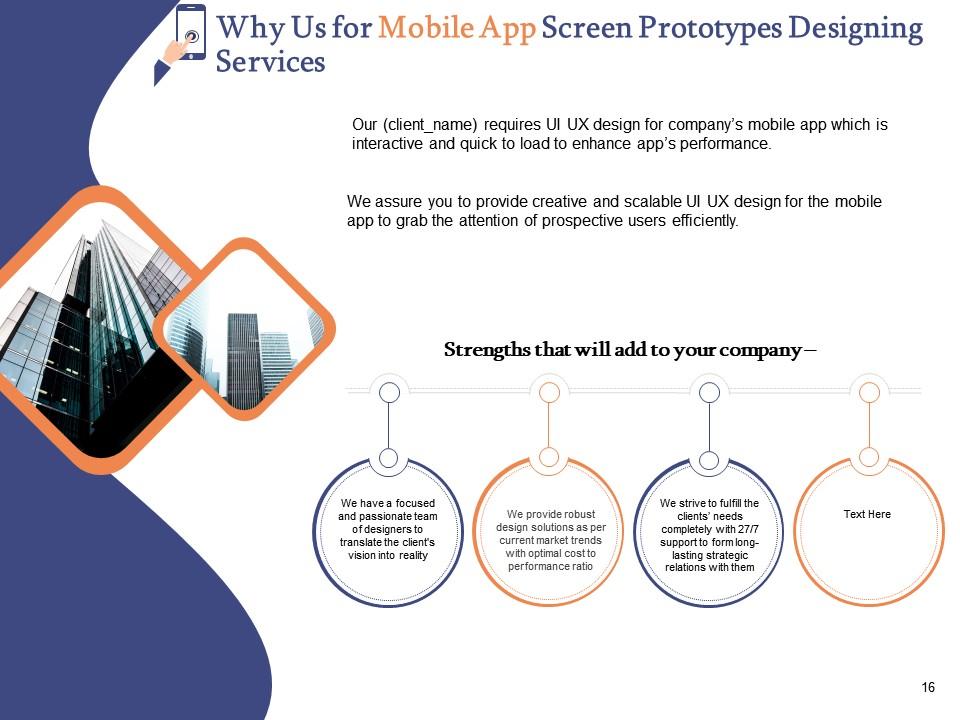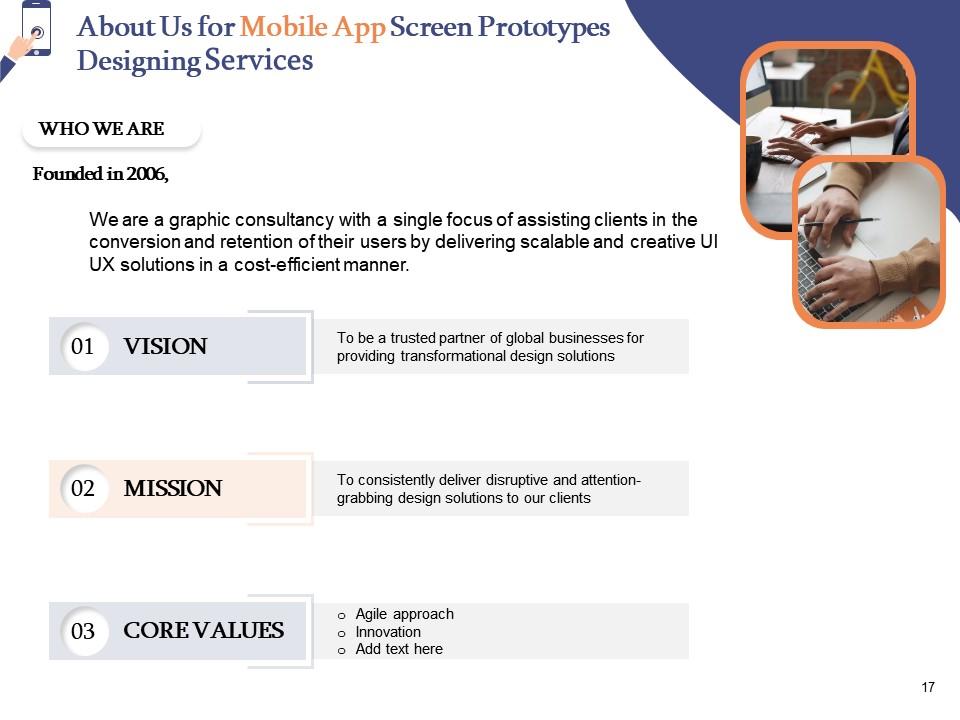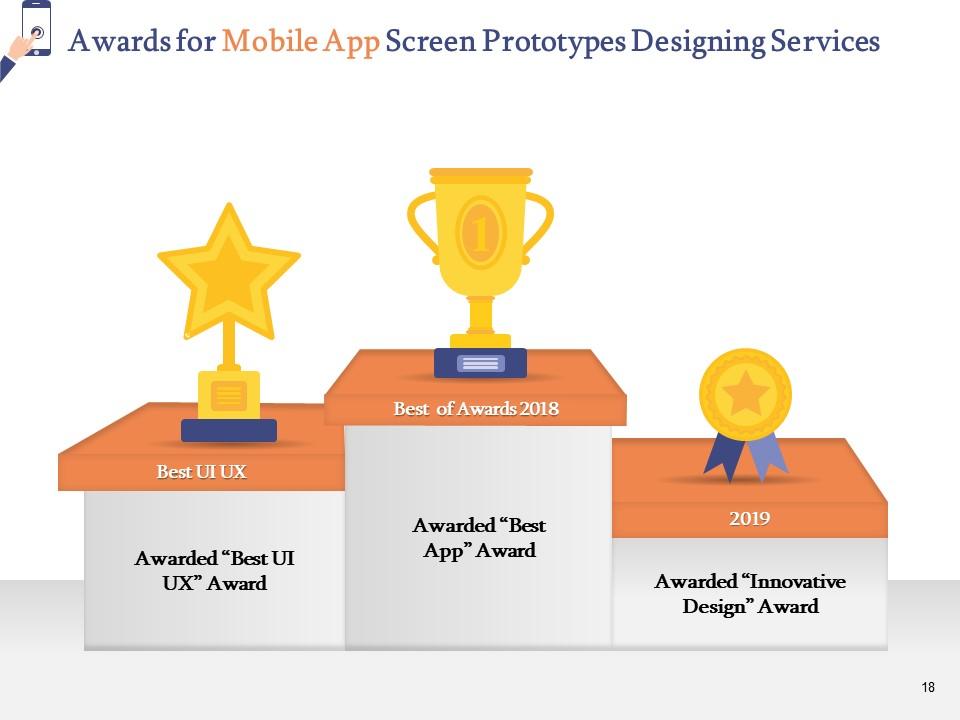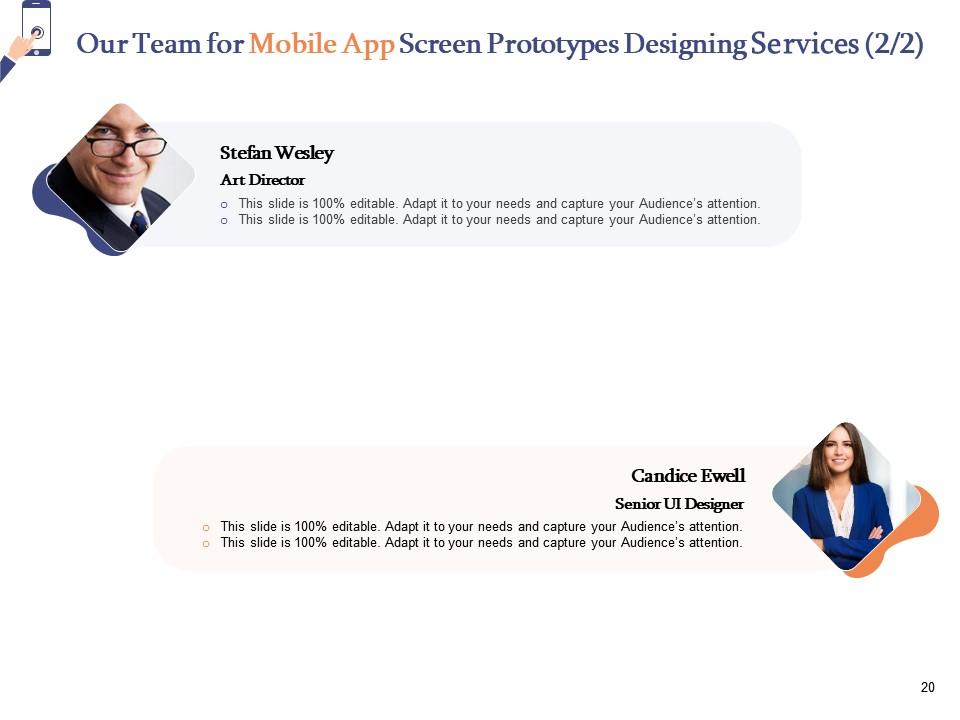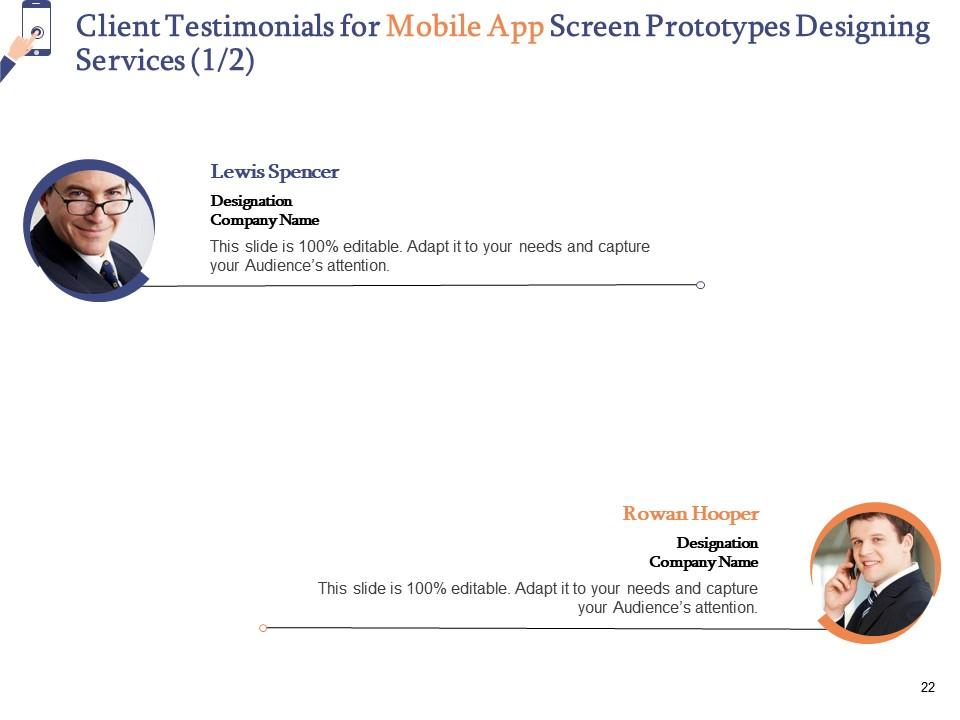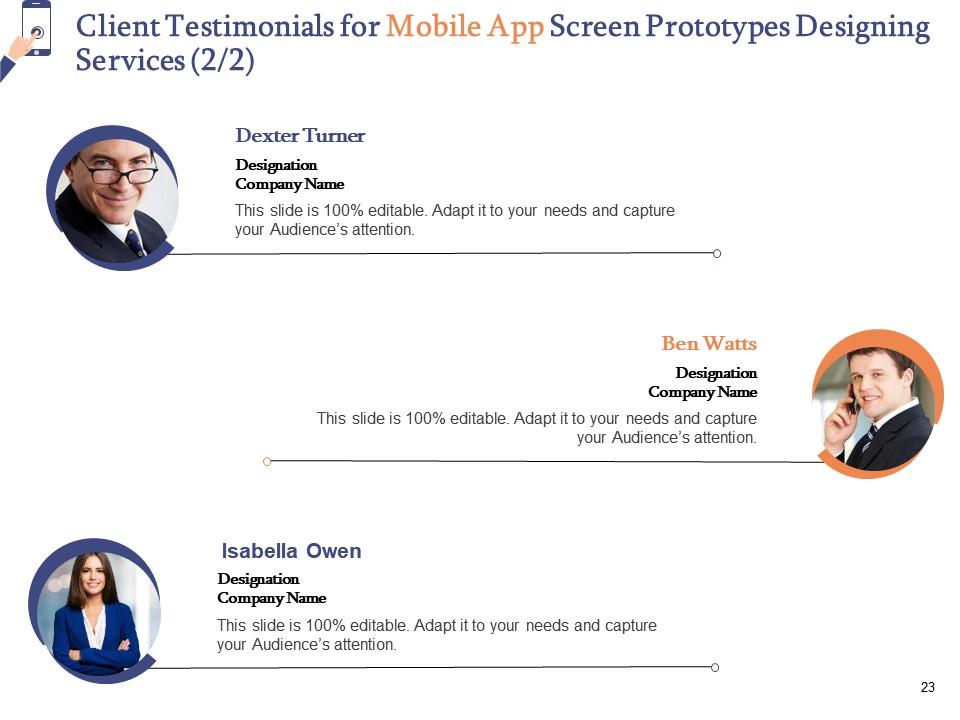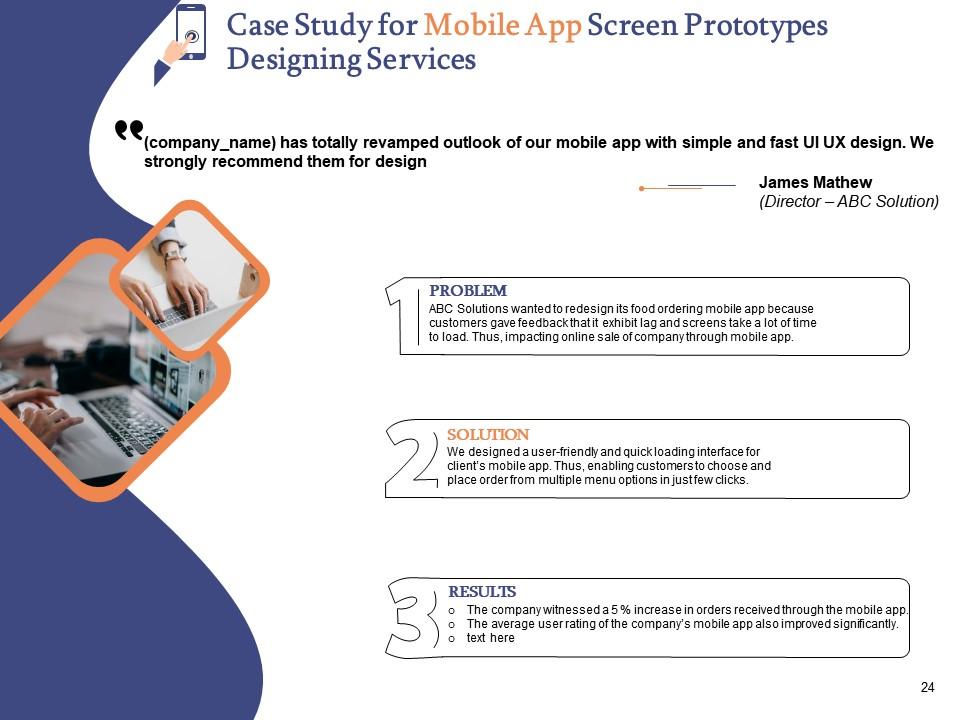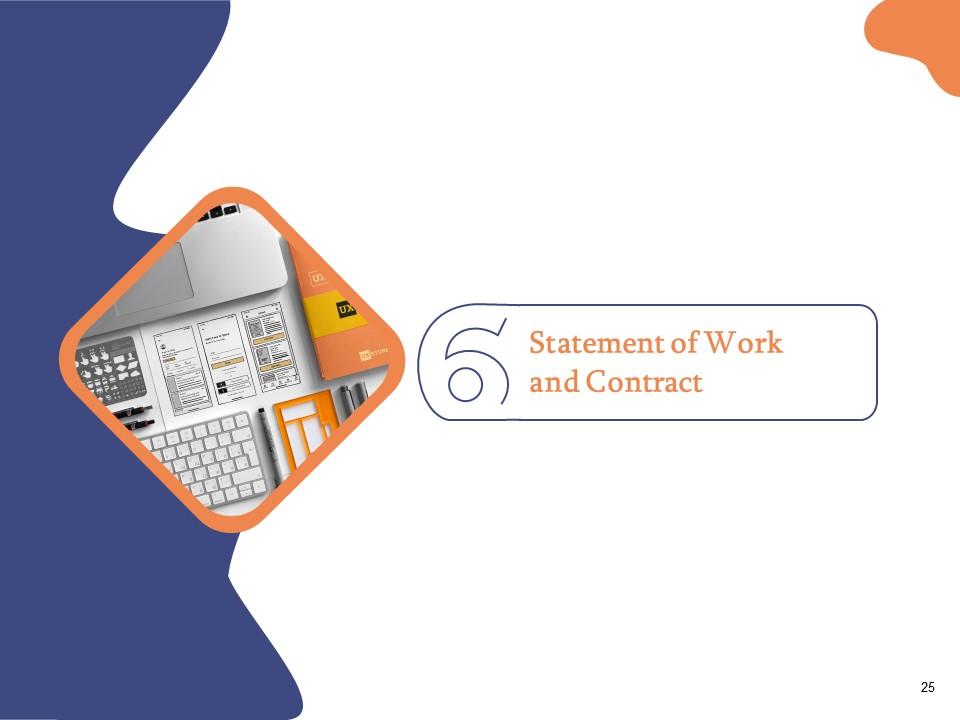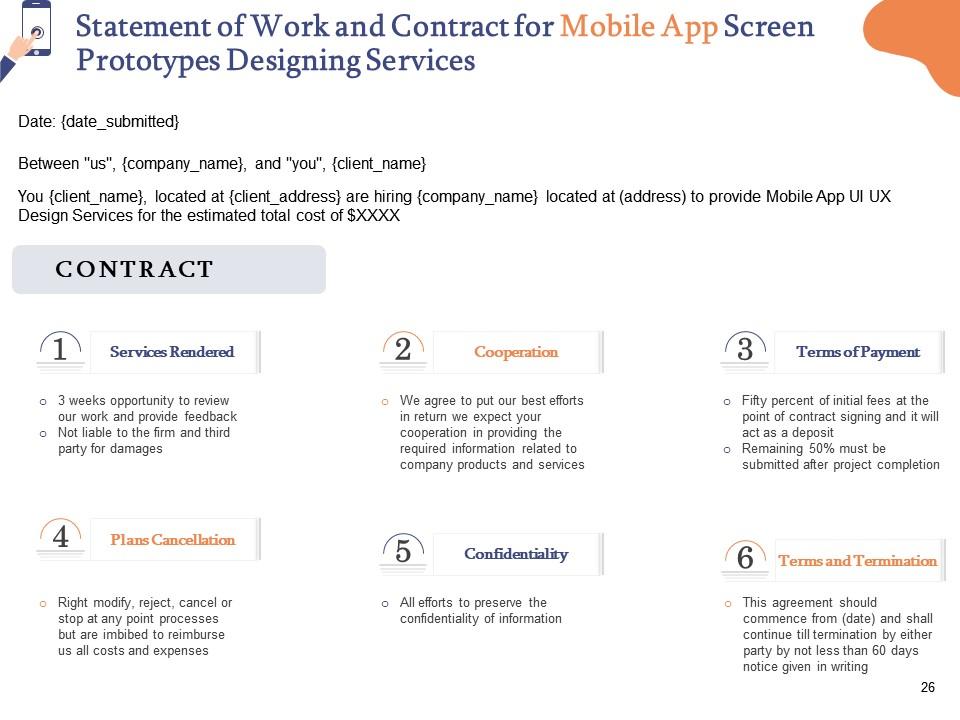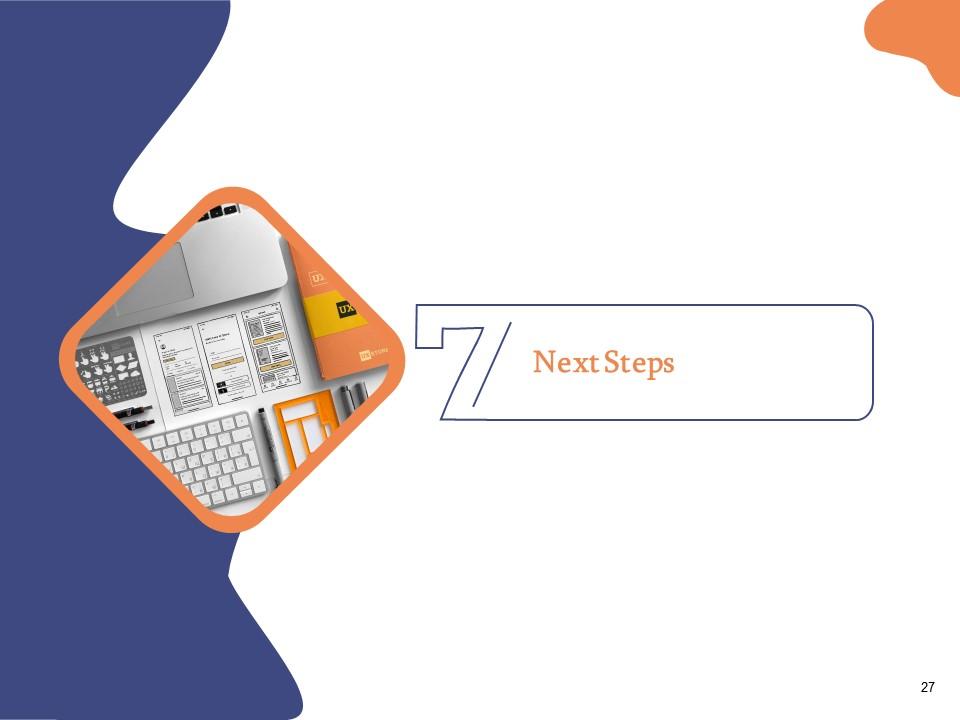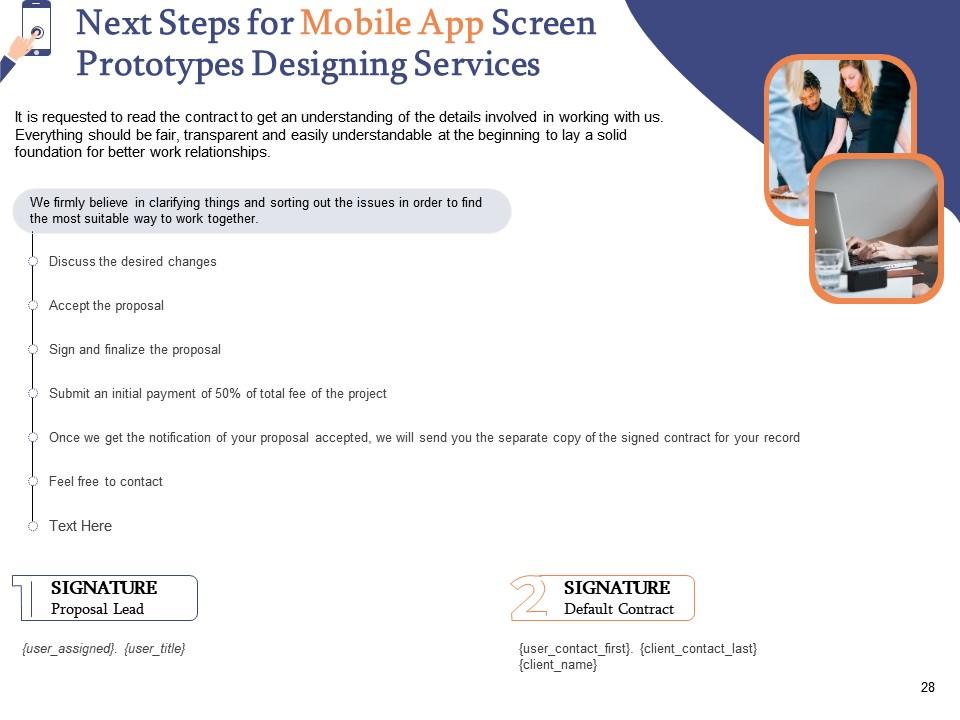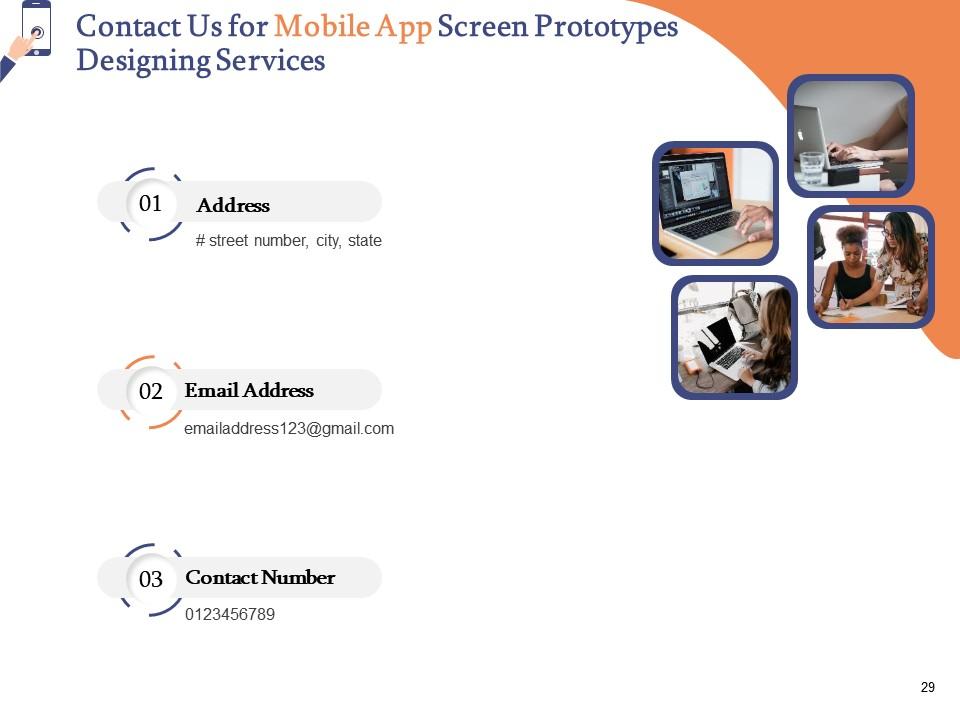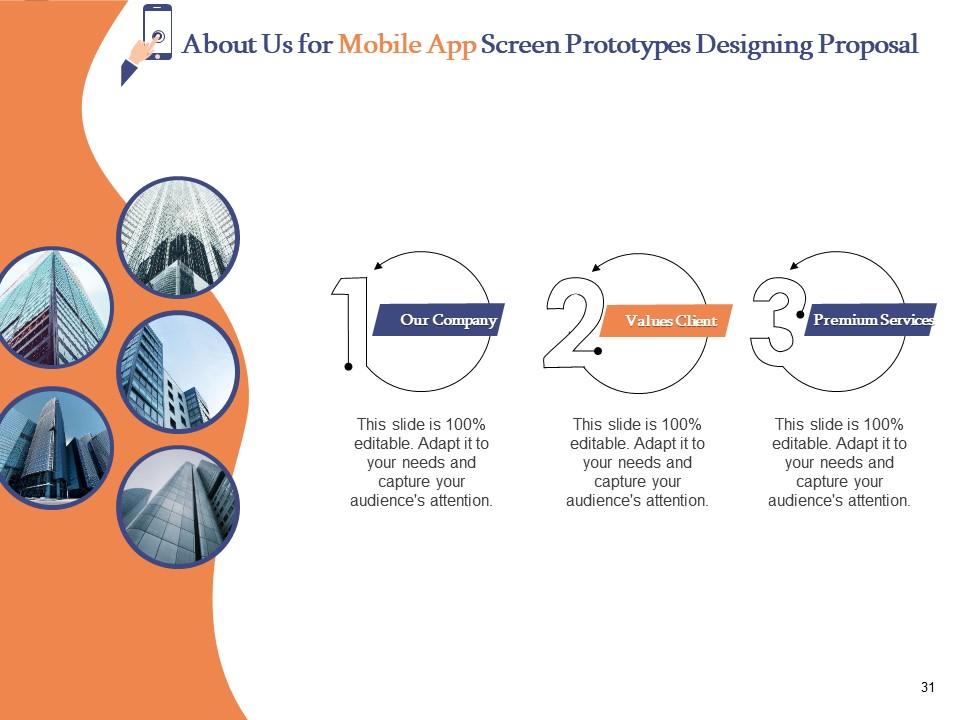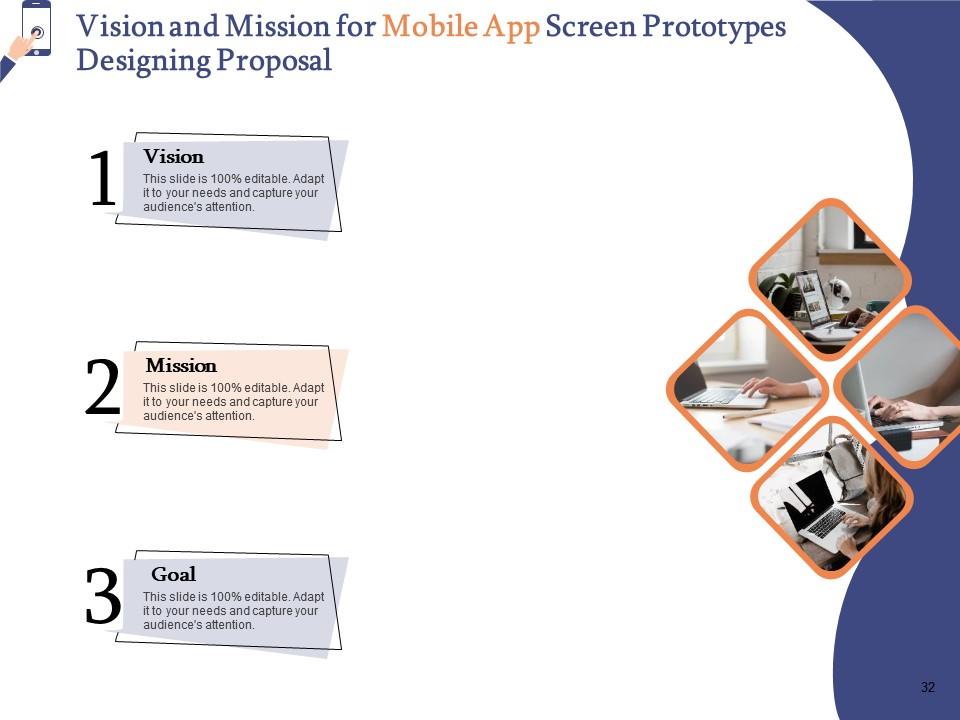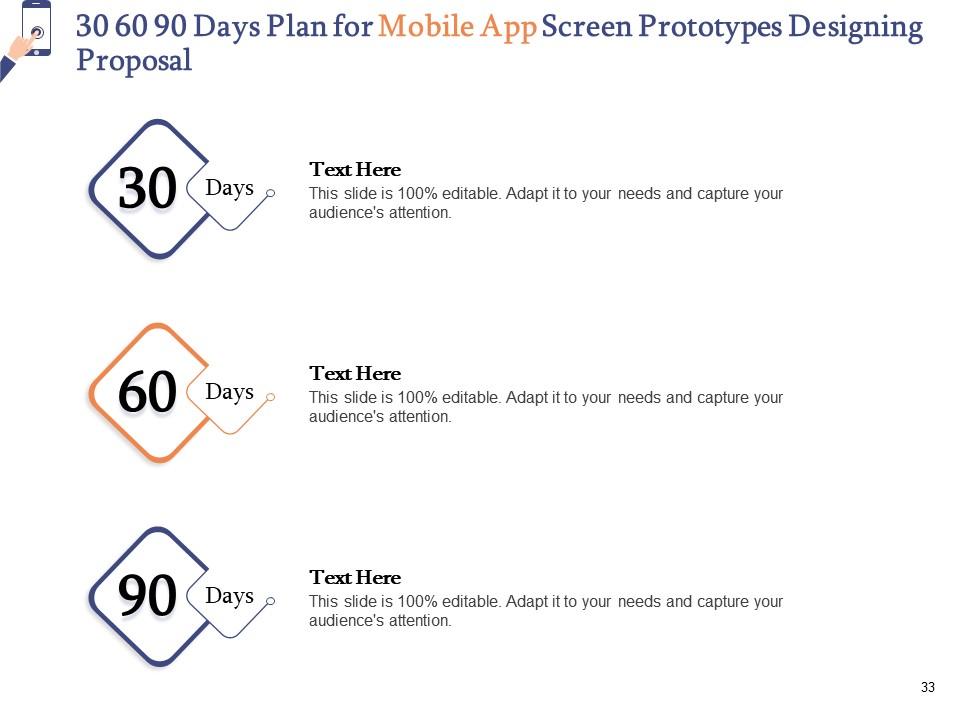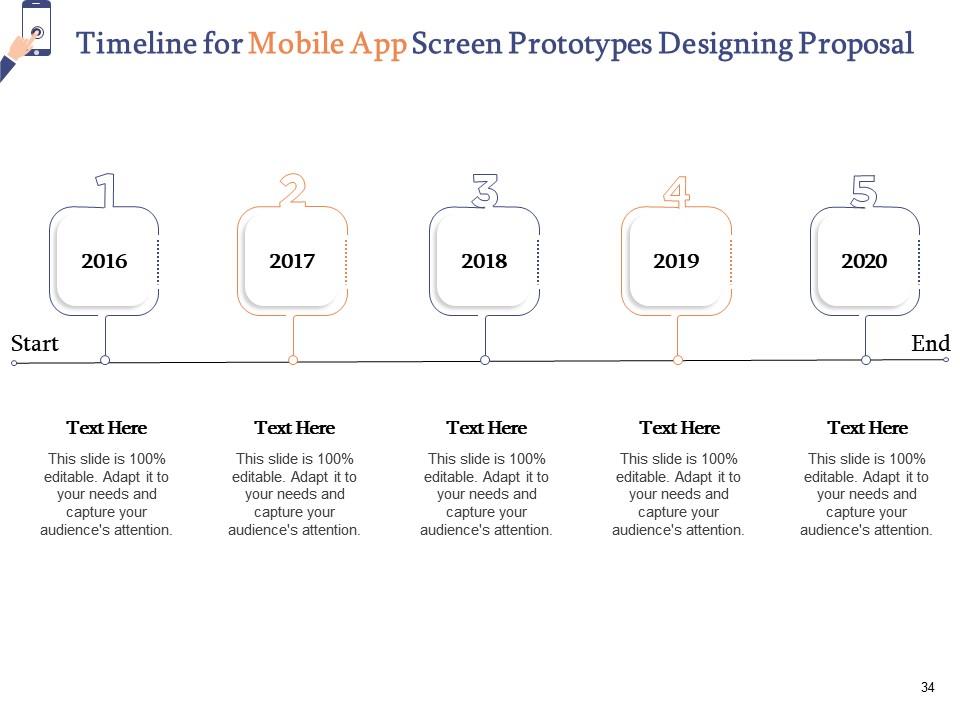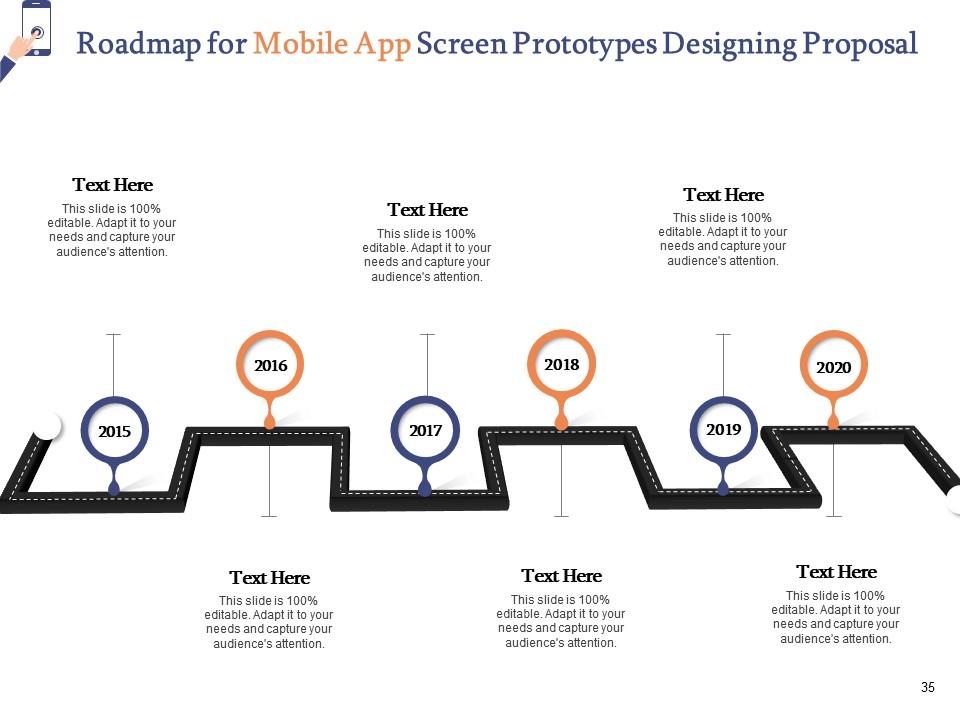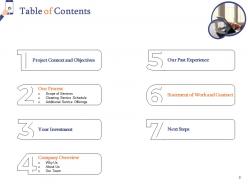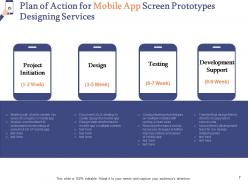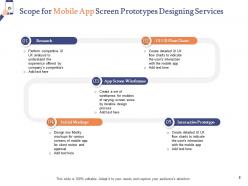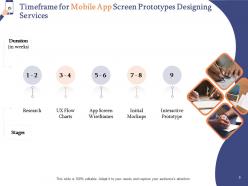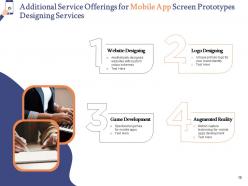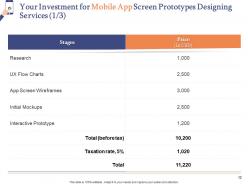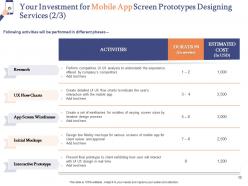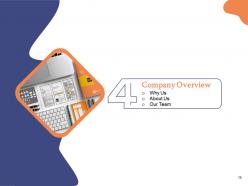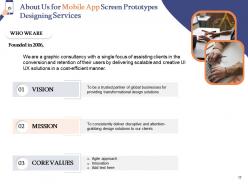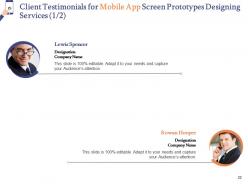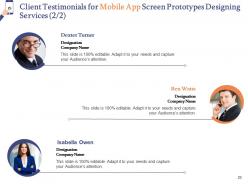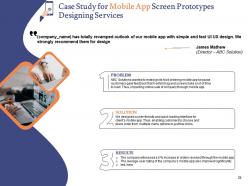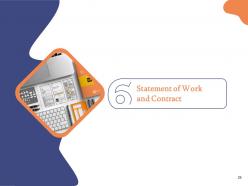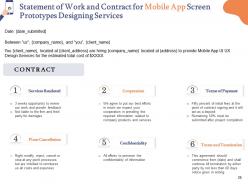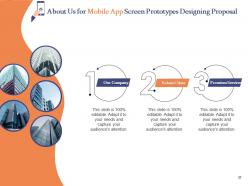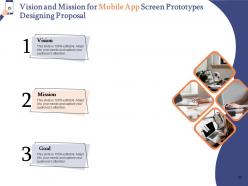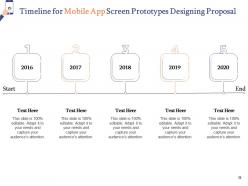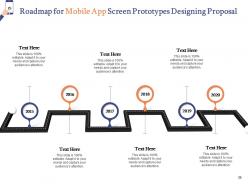Mobile app screen prototypes designing proposal powerpoint presentation slides
Every company needs to catch up quickly and swiftly with the changing marketing scenarios. To thrive in this free enterprise system, everyone is building new tools and technologies to improve the sales rate and profit of their business. It has become crucial to digitize the commercial activities of your company to generate more leads and to convert them into customers. Employ our Mobile App Screen Prototypes Designing Proposal PowerPoint Presentation Slides to prove your company's worth in developing models and framework of various digital programs. By using this app development PPT template, you can elaborate on your company's project objectives and contexts like the creation of wireframes, development of interactive prototypes, and development of source codes. Take advantage of this well-organized PPT layout to elaborate on the scope of services like research, flow charts, and initial mock-ups. Create a roadmap with the help of this software development PPT slide to arrange the key elements in a sequence of their priority. Mention the additional services your company renders like website design, logo design, game development, and augmented reality to help your clients make an informed decision by taking the aid of this mobile app design PPT visual. Highlight the financial layout to explain the funds and investment required to avail your company's services for each activity. You can showcase your company's background, strengths, weaknesses, and core values through this software design PPT presentation to impress your audience. Display the awards, achievements, client testimonials, and case studies for your past projects by employing our mobile app development ppt to prove the efficiency of your organization. Gain the trust of your prospective customers by introducing your team to the clients that are responsible for formulating design strategies by utilizing our software management PPT theme. Download this design services PowerPoint graphic to elaborate on the innovative methods of your mobile app designing services.
- Google Slides is a new FREE Presentation software from Google.
- All our content is 100% compatible with Google Slides.
- Just download our designs, and upload them to Google Slides and they will work automatically.
- Amaze your audience with SlideTeam and Google Slides.
-
Want Changes to This PPT Slide? Check out our Presentation Design Services
- WideScreen Aspect ratio is becoming a very popular format. When you download this product, the downloaded ZIP will contain this product in both standard and widescreen format.
-

- Some older products that we have may only be in standard format, but they can easily be converted to widescreen.
- To do this, please open the SlideTeam product in Powerpoint, and go to
- Design ( On the top bar) -> Page Setup -> and select "On-screen Show (16:9)” in the drop down for "Slides Sized for".
- The slide or theme will change to widescreen, and all graphics will adjust automatically. You can similarly convert our content to any other desired screen aspect ratio.
Compatible With Google Slides

Get This In WideScreen
You must be logged in to download this presentation.
PowerPoint presentation slides
Presenting our Mobile App Screen Prototypes Designing Proposal PowerPoint Presentation Slides. It is completely editable and adaptable according to your preferences and requirements. Take advantage of this professionally created PPT design that allows you to add or edit any text, image, and graph to your presentation making it more attractive and educational. It can also be presented with a different colour, font, font size, and font types. The entire shape and appearance of the objects can be changed in this PPT layout. This template also supports standard (4:3) and widescreen (16:9) format. It presents you with thousands of icons for your topic to choose from. This slide is also suitable for Google slides. Download this PowerPoint presentation and take a step towards growth for your business.
People who downloaded this PowerPoint presentation also viewed the following :
Content of this Powerpoint Presentation
Slide 1: This slide introduces Mobile App Screen Prototypes Designing Proposal
Slide 2: This slide displays Cover Letter for Mobile App UI UX Design Services.
Slide 3: This slide depicts Table of Contents of the presentation.
Slide 4: This slide showcases Project Context and Objectives.
Slide 5: This slide showcases Project Context and Objectives for Mobile App UI UX Design Services.
Slide 6: This slide shows Our Process with- Plan of Action, Scope of Services, Time Frame, Additional Service Offerings.
Slide 7: This slide depicts Plan of Action for Mobile App UI UX Design Services.
Slide 8: This slide displays Scope for Mobile App UI UX Design Services.
Slide 9: This slide showcases Timeframe for Mobile App UI UX Design Services.
Slide 10: This slide represents Additional Service Offerings for Mobile App UI UX Design Proposal.
Slide 11: This slide represents Investment details.
Slide 12: This slide represents Investment details.
Slide 13: This slide also represents Investment details. Following activities will be performed in different phases – Research, App Screen Wireframes, Interactive Prototype, Initial Mockups, UX Flow Charts.
Slide 14: This slide showcases Investment details for Mobile App UI UX Design Services.
Slide 15: This slide showcases Company Overview with- Why Us, About Us, Awards, Our Team.
Slide 16: This slide shows reasons for choosing us for Mobile App UI UX Design Services.
Slide 17: This is About Us slide with Mission, Vision and Core Values of The Company.
Slide 18: This slide represents Awards for Mobile App UI UX Design Services.
Slide 19: This is Our Team slide with Names and Designations.
Slide 20: This is Our Team slide with Names and Designations.
Slide 21: This slide shows Our Past Experience with- Client Testimonials, Case Study.
Slide 22: This slide represents Client Testimonials.
Slide 23: This slide shows Client Testimonials.
Slide 24: This slide showcases Case Study for Mobile App UI UX Design Services.
Slide 25: This slide represents Statement of Work and Contract.
Slide 26: This slide represents Statement of Work and Contract.
Slide 27: This slide depicts Next Steps.
Slide 28: This slide showcases Next Steps for Mobile App UI UX Design Services.
Slide 29: This is Contact Us slide with Contact number, Address and Email address.
Slide 30: This slide is titled as Additional Slides for moving forward.
Slide 31: This is About Us slide to showcase Company specifications.
Slide 32: This slide displays Vision and Mission.
Slide 33: This is 30 60 90 Days Plan slide.
Slide 34: This slide shows Timeline for Mobile App Screen Prototypes Designing Proposal
Slide 35: This slide shows Roadmap process.
Mobile app screen prototypes designing proposal powerpoint presentation slides with all 35 slides:
Use our Mobile App Screen Prototypes Designing Proposal Powerpoint Presentation Slides to effectively help you save your valuable time. They are readymade to fit into any presentation structure.
-
Easily Editable.
-
It saves your time and decrease your efforts in half.
-
Use of icon with content is very relateable, informative and appealing.