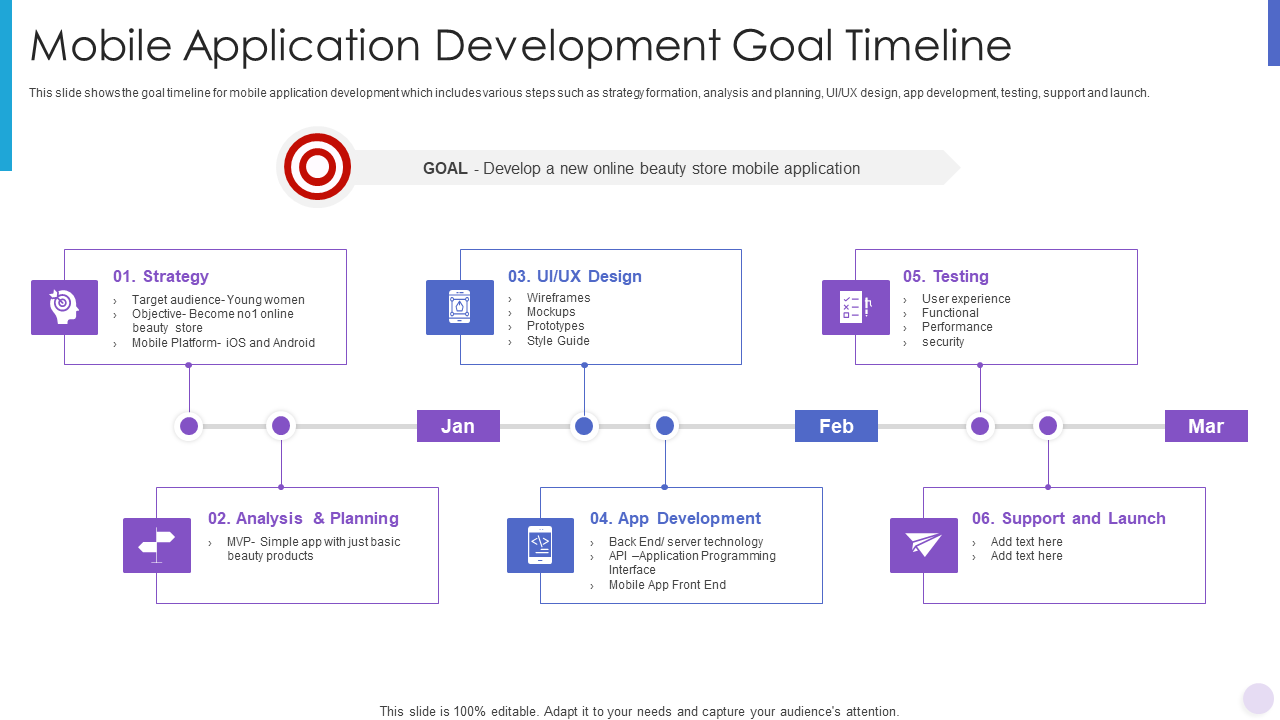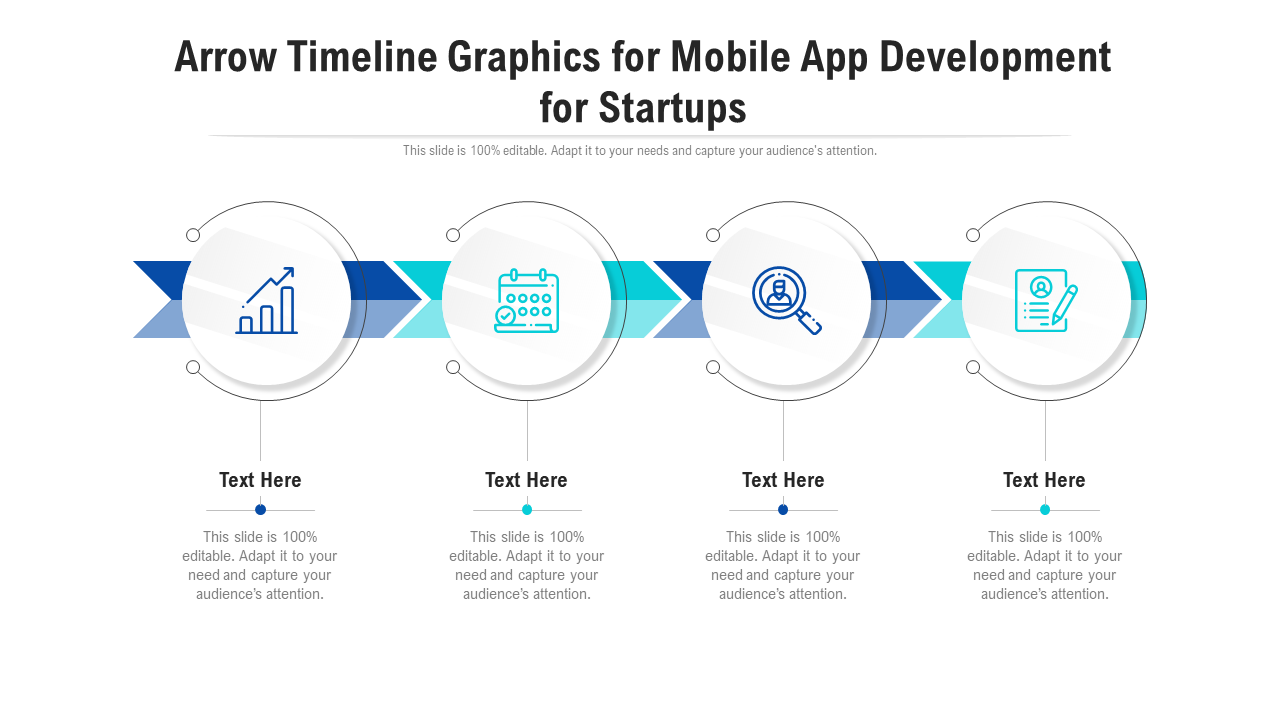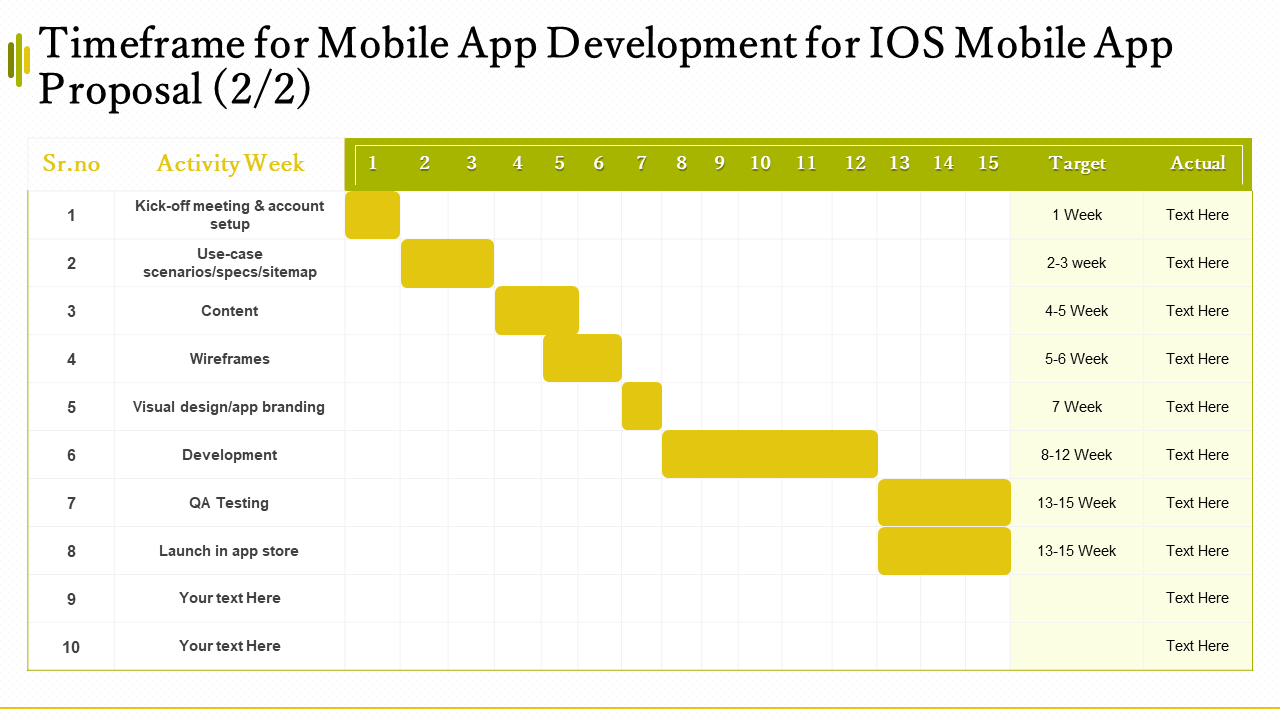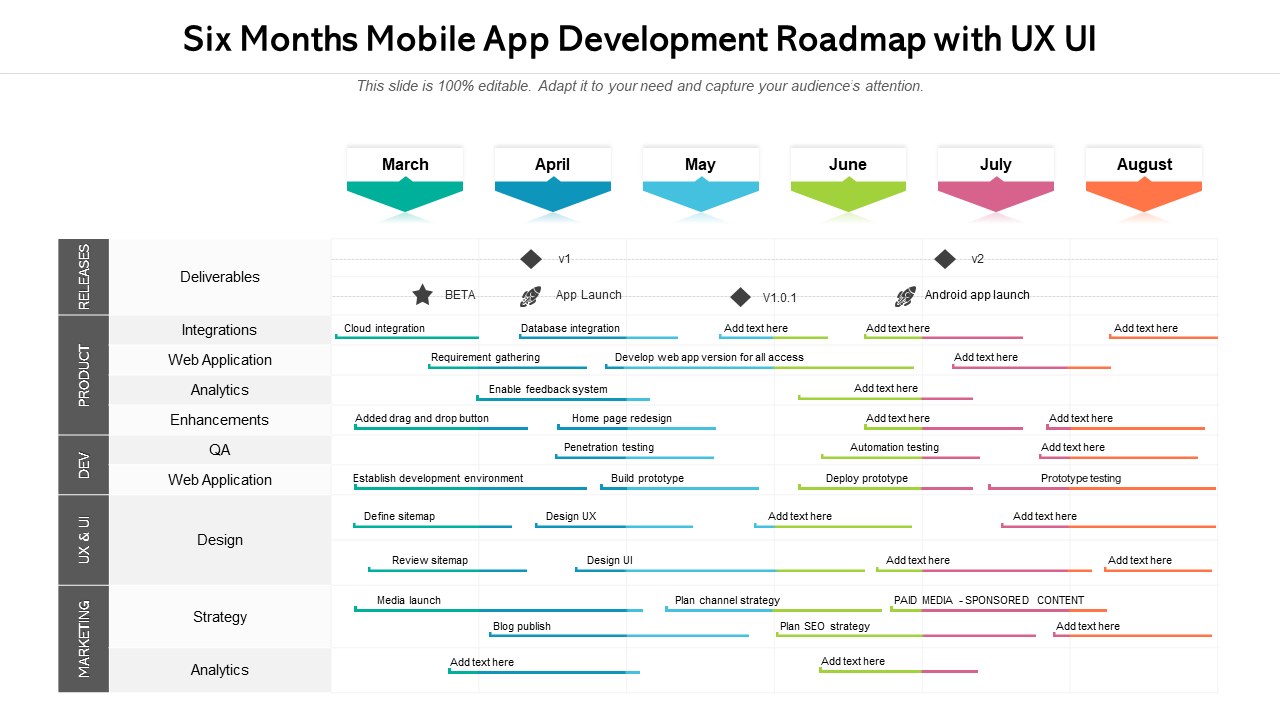TikTok currently boasts 800 million active users worldwide with over 2 billion downloads on the App Store and Google Play, a stupendous feat for a platform launched in 2016, which now competes with the likes of Facebook (2004), Twitter (2006) and Instagram (2010). TikTok, however, wasn’t always at the forefront of the internet’s viral culture; it has gone through a number of name changes and improved its capabilities to include amusing films that are simple and quick to watch.
Social media apps like Snapchat, Instagram, Zomato, Uber and others also went through a similar development process. Here too, managements worked ceaselessly on data from a variety of sources, including present clients, market research studies, and upcoming trends to make an impressive market launch. In addition, the business model meant strict adherence to a well-defined timeline for planning research, specifications, development, and testing stages.
Mobile devices continue to grab the lion’s share of the computer software market, therefore app development can help take your company to a new level of success. It is, however, a time-consuming procedure, Mobile App Development Timeline can walk you through each step. From conception to completion, these timetables will provide you the accurate prediction. You may arrange every task in the project to determine where you can be more effective with your time and resources. Include each one of the intricately interconnected phases that every application goes through, such as planning, pre-development, development, launching, and post-launch support, which is a crucial addition to the cycle of the mobile app development process steps to obtain precise outcomes.
This blog is a complete guide to comprehend the timelines of developing a mobile app. It offers a curated list of the Top 5 Mobile App Development Timelines that sets up the timetable. These PPT Templates from SlideTeam feature crucial phases that one must remember while working on development and figuring out the timeframe for developing mobile and online applications.
Use these 100 % editable, one-of-a-kind, and useful timeline templates to identify the main causes of project delays, address these, change course, and successfully launch your app.
Check out our blog on development of Healthcare Mobile Application to help you monitor and keep a tab on your patients’ activities.
Start planning your mobile apps with SlideTeam’s best-in-class PPT Templates.
Template 1: Mobile Application Development Timeline PPT
The process of developing a mobile app includes building installable software bundles, carrying out backend development, and doing client testing. Use this pre-made PPT Template to generate an app development design to meet those objectives. The time it takes to accomplish your company goal is represented on the slide. This PowerPoint Presentation includes processes that may be immediately customized. Some of these are strategy generation, analysis, and planning, UI/UX design, app development, testing, support, and launch. Prepare to launch your mobile app concept with this fantastic download.
Template 2: Timeline for Mobile App Development for Startups Template
Startup projects are ones that are based right away on testing hypotheses. Use this pre-made PPT Template to conduct a business analysis of your web application. The major deliverables, including UX/UI Design, Back End Development, Front-End Development, Support And Maintenance, are listed in this infographic to turn your original idea into a commercial success story. To increase efficiency, use this timeline template to specify the project’s business objectives, essential functionalities, target markets, and user personas.
Template 3: Timeframe for Mobile App Development for iOS PPT
A top-notch front end and back-end team are required for the integration of web applications with Android and iOS development. Create a well-structured timeline for your mobile app development with the use of this PPT Template. This timetable is ideal for directing the group’s work on finalization and launch, support and maintenance, quality control, app security, analytics, and design. This template provides you with the intelligent grid to attempt to do the challenging and uncharted jobs.
Template 4: Six-Month Mobile App Development Roadmap PPT
Create a web application with the proper design, support, and maintenance. Use this pre-built PPT Template to create a detailed timetable for your app development. Apply the six-month roadmap as a solid platform for doing business analysis by elaborating on the roles and milestones that must be met. The main outputs for the web, mobile, and marketing teams are listed. Showcase how tasks are linked so that all stakeholders are on the same page. Use this template to plan the timing of your client testing.
Template 5: Six-Month Mobile App Development Roadmap with UX UI
Use this pre-made PPT Template to give you an overview of your app development process with a focus on UX/UI Design, Quality Assurance, Android, and iOS Development. Create a visual representation of your intentions and objectives for the product's user-experience, interface, and research using the strategy, finalization, and launch steps, and deliverables. This personalized schedule is simple to understand and a great tool for strategic planning. Your team can consult this PowerPoint Presentation at any moment to understand the user-experience objectives of any themes they are working on.
Put your business in people’s pockets.
Revenue from mobile applications is predicted to reach $613 billion by 2025. Therefore, it is essential to study every element that could affect the process of designing a mobile application. A mobile app will aid in the growth of your business but its creation, however, requires time. Build a basic flowchart outlining the steps involved in creating a mobile app, after accounting for the size, complexity, extensive research, critical thinking, and market analysis. Use SlideTeam’s PPT Templates to obtain an analysis of the anticipated app development process before moving on to other design and development phases.
Explore SlideTeam’s mobile app presentation ppt which is designed by our professional researchers.
PS: Click here to get a quick glance at the essential slides to have in your mobile app pitch deck.
FAQs ON MOBILE APP DEVELOPMENT
How long does a mobile app development project take?
A mobile application (also known as a mobile app) is a specific kind of application created to operate on a mobile device, such as a tablet or smartphone. There are stages to the development of a mobile app. The process—from planning to application launch—is interdependent on one another and necessitates attention to detail. The time taken to develop a mobile app can depend on the functionality you plan to add in. You need to plan a broad range of services such as:
- UX/UI design
- Product development
- Backend and Frontend development,
- Testing
- Quality assurance
- Project management
The length of time it takes to build one is mostly determined by your concept for the final product.
What are the factors affecting your mobile app development timeline?
The process of creating a mobile app takes time, starting with the plan and ending with the launch. These elements determine how quickly your mobile app is developed:
a) UX/UI Design: One of the key elements of any mobile application that can impact its development time is the UI/UX design. Due to the aesthetically appealing elements, an app with a complex UI design could take longer to develop.
b) Resources: The resources you have available to you will also affect how long it takes to develop a mobile app. Firms prefer to work with those that can create apps within deadline.
c) Multi-functionality: Adding more features to a mobile application might extend the time it takes to develop it. Aside from the extra production time, the more features you add, the more difficult and perplexing it becomes for the users. Don’t cram extraneous features into your app unless they are absolutely vital.
d) Security : Security is the main concern of every product owner and app developer. Nobody wants data leaks or applications that reveal users’ private information and represent a security risk. A secure mobile app, however, might also take more time to create.
e) Specific Functions: Mobile apps with specialized features take longer to design, whereas smartphone apps that just fetch data can be made in a comparatively shorter amount of time.
f) Regular Testing: Continuous testing is a crucial component of developing mobile applications. Although important, application stabilization takes time. However, there is a probability that there will be flaws and faults in programs with many lines of code.
g) Review and launch: An app must be uploaded and vetted before being approved in the app stores, and only then can it go live. Therefore, Android approves the application within an hour or a day while the Apple App Store takes up to a week. The platform that your mobile app targets is also a factor.
What are the tips to shorten your mobile app development timeline?
Mobile app development strategies should concentrate on a quick and reliable delivery to differentiate themselves:
- Make use of low-fidelity wireframes to organize and direct the structural and functional layout of your software. Low quality wireframes provide a better understanding of features and functionalities you want to build, along with UX design with additional details on designing the interface.
- Use develop-measure-learn feedback to modify the development process using the input obtained. Work on extremely brief sprints or interactive cycles where new updates are released every 2–4 weeks.
- Hire outside developers and redistribute work to designers for better results. This will ensure that your internal team has enough time to concentrate on main tasks.
- Automate your mobile app testing: By speeding up the testing process, you'll be able to expand test coverage, and be certain that your application is bug-free.


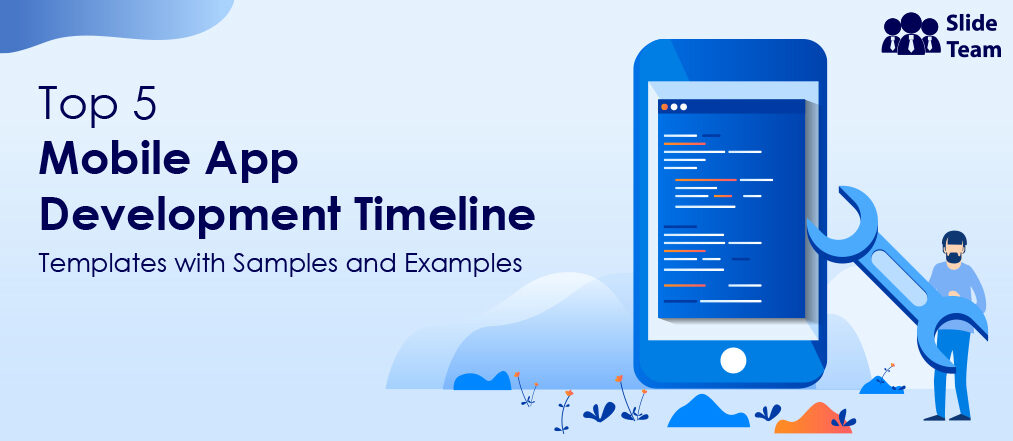


 Customer Reviews
Customer Reviews