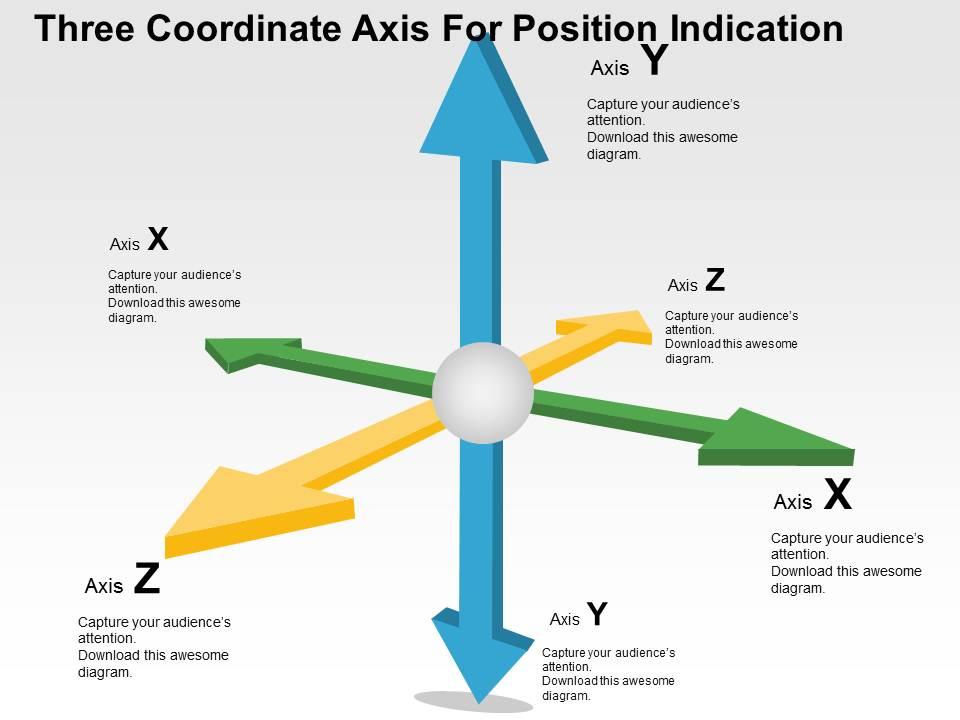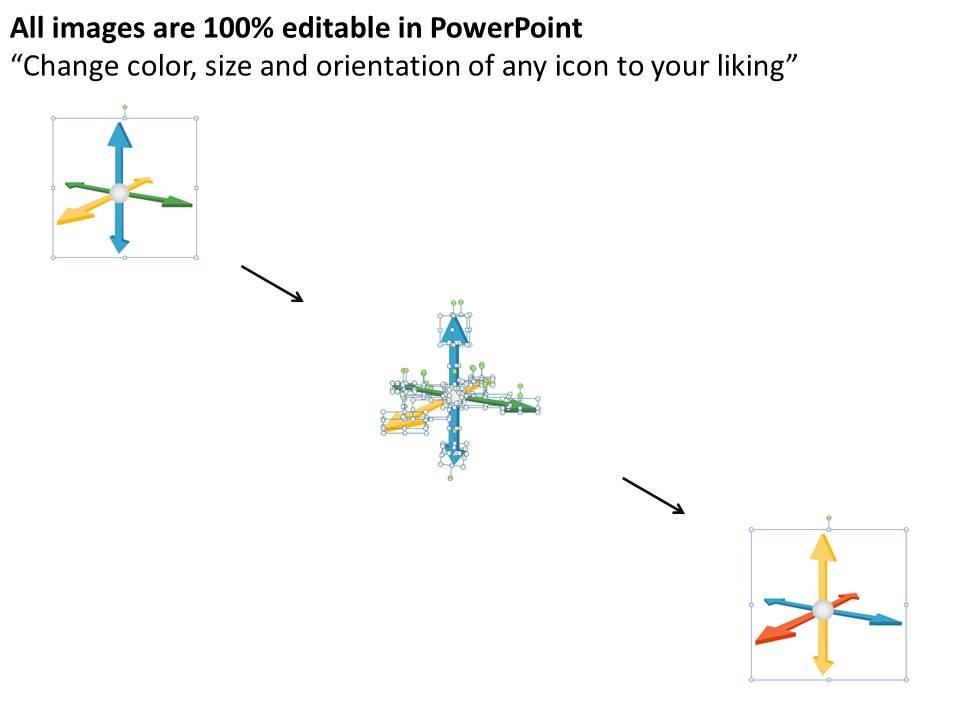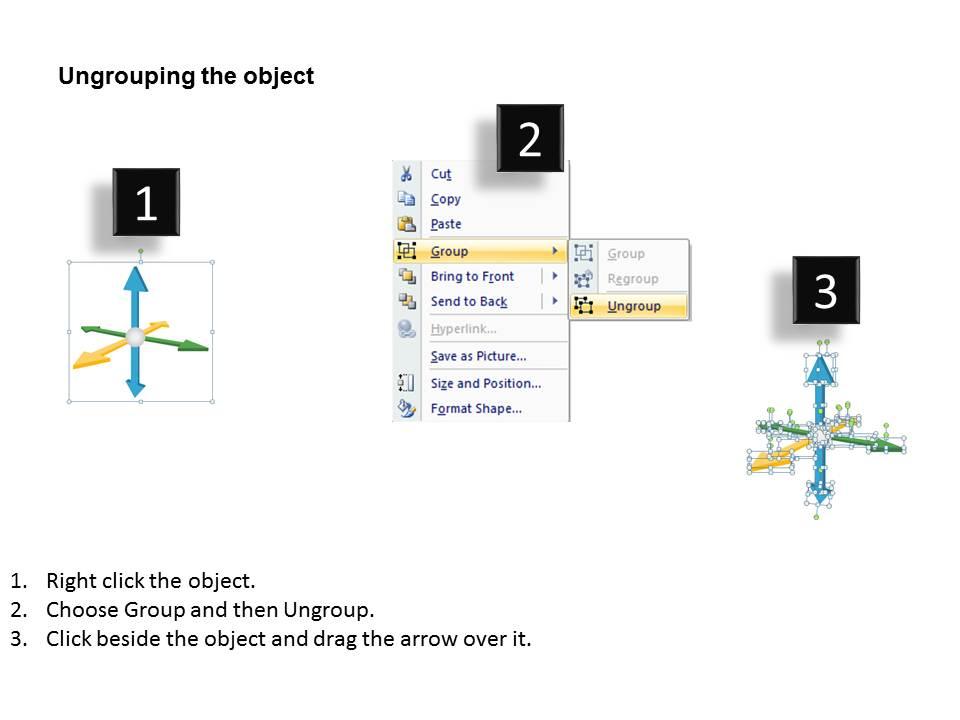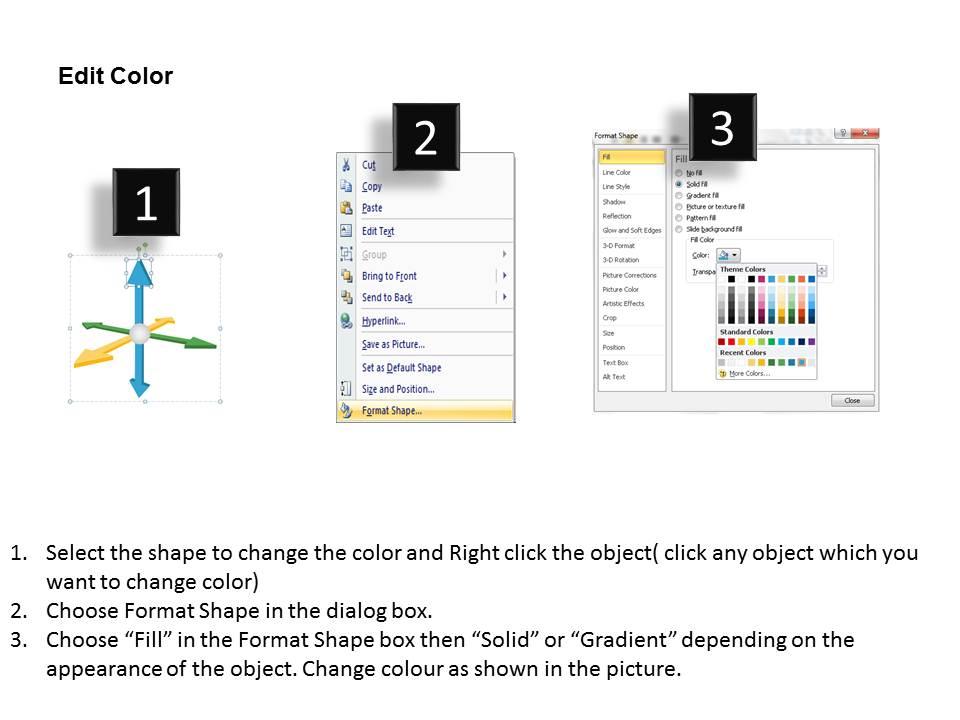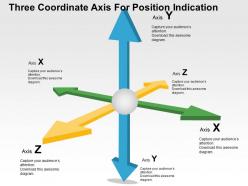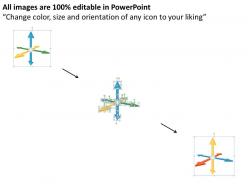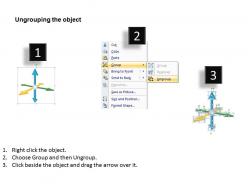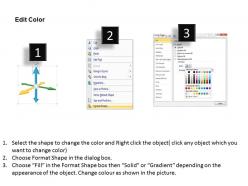Three coordinate axis for position indication flat powerpoint design
Display the creative and impressive presentation design to your audience to engage them in your presentation. Our three coordinate axis for position indication flat PowerPoint design beautifully crafted with arrows axis points. You can use this PPT template to communicate about the business and marketing ideas where arrows is the points that describes their attributes, features, stages, benefits, prospects or functions. This is our popular and adaptable presentation diagram that can be put to varied use depending upon creative thought process and the industry you are working in. The designing of the PowerPoint slide consists of arrows pointing towards the different directions along with space for writing content related to each point. The colors used are perfectly blended that makes it look very attractive. So download this amazing presentation and fill in your text to win all the laurels and accolades from your clients, seniors or even colleagues. This PPT presentation layout comprises the concept of result analysis and growth indication. Use this PowerPoint slide to fulfill your desired objective of creating it. Gain from each experience with our Three Coordinate Axis For Position Indication Flat Powerpoint Design. Extract the best from days gone by.
- Google Slides is a new FREE Presentation software from Google.
- All our content is 100% compatible with Google Slides.
- Just download our designs, and upload them to Google Slides and they will work automatically.
- Amaze your audience with SlideTeam and Google Slides.
-
Want Changes to This PPT Slide? Check out our Presentation Design Services
- WideScreen Aspect ratio is becoming a very popular format. When you download this product, the downloaded ZIP will contain this product in both standard and widescreen format.
-

- Some older products that we have may only be in standard format, but they can easily be converted to widescreen.
- To do this, please open the SlideTeam product in Powerpoint, and go to
- Design ( On the top bar) -> Page Setup -> and select "On-screen Show (16:9)” in the drop down for "Slides Sized for".
- The slide or theme will change to widescreen, and all graphics will adjust automatically. You can similarly convert our content to any other desired screen aspect ratio.
Compatible With Google Slides

Get This In WideScreen
You must be logged in to download this presentation.
PowerPoint presentation slides
Completely editable PowerPoint template with graphic arrows. Compatible with various formats like JPEG, JPG or PDF. Right to include or exclude content as per specific requirement of the commerce. Gives an expert viewpoint to your Presentation design. Personalization of PowerPoint graphic and text is permissible as per your need. Available in standard as well as in widescreen slide size. PPT design available with different nodes and stages.
People who downloaded this PowerPoint presentation also viewed the following :
Content of this Powerpoint Presentation
Description:
The image is a PowerPoint slide featuring a three-dimensional coordinate system, titled "Three Coordinate Axis For Position Indication". It visualizes the three axes typically used in a 3D space:
Axis X: Represented by a green arrow pointing to the right.
Axis Y: Illustrated by a blue arrow pointing upward.
Axis Z: Shown as a yellow arrow pointing forward.
Each axis is labeled with a placeholder text saying "Capture your audience’s attention. Download this awesome diagram.", which suggests that the slide is meant to be interactive and possibly linked to data or a demonstration that the presenter can customize.
Use Cases:
This type of slide is versatile and can be used in various industries for graphical representation of data, modeling, and design, including:
1. Engineering:
Use: Demonstrating component positioning in 3D designs.
Presenter: Design Engineer.
Audience: Project team, stakeholders.
2. Education:
Use: Teaching concepts of geometry and spatial understanding.
Presenter: Educator.
Audience: Students.
3. Architecture:
Use: Visualizing building designs in three dimensions.
Presenter: Architect.
Audience: Clients, construction teams.
4. Aerospace:
Use: Mapping flight paths and aircraft orientation.
Presenter: Flight Dynamics Engineer.
Audience: Flight crew, mission planners.
5. Game Development:
Use: Creating and explaining 3D game environments.
Presenter: Game Developer.
Audience: Design team, investors.
6. Virtual Reality:
Use: Designing immersive 3D virtual spaces.
Presenter: VR Designer.
Audience: Developers, clients.
7. Geography and Mapping:
Use: Illustrating geographical data and terrain mapping.
Presenter: Geospatial Analyst.
Audience: Environmental researchers, policy makers.
Three coordinate axis for position indication flat powerpoint design with all 4 slides:
Our Three Coordinate Axis For Position Indication Flat Powerpoint Design bring out the genius in you. Your exceptional aspects come to the fore.
-
Great product with highly impressive and engaging designs.
-
Professional and unique presentations.