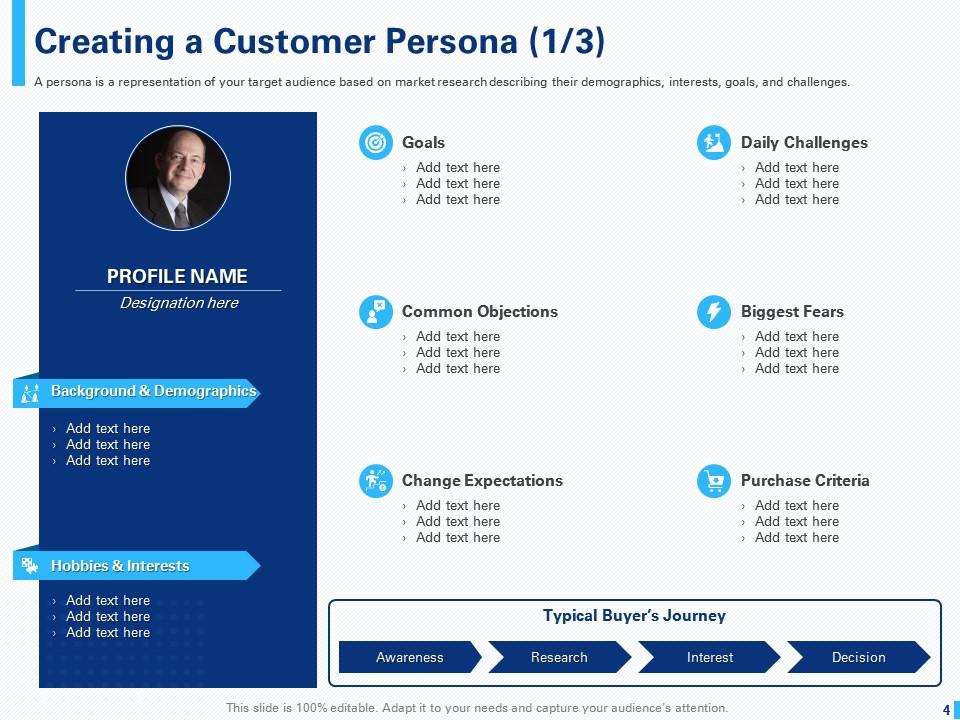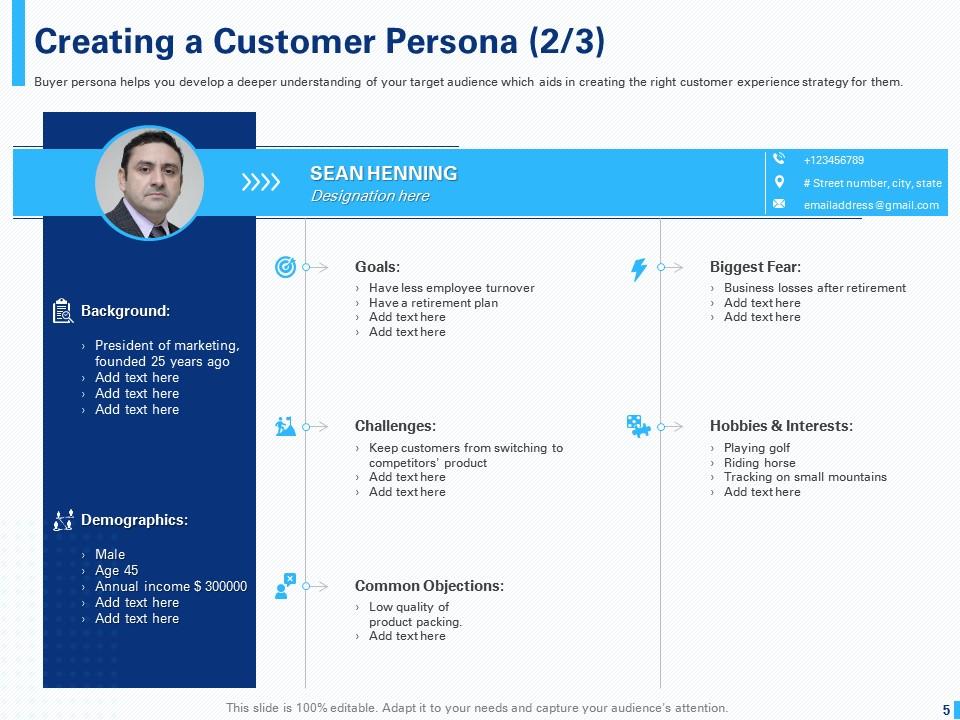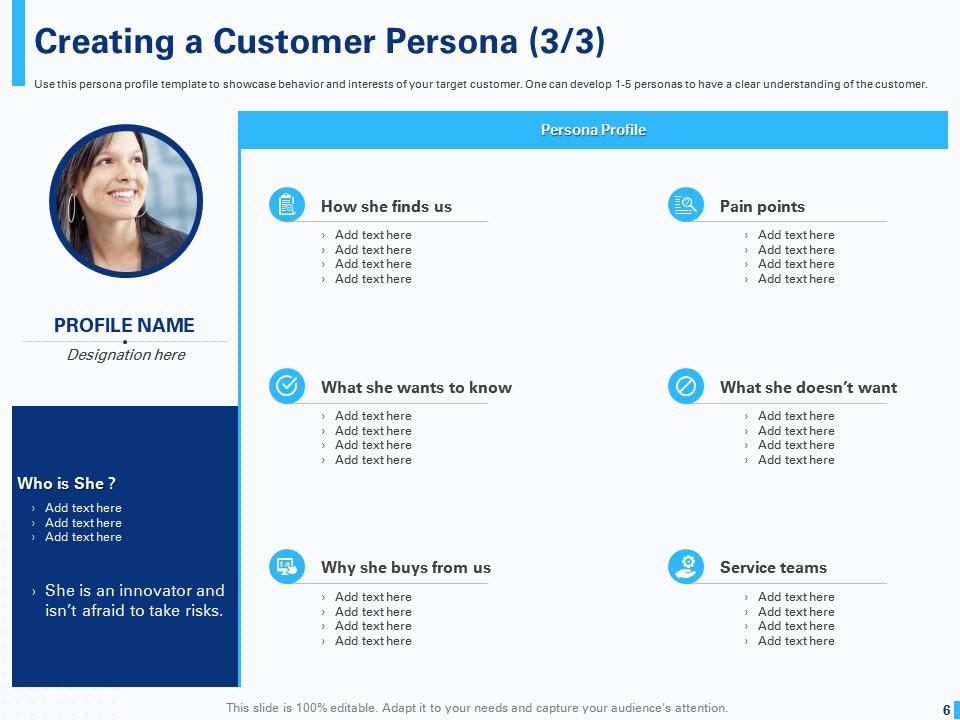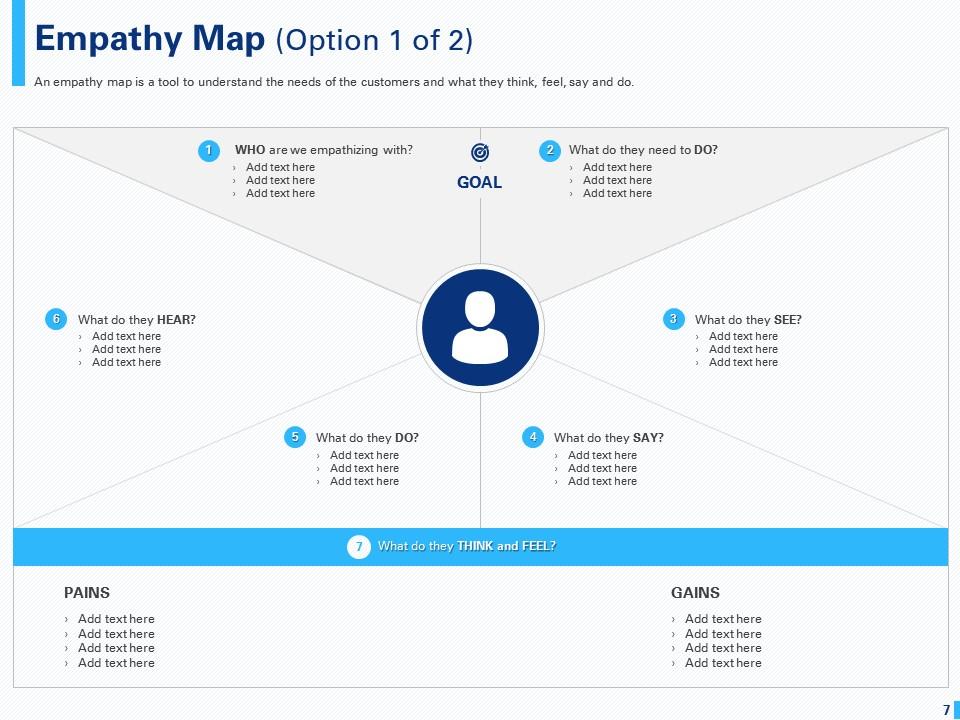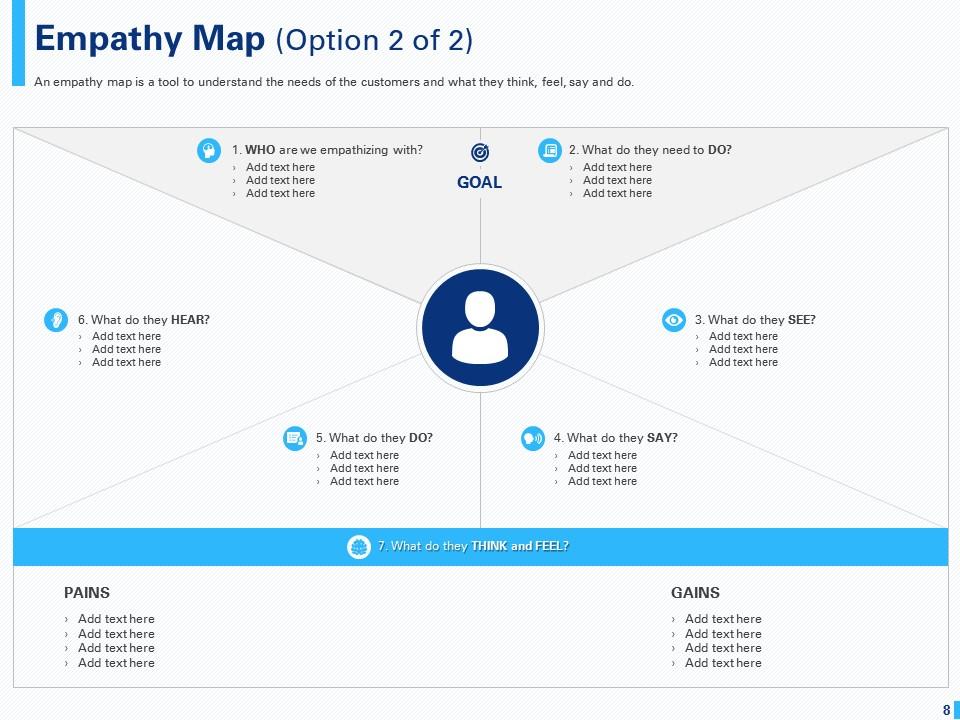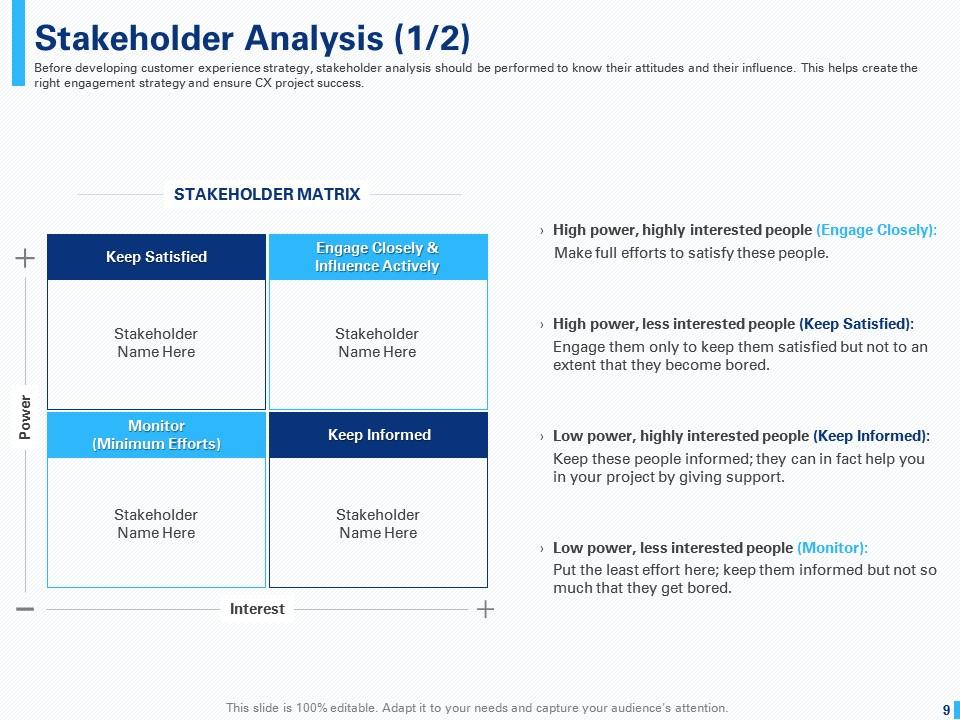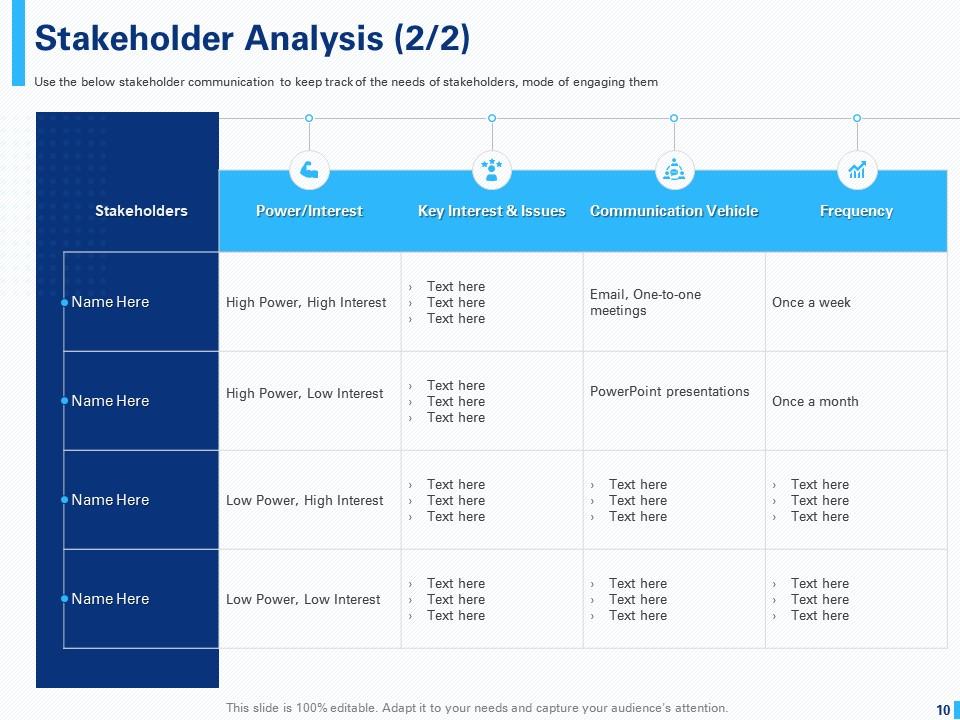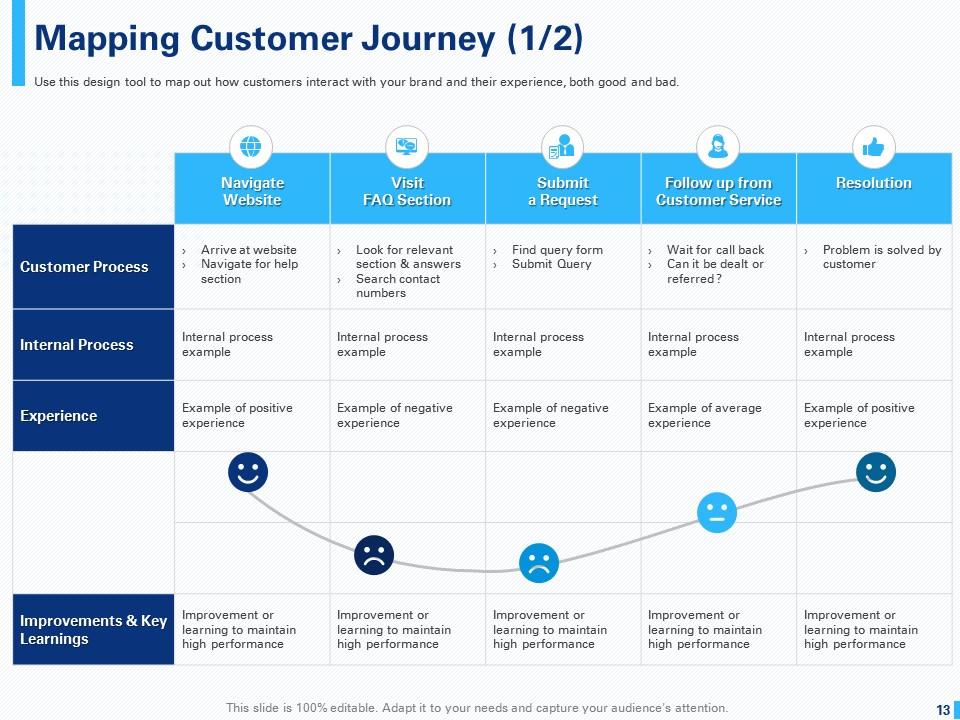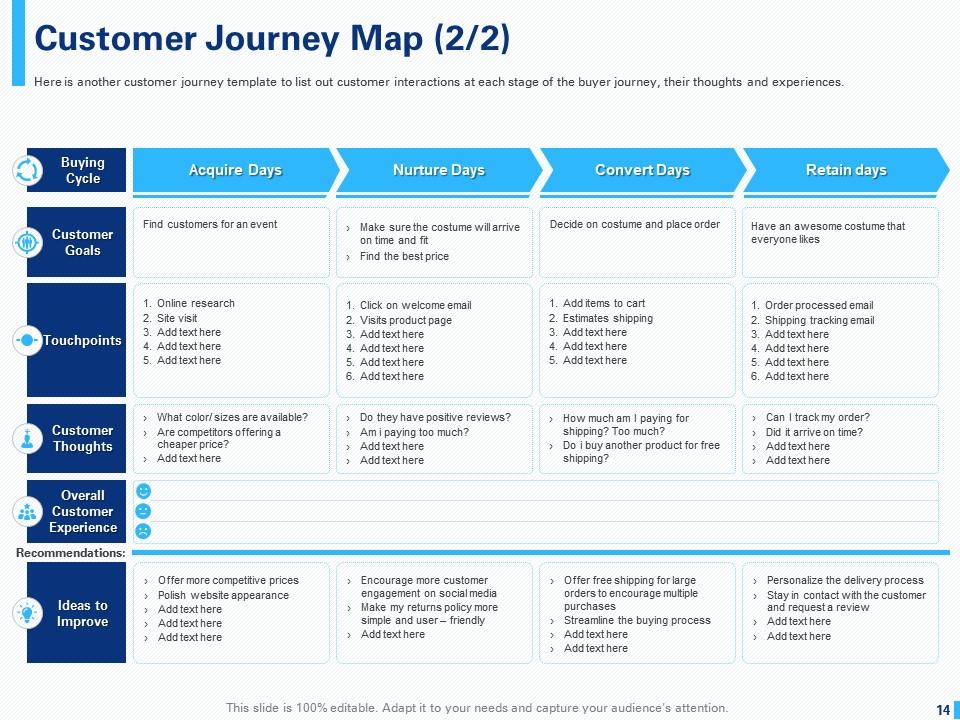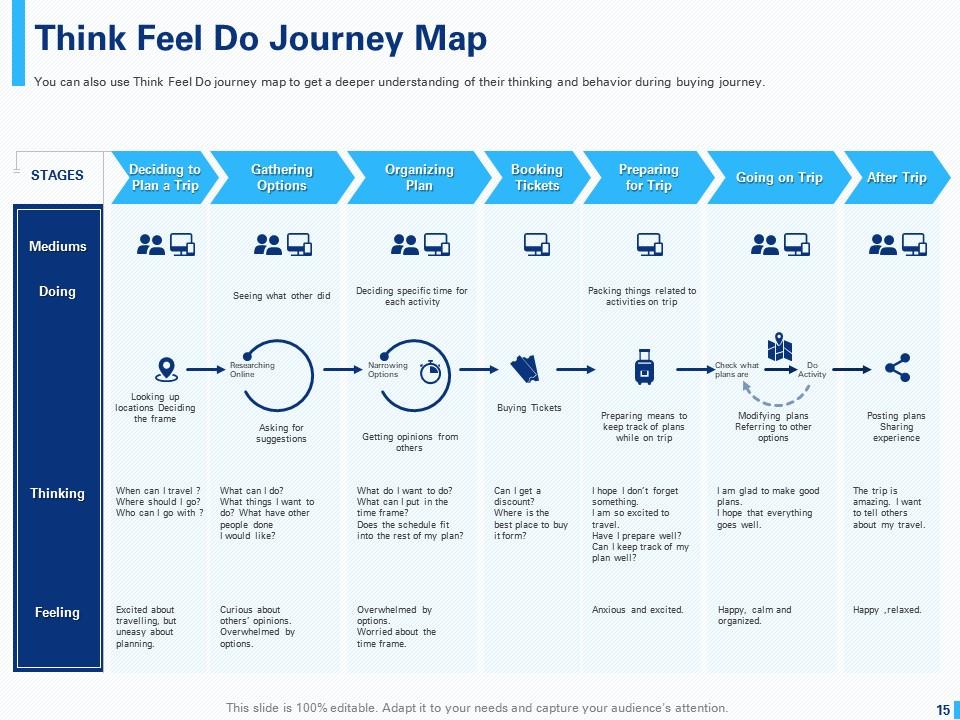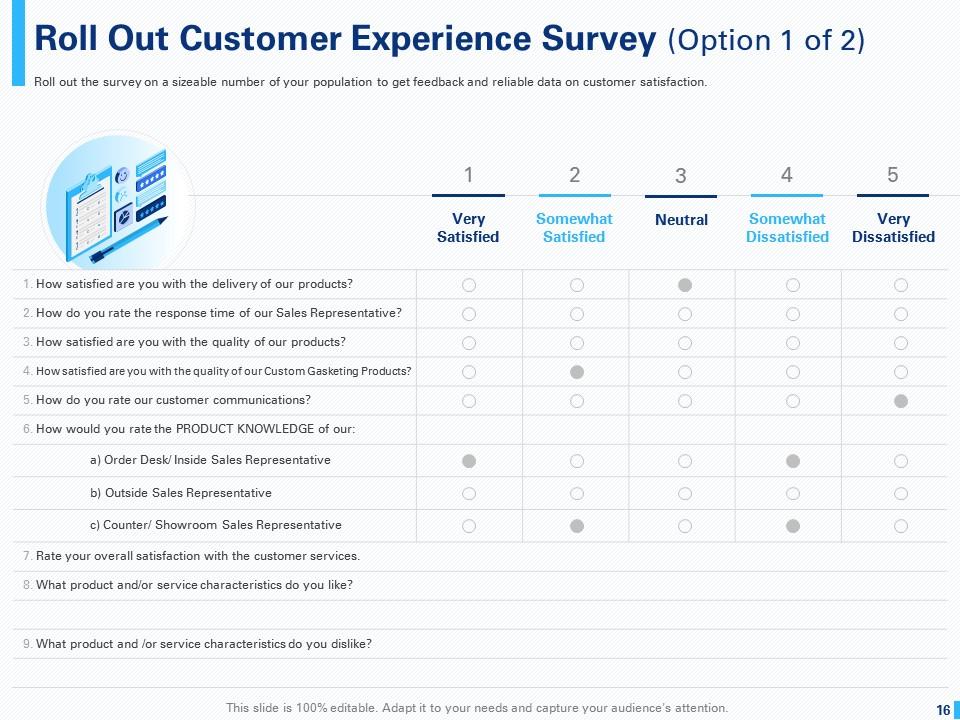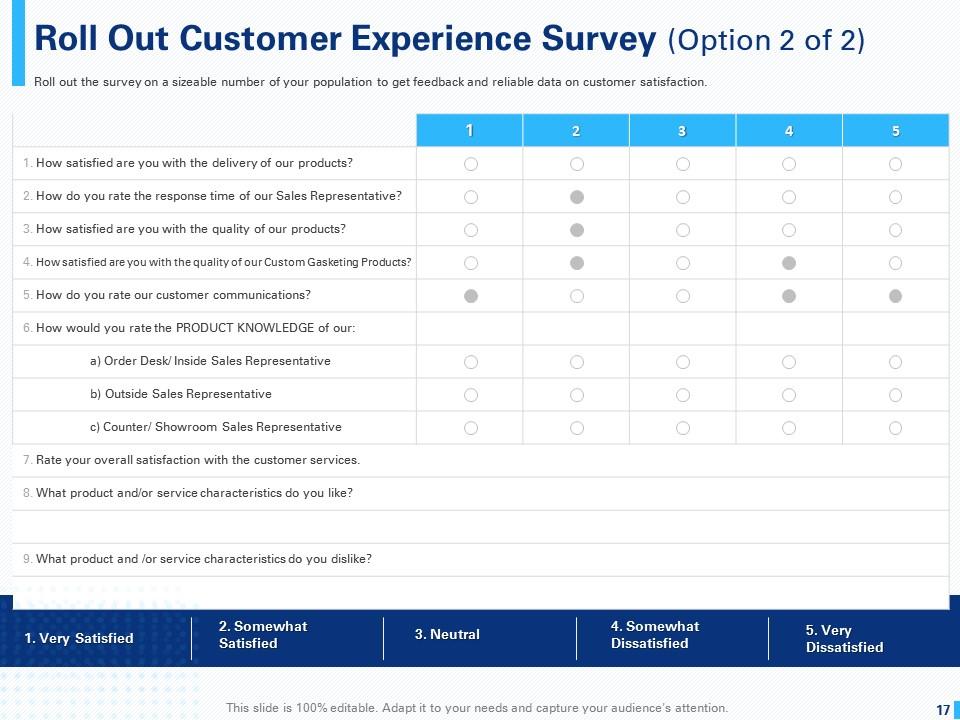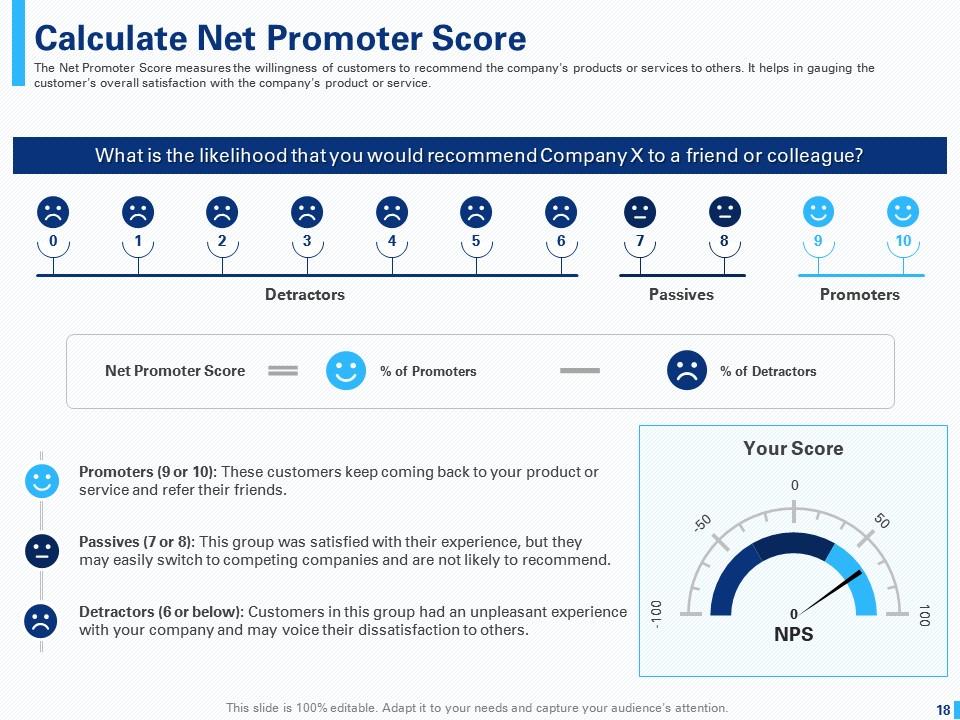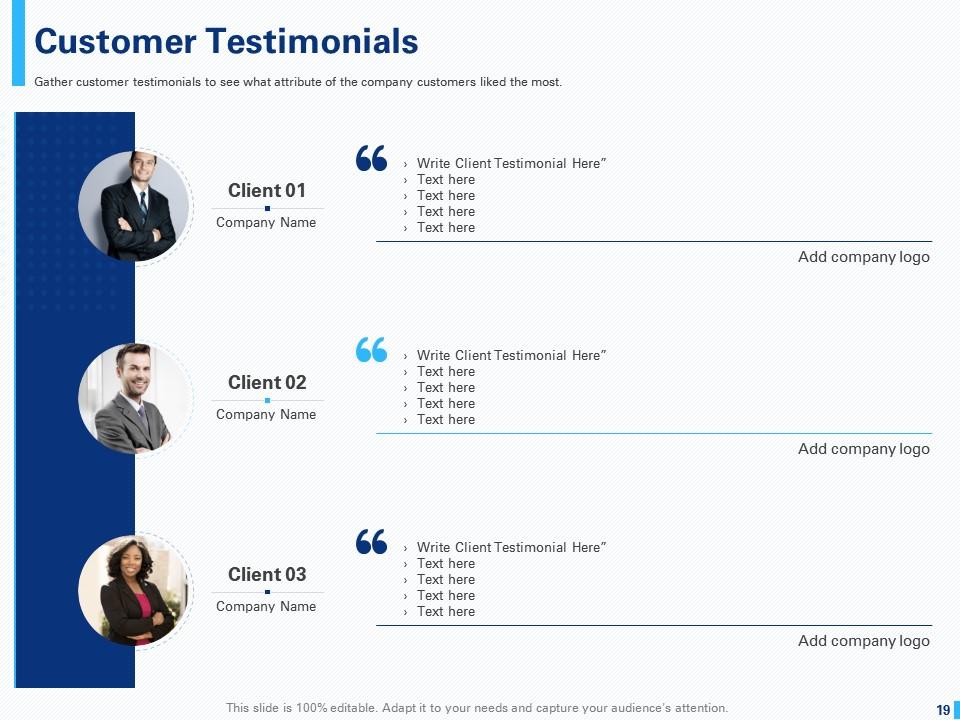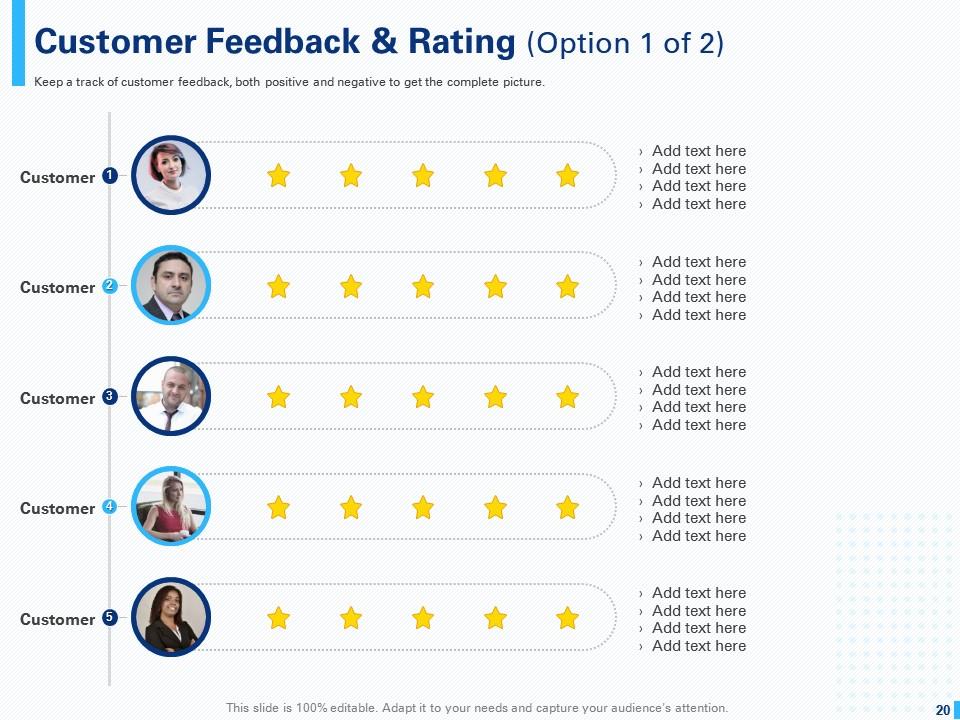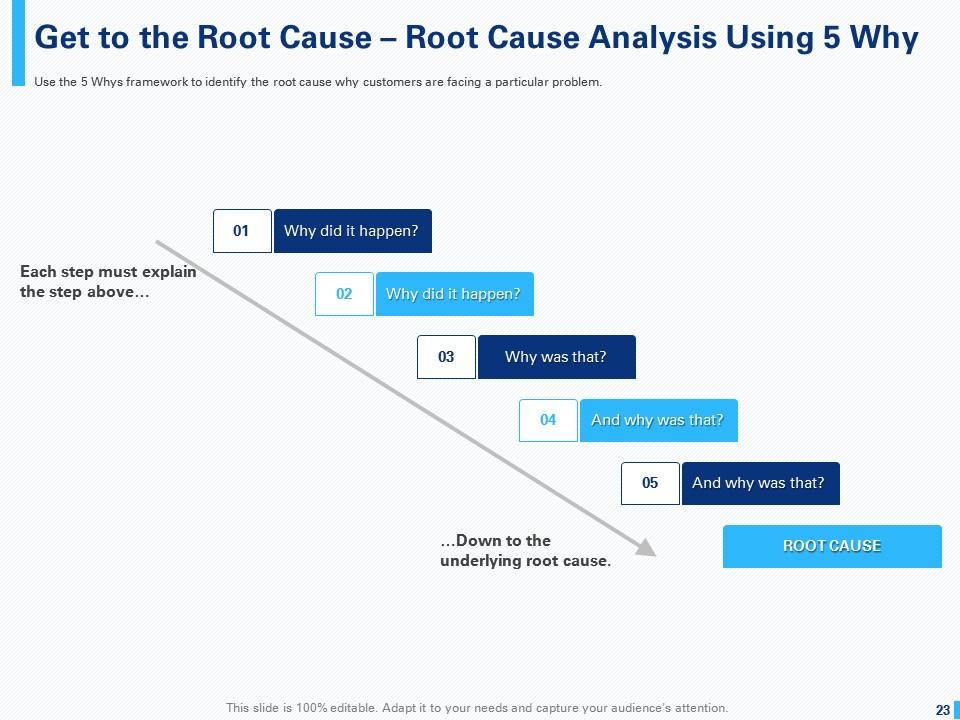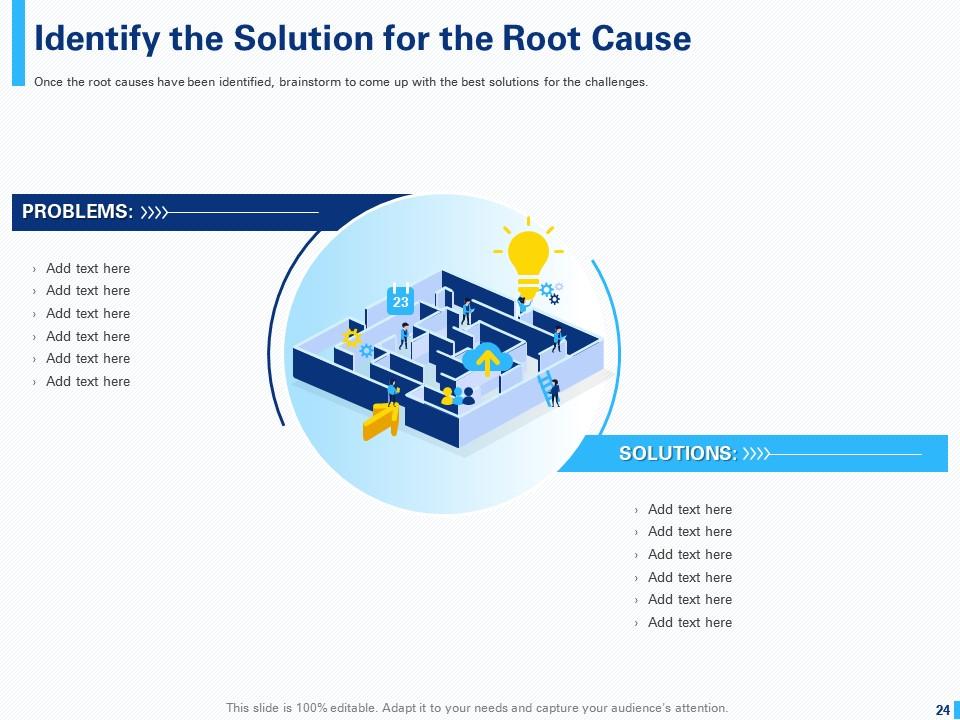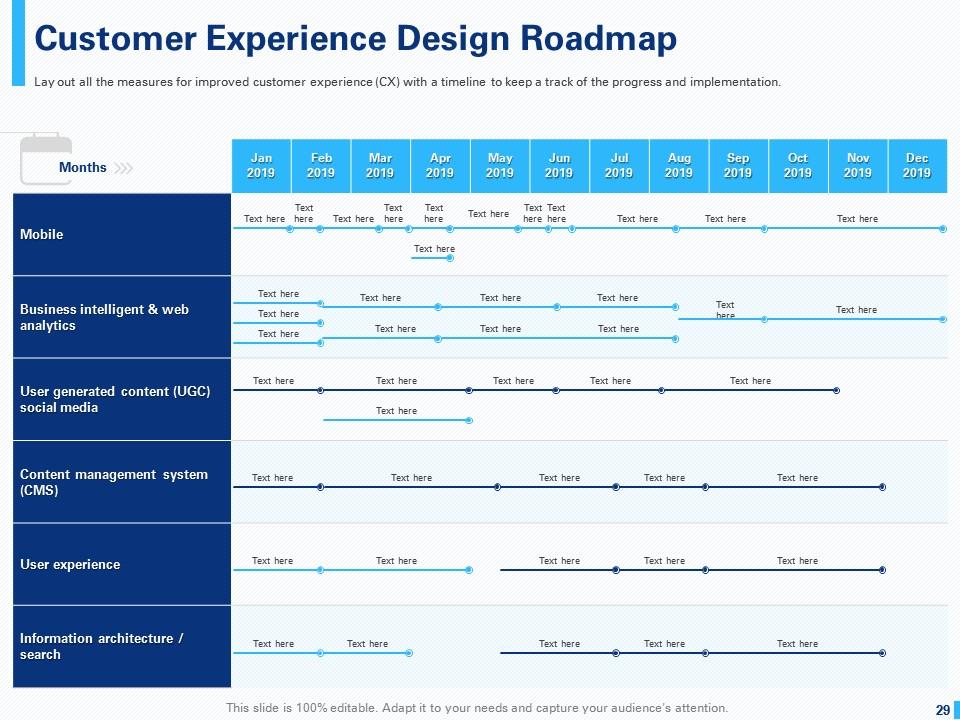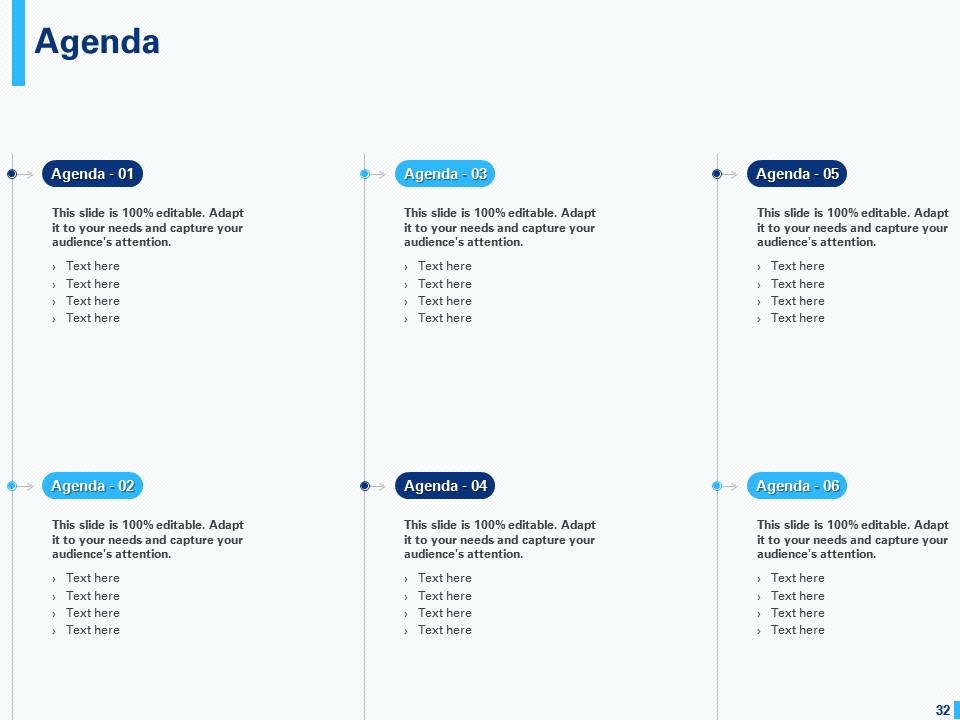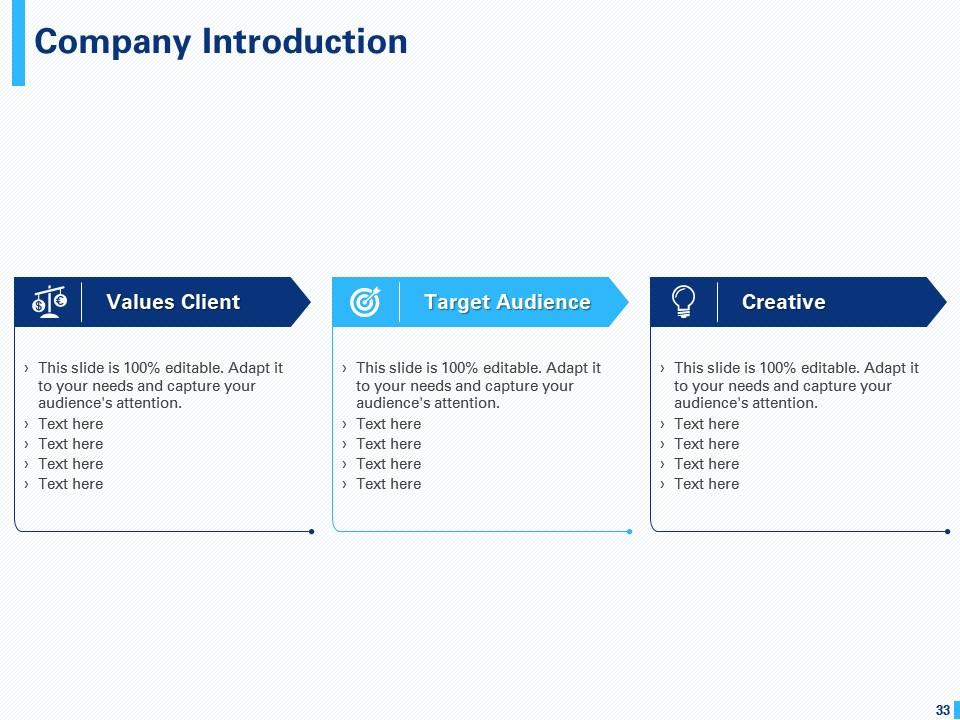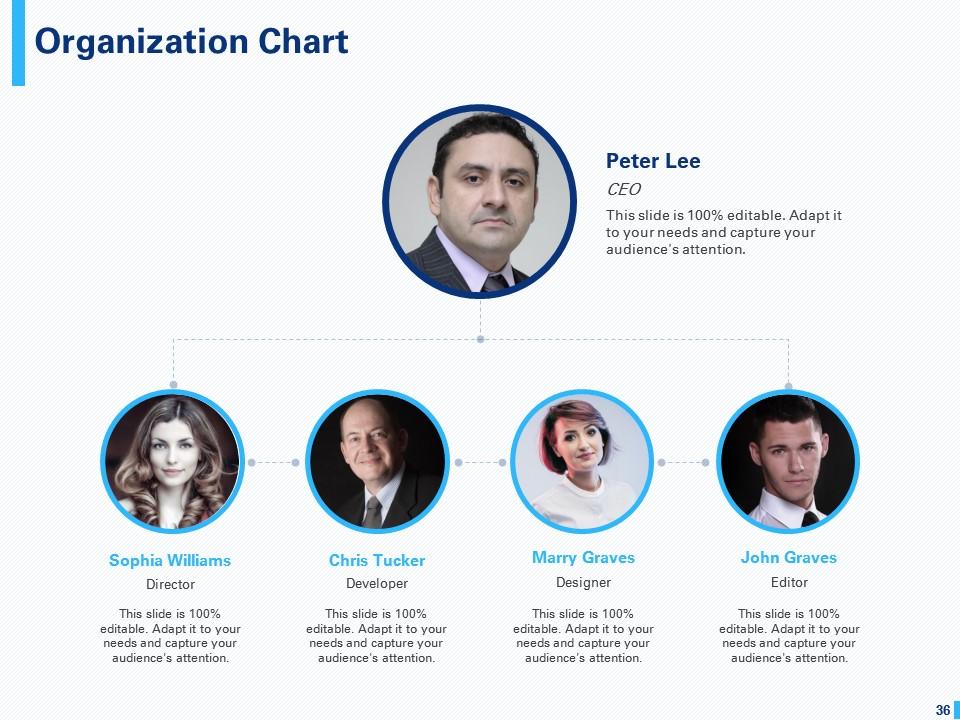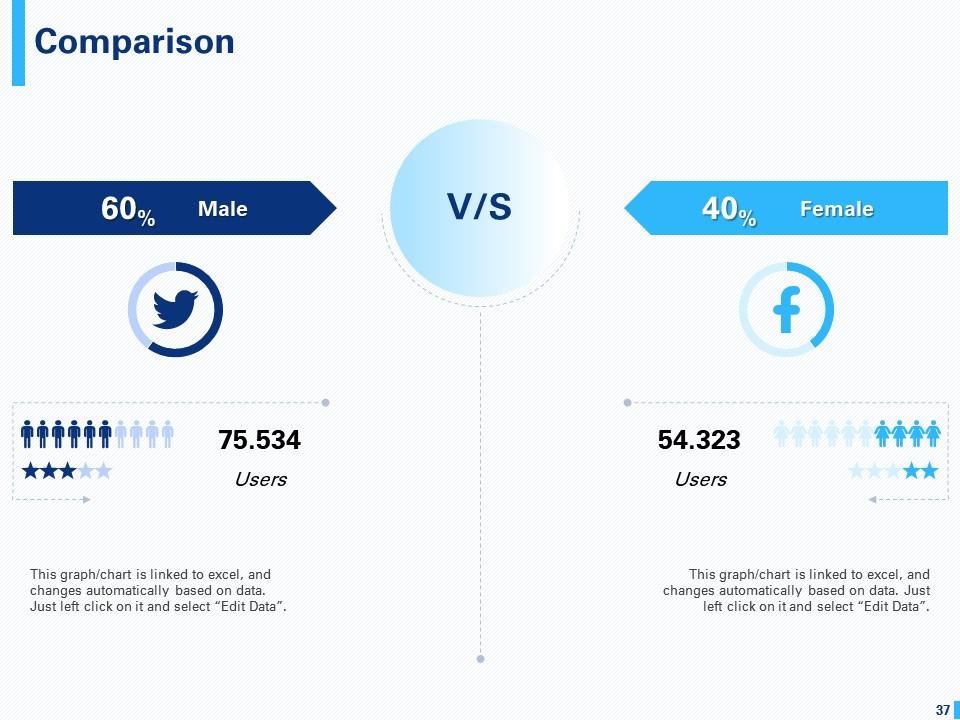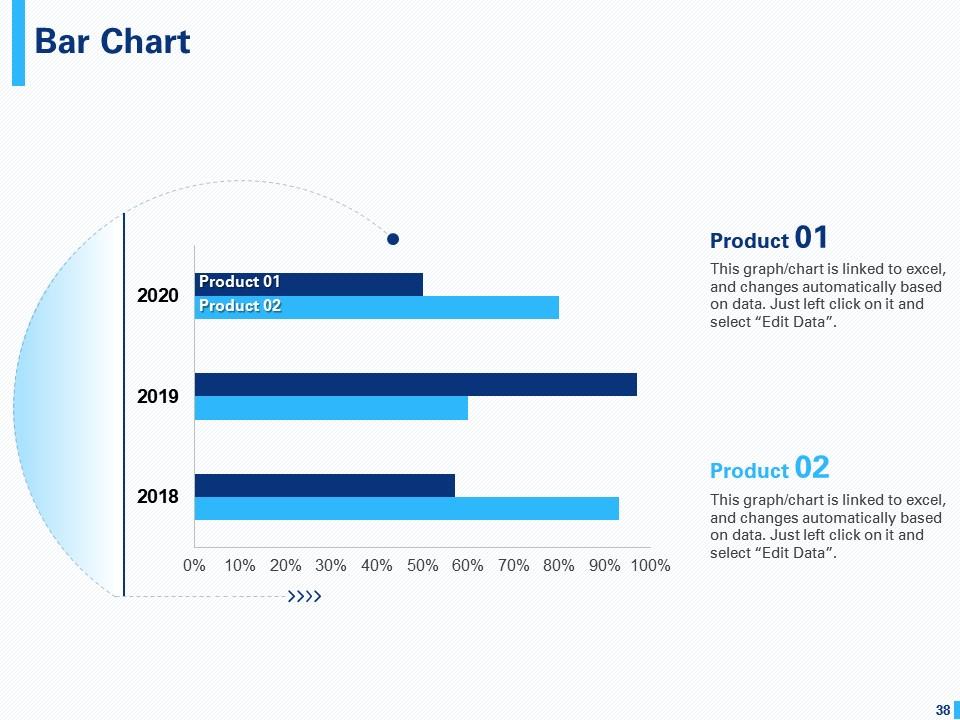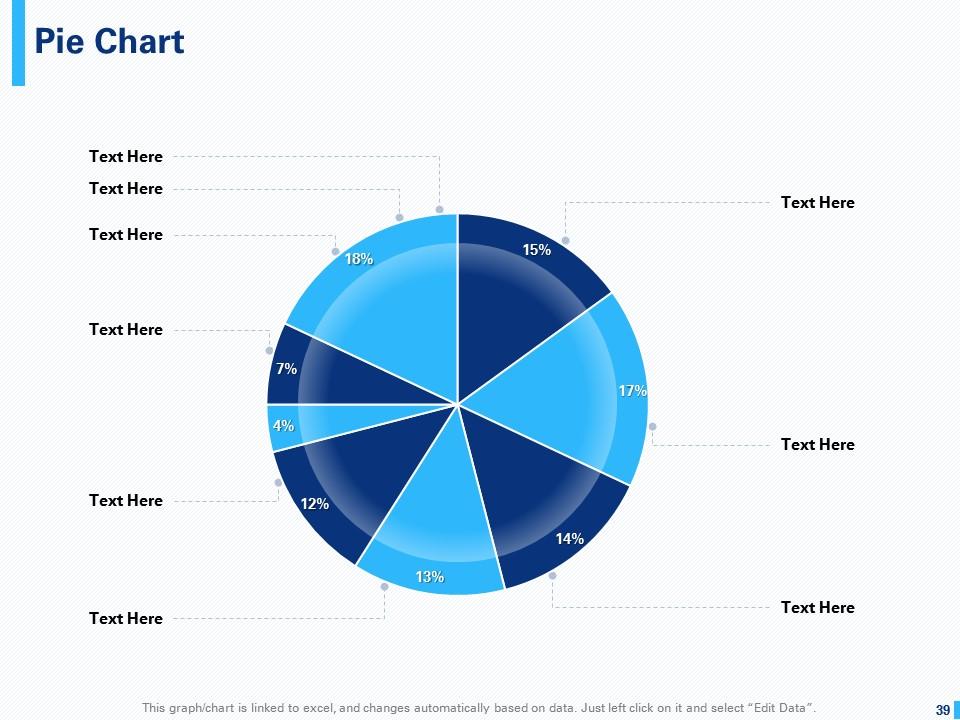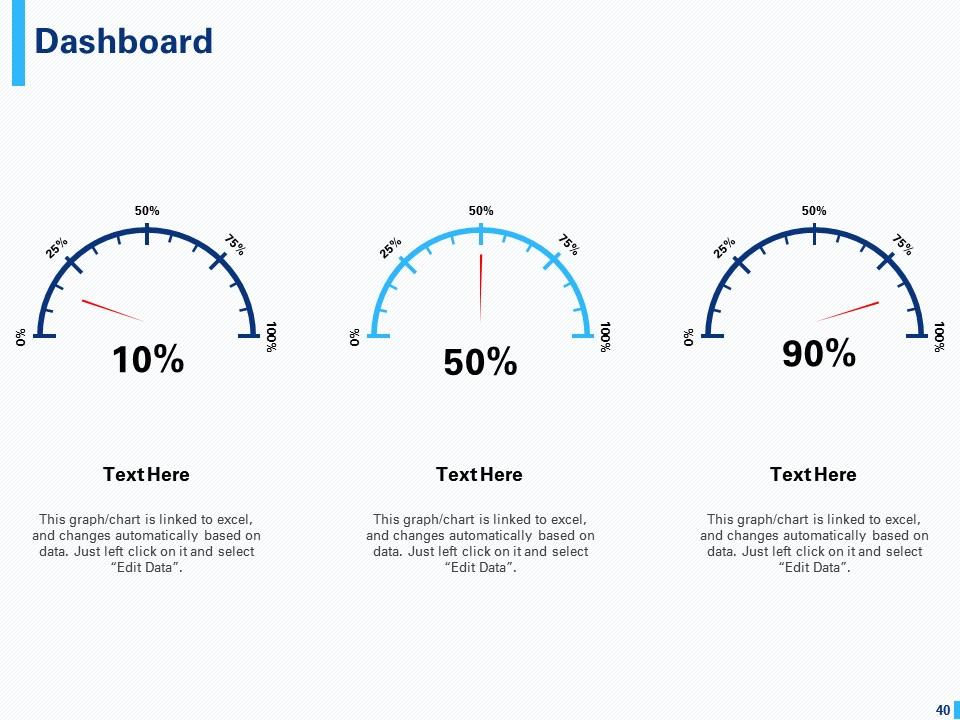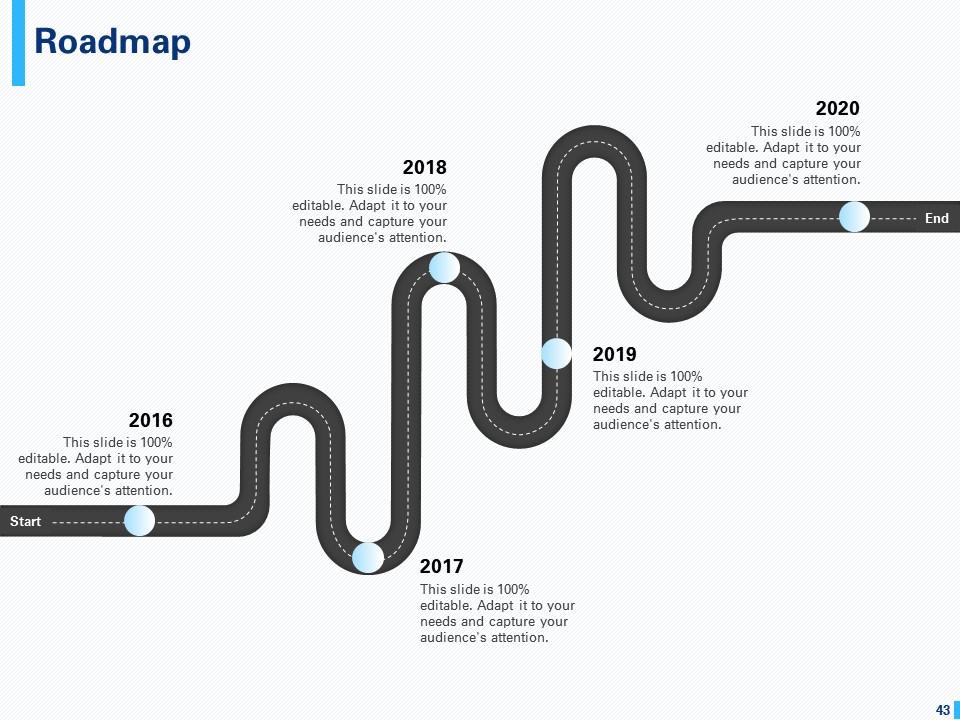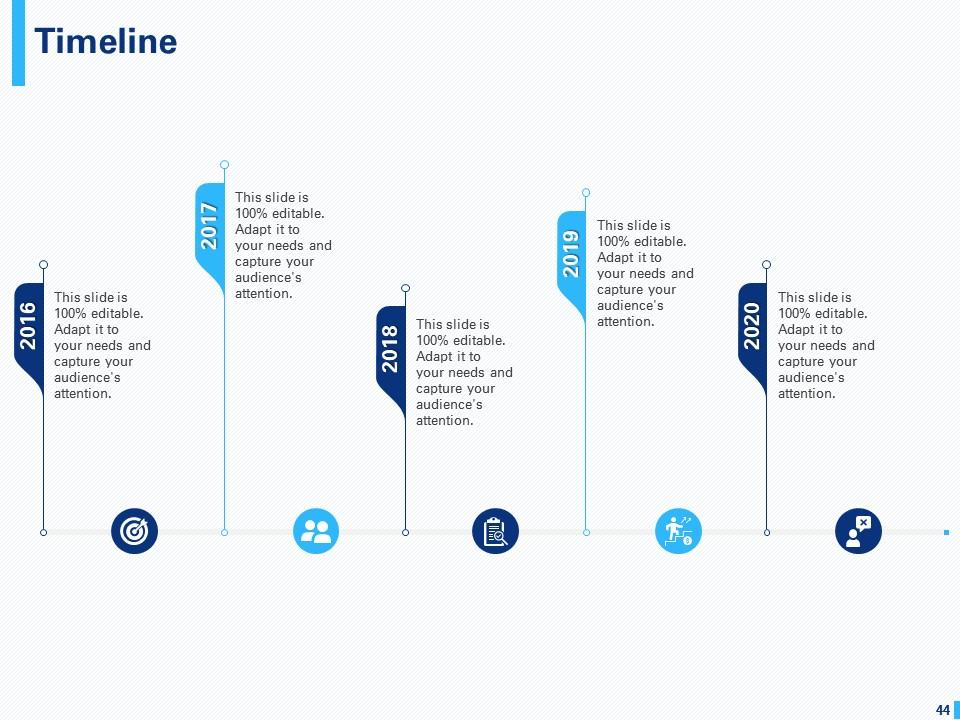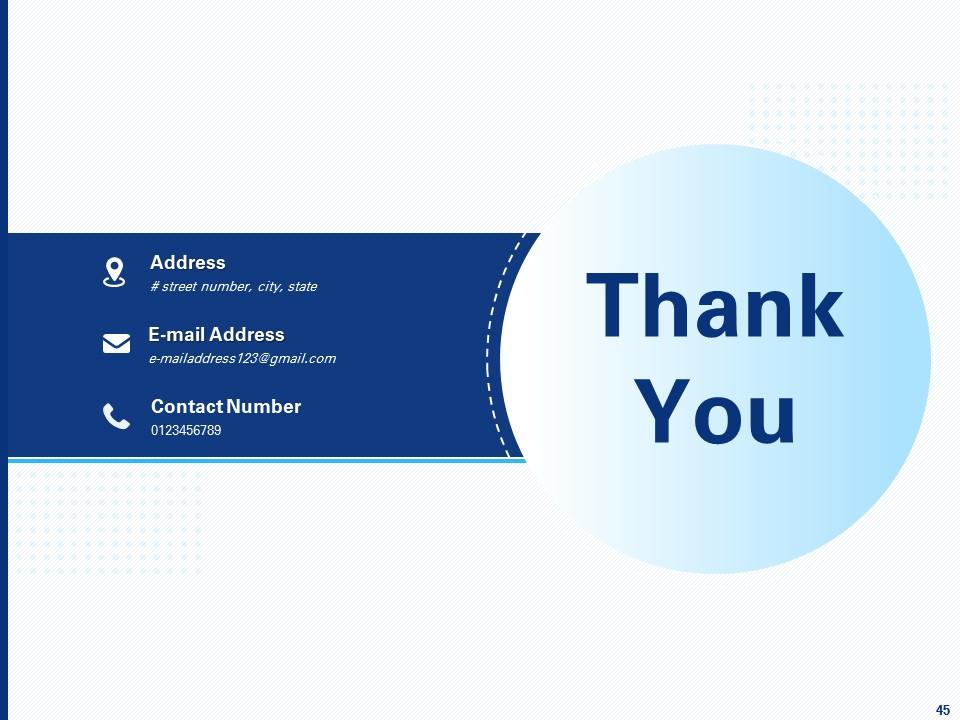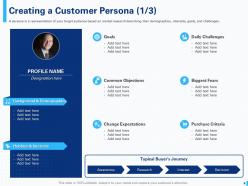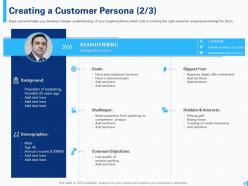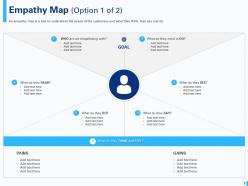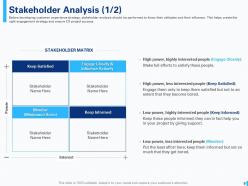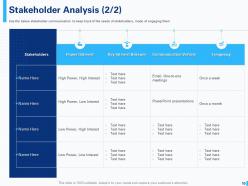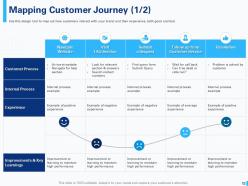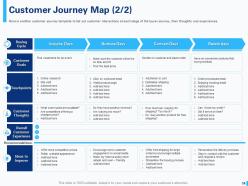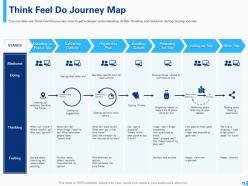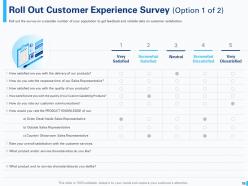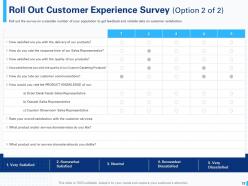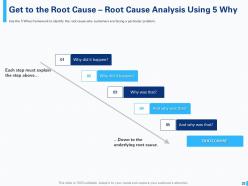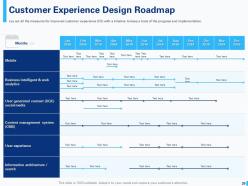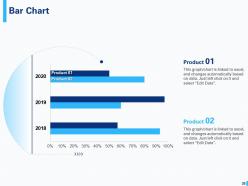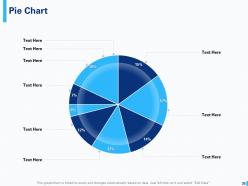Creating the best customer experience cx strategy complete decks
Customer Experience CX is the interaction between a customer and the business. Customer service is just one aspect of customer experience as CX involves all interactions with a business. A great customer experience ensures brand loyalty. It results in lower churn and increased revenue. Companies are, therefore, giving importance to developing a customer experience strategy to ensure a positive and seamless experience across all touchpoints of the customer journey, be it online or offline. For businesses wishing to learn how to go about building a CX strategy or reviewing theirs, this complete deck walks you through developing the perfect customer experience strategy from scratch. This involves developing customer personas to have a better understanding of the customers needs and wants and mapping customer journey to know their thoughts, feelings and behaviour at each stage of the buying journey. The customer experience templates provided in this extensively researched deck help you list out the pain points of the customer, identify their root cause and find solutions. These steps help you in developing the CX strategy and creating a roadmap to ensure successful implementation of the project.
Customer Experience CX is the interaction between a customer and the business. Customer service is just one aspect of custo..
- Google Slides is a new FREE Presentation software from Google.
- All our content is 100% compatible with Google Slides.
- Just download our designs, and upload them to Google Slides and they will work automatically.
- Amaze your audience with SlideTeam and Google Slides.
-
Want Changes to This PPT Slide? Check out our Presentation Design Services
- WideScreen Aspect ratio is becoming a very popular format. When you download this product, the downloaded ZIP will contain this product in both standard and widescreen format.
-

- Some older products that we have may only be in standard format, but they can easily be converted to widescreen.
- To do this, please open the SlideTeam product in Powerpoint, and go to
- Design ( On the top bar) -> Page Setup -> and select "On-screen Show (16:9)” in the drop down for "Slides Sized for".
- The slide or theme will change to widescreen, and all graphics will adjust automatically. You can similarly convert our content to any other desired screen aspect ratio.
Compatible With Google Slides

Get This In WideScreen
You must be logged in to download this presentation.
PowerPoint presentation slides
This complete deck can be used to present to your team. It has PPT slides on various topics highlighting all the core areas of your business needs. This complete deck focuses on Creating The Best Customer Experience CX Strategy Complete Decks and has professionally designed templates with suitable visuals and appropriate content. This deck consists of total of fourty five slides. All the slides are completely customizable for your convenience. You can change the colour, text and font size of these templates. You can add or delete the content if needed. Get access to this professionally designed complete presentation by clicking the download button below.
People who downloaded this PowerPoint presentation also viewed the following :
Content of this Powerpoint Presentation
Slide 1: This slide introduces Creating the Best Customer Experience (CX) Strategy. State your Company name and begin.
Slide 2: This slide displays Table of Contents.
Slide 3: This slide depicts Gathering Information for Customer Experience Design.
Slide 4: This slide showcases Creating a Customer Persona (1/3)
Slide 5: This slide depicts Creating a Customer Persona. Buyer persona helps you develop a deeper understanding of your target audience which aids in creating the right customer experience strategy for them.
Slide 6: This slide depicts Creating a Customer Persona. Use this persona profile template to showcase behavior and interests of your target customer. One can develop 1-5 personas to have a clear understanding of the customer.
Slide 7: This slide showcases Empathy Map. An empathy map is a tool to understand the needs of the customers and what they think, feel, say and do.
Slide 8: This slide displays Empathy Map
Slide 9: This slide describes Stakeholder Analysis.
Slide 10: This slide depicts Stakeholder Analysis. Use the below stakeholder communication to keep track of the needs of stakeholders, mode of engaging them
Slide 11: This slide showcases Mapping the Customer Experience.
Slide 12: This slide depicts Mapping Customer Expectations & Challenges.
Slide 13: This slide showcases Mapping Customer Journey. Use this design tool to map out how customers interact with your brand and their experience, both good and bad.
Slide 14: This slide showcases Customer Journey Map.
Slide 15: This slide showcases Think Feel Do Journey Map.
Slide 16: This slide showcases Roll Out Customer Experience Survey.
Slide 17: This slide showcases Roll Out Customer Experience Survey.
Slide 18: This slide depicts Calculate Net Promoter Score.
Slide 19: This slide displays Customer Testimonials.
Slide 20: This slide depicts Customer Feedback & Rating.
Slide 21: This slide showcases Customer Feedback & Rating. Keep a track of customer feedback, both positive and negative to get the complete picture.
Slide 22: This slide showcases Planning the Future Customer Experience.
Slide 23: This slide depicts Root Cause Analysis Using 5 Why.
Slide 24: This slide describes Identifying the Solution for the Root Cause.
Slide 25: This slide depicts Issues & Solutions Template.
Slide 26: This slide showcases Strategies to Improve Customer Satisfaction.
Slide 27: This slide showcases Strategies to Improve Customer Satisfaction.
Slide 28: This slide depicts Customer Retention Strategies.
Slide 29: This slide showcases Customer Experience Design Roadmap.
Slide 30: This is Icons Slide for Creating the Best Customer Experience (CX) Strategy.
Slide 31: This slide is titled as Additional Slides for moving forward.
Slide 32: This slide displays Agenda.
Slide 33: This slide displays Company Introduction.
Slide 34: This slide showcases Our Vision Mission Values.
Slide 35: This is Our Goal slide. State your Goals here.
Slide 36: This slide displays Organization Chart
Slide 37: This is Comparison slide showcasing comparison between male users and female users.
Slide 38: This slide displays Bar Chart with product comparison.
Slide 39: This slide depicts Pie Chart with product comparison.
Slide 40: This is Dashboard slide with percentages.
Slide 41: This slide displays Linear Diagram.
Slide 42: This is Circular Diagram slide with related imagery.
Slide 43: This slide displays Roadmap.
Slide 44: This slide displays Timeline process.
Slide 45: This is Thank You slide with Address, Email address and Contact number.
Creating the best customer experience cx strategy complete decks with all 45 slides:
Use our Creating The Best Customer Experience CX Strategy Complete Decks to effectively help you save your valuable time. They are readymade to fit into any presentation structure.
-
Really like the color and design of the presentation.