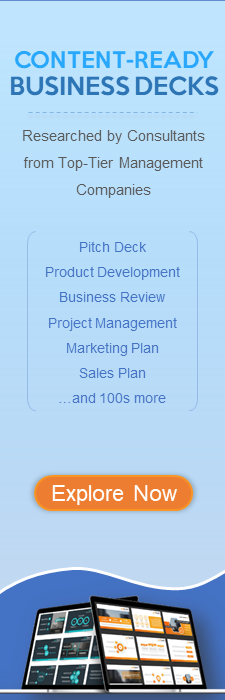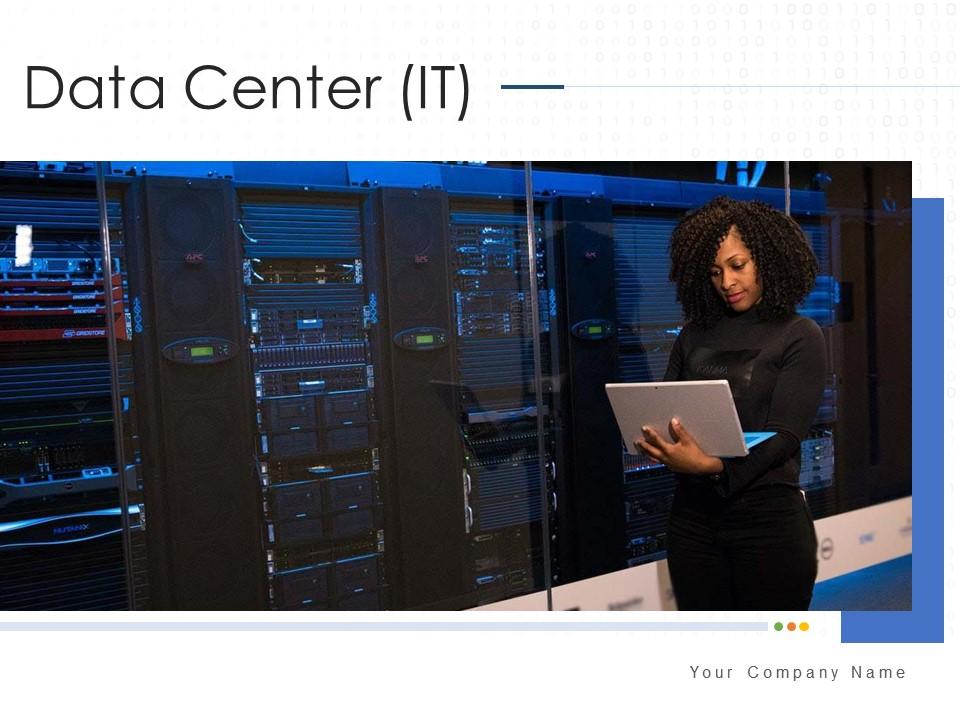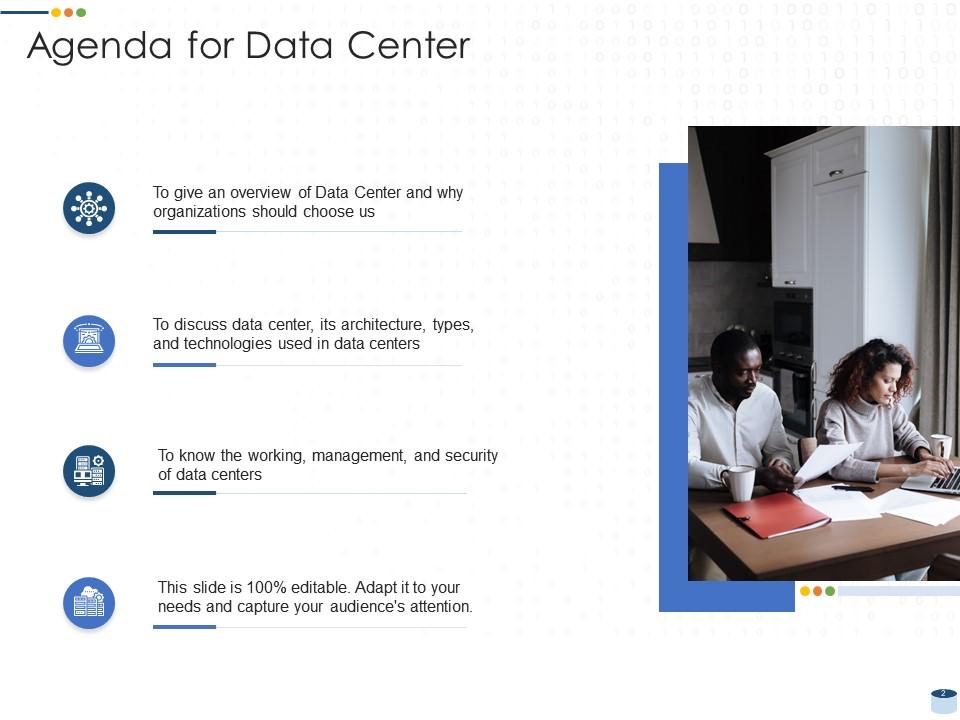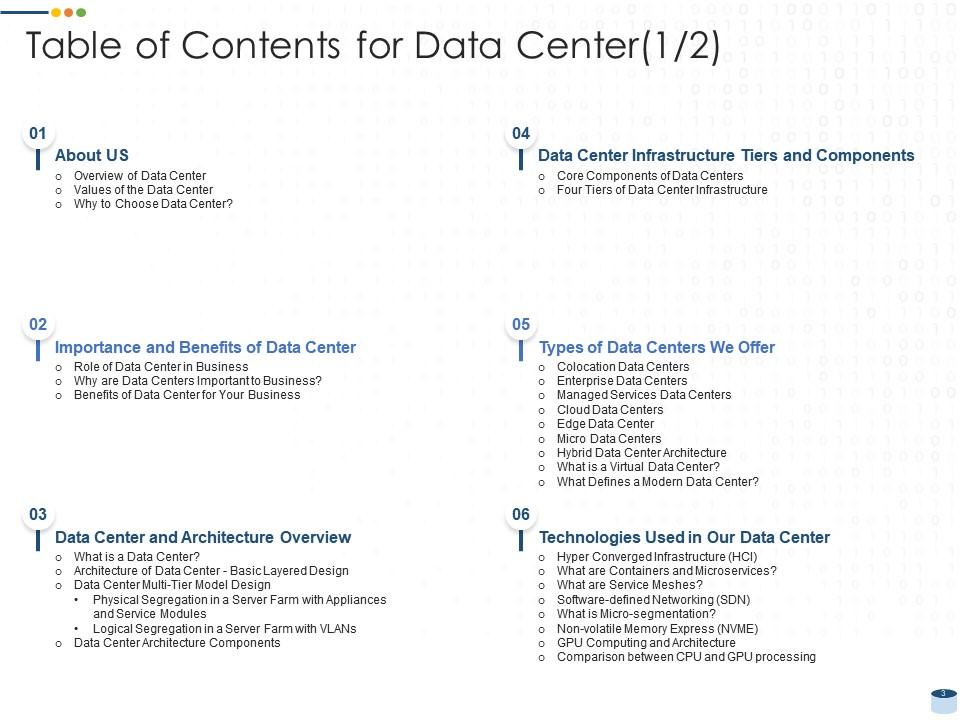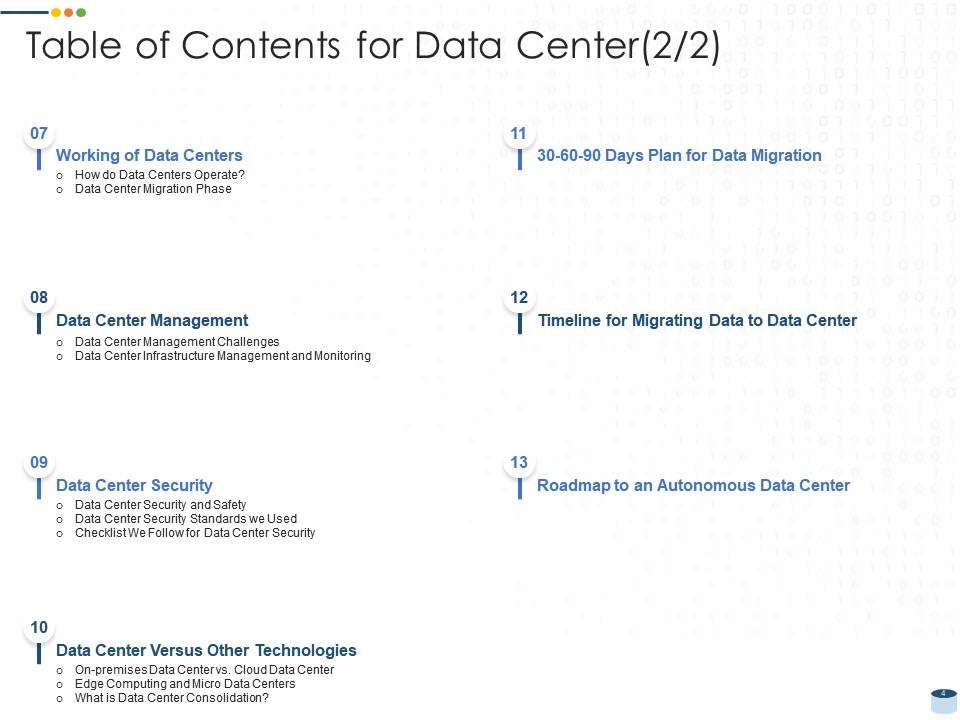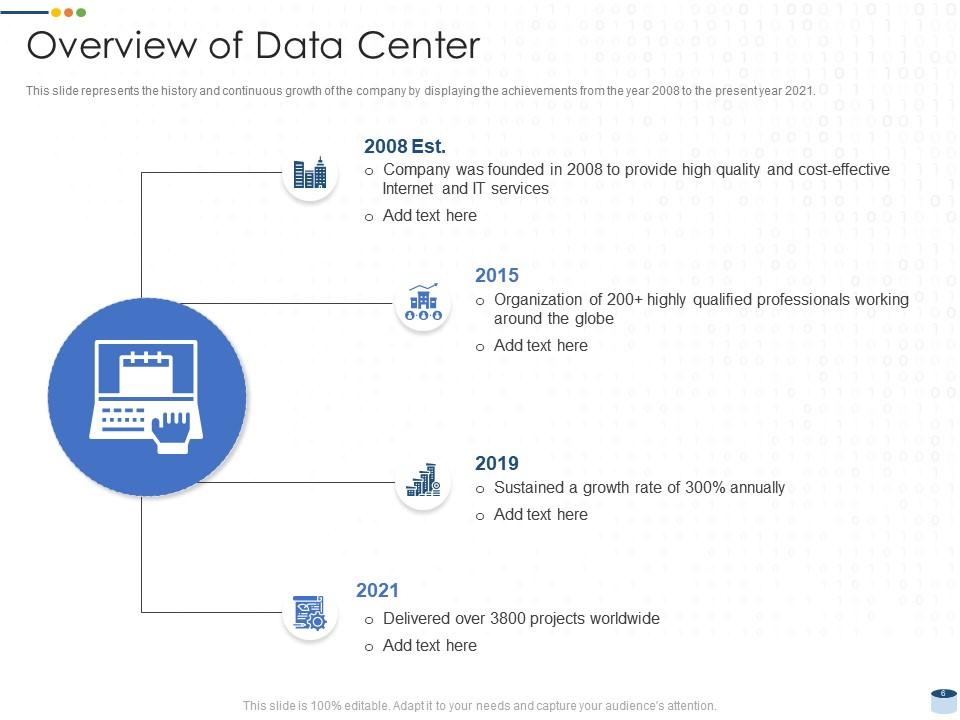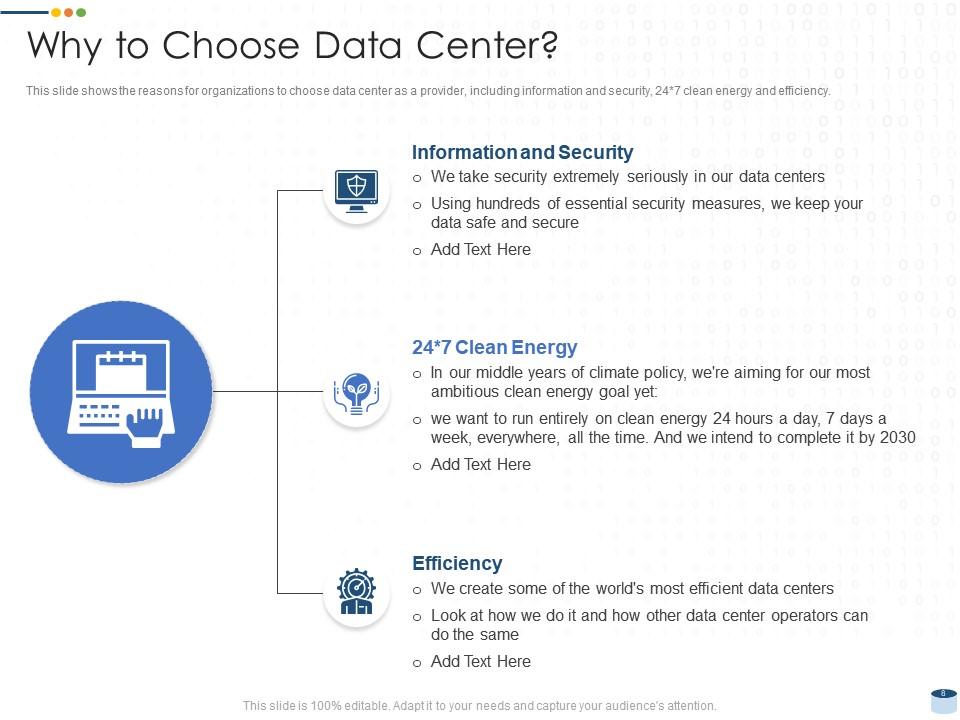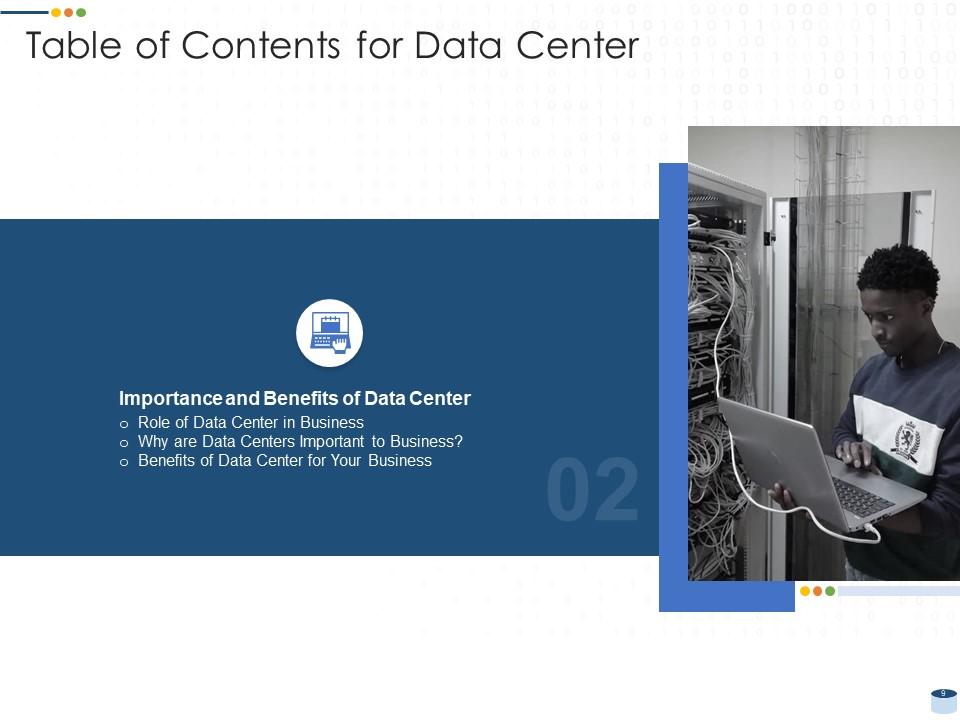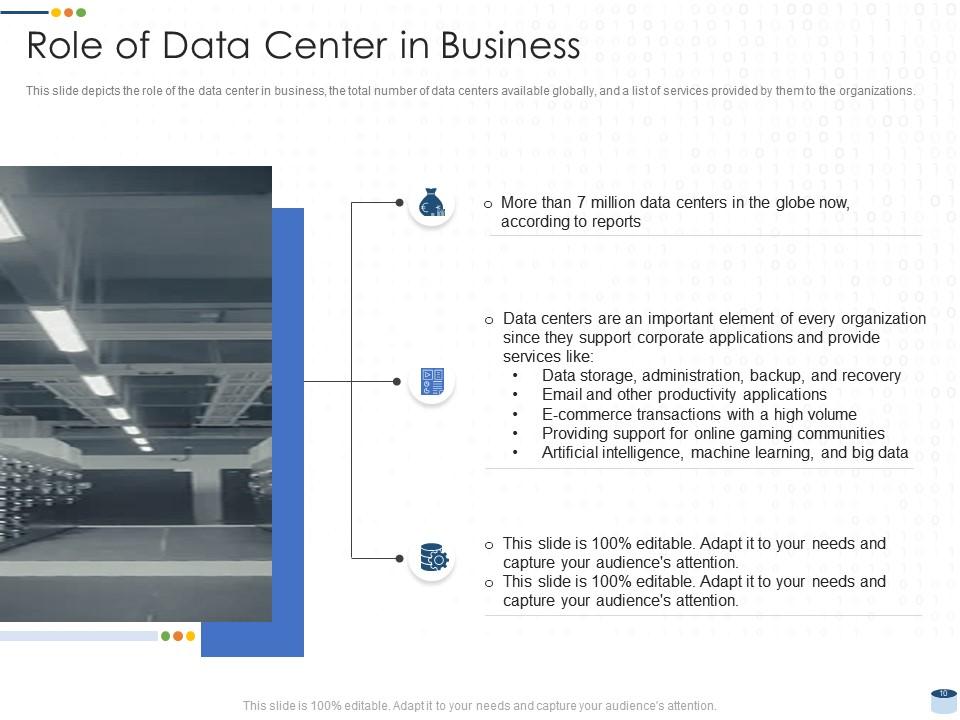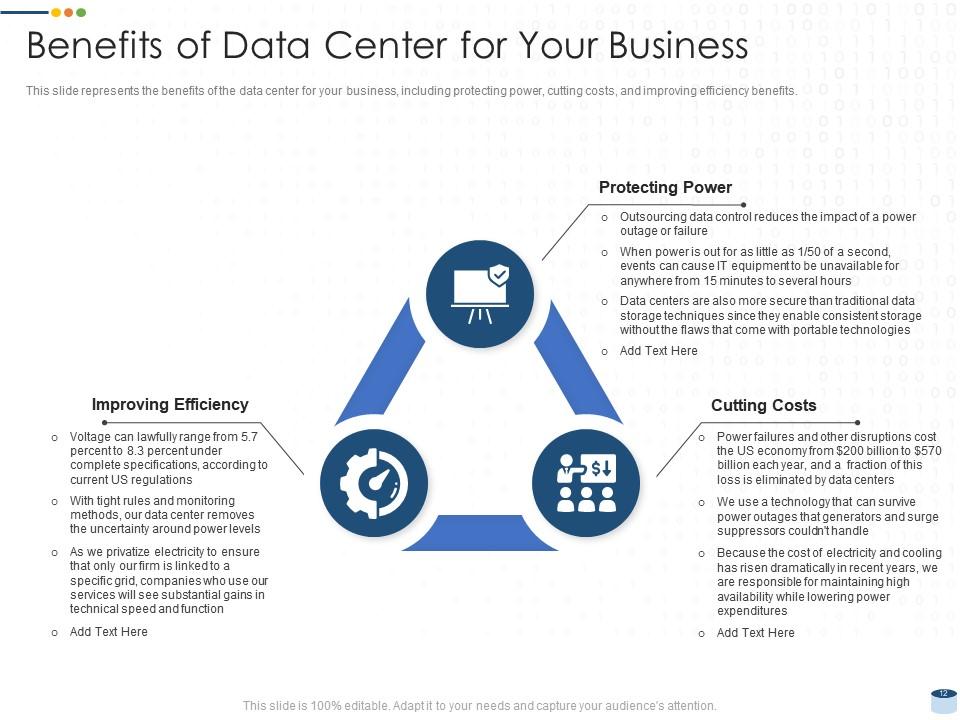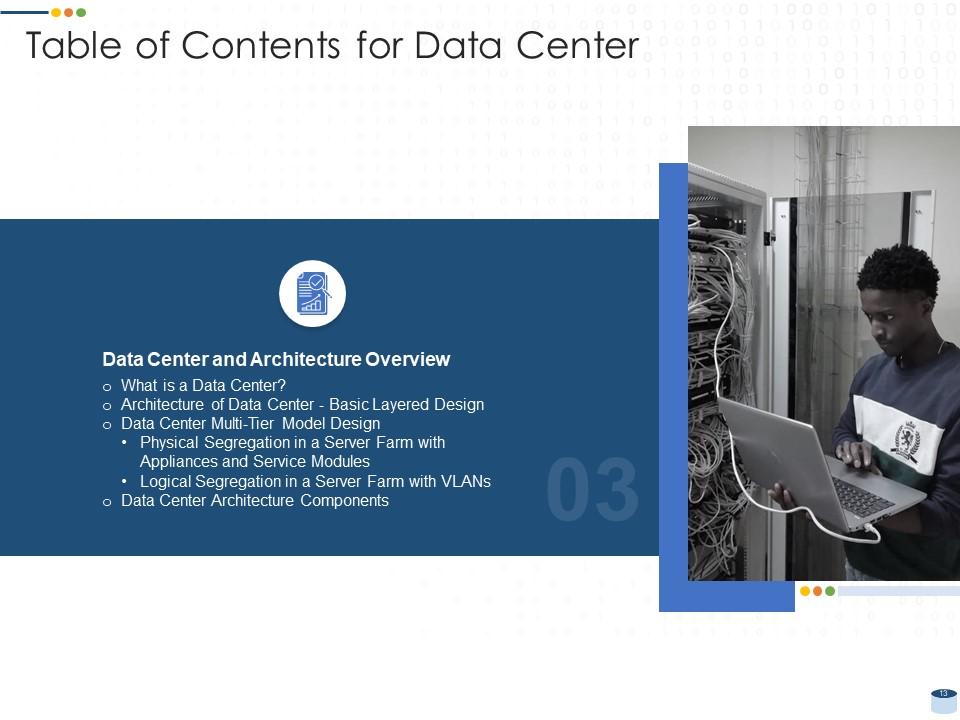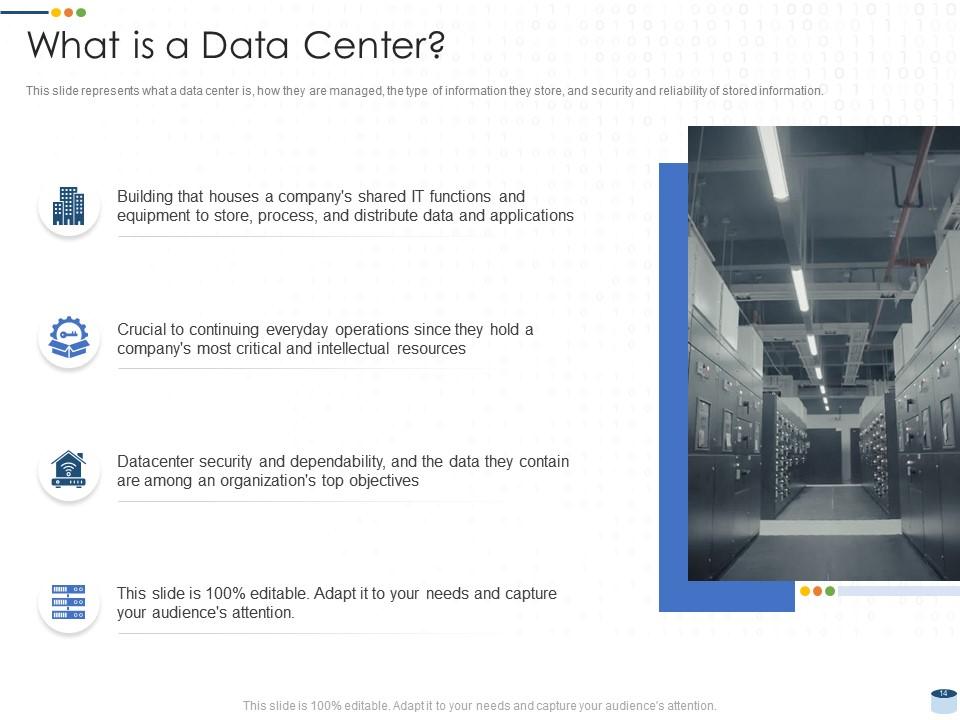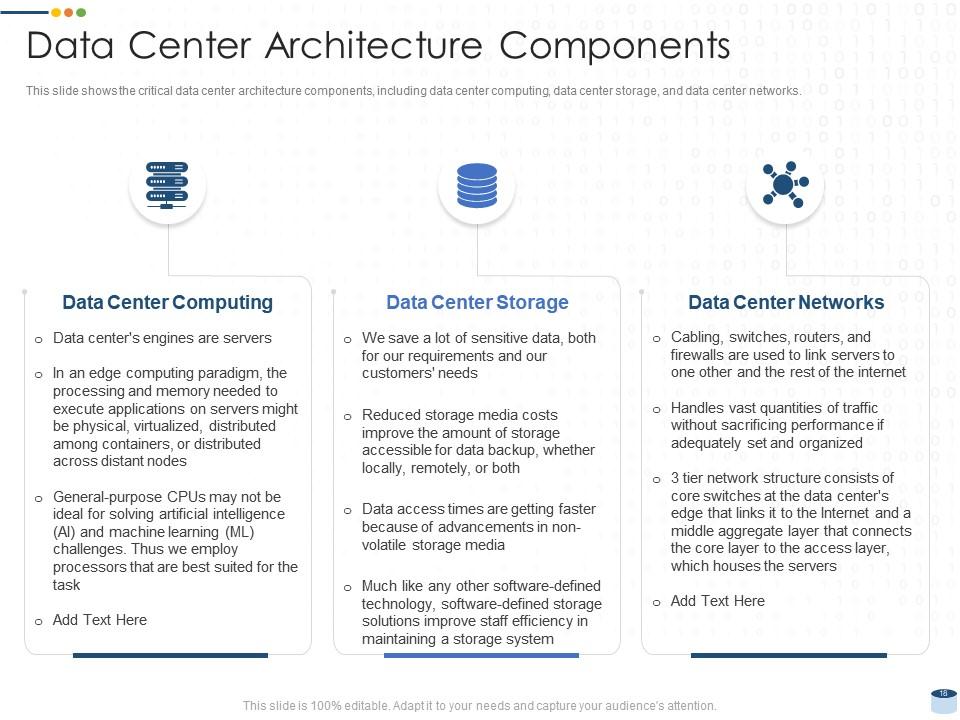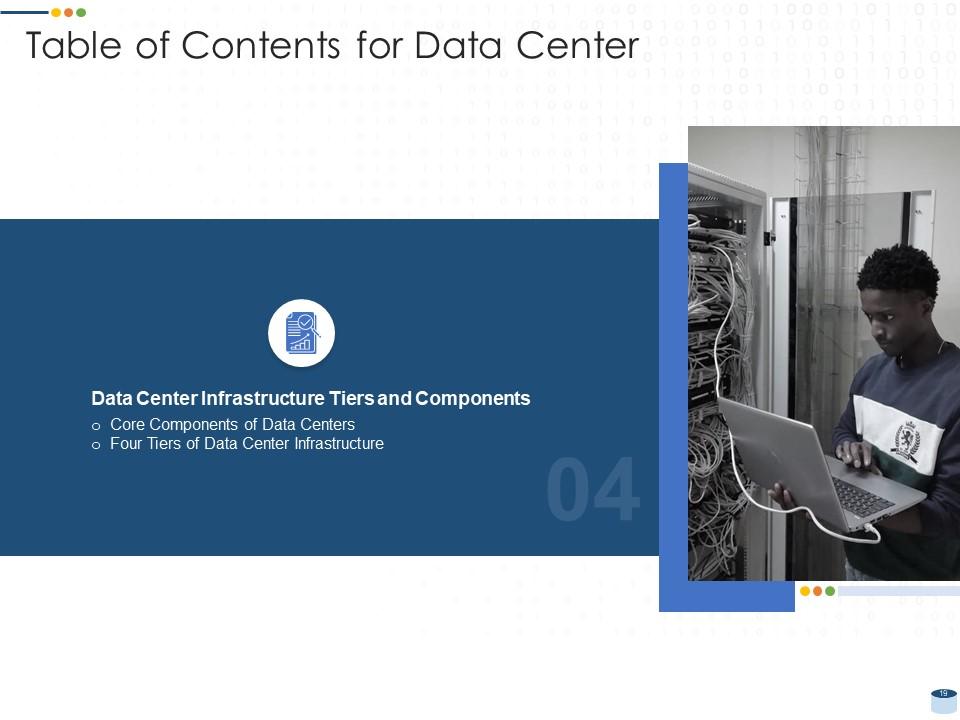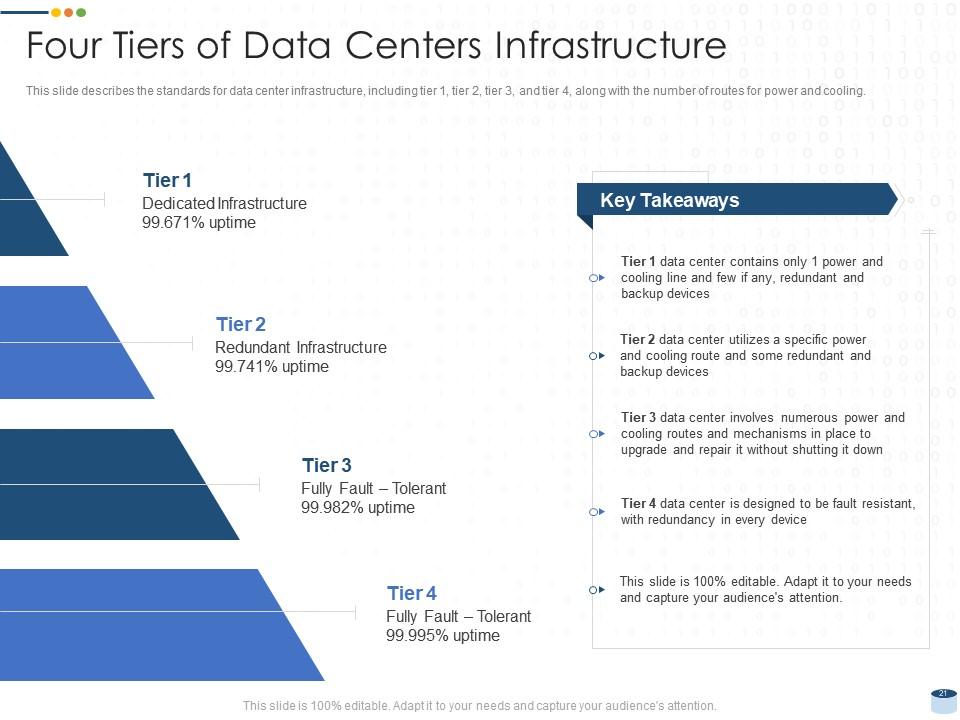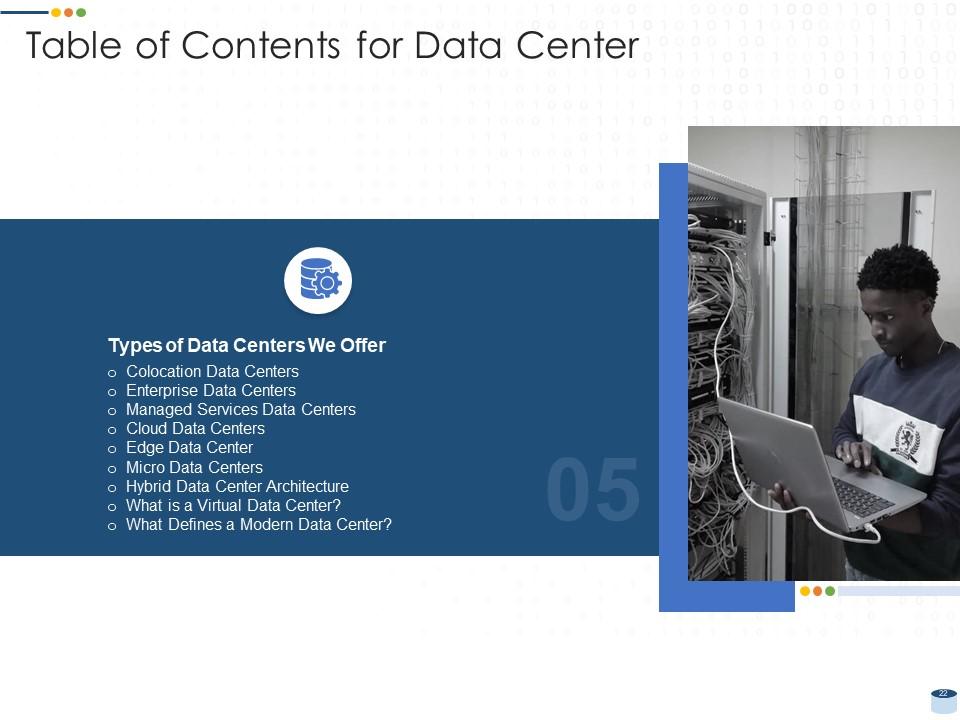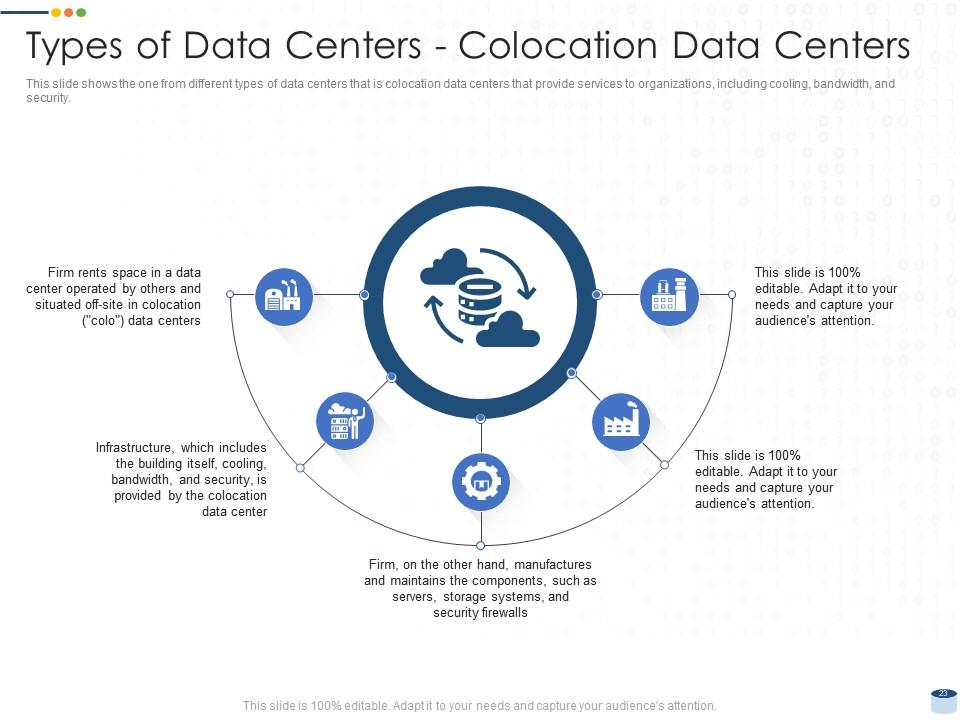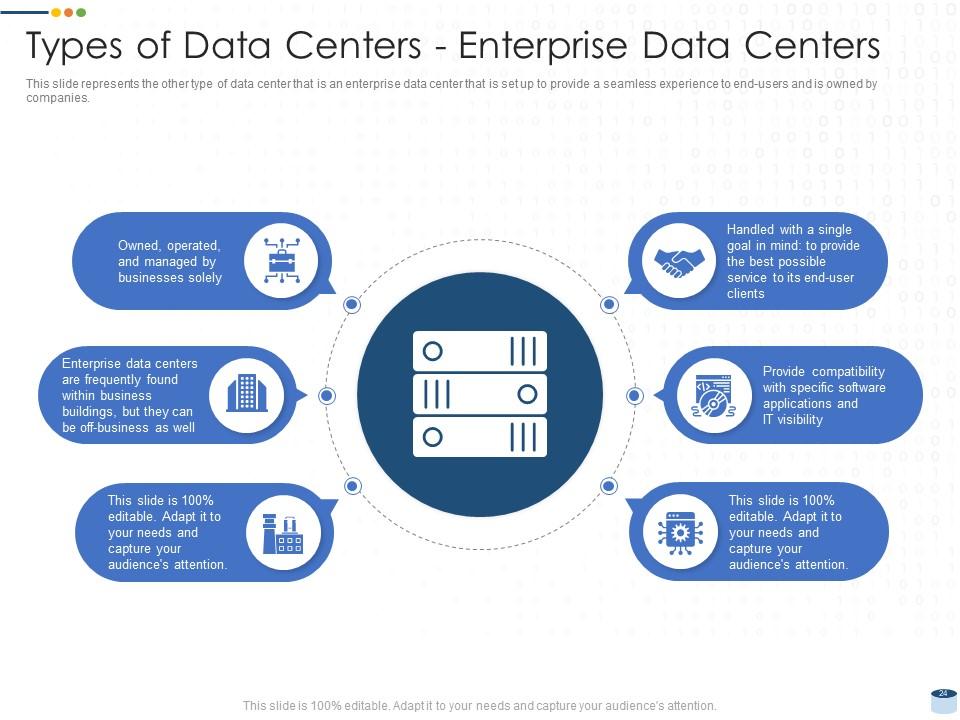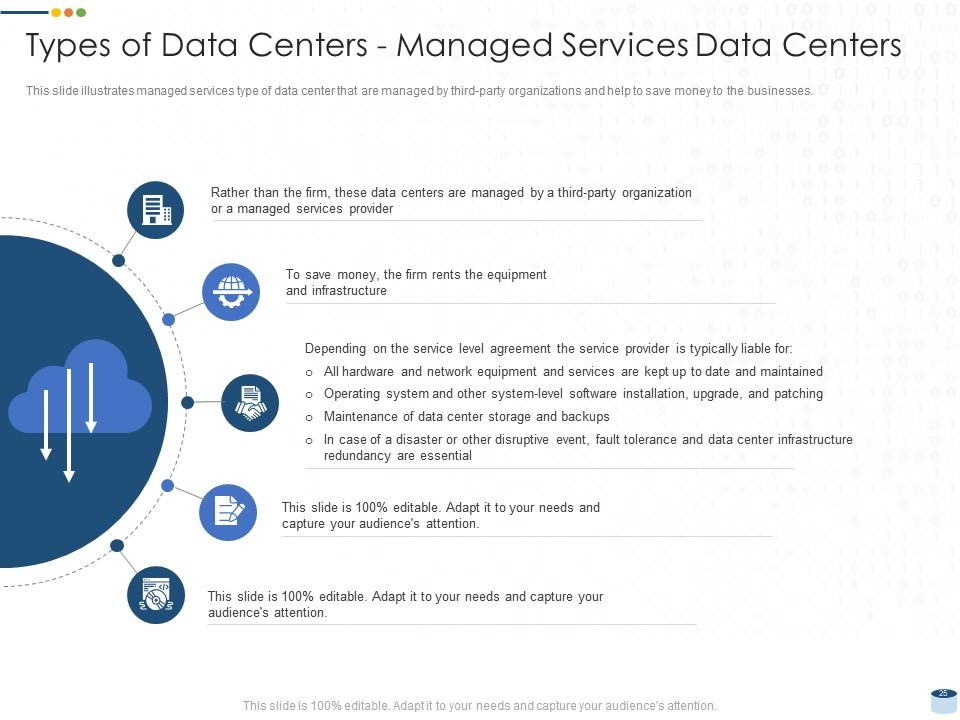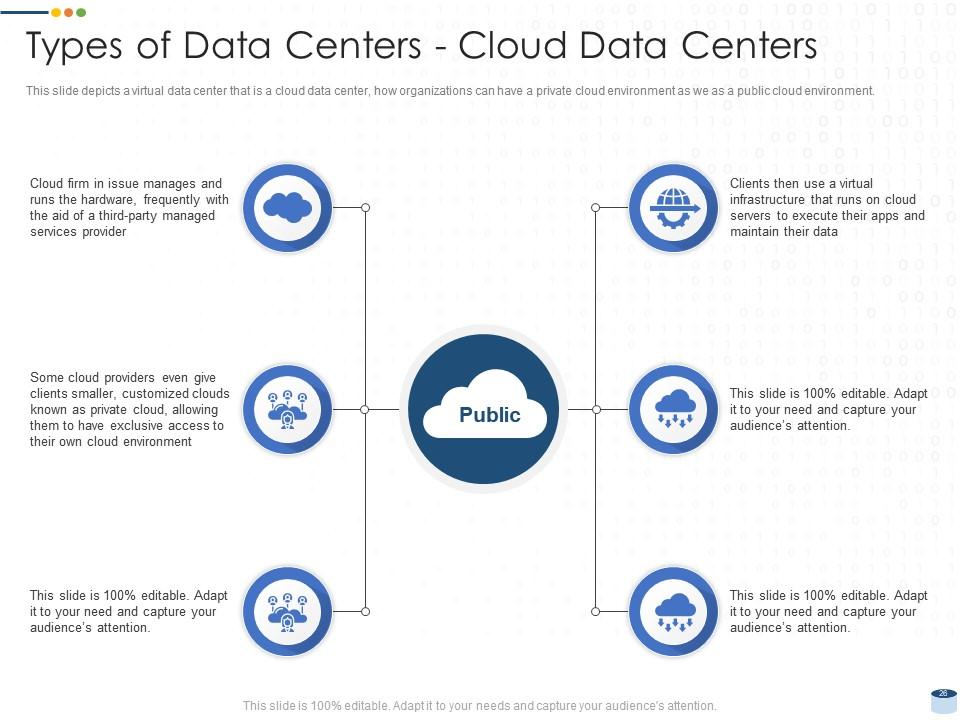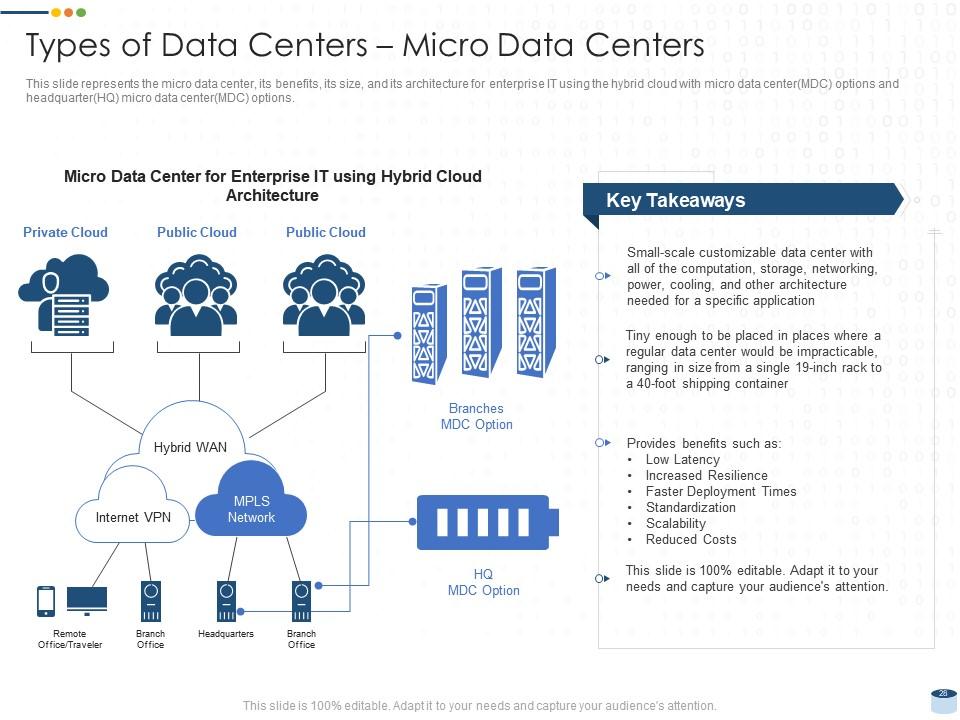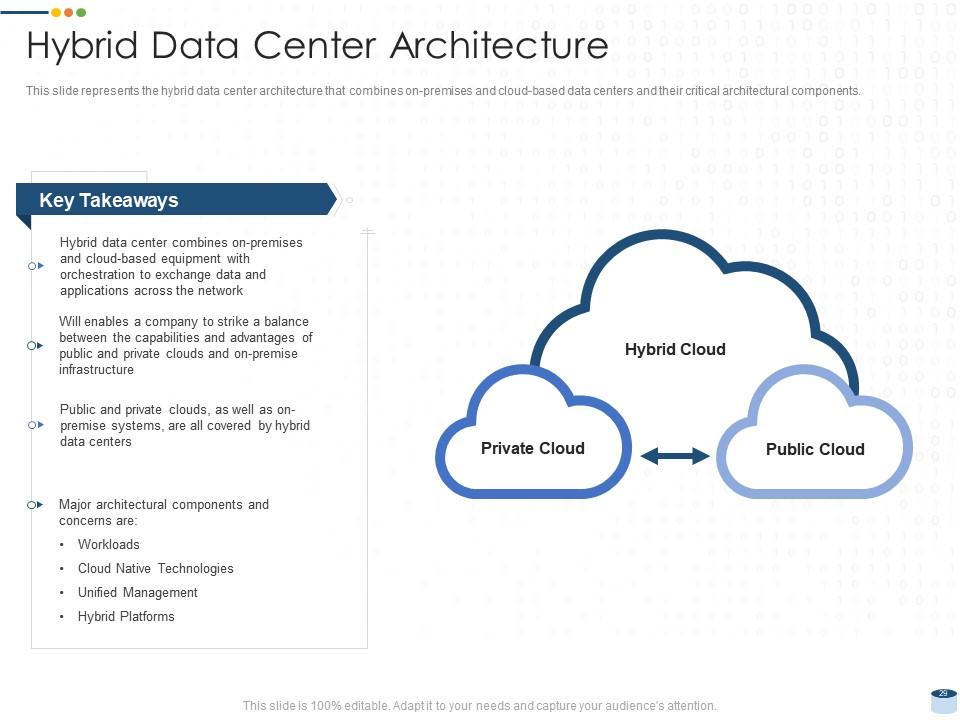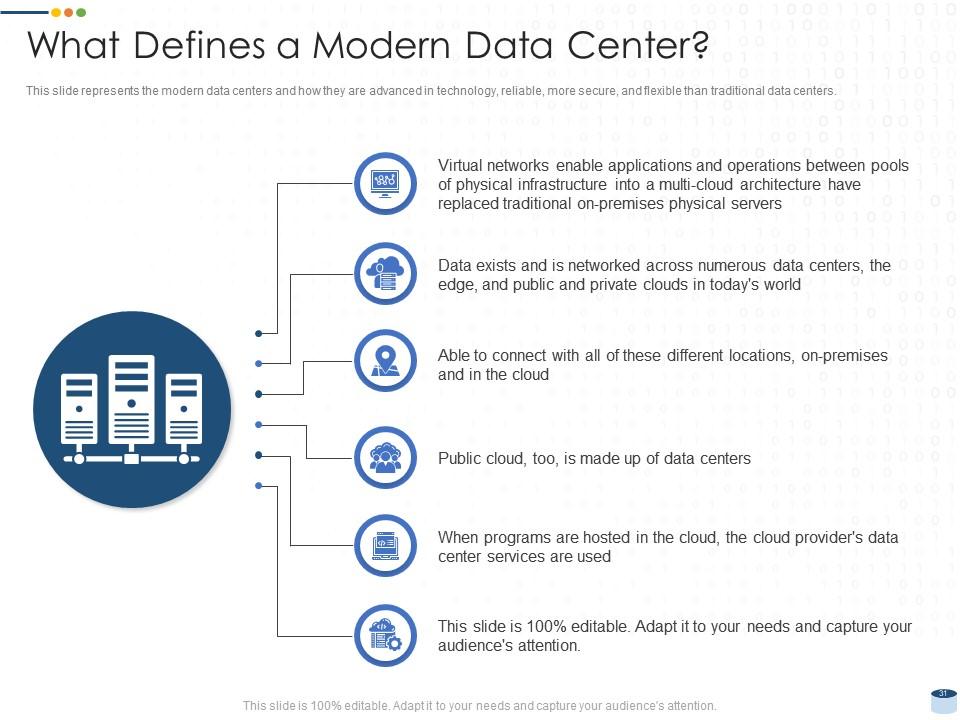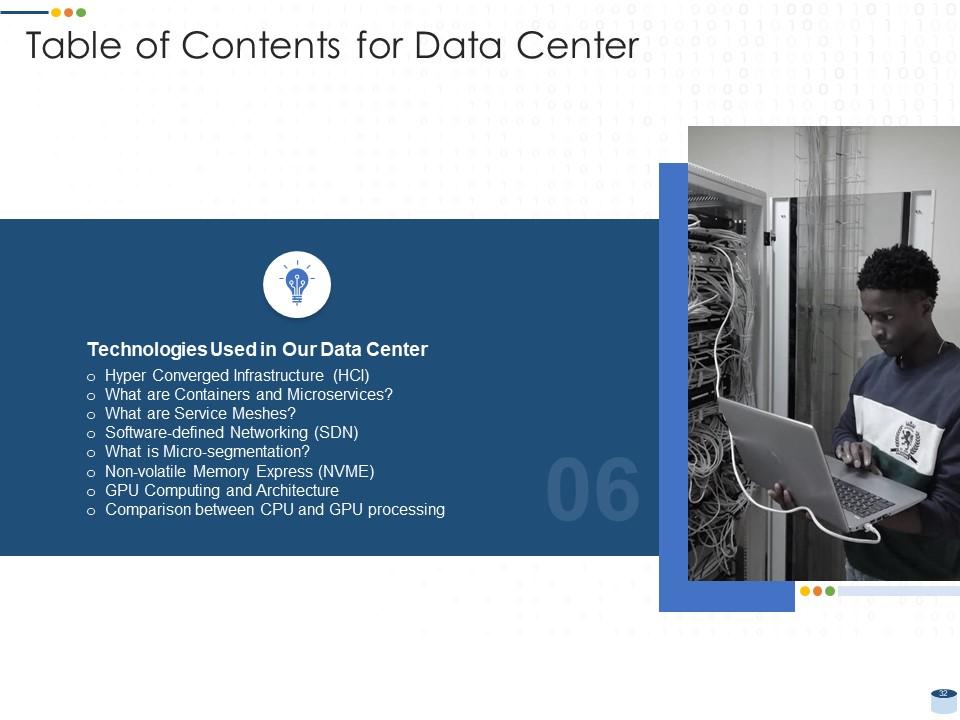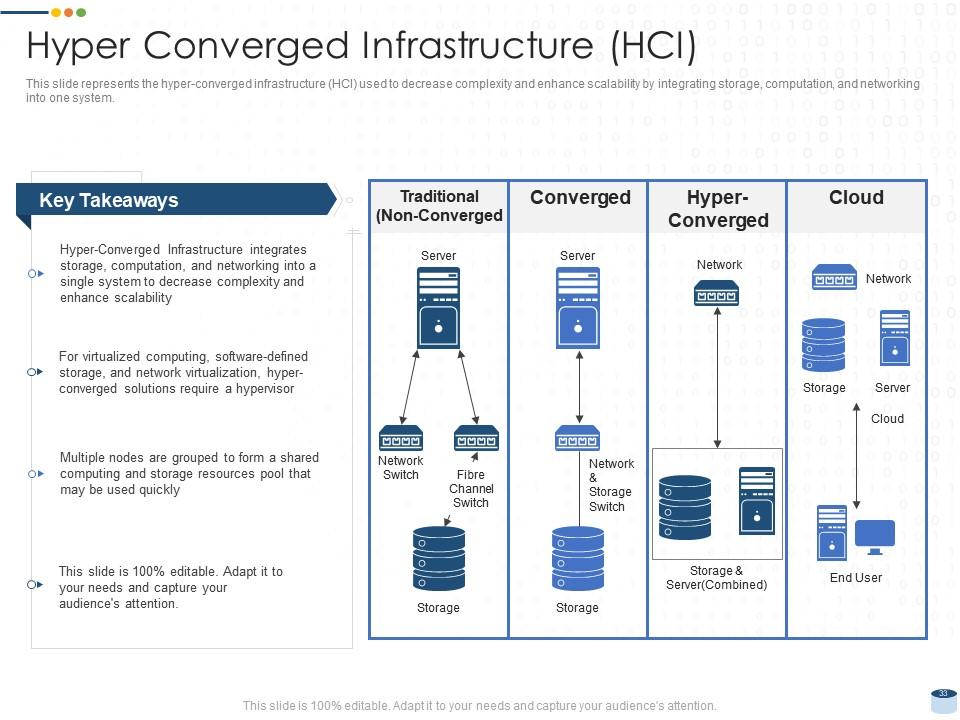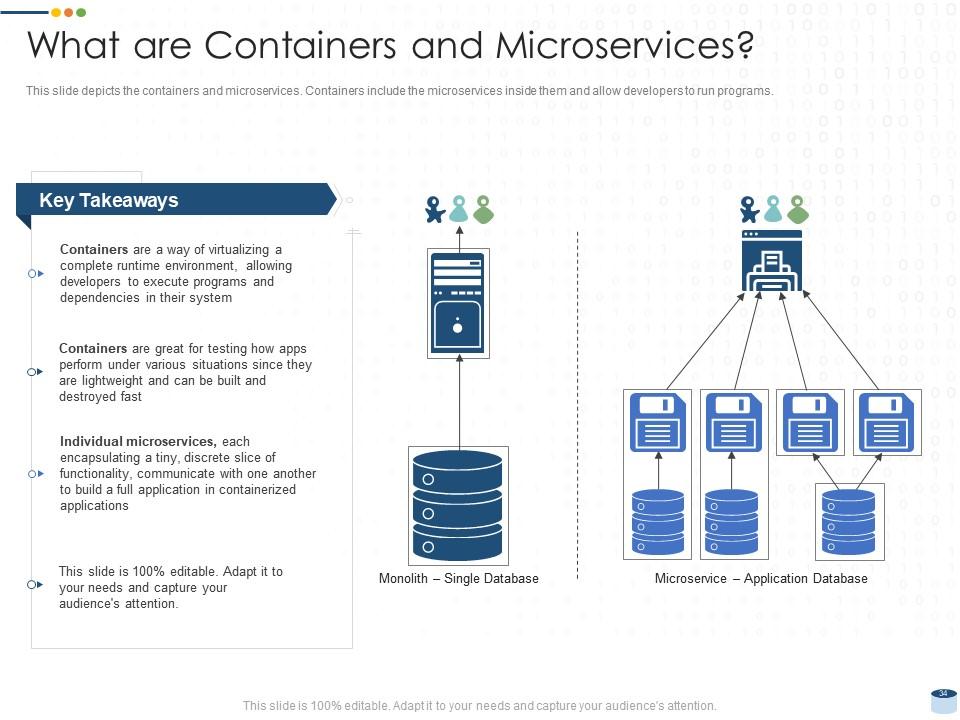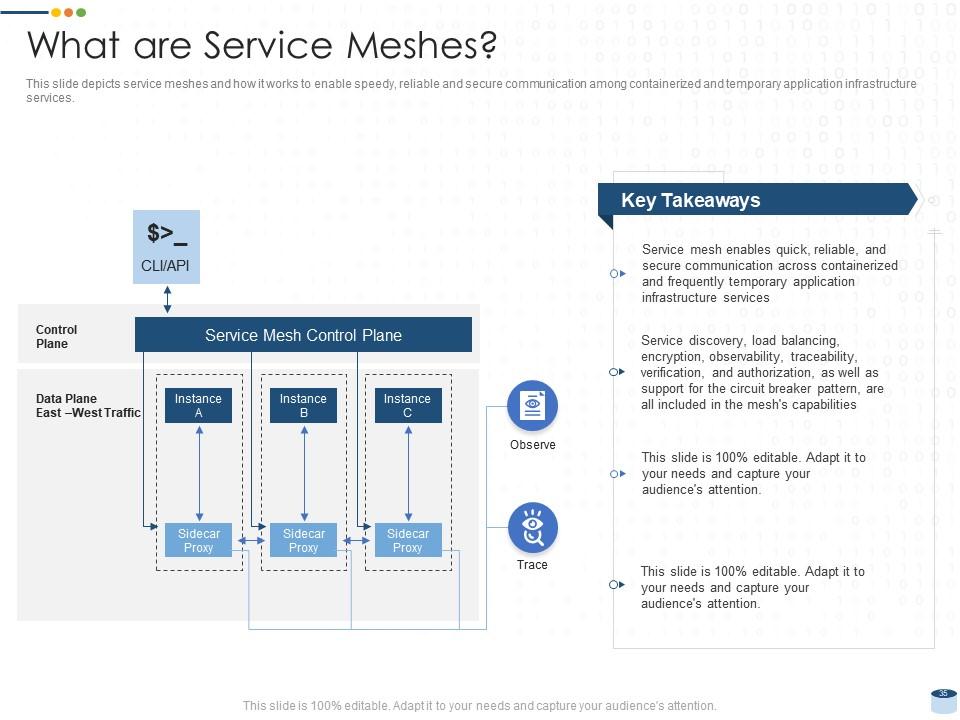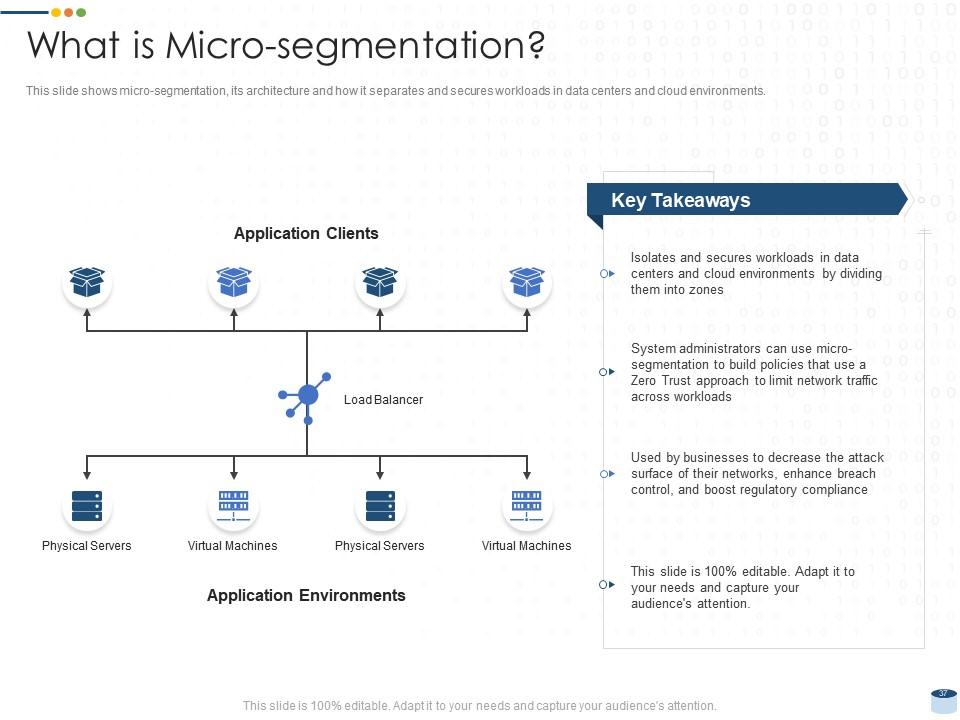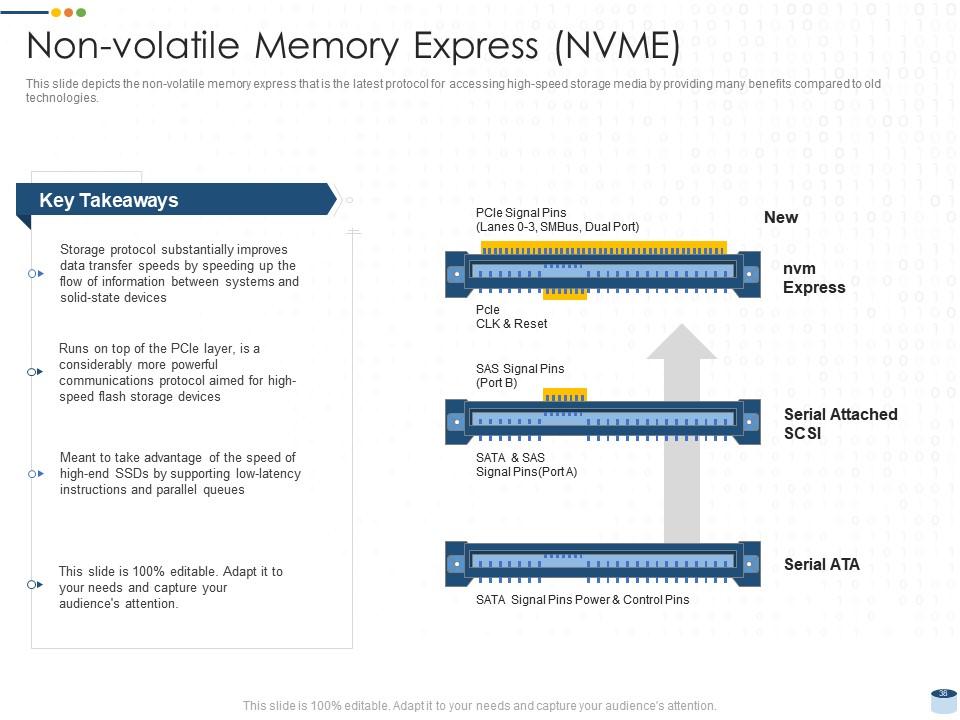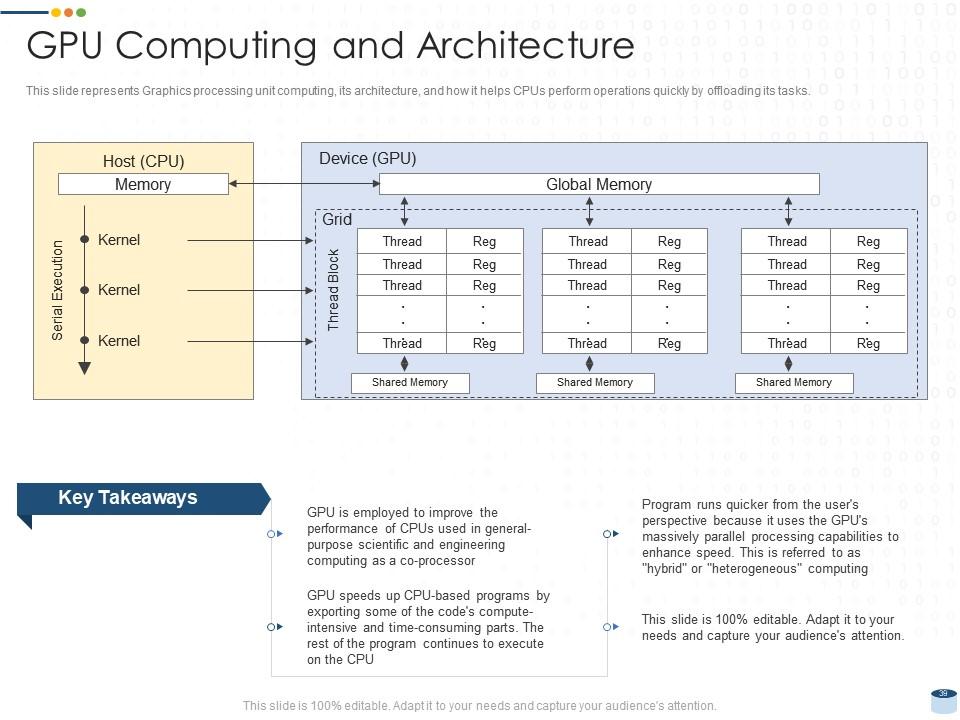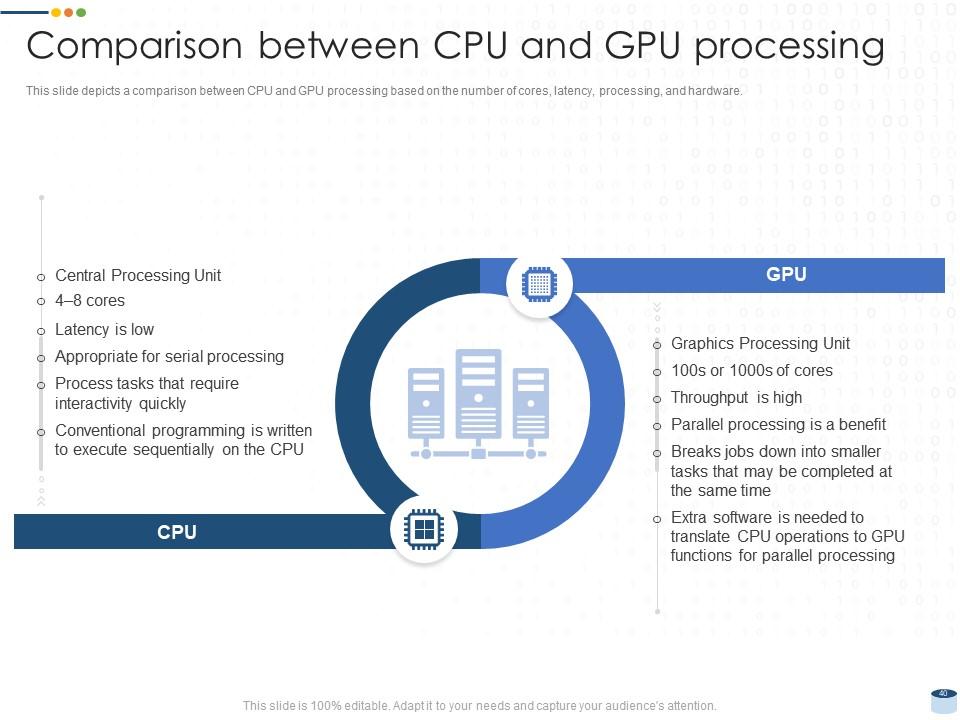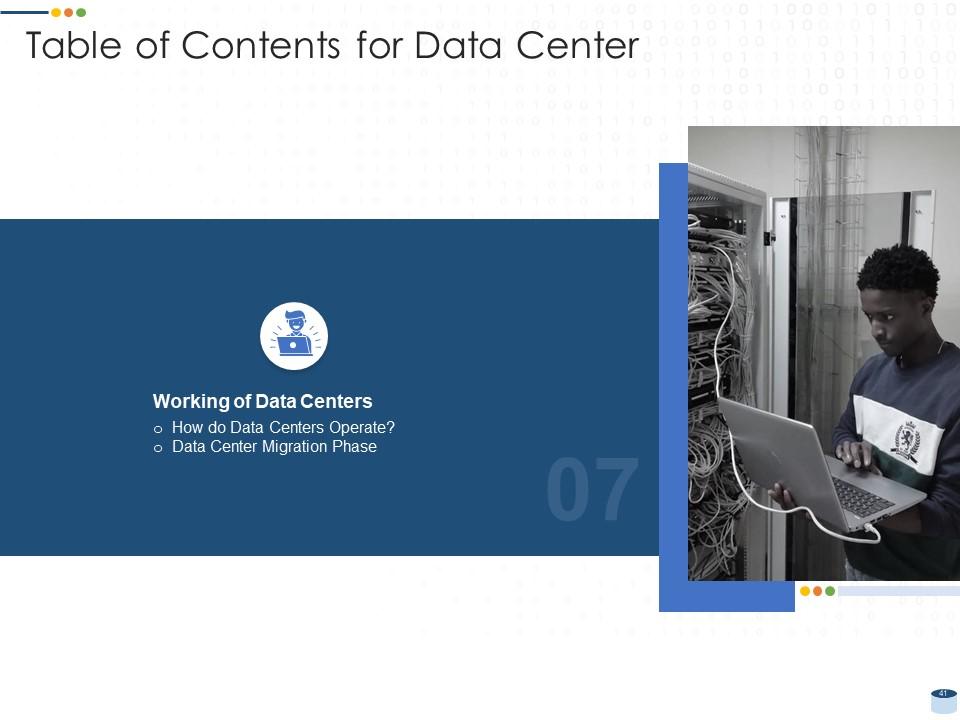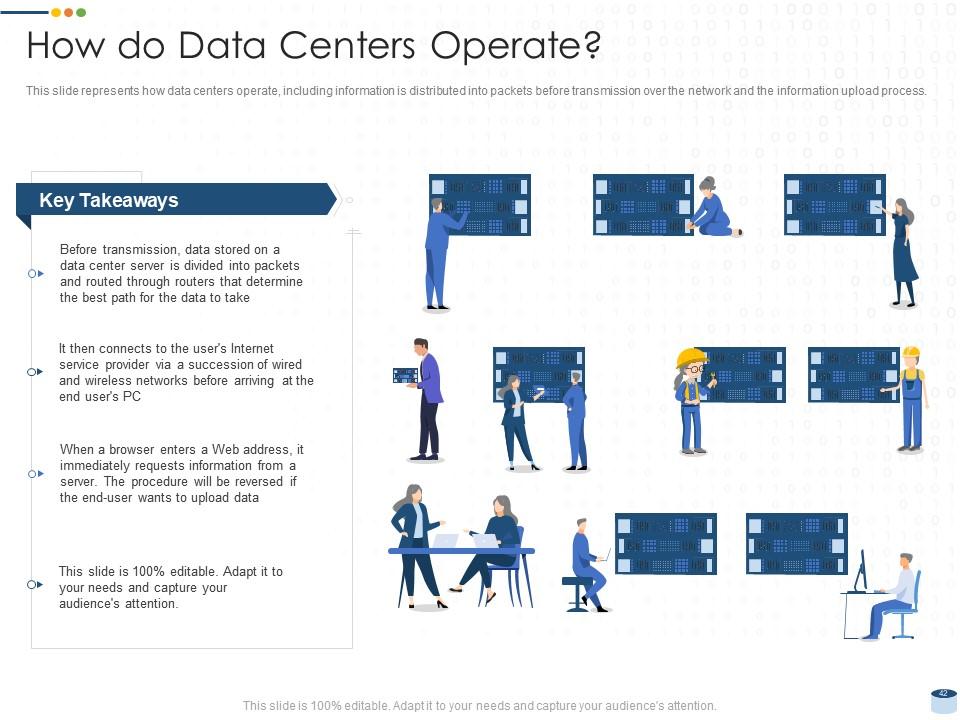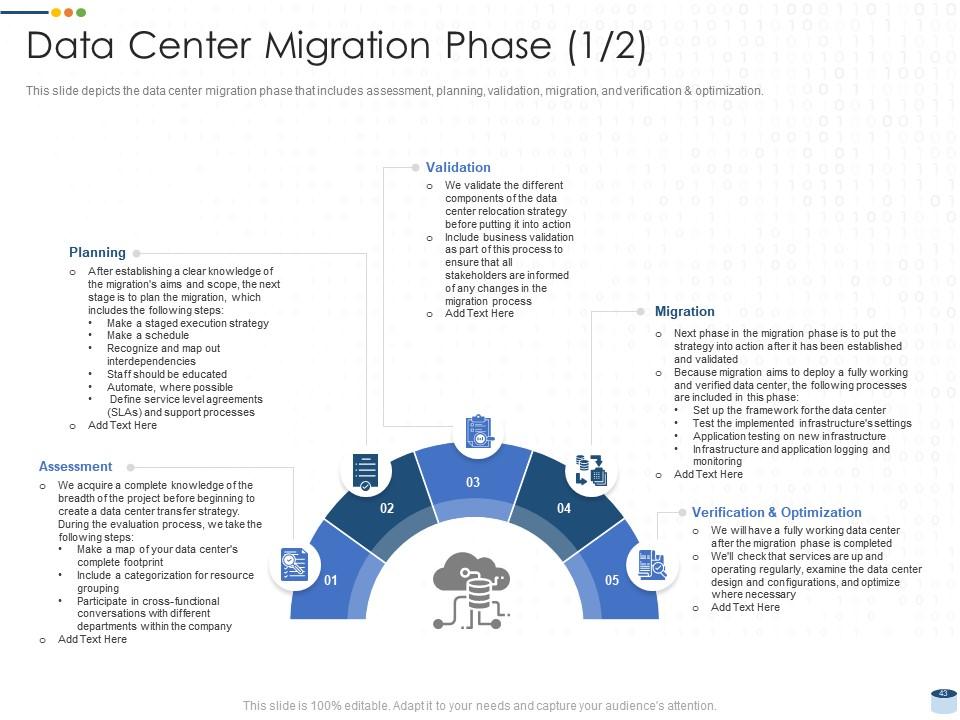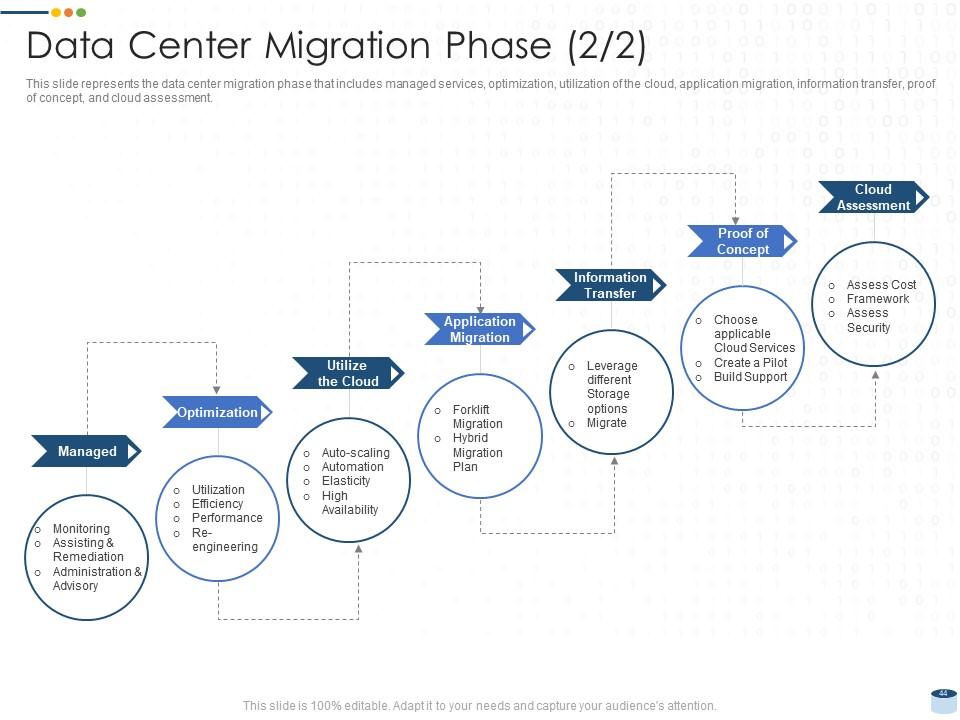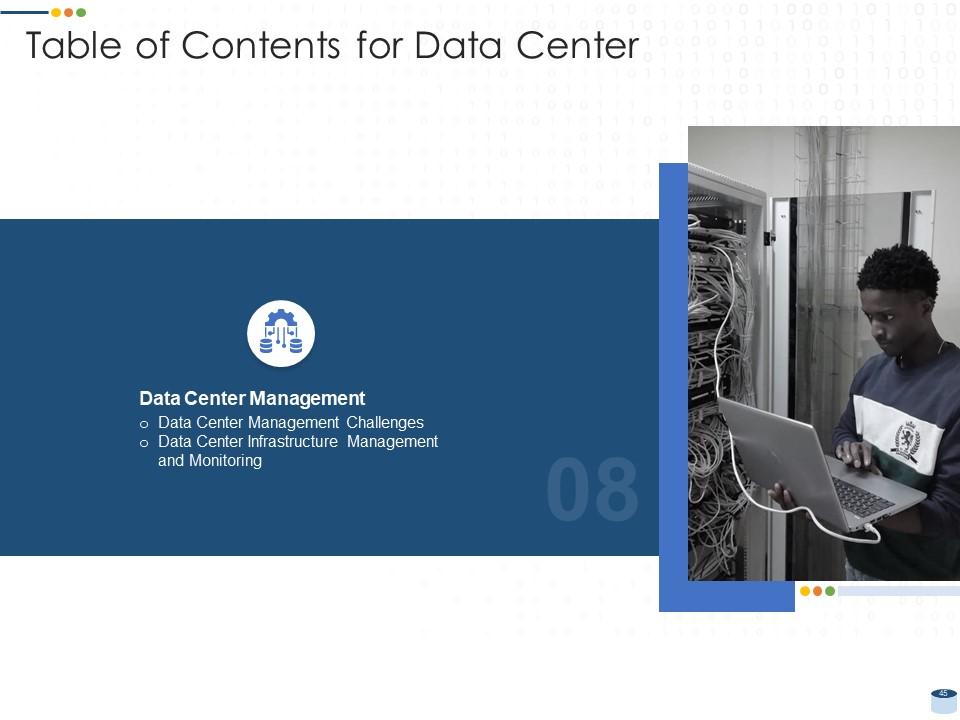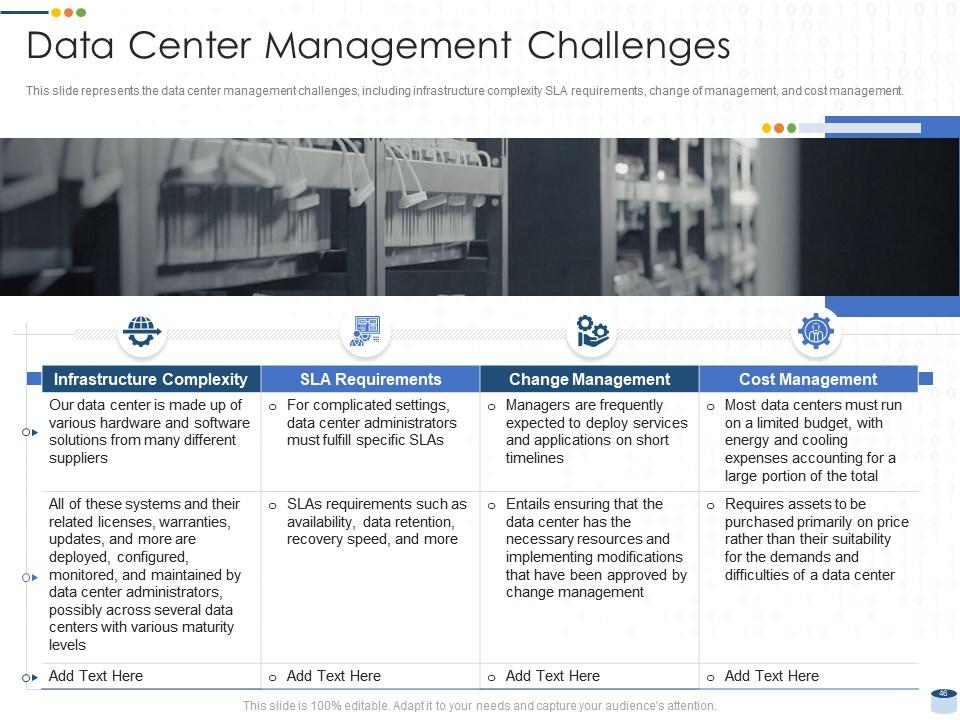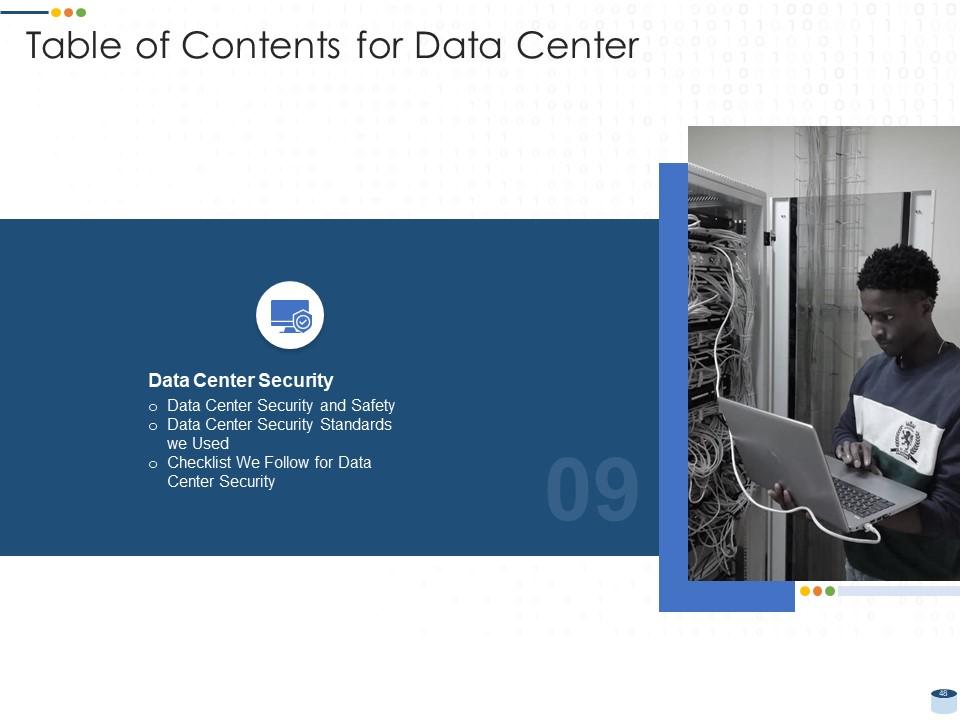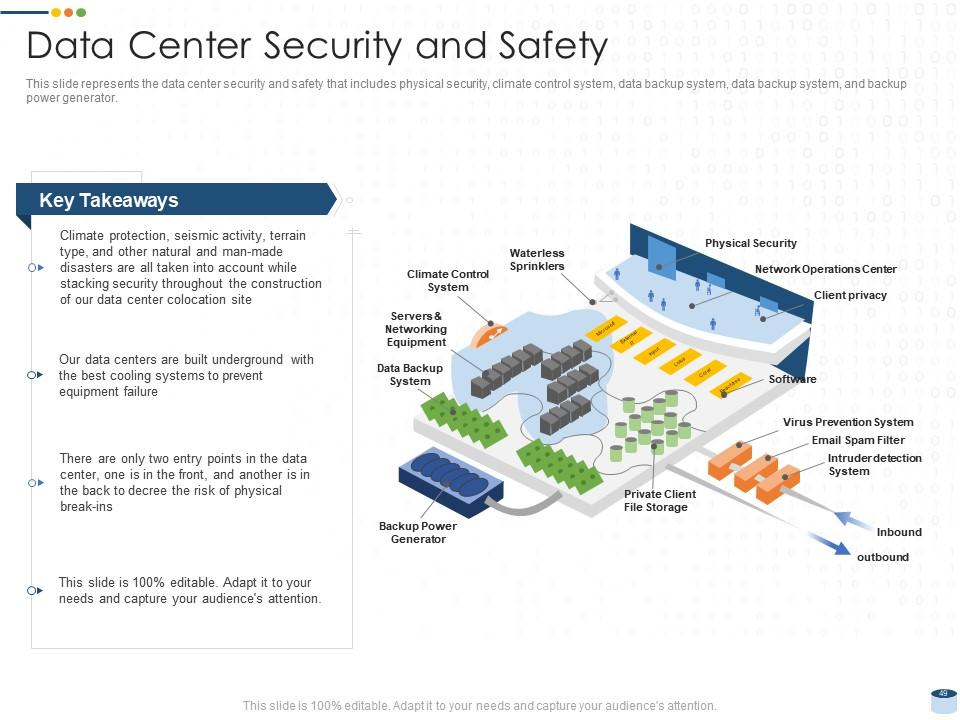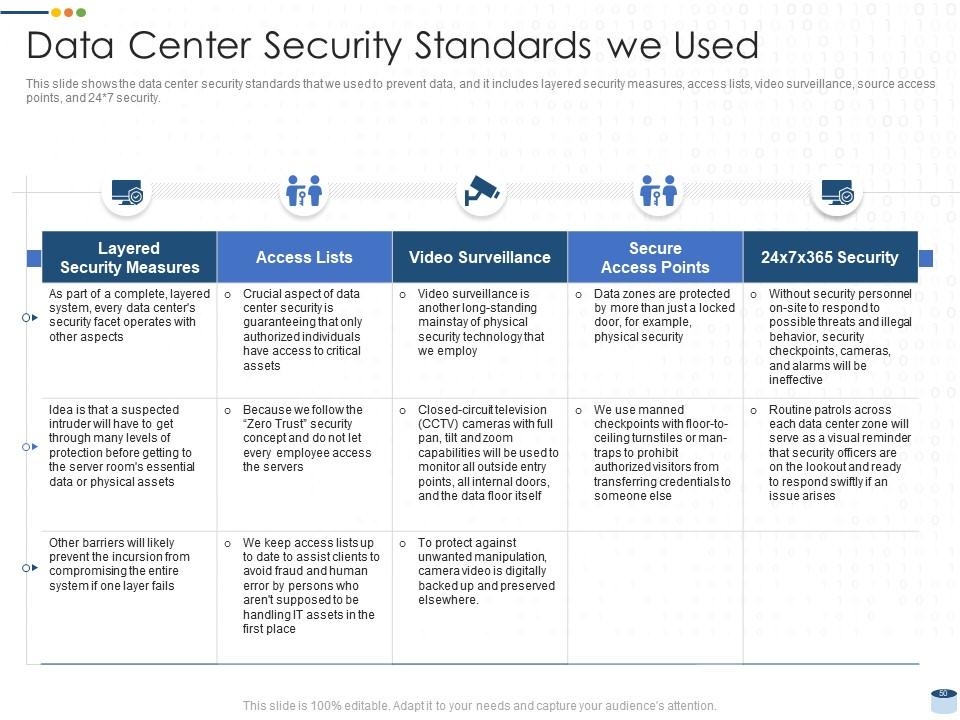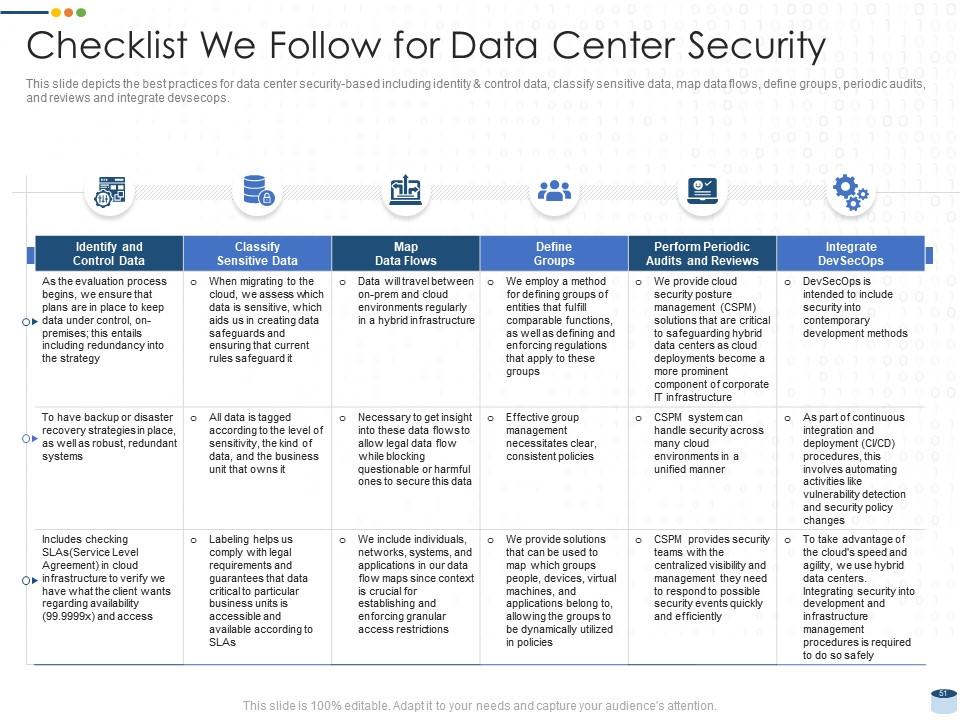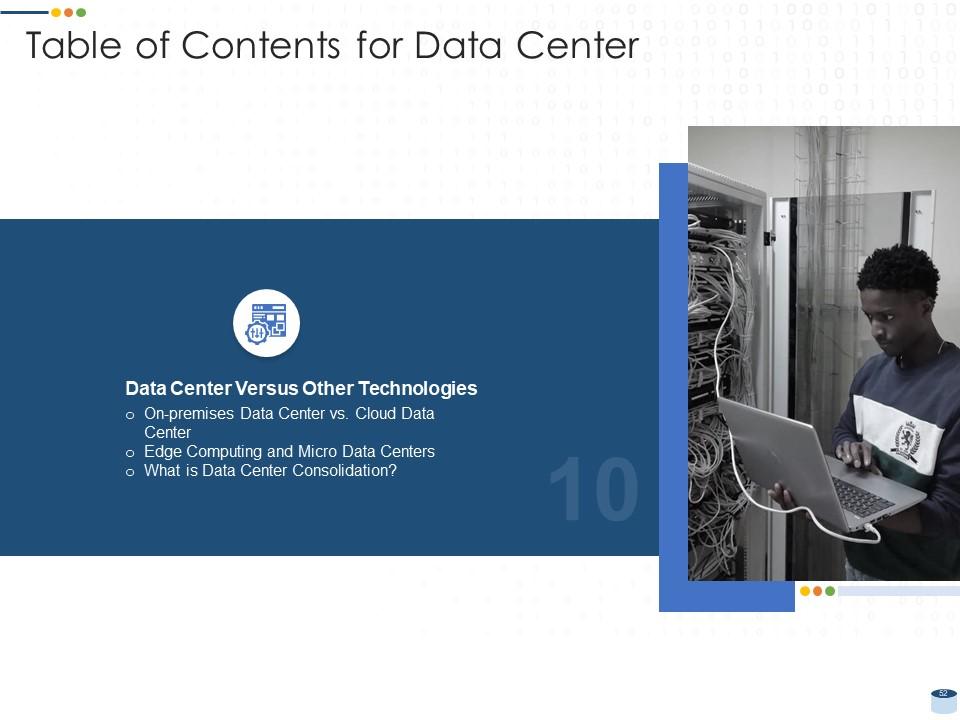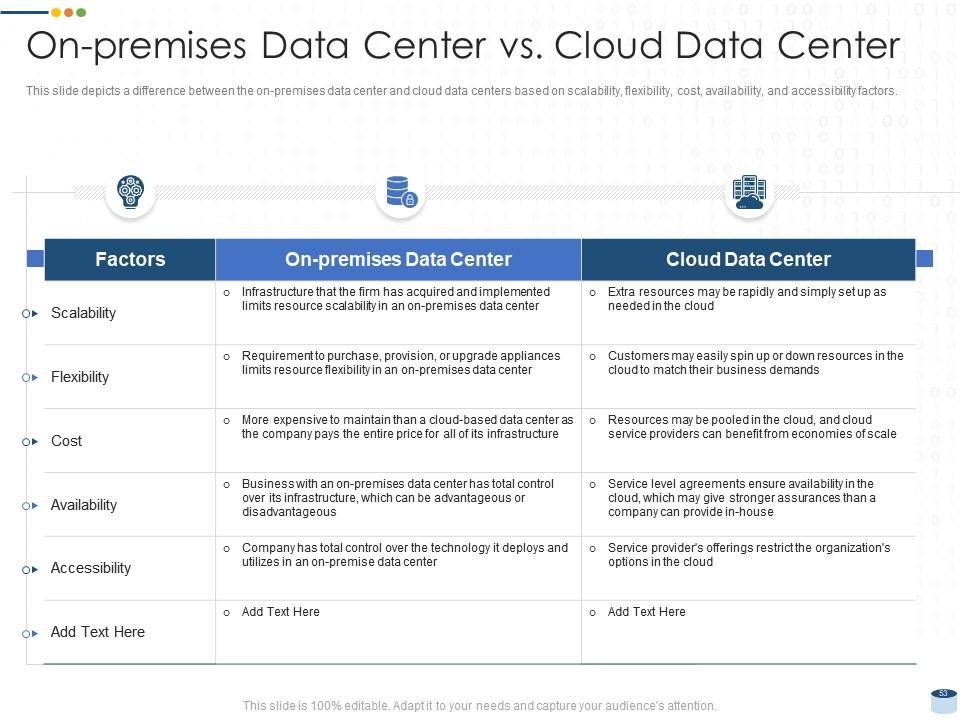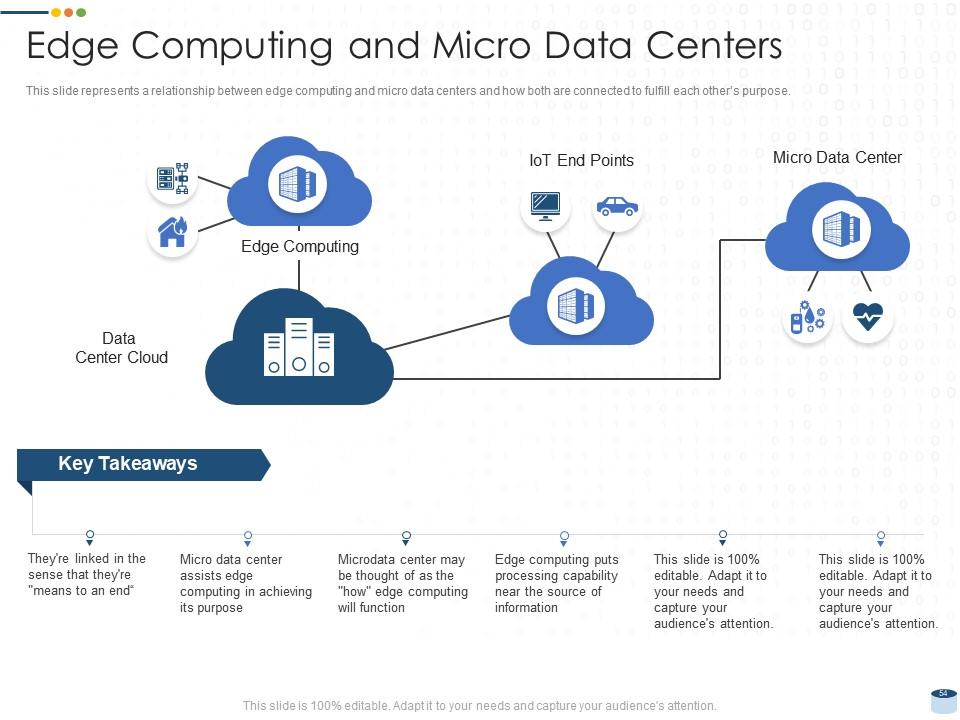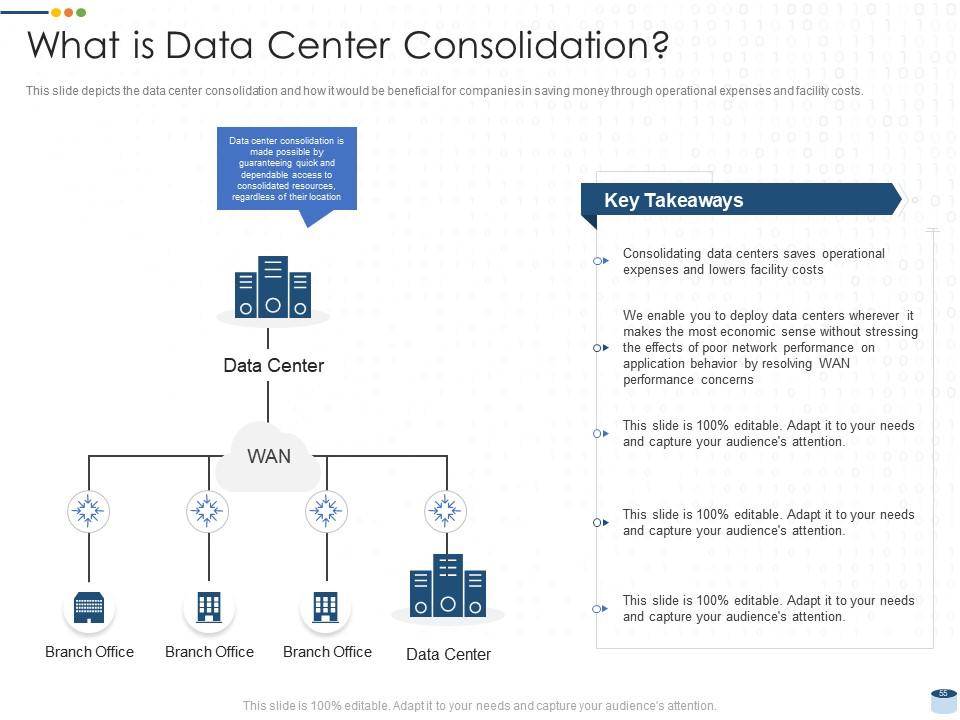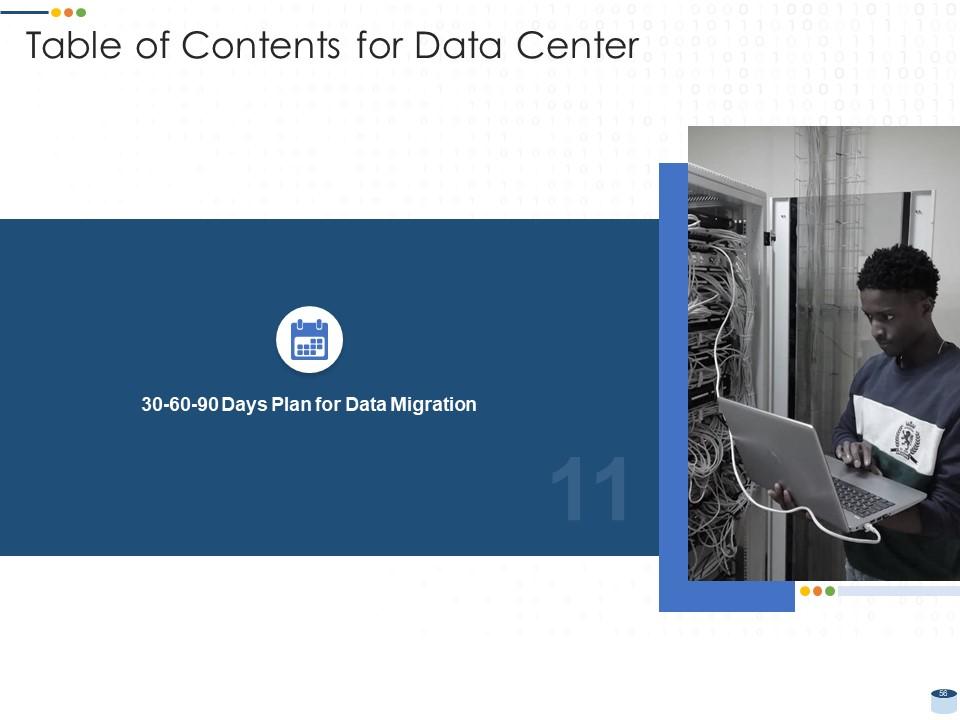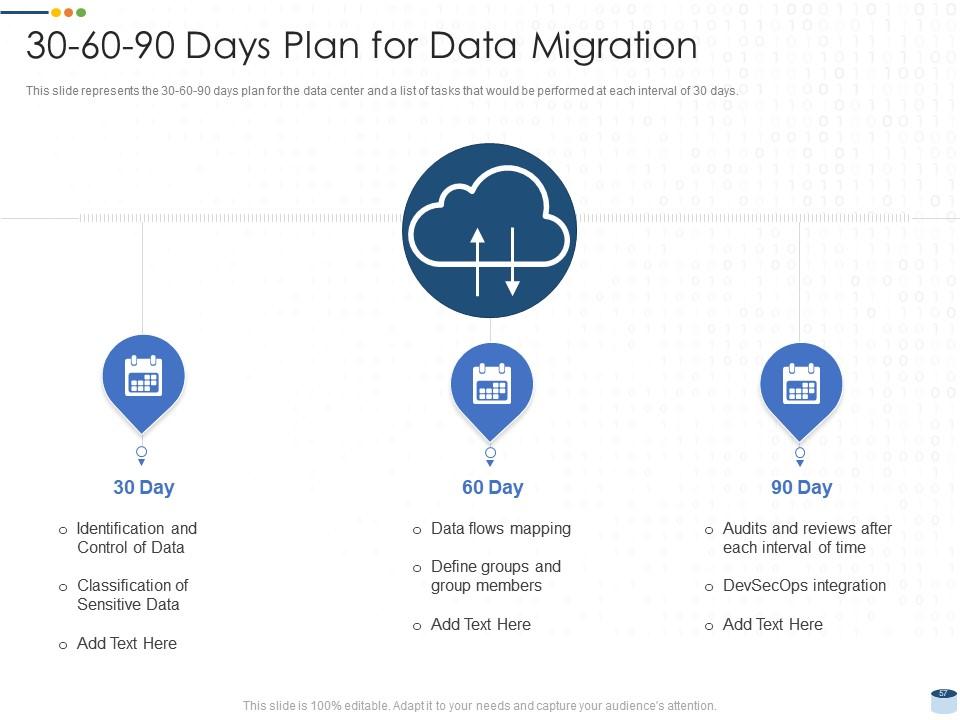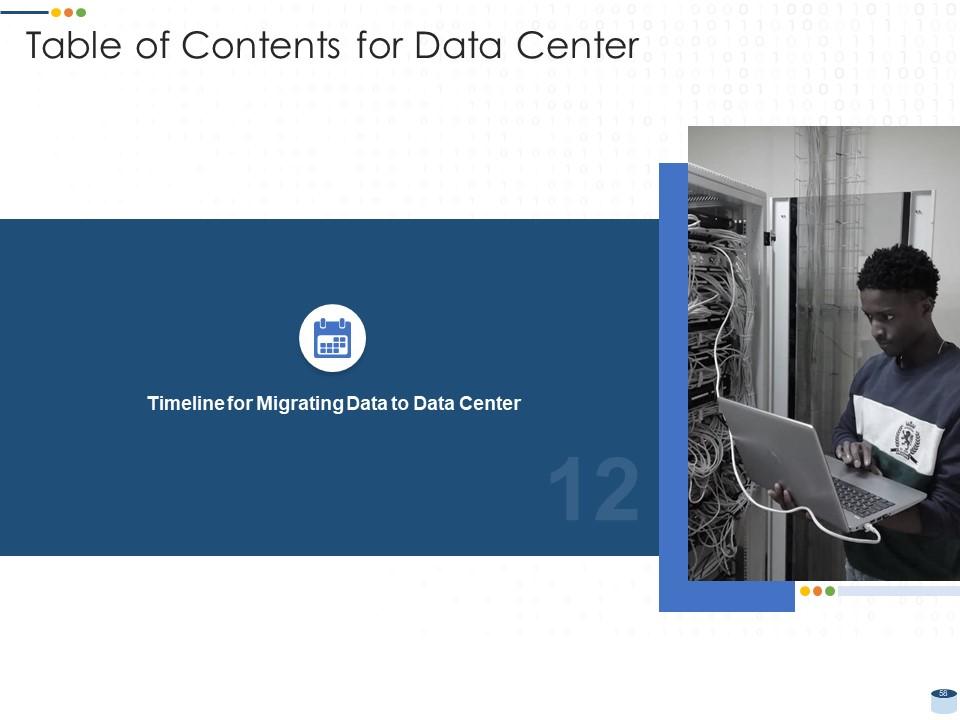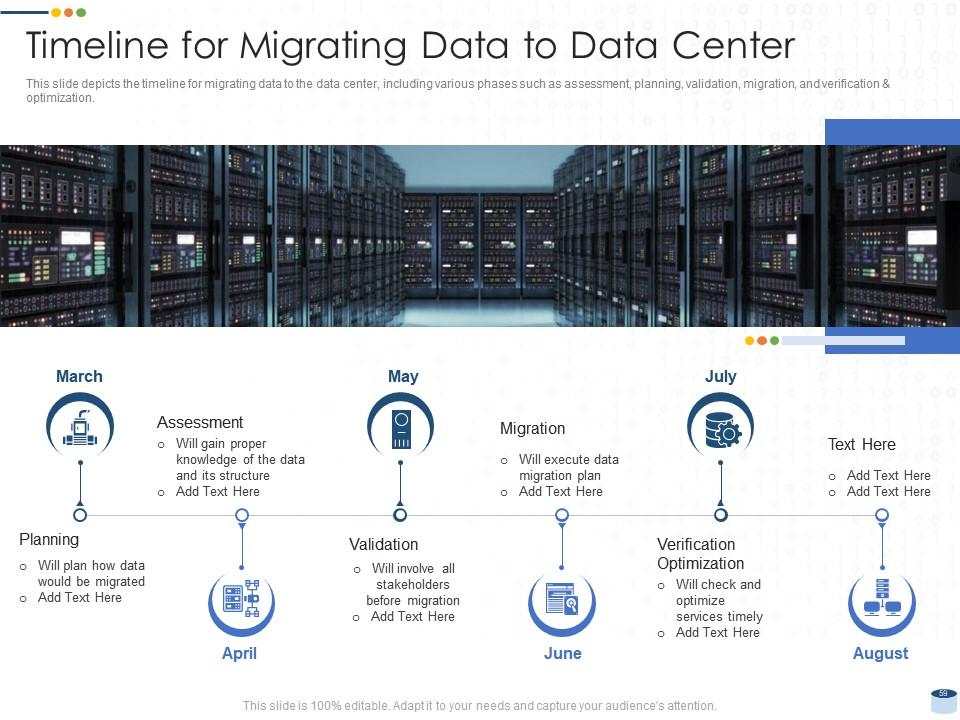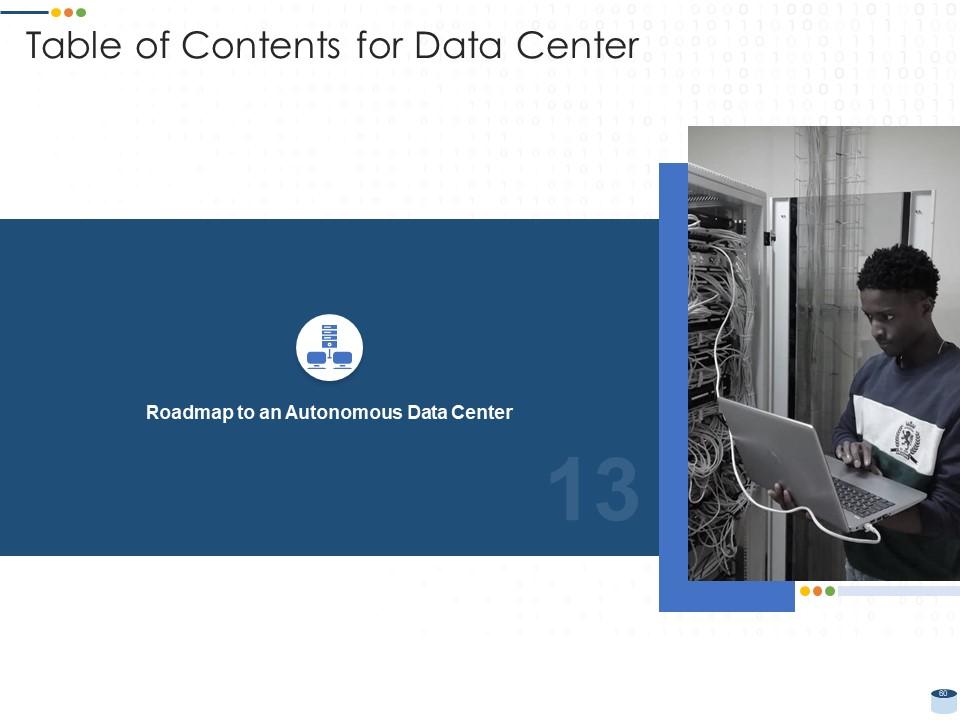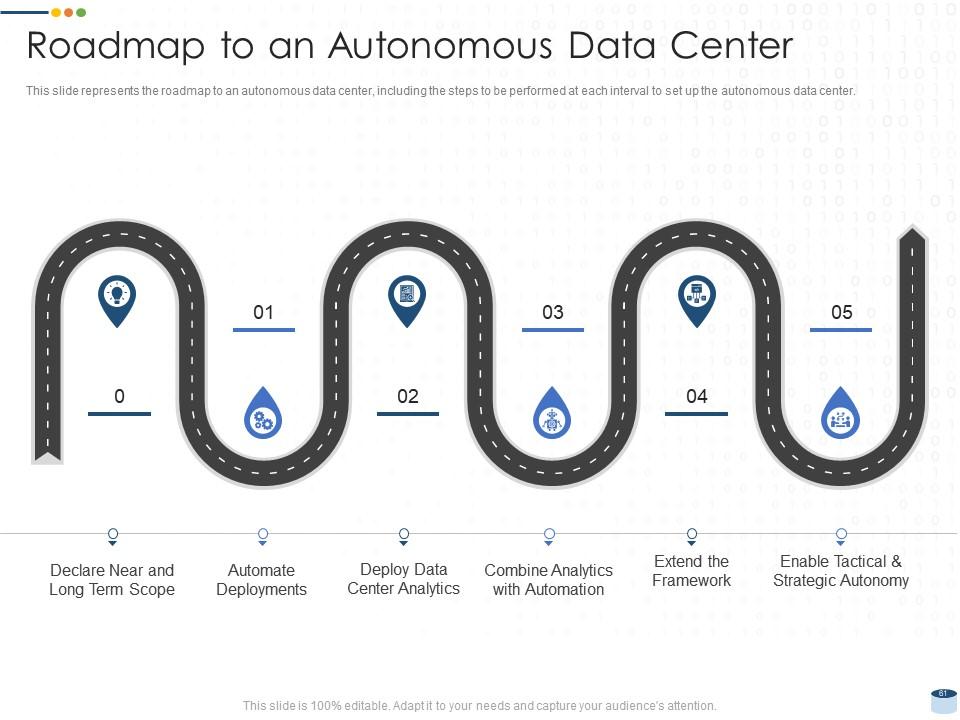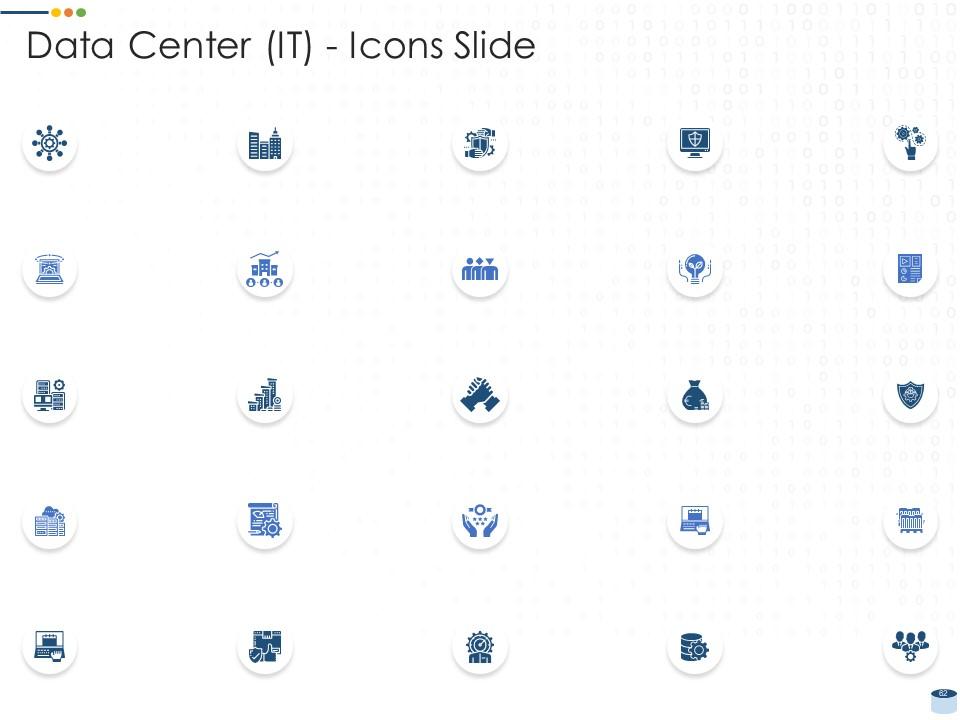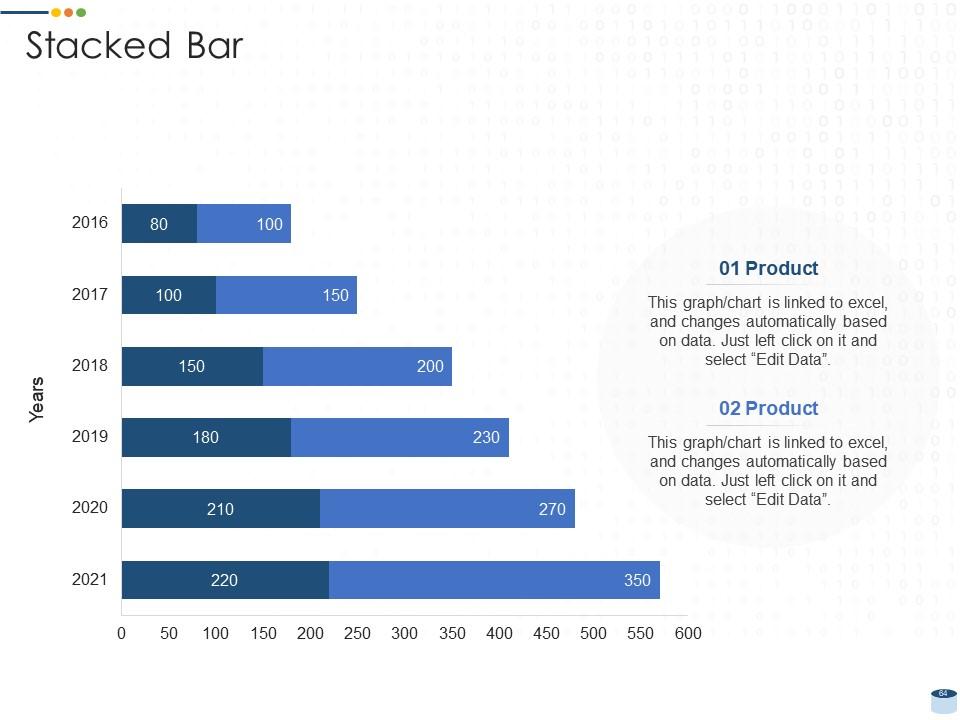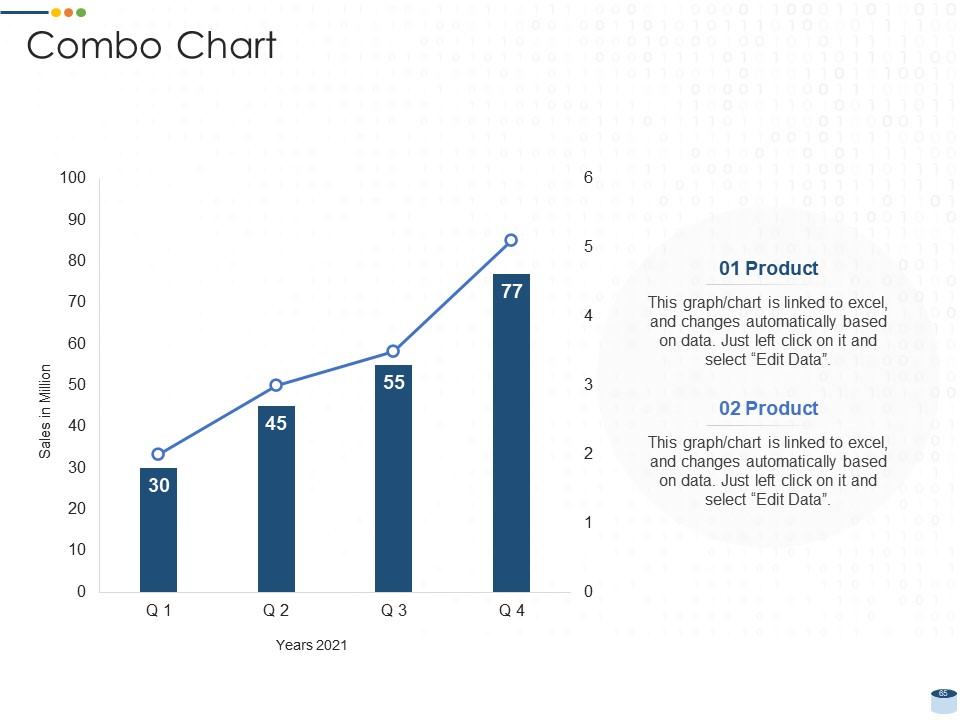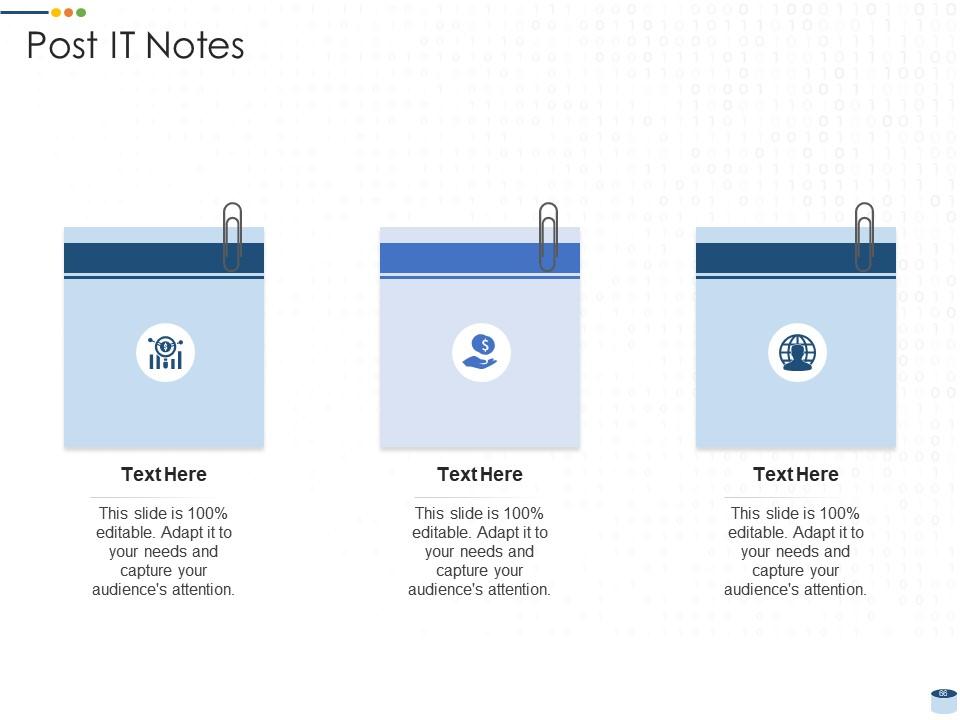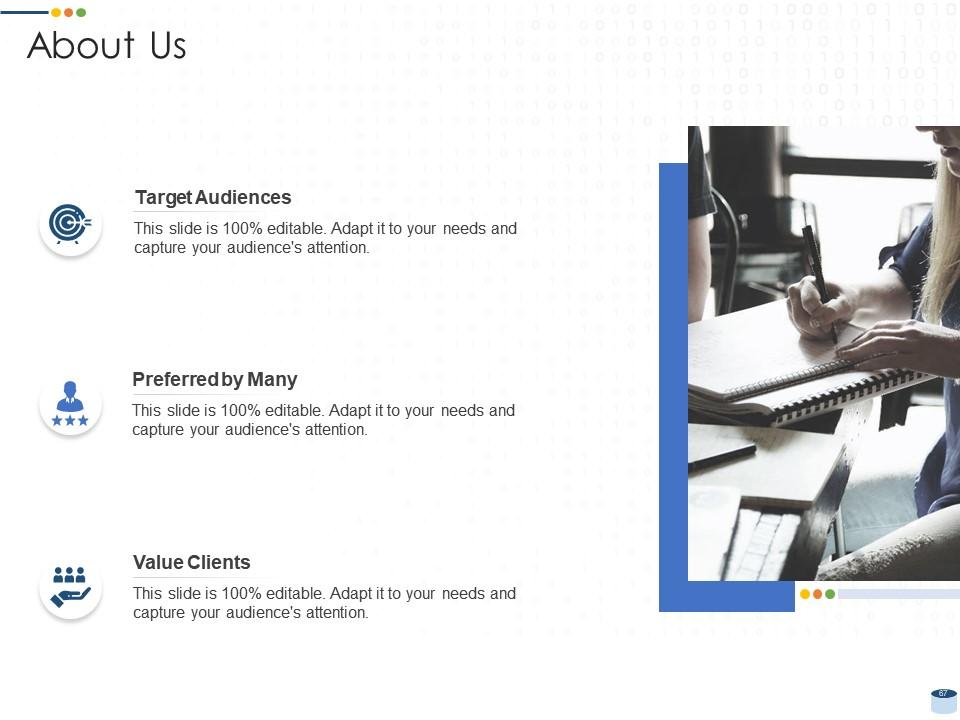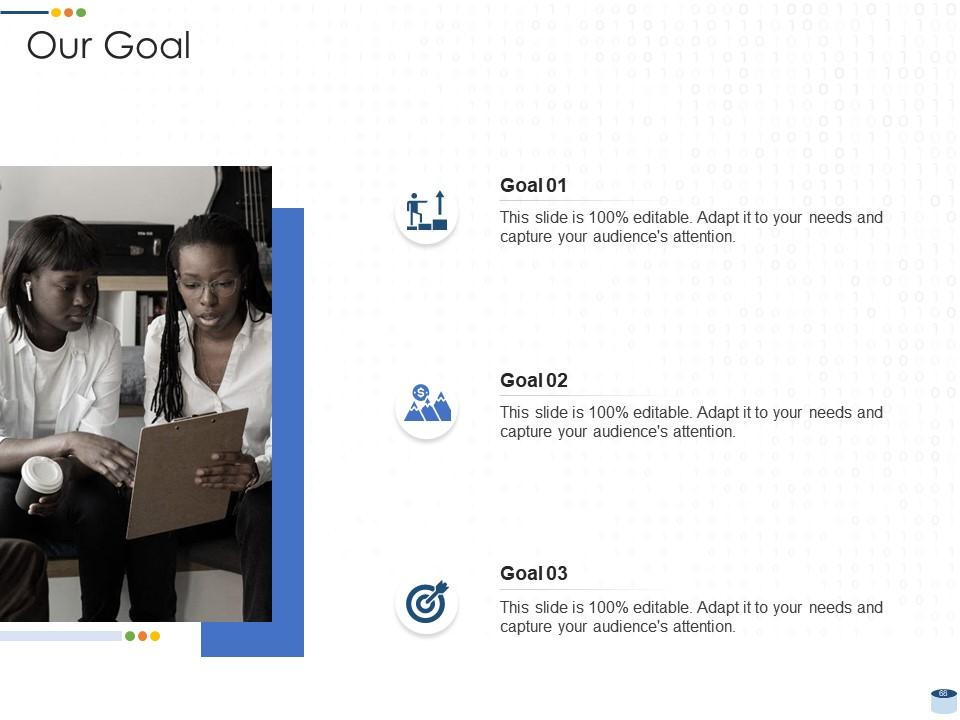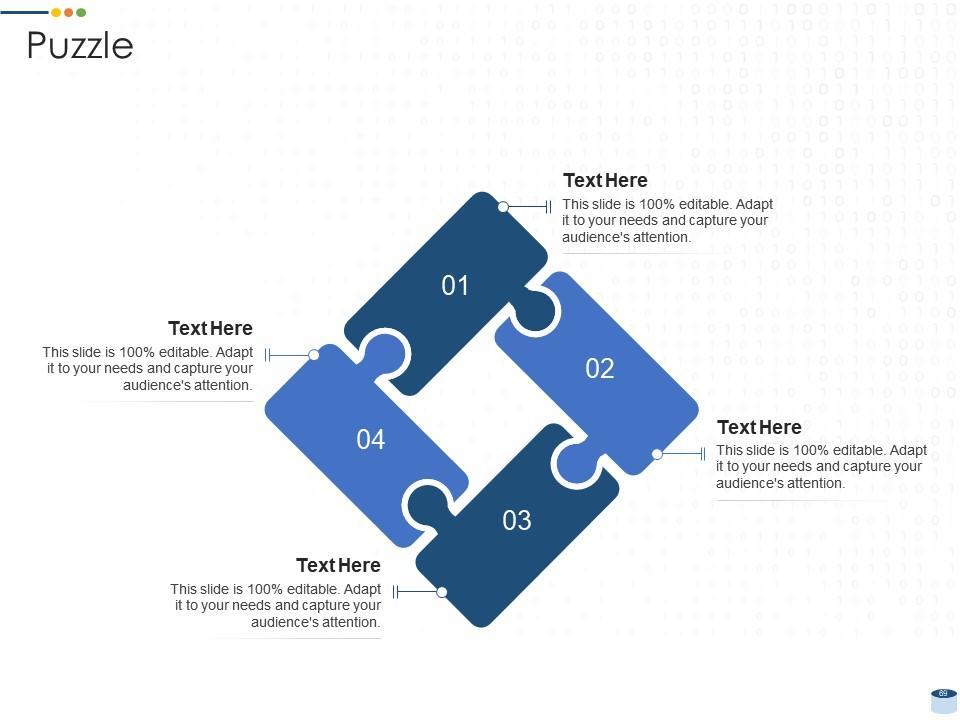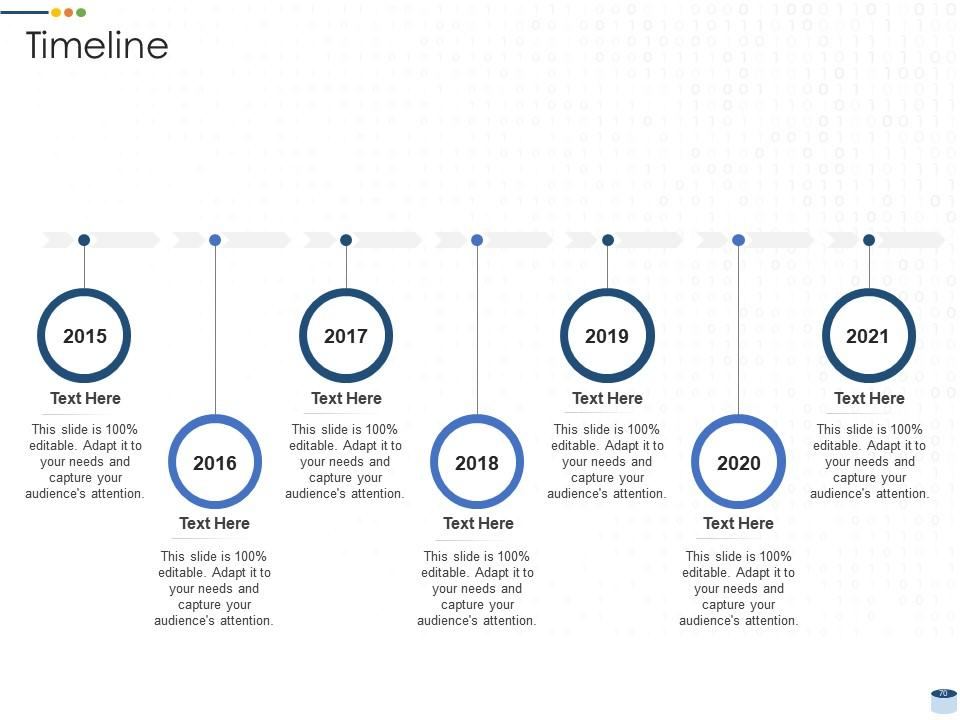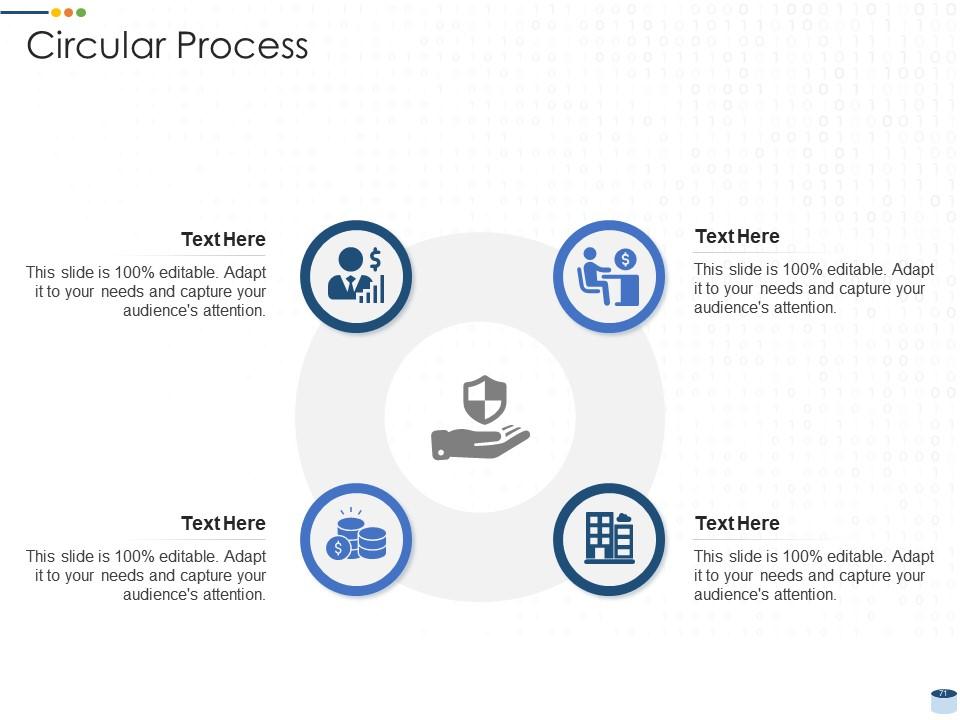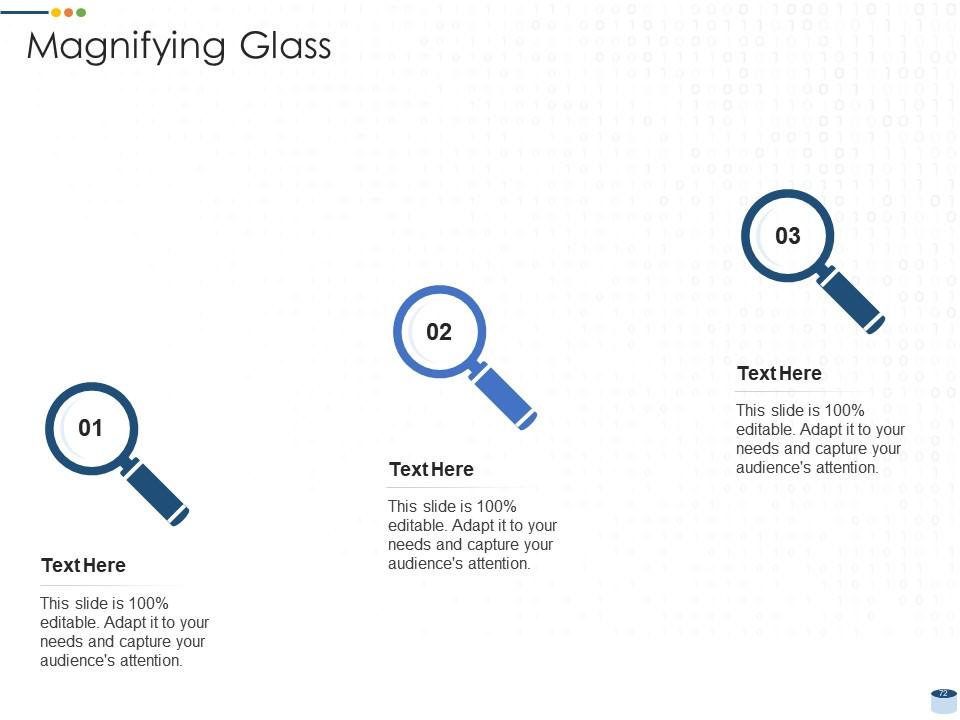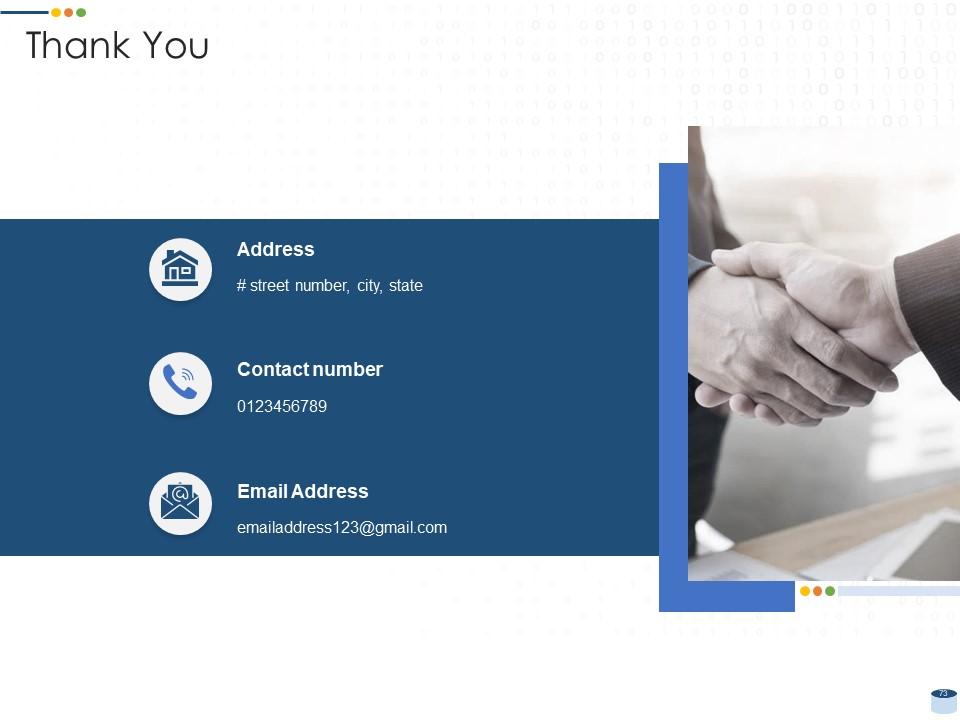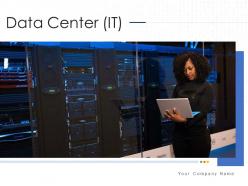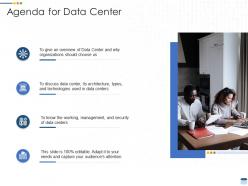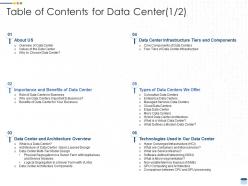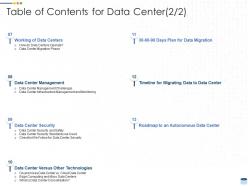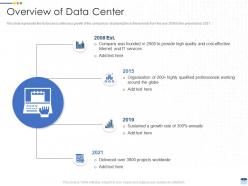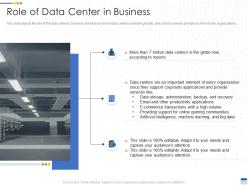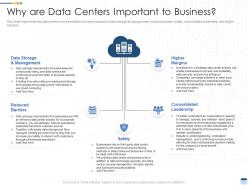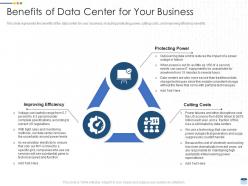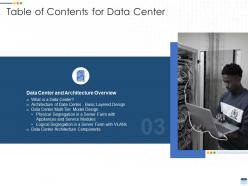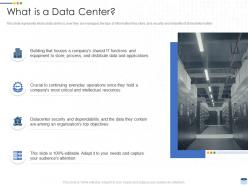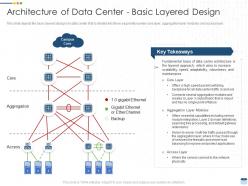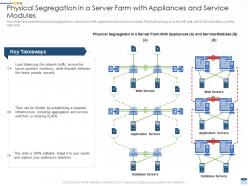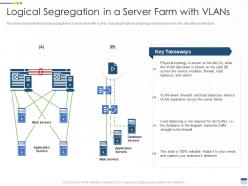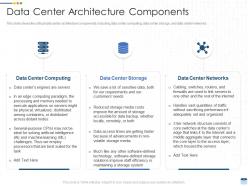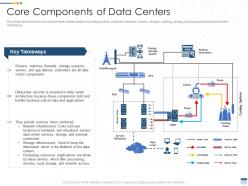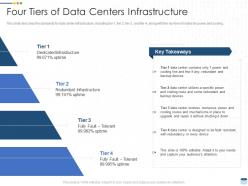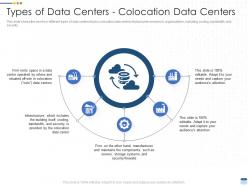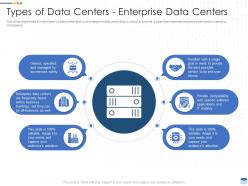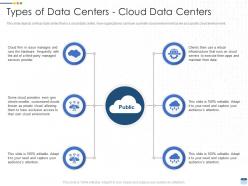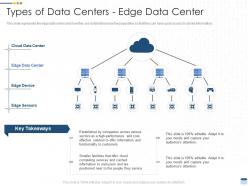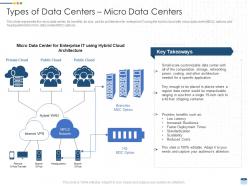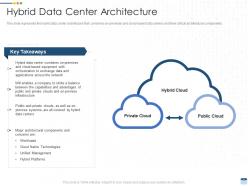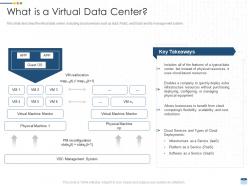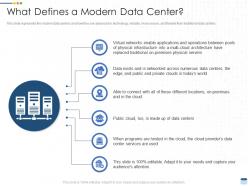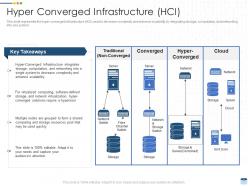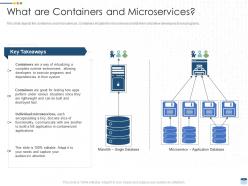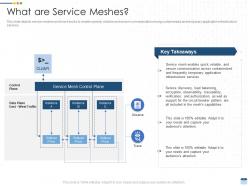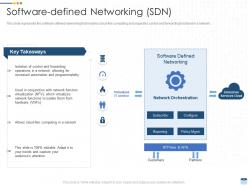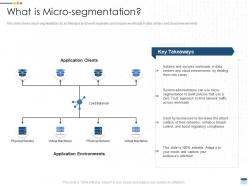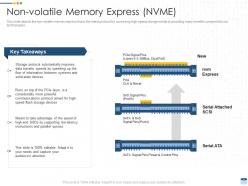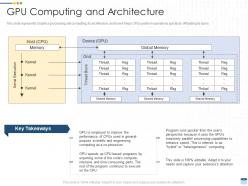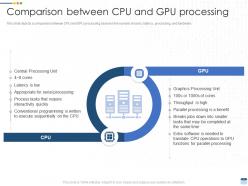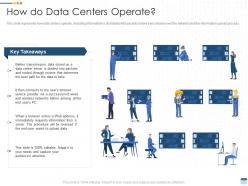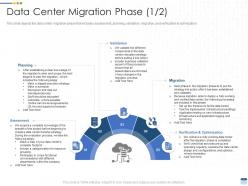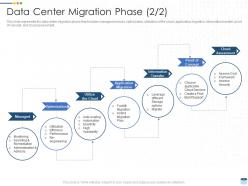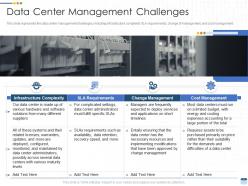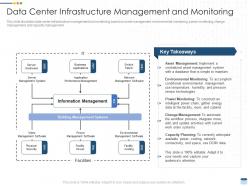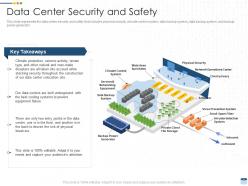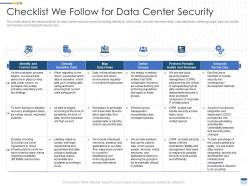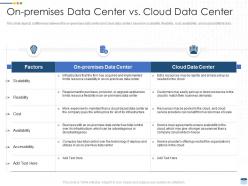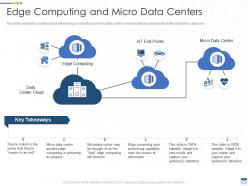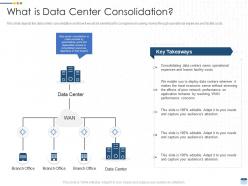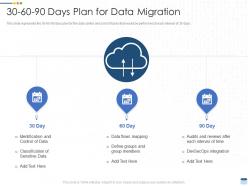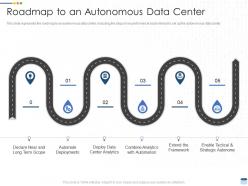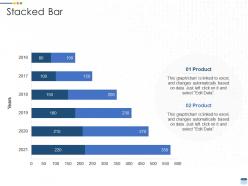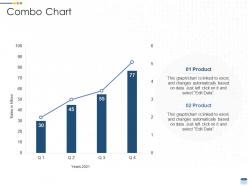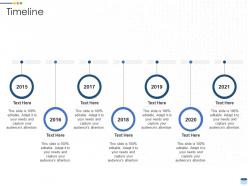Data Center IT Powerpoint Presentation Slides
A data center is a geographic place where businesses keep their mission critical programs and data. The architecture of a data center is built on a network of computer and storage capabilities that help share data and applications to be delivered. This PowerPoint presentation gives a brief idea about a data center company, its values, and the reason for choosing it as a data center provider. In this Data Center PowerPoint Presentation, we have covered the importance of the data center, its architecture, and architectural components. In addition, this Information Center PPT contains four data center infrastructure tiers and various components of data centers. Also, the PPT presentation covers different types of data centers such as colocation, enterprise, edge, cloud, and so on. Furthermore, this Data Center template includes multiple technologies that are used in data centers such as HCI, containers, microservices, NVMe, SDN, GPU, etc. It also caters working of data centers, data center management challenges, and data center infrastructure management and monitoring. Lastly, this Information Center deck comprises data center security, a comparison between a data center and other technologies, a 30-60-90 days plan, a timeline, and a roadmap to an autonomous data center. Download our 100 percent editable and customizable template which is also compatible with Google Slides.
A data center is a geographic place where businesses keep their mission critical programs and data. The architecture of a d..
- Google Slides is a new FREE Presentation software from Google.
- All our content is 100% compatible with Google Slides.
- Just download our designs, and upload them to Google Slides and they will work automatically.
- Amaze your audience with SlideTeam and Google Slides.
-
Want Changes to This PPT Slide? Check out our Presentation Design Services
- WideScreen Aspect ratio is becoming a very popular format. When you download this product, the downloaded ZIP will contain this product in both standard and widescreen format.
-

- Some older products that we have may only be in standard format, but they can easily be converted to widescreen.
- To do this, please open the SlideTeam product in Powerpoint, and go to
- Design ( On the top bar) -> Page Setup -> and select "On-screen Show (16:9)” in the drop down for "Slides Sized for".
- The slide or theme will change to widescreen, and all graphics will adjust automatically. You can similarly convert our content to any other desired screen aspect ratio.
Compatible With Google Slides

Get This In WideScreen
You must be logged in to download this presentation.
PowerPoint presentation slides
Deliver this complete deck to your team members and other collaborators. Encompassed with stylized slides presenting various concepts, this Data Center IT Powerpoint Presentation Slides is the best tool you can utilize. Personalize its content and graphics to make it unique and thought-provoking. All the seventy three slides are editable and modifiable, so feel free to adjust them to your business setting. The font, color, and other components also come in an editable format making this PPT design the best choice for your next presentation. So, download now.
People who downloaded this PowerPoint presentation also viewed the following :
Content of this Powerpoint Presentation
A company depends on huge files and heavy applications stored in a data center. A data center enables the business to protect the proprietor's systems and files, centralize IT and data processing, apply security controls to systems and data, and store all sensitive systems in one place.
Are you looking to relocate your data and assets from one data center to another? Explore these custom-ready PowerPoint Templates on Data Center Relocation For IT Systems Evaluation.
Initially, computer hardware was difficult to operate and maintain. It consumed large amounts of power and needed cooling to prevent overheating. Hence, data centers emerged in the 1940s. These mainframes were then placed in data centers to manage pain points. With time, the data became more complex, and the design of data centers also evolved. From small server rooms, they are now geographically scattered buildings, and private and public clouds.
We at SlideTeam have curated these PowerPoint Slides on a data center that will effectively inform the reader of its values, importance, architecture, etc. These slides are pre-designed, 100% editable and customizable. They provide you with much needed structure for your presentation.
Let’s explore a few of the templates from the bundle!
Template 1: Values of the Data Center
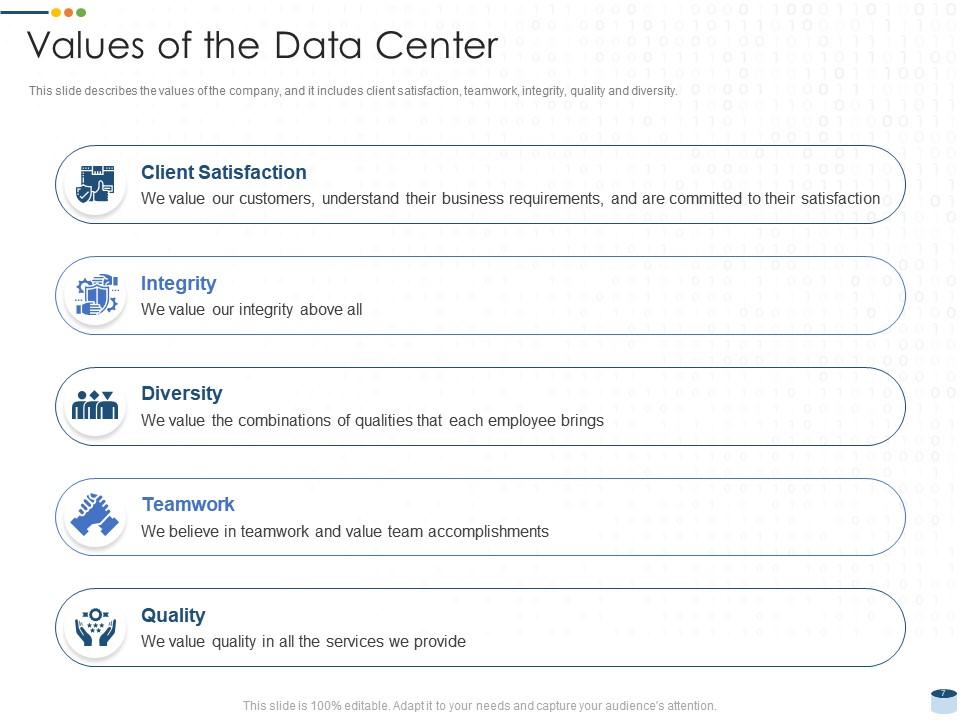
The mentioned slide describes the values of the data center or company and their respective icons. These values include client satisfaction, integrity, diversity, teamwork, and quality. Including this slide in the presentation fosters transparency and trust in the company.
Template 2: Why are Data Centers Important to Business?
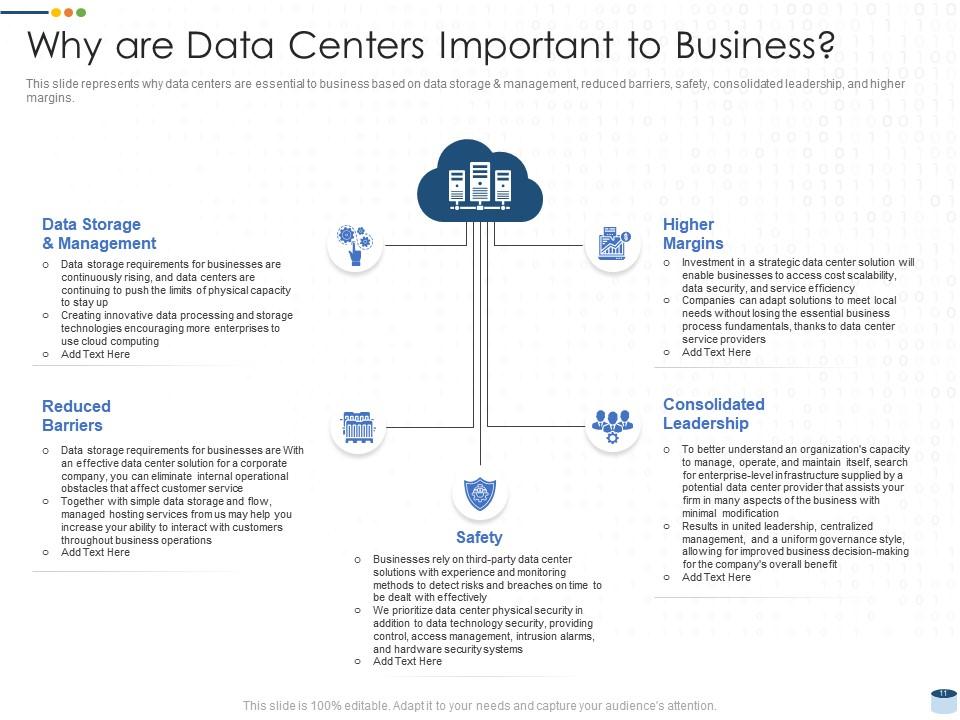
This Template design highlights the importance of data centers to a business. It showcases the information in the form of a diagram with icons. The points of importance highlighted in this slide are data storage and management, reduced barriers, higher margins, consolidated leadership, and safety.
Template 3: Architecture of the Data Center- Basic Layered Design
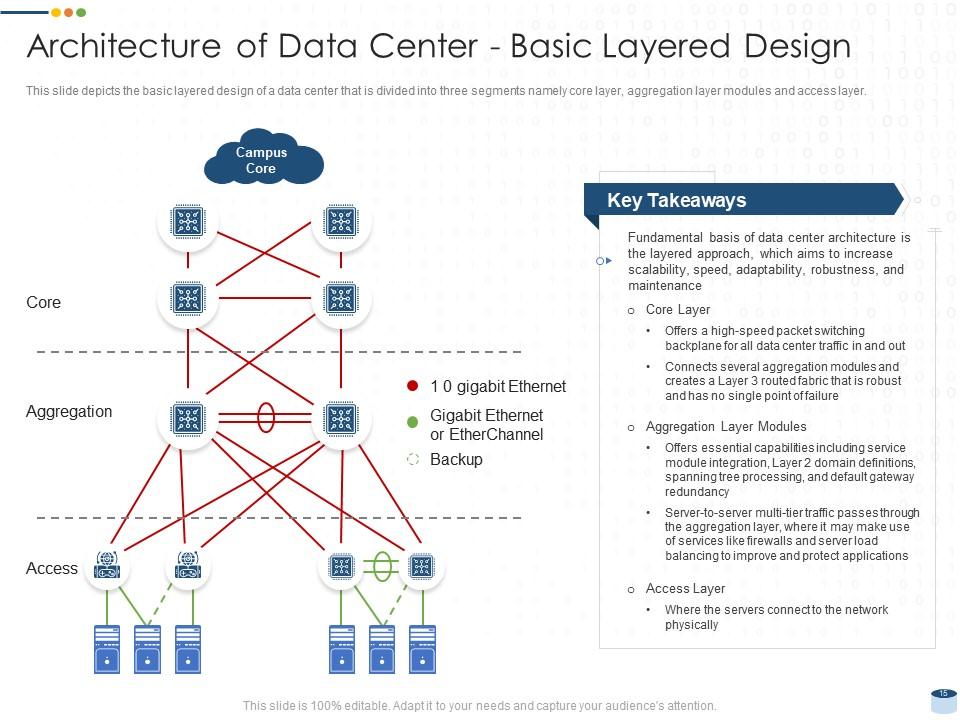
The given PPT Template depicts the basic layered design of the data center, which is divided into three-segments: core layer, aggregation layer modules and access layer. The red lines in the illustration represent 1 0 gigabit ethernet, the green one shows EtherChannel and the dotted green represents backup lines. There is also a section to highlight the key takeaways of every layer.
Template 4: Physical Segregation in a Server Farm with Appliances and Service Modules
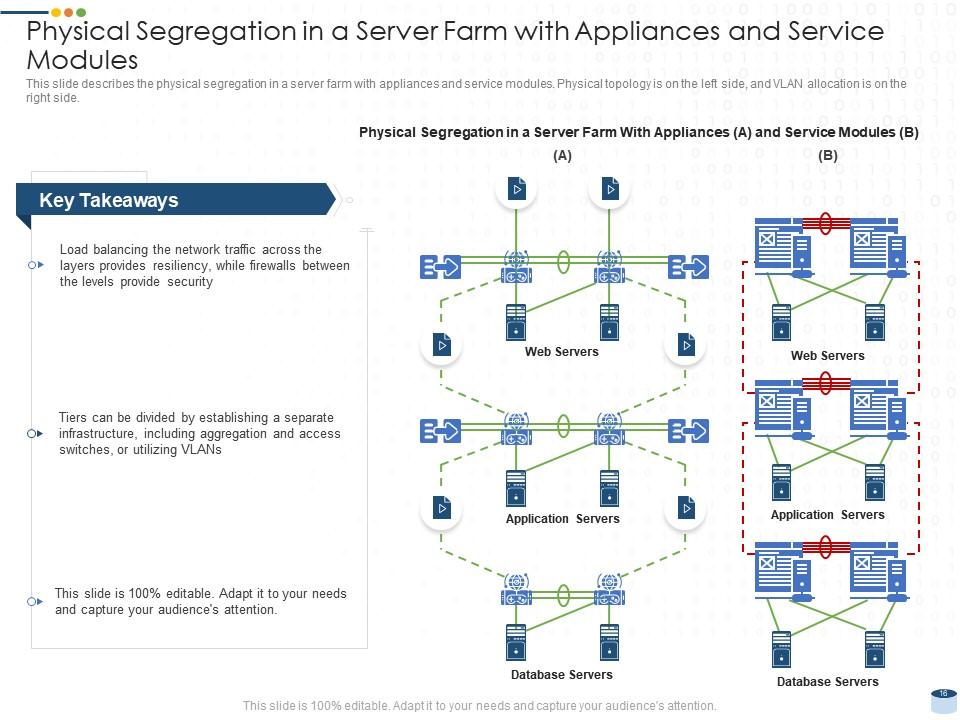
The following Slide illustrates physical segregation in a server farm. The physical topology is on the left side, and VLAN allocation is on the right. It includes elements like web servers, application servers, and database servers. This slide has a separate column where you can add the key takeaways.
Template 5: Legal Segregation in a Server Farm with VLANs
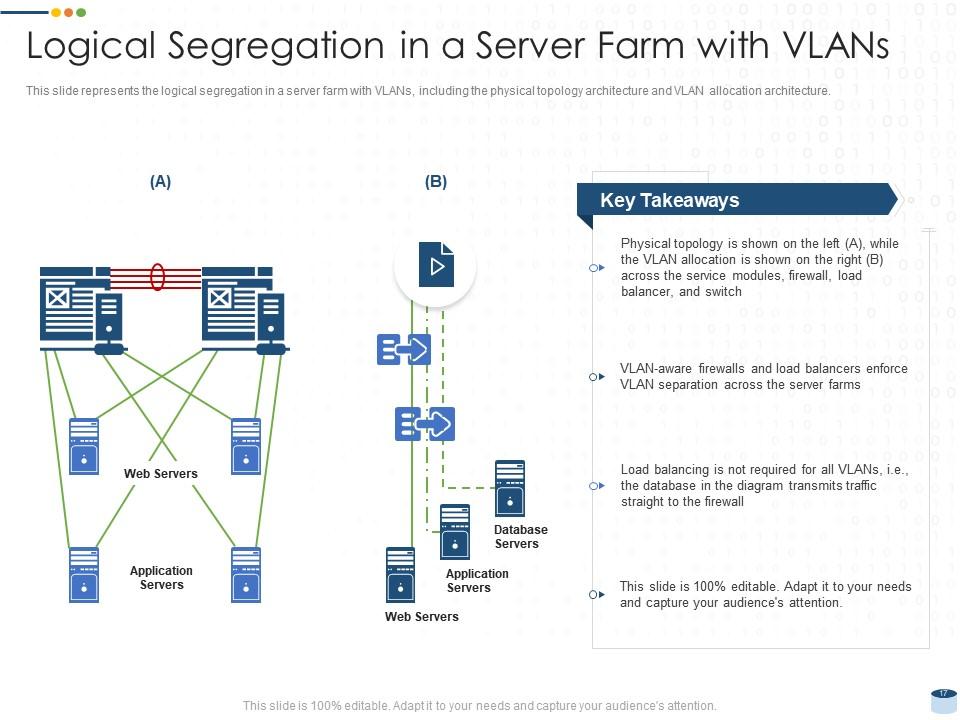
This Template showcases how Virtual Local Area Networks (VLANs) allow isolation inside a server farm. The key takeaways included in this slide are shown with the help of 2 graphics, A and B. It shows the physical topology design with VLAN allocation architecture, depicting how VLANs divide network traffic to boost security and optimize resource allocation.
Template 6: Core Components of Data Centers
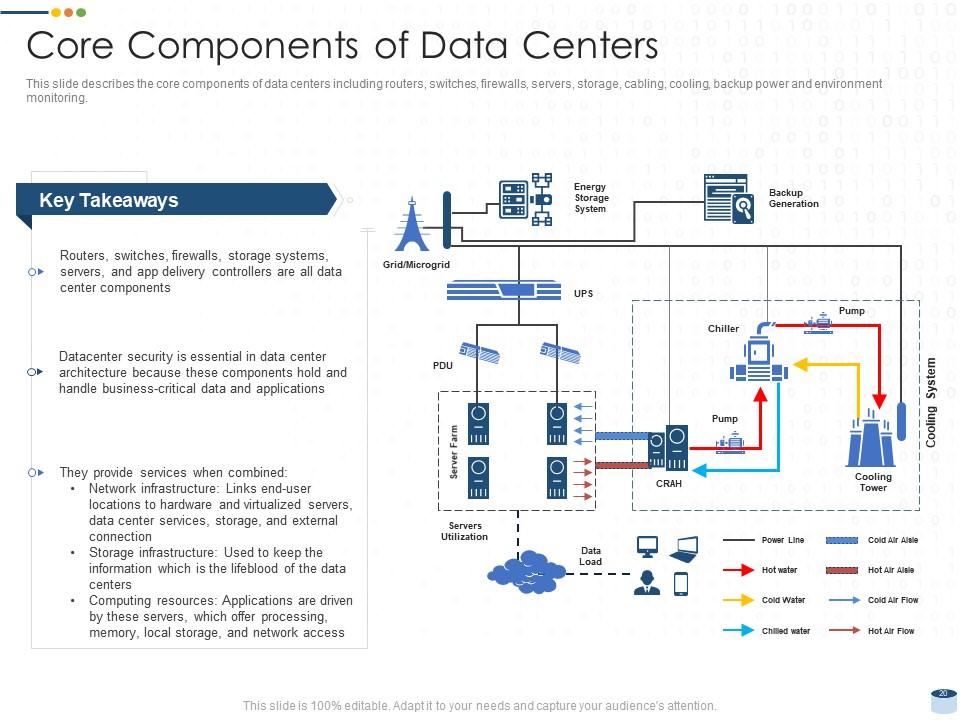
This Slide showcases fundamental features important for the smooth functioning of the data center. The graphic included in this template highlights routers, switches, and firewalls for managing networks, servers, and storage for data processing, cabling for connectivity, backup power for uninterrupted operations, and more. The brief overview enables stakeholders to understand the basic infrastructure supporting data center operations.
Template 7: Types of Data Centers- Edge Data Center
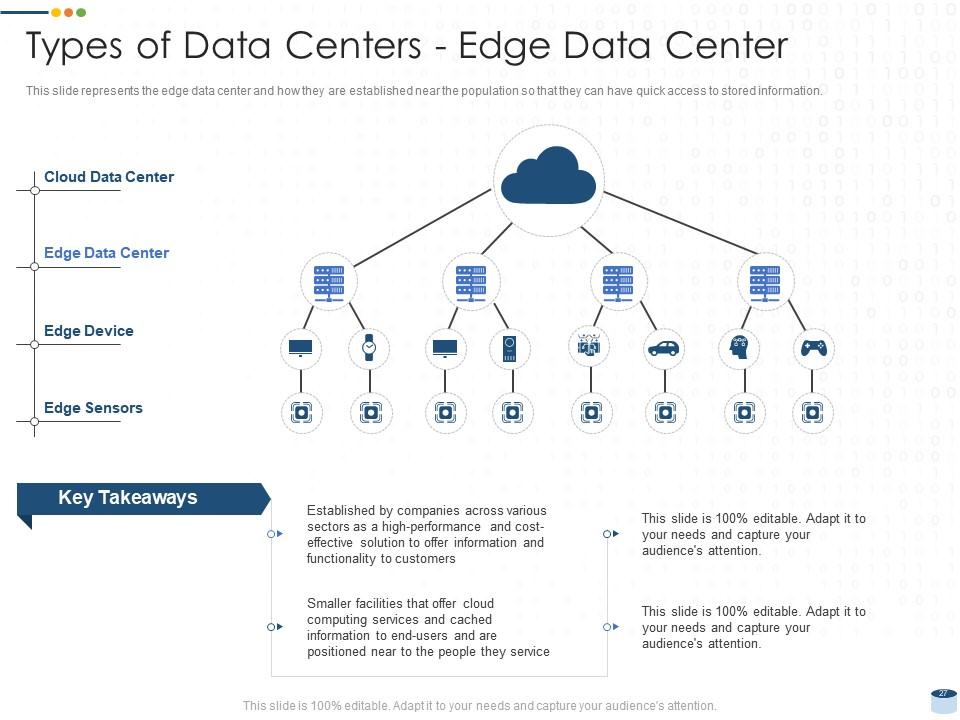
This Template showcases data centers purposefully positioned near people to decrease delay and increase data access speed. The slide includes visually engaging graphics with key takeaways for easier comprehension. Further, these data centers highlight the role of delivering fast and effective access to stored information for users closer to the data source.
Template 8: What is a Virtual Data Center?
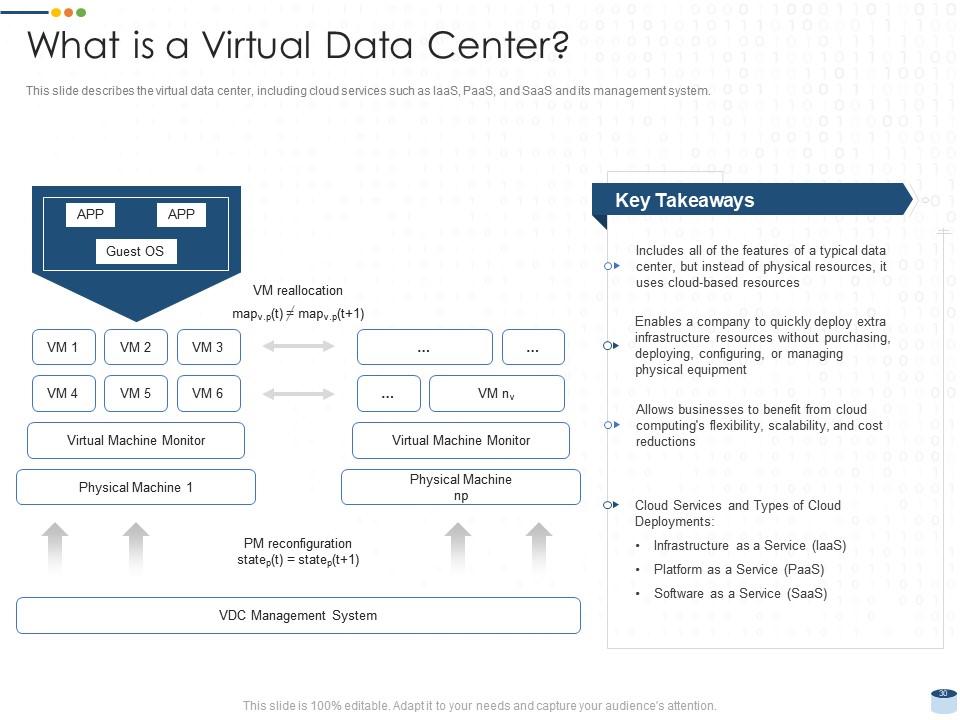
This Slide showcases a virtualized architecture that resembles traditional data centers in a cloud environment. It includes cloud services such as Infrastructure as a Service(IaaS), which offers processing resources; Platform as a Service (PaaS), which develops platforms; and Software as a Service (SaaS), which delivers software applications.
Template 9: Software-defined Networking (SDN)
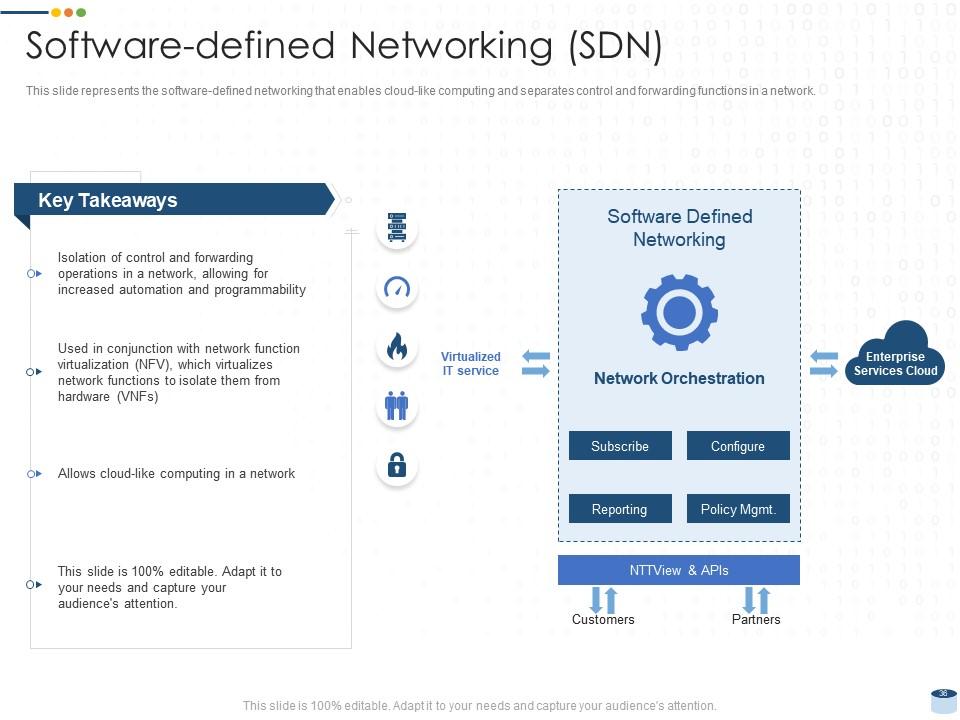
This Slide showcases the innovative concept of separating network control and forwarding operations, allowing for shifting programmable network management. It highlights how SDN alters traditional networking designs to provide cloud-like computing environments with better agility and flexibility. The template includes unique icons and key takeaways, enhancing its visual appeal.
Template 10: Data Center Infrastructure Management and Monitoring
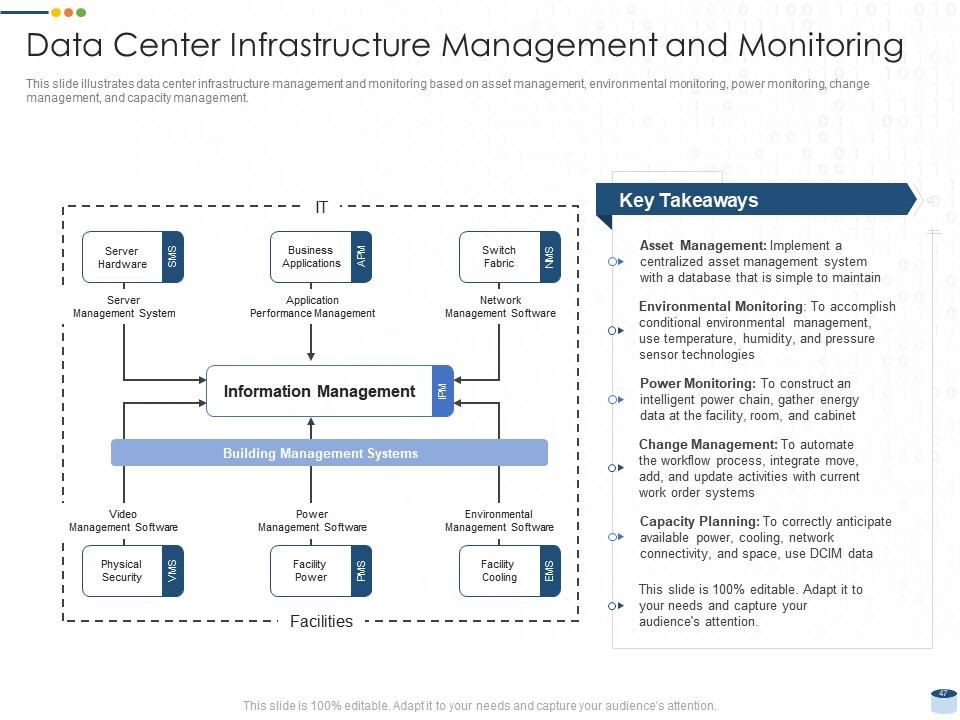
This Slide showcases a comprehensive overview of important features relevant to functional data center operations. This template includes a graph explaining information management. In addition, key takeaways like asset management, environmental monitoring, power monitoring, change management, and capacity planning are also included.
Reliability and Security
In the IT world, data centers are designed to support multiple business applications and activities, such as email sharing, customer relationship management, big data, machine learning and artificial intelligence. Employ these slides for an impactful design and flawless communication of the complex details of data centers.
Are you looking to modernize the infrastructure of your data center? Streamline the process using these PPT Slides, which guide the process and management solution.
Data Center IT Powerpoint Presentation Slides with all 73 slides:
Use our Data Center IT Powerpoint Presentation Slides to effectively help you save your valuable time. They are readymade to fit into any presentation structure.
FAQs
A data center is a facility where businesses store their critical applications and data. It is important because it provides secure and reliable access to this information, ensuring that businesses can operate smoothly and efficiently.
There are several types of data centers, including colocation, enterprise, edge, and cloud. Colocation data centers provide space and power for businesses to store their servers, while enterprise data centers are owned and operated by the company itself. Edge data centers are smaller facilities located closer to users, while cloud data centers provide access to computing resources over the Internet.
Data centers use a variety of technologies to store and manage data, including Hyper-Converged Infrastructure (HCI), containers, microservices, Non-volatile Memory Express (NVMe), Software-Defined Networking (SDN), and Graphics Processing Units (GPU).
Managing a data center can be challenging due to the complexity of the infrastructure, the need for constant monitoring and maintenance, and the potential for security breaches or downtime. Additionally, data centers must be able to adapt to changing business needs and technological advancements.
A data center ensures the security of its stored data through various measures such as physical security, access control, fire suppression systems, backup power, and network security. Physical security includes measures such as surveillance cameras, biometric authentication, and security guards to prevent unauthorized access. Access control methods involve using multi-factor authentication to limit access to authorized personnel only.
-
I want a power point presentation about data center
-
Amazing product with appealing content and design.
-
Very unique, user-friendly presentation interface.