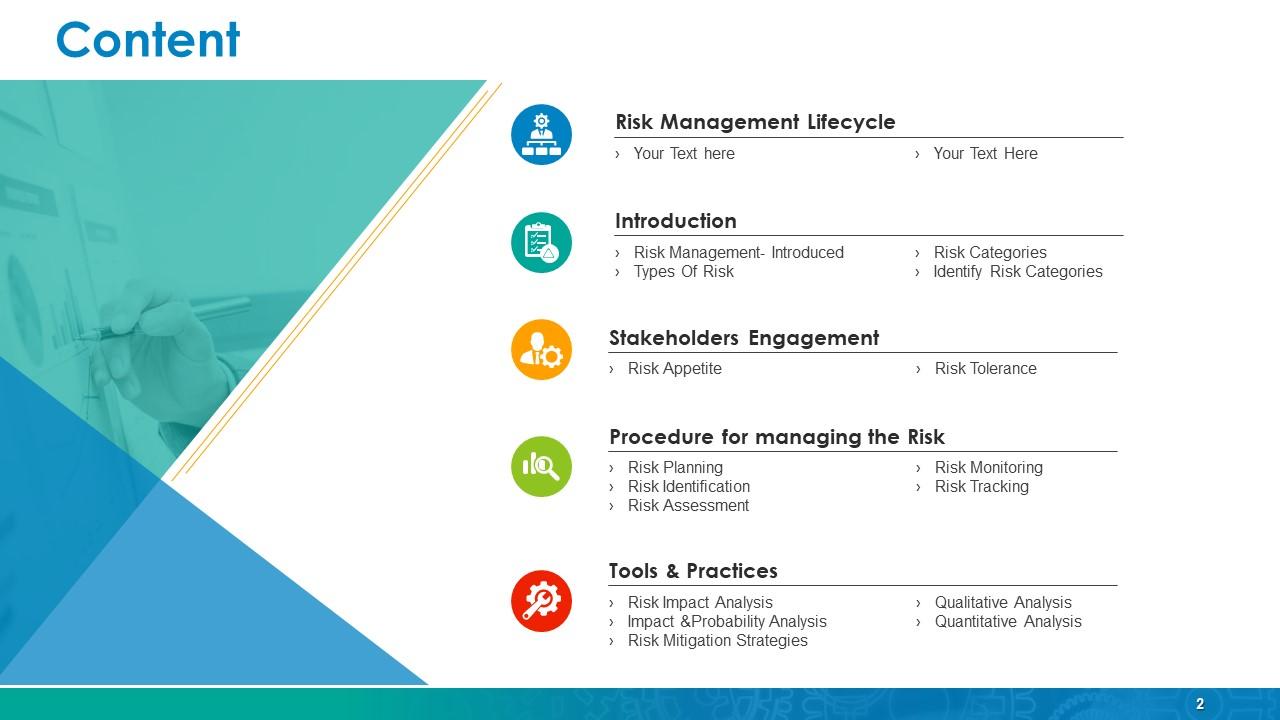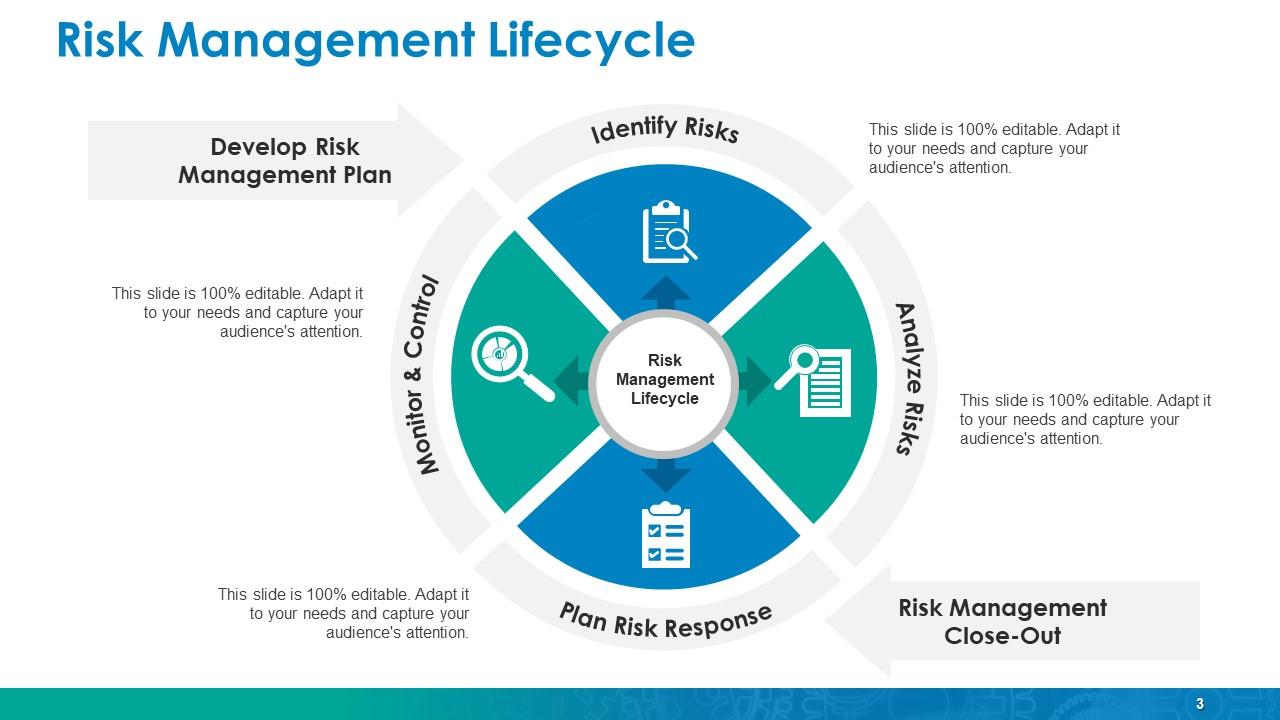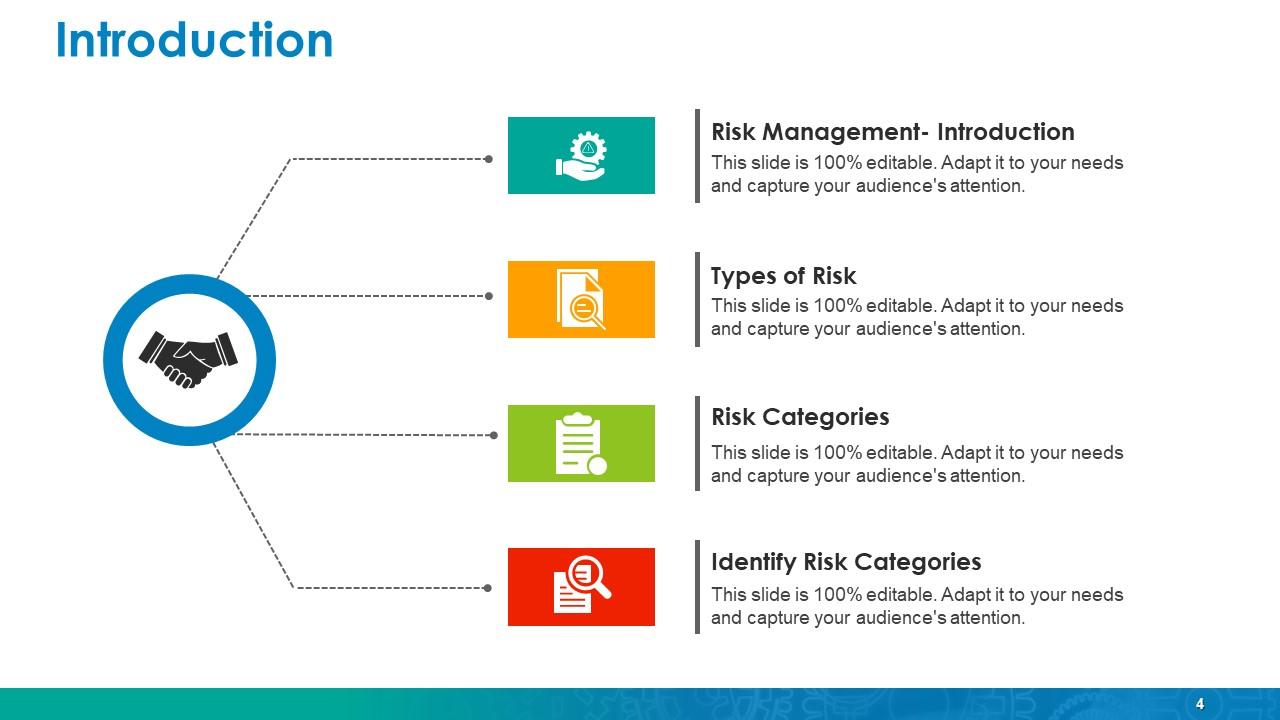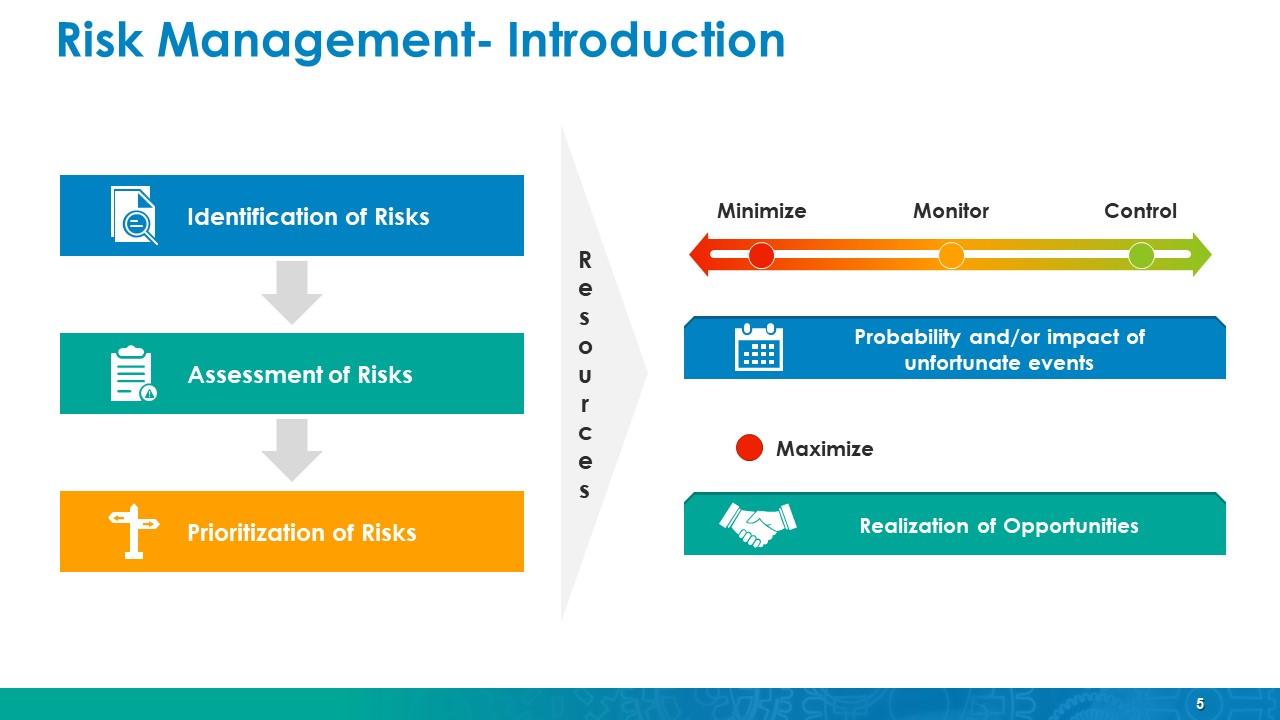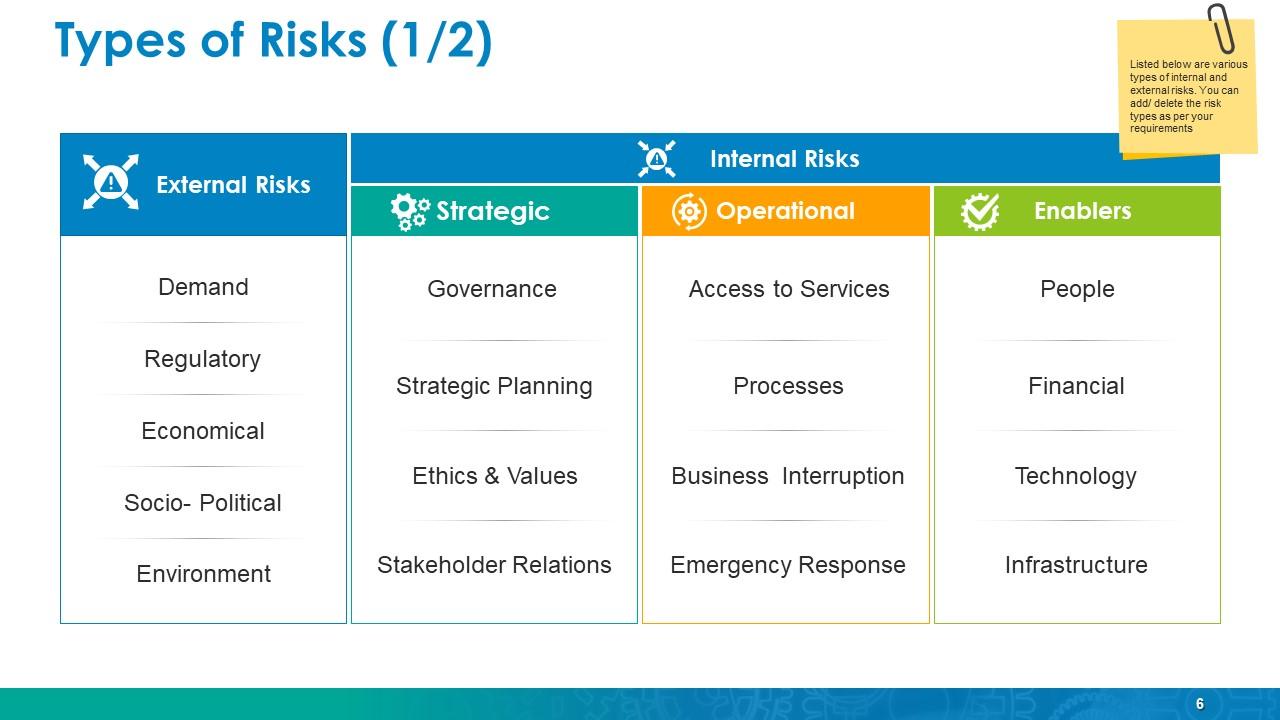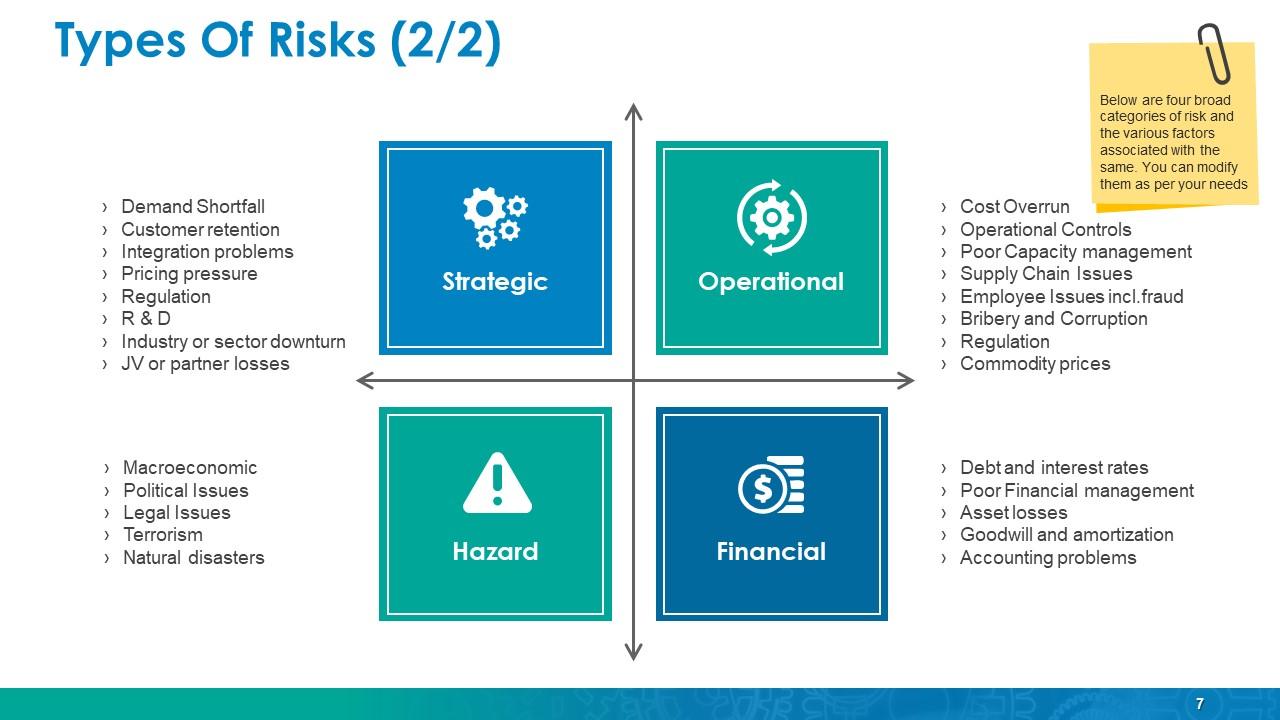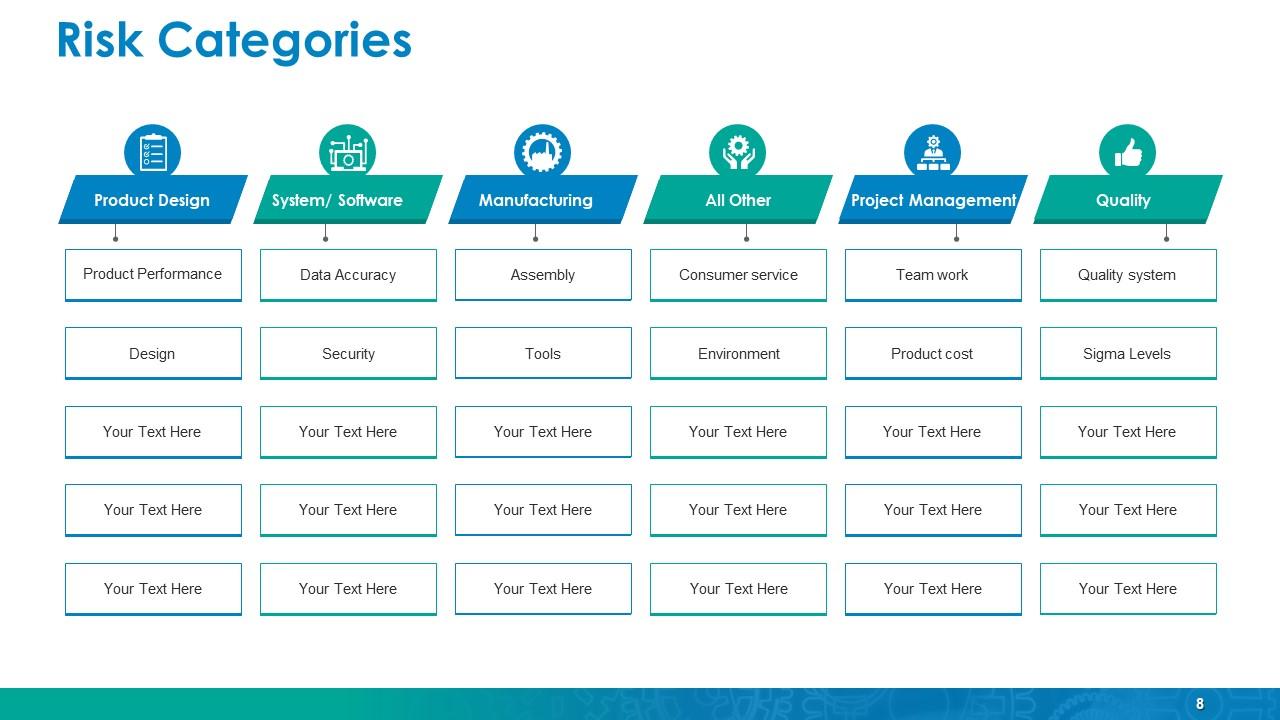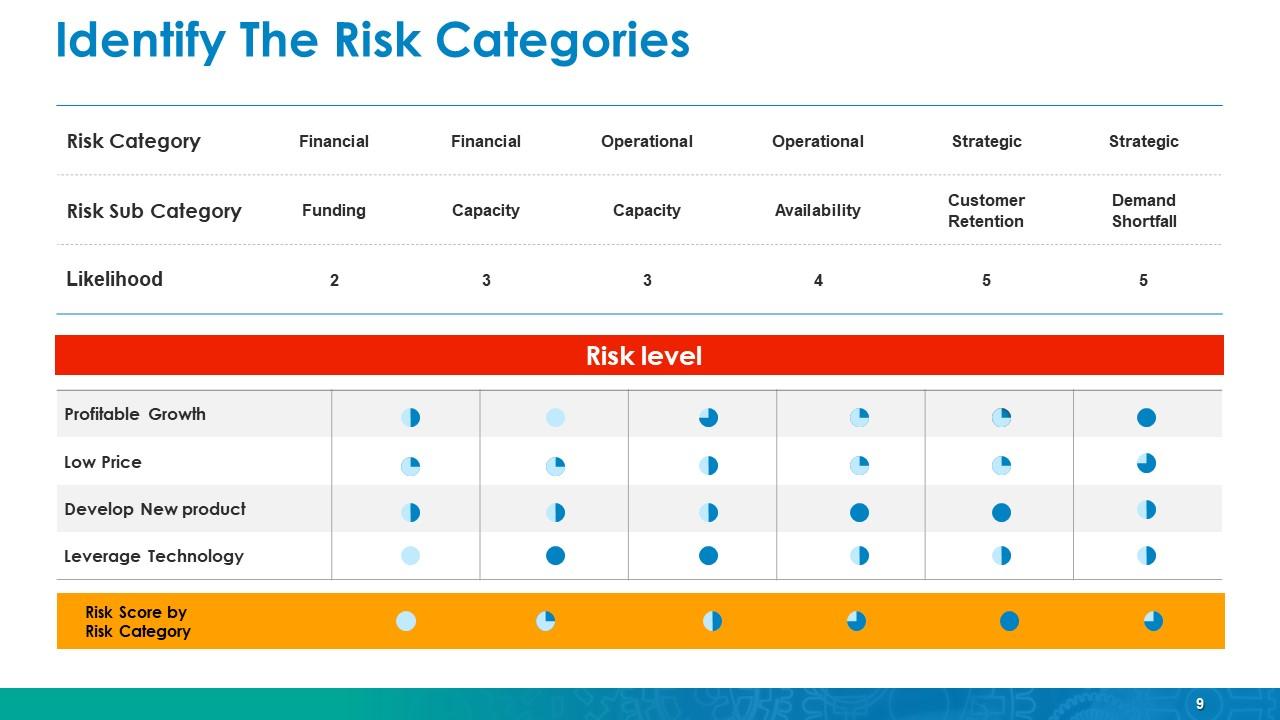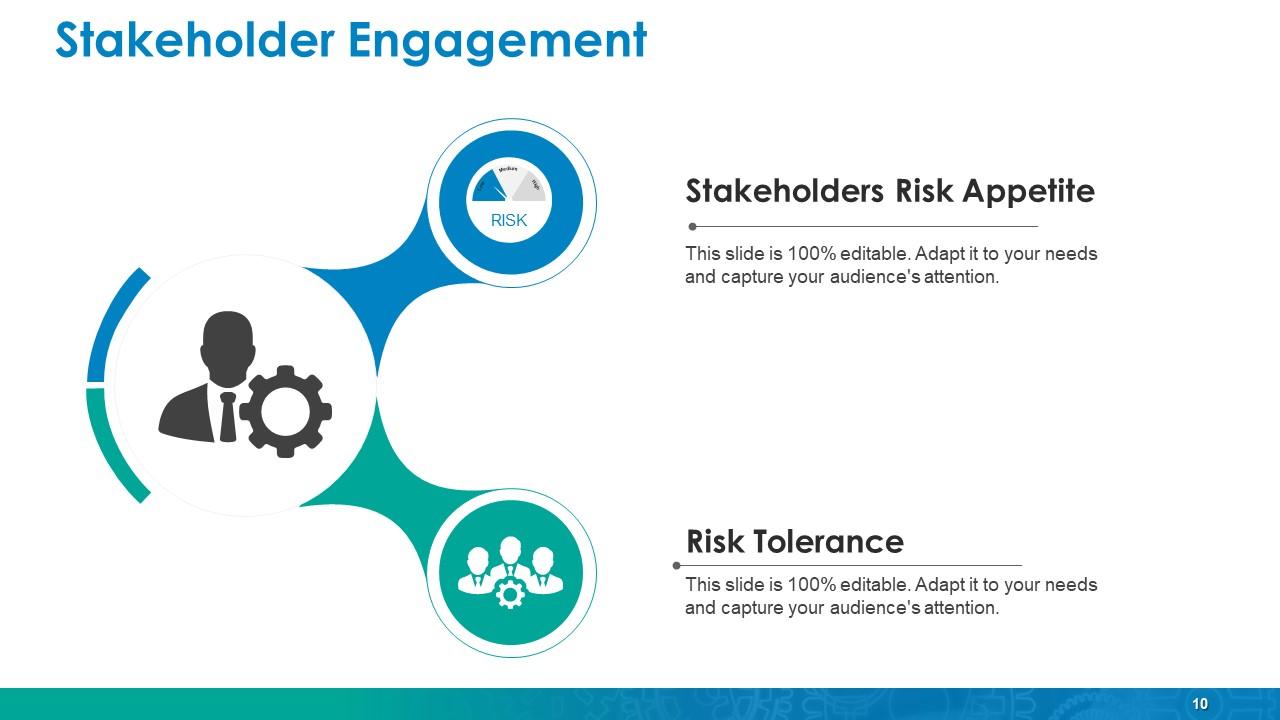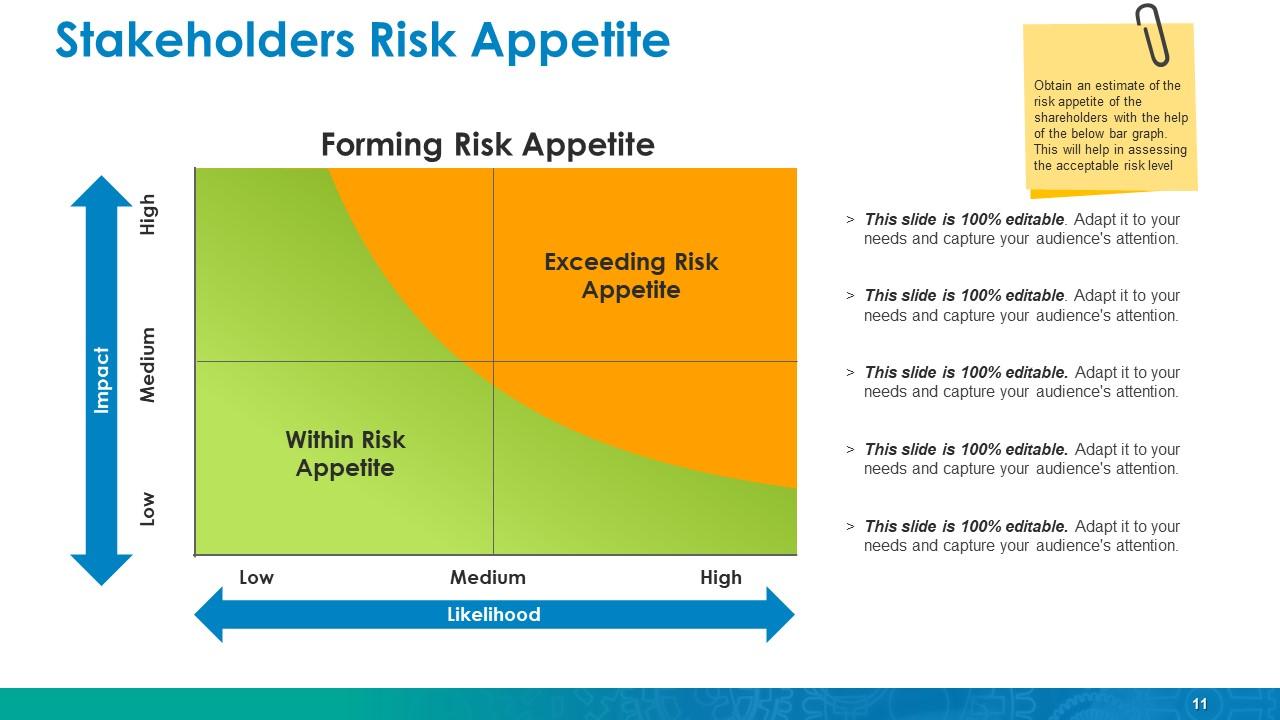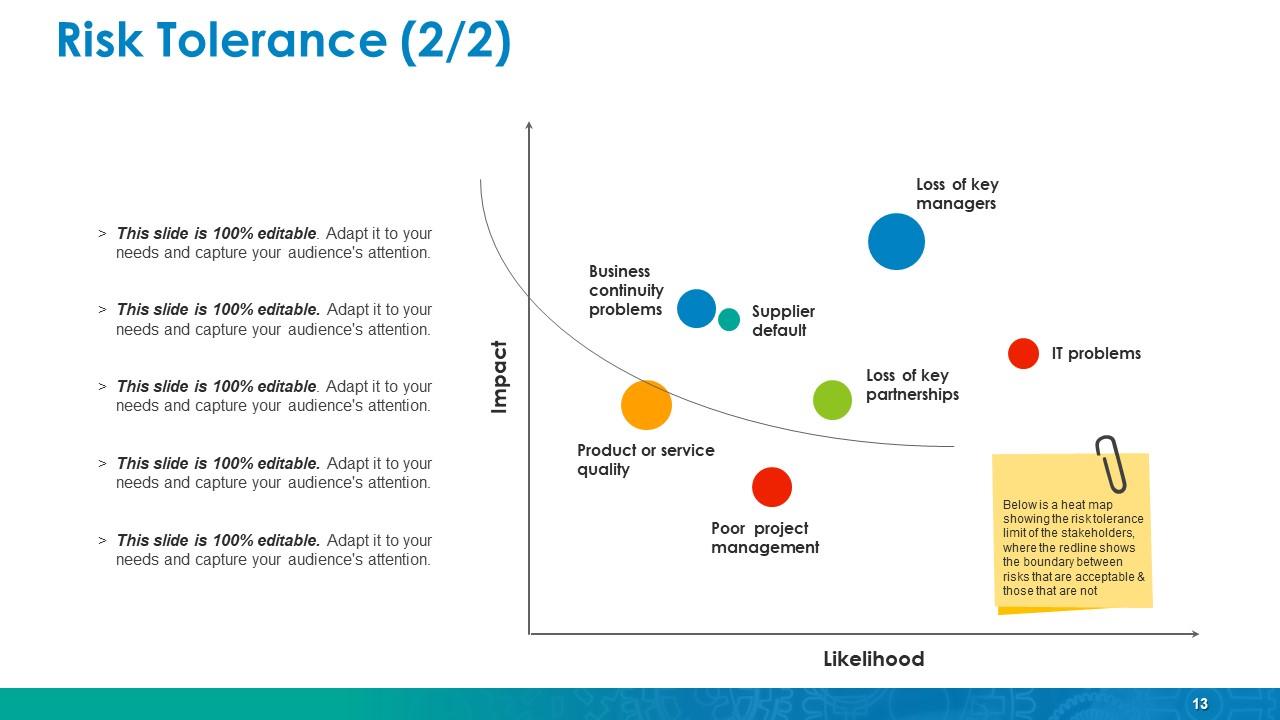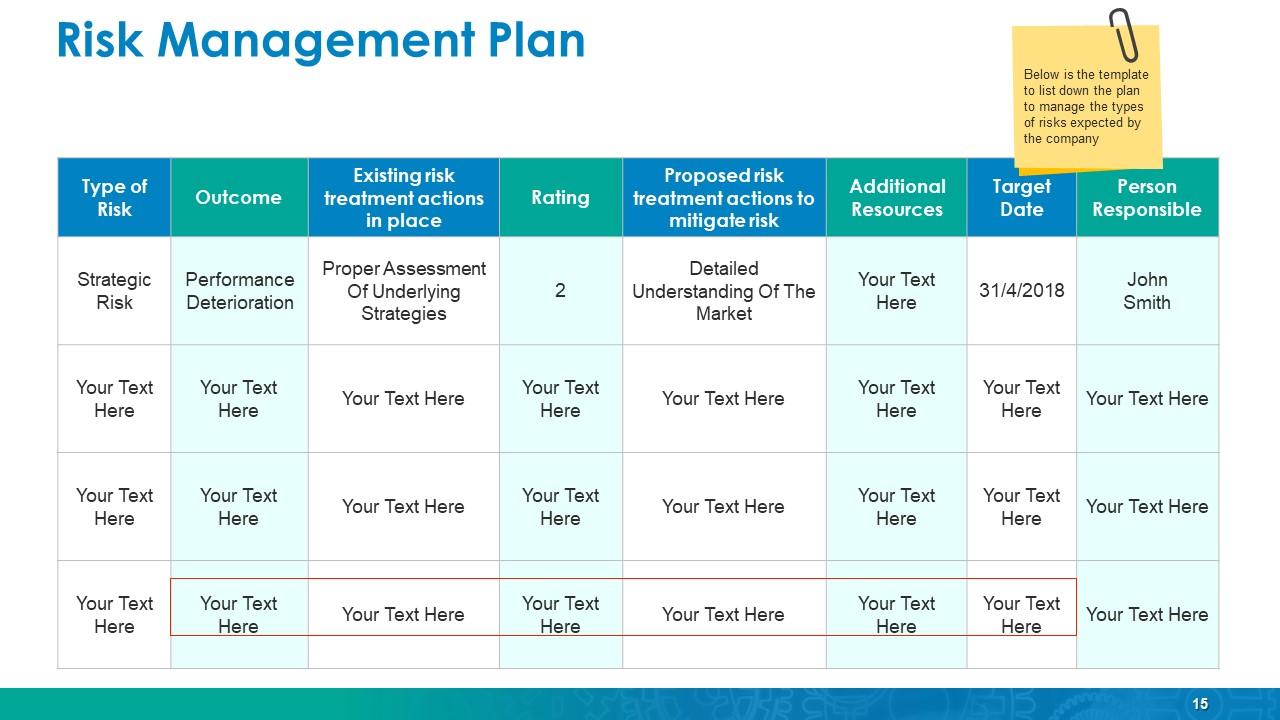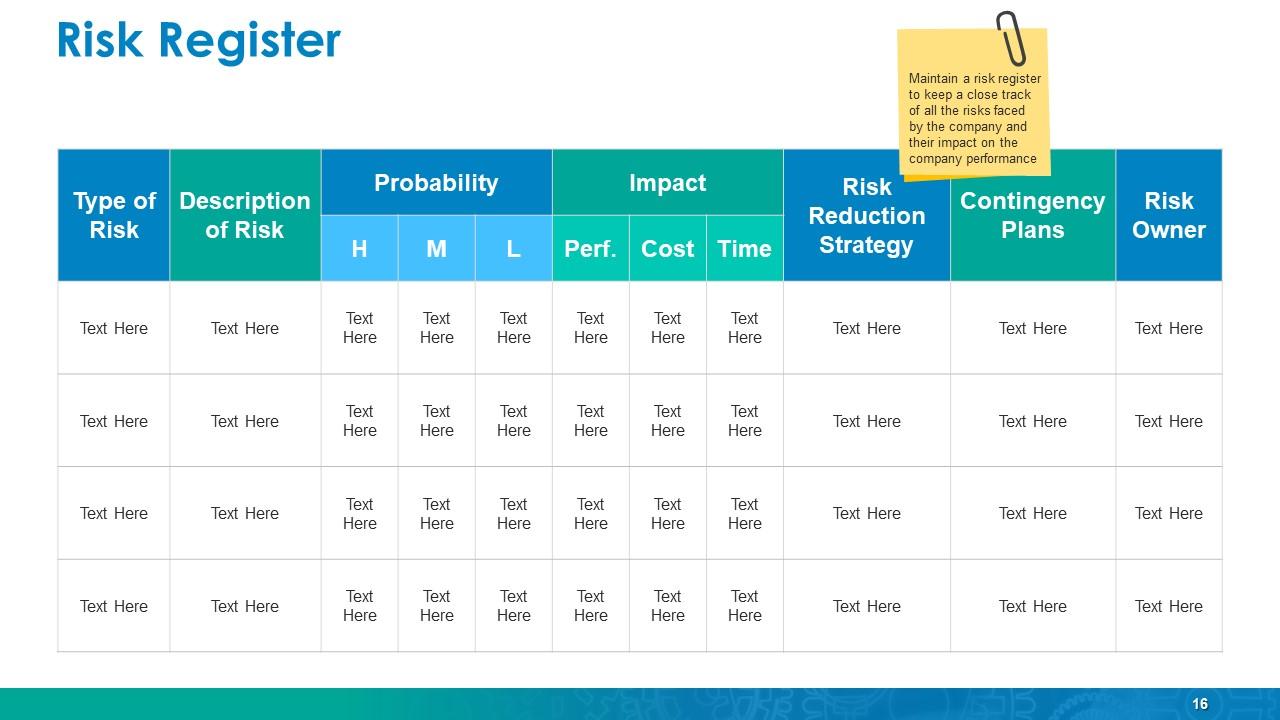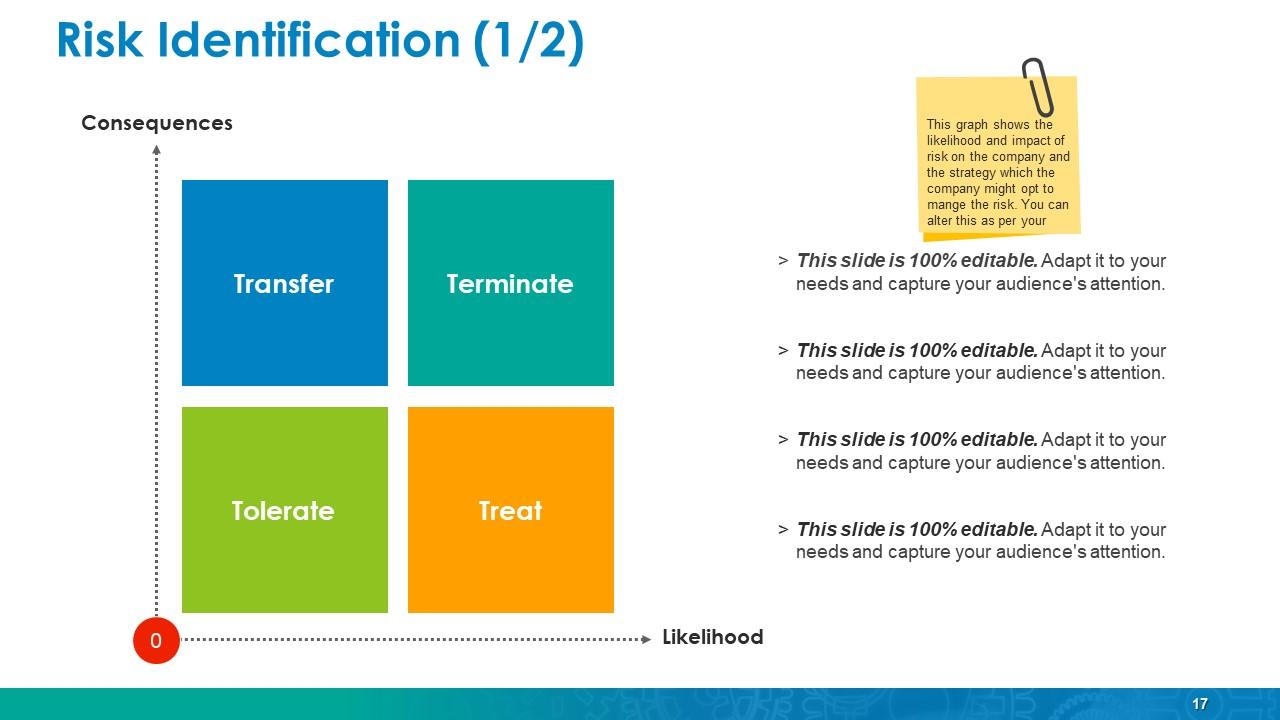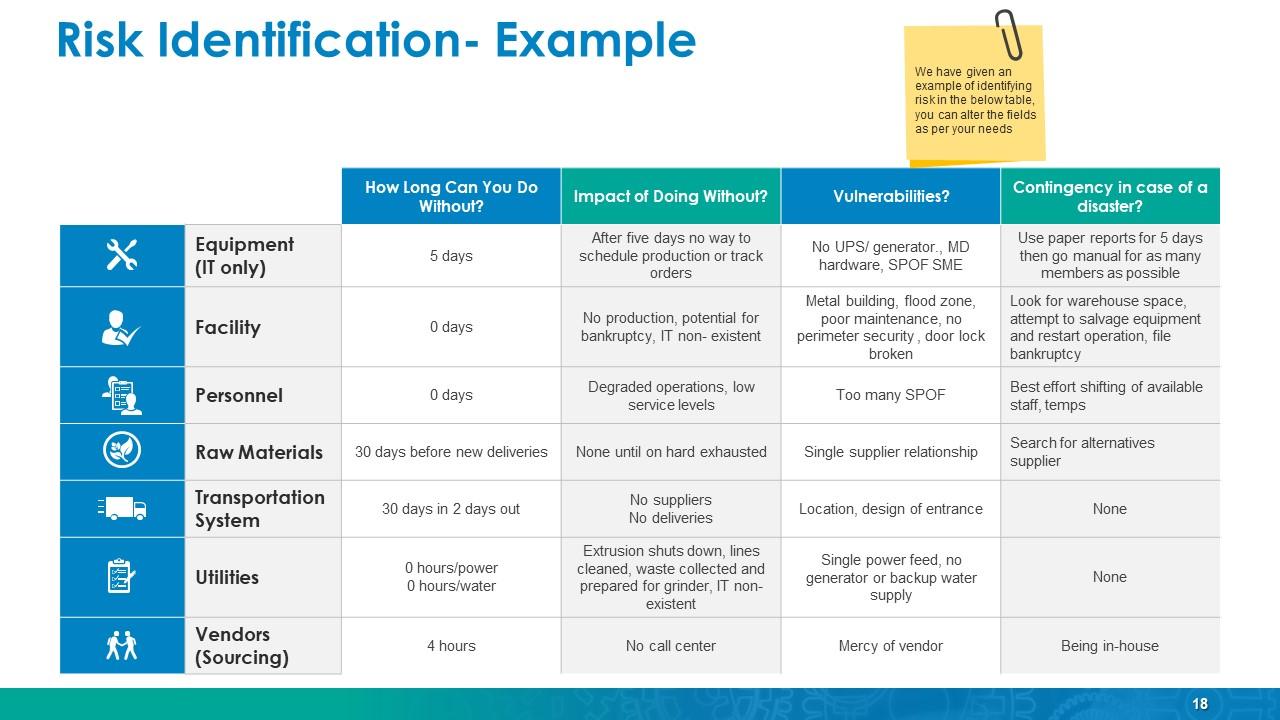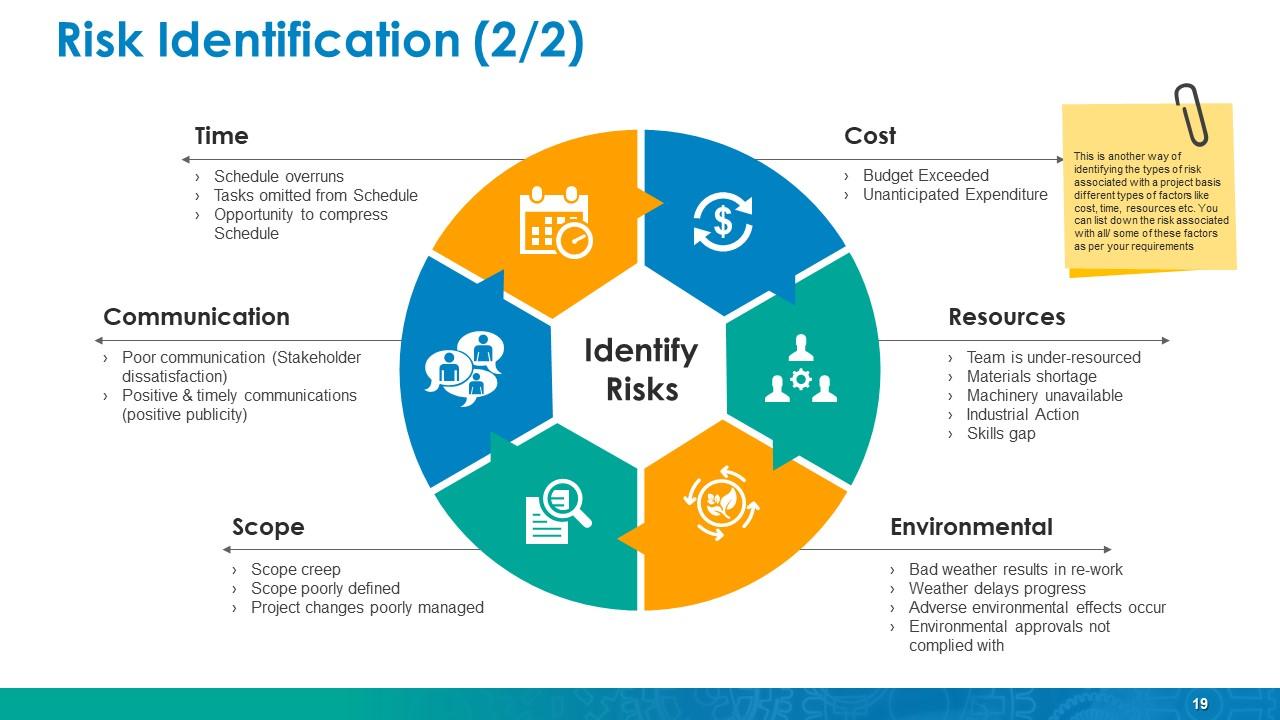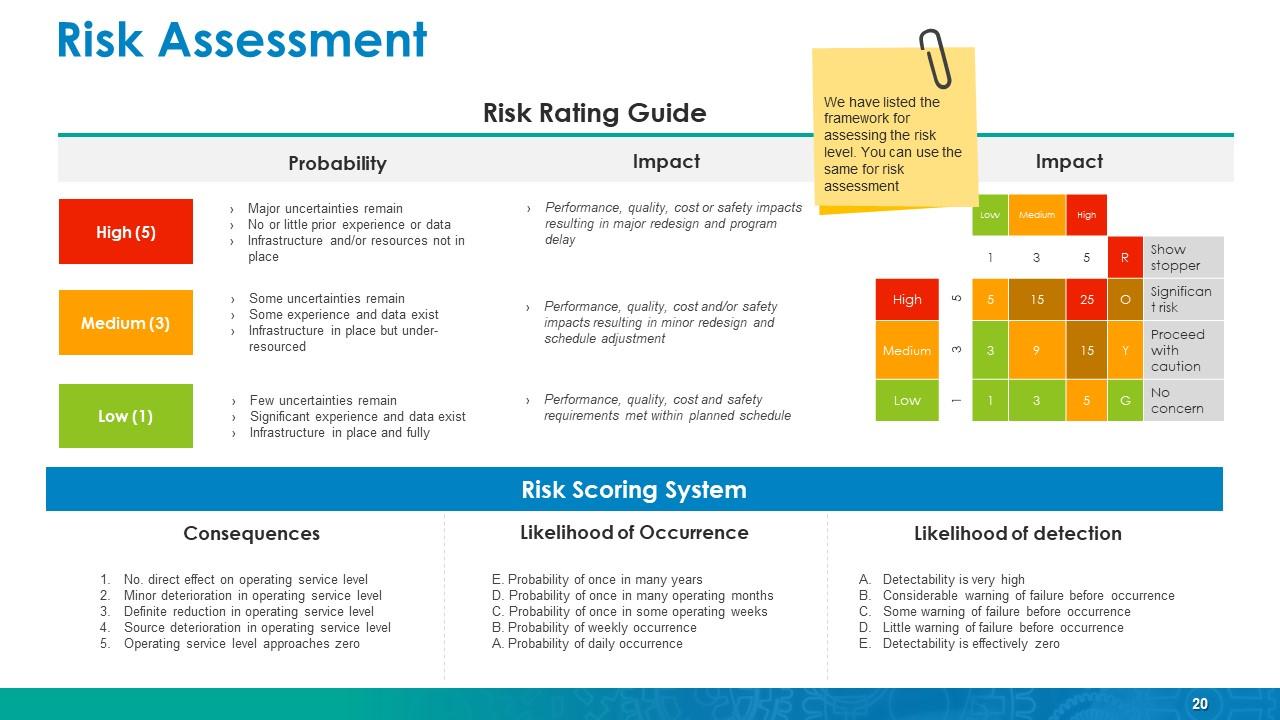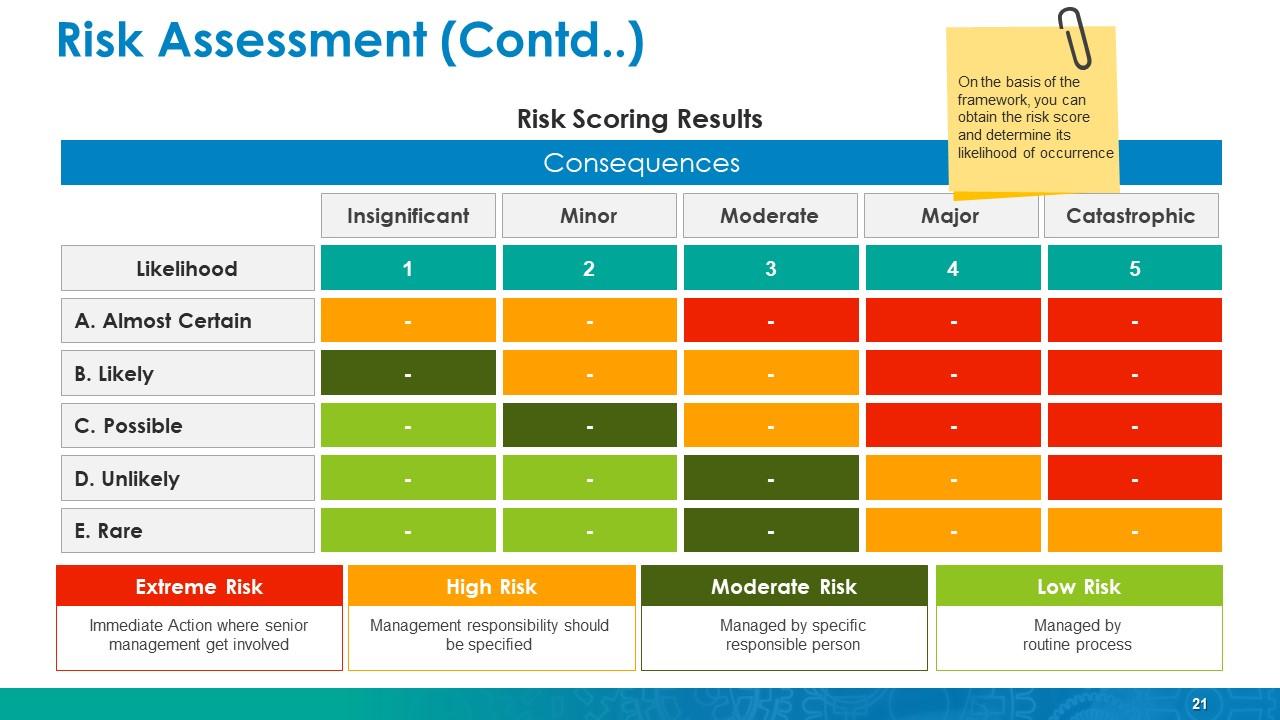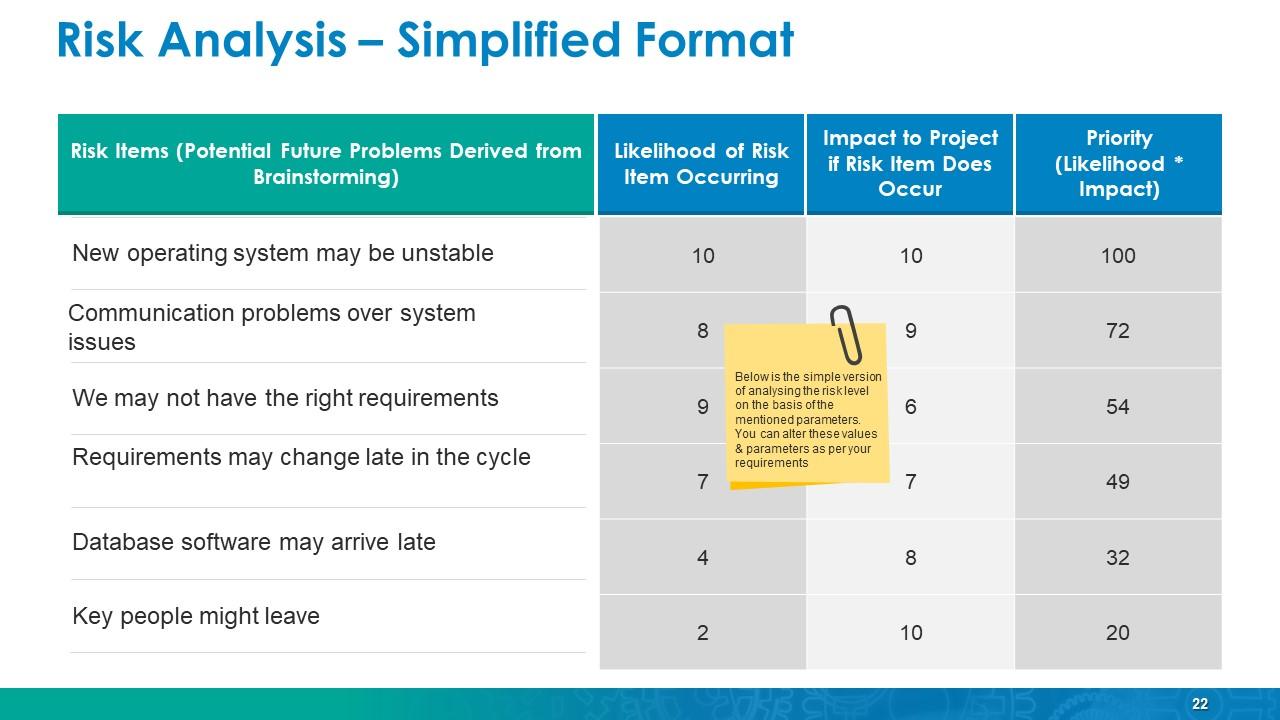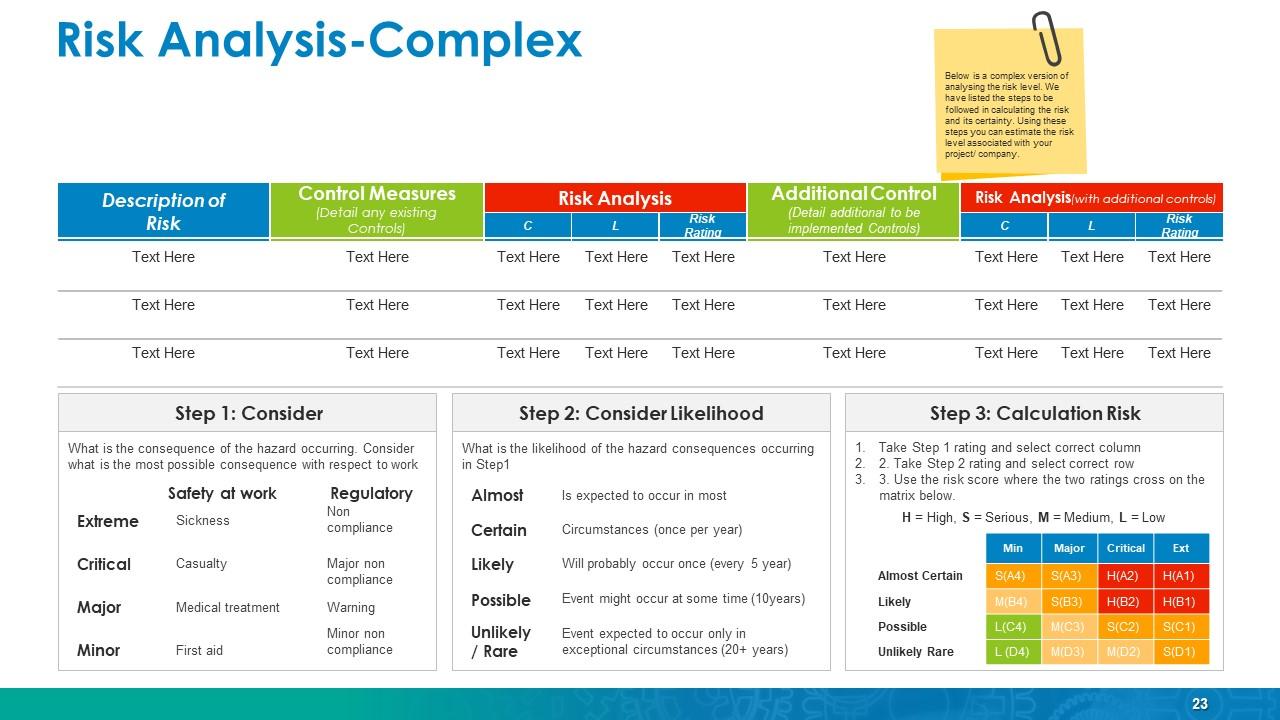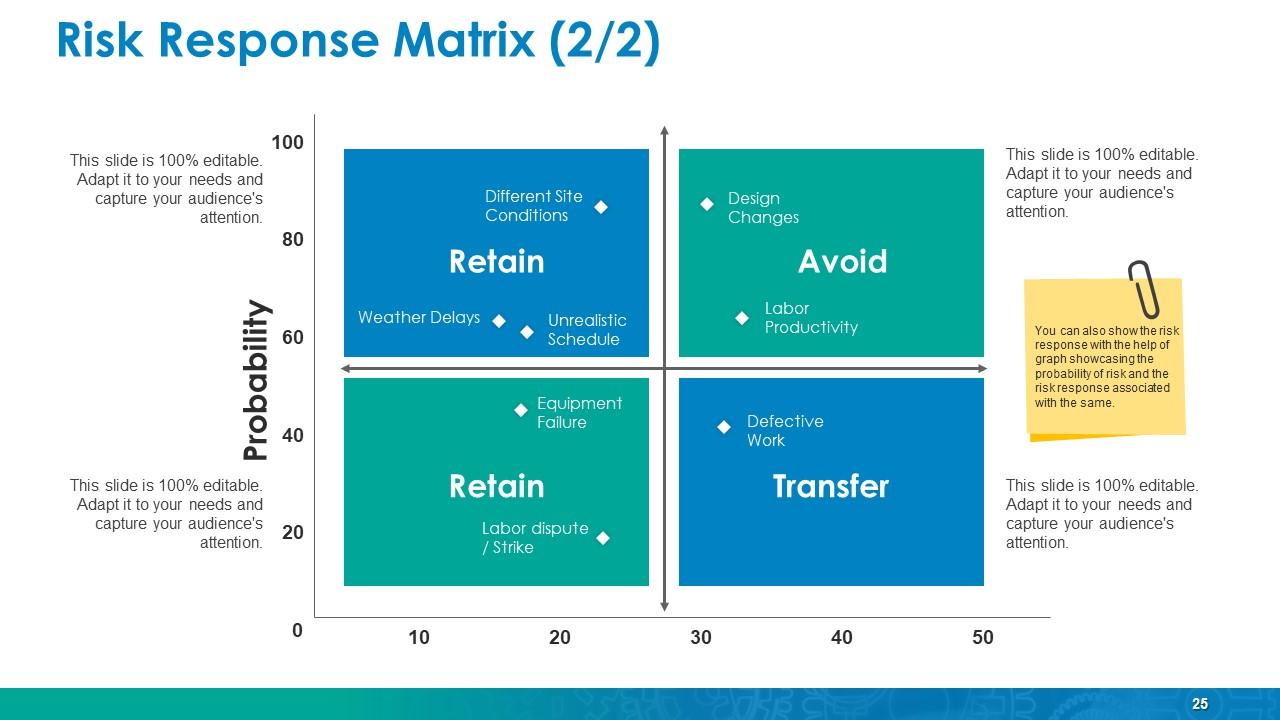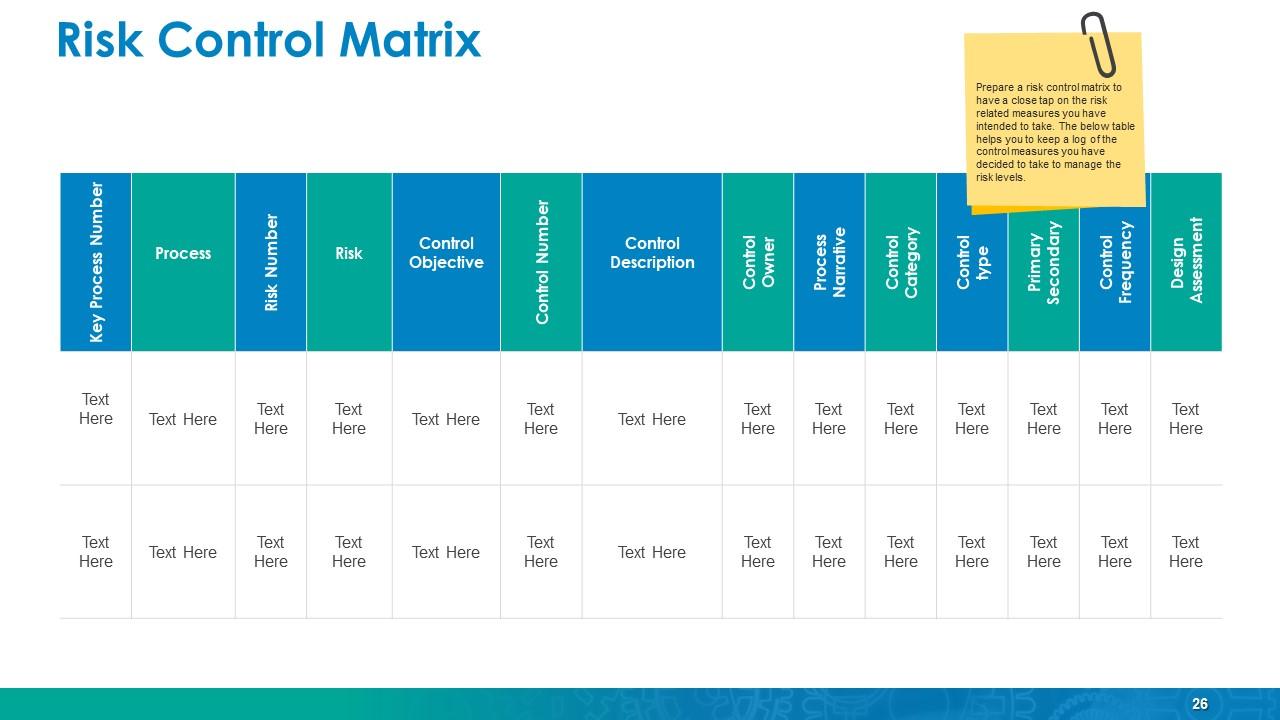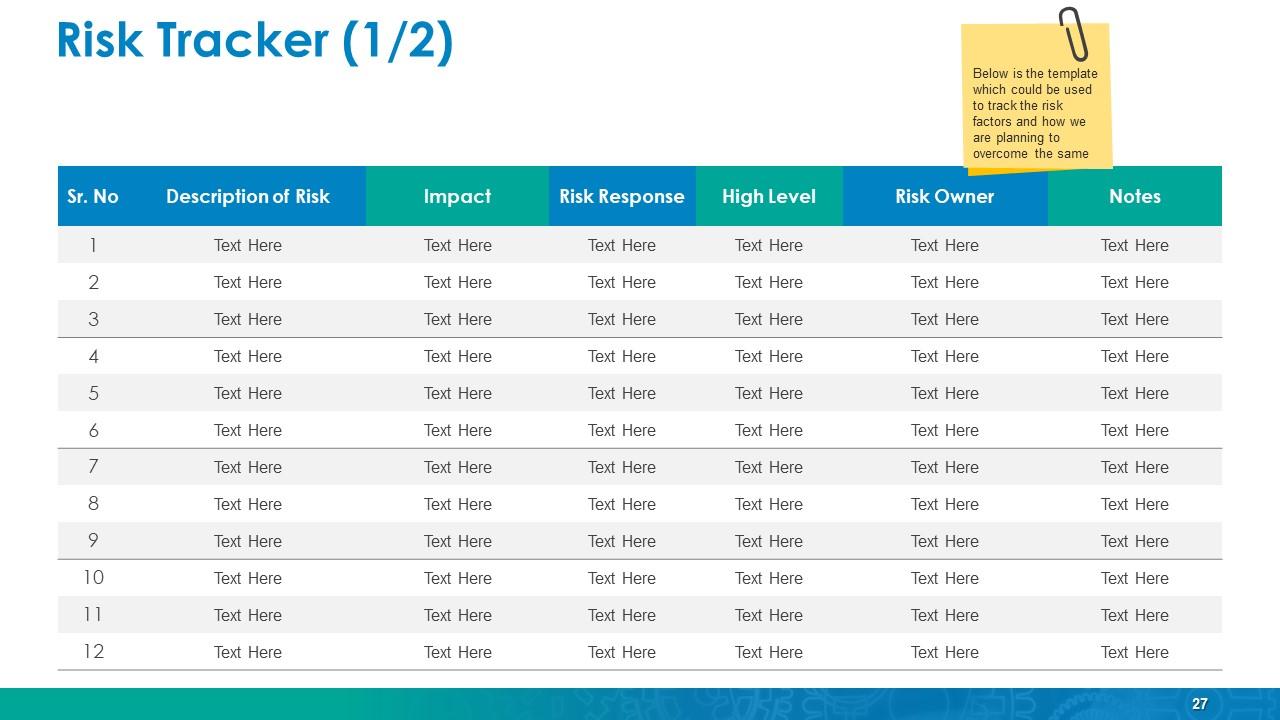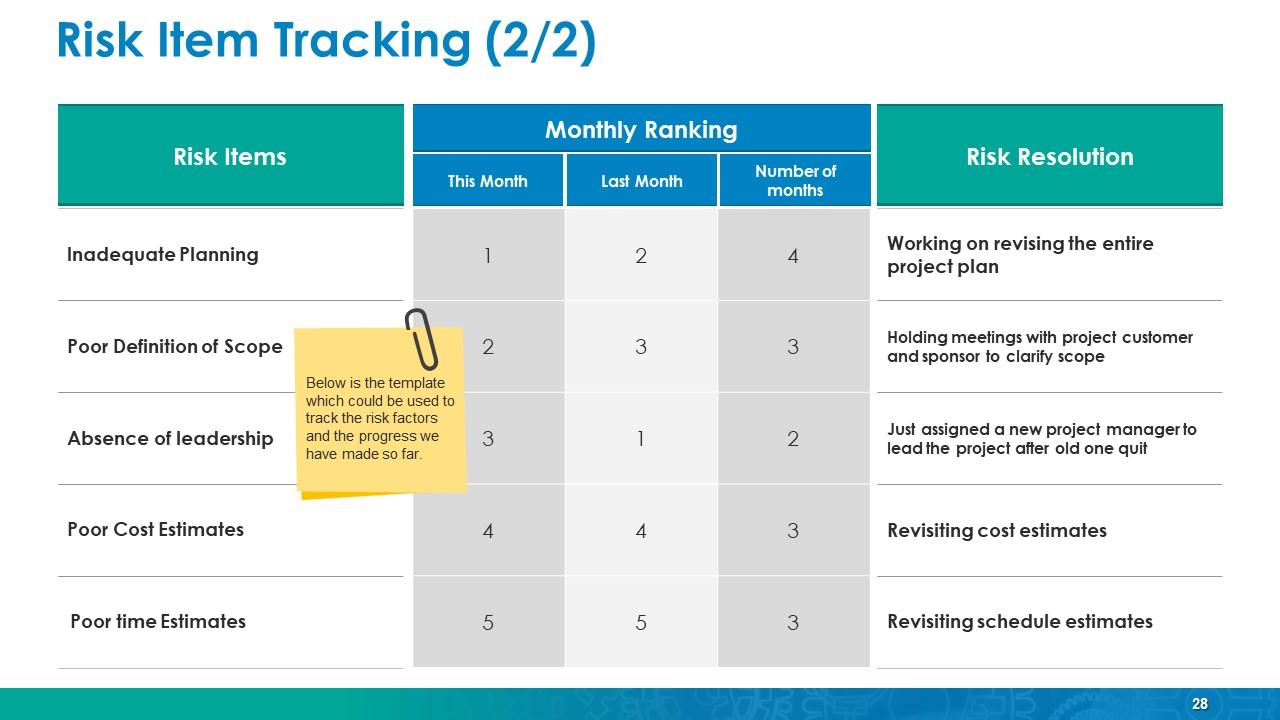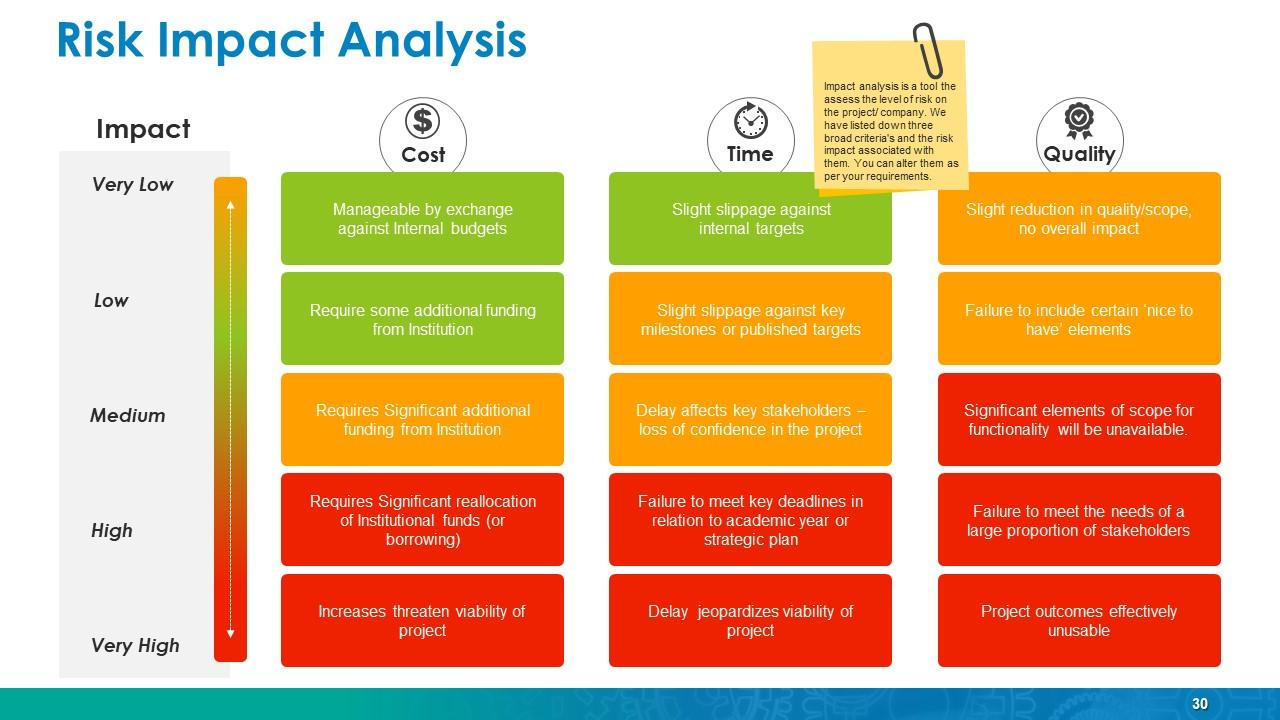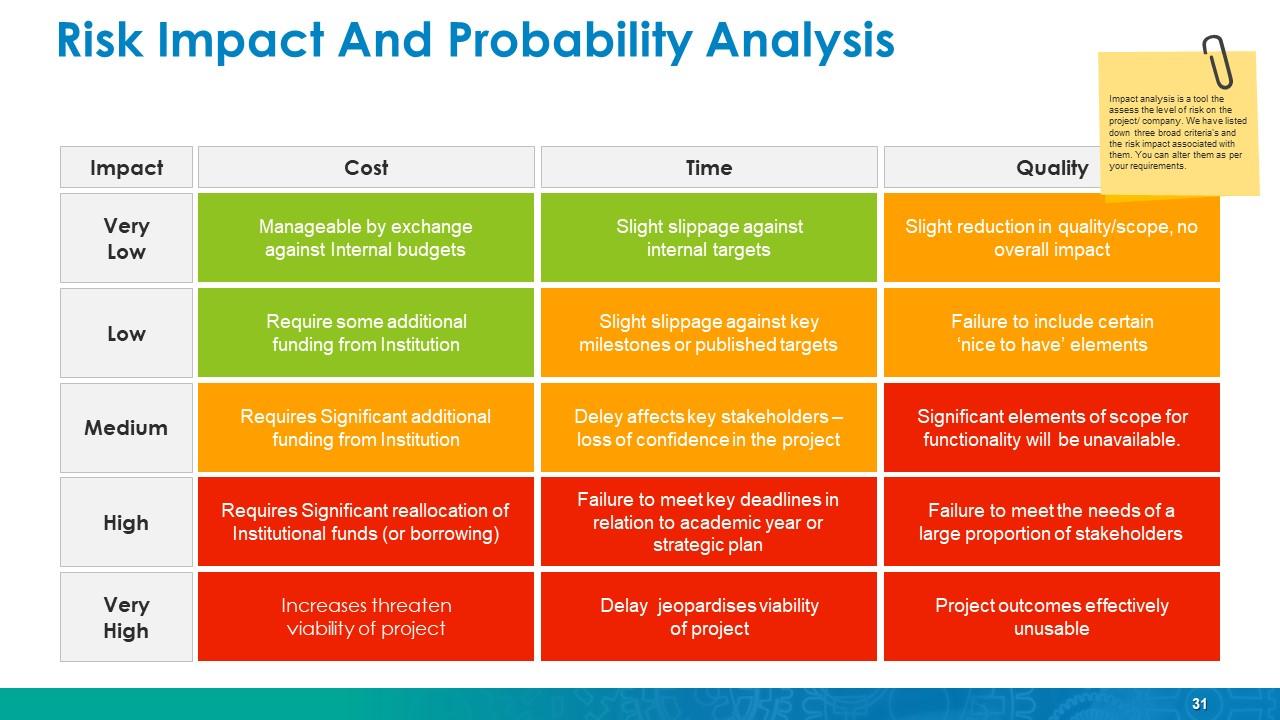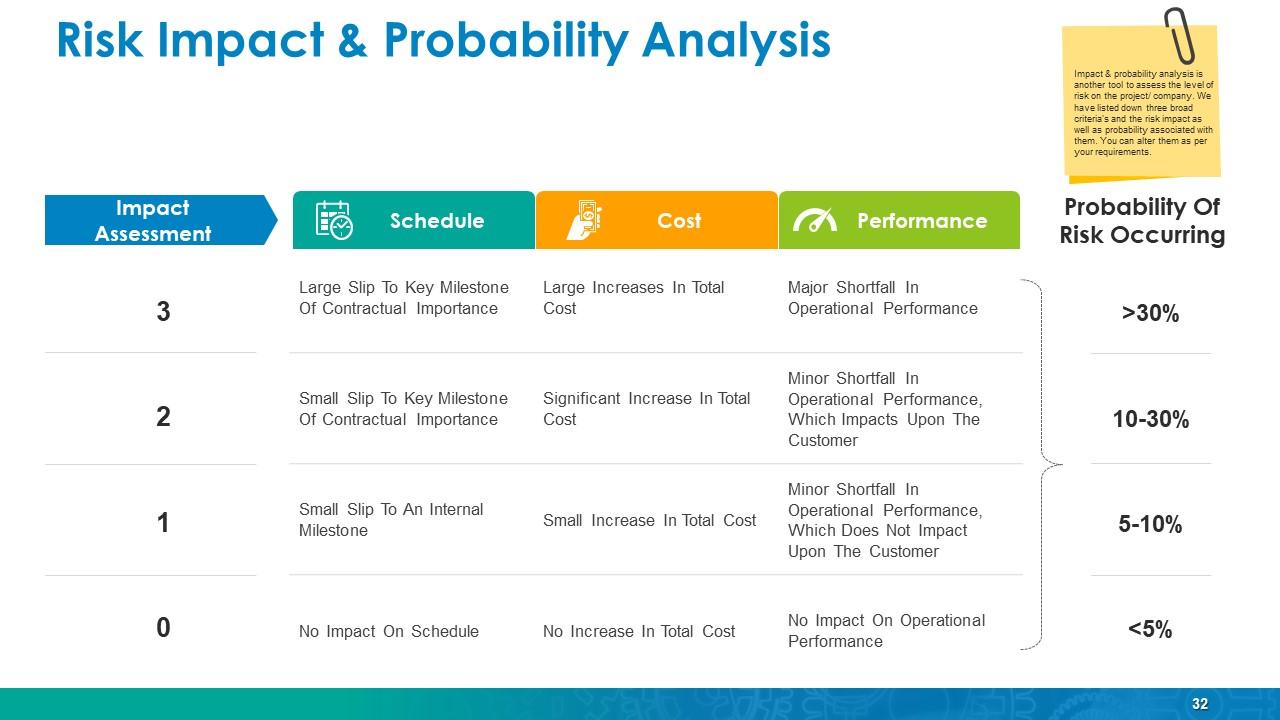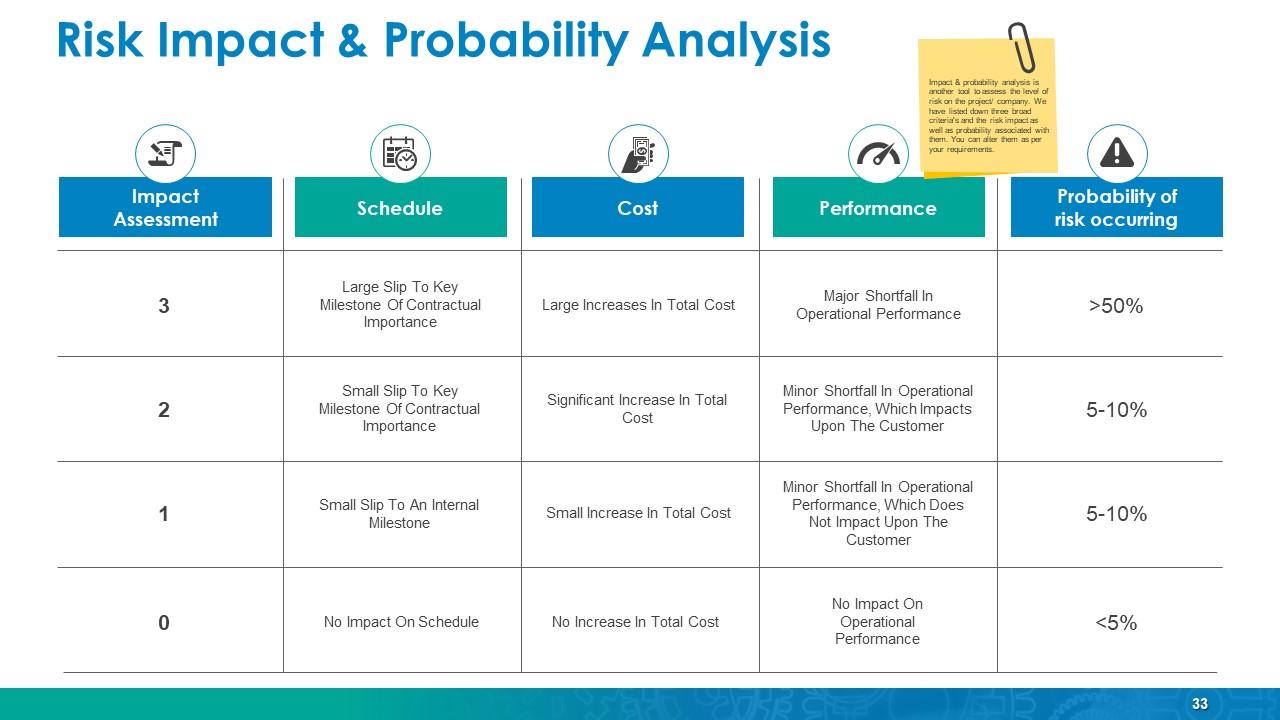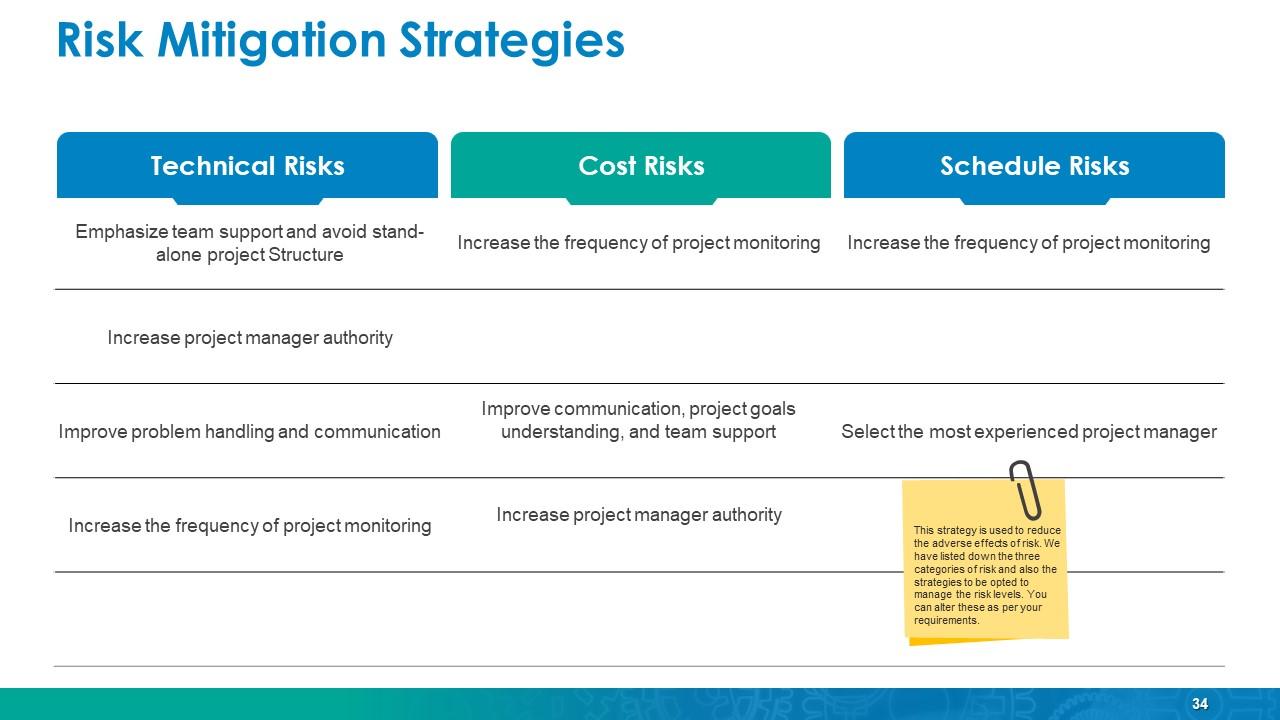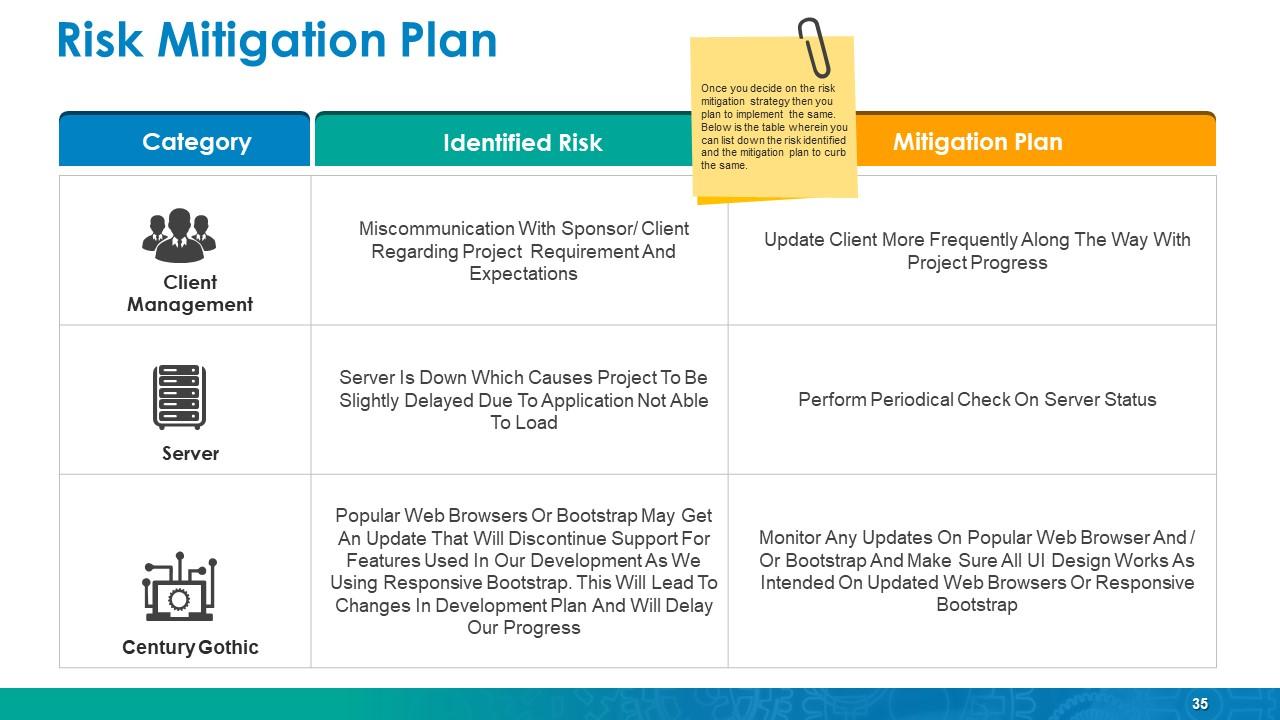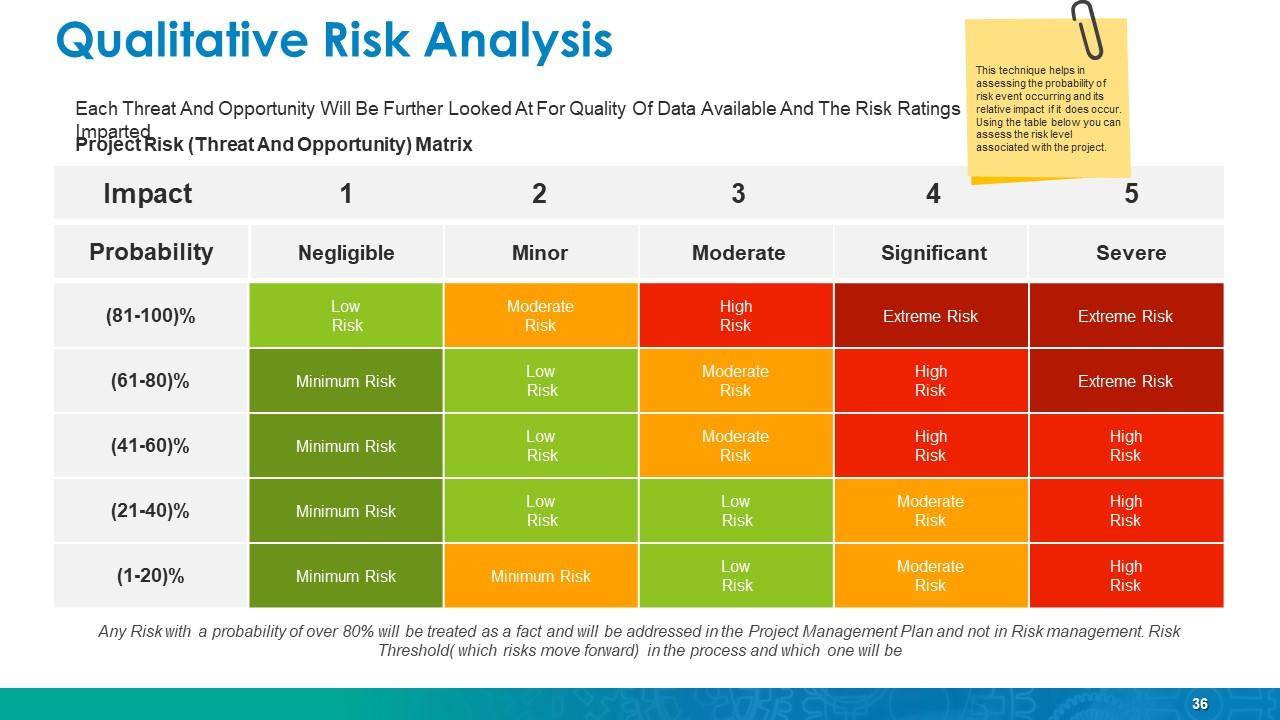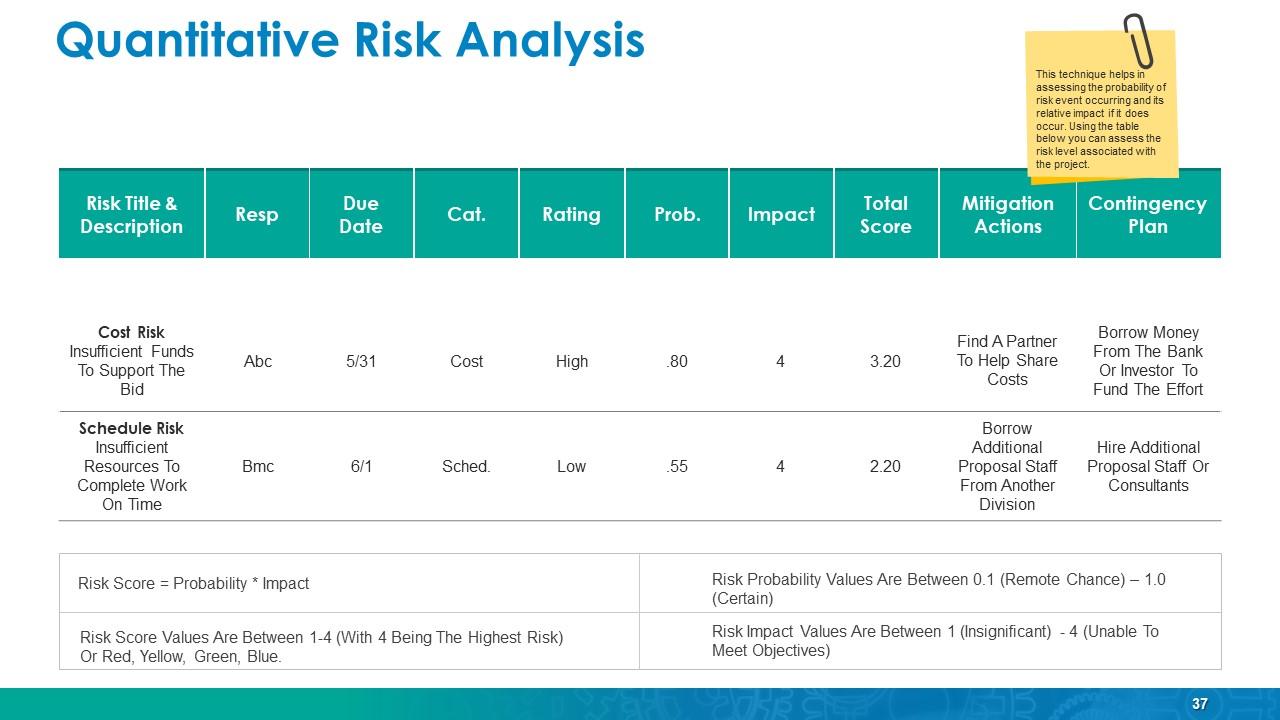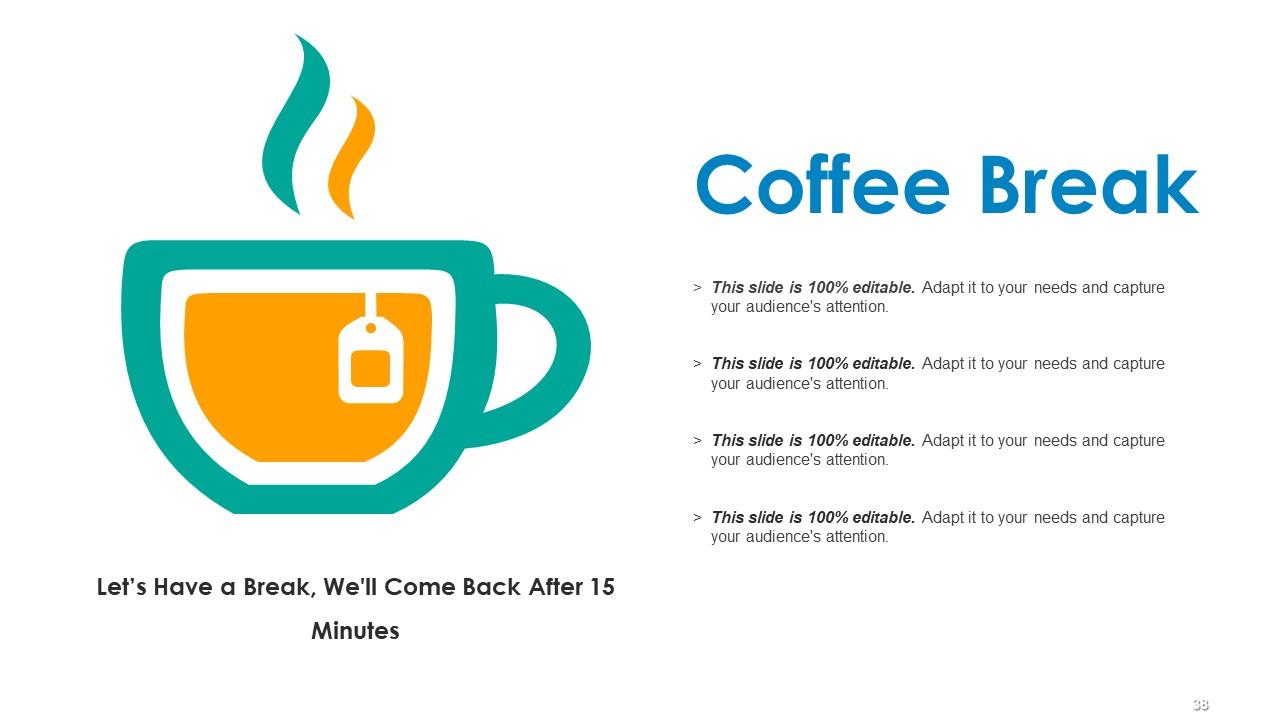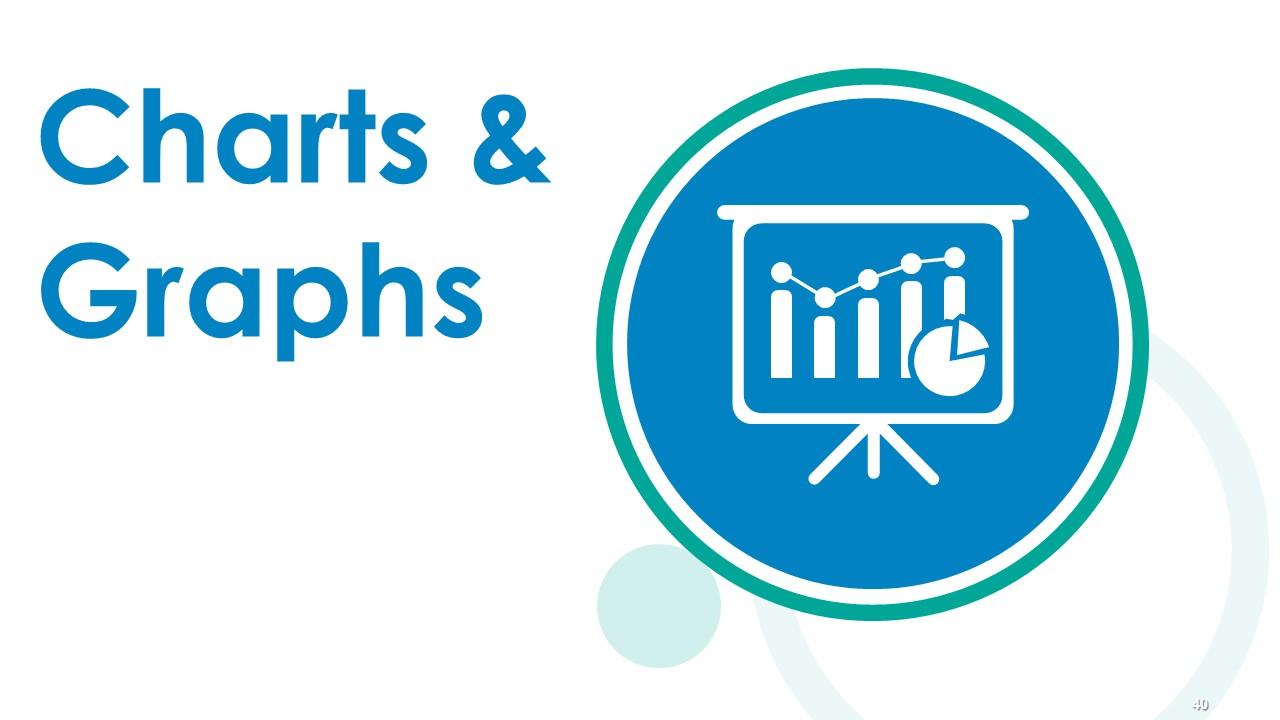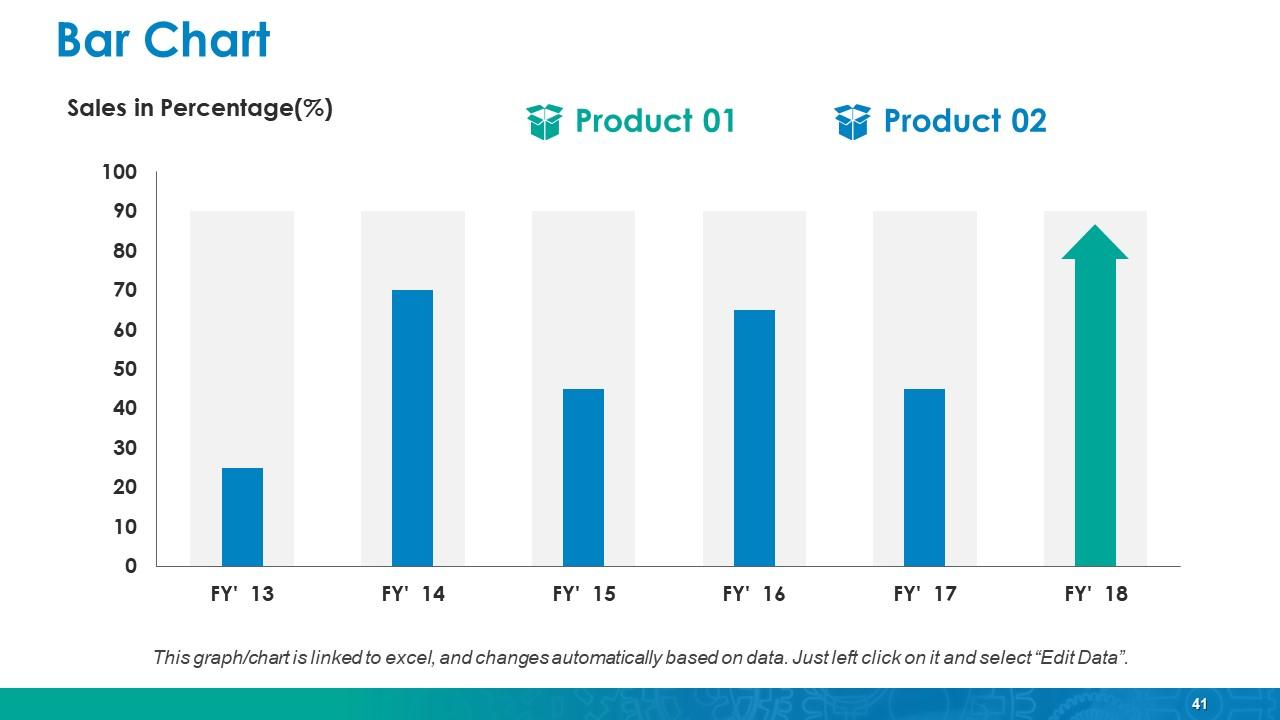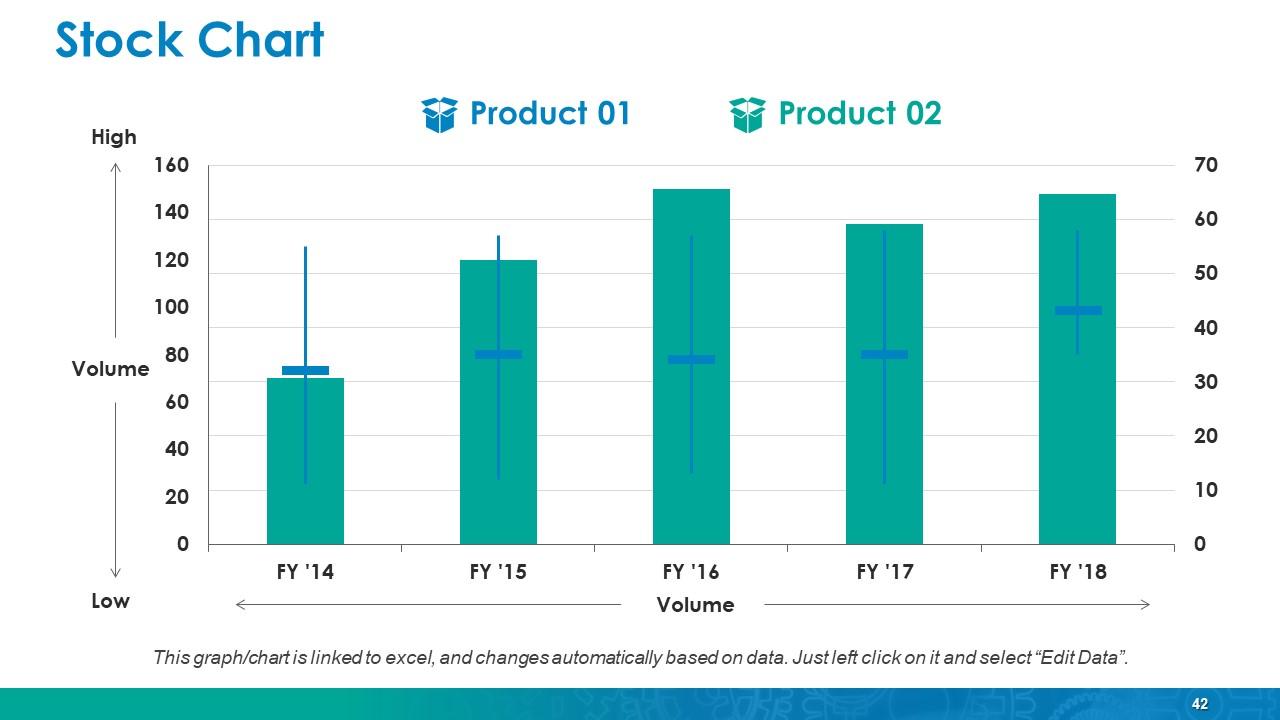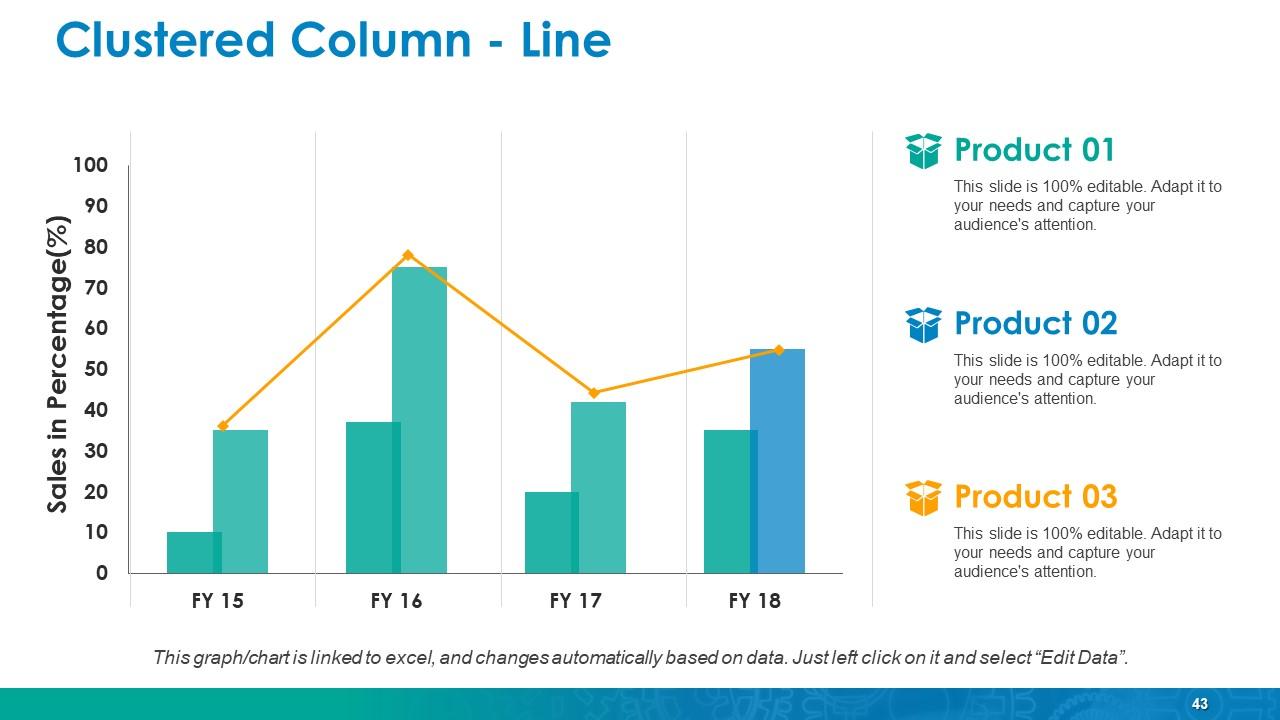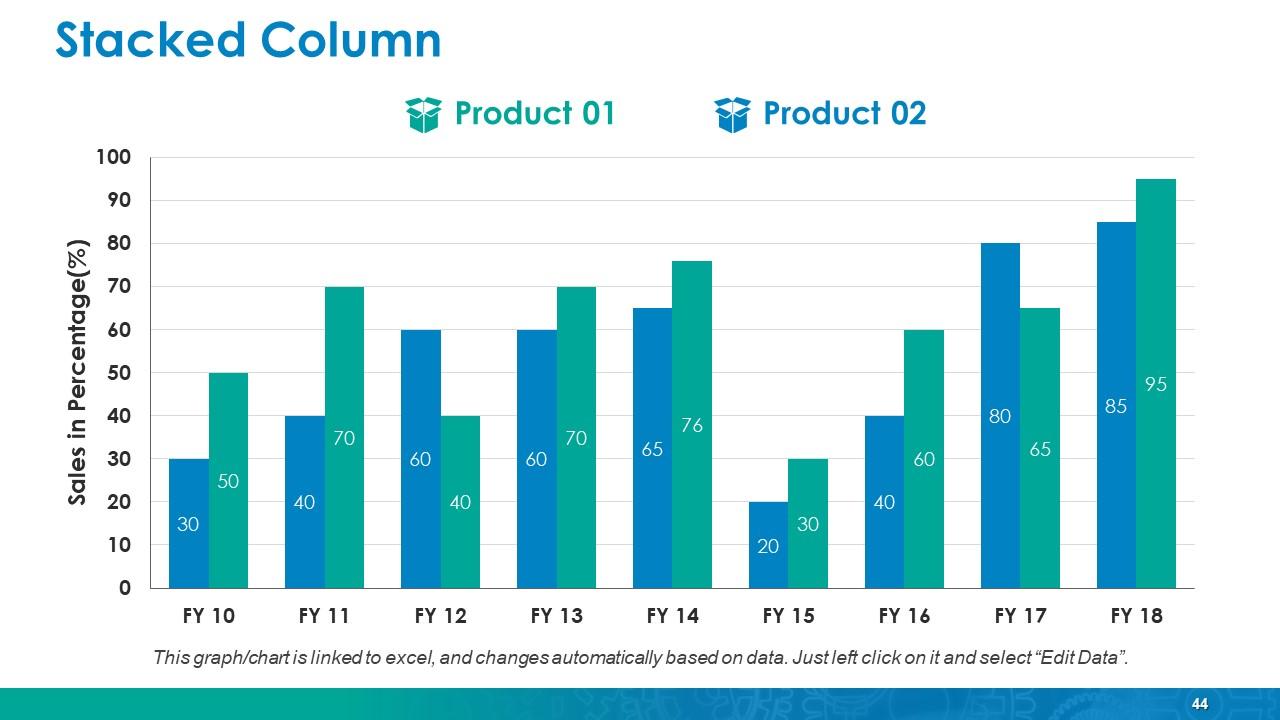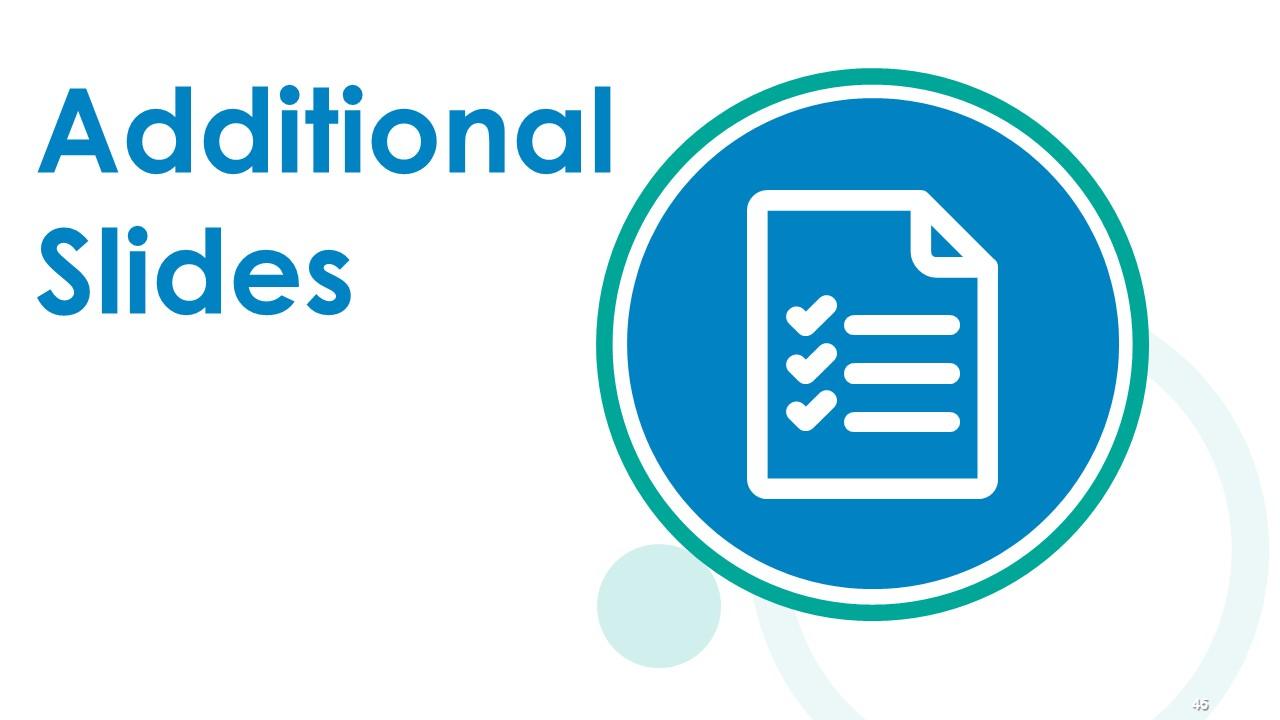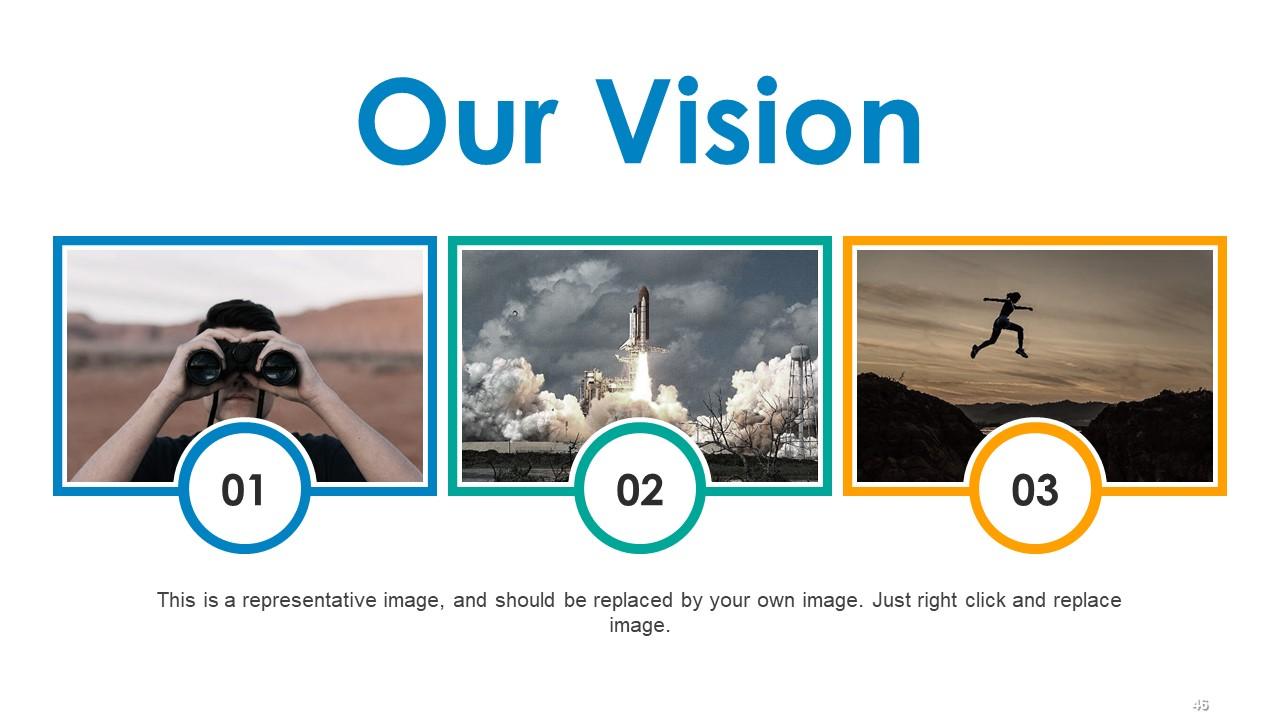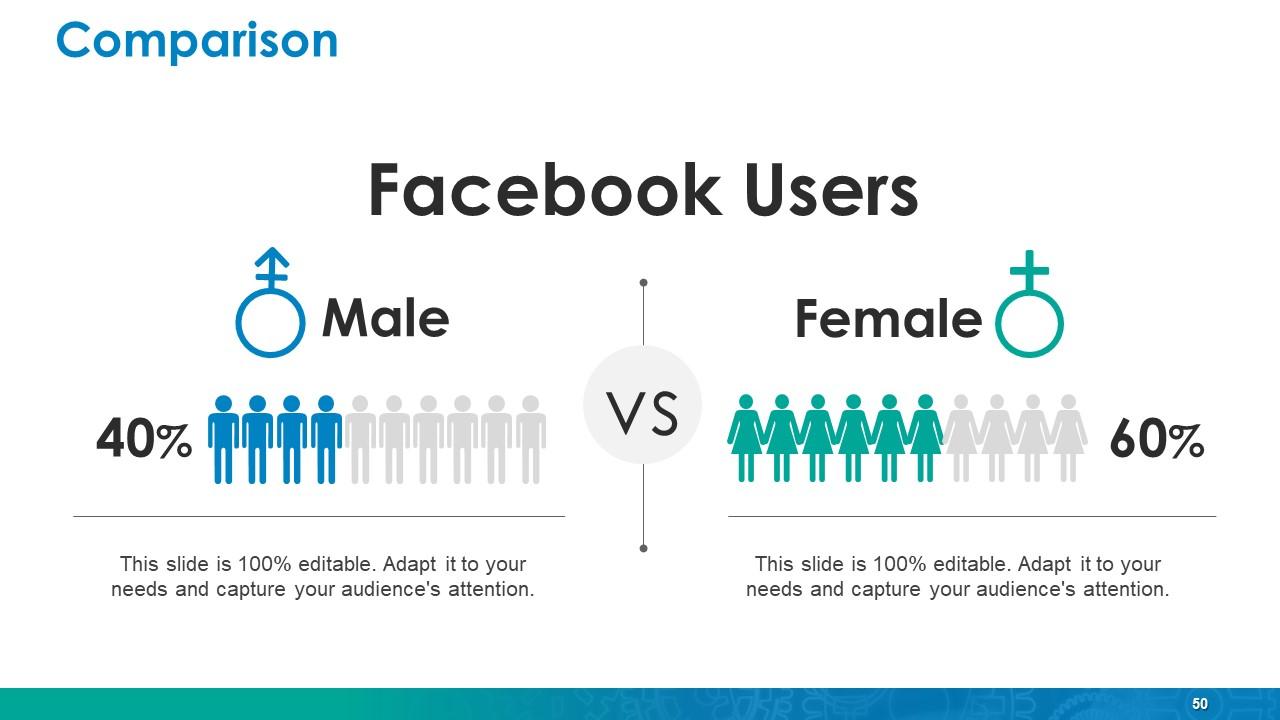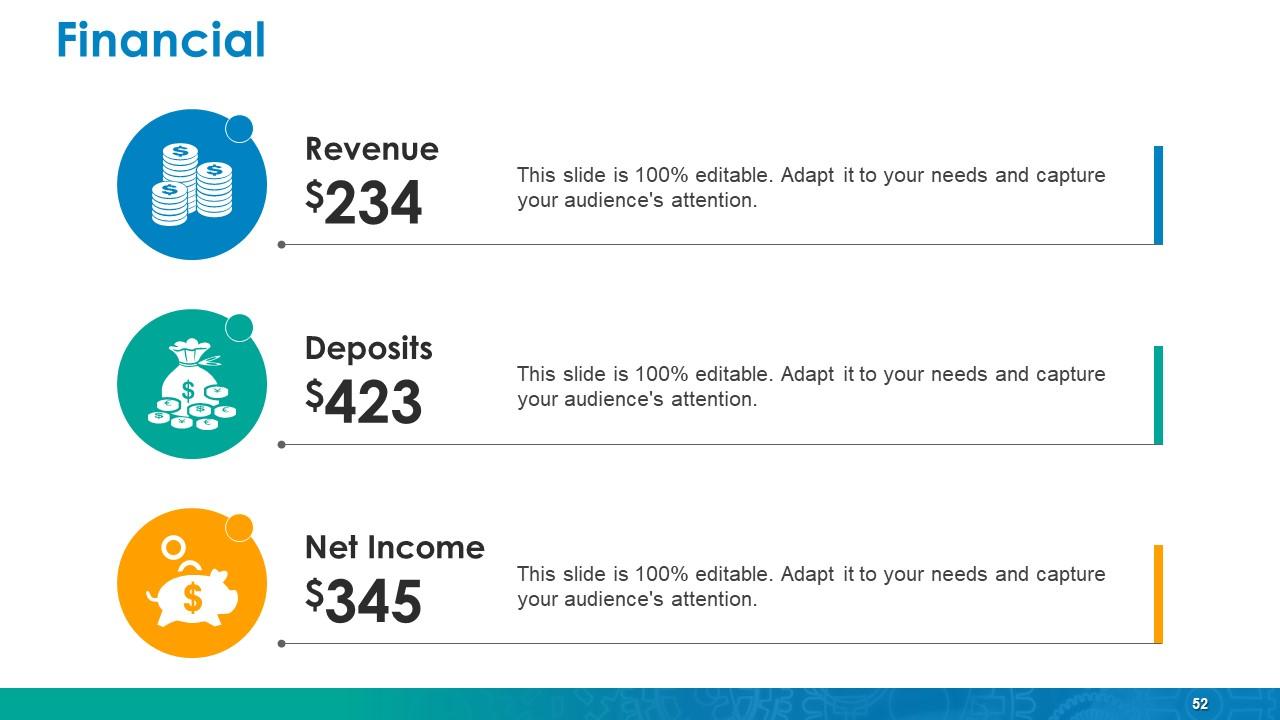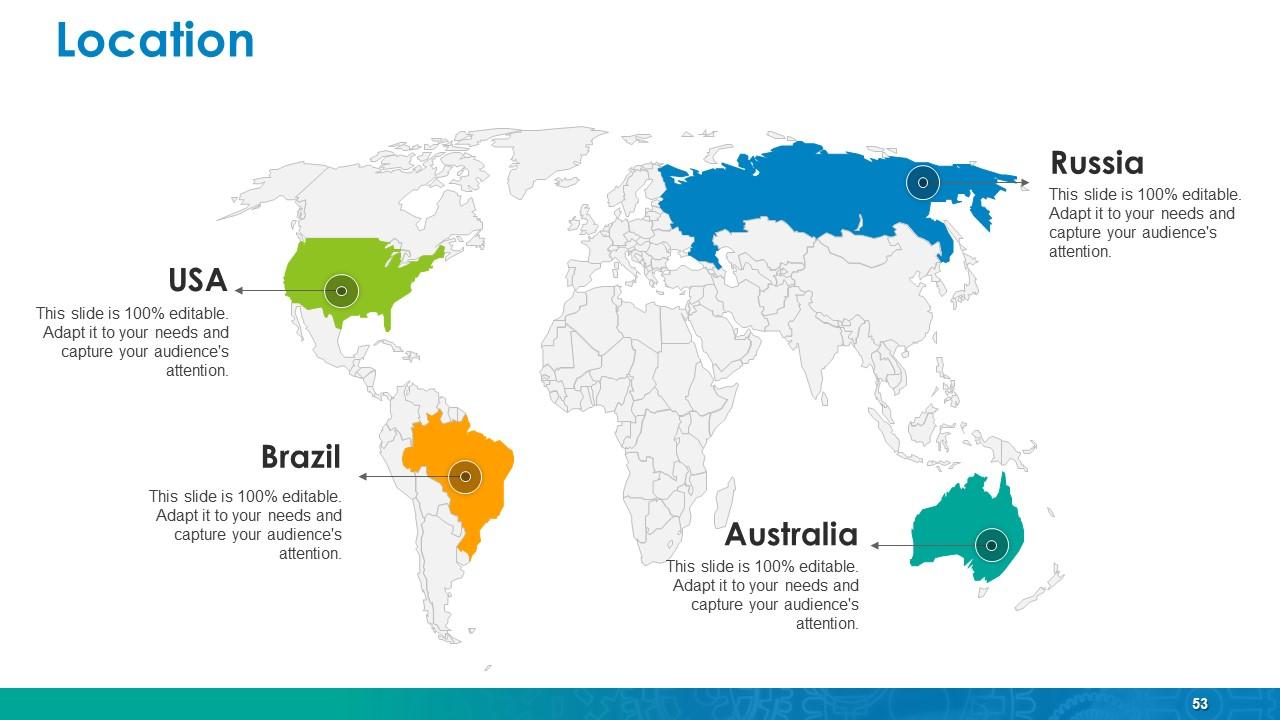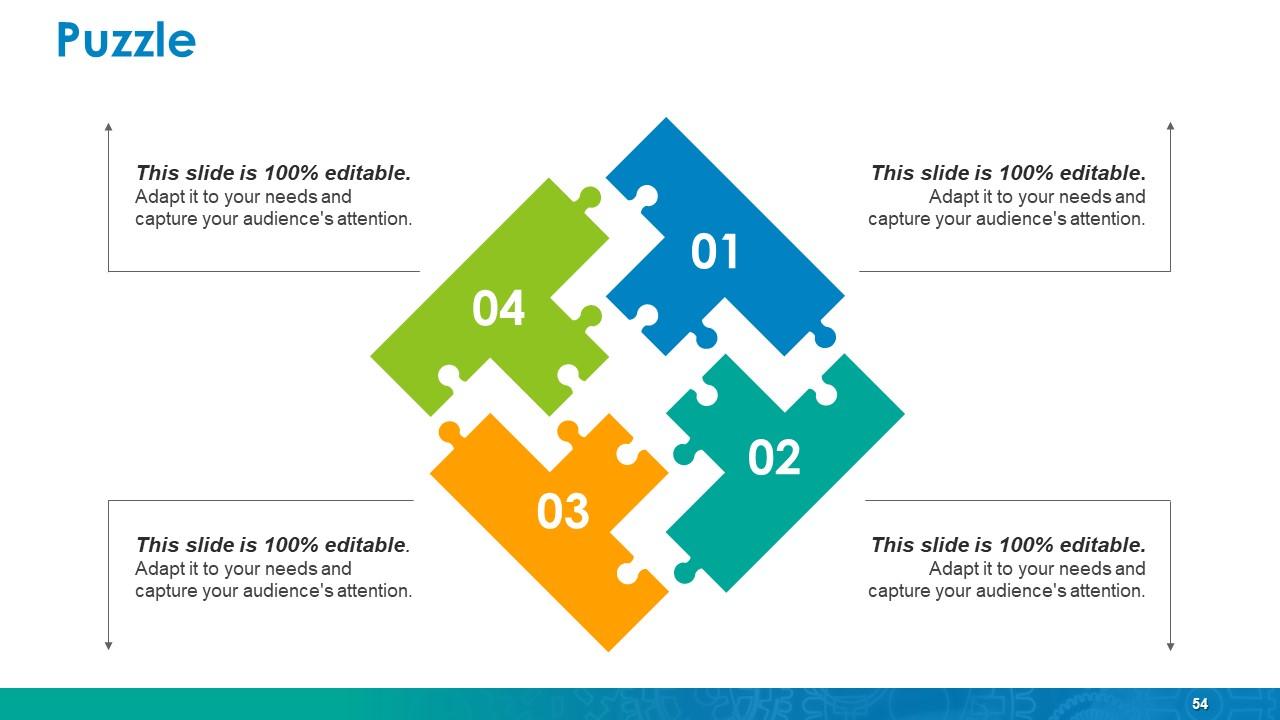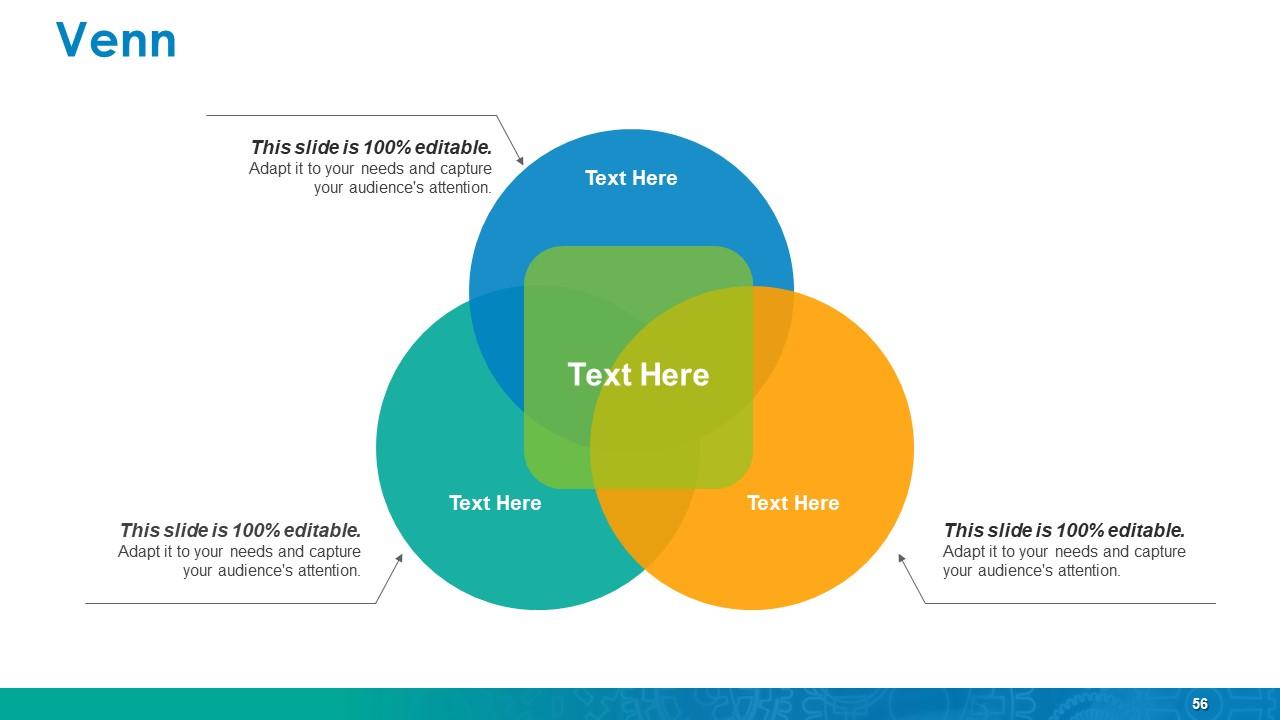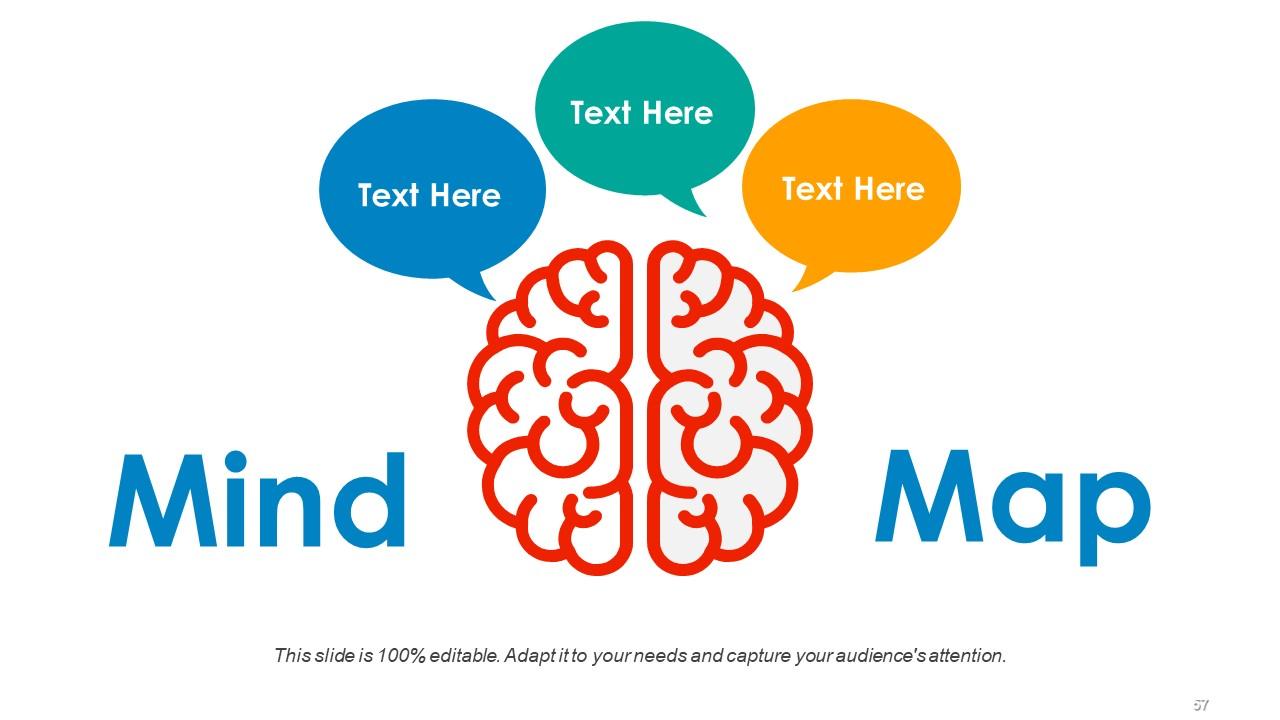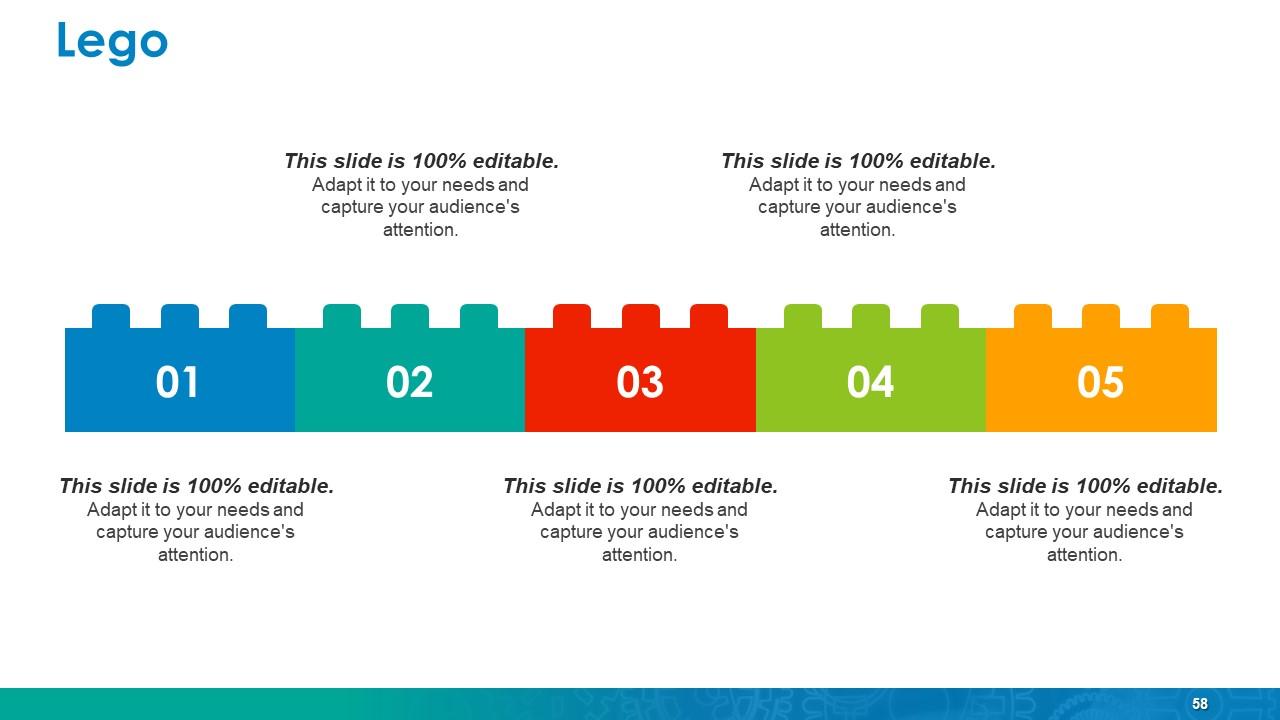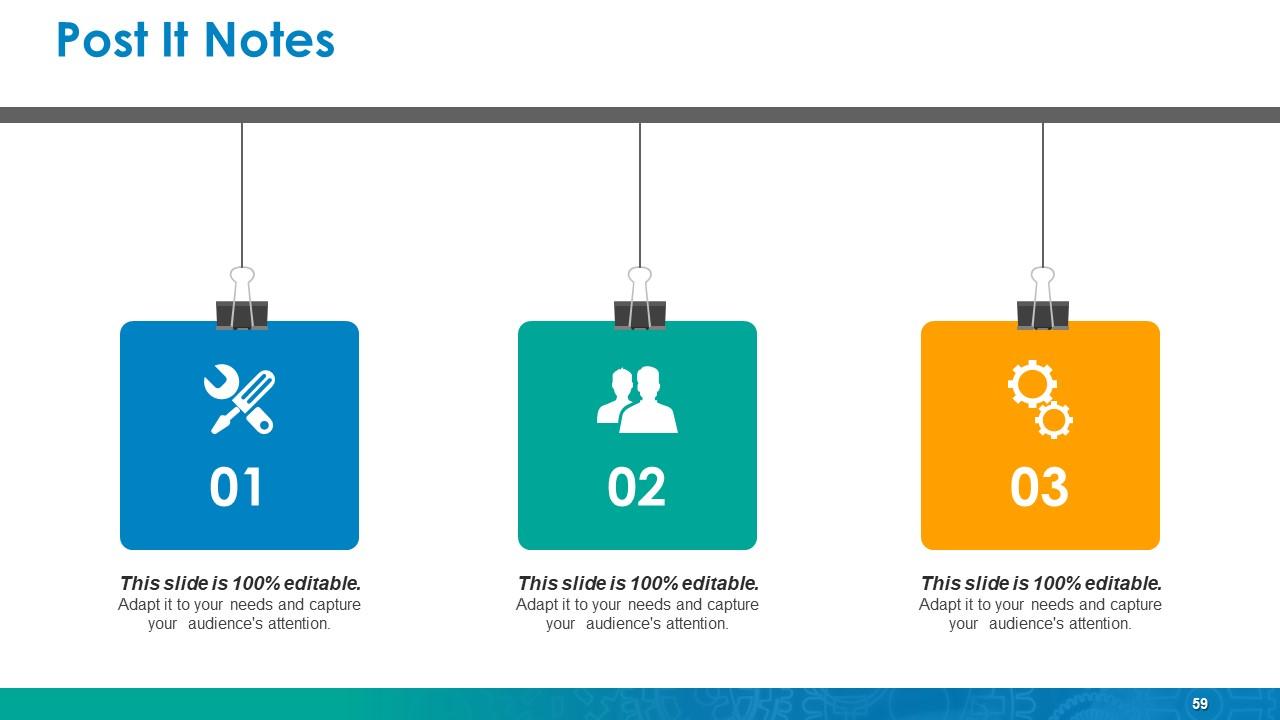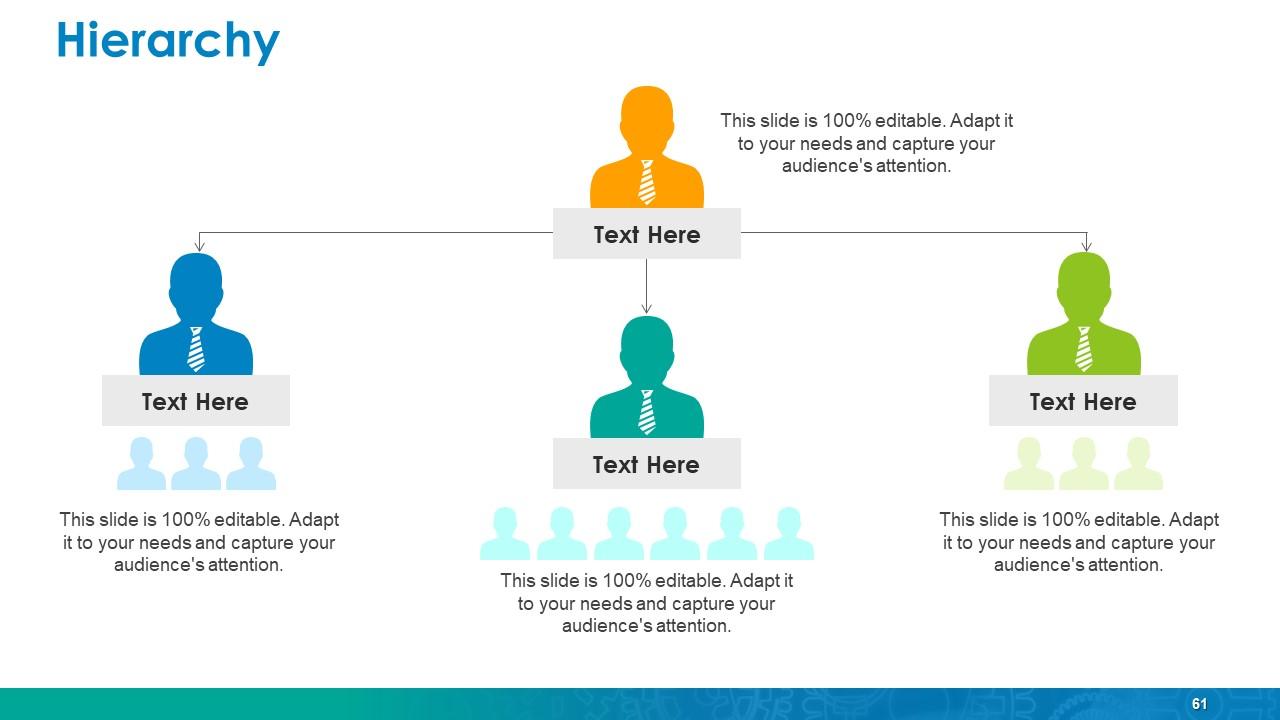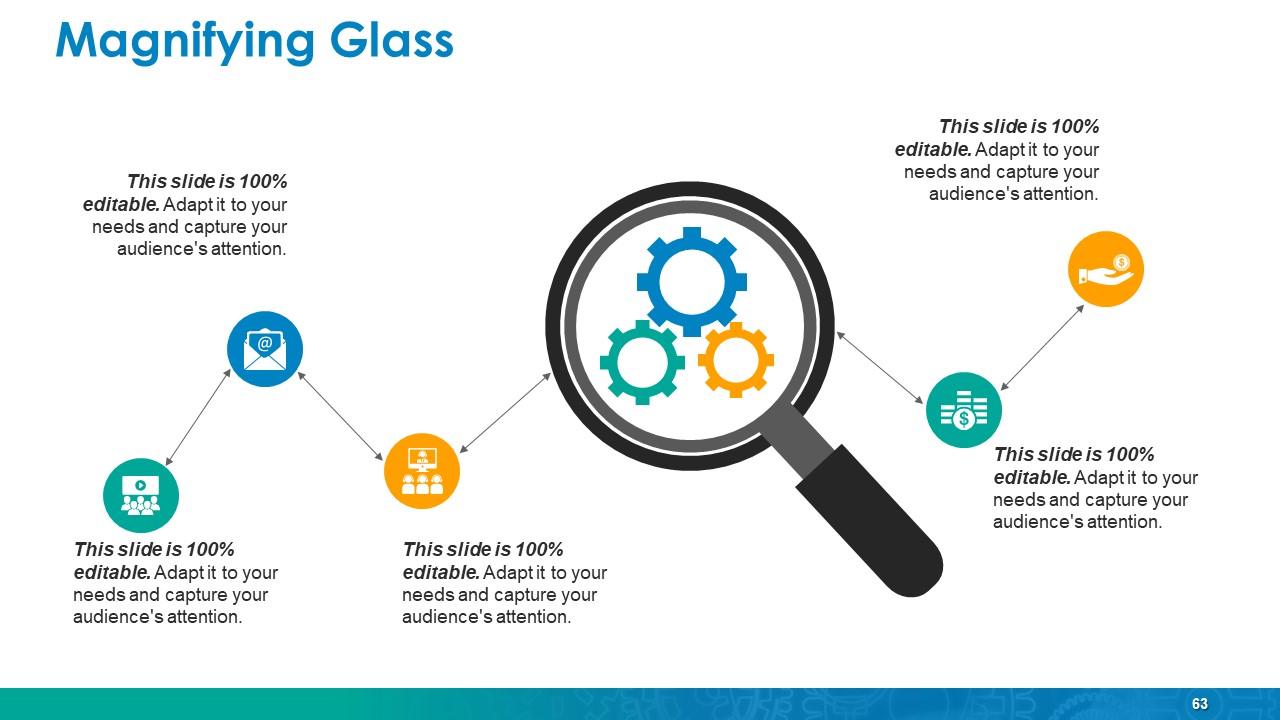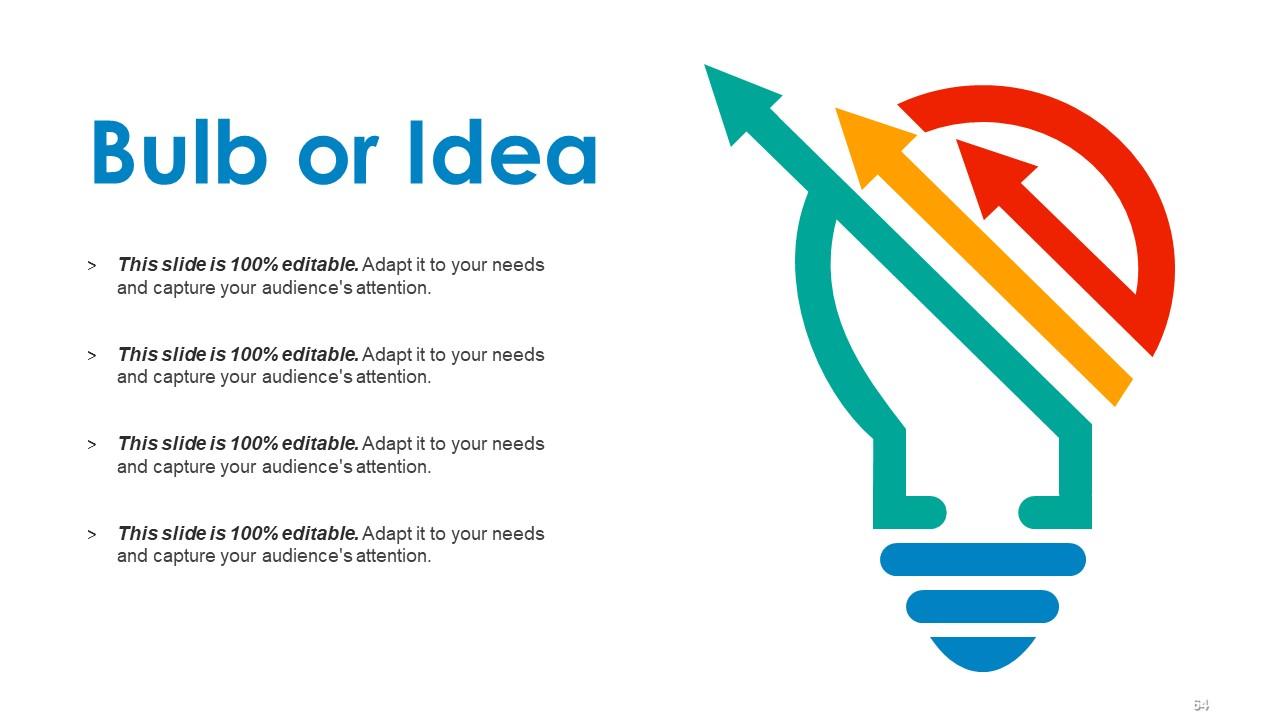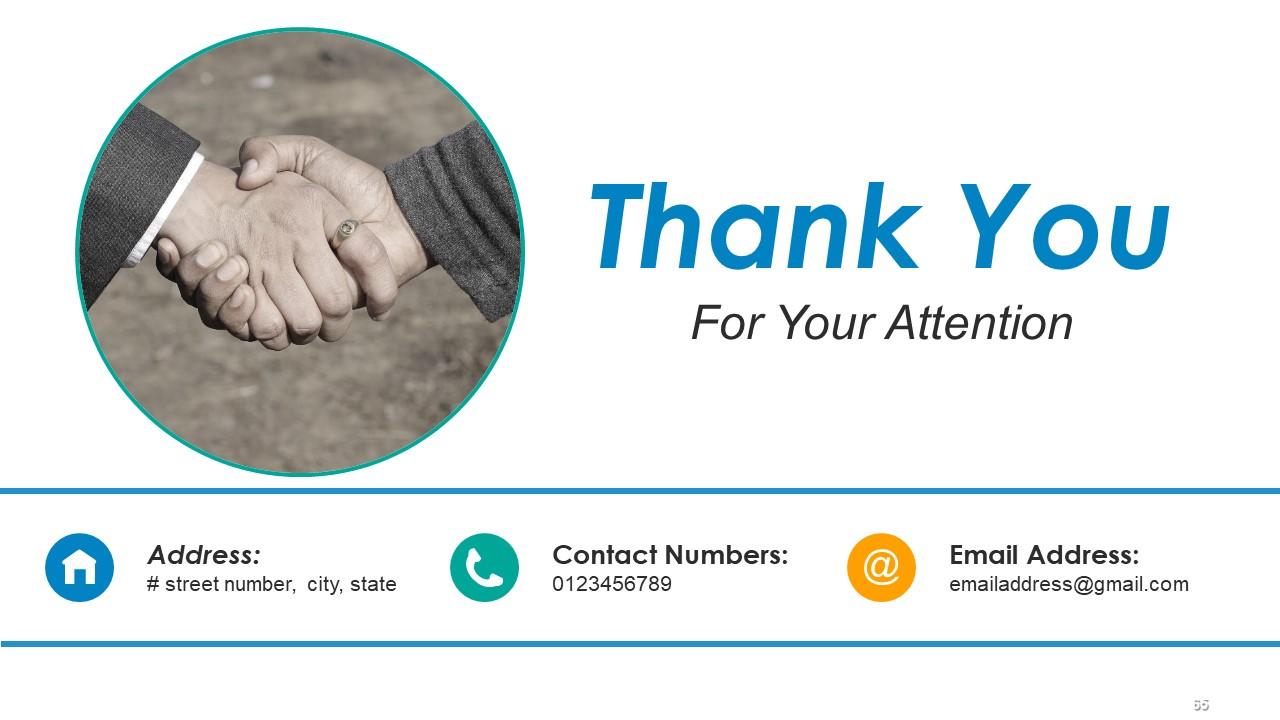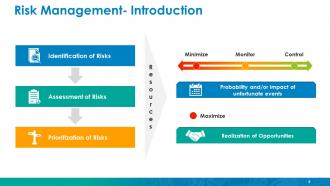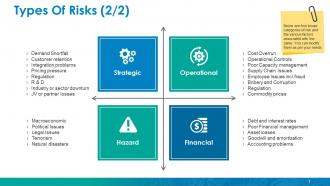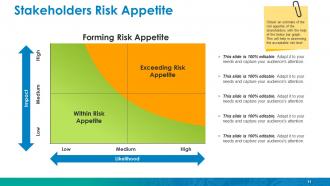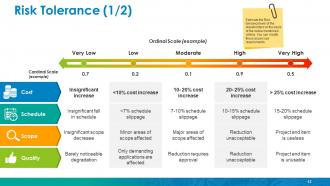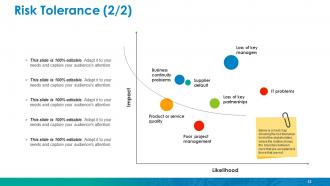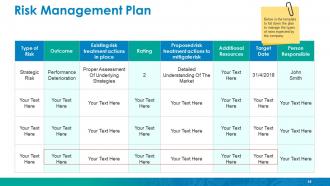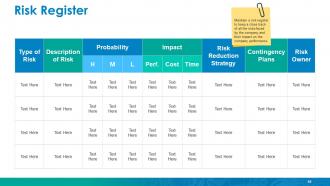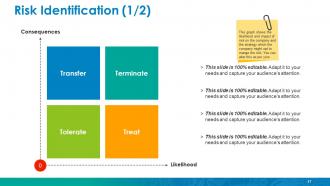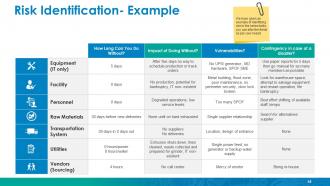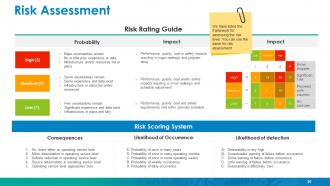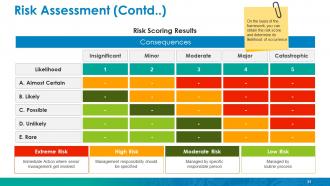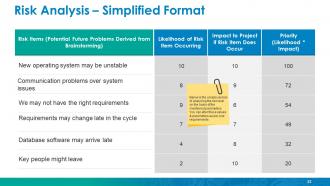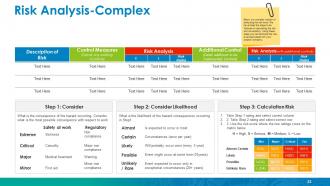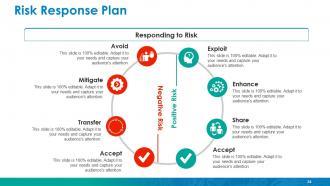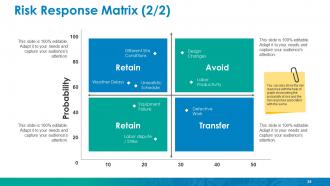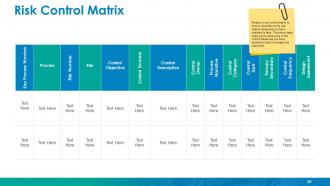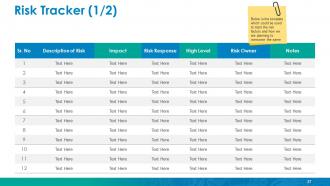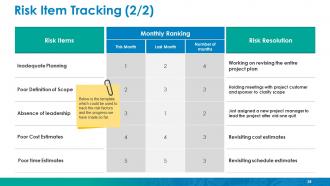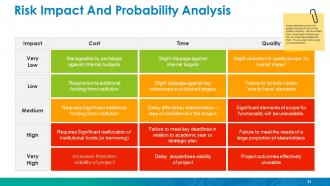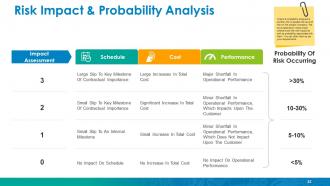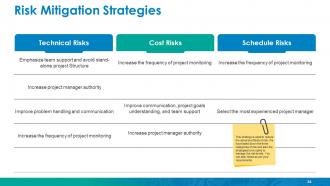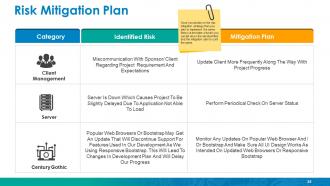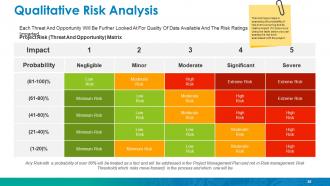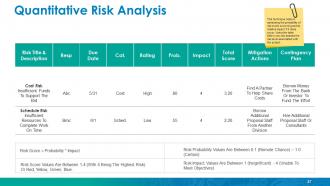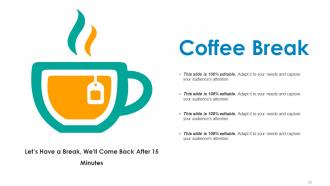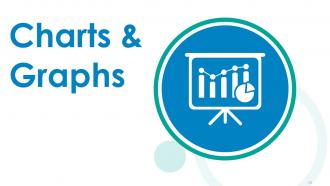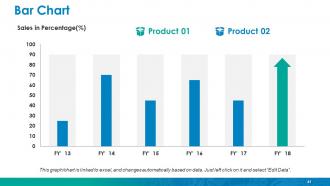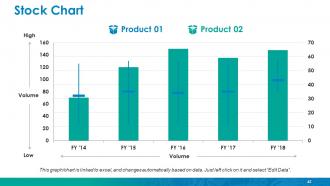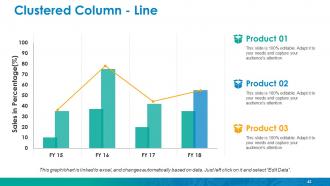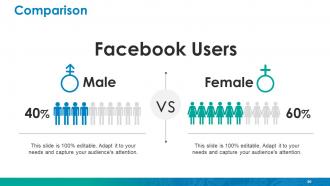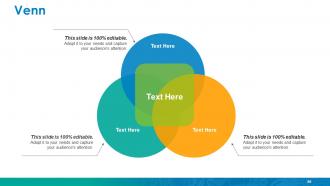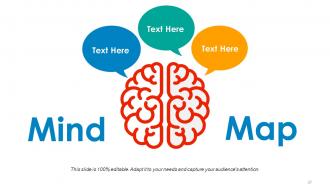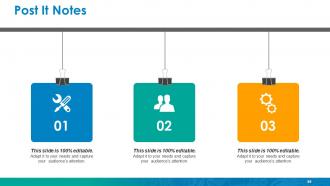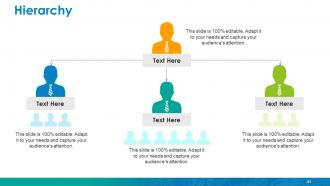Enterprise Risk Management Powerpoint Presentation Slides
A successful business needs to strike new opportunities and develop risk management strategies. Identify and manage risks with our enterprise risk management PowerPoint presentation slides. This presentation slide of business risk management gives you a powerful tool for presenting the process of controlling and managing activities of the organization to mitigate potential risks on earnings and capitals. This Enterprise Risk Management PPT template will also help you effectively approach threat management and assist your enterprise to establish uniform policy to manage threats. Covering business risk planning, this presentation template can be used as a structure to define risks, assign responsibility and ownership to the stakeholders, create enterprise risk map, better decision making and help to change the overall culture of a company. Download these Enterprise Risk Management presentation slides and engage your stakeholders. The slideshow covers topics such as risk management cycle and helps you evaluate types of risks, categorize them and build effective threat assessment plans. Our Enterprise Risk Management Powerpoint Presentation Slides are fit for heavy duty. They are good for any arduous assignment.
A successful business needs to strike new opportunities and develop risk management strategies. Identify and manage risks w..
- Google Slides is a new FREE Presentation software from Google.
- All our content is 100% compatible with Google Slides.
- Just download our designs, and upload them to Google Slides and they will work automatically.
- Amaze your audience with SlideTeam and Google Slides.
-
Want Changes to This PPT Slide? Check out our Presentation Design Services
- WideScreen Aspect ratio is becoming a very popular format. When you download this product, the downloaded ZIP will contain this product in both standard and widescreen format.
-

- Some older products that we have may only be in standard format, but they can easily be converted to widescreen.
- To do this, please open the SlideTeam product in Powerpoint, and go to
- Design ( On the top bar) -> Page Setup -> and select "On-screen Show (16:9)” in the drop down for "Slides Sized for".
- The slide or theme will change to widescreen, and all graphics will adjust automatically. You can similarly convert our content to any other desired screen aspect ratio.
Compatible With Google Slides

Get This In WideScreen
You must be logged in to download this presentation.
PowerPoint presentation slides
Presenting Enterprise Risk Management PowerPoint Presentation Slides. Fully editable colours, text, photos, and graphics. Picture quality stays same still when resize the image and project it on big screen. These presentation templates are fully compatible with Google slides. PowerPoint slide can be changed by changing business details. Change the presentation design into JPG and PDF formats. Useful for corporate users and business entrepreneurs and managers.
People who downloaded this PowerPoint presentation also viewed the following :
Content of this Powerpoint Presentation
Slide 1: This slide introduces Enterprise Risk Management. Add your company name here.
Slide 2: This slide is titled Content which includes- Risk Management Lifecycle, Introduction, Procedure for managing the Risk, Stakeholders Engagement, Tools & Practices.
Slide 3: This slide showcases Risk Management Lifecycle in a circular form. This includes- Identify Risks, Plan Risk Response, Analyze Risks, Monitor & Control.
Slide 4: This is an Introduction slide with icons and text boxes presenting- Risk Management- Introduction, Types of Risk, Risk Categories, Identify Risk Categories.
Slide 5: This is Risk Management- Introduction slide. Its 3 steps are- Identification of Risks, Assessment of Risks, Prioritization of Risks.
Slide 6: This slide states different Types of Risks and consists a list of various types of internal and external risks. You can add/ delete the risk types as per your requirements.
Slide 7: This is another slide stating the Types Of Risks with respect to- Strategic, Operational, Financial, Hazard. These are the four broad categories of risk and the various factors associated with the same. You can modify them as per your needs.
Slide 8: This slide states Risk Categories which involve- Quality, Project Management, All Other, Manufacturing, System/ Software, Product Design.
Slide 9: This is Identify The Risk Categories slide.
Slide 10: This slide showcases Stakeholder Engagement with- Stakeholders Risk Appetite, Risk Tolerance.
Slide 11: This slide displays Stakeholders Risk Appetite matrix in High, Medium and Low parameters. Obtain an estimate of the risk appetite of the shareholders with the help of the below bar graph. This will help in assessing the acceptable risk level.
Slide 12: This slide showcases Risk Tolerance. Estimate the Risk tolerance level of the stakeholders on the basis of the mentioned criteria. You can modify these as per your requirements.
Slide 13: This slide also states Risk Tolerance with a heat map. This heat map shows the risk tolerance limit of the stakeholders, where the redline shows the boundary between risks that are acceptable & those that are not. Edit/ alter as per need.
Slide 14: This is a Procedure slide with the following steps. Risk Planning, Risk Register, Risk Monitoring, Risk Planning, Risk Identification, Risk Assessment.
Slide 15: This slide showcases the Risk Management Plan template.
Slide 16: This is a Risk Register slide. Maintain a risk register to keep a close track of all the risks faced by the company and their impact on the company performance.
Slide 17: This is a quadrant showing Risk Identification (1/2). This graph shows the likelihood and impact of risk on the company and the strategy which the company might opt to mange the risk. You can alter this as per your need.
Slide 18: This is also a Risk Identification slide with an example. We have given an example of identifying risk in the table, you can alter the fields as per your needs.
Slide 19: This slide also showcases Risk Identification in a circular image form. This is another way of identifying the types of risk associated with a project basis different types of factors like cost, time, resources etc. You can list down the risk associated with all/ some of these factors as per your requirements.
Slide 20: This slide showcases Risk Assessment with High, Medium and Low parameters. We have listed the framework for assessing the risk level. You can use the same for risk assessment.
Slide 21: This slide also showcases a framework of Risk Assessment. On the basis of the framework, you can obtain the risk score and determine its likelihood of occurrence.
Slide 22: This is Risk Analysis – Simplified Format slide in a tabular form. This is a simple version of analysing the risk level on the basis of the mentioned parameters. You can alter these values & parameters as per your requirements.
Slide 23: This slide also presents the steps of Risk Analysis-Complex. These steps are- Step 1: Consider, Step 2: Consider Likelihood, Step 3: Calculation Risk. This is a complex version of analysing the risk level. We have listed the steps to be followed in calculating the risk and its certainty. Using these steps you can estimate the risk level associated with your project/ company.
Slide 24: This is Risk Response Plan slide in a circular form. It states two types of risks which are- Negative Risk, Positive Risk.
Slide 25: This is a Risk Response Matrix slide. You can also show the risk response with the help of graph showcasing the probability of risk and the risk response associated with the same.
Slide 26: This slide showcases Risk Control Matrix. Prepare a risk control matrix to have a close tap on the risk related measures you have intended to take. The below table helps you to keep a log of the control measures you have decided to take to manage the risk levels.
Slide 27: This is a Risk Tracker slide. It has a template which could be used to track the risk factors and how we are planning to overcome the same.
Slide 28: This is Risk Item Tracking slide with Risk items, Monthly Ranking and Risk Resolution as its sub headings.
Slide 29: This slide presents various Tools & Practices. These are- Risk Impact Analysis, Probability & Impact Assessment, Risk Mitigation Strategies, Qualitative Analysis, Quantitative Analysis.
Slide 30: This slide showcases Risk Impact Analysis with text boxes. Impact analysis is a tool the assess the level of risk on the project/ company. We have listed down three broad criteria's and the risk impact associated with them. You can alter them as per your requirements.
Slide 31: This slide showcases Risk Impact And Probability Analysis with the following sub headings- Cost, Time, Quality, Impact.
Slide 32: This slide also showcases Risk Impact & Probability Analysis in terms of- Schedule, Cost, Performance, Impact Assessment. Impact & probability analysis is another tool to assess the level of risk on the project/ company. We have listed down three broad criteria's and the risk impact as well as probability associated with them. You can alter them as per your requirements.
Slide 33: This is also Risk Impact & Probability Analysis slide.
Slide 34: This slide showcases Risk Mitigation Strategies. Its 3 main categories are- Technical Risks, Cost Risks, Schedule Risks.
Slide 35: This slide showcases Risk Mitigation Plan. Once you decide on the risk mitigation strategy then you plan to implement the same. Here is the table wherein you can list down the risk identified and the mitigation plan to curb the same.
Slide 36: This slide presents Qualitative Risk Analysis. This technique helps in assessing the probability of risk event occurring and its relative impact if it does occur. Using the table you can assess the risk level associated with the project.
Slide 37: This slide also showcases Quantitative Risk Analysis.
Slide 38: This is a Coffee Break image slide for a halt. Add your own image as per requirement.
Slide 39: This is Enterprise Risk Management For Icon Slide. Choose icons as per need.
Slide 40: This slide is titled Charts & Graphs to move forward. You can change the slide content as per need.
Slide 41: This slide showcases a Bar Chart for showcasing product/company growth, comparison etc.
Slide 42: This slide displays a Stock Chart with volume as a parameter in terms of high and low.
Slide 43: This is a Clustered Column - Line slide to present product/entity comparison, specifications etc.
Slide 44: This is a Stacked Column chart slide to present product/entity comparison, specifications etc.
Slide 45: This slide is titled Additional Slides. You can change the slide content as per your needs.
Slide 46: This is Our Vision slide with imagery. State your vision here.
Slide 47: This is an About Us slide. Provide a brief introduction about company/ team here.
Slide 48: This is Our Team slide. Mention name, designation etc. here.
Slide 49: This is Our Goals slide. State goals etc. here.
Slide 50: This is a Comparison slide to compare two products/ entities etc.
Slide 51: This slide showcases a Project Timeline to show milestones, important highlights etc.
Slide 52: This slide presents Financial scores to display.
Slide 53: This slide showcases Global Project Locations with a World map and text boxes to make it explicit.
Slide 54: This is a Puzzle image slide to show information, specifications etc.
Slide 55: This slide shows Our Target with imagery and text boxes.
Slide 56: This is a Venn diagram image slide to show information, specifications etc.
Slide 57: This is a Mind Map slide to show behavioural segmentation, information or anything relative.
Slide 58: This is a Lego box image slide. Use it to state information, specifications etc.
Slide 59: This is a Post it slide to mark reminders, events etc.
Slide 60: This is a Circular image slide to show information, specifications etc.
Slide 61: This is a Hierarchy slide. State team/department, organization information, specifications etc. here.
Slide 62: This is a Silhouettes image slide. Use it the way you want to show solutions etc.
Slide 63: This slide displays a Magnifying Glass with imagery to show information, scope, specifications etc.
Slide 64: This is a Bulb or Idea slide to state a new idea or highlight specifications/information etc.
Slide 65: This is a Thank you slide with Address# street number, city, state, Contact Numbers, Email Address.
Enterprise Risk Management Powerpoint Presentation Slides with all 65 slides:
Communicate your ambitions with our Enterprise Risk Management Powerpoint Presentation Slides. Your determination to achieve will come across clearly.
-
Easy to edit slides with easy to understand instructions.
-
Unique research projects to present in meeting.
-
excellence