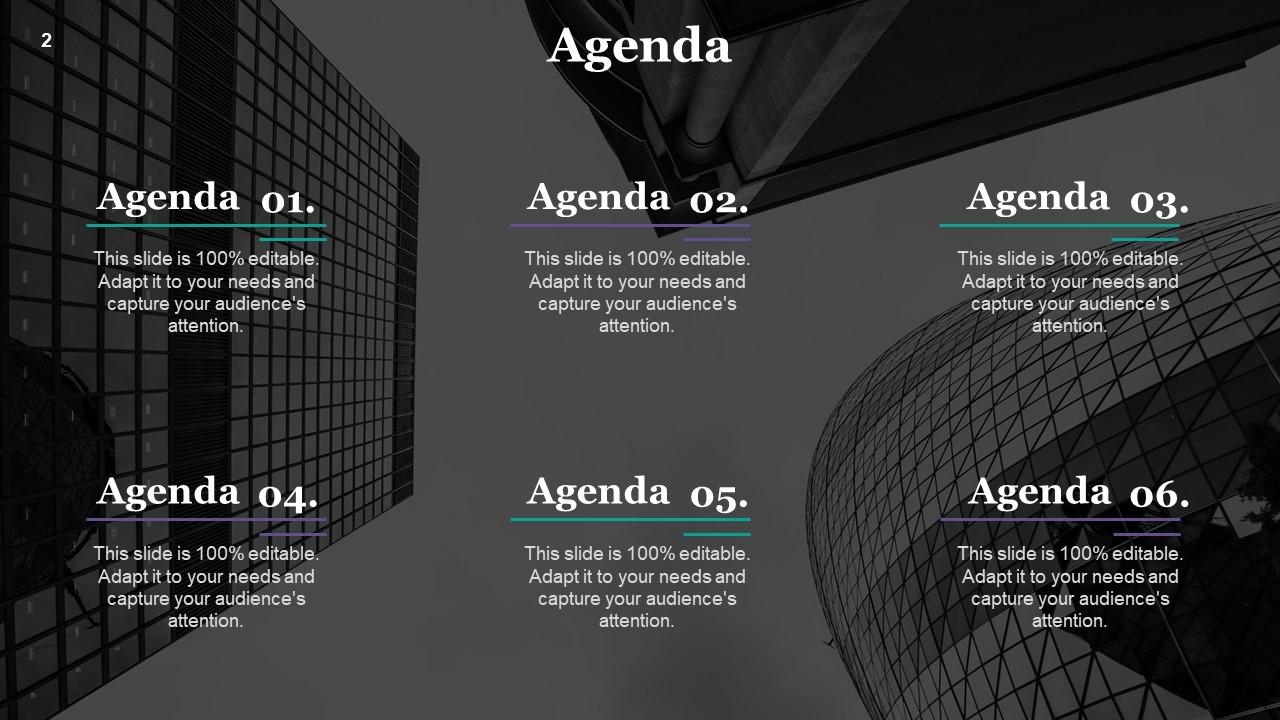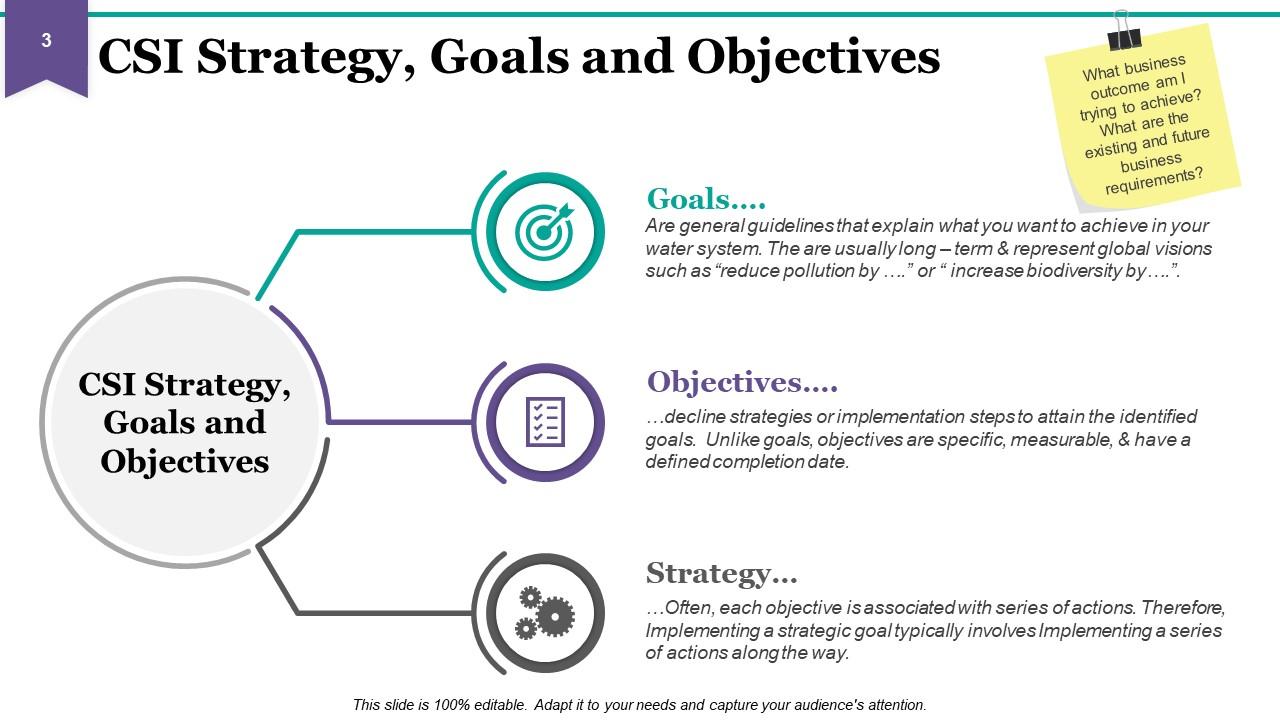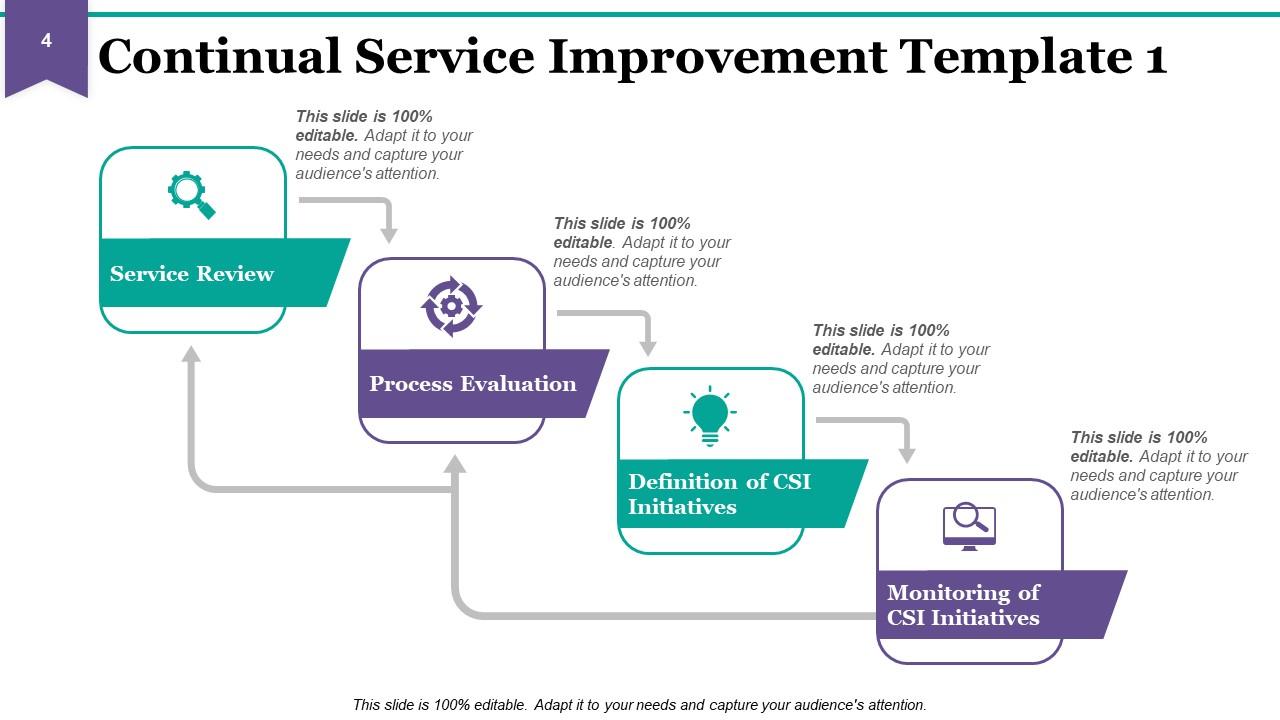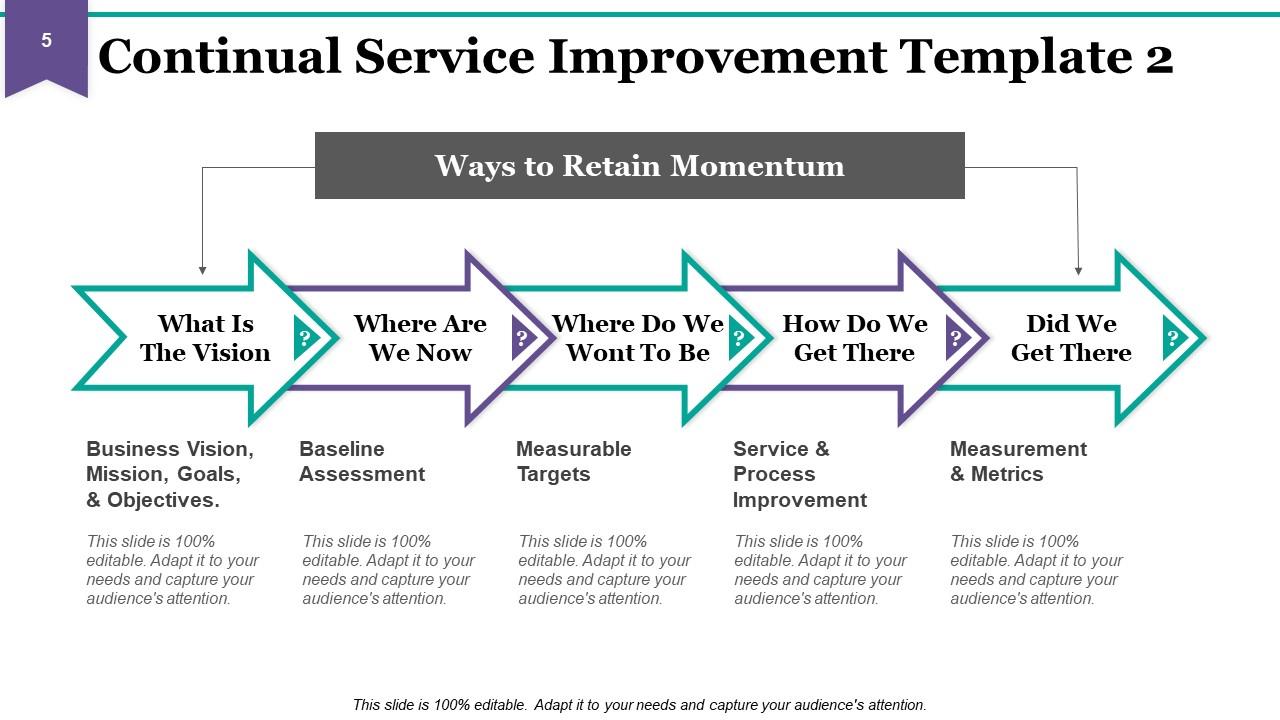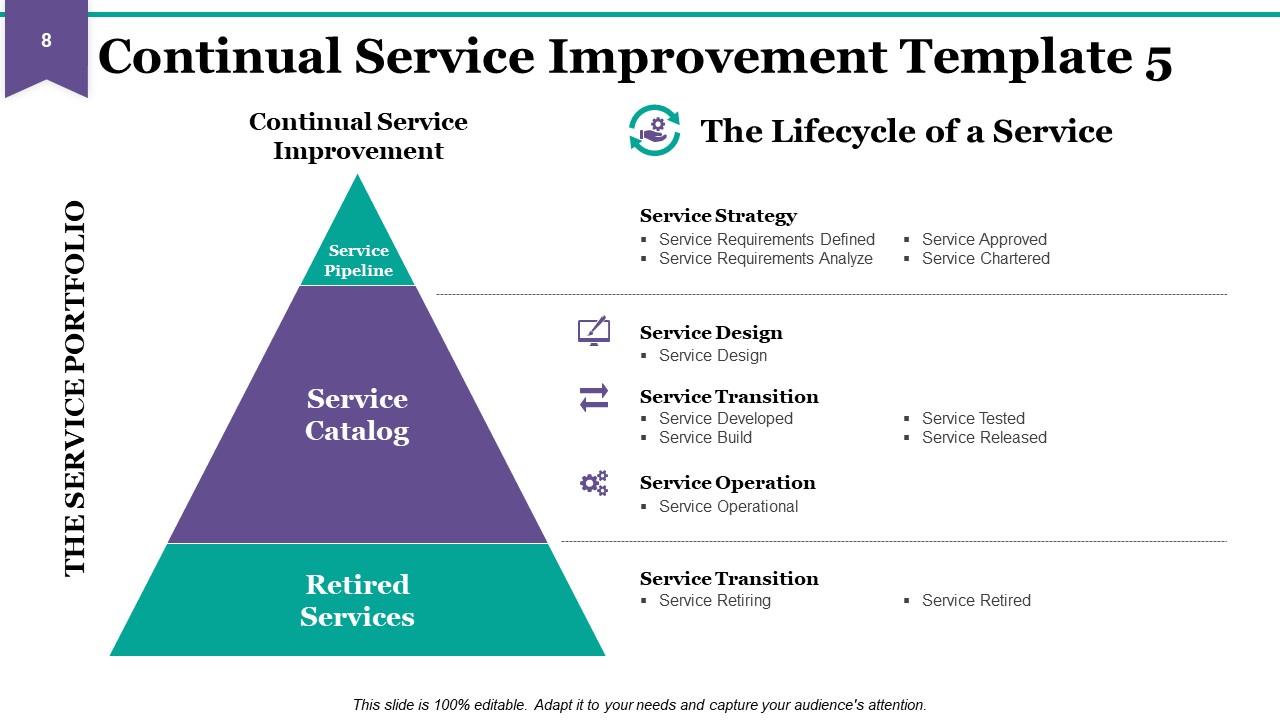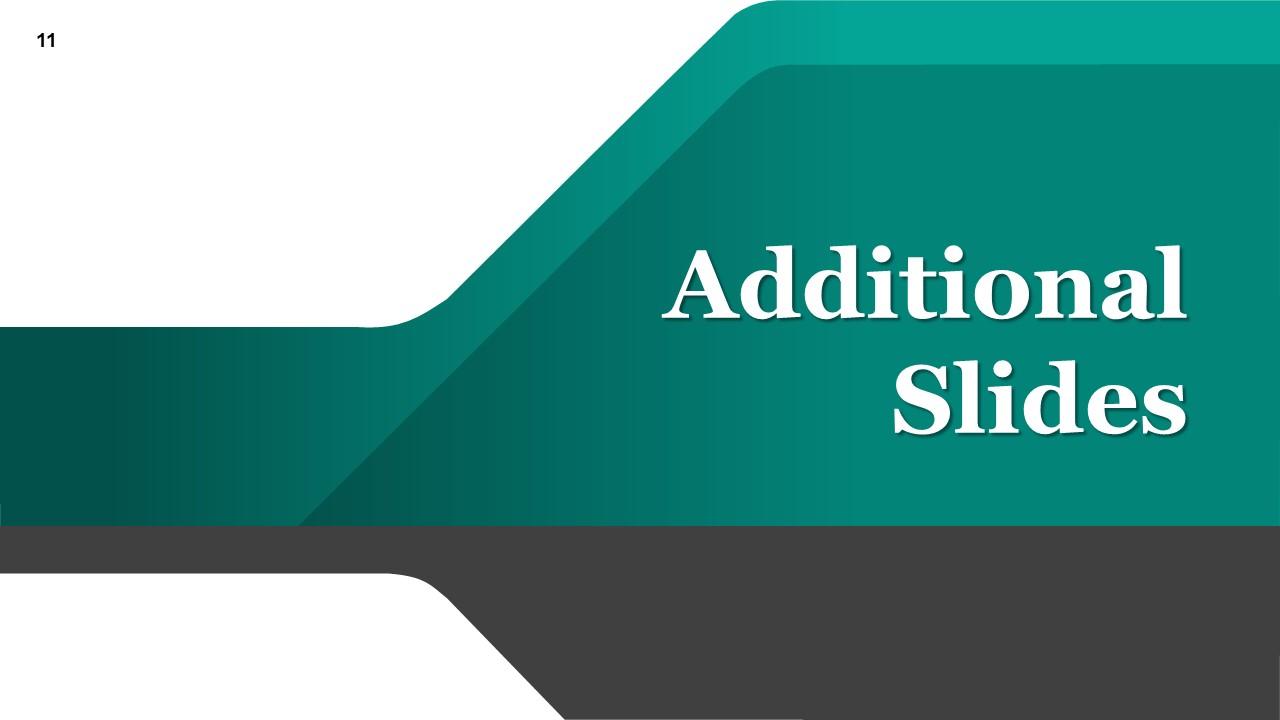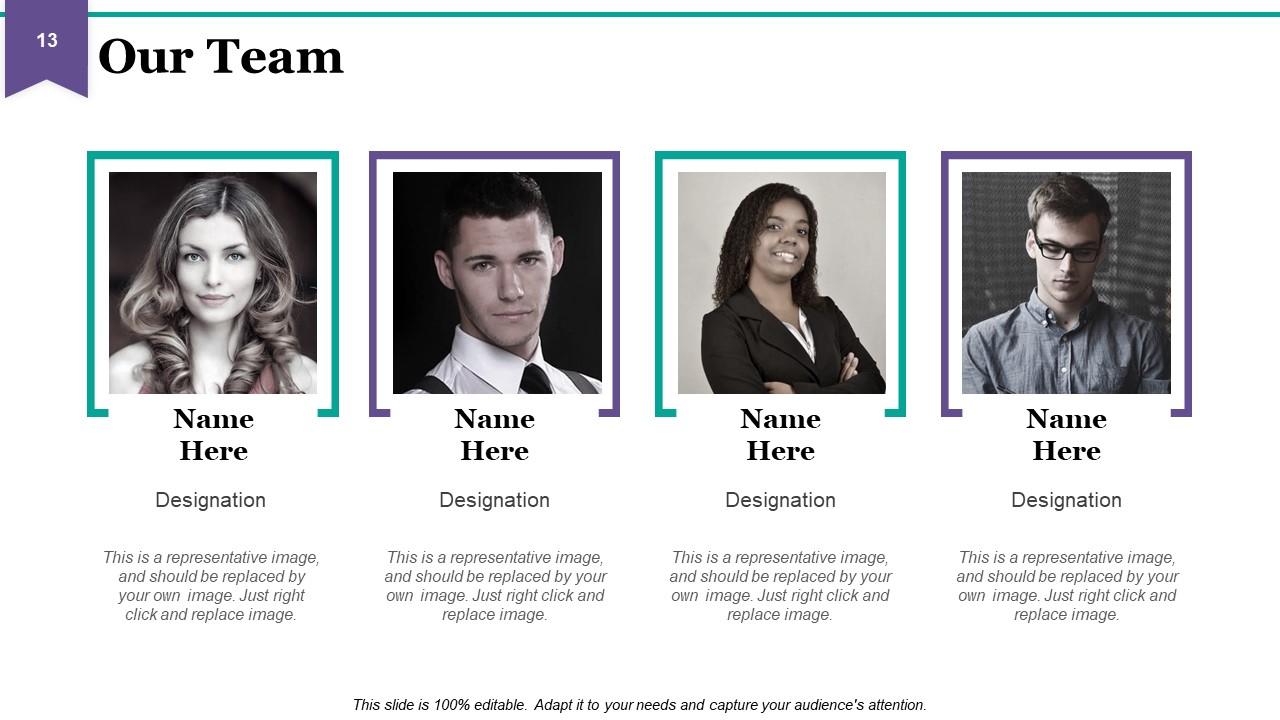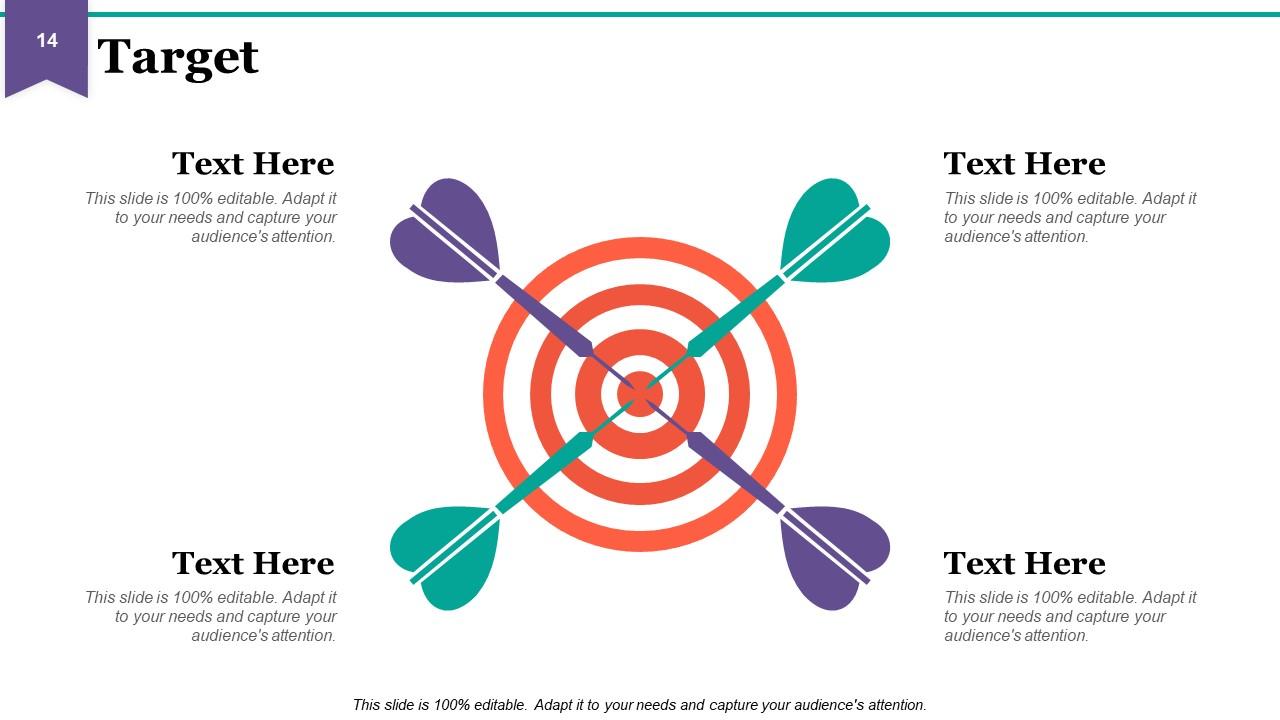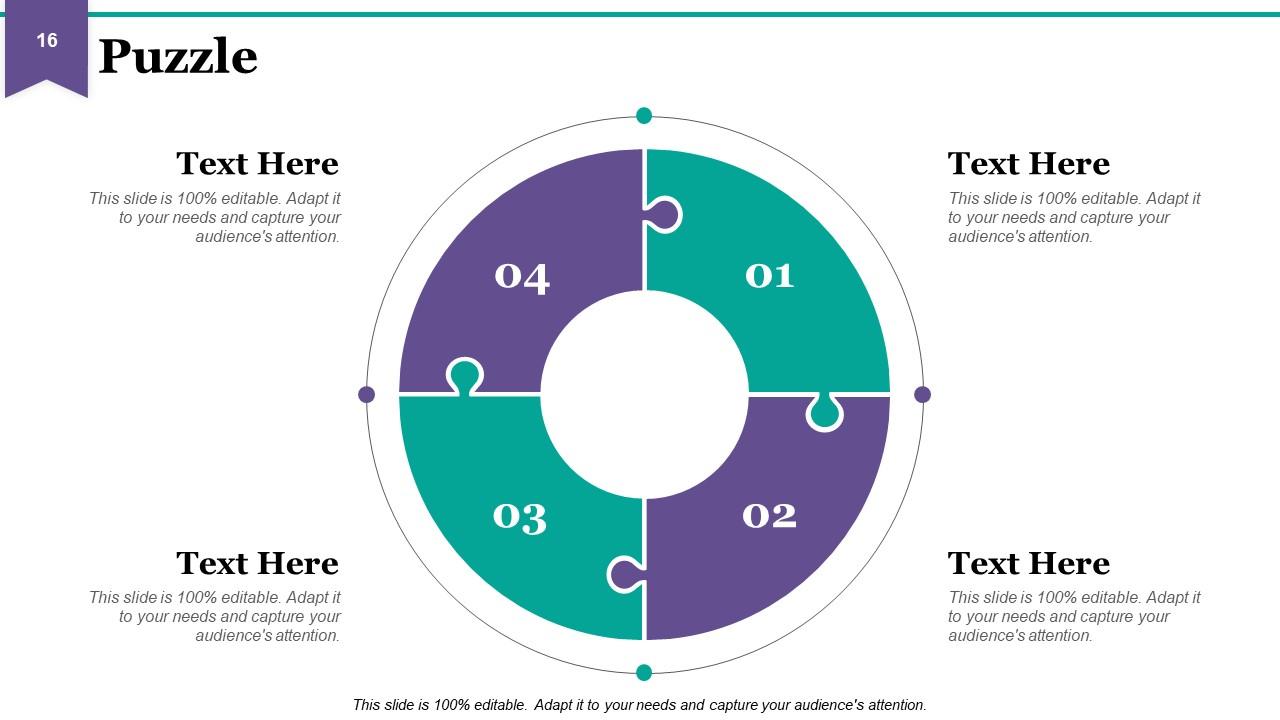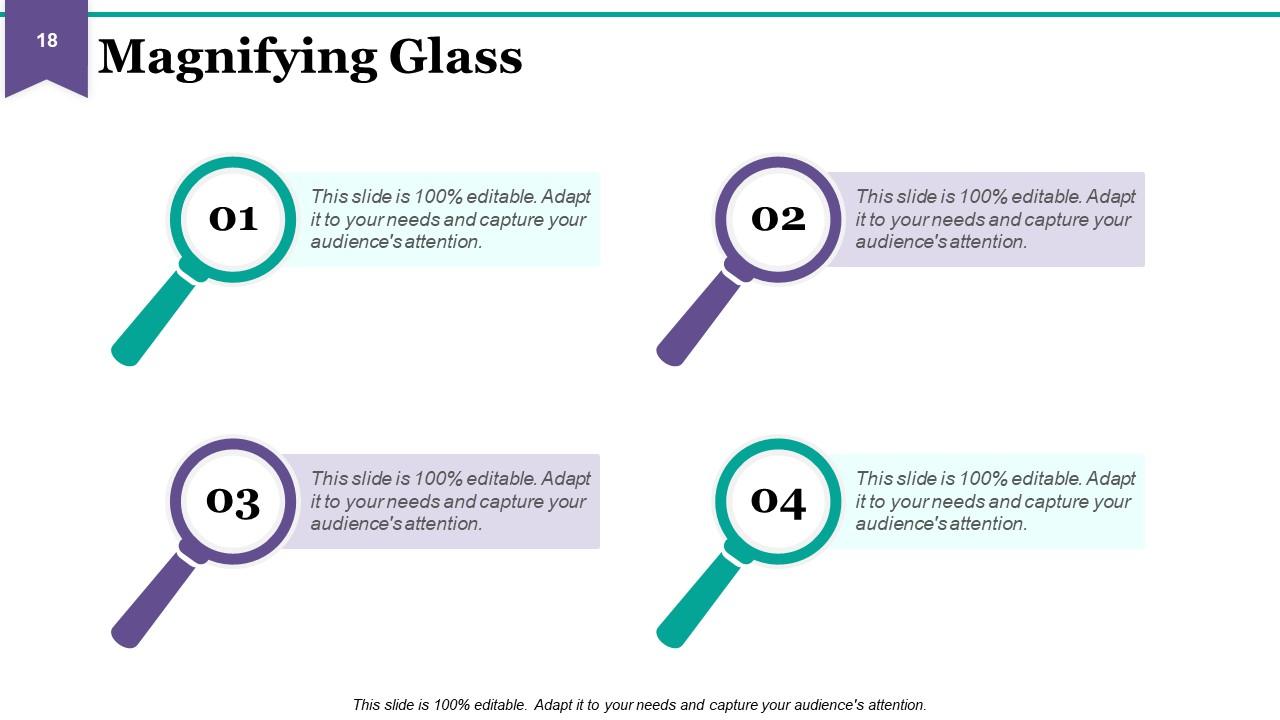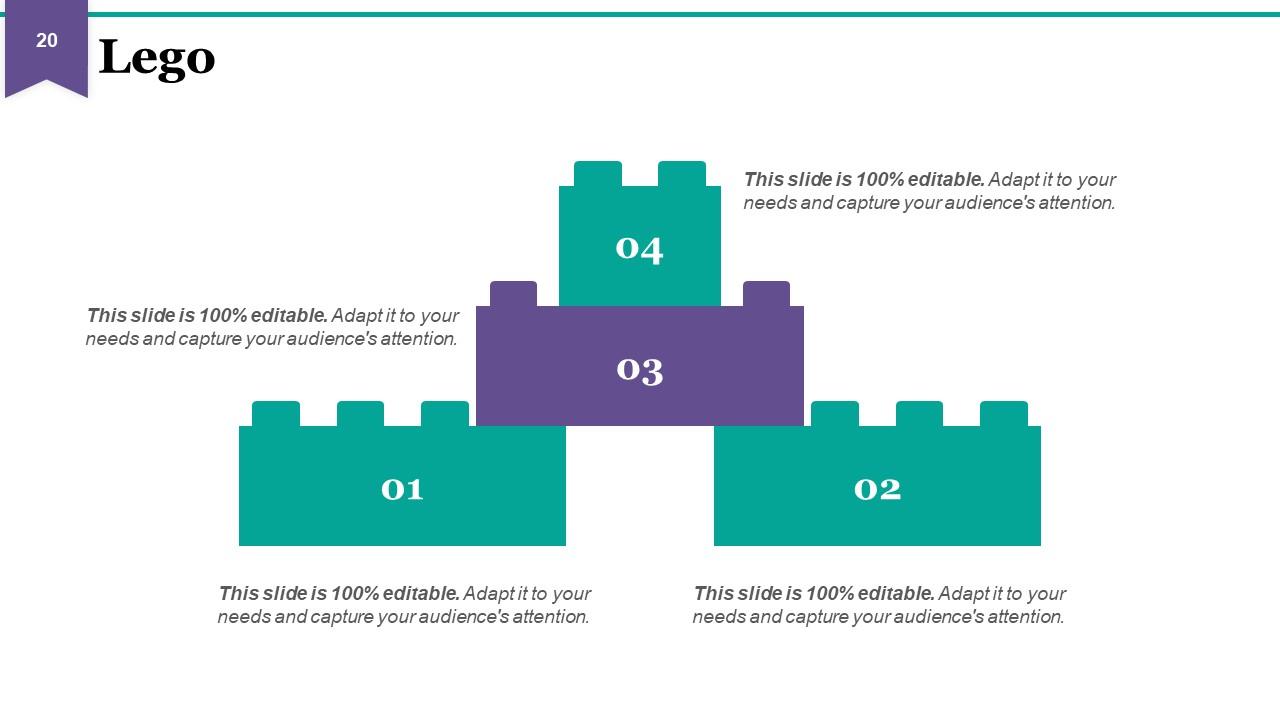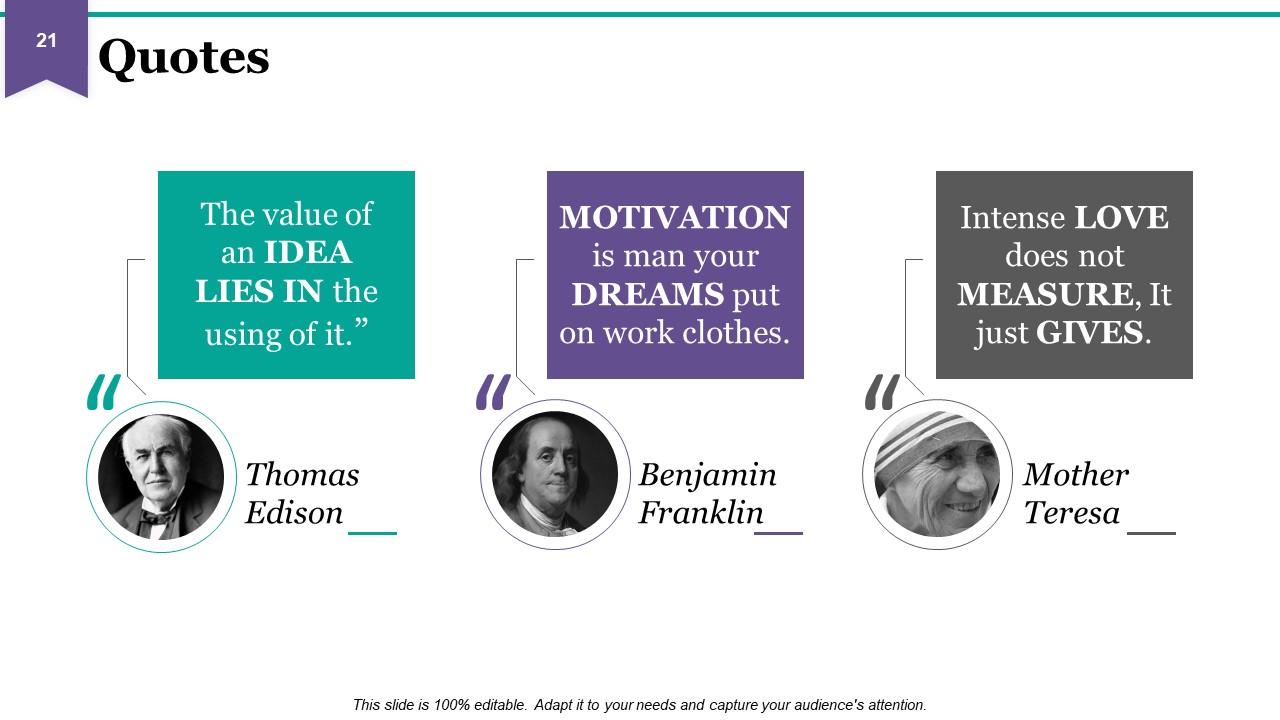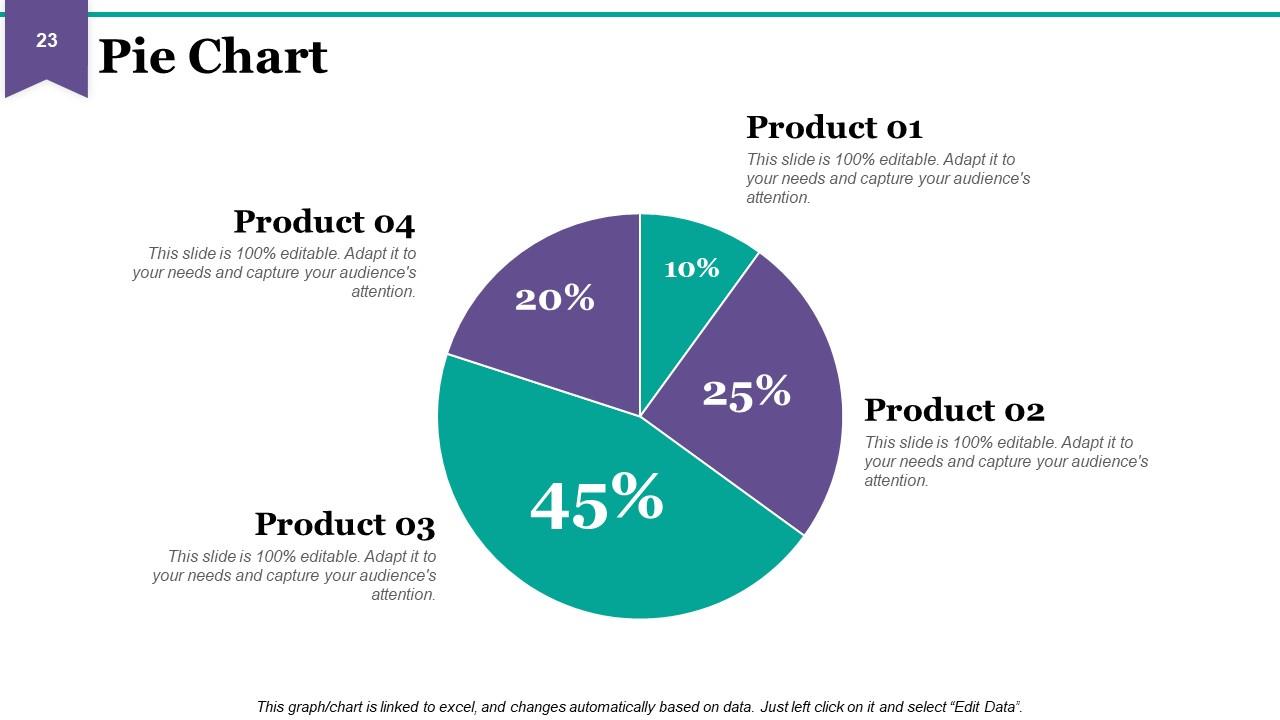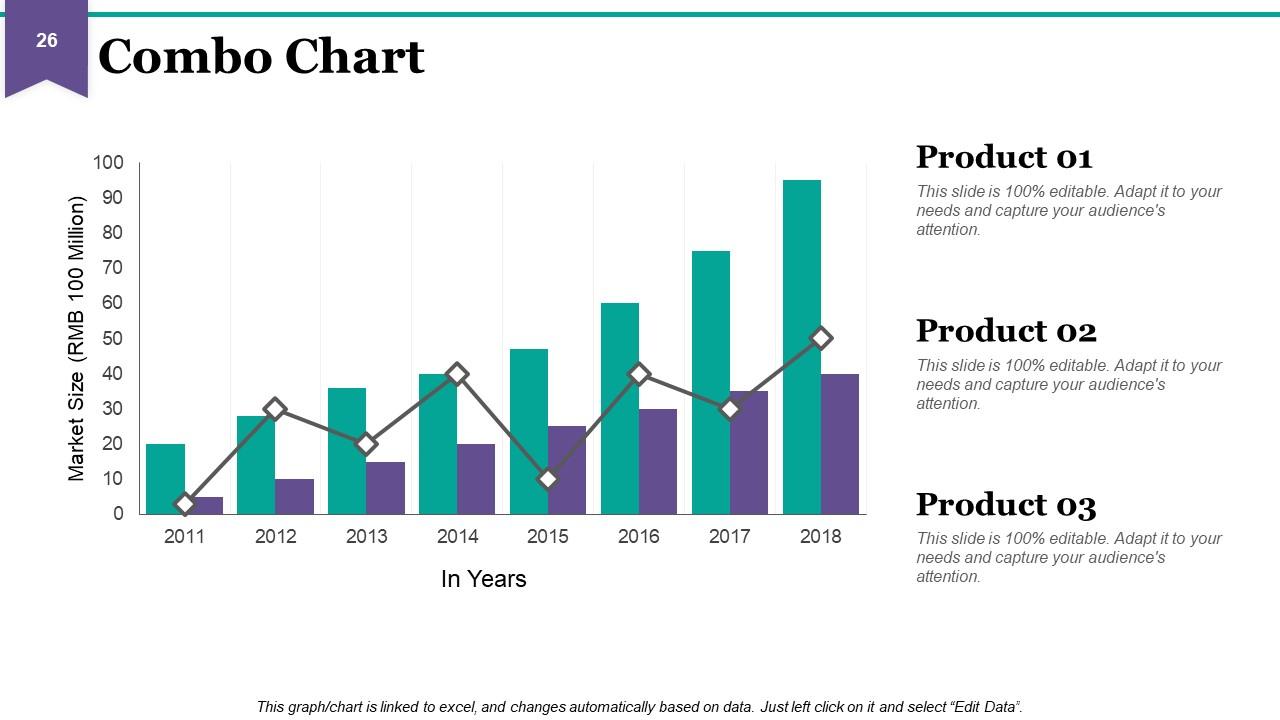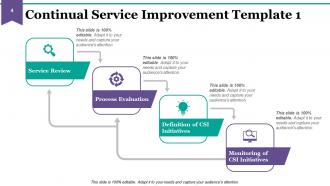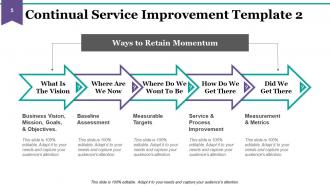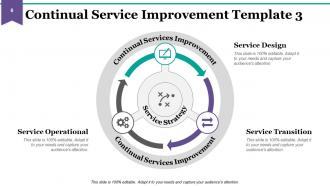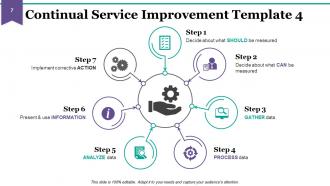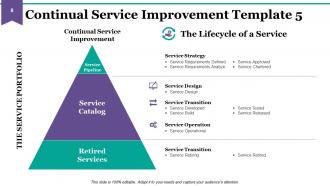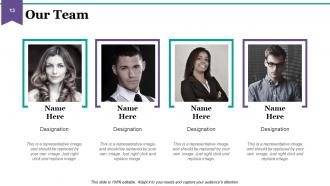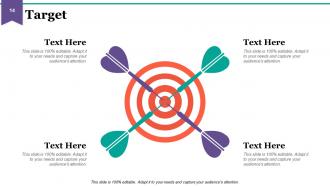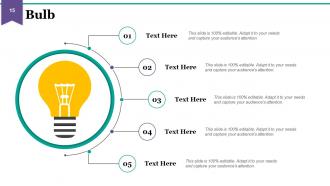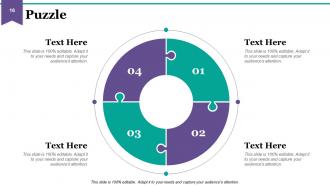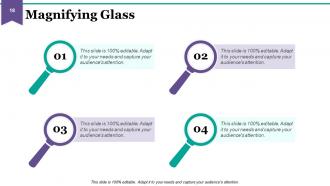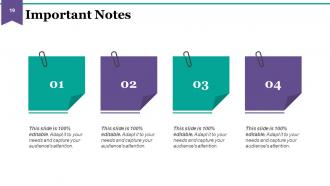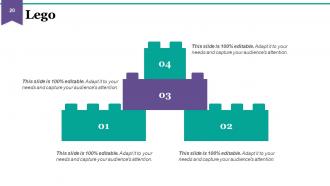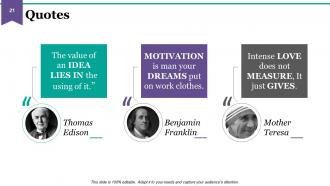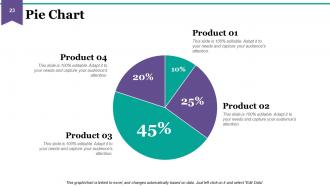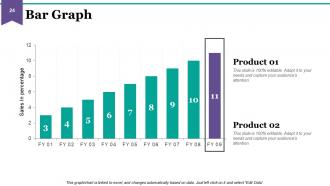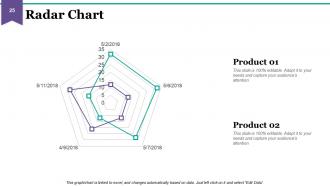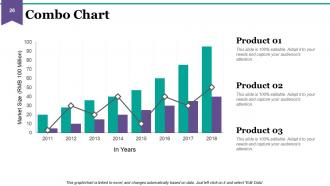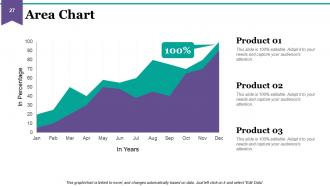It Service Management Powerpoint Presentation Slides
IT service management is the process of managing IT services. It includes the planning, design, delivery, and support of IT services. IT service management is a key part of any business that relies on IT to deliver its services. There are many benefits to IT service management. It can help businesses to reduce costs, improve efficiency, and improve customer satisfaction. IT service management can also help businesses to avoid or resolve IT problems. So, if you want to know more about IT service management and how to improve your team's productivity, then be sure to download our project management PowerPoint templates. These resources are packed with information and examples that will help you get started on the right path. Plus, they're easy to use and can be customized for your own needs. Download our
- Google Slides is a new FREE Presentation software from Google.
- All our content is 100% compatible with Google Slides.
- Just download our designs, and upload them to Google Slides and they will work automatically.
- Amaze your audience with SlideTeam and Google Slides.
-
Want Changes to This PPT Slide? Check out our Presentation Design Services
- WideScreen Aspect ratio is becoming a very popular format. When you download this product, the downloaded ZIP will contain this product in both standard and widescreen format.
-

- Some older products that we have may only be in standard format, but they can easily be converted to widescreen.
- To do this, please open the SlideTeam product in Powerpoint, and go to
- Design ( On the top bar) -> Page Setup -> and select "On-screen Show (16:9)” in the drop down for "Slides Sized for".
- The slide or theme will change to widescreen, and all graphics will adjust automatically. You can similarly convert our content to any other desired screen aspect ratio.
Compatible With Google Slides

Get This In WideScreen
You must be logged in to download this presentation.
PowerPoint presentation slides
Presenting this set of slides with name - It Service Management Powerpoint Presentation Slides. The stages in this process are IT Service Management Continually Align And Re-Align IT Services, Continual Service Development.
People who downloaded this PowerPoint presentation also viewed the following :
Content of this Powerpoint Presentation
Slide 1: This slide introduces IT Service Management. State your company name and get started.
Slide 2: This is an Agenda slide. Describe your company/ business agendas etc.
Slide 3: This slide shows CSI Strategy, Goals and Objectives. It also provides us information about- What business outcome am I trying to achieve? What are the existing and future business requirements?
Slide 4: This slide presents first template showing Continual Service Improvement with the following four aspects- Service Review, Process Evaluation, Definition of CSI Initiatives, Monitoring of CSI Initiatives.
Slide 5: This slide presents second template showing Continual Service Improvement mentioning the Ways to Retain Momentum.
Slide 6: This slide presents third template showing Continual Service Improvement with the following four services- Service Strategy, Service Design, Service Transition, Service Operational.
Slide 7: This slide presents fourth template showing Continual Service Improvement along with its steps- Step 1- Decide about what SHOULD be measured, Step 2- Decide about what CAN be measured, Step 3- GATHER data, Step 4- PROCESS data, Step 5- ANALYZE data, Step 6- Present & use INFORMATION, Step 7- Implement corrective ACTION.
Slide 8: This slide presents fifth template showing Continual Service Improvement with the following content- The Service Portfolio, Continual Service Improvement, Service Pipeline, Service Catalog, Retired Services, The Lifecycle of a Service: Service Strategy, Service Design, ServiceTransition, Service Operation and Service Transition.
Slide 9: This is a Tea Break slide with imagery. Modify as per need.
Slide 10: This is IT Service Management Icon Slide. Modify icons as per your requirement.
Slide 11: This slide is titled Additional Slides to move forward. You can change the slide content as per need.
Slide 12: This slide showcases About Our Company with- Values Client, Preferred By Many, Target Audiences as examples.
Slide 13: This slide presents Our Team with name, designation and image box.
Slide 14: This is Target image slide to present product/ entity, information etc.
Slide 15: This is a Bulb image slide to show information, innovative aspects etc.
Slide 16: This is a Puzzle pieces image slide to show information, specifications etc.
Slide 17: This is a Venn diagram image slide to show information, specifications etc.
Slide 18: This is a Magnifying Glass image slide to show information, specifications etc.
Slide 19: This slide showcases Important Notes to be displayed. Show events, important piece of information, events etc. here.
Slide 20: This is a Lego image slide to show information, specifications etc.
Slide 21: This is a Quotes slide to convey messages, beliefs etc. You can change the slide content as per need.
Slide 22: This slide is titled Our Charts & Graphs to move forward. Alter as per need.
Slide 23: This is a Pie Chart slide to show product/ entity comparison, specifications etc.
Slide 24: This is a Bar graph slide to show product/ entity comparison, specifications etc.
Slide 25: This is a Radar Chart slide to show product/ entity comparison, specifications etc.
Slide 26: This is a Combo Chart slide to show information, comparison specifications etc.
Slide 27: This slide presents an Area Chart for showcasing product/ company growth, comparison etc.
Slide 28: This is a Thank You slide with Address# street number, city, state, Contact Numbers, Email Address.
It Service Management Powerpoint Presentation Slides with all 28 slides:
Use our IT Service Management Powerpoint Presentation Slides to effectively help you save your valuable time. They are readymade to fit into any presentation structure.
-
Great designs, Easily Editable.
-
Excellent products for quick understanding.
-
Awesome presentation, really professional and easy to edit.
-
Great designs, really helpful.
-
Great quality slides in rapid time.
-
Use of different colors is good. It's simple and attractive.