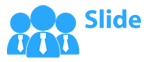Notepad Partnership Introduction Bar Graph Ppt Icons Graphics
Want to impress your partners to improve the probability of each accomplishing their central goal and to intensify their span? Introduce your great business plans and ideas with the help of our notepad partnership introduction bar graph PPT icons graphics that are developed by highly professional presentation graphics designers after doing an enhanced exploration analysis. Each notepad partnership introduction template is designed while keeping the customer basic presentations need and requirements. This partnership introduction PPT template slide is imposed with the amazing graphics of notepad, partnership, introduction, and performance bar graph that will help your customers in a better understanding of the presentation motive and concept. You can apply this notepad partnership introduction bar graph presentation template to highlight the notion of partnership introduction, business relationship, partner relationship, joint venture, strategic alliance, partnership accounting, corporation and more. Our aim is to help you with stunning PowerPoint presentation graphics that will be a great tool for you in achieving your end targets and will pin a remarkable impact on the clients and partners. Don't let anything get out of hand. Don't let anything get out of hand.
- Google Slides is a new FREE Presentation software from Google.
- All our content is 100% compatible with Google Slides.
- Just download our designs, and upload them to Google Slides and they will work automatically.
- Amaze your audience with SlideTeam and Google Slides.
-
Want Changes to This PPT Slide? Check out our Presentation Design Services
- WideScreen Aspect ratio is becoming a very popular format. When you download this product, the downloaded ZIP will contain this product in both standard and widescreen format.
-

- Some older products that we have may only be in standard format, but they can easily be converted to widescreen.
- To do this, please open the SlideTeam product in Powerpoint, and go to
- Design ( On the top bar) -> Page Setup -> and select "On-screen Show (16:9)” in the drop down for "Slides Sized for".
- The slide or theme will change to widescreen, and all graphics will adjust automatically. You can similarly convert our content to any other desired screen aspect ratio.
Compatible With Google Slides

Get This In WideScreen
You must be logged in to download this presentation.
PowerPoint presentation slides
All graphics are hundred percent adaptable in the layout slides. Great quality pictures can be used to compliment message. Functions outstandingly in Windows 7, 8, 10, XP, Vista and all PowerPoint form. Altering in presentation slide show ought to be conceivable from wherever by any device. Similarity with Google slides. PPT sensible offers content measurement which can be examined from a division.
People who downloaded this PowerPoint presentation also viewed the following :
Notepad Partnership Introduction Bar Graph Ppt Icons Graphics with all 4 slides:
Our Notepad Partnership Introduction Bar Graph Ppt Icons Graphics guarantee good appearance. Your thoughts acquire added embellishment.
-
Professional and unique presentations.
-
Attractive design and informative presentation.