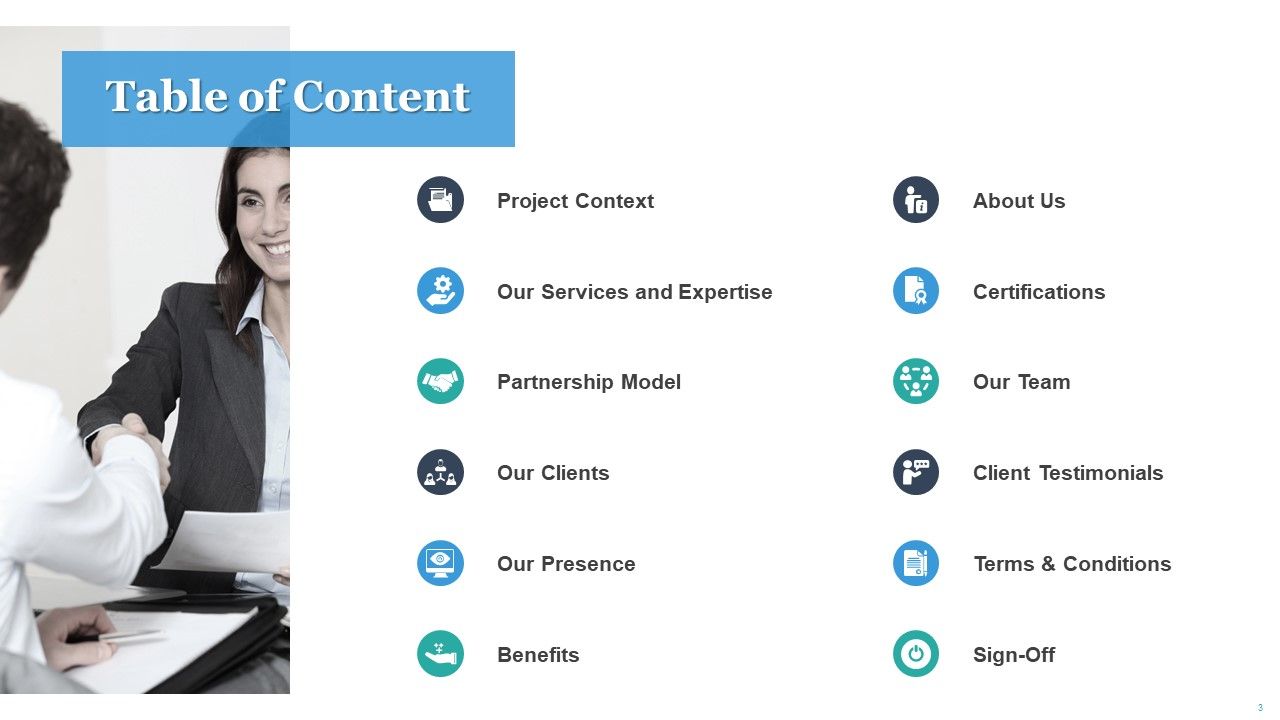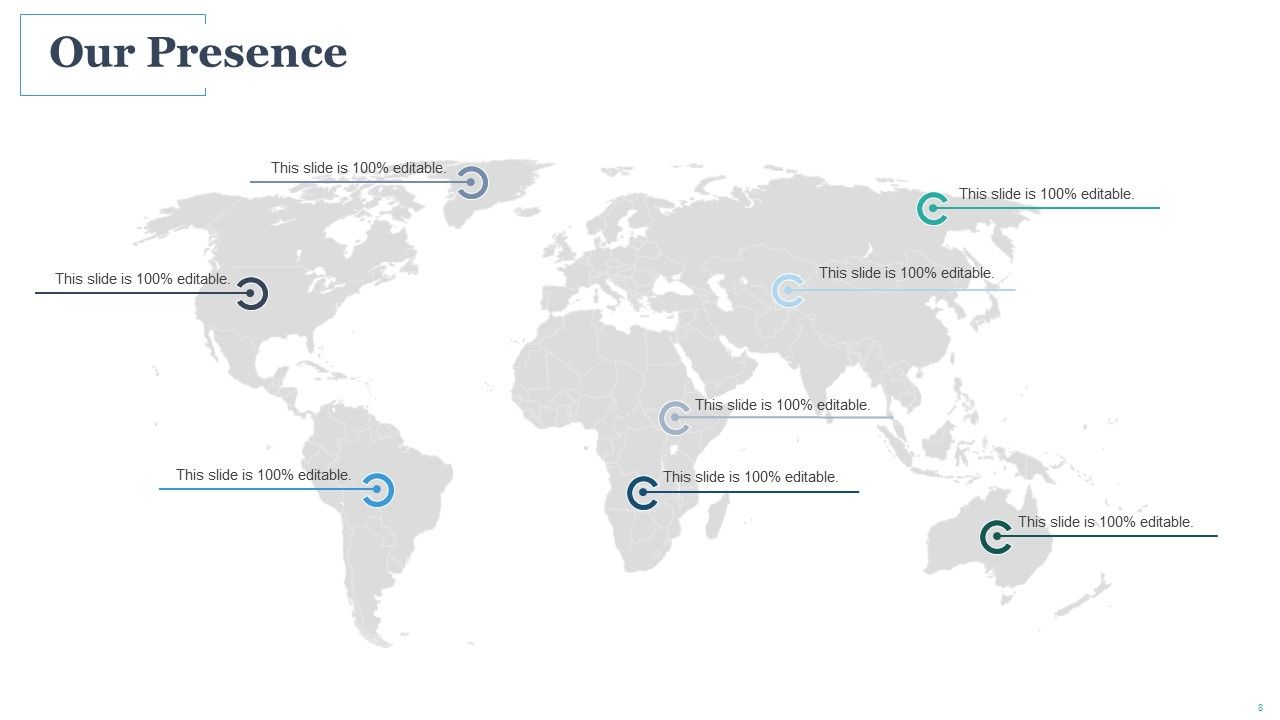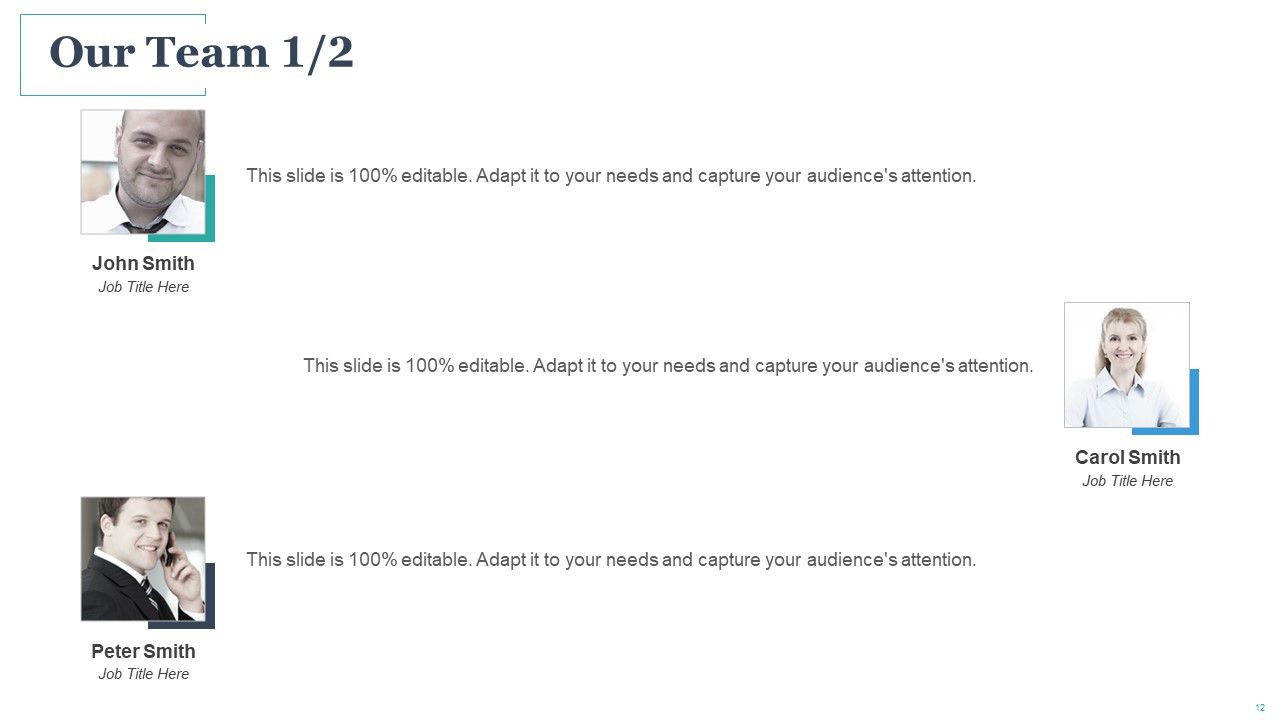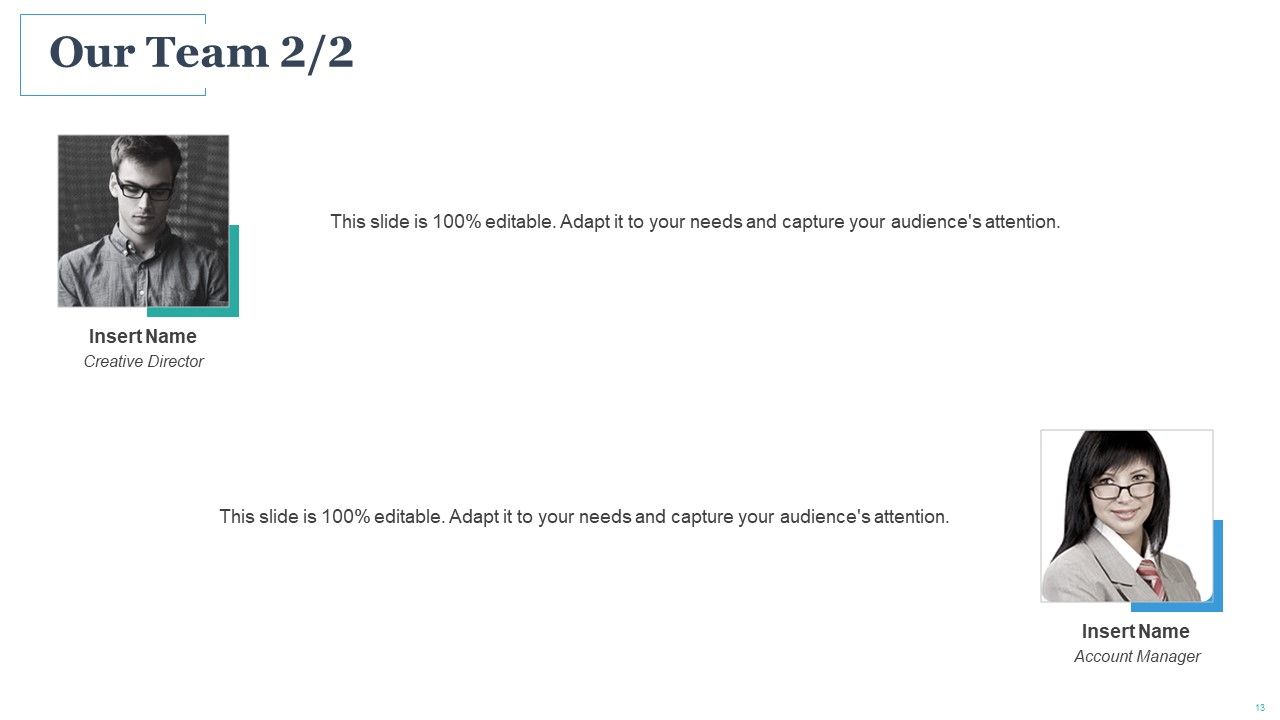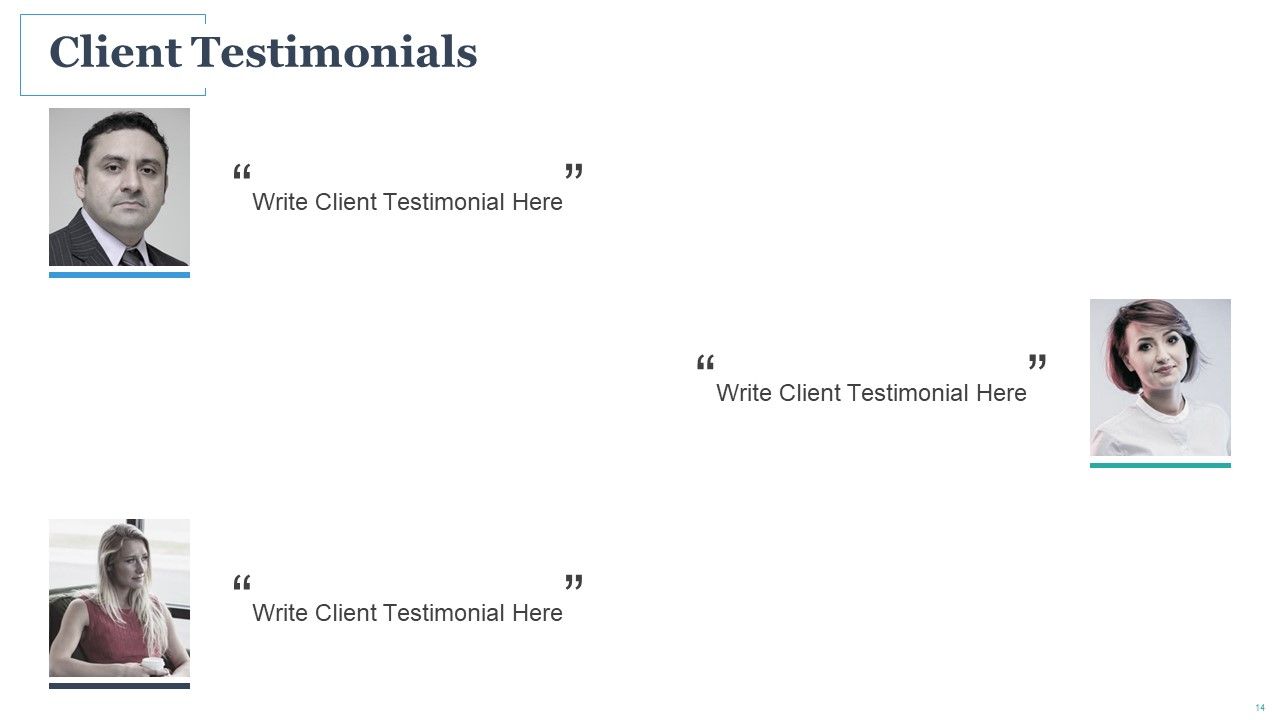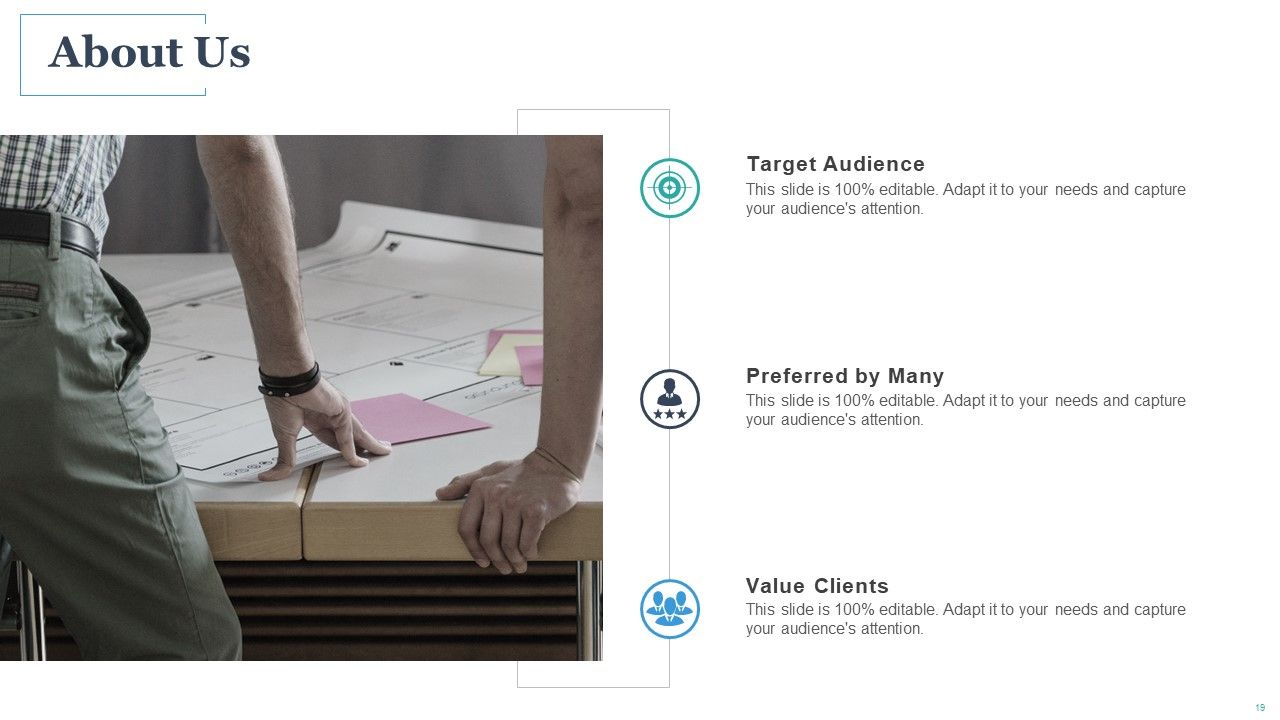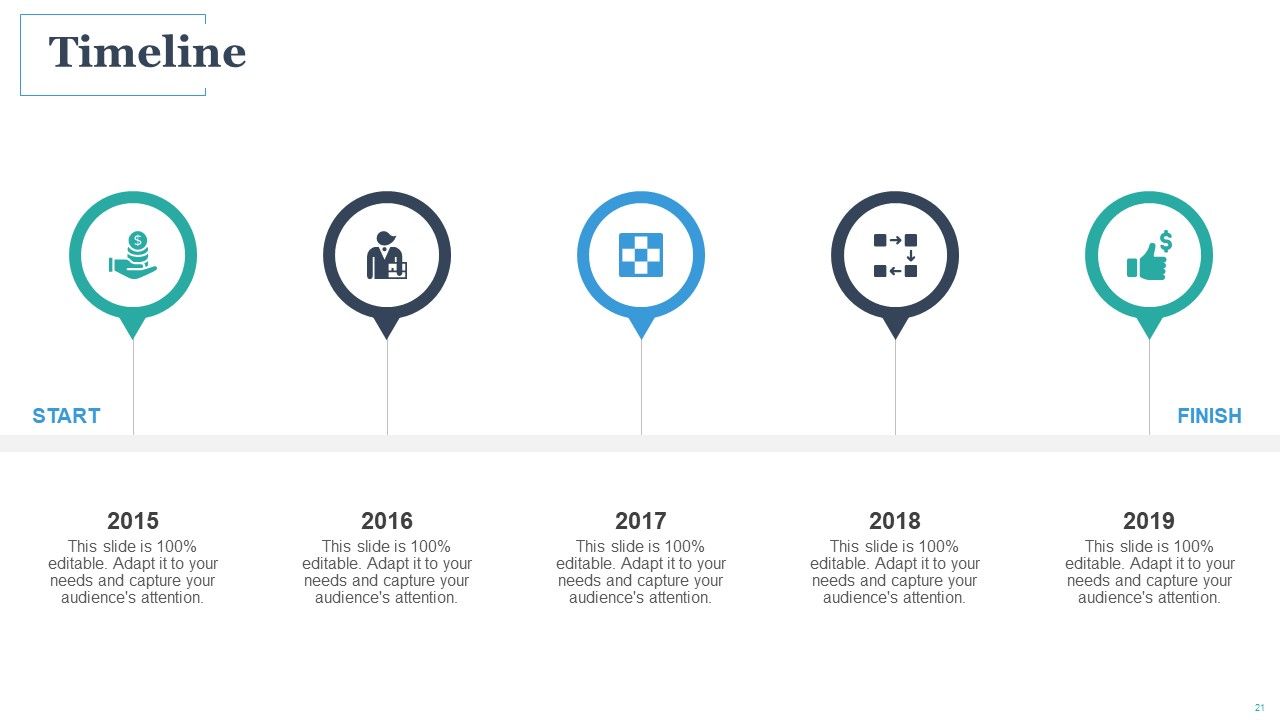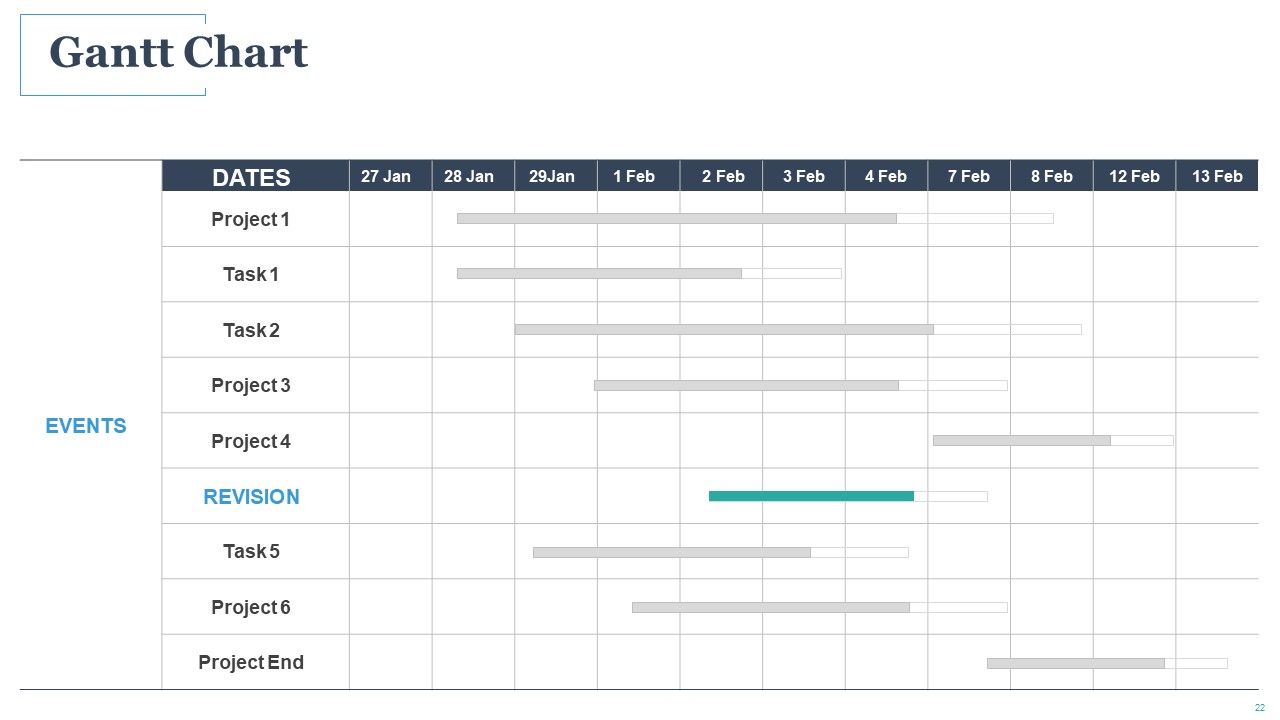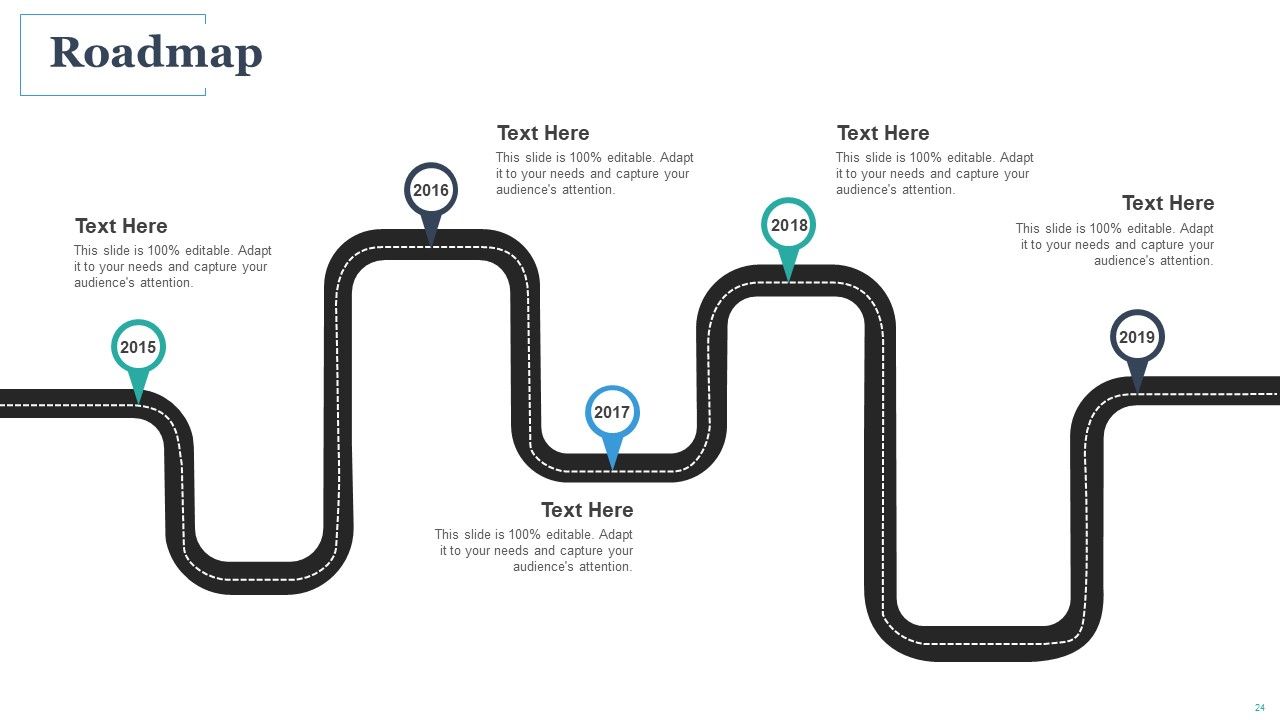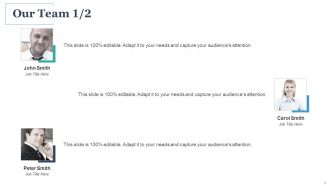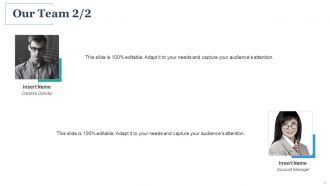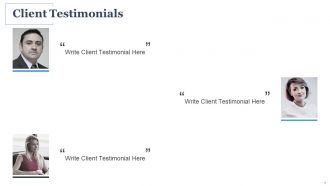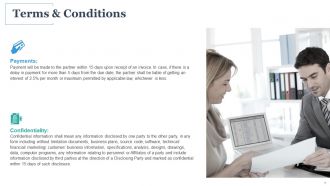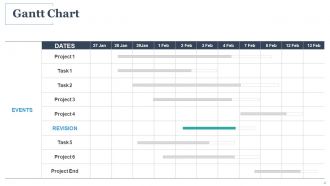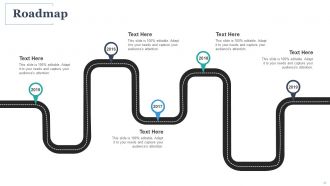Business partnership proposal powerpoint presentation slides
Introduce your clients with the solutions you propose to emerge as a leader in the competitive information technology industry by utilizing this Business Partnership Proposal PowerPoint Presentation Slides. Present the outline of your business venture proposal in a professional manner with the help of this partnership agreement PPT visuals. In this business venture bid PowerPoint theme, you can clearly state the requirement of collaboration. The services a reliable and trustworthy IT enterprise offers can be illustrated with the help of our company alliance contract PPT template. Specialized in the development and consulting services, you can state your objectives such as high-level security structures to protect the consumers, and user-focused tools and training, etc with this business alliance contract PowerPoint theme. Showcase your expertise in advertising websites, and software like shopping, banking, financial, healthcare, auto dealership, restaurant and merchandising. Highlight the two ways of partnership namely a one-time contract and permanent representative in a specific region by utilizing our enterprise collaboration proposal PowerPoint template. You can elucidate the global dominance of your company by incorporating this firm association bid PPT theme. You can also discuss the benefits of an alliance with your organization. Elaborate on your firm’s mission and certifications to build trust with the target company. Additionally, you can include the slides of your esteemed clients, customer testimonials, and past work highlights to prove your excellence in the IT industry. To avoid any legal confusion, state the terms & conditions inclusive of payments, confidentiality, etc. The sign off slide included here can be beneficial in getting signatures of the user assigned company name and client name along with the address. Download this company venture proposal PowerPoint template.
Introduce your clients with the solutions you propose to emerge as a leader in the competitive information technology indus..
- Google Slides is a new FREE Presentation software from Google.
- All our content is 100% compatible with Google Slides.
- Just download our designs, and upload them to Google Slides and they will work automatically.
- Amaze your audience with SlideTeam and Google Slides.
-
Want Changes to This PPT Slide? Check out our Presentation Design Services
- WideScreen Aspect ratio is becoming a very popular format. When you download this product, the downloaded ZIP will contain this product in both standard and widescreen format.
-

- Some older products that we have may only be in standard format, but they can easily be converted to widescreen.
- To do this, please open the SlideTeam product in Powerpoint, and go to
- Design ( On the top bar) -> Page Setup -> and select "On-screen Show (16:9)” in the drop down for "Slides Sized for".
- The slide or theme will change to widescreen, and all graphics will adjust automatically. You can similarly convert our content to any other desired screen aspect ratio.
Compatible With Google Slides

Get This In WideScreen
You must be logged in to download this presentation.
PowerPoint presentation slides
If your company needs to submit a Business Partnership Proposal Powerpoint Presentation Slides look no further.Our researchers have analyzed thousands of proposals on this topic for effectiveness and conversion. Just download our template, add your company data and submit to your client for a positive response.
People who downloaded this PowerPoint presentation also viewed the following :
Content of this Powerpoint Presentation
Innovation, opportunities, growth,and revenue. These are some of the perks a business partnership can bring you.
Nike and Apple first partnered to bring music from Apple to Nike’s customer workouts. Today, they offer the innovative Nike Run Club, an app that tracks workouts and connects Apple Watch users to coaching and community.
GoPro and Red Bull have different product lines but are famous in the sports and adventure segment. They partnered in 2016. This resulted in an increase in their share prices, collaboration on events, and the breaking of three world records with their ‘Stratos’ campaign.
In terms of revenue, Microsoft earns 95% of its commercial revenue through its partners.
Every benefit we mentioned is backed by data, and these benefits apply to businesses of any size. The first step to a successful partnership is to prepare a compelling business partnership proposal, complete with your IT company's strengths.
If you are in the food industry, you can get creative with your business proposals. Here is a one pager restaurant business proposal you can explore for inspiration.
Business Partnership Proposal Templates
A business proposal typically includes details about your business, mission, services, goals, clients, and benefits of working with you. Using our pre-designed slides, you can create personalized proposals for prospective business partners.
Having a strong business branding proposal ready with details like market landscape, competitive analysis, brand strategy, and identity can strengthen your partnership proposal.
Let us explore some PowerPoint Slides that must make into your business proposal.
Template 1: Cover Letter

In a business proposal, an ideal cover letter should include a greeting, a high-level summary of your business, and how you can uniquely solve your client’s problem. You can add visuals that best describe your services. Our cover letter slide design is minimalistic; this is an intentional design choice. It is content that should shine through the cover letter. So, you have enough real estate on the PPT Slide to make your case. You can add your brand logo or tagline in the image section to make a strong first impression.
Template 2: Project Context for Business Partnership

Our Project context slide is where you state the client’s problem and how your business will resolve it. Or how the partnership could be an opportunity for growth and innovation. You could list your services or strategy; it is basically what you bring to the table. This presentation slide is divided into two sections - requirement and proposal. This design works best because it highlights the gap between where you are and where you want to be. The proposal PPT Template, with its bulleted list design, gives the client practical steps on how to reach their goal. So overall, it is an effective means of communicating why they should choose you.
Template 3: Services and Expertise for Business Partnership

This PPT Design focuses on the services you offer and your expertise. The above section is dedicated to services. There are categories defined under which you can list services. The category and list design makes it easier to absorb information. The section below is for your area of expertise. For easier understanding, it uses flat icons for segments like shopping, restaurants, and healthcare. Our aim was to present a presentation slide with a balance of graphics and content.
Template 4: Business Partnership Model
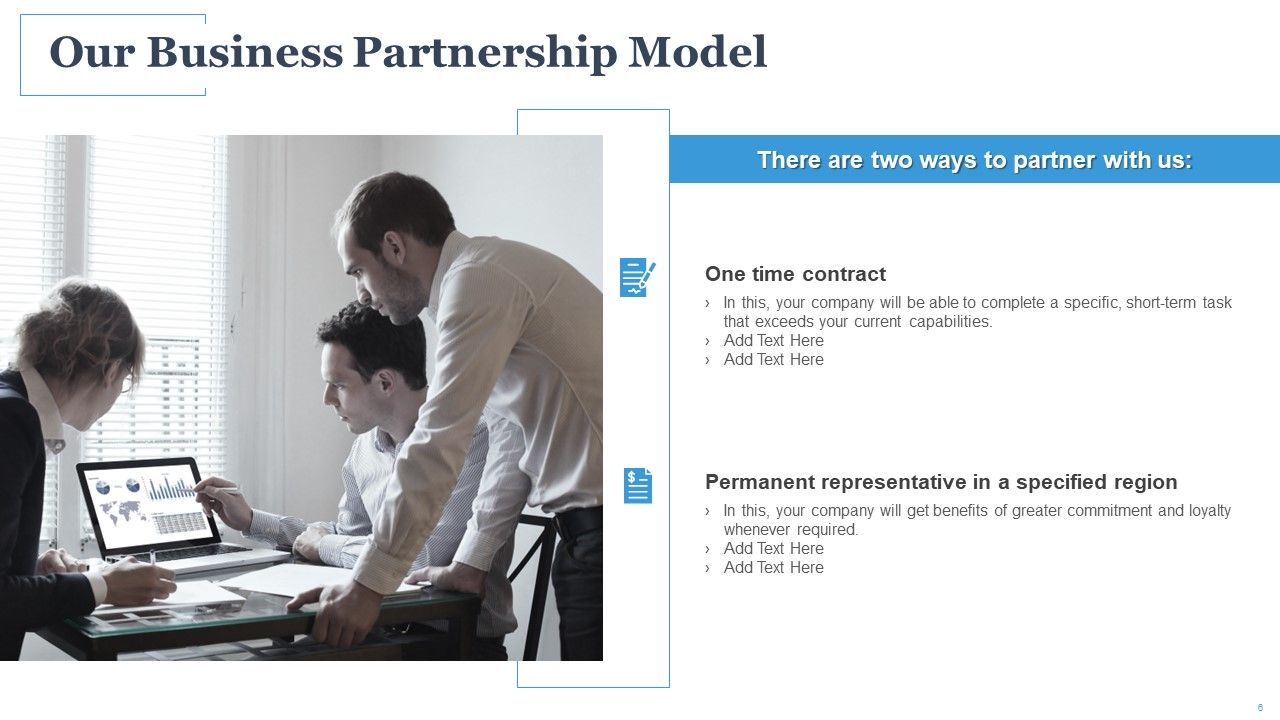
The business partnership slide tells the client what kinds of relationships they can have with your company. The PPT Layout elaborates on two types of partnerships: one-time contract and permanent representative. For example, in a one-time contract, you could provide the client with software, but they would be the ones managing it. Or, as a permanent representative, your IT business would handle management and also offer upgrades and design changes. Again, you can convey these details through bulleted lists for clarity.
Template 5: Benefits
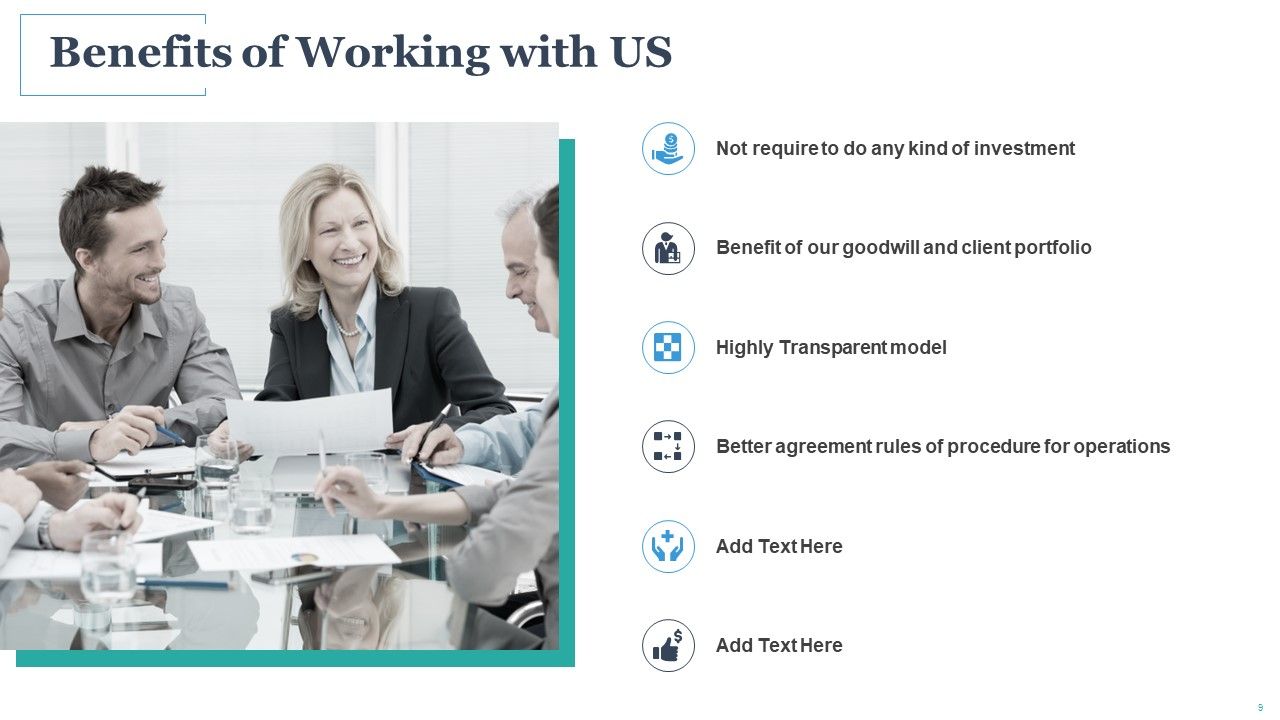
This presentation design is the answer to partner questions like - Why should we work with you? What is in it for us? The Benefits slide is your opportunity to make a compelling case for your business. You can list reasons why your business triumphs over other IT solutions providers. There is existing content like no investment, a highly transparent model, and goodwill of client portfolio to get you started. You can play around with icons and images on the PPT Slide. The overall design is clutter-free, helping draw the viewer’s attention to the benefits.
Template 6: About Us

The About Us section in a business proposal should be to the point. These proposals tend to be content-heavy. So, use simple one-liners to keep the viewer engaged. Mention your mission or vision statement - this in itself tells a lot about your company. Then, you can list details about your company's size, its people, strategy, and uniqueness. On the left-hand side, you will notice an image with the banner ‘Founded in XXXX.’ It is a creative way to mention your company’s history without giving up space on the content part of the PPT Preset.
Template 7: Certifications
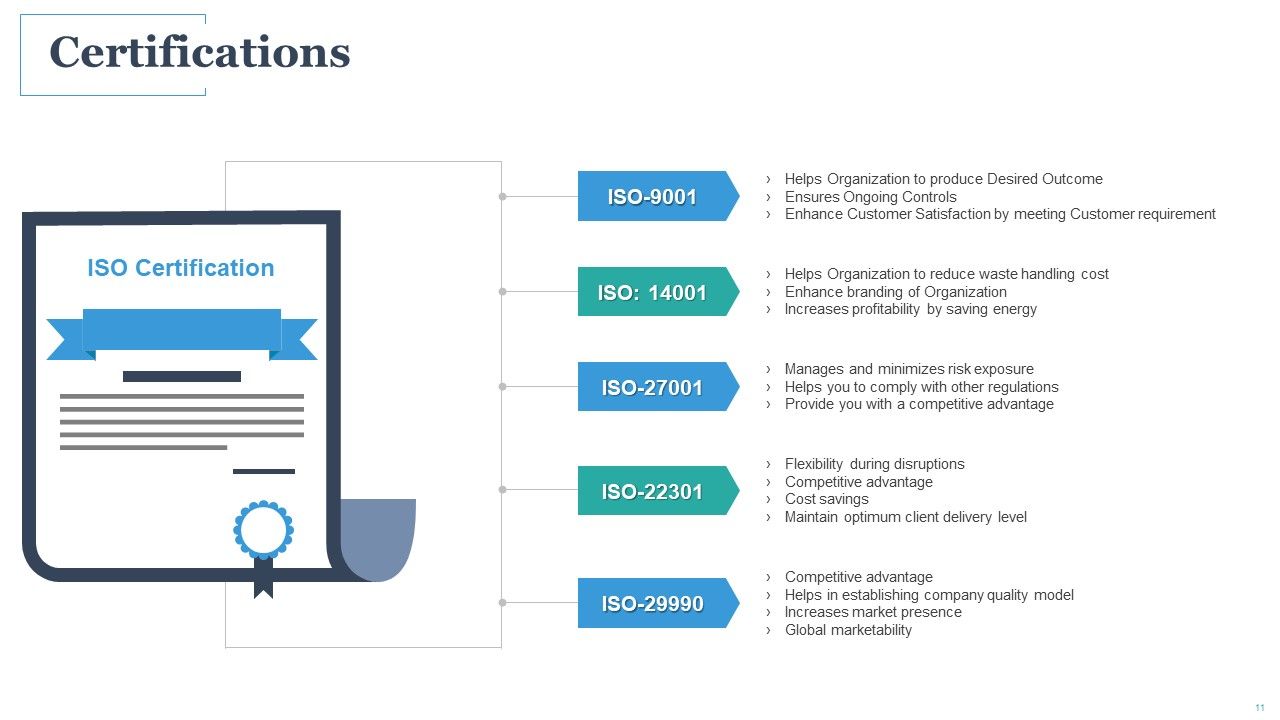
Certifications add credibility to your services and expertise. It can help build trust with your business partners. For example, ISO evaluates if companies meet the global standards of business and quality. An IT company with ISO 9001 certification indicates it has a quality control process in place and effectively resolves complaints. The PPT Design has a flowchart-like design, with certification imagery as the starting point. It branches out to different certifications, which you can further explain in a list format. Pre-written content is available for popular certifications like ISO 9001 and ISO 27001.
Template 8: Terms and Conditions
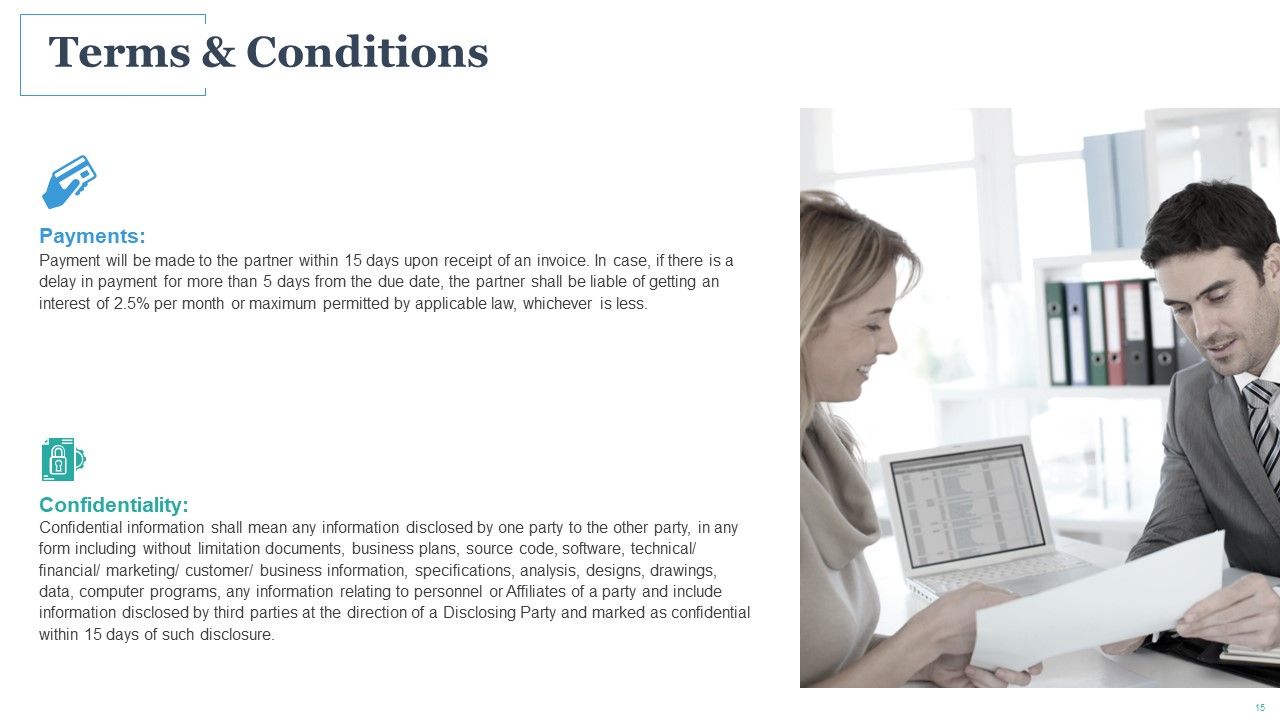
Terms and conditions are safeguards for both parties involved in the partnership. They clearly describe who is responsible for what, project scope, contract length, payment structure, and liabilities. The presentation layout does not leave room for any ambiguity. You can include the detailed terms and conditions in the contract, but use this presentation design template to set the expectation right at the beginning. We have added examples of payments and confidentiality to help you understand the type of content you can mention here.
Template 9: Sign-Off
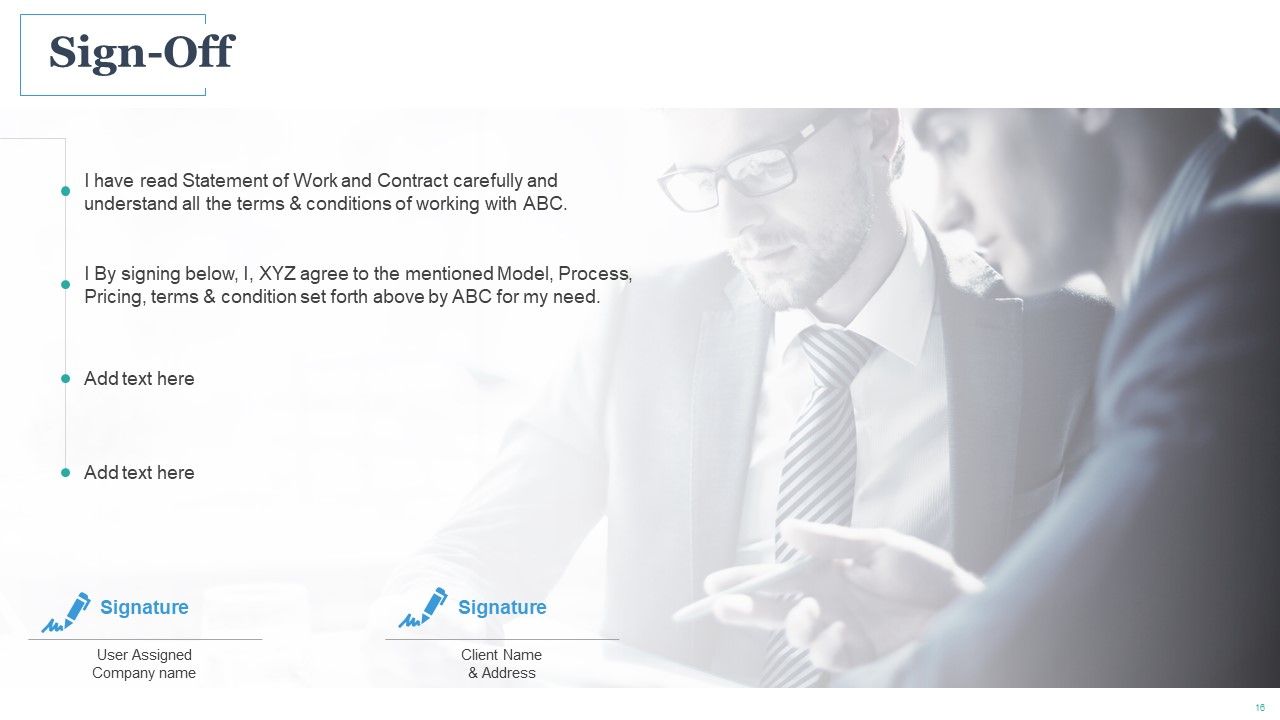
The sign-off page is the formal agreement on the partnership. It is documentation that both parties have understood the partnership’s scope and deliverables. Similar to the terms and conditions, the sign-off slide is also important for the safety of the parties involved. This presentation template has a faded background image. It has content available that states the client agrees to the terms mentioned in the proposal. At the end, it has signature sections for your company and the client, along with their name and address.
Summary
If you are a business, small or multinational, you only grow with the help of your partners and clients. Business partnership proposals are how you reach out and build your community. Our business proposal templates are designed for effective communication. We have used a balance of text, lists, icons and images to present a magnitude of data in an easy to absorb manner. There is also content available on most slides that you can use as is or customize as per your needs.
If you are looking to grow your client portfolio, our business consulting PowerPoint Presentation would be more suitable for your needs.
Business partnership proposal powerpoint presentation slides with all 24 slides:
Use our Business Partnership Proposal Powerpoint Presentation Slides to effectively help you save your valuable time. They are readymade to fit into any presentation structure.
-
Graphics are very appealing to eyes.
-
I discovered this website through a google search, the services matched my needs perfectly and the pricing was very reasonable. I was thrilled with the product and the customer service. I will definitely use their slides again for my presentations and recommend them to other colleagues.
-
Excellent products for quick understanding.
-
Great experience, I would definitely use your services further.
-
Excellent design and quick turnaround.
-
thank you