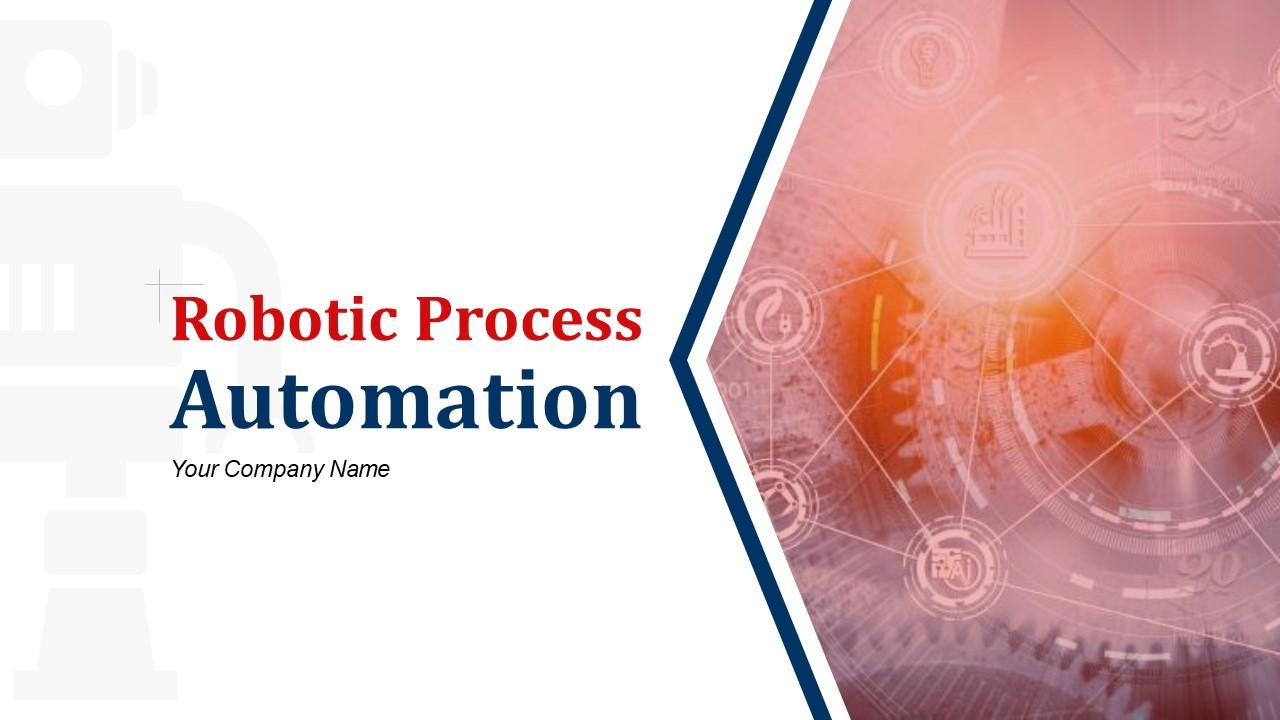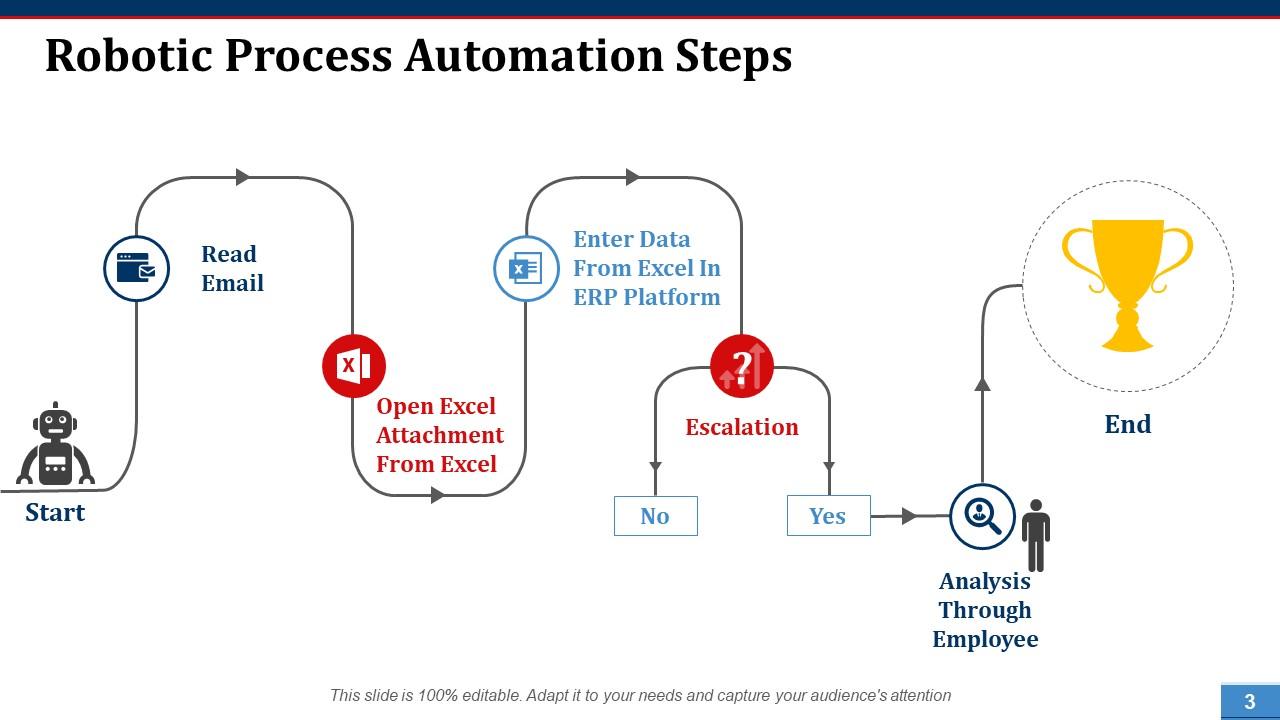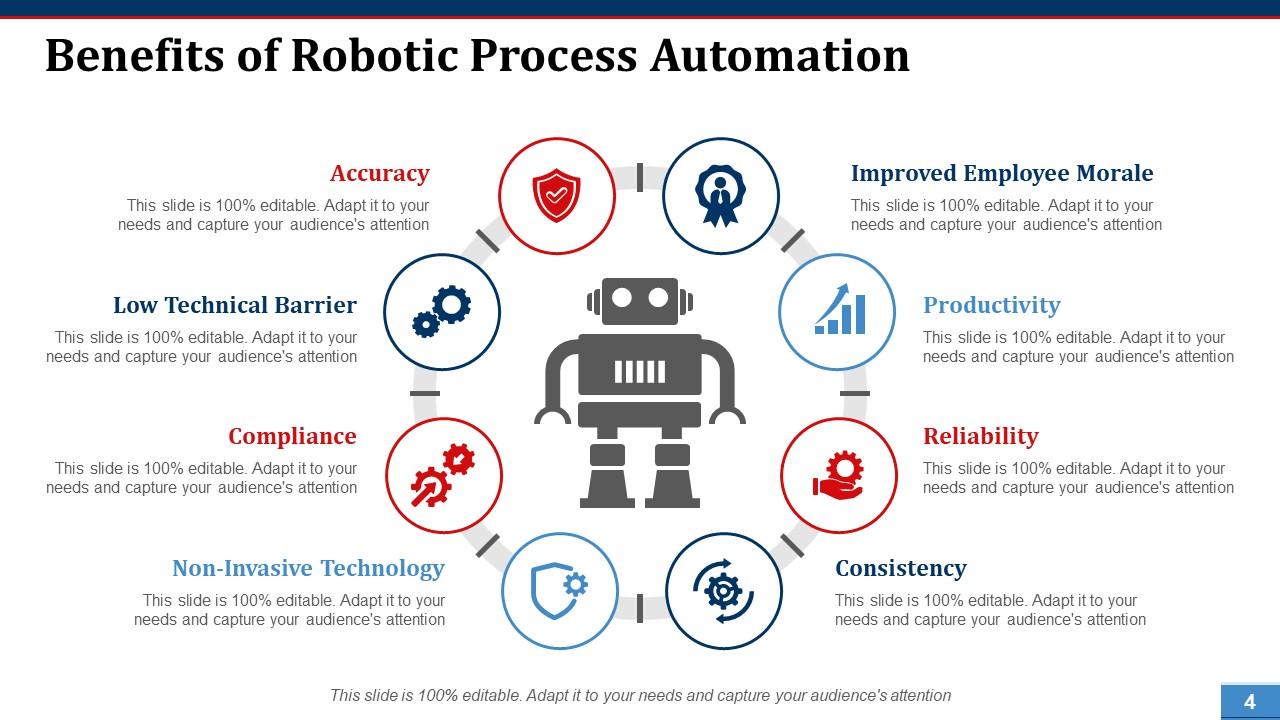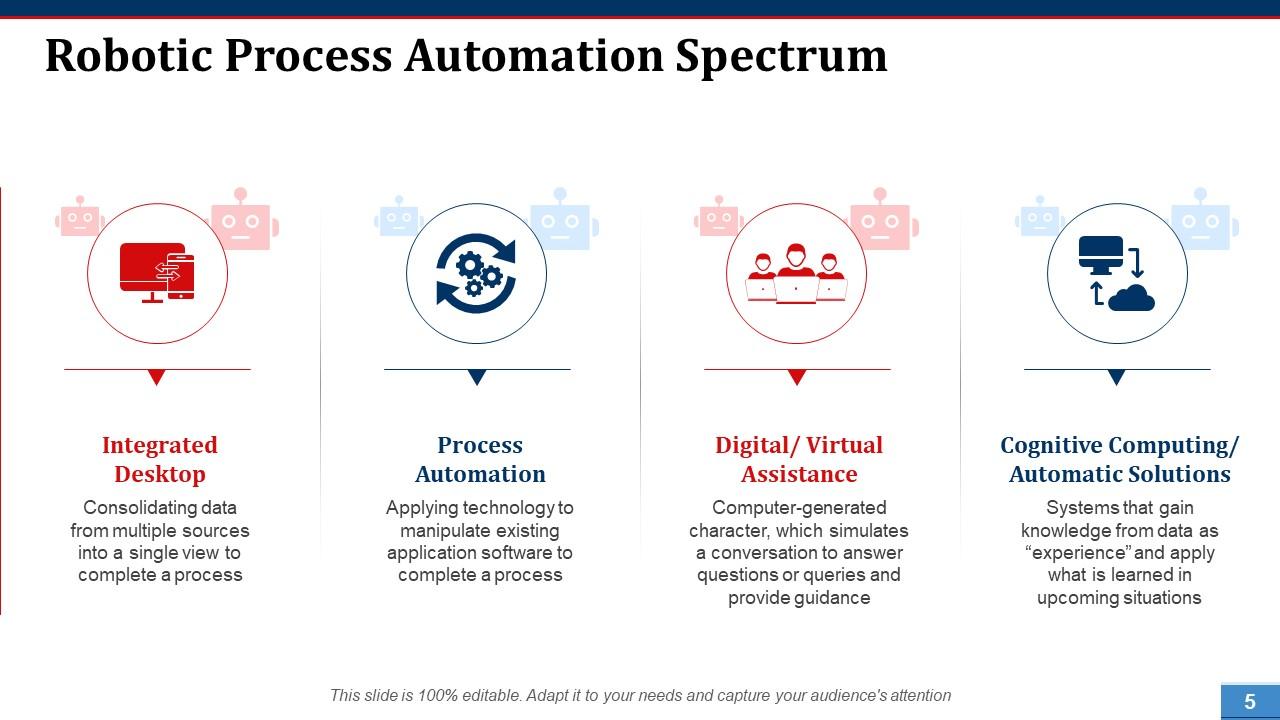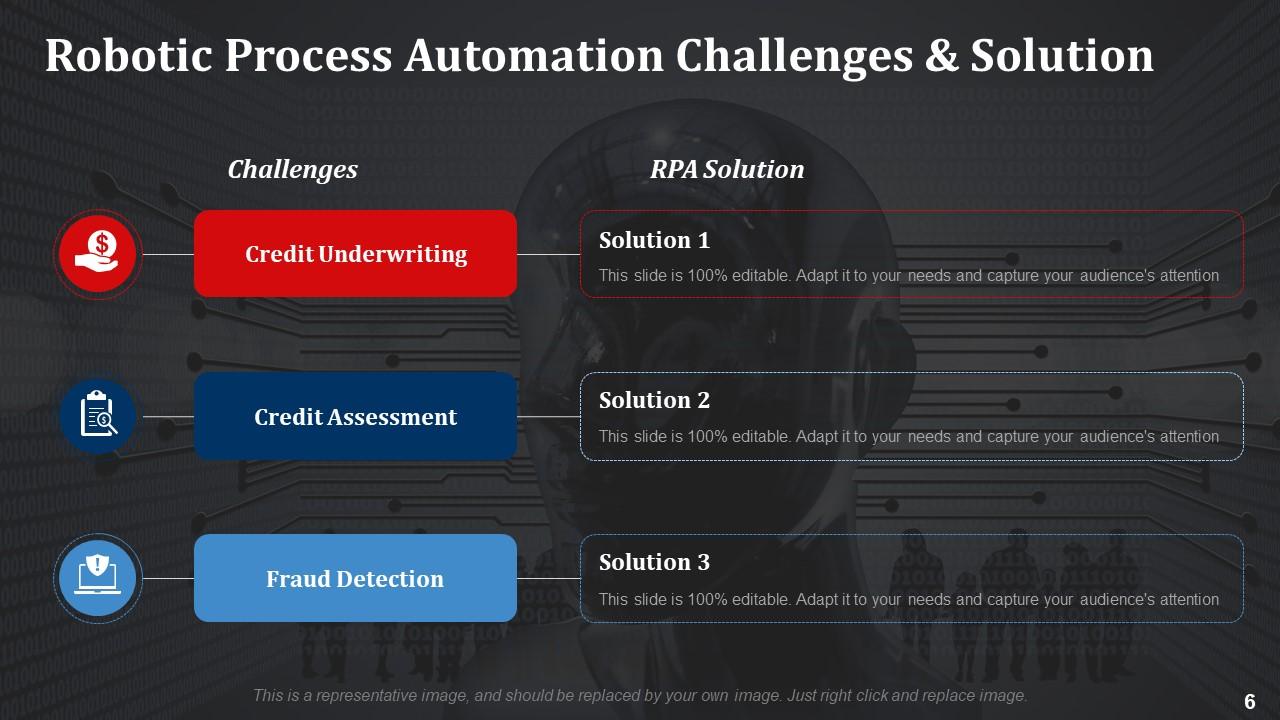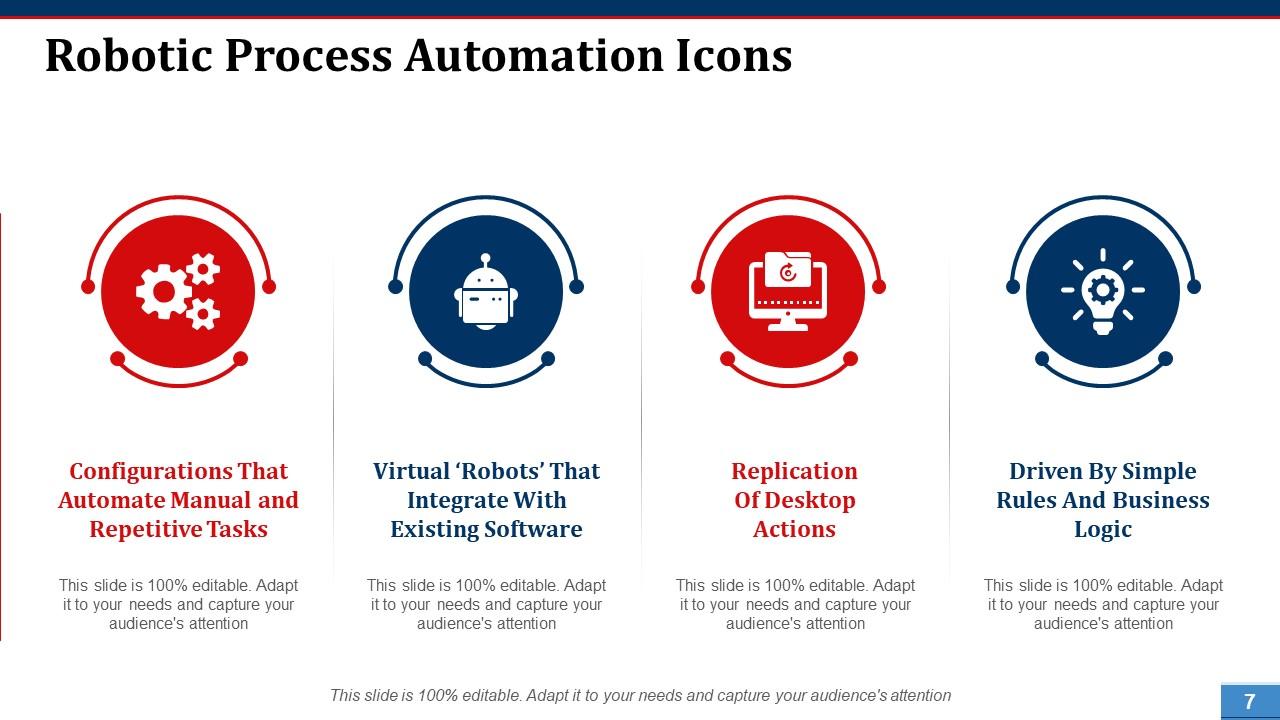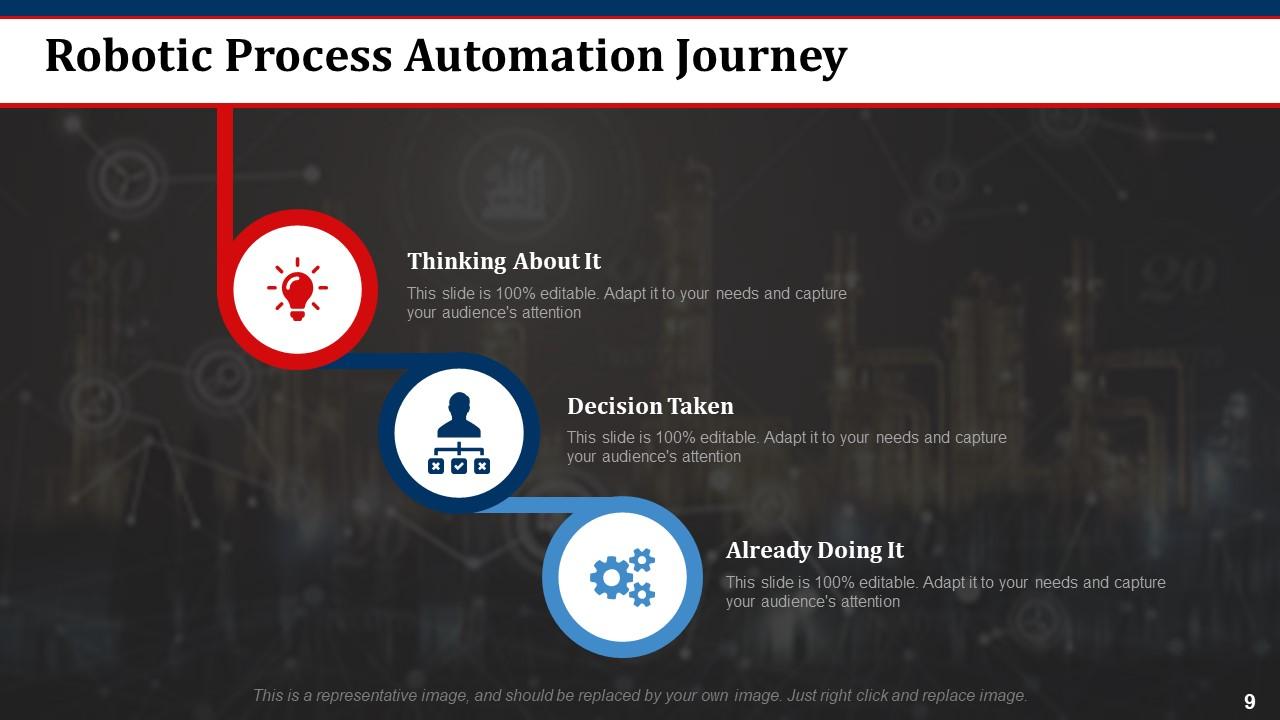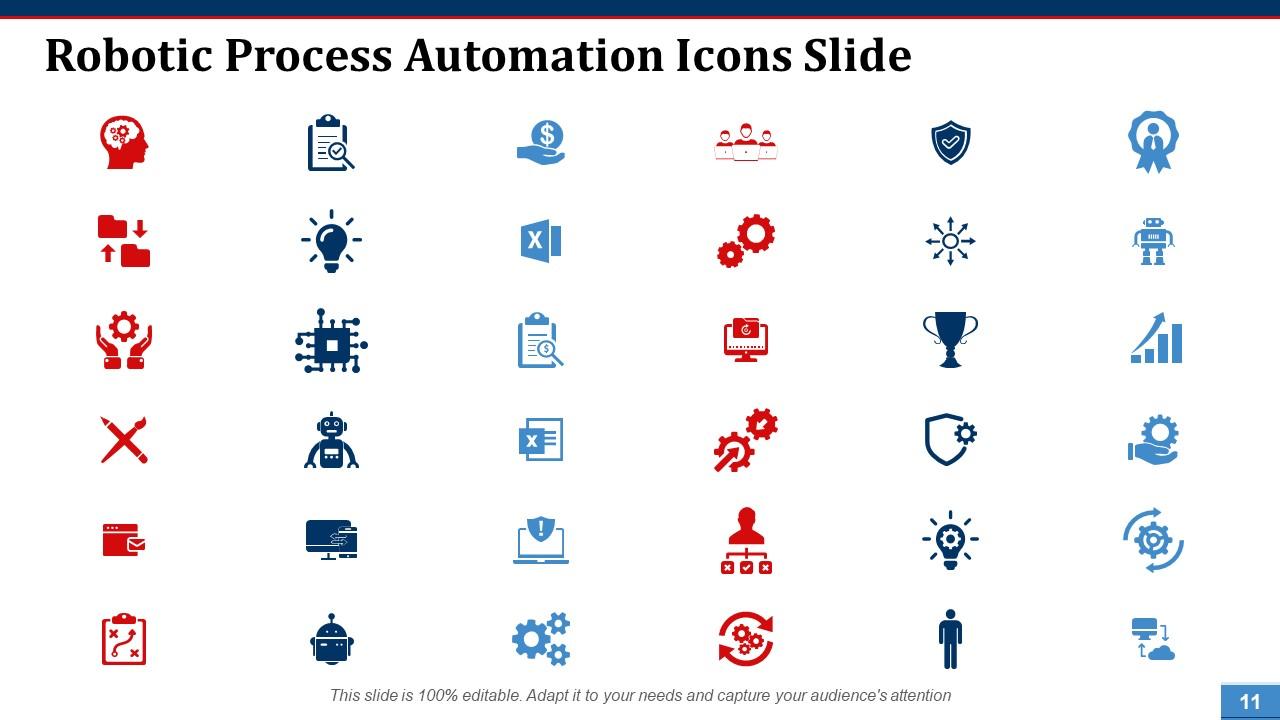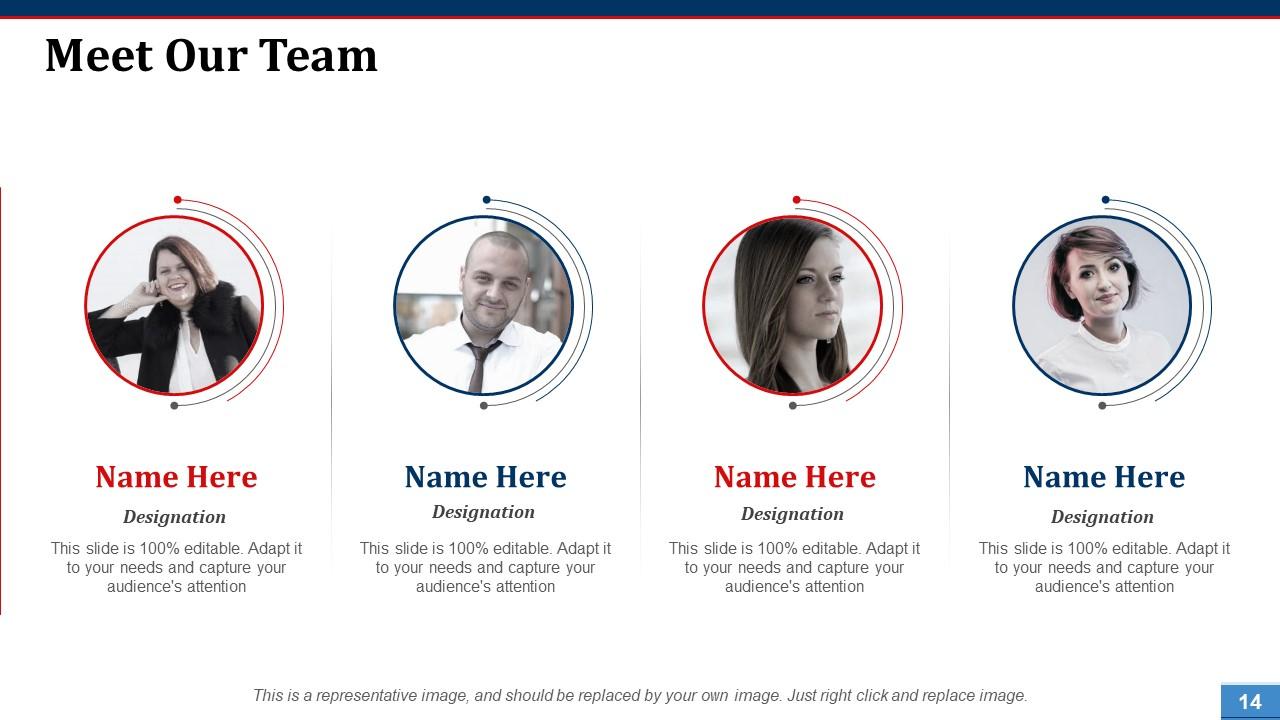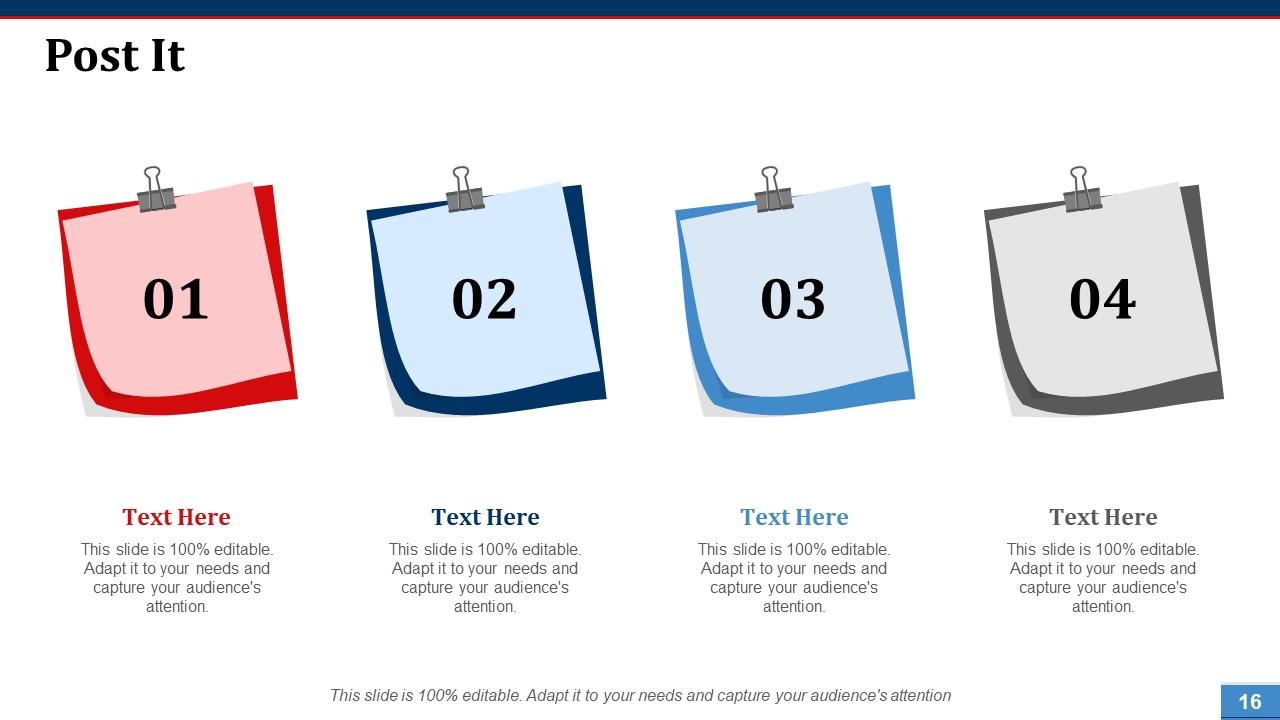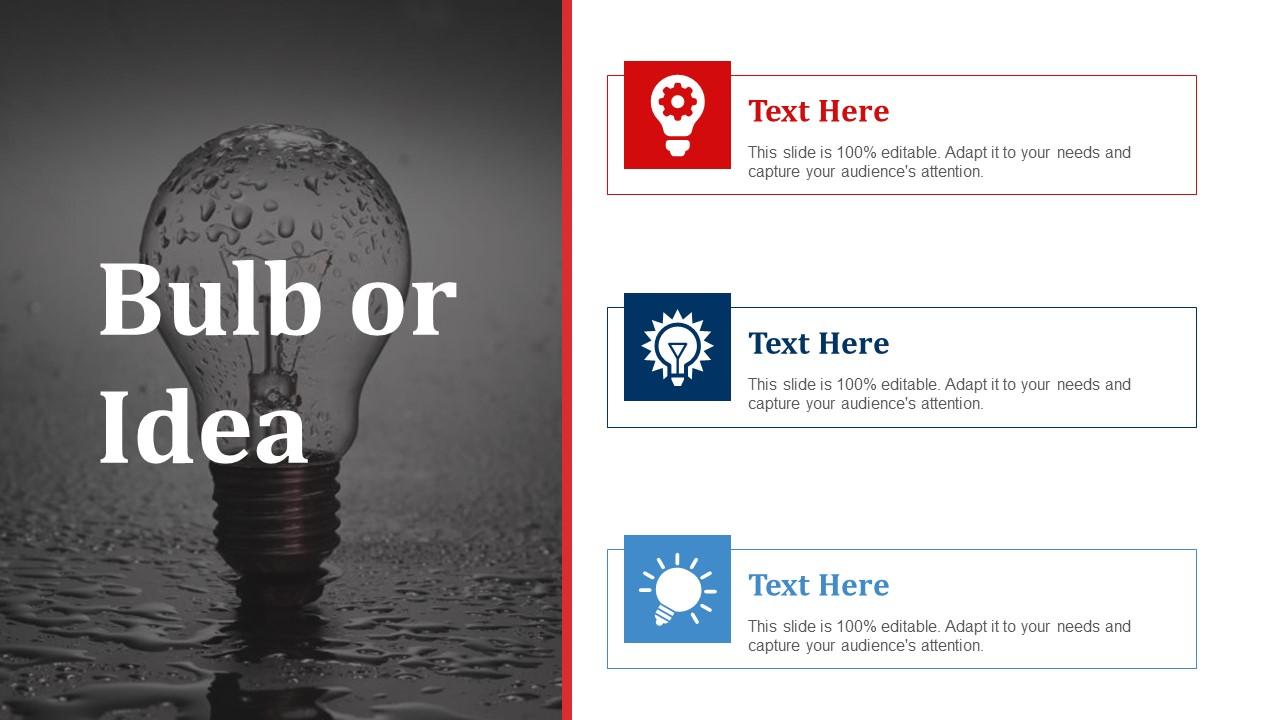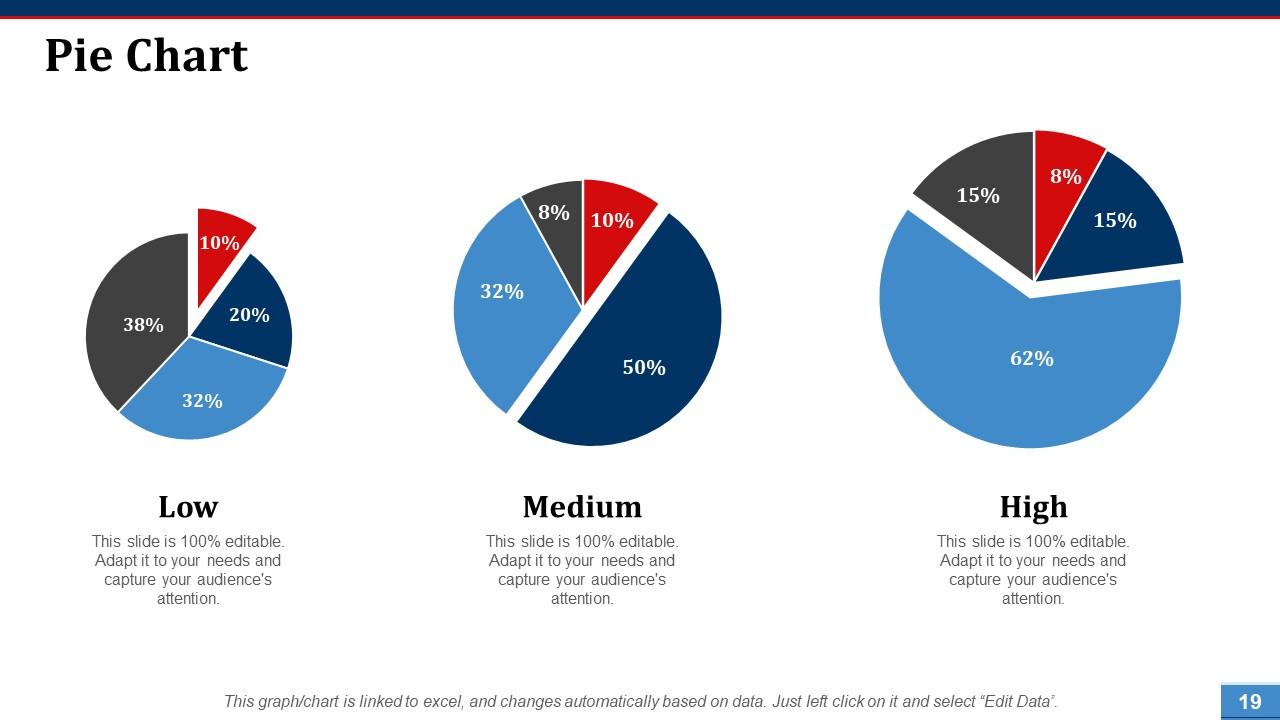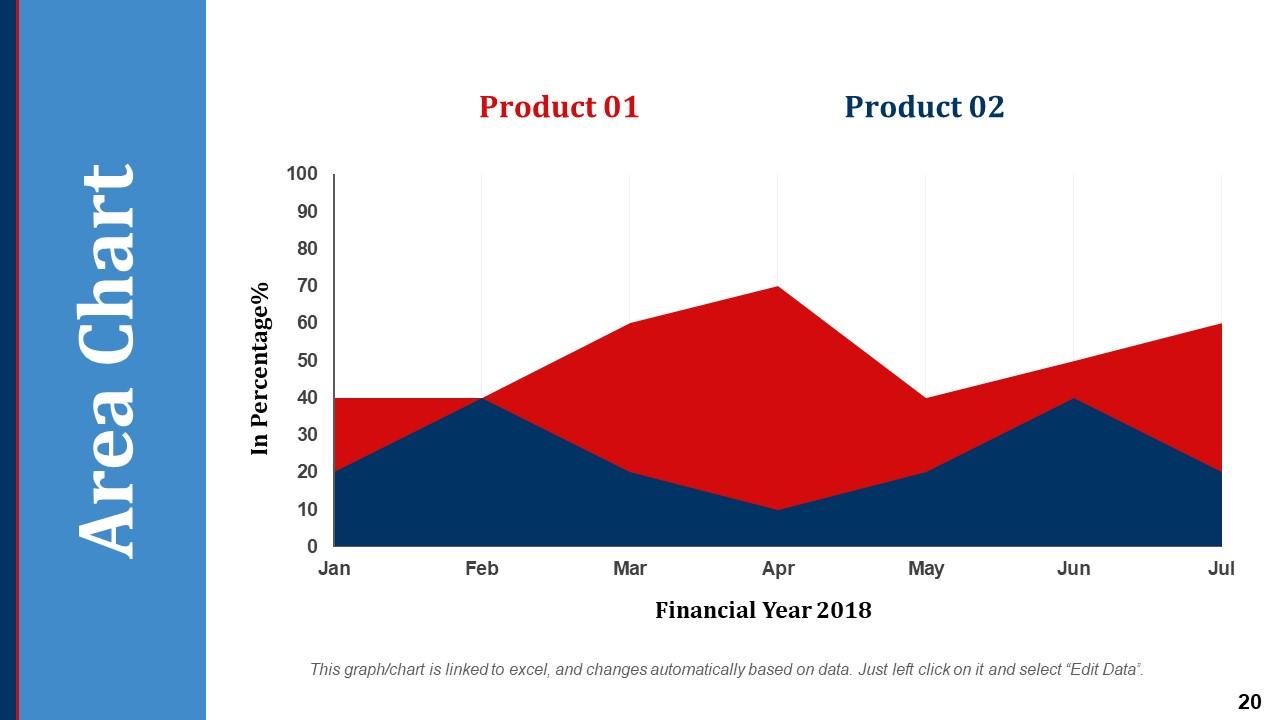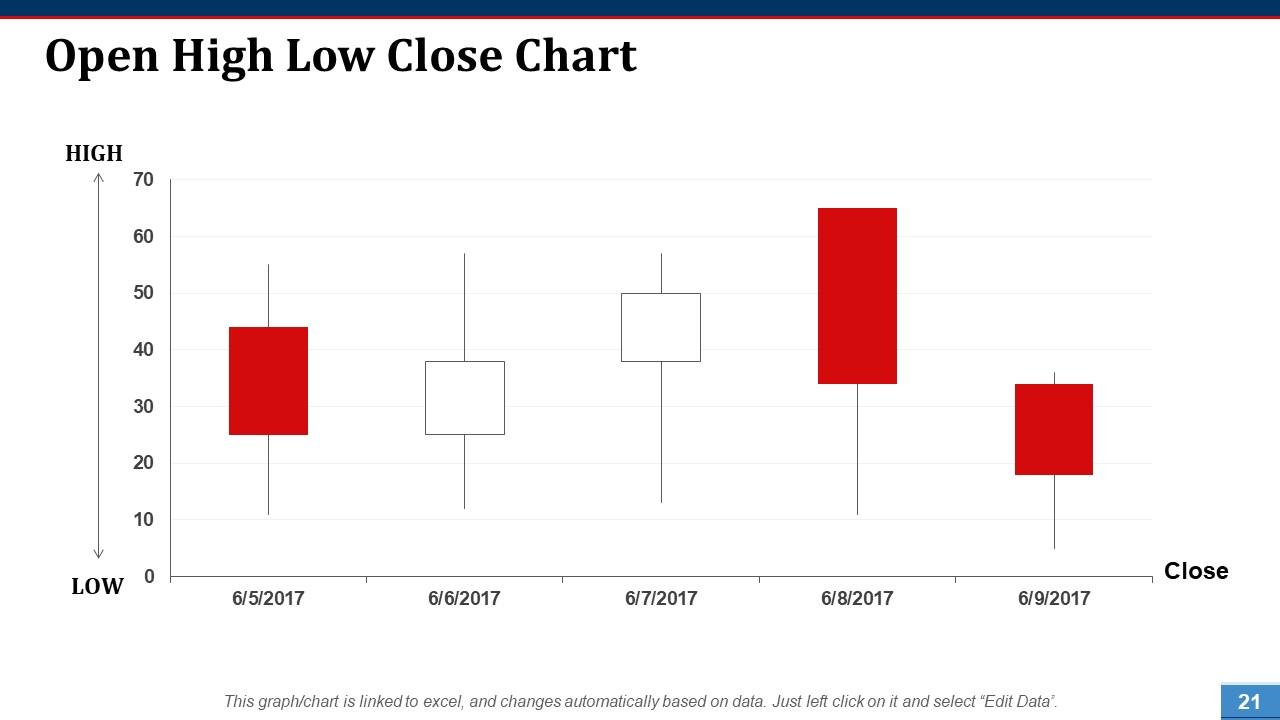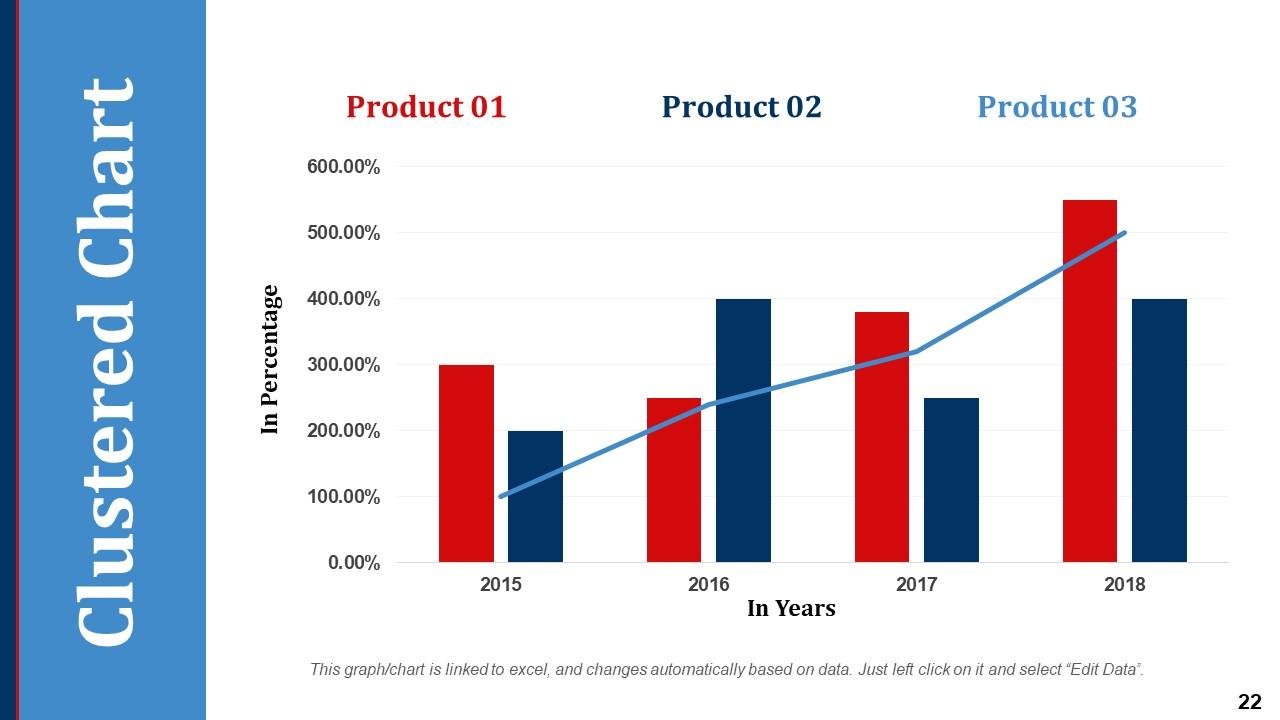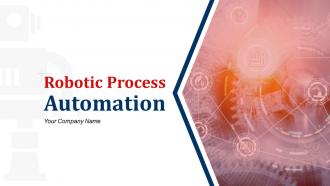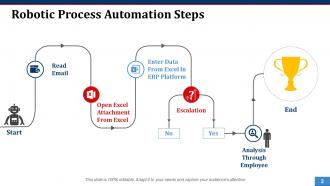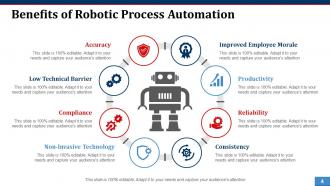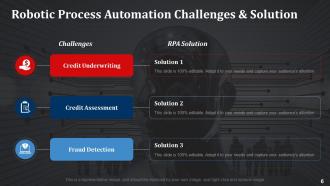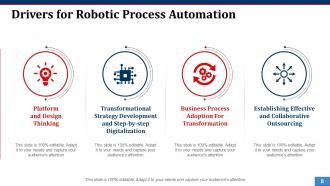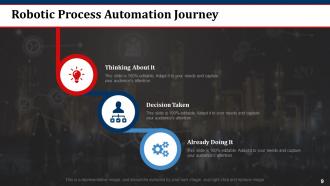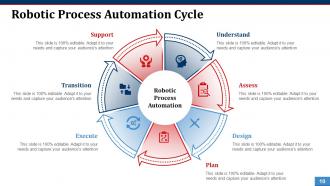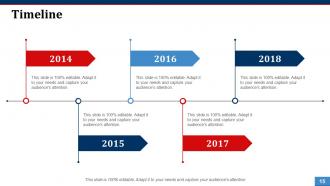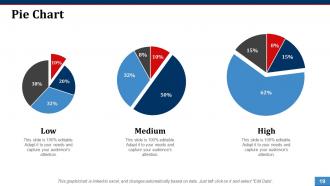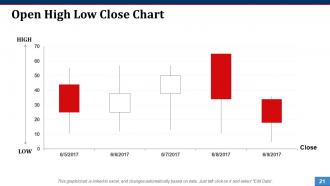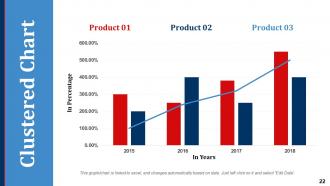Robotic process automation powerpoint presentation slides
Use Robotic Process Automation PowerPoint Presentation Slides for your business to handle high volume tasks that earlier required manpower. Perform various tasks such as queries, calculations, maintenance of records and transactions and more with the help of robotic process automation PPT presentation slideshow. Use ready-made robotic process automation PowerPoint presentation templates for better customer service, business operations, improved digitization, cost savings, enabling employees to be more productive. This deck comprises of templates such as robotic process automation steps, robotic process automation spectrum, robotic process automation challenges & solutions, drivers for robotic process automation, etc. These templates are completely customizable. Edit color, text, icon, and font size as per your need. Add your own content and use this presentation for your benefit. Download easy-to-understand robotic process automation complete PowerPoint presentation deck and perform tasks that normally require human intervention and intelligence. Our Robotic Process Automation Powerpoint Presentation Slides are a haven for great ideas. They develop in a beautiful fashion.
- Google Slides is a new FREE Presentation software from Google.
- All our content is 100% compatible with Google Slides.
- Just download our designs, and upload them to Google Slides and they will work automatically.
- Amaze your audience with SlideTeam and Google Slides.
-
Want Changes to This PPT Slide? Check out our Presentation Design Services
- WideScreen Aspect ratio is becoming a very popular format. When you download this product, the downloaded ZIP will contain this product in both standard and widescreen format.
-

- Some older products that we have may only be in standard format, but they can easily be converted to widescreen.
- To do this, please open the SlideTeam product in Powerpoint, and go to
- Design ( On the top bar) -> Page Setup -> and select "On-screen Show (16:9)” in the drop down for "Slides Sized for".
- The slide or theme will change to widescreen, and all graphics will adjust automatically. You can similarly convert our content to any other desired screen aspect ratio.
Compatible With Google Slides

Get This In WideScreen
You must be logged in to download this presentation.
PowerPoint presentation slides
Presenting robotic process automation PowerPoint presentation slide. It covers total of 23 professionally designed PPT slides. Our PowerPoint experts have included all the necessary layouts, diagrams and templates to meet the needs of the customers. This content ready deck is completely customizable. Edit the color, text and icon as per your requirement. You can also add or delete the content from the presentation as per your need. You can easily download this presentation. They are high resolution PPT templates and are perfectly compatible with Google Slides.
People who downloaded this PowerPoint presentation also viewed the following :
Content of this Powerpoint Presentation
Slide 1: This slide introduces Robotic Process Automation with an imagery. State Your Company Name and get started.
Slide 2: This is an Agenda slide. Note down your agendas here.
Slide 3: This slide presents Robotic Process Automation Steps starting from- Read Email, Open Excel Attachment From Excel, Enter Data From Excel In ERP Platform, Escalation to Analysis Through Employee.
Slide 4: This slide presents Benefits of Robotic Process Automation such as- Improved Employee Morale, Productivity, Reliability, Consistency, Accuracy, Low Technical Barrier, Compliance, Non-Invasive Technology.
Slide 5: This slide shows Robotic Process Automation Spectrum with- Integrated Desktop: Consolidating data from multiple sources into a single view to complete a process. Process Automation: Applying technology to manipulate existing application software to complete a process. Digital/ Virtual Assistance: Computer-generated character, which simulates a conversation to answer questions or queries and provide guidance. Cognitive Computing/ Automatic Solutions: Systems that gain knowledge from data as “experience” and apply what is learned in upcoming situations.
Slide 6: This slide shows Robotic Process Automation Challenges & Solution displaying- Credit Underwriting, Credit Assessment, Fraud Detection with RPA Solutions.
Slide 7: This slide presents Robotic Process Automation Icons showing- Configurations That Automate Manual and Repetitive Tasks, Virtual ‘Robots’ That Integrate With Existing Software, Replication Of Desktop Actions, Driven By Simple Rules And Business Logic.
Slide 8: This slide shows Drivers for Robotic Process Automation such as- Platform and Design Thinking, Transformational Strategy Development and Step-by-step Digitalization, Business Process Adoption For Transformation, Establishing Effective and Collaborative Outsourcing.
Slide 9: This slide shows Robotic Process Automation Journey consisting of- Thinking About It, Decision Taken, Already Doing It.
Slide 10: This slide presents Robotic Process Automation Cycle showcasing- Plan, Understand, Support, Assess, Transition, Design, Execute.
Slide 11: This is a Robotic Process Automation Icons Slide. Use the icons as per need.
Slide 12: This slide is titled Additional Slides. You may change content as per your need.
Slide 13: This slide contains Our Mission with Vision and Goal. State them here.
Slide 14: This slide presents Meet Our Team with designation, image text holder and text boxes to fill information.
Slide 15: This slide presents a Timeline to show growth, milestones, evolution etc.
Slide 16: This is a Post It slide to flash company event, news or anything to highlight.
Slide 17: This is a Puzzle image slide with text boxes to state information, specifications etc.
Slide 18: This is a Bulb Or Idea slide. Present any new information, innovative aspects etc. here.
Slide 19: This slide shows a Pie Chart for two product/entity comparison, information, specifications etc.
Slide 20: This slide shows an Area Chart for two product/entity comparison, information, specifications etc.
Slide 21: This slide shows an Open High Low Close Chart for two product/entity comparison, information, specifications etc.
Slide 22: This slide shows a Clustered Chart for two product/entity comparison, information, specifications etc.
Slide 23: This is a Thank You slide with Address # street number, city, state, Contact Numbers, Email Address.
Robotic process automation powerpoint presentation slides with all 23 slides:
Investigate core elements with our Robotic Process Automation Powerpoint Presentation Slides. Derive information about the essentials.
-
Enough space for editing and adding your own content.
-
Topic best represented with attractive design.