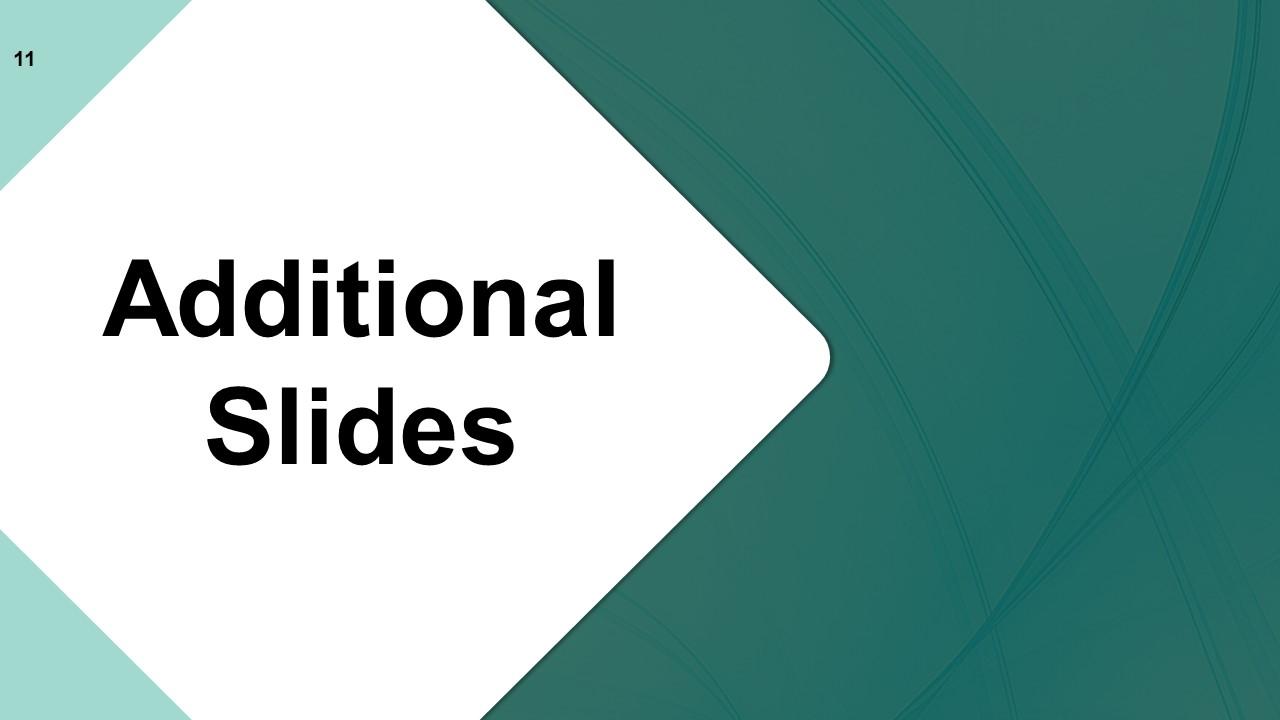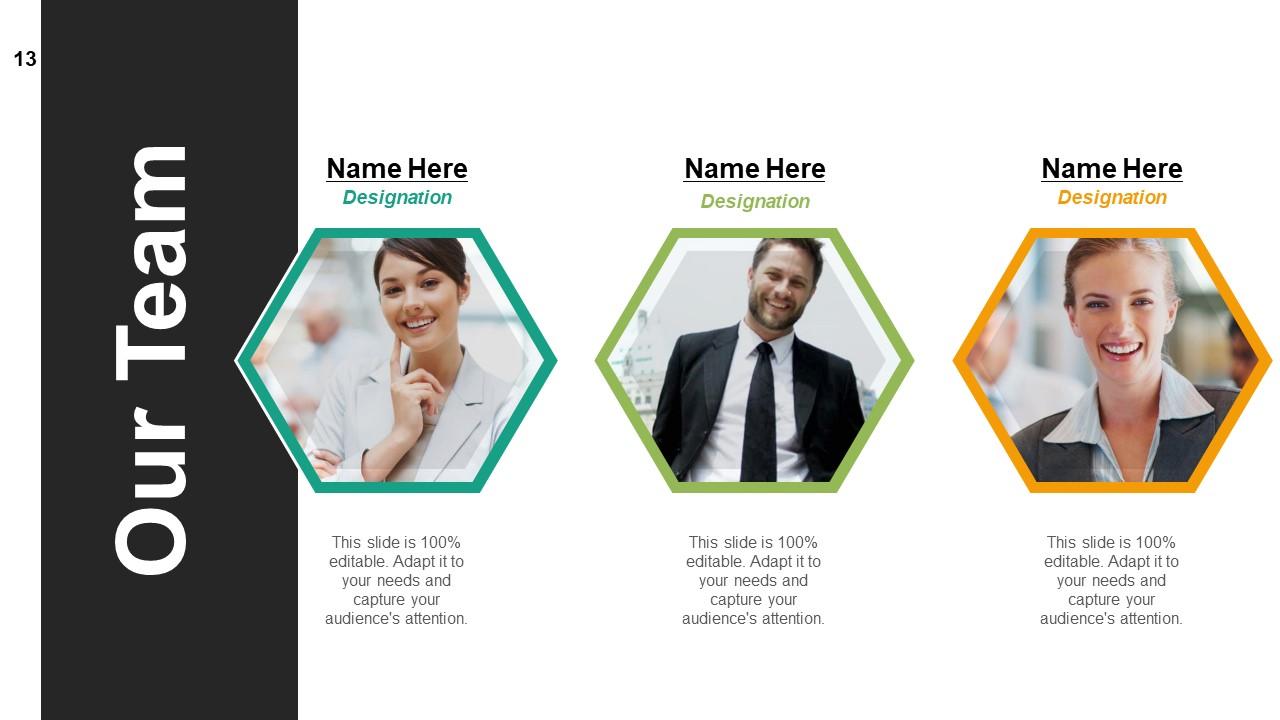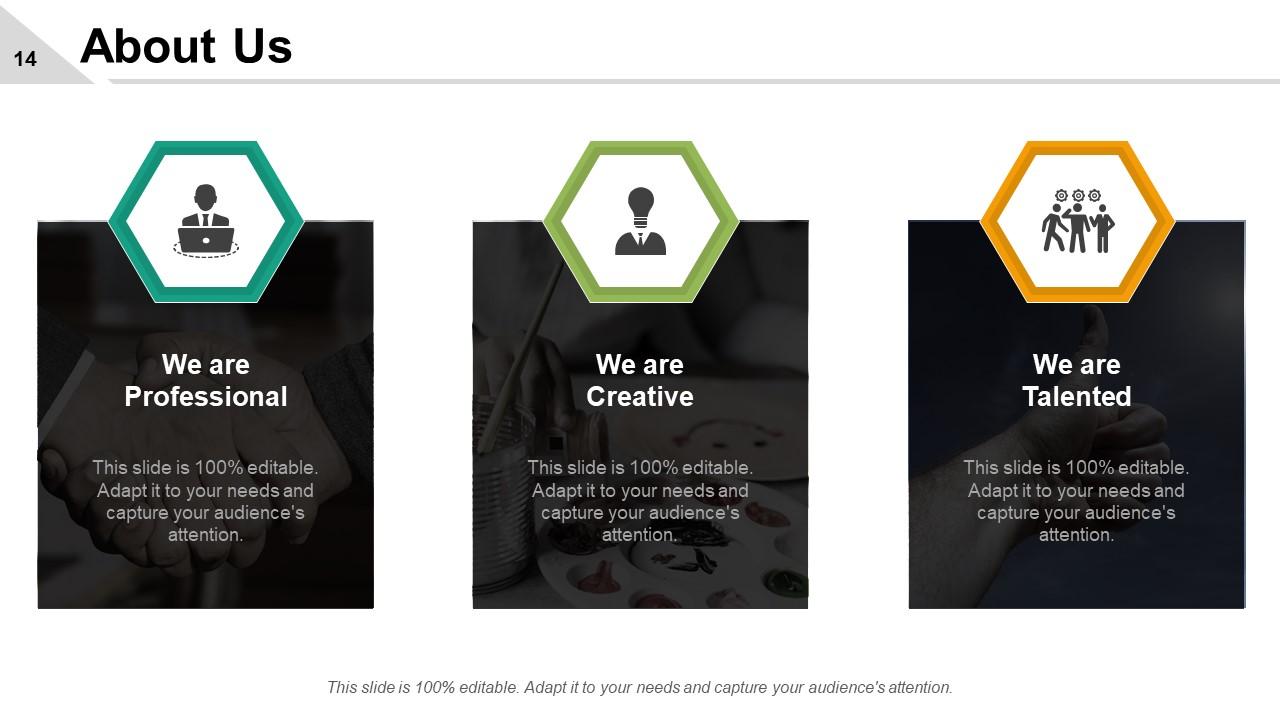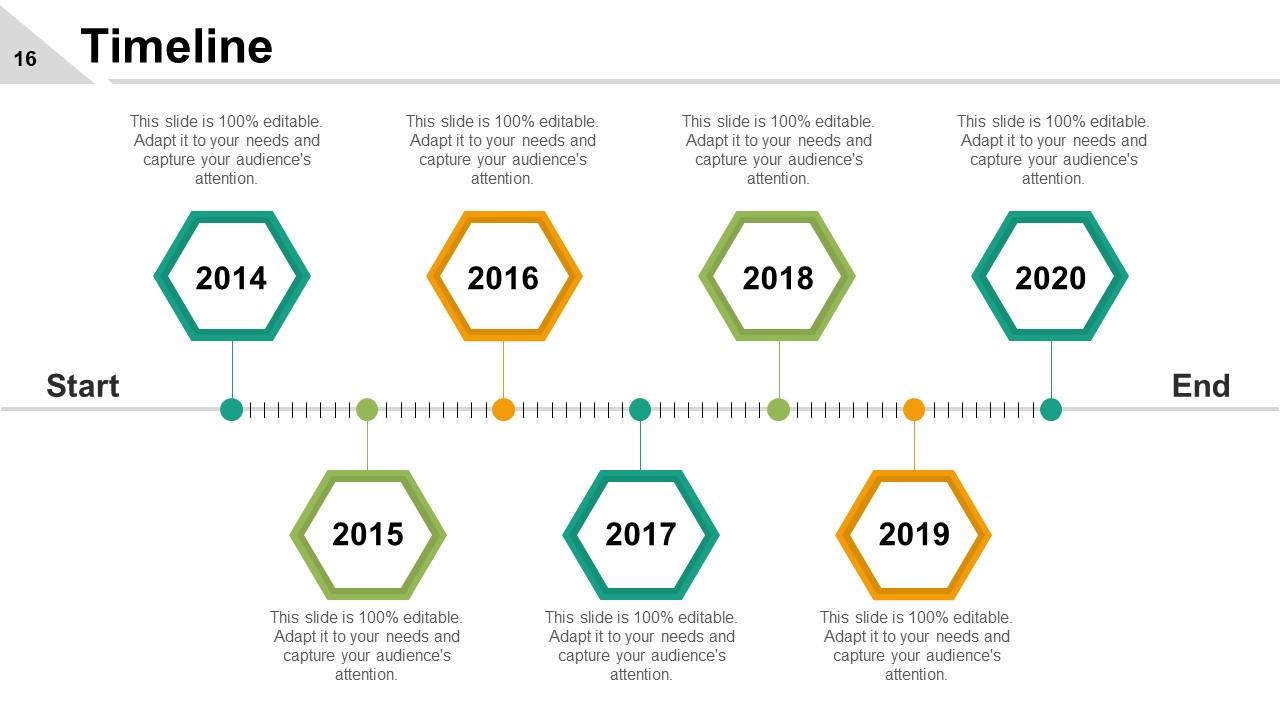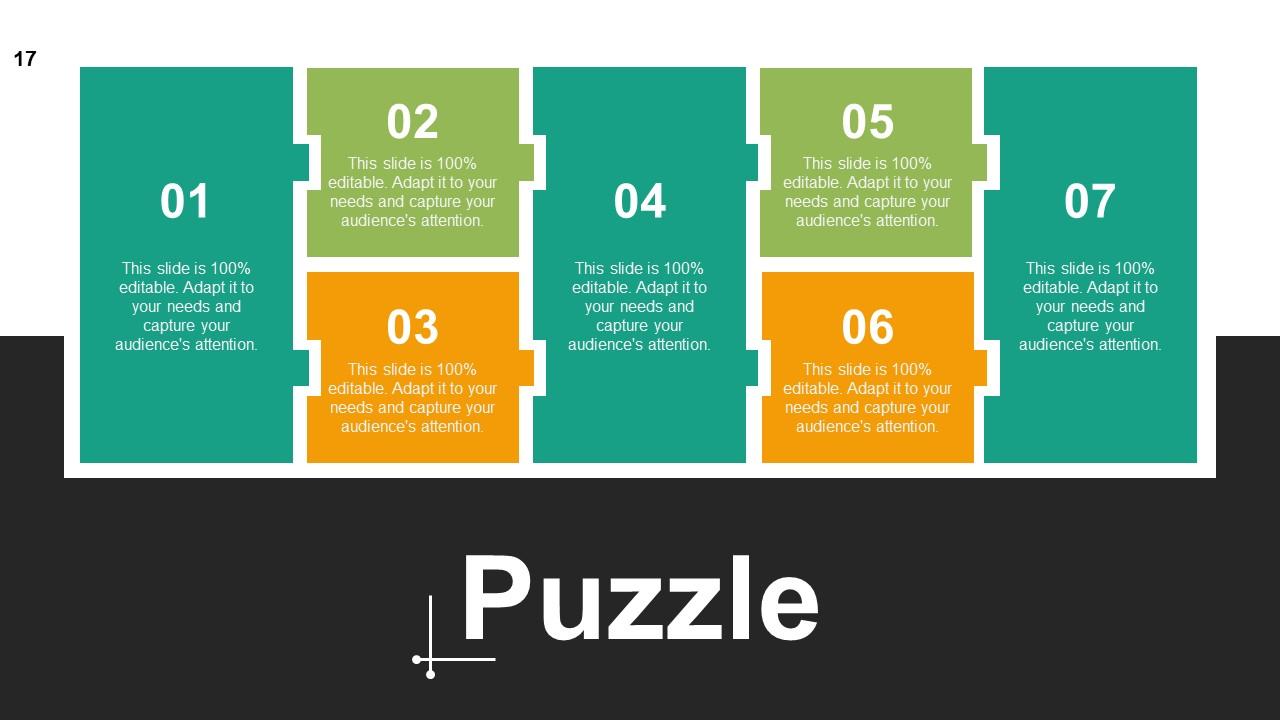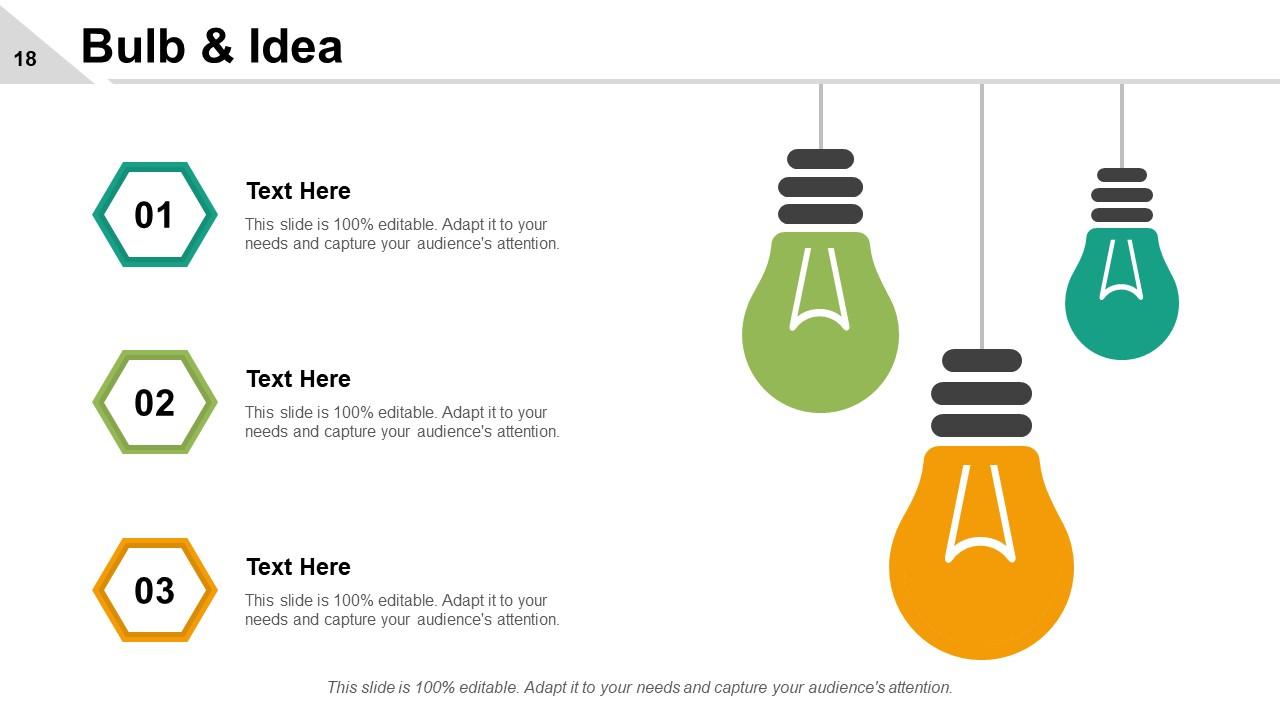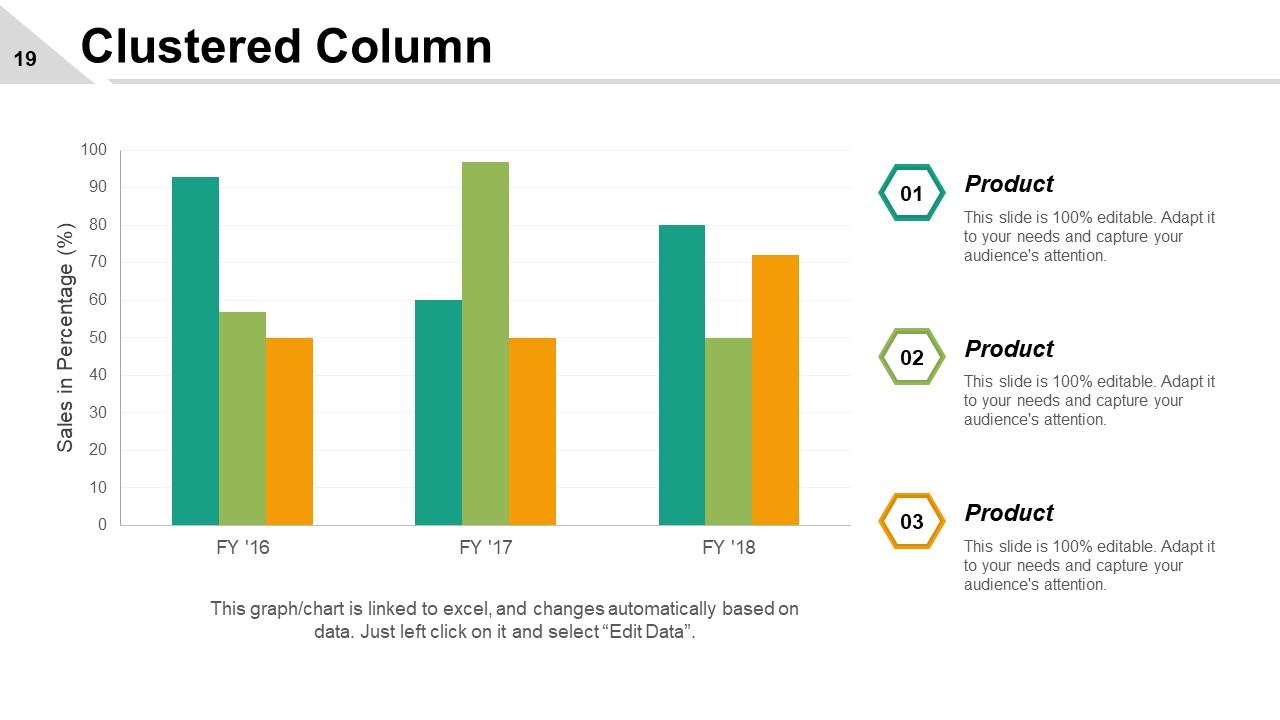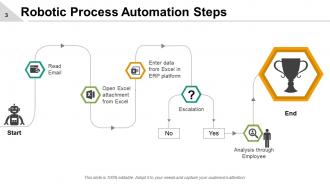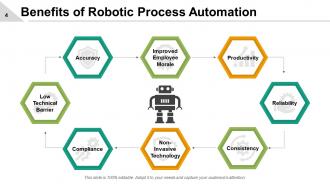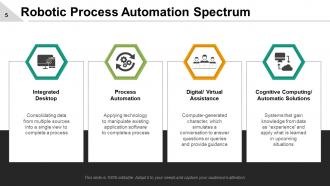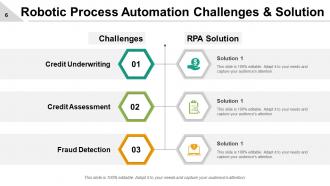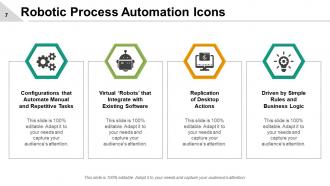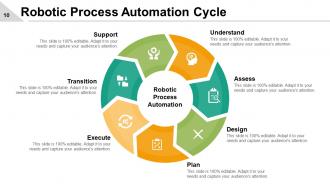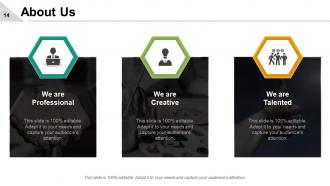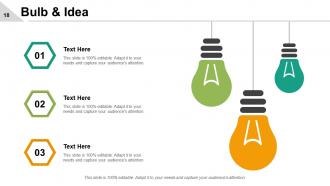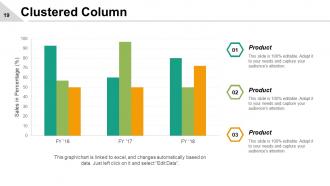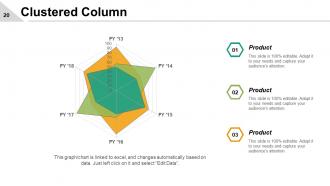Rpa powerpoint presentation slides
Complete tasks on time and with efficiency using content-ready RPA PowerPoint presentation Slides. Incorporate professionally designed robotic process automation PPT templates to handle high volume tasks. From queries to calculations, rpa PPT slides calculate and maintain the records, data and transactions. IT firms can implement the technology efficiently using rpa PowerPoint presentation slideshow. Without changing the infrastructure and system, companies can enhance technologies advancement. This rpa PowerPoint complete presentation comprises of templates such as rpa steps, rpa drivers, rpa spectrum, rpa journey, rpa cycle, etc. Also known as software robot or bot, these templates are completely customizable. Change color, text, icon and font size as per your need. Add ore remove the content from the presentation, if needed. Grab this ready-made rpa PowerPoint presentation templates to bring a successful digital transformation. Let your processes be completed rapidly and efficiently, create cost savings for manual, enable employees to be more productive, etc, with the help of rpa PPT slides. Experience the comfort our Rpa Powerpoint Presentation Slides bring. It eliminates a lot of hassles.
- Google Slides is a new FREE Presentation software from Google.
- All our content is 100% compatible with Google Slides.
- Just download our designs, and upload them to Google Slides and they will work automatically.
- Amaze your audience with SlideTeam and Google Slides.
-
Want Changes to This PPT Slide? Check out our Presentation Design Services
- WideScreen Aspect ratio is becoming a very popular format. When you download this product, the downloaded ZIP will contain this product in both standard and widescreen format.
-

- Some older products that we have may only be in standard format, but they can easily be converted to widescreen.
- To do this, please open the SlideTeam product in Powerpoint, and go to
- Design ( On the top bar) -> Page Setup -> and select "On-screen Show (16:9)” in the drop down for "Slides Sized for".
- The slide or theme will change to widescreen, and all graphics will adjust automatically. You can similarly convert our content to any other desired screen aspect ratio.
Compatible With Google Slides

Get This In WideScreen
You must be logged in to download this presentation.
PowerPoint presentation slides
Presenting rpa presentation slides. This deck has a total of 21 professionally designed slides. Our PowerPoint experts have conducted their thorough research before making it into a complete presentation. Each slide comprises of professional visuals with an appropriate content. Not just this, this complete presentation is a full package and consists of diagrams, graphics, icons, charts and graphs. All PPT templates are completely editable. You can edit the color, text, icon, and font size as per your need. Easy to download. Compatible with all screen types and monitors. Supports Google Slides. Premium Customer Support available.
People who downloaded this PowerPoint presentation also viewed the following :
Content of this Powerpoint Presentation
Robotic Process Automation (RPA) is a new concept that has won plaudits and business backing due to the speed and efficiency it brings to the table. The RPA technology automates and increases the pace at which businesses can handle repetitive and tedious activities. It is akin to designing a process that ensures tedium-filled activities do not have to be repeated manually by humans, something we find very difficult.
RPA is growing at a rapid pace due to the fact that it saves time and labor for businesses.
Our RPA PPT templates are designed to improve your technological transitions for maximum optimization and smoothing of business workflows. This 100% editable and customizable set includes slides on RPA steps, drivers, spectrum, journey, and cycle — each ready for you to adjust to your company's branding with editable colors, text, and icons.
Use these ready-to-use templates to spearhead your company's digital initiatives to save costs, increase efficiency, and boost productivity. Above all the modern technologies being used, our RPA Slides ensure that in your corporate presentations, simplicity and convenience are delivered for getting the work done quickly by process automation or optimization. Experience the comfort and clarity our RPA PowerPoint Presentation Slides provide, and start on the road to an easy automation journey.
Upgrade your financial services with our "Fraud Detection Automation Roadmap in RPA Cognitive Automation" slide. Download now and start on the way to an automated, self-improving business process.
Template 1: Robotic Process Automation Steps

Knowing workflows is important, and this PPT Slide illustrates how RPA improves and automates tasks where email and data management become critical. The flowchart here moves from 'Start,' to 'Read Email,', showing the automation's ability to handle emails. Open Excel attachment from Excel is the next step, where the system works with data from Excel files. After that, data is 'Entered from Excel in ERP platform,' showing RPA's smooth data transfer abilities. An important 'Escalation' decision point checks if human analysis is needed; if yes, it goes to 'Analysis through Employee’. The workflow ends with an 'End' trophy icon, marking the successful finish of the process. This changeable slide is made to draw in audiences, giving a clear visual guide of RPA steps in business presentations and creates a balanced mix of automated systems and human input.
Template 2: Benefits of Robotic Process Automation

In a unique design, this PPT Template showcases the advantages of RPA with a central robot icon surrounded by seven hexagons, each showing a different benefit. The first of these is "accuracy," for the precision of automated processes; "Improved Employee Morale," for the better well-being of staff; "Productivity," for increased work efficiency; "Reliability," for consistent performance; "Consistency," for standard output; "Low Technical Barrier," for easy adoption; and "Non-Invasive Technology," for compatibility with existing systems.
Template 3: Robotic Process Automation Spectrum
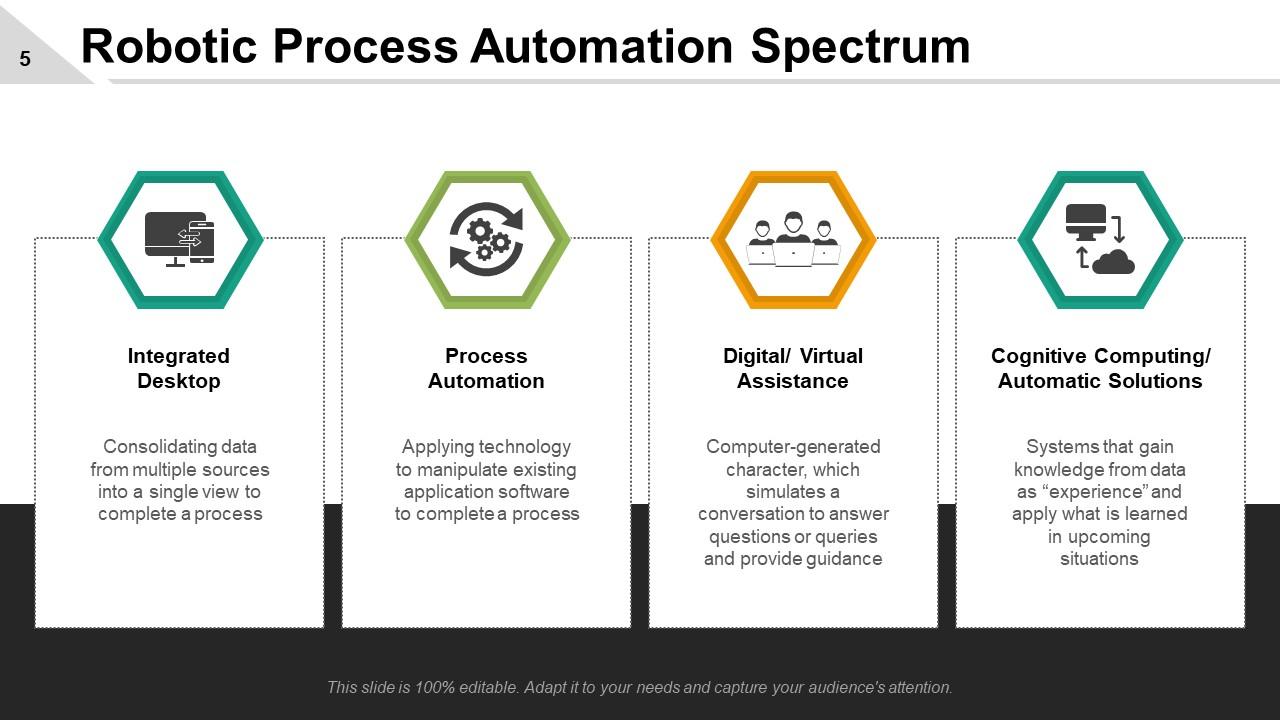
This visual guide showcases the stages of automation technologies, split into four main groups. Starting with the "Integrated Desktop," which makes it easier to carry out tasks by bringing together data from sources into one interface, it moves on to "Process Automation," where technology is used to improve existing software. The journey continues with "Digital/Virtual Assistance," which shows computer-made characters that can talk to people. In the final stage, "Cognitive Computing/Automatic Solutions," we refer to systems that can learn from data and use that knowledge for tasks. This template is a thorough way to teach audiences about the range and possibilities of RPA in today's business world.
Template 4: Robotic Process Automation Challenges & Solution
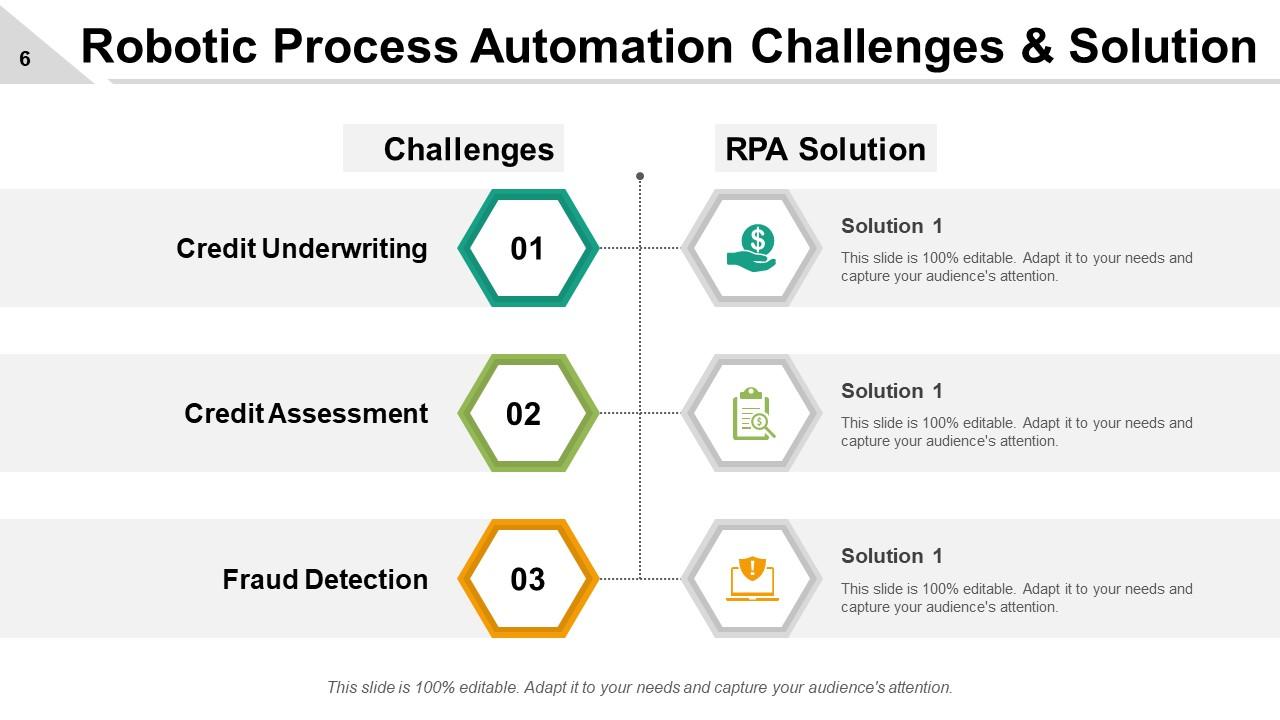
RPA is like a match made in heaven for certain tasks like the underwriting of credit, credit assessment and fraud detection. This PPT Template acts as the perfect solution to ensure businesses understand and implement RPA in these tasks and more. The color-coded design offers solutions and connects the remedy to the problem. Financial institutions find this slide effective in depicting how RPA works in making processes simpler, and ensuring they can always find a better way to do things.
Template 5: Robotic Process Automation Icons

This template explains the main functions of RPA using four icons. It begins with settings that make manual and repetitive tasks more efficient, showing RPA's ability to make time-consuming processes quicker. Next, virtual robots show how RPA can easily work with existing software, depicting how things run without needing big changes to the system. Then, the slide shows how RPA can copy actions done on a computer, demonstrating that software robots can act like humans when using applications. Lastly, the template highlights that RPA works based on clear rules and business logic that guide how tasks are done. Maximize your business's potential with RPA! Check out our Core Capabilities of RPA Center of Excellence Operating Framework slides to make your processes more efficient. Download now to improve your operations!
Template 6: Drivers for Robotic Process Automation

Use this PPT Template to depict important parts needed for the successful use of RPA in a company. It includes four main parts: 'Platform and Design Thinking' to encourage new ideas, 'Transformational Strategy Development' for step-by-step digital change, 'Business Process Adoption' to make RPA a part of daily work, and 'Effective and Collaborative Outsourcing' to make the most of working with outside partners. The icons are self-explanatory, adding to the appeal of the process; the slide also explains how to operationalize it.
Template 7: Robotic Process Automation Journey

Showcase how companies must use the RPA to ensure they are able to make a real difference to efficiency, say of the order of 100 of times, rather than any incremental improvement. In the thinking about it phase, the inference is that RPA is the start of a new idea or a project. Then, the slide depicts the decision-taken stage, shown by a person’s outline with check marks, meaning the company has decided to go ahead. The journey ends with the "Already Doing It" stage, where a gear icon shows that the company is actively using RPA technologies.
Template 8: Robotic Process Automation Cycle
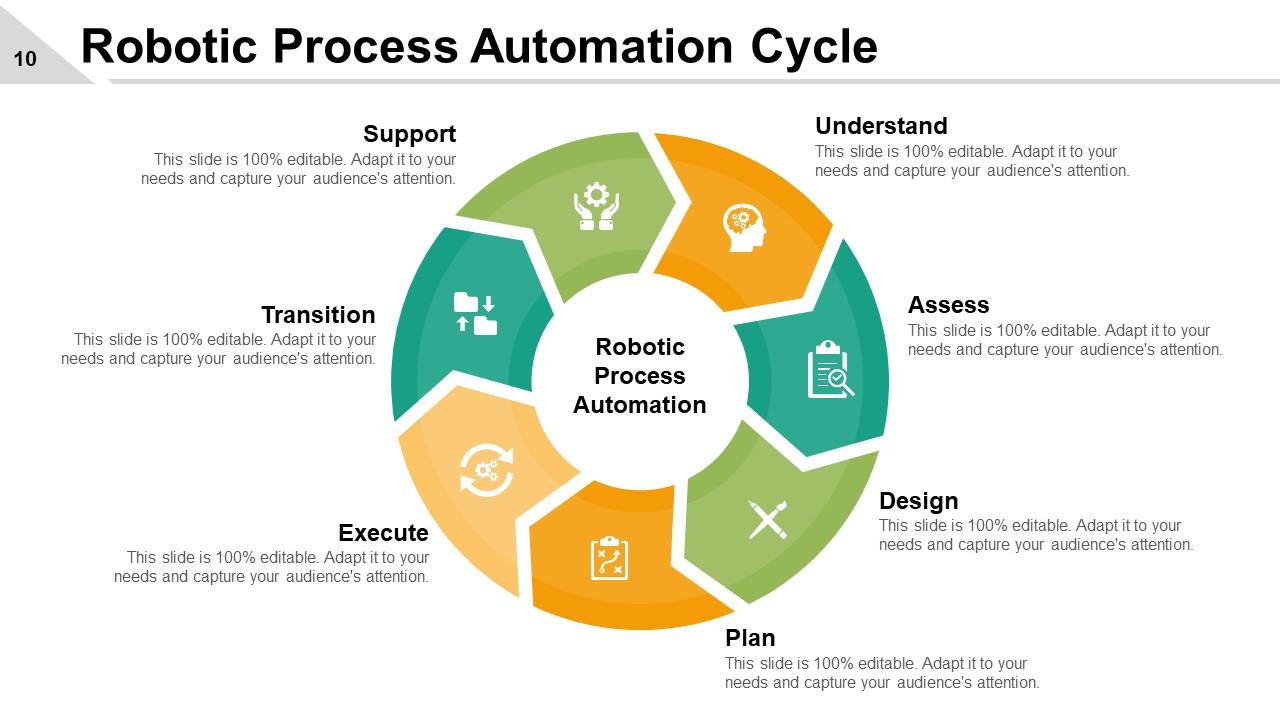
This slide highlights the RPA lifecycle in six main steps: Understanding, Assessing, Designing, Executing, Supporting, and Transitioning. Each part has a unique symbol that shows its function—from thinking and analyzing to planning, acting, helping, and moving data, showing the ongoing movement and connected nature of RPA tasks. The diagram’s focus on the circular aspects highlights how to operationalize the ongoing and repetitive process of getting the RPA started.
*****
Powering the Future: Move Your Business Forward with RPA
SlideTeam’s Templates on automation are a step towards improving how things work across industries. From explaining the important steps of Robotic Process Automation to covering its range, these slides are carefully made to lead your audience through every part of this important technology. The flexibility of our RPA templates, from showing the benefits and addressing challenges to highlighting the key factors and the journey of RPA, is unmatched. By giving your team these ready-to-use, fully editable slides, you're not just providing them with a tool but also giving them knowledge—to improve your company's use of technology and to increase efficiency, productivity, and satisfaction within your workforce. Download now to make Robotic Process Automation a key part of your company's success.
Ready to make your business processes smoother with advanced technology? Check out our Robotic Process Automation (RPA) Architecture Analysis template now!
Rpa powerpoint presentation slides with all 21 slides:
Get folks to act according to your advice with our Rpa Powerpoint Presentation Slides. Be able to bring your influence to bear.
No Reviews