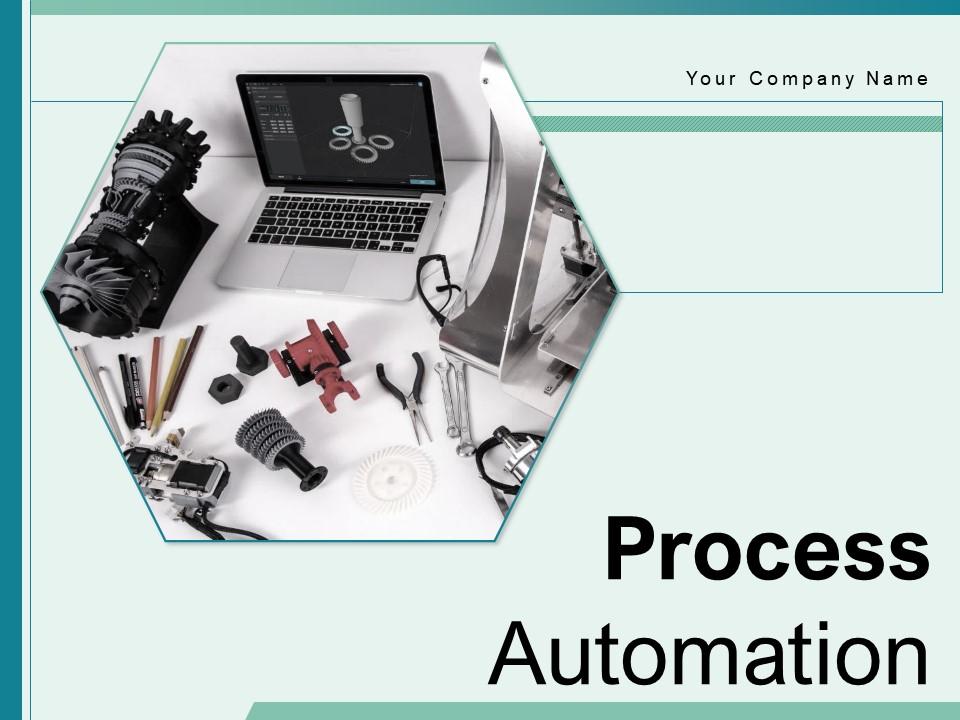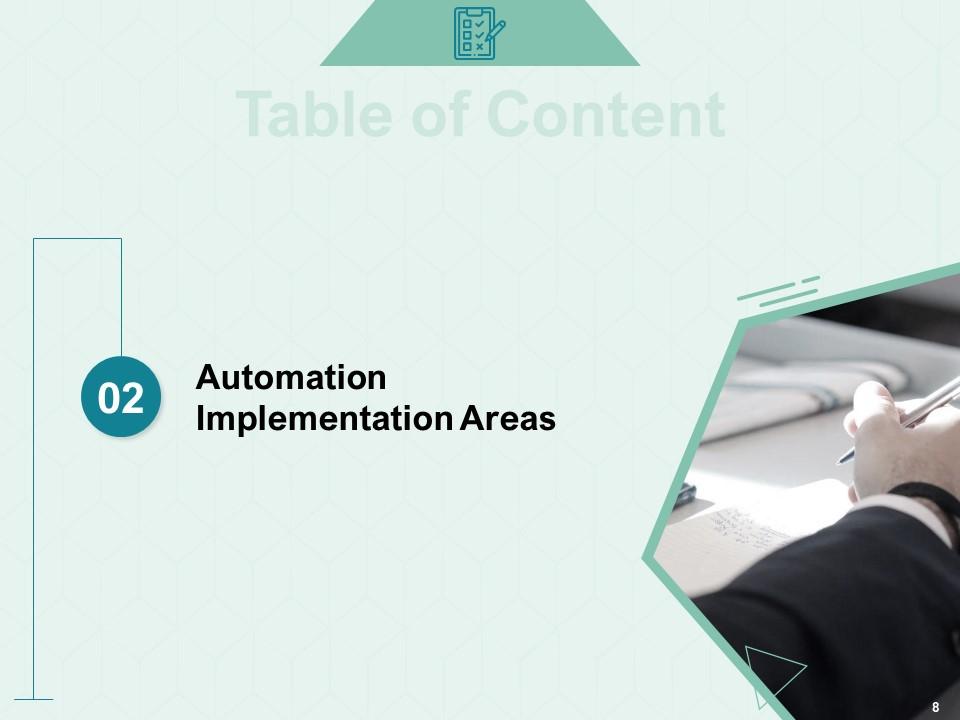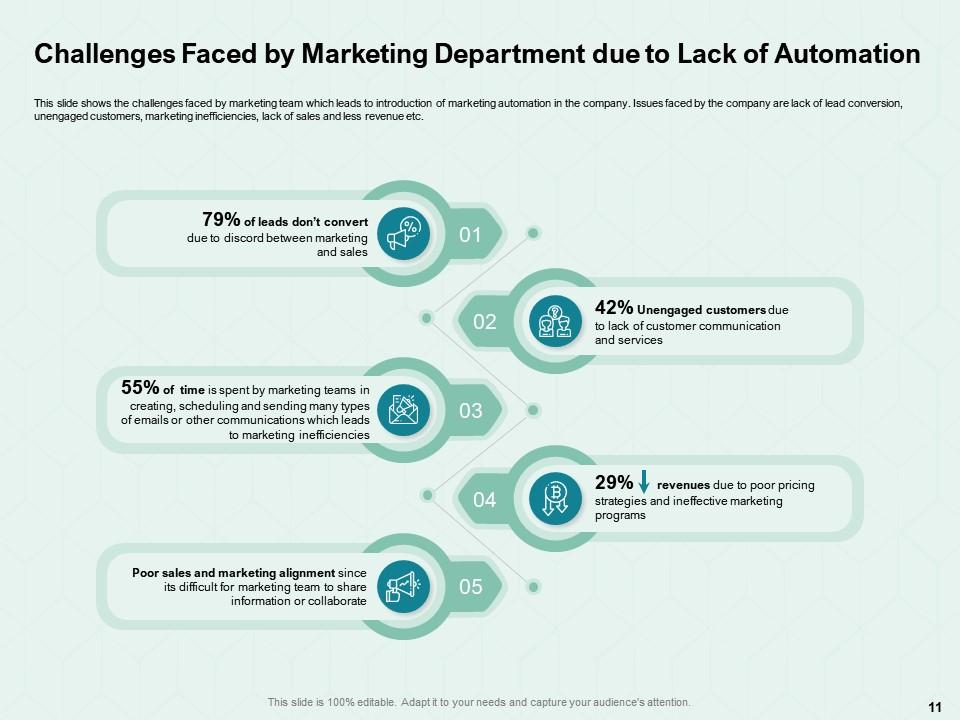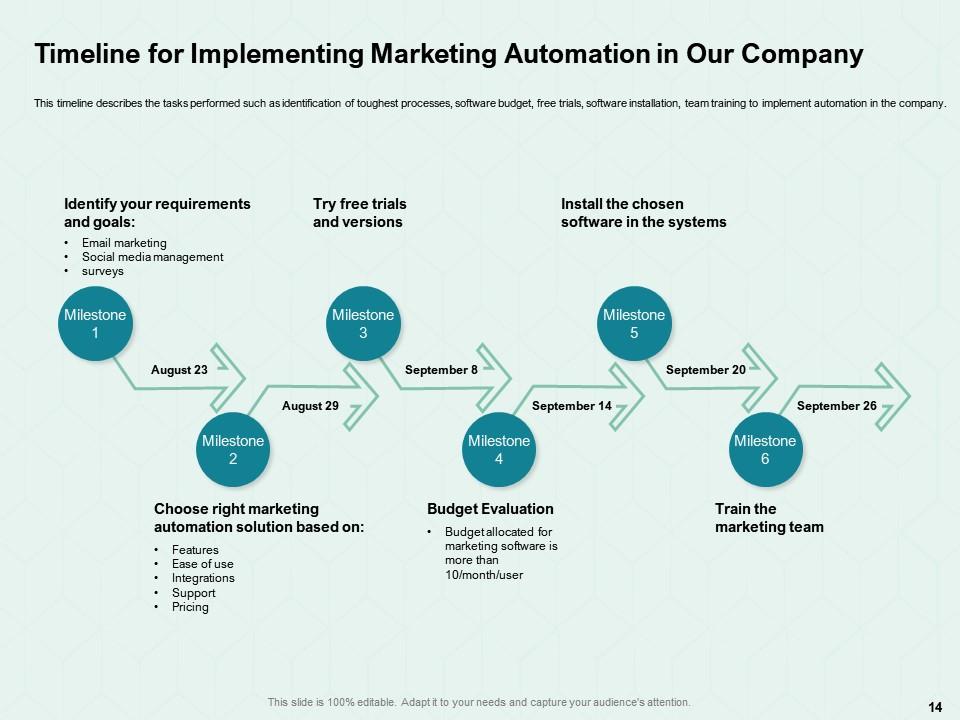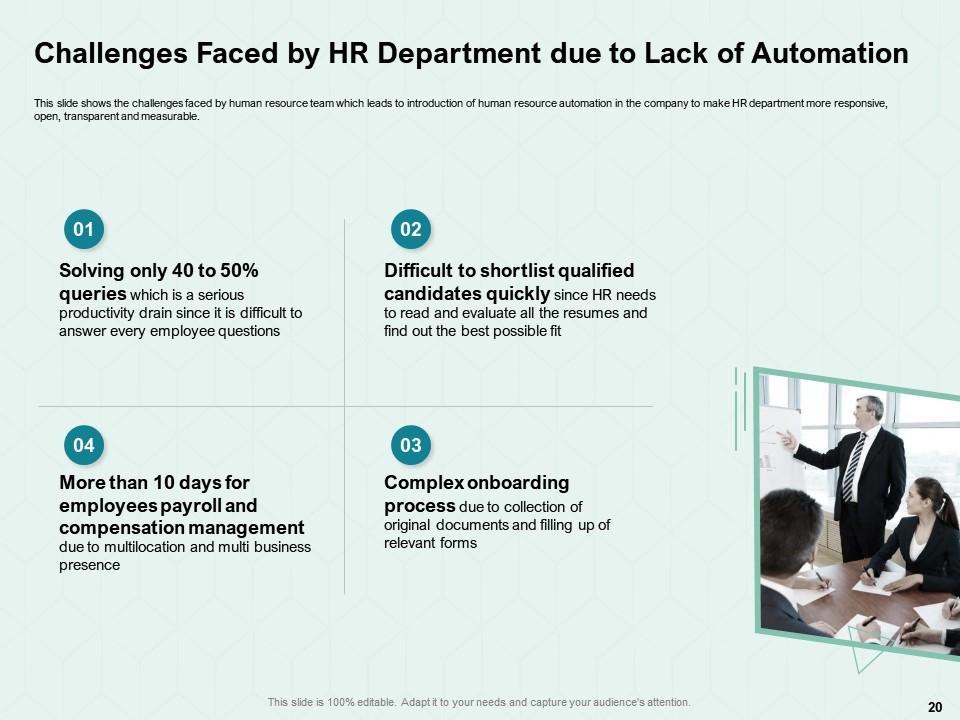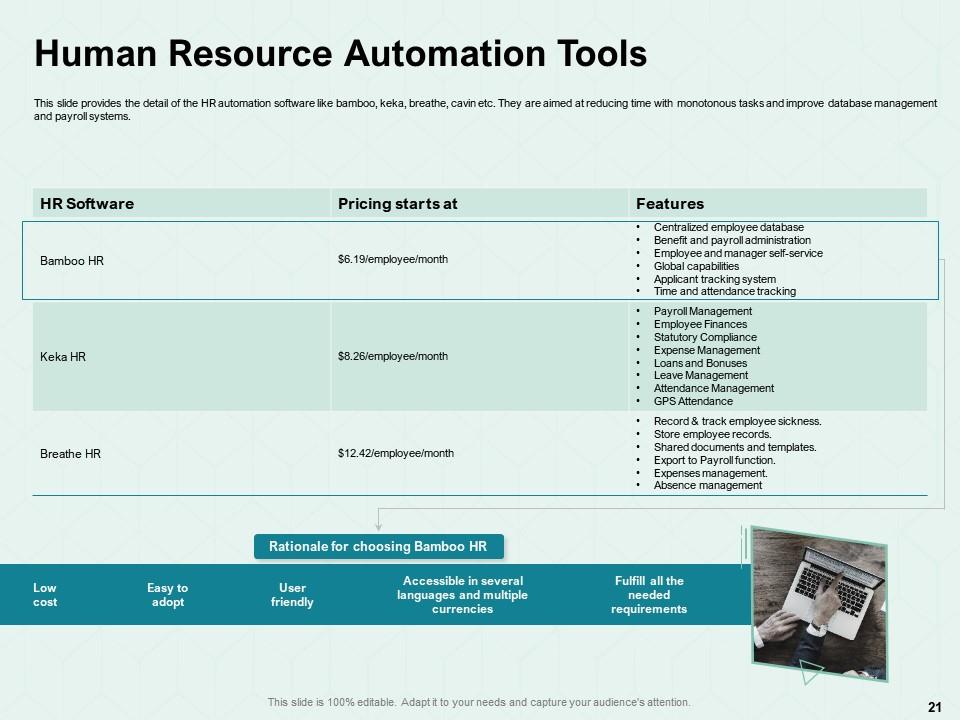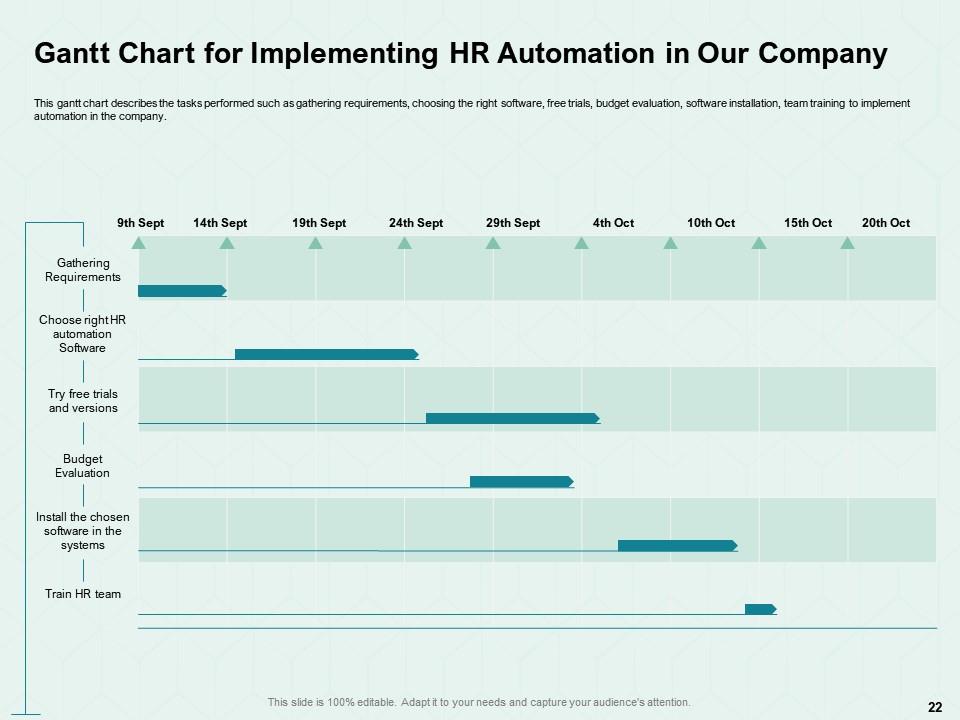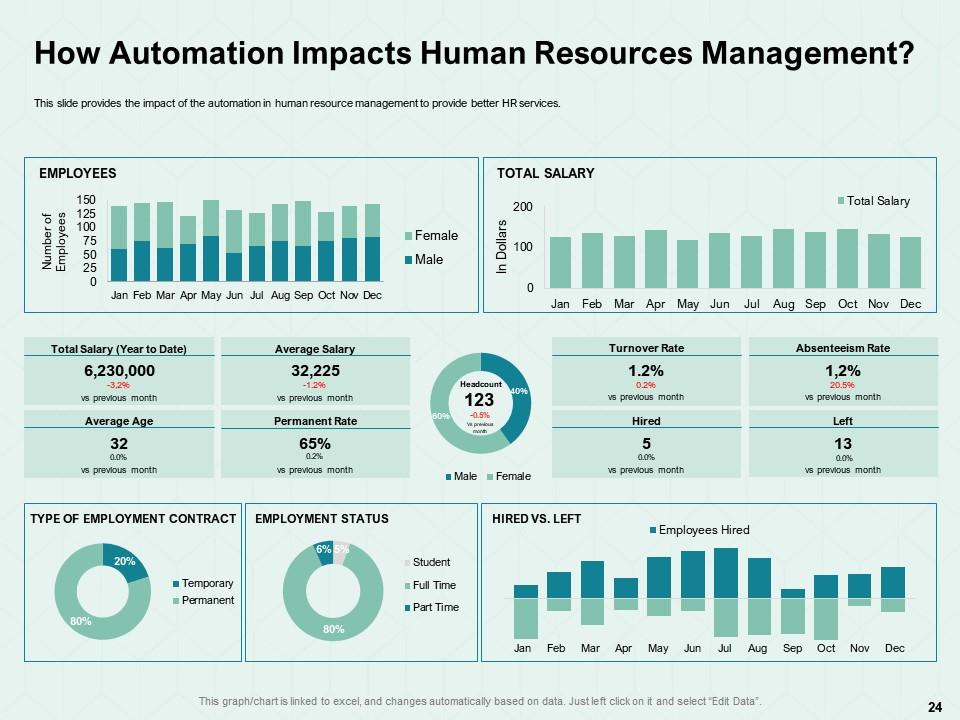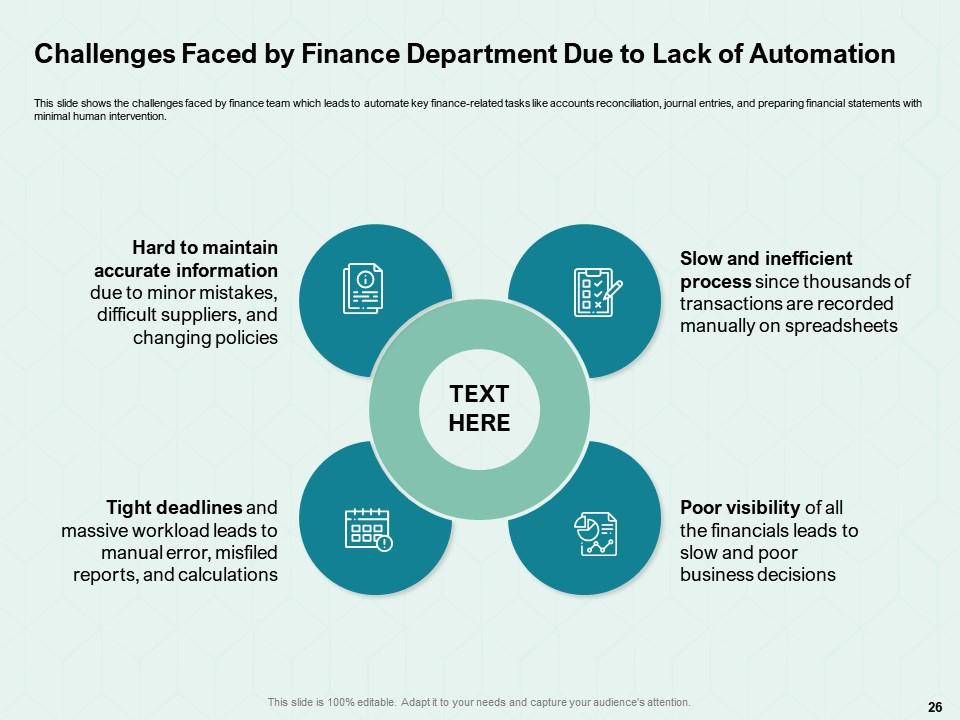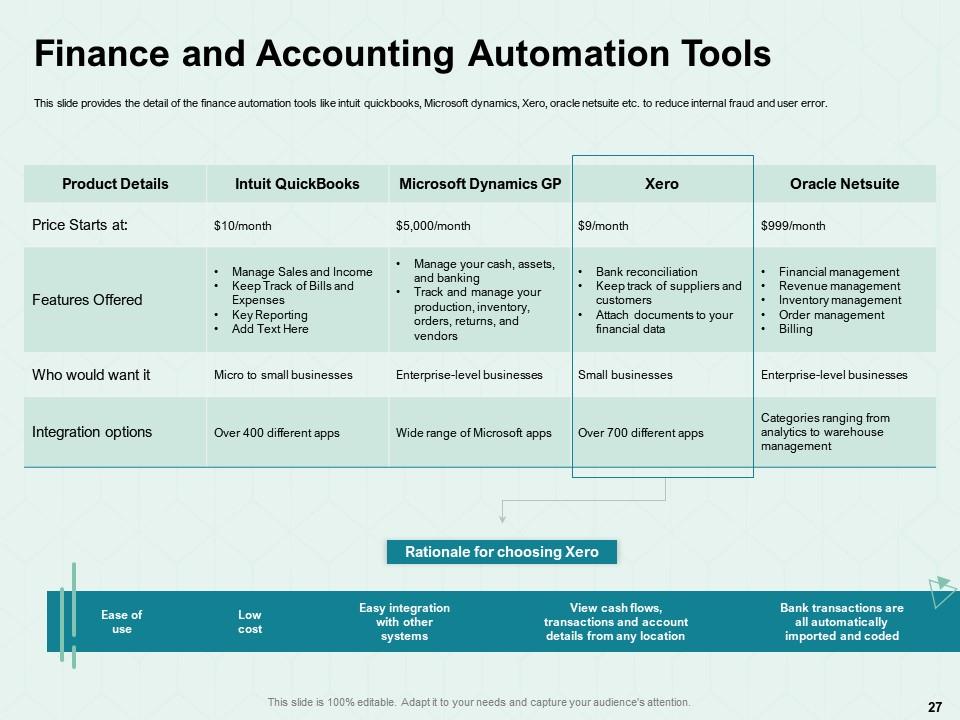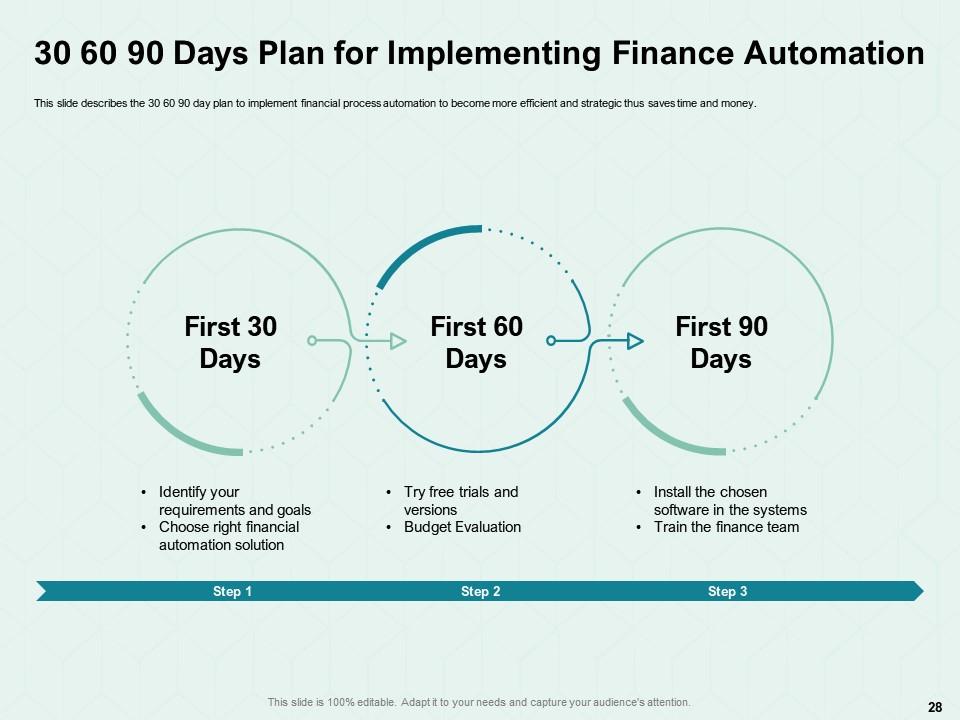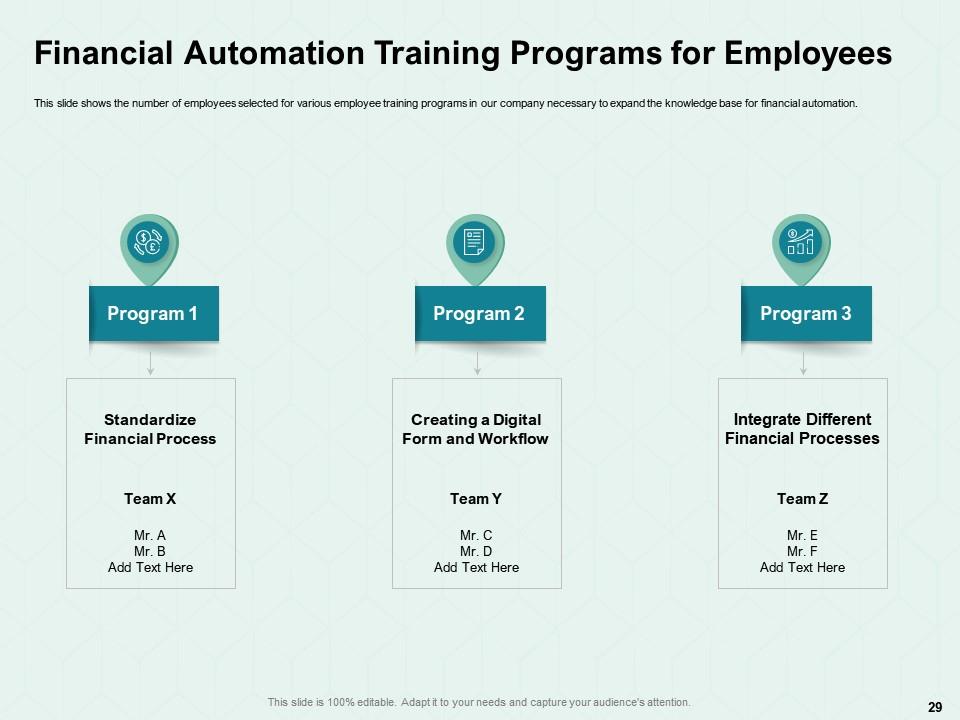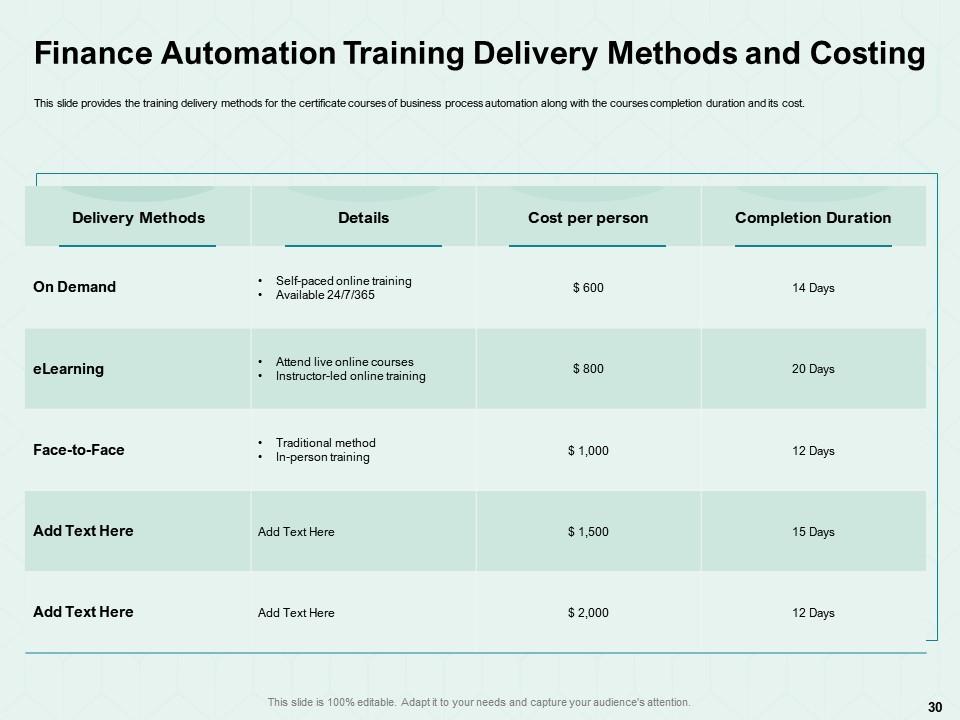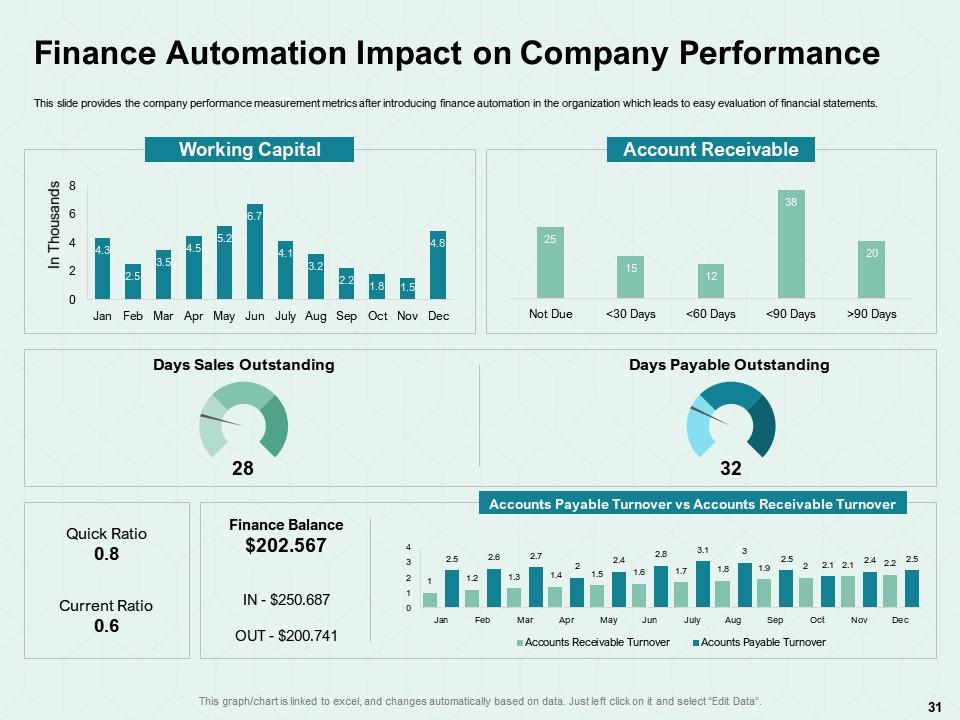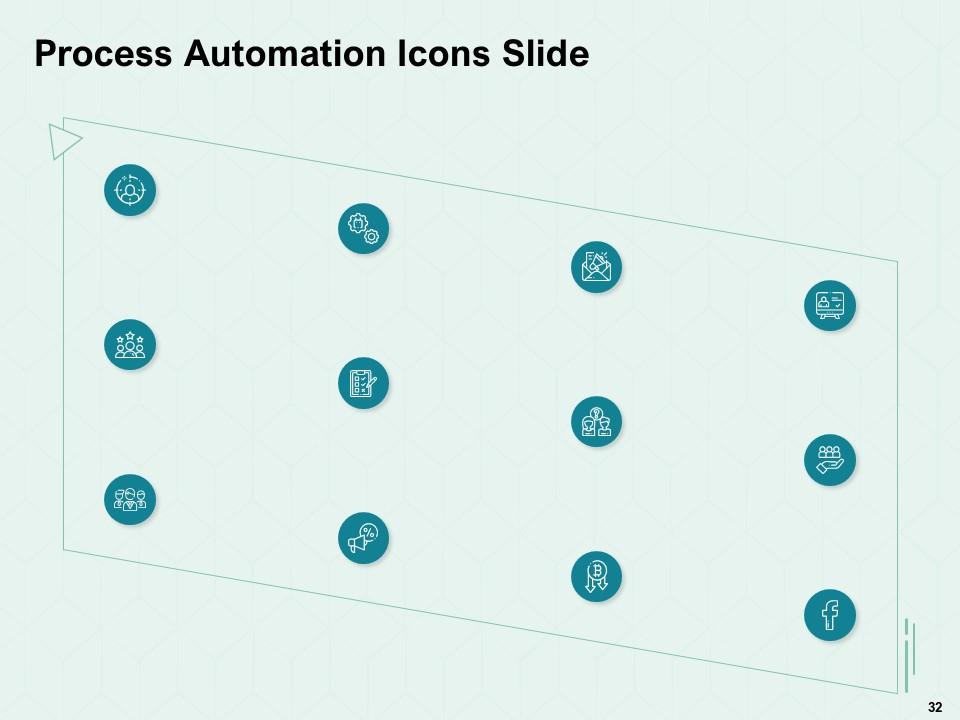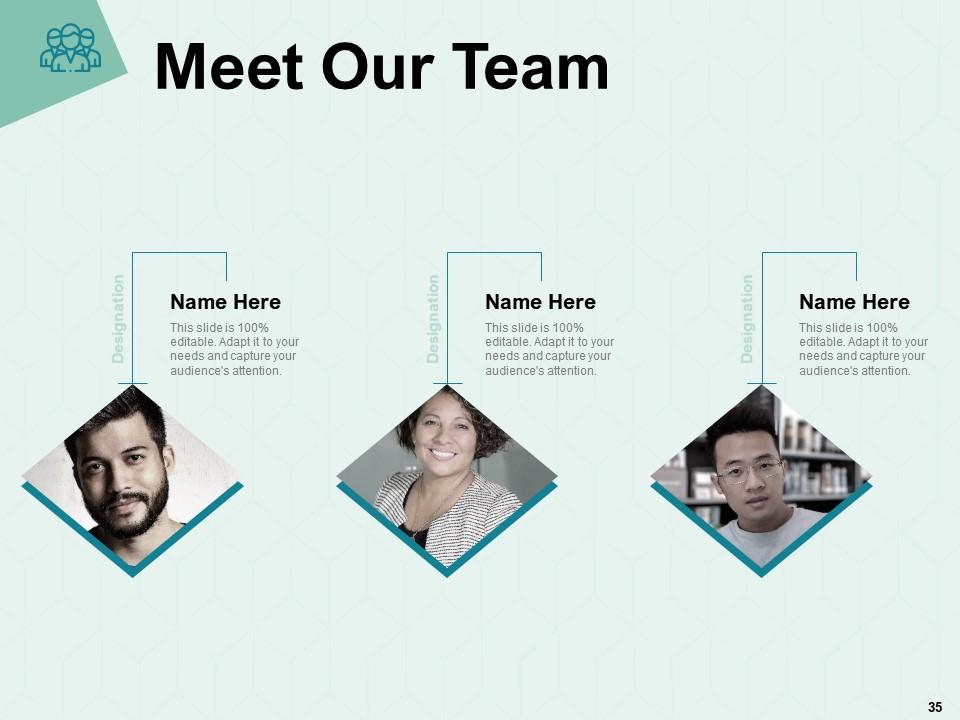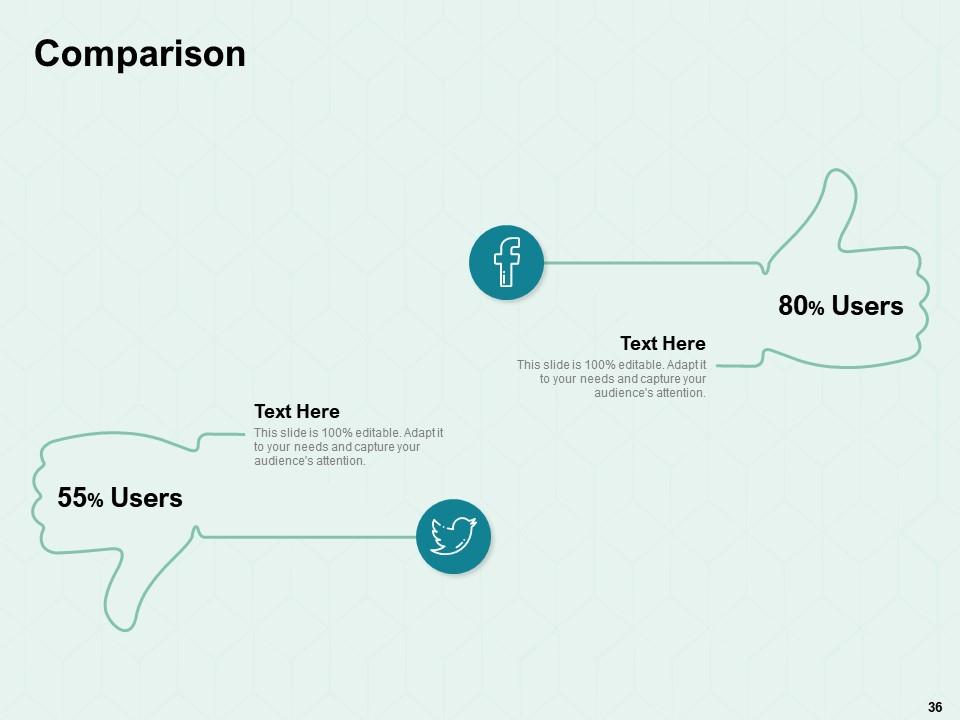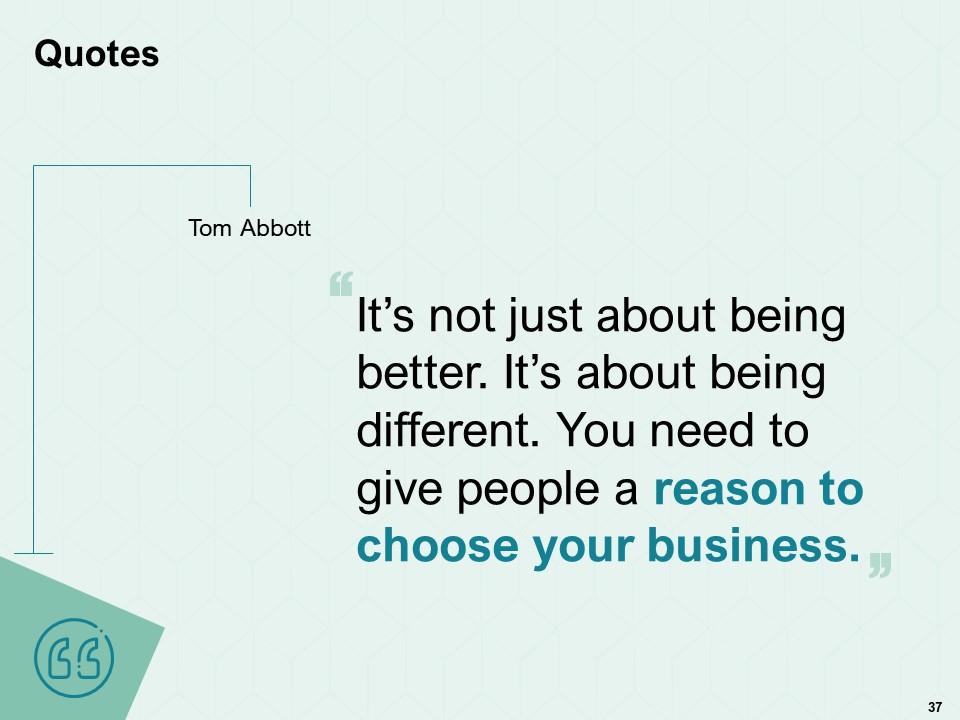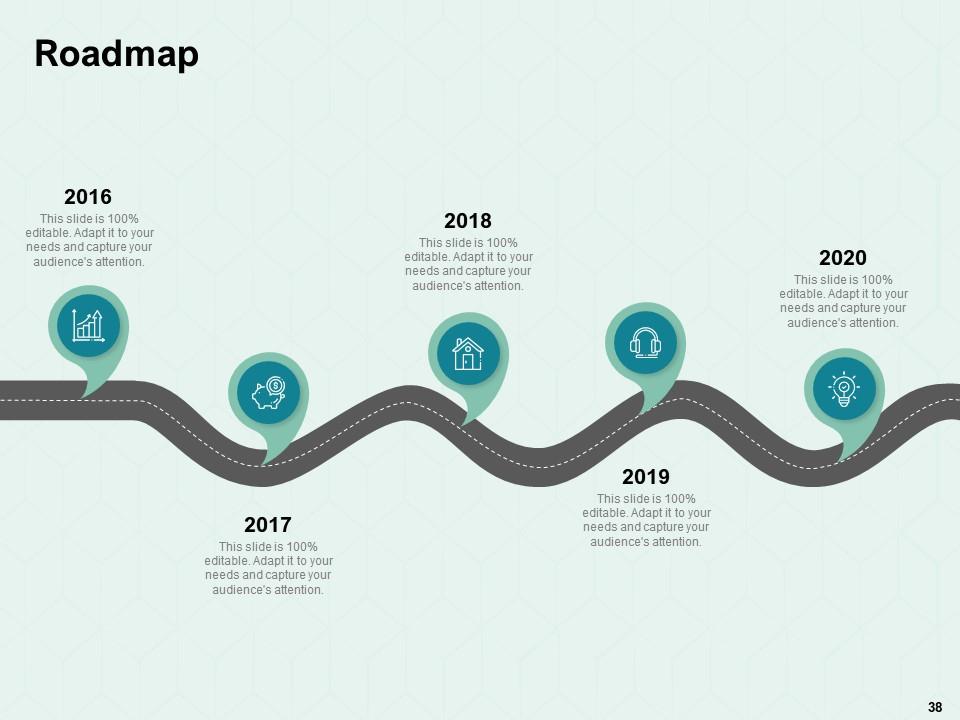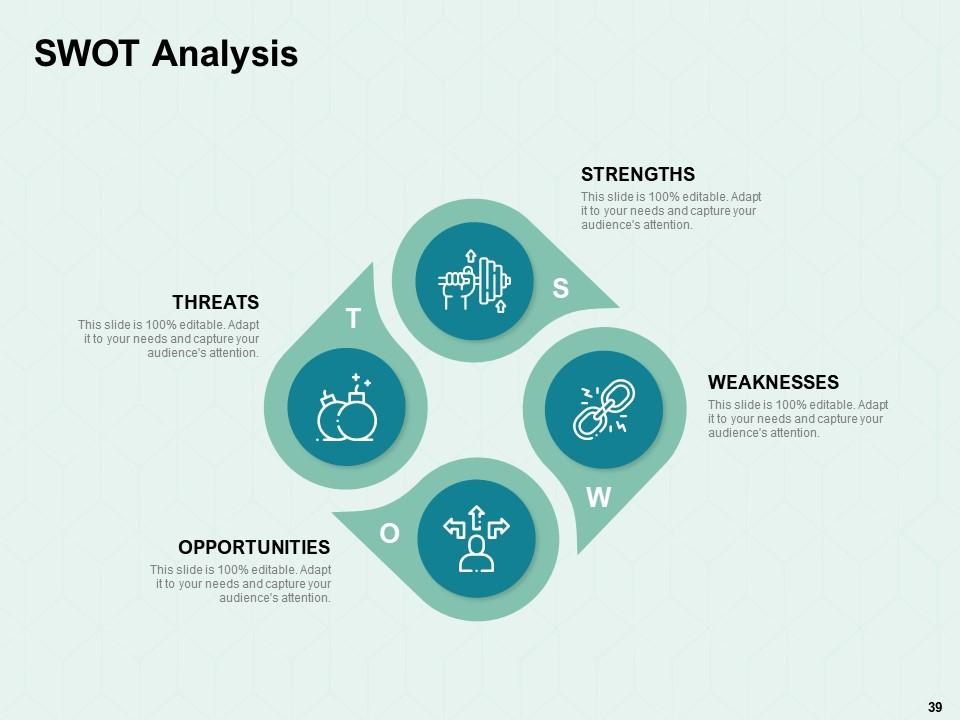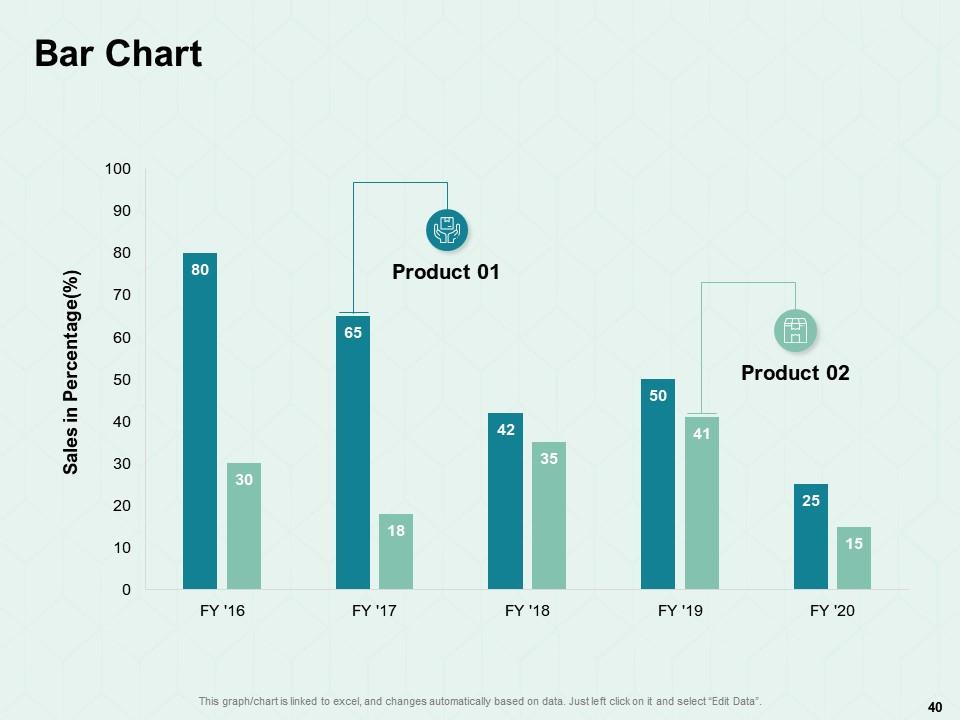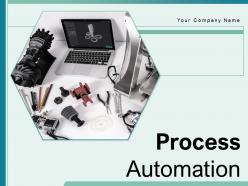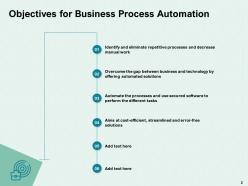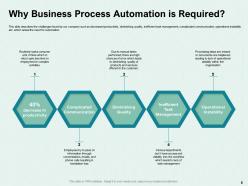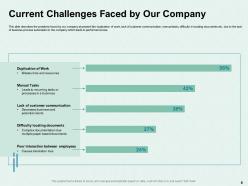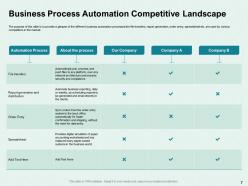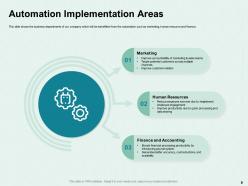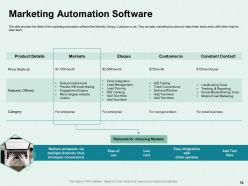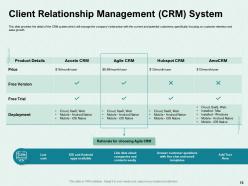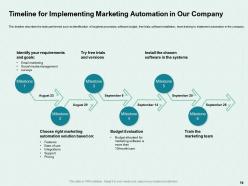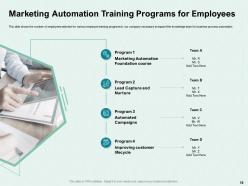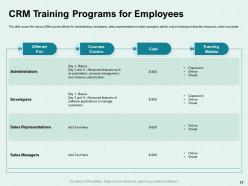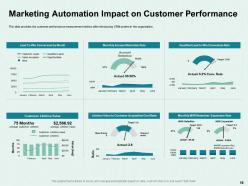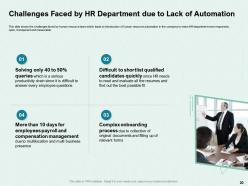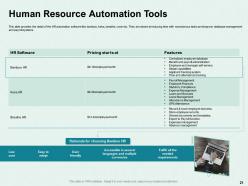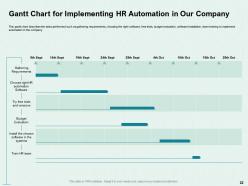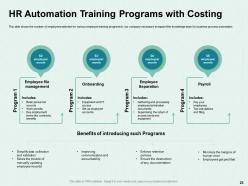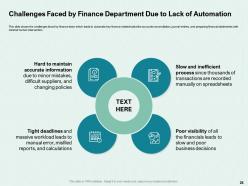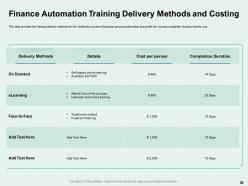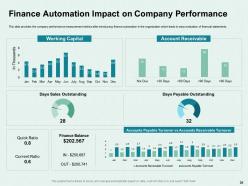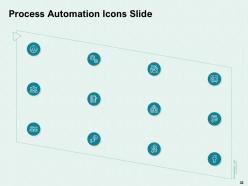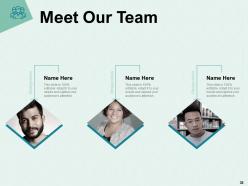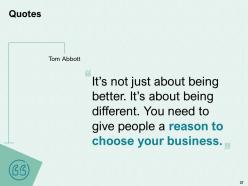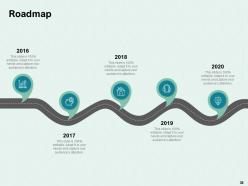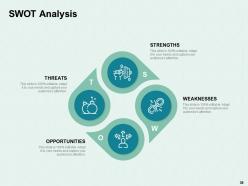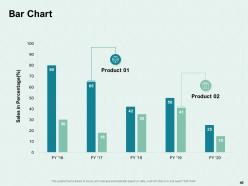Process automation powerpoint presentation slides
Identify and eliminate the repetitive processes and decrease manual work by using our visually appealing Process Automation PowerPoint Presentation Slides. Our business process automation PPT visuals, help you to automate the processes and use secured software to perform the different tasks. The Robotic Process Automation slide deck contains current state analysis, automation implementation areas, such as the market department, human resource department, finance department, etc. Discuss the challenges faced by the company which arises the need for automation by using business process reengineering PPT slideshow. Showcase different business automation processes such as file transfer, report generation, order entry, spreadsheets, etc. After that, describe automation implementation areas, including marketing, human resourcing, finance, and accounting. The presentation also provides the details of marketing automation software, CRM system, the timeline for implementing marketing automation in the company. Details like challenges faced by the HR department due to lack of automation, impact of automation on HR management can be presented with company automation PPT layouts. Download our ready-to-use business automation PPT slide deck and overcome the gap between business and technology by offering automated solutions.
- Google Slides is a new FREE Presentation software from Google.
- All our content is 100% compatible with Google Slides.
- Just download our designs, and upload them to Google Slides and they will work automatically.
- Amaze your audience with SlideTeam and Google Slides.
-
Want Changes to This PPT Slide? Check out our Presentation Design Services
- WideScreen Aspect ratio is becoming a very popular format. When you download this product, the downloaded ZIP will contain this product in both standard and widescreen format.
-

- Some older products that we have may only be in standard format, but they can easily be converted to widescreen.
- To do this, please open the SlideTeam product in Powerpoint, and go to
- Design ( On the top bar) -> Page Setup -> and select "On-screen Show (16:9)” in the drop down for "Slides Sized for".
- The slide or theme will change to widescreen, and all graphics will adjust automatically. You can similarly convert our content to any other desired screen aspect ratio.
Compatible With Google Slides

Get This In WideScreen
You must be logged in to download this presentation.
PowerPoint presentation slides
Presenting Process Automation Powerpoint Presentation Slides. This PPT supports both the standard(4:3) and widescreen(16:9) sizes. This presentation is very easy to download and can be converted into numerous images or document formats including JPEG, PNG, or PDF. It is also compatible with Google Slides and editable in PowerPoint. Alter the style, size, color, background, and other attributes according to your requirements. Moreover, high-quality images prevent the lowering of quality.
People who downloaded this PowerPoint presentation also viewed the following :
Content of this Powerpoint Presentation
It's proven that automation is helping and will help various individuals and organizations make regular operations and processes easier and more self-stimulating, but this may come with a substantial price.
The prices and setup pattern of automation may overshadow its perks in the eyes of management, thus making them reluctant to proceed with process automation in the business. But what if we offer you something that can help you make your case for process automation and, therefore, change the management's perception to employ automation?
SlideTeam’s 100% customizable process automation template will allow you to showcase that automation has far more benefits than negatives. Using the template, you can provide all the required details of process automation, including the areas of application, the relevance of different automation software and platforms for different tasks, and every other aspect related to the automation domain.
So, let’s get cracking and see what this template offers below.
If you are looking for a product lifecycle marketing model, the smart one offered here is worth a look.
Template 1: Objectives of Business Process Automation

It would benefit your cause if you immediately enlist the main objectives of the business process automation. This slide allows you to do the same by showcasing that automation will help in figuring out the repetitive tasks in the organization and reduce the amount of manual work the employees undergo. Similarly, automation will help fill the gap between operations and technology in multiple tasks.
Template 2: Why Business Process Automation is Required?
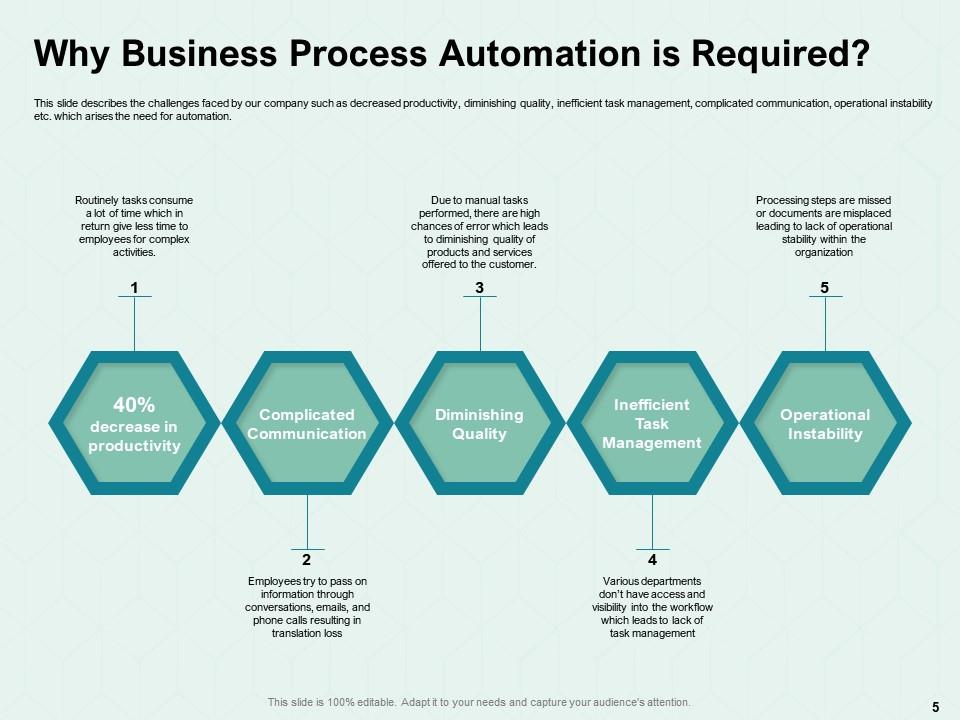
As stated, this slide will help answer the big question of why. This PPT Template showcases the drawbacks of the manual approach. You can use pointers as an infographic and list the shortcomings, such as productivity decreases, communication getting complicated, the quality of operations deteriorating, task management becoming ineffective, and overall operations becoming unstable.
Template 3: Current Challenges Faced by Our Company

If you pin out all the challenges your organization faces because of the manual approach to operations, it can help you compel your case for process automation. Use this slide to showcase the problems your employees face in the form of a bar chart. You can include facts like the duplicity of work, which wastes valuable time for employees, and other facts.
Template 4: Business Process Automation Competitive Landscape
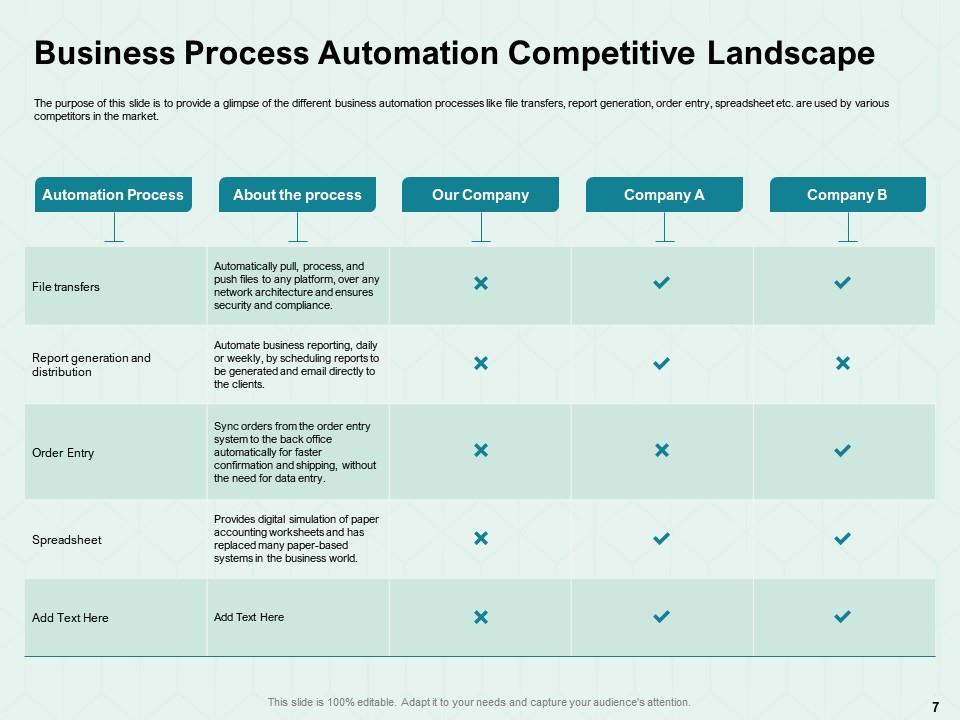
This slide will help showcase how your main competitors use automation for better productivity. You can create a checklist that includes the area of operations, the usage of automation in your company, and other competitions. Add pointers and processes like file transfers, report generation, order entry, spreadsheet updation, and other processes as required.
Template 5: Automation Implementation Areas
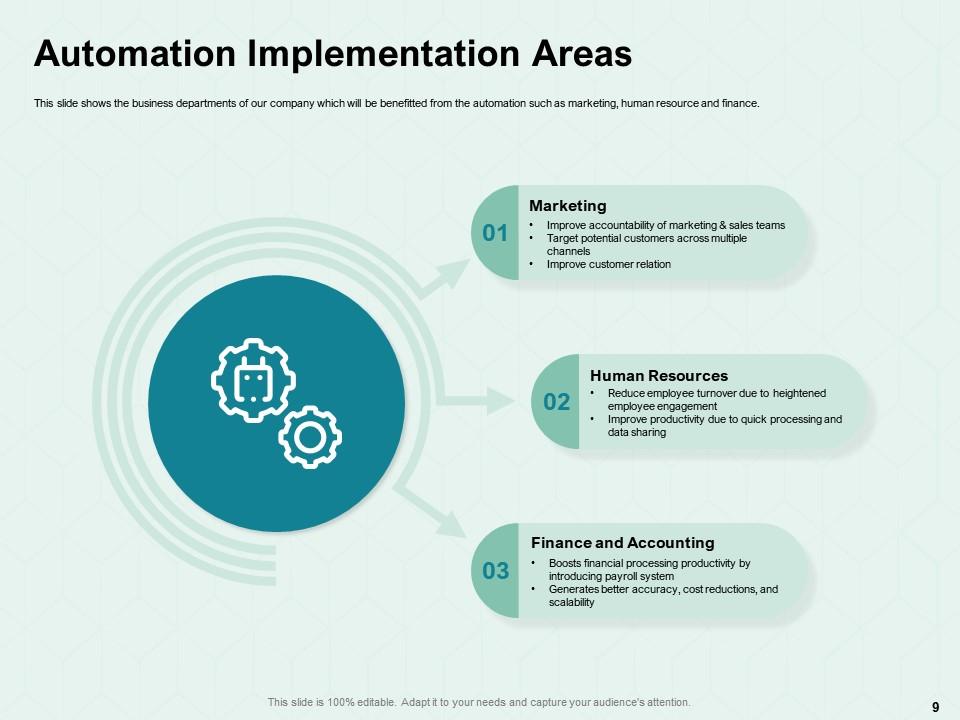
Use this PowerPoint Template to explain all the implementation areas for process automation. You can add processes related to Marketing, Human Resources, Finance/Accounting, and others as necessary. To make your case, you can add supportive text about how automation will help in each aspect right beneath the area title but within its bubble.
Template 6: Marketing Automation Software
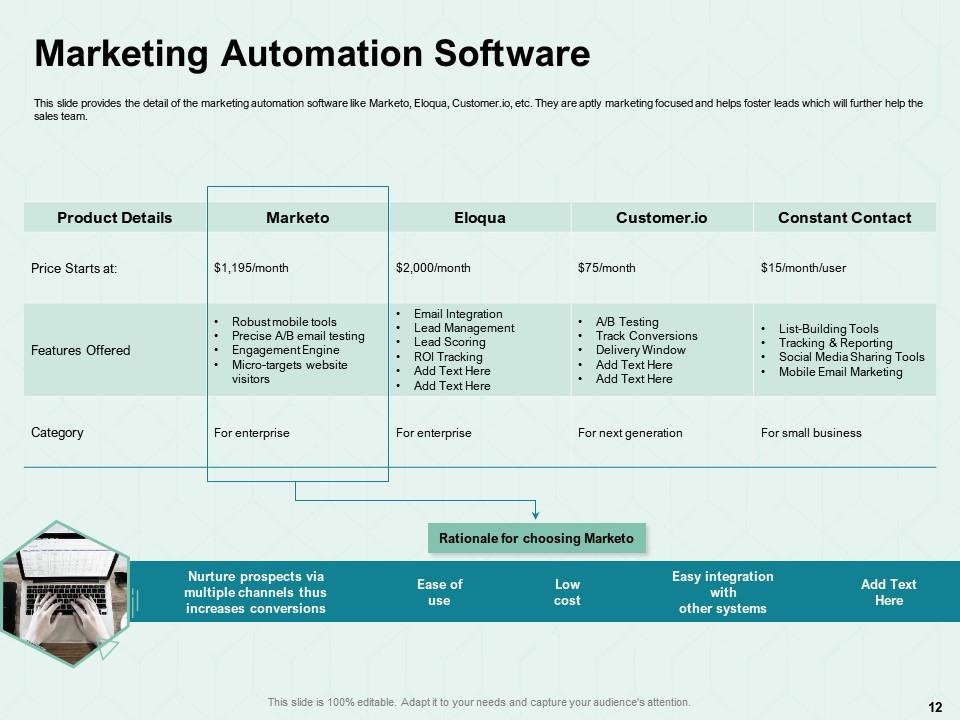
This PowerPoint Slide explains the software used for process automation in the marketing department. Add the names of various competitive software available in the market and compare them with respect to their prices, the scope of services offered to you, and the category of users the software companies cater to the most. The management can easily make the required decision.
Template 7: Client Relationship Management (CRM) System

Employing a client relationship management system or CRM system will help manage the actual and potential clientele of the business. Use this to compare different CRM system alternatives available to the business. You can enlist software like Accelo CRM, Agile CRM, Hubspot CRM, and AmoCRM in terms of pricing, free versions, and more. You can box your favorite choice in the slide if you want to represent your preferences.
Template 8: Automation Training Delivery Methods and Costing
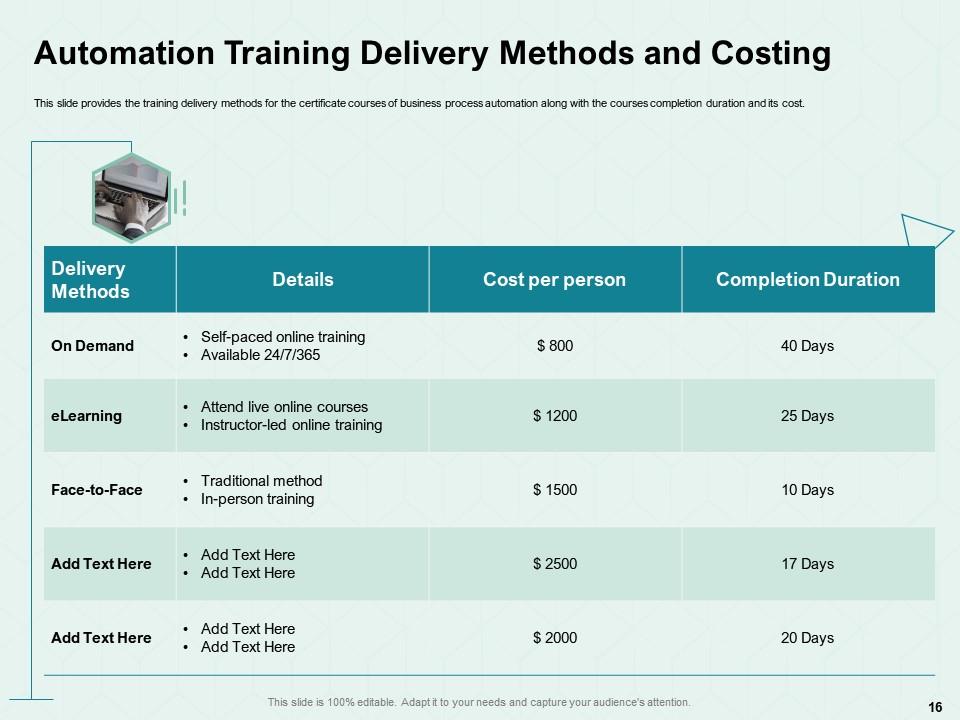
If management permits automation, then training the employees on how to use automation is required. You should also enlighten them about the training methods available to the business, along with the prices and tenure. Use this tabular slide to showcase 5 different ways, including on-demand, eLearning, and Face-to-Face techniques, to mark the costs and tenure of each technique right next to the name.
Template 9: CRM Training Program for Employees
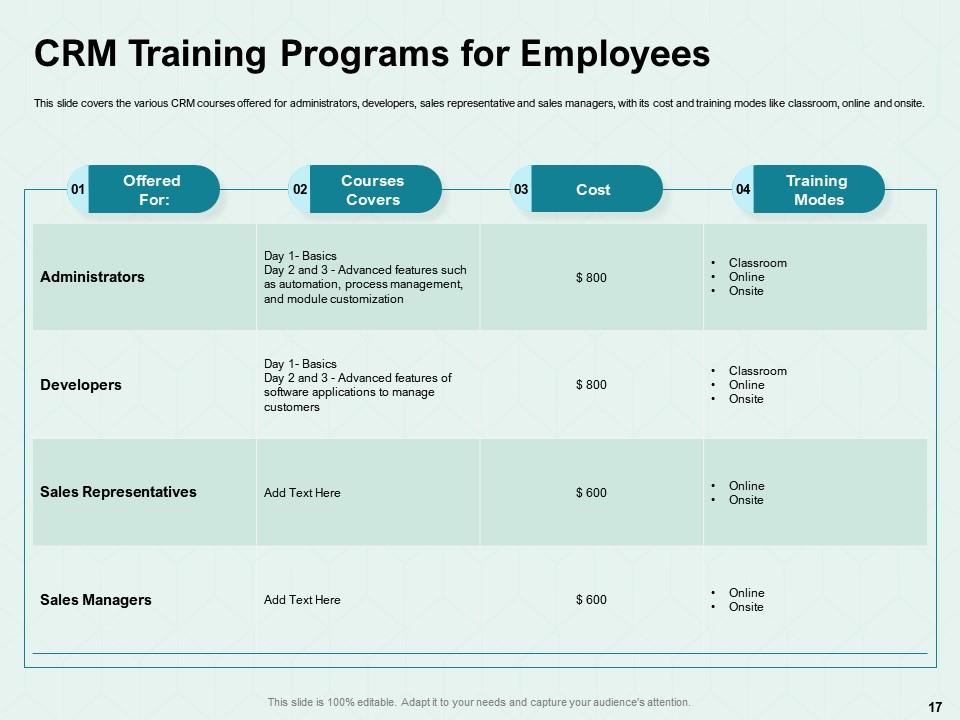
Use this PPT Slide to understand the cost and tenure of CRM training. The table shows that the administrators, developers, sub-developers, and sales managers would need the training, and each would cost $800, $800, $600, and $600, respectively. This tool is also perfect for showing the training methods.
Template 10: Marketing Automation Impact on Customer Performance

This presentation allows us to understand the overall impact of marketing automation on the business and its employees' performance. Each chart represents the Lead-to-Win Conversion by Month, Monthly Account Retention Rate, Qualified Win Conversion Rate, Customer Lifetime Value, Lifetime Value to Customer Acquisition Cost Ratio, and Monthly MMR Retention/Expansion Rate, respectively.
Here’s a challenge vs solution template to help you showcase the common challenges faced with revenue generation along with the solutions.
Undergo Operations Easily with Process Automation
The process automation template offered above offers everything you may need to convince management to approve the use of automation in your business. All you need to do is edit and prepare the template smartly, and victory will be yours.
Check out this one-pager strategic planning framework template to help you showcase your strategic vision, mission, goals, fountain, and more.
Process automation powerpoint presentation slides with all 41 slides:
Use our Process Automation Powerpoint Presentation Slides to effectively help you save your valuable time. They are readymade to fit into any presentation structure.
-
The content is very helpful from business point of view.
-
Nice and innovative design.
-
Great quality product.
-
Great quality slides in rapid time.
-
Great designs, really helpful.
-
The content is very helpful from business point of view.