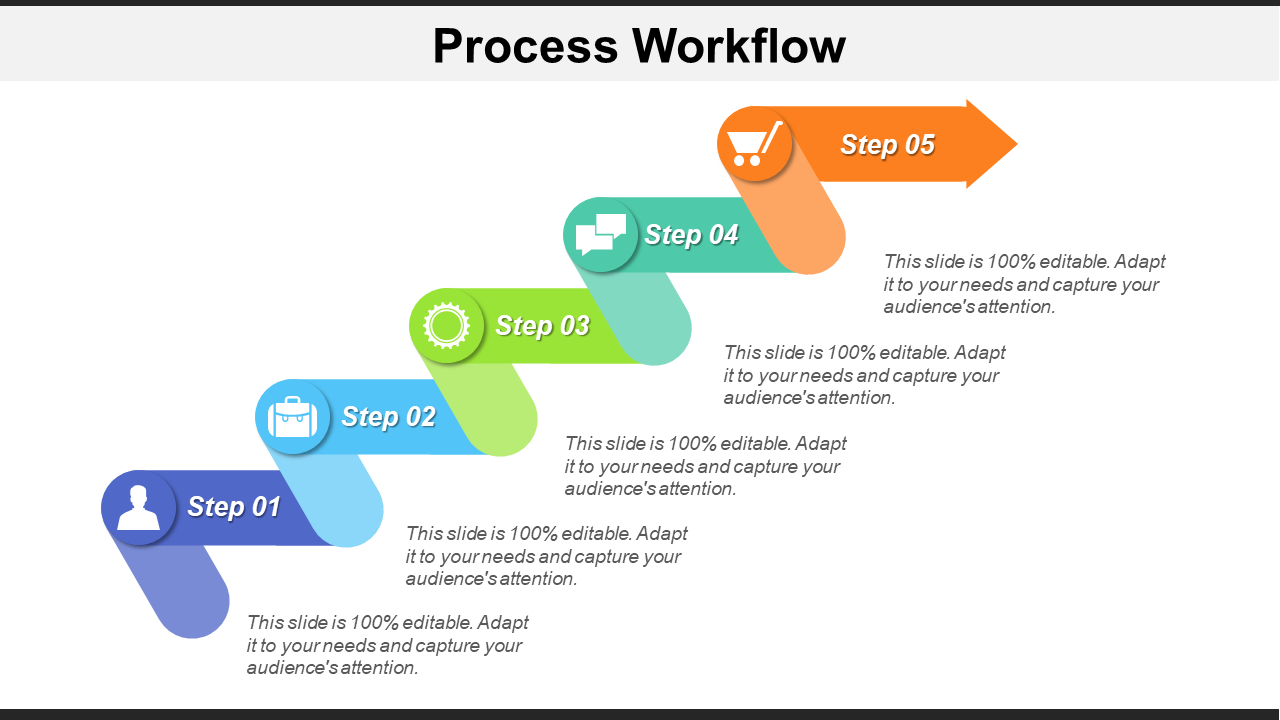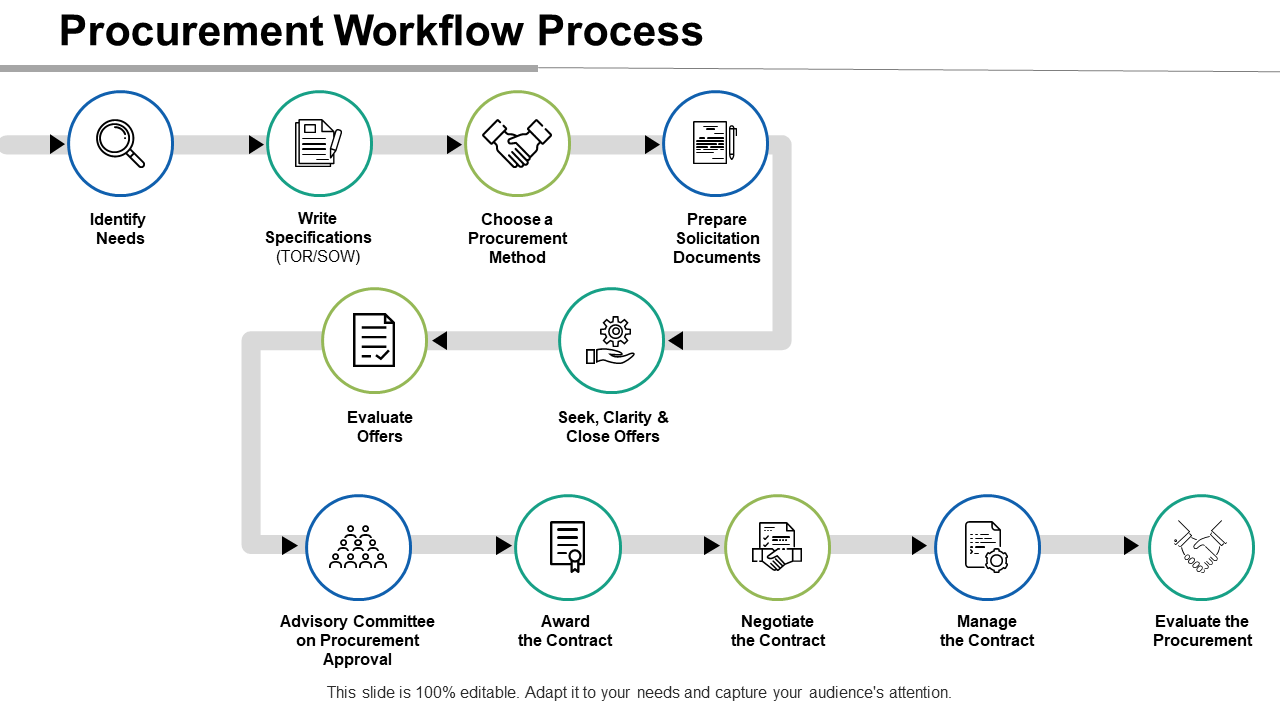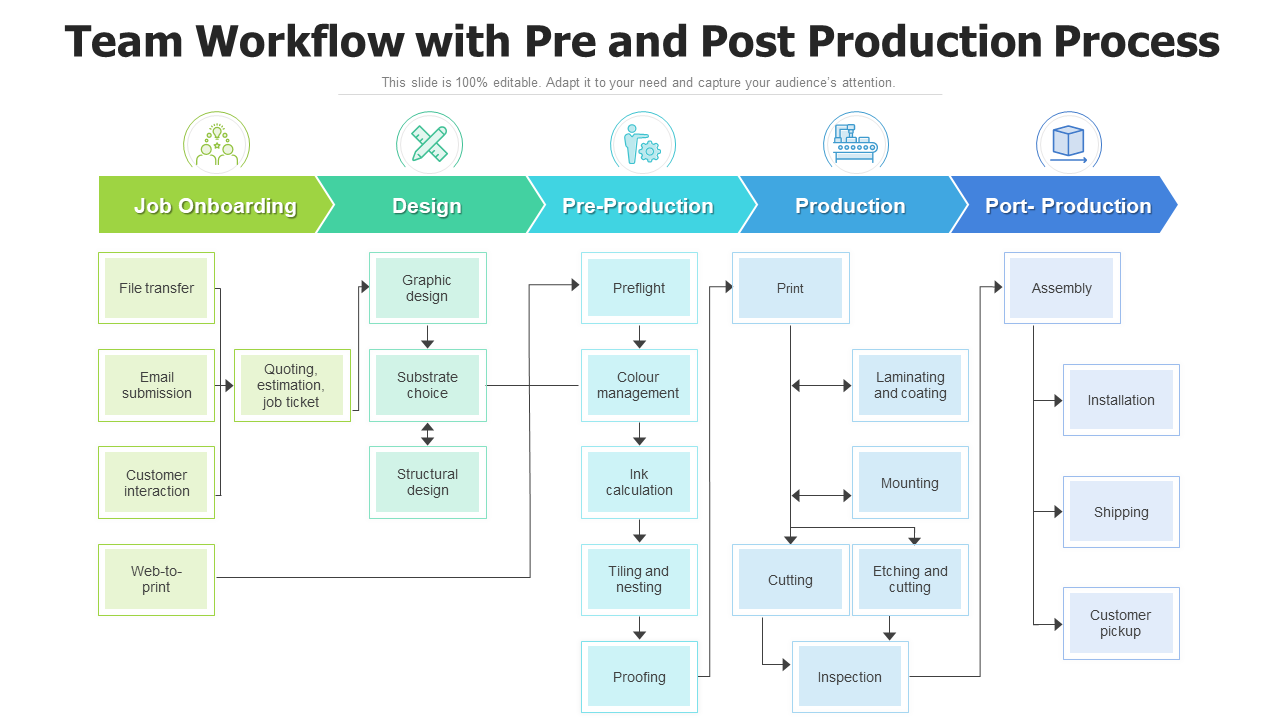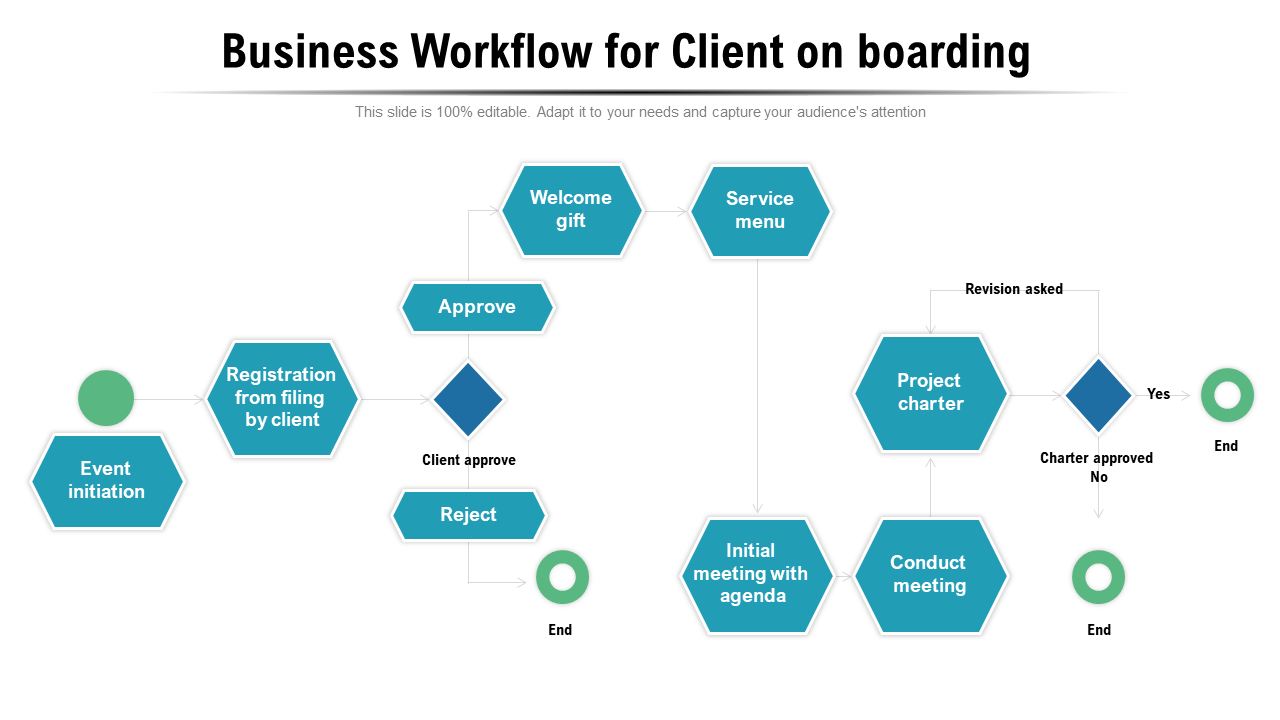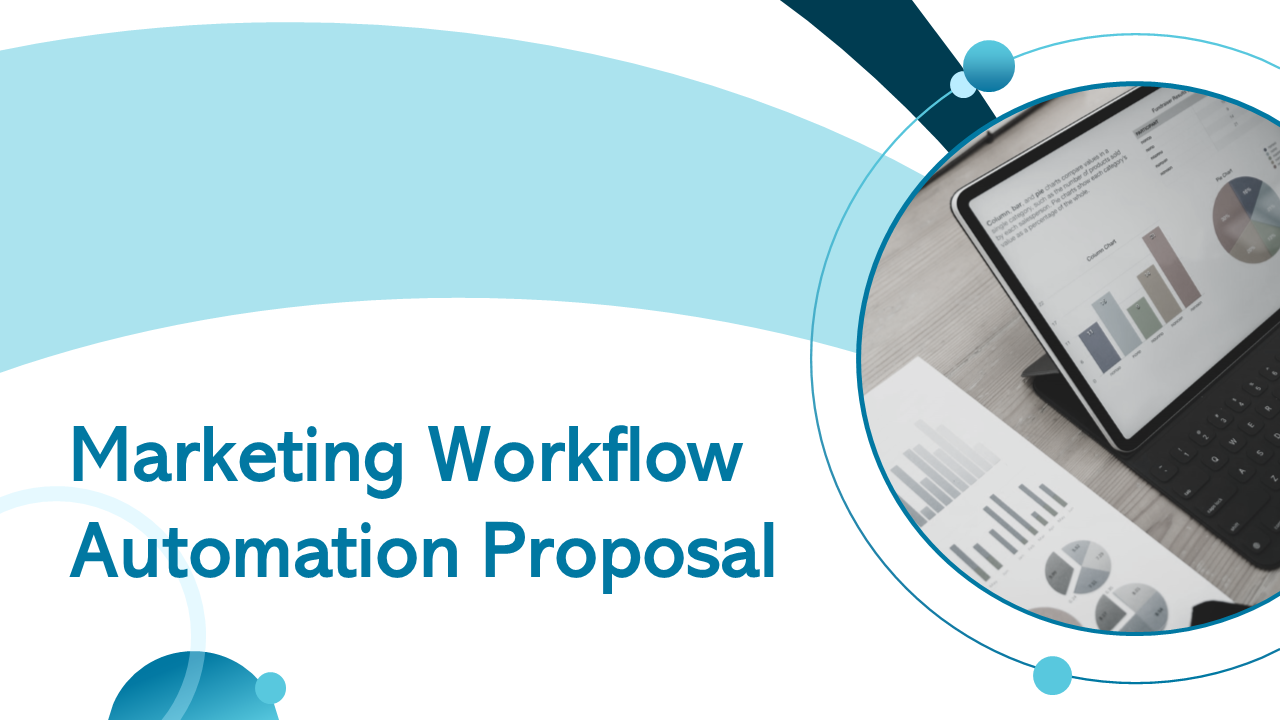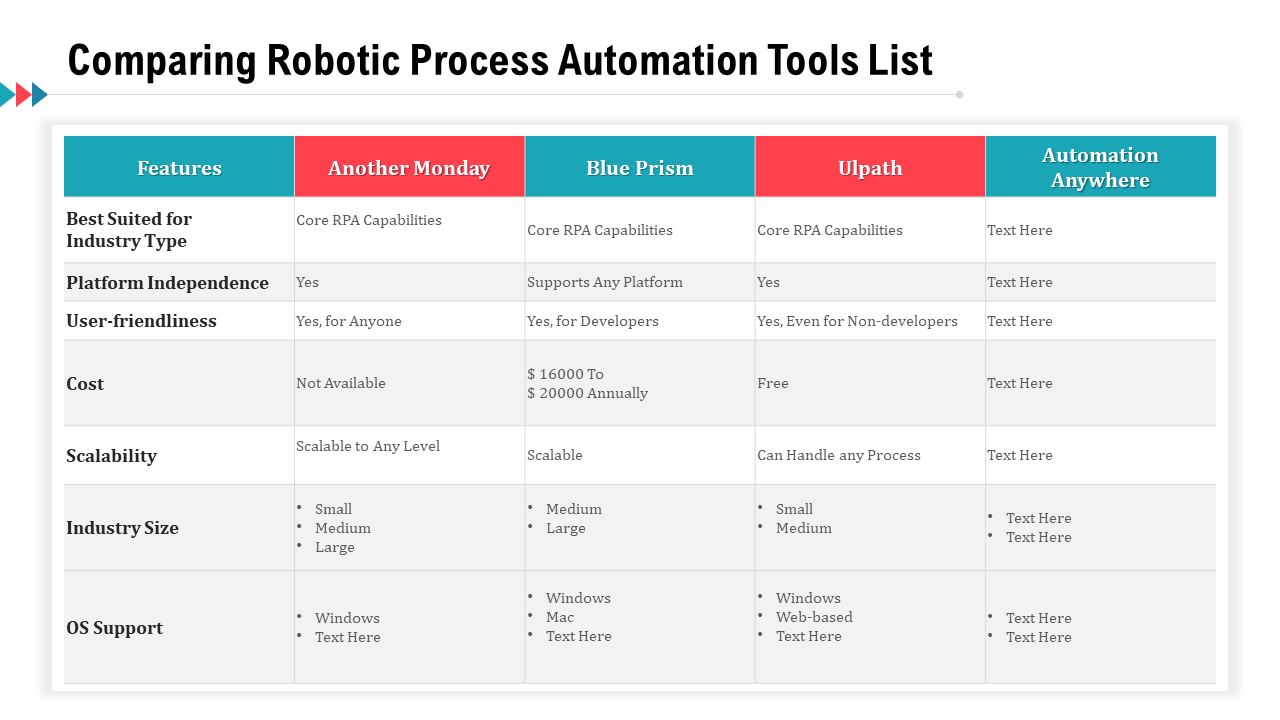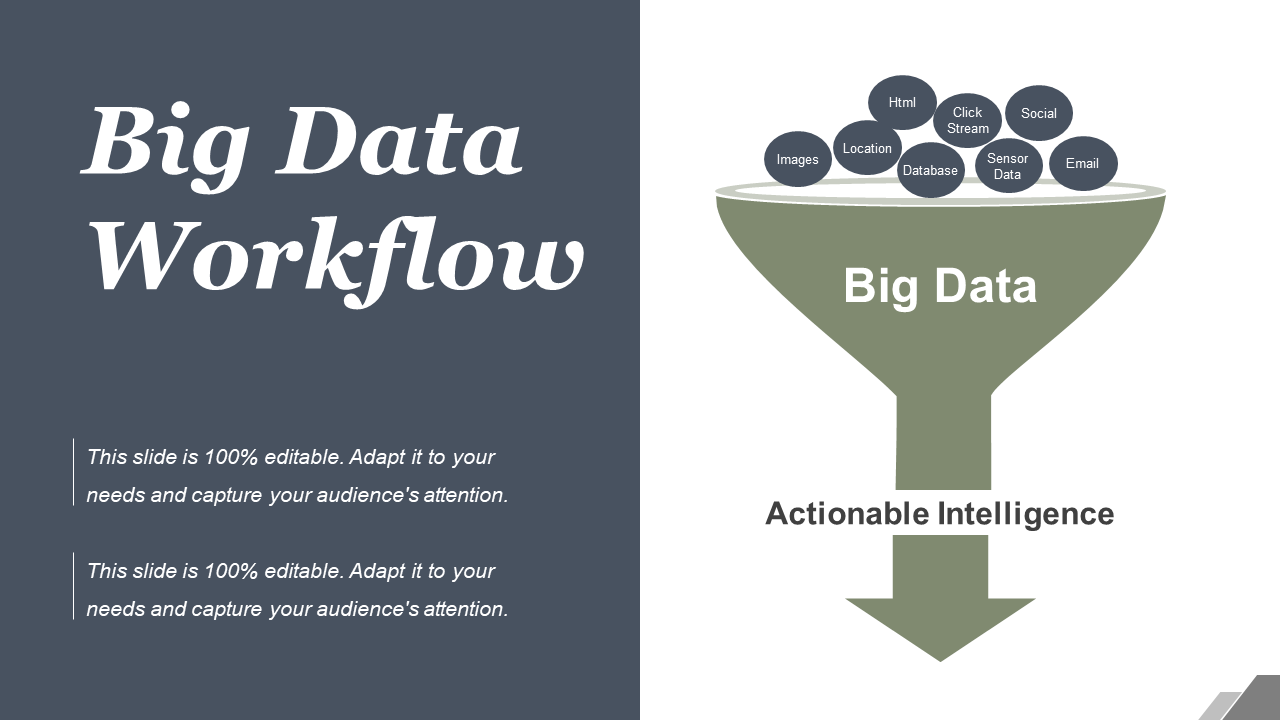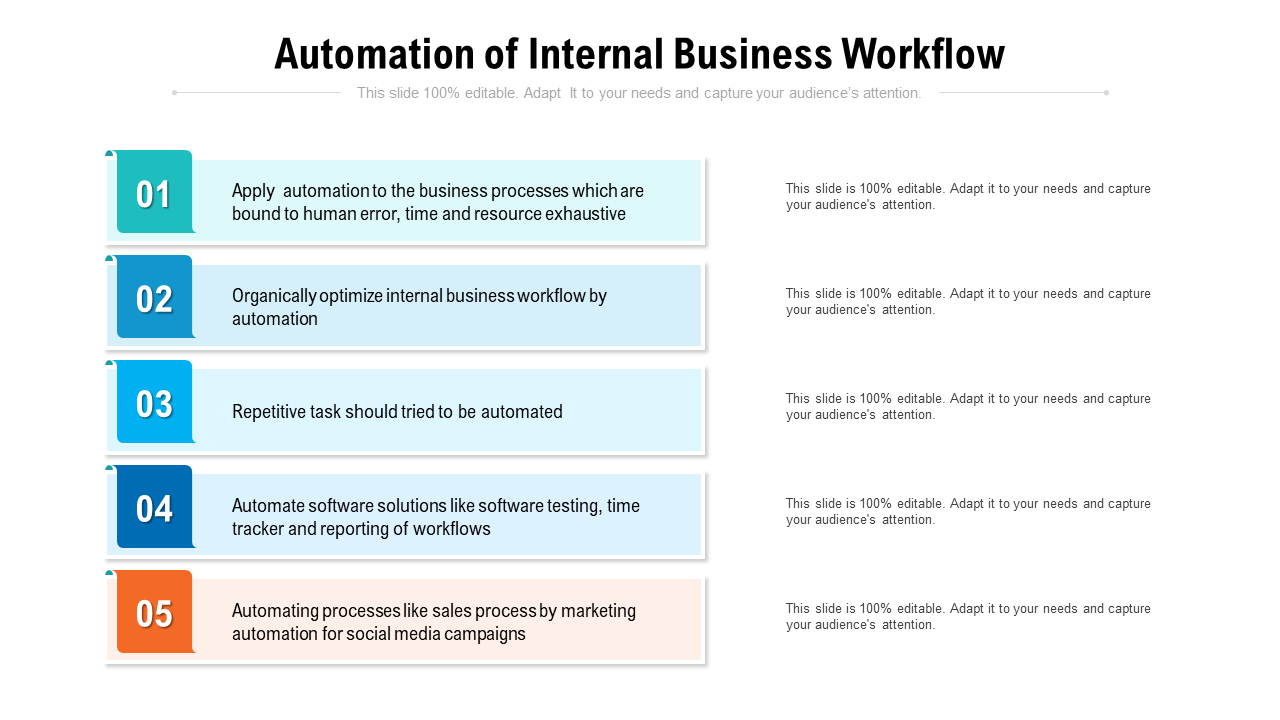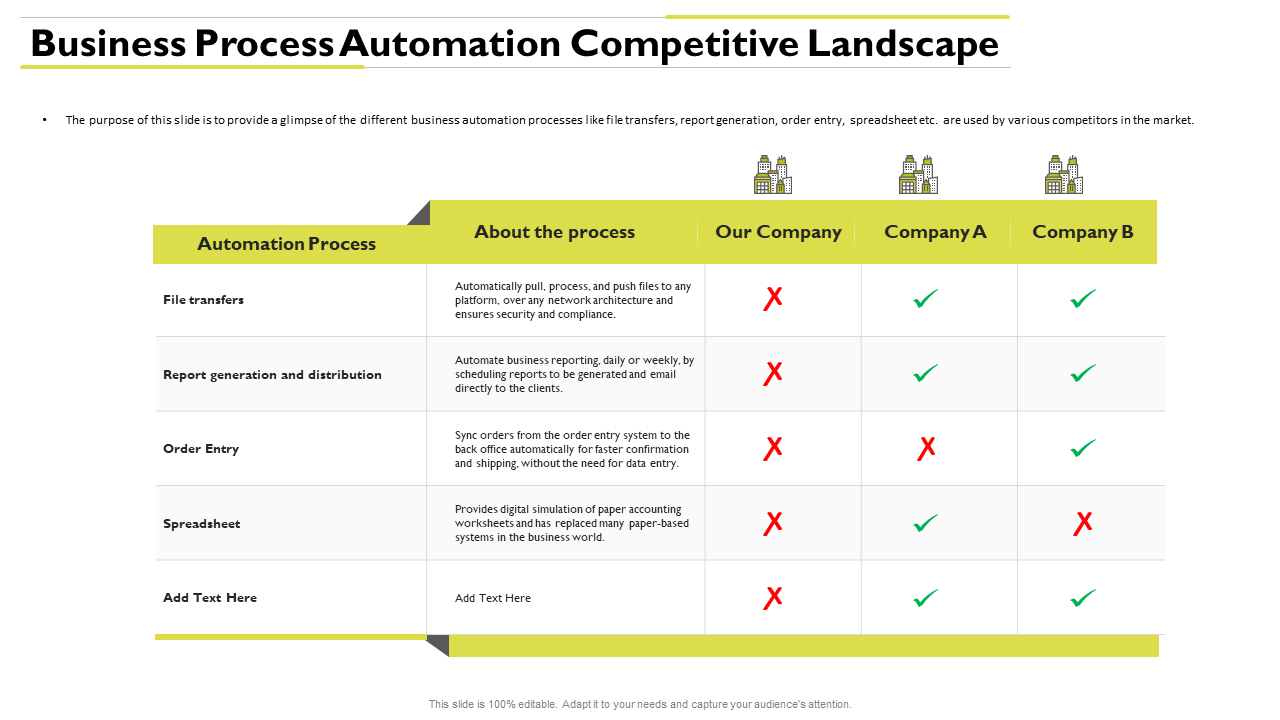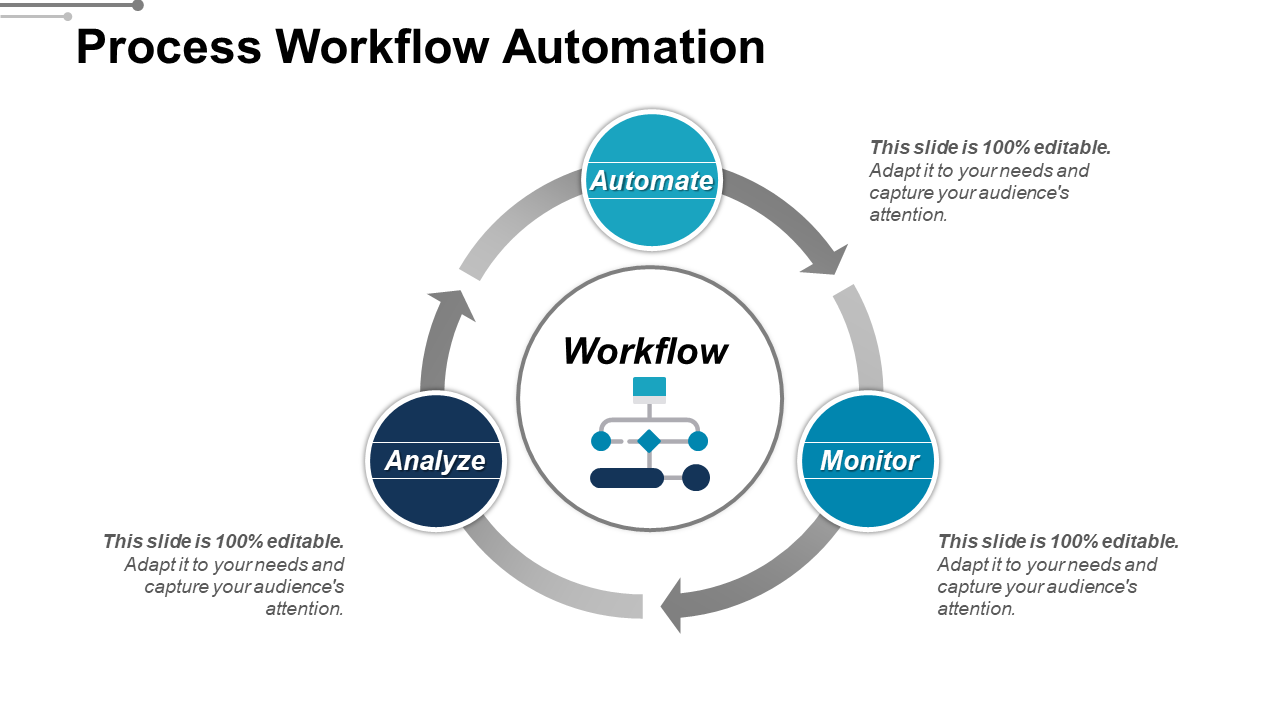In 1871, when computers were the size of trucks, futurists predicted – our world would become so automated that humans would get freed from the struggles of office and manual labor. Though it is yet to happen, from the early 1990s, we have entered an era of workflow automation.
Digitization and work-from-home opportunities have raised the expectations from employees. They are proposed to be more productive, seamless, and perform uninterrupted processes across departments, systems, data sources, IoT, the cloud, and more.
For many employees, it is soul-crushing to perform tedious, repetitive, and time-consuming tasks. And if this rings true for you, let’s create a robust workflow automation plan that will help auto-assign issues, proofread documents, automate scheduling, streamline service, trigger drip campaigns, and more. But before that, we must first understand…
The essence of workflow automation
Workflow automation is an approach to using rule-based logic to launch a series of tasks that run independently. It typically relies on a sequence of “if/then” statements triggering other tasks. This self-operating process can help your business save time and money, diminish errors, and boost productivity.
But how can you incorporate workflow automation in your business to achieve the stage of maximum efficiency?
Take a quick look at these five critical steps every business should consider while planning workflow automation. Each step features two stunning PowerPoint templates. Our expert designers have crafted these presentation designs, so you can incorporate them to select the best workflow automation tool/software. Let’s dive in!
1. Identify repetitive tasks
Before considering workflow automation, your business must identify its as-in tasks and the repetition/problem with the help of flow diagrams. This step needs to be performed in close consideration to your stakeholders and actual users. So you can pick from these stunning PPT designs and present a clear business case to support automation.
Template 1
You can specify any process workflow with this structured PowerPoint template. The design can be easily edited. Therefore, you can use it in finance, military, education, e-commerce, and more. So grab it instantly and replace the text with your manual process flow.
Template 2
You can use this template to identify your current procurement workflow process. The design includes 11 well-structured steps, so download it right away and determine the repetitive activities. You can further share it with your management using Google Slides.
2. Define business goals
After identifying the problem, define your business goals using the current and automated workflow as the benchmark. You have to justify here how your business goals will be better achieved with automation. These amazing templates will surely help you depict this optimization efficiently.
Template 1
Pick this well-designed template to illustrate your pre-and post-production process with and without automation. You can further use this same graphic to highlight the differences in achieved goals. Therefore, download and add it to your workflow automation presentation.
Template 2
Choose this design to automate your client onboarding process. You can also use it to create an enticing strategy to achieve your department goals aggressively. Therefore, download it now and save your company costs.
3. Select the right workflow automation solution
In this step, you have to select the ideal workflow automation tool for your organization. Keeping in mind the goals of your previous step, shortlist three to five software and then delve into the pros and cons of each. You can choose from these templates to implement a user-friendly workflow.
Template 1
You can use this template to propose workflows for automating your marketing activities. This PPT design includes 37 well-thought-out slides. So download it now and highlight the opportunities from each automation tool.
Template 2
You can select this template to emphasize a comparison among various robotic process automation tools. This PowerPoint presentation covers industry type, platform independence, cost, scalability, user-friendliness, and more. So download and edit it with the required information.
4. Train your users
You have to provide a precise transition path from the manual process to an automated workflow. This training will help end-users speed up with the new process and achieve the desired objectives. You can choose from these PPT templates to make this development effective.
Template 1
A big data workflow usually consists of various steps, technologies, and moving parts. With this funnel diagram, you can train your employees on the new automation process and reduce this complexity. Additionally, you can pick this workflow automation template to get a strategic advantage over your competitors. Therefore, download now!
Template 2
You can digitize your internal business operations with this automation workflow template. This design can also be used to represent the training process of the new workflow. Therefore, download it and captivate your team members.
5. Measure KPIs
Now that your users are running the new workflow, you have to identify the kinks in the process. You have to measure the key performance indicators (KPIs) continuously and monitor the bottlenecks. Additionally, you can use these PowerPoint designs to improve the upgraded workflow.
Template 1
You can automate your simple business processes with this unique template design. This slide can be edited conveniently to measure the performance of the same workflow process in different organizations. Therefore, download it to take corrective measures.
Template 2
This is another template that you can put in your workflow automation presentation to monitor, analyze, and automate a task. In fact, you can download it once and use it multiple times for measuring the output of varied workflows.
To conclude
From human resource and finance to marketing and sales, enterprise workflow automation will liberate all departments from the burden of manual processes. But what next? You can choose our well-researched templates and plan advancements in machine learning and workflow, low-code/no-code workflow software, or text-message-based workflow.
You can download these handpicked designs by purchasing our monthly, annual, semi-annual, or annual + custom design subscriptions here.
P.S: You can also crack the marketing automation code successfully by exploring our all-inclusive guide replete with cherry-picked PowerPoint templates.


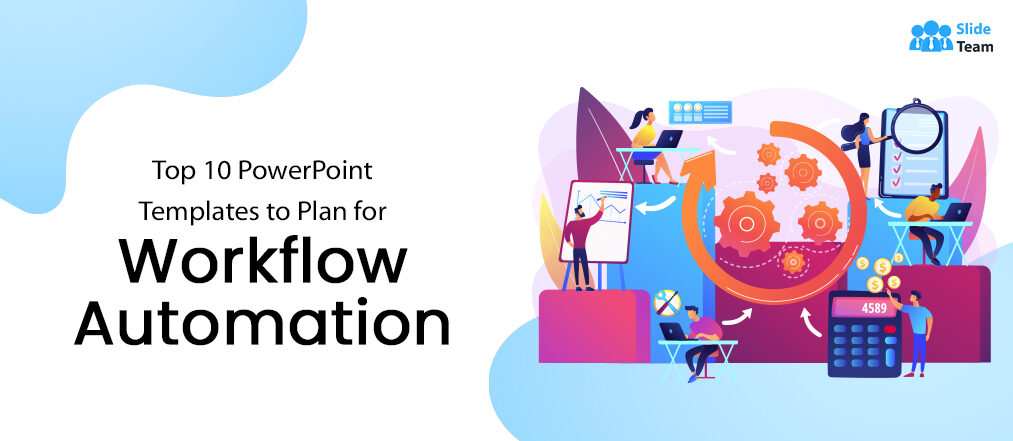


 Customer Reviews
Customer Reviews