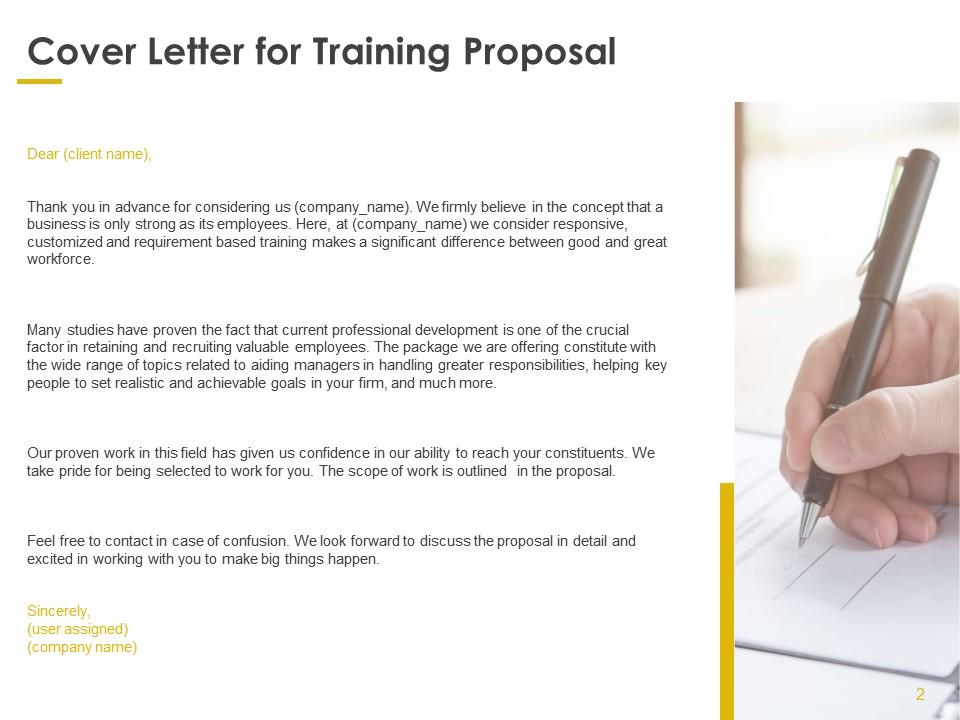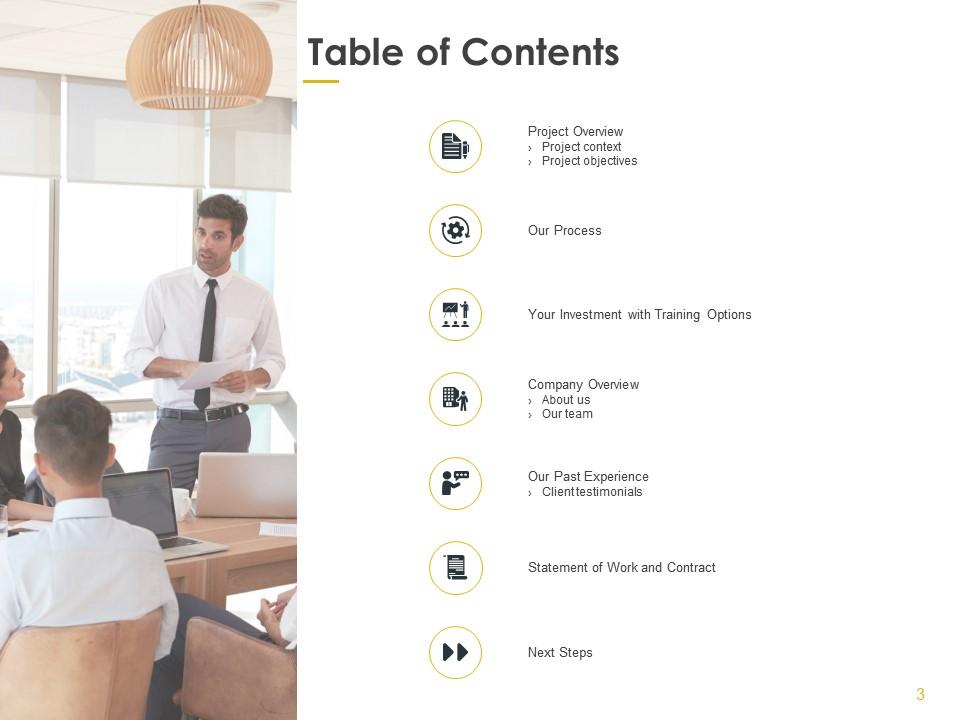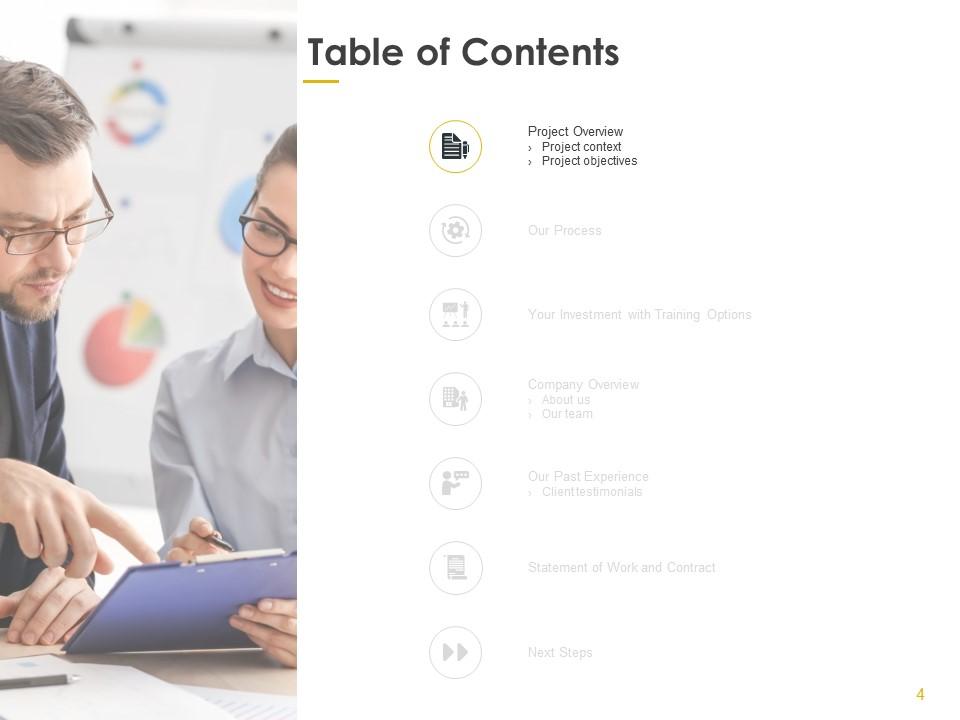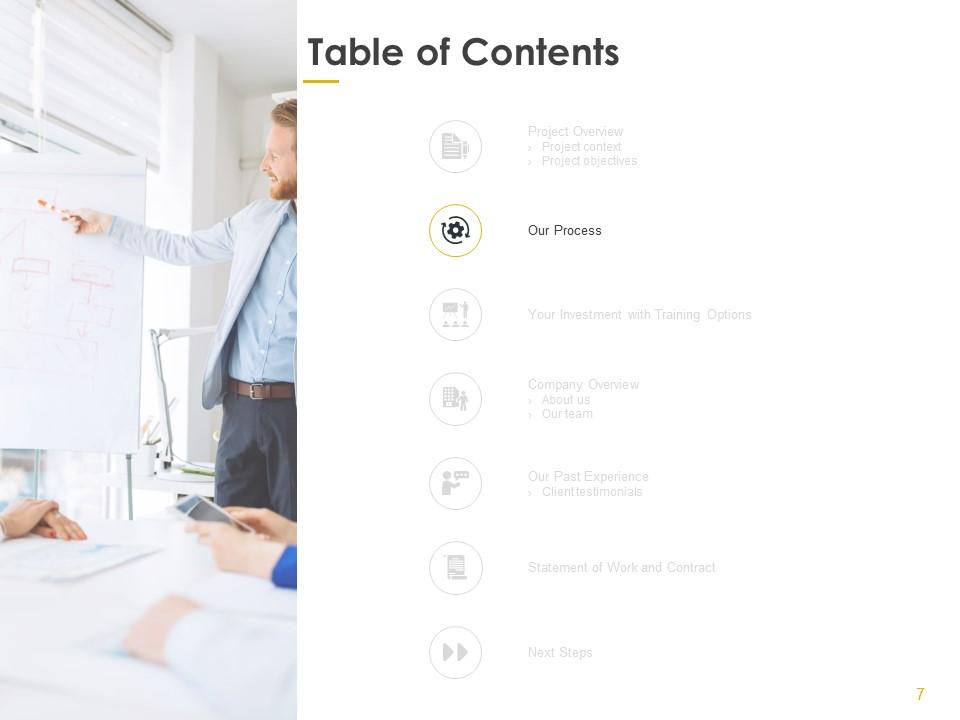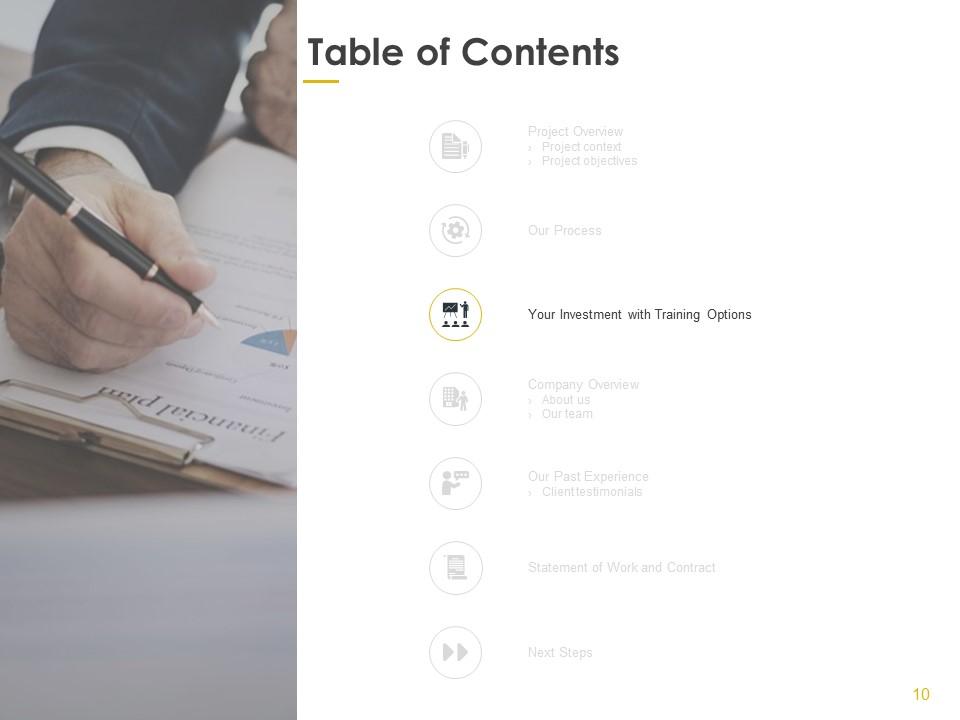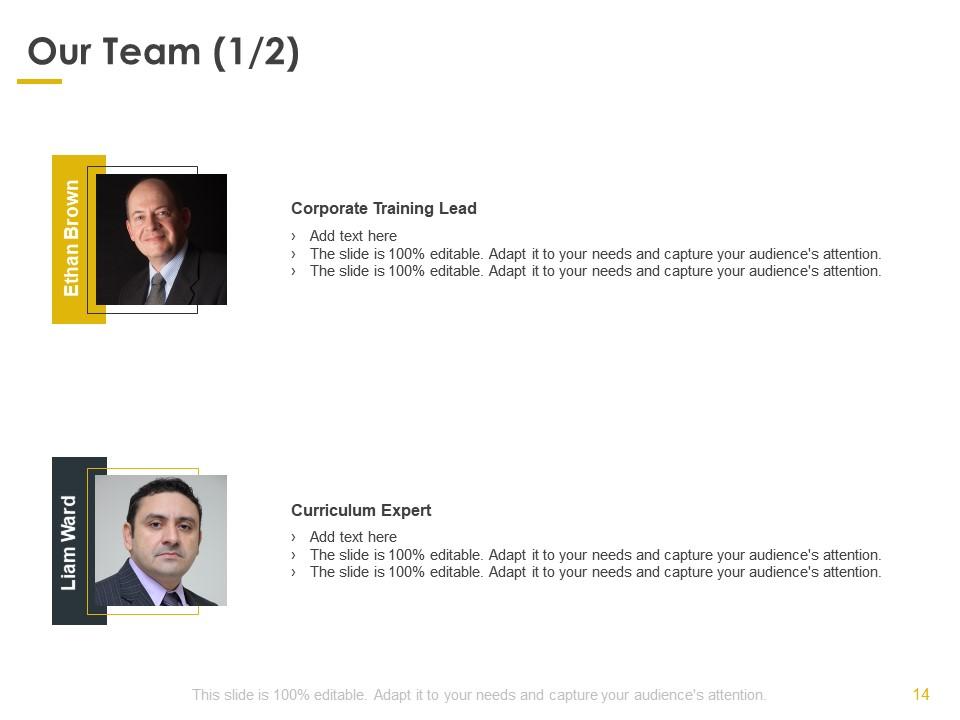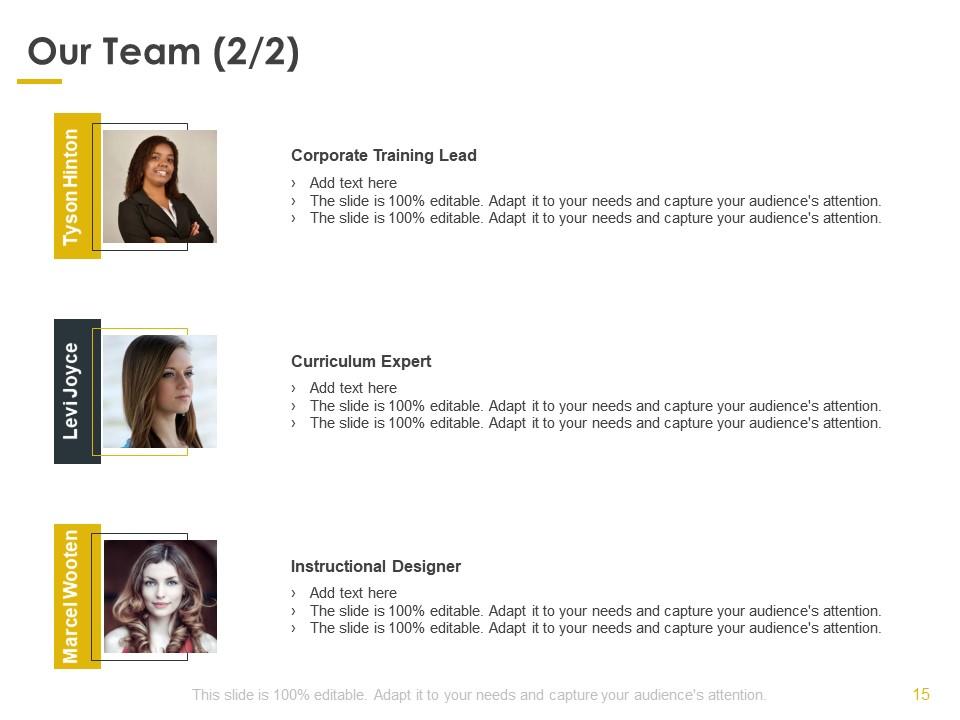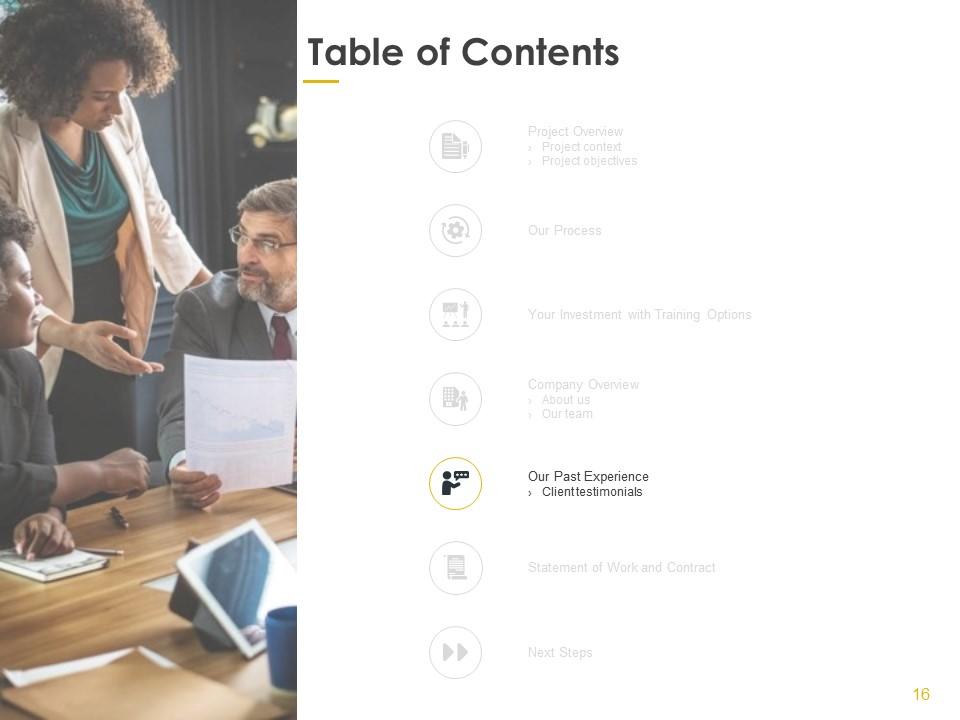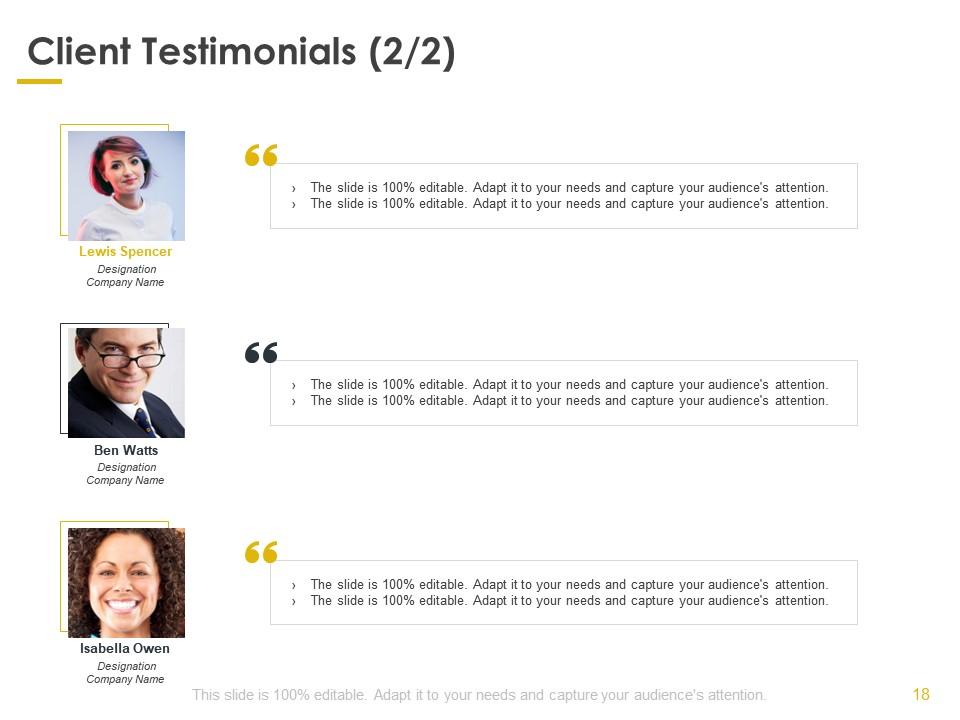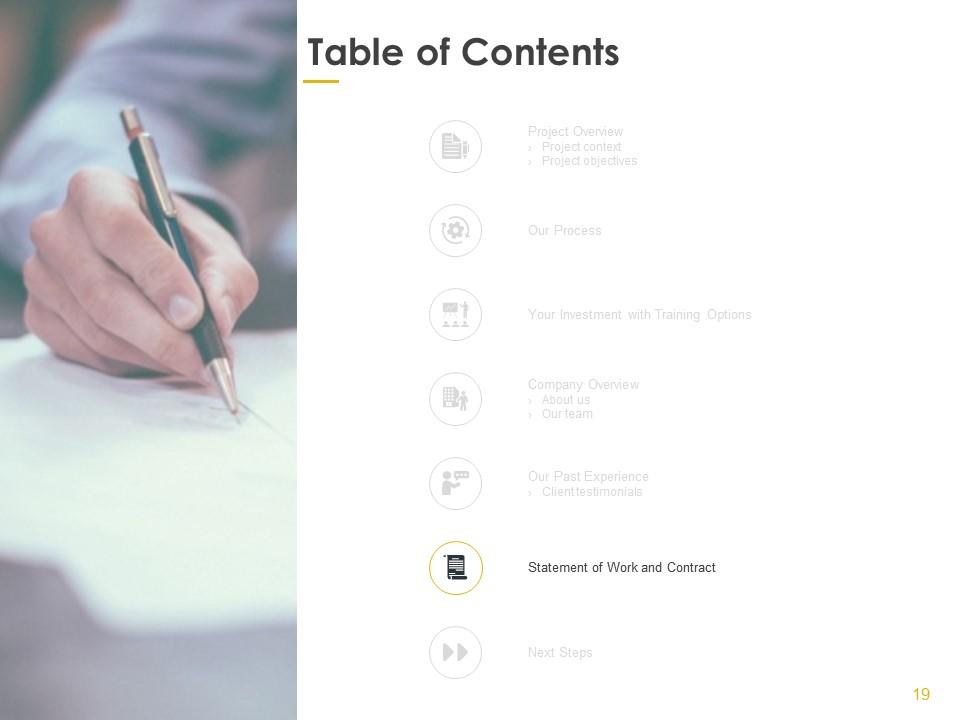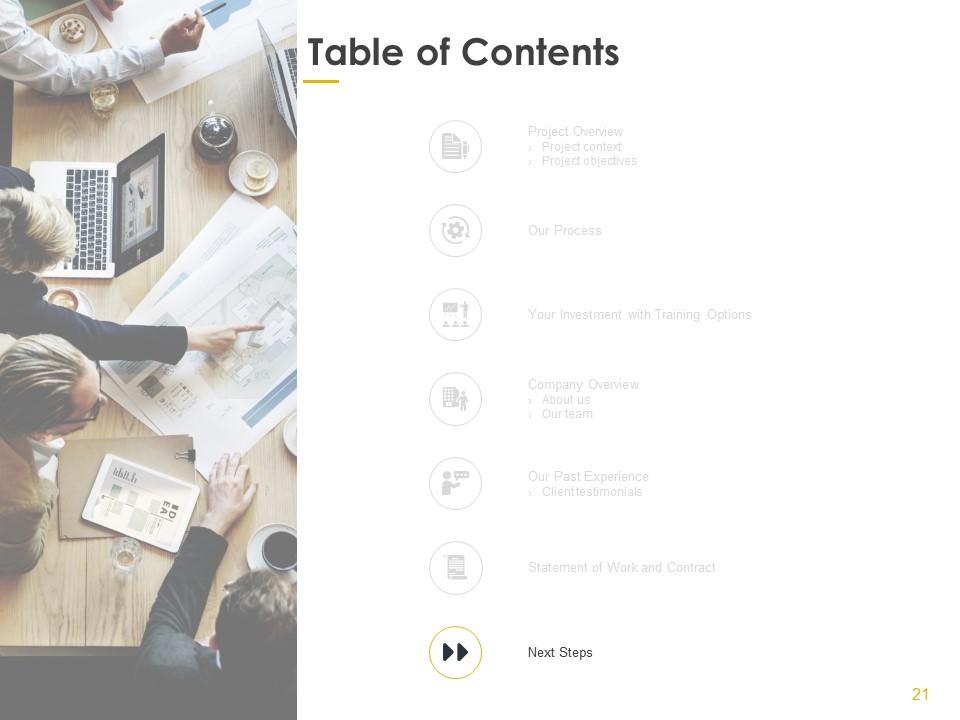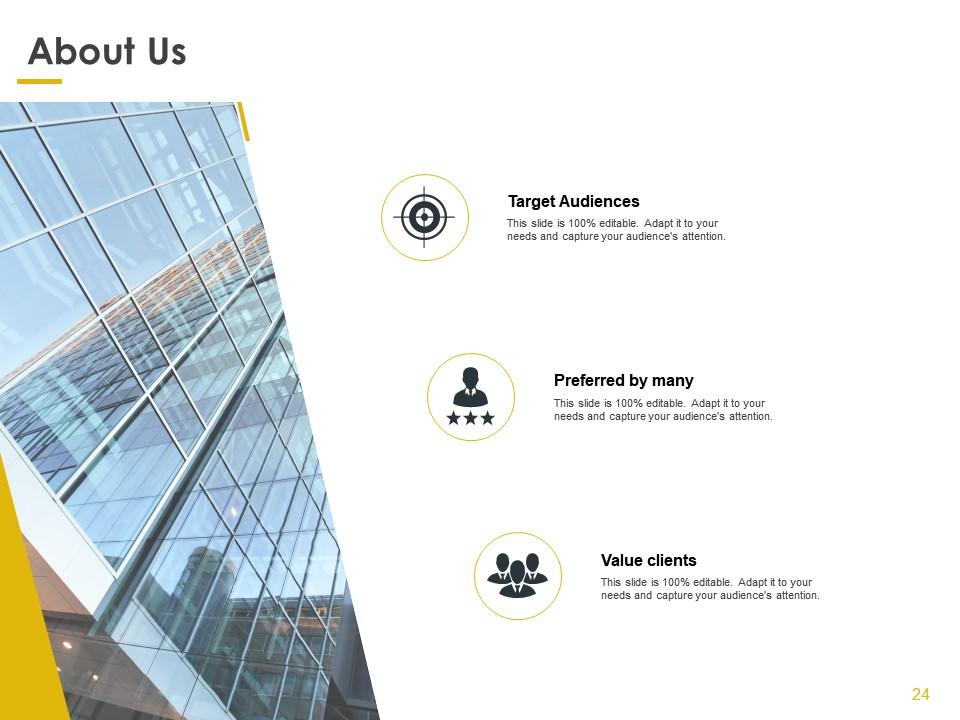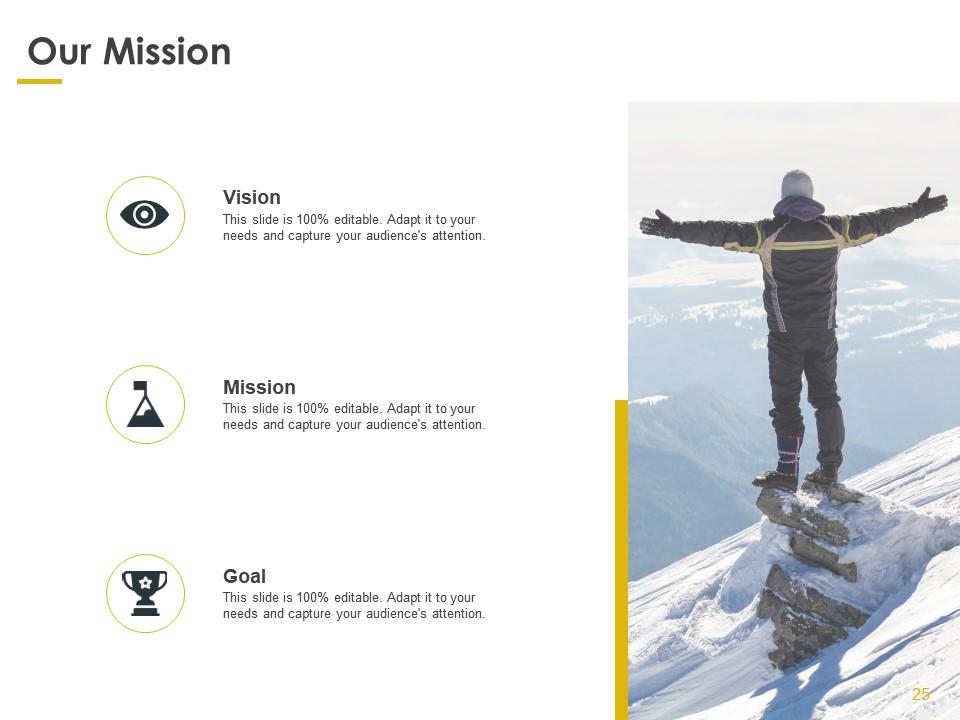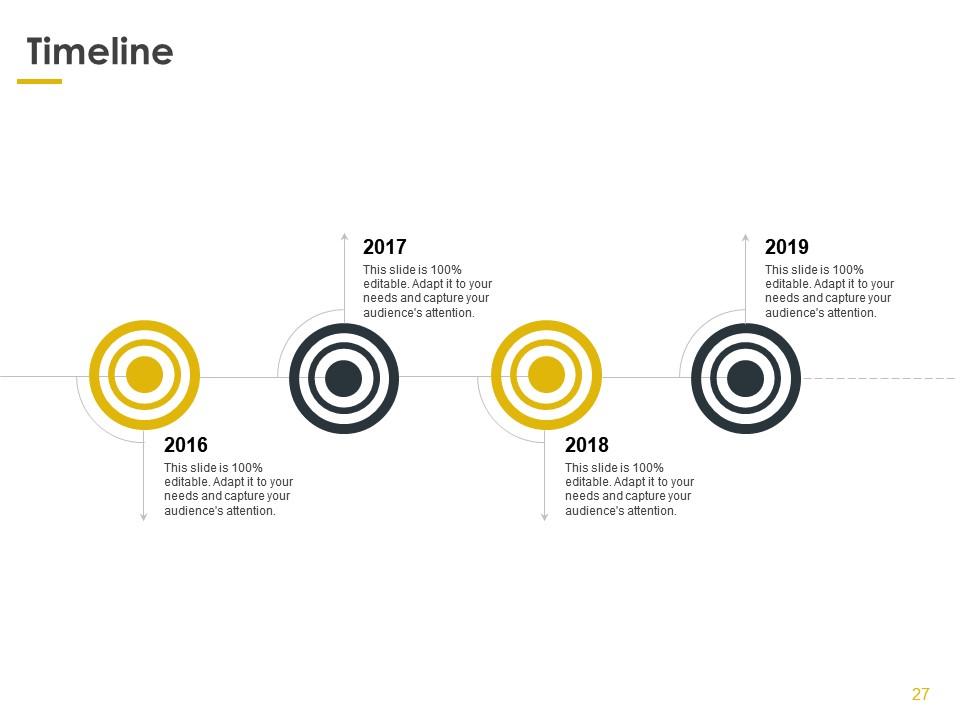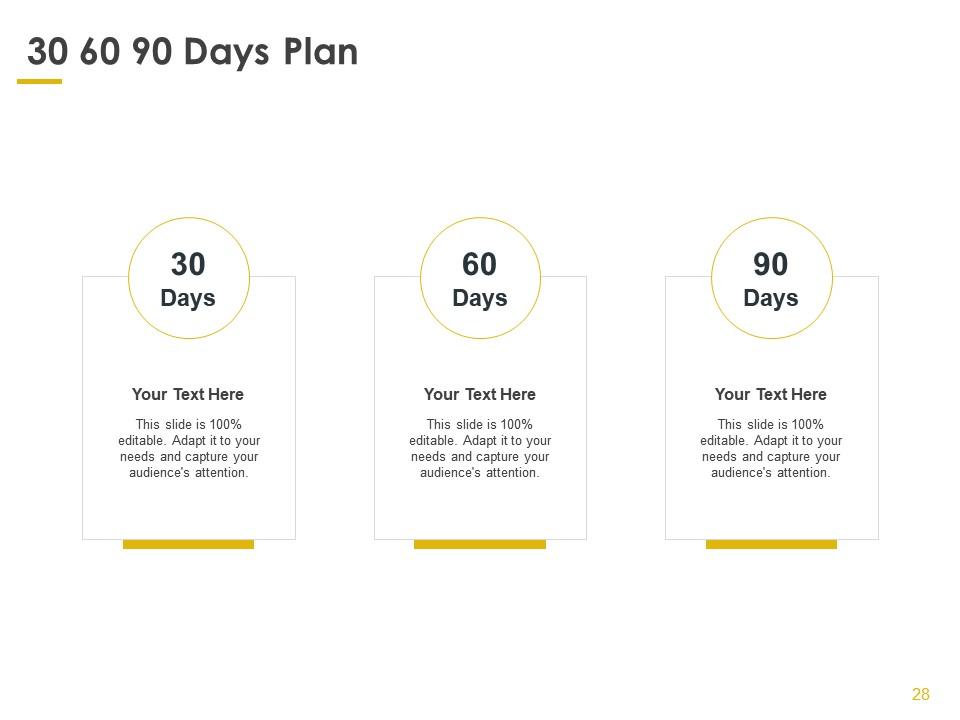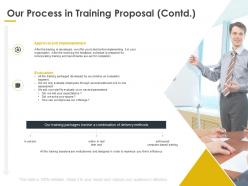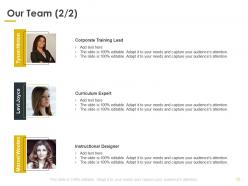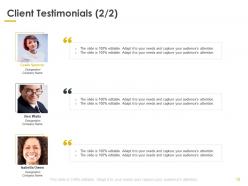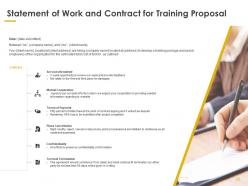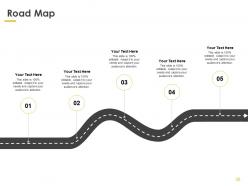Training proposal template powerpoint presentation slides
Training is an essential process to equip employees with the right skill set to do their jobs as competently as possible. Outline here training procedures and goals for your employees with the help of our professionally designed Training Proposal PPT template. Quote your services to provide professional development and corporate training with a comprehensive proposal. Present all the goals and steps needed to be completed within the training period. Assign and display the roles of the groups and individuals who will assist in the training process. With a training proposal template set a clear direction, communicate a compelling vision along with preventing employee disengagement. Include prerequisites for attending the training, the proposed length of the training, the learning objectives, agenda, and a preliminary budget. Offer a visually appealing yet well-structured layout like this to explain your process in a comprehensive and easy to understand way. Get the necessary approvals and funding required for the training's development with a compelling proposal. Share the guidelines that are essential to appeal to your funders. Identify and focus on the areas you intend to cover in your proposed management training program. Enable employees to recognize their roles and responsibilities as well as manage different types of reporting structures. With this professionally designed training proposal, guide and make employees competent to function effectively and manage the tasks efficiently. High quality and well-researched graphics used in this PPT template will help make the required impact on your funders. Immediately download this proposal template to prepare an appealing travel proposal.
- Google Slides is a new FREE Presentation software from Google.
- All our content is 100% compatible with Google Slides.
- Just download our designs, and upload them to Google Slides and they will work automatically.
- Amaze your audience with SlideTeam and Google Slides.
-
Want Changes to This PPT Slide? Check out our Presentation Design Services
- WideScreen Aspect ratio is becoming a very popular format. When you download this product, the downloaded ZIP will contain this product in both standard and widescreen format.
-

- Some older products that we have may only be in standard format, but they can easily be converted to widescreen.
- To do this, please open the SlideTeam product in Powerpoint, and go to
- Design ( On the top bar) -> Page Setup -> and select "On-screen Show (16:9)” in the drop down for "Slides Sized for".
- The slide or theme will change to widescreen, and all graphics will adjust automatically. You can similarly convert our content to any other desired screen aspect ratio.
Compatible With Google Slides

Get This In WideScreen
You must be logged in to download this presentation.
PowerPoint presentation slides
If your company needs to submit a Training Proposal Template Powerpoint Presentation Slides look no further.Our researchers have analyzed thousands of proposals on this topic for effectiveness and conversion. Just download our template, add your company data and submit to your client for a positive response.
People who downloaded this PowerPoint presentation also viewed the following :
Content of this Powerpoint Presentation
Here’re some facts about corporate training based on the studies by Associated for Talent Development (ATD), Linkedin, and Gallup:
-
Did you know that companies with a formalized training program have a 24% higher profit margin overall?
-
94% of employees would stay in their roles if offered development opportunities.
-
Companies that invest in employee training programs are 17% more productive.
These numbers prove that employee training programs are essential for a company’s growth. Besides, they also help improve employee satisfaction and retention. Well-trained employees can be a company’s competitive asset in the market. Thus, businesses actively pursue corporate trainers.
If you offer corporate training and development courses, be rest assured the market is here to stay. Our training proposal template is designed to help such businesses.
For example, you can use our well-structured proposal template to present your training programs to companies. You can highlight topics like your process, training type, and budget. Our customizable PPT Presentation can help you convince the company leadership and get their approval.
Training Proposal Template PPT
‘How can we train employees better?’ This is the question companies are asking.
As a training provider, you must answer this question in a clear and engaging manner. It is your chance to offer a tailored solution and also advertise your training services. Our training proposal template helps you do precisely that.
Are you looking to onboard clients for your professional development workshops? Use our workshop training proposal template to present your programs. The bundle includes additional slides with timeline flows that you can customize to your needs.
Let us go through some of the high-impact slides in our proposal template.
Template 1: Project Context

Why does the company want to hire a training expert? What are the top employee training and development challenges? The project context PPT Slide is where you will cover the answer to these questions. This is where you define the scope of the training project. For example, we have added challenges like employee engagement and team performance.
The presentation template uses a vertical list design with descriptive icons for the issues. Its design gives the presentation slide a clutter-free look while driving attention to the text. You can change the icons and font style to match the context.
Template 2: Project Objectives

What are the expected outcomes of the training project? This is where you will mention the objectives that will be measured after the course is completed. For example, we have included objectives like productivity and profit maximization.
The PPT Slide again uses a vertical list design with icons for the objectives. The design is reused across the PPT Template for its effectiveness. For example, readers are more likely to pay attention to a neatly organized list. It is also easier to refer back to during the course of the training.
Template 3: Our Process
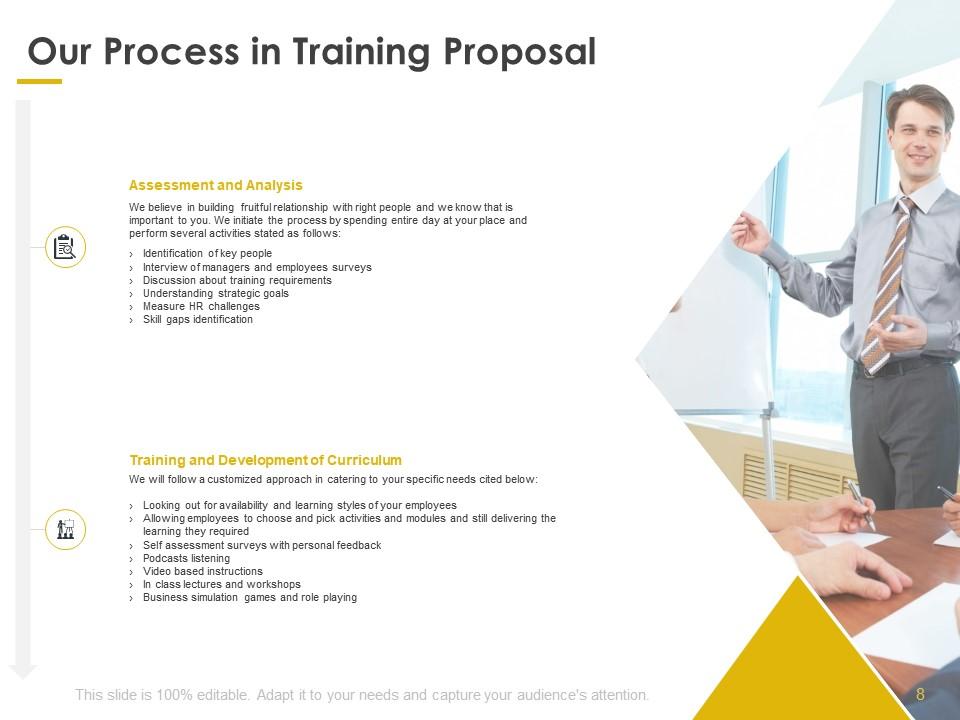
With the above PPT Slides, you have defined the training scope and objectives. How do you plan to meet the goals? You can use our process slides to explain your strategy. The process presentation design includes a lot of information; it is text-heavy. Thus, the design is kept minimal. We have used headings, lists, and icons for the steps. The two steps covered in this presentation design are analysis and curriculum development. Researched content is available under both headings. You can use them as-is or as inspiration. You can customize it or add new content altogether.
Template 4: Our Process
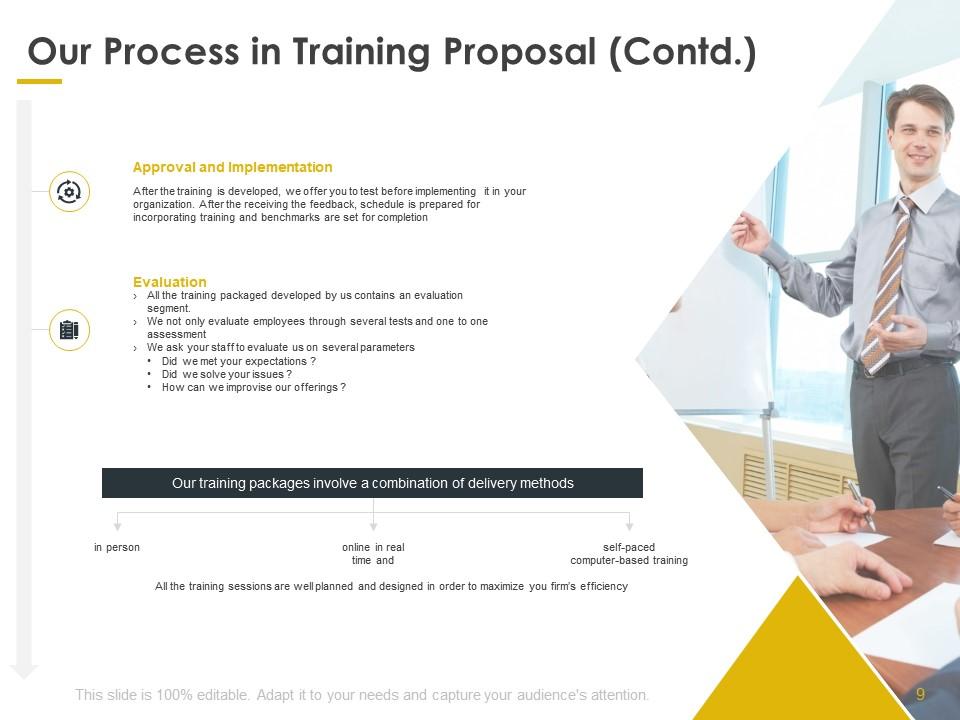
This is a continuation of the process slide. The remaining two steps included in the PPT Design are ‘approval and implementation’ and ‘evaluation’. The lists and icons design is carried over to maintain consistency. The one addition to the PPT Design is the training delivery methods graphic at the bottom. The methods are represented by a vertical tree. On the branches, you have methods like in-person, online, and self-paced. The two content-ready process presentation slides together thus explain how you will achieve objectives with detailed steps and training methods.
Template 5: Investment with Training Options

What type of training packages do you offer? What services do each of these packages include? How much do these training cost? You can use the ‘investment with training options’ PPT Layout to answer these questions. You can present the packages and levels of training with a table. You can provide details about the training type, timeline, and cost with a bulleted list. The table format makes it easier to compare the different training levels. It also helps provide a comprehensive view of your services at one glance.
Template 6: About Us
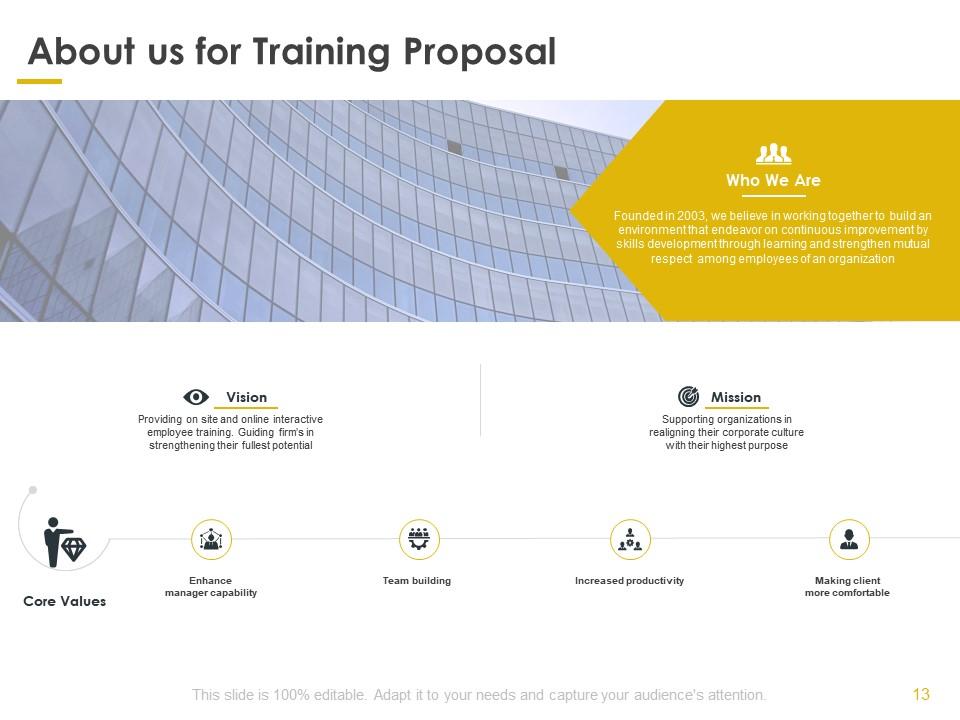
Who are you? Why should companies work with you? You can use the About Us slide to give a background of your company.
The PPT Preset has a creative design as there is comparatively less content to present. The presentation preset has a banner at the top where you can write about when the company was established and what you do. The mid-section is dedicated to vision and mission. A divider line separates the two into neat sections. At the bottom we have used a graphic of a linear flow with icons for the core values. The design of the three sections complements each other with their style, spacing, and graphics.
Template 7: Statement of Work and Contract
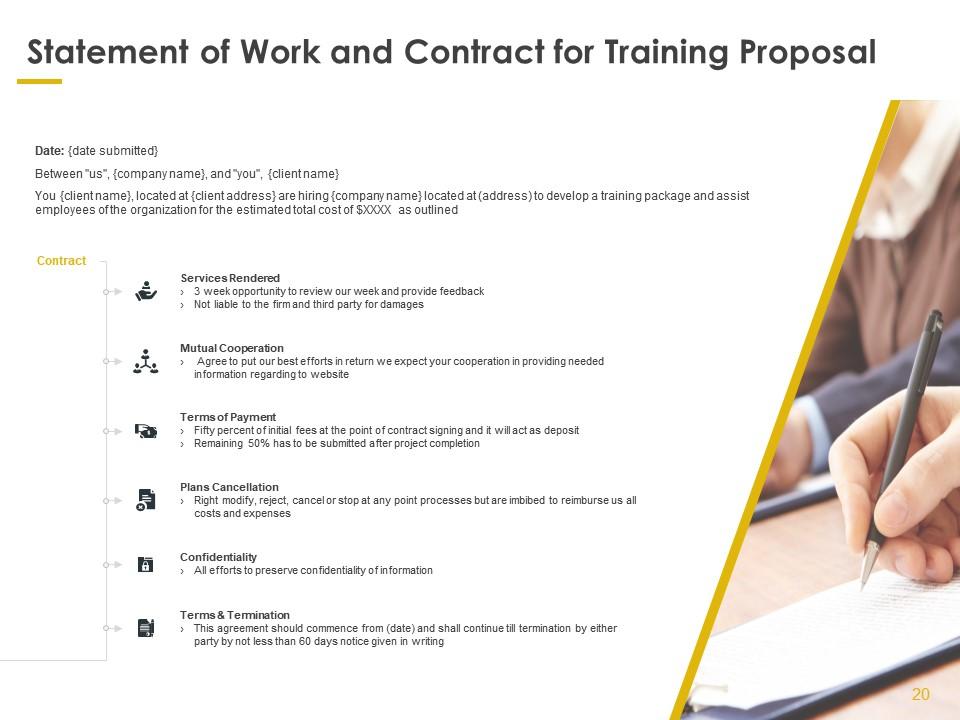
Statement of Work is an important presentation design as it helps set the expectations before you start the training project. Here, you can mention your services, payment terms, confidentiality, and other conditions. The terms can be mentioned with the help of a vertical list and icons. You can explain each list heading further with a sublist as required. The PowerPoint Layout already includes content for typical contract clauses, such as services, terms of payment, and plan cancellation. However, you can always modify the content or add your own clauses as required.
Template 8: Next Steps
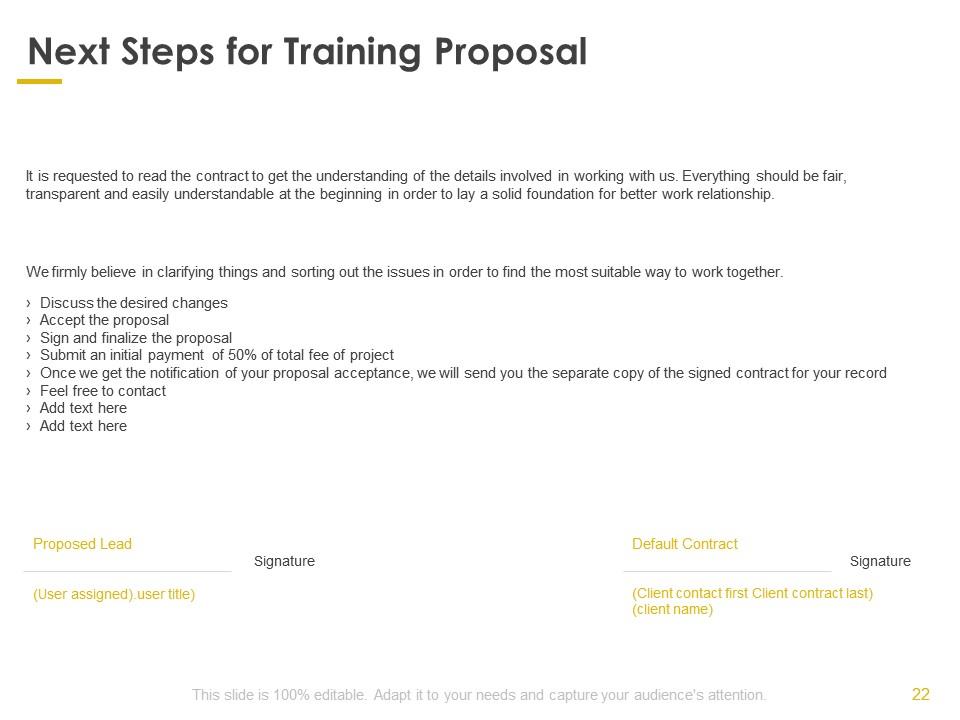
The ‘Next Steps’ slide acts as an agreement between the client and your business. Here you can reiterate the important terms and conditions. You can let the client know the next steps from their end and when the project will start. Two signature sections are available at the bottom. The space for the signature and name is well-defined. Once the stakeholders are in agreement, you and the client can formalize the training project with your signatures. This PPT Design is minimalistic, as the content needs the reader’s undivided attention.
Empower Companies with your Training Offerings
Our training proposal template can help you win over clients. The pre-designed slides also include well-researched content. It helps you set the narrative with a problem statement and solution flow.
Design elements like simple lists, icons, and linear flows dominate the proposal PPT Template. This is done to ensure the client gets the most out of the PPT Presentation while not being overwhelmed with the amount of data.
All the PPT Slides are customizable and even minute changes or redesign will align with your requirement of offering training services.
PS: Do you offer training programs for new joiners? Use our company staff training proposal PPT to make your case. The 100% editable slides are content-ready and cover topics from objectives to contracts.
Training proposal template powerpoint presentation slides with all 29 slides:
Use our Training Proposal Template Powerpoint Presentation Slides to effectively help you save your valuable time. They are readymade to fit into any presentation structure.
-
Colors used are bright and distinctive.
-
Very unique and reliable designs.
-
Appreciate the research and its presentable format.
-
Easy to edit slides with easy to understand instructions.