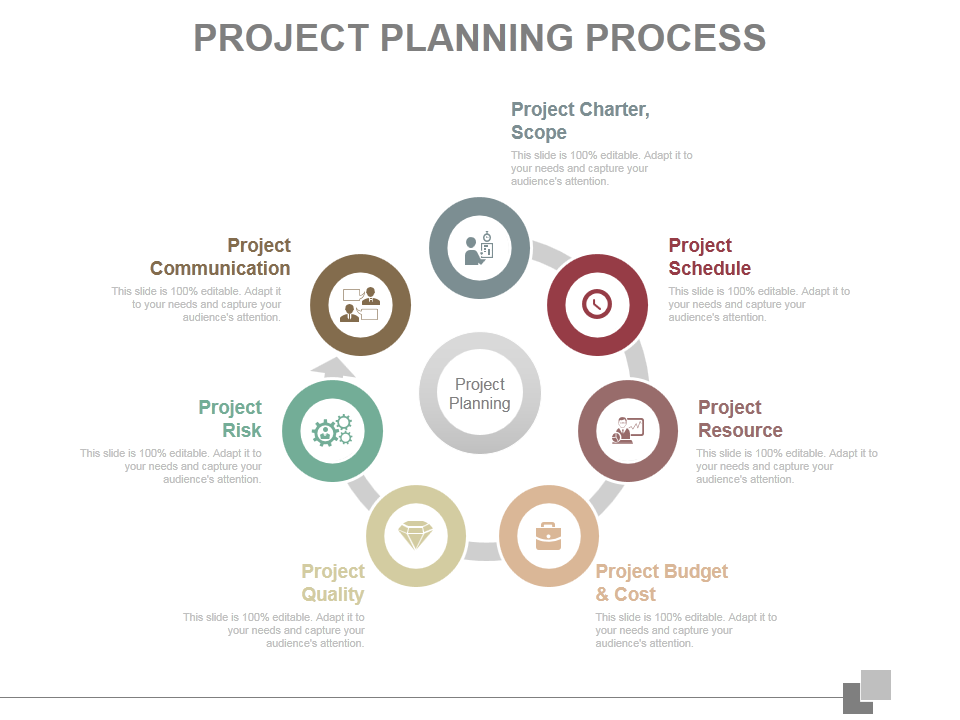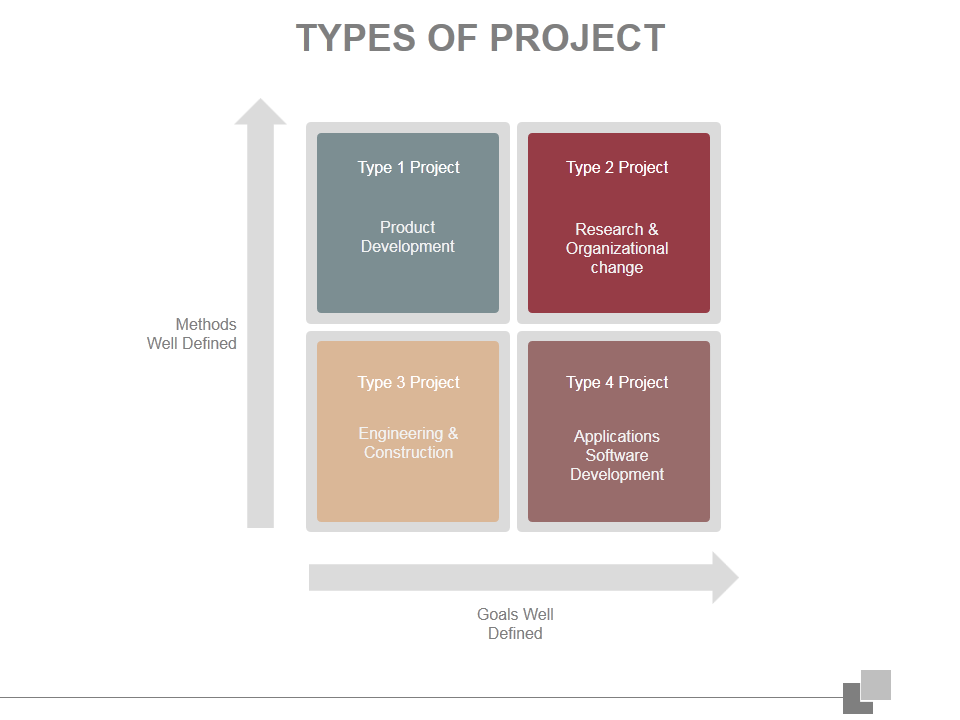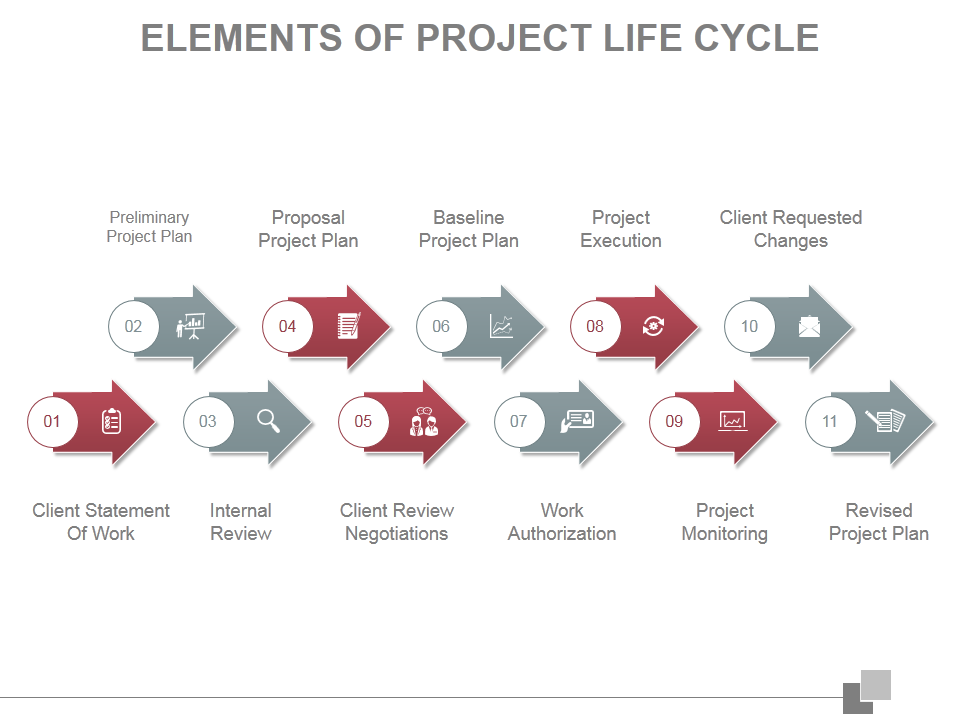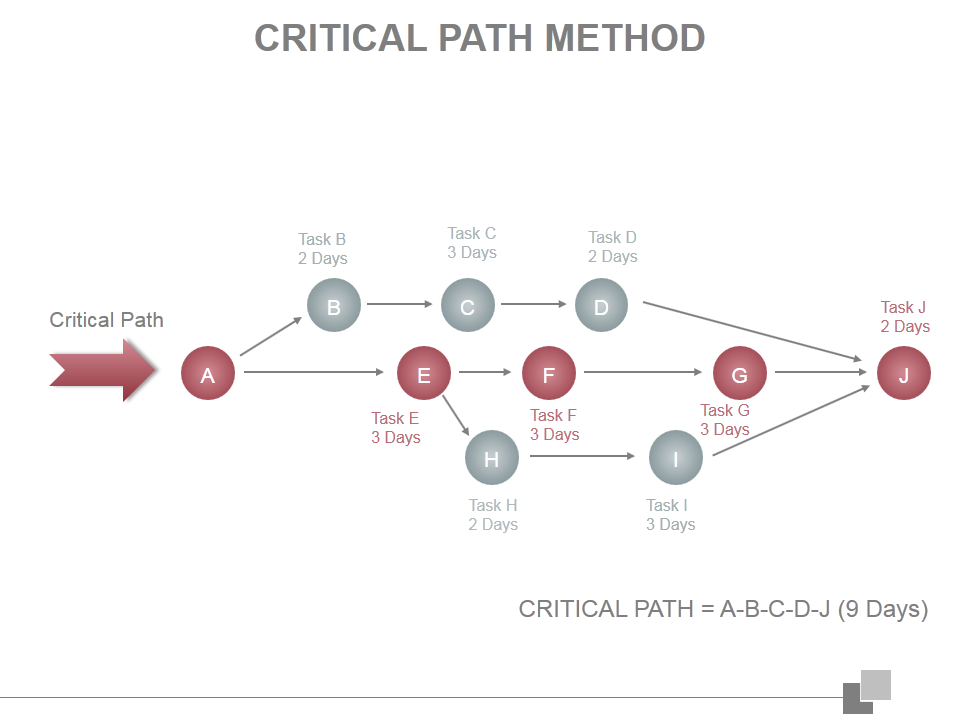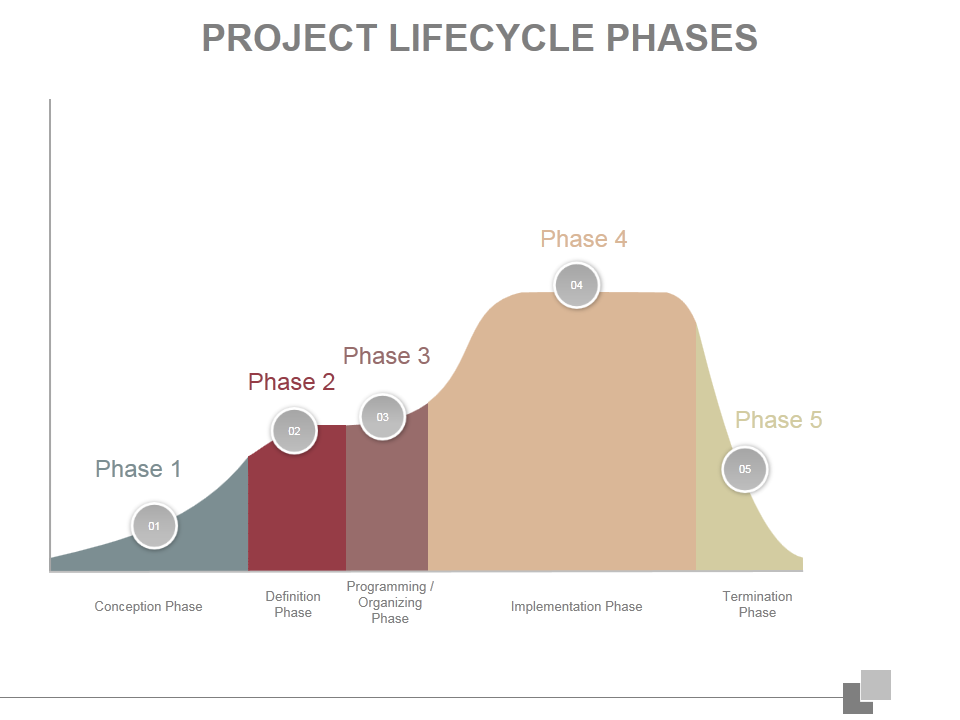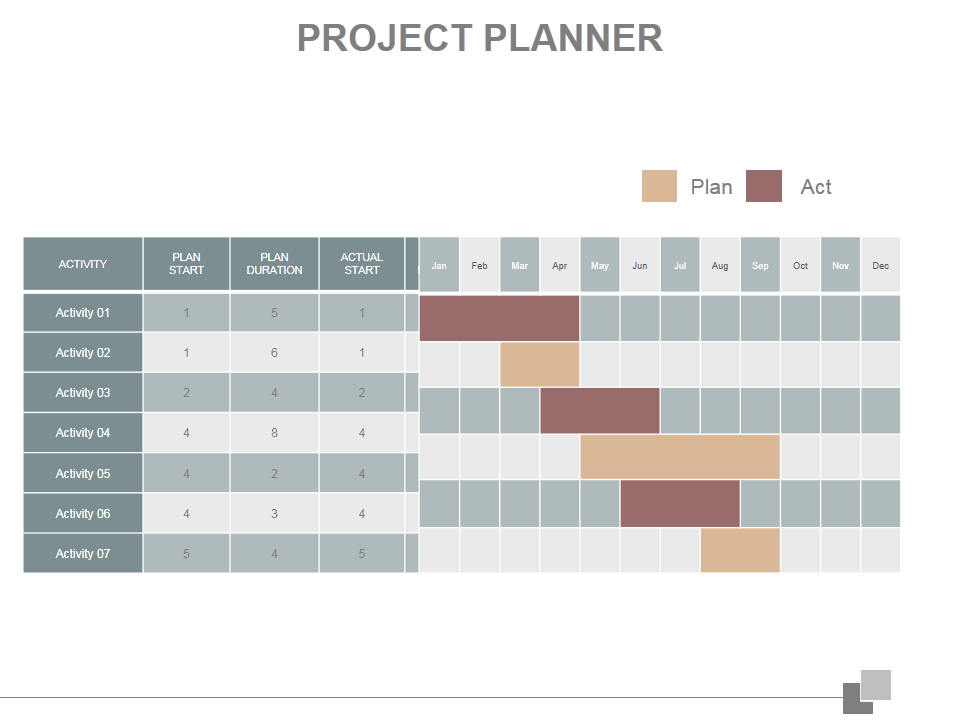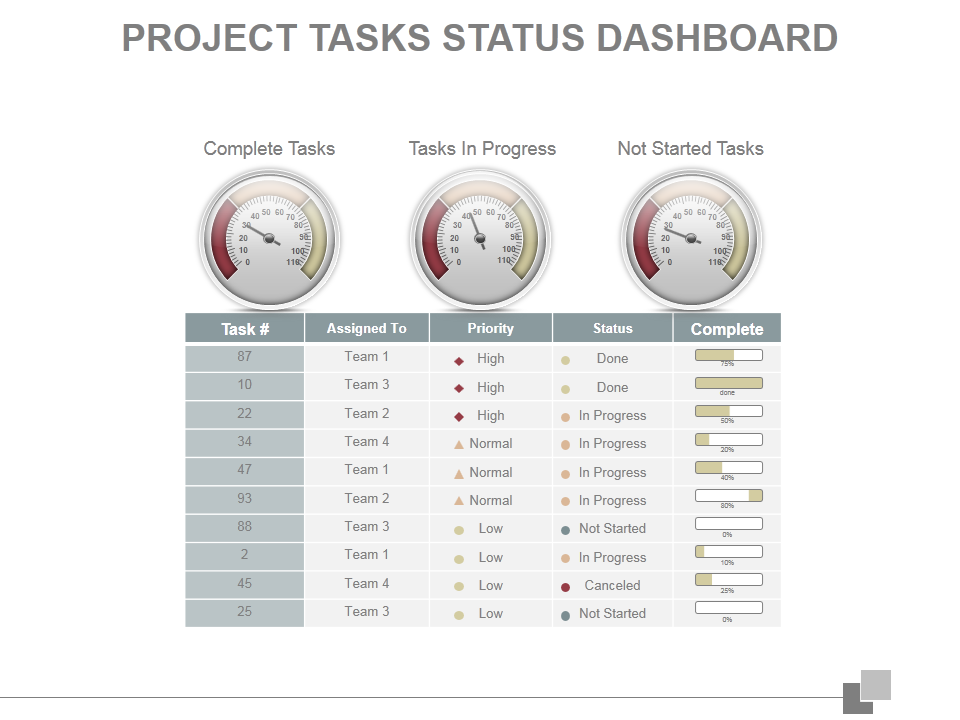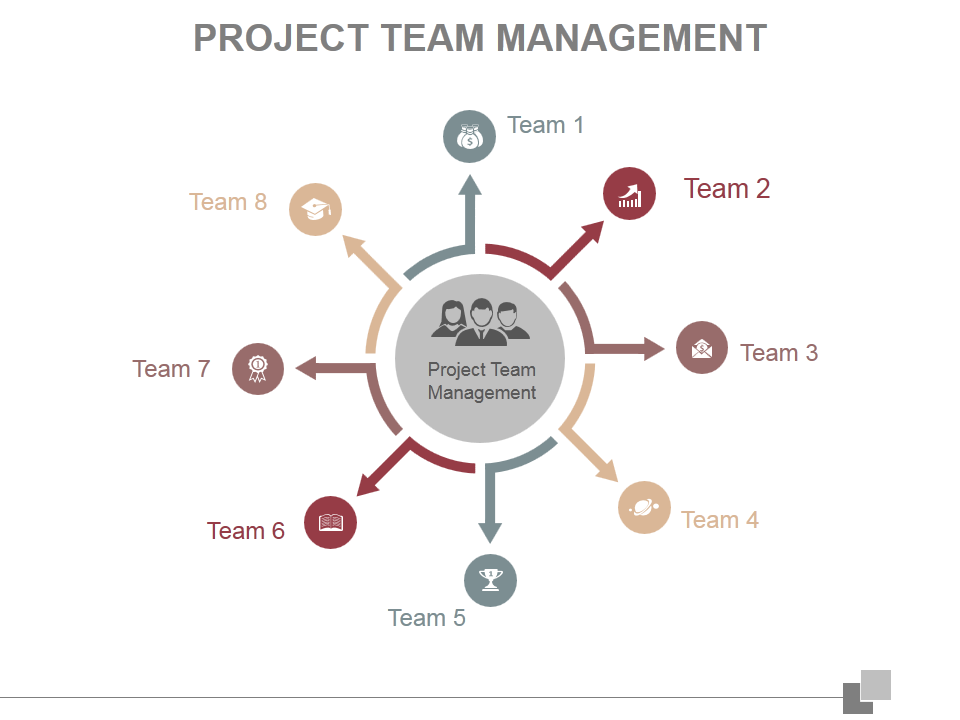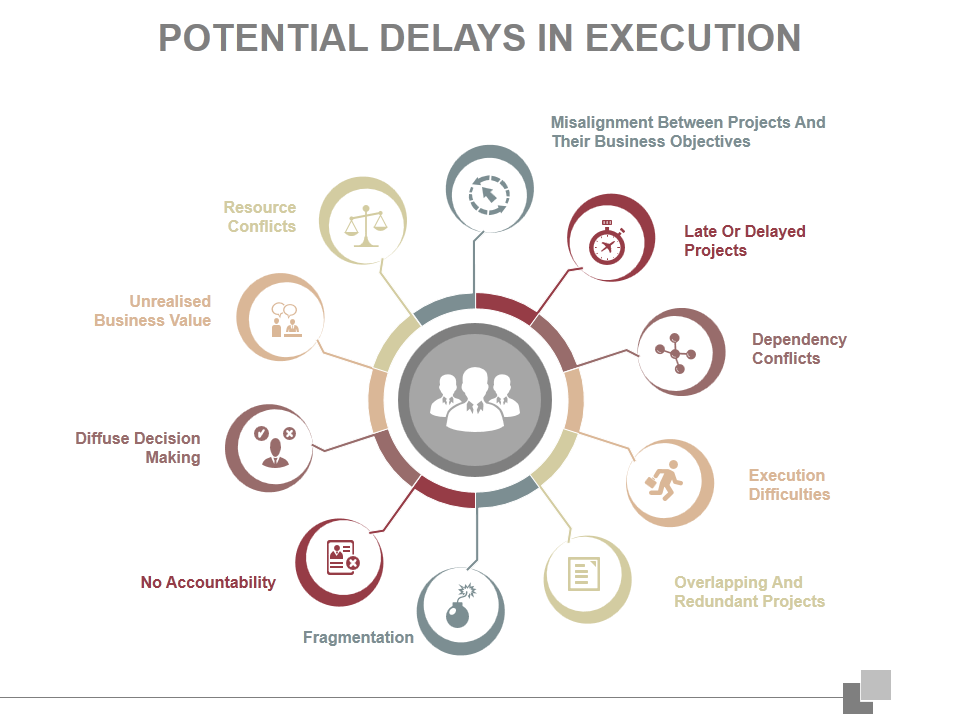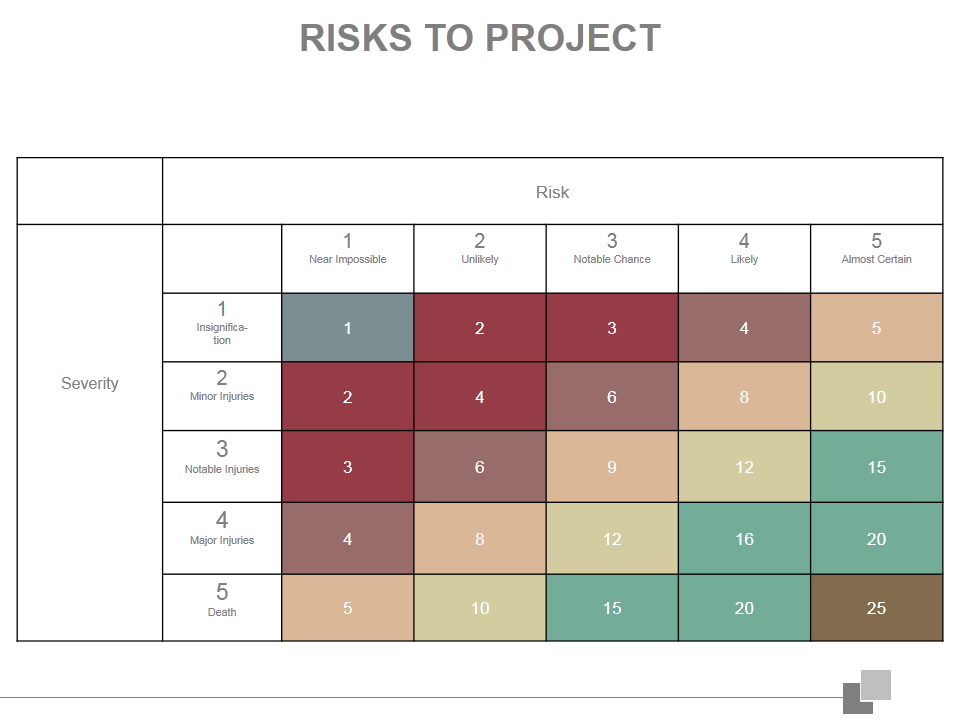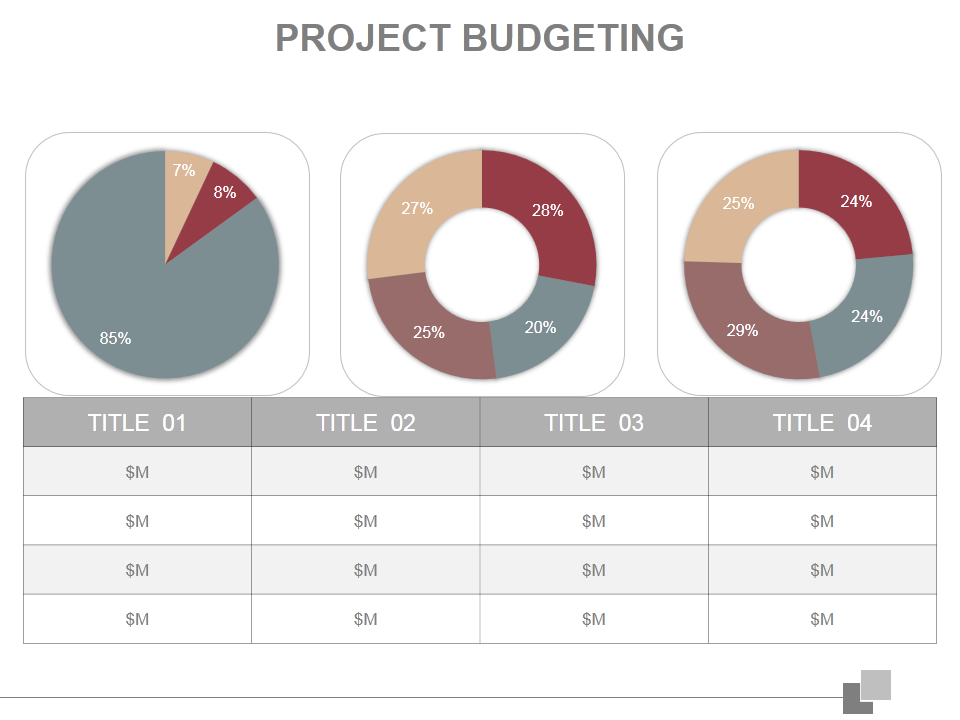Project Managers or executives have huge responsibility when it comes to Project Planning. From figuring out the type of the project he/she will be undertaking to its execution, a project manager has to control everything. The role of the managers comprises of many activities and to minimize the uncertainty, we have come up with a full-fledged Project Planning Complete deck to control the risks associated with the project.
Download this professionally designed Project Planning deck, plan and execute the project wisely.
Click here to download Project Planning Complete Deck
Here we are going to show you 12 slides that you should have in your presentation to plan your next project effectively.
1) Project planning process:
Project planning is done to have an understanding of how the project will be executed and managed. It highlights the core areas such as project budgeting, project risk management, project quality and more. The project plan must have all the answers to explain the execution, management and control of the project. It is essential to have project planned beforehand to achieve project’s objectives.
2) Types of Project:
Add this creatively designed slide to showcase the type of project your company would be working on. Have this PPT template in your presentation to introduce your team to the new project they will be handling.
3) Elements of Project Life Cycle:
A project has to go through a lot of steps and changes before reaching to its said goal. It is important to jot down the changes that project goes through to keep a tab on the project’s progress. Also, it helps for the future projects if they are of the same genre. That’ why have this well descriptive slide to ensure that none of the major steps are missed while completing the project.
4) Critical Path Method:
Time management is one critical point in Project Planning. To make sure that each process or activity is completed on time, incorporate Critical Path Method PowerPoint template in your presentation. It determines the longest sequence of activities that has to occur for the project to complete on time. These are the activities that are needed to be tracked to check the project completion in time.
5) Project Objectives:
Set clear objectives for your project and showcase it to the project team members. There could be many reasons for you to vouch for the particular project such as project is making company money, bringing more customers, upgrading existing technology and more. So clearly define your project’s objectives and work accordingly.
6) Project Life Cycle Phases:
Each project goes through certain phases of development in its lifecycle. These phases helps project managers to control the project with efficiency. Include this template in your presentation to know if the project is halted at some phase or is continued towards the end of the phase.
7) Project Planner:
Allocate time to each task of the project. Put details in this Project Planner PPT slide and check if the project is executed on time or not. How many days are left to implement certain tasks? Or if you are running behind to complete the project. This slide gives you the overview of the project progress.
8) Project Tasks Status Dashboard:
This slide will actually keep you and your team in loop to know the status of the project progress. This professionally designed slide is a report card of the project. Just update the slide timely and get to know that all the tasks are in progress.
9) Project Team Management:
Introduce your team members to the new project by showcasing their names. Put their names in this slide, let people know who all are working in a particular project.
10) Potential Delays in Execution:
It is nice to have an awesome start to any project. However, one must consider the facts that could delay in the project implementation. Hereby, instead of discussing verbally with the teammates, use this slide and make it easier for the audience to comprehend the possible reasons behind delaying in the project execution.
11) Risks to Project:
Every project has its own risks and threats. You may face them during the execution or even before starting the project. Note down the risks and combat them to have a successful project planning and execution.
12) Project Budgeting:
Going out of the budget? No worries, keep a track record of the budget with this ppt template on Project Budgeting. Every company has a certain budget limit to which they imply to their projects. Some go out of the track, some are not able to keep the tab and therefore at times they suffer financial losses. Because of which, add this professionally designed Project Budgeting slide in your presentation and save yourself from any loss.
Download Project Planning Complete Deck
These 12 essential Project Planning slides will help you at every step of the planning. Consider these slides in your presentation and have a systematic project planning.
Good luck.





 Customer Reviews
Customer Reviews