When it comes to managing bulk data, tables are an indispensable part of any business management.
Whether you wish to present data to clients or analyze the figures to define your business goals, arranging the information in tabular format gives always a green signal. It helps you evaluate the data in a feasible manner, enabling you to highlight the progress or shortcomings quickly.
Data tables are powerful business tools that add a visual pattern to the information and make it easier for the audience to identify needs and measure impact. Since one size never fits all, there are different types of data tables, each serving their specific purpose. Using rows and columns, you can segregate the information into distinct categories making it easy for your audience to grasp the facts and make informed decisions.
Moreover, the application of tables in PowerPoint presentations extends far beyond showcasing data. You can use them for comparing products, features, prices, etc. This allows you to perform a comprehensive competitive analysis that directs you to create growth-oriented strategies.
In this blog, we will focus on business-specific PPT table template collection, such as the comparison table, pricing table, product comparison chart, competitive advantage table, and more. Also, we will walk you through some tables categorized on basis of their number of columns which include — 2-column table, 3-column table, 5-column table, and 8-column table. Leaving no stone unturned, this blog will further provide you with some additional topic-specific single slides.
Let’s begin right away!
Template 1: Comparison PPT Table Template
Utilize this comparison table PPT template to analyze different attributes of your business. You will be able to discuss and compare company objectives, social media platform users, employee performance, etc. You can even compare features of a product, find viable solutions, and more. Download now.
Template 2: Product Comparison Chart PowerPoint Presentation
Present comprehensive data with this PPT table template. It is replete with rows and columns created for different purposes. From comparing prices to accurately analyzing product attributes, the given design has a table for every requirement. Get it today.
Template 3: Pricing PPT Table Template
Price selection plays a vital role in determining the turnover of the company. You can deploy this PowerPoint layout to analyze and showcase various price packages to attract potential customers. The given design will also help you calculate and plan your activities to achieve the desired profits. With this sample, you can analyze different factors, such as competitive prices, standout features, and more, to set an informed pricing value. Get it today.
Template 4: Benchmark Table Template PPT
Explore the set standards to get an idea of the existing competition. This benchmark table PowerPoint template will allow you to focus your efforts on goal achievement. You can scrutinize your competitors’ working methodology, evaluate marketing goals, set business goals, etc. It will also help you get a fair opinion about the market and trends. Get it now.
Template 5: Competitive Advantage PPT Table Template
Deploy this PPT complete deck to examine the competitive edge. With this theme, you can analyze various elements, such as cost and efficiency, brand image, market share, social impact, etc. You can also compare other attributes like price, quality, functionality, and more to ensure the strong foothold of your company. Grab this PPT now.
Template 6: Action Item Table PPT Presentation
Plans without proper execution are as good as vehicles without wheels. Ensure an effective and streamlined workflow with this high-quality action item table PPT template. The given sample will help you mention the task details like assigned to, related notes, due date, project status, etc. You can also mark the priority level for each action item to ensure and organize the project. Download it right away.
Template 7: Figure Table PowerPoint Template
Manage your database in an efficient manner with this predesigned figure table PPT template. You can illustrate multiple elements in a tabular format to gain a comprehensive perspective. The given design sample will help you elucidate components, such as weekly revenue sales report, company sales forecast, showcase ROI calculations emphasizing the profitability of investments, etc. It also includes slides dedicated to cost allocation, data comparison, sales plan, customer retention statistics, and more. Download it today.
Template 8: 2-Column PPT Table Template
You can benefit from this 2-column PPT design when you need to compare two components. It can help you segregate their properties, highlight the features, distinguish prices, etc. The given slides contain infographics for data integration, data storage technology, etc. Organize your data with this well-formatted column table PPT layout. Download it immediately.
Template 9: Three-Column PPT Table Template
Segment facts and figures in a well-organized manner with this 3-column table PPT design. This high-quality template will enable you to provide a clear and concise description of various elements. You can manage them in multiple ways as per your requirements. Get it now.
Template 10: Five-Column Table PPT Template
This PowerPoint design is suitable for comparing and contrasting five different components. It can offer detailed and comprehensive information allowing for a thorough decision. You can deploy this theme for business, research, and other purposes. It will enable you to depict the results in an easy-to-understand manner. Grab this PPT today.
Template 11: 8-column PPT Table Template
Don’t miss out on any important detail by using this 8-column table PPT design. This all-inclusive sample design fosters a systematic flow of information by arranging it into groups that clearly outline the concept. You can mention specifications, features, workflow, activities, and more. The tabular format helps you assess data easily and present it in a visually engaging manner. Download now.
Template 12: Competitive-comparison Table Presentation Slide
Utilize this content-ready competition comparison table PPT design template to evaluate multiple attributes of your competitors. This multi-dimensional table will help you analyze the strengths and shortcomings of your company. You can elucidate factors, such as revenue, profit, market share, product quality, employee count, and more. The given PowerPoint slide will help you gain an overview of your competition to channel your efforts accordingly. Get it immediately.
Template 13: Customer Touch Point Analysis PPT Table Design
Improve your customer engagement by analyzing various touch points with this infographic. The given PowerPoint design can benefit you in scrutinizing the strengths and weaknesses of the current customer strategy. You can use this slide for training, assessing the impact of each phase, and working on improving lead generation. This theme will support you in building a strong brand reputation, thereby promoting business growth. Download it right away.
Template 14: Financial Planning PPT Table Template
Create a descriptive financial infographic using this content-ready PPT design. The given table theme will benefit you to display multiple fiscal components, such as cost, revenue, profit, etc, arranged in a monthly order. It will help you gain a monetary business overview, allowing you to modify your plans and strategies. Grab this template immediately.
Template 15: PPT Table Template for Visualizing Business Information
Use this PPT slide to showcase your business information in a neat and organized way. The tabular format allows for a clear depiction of data and helps you put forward your case efficiently. You can use this design to segment different aspects or categories of your business, enabling better evaluation and comprehension. These organized details can be utilized for improving plans that support business growth and coordination. Grab this PPT slide immediately.
Let your data breathe with these professionally designed table templates. Our PowerPoint format collection will help you organize and represent details in a comprehensive way, promoting easy understanding and better audience engagement. These sample layouts are fully customizable, thereby saving your time and effort. Download them now.
P.S. Give your market research an edge by creating a useful demographic table with the help of PowerPoint templates featured in this informative guide.





 Customer Reviews
Customer Reviews

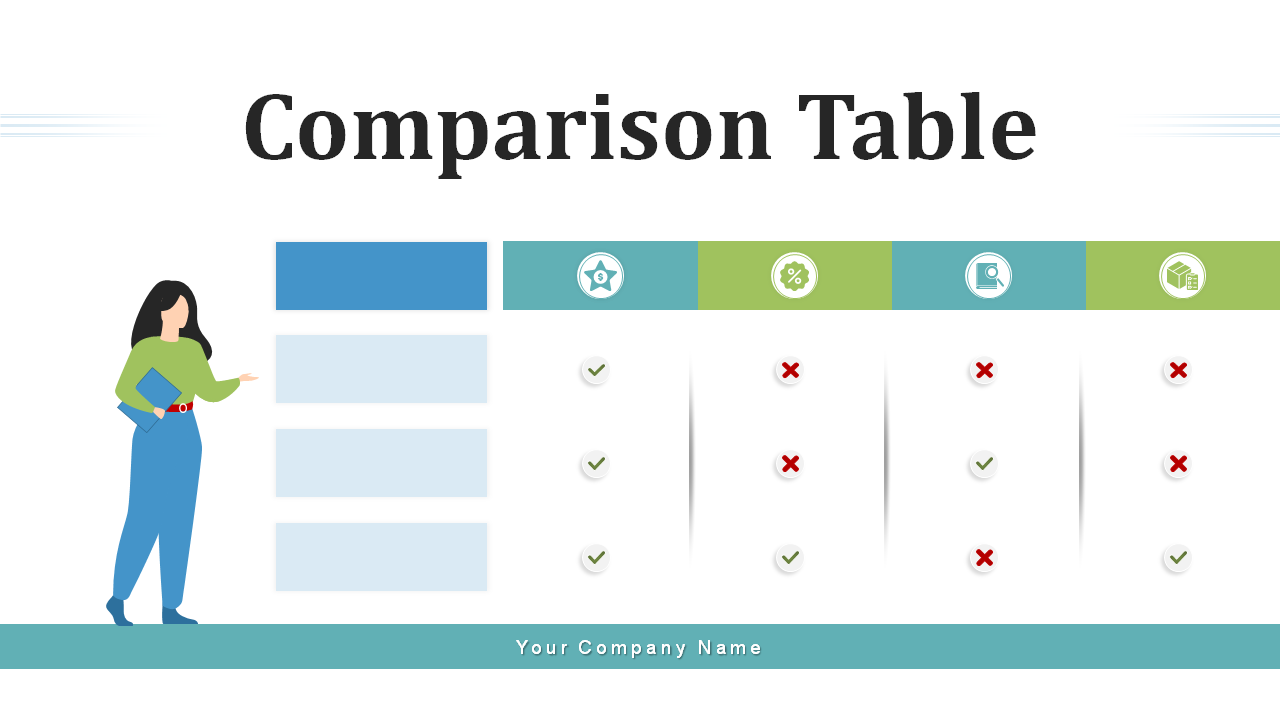
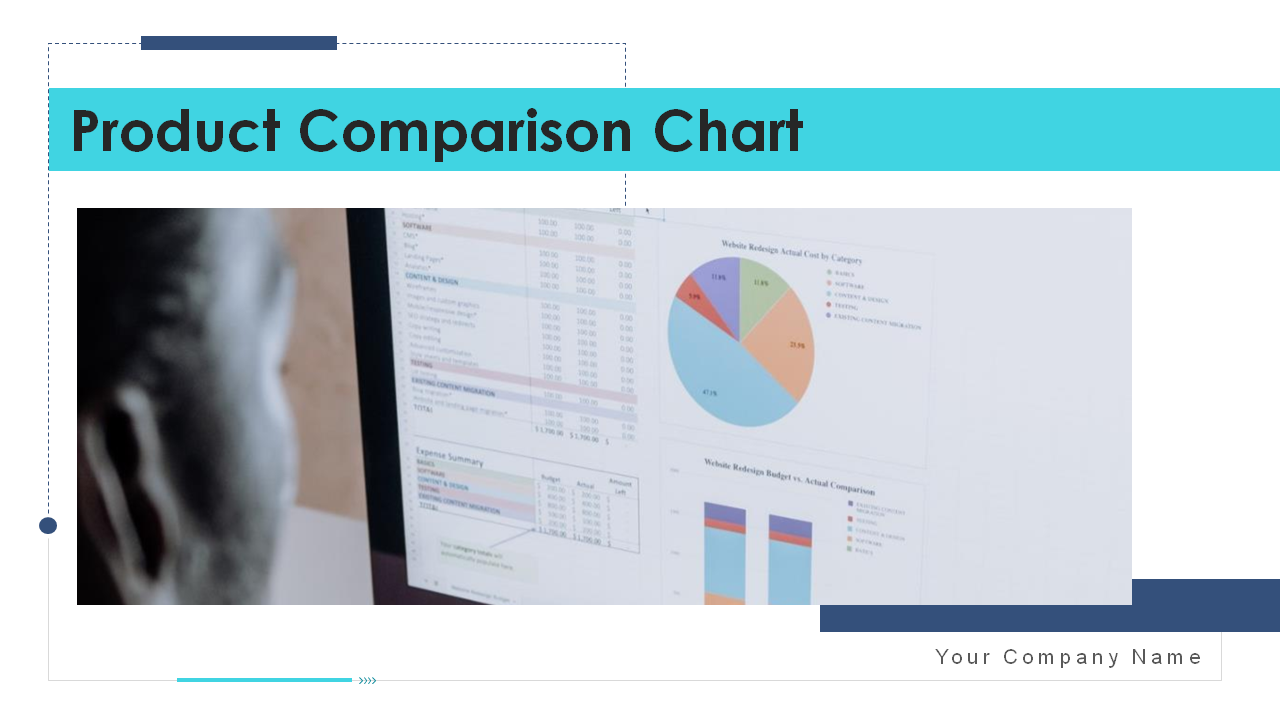
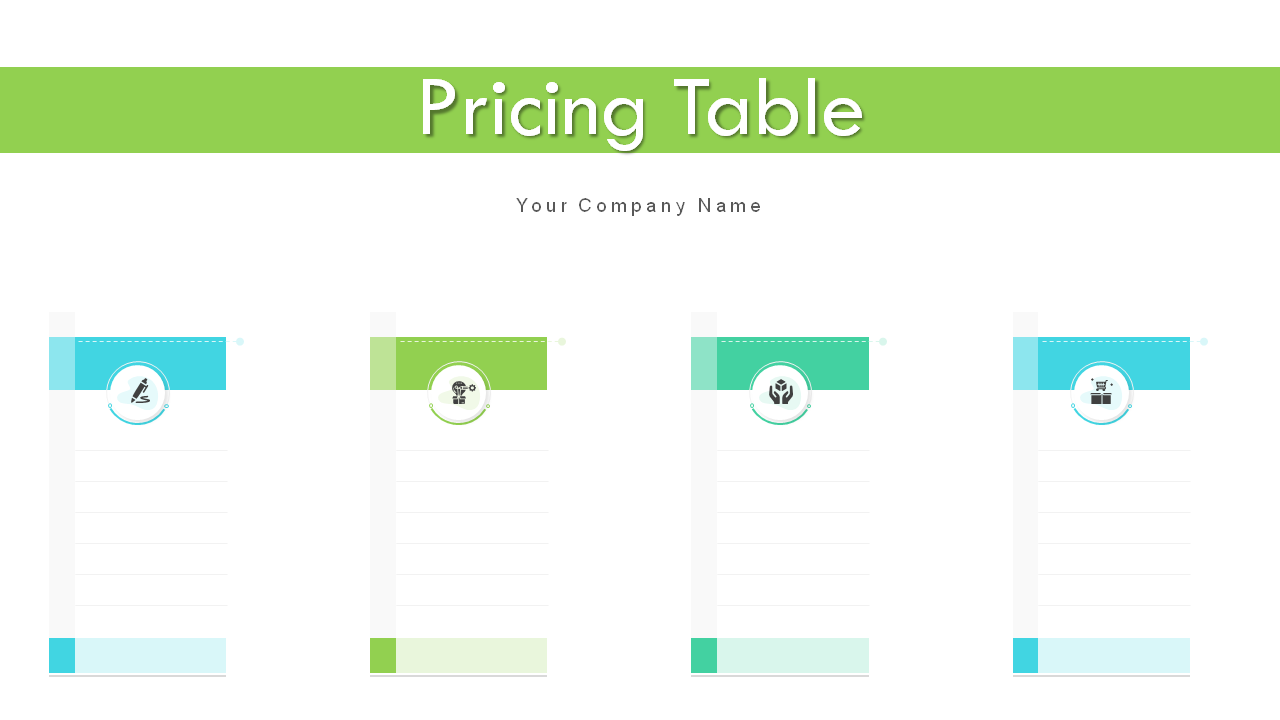
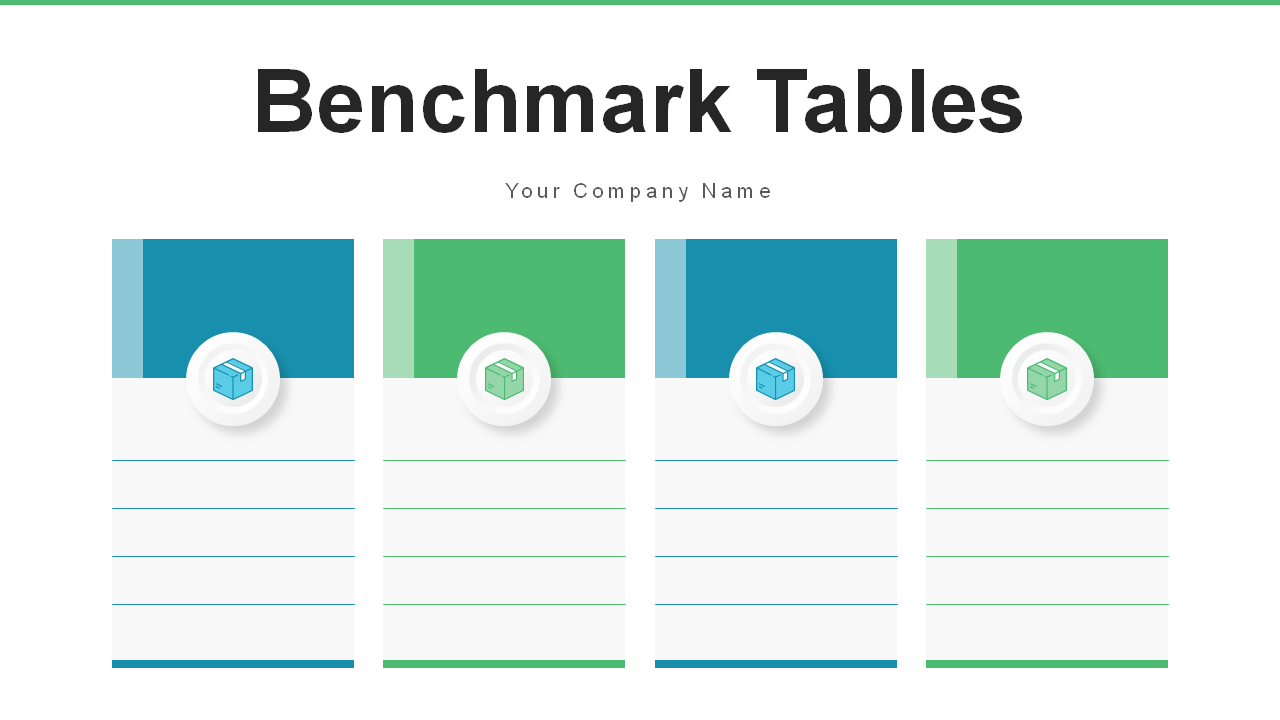
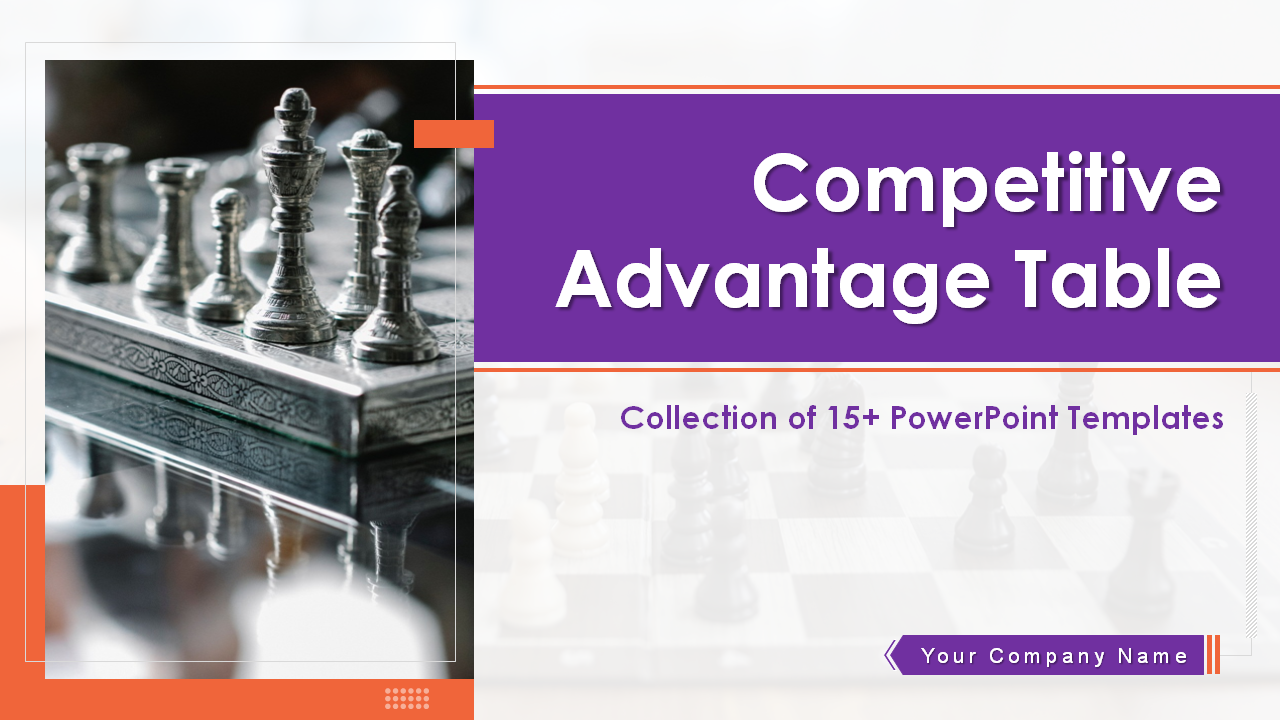
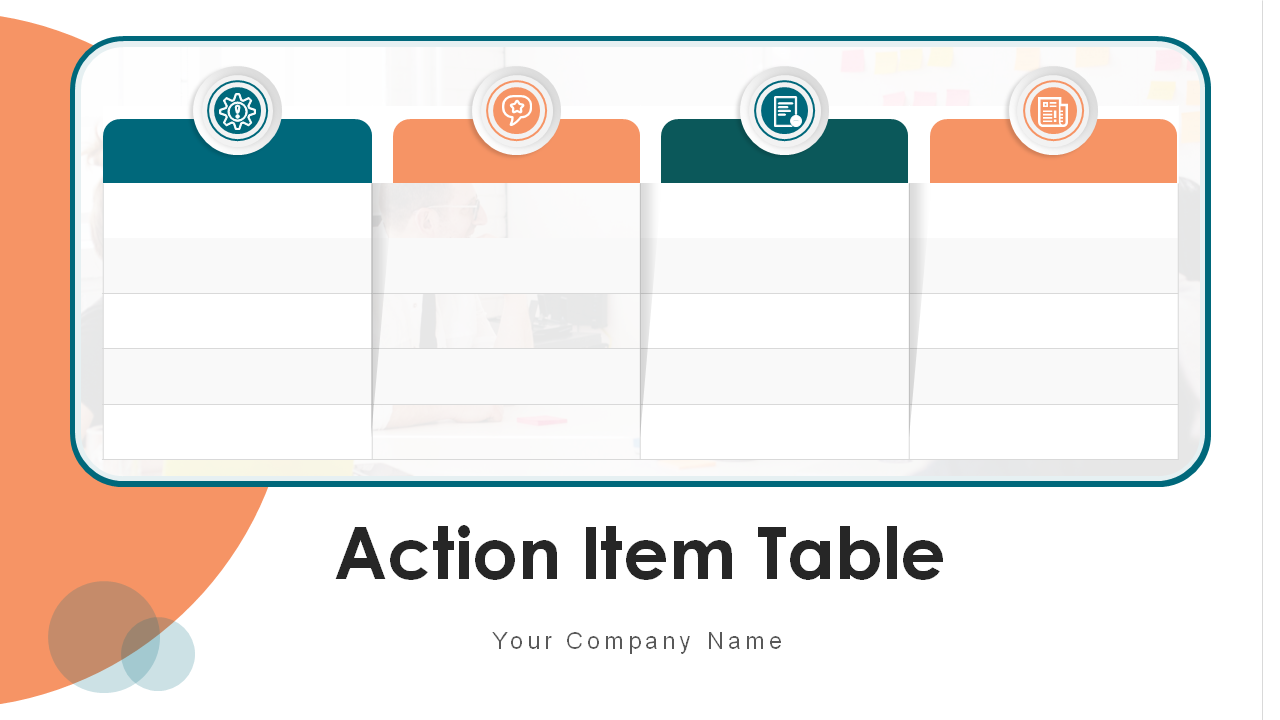
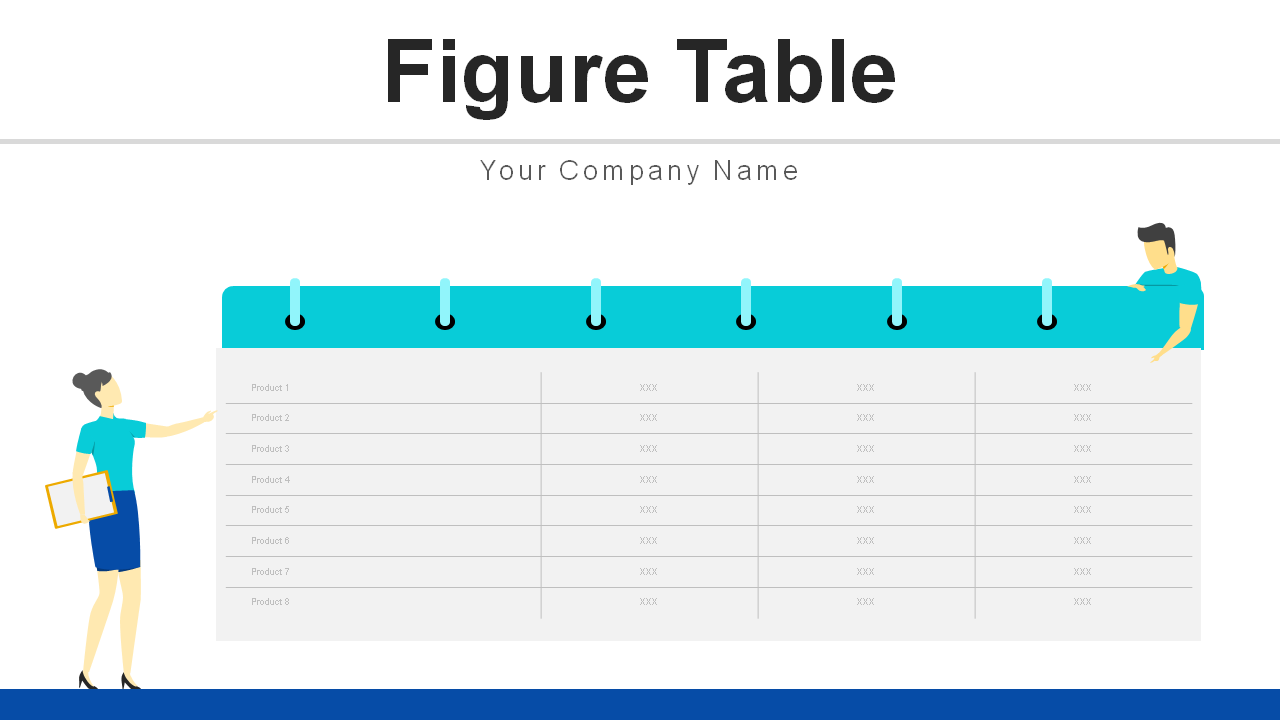
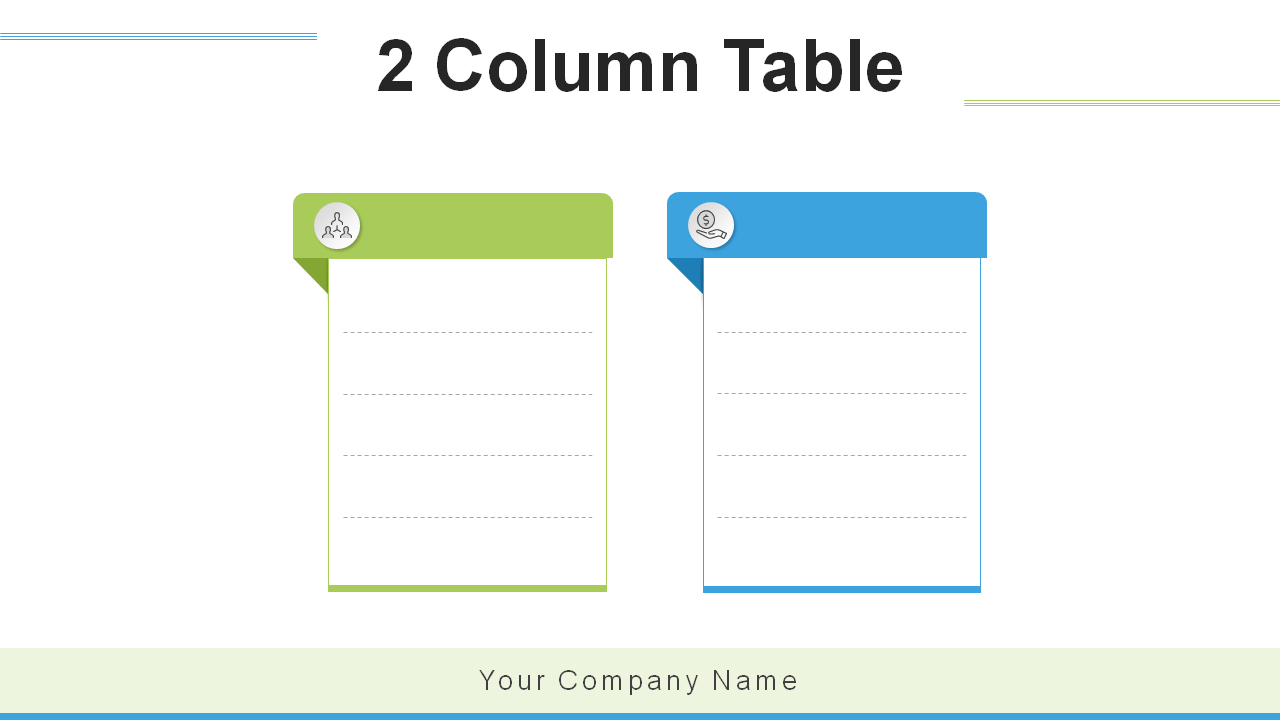
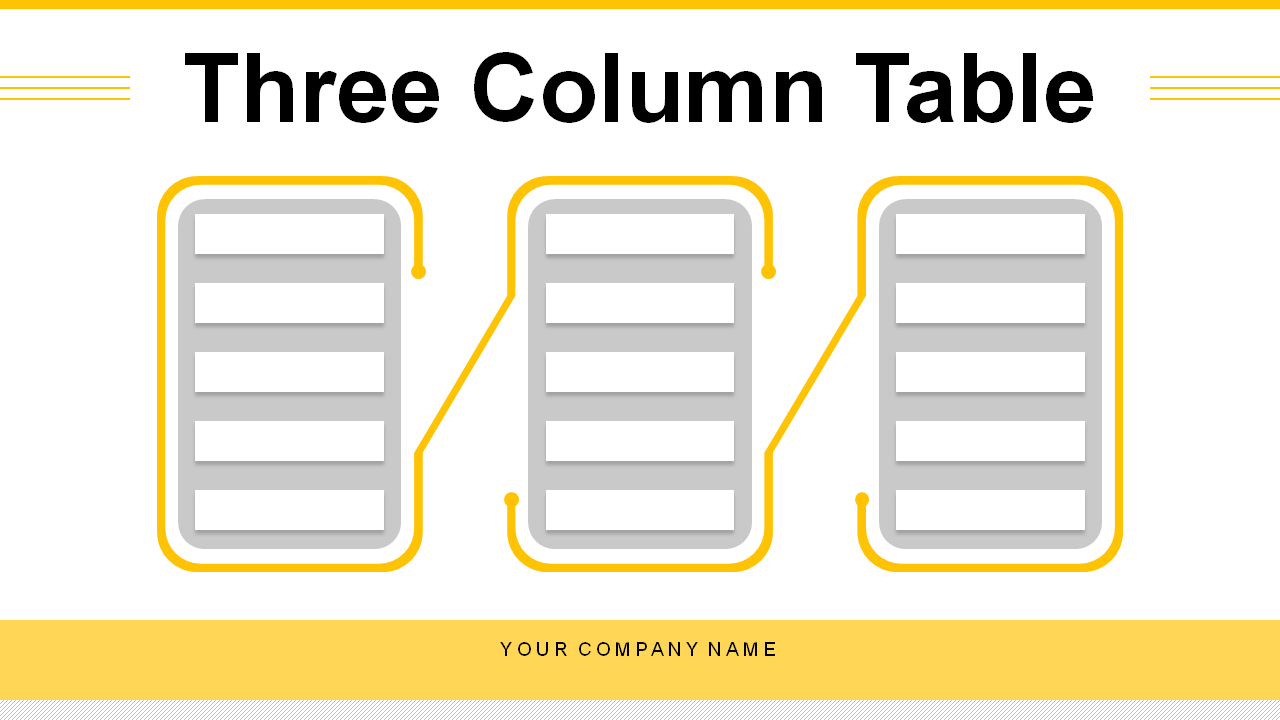
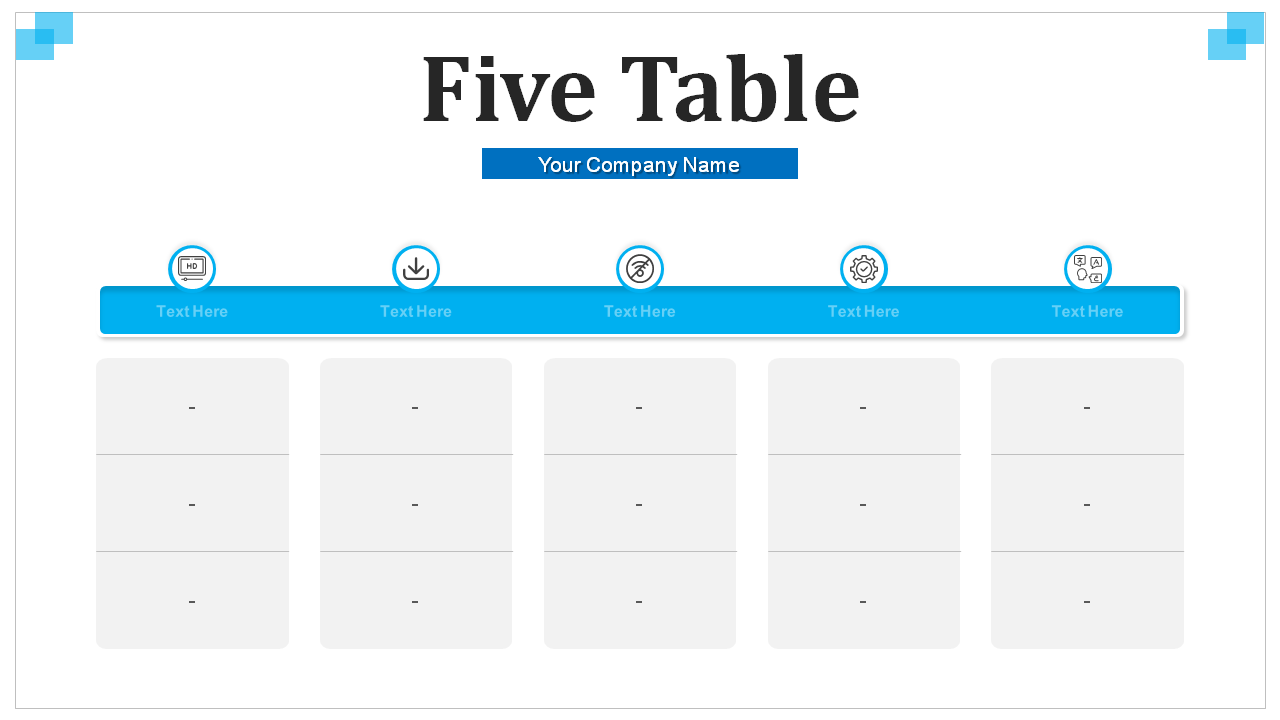
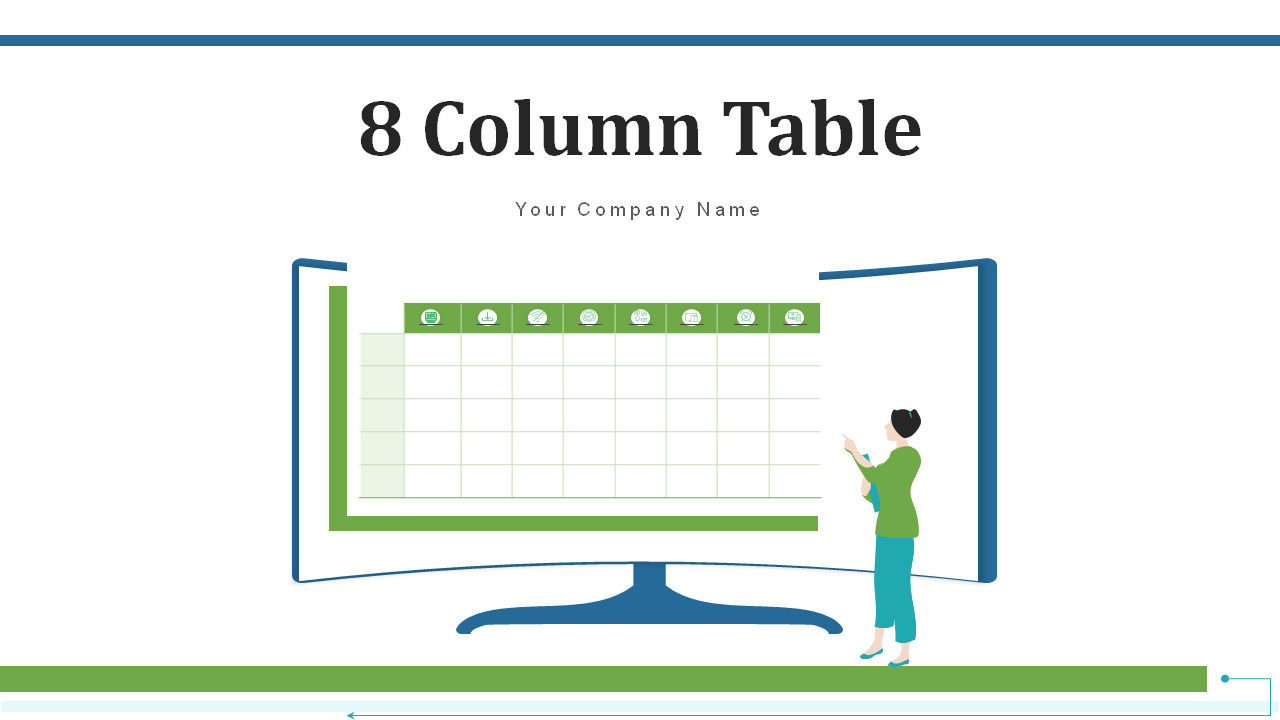
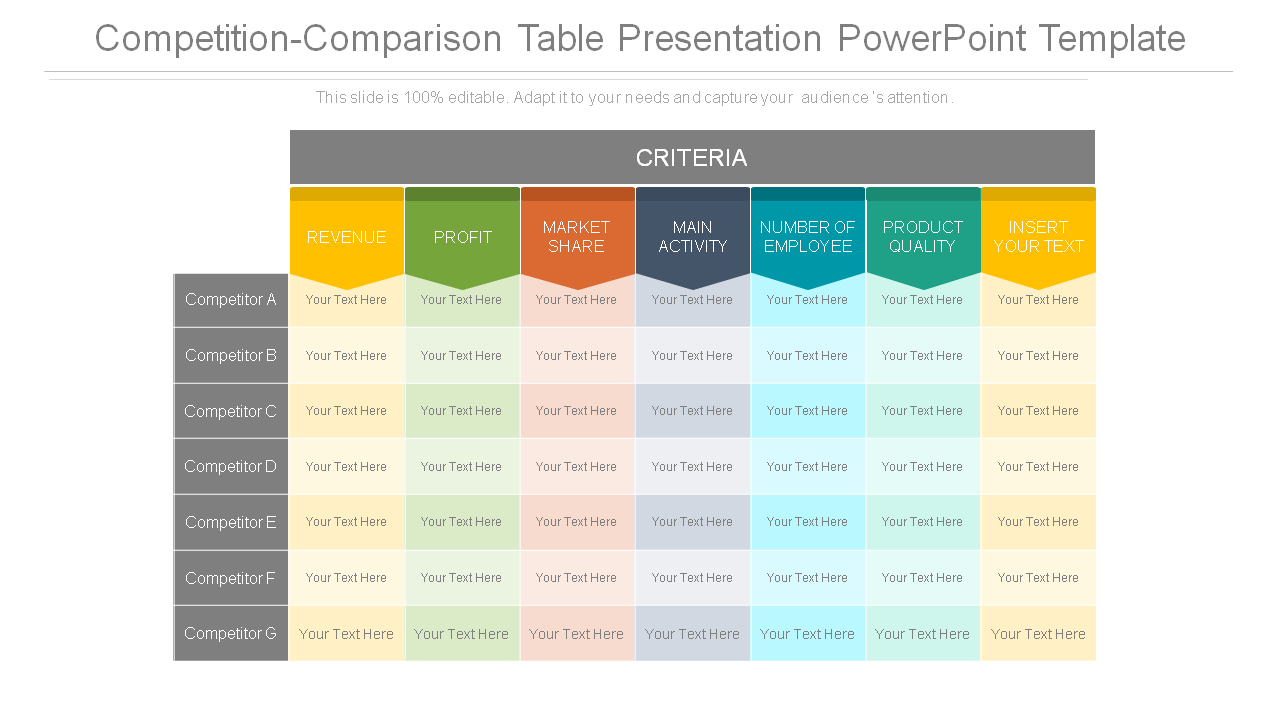
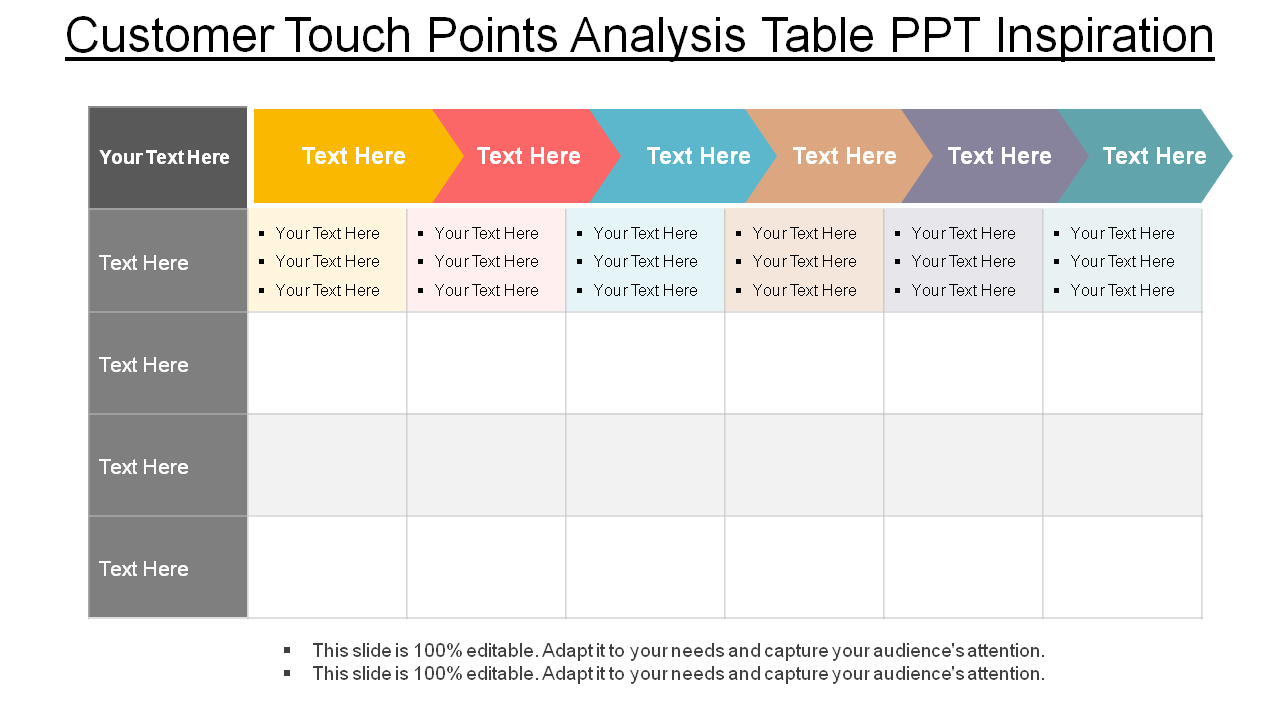
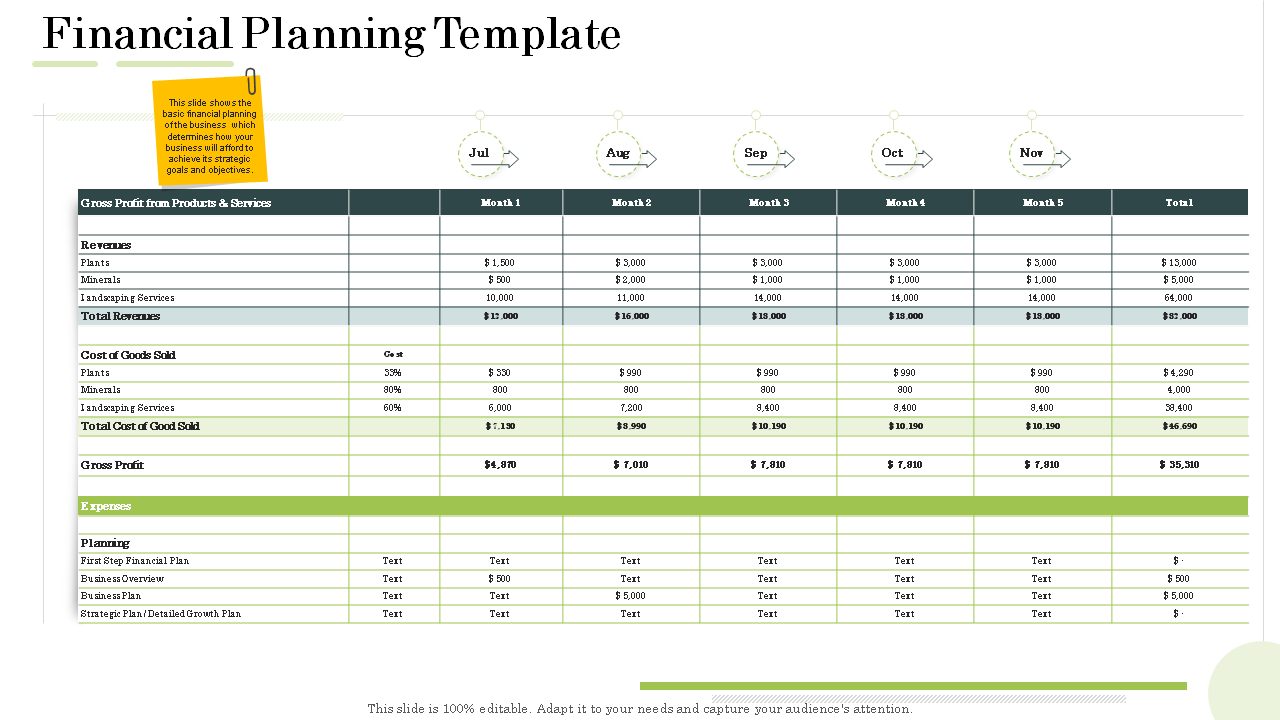
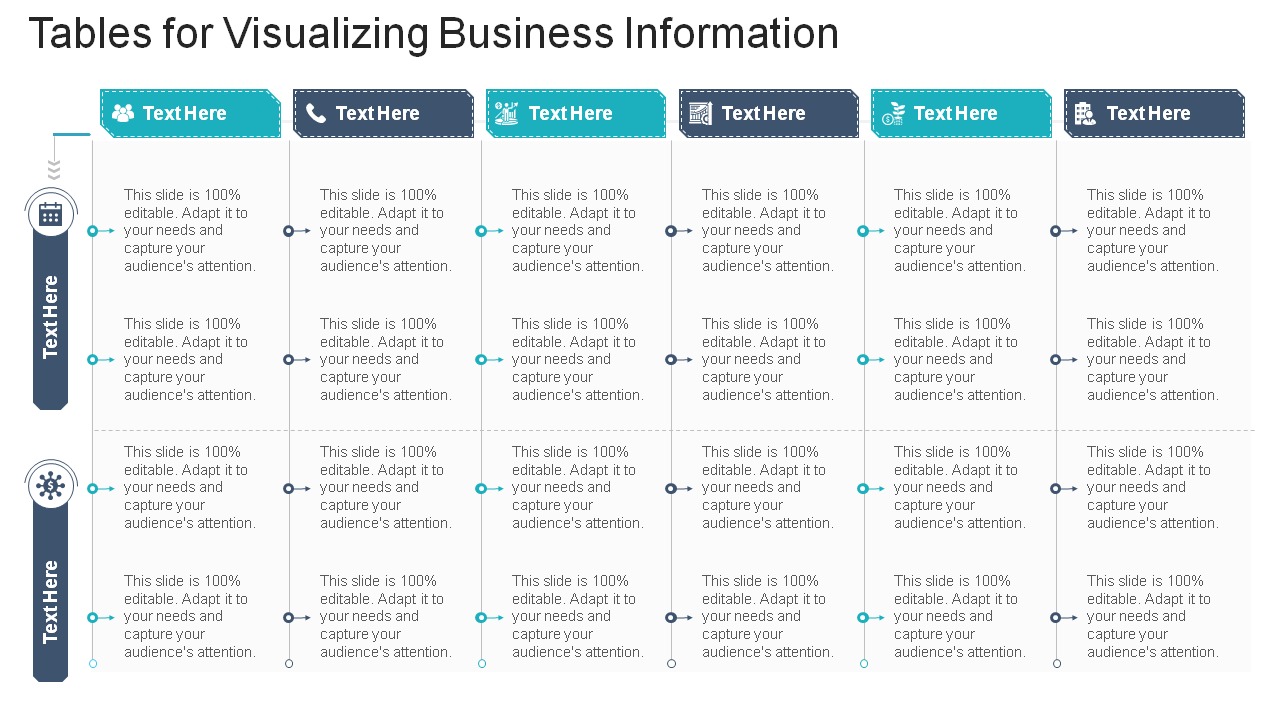




![Top 10 PowerPoint Templates to Make a Descriptive Supplier Performance Dashboard [Free PDF Attached]](https://www.slideteam.net/wp/wp-content/uploads/2022/05/Supplier-Performance-Dashboard-Templates-493x215.gif)
![Top 10 Product Pricing Templates to Balance Affordability and Profitability [Free PDF Attached]](https://www.slideteam.net/wp/wp-content/uploads/2022/06/Top-10-Product-Pricing-Templates_1-1013x441.png)
![Top 10 Subscription Plan Templates for Better Customer Engagement [Free PDF Attached]](https://www.slideteam.net/wp/wp-content/uploads/2022/06/1013x441no-button-3-1013x441.jpg)












