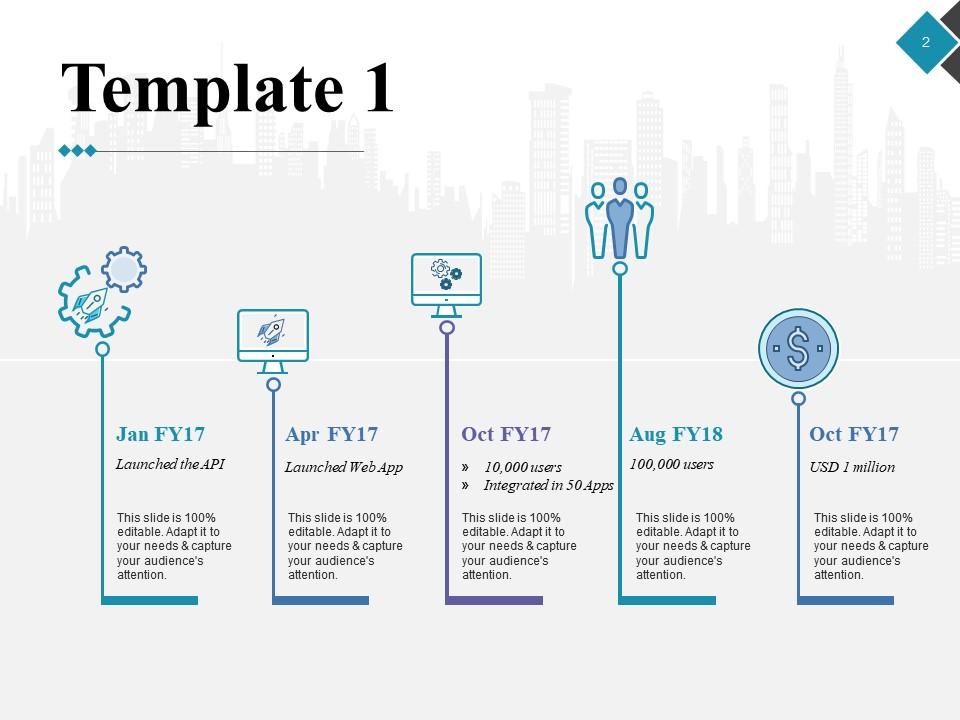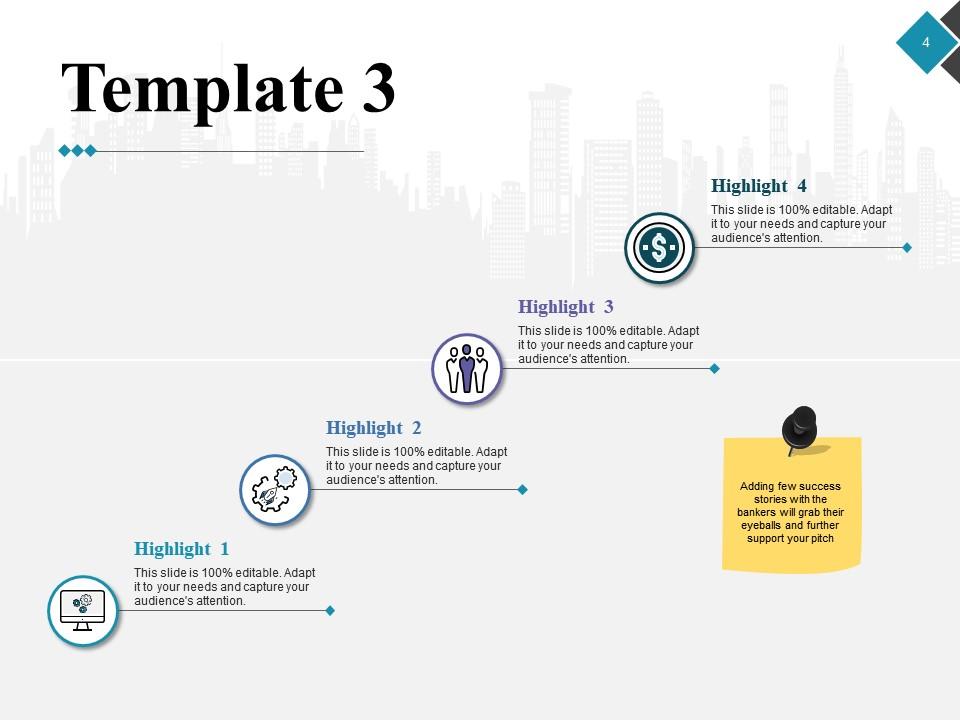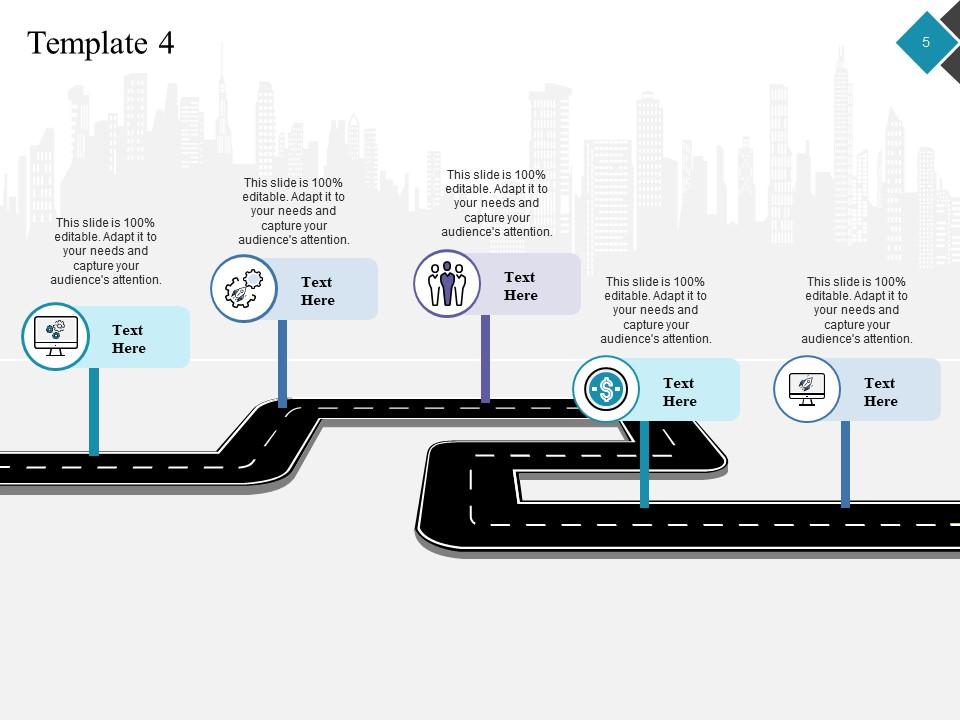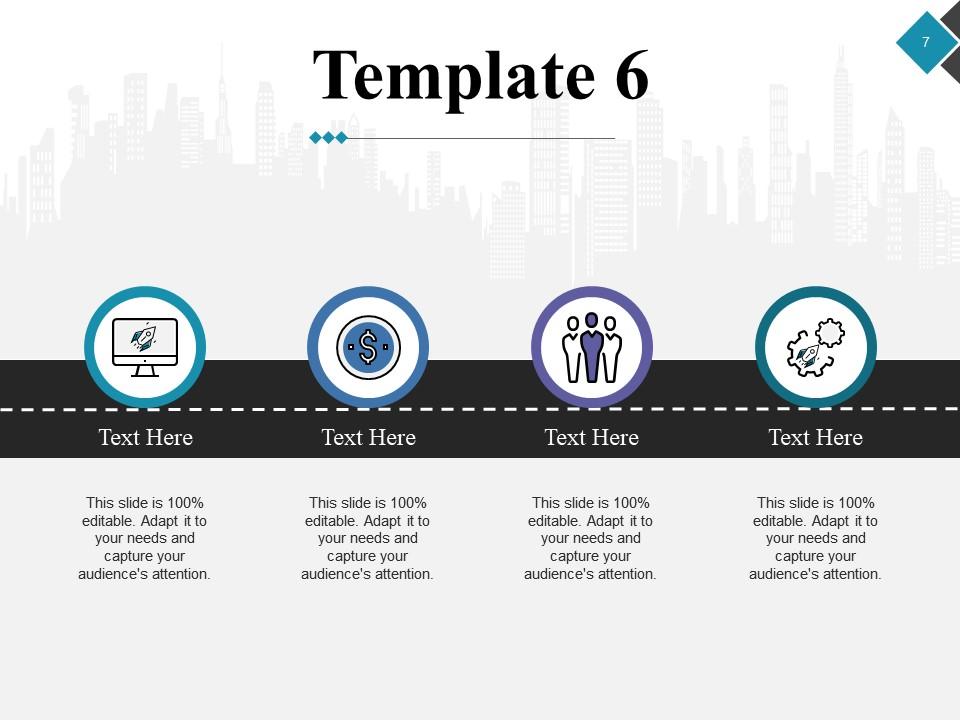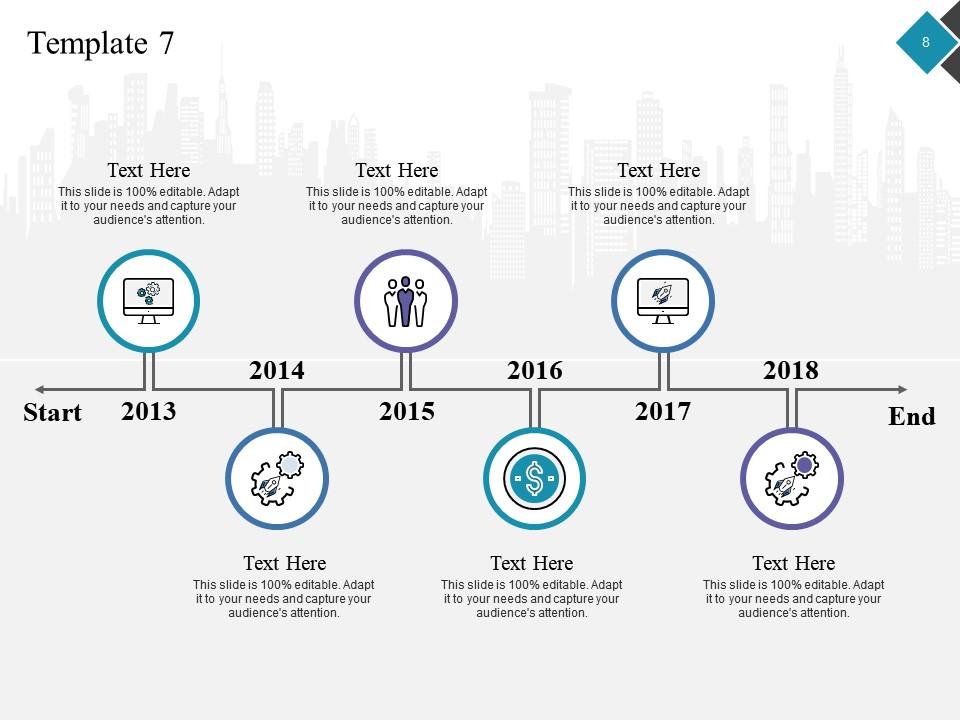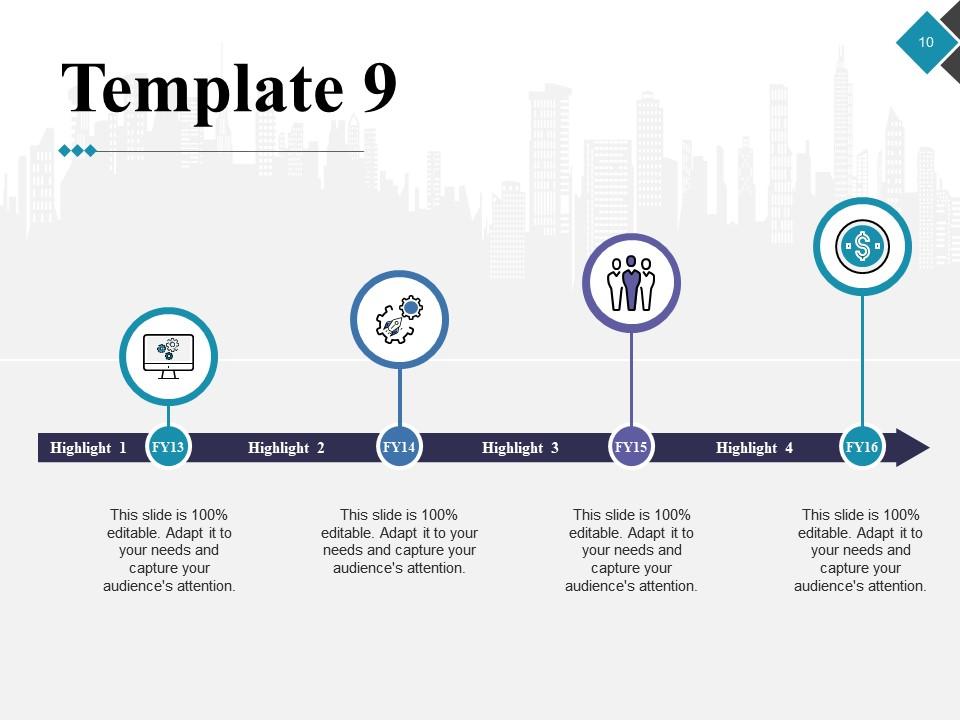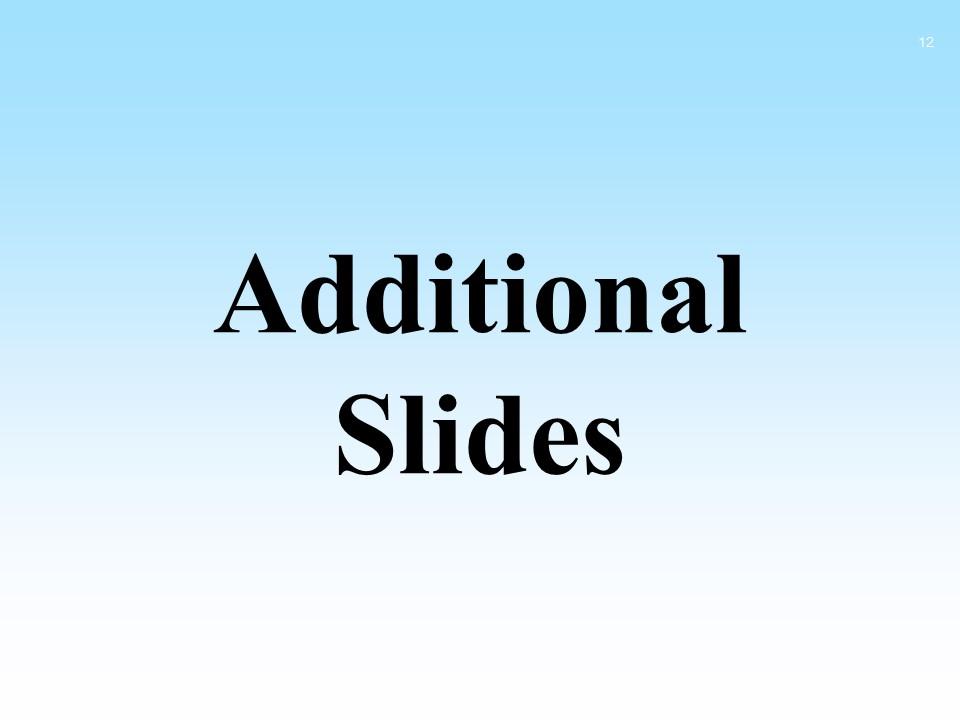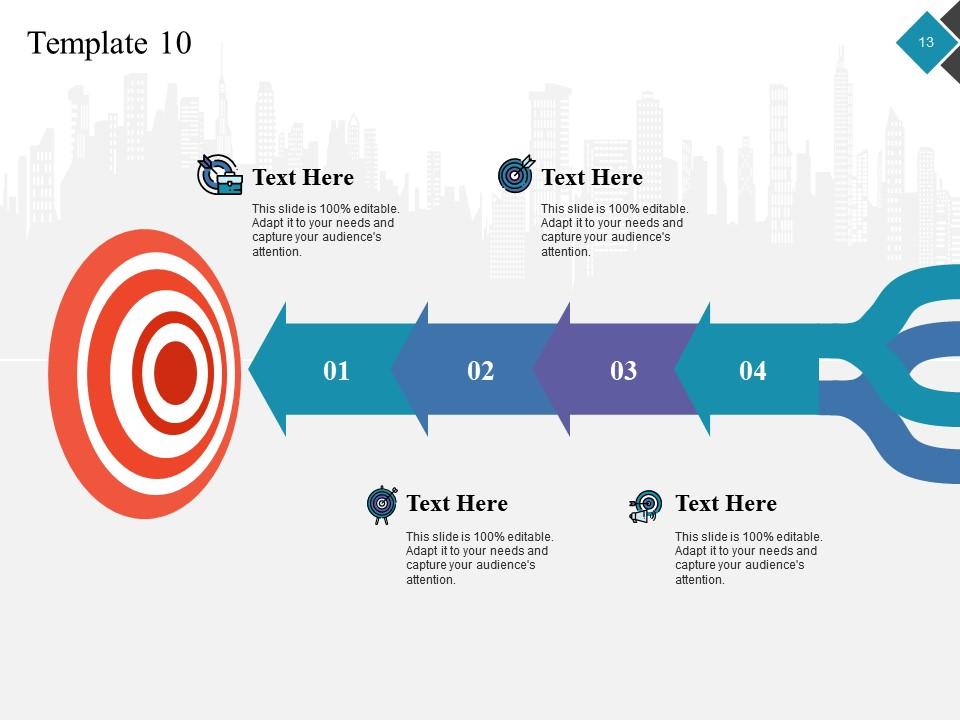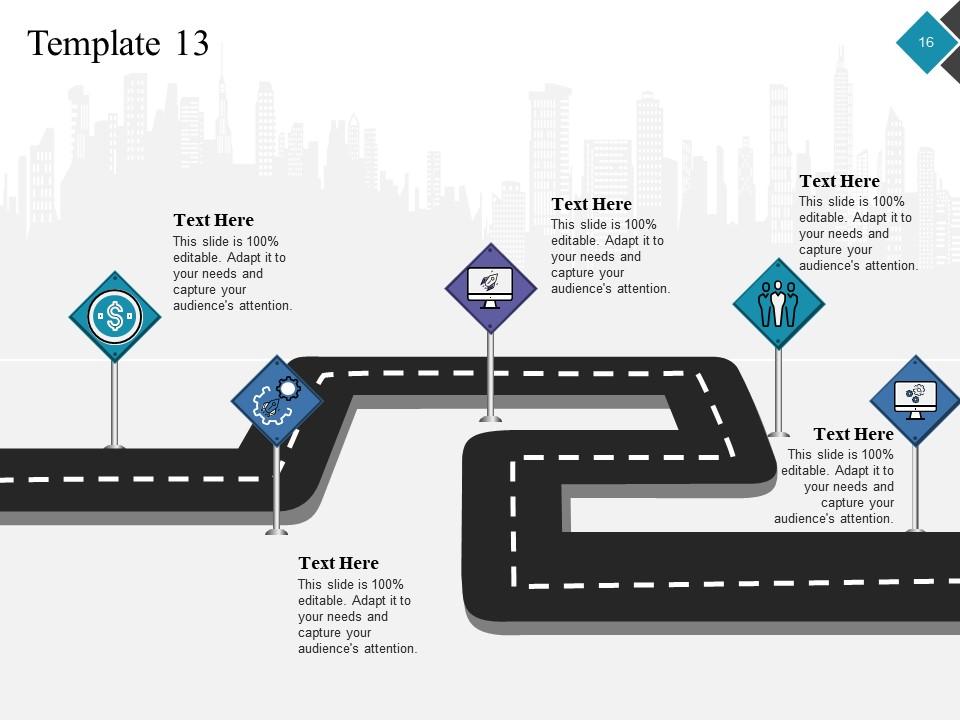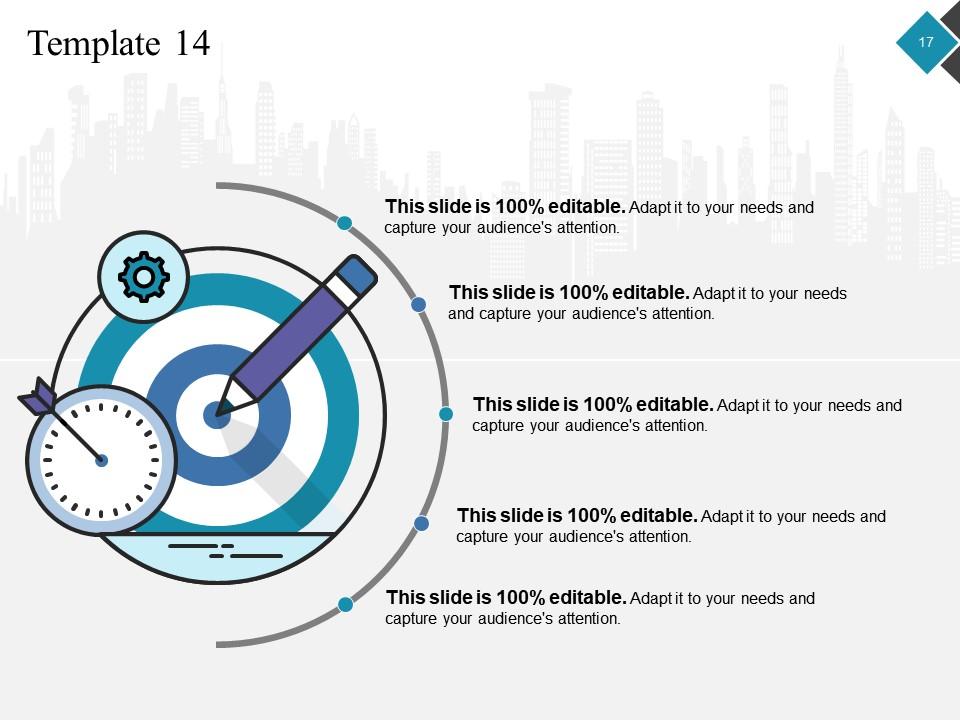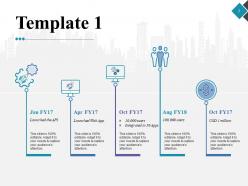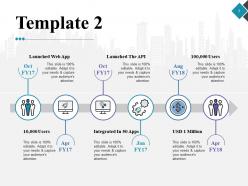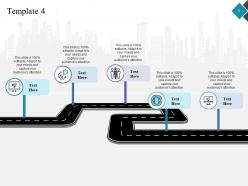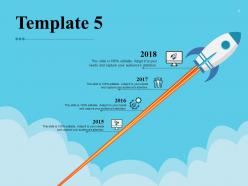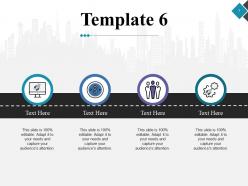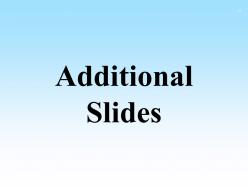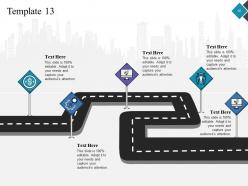Company Achievements Powerpoint Presentation Slides
Illustrate your concept of business achievement and advancement in style with our magnificently drafted PowerPoint diagram on Company Achievements PowerPoint Presentation Slides which helps you in controlling the different viewpoints related with your business accomplishments. With this business Achievements PPT design, you will easily explain different key elements related with your business development through this given organization achievement Presentation diagram, for example, high benefits, business objectives accomplishments, high market rate, appeal of your business items or administrations in the market, increment in your business esteem and so on. You can likewise utilize our PowerPoint slide to clarify other determinants of your company’s advancements, for example, profitability of your employees, the management leadership qualities as well as the skills, the effective business decisions and many more. This company winnings presentation template is exceptionally ingenious and can be also be used for various fields for example, social, economic, political, environmental and so on. So click on the download button and start working with this PPT image. Your thoughts will create an electric atmosphere. Put the switch on with our achievement presentation.
- Google Slides is a new FREE Presentation software from Google.
- All our content is 100% compatible with Google Slides.
- Just download our designs, and upload them to Google Slides and they will work automatically.
- Amaze your audience with SlideTeam and Google Slides.
-
Want Changes to This PPT Slide? Check out our Presentation Design Services
- WideScreen Aspect ratio is becoming a very popular format. When you download this product, the downloaded ZIP will contain this product in both standard and widescreen format.
-

- Some older products that we have may only be in standard format, but they can easily be converted to widescreen.
- To do this, please open the SlideTeam product in Powerpoint, and go to
- Design ( On the top bar) -> Page Setup -> and select "On-screen Show (16:9)” in the drop down for "Slides Sized for".
- The slide or theme will change to widescreen, and all graphics will adjust automatically. You can similarly convert our content to any other desired screen aspect ratio.
Compatible With Google Slides

Get This In WideScreen
You must be logged in to download this presentation.
PowerPoint presentation slides
Introducing Company Achievements PowerPoint Presentation Slides. These PowerPoint design is adaptable with all software’s operations and all Google slides. These presentation slides can also be simply exportable into PDF or JPG file schemes. These PPT images can be displayed in a larger screen ratio with an unaffected high resolution. All the aspects or features of these presentation graphics like matter, pattern, context, intensity etc. can be manually manageable. Easy downloading process.
People who downloaded this PowerPoint presentation also viewed the following :
Content of this Powerpoint Presentation
Slide 1: This slide presents Company Achievements. State Your company name and get started.
Slide 2: This slide shows Template 1. You can add your data and sue it.
Slide 3: This slide presents Template 2. You can add the timeline and use it.
Slide 4: This slide shows Template 3.Adding few success stories with the bankers will grab their eyeballs and further support your pitch.
Slide 5: This slide presents Template 4. Add the data and use it as you want.
Slide 6: This slide showcases Template 5. You can add the information.
Slide 7: This slide presents Template 6. Add the data and use it.
Slide 8: This slide showcases Template 7.
Slide 9: This slide presents Template 8.
Slide 10: This slide shows Template 9. You can add the information and use it.
Slide 11: This slide is a Coffee Break image for a halt.
Slide 12: This slide is titled Additional Slides.
Slide 13: This slide showscases Template 10.
Slide 14: This slide presents Template showcases roadmap with icons.
Slide 15: This slide showcases Template 12 with four of the categories.
Slide 16: This slide shows Template roadmap with milestone.
Slide 17: This slide presents Template with the target dartboard. You can add the data and information as you want.
Slide 18: This is a Thank You slide with Address:# street number, city, state, Contact Numbers and Email Address.
Company Achievements Powerpoint Presentation Slides with all 18 slides:
Use our Company Achievements Powerpoint Presentation Slides to effectively help you save your valuable time. They are readymade to fit into any presentation structure.
-
Innovative and attractive designs.
-
Out of the box and creative design.
-
Best Representation of topics, really appreciable.
-
I discovered this website through a google search, the services matched my needs perfectly and the pricing was very reasonable. I was thrilled with the product and the customer service. I will definitely use their slides again for my presentations and recommend them to other colleagues.
-
Editable templates with innovative design and color combination.
-
Excellent design and quick turnaround.