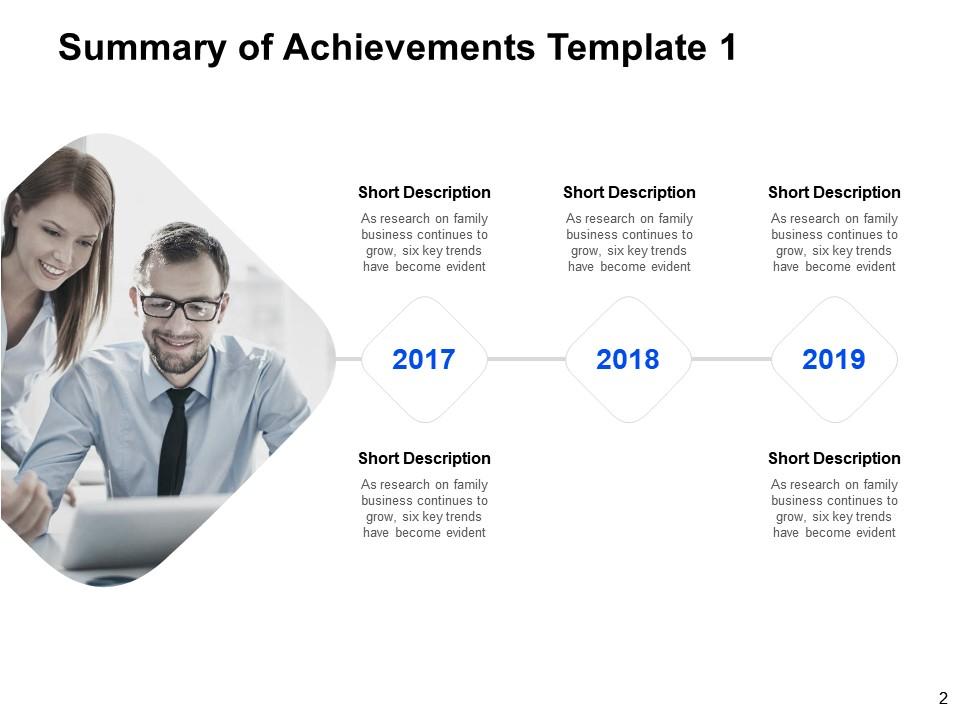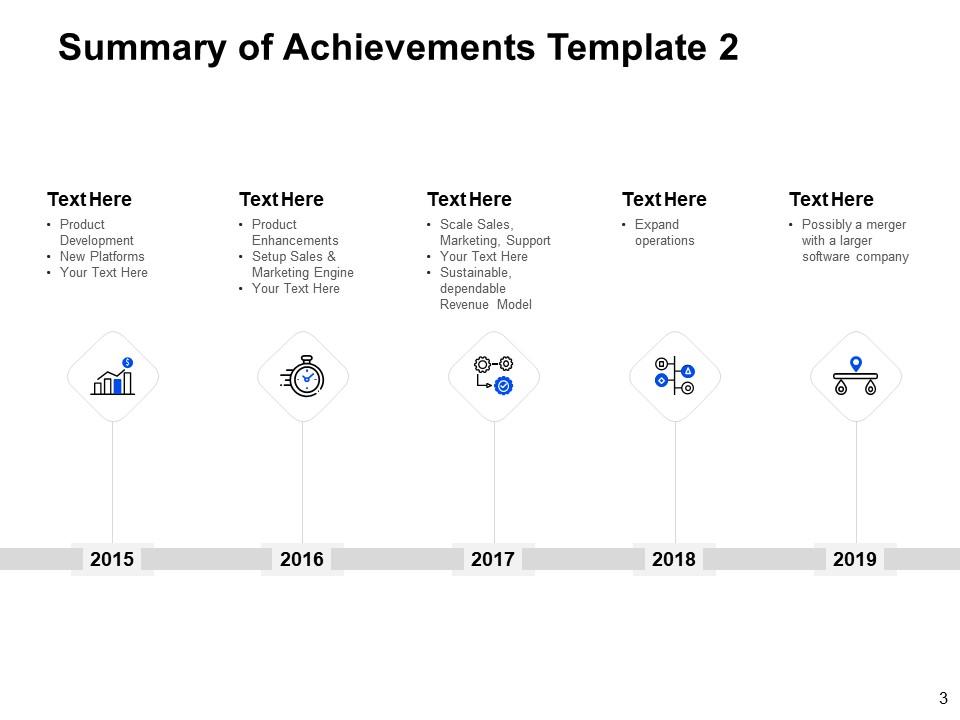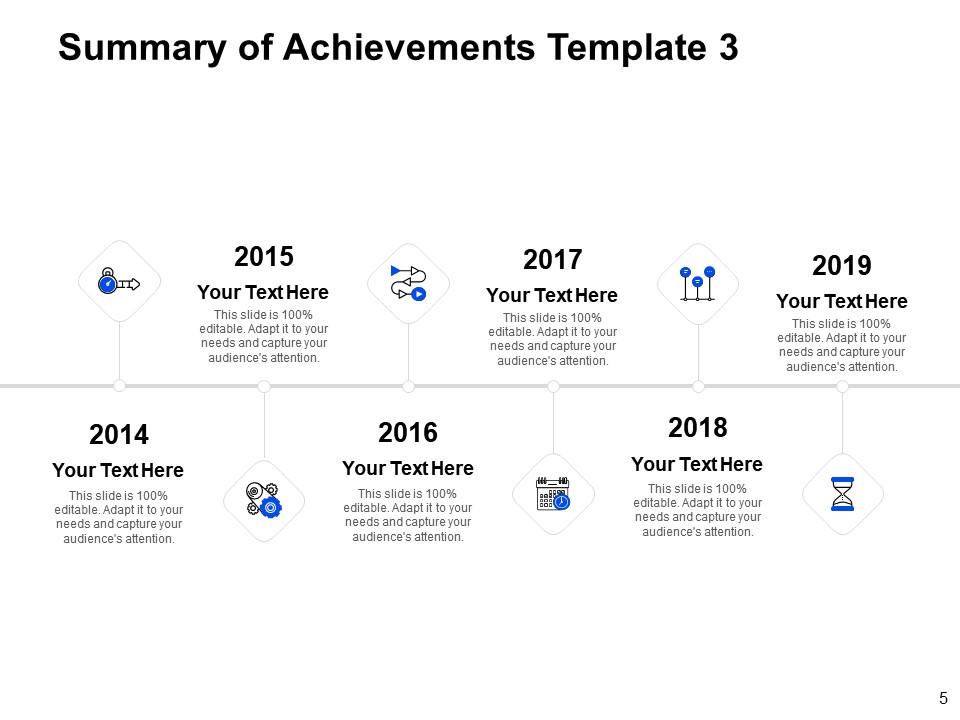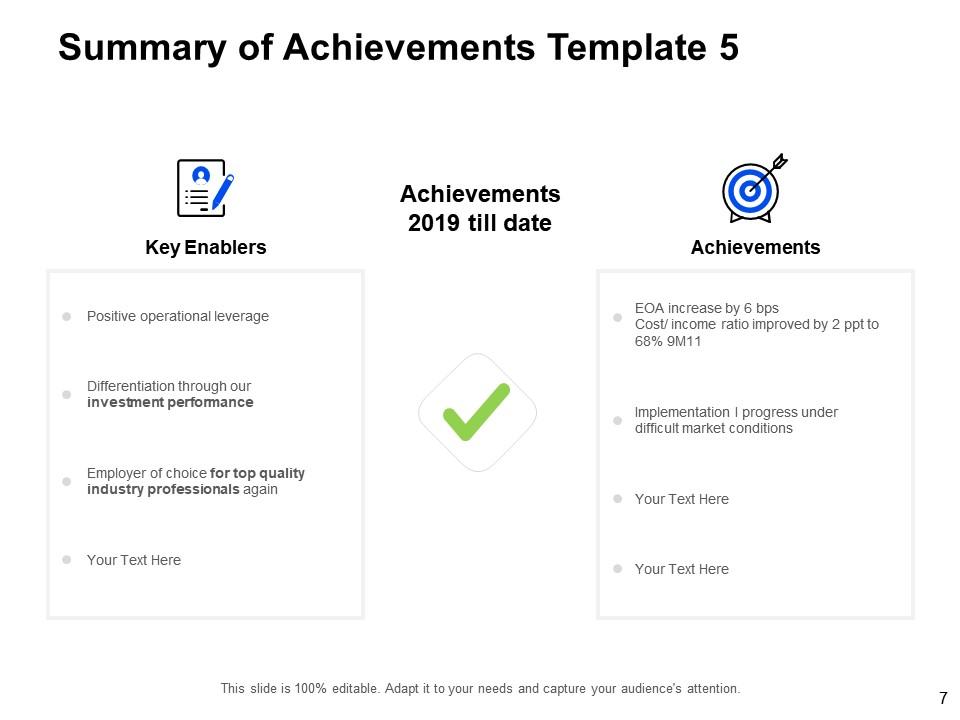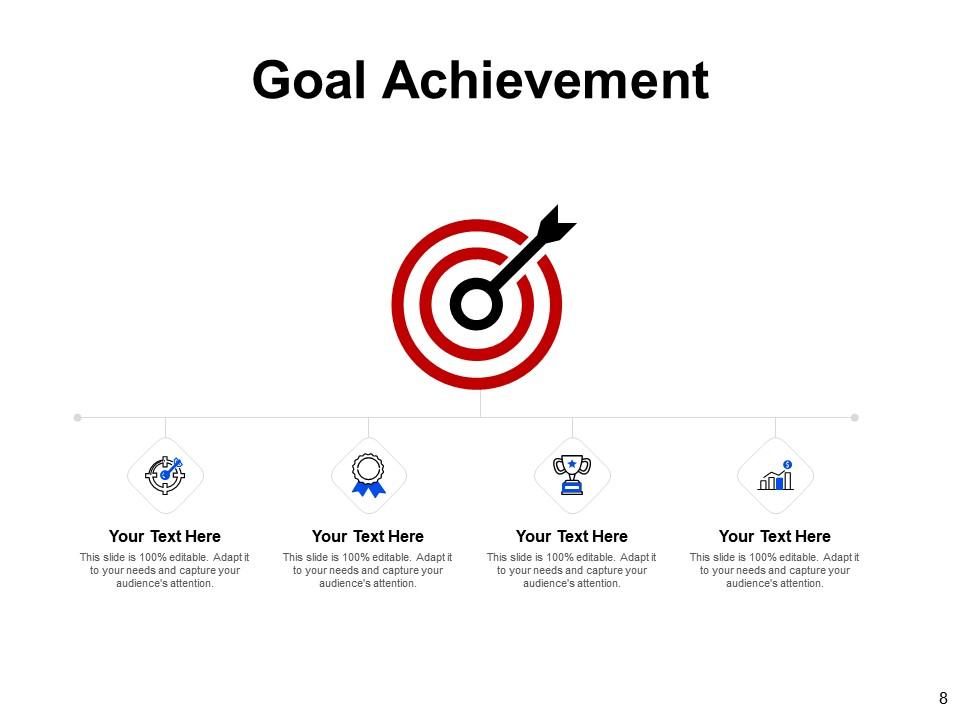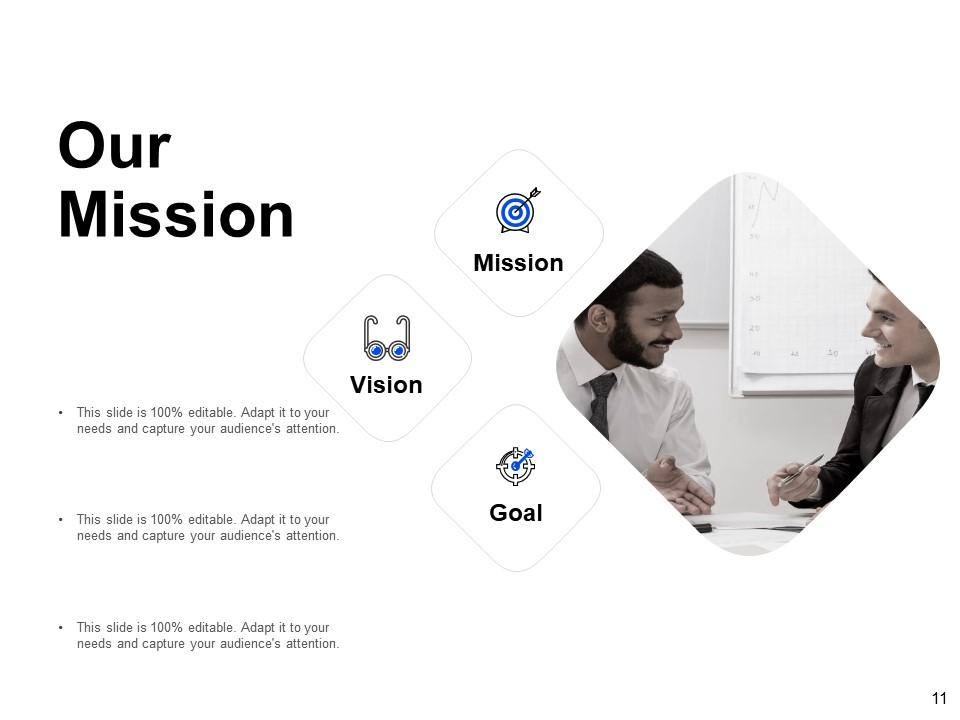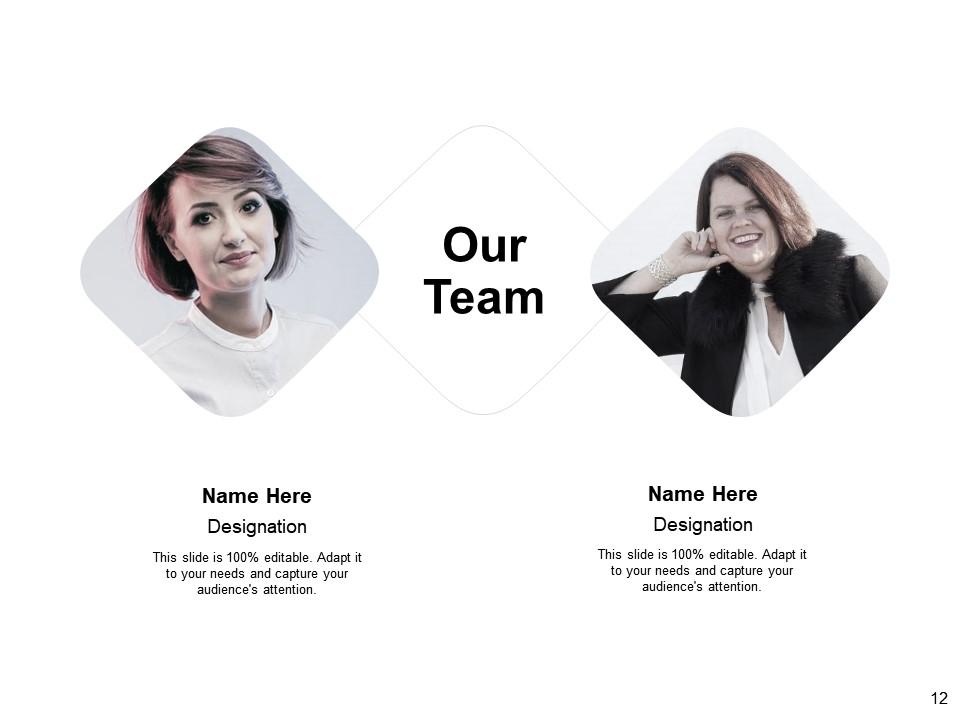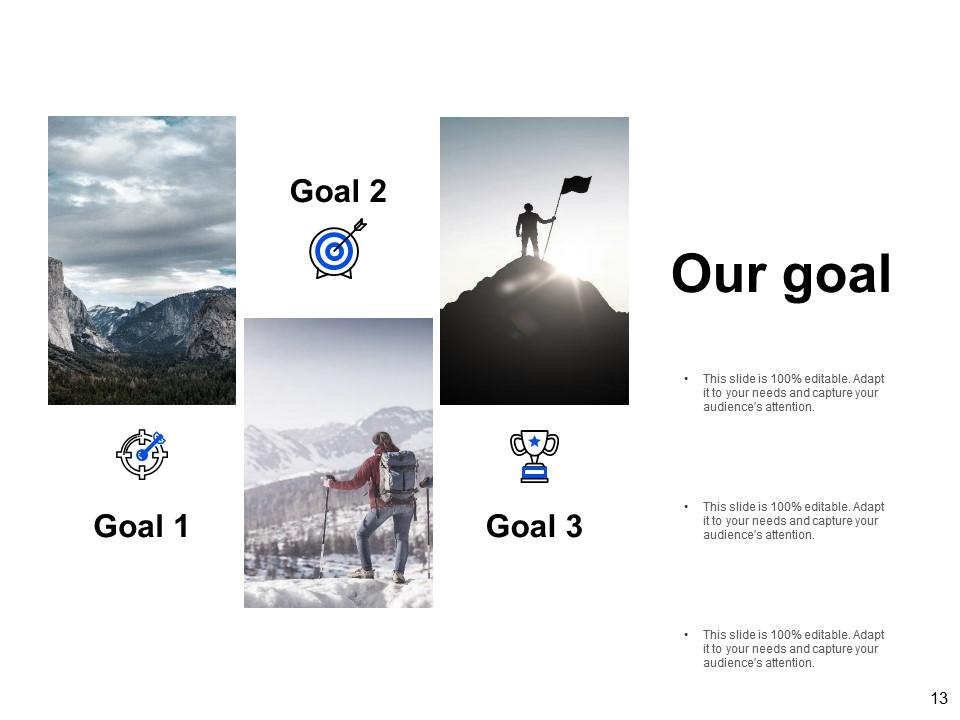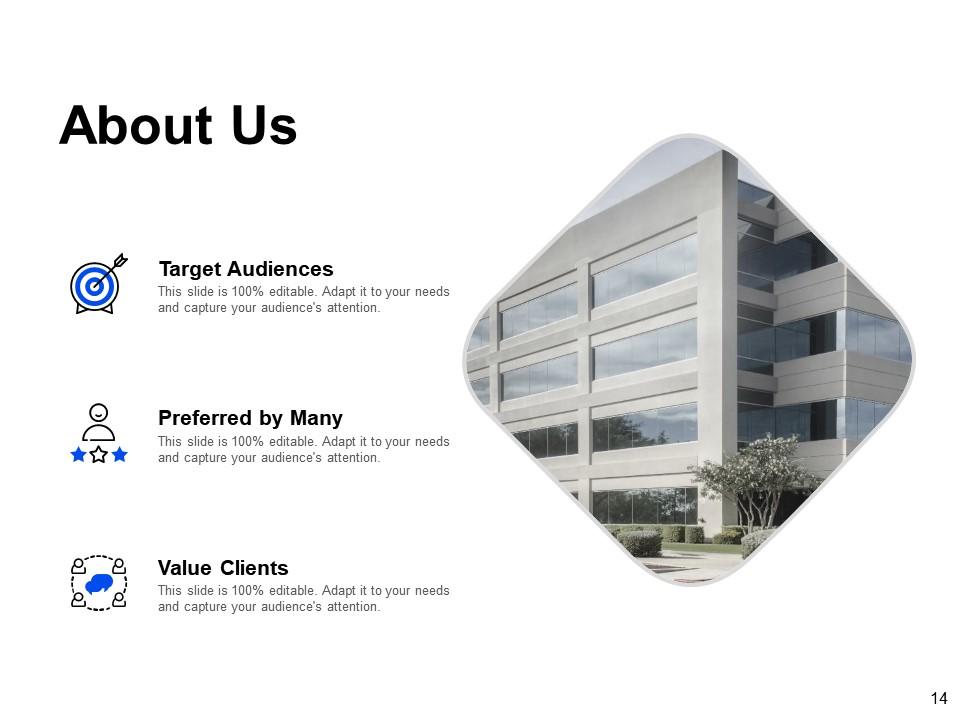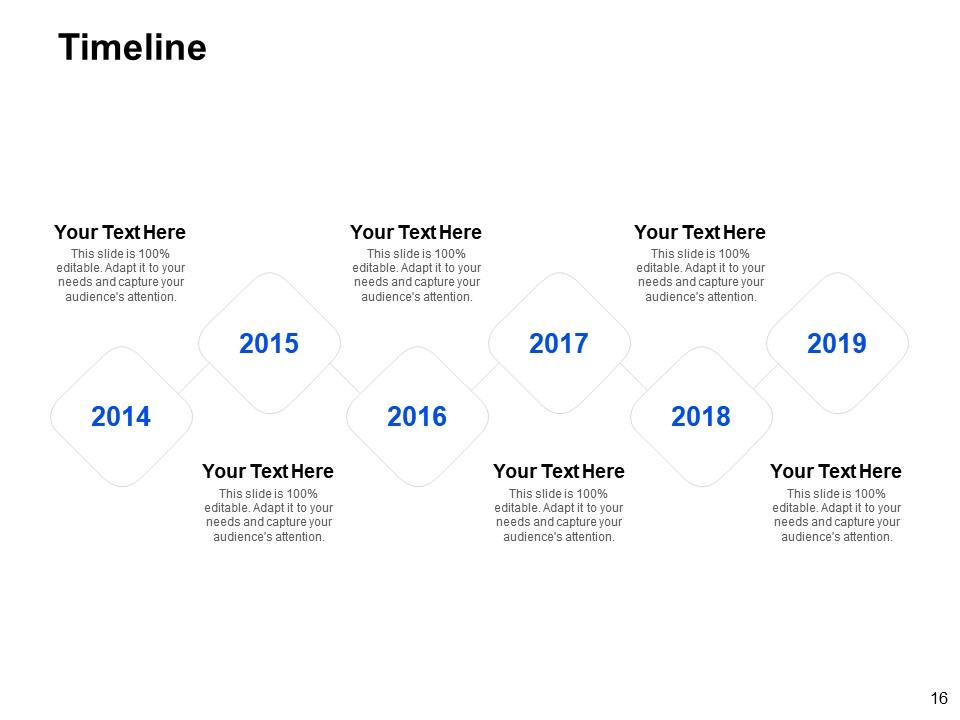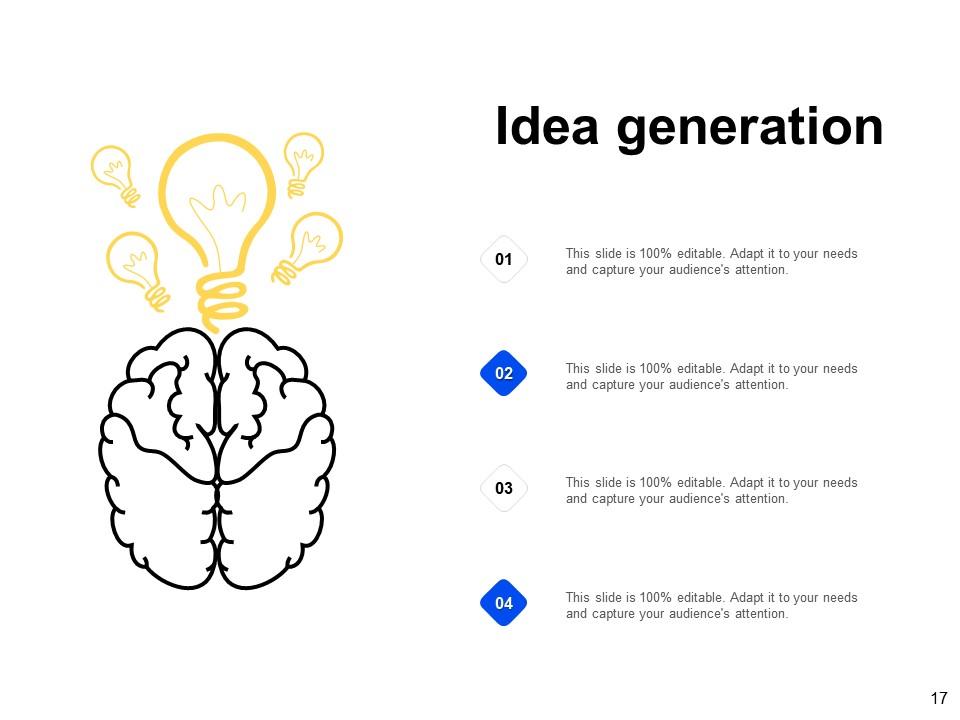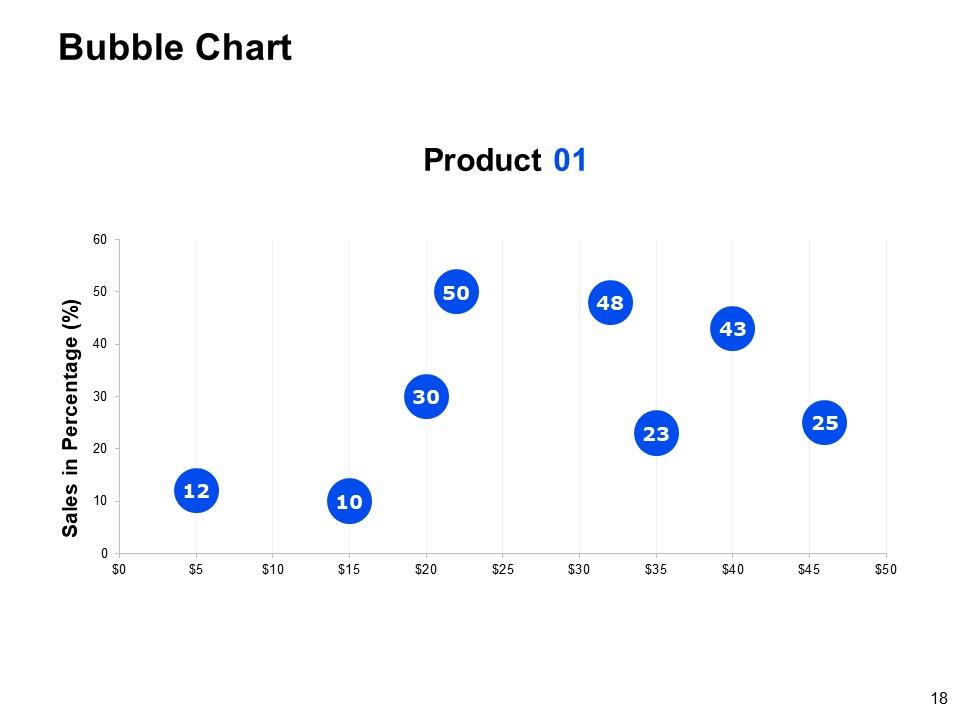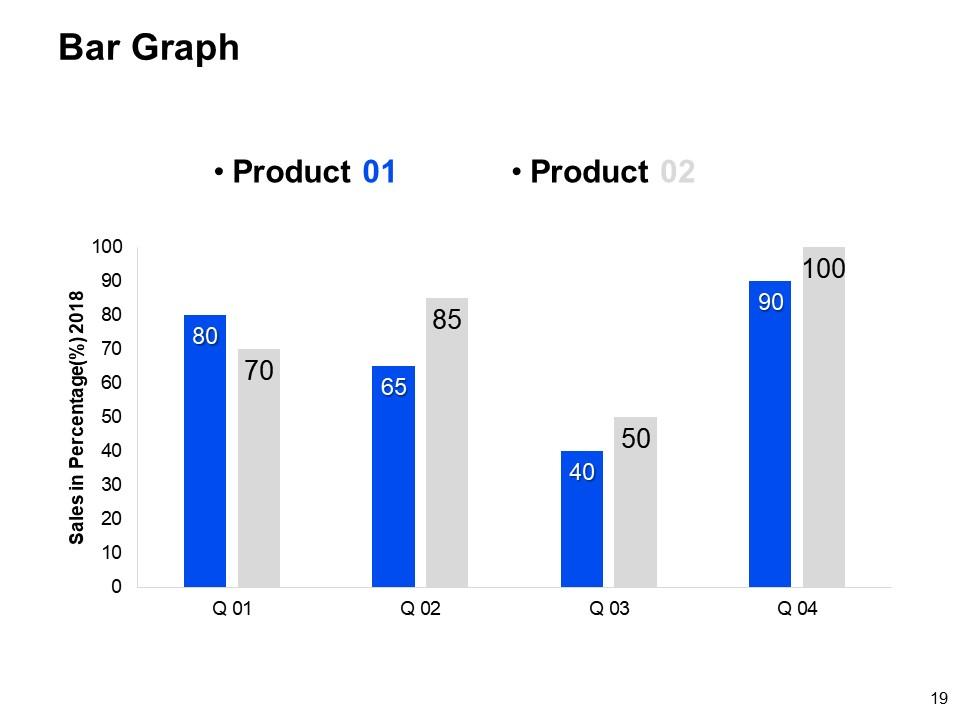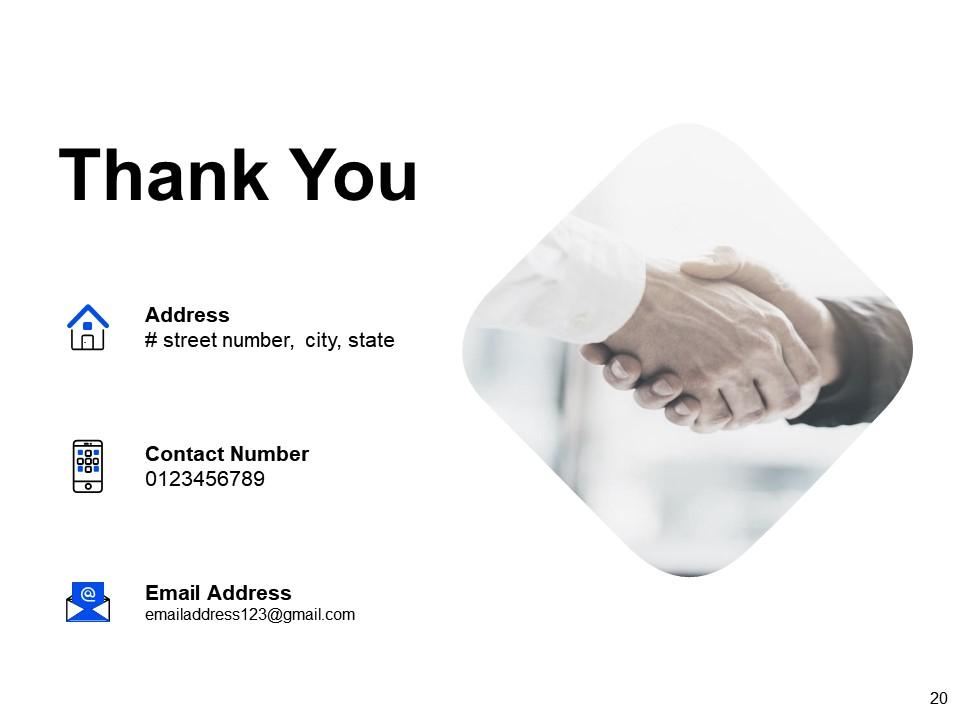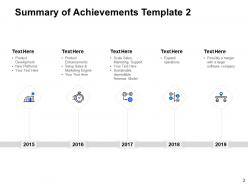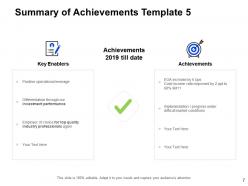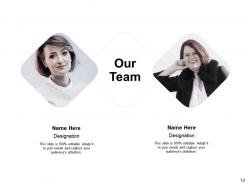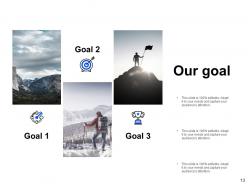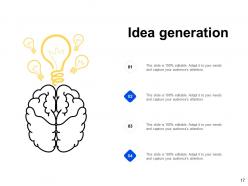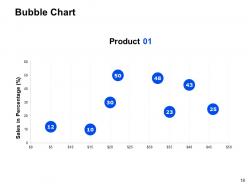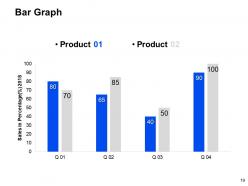Summary of achievements powerpoint presentation slides
Showcase your professional accomplishments in an efficient manner with the aid of our content ready Summary Of Achievements PowerPoint Presentation Slides. You can present the overall journey of your corporate experience and grab the attention of the stakeholders by using this key accomplishment PPT theme. With the help of organizational achievements PowerPoint graphic, you can portray your successful ventures. Take the assistance of a list of project achievements PPT visuals and demonstrate the overall performance of your business. By using this summary of the business accomplishments PowerPoint deck, you can list out the several awards that you have attained. Employ the goals and accomplishments presentation slides to outline your knowledgable skills and potential abilities. Use business awards PowerPoint layout to display the performance success and learning opportunities. Talk about the various awards and achievements you have achieved by using this professionally designed summary of achievements PPT deck. Hence, download our ready-to-use organizational achievements presentation template and mention about your long-term successful plans.
Showcase your professional accomplishments in an efficient manner with the aid of our content ready Summary Of Achievements..
- Google Slides is a new FREE Presentation software from Google.
- All our content is 100% compatible with Google Slides.
- Just download our designs, and upload them to Google Slides and they will work automatically.
- Amaze your audience with SlideTeam and Google Slides.
-
Want Changes to This PPT Slide? Check out our Presentation Design Services
- WideScreen Aspect ratio is becoming a very popular format. When you download this product, the downloaded ZIP will contain this product in both standard and widescreen format.
-

- Some older products that we have may only be in standard format, but they can easily be converted to widescreen.
- To do this, please open the SlideTeam product in Powerpoint, and go to
- Design ( On the top bar) -> Page Setup -> and select "On-screen Show (16:9)” in the drop down for "Slides Sized for".
- The slide or theme will change to widescreen, and all graphics will adjust automatically. You can similarly convert our content to any other desired screen aspect ratio.
Compatible With Google Slides

Get This In WideScreen
You must be logged in to download this presentation.
PowerPoint presentation slides
This deck consists of a total of twenty slides. This deck comprises of amazing visuals with thoroughly researched content. Each template is well crafted and designed by our PowerPoint experts. The slide is easily available in both 4:3 and 16:9 aspect ratio. The template is compatible with Google Slides, which makes it accessible at once. Customize the colors, fonts, font size, and font types of the slide as per the requirements. Can be changed into various formats like PDF, JPG, and PNG.
People who downloaded this PowerPoint presentation also viewed the following :
Content of this Powerpoint Presentation
Slide 1: This slide introduces Summary of Achievements. State Your Company Name and begin.
Slide 2: This slide shows Summary of Achievements Template 1. Add data as per requirements.
Slide 3: This slide presents Summary of Achievements Template 2.
Slide 4: This slide displays Summary of Achievements Template 3 in timeline form.
Slide 5: This is an optional slide showing Summary of Achievements Template 3.
Slide 6: This slide represents Summary of Achievements Template 4 with related icons.
Slide 7: This slide showcases Summary of Achievements Template 5 describing- Key Enablers and Achievements.
Slide 8: This slide shows Goal Achievement with related imagery and text.
Slide 9: This slide displays Summary of Achievements Icons.
Slide 10: This slide is titled as Additional Slides for moving forward.
Slide 11: This is Our Mission slide with related imagery.
Slide 12: This is Our Team slide with names and designation.
Slide 13: This is Our goal slide. Show your firm's goals here.
Slide 14: This is About Us slide to show company specifications etc.
Slide 15: This is a Finance slide. Show your finance related stuff here.
Slide 16: This is a Timeline slide to show information related with time period.
Slide 17: This is an Idea Generation slide to state a new idea or highlight information, specifications etc.
Slide 18: This slide displays Bubble Chart with data in percentage.
Slide 19: This slide shows Bar Chart with two products comparison.
Slide 20: This is a Thank You slide with address, contact numbers and email address.
Summary of achievements powerpoint presentation slides with all 20 slides:
Use our Summary Of Achievements Powerpoint Presentation Slides to effectively help you save your valuable time. They are readymade to fit into any presentation structure.
-
Easy to edit slides with easy to understand instructions.
-
Use of icon with content is very relateable, informative and appealing.
-
Great quality product.
-
Innovative and Colorful designs.
-
Design layout is very impressive.