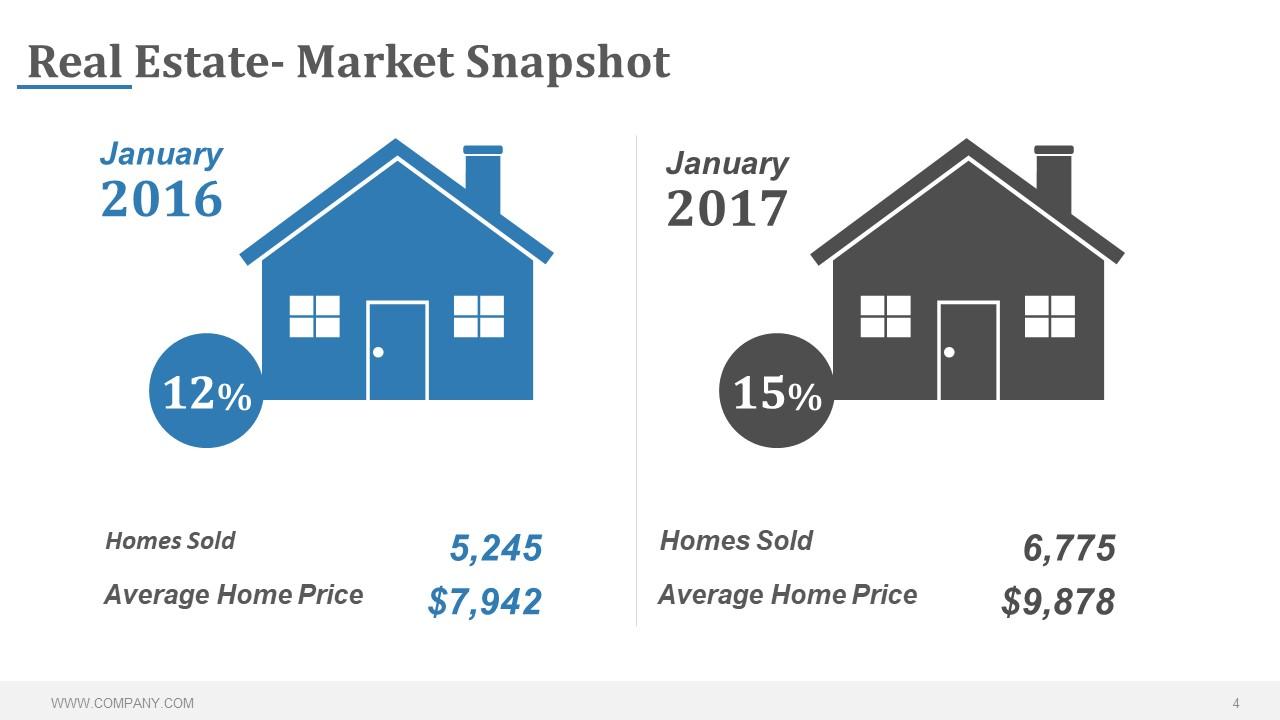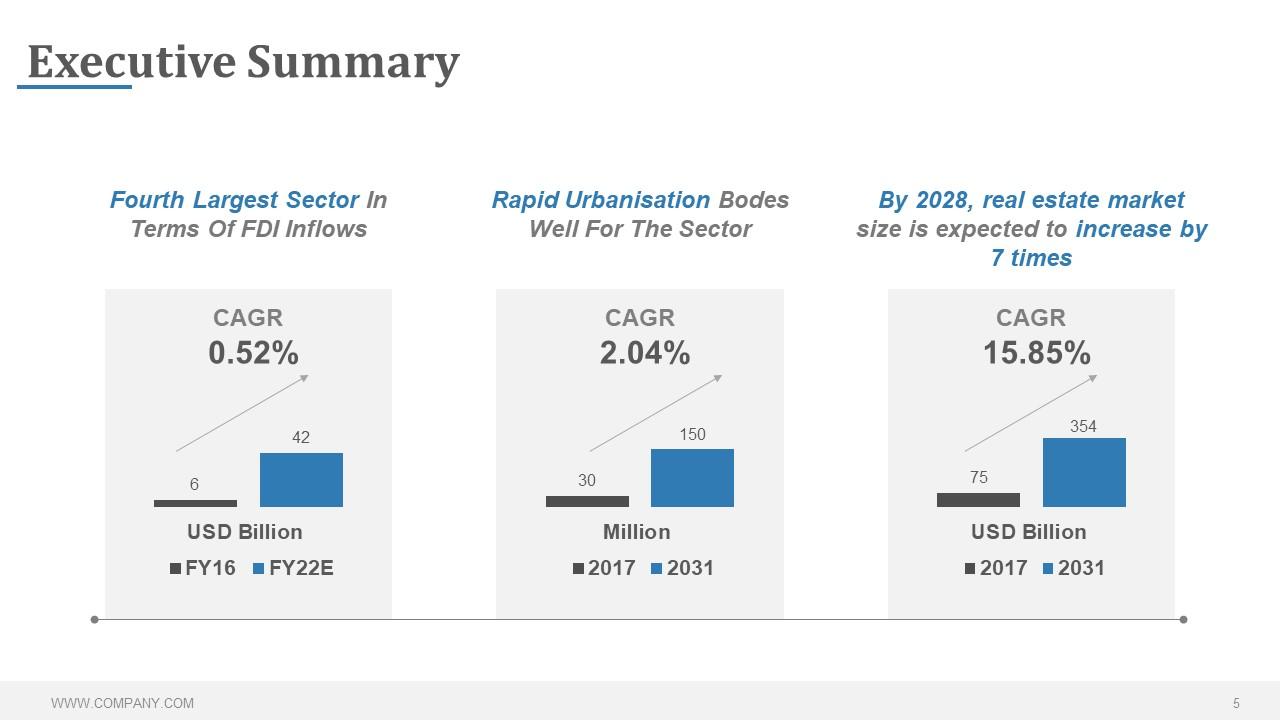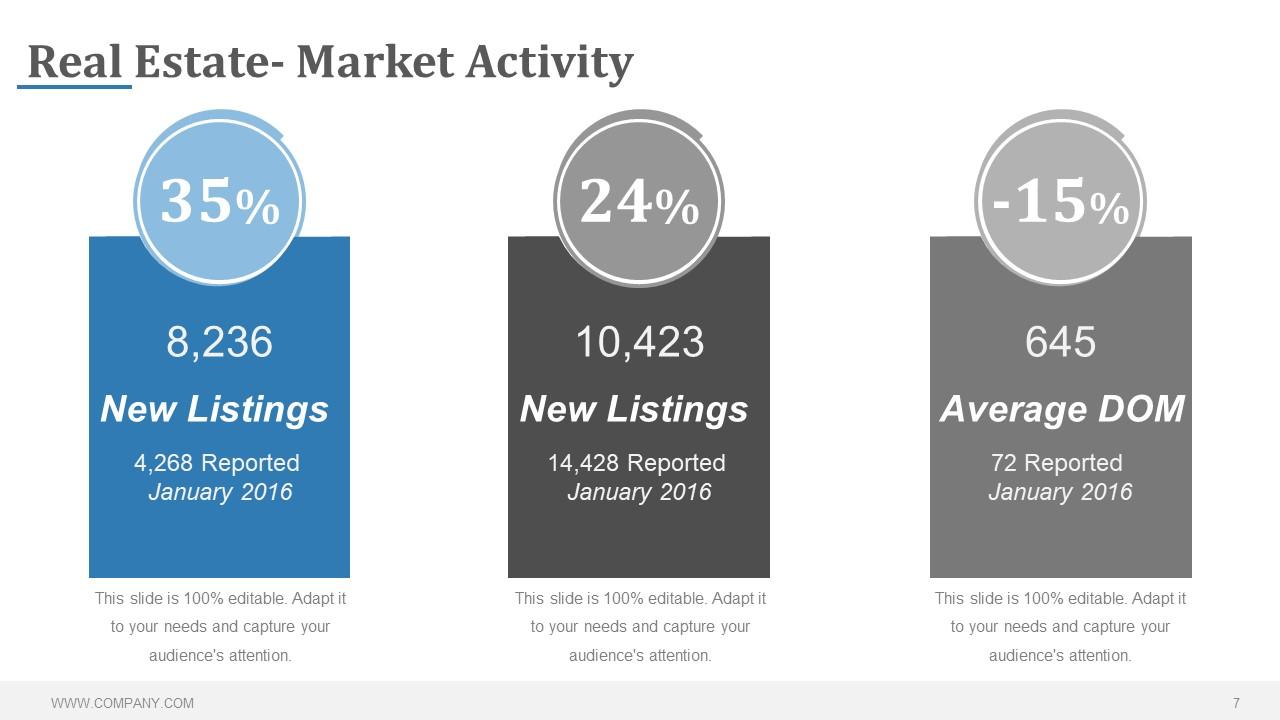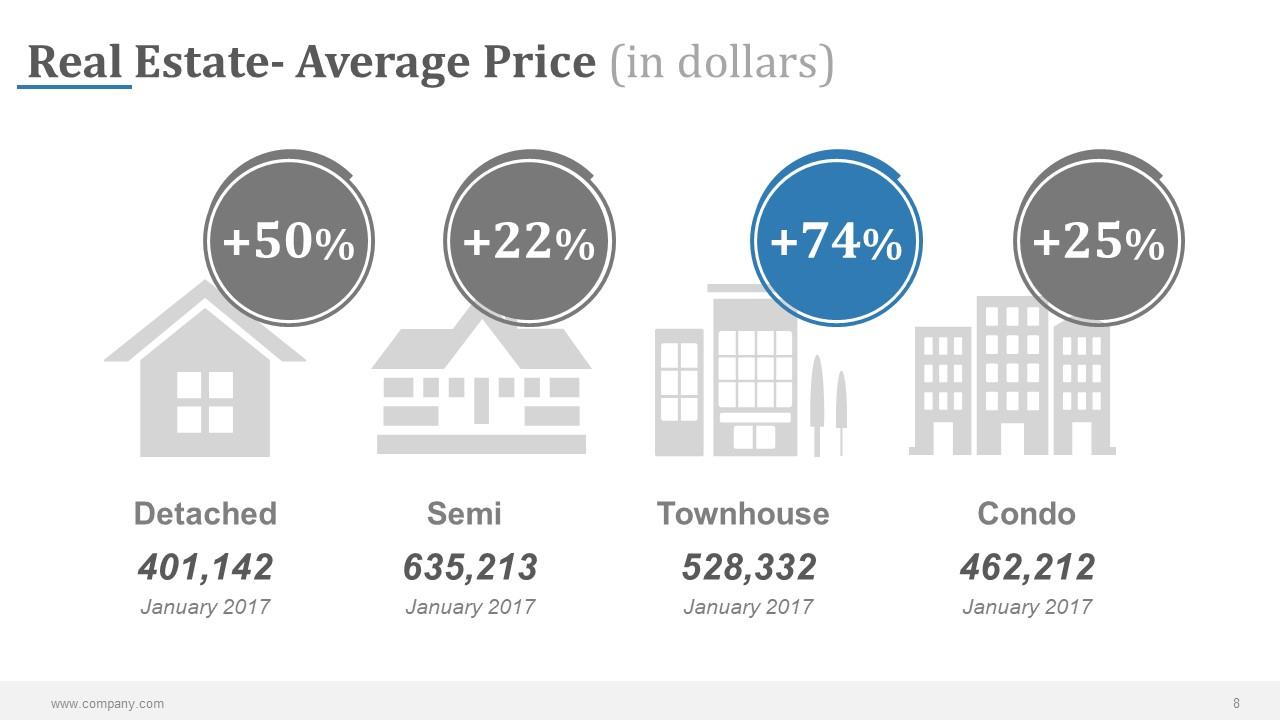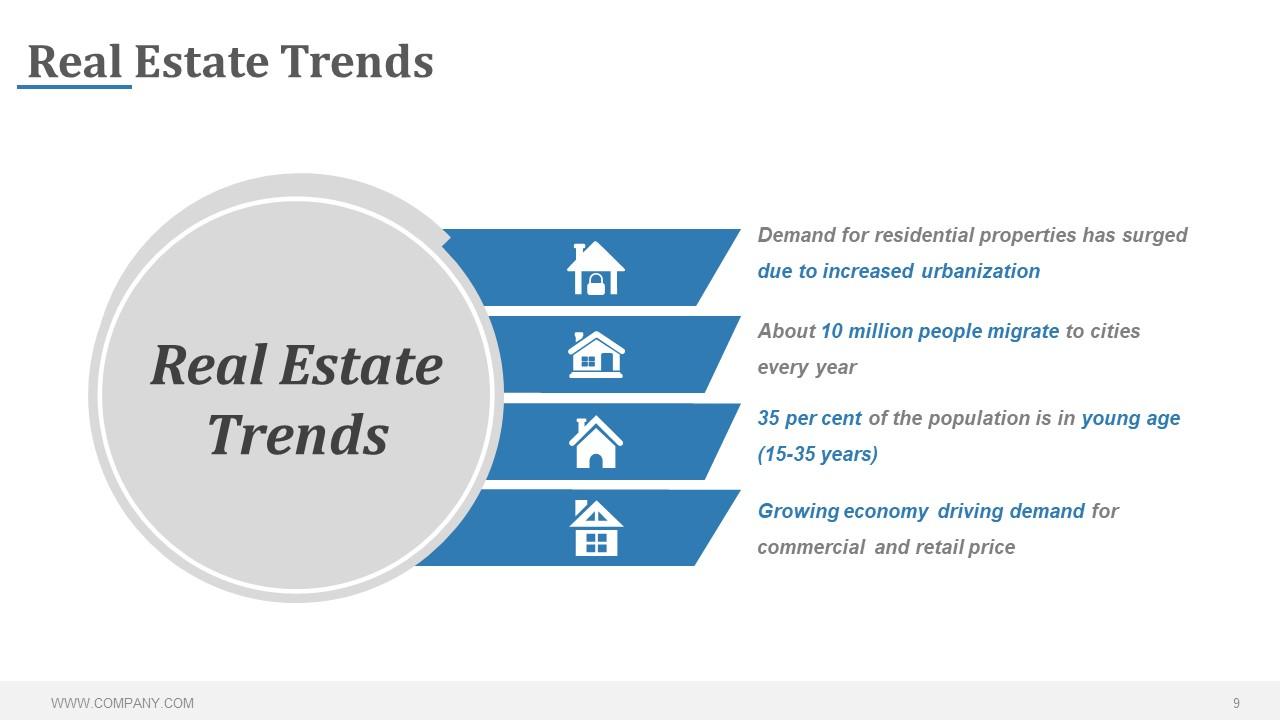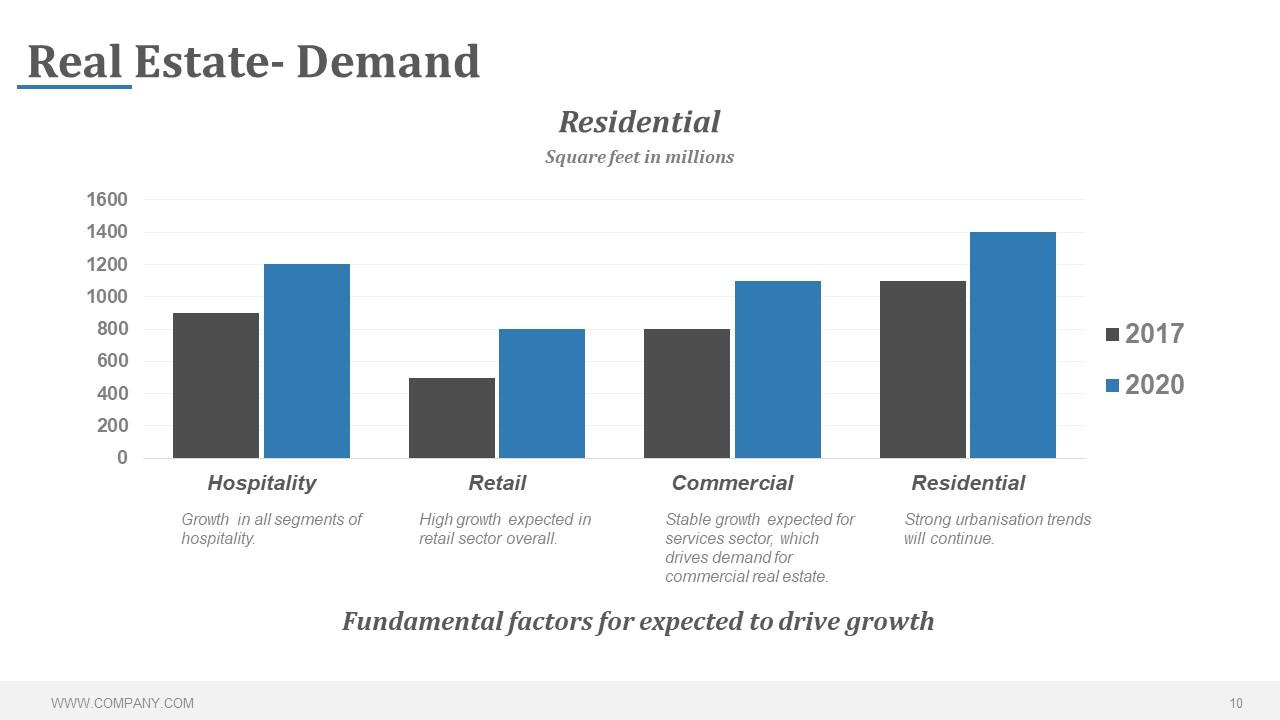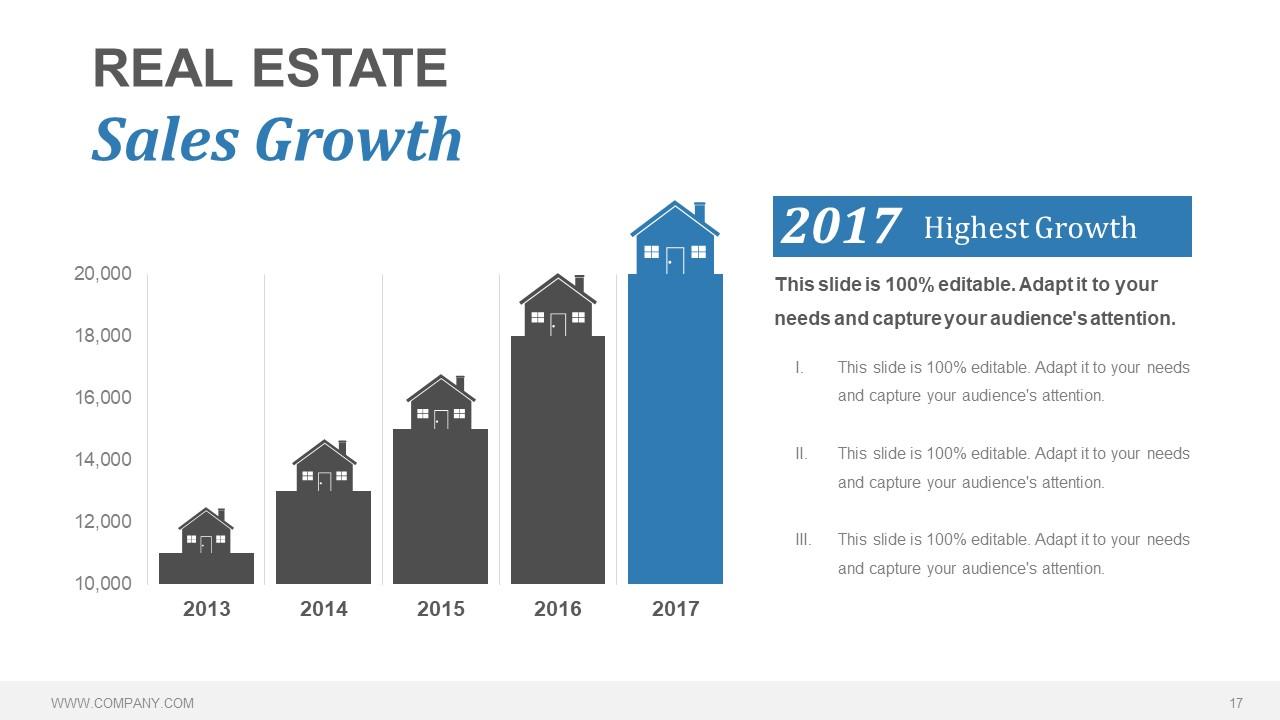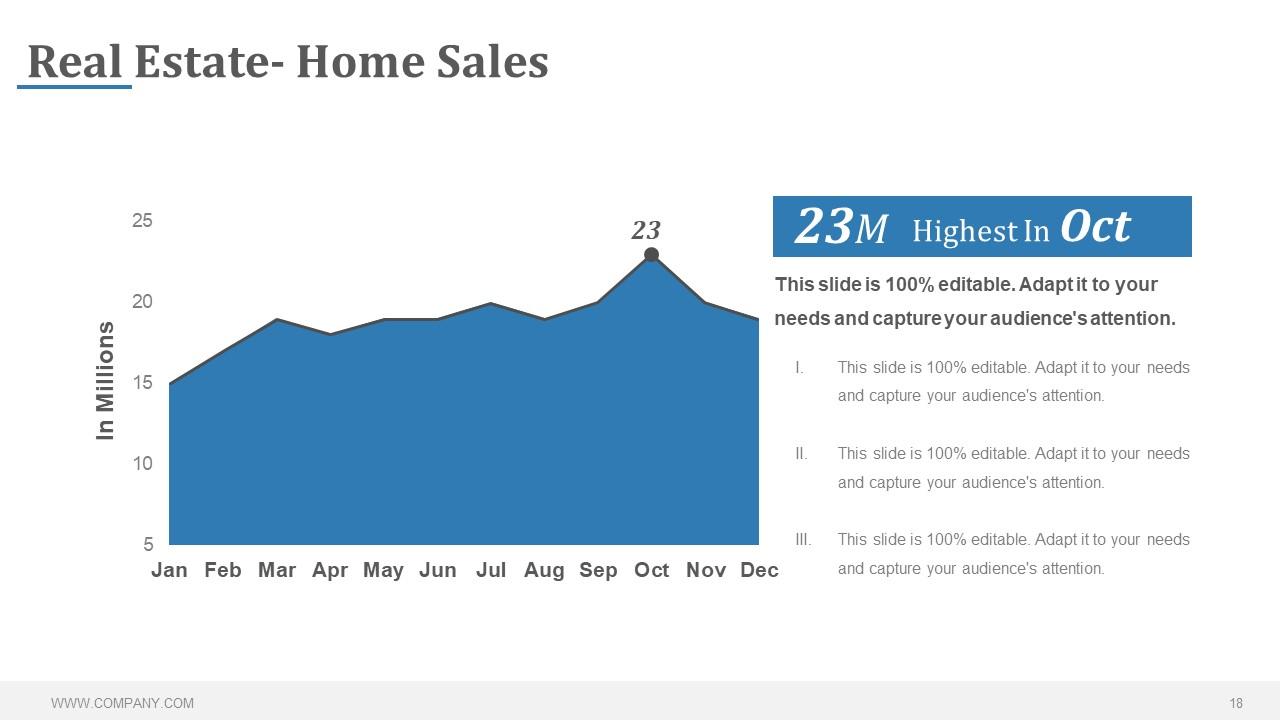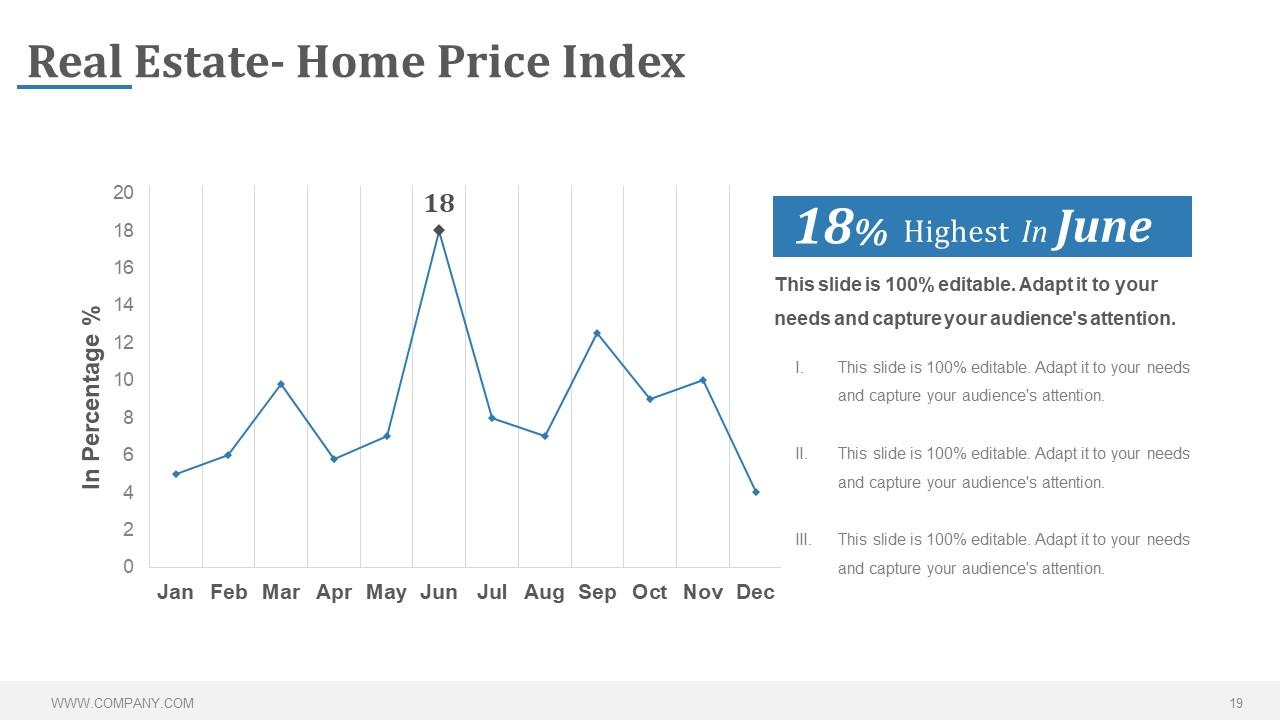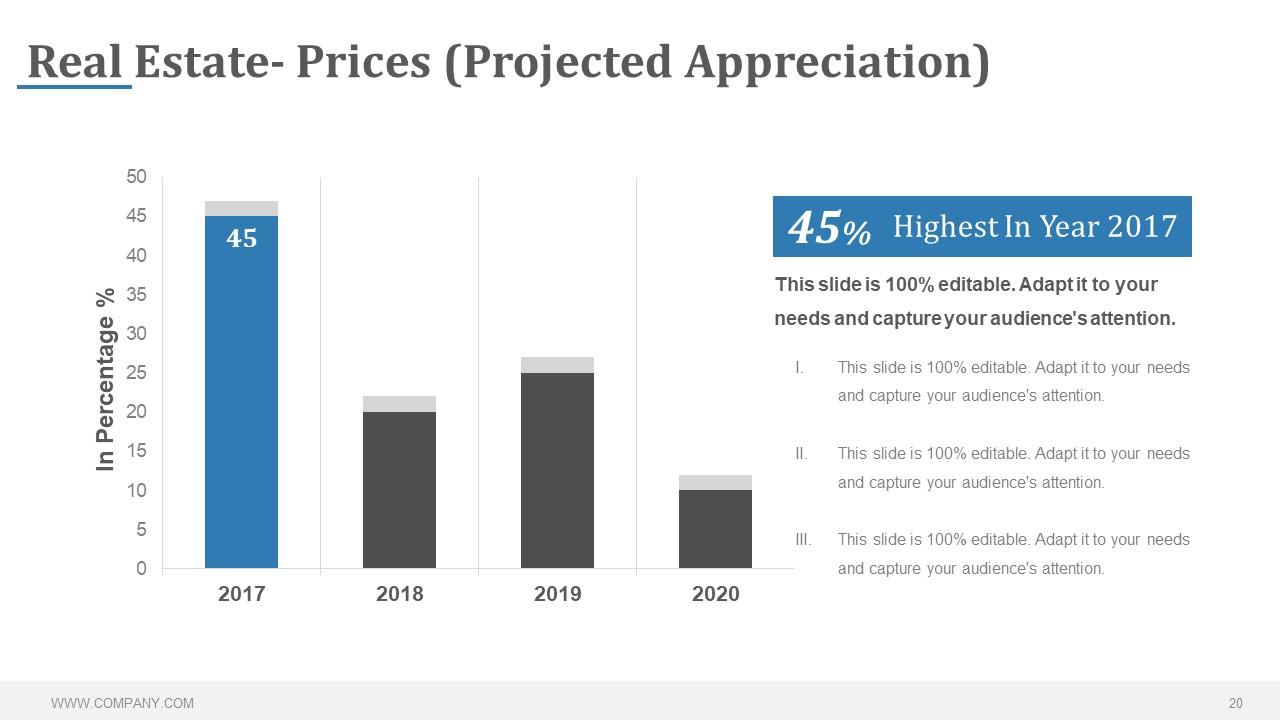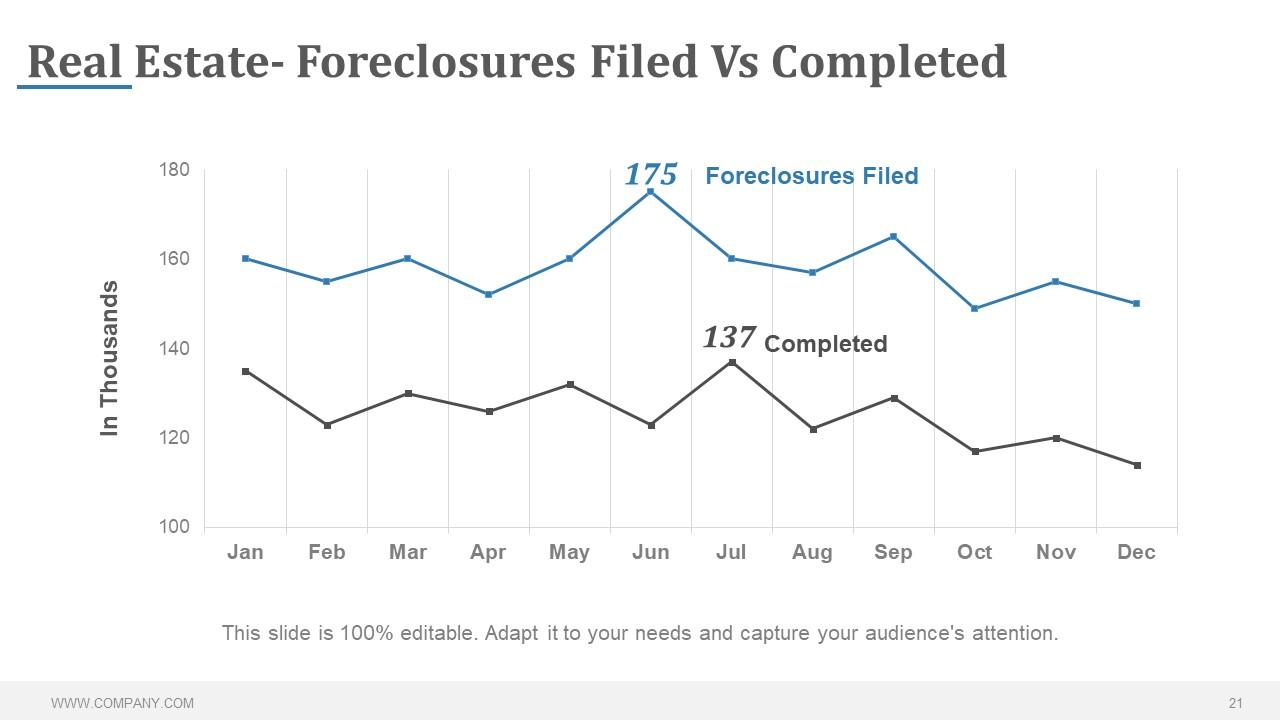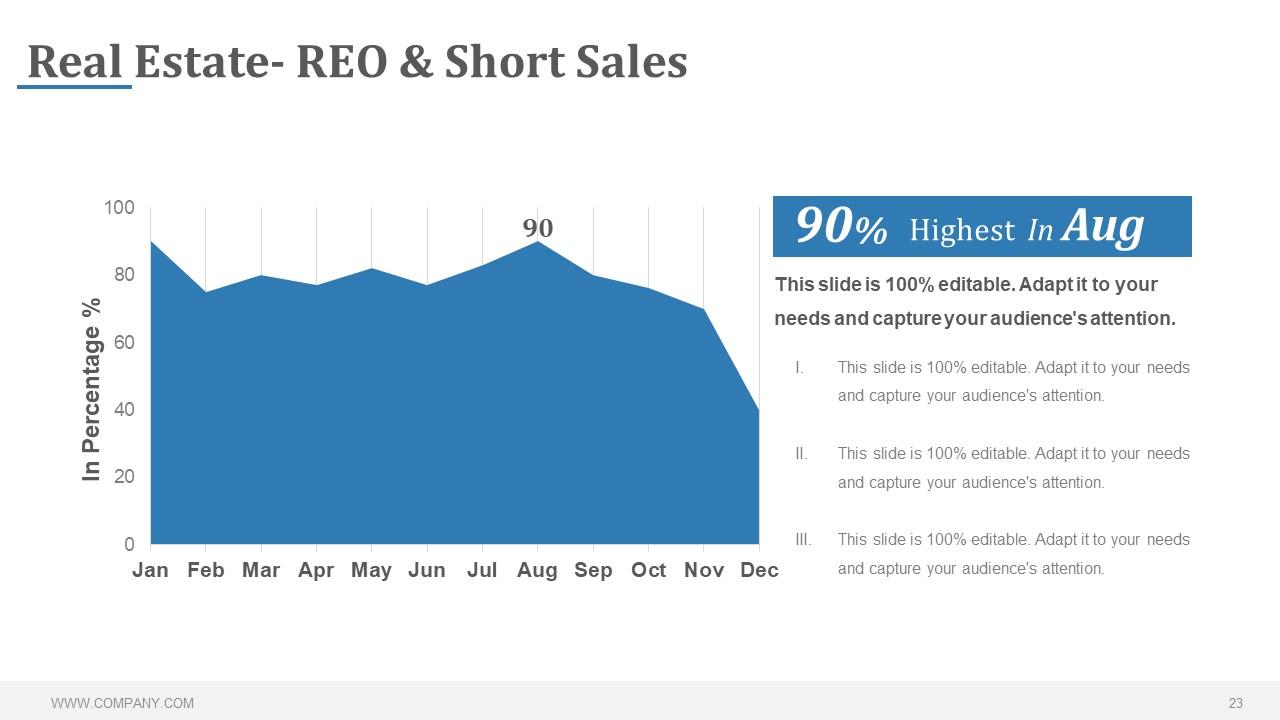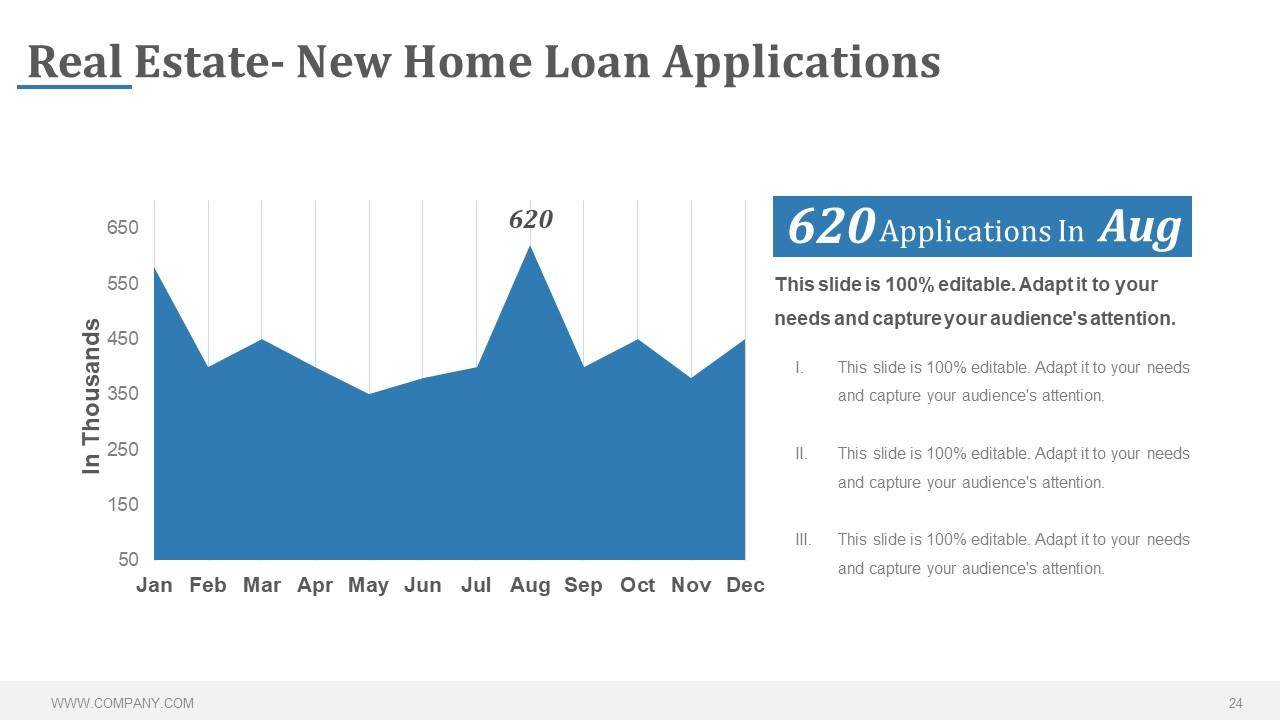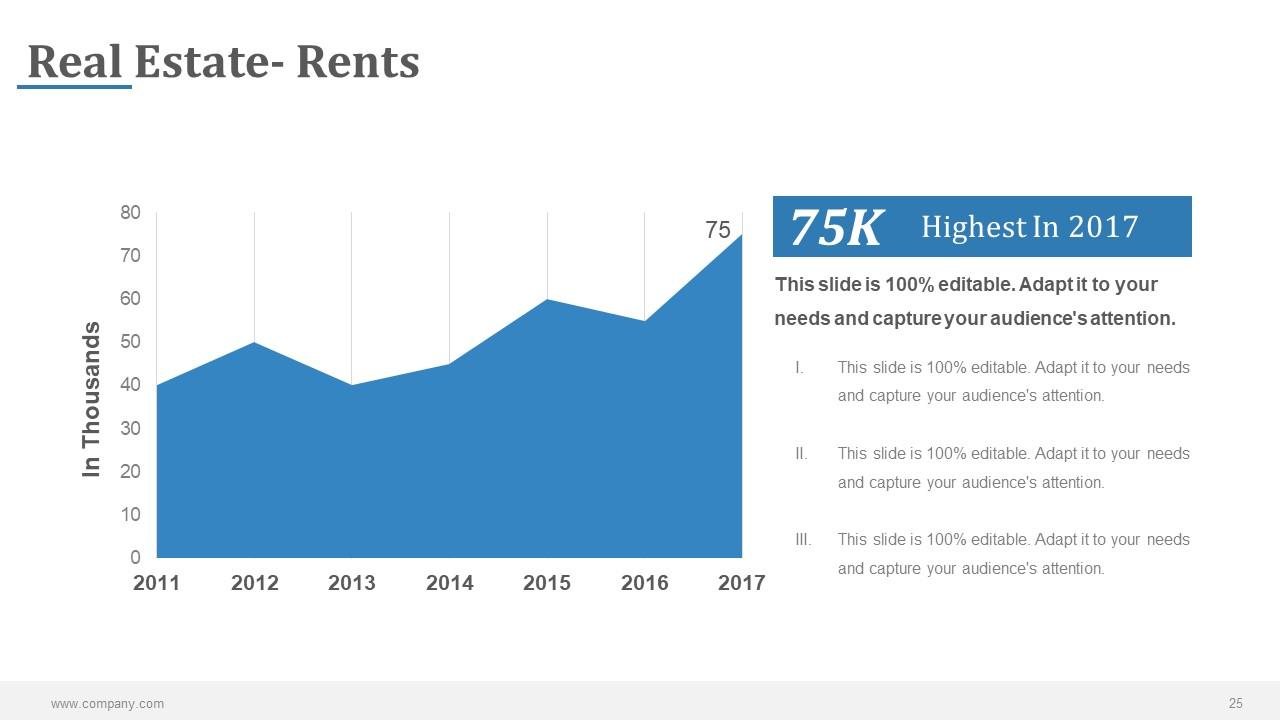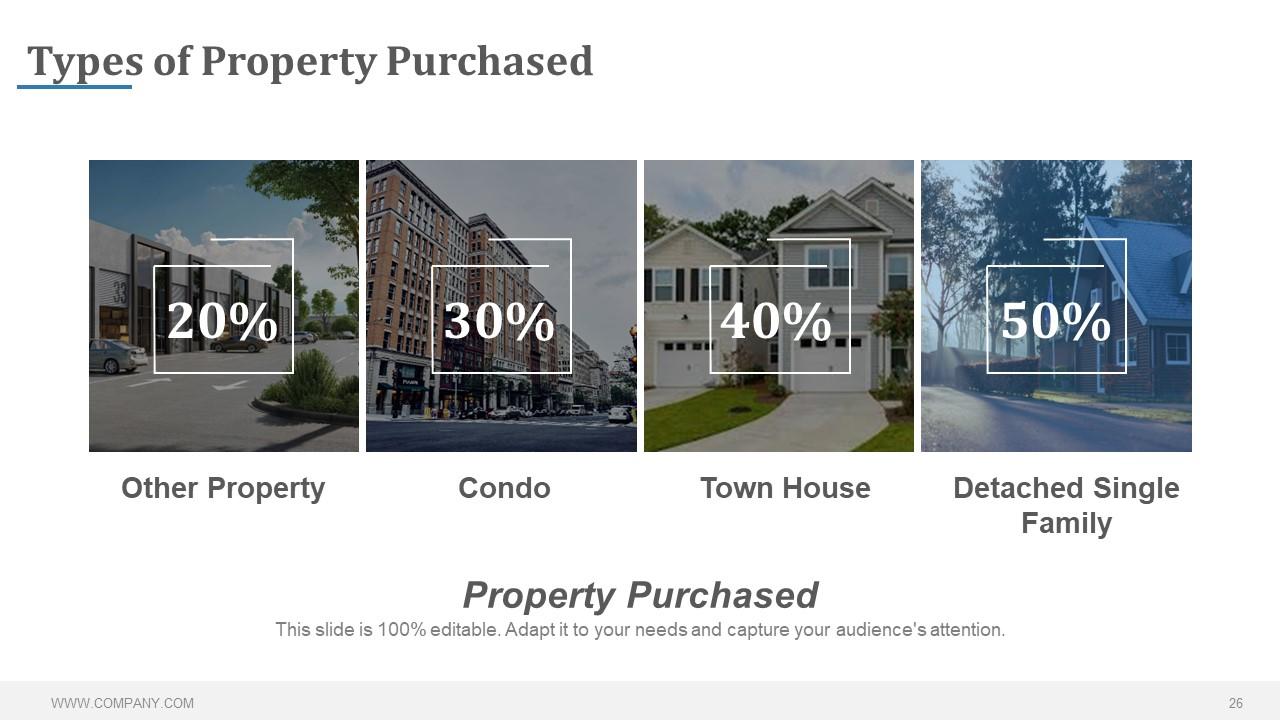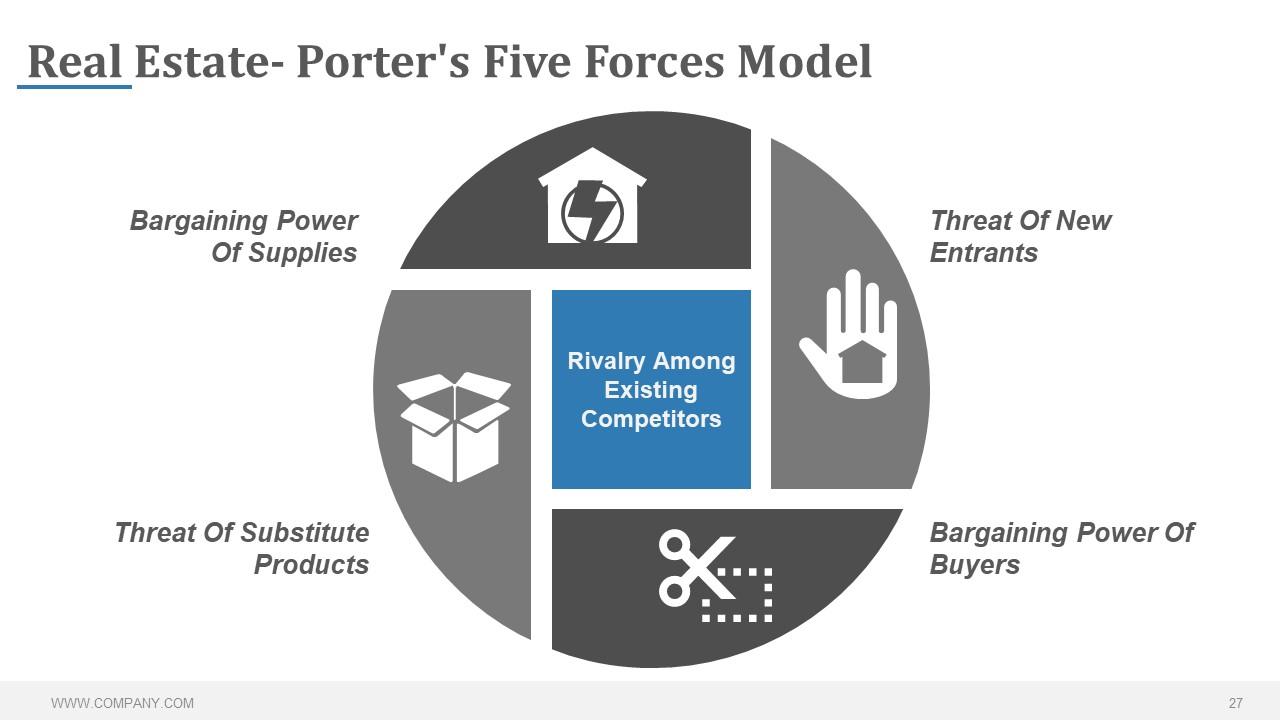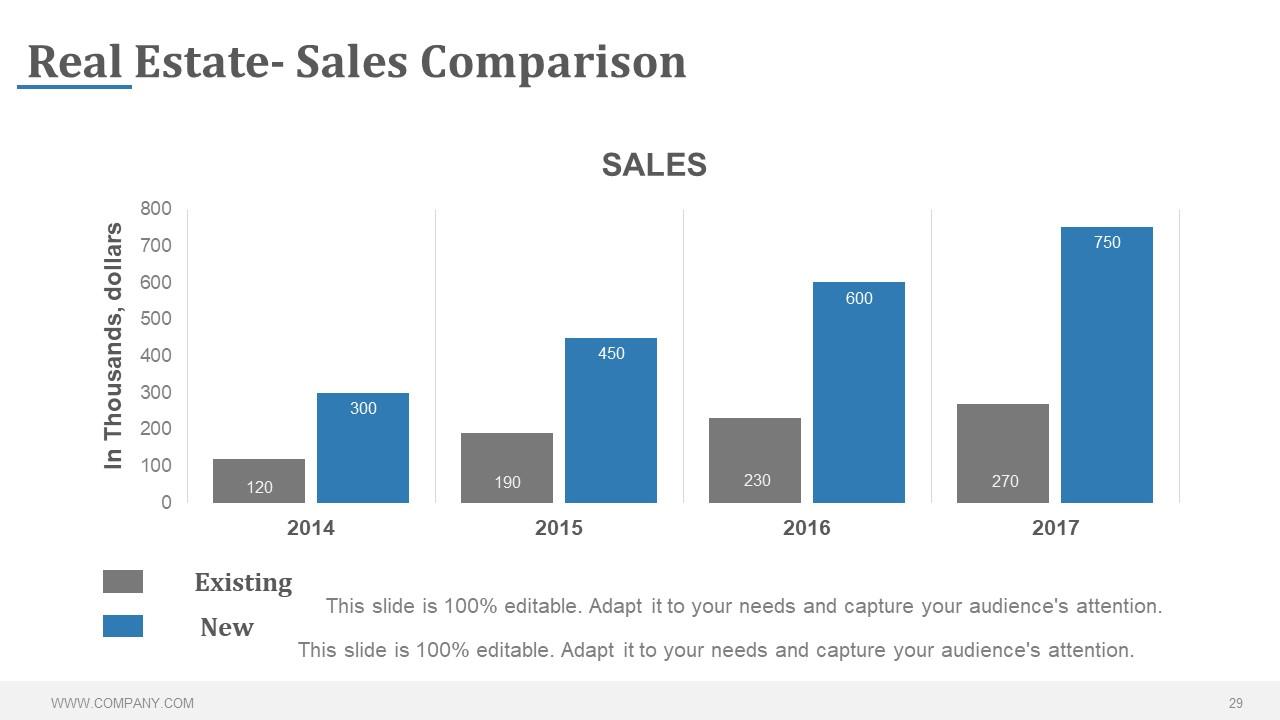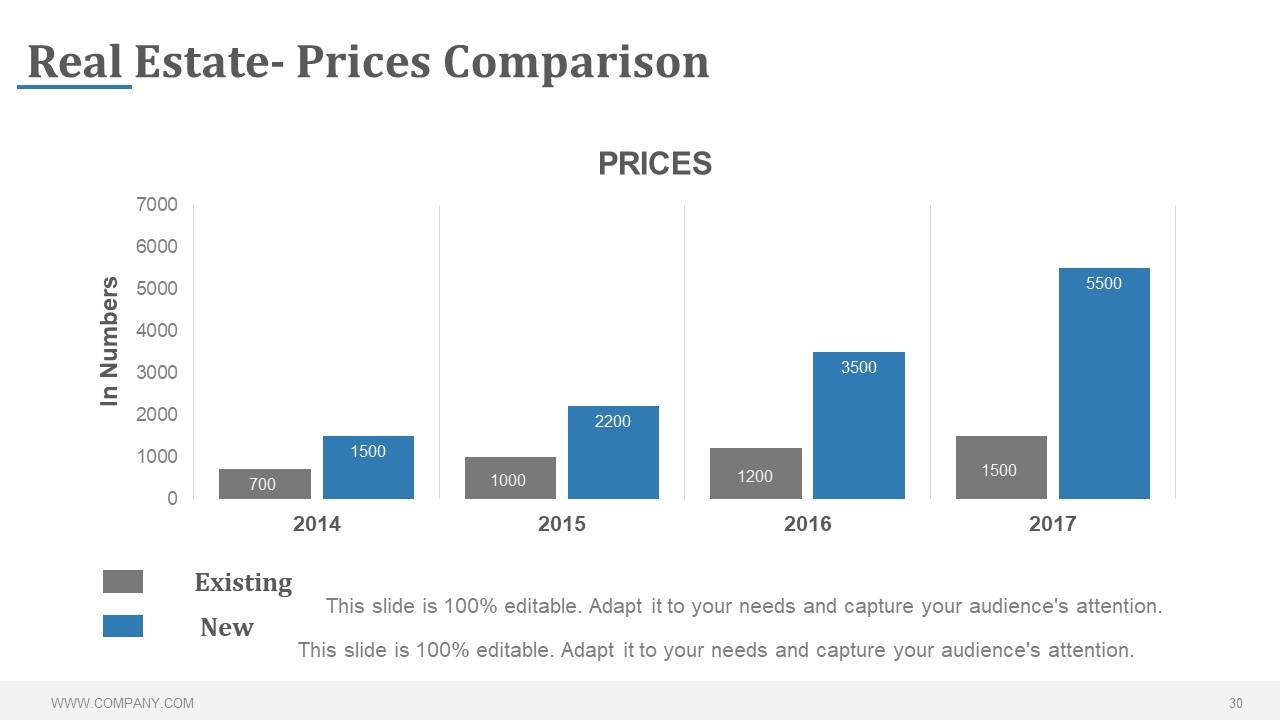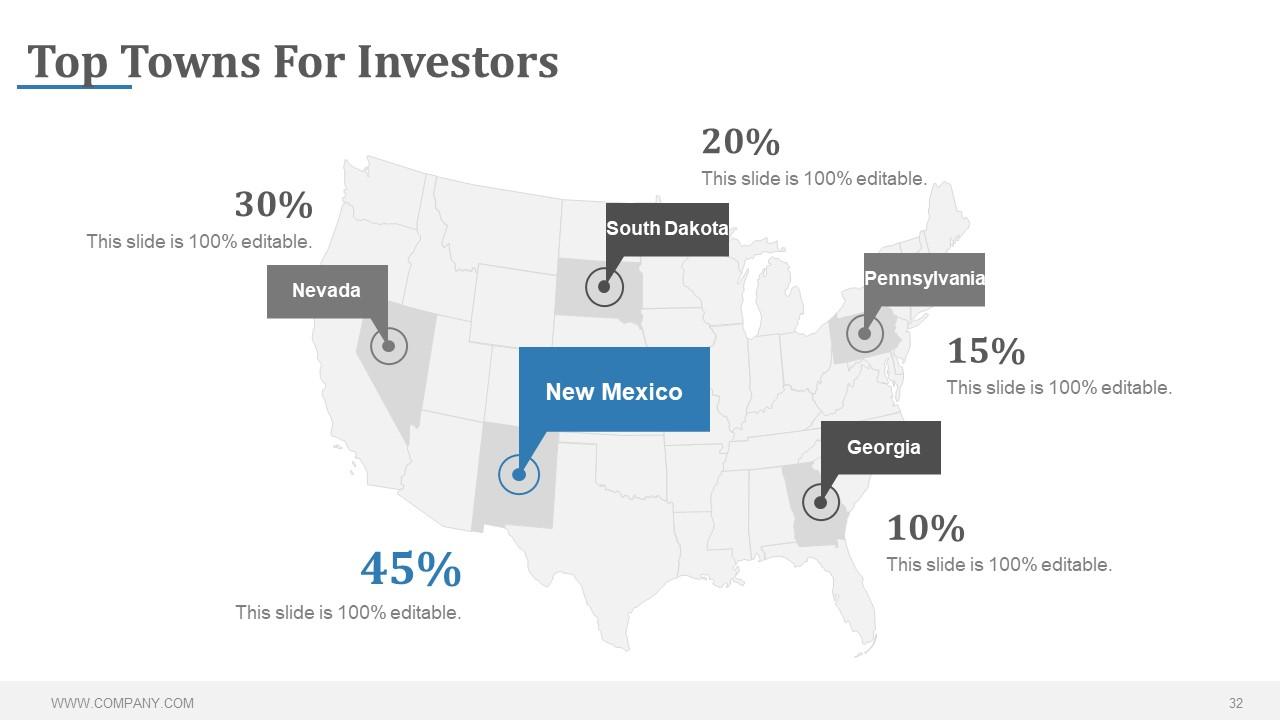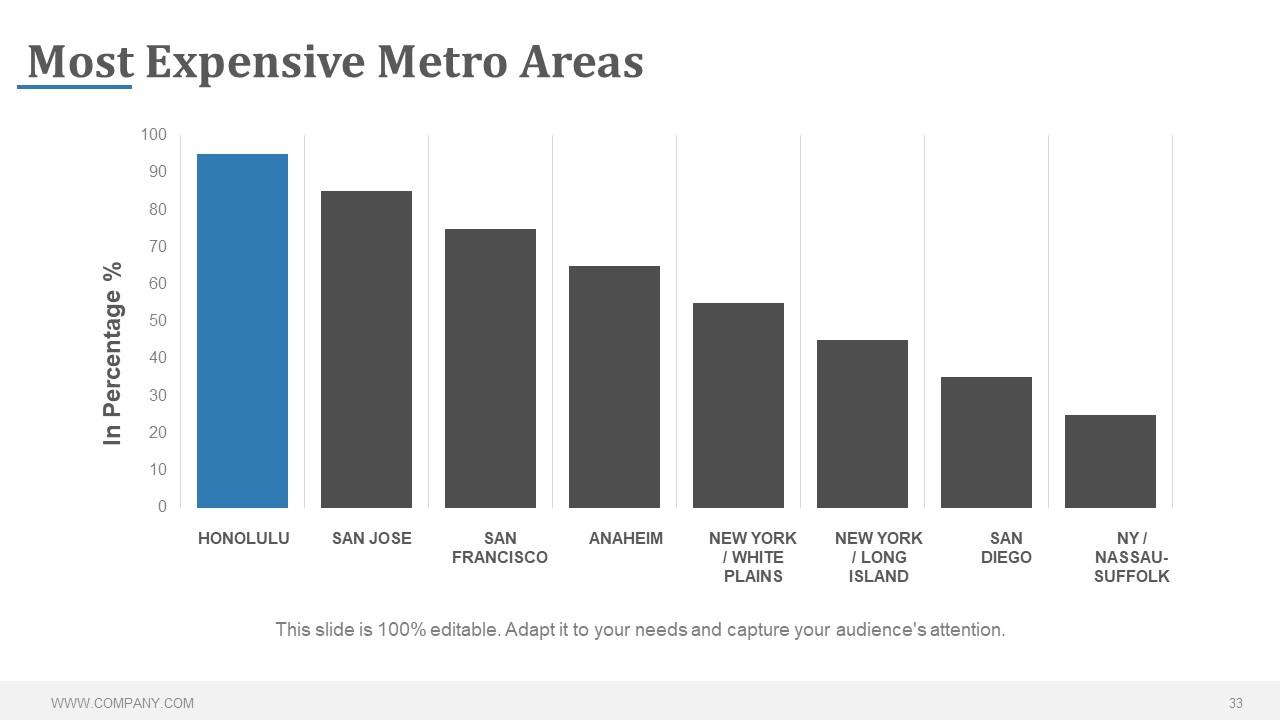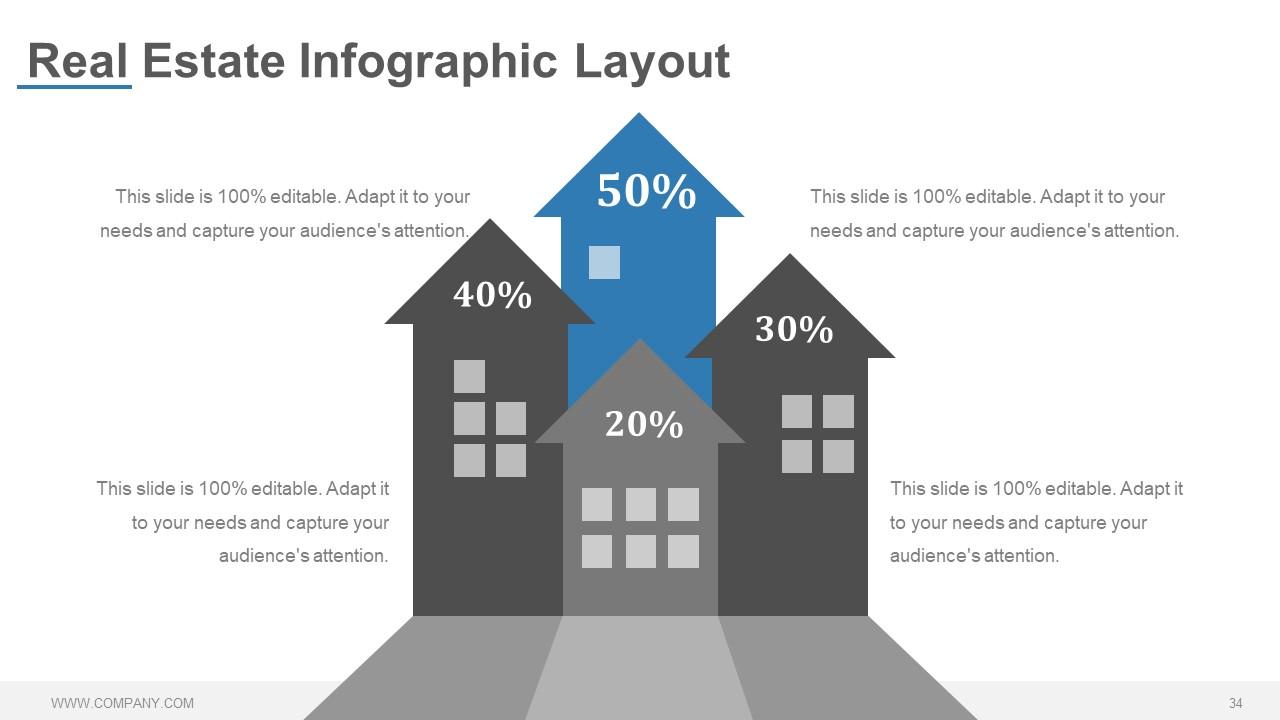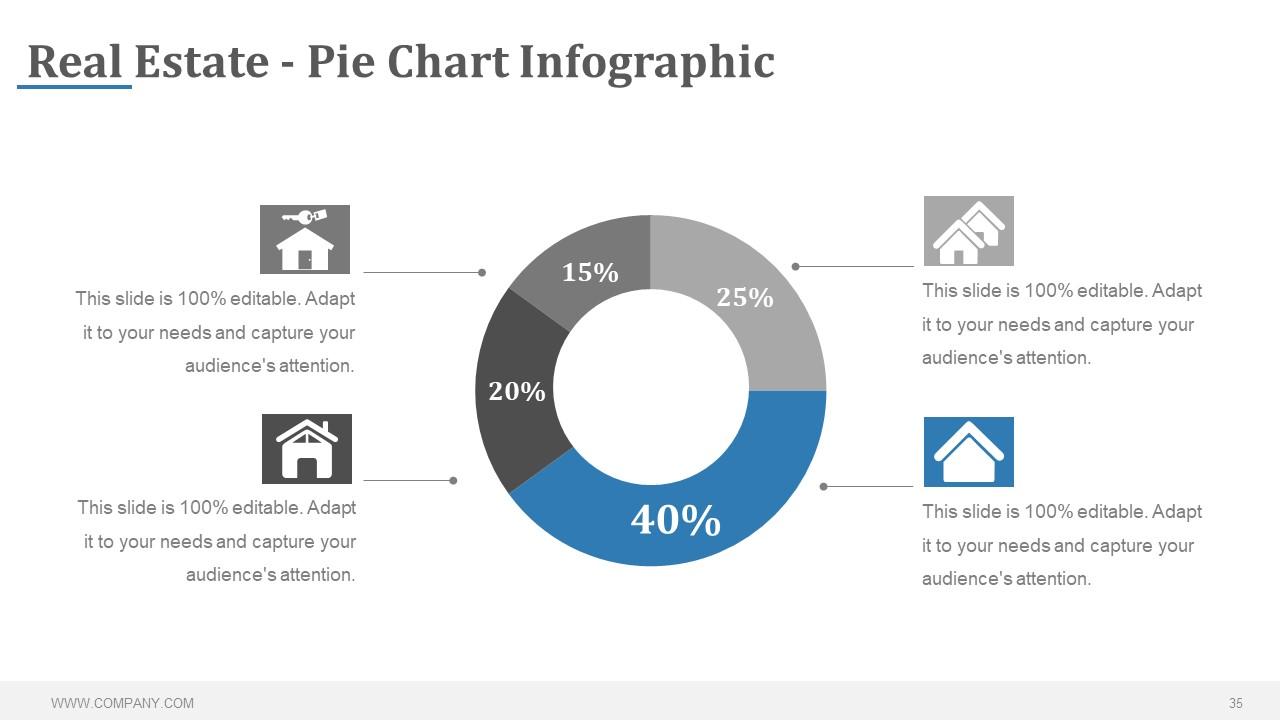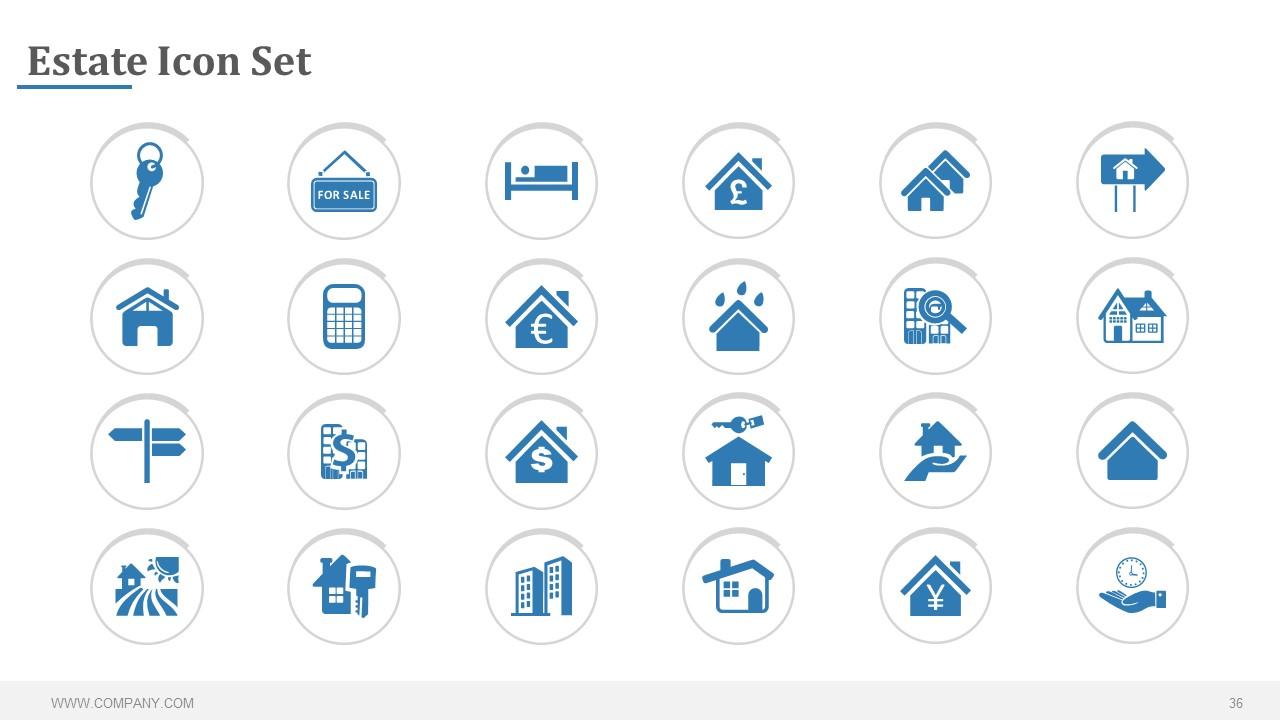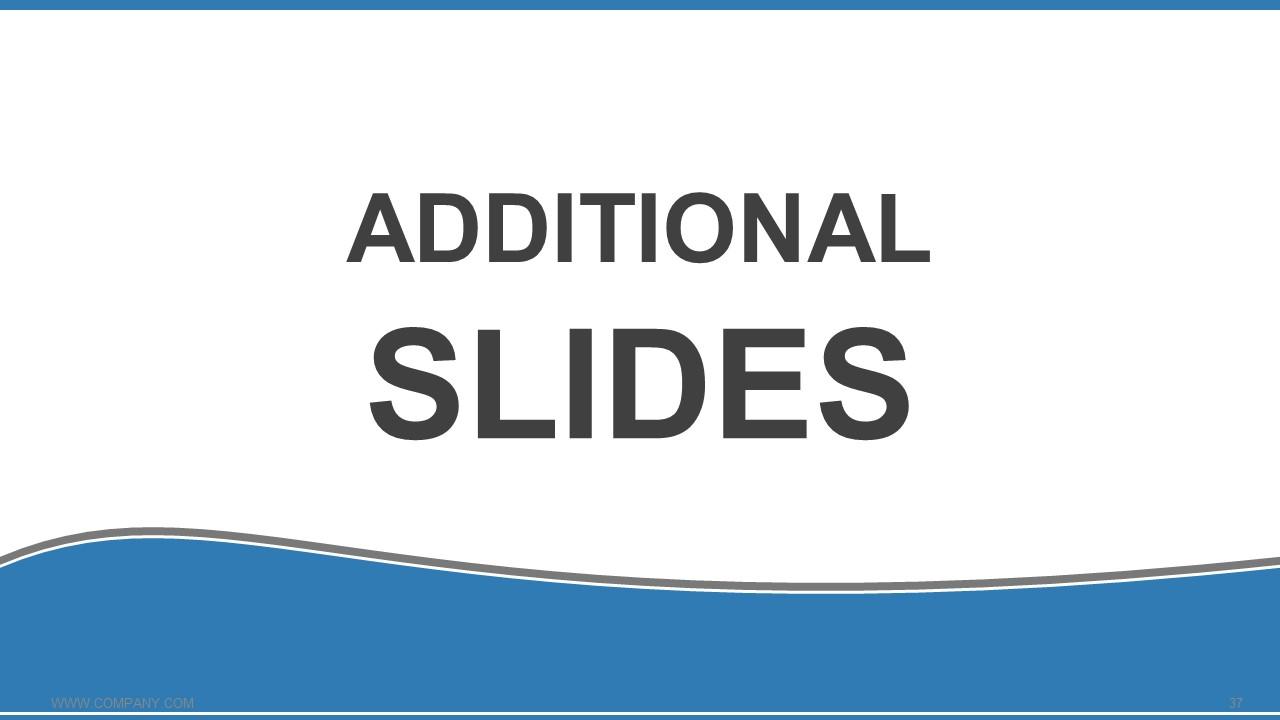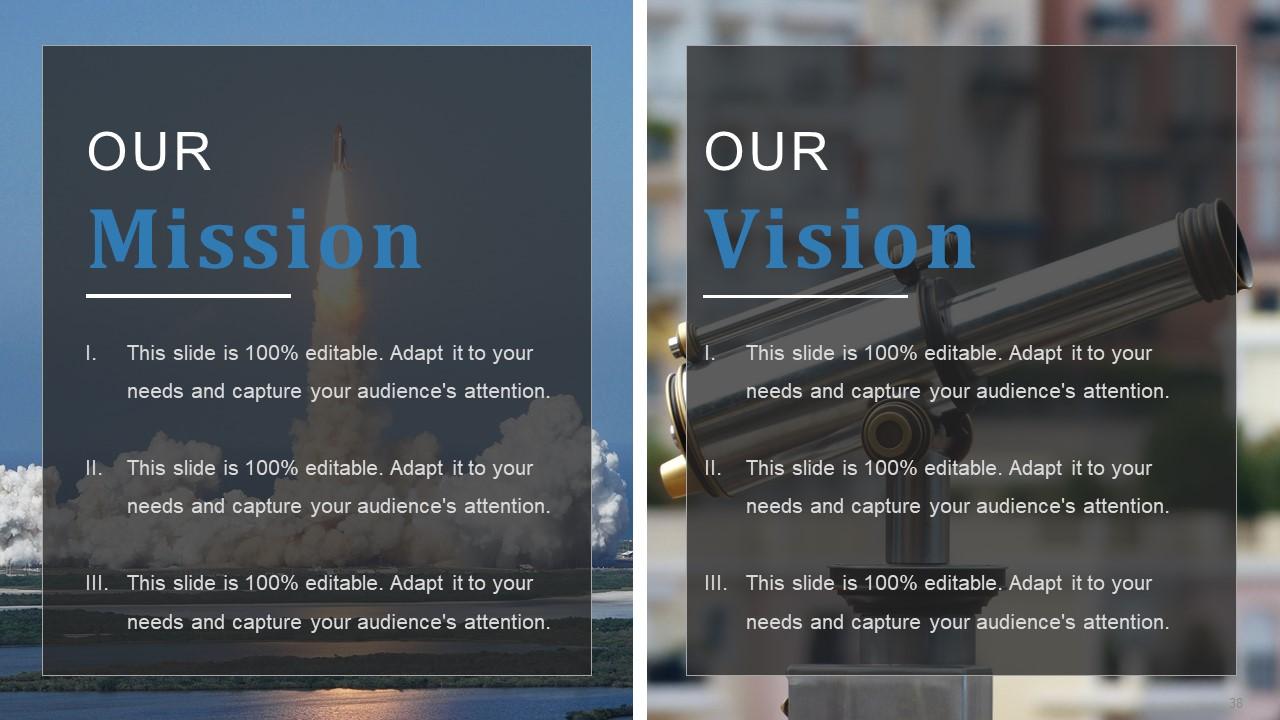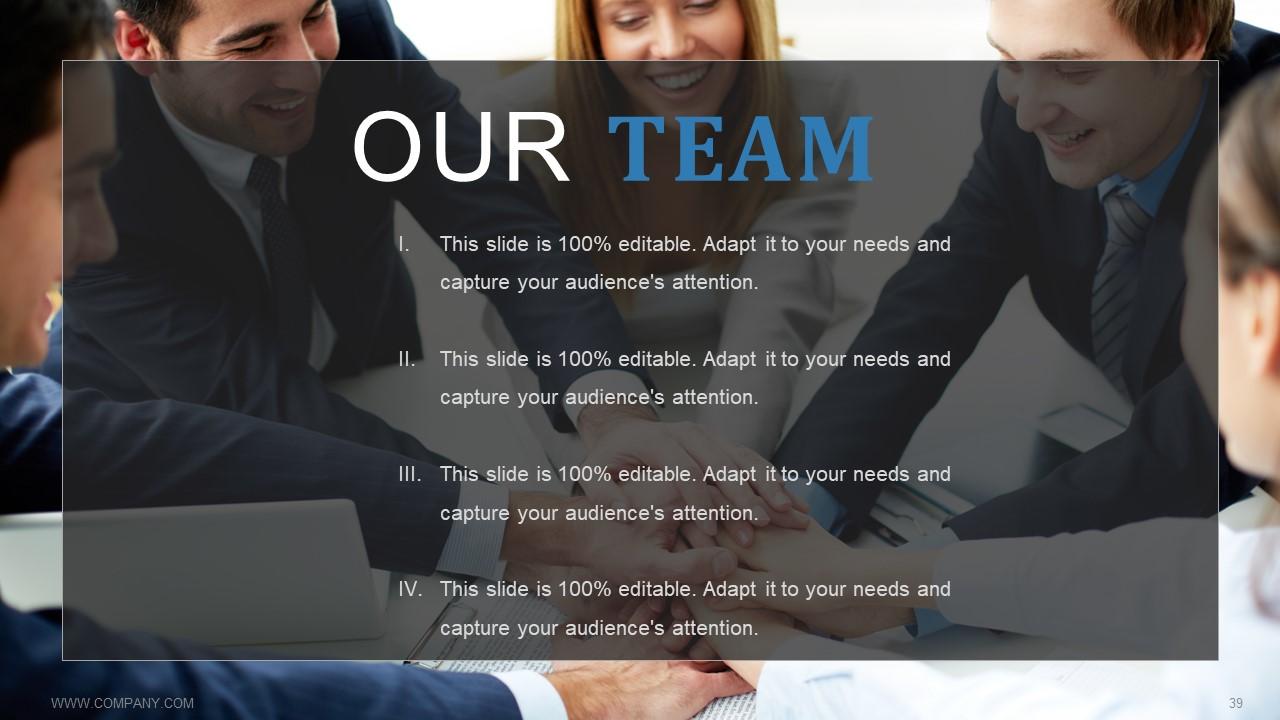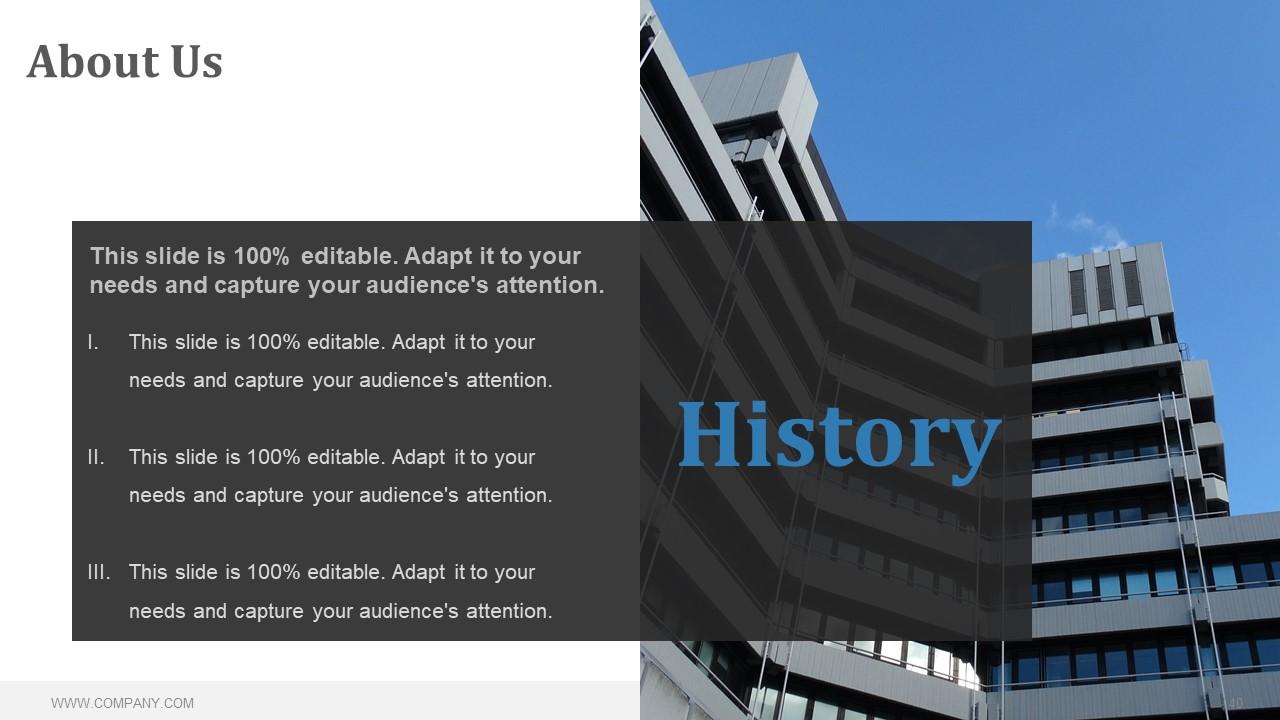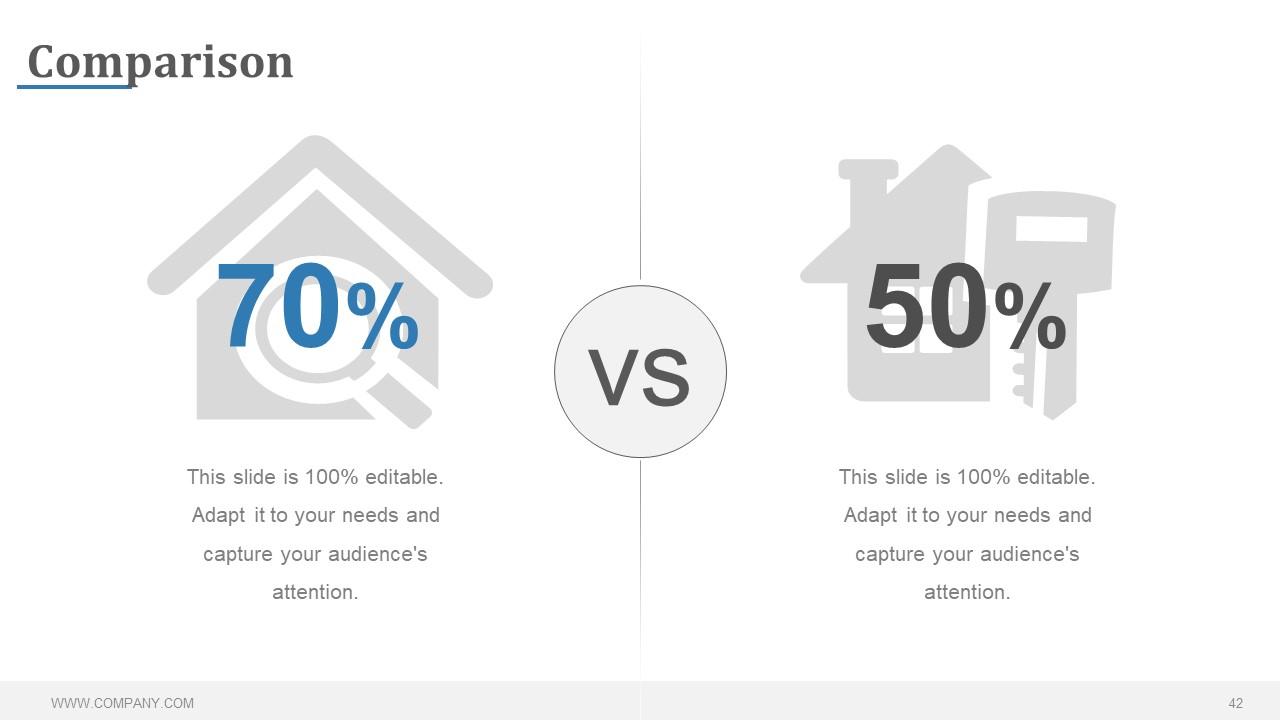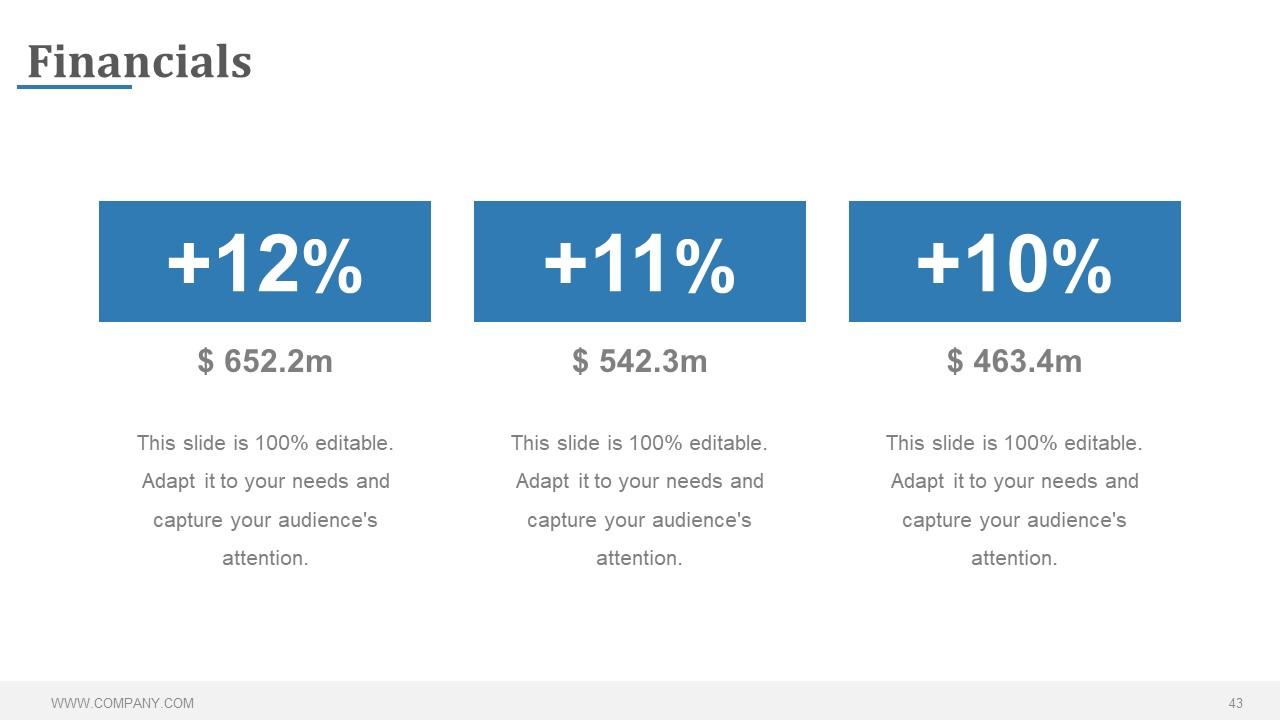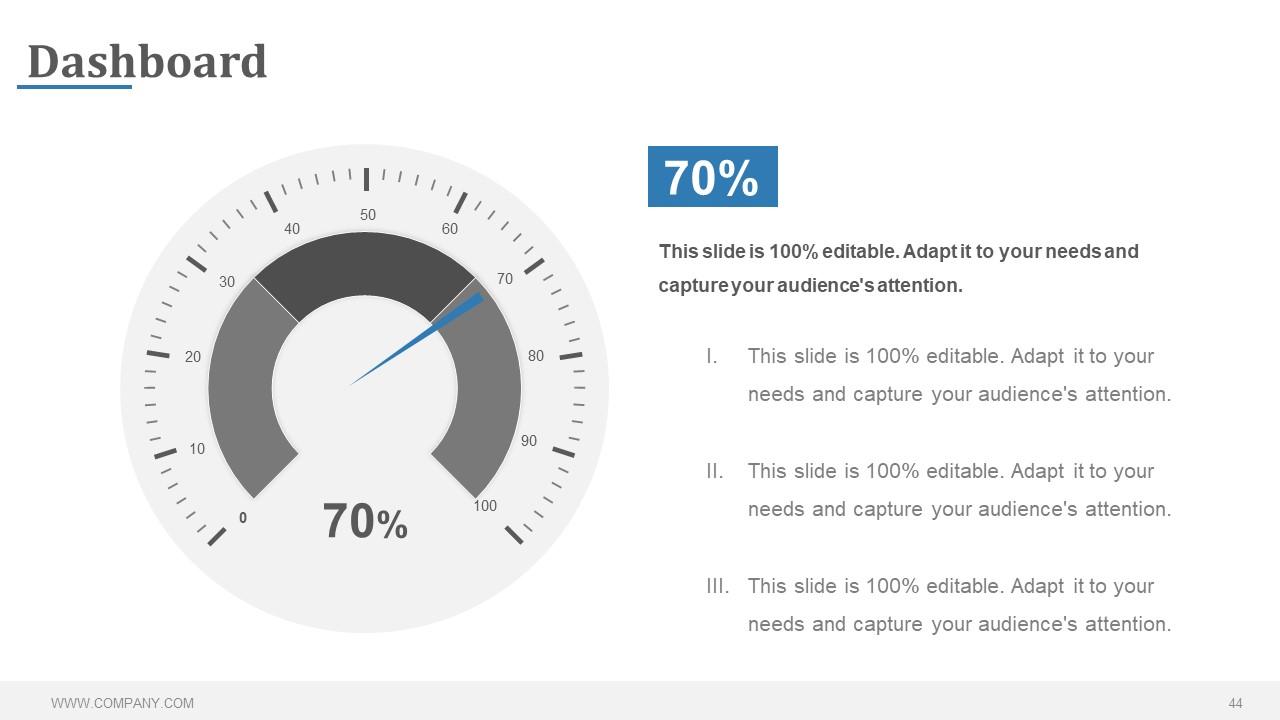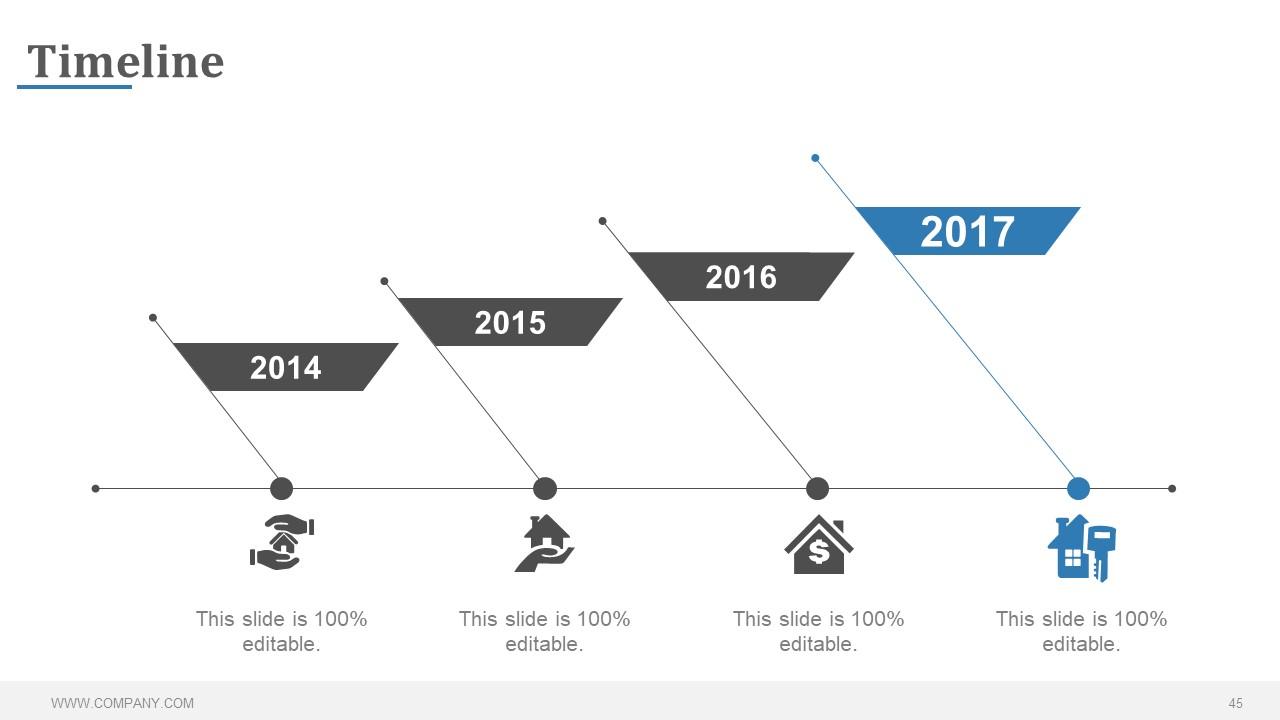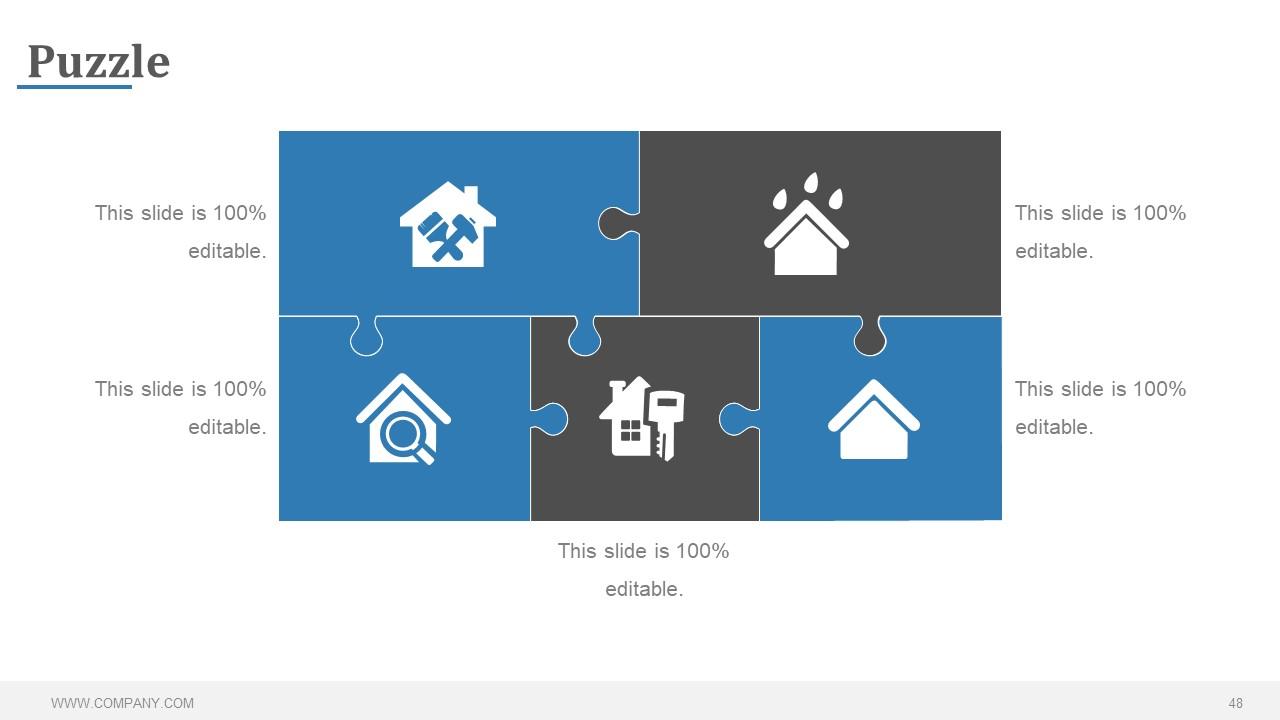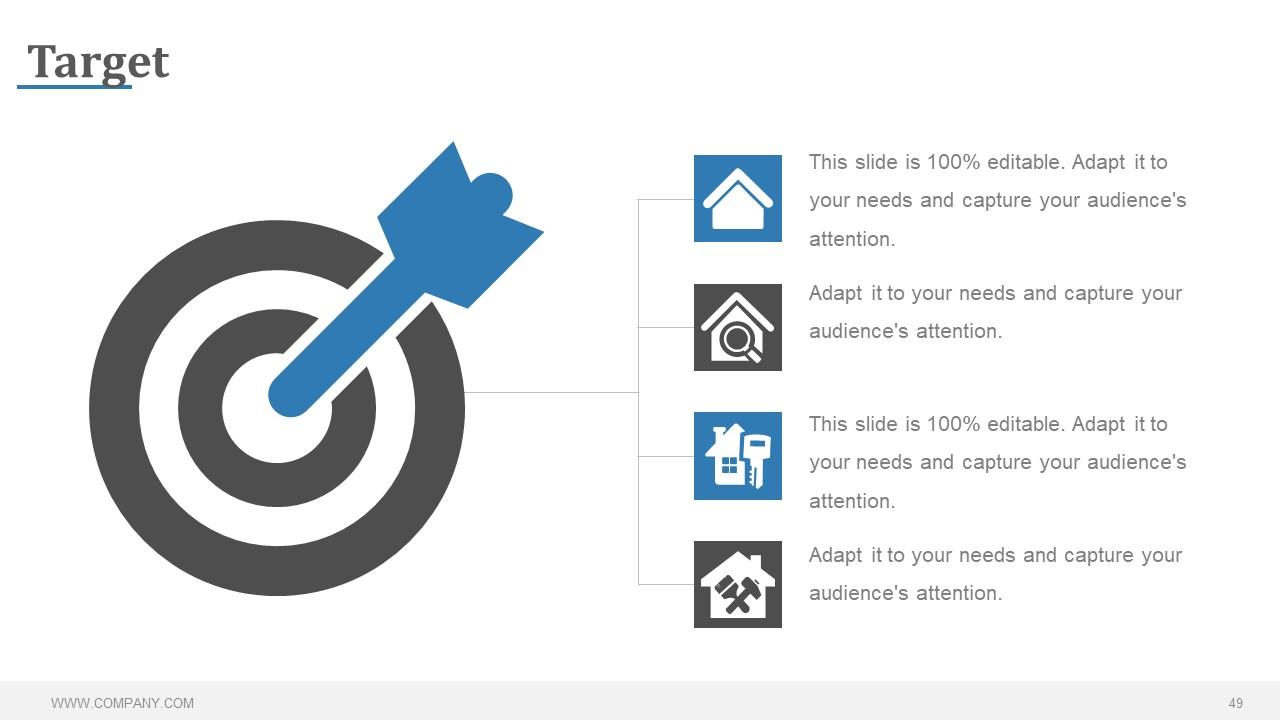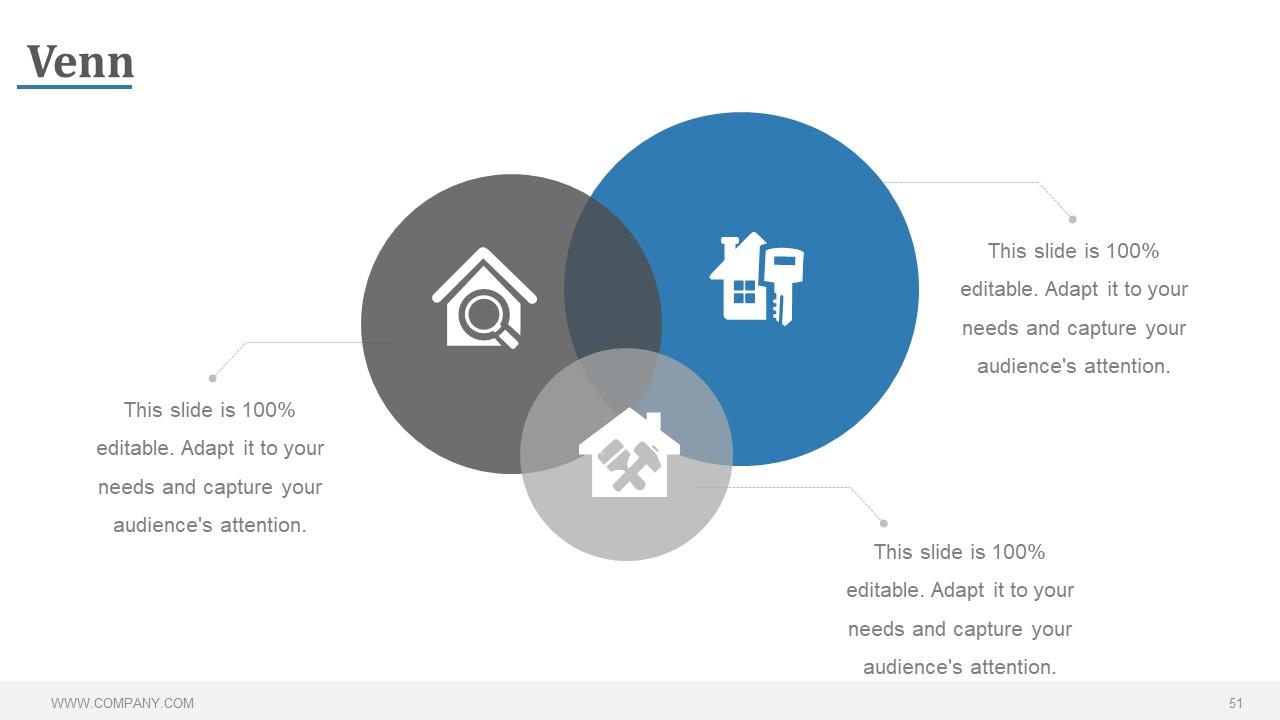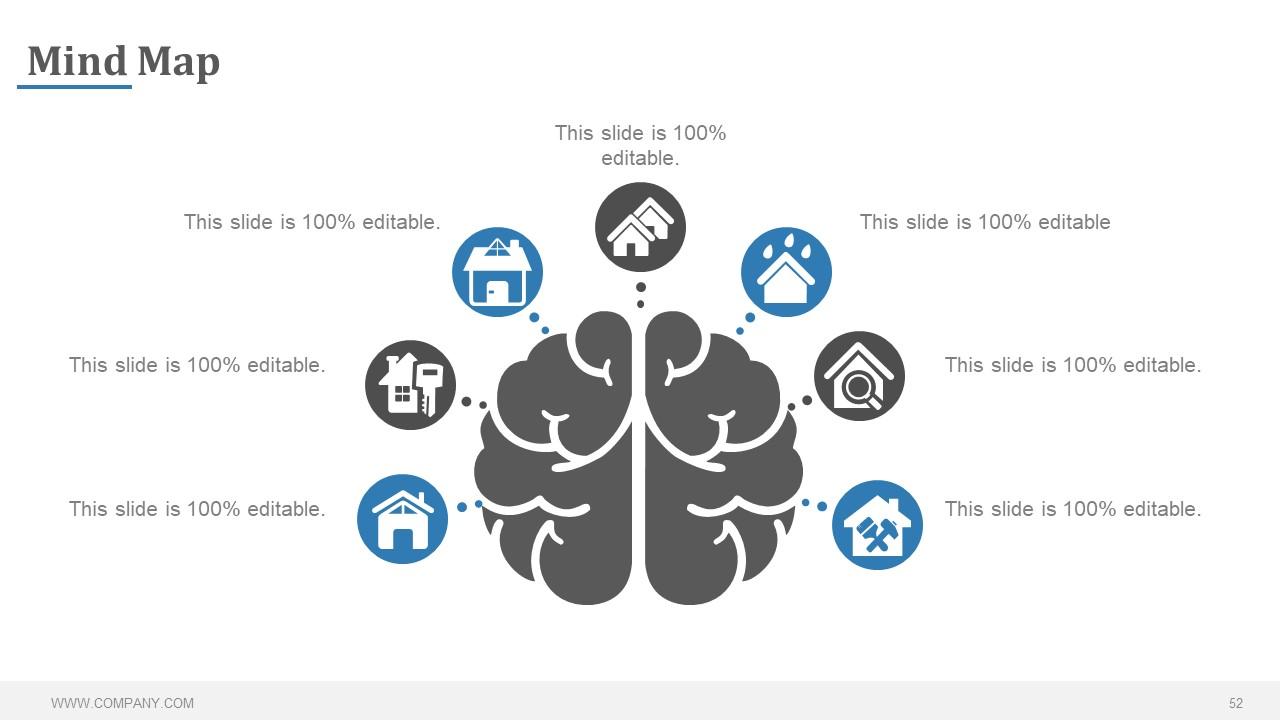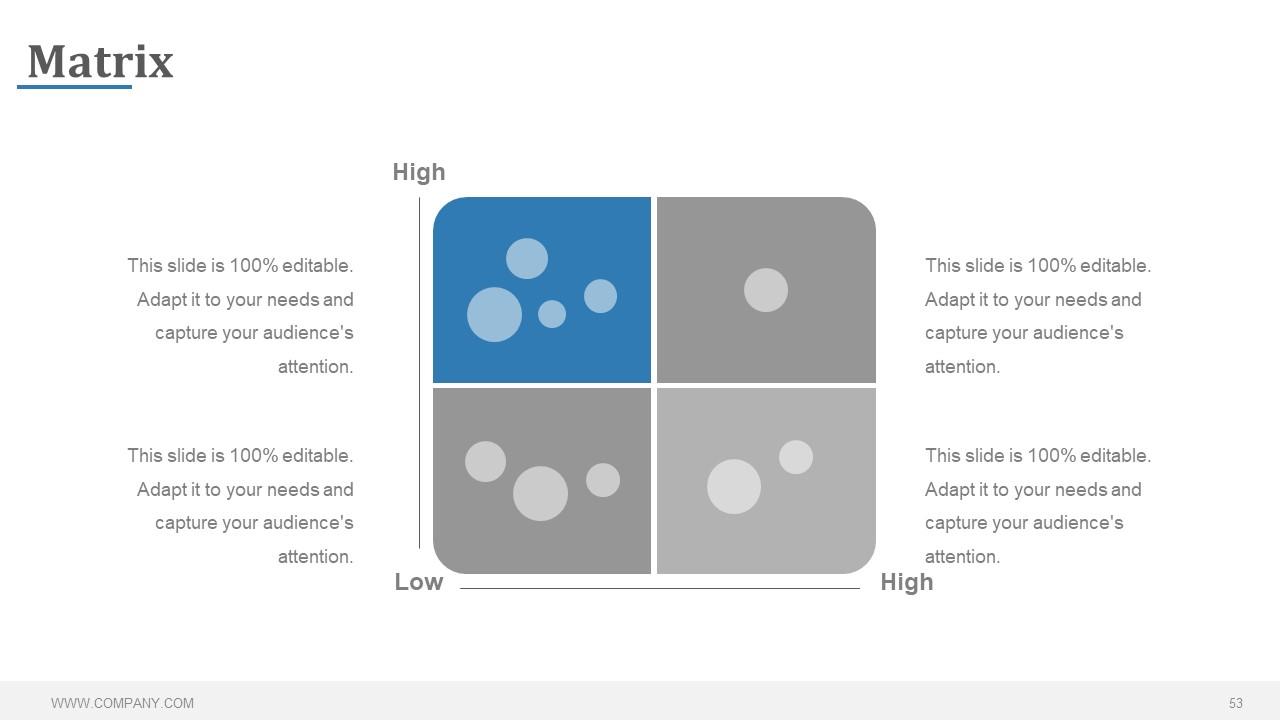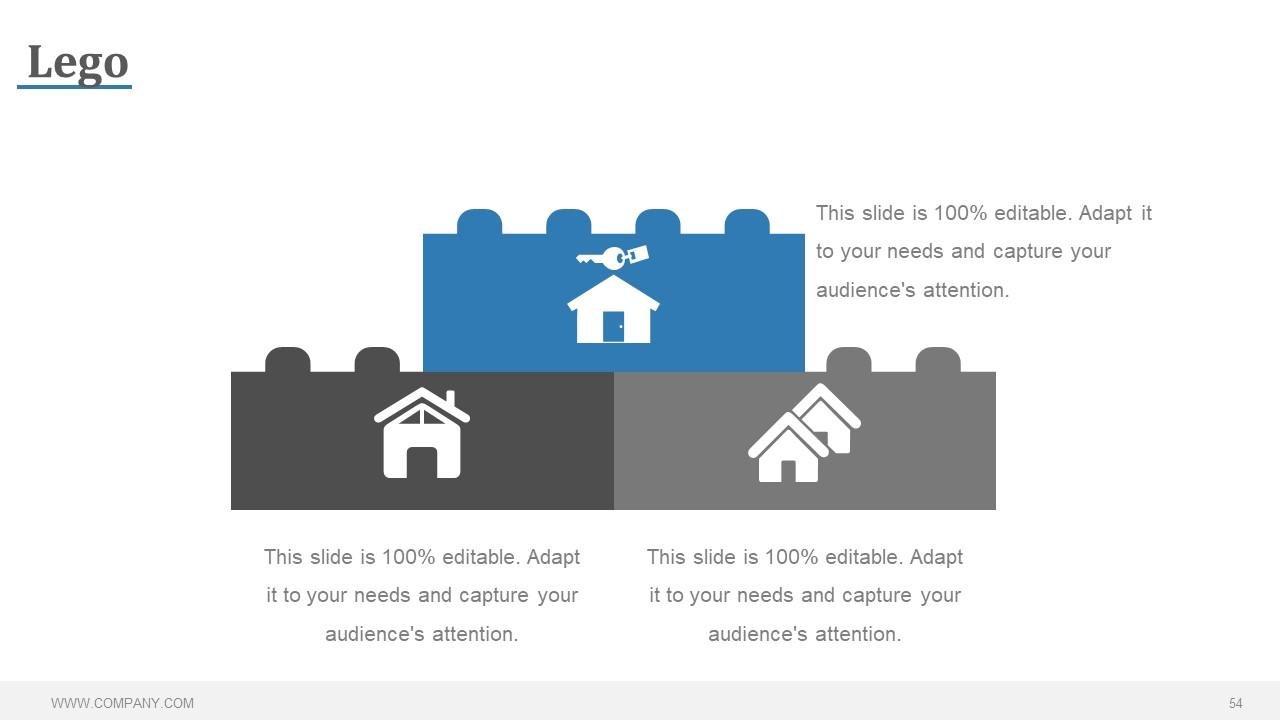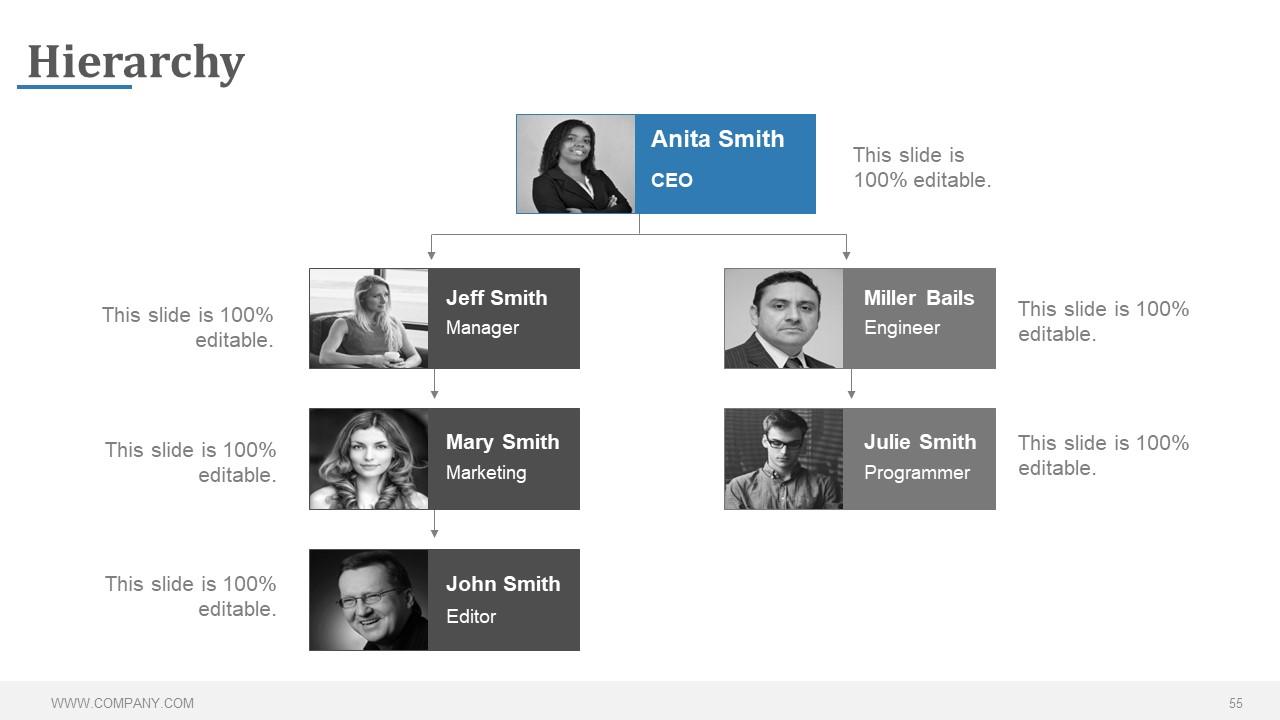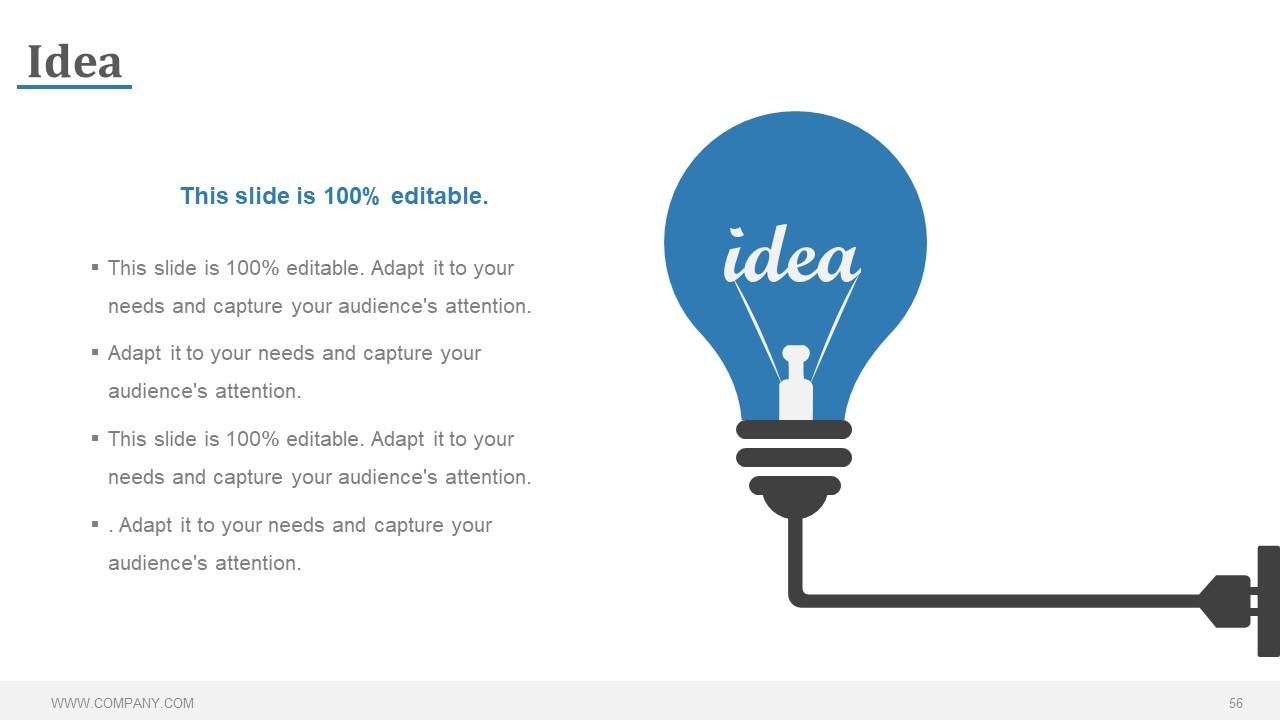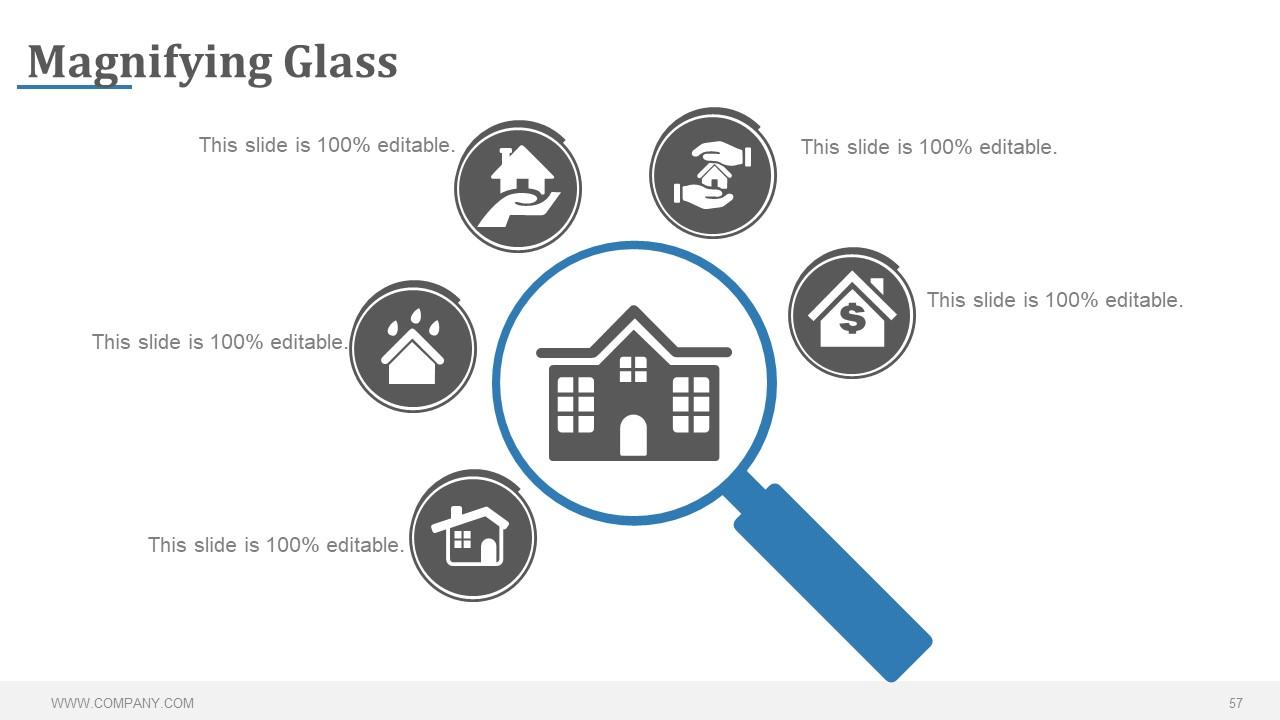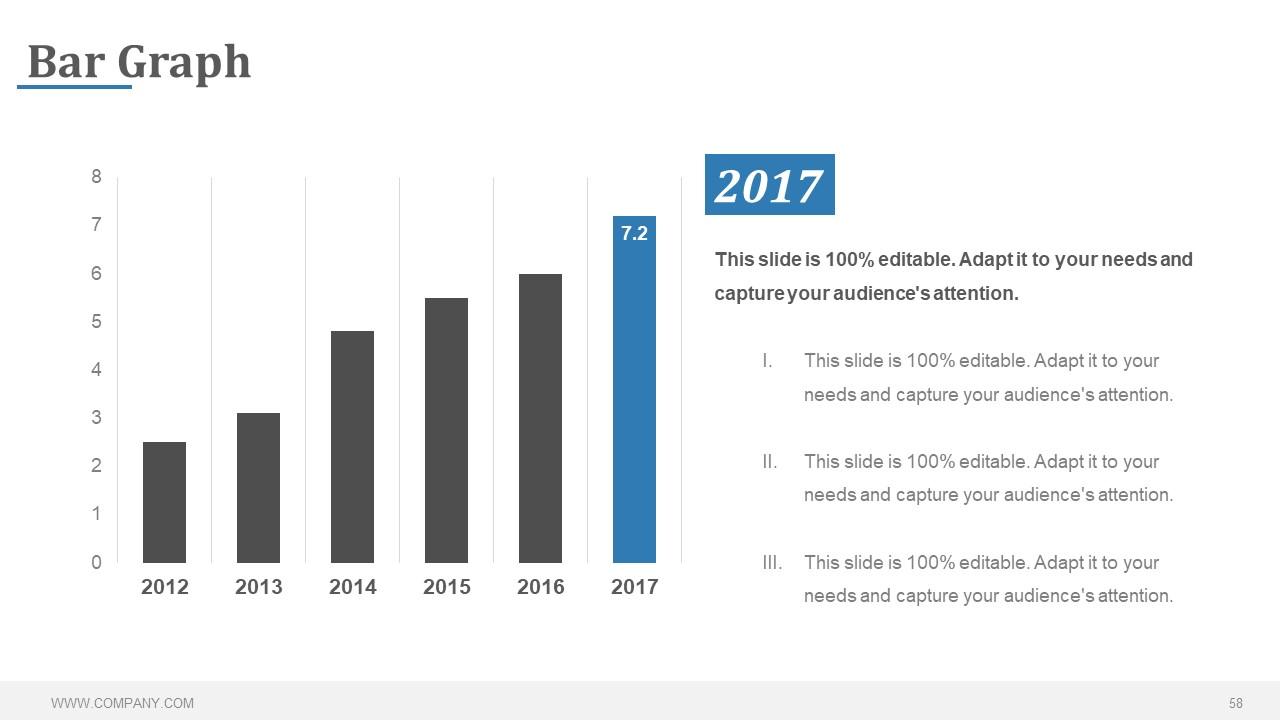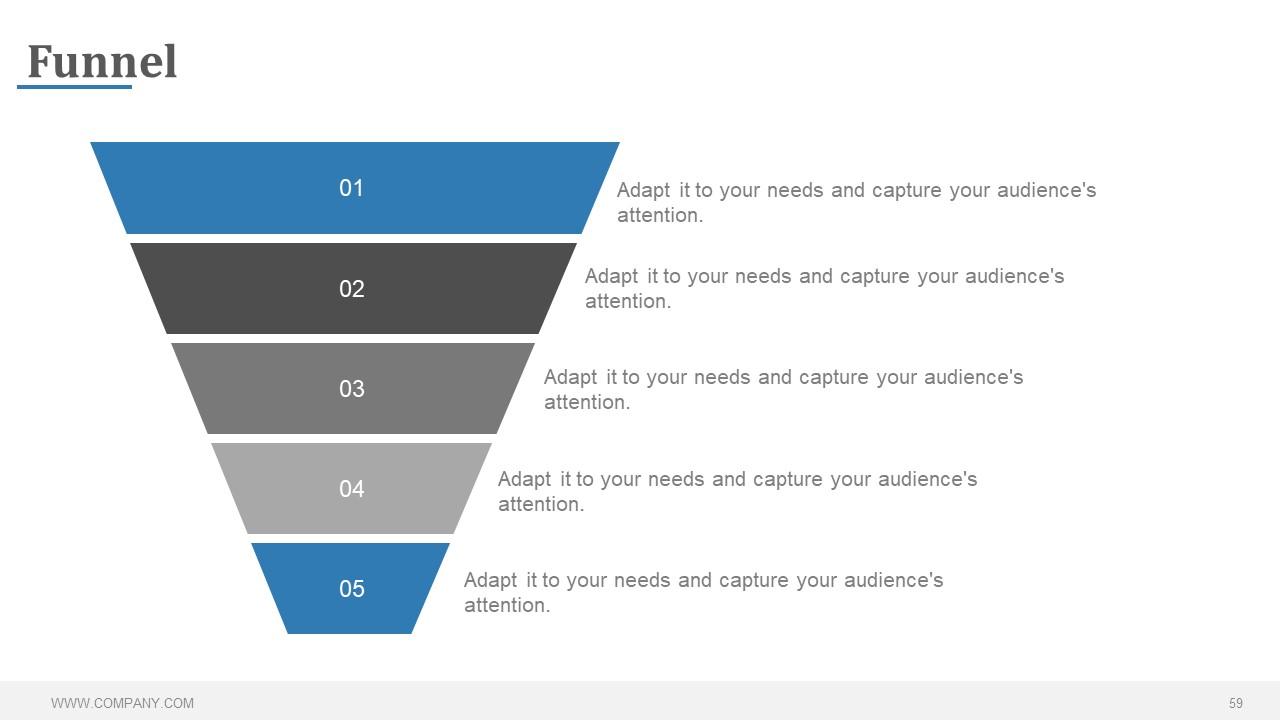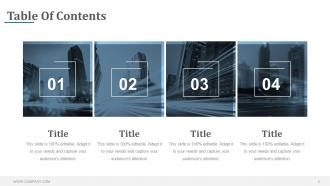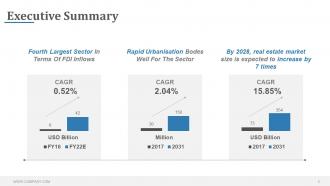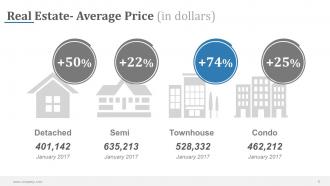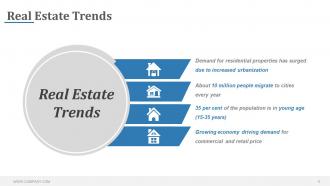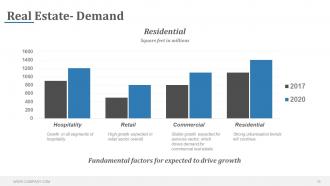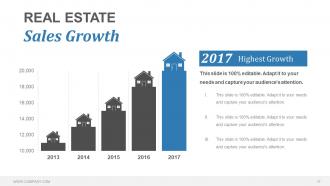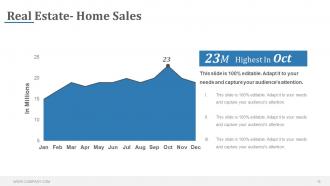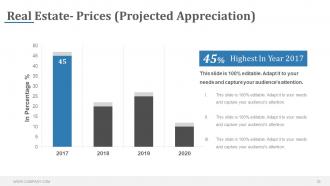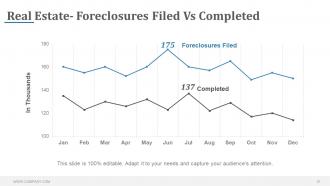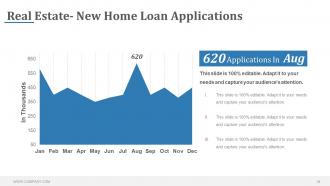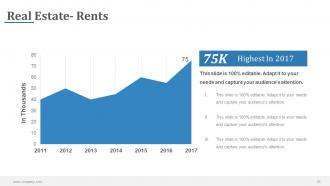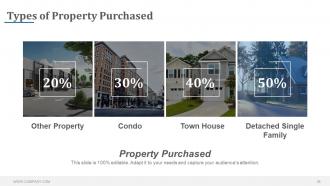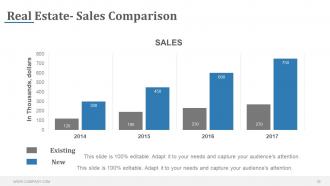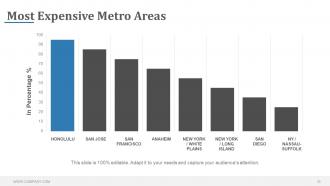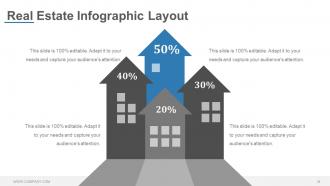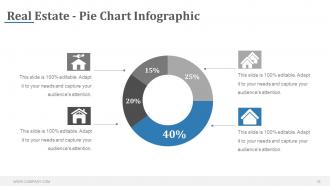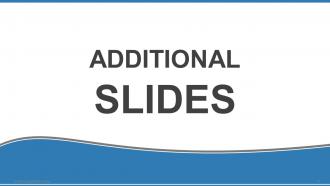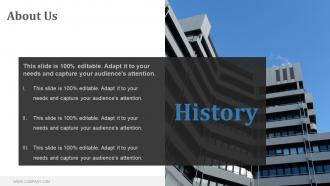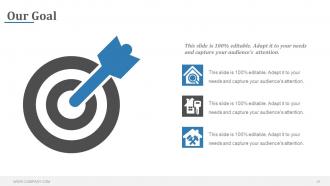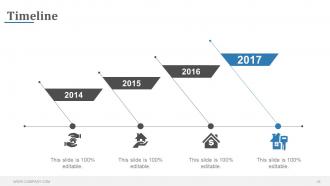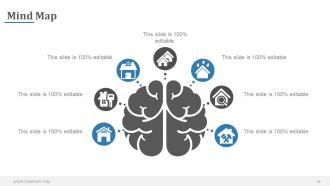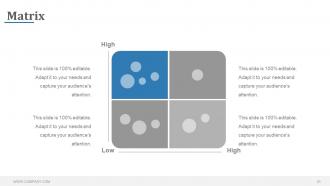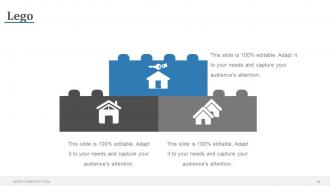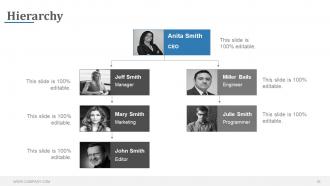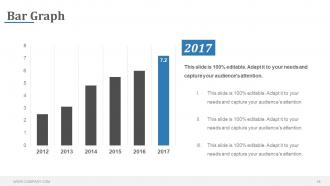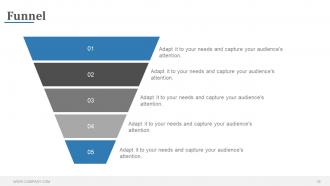Real Estate Sales Strategy Powerpoint Presentation Slides
Need to present marketing ideas for real estate, our content-ready real estate sales strategy PowerPoint presentation will be helpful for you. Market conditions change very quickly so marketing plan should be flexible. The property sales plan PPT design includes set of slides such as business snapshot, market size, business activity, average price, trends, property demand, opportunities, major investments, policy support, market summary, market analysis info graphics, outlook, business growth, home price index, project price appreciation, foreclosures files vs completed, mortgage rates, REO and short sales, new home loan application, home rents, types of property purchased, potters five forces model, growth drivers, trade comparison, price comparison, real estate investment types, top towns for investors, most inexpensive metro areas, pie chart info graphic etc. This home selling plan PPT slides can be used to present topics like real estate marketing, real estate selling tactics, steps to selling property, real estate sales plan, property sales strategy, property selling techniques, pricing strategy and home selling plan. Download our real estate sales strategy PowerPoint templates to effectively target the audience. Get them to acknowledge your excellence with our sales strategy presentation Slides. It helps bring down the competition.
Need to present marketing ideas for real estate, our content-ready real estate sales strategy PowerPoint presentation will..
- Google Slides is a new FREE Presentation software from Google.
- All our content is 100% compatible with Google Slides.
- Just download our designs, and upload them to Google Slides and they will work automatically.
- Amaze your audience with SlideTeam and Google Slides.
-
Want Changes to This PPT Slide? Check out our Presentation Design Services
- WideScreen Aspect ratio is becoming a very popular format. When you download this product, the downloaded ZIP will contain this product in both standard and widescreen format.
-

- Some older products that we have may only be in standard format, but they can easily be converted to widescreen.
- To do this, please open the SlideTeam product in Powerpoint, and go to
- Design ( On the top bar) -> Page Setup -> and select "On-screen Show (16:9)” in the drop down for "Slides Sized for".
- The slide or theme will change to widescreen, and all graphics will adjust automatically. You can similarly convert our content to any other desired screen aspect ratio.
Compatible With Google Slides

Get This In WideScreen
You must be logged in to download this presentation.
PowerPoint presentation slides
PowerPoint design contains pre-built 60 slides. PPT slides are useful for property dealers, realtors, and builders. Instant and risk-free downloading process. Customize presentation background to match specific needs. PPT template goes well with Google Slides. PowerPoint slides are accessible in both widescreen & standard formats.This is a one stage process. The stages in this process are real estate sales strategy, property, mortgage loan, buying and selling land, short sale, investment, leaseholder, land tenure.
People who downloaded this PowerPoint presentation also viewed the following :
Content of this Powerpoint Presentation
Slide 1: This slide introduces Real Estate Sales Strategy. State Your Company Name and begins.
Slide 2: This slide is about Table Of Contents. You can add the title and get strated.
Slide 3: This slide showcases agenda. You can add the agenda of company and start.
Slide 4: This slide presents Real Estate- Market Snapshot. You can add your company data and use it.
Slide 5: This slide covers Executive Summary. Add your company summary and use it.
Slide 6: This slide presents real estate Market Size. You can add the market size and use as per requirement.
Slide 7: This slide showcases Real Estate- Market Activity with these three parameters you can use.
Slide 8: This slide displays Real Estate- Average Price (in dollars) with these four factors- Detached, Semi, Townhouse, Condo.
Slide 9: This slide shows Real Estate Trends. You can add the trends and use it as per your requirement.
Slide 10: This slide showcases Real Estate- Demand with a bar chart having different parameters or types of houses in it.
Slide 11: This slide presents Real Estate- Opportunities. You can add different opportunities as per ur business needs.
Slide 12: This slide presents real estate Major Investments. You use this slide in order to write investment.
Slide 13: This slide displays real estate Policy Support. This slide also helps you to add.
Slide 14: This slide presents Real Estate- Market Summary. You can add the data or information as per your requirement.
Slide 15: This slide showcases Real Estate- Market Analysis Infographic. You can add the analysis data as per your requirement.
Slide 16: This slide presents real estate Outlook with the imagery background. You can add the data related to it as well.
Slide 17: This slide shows real estate Sales Growth. You can examine the growth pattern using these bar charts.
Slide 18: This slide displays Real Estate- Home Sales with a graph. Add the content as per your business needs.
Slide 19: This slide presents Real Estate- Home Price Index with a graphical representation.
Slide 20: This slide showcases Real Estate- Prices (Projected Appreciation). Add your data and observerve the prices every year.
Slide 21: This slide displays Real Estate- Foreclosures Filed Vs Completed. As per your needs you can add your data.
Slide 22: This slide shows real estate Mortgage Rates with the percentages and the number of months in it.
Slide 23: This slide presents Real Estate- REO & Short Sales with a graphical representation of sales. You can show the same with your company data.
Slide 24: This slide showcases Real Estate- New Home Loan Applications. You can use it as per your business and company needs.
Slide 25: This slide shows graphical representation of Real Estate- Rents. You can use this as per your business requirement.
Slide 26: This slide presents Types of Property Purchased. You can add your details as per your necessity.
Slide 27: This slide showcases Real Estate- Porter's Five Forces Model- Bargaining Power Of Buyers, Threat Of New Entrants, Threat Of Substitute Products, Bargaining Power Of Supplies, Rivalry Among Existing Competitors.
Slide 28: This slide presents Real Estate- Growth Drivers. We have mentioned some of the drivers you can use - Growth In Tourism, Epidemiological Changes, Easier Financing, Policy Support, Growing Economy, Urbanization. You can add more as per your need.
Slide 29: This slide shows Real Estate- Sales Comparison. You can add the data as per your business needs.
Slide 30: This slide presents Real Estate- Prices Comparison. You can add the data you want to for your prices comparison.
Slide 31: This slide showcases Real Estate Investment Types . You can use these 5 types and add information in it.
Slide 32: This slide presents Top Towns For Investors. You can add the information in this map.
Slide 33: This slide shows Most Expensive Metro Areas. With this bar chart you can analyse the areas.
Slide 34: This slide showcases Real Estate Infographic Layout. You can add the the percentage according to your need.
Slide 35: This slide Real Estate - Pie Chart Infographic. You can use as per your requirement.
Slide 36: This slide shows Real Estate Icon Set.
Slide 37: This slide is titled Additional Slides.
Slide 38: This slide represents Our Mission. State your mission, goals etc.
Slide 39: This slide showcases Our Team with Name and Designation to fill.
Slide 40: This slide helps show- About Our Company. The sub headings include- Creative Design, Customer Care, Expand Company .
Slide 41: This slide shows Our Goals for your company.
Slide 42: This slide shows comparison of the male and female both with the graph shown.
Slide 43: This slide is titled as Financials. Show finance related stuff here.
Slide 44: This is a Dashboard slide to show- Strategic System, Success, Goal Process, Sales Review, Communication Study.
Slide 45: This is a Timelines slide to show- Plan, Budget, Schedule, Review.
Slide 46: This is a Post It slide for reminders of Direct Marketing.
Slide 47: This slide is titled Community to show company news, events, highlights etc. 0% editable. Adapt it to your needs and capture your audience's attention. This slide is 100% editable. Adapt it to your needs and capture your audience's attention. This slide is 100% editable. Adapt it to your needs and capture your audience's attention.
Slide 48: This is a Puzzle slide with the following subheadings- PPC Advertising, Media Marketing, Print Marketing, E-mail Campaigns.
Slide 49: This is a Target slide with the following subheadings- Current Situation, Competitive Analysis, Target Segments, Vision, Positioning.
Slide 50: This is a Circular image slide to show information, specifications etc.
Slide 51: This is a Venn diagram image slide to show information, specifications etc.
Slide 52: This slide shows a Mind map for representing entities.
Slide 53: This slide showcases a Matrix with the following content- Development Clients, Dilemna Clients, Star Clients, High Value Clients.
Slide 54: This is a Lego Box slide with the following subheadings- Teach, Encourage, Increase, Build.
Slide 55: This slide shows hierachy for the organisation. You can add your team name and designaton.
Slide 56: This is a Bulb Or Idea image slide to show information, innovative aspects etc.
Slide 57: This is a Magnifying glass image slide to show information, scoping aspects etc.
Slide 58: This is a Bar Graph image slide to show product comparison, growth etc.
Slide 59: This is a Funnel image slide showing: Calls-to-action, Reachability, User Experience, Color Schemes, Engagement, Simplicity.
Slide 60: This is a Thank You slide for acknowledgement.
Real Estate Sales Strategy Powerpoint Presentation Slides with all 60 slides:
Clear and concise is the credo of our Real Estate Sales Strategy Powerpoint Presentation Slides. Use them and dispel any doubts your team may have.
-
Unique research projects to present in meeting.
-
Understandable and informative presentation.