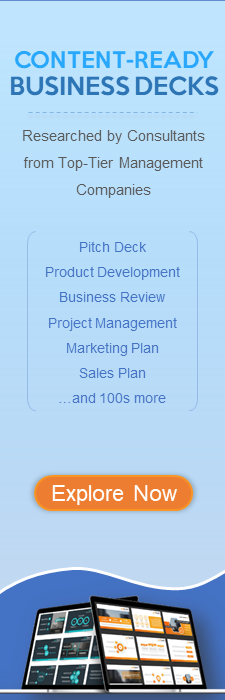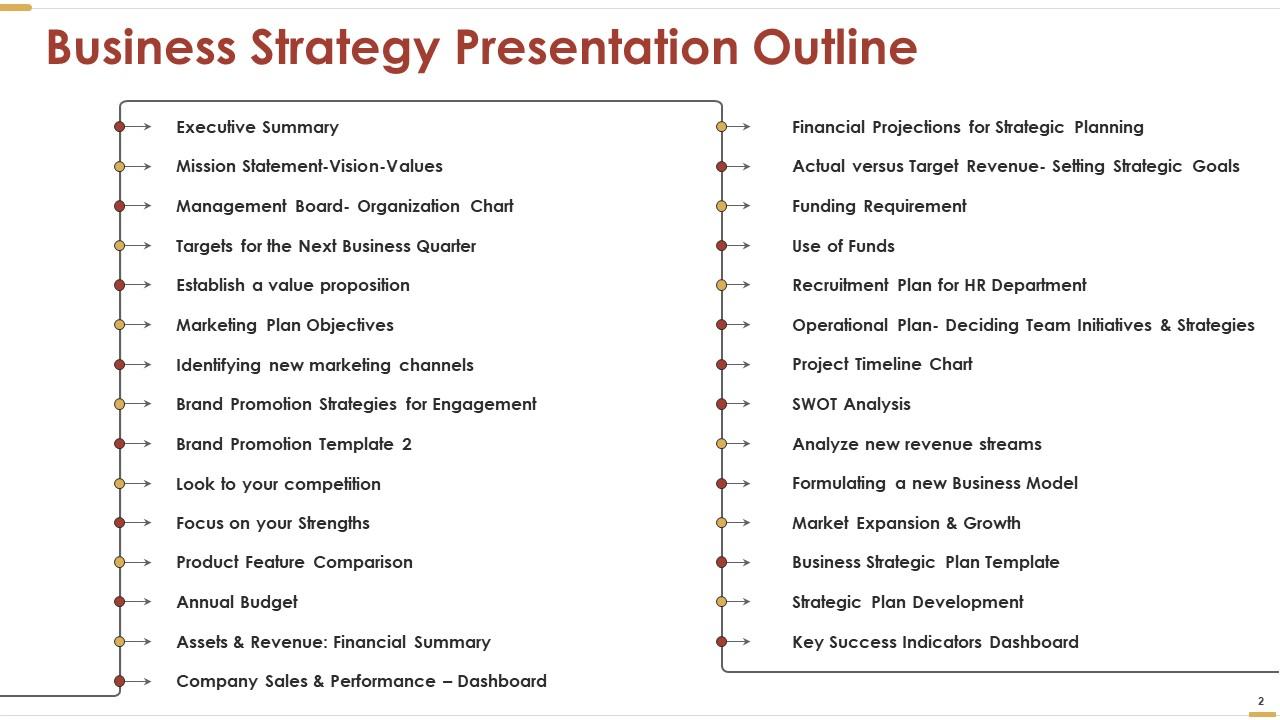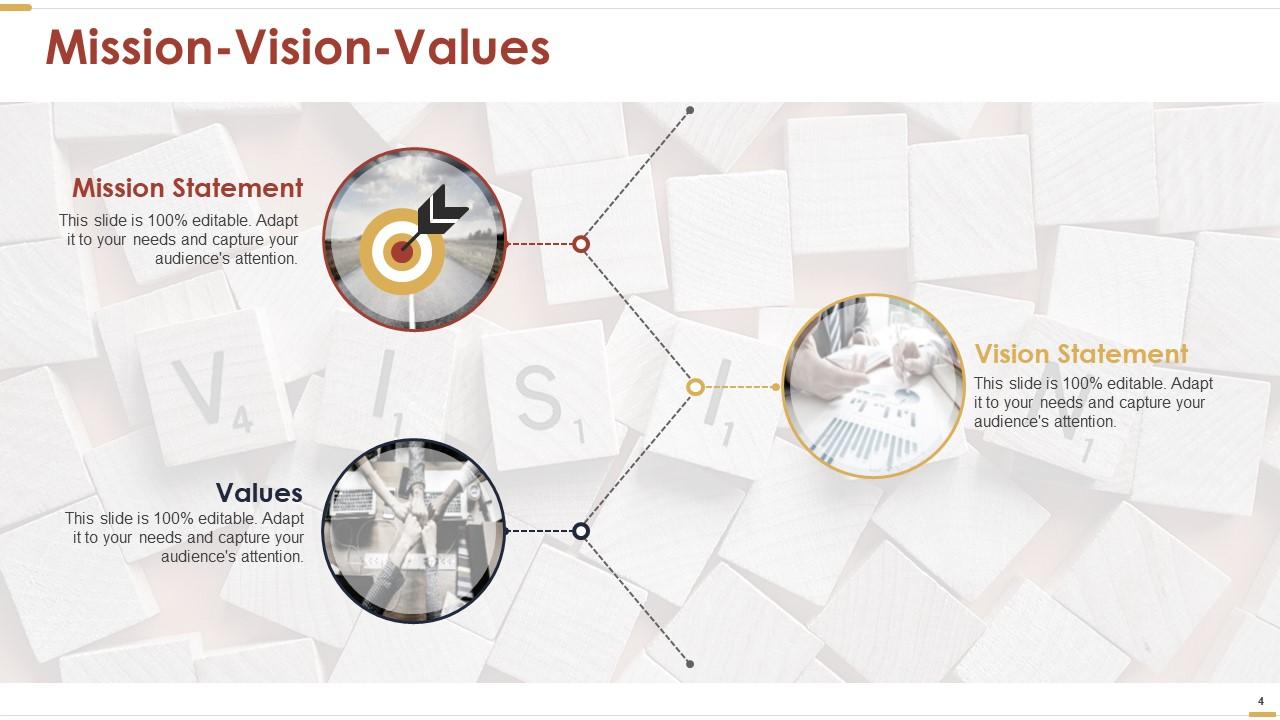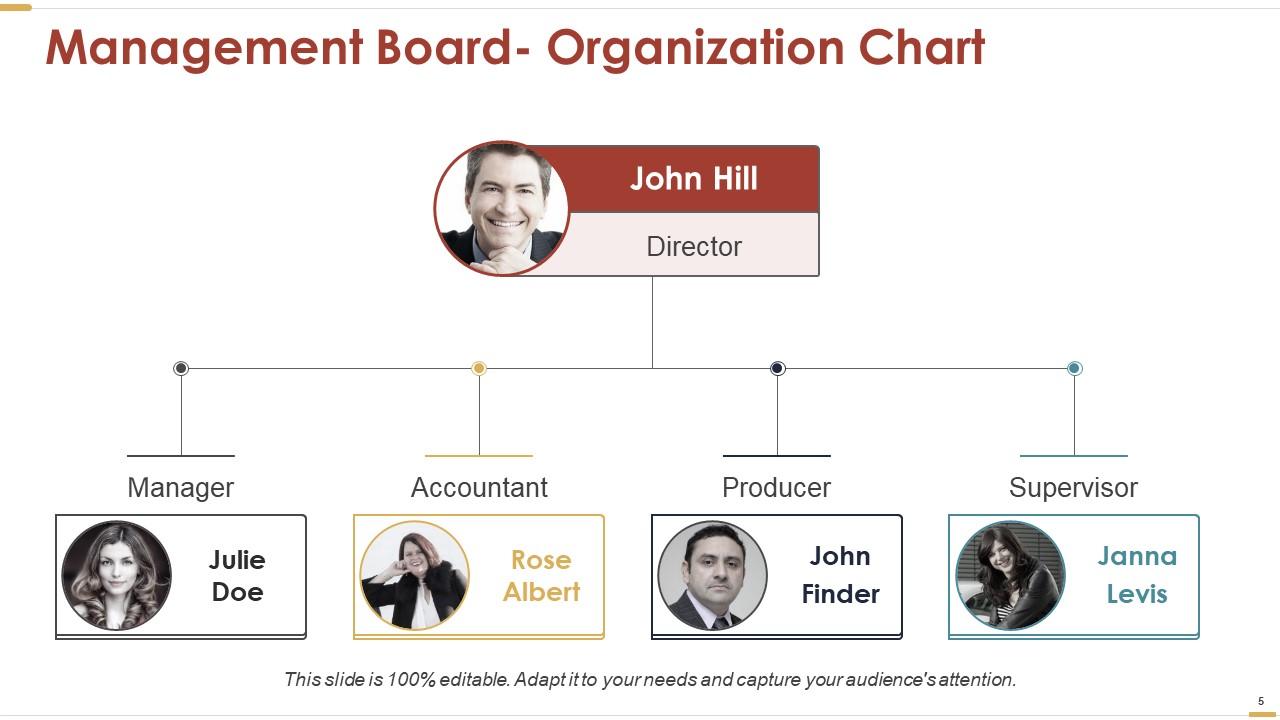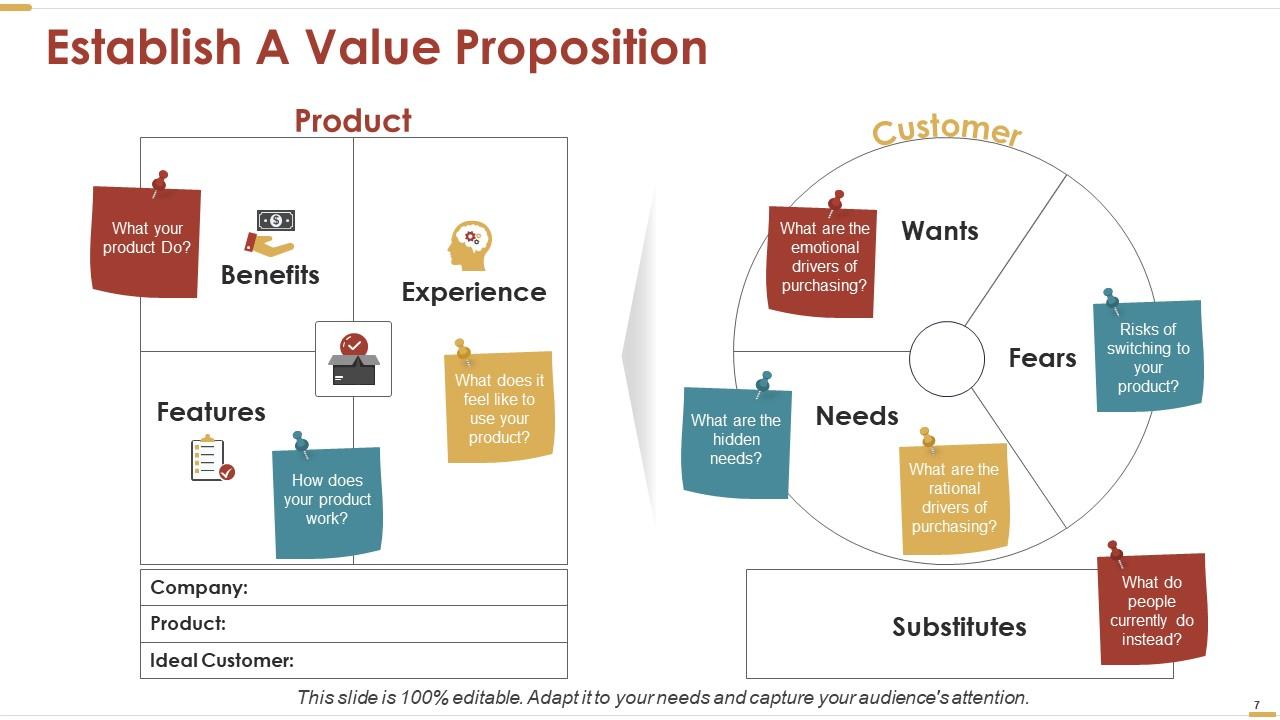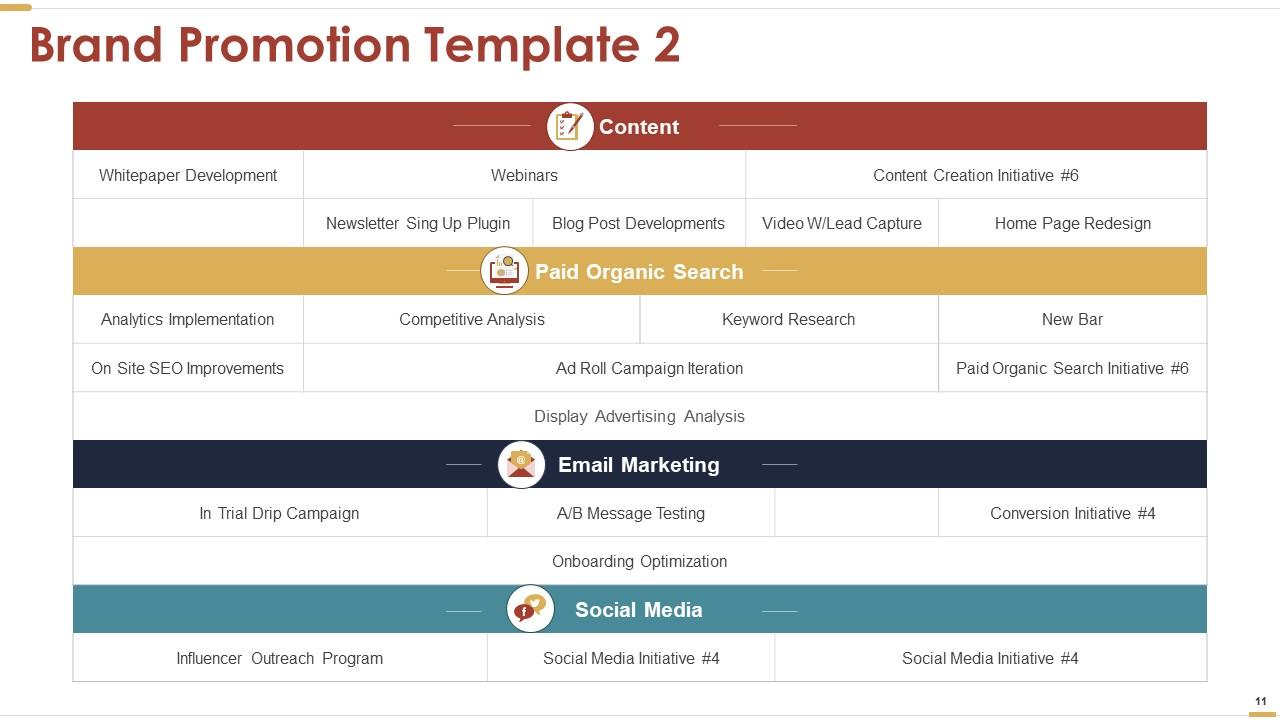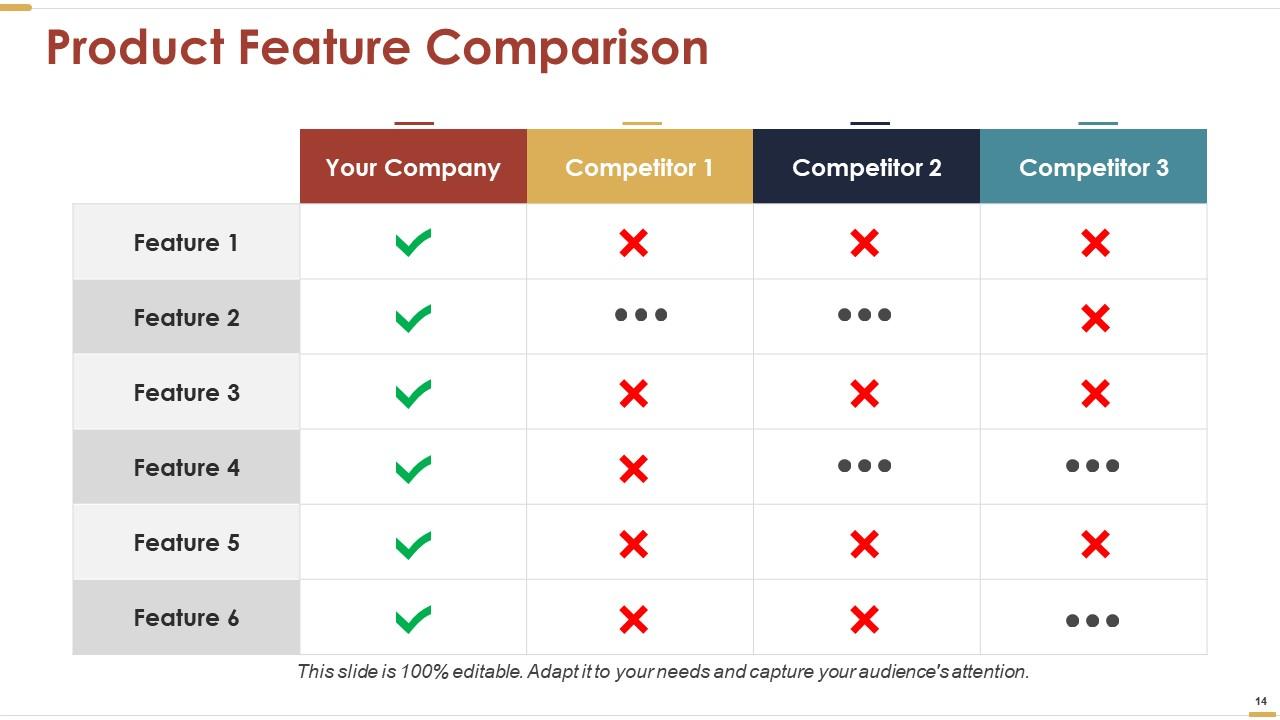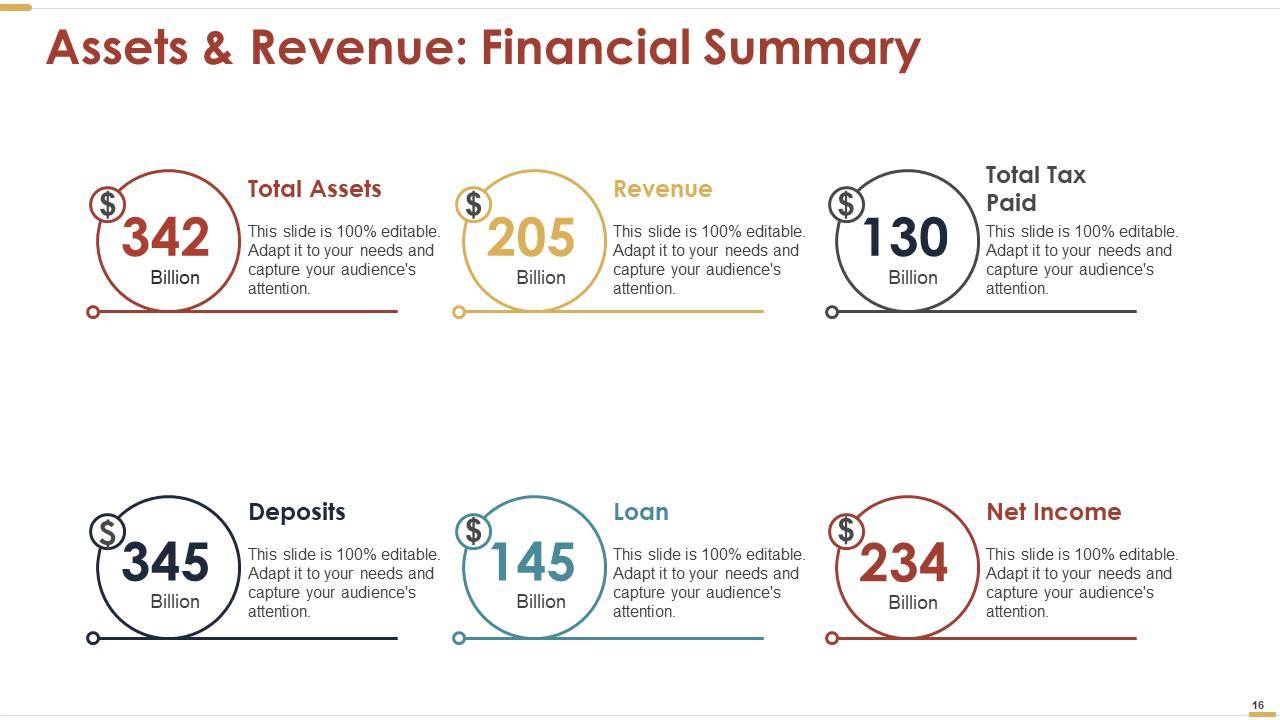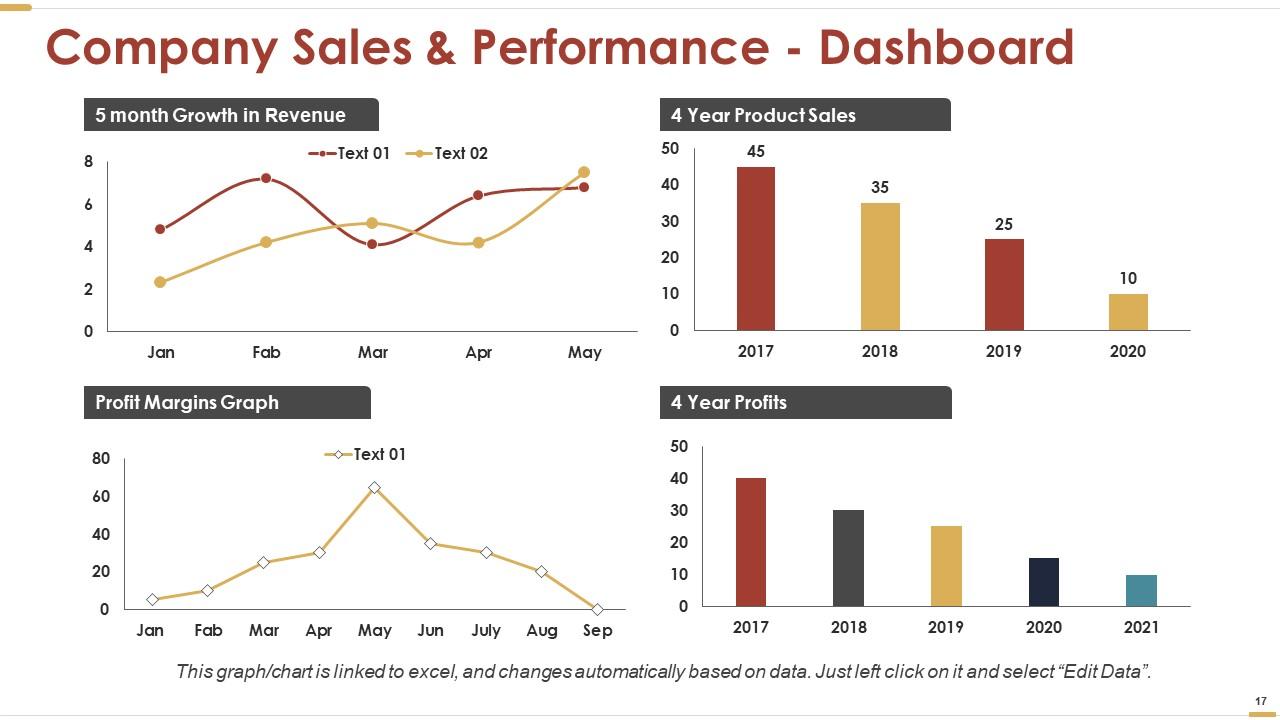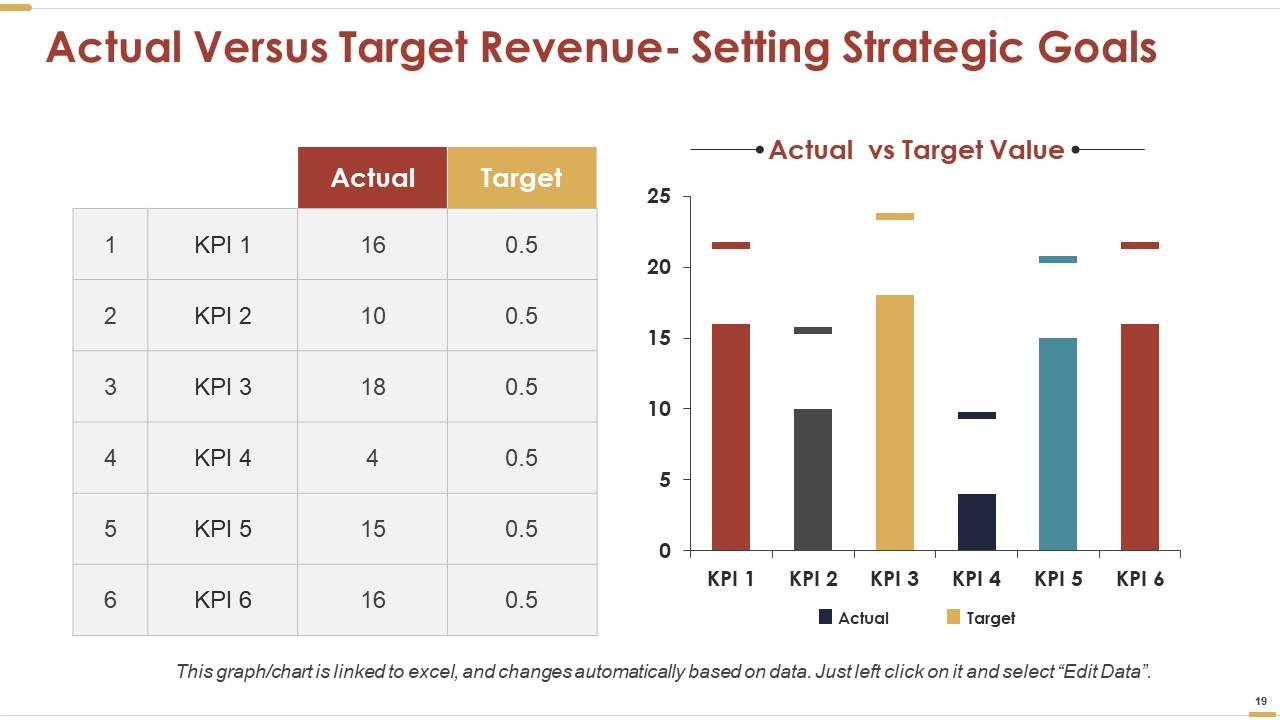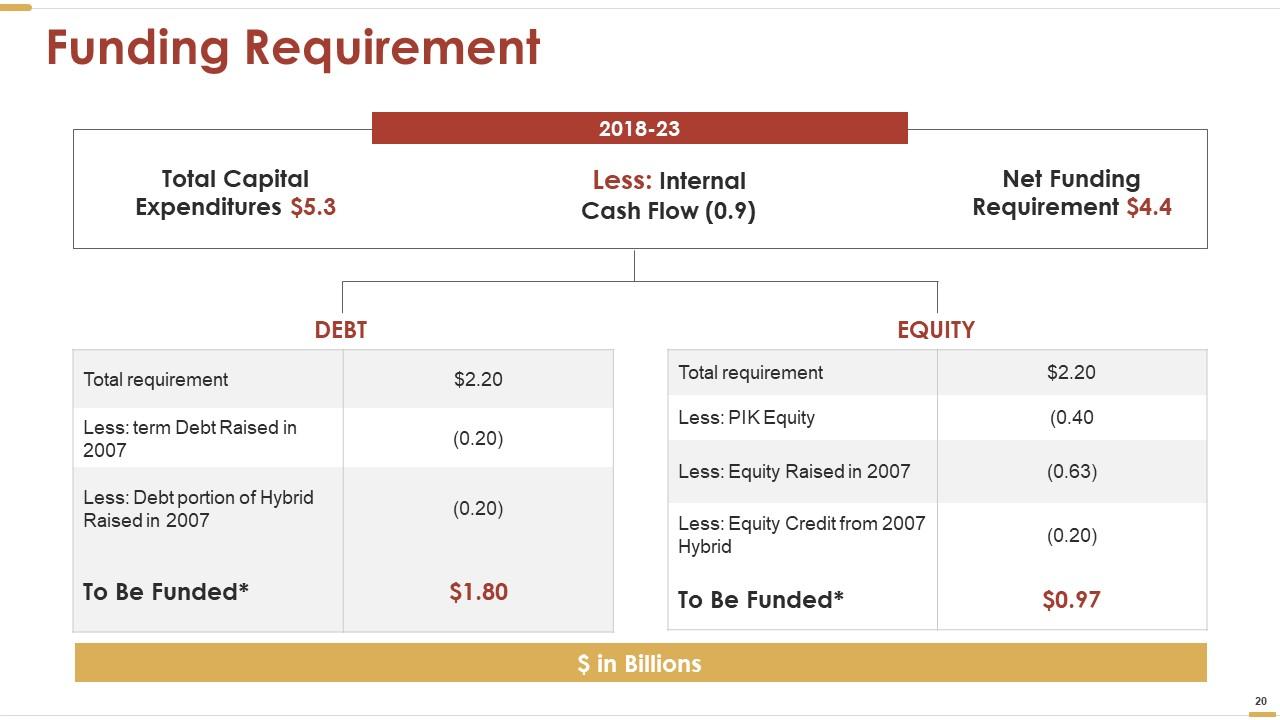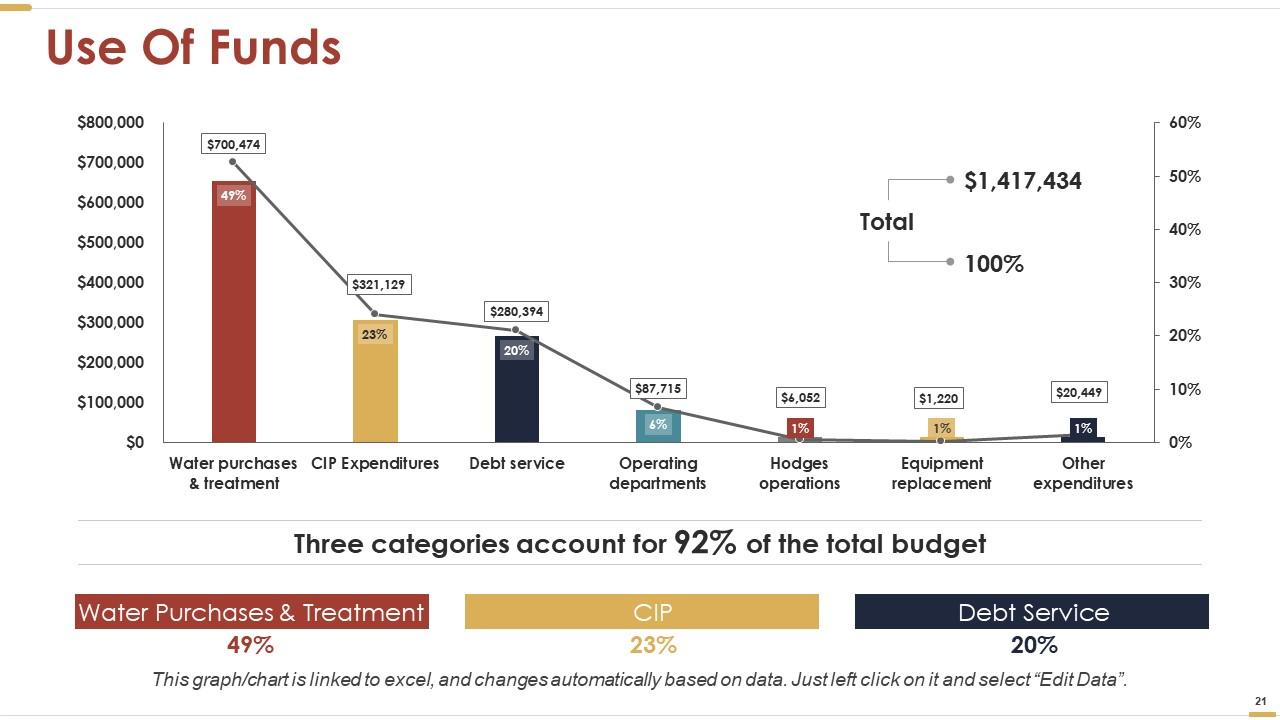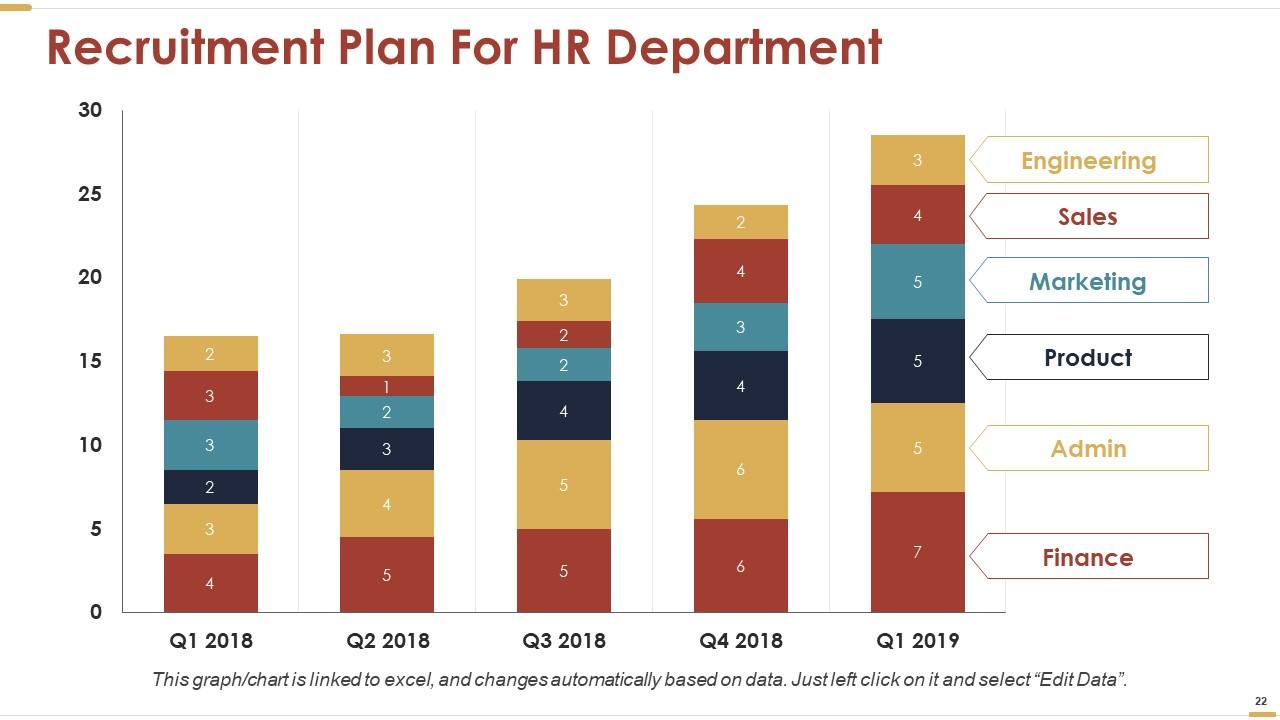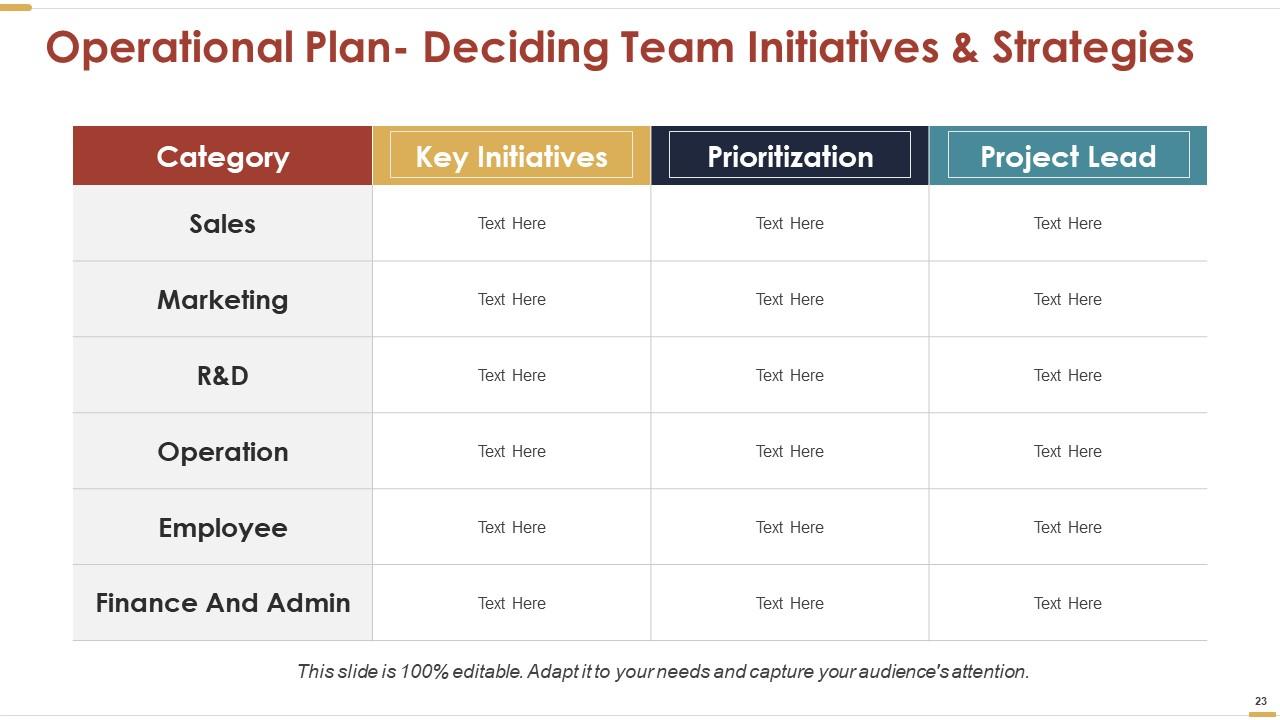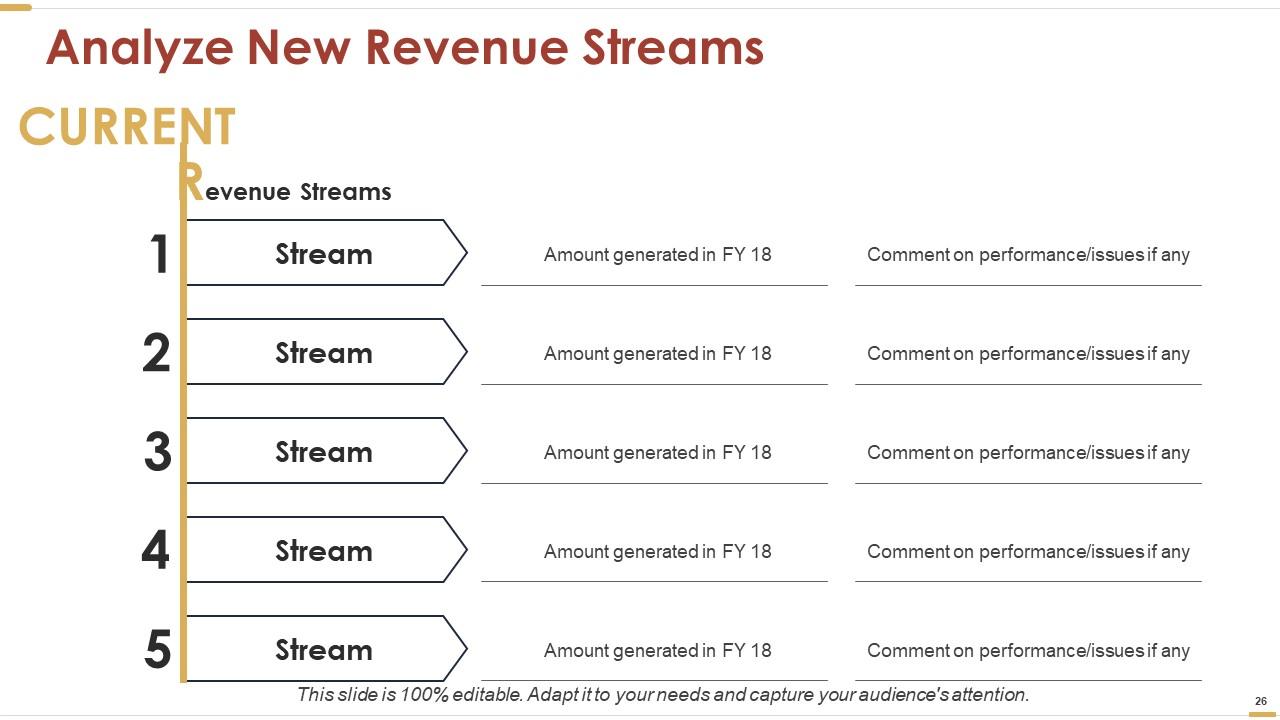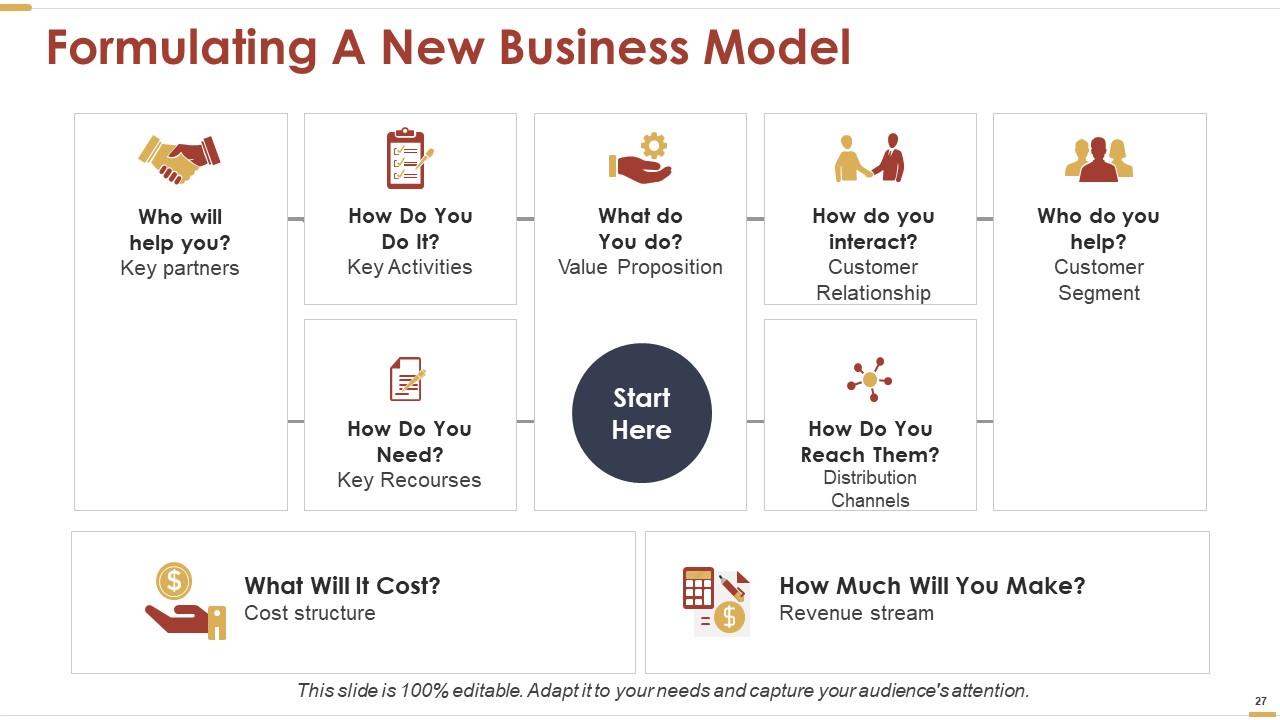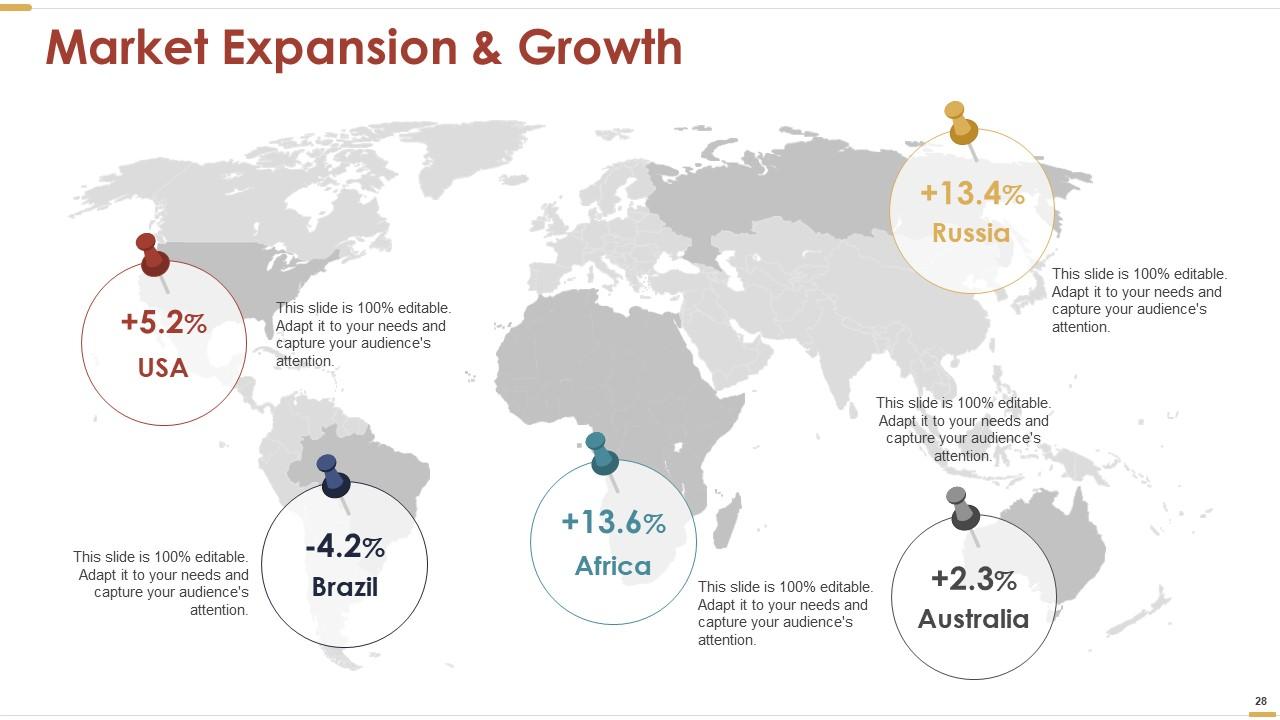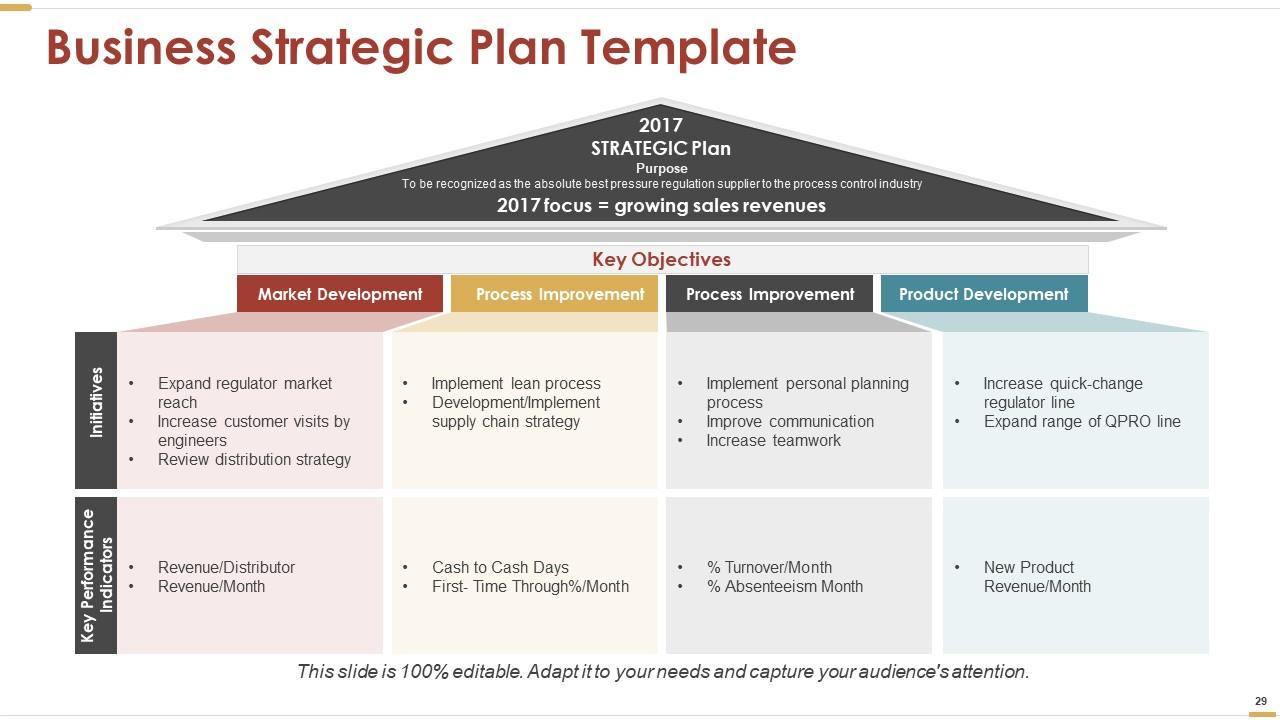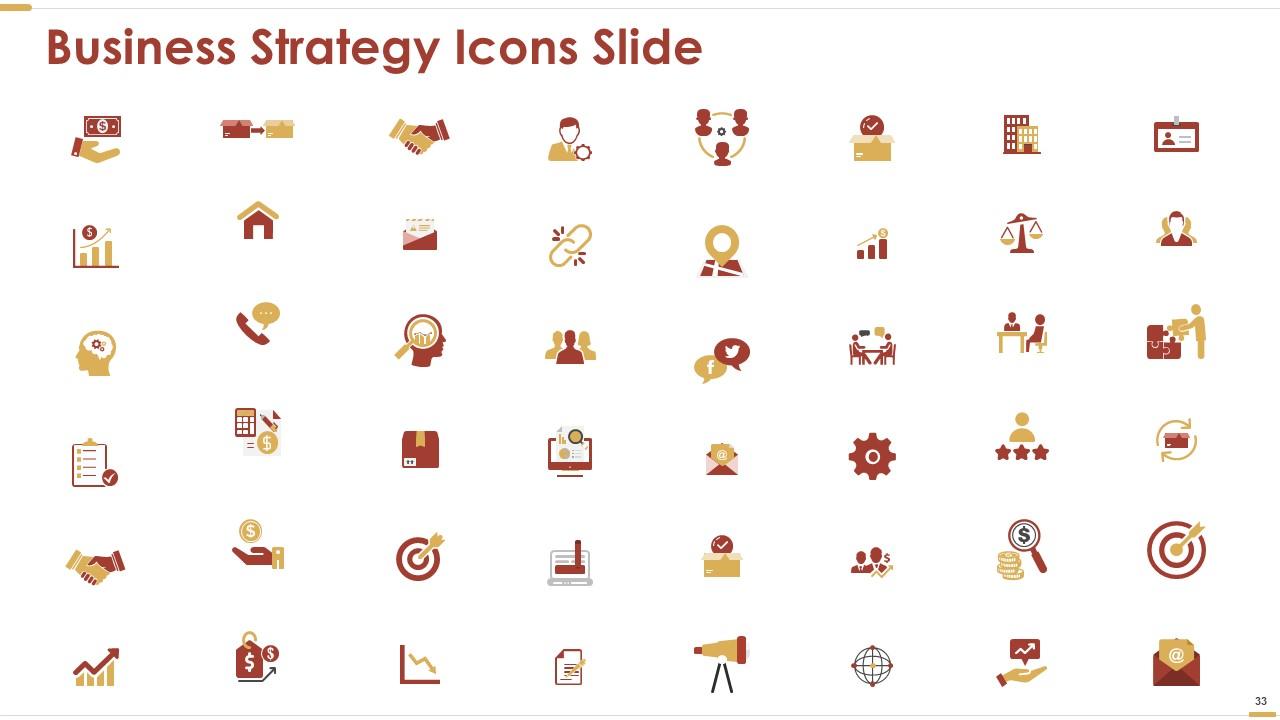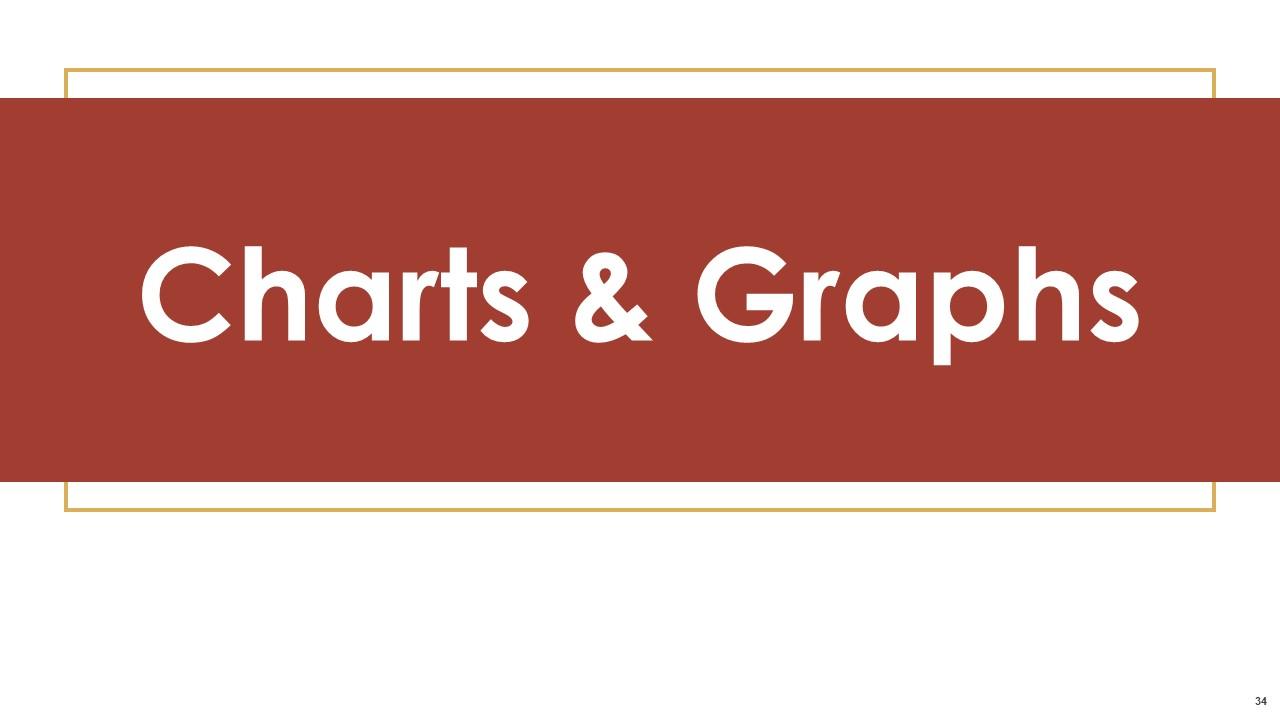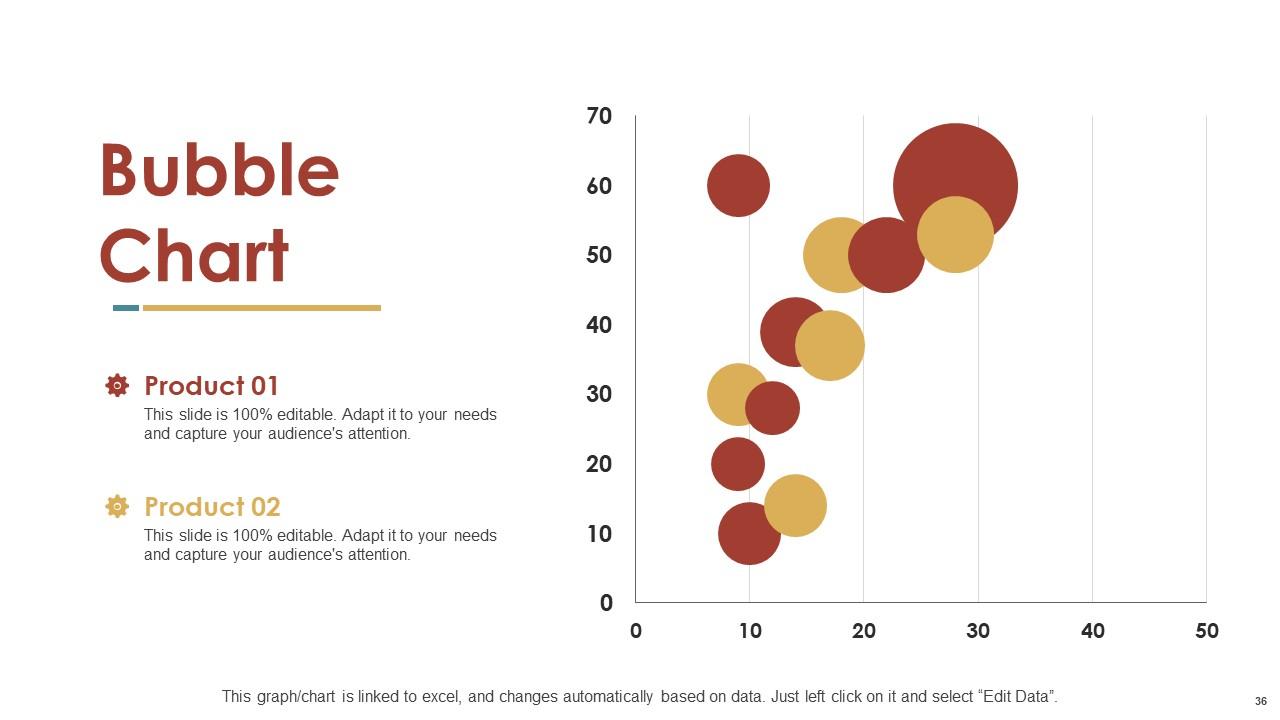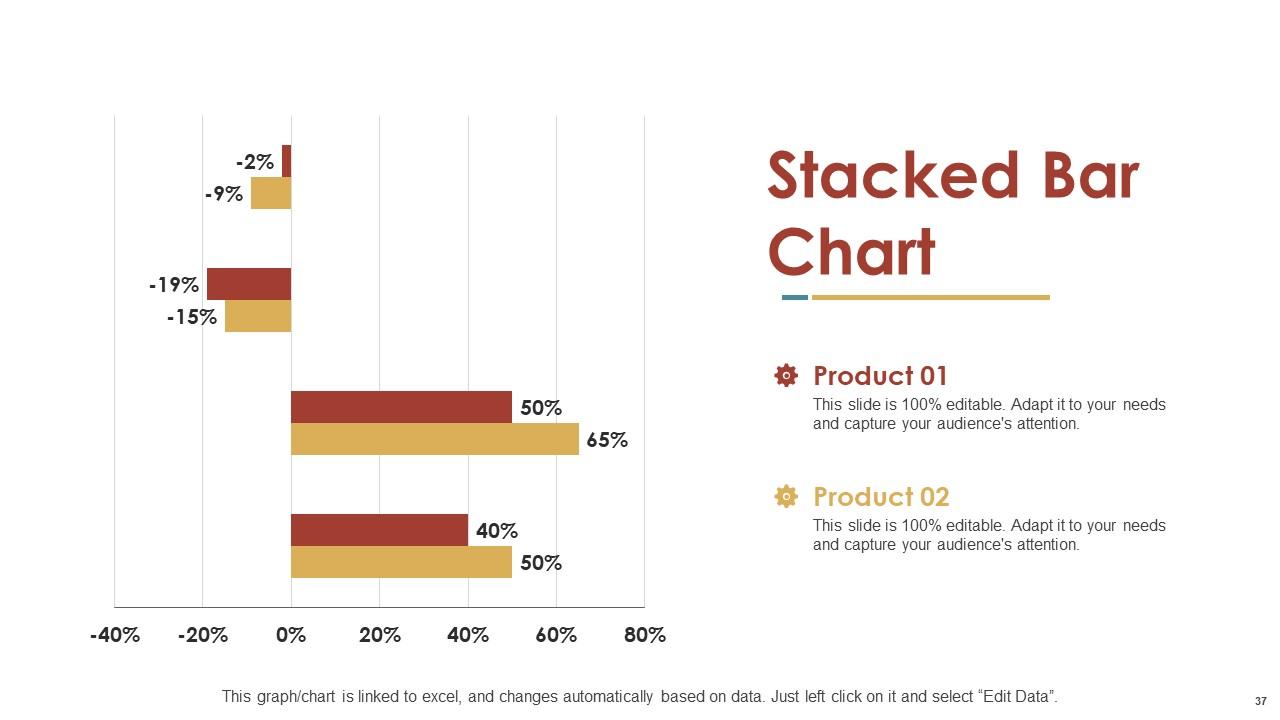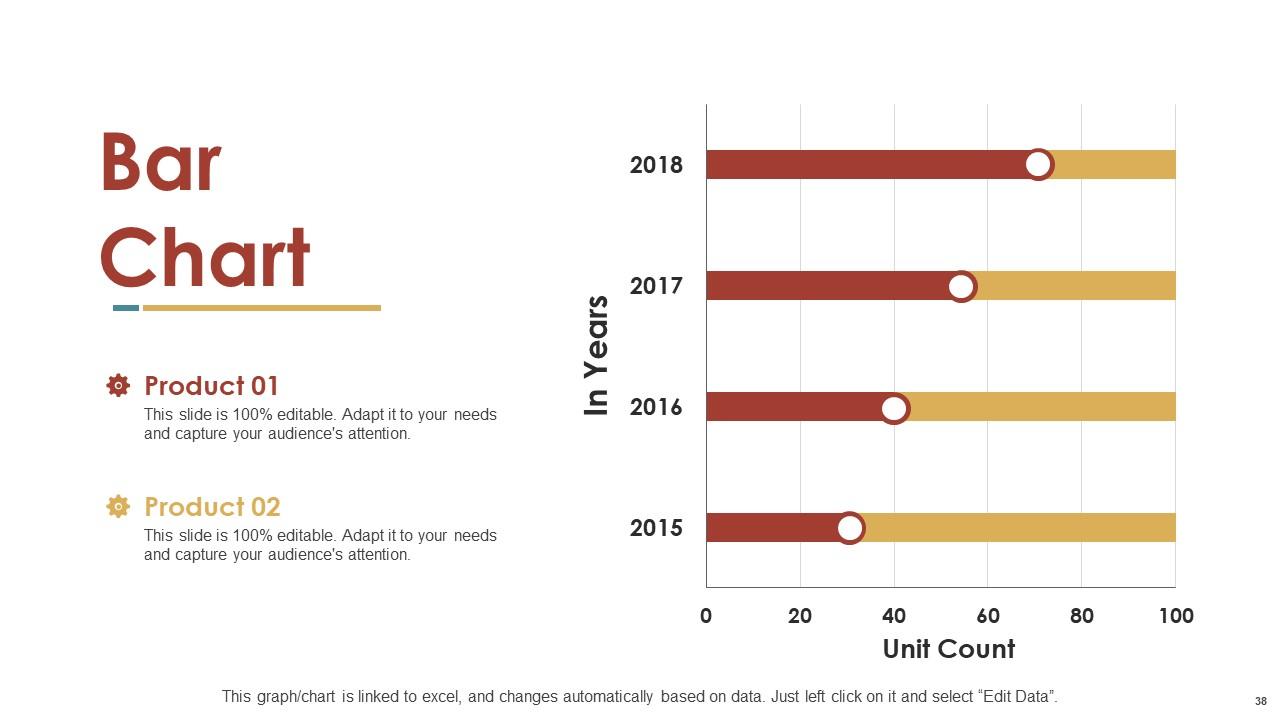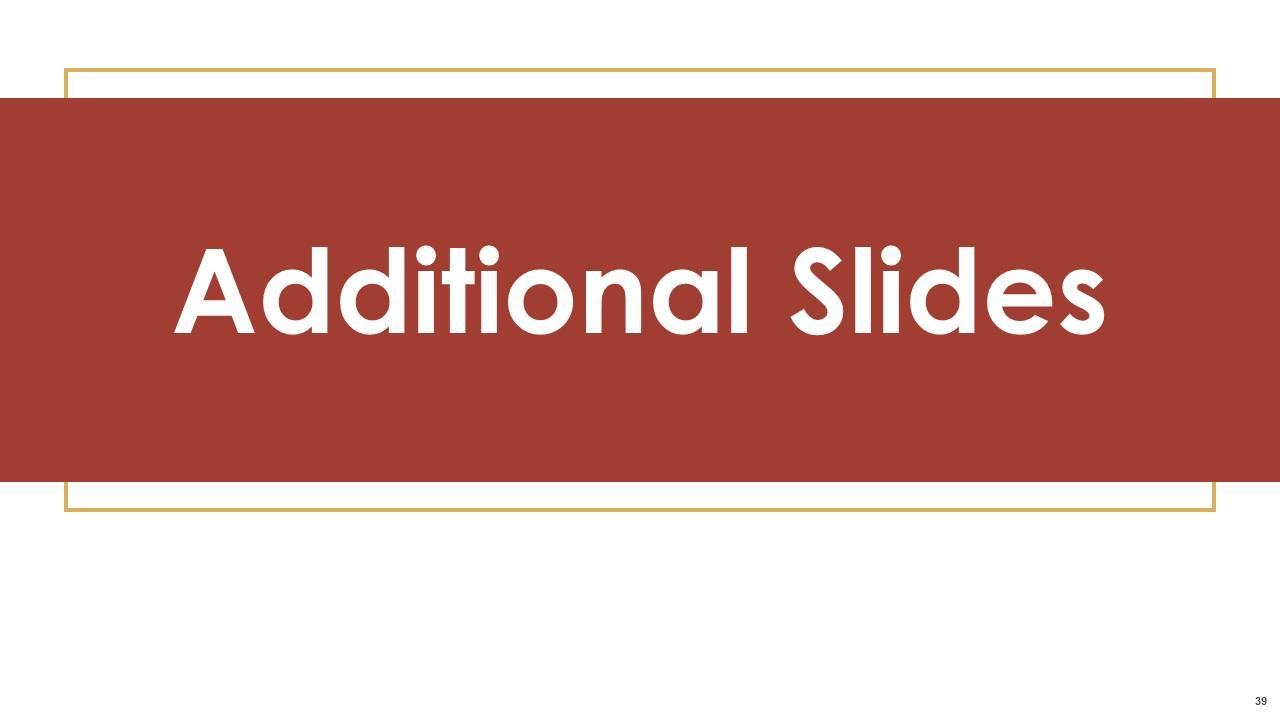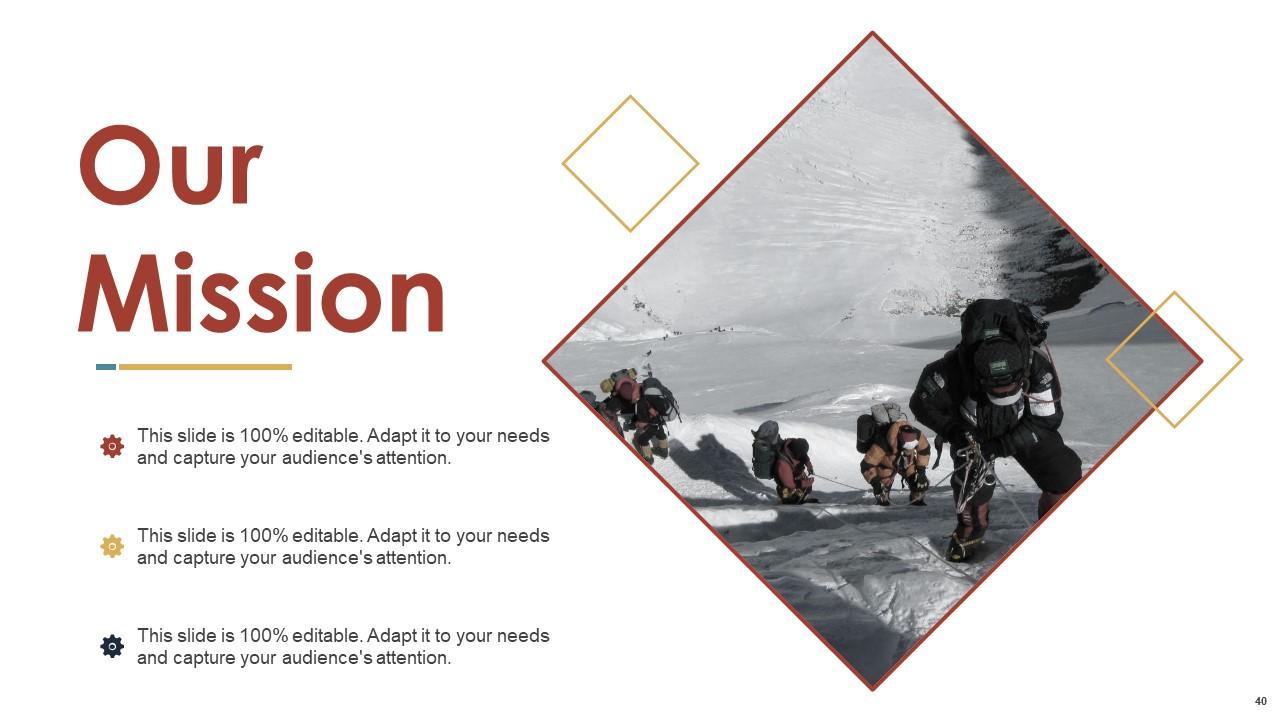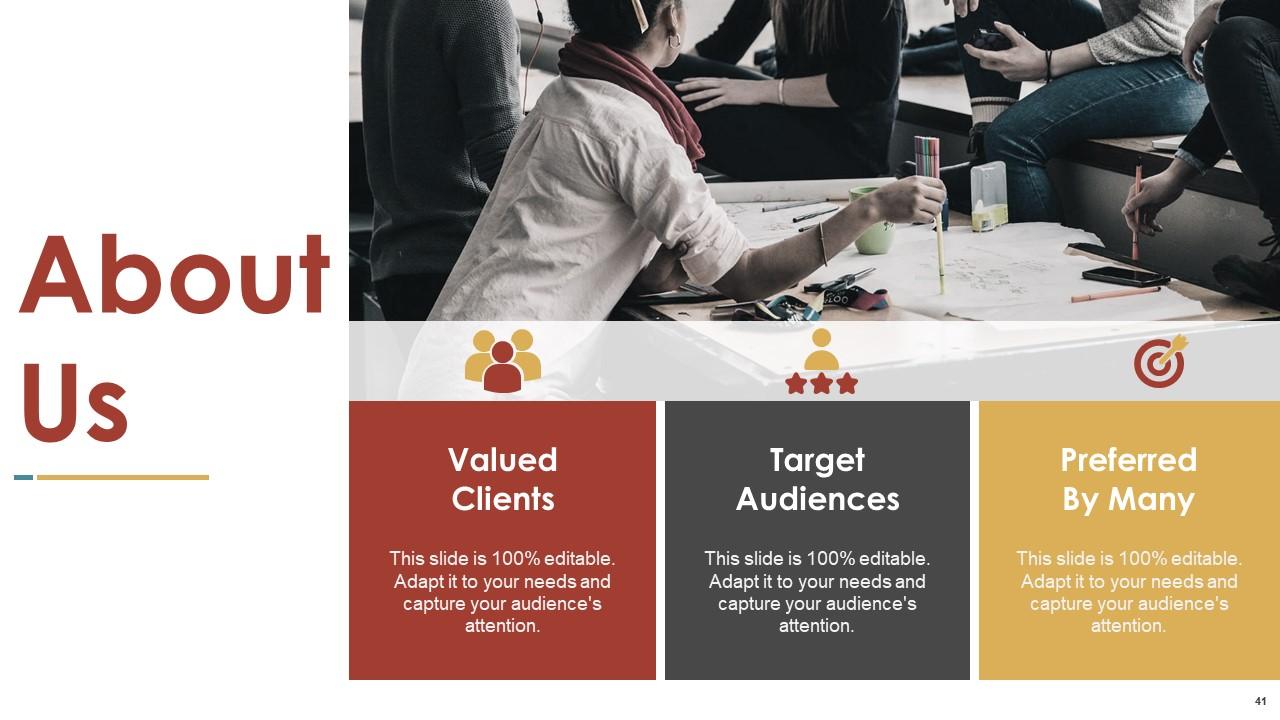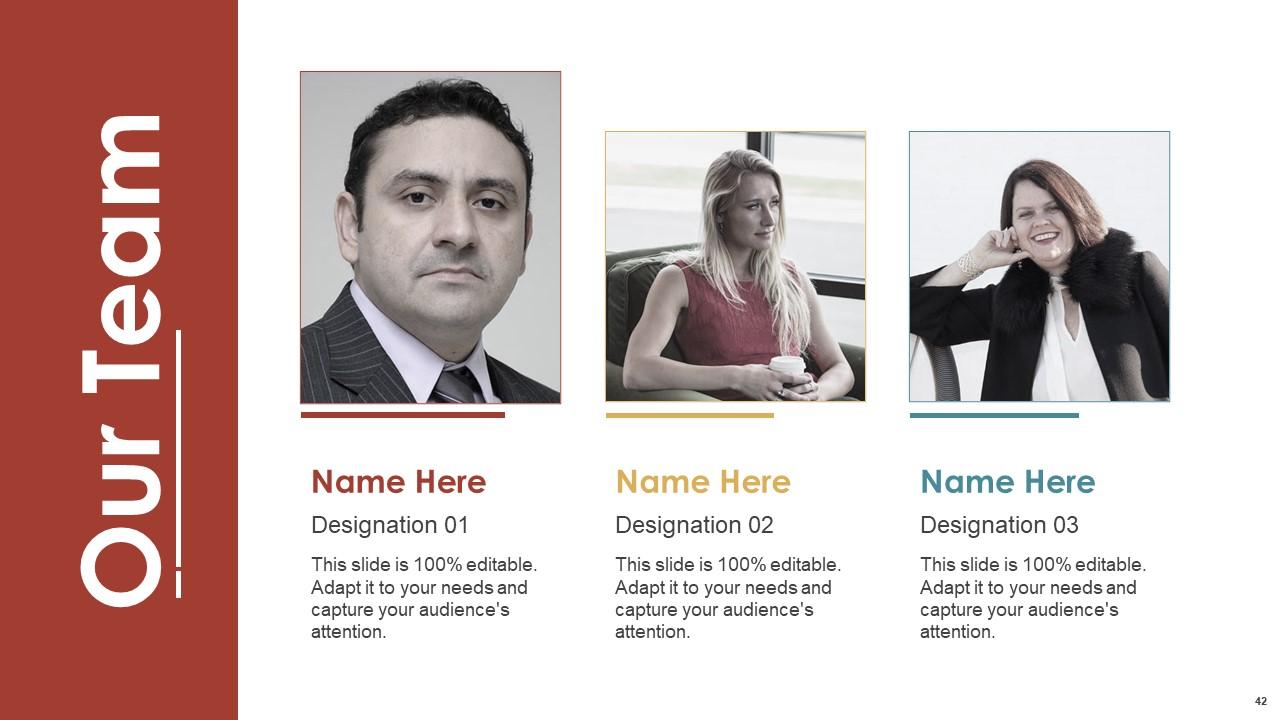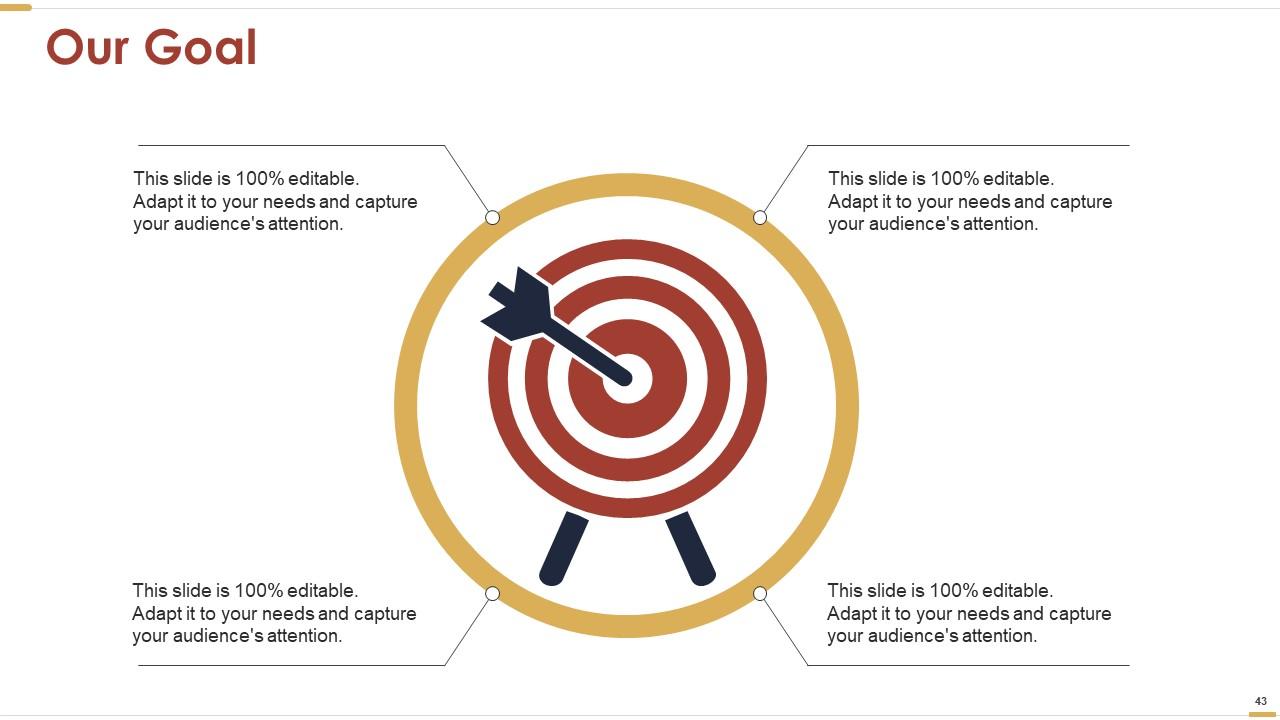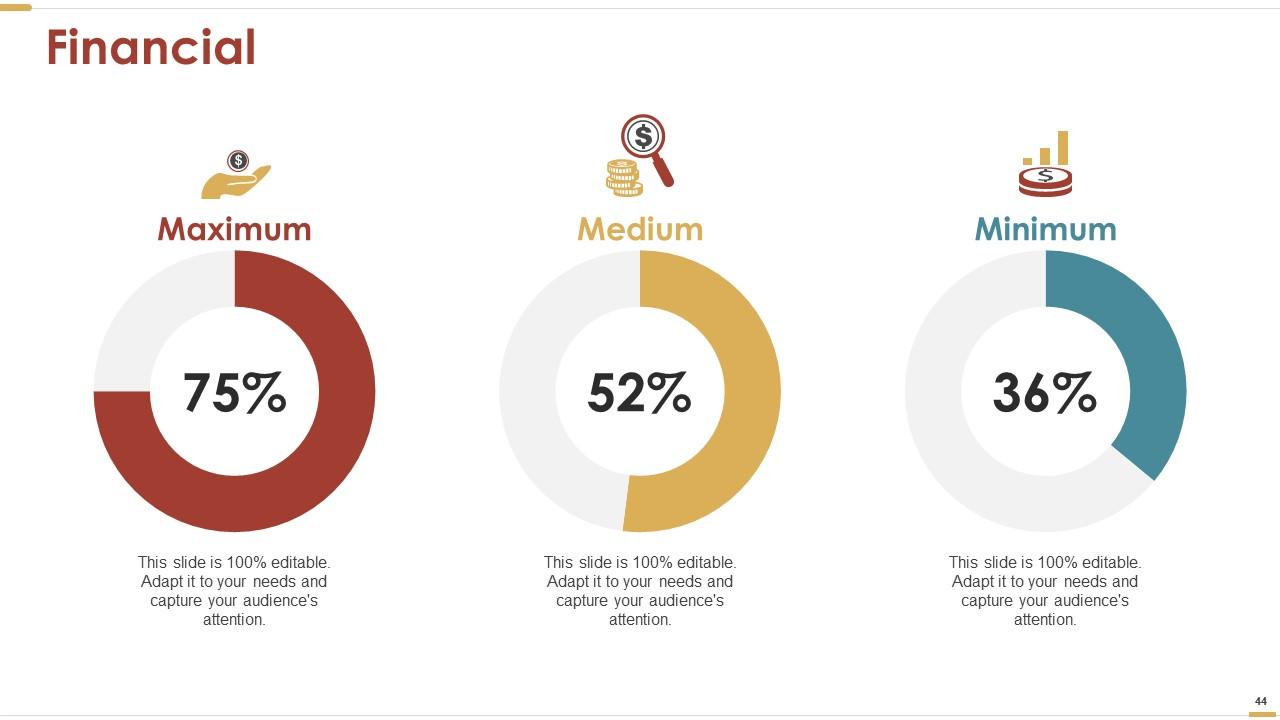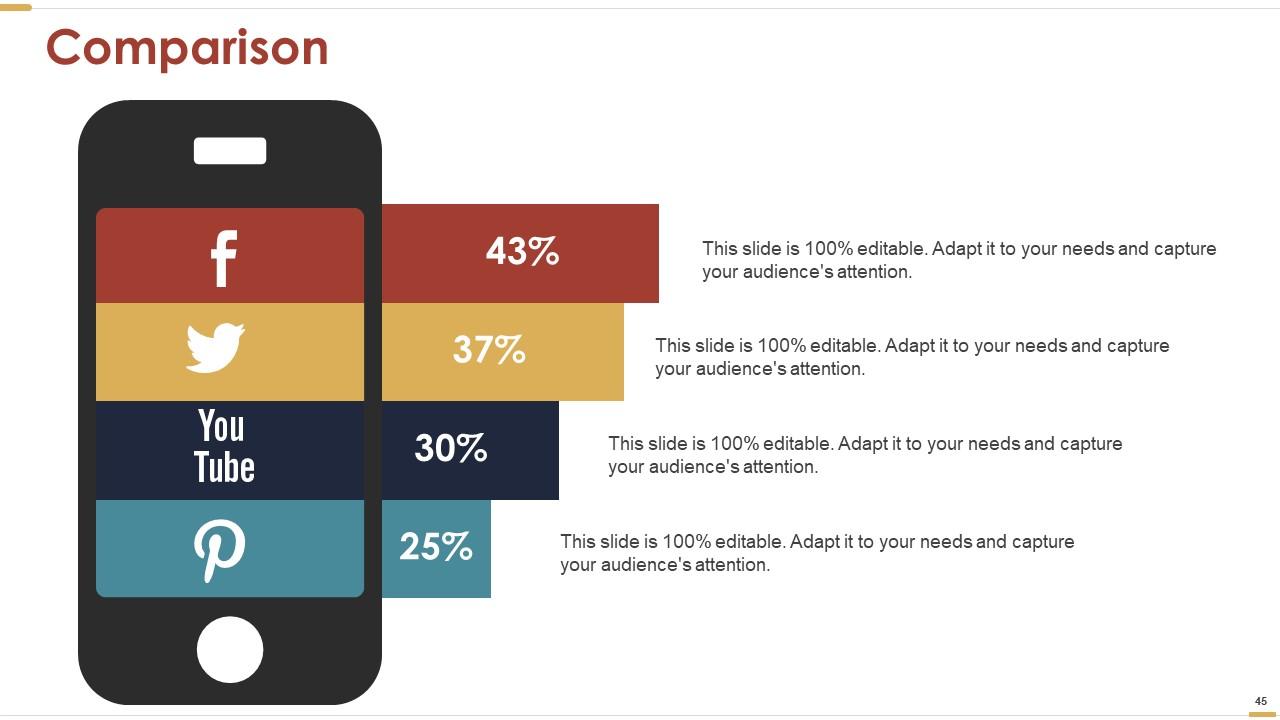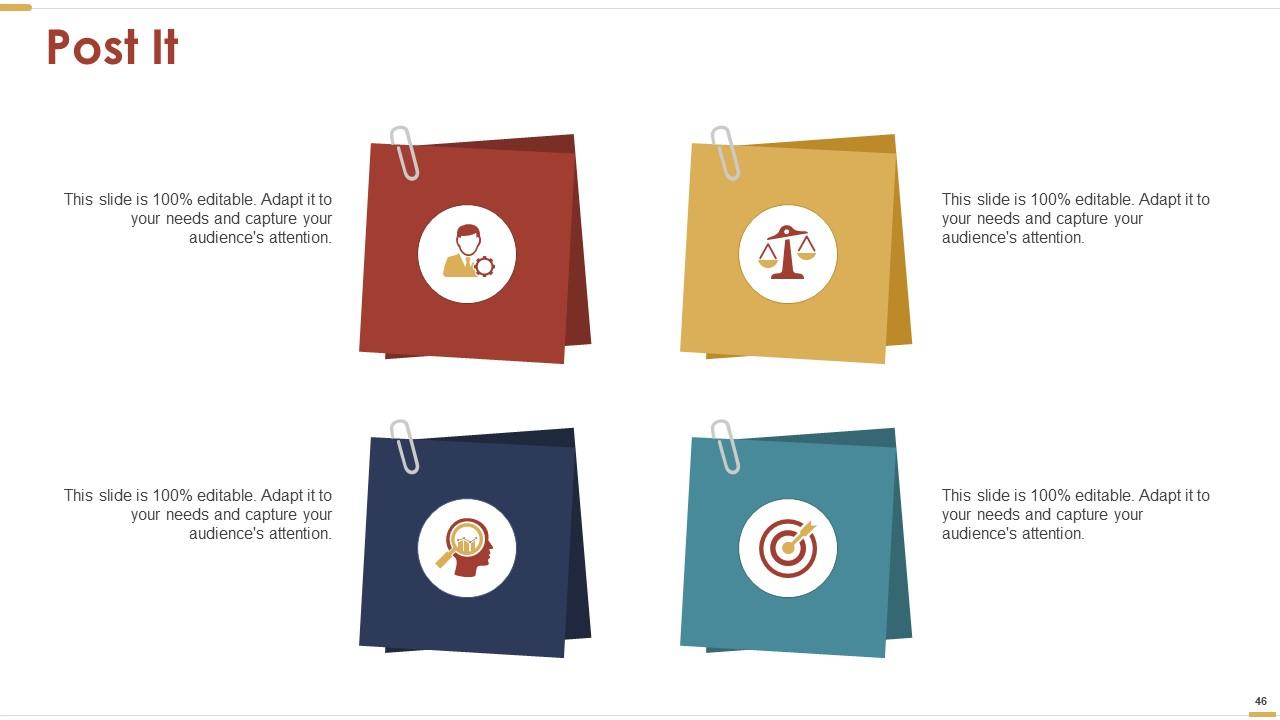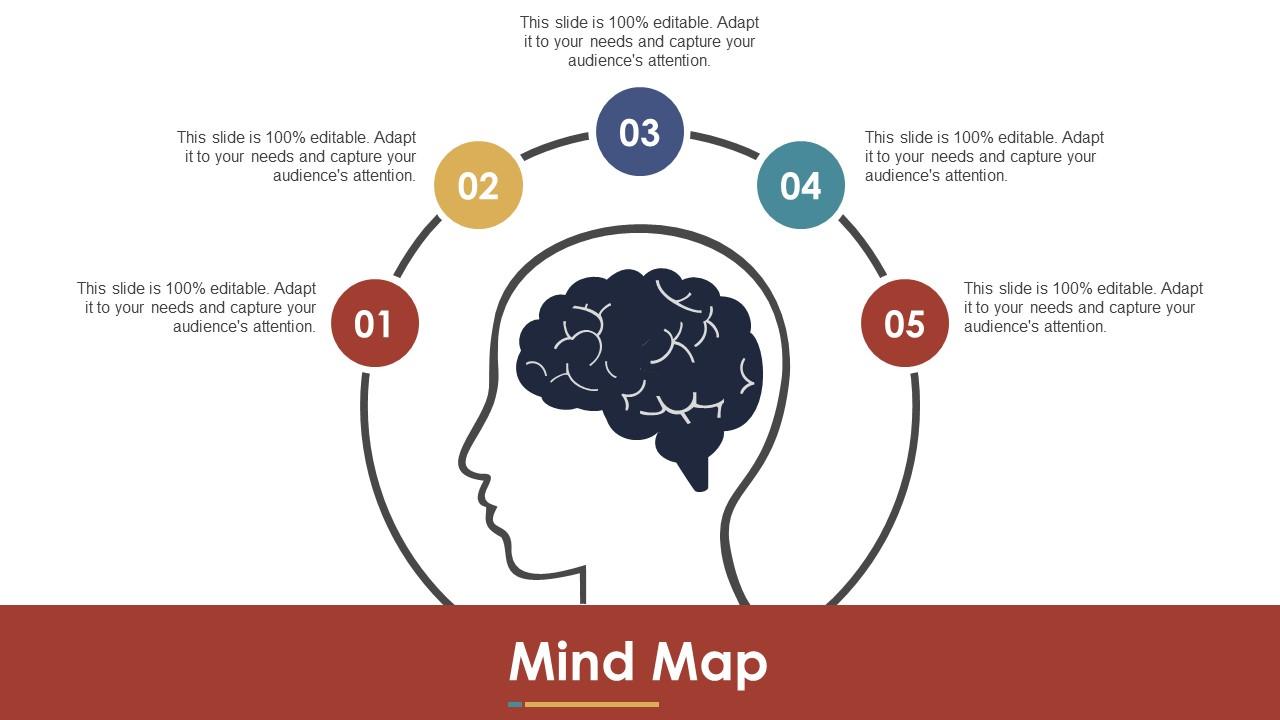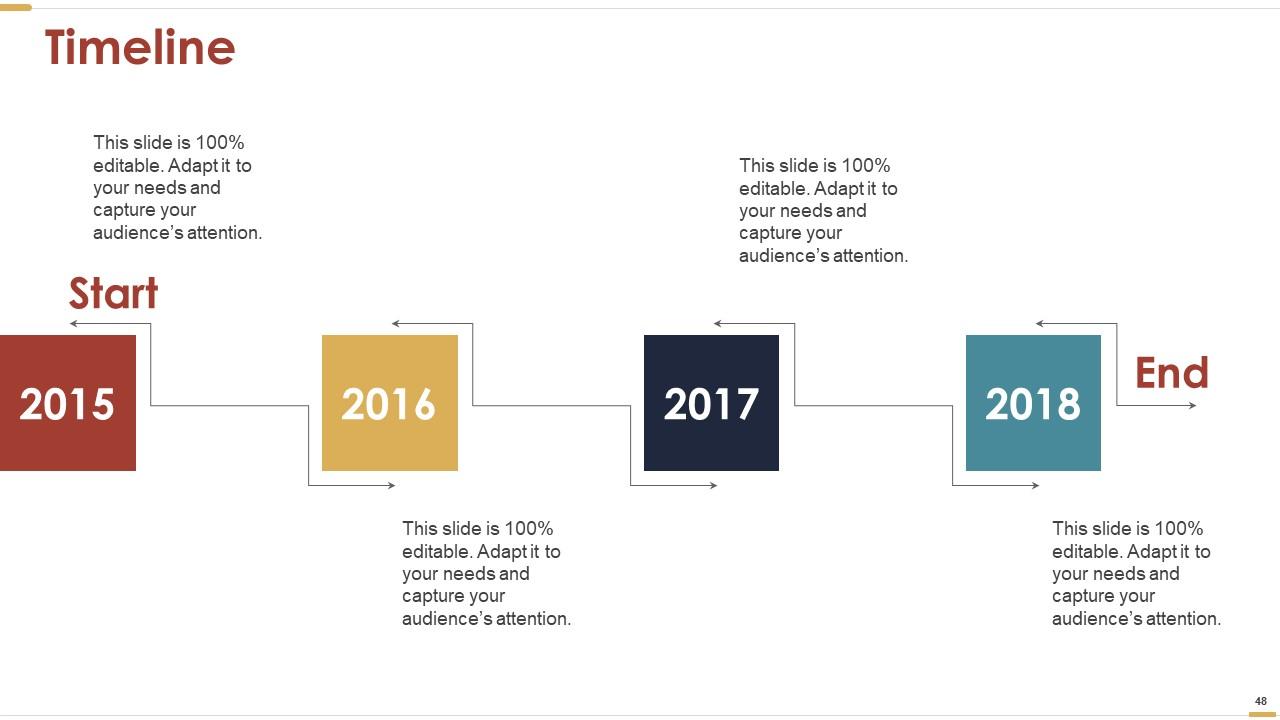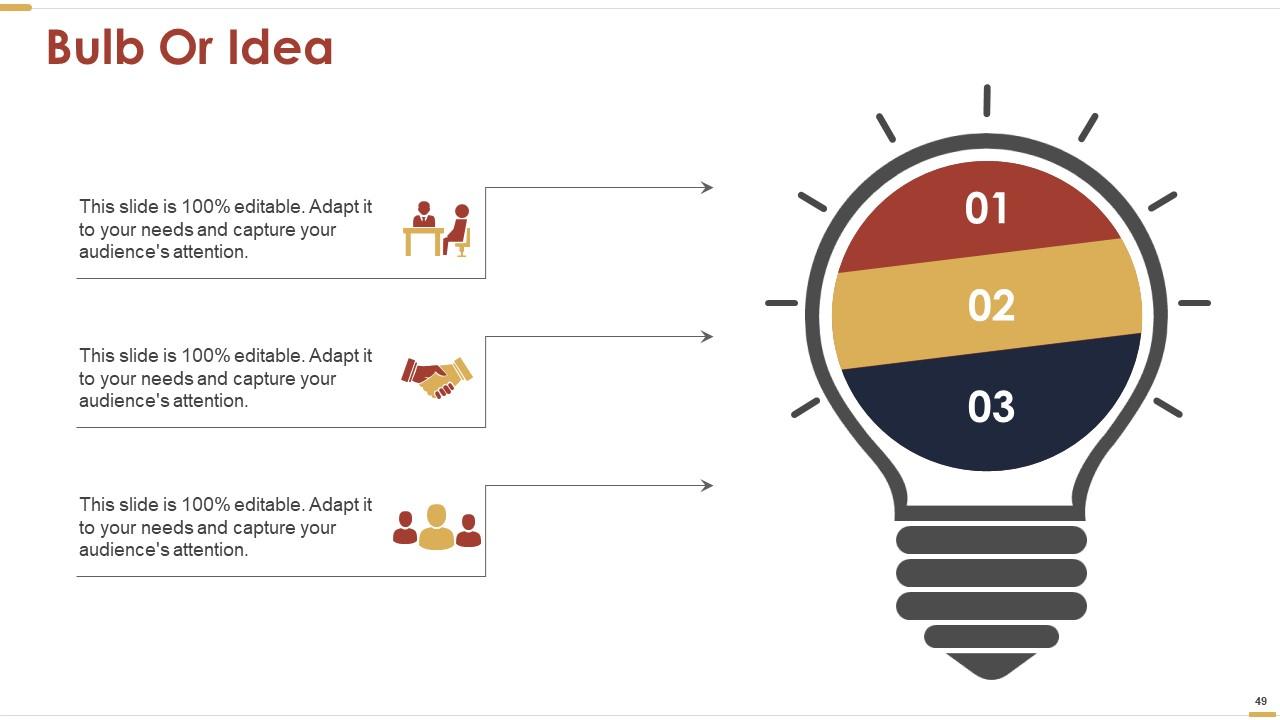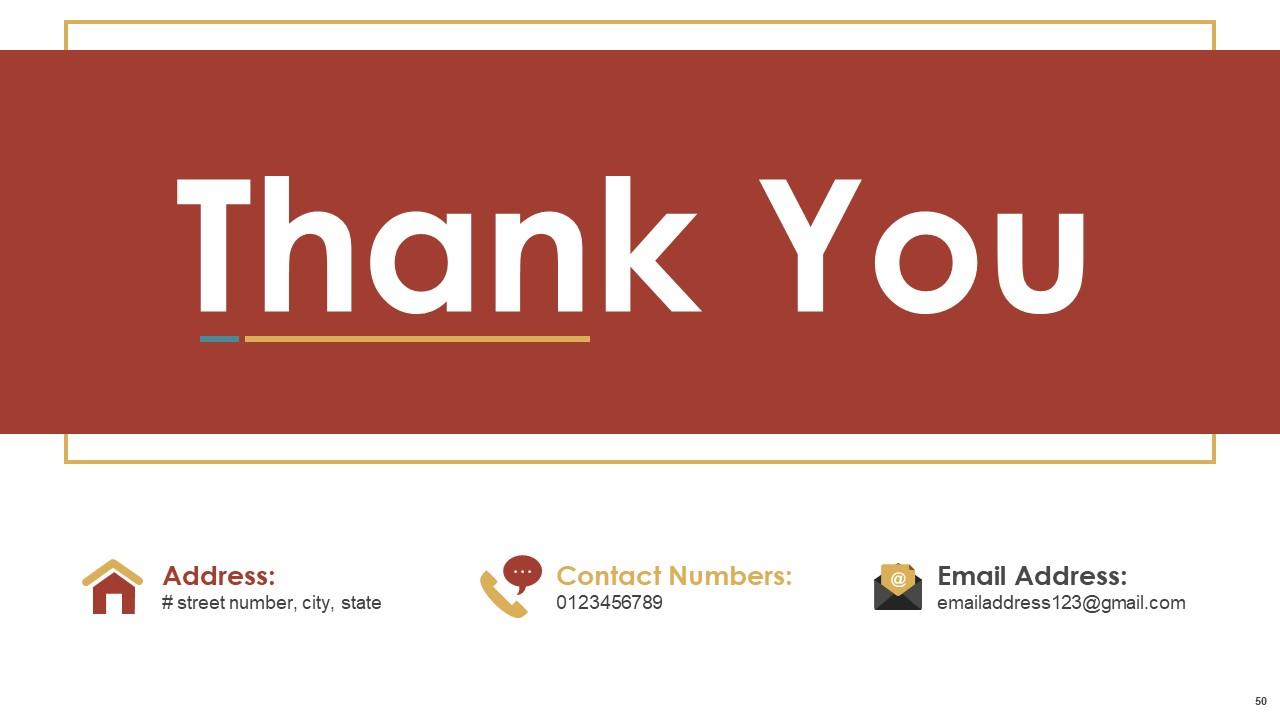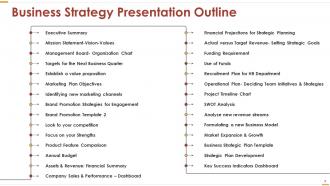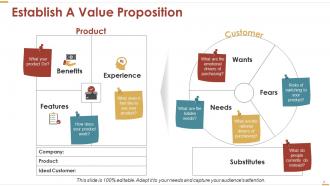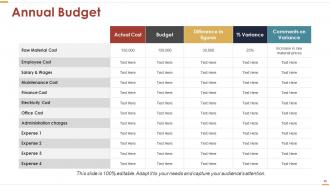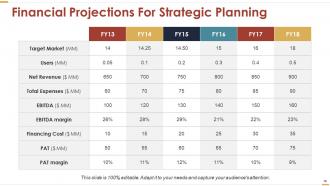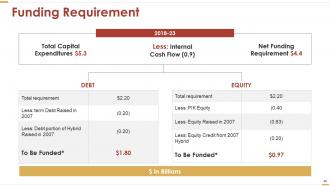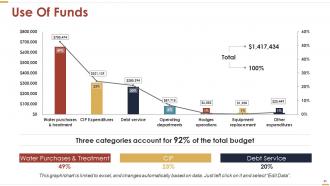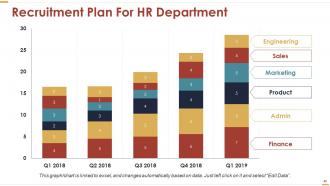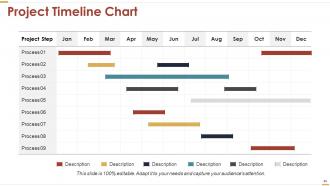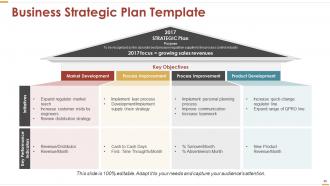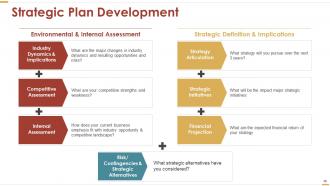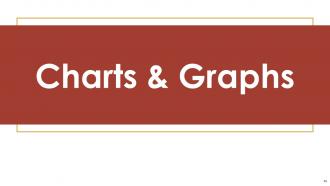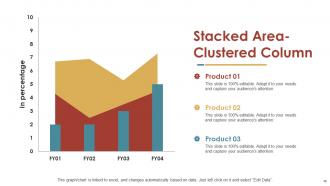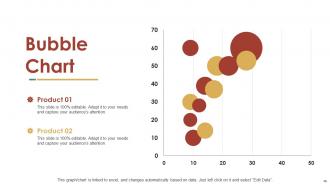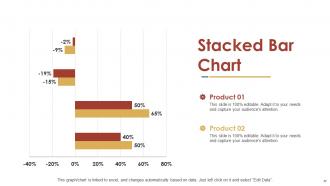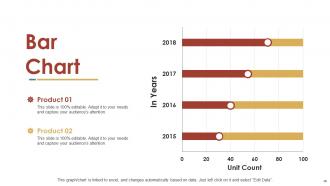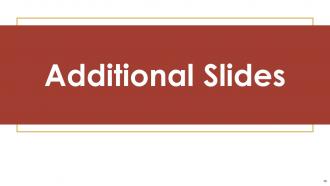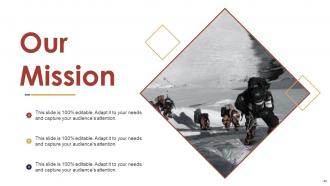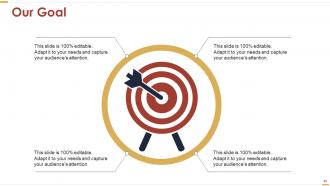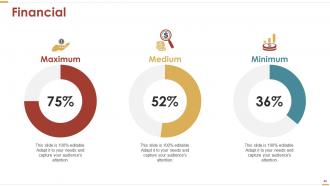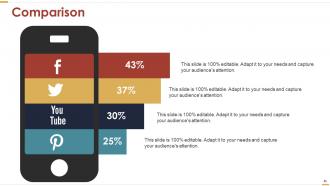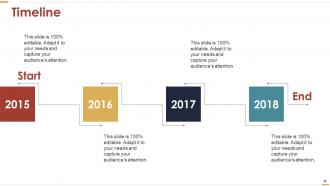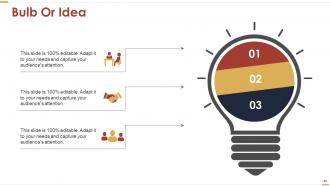Business Strategy Powerpoint Presentation Slides
Achieve business goals and objectives with the help of content-ready Business Strategy Powerpoint Presentation Slides. Improve company’s market position and overall performance using professionally and innovatively designed business strategy PPT presentation templates. This business strategy PowerPoint slideshow will help you develop plans and techniques and execute plans as well to accomplish those business goals. Follow a set of competitive moves to have your business attract customers. Create a plan to let your business reach out to its goals using business strategy PPT presentation designs. This company strategy PowerPoint deck covers topics like executive summary, mission vision values, management board, targets for the next business quarter, establish a value proposition, marketing plan objectives, identifying new marketing channels, brand promotion strategies for engagement, look to your competition, focus on your strengths, product feature comparison, annual budget, assets & revenue, company sales & performance dashboard, financial projections for strategic planning, funding requirement, use of funds, recruitment plan, operational plan, project timeline chart, swot analysis, and more. Get access to the business strategy PowerPoint presentation slides to formulate strategies to secure a competitive position in the market. Be hardy to the core with our Business Strategy Powerpoint Presentation Slides. They help you display great endurance.
Achieve business goals and objectives with the help of content-ready
if(document.querySelectorAll(".pdp-description ").length > 0 ){
document.querySelector(".product-gallery-sub-title").classList.remove("content-trim");
var content = document.querySelector('.original_content').innerHTML;
var showChar = 500;
var ellipsestext = "..";
var moretext = "Read more";
var lesstext = " Read less";
resizePara(content);
window.addEventListener('resize', function() {
resizePara(content);
});
function resizePara(content) {
var windows_width = window.screen.width;
if (windows_width <= 1366 && windows_width > 768) {
showChar = 390;
} else if (windows_width <= 768 && windows_width > 500) {
showChar = 275;
} else if (windows_width <= 500) {
showChar = 125;
} else {
document.querySelector('.product-gallery-sub-title').innerHTML = content;
}
if (content.length > showChar && windows_width<=1366 ) {
var c = content.substr(0, showChar - 1);
var h = content.substr(showChar - 1, content.length - showChar);
var html = c + '' + ellipsestext + ' ' + h + '' + moretext + '';
document.querySelector('.product-gallery-sub-title').innerHTML = html;
document.querySelector('.product-gallery-sub-title.for_mobile').innerHTML = html;
}
};
}
Want Changes to This PPT Slide? Check out our Presentation Design Services
You must be logged in to download this presentation.
Presenting business strategy presentation slides. This deck comprises of total of 50 slides. It covers all the major aspects of the topic. This complete presentation comprises of amazing visuals, icons, graphs, and templates. Our designers have crafted this presentation with a thorough research. These slides are easily editable. You can add or delete the content as per your need. Compatible with all screen types and monitors. Supports Google Slides. Download it now. People who downloaded this PowerPoint presentation also viewed the following : Business strategy gives direction and focus, ensuring that all actions and decisions are consistent with the organizational objectives. The strategy enables firms to foresee and react to market changes, industry trends, and competitive challenges. It promotes effective resource allocation by ensuring that resources like finances, human capital, and technology are used efficiently to maximize profits. However, structuring a framework for successfully implementing these strategies is difficult. This is where our templates come in handy. Achieve corporate goals and targets using these content-ready Business Strategy PowerPoint Presentation Slides. These professionally prepared templates can help you improve your company's market position and performance. It includes the executive summary, mission, vision, values, management board, following business quarter objectives, value proposition development, and more. A few slides you should include in your presentation are shown below. Let's explore! The significance of an executive summary stems from its capacity to offer stakeholders a brief understanding of the presentation's essence without going into detail. The following slide highlights a summary of the previous year and targets for the following year. The summary is based on revenue, profits, operational costs, total customers, marketing channels, revenue, etc. It emphasizes the significant objectives, strategies, and results, allowing decision-makers to understand the importance and make informed decisions more efficiently. Setting targets for the next business quarter is essential because it provides a clear focus and direction for the organization, ensuring that activities are aligned with specified goals. This helps prioritize jobs and resources appropriately. Targets also act as standards for monitoring development and performance, encouraging staff to be accountable and strive towards common goals. This PPT Slide represents targets in terms of revenue, launching new products, expansion, and increase in sales. This PowerPoint Slide showcases that marketing plan objectives identify particular targets that the company hopes to achieve with its marketing activities within a set timeline. It involves raising brand exposure, gaining market share, increasing sales income, improving consumer interaction, or introducing new items. It gives a road map for developing marketing strategies, allocating resources, and defining performance goals. Finally, they combine marketing operations with company objectives to achieve desired results and generate long-term success. This PowerPoint Slide demonstrates how brand promotion strategies for engagement involve various approaches to increasing brand awareness and attracting and keeping customers. For example, Advertising campaigns use a variety of mediums to reach their target consumers efficiently. Building demand generates anticipation and excitement for items or services via clever marketing initiatives. Email competitions engage and reward audiences, increasing interaction and brand recognition. Press conferences are forums for delivering brand stories and statements, increasing trust and media exposure. Leverage its design and information to give a compelling slideshow. This PowerPoint slide compares the company and its competitors. It includes color-coded elements that emphasize business concerns, classifying them as high, moderate, or low priority. It also identifies the business's distinguishing features compared to competitors, areas in which it succeeds, and areas of equality. This slide helps with strategic analysis by visually exhibiting competitive advantages and disadvantages, which informs decision-making about positioning in the market, product distinction, and areas for improvement to better satisfy consumer demands and preferences. This PowerPoint slide outlines a company's planned revenues, costs, and investments for a single year. It contains estimated sales, operational costs, salaries, marketing expenses, investment, and expected profits or losses. Its relevance to business owners emerges from its position as a financial decision-making roadmap, giving a framework for deploying resources efficiently, managing cash flow efficiently, and evaluating performance against goals. It enables proactive cost-cutting measures, capitalizing on growth possibilities, securing financing, and ensuring long-term sustainability by combining financial strategies with corporate goals. Financial projections for strategic planning comprise estimating income, costs, and financing requirements over multiple years to help with strategic decision-making. This PowerPoint Slide estimates net revenue, total expenses, and financing costs, considering market trends and user growth. A target market study is also provided to help estimate possible income streams and expense forecasts for operational and administrative costs. Financial forecasts give information on the viability and sustainability of strategic projects, which helps with the distribution of resources, budgeting, and goal setting to lead the organization toward long-term success. A Project Timeline Chart graphically illustrates project activities, milestones, and deadlines across time, assisting with strategic planning. This PowerPoint Slide features color-coded sections to improve business owners' comprehension, enabling easy identification of critical stages and possible bottlenecks. The advantages include transparent communication of project progress, resource allocation optimization, and proactive handling of deadlines and dependencies. It promotes consistency among employees and stakeholders, ensuring everyone stays on track to meet strategic objectives. This PowerPoint slide illustrates developing a strategic plan to meet long-term organizational goals. It starts with an environmental evaluation, which considers external elements such as trends in the market, competitors, and regulatory changes. An internal evaluation simultaneously assesses abilities, shortcomings, funds, and skills. This information develops a strategic definition, detailing specific goals and directions connected with the company's objective. The plan's implications are carefully analyzed, including preparing for possible risks and alternatives. The result is a complete strategy that guides the allocation of resources, decisions, and operations to ensure long-term development and competitive advantage. This PowerPoint slide presents a Key Success Indicators (KSI) Dashboard, which clearly depicts essential indicators necessary for assessing the performance of corporate strategies. Typically, it contains key performance indicators (KPIs) like sales growth, customer happiness, and profitability related to the company's strategic objectives. With the dashboard's real-time information, strategic changes may be made on time. This template also includes a comparative graph showcasing the percentage of revenue growth, employee cost reduction, increase in direct cost, etc. Strategic planning allows firms to align their activities, resources, and decision-making processes with goals and objectives. Strategy is important because it provides direction, fosters innovation, manages risks, and facilitates long-term growth. Businesses that proactively analyze their internal and external settings can obtain a competitive edge, adjust to market changes, and capitalize on opportunities. Finally, strategic thinking and planning are essential for firms to traverse complexity, prosper in dynamic circumstances, and achieve long-term success in today's ever-changing economy. Download these templates to kickstart your strategy planning and implementation process most effectively. Figure out the complexities with our Business Strategy Powerpoint Presentation Slides. Get a good grasp of the essentials. The purpose of a Business Strategy Presentation is to provide a comprehensive overview of a company's business strategy, including its mission, vision, goals, financial projections, and initiatives. The Marketing Plan Objectives include introducing new products, extending or regaining market share, entering new territories, boosting sales, cross-selling, entering long-term contracts, raising prices, refining products, and enhancing manufacturing or product delivery. A company can identify new marketing channels by researching its target audience, analyzing competitors' marketing strategies, exploring new technologies, and leveraging social media platforms. A SWOT analysis is a strategic planning tool that helps businesses identify their Strengths, Weaknesses, Opportunities, and Threats in the marketplace. A company can expand its market reach by developing new products, improving processes, implementing supply chain strategies, improving communication and teamwork, and reviewing its distribution strategy.
Compatible With Google Slides

Get This In WideScreen

PowerPoint presentation slides
Content of this Powerpoint Presentation
Template 1: Executive Summary
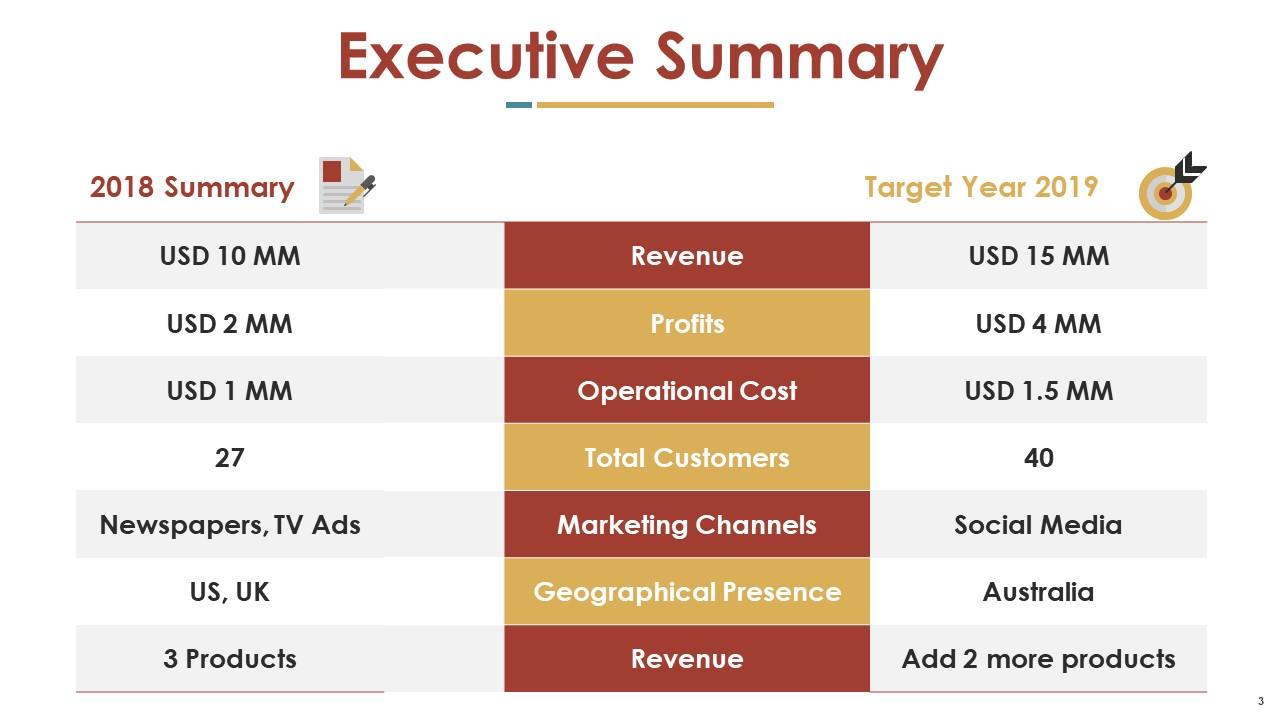
Template 2: Targets for the Next Business Quarter
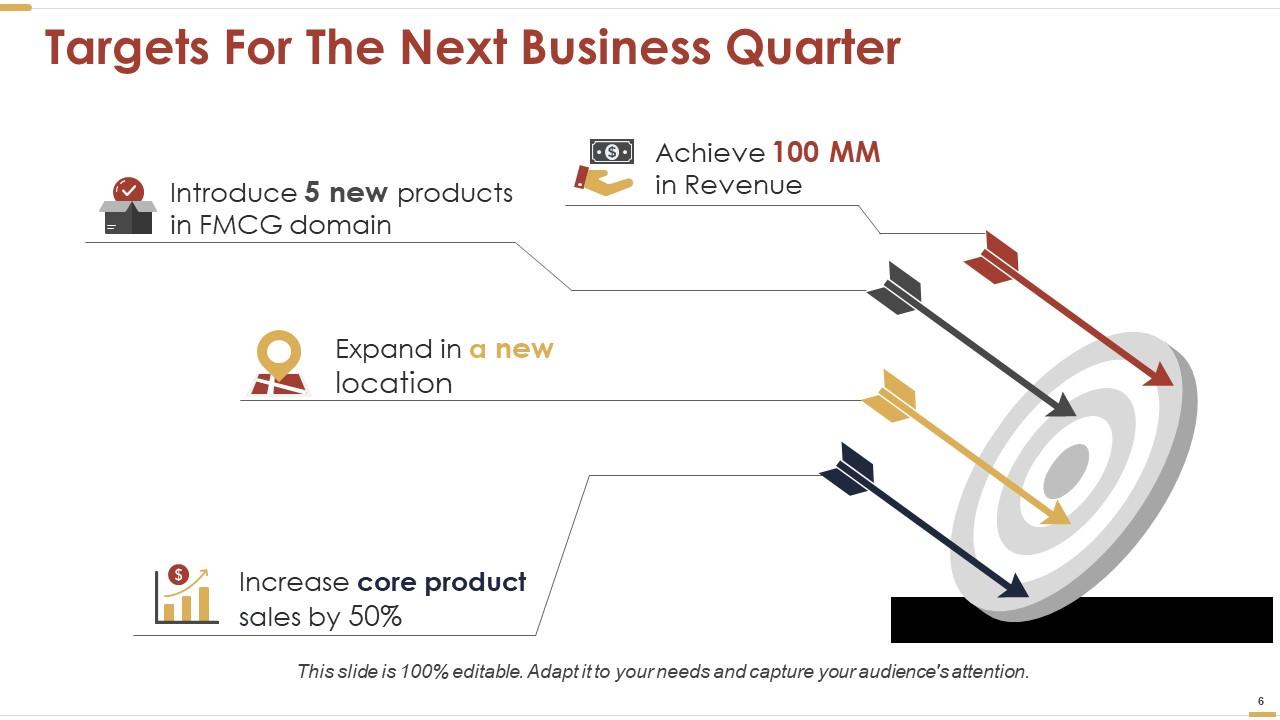
Template 3: Marketing Plan Objectives
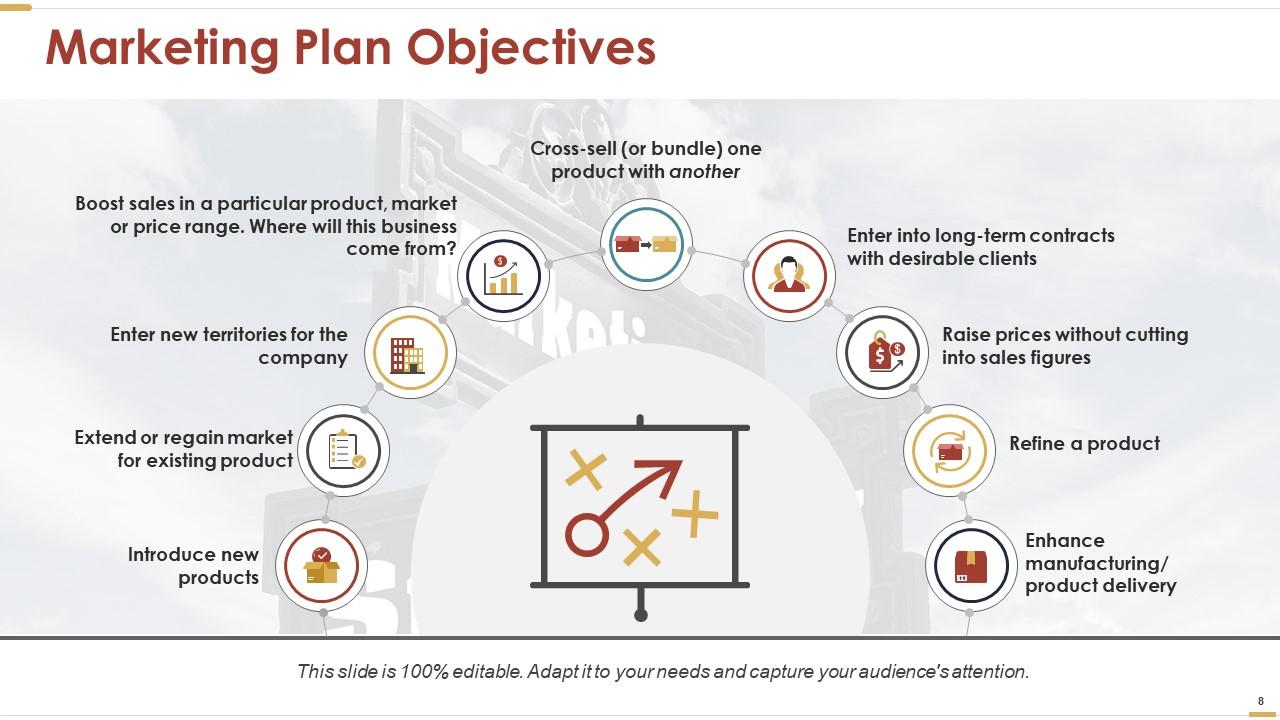
Template 4: Brand Promotion Strategies for Engagement

Template 5: Look To Your Competition

Template 6: Annual Budget
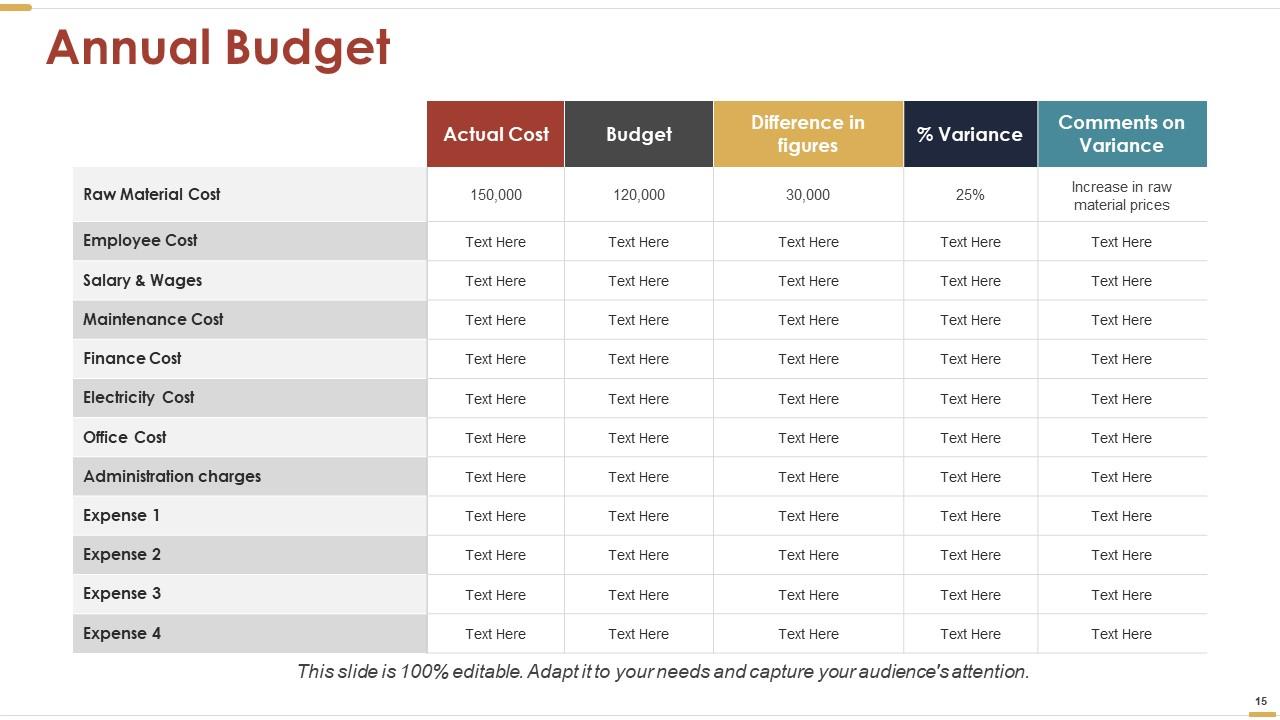
Template 7: Financial Projections for Strategic Planning
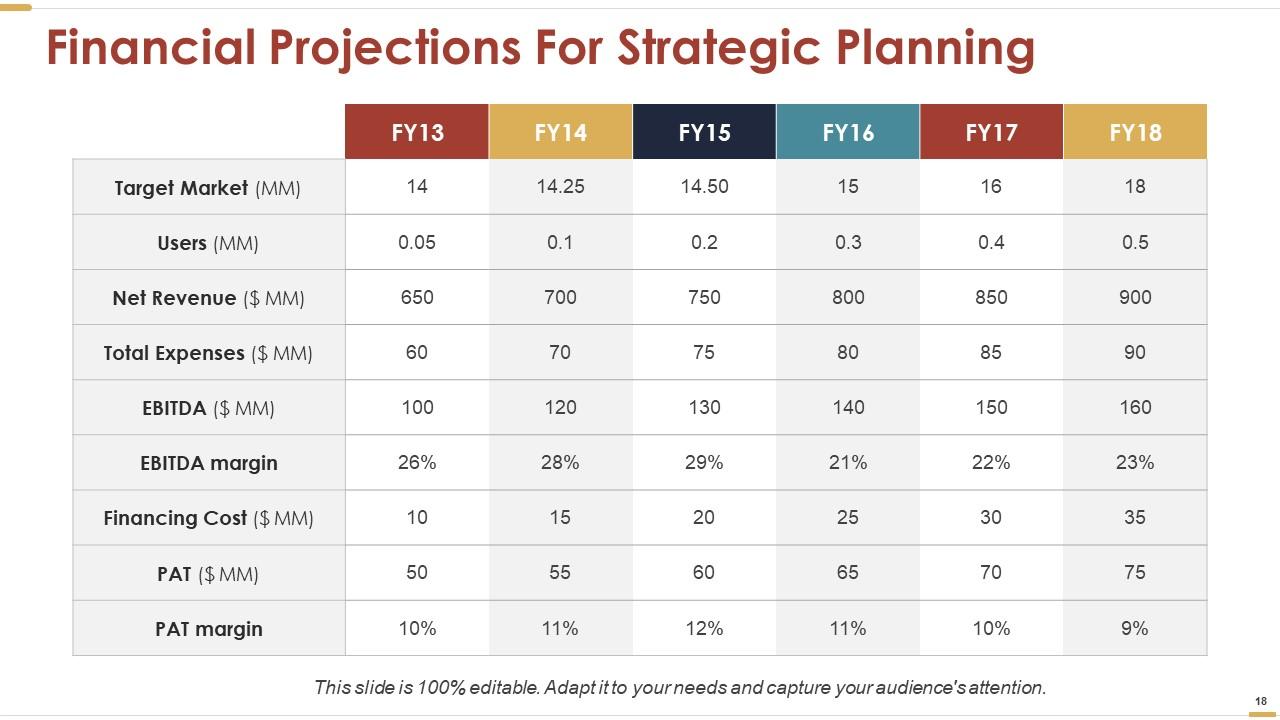
Template 8: Project Timeline Chart
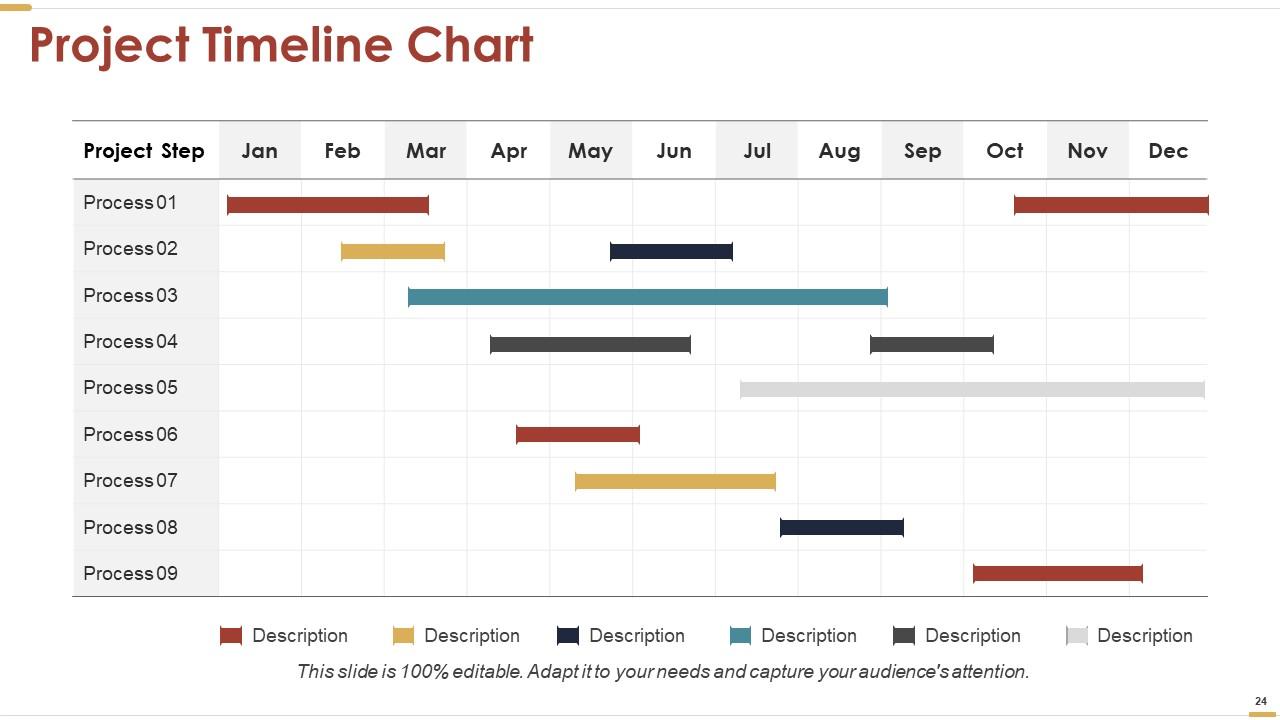
Template 9: Strategic Plan Development
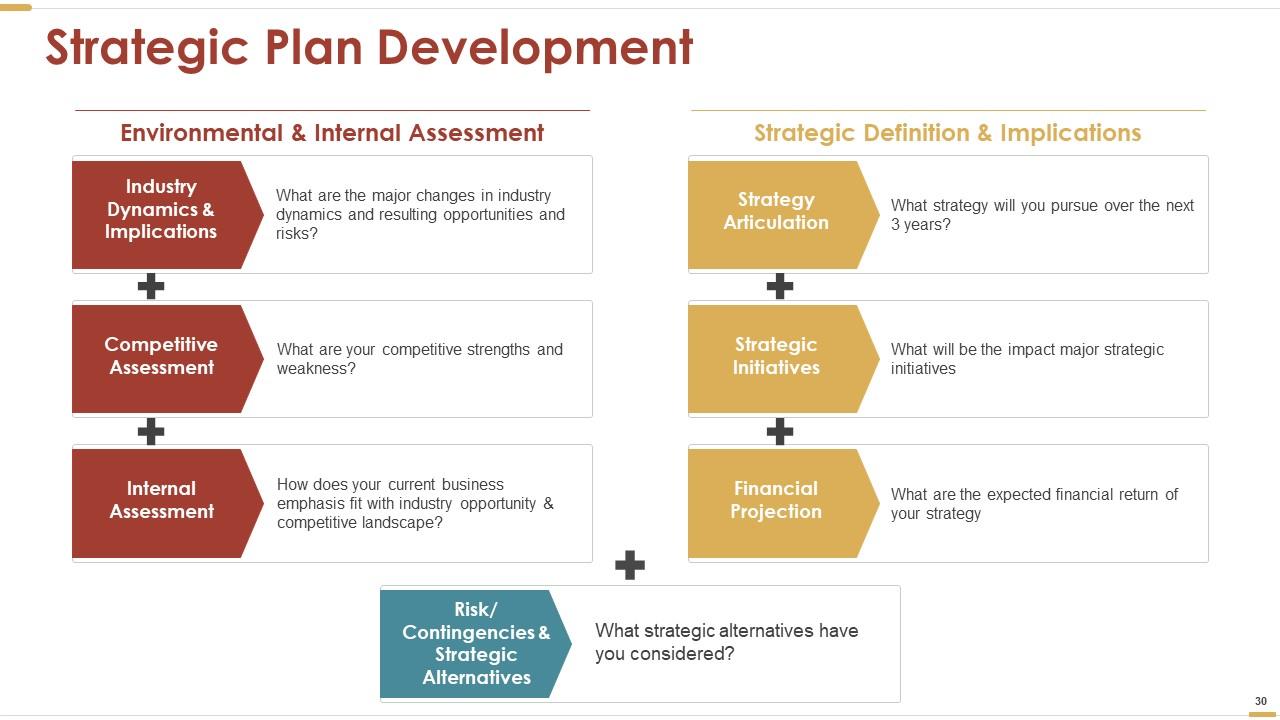
Template 10: Key Success Indicators Dashboard

Strategize, Execute, Succeed
Business Strategy Powerpoint Presentation Slides with all 50 slides:
FAQs