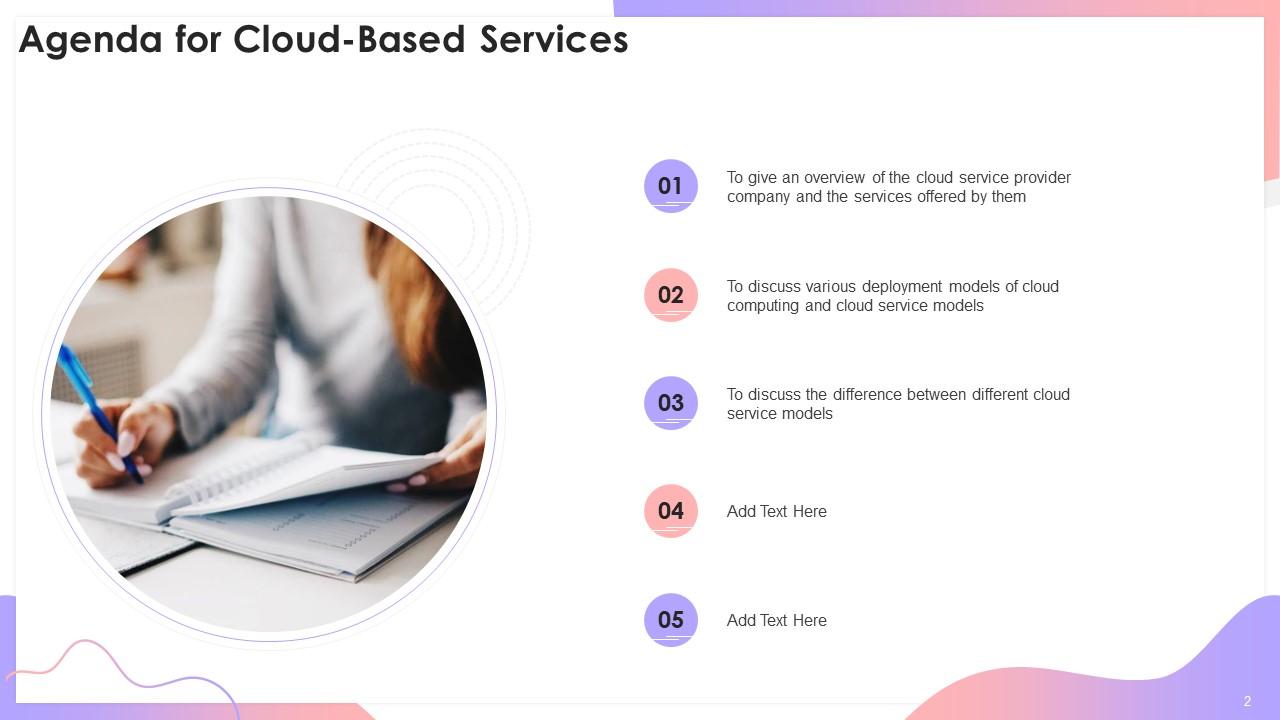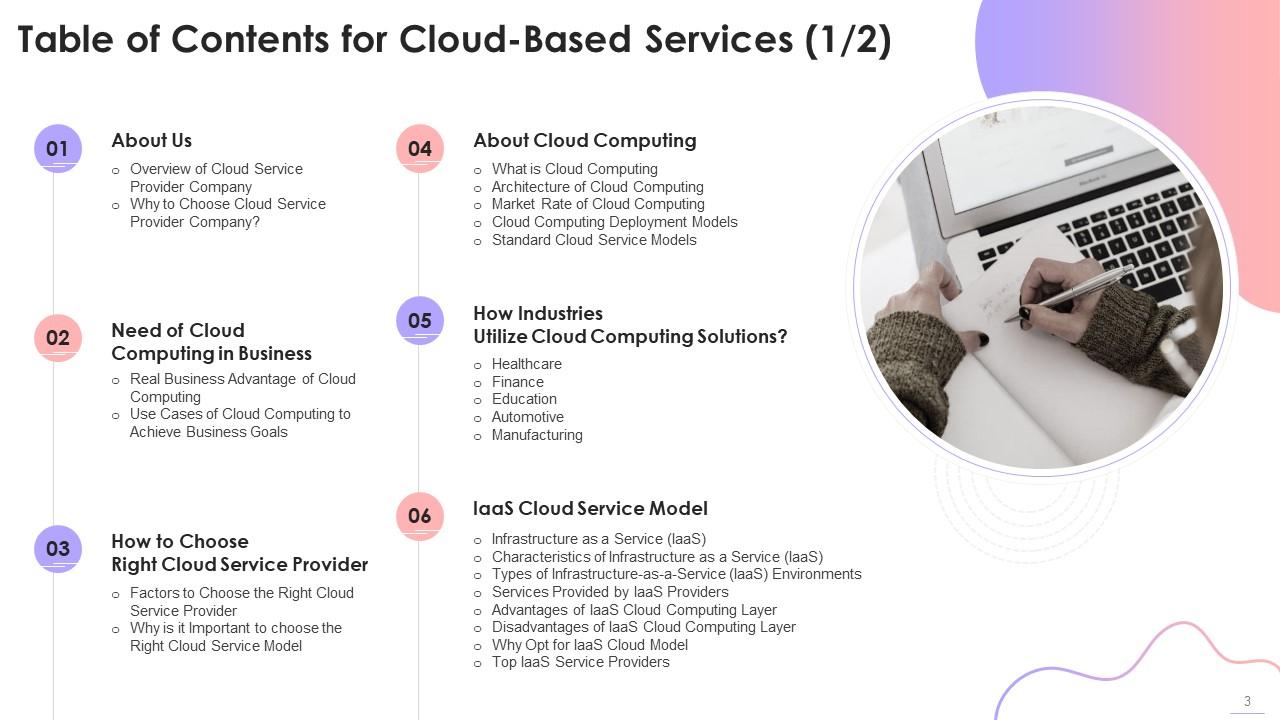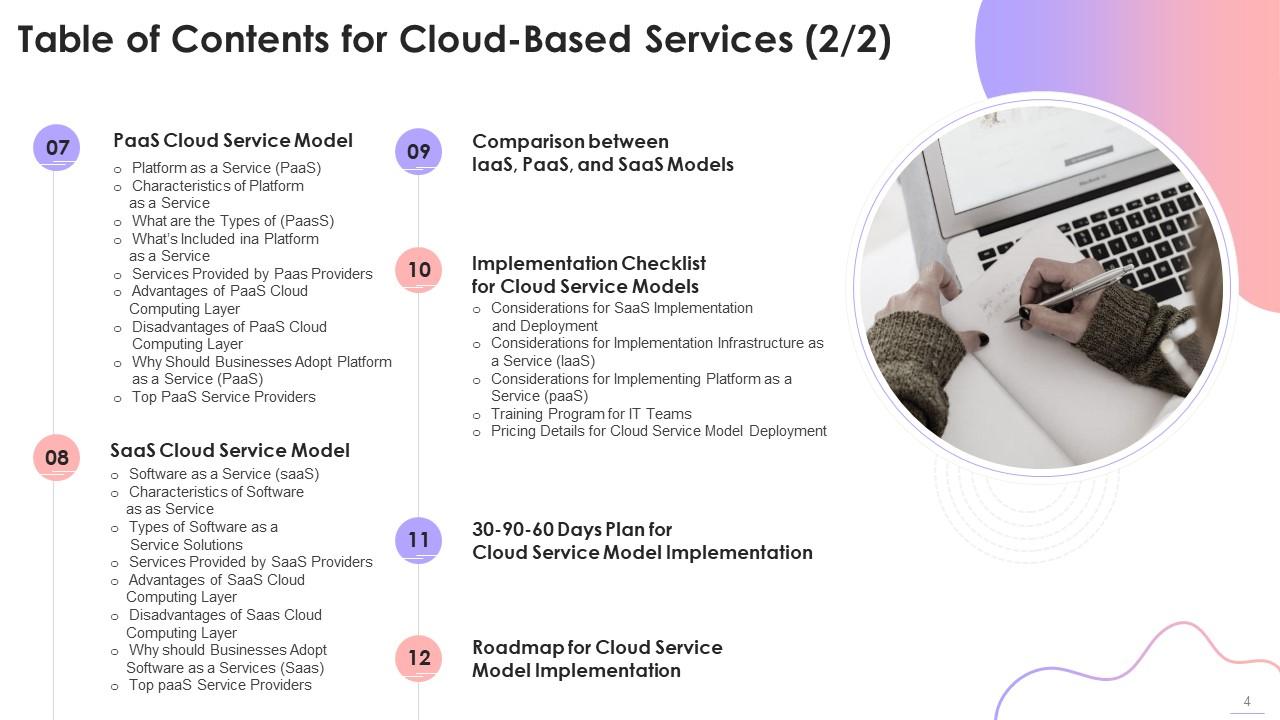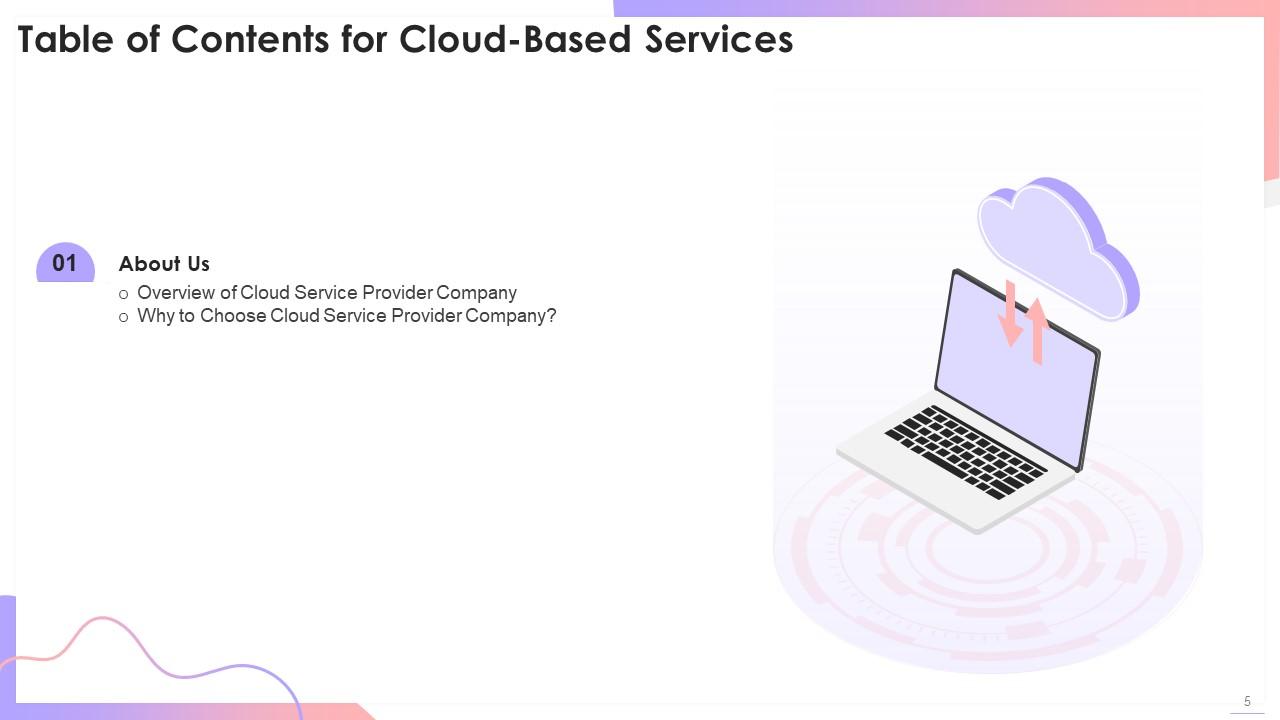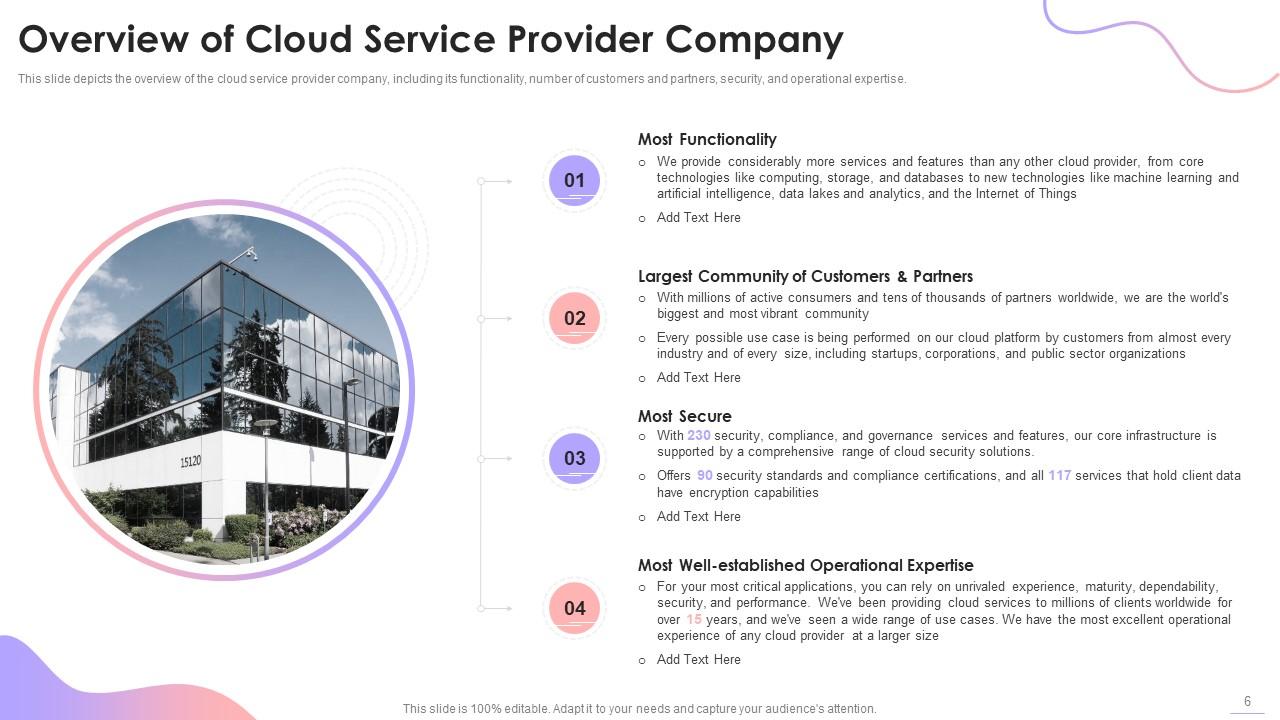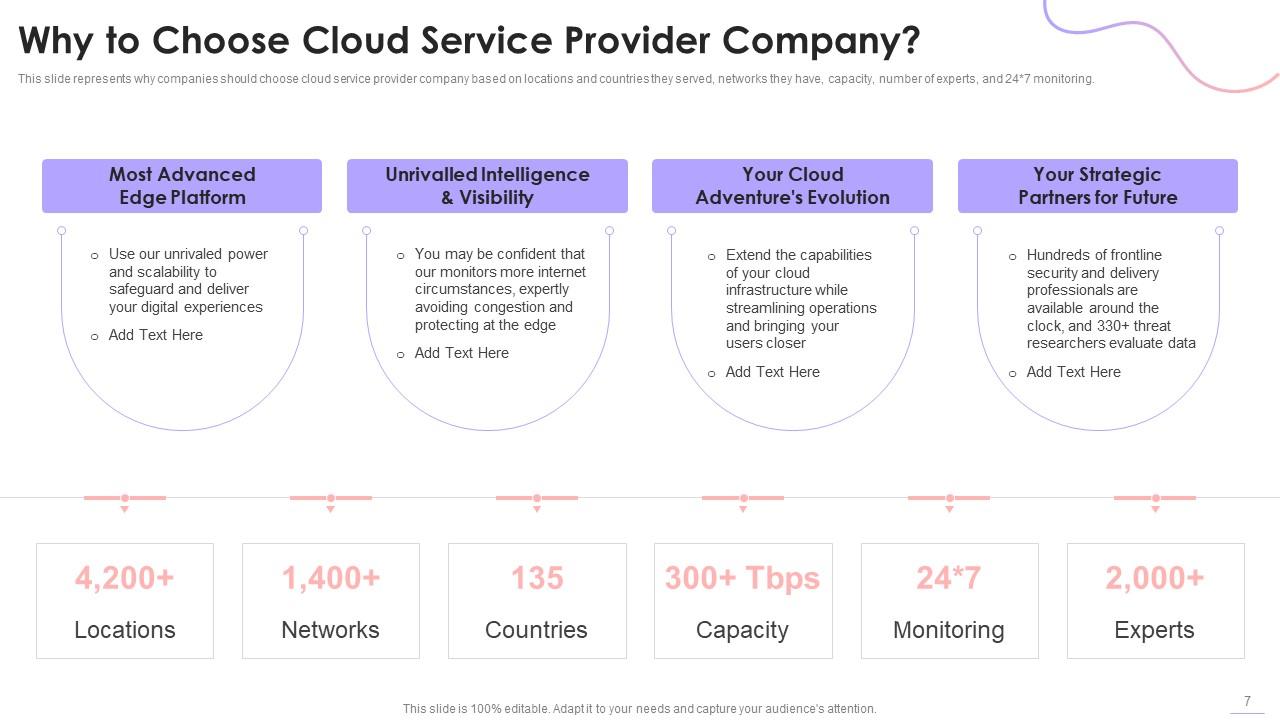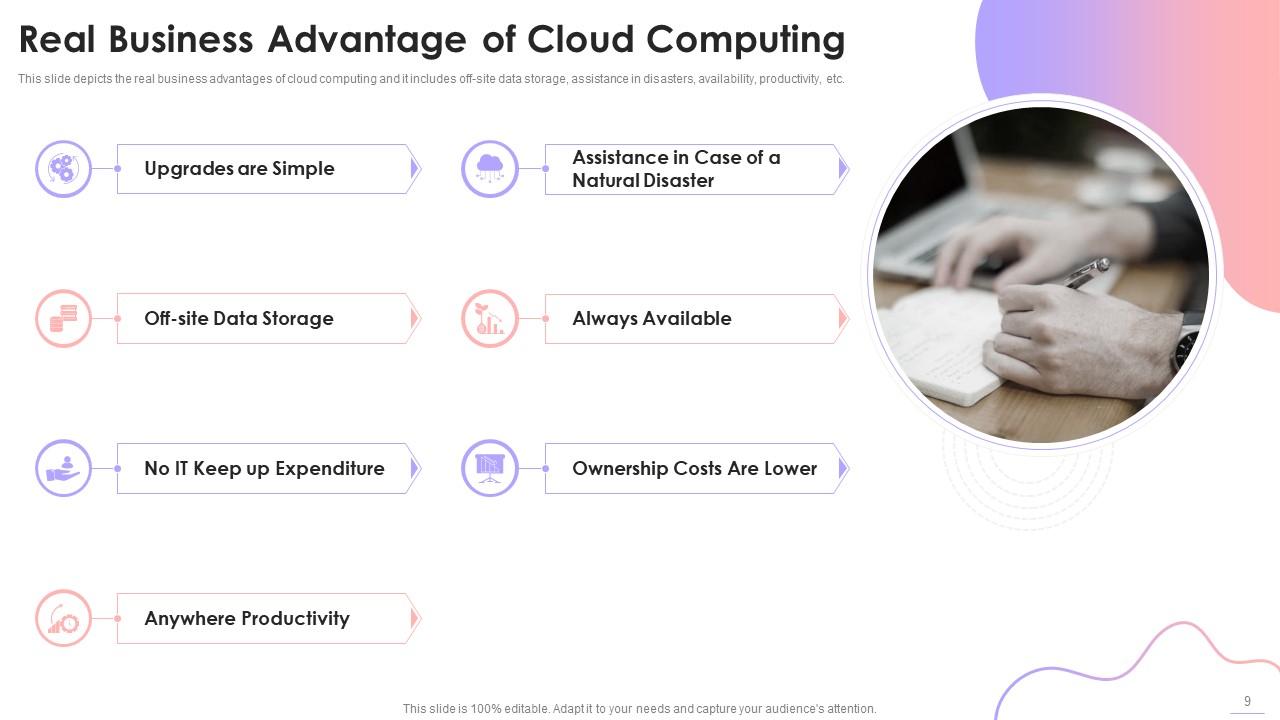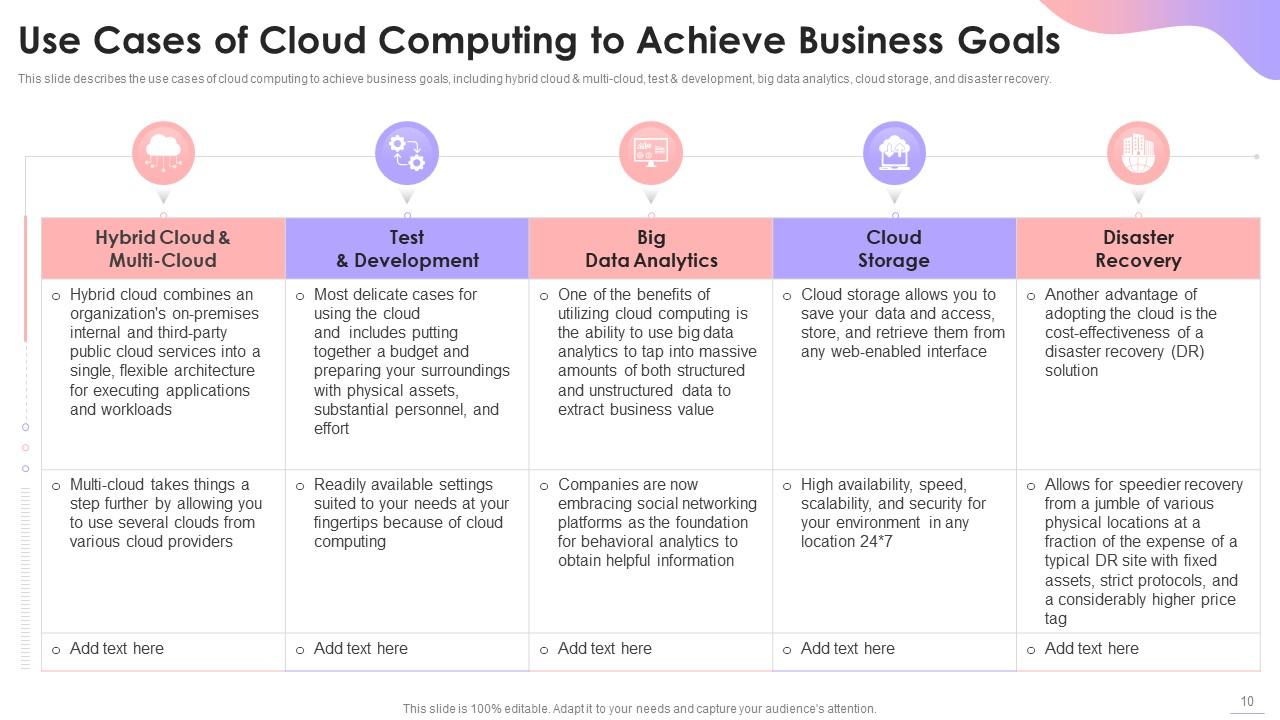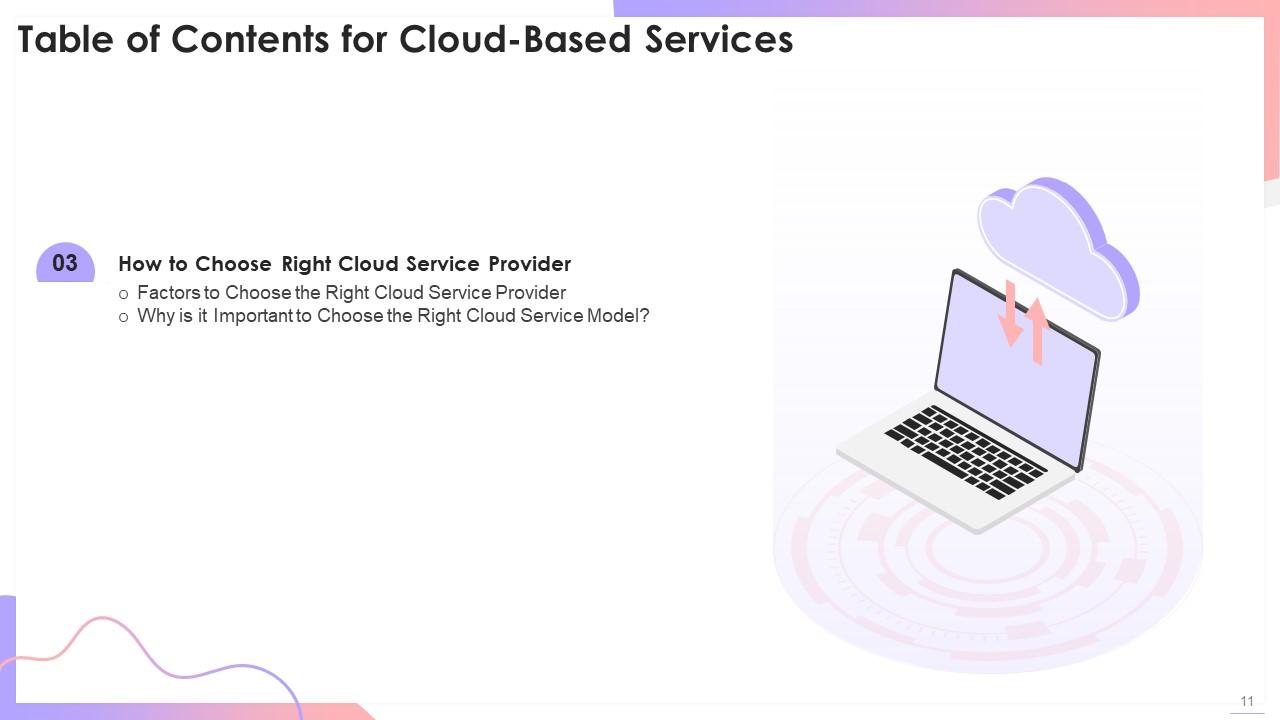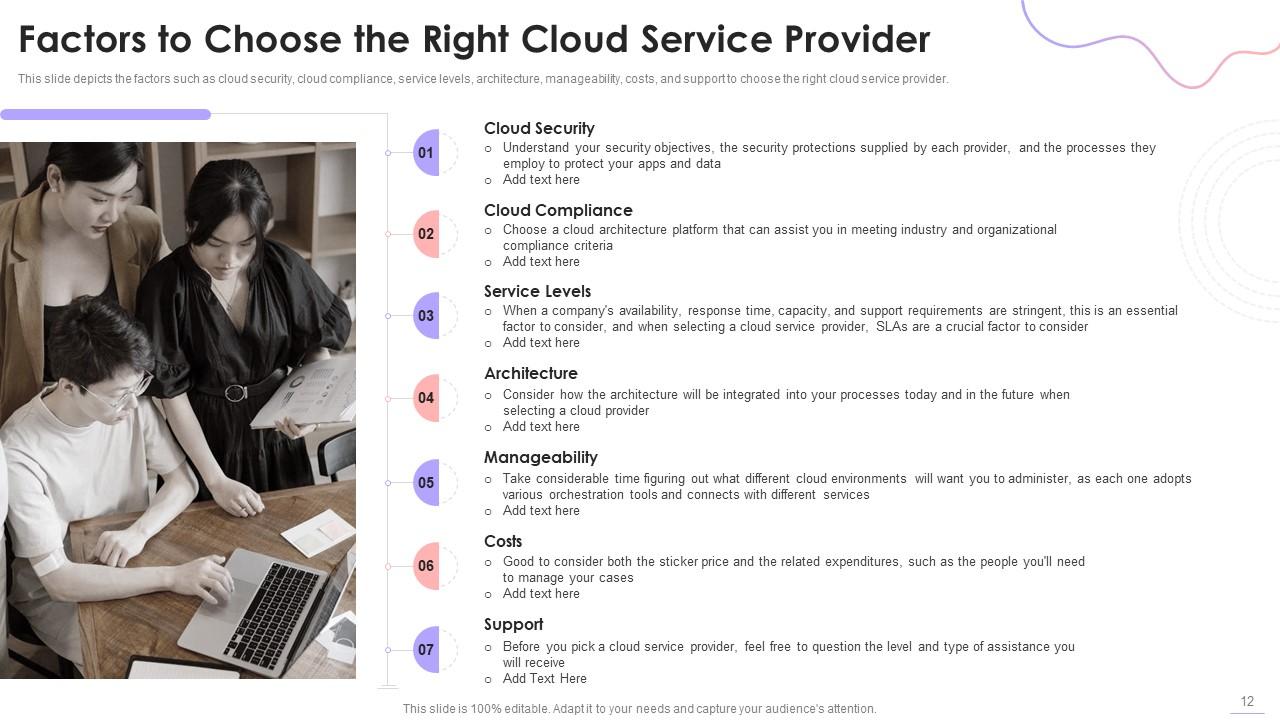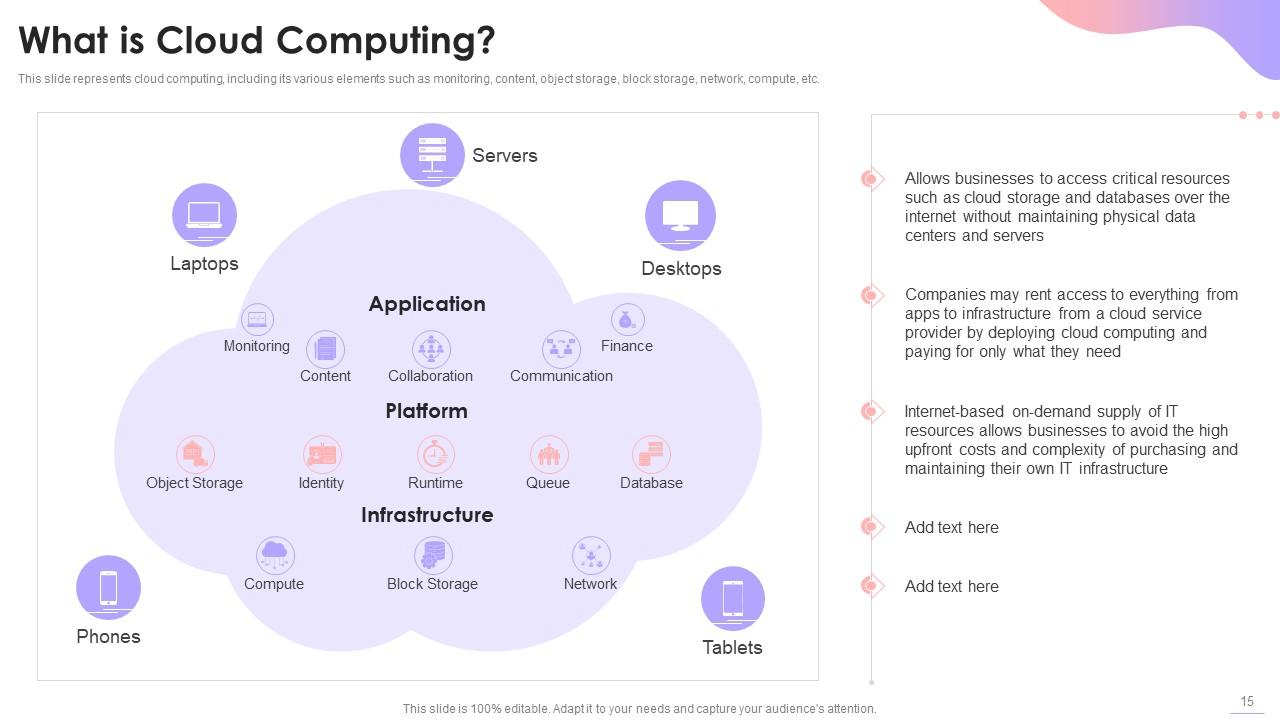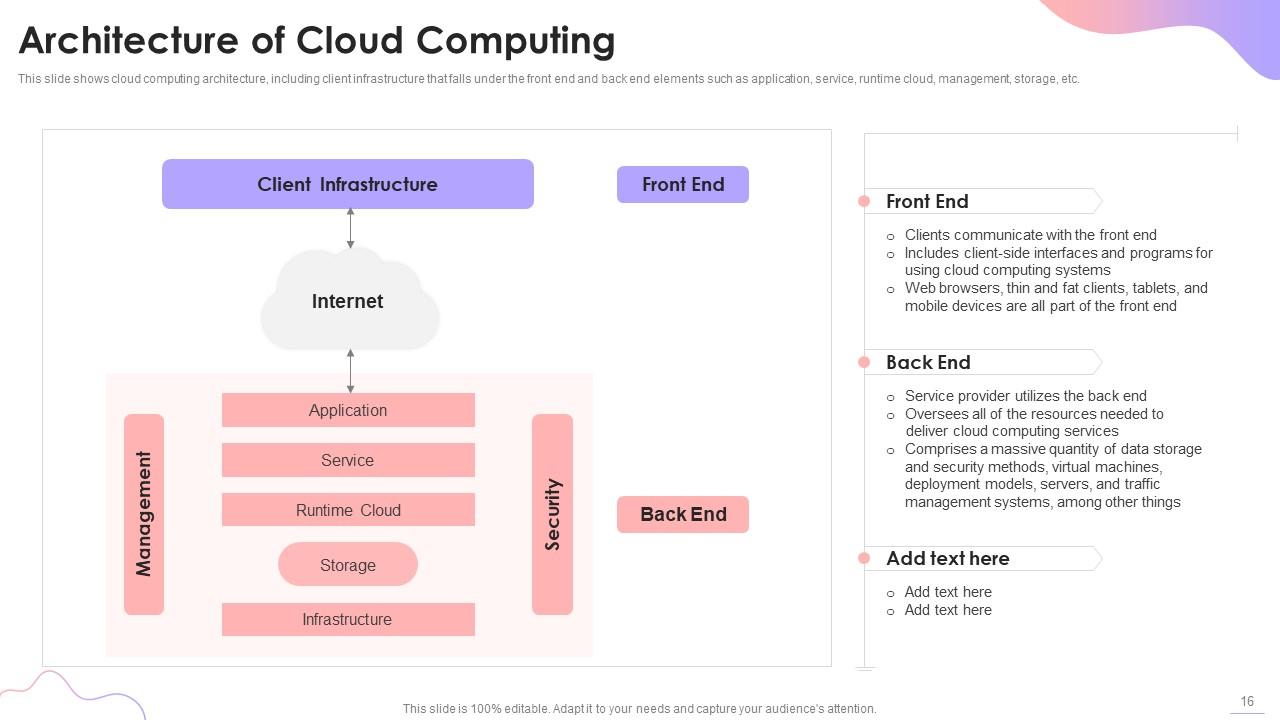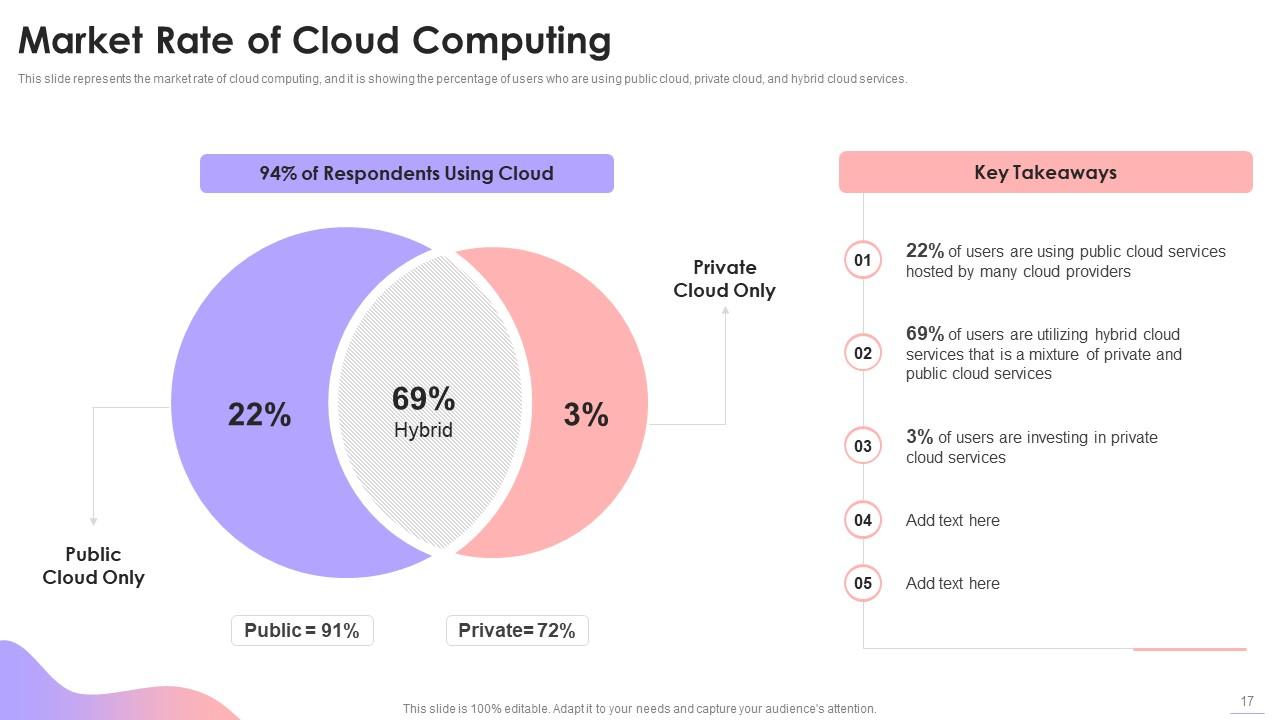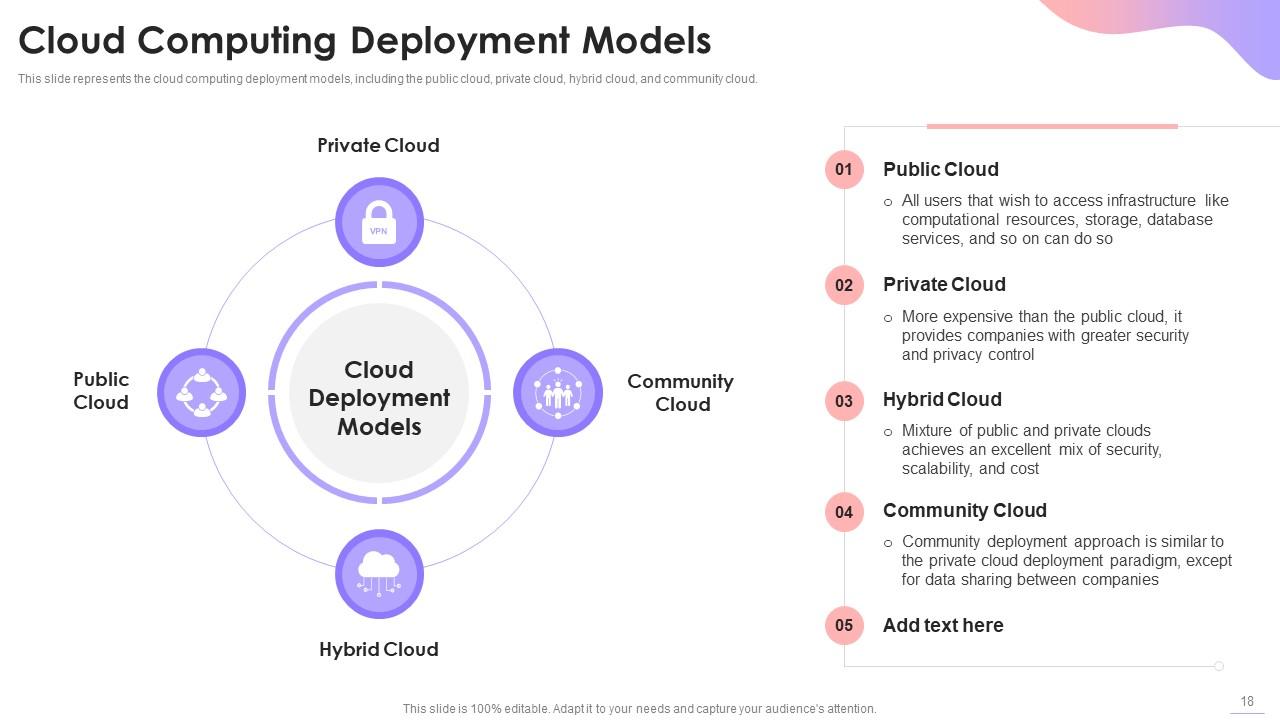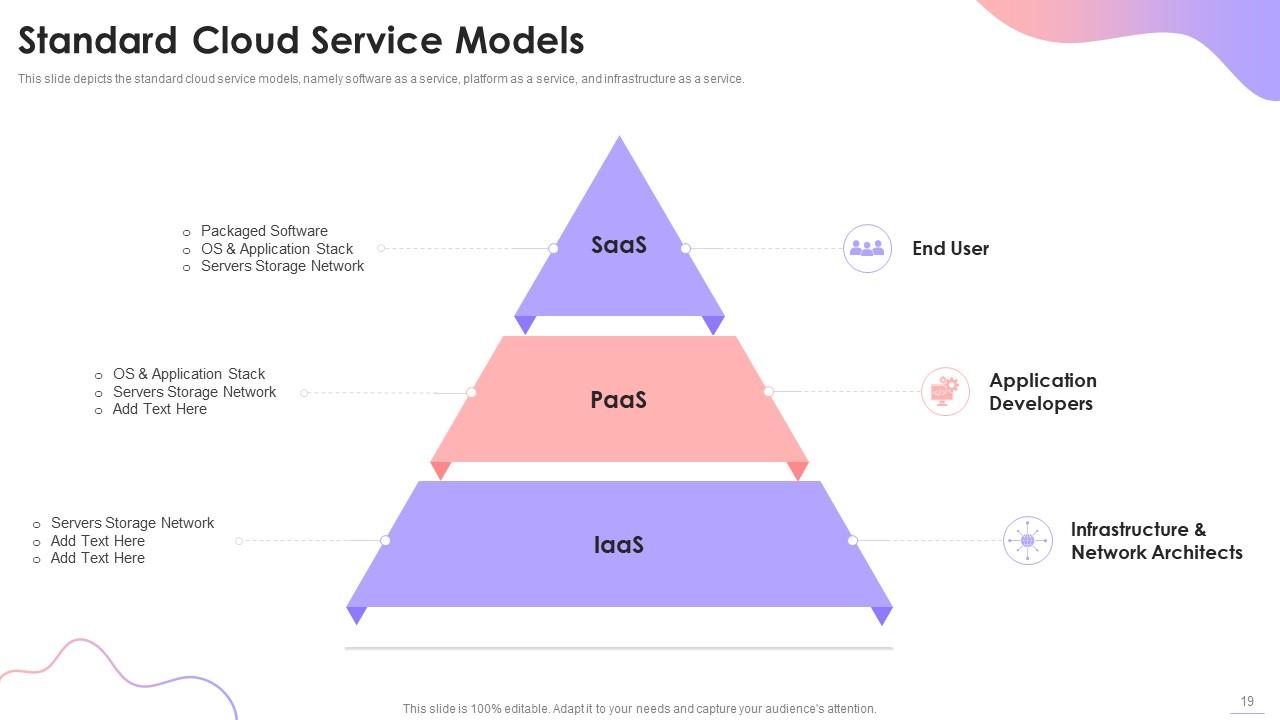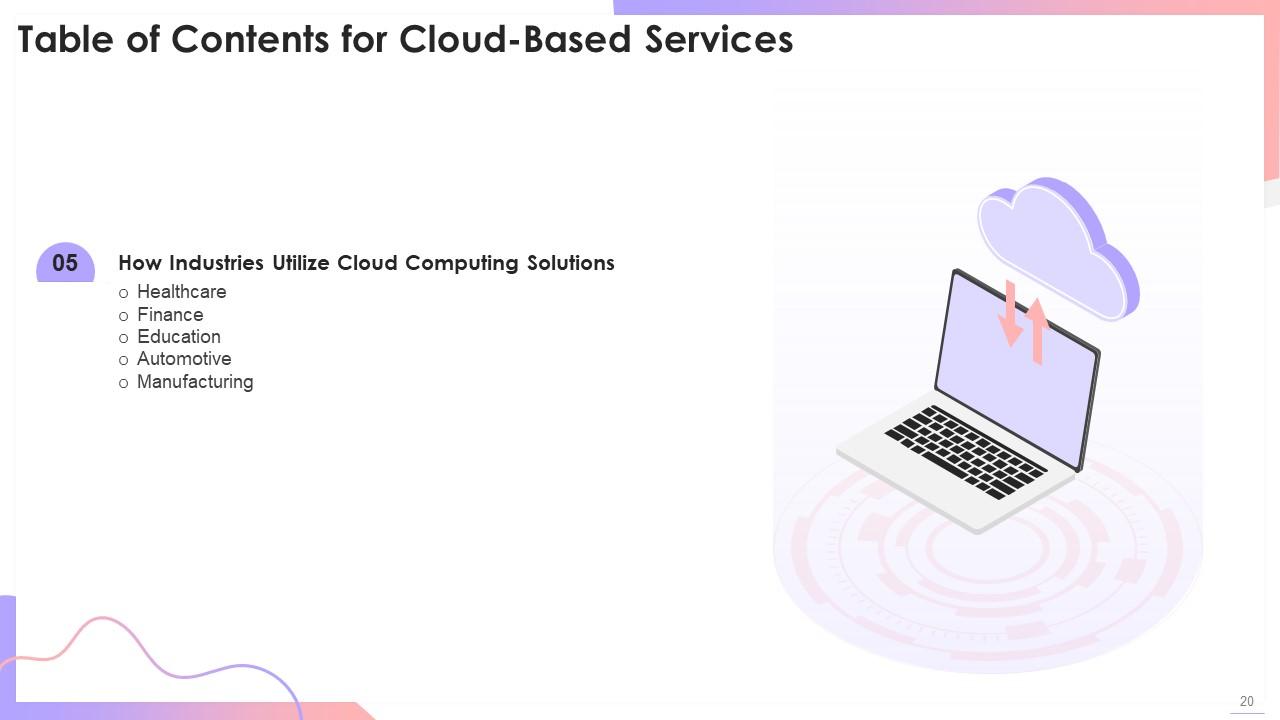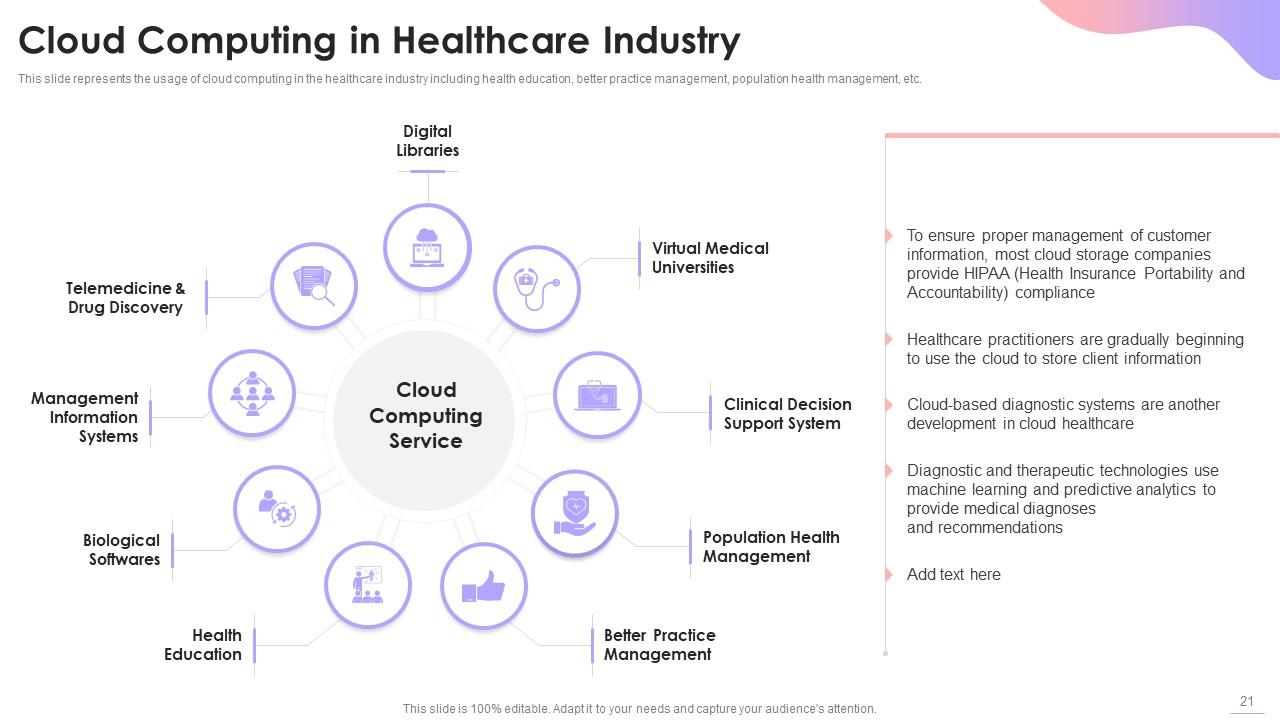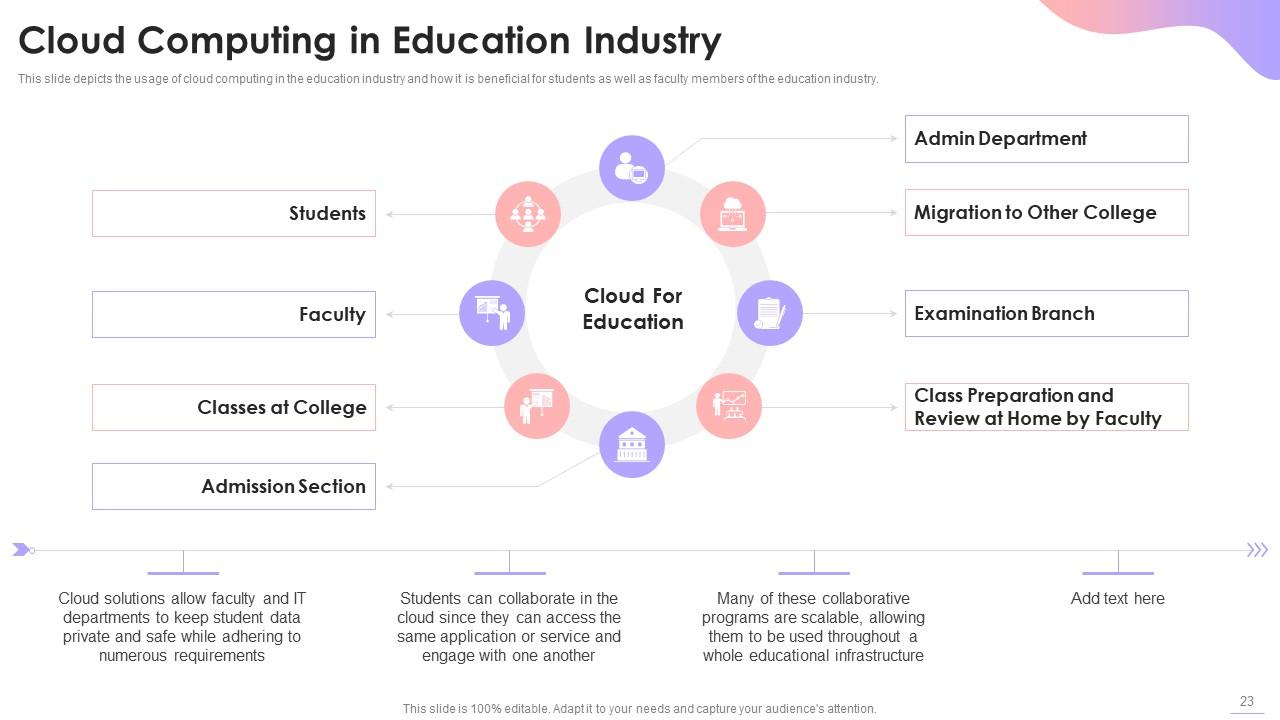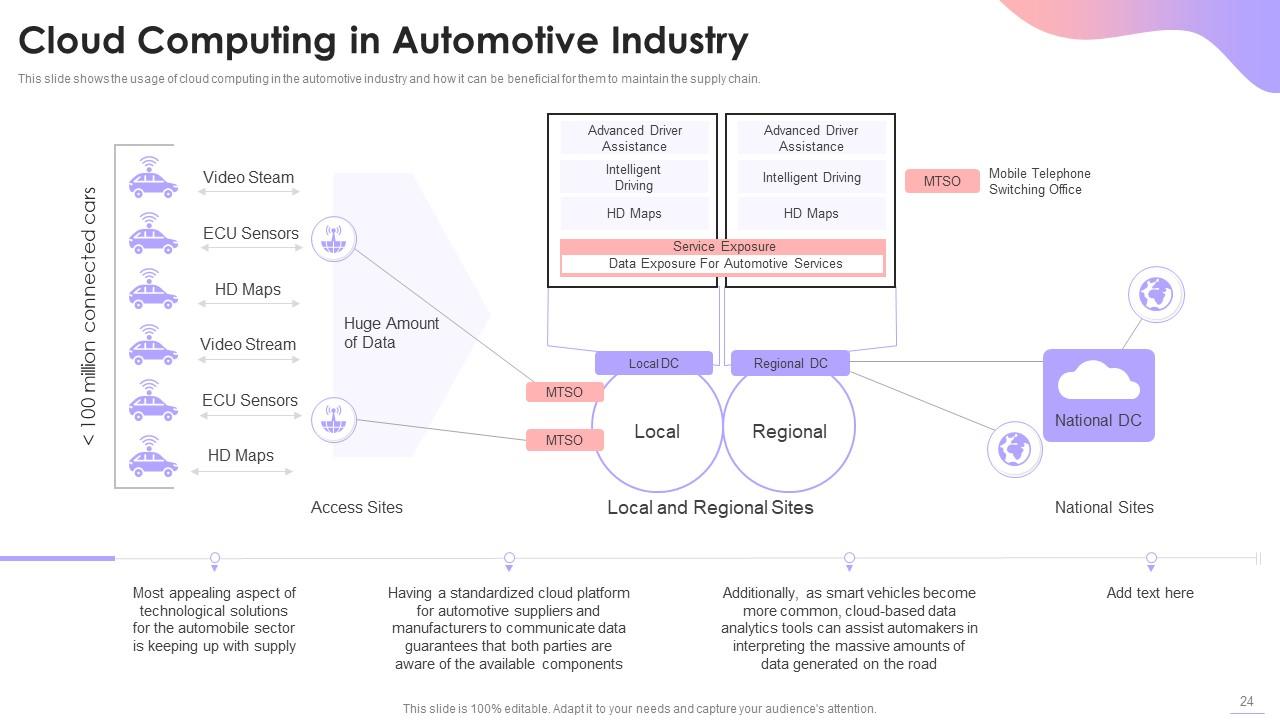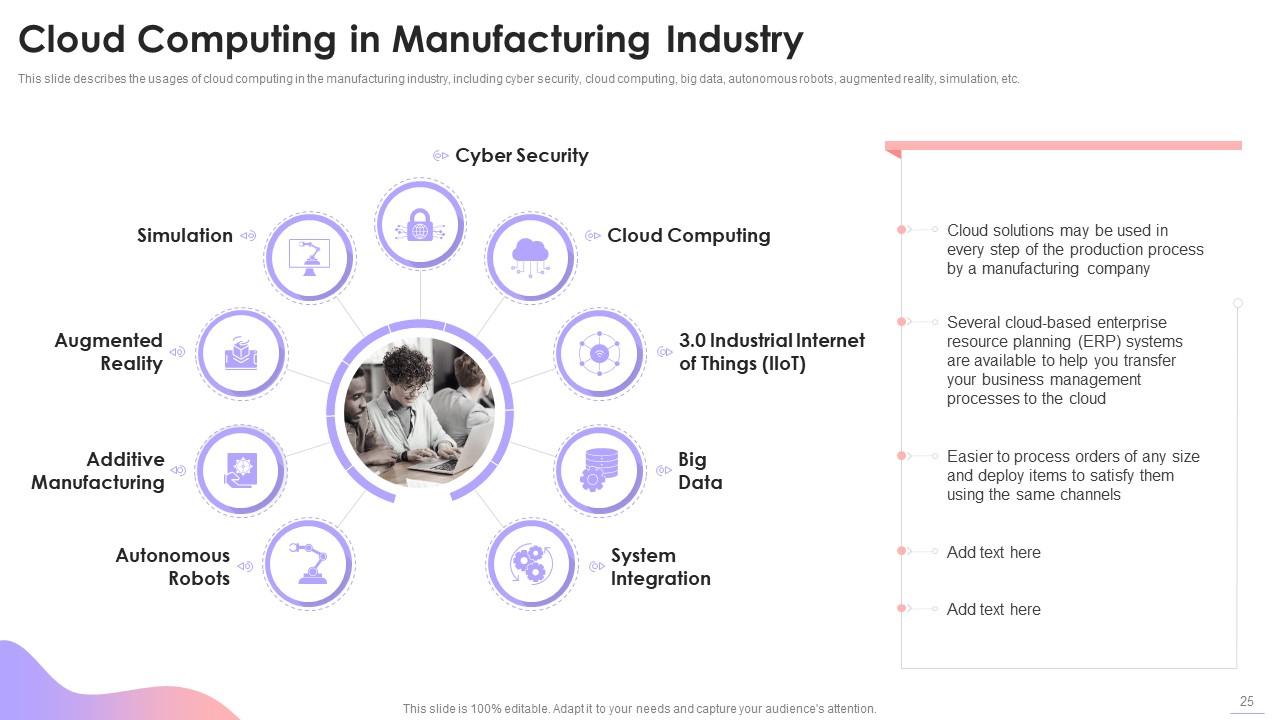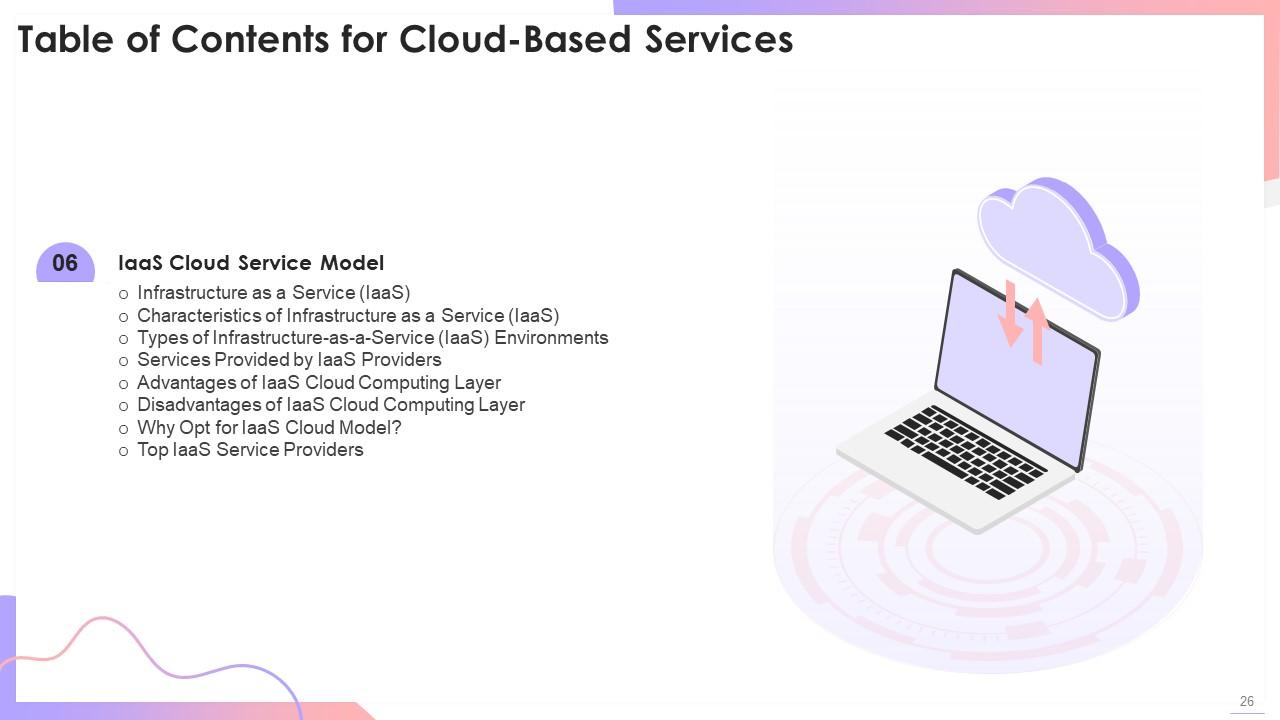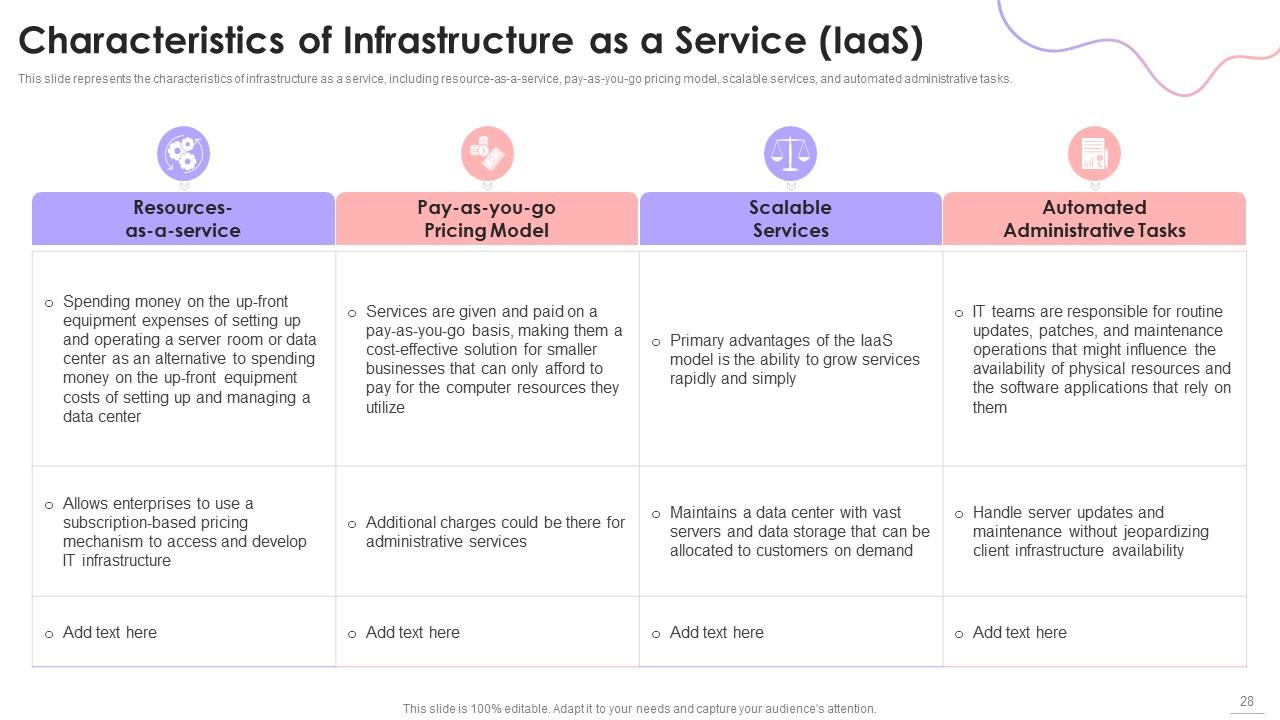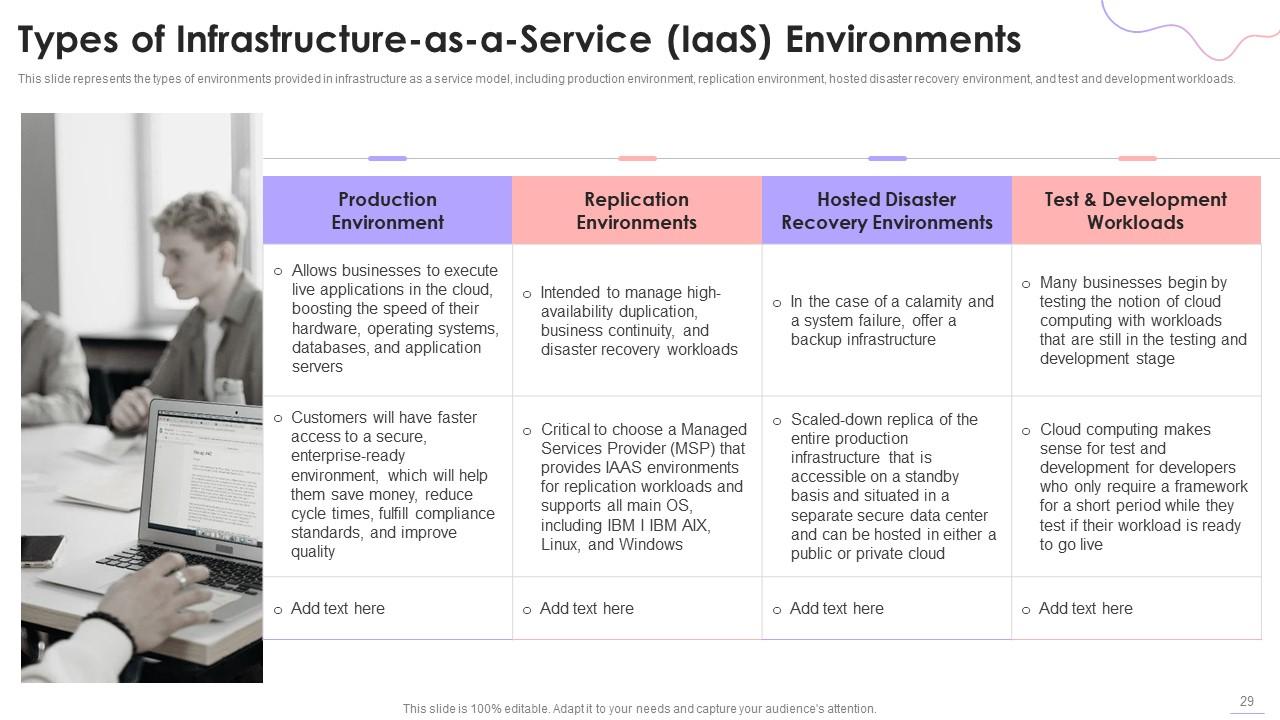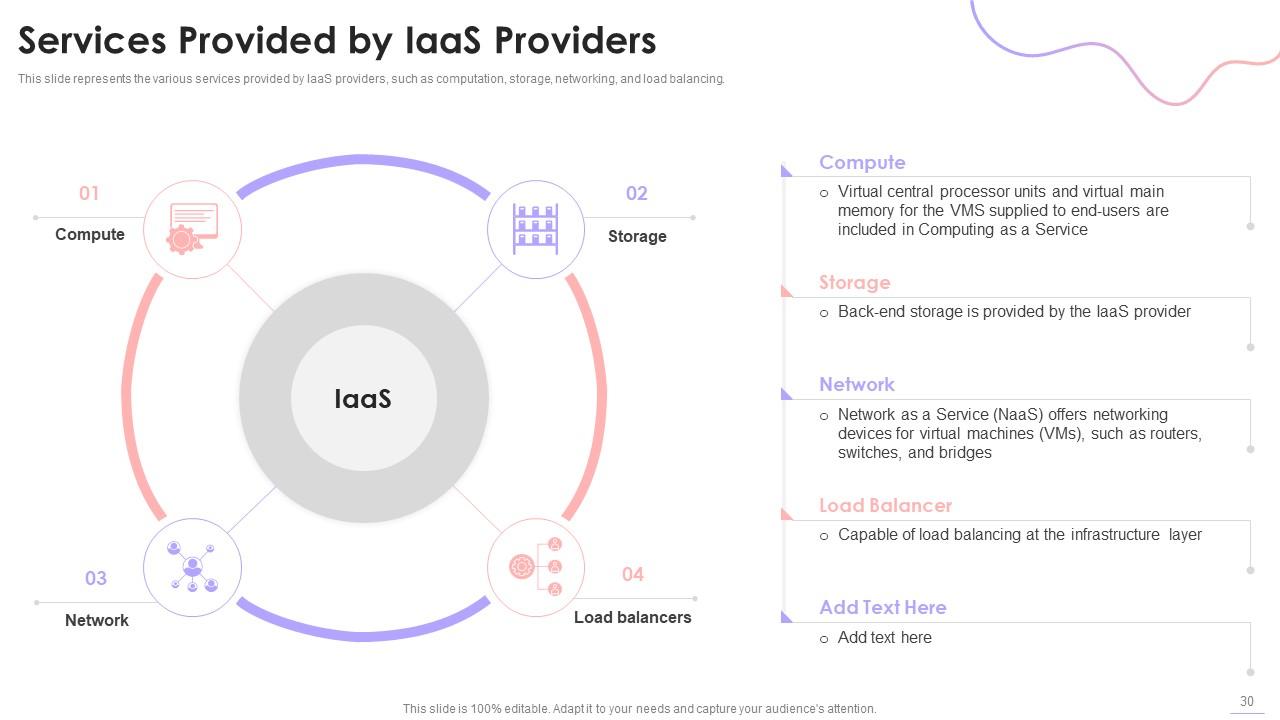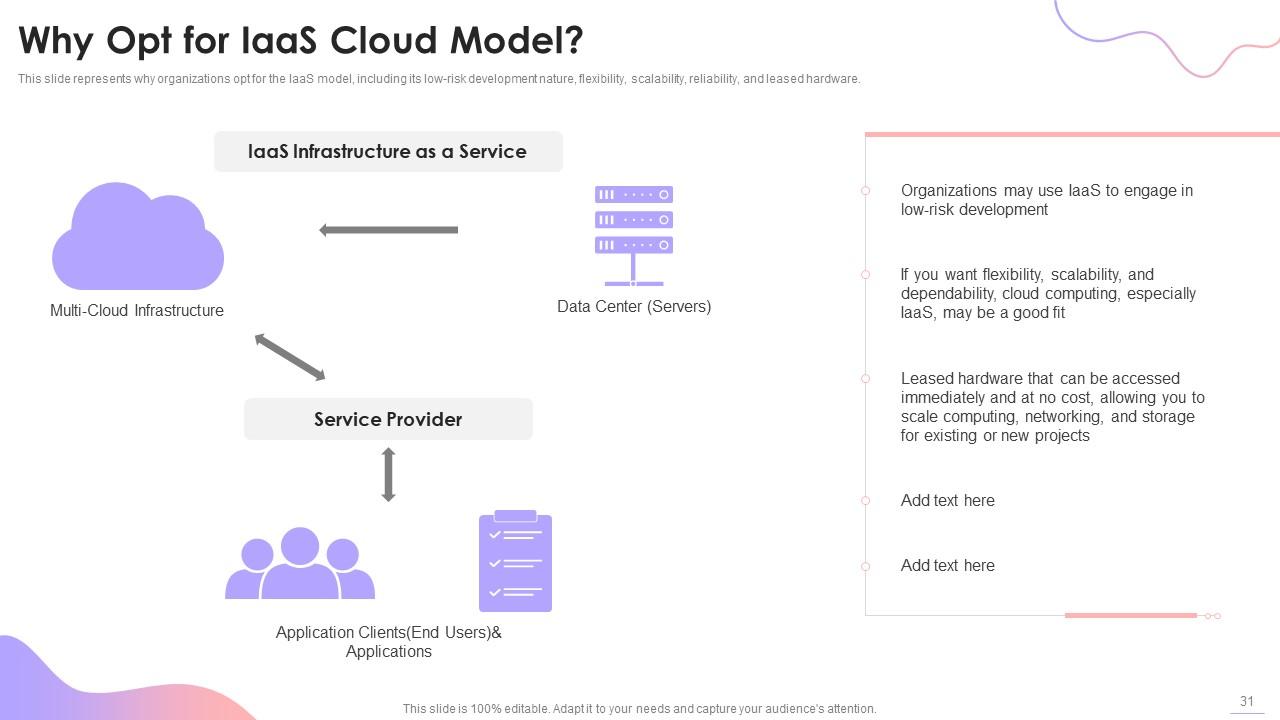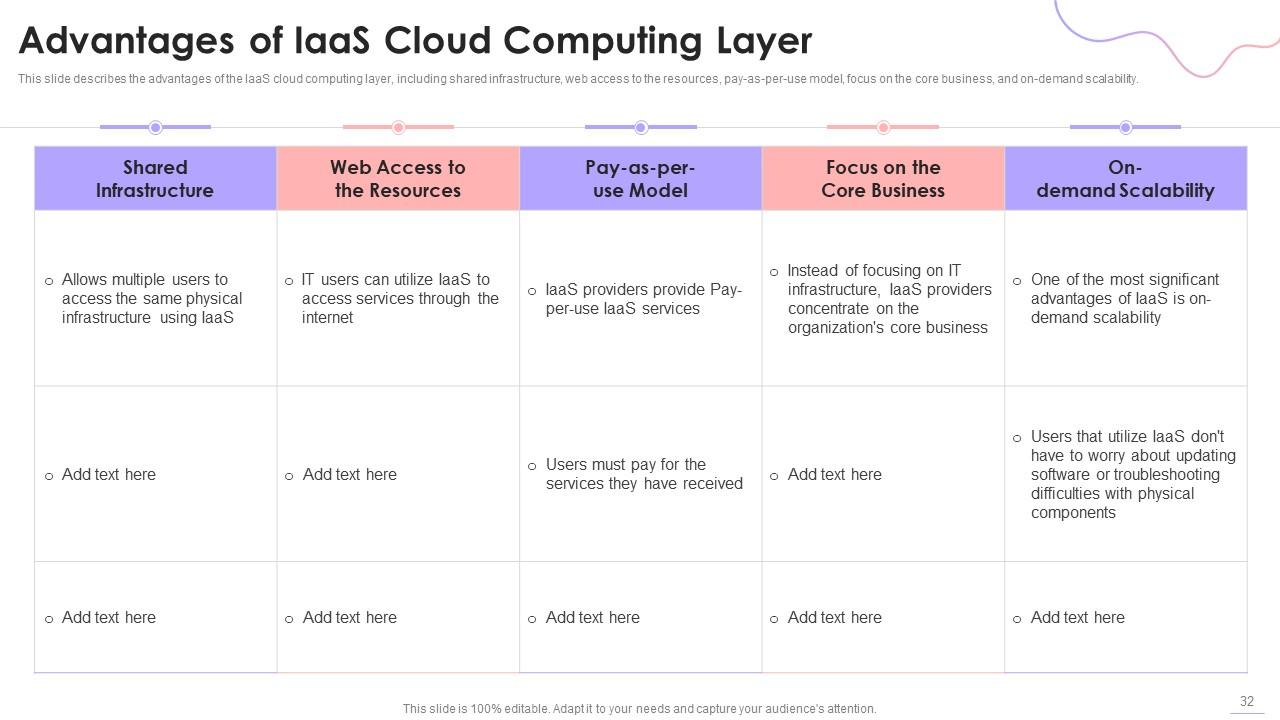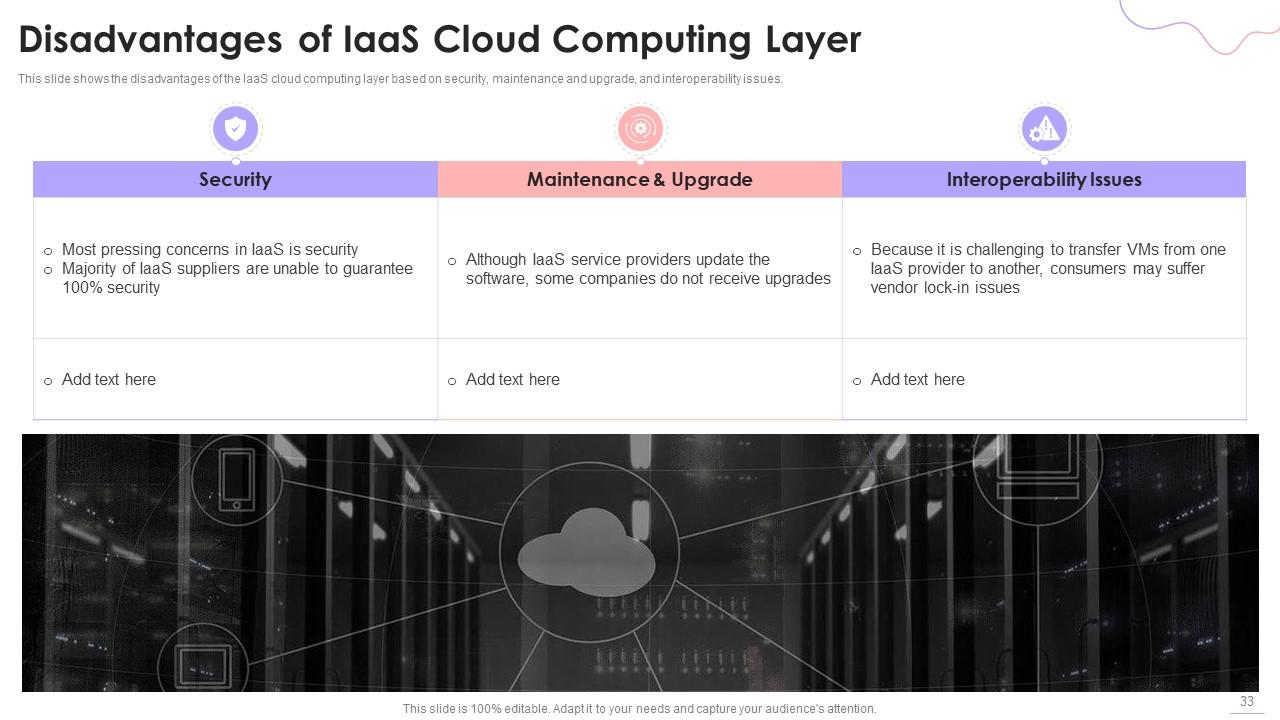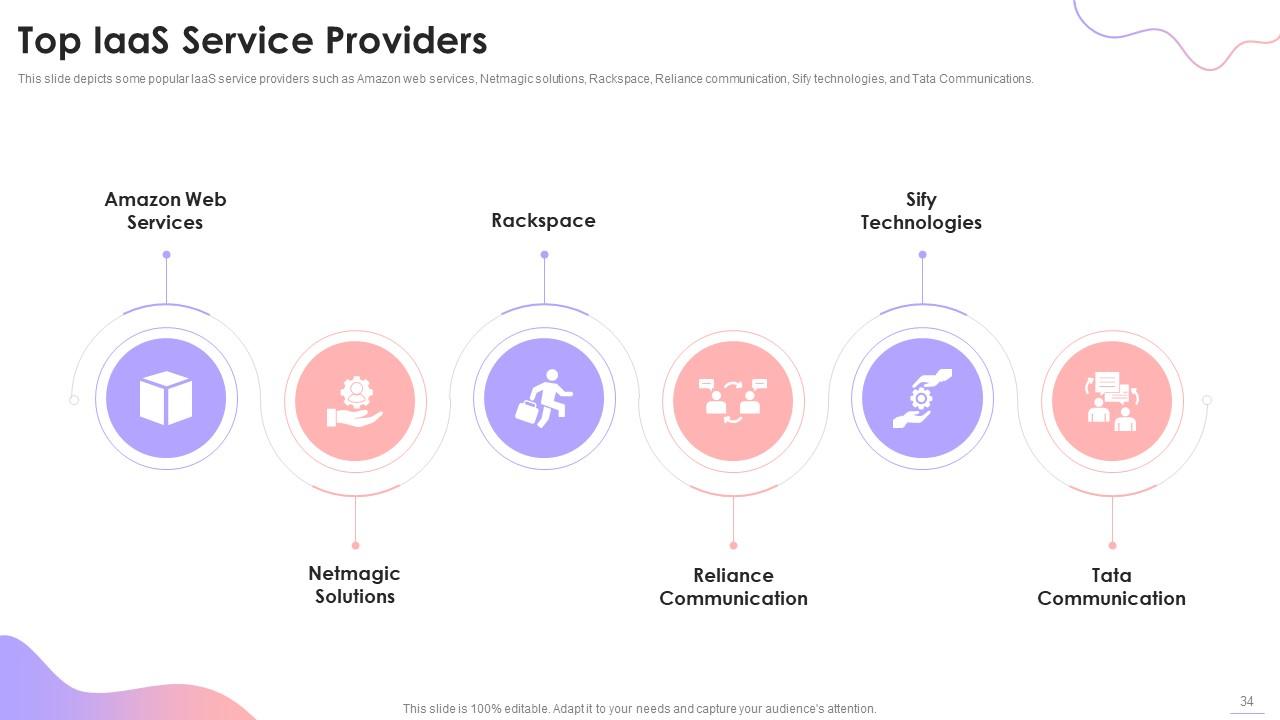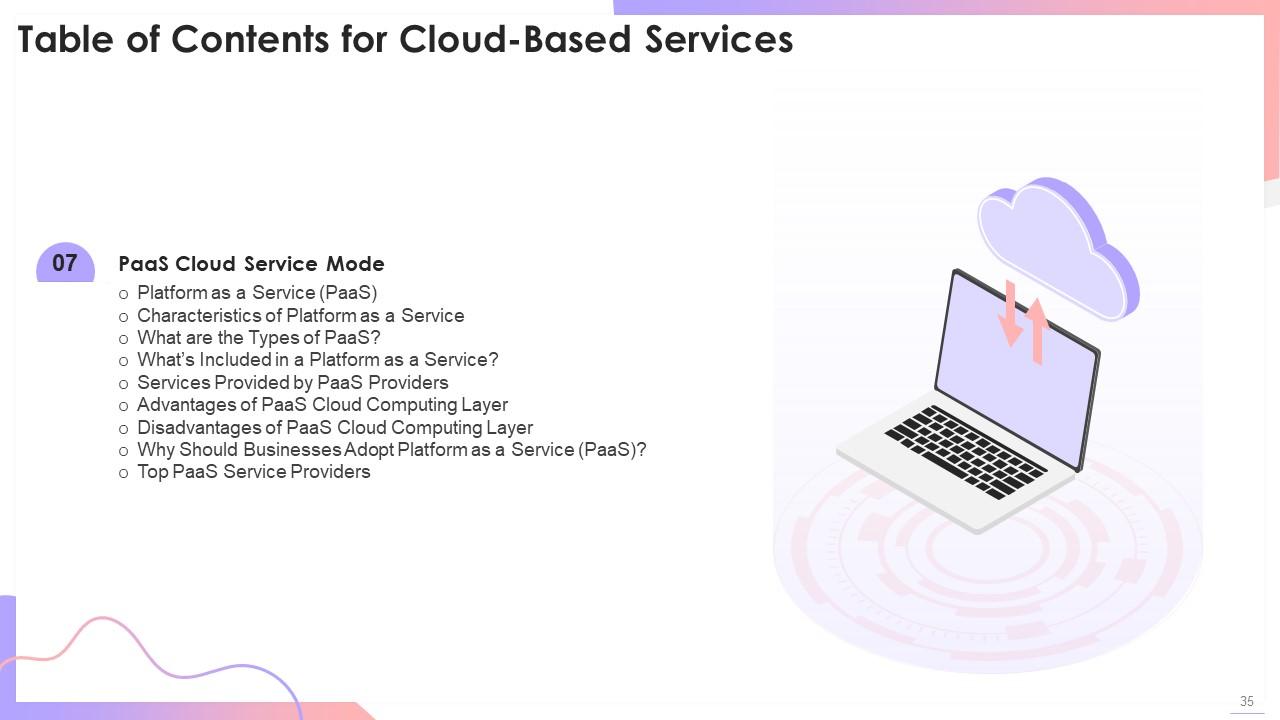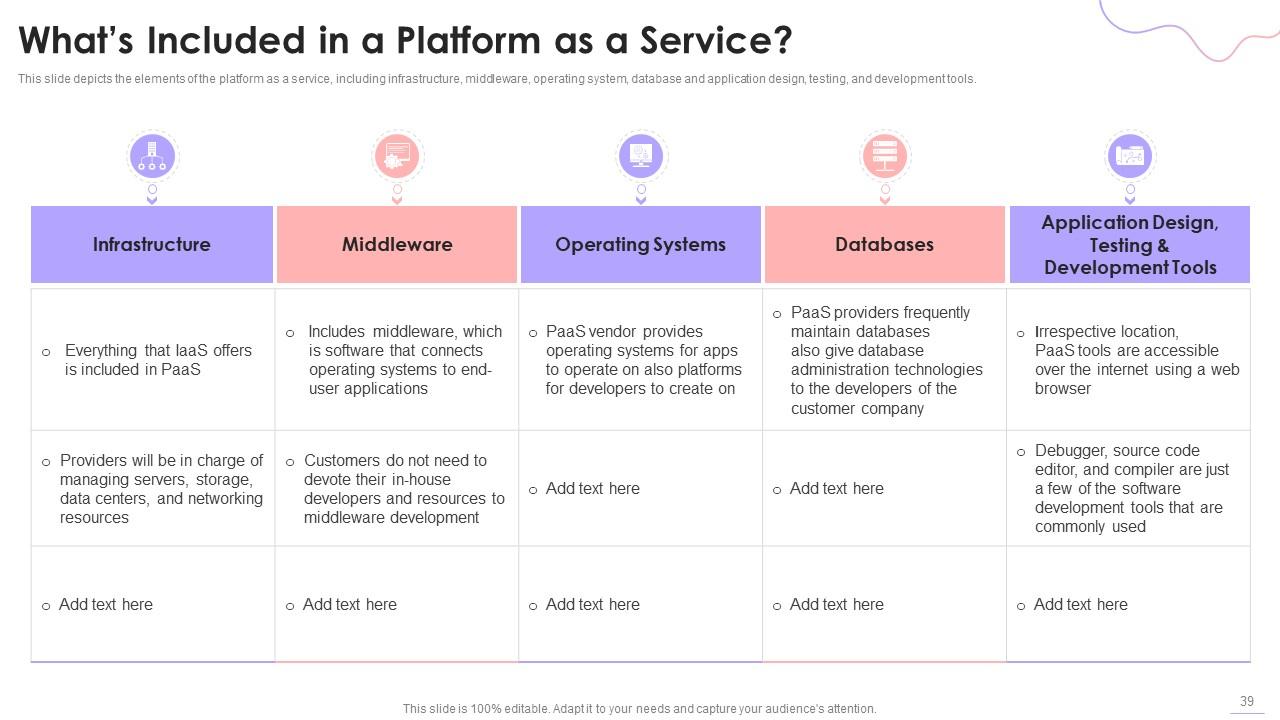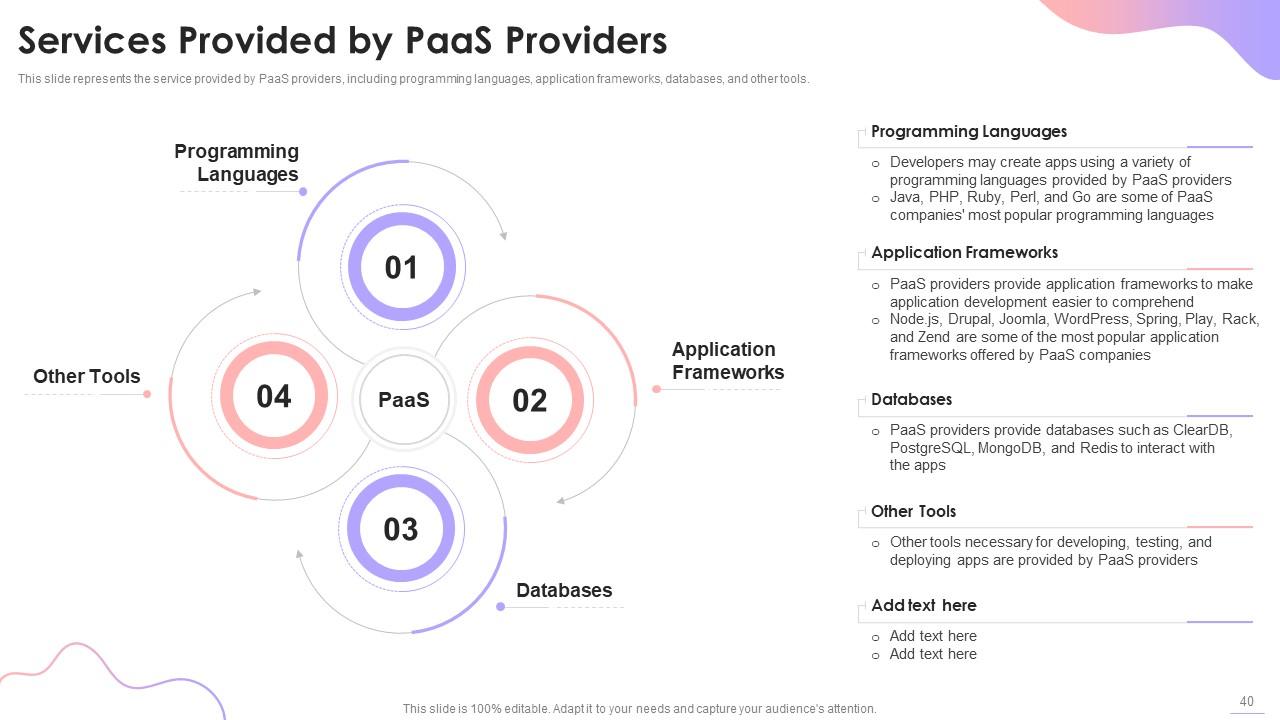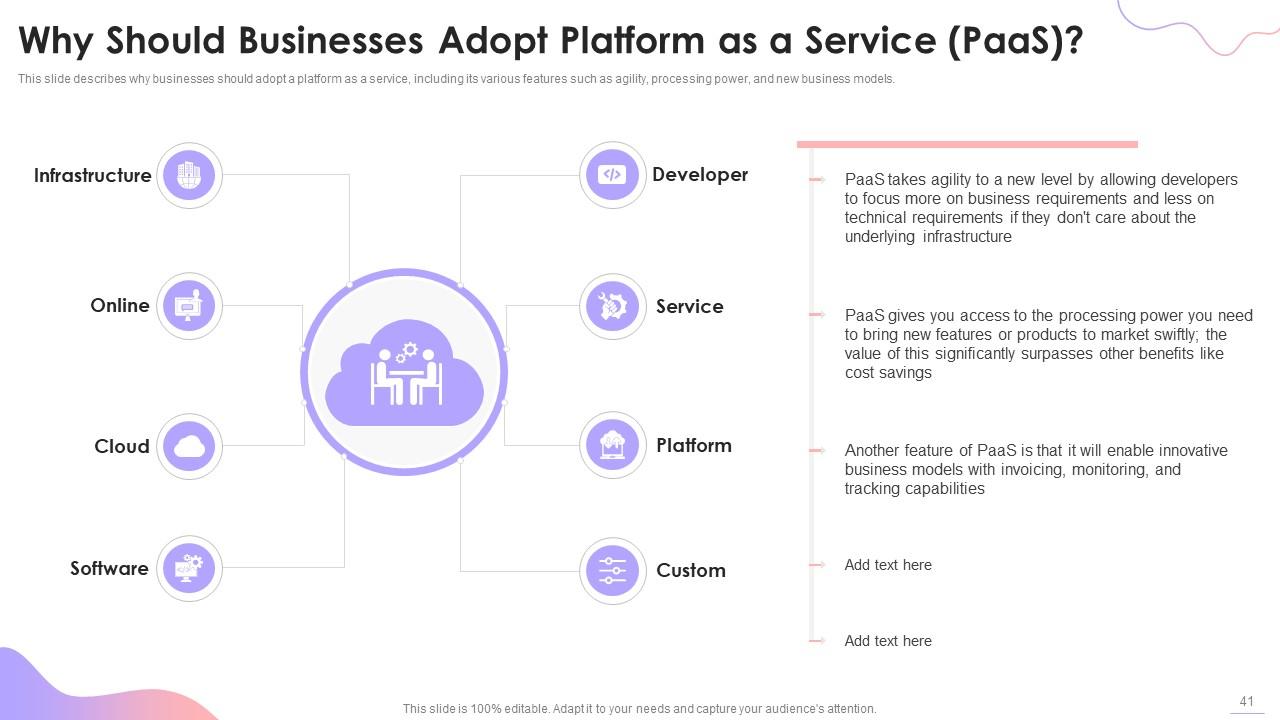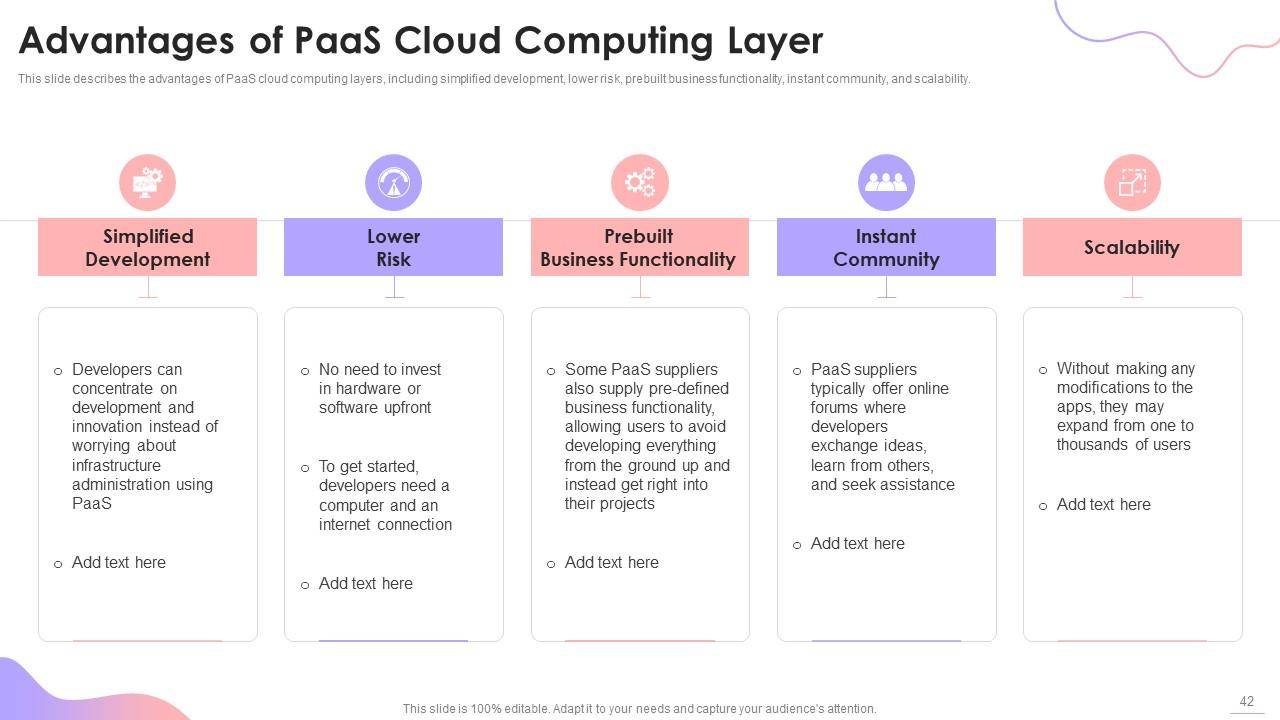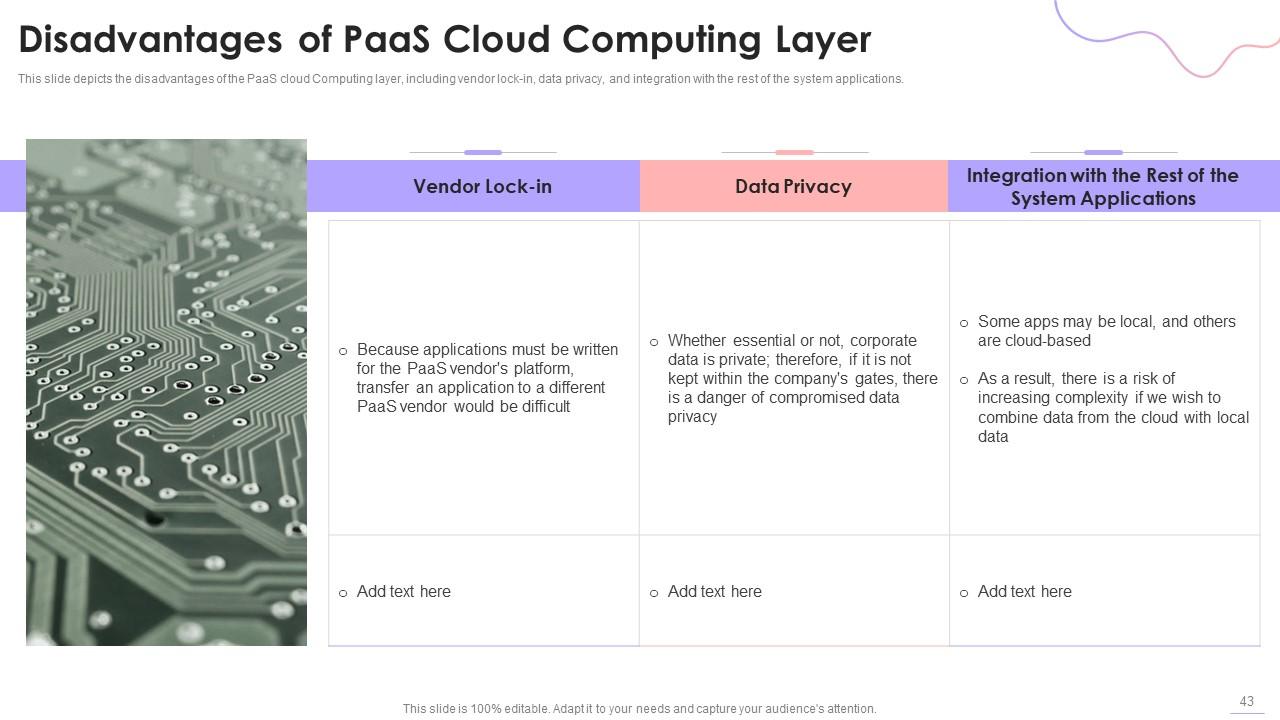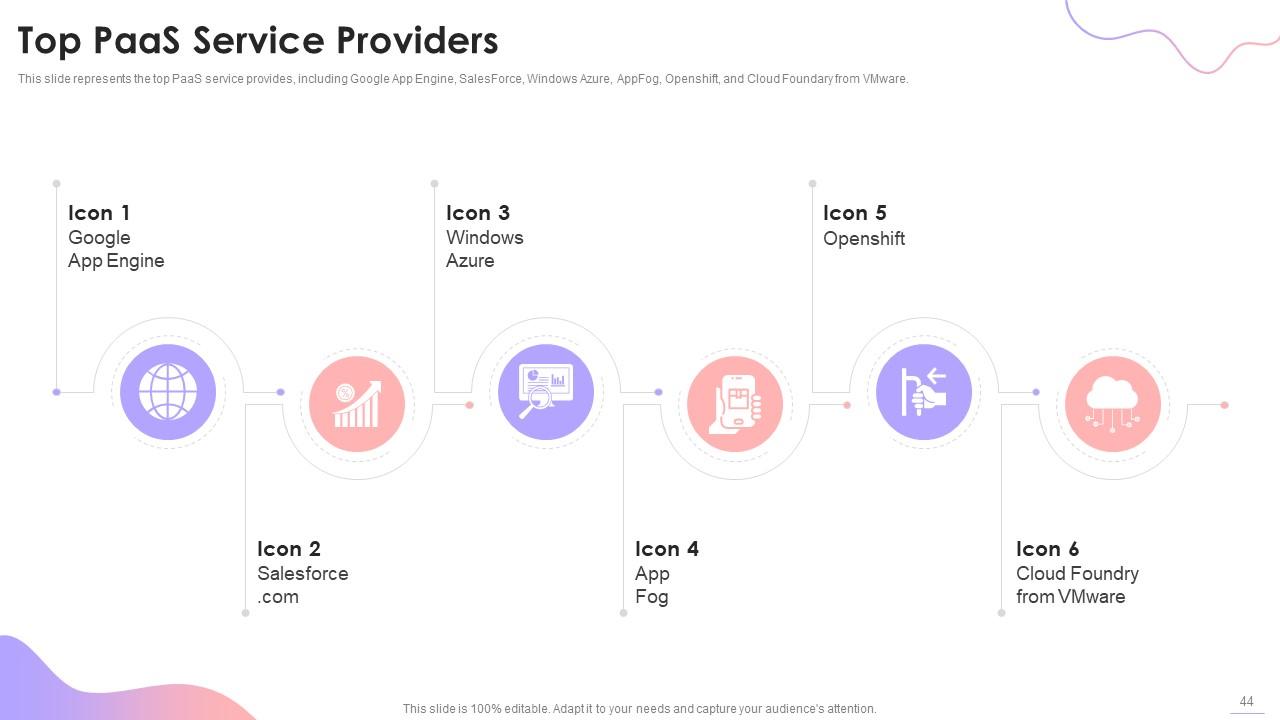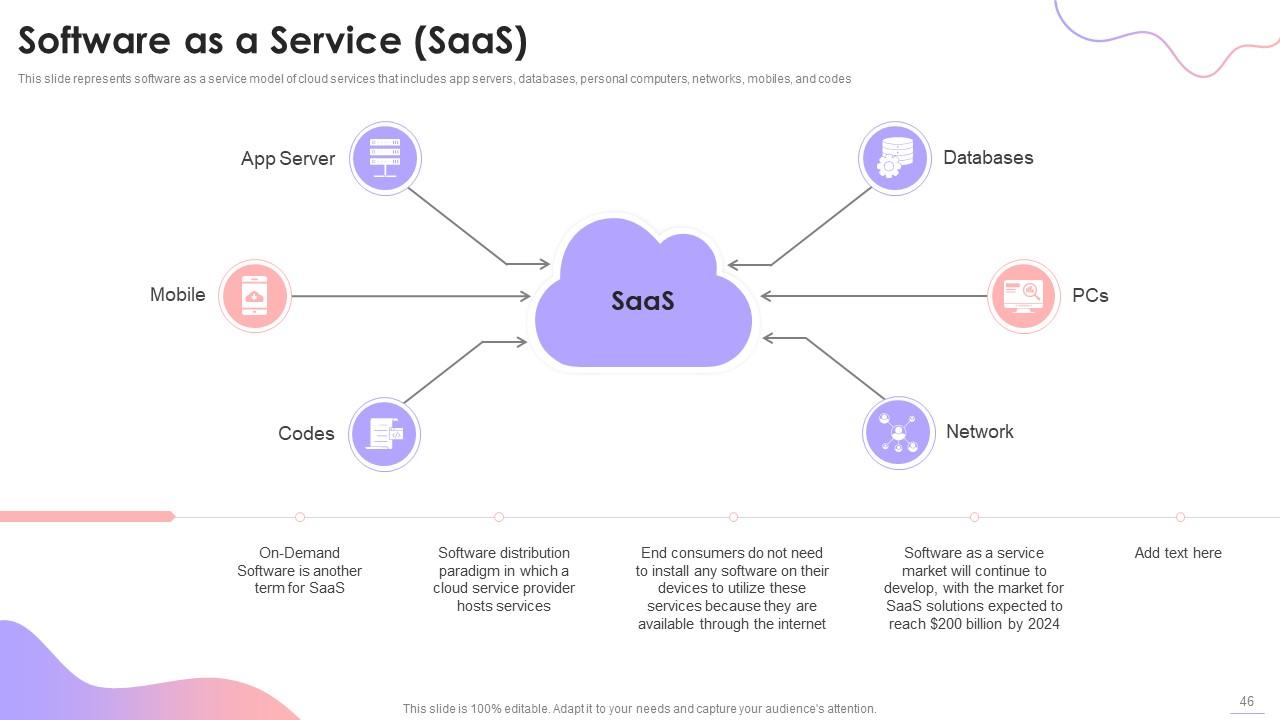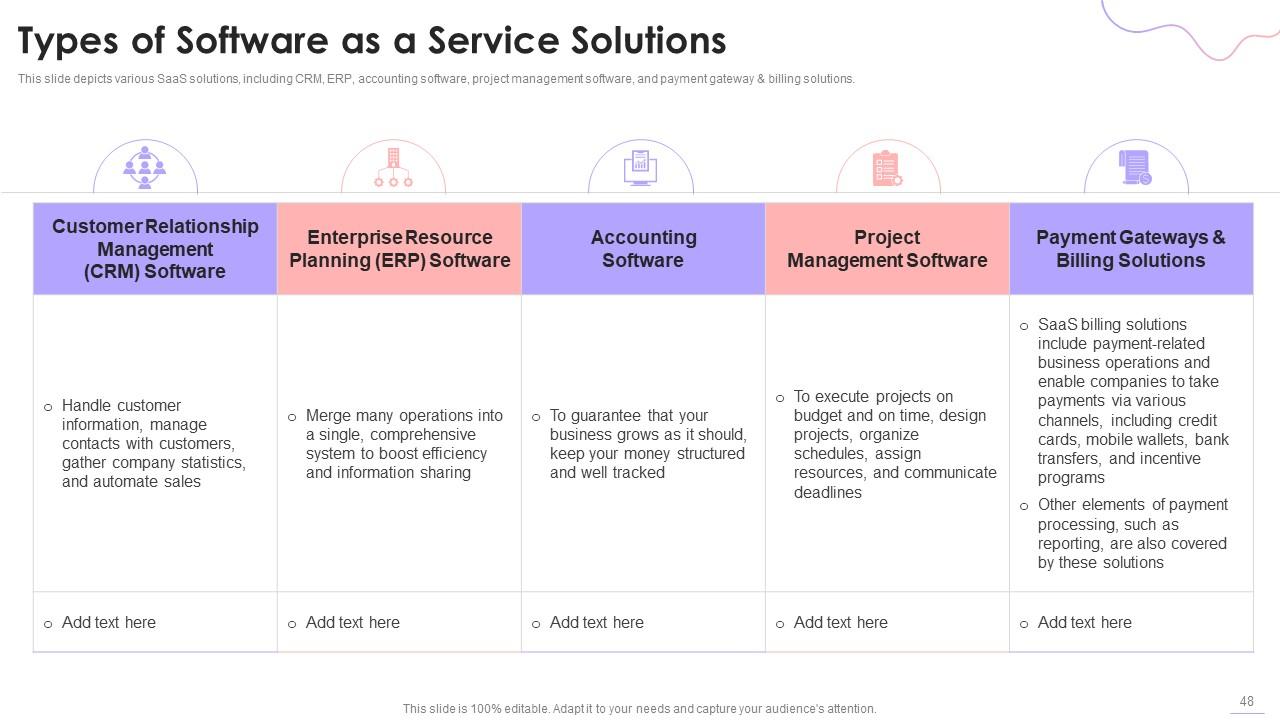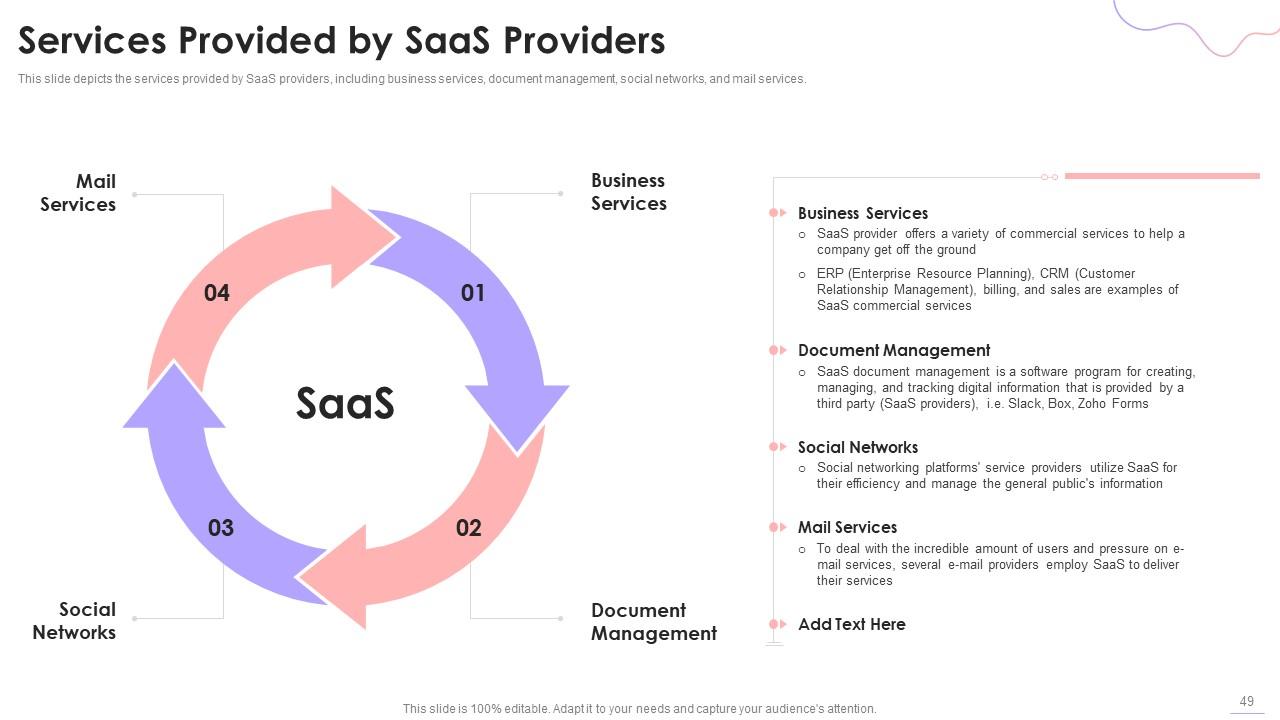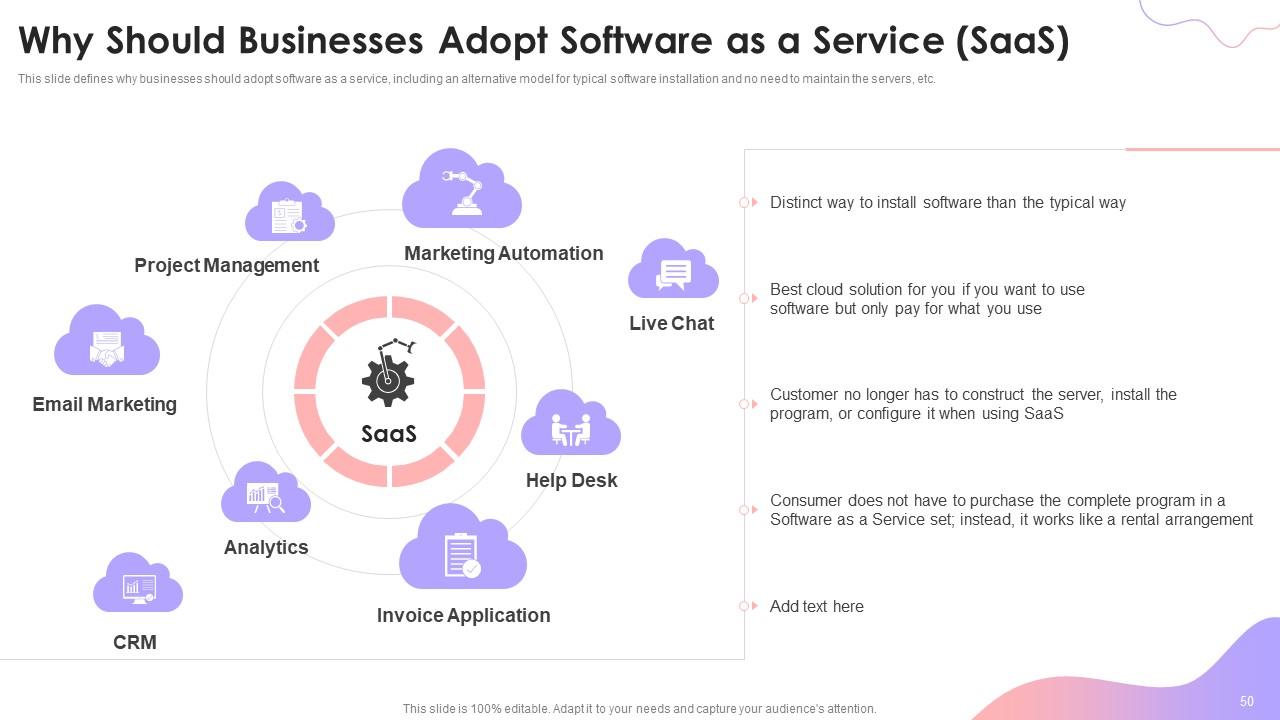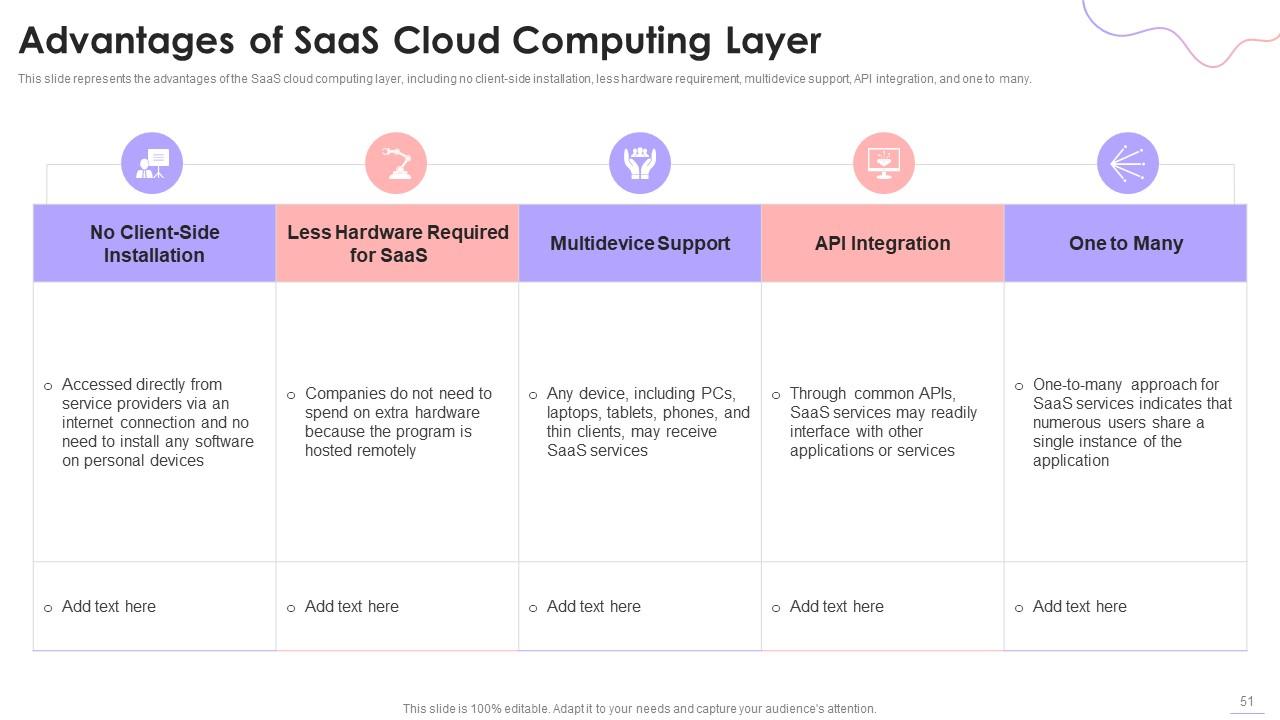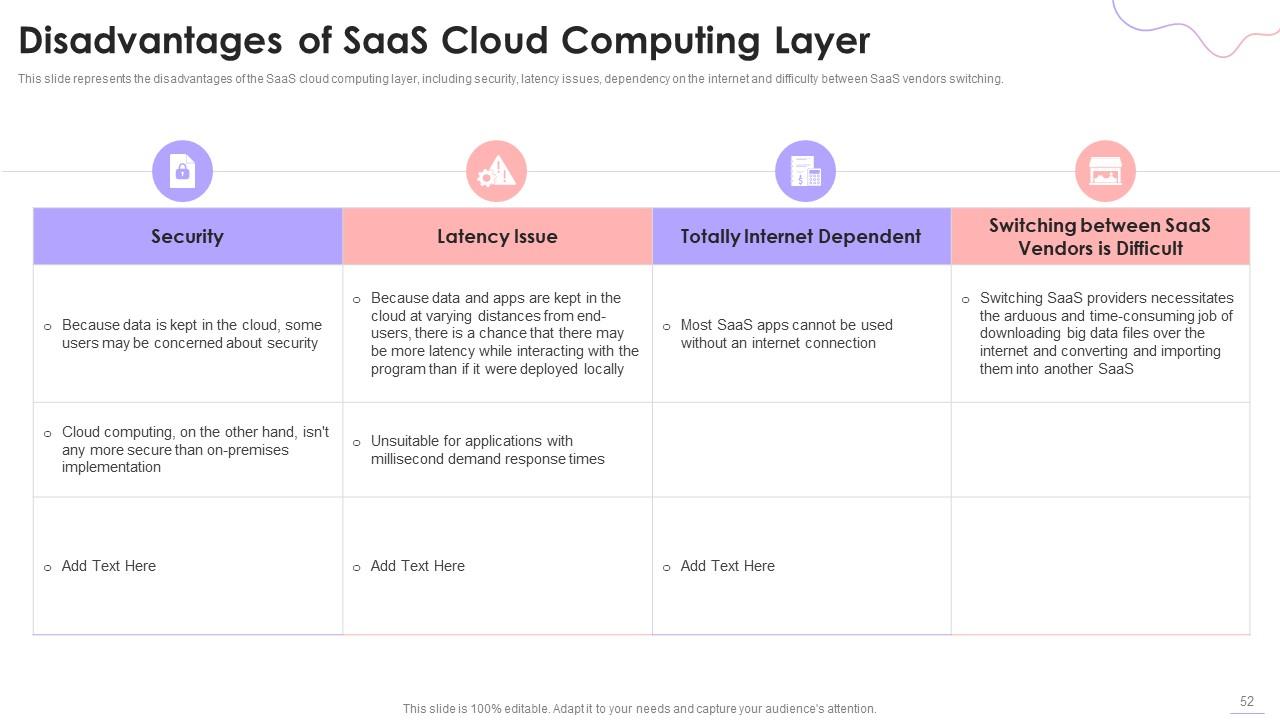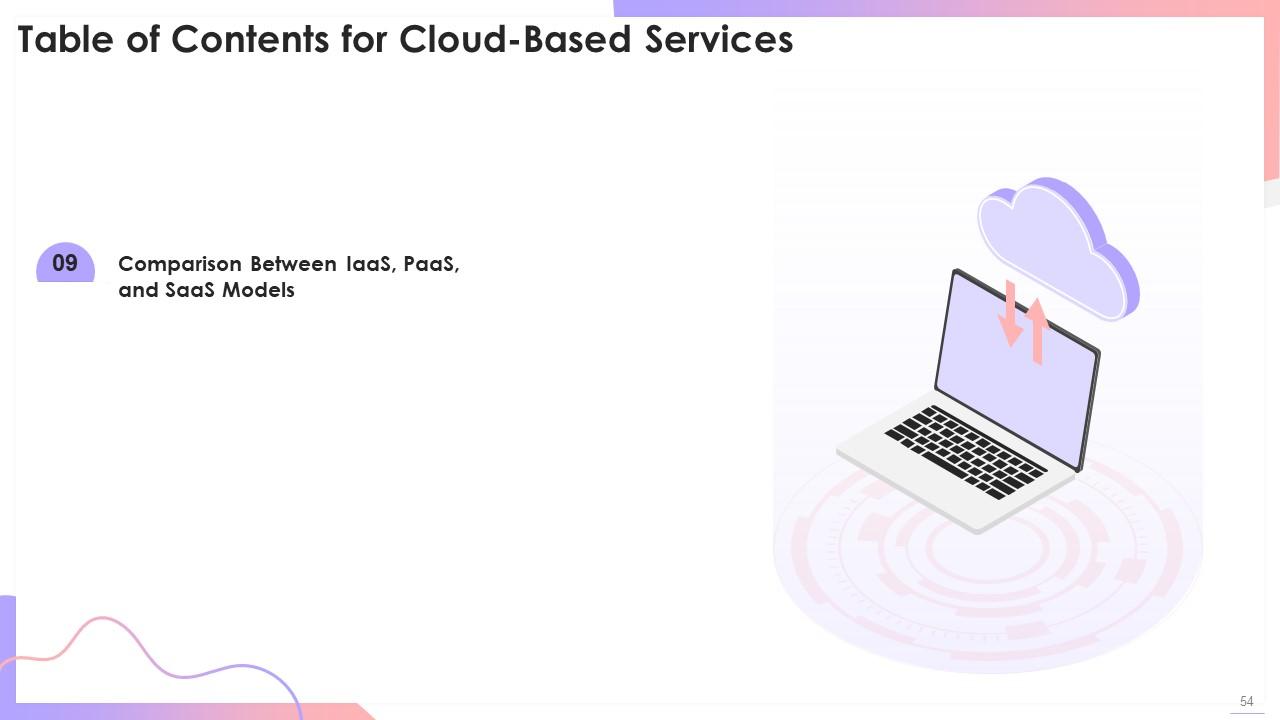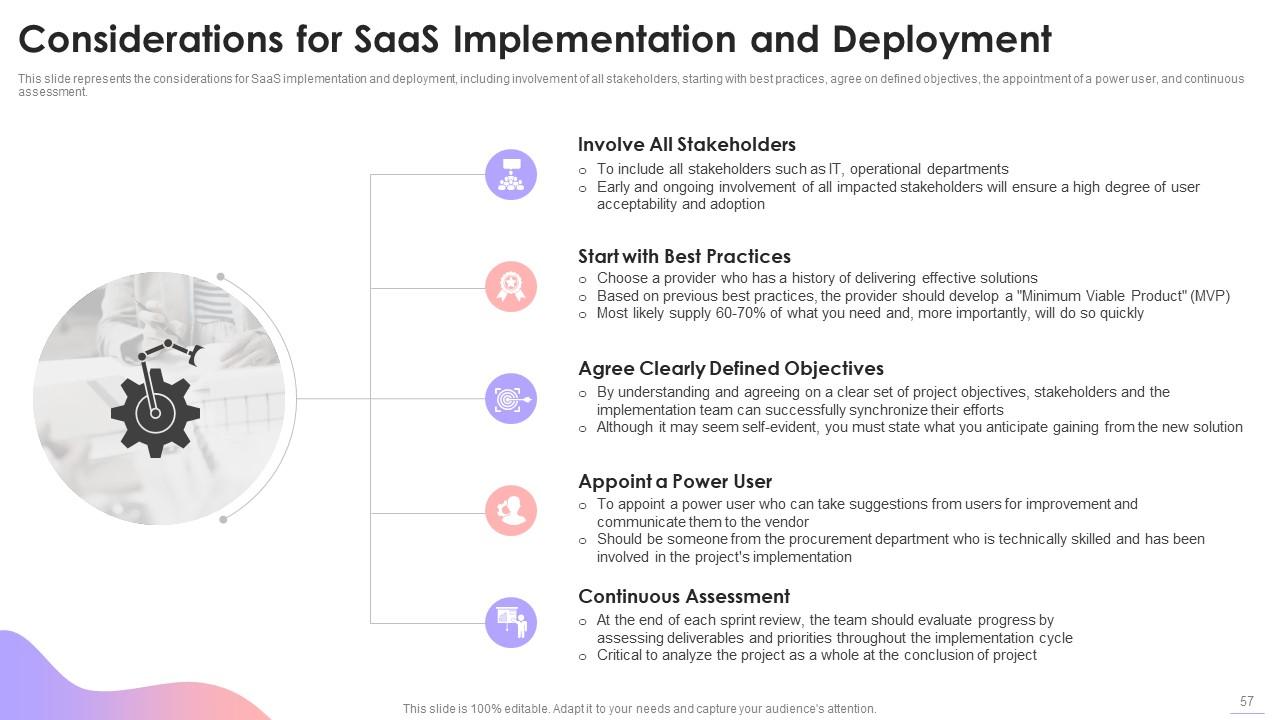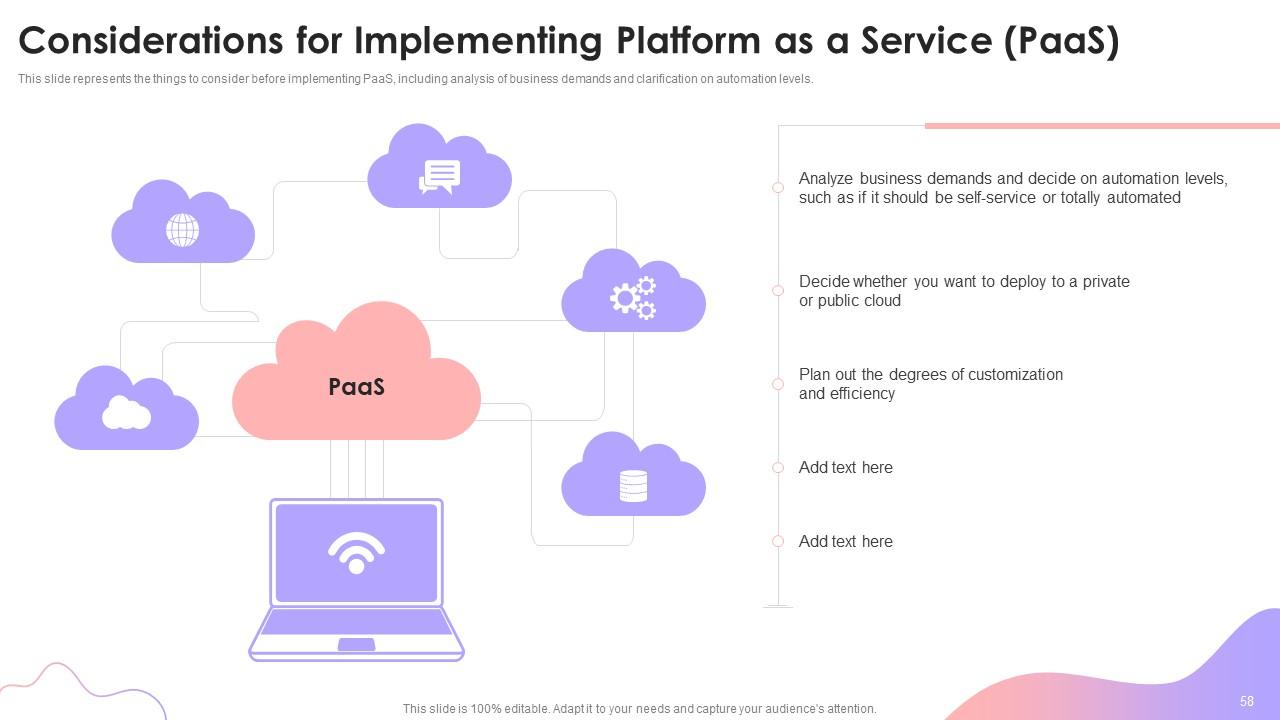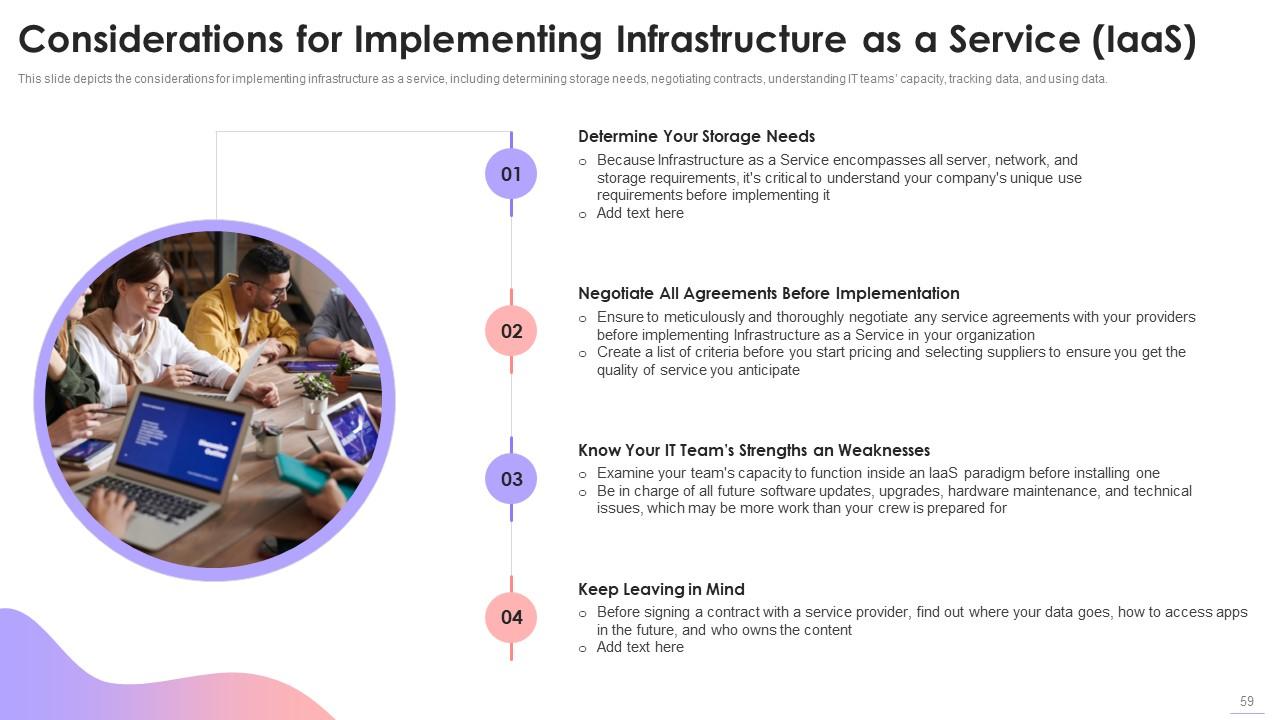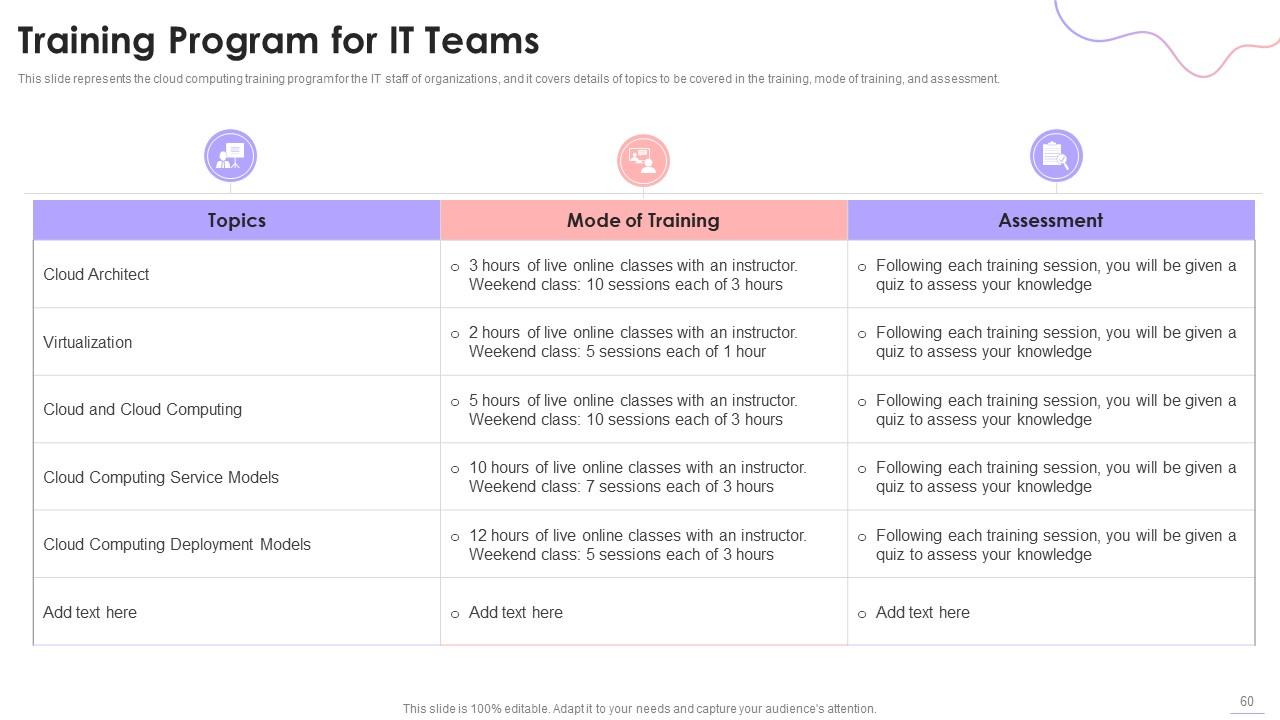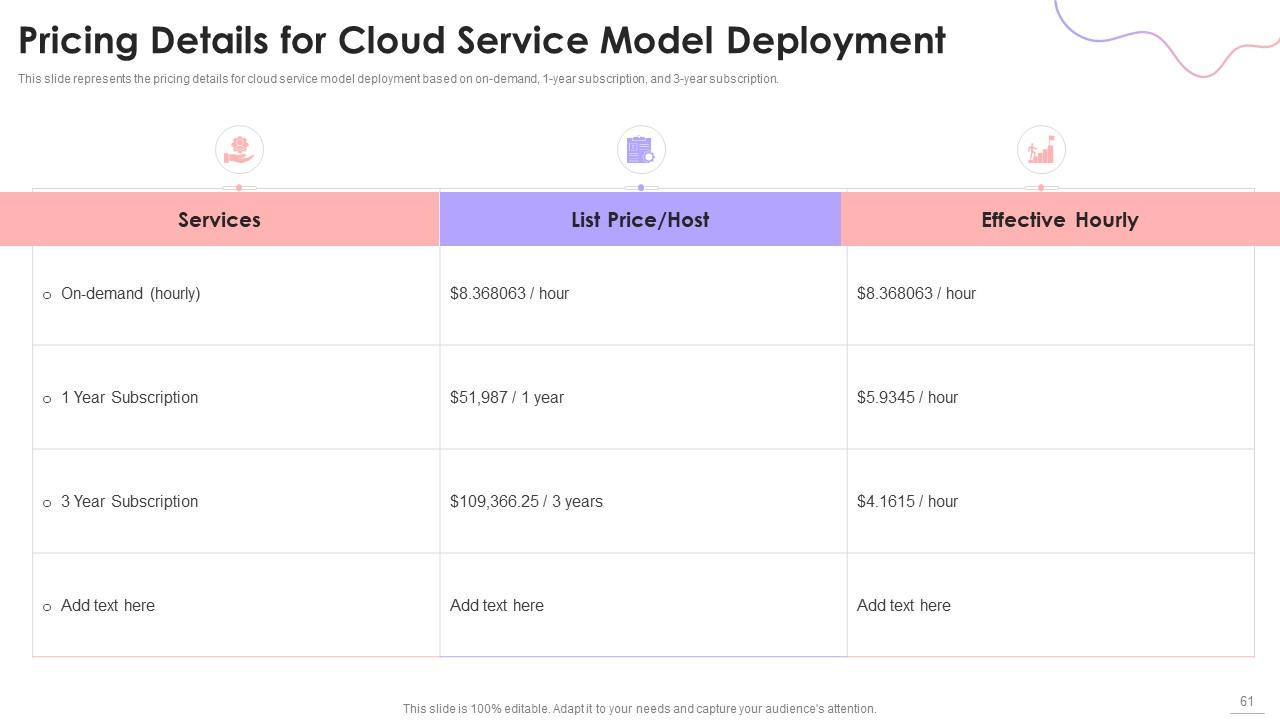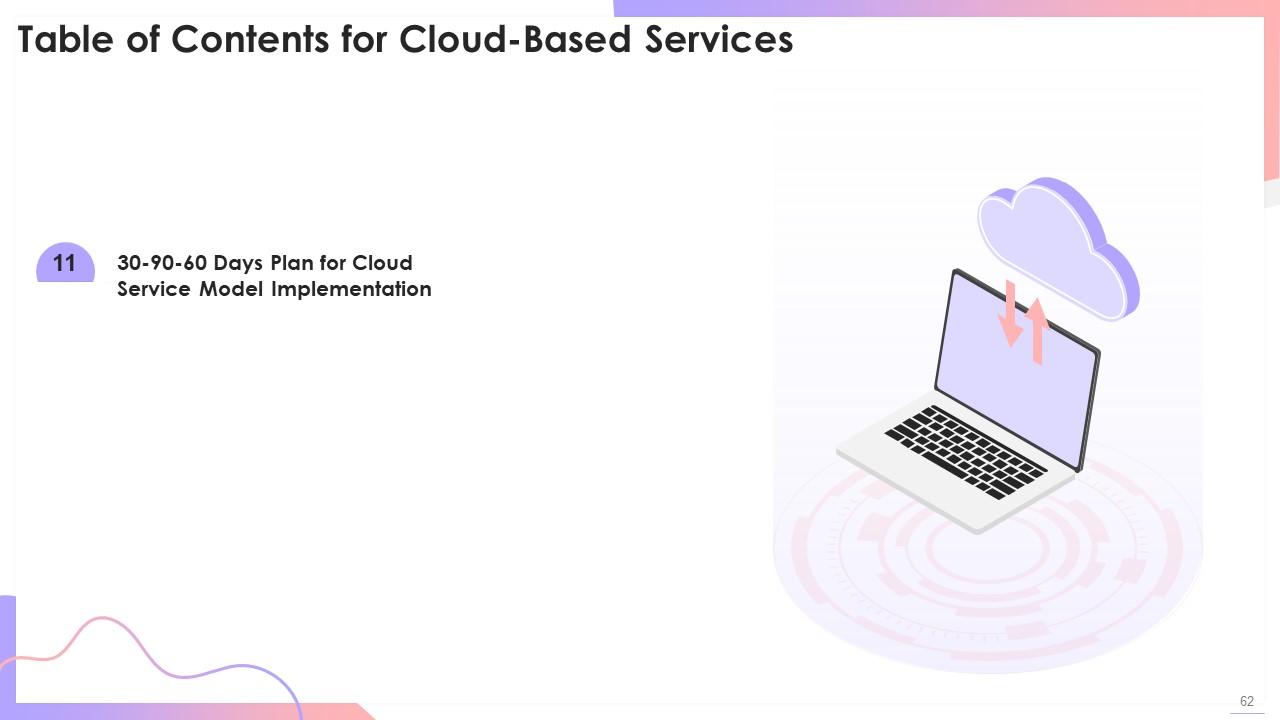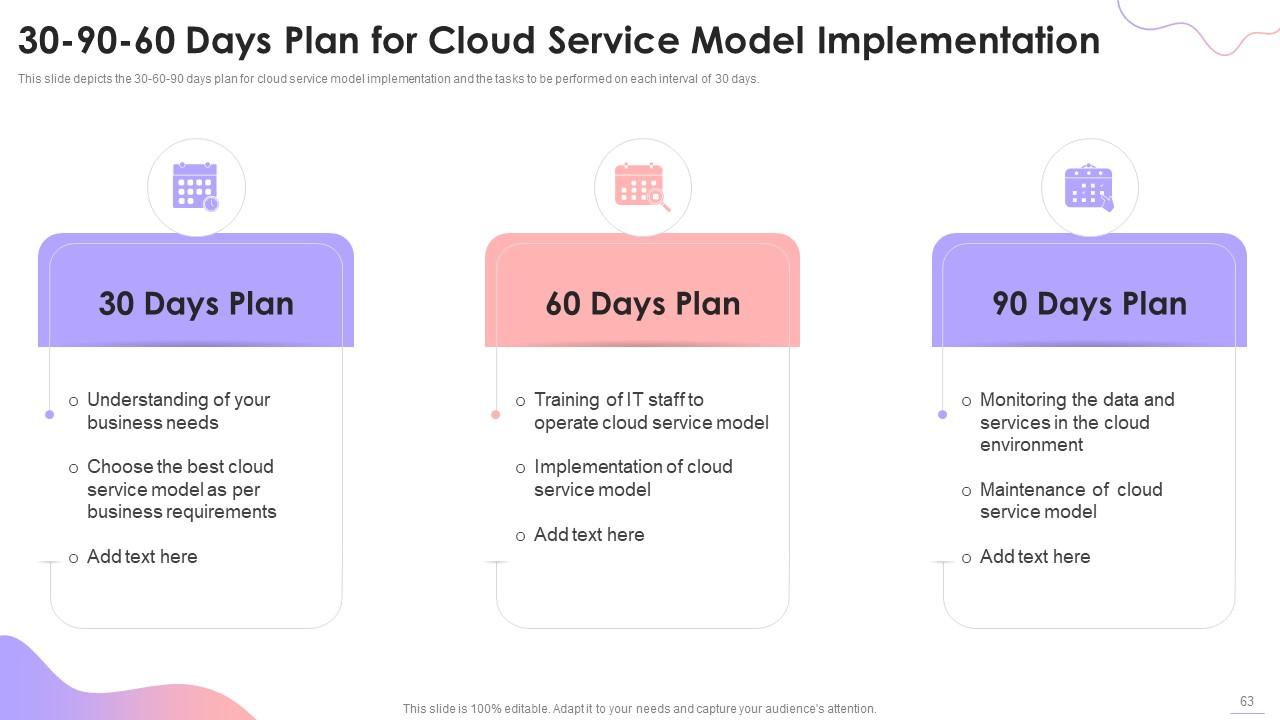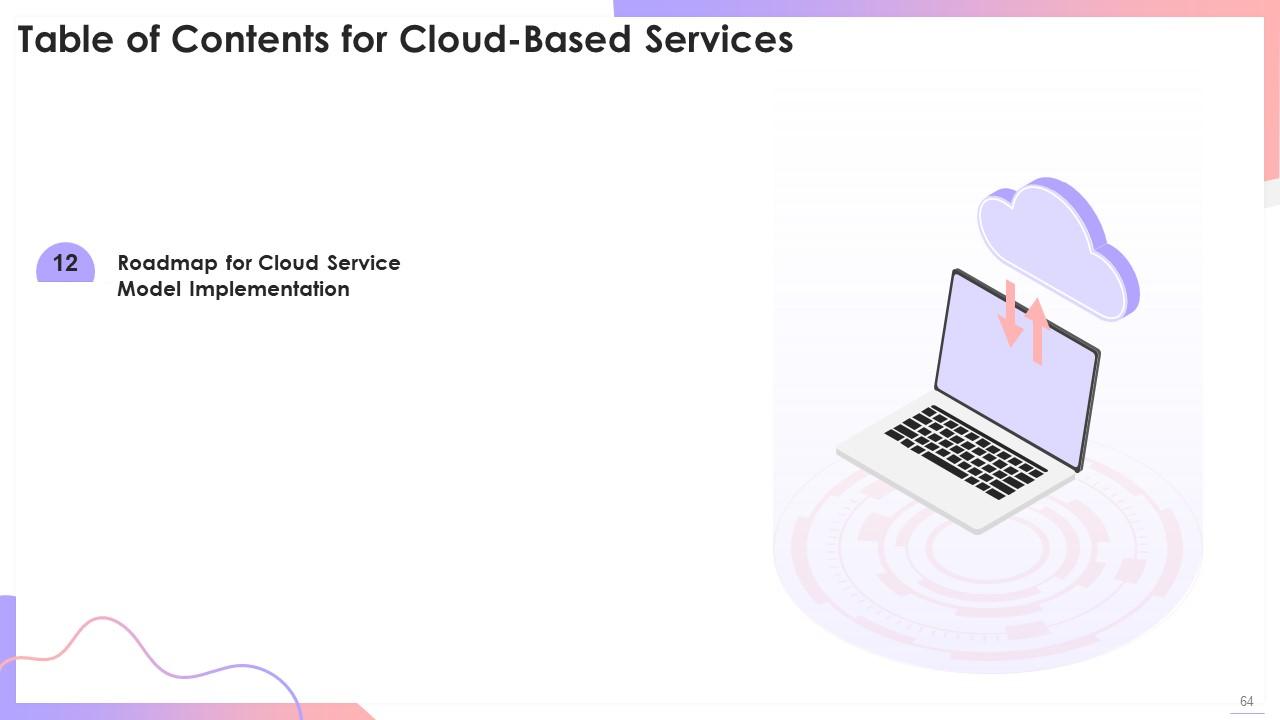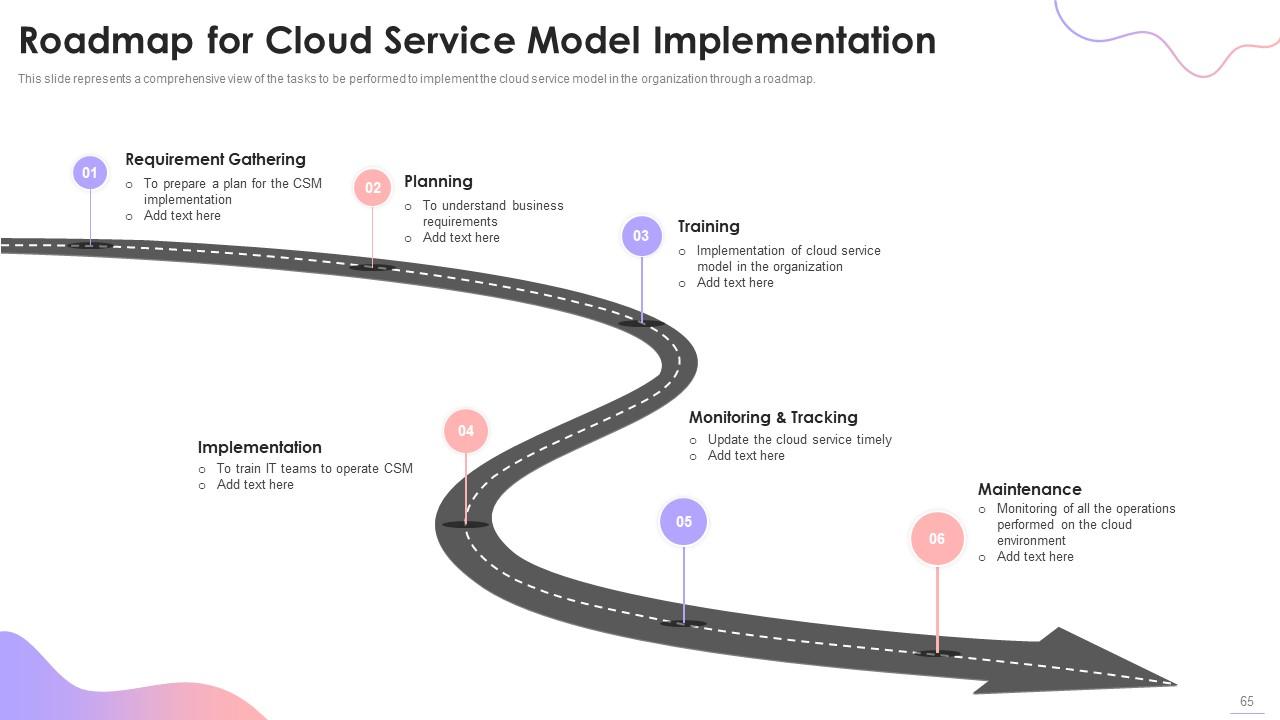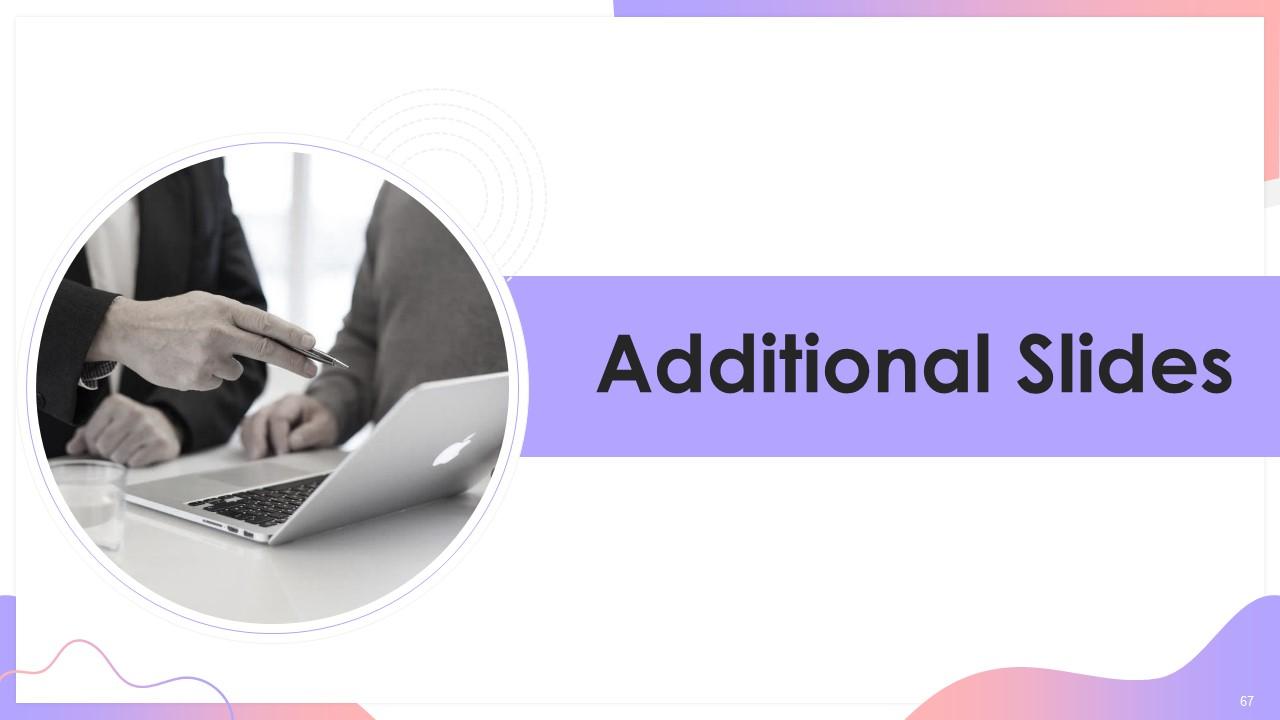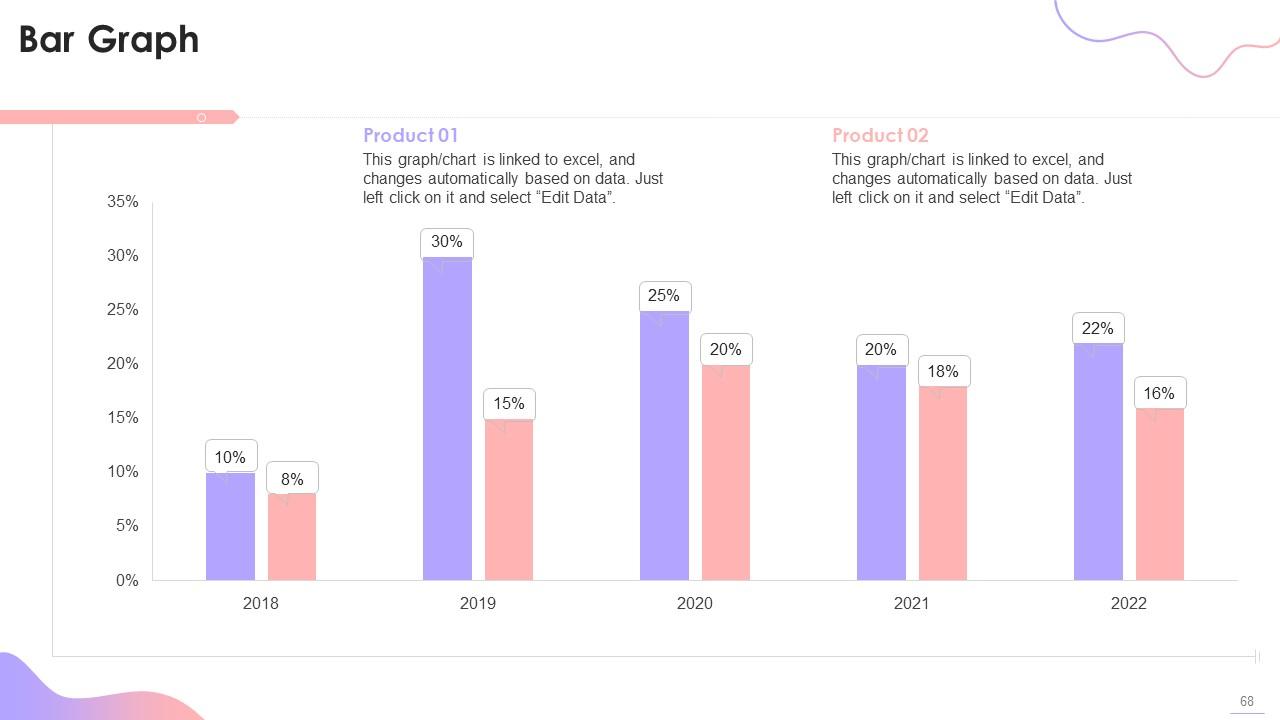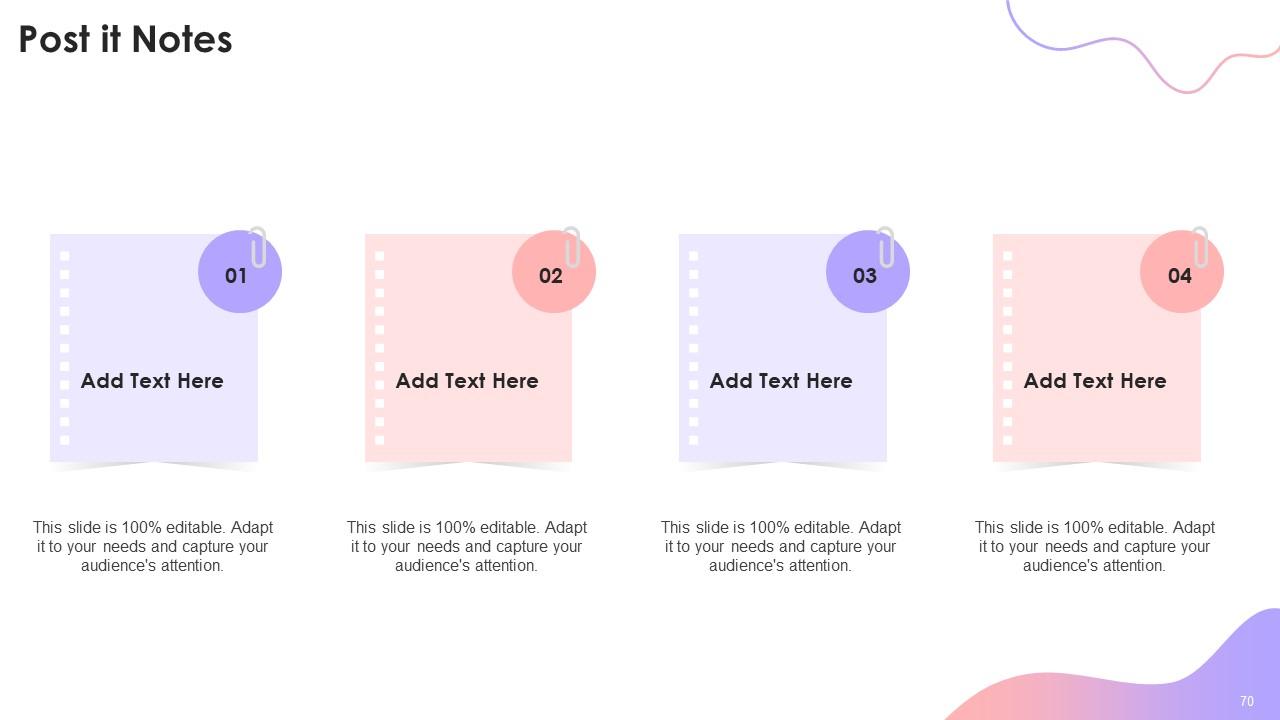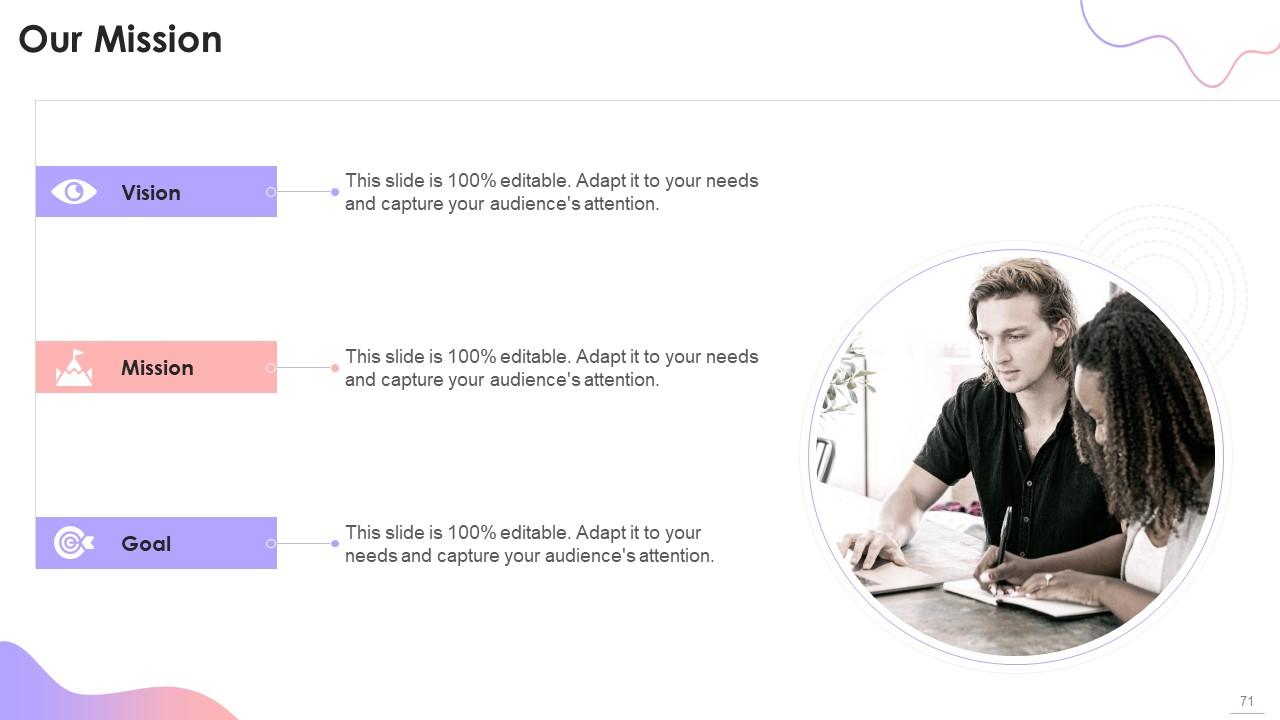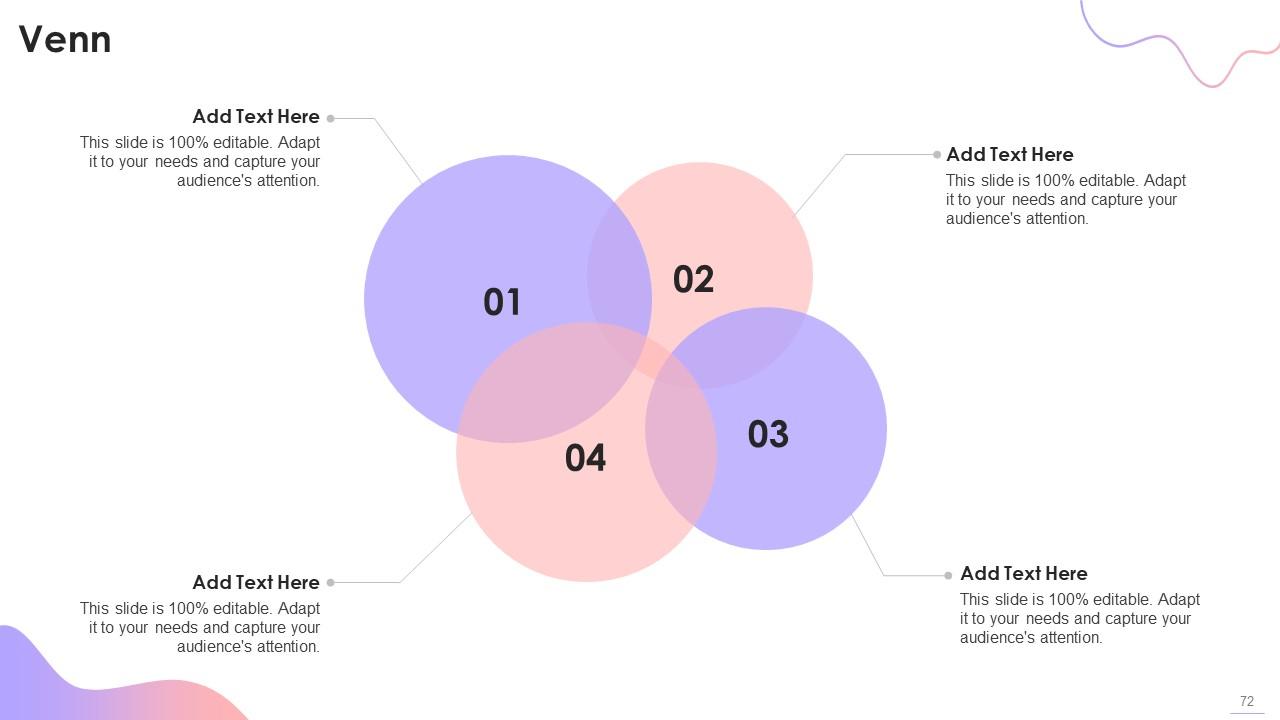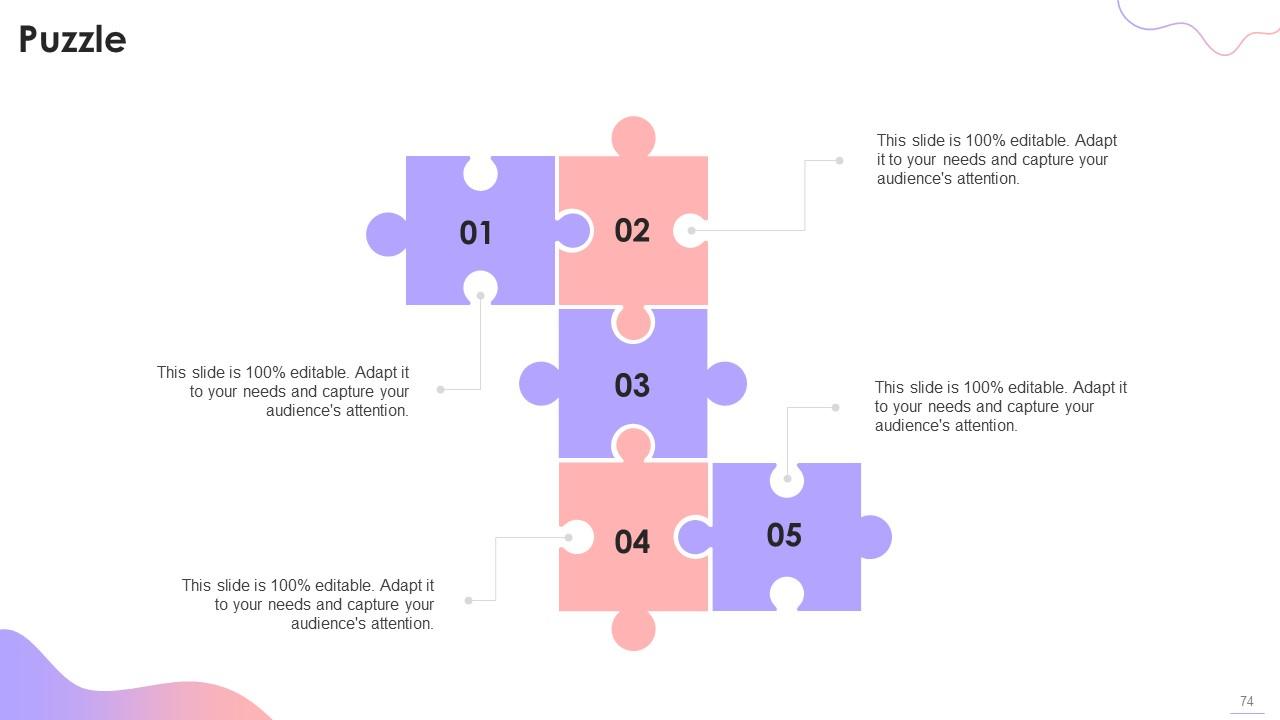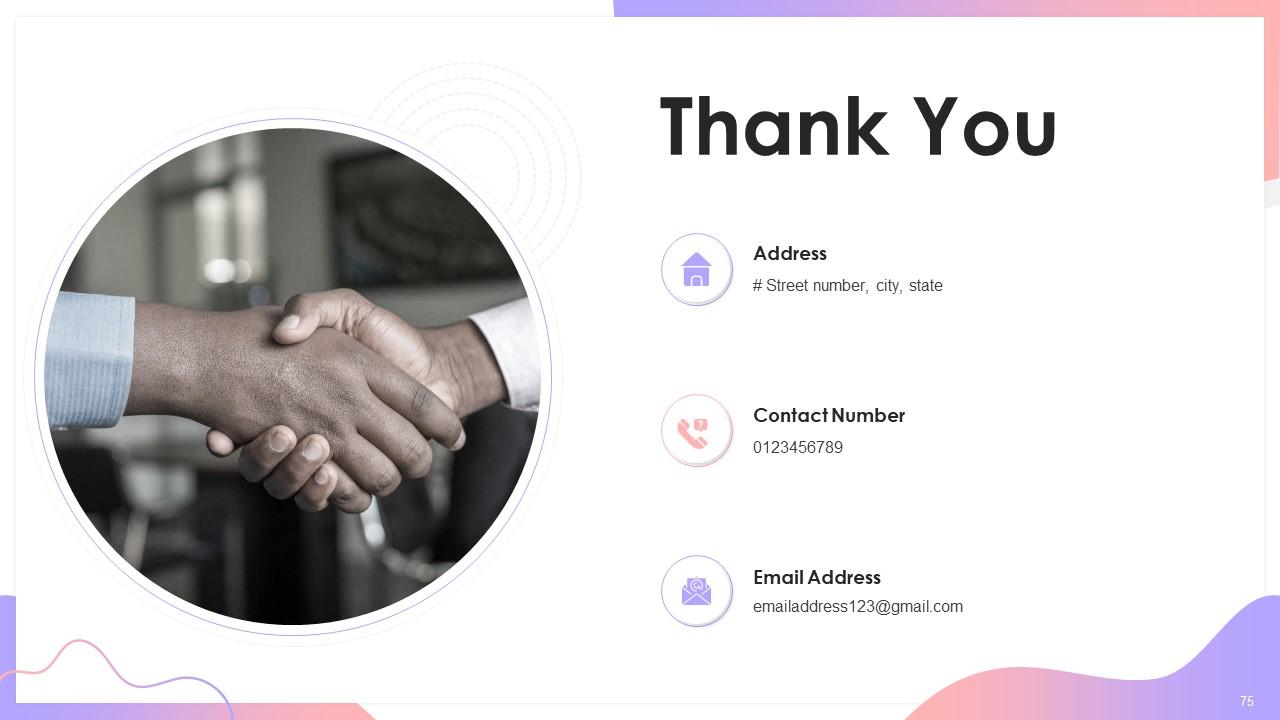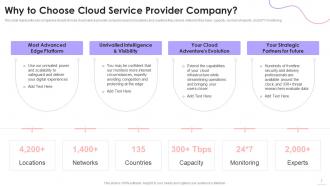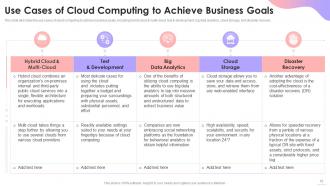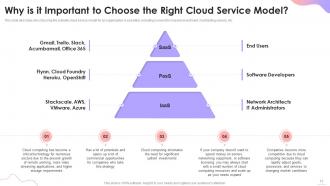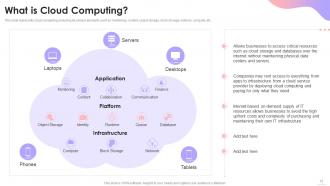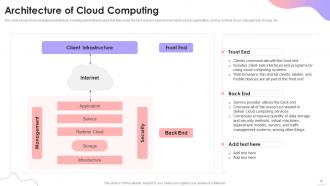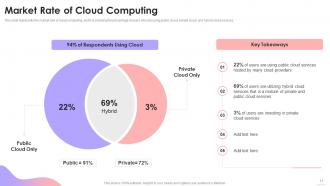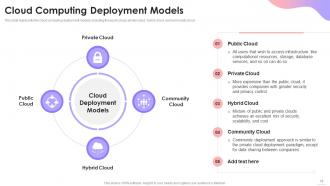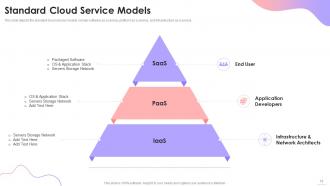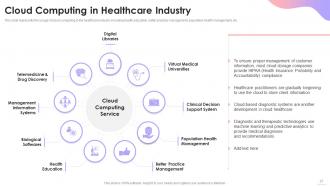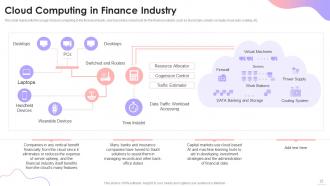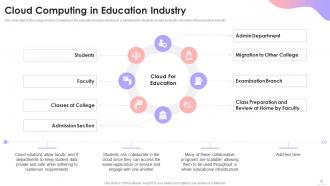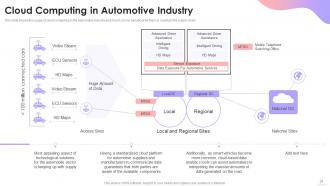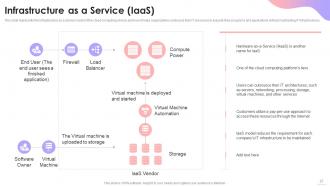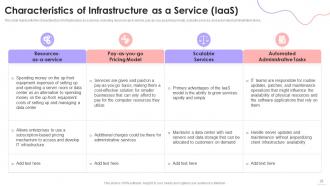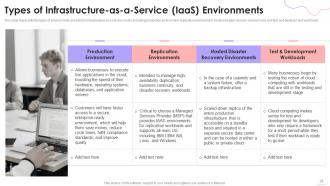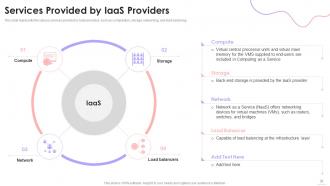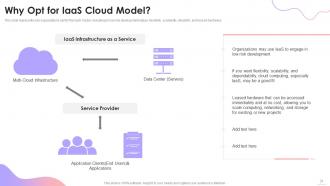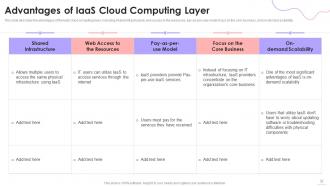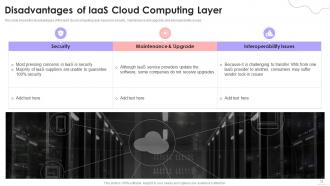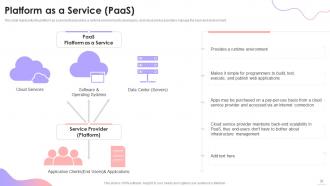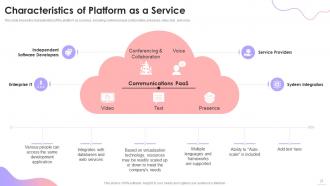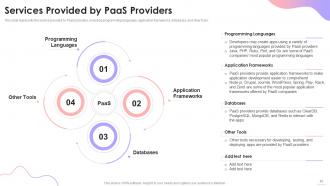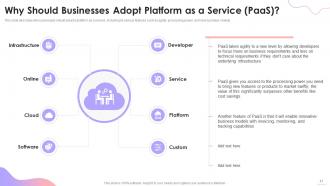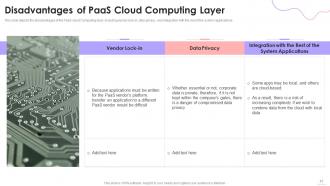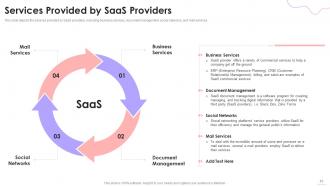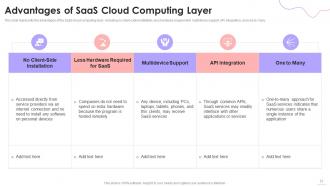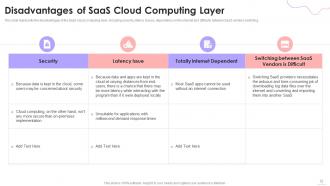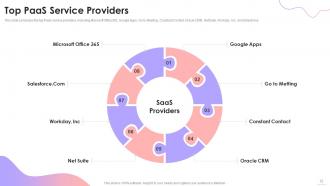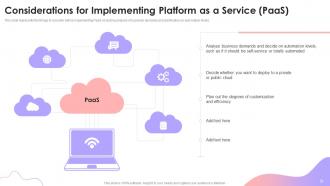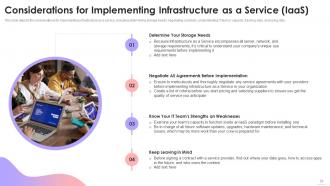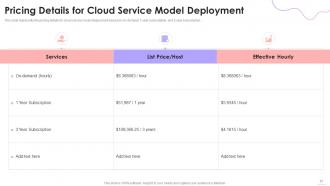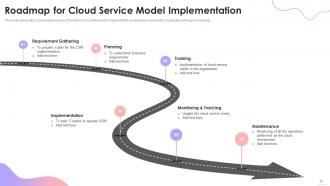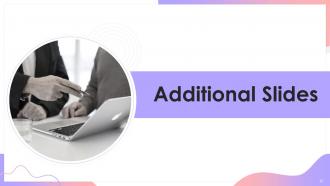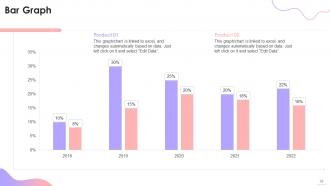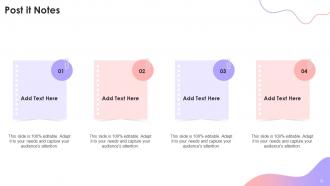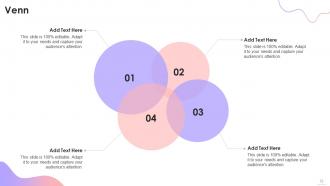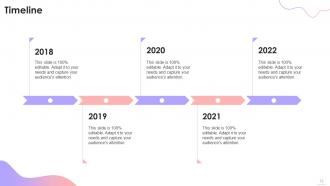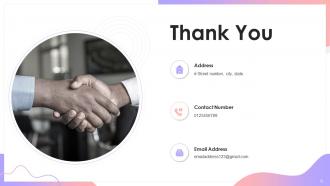Cloud Based Services Powerpoint Presentation Slides
Cloud computing is a burgeoning industry that enables businesses to move away from on premise IT infrastructure and instead depend on internet based services. Check out our efficiently designed Cloud based Services template that gives a brief idea about cloud service provider companies, an overview of cloud computing, architecture and types, etc. In this presentation, we have covered how different industries utilize cloud computing, standard cloud service models such as infrastructure as a service IaaS, platform as a service PaaS, and software as a service SaaS. In addition, this PPT contains the introduction of IaaS, its characteristics, types of IaaS environments, service provided by service providers, pros and cons, reasons to choose the IaaS model, and top service providers for IaaS. Also, the presentation includes the PaaS introduction, types, elements included in PaaS, and SaaS introduction and types of SaaS solutions. Furthermore, this template compares three cloud service models, namely IaaS, PaaS, and SaaS, and provides a checklist to implement each model. Lastly, this Cloud based Services deck comprises a 30 60 90 days plan and a roadmap to implement cloud service models in the organization. Get access to this 100 percent editable template now.
- Google Slides is a new FREE Presentation software from Google.
- All our content is 100% compatible with Google Slides.
- Just download our designs, and upload them to Google Slides and they will work automatically.
- Amaze your audience with SlideTeam and Google Slides.
-
Want Changes to This PPT Slide? Check out our Presentation Design Services
- WideScreen Aspect ratio is becoming a very popular format. When you download this product, the downloaded ZIP will contain this product in both standard and widescreen format.
-

- Some older products that we have may only be in standard format, but they can easily be converted to widescreen.
- To do this, please open the SlideTeam product in Powerpoint, and go to
- Design ( On the top bar) -> Page Setup -> and select "On-screen Show (16:9)” in the drop down for "Slides Sized for".
- The slide or theme will change to widescreen, and all graphics will adjust automatically. You can similarly convert our content to any other desired screen aspect ratio.
Compatible With Google Slides

Get This In WideScreen
You must be logged in to download this presentation.
PowerPoint presentation slides
Enthrall your audience with this Cloud Based Services Powerpoint Presentation Slides. Increase your presentation threshold by deploying this well-crafted template. It acts as a great communication tool due to its well-researched content. It also contains stylized icons, graphics, visuals etc, which make it an immediate attention-grabber. Comprising seventy five slides, this complete deck is all you need to get noticed. All the slides and their content can be altered to suit your unique business setting. Not only that, other components and graphics can also be modified to add personal touches to this prefabricated set.
People who downloaded this PowerPoint presentation also viewed the following :
Content of this Powerpoint Presentation
Slide 1: This slide introduces Cloud-Based Services. State Your Company Name and begin.
Slide 2: This is an Agenda slide. State your agendas here.
Slide 3: This slide presents Table of Content for the presentation.
Slide 4: This is another slide continuing Table of Content for the presentation.
Slide 5: This slide highlights title for topics that are to be covered next in the template.
Slide 6: This slide shows overview of the cloud service provider company, including its functionality, number of customers and partners.
Slide 7: This slide represents why companies should choose cloud service provider company based on locations and countries they served.
Slide 8: This slide highlights title for topics that are to be covered next in the template.
Slide 9: This slide shows Real Business Advantage of Cloud Computing.
Slide 10: This slide displays Use Cases of Cloud Computing to Achieve Business Goals.
Slide 11: This slide highlights title for topics that are to be covered next in the template.
Slide 12: This slide shows Factors to Choose the Right Cloud Service Provider.
Slide 13: This slide presents Why is it Important to Choose the Right Cloud Service Model.
Slide 14: This slide highlights title for topics that are to be covered next in the template.
Slide 15: This slide represents cloud computing, including its various elements such as monitoring, content, etc.
Slide 16: This slide shows cloud computing architecture, including client infrastructure that falls under the front end and back end.
Slide 17: This slide represents the market rate of cloud computing, and it is showing the percentage of users who are using public cloud.
Slide 18: This slide presents cloud computing deployment models, including the public cloud, private cloud, hybrid cloud, etc.
Slide 19: This slide shows standard cloud service models, namely software as a service, platform as a service, and infrastructure as a service.
Slide 20: This slide highlights title for topics that are to be covered next in the template.
Slide 21: This slide represents the usage of cloud computing in the healthcare industry.
Slide 22: This slide displays the usage of cloud computing in the finance industry, and it provides many tools for the finance industry.
Slide 23: This slide depicts the usage of cloud computing in the education industry and how it is beneficial for students.
Slide 24: This slide shows the usage of cloud computing in the automotive industry and how it can be beneficial for them.
Slide 25: This slide displays Cloud Computing in Manufacturing Industry.
Slide 26: This slide highlights title for topics that are to be covered next in the template.
Slide 27: This slide represents the infrastructure as a service model of the cloud computing service.
Slide 28: This slide presents the characteristics of infrastructure as a service, including resource-as-a-service, pay-as-you-go, etc.
Slide 29: This slide displays the types of environments provided in infrastructure as a service model.
Slide 30: This slide shows various services provided by IaaS providers, such as computation, storage, networking, and load balancing.
Slide 31: This slide represents why organizations opt for the IaaS model, including its low-risk development nature, flexibility, etc.
Slide 32: This slide describes the advantages of the IaaS cloud computing layer, including shared infrastructure, web access, etc.
Slide 33: This slide presents Disadvantages of IaaS Cloud Computing Layer.
Slide 34: This slide depicts some popular IaaS service providers such as Amazon web services, Netmagic solutions, Rackspace, etc.
Slide 35: This slide highlights title for topics that are to be covered next in the template.
Slide 36: This slide shows platform as a service that provides a runtime environment to developers.
Slide 37: This slide shows the characteristics of the platform as a service, including conferencing & collaboration, presence, video, etc.
Slide 38: This slide presents the various types of PaaS, including public PaaS, private PaaS, hybrid PaaS, etc.
Slide 39: This slide depicts the elements of the platform as a service, including infrastructure, middleware, operating system, etc.
Slide 40: This slide represents the service provided by PaaS providers, including programming languages, application frameworks, etc.
Slide 41: This slide describes why businesses should adopt a platform as a service, including its various features.
Slide 42: This slide shows Advantages of PaaS Cloud Computing Layer.
Slide 43: This slide presents Disadvantages of PaaS Cloud Computing Layer.
Slide 44: This slide represents the top PaaS service provides, including Google App Engine, SalesForce, etc.
Slide 45: This slide highlights title for topics that are to be covered next in the template.
Slide 46: This slide displays software as a service model of cloud services that includes app servers, databases, personal computers, etc.
Slide 47: This slide represents the characteristics of software as a service, including project management, marketing automation, etc.
Slide 48: This slide presents Types of Software as a Service Solutions.
Slide 49: This slide depicts the services provided by SaaS providers, including business services, document management, etc.
Slide 50: This slide defines why businesses should adopt software as a service.
Slide 51: This slide represents the advantages of the SaaS cloud computing layer.
Slide 52: This slide shows Disadvantages of SaaS Cloud Computing Layer.
Slide 53: This slide comprises the top PaaS service providers, including Microsoft Office365, Google Apps, GoTo Metting, etc.
Slide 54: This slide highlights title for topics that are to be covered next in the template.
Slide 55: This slide represents a comparison between IaaS, PaaS, and SaaS by showing the number of services.
Slide 56: This slide highlights title for topics that are to be covered next in the template.
Slide 57: This slide represents the considerations for SaaS implementation and deployment, including involvement of all stakeholders.
Slide 58: This slide presents the things to consider before implementing PaaS, including analysis of business demands.
Slide 59: This slide shows Considerations for Implementing Infrastructure as a Service (IaaS).
Slide 60: This slide represents the cloud computing training program for the IT staff of organizations.
Slide 61: This slide shows Pricing Details for Cloud Service Model Deployment.
Slide 62: This slide highlights title for topics that are to be covered next in the template.
Slide 63: This slide depicts the 30-60-90 days plan for cloud service model implementation.
Slide 64: This slide highlights title for topics that are to be covered next in the template.
Slide 65: This slide represents a comprehensive view of the tasks to be performed to implement the cloud service model.
Slide 66: This slide displays Icons for Cloud-Based Services.
Slide 67: This slide is titled as Additional Slides for moving forward.
Slide 68: This slide presents Bar chart with two products comparison.
Slide 69: This is About Us slide to show company specifications etc.
Slide 70: This slide shows Post It Notes. Post your important notes here.
Slide 71: This is Our Mission slide with related imagery and text.
Slide 72: This slide depicts Venn diagram with text boxes.
Slide 73: This is a Timeline slide. Show data related to time intervals here.
Slide 74: This slide contains Puzzle with related icons and text.
Slide 75: This is a Thank You slide with address, contact numbers and email address.
Cloud Based Services Powerpoint Presentation Slides with all 80 slides:
Use our Cloud Based Services Powerpoint Presentation Slides to effectively help you save your valuable time. They are readymade to fit into any presentation structure.
FAQs
The real business advantage of cloud computing is that it allows businesses to scale their resources up or down based on their needs and pay only for what they use. It also reduces the need for businesses to invest in and maintain their own IT infrastructure, which can be costly and time-consuming.
The different cloud deployment models are public cloud, private cloud, hybrid cloud, and community cloud. The public cloud is accessible to everyone over the internet, and private cloud is dedicated to a single organization, the hybrid cloud is a combination of public and private clouds, and the community cloud is shared among several organizations with similar requirements.
Infrastructure as a Service (IaaS) is a cloud computing model in which a third-party provider hosts virtualized computing resources, including hardware, storage, servers, and networking components. It provides businesses with the flexibility and scalability of cloud computing while also allowing them to avoid the costs and maintenance associated with physical infrastructure.
The advantages of Platform as a Service (PaaS) include the ability to develop and deploy applications quickly, reduced development costs, and increased flexibility. PaaS also provides a preconfigured environment that can simplify the development process and reduce the time needed to deploy new applications.
The characteristics of Software as a Service (SaaS) include that it is accessible through the Internet, available on a subscription basis, and managed by a third-party provider. SaaS eliminates the need for businesses to install and maintain software on their own hardware and provides them with the flexibility to use software on-demand, as needed.
-
The PPT layout is great and it has an effective design that helps in presenting corporate presentations. It's easy to edit and the stunning visuals make it an absolute steal!
-
Exclusive and extensive collection of templates. Really helped me create a professional presentation in just no time.