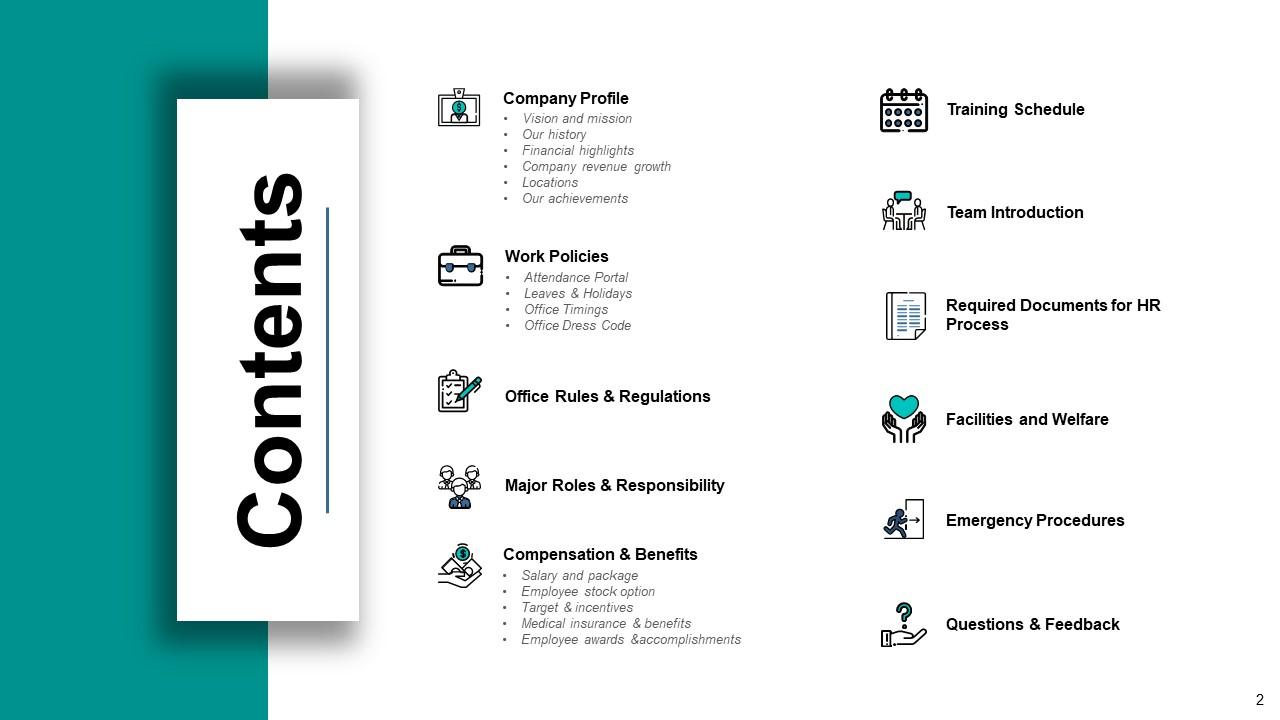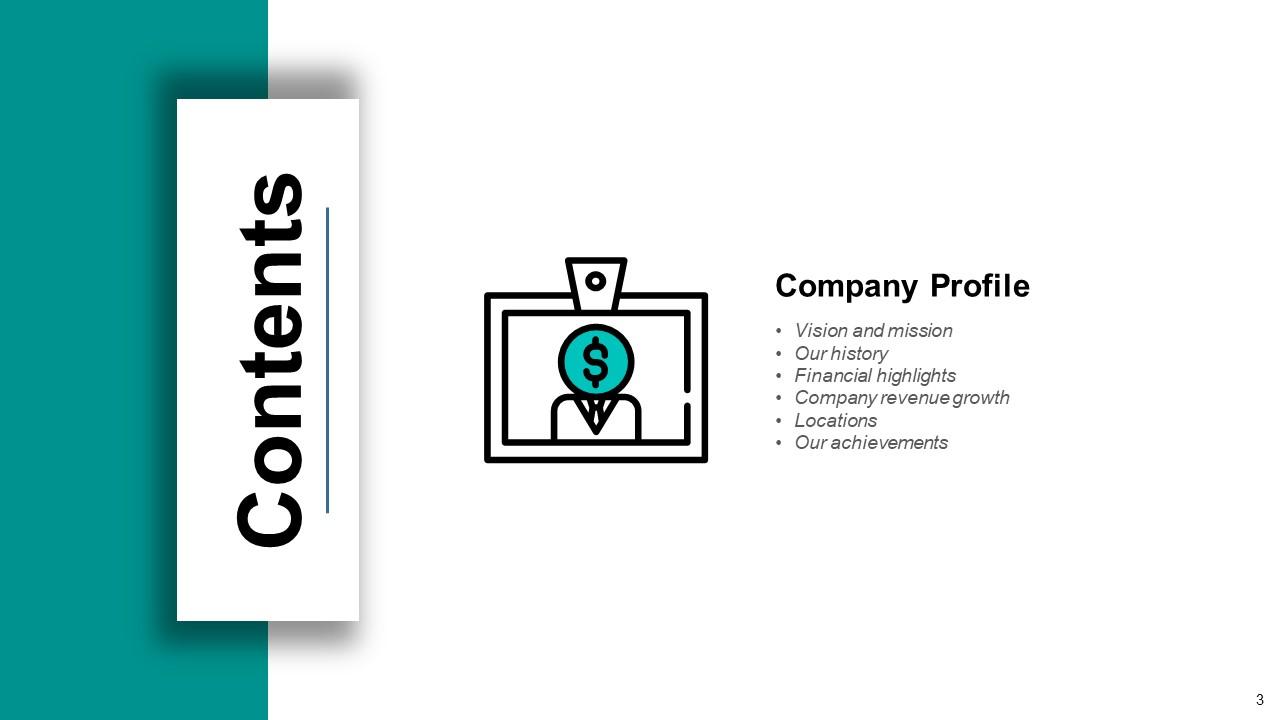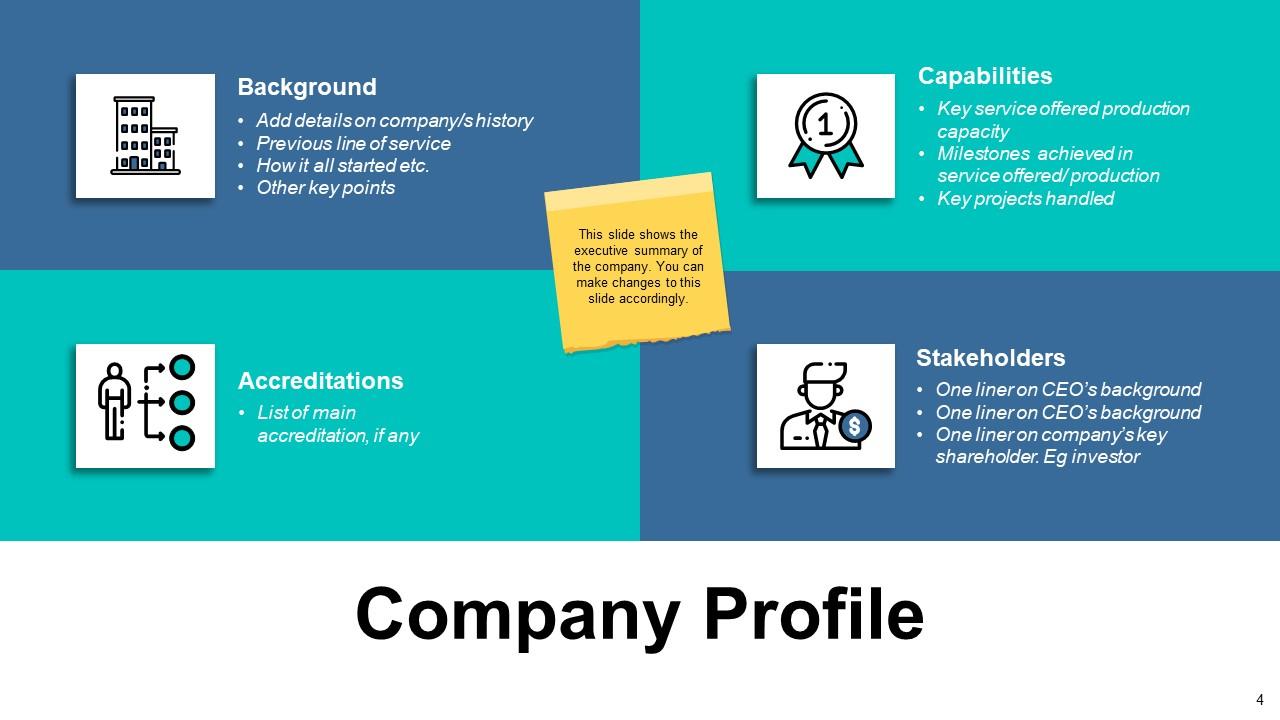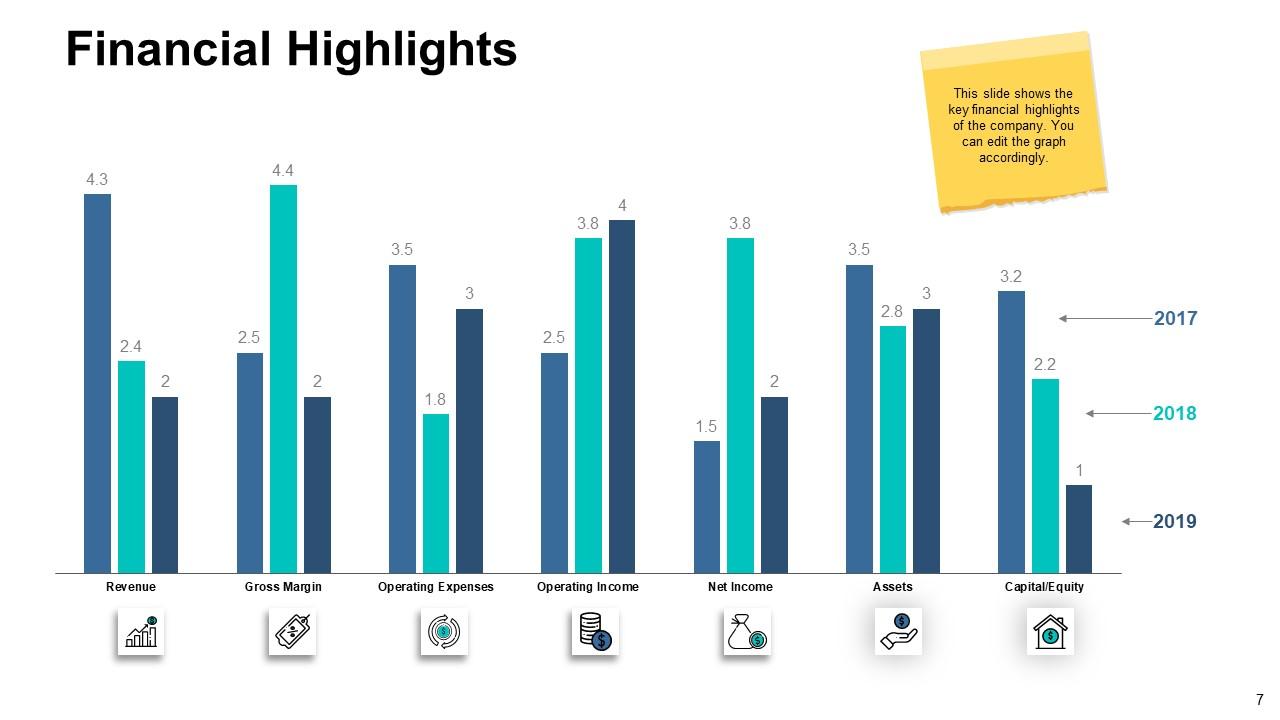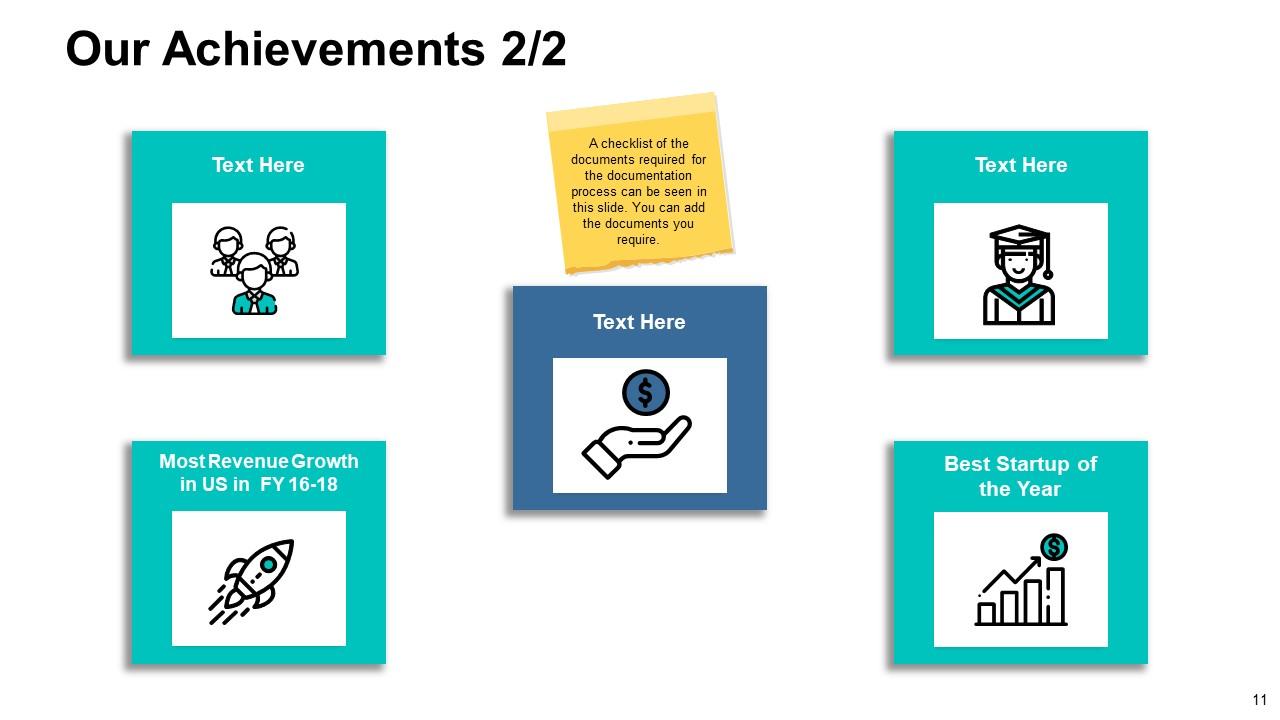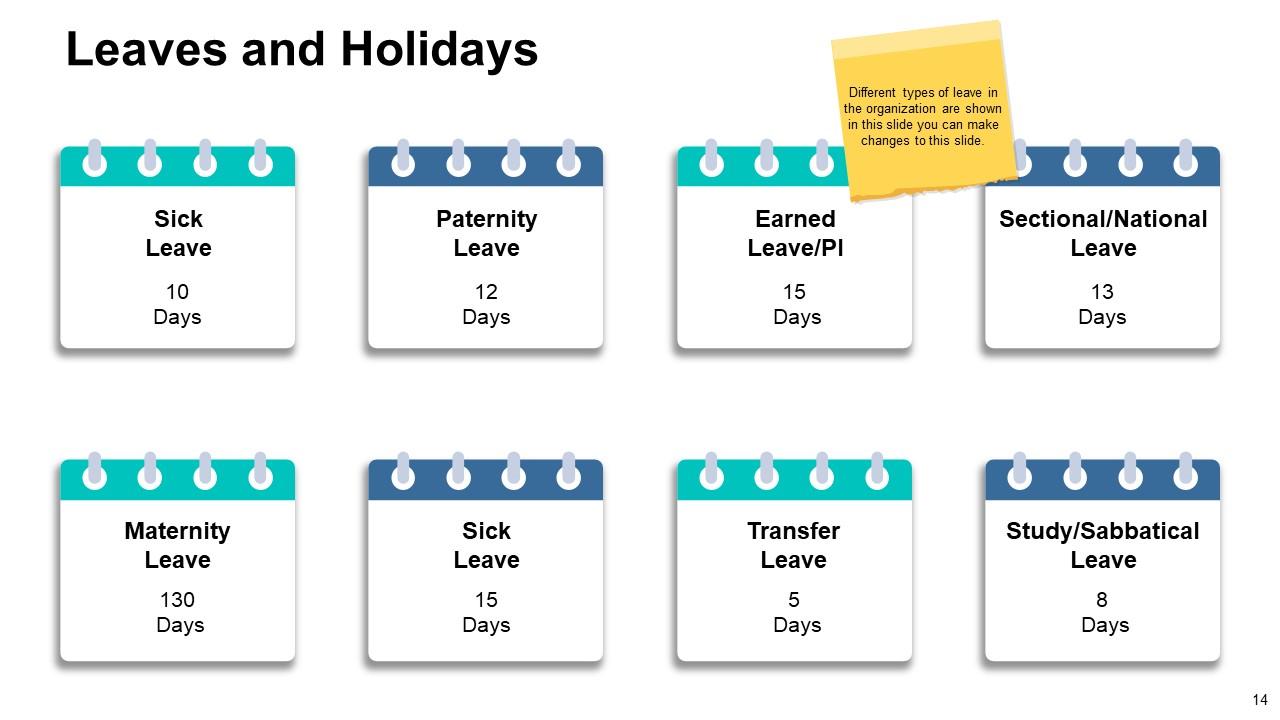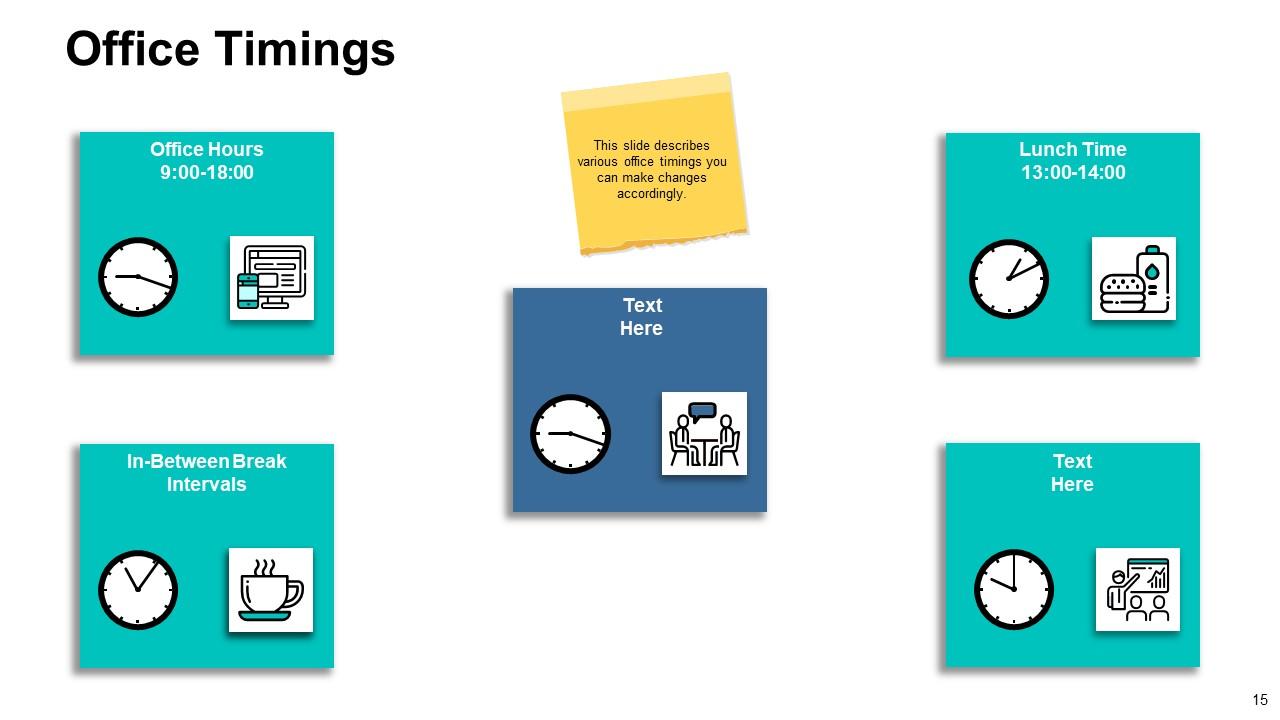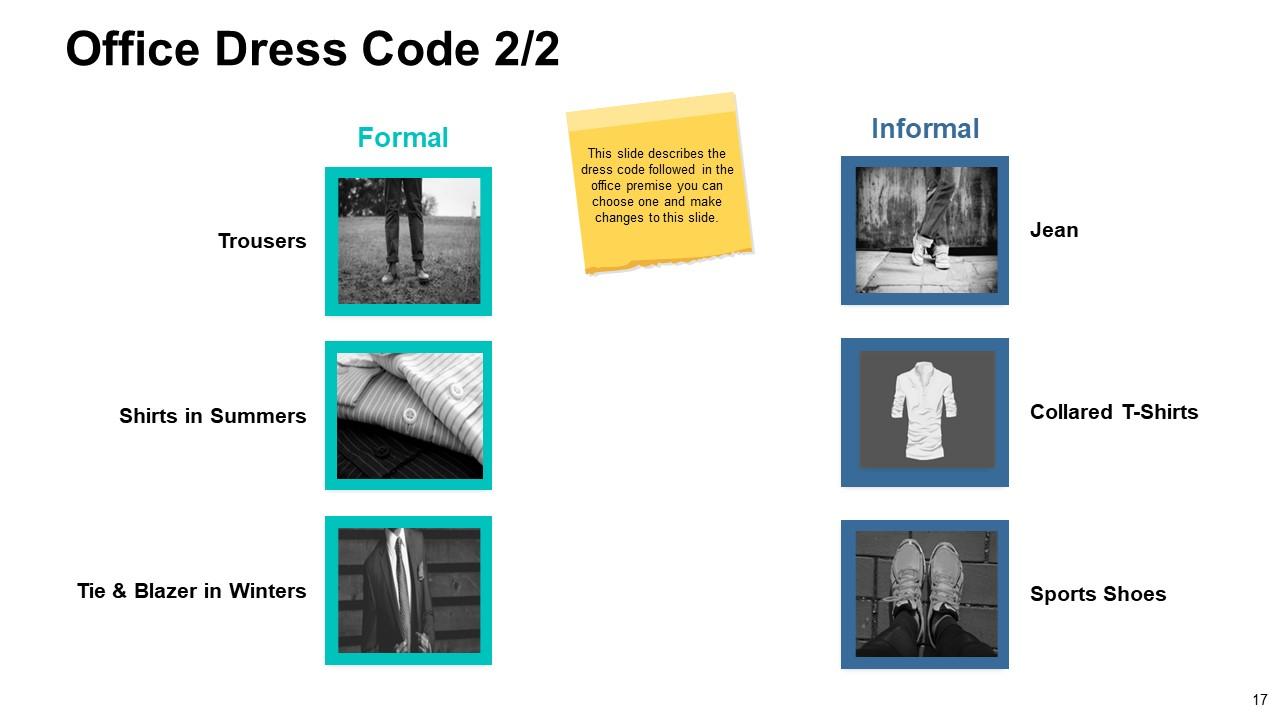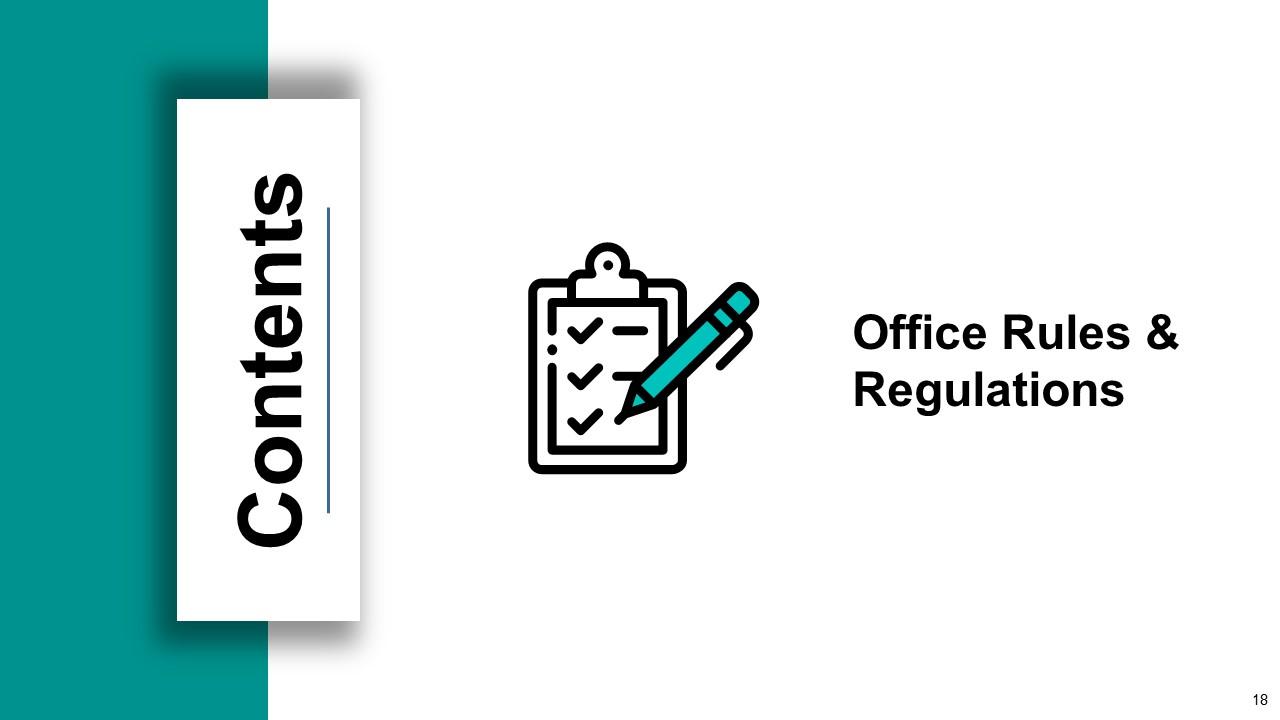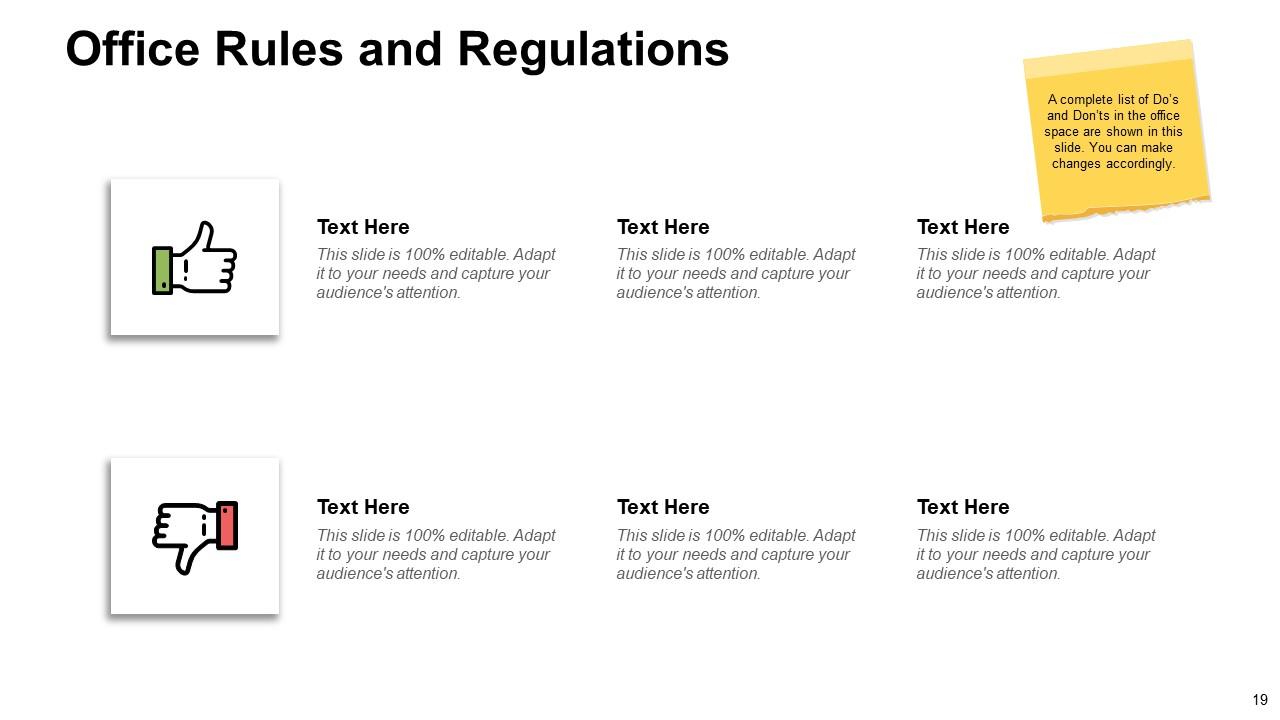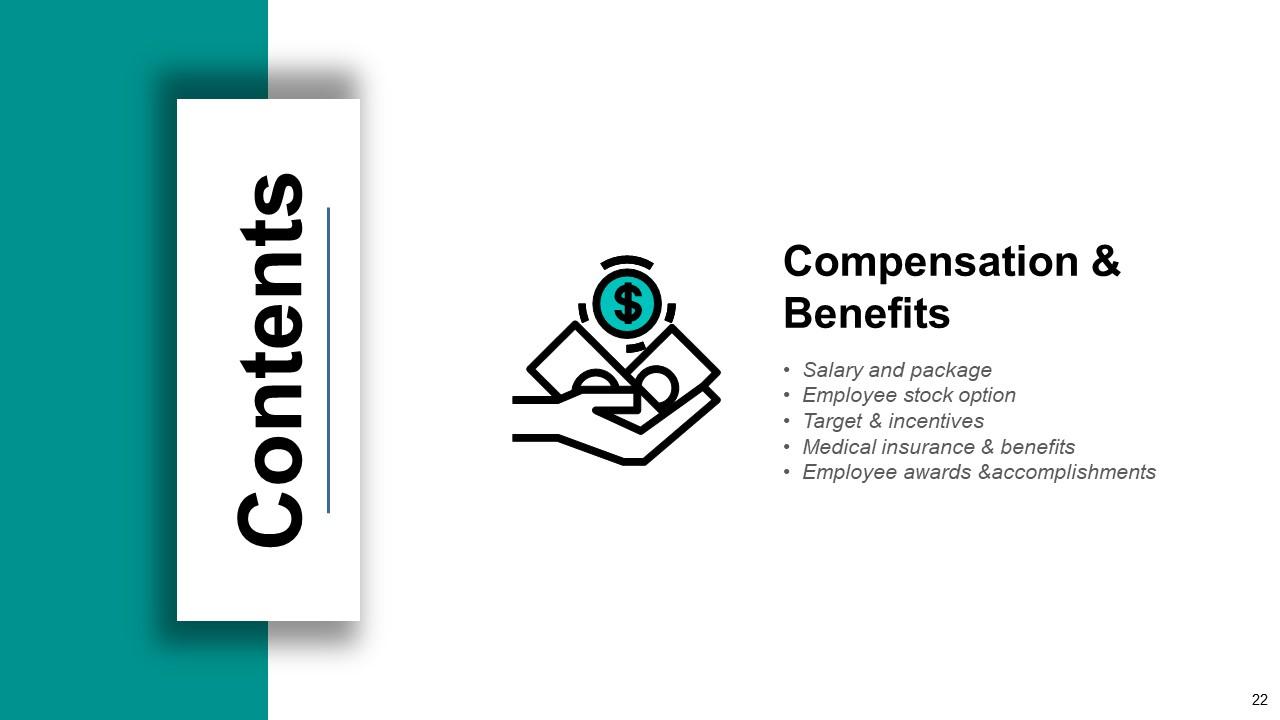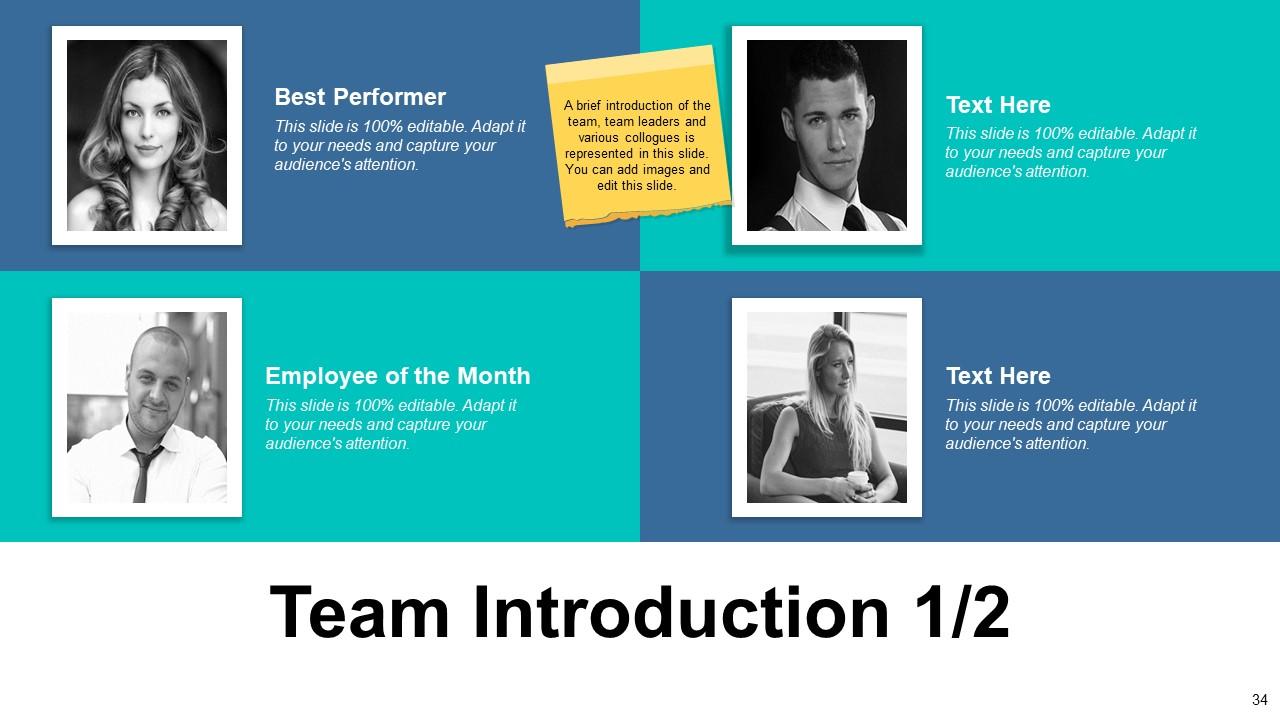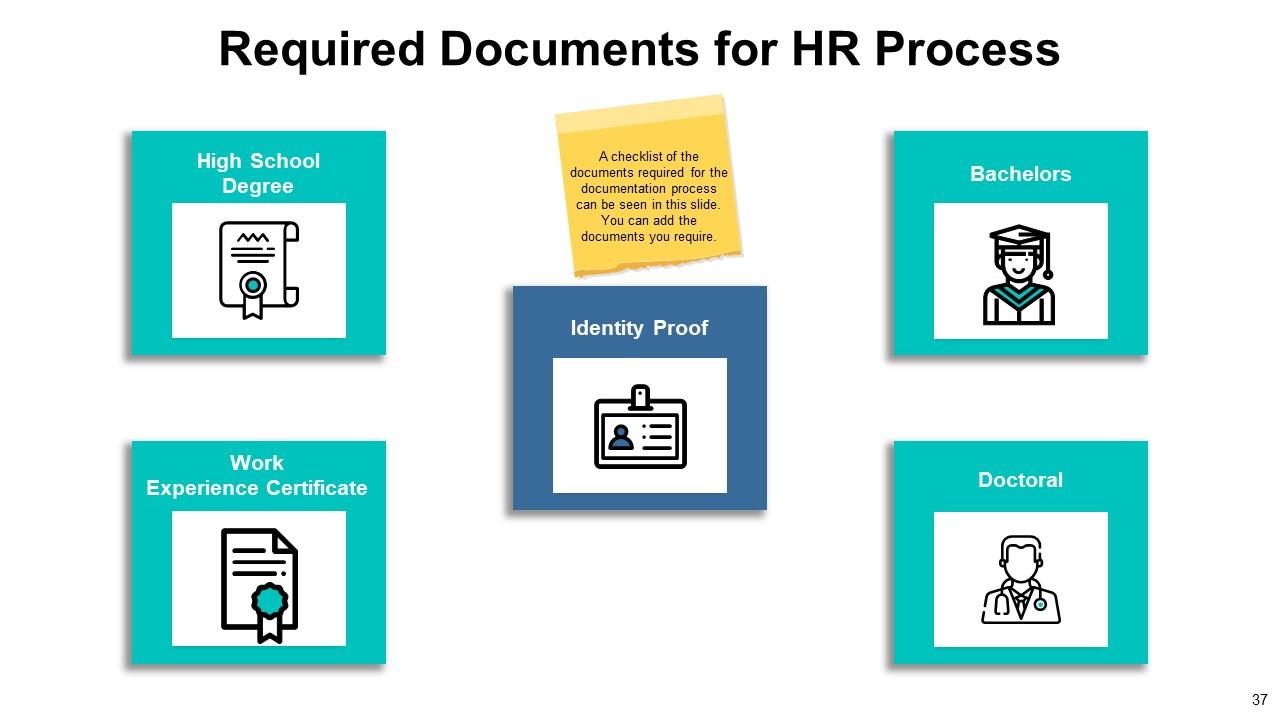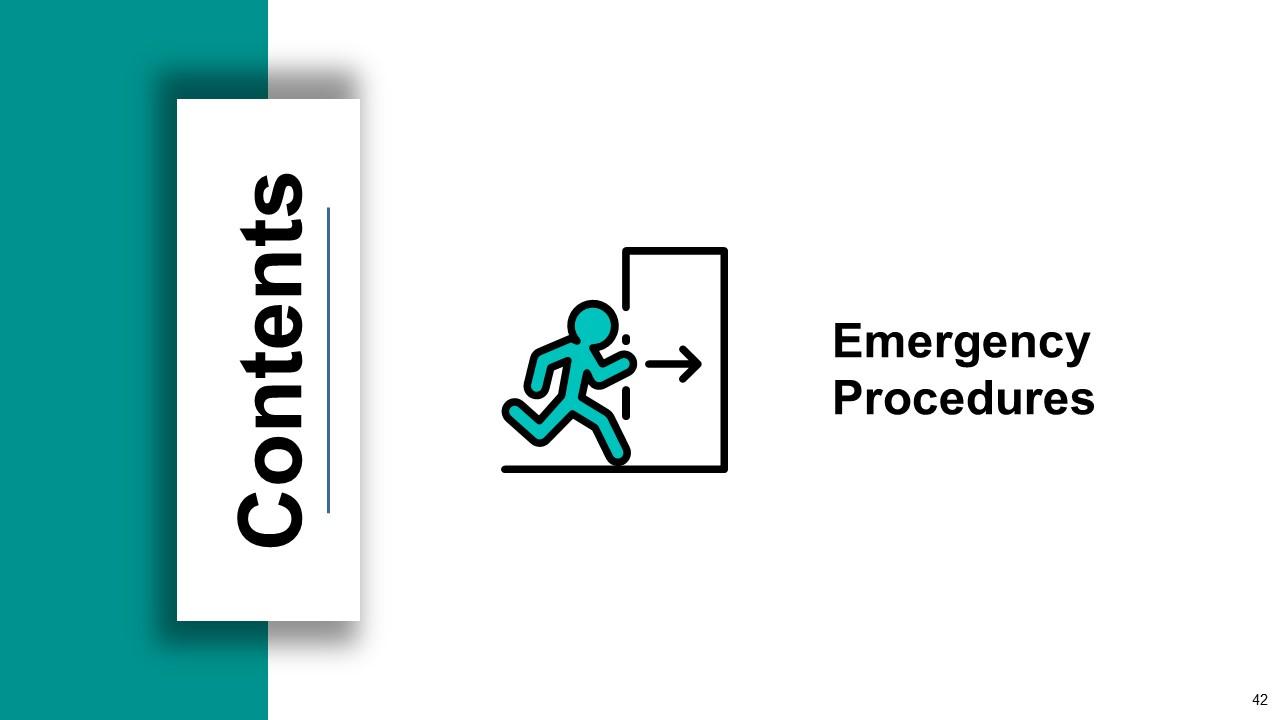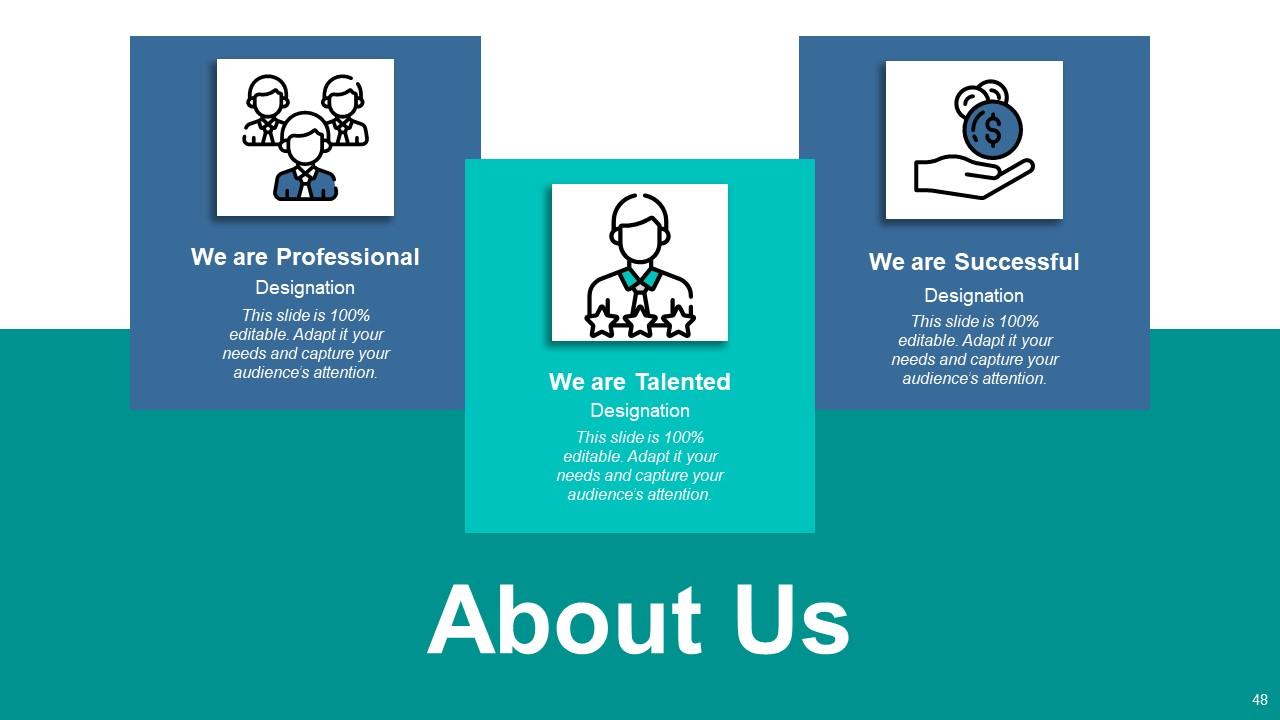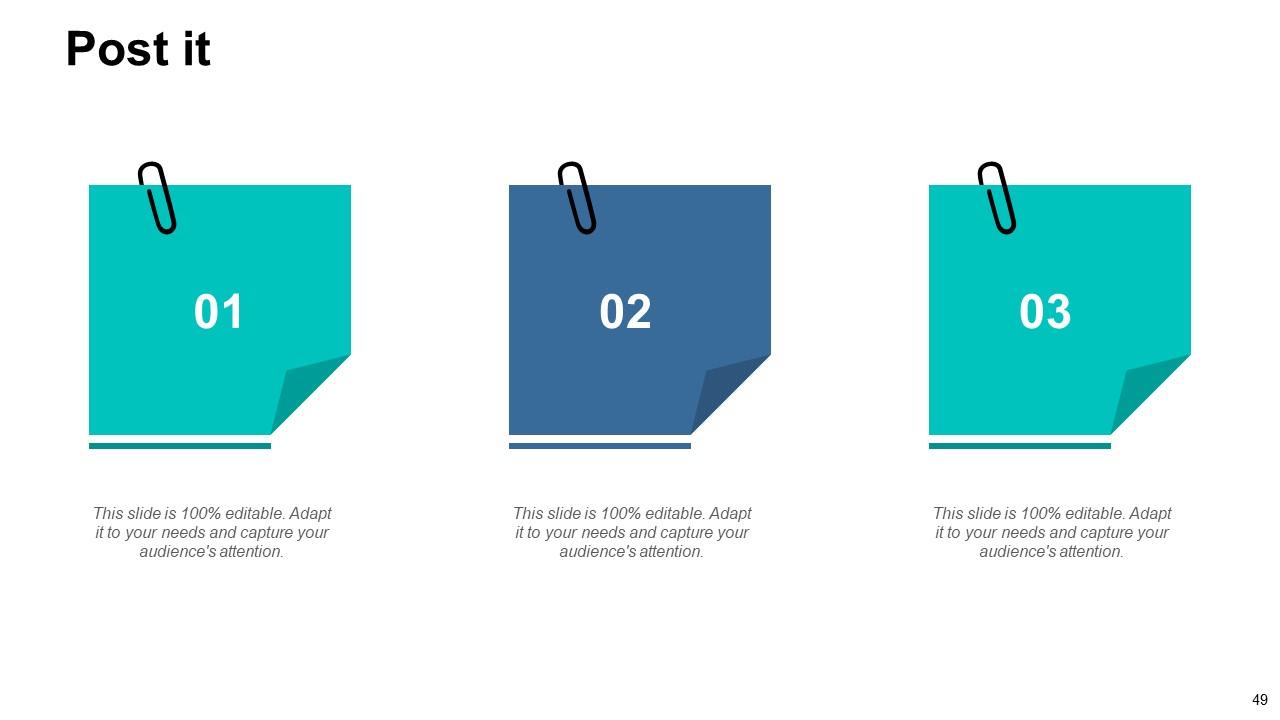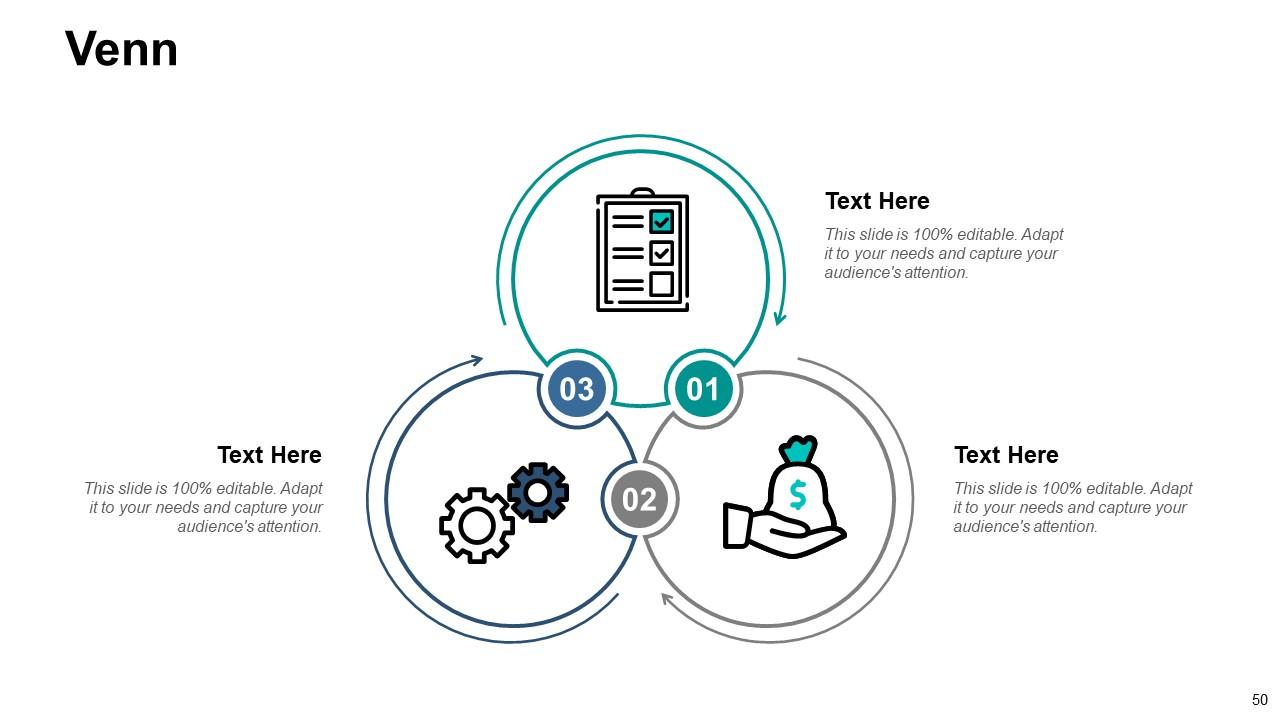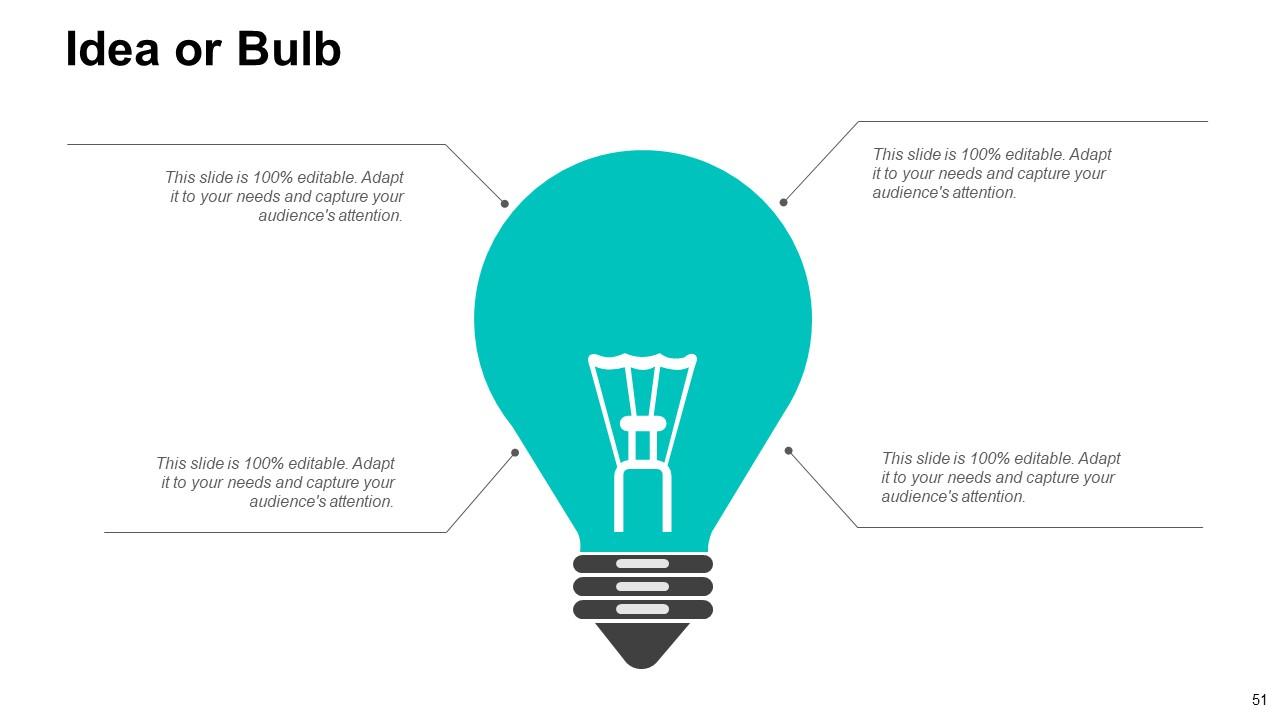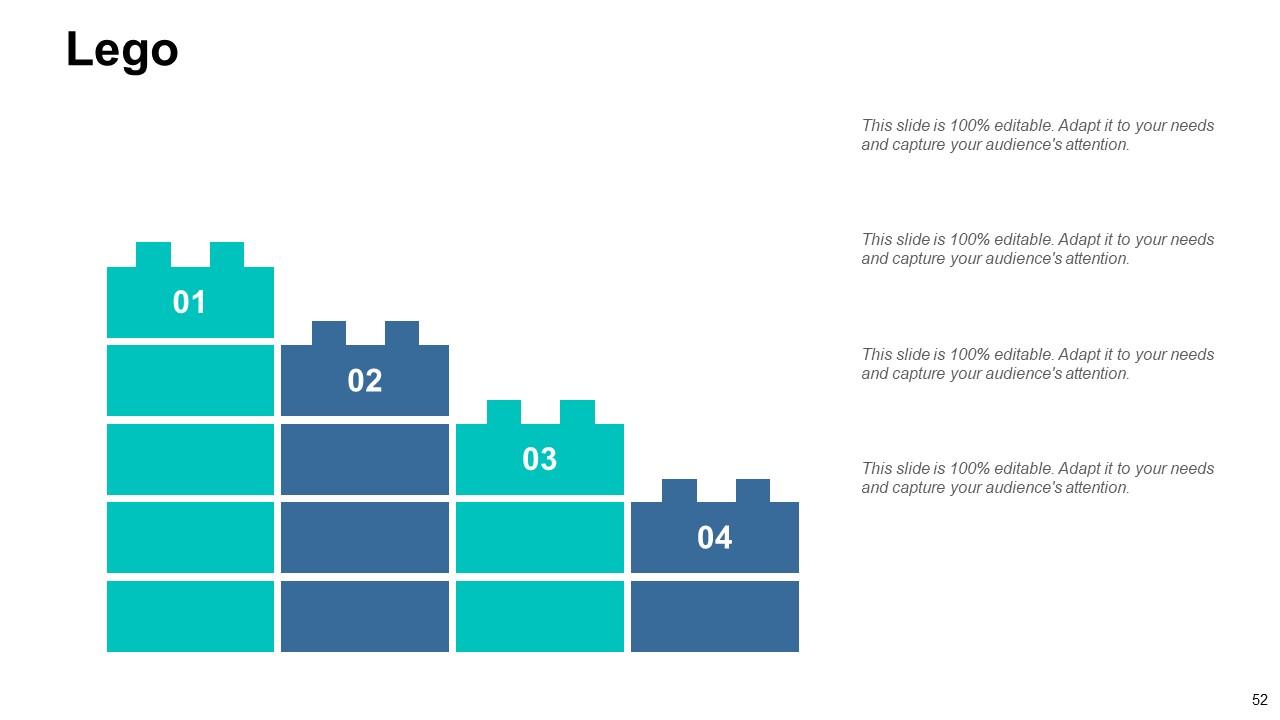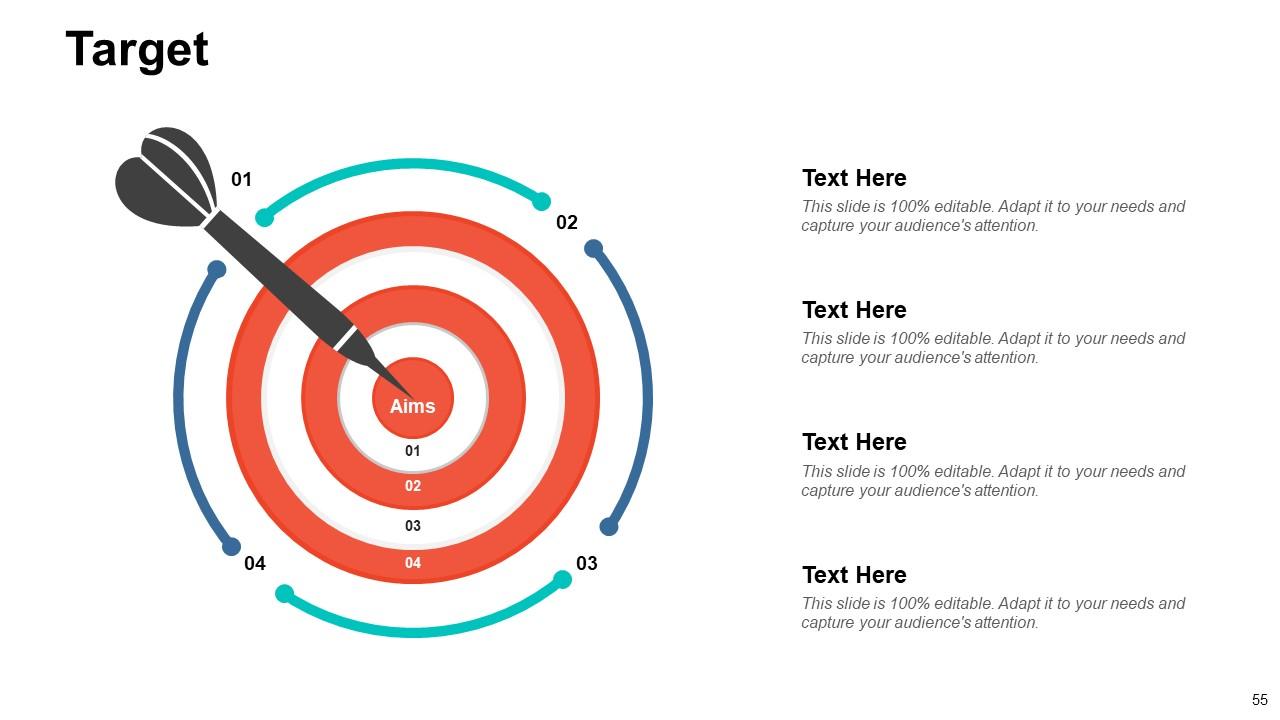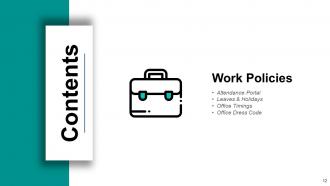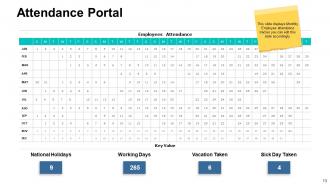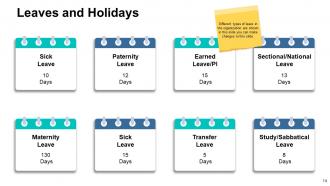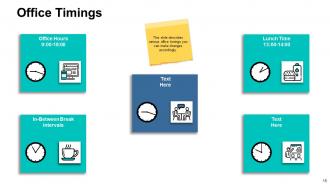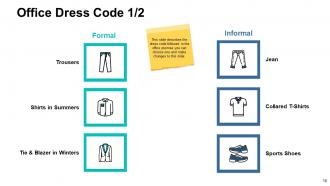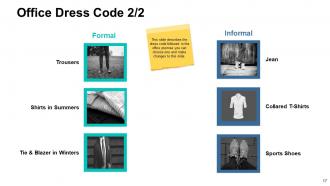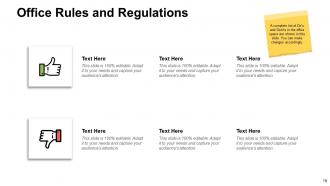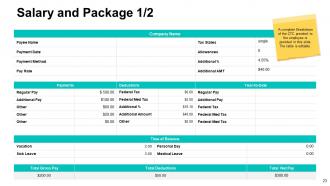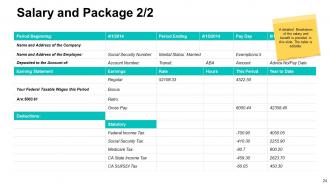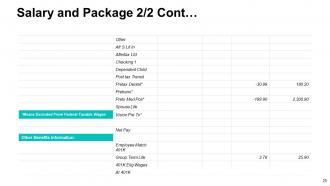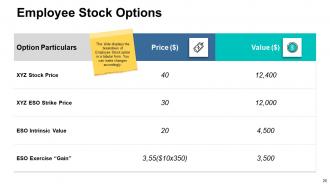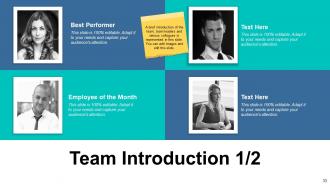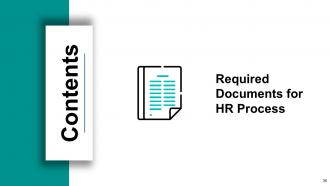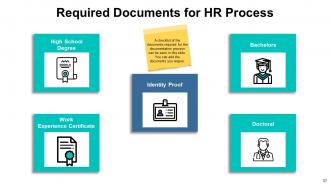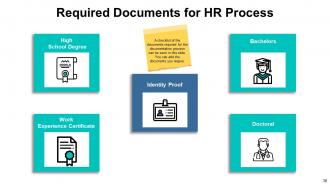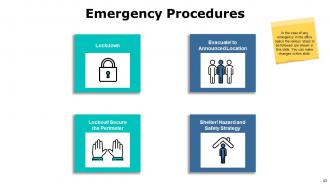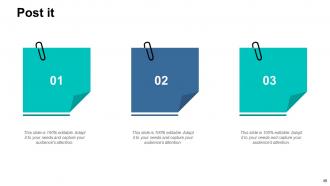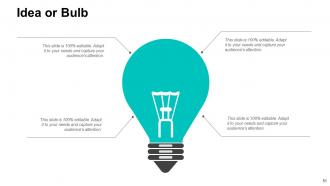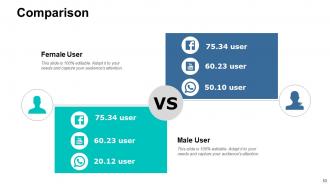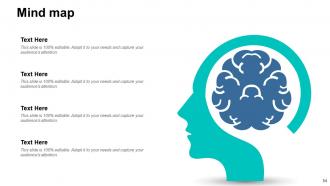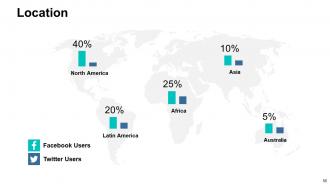Company Orientation Process Powerpoint Presentation Slides
Leave an amazing first impression on your new employees and wow them with the help of professionally designed company orientation process PowerPoint presentation slides. Use our content ready complete deck to familiarize your employees about the firm's history, its beliefs and cherished values, long term goals and management structure. Present company profile, vision, and mission, company history, financial highlights, company revenue growth, locations, achievements, work policies, attendance portal, leaves and holidays, office timings, office dress code, office rules and regulations, roles and responsibilities, salary and package, targets and goals, etc using HR induction PPT visuals. This job orientation presentation deck will help new employees to understand the basic functionalities and will make them clear about the company’s policies and rules and regulations. You can use this employee editable employee orientation process PowerPoint template to welcome your new hires. Download this awesome new employee induction PPT slides to create an impressive presentation. Handle adverse influences with our Company Orientation Process Powerpoint Presentation Slides. Ensure they don't cause any ill effects.
- Google Slides is a new FREE Presentation software from Google.
- All our content is 100% compatible with Google Slides.
- Just download our designs, and upload them to Google Slides and they will work automatically.
- Amaze your audience with SlideTeam and Google Slides.
-
Want Changes to This PPT Slide? Check out our Presentation Design Services
- WideScreen Aspect ratio is becoming a very popular format. When you download this product, the downloaded ZIP will contain this product in both standard and widescreen format.
-

- Some older products that we have may only be in standard format, but they can easily be converted to widescreen.
- To do this, please open the SlideTeam product in Powerpoint, and go to
- Design ( On the top bar) -> Page Setup -> and select "On-screen Show (16:9)” in the drop down for "Slides Sized for".
- The slide or theme will change to widescreen, and all graphics will adjust automatically. You can similarly convert our content to any other desired screen aspect ratio.
Compatible With Google Slides

Get This In WideScreen
You must be logged in to download this presentation.
PowerPoint presentation slides
Presenting this set of slides with name - Company Orientation Process Powerpoint Presentation Slides. This PPT deck displays fifty-four slides with in-depth research. Our topic oriented Company Orientation Process Powerpoint Presentation Slides presentation deck is a helpful tool to plan, prepare, document and analyze the topic with a clear approach. It showcases of all kind of editable templates infographics for an inclusive and comprehensive Company Orientation Process Powerpoint Presentation Slides. Edit the color, text, font style at your ease. Add or delete content if needed. Download PowerPoint templates in both widescreen and standard screen. The presentation is fully supported by Google Slides. It can be easily converted into JPG or PDF format.
People who downloaded this PowerPoint presentation also viewed the following :
Content of this Powerpoint Presentation
Brandon Hall Group research has found that designing strong onboarding processes help organizations retain new hires by up to 82% more, and boost productivity by 70%. During onboarding, apart from seamless operations in enrolling new joinees, getting them acquainted with your company is the real first-impression they take away with them. It will narrate the true nature of your company and how it will treat them over the course of time.
Employees also get a good idea of what they can expect from this association based on the transparency, ethics, and vision demonstrated during the program. Therefore, these company orientation processes need to be designed to perfection, and executed even better.
SlideTeam’s office induction manuals help you create your own brand as an employer. Get these templates here.
The most-common processes featuring in the orientation are:
- Welcoming the new employee
- Sharing employee handbook
- Going over company policies
- Explaining the job details
- Setting goals and action plans
- Instilling in them the overarching company goals
All of these steps must be delivered effectively and the transitions need to be smooth for the entire orientation to be a success. The best way to prepare your new hires for such smooth onboarding is to share with them a company orientation process booklet. With such booklets, employees get an idea of what is coming for them. Moreover, your onboarding team, in particular, HR and the respective departmental team will also prepare ahead for their role in smooth onboarding and the integration of the new entrants into the team.
Company employee benefits, when conveyed correctly and accurately, are the best incentives for a new employee and help them stay longer. Access the best company benefits templates here.
Our Company Orientation Process PowerPoint Presentation is all you need to prepare such a meaningful toolkit.
In this Company Orientation Process PowerPoint Presentation, you can highlight all steps of orientation including company introduction, job description, and employee policies. You can even disclose important documents and mention compensation of all kinds offered. With a dedicated FAQ section being the highlight of this Company Orientation Process PowerPoint Presentation, you can plan ahead to answer common questions that the newcomers could have. Without any ado, let’s check the top PPT Slides of this complete deck presentation.
Template 1: Vision and Mission
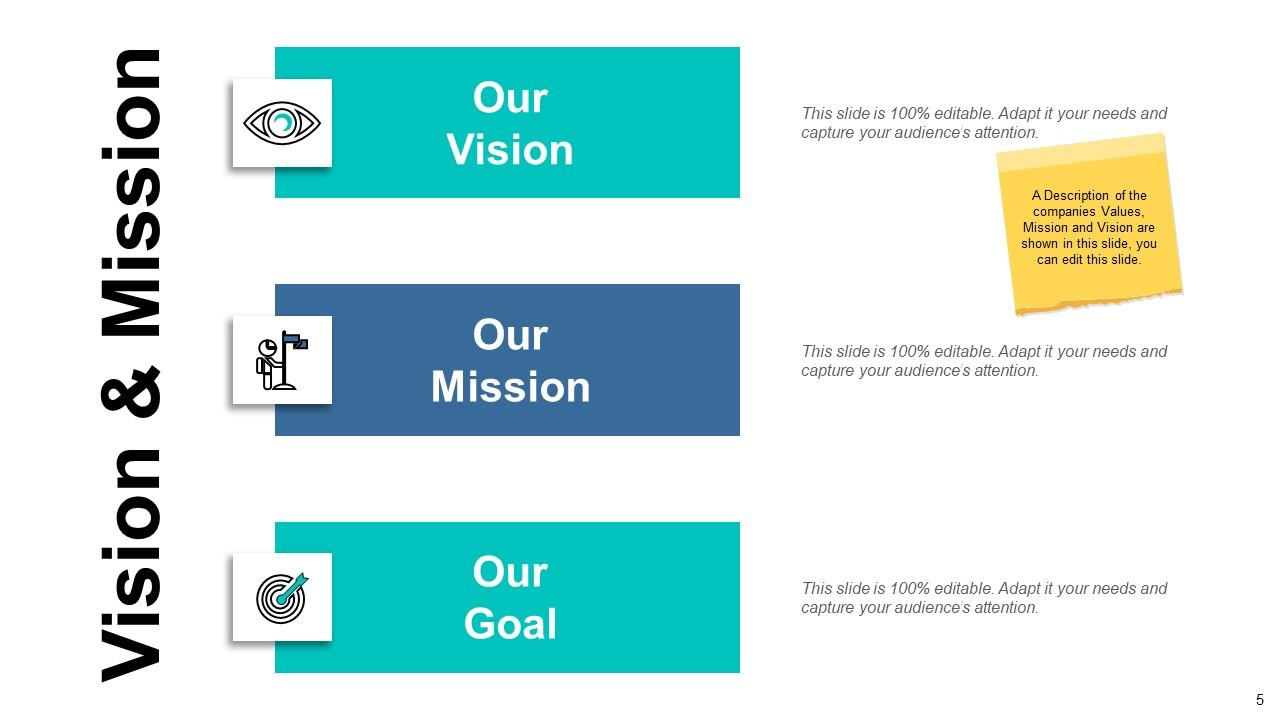
Any company orientation is incomplete without discussion of vision and mission that employees must bear in mind. With this PPT Slide, you can briefly talk about the company vision and mission statements. Having impressed these objectives and goals that are to be chased everyday in actions each employee takes, new joinees will get a picture of the ultimate direction where the company is headed.
Template 2: Our History
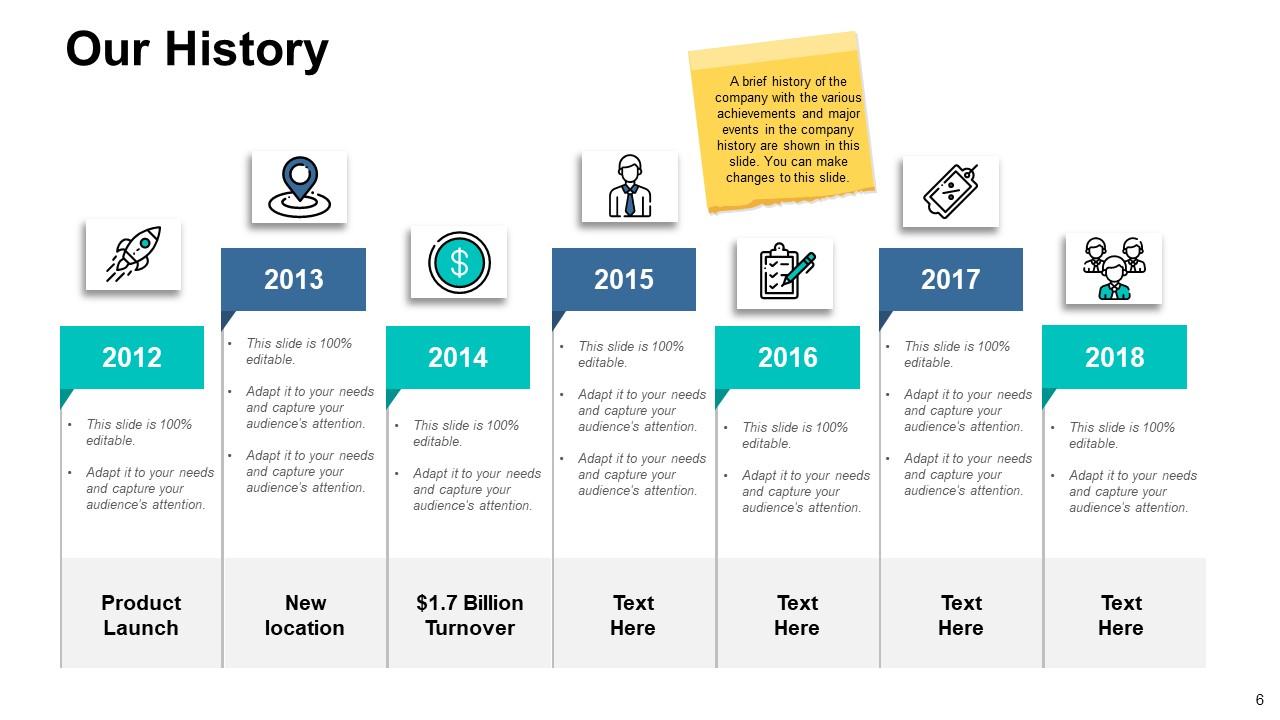
To reinforce a strong vision and mission statement, a sneak peek into the company history is needed, and this slide takes care of this aspect. Talk about your origin or the journey of your successful product launches that made you aim higher. Use a mix of icons to specify the crux of each milestone carved in this process. Sing praises of your proud history with this presentation slide.
Template 3: Company Revenue Growth

Talk about your feats with this next slide designed to be visually appealing and inspiring. These feats can be with respect to revenue collection or positions climbed to on the hierarchy ladder. Report your success over the years in staying where you are today. Inspire your new joinees to contribute to this upward graph with this presentation design.
Template 4: Attendance Portal
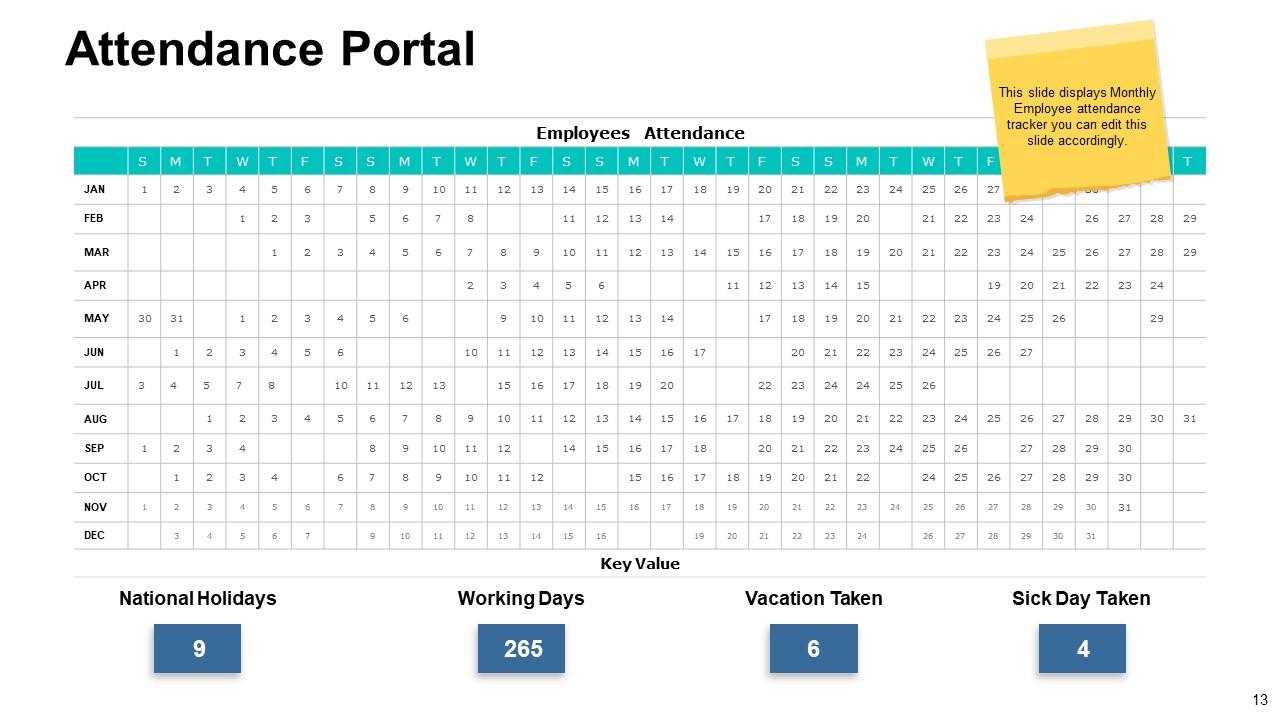
Use this PPT Template to share a snapshot of workdays, holidays, and celebrations that the company follows. You can even share a record of previous year’s attendance to show provisions of vacations, attendance of staff, and other special leaves availed by employees to show flexibility in work. Include this slide to showcase the ease of work-life balance that your company allows.
Template 5: Salary and Package
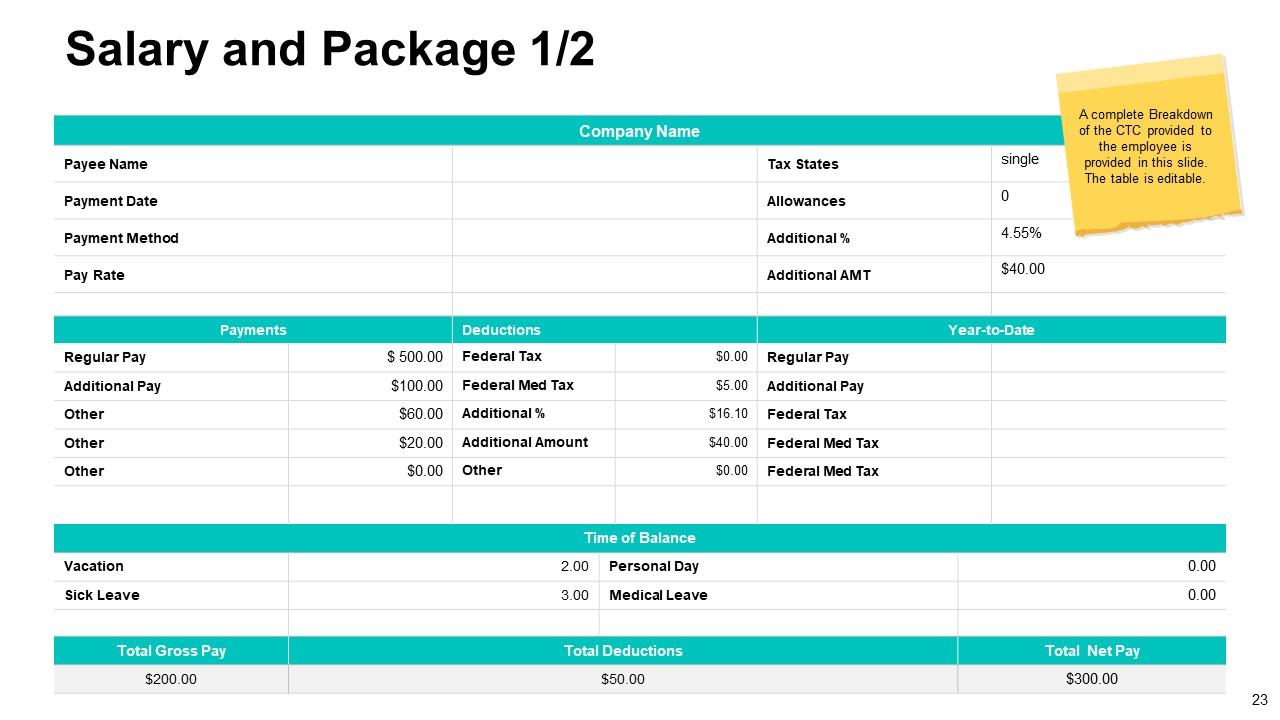
This PPT Template is of importance to both the management and the new joinees as it showcases the salary and other package details offered to each employee. Mention all deductions, increments offered on basic pay and the mode of calculating the net pay in order to ensure transparency. This PPT Slide is also great at maintaining the instantaneous record of leaves availed and in balance.
Template 6: Employee Stock Options
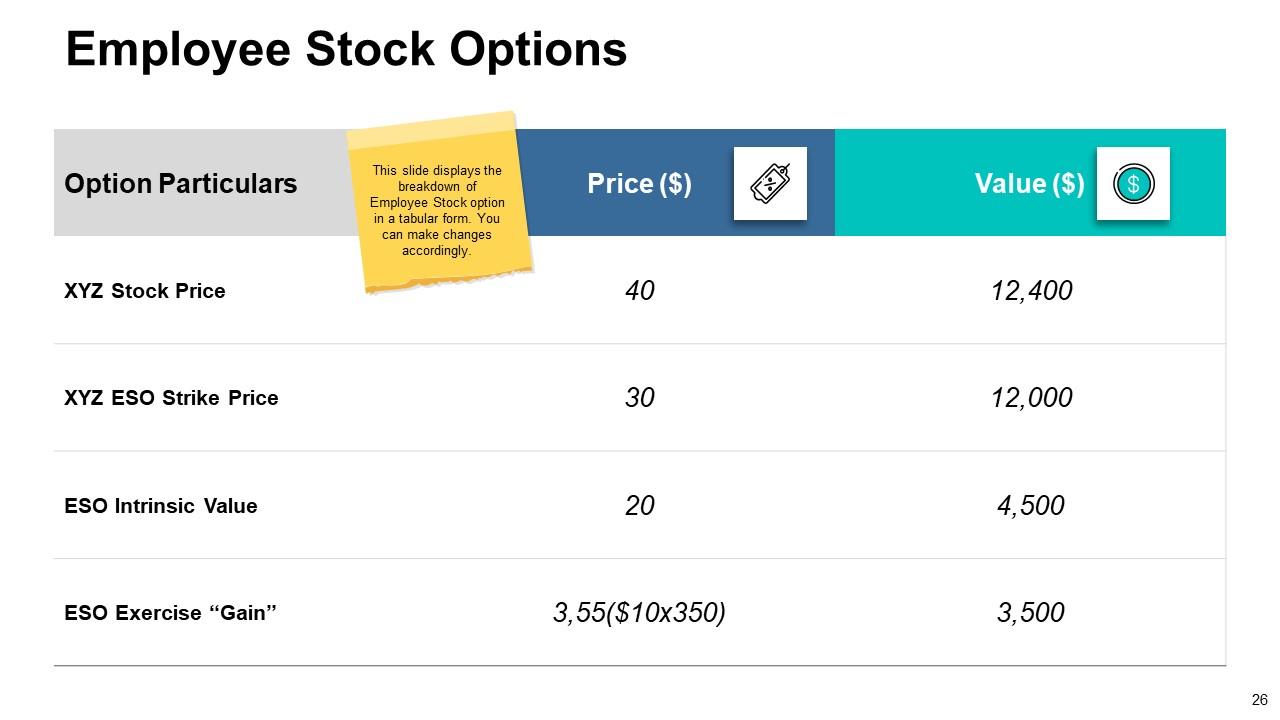
If your company has a provision for employees to invest in stocks, discuss its details in this presentation slide. Specify the types of stock available for employees to invest in and mention the amount against each. Mention the price and value as shown for employees to invest accordingly.
Template 7: Medical Insurance and Benefits
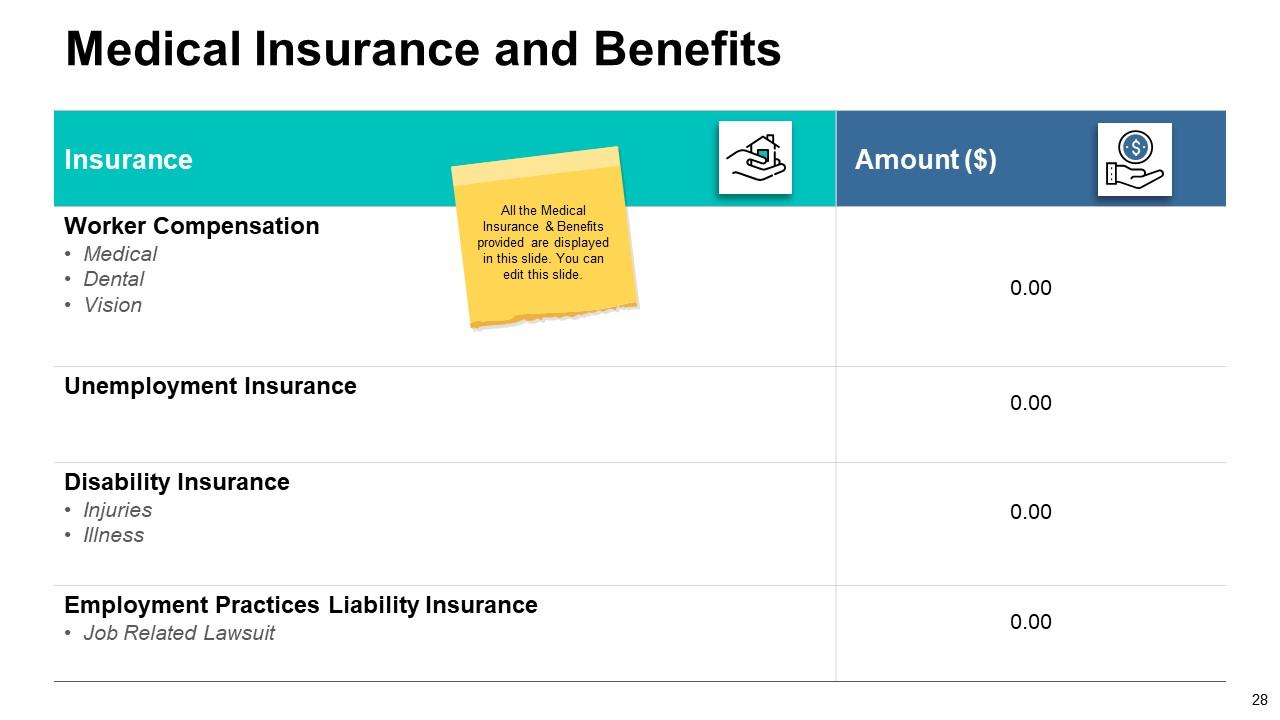
In the orientation process, it’s important to educate on the medical insurance and other benefits offered by the company to new joinees. Discuss compensations, and insurances for any medical liabilities that the employee is subjected to. Specify the conditions and amounts dedicated against types of insurances that the company allows with complete transparency using this slide.
Template 8: Team Introduction

A brilliant way while introducing the existing team to the new joinees is to specify the ones that made it to the cover page of the company magazine. These include the best performers, employees of the month, and other titles given to employees for their performance and participation. Add their photos and titles along with brief details about recognition. Use this slide in addition to the regular organizational chart to demonstrate team structure and hierarchies.
Template 9: Facility and Welfare
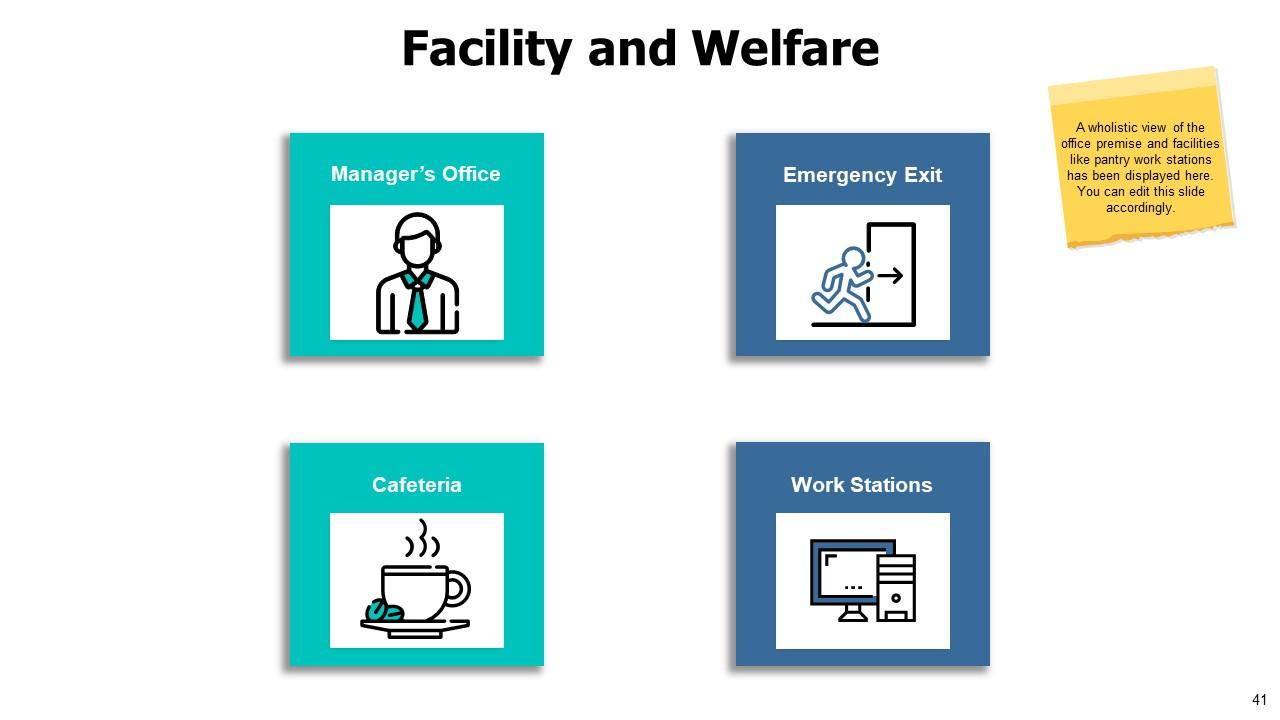
Specify the welfare departments and facilities that the company provides in this PPT Slide.
These would include the manager's office, cafeterias, work stations, and emergency exits. Point out their location, purpose, and other conditions for their usage. Use our design-ready icons to increase the visual appeal of this aspect of your company orientation process focussed on employee wellness. Download now.
Template 10: Emergency Procedures

In the event of mishaps, share your company’s emergency plans and procedures to combat them. You can even add a safety manual to avoid dangers and for the overall safety of the staff. Common aspects to talk about should be lockdown, evacuation to announced location, securing perimeter, and seeking shelter as shown. Each of these is supported with a relevant icon to enhance the effectiveness of your emergency response.
Make a Signature Welcome
Onboard your employees with confidence and pride as you help them understand aspects of their to-be work life. Inform them of the targets to be chased, at the same time, let them know there are rewards to be reaped. Prepare a document comprising all of this information using this all-in-one company orientation process PowerPoint Presentation.
PS Get best-in-class staff on-boarding templates with a click here.
Company Orientation Process Powerpoint Presentation Slides with all 57 slides:
Use our Company Orientation Process Powerpoint Presentation Slides to effectively help you save your valuable time. They are readymade to fit into any presentation structure.
-
very helpful
-
Unique and attractive product design.
-
Appreciate the research and its presentable format.
-
Presentation Design is very nice, good work with the content as well.