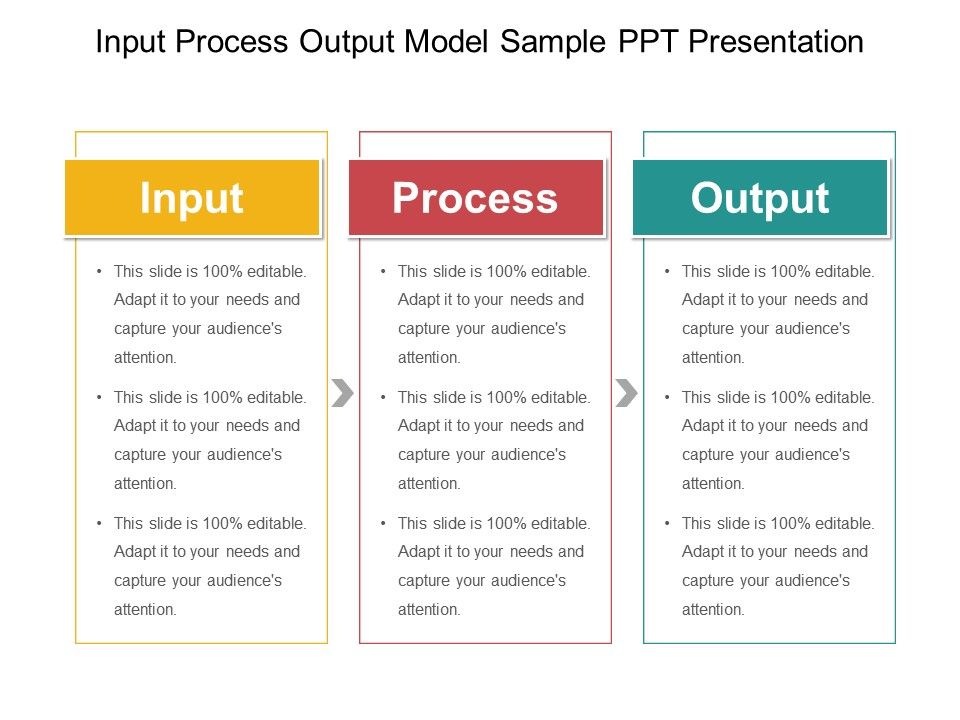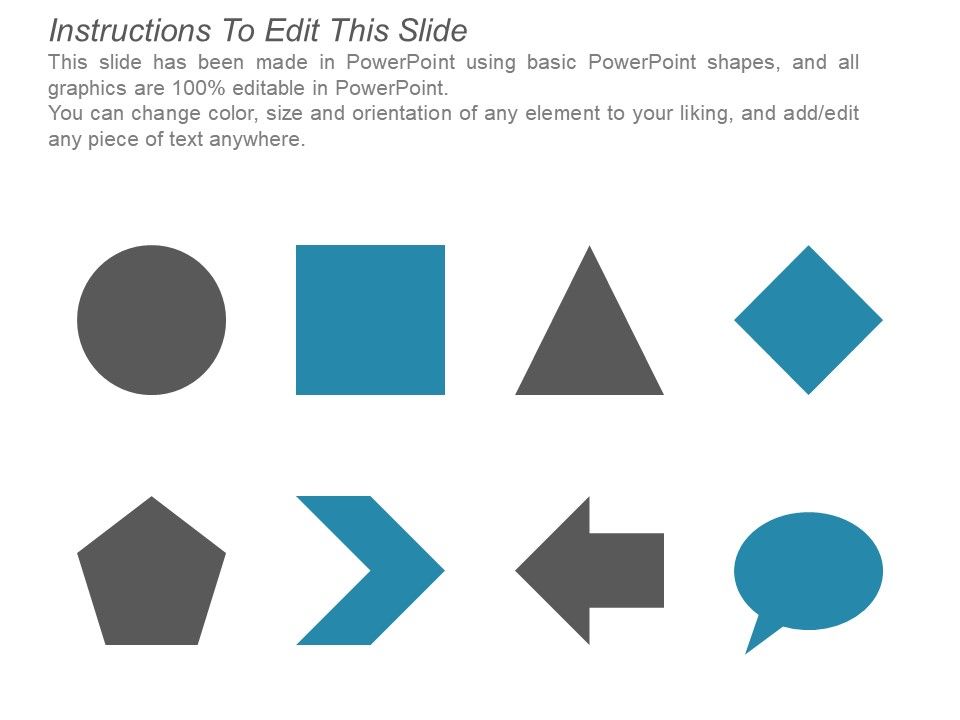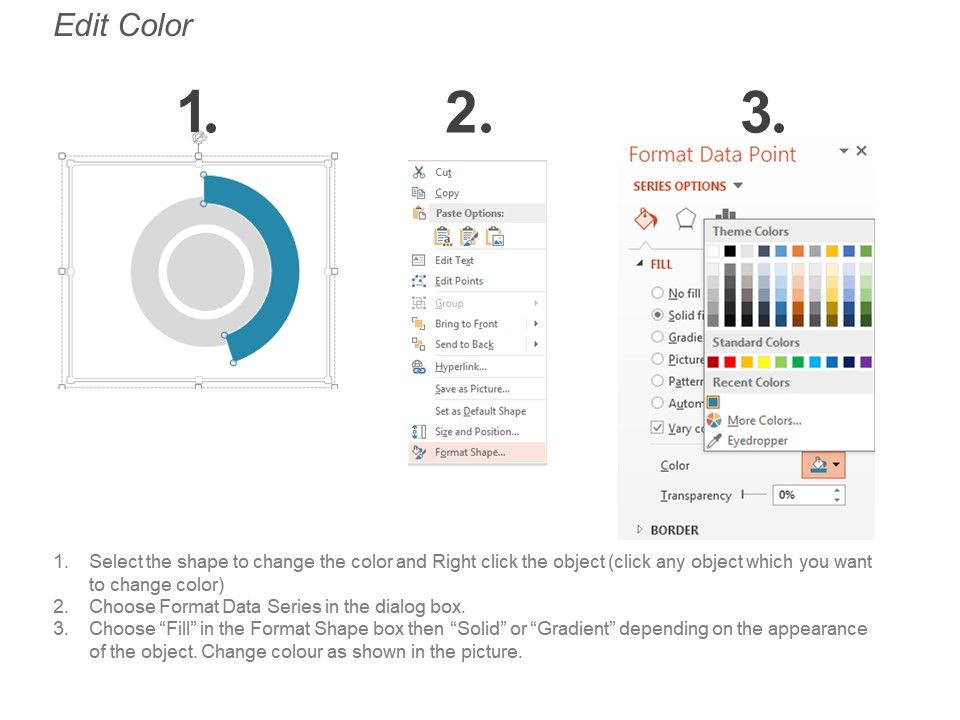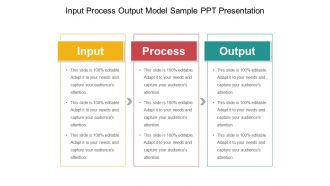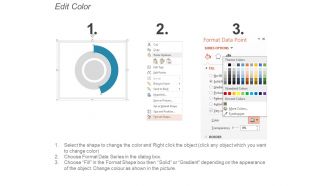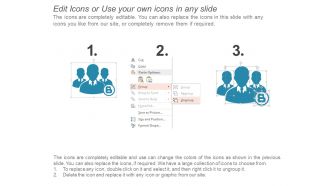Input process output model sample ppt presentation
Display your business model with our input process output model sample PowerPoint template. Our designing team has crafted this overwhelming presentation design for you. To accomplish what you desire can only be possible if you have planned it in the right way. Managers always find it difficult to maintain the balance in their life. Our input process output presentation visual enables you to focus on your daily activities in a chronological manner by following an input process output cycle. Inputs are the resources invested in accomplishing a task including time, money, and effort. Process refers to what is done in order to accomplish a task. The output is the accomplishment of the task itself. You can use this input process output PPT slideshow to highlight your work order processes and what time you need to work on the other aspects. So, download this presentation graphic slide to achieve the best results and then share it with your audience. Enable folks to increase their assets with our Input Process Output Model Sample Ppt Presentation. It facilitates acquisitions.
Display your business model with our input process output model sample PowerPoint template. Our designing team has crafted ..
- Google Slides is a new FREE Presentation software from Google.
- All our content is 100% compatible with Google Slides.
- Just download our designs, and upload them to Google Slides and they will work automatically.
- Amaze your audience with SlideTeam and Google Slides.
-
Want Changes to This PPT Slide? Check out our Presentation Design Services
- WideScreen Aspect ratio is becoming a very popular format. When you download this product, the downloaded ZIP will contain this product in both standard and widescreen format.
-

- Some older products that we have may only be in standard format, but they can easily be converted to widescreen.
- To do this, please open the SlideTeam product in Powerpoint, and go to
- Design ( On the top bar) -> Page Setup -> and select "On-screen Show (16:9)” in the drop down for "Slides Sized for".
- The slide or theme will change to widescreen, and all graphics will adjust automatically. You can similarly convert our content to any other desired screen aspect ratio.
Compatible With Google Slides

Get This In WideScreen
You must be logged in to download this presentation.
PowerPoint presentation slides
Striking input process output PPT template. 100% access to edit and change the PPT slide visuals. Insert your business name or brand logo without any troubles. Access to change the background, style and orientation of the slide visuals. Useful for the business managers and marketing professionals from diverse industries. Provides detailed information about the business control process. Creates transparency of business concepts in front of the audience. Wholly amendable by any user at any point of time.
People who downloaded this PowerPoint presentation also viewed the following :
Content of this Powerpoint Presentation
Description:
The image is of a PowerPoint slide titled "Input Process Output Model Sample PPT Presentation." It illustrates the Input-Process-Output (IPO) model, which is a commonly used approach in systems thinking and process design. The slide is divided into three sections, each labeled with one of the components of the model: Input, Process, and Output.
Each section has placeholder text stating "This slide is 100% editable. Adapt it to your needs and capture your audience's attention," suggesting that these areas are meant for customization to describe a specific scenario or system. The Input section is where the initial data or resources required for a process are listed, the Process section describes the actions taken to transform inputs into outputs, and the Output section details the results or products of the process.
Use Cases:
The IPO model is a fundamental framework that can be applied in various industries to optimize workflows and improve efficiency:
1. Manufacturing:
Use: Streamlining production lines
Presenter: Operations Manager
Audience: Production Staff
2. Information Technology:
Use: Designing software development workflows
Presenter: Systems Analyst
Audience: Development Team
3. Education:
Use: Planning and evaluating educational programs
Presenter: Curriculum Developer
Audience: Educators and Administrators
4. Healthcare:
Use: Managing patient care processes
Presenter: Healthcare Administrator
Audience: Medical Staff
5. Finance:
Use: Developing new financial products
Presenter: Financial Planner
Audience: Investment Analysts
6. Marketing:
Use: Creating marketing campaign strategies
Presenter: Marketing Manager
Audience: Marketing Team
7. Hospitality:
Use: Enhancing guest service delivery
Presenter: Hotel Manager
Audience: Service Staff
Input process output model sample ppt presentation with all 5 slides:
Avoid a build up of emotion with our Input Process Output Model Sample Ppt Presentation. They enable a dispassionate approach.
-
Commendable slides with attractive designs. Extremely pleased with the fact that they are easy to modify. Great work!
-
Visually stunning presentation, love the content.