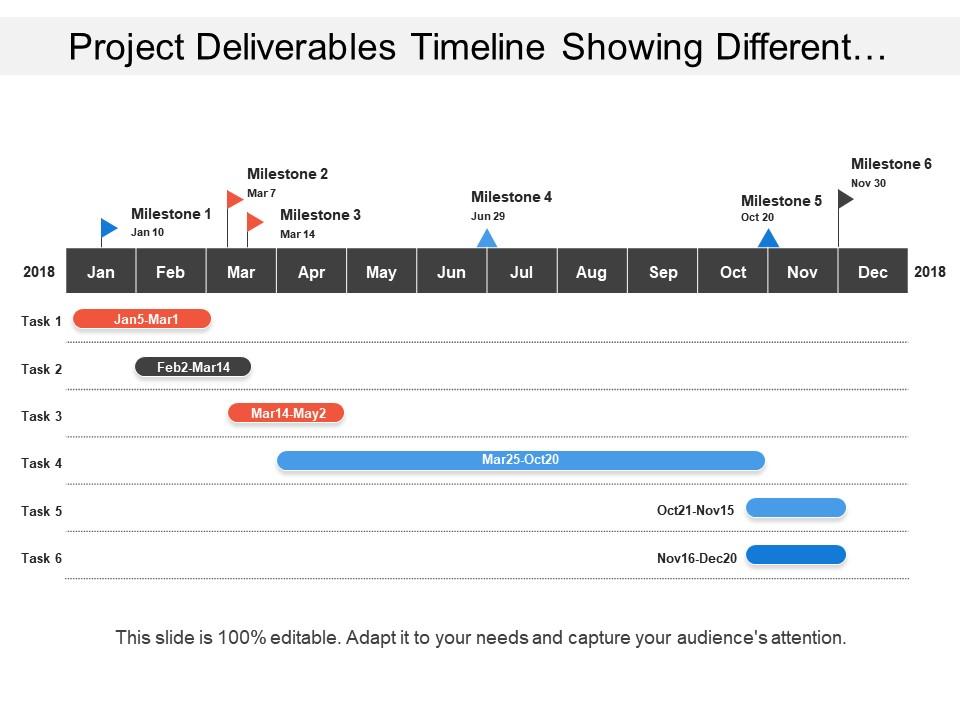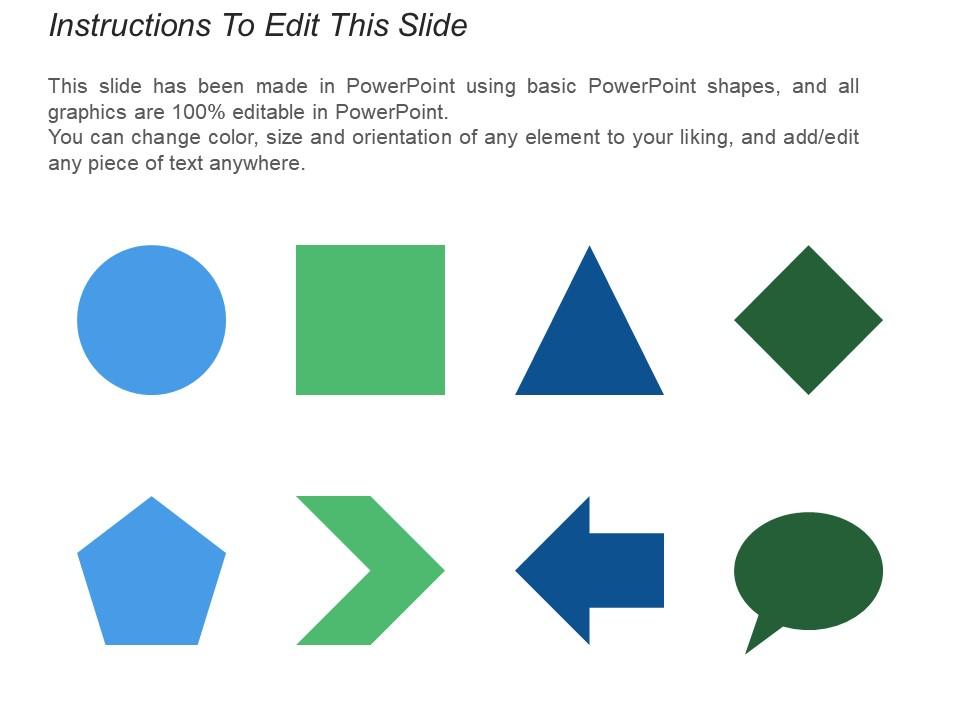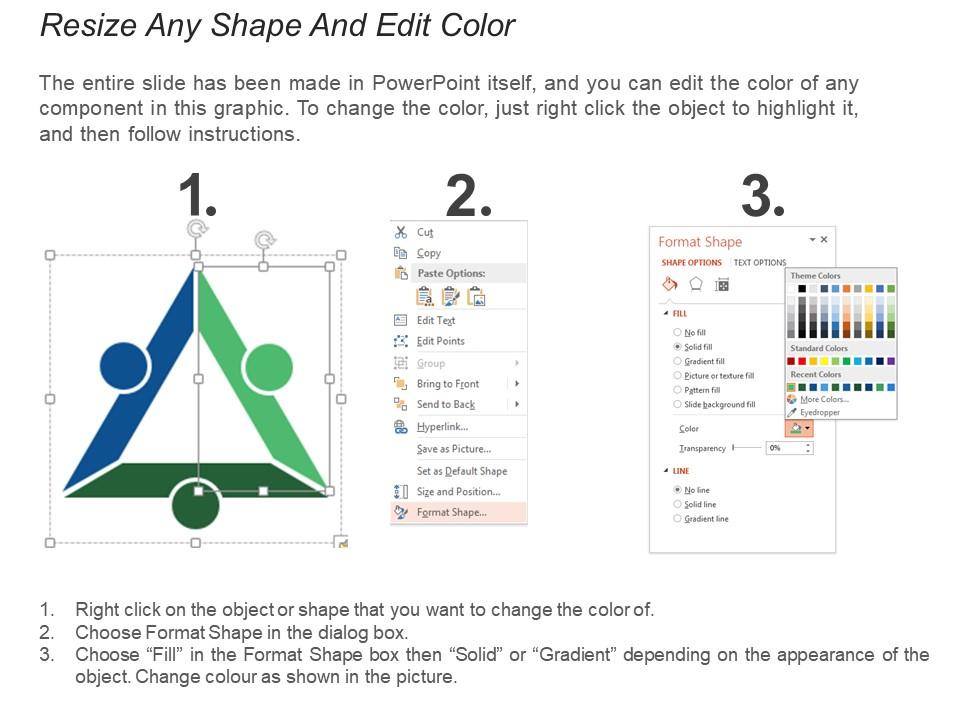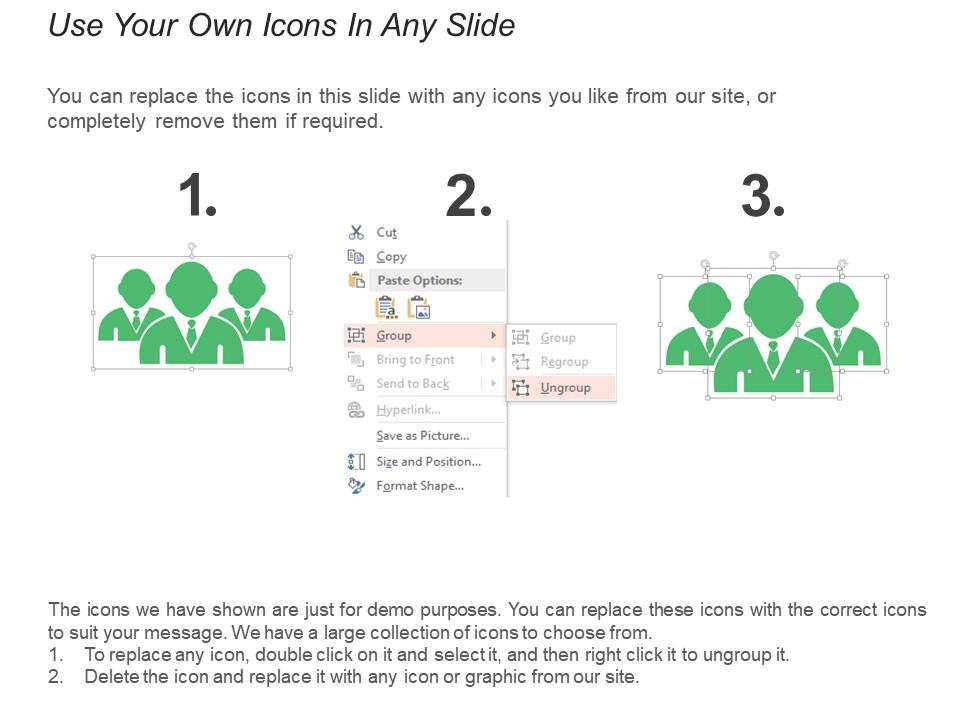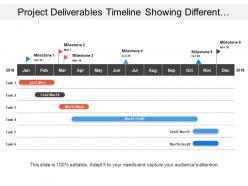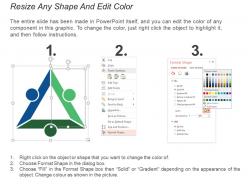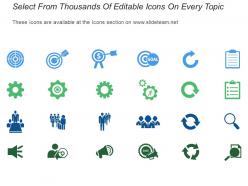Project deliverables timeline showing different tasks with milestones
Introducing Project Deliverables Timeline Showing Different Tasks With Milestone slideshow. Determine the project dependencies, and the total time needed for each task with the help of this PPT layout. You can also mention the events and actions that take place in an organization with the help of this timeline management PPT visual. Five phases of the project which include initiation, planning, execution, performance/monitoring, and project close can be easily showcased by using the project scope PPT template. Highlight the steps for creating the timeline for a project. Discuss the planning, design, and construction required to execute and complete a project. Steps to deliver a successful project can be mentioned using this PowerPoint graphic. Discuss the project scope statement with the help of this content-ready PowerPoint theme. Project delivery methods can also be showcased with the help of our ready-to-use PPT slide design. Take the assistance of this ready-to-use PPT theme and discuss the key elements of the timeline such as tasks that are to be accomplished, date of the task, duration of tasks, dependencies between the tasks. Hence, build an accurate timeline by downloading this ready-to-use project planning PowerPoint presentation.
- Google Slides is a new FREE Presentation software from Google.
- All our content is 100% compatible with Google Slides.
- Just download our designs, and upload them to Google Slides and they will work automatically.
- Amaze your audience with SlideTeam and Google Slides.
-
Want Changes to This PPT Slide? Check out our Presentation Design Services
- WideScreen Aspect ratio is becoming a very popular format. When you download this product, the downloaded ZIP will contain this product in both standard and widescreen format.
-

- Some older products that we have may only be in standard format, but they can easily be converted to widescreen.
- To do this, please open the SlideTeam product in Powerpoint, and go to
- Design ( On the top bar) -> Page Setup -> and select "On-screen Show (16:9)” in the drop down for "Slides Sized for".
- The slide or theme will change to widescreen, and all graphics will adjust automatically. You can similarly convert our content to any other desired screen aspect ratio.
Compatible With Google Slides

Get This In WideScreen
You must be logged in to download this presentation.
PowerPoint presentation slides
Presenting Project Delivery Timeline Showing Test And Quality slideshow. The slide is compatible with Google Slides which makes it accessible at once. The slide is completely editable. It can be saved in various document formats such as JPEG, PNG, or PDF. Moreover, both standard screen(4:3) and widescreen(16:9) aspect ratios are supported. High-quality graphics ensure that distortion does not occur.
People who downloaded this PowerPoint presentation also viewed the following :
Project deliverables timeline showing different tasks with milestones with all 5 slides:
Infuse courage with our Project Deliverables Timeline Showing Different Tasks With Milestones. Convince folks to display greater daring.
-
Great quality slides in rapid time.
-
Informative presentations that are easily editable.