Six Steps Of Business Forecasting Process
The following slide highlights the six steps of business forecasting process illustrating key headings which includes problem identification, information collection, preliminary analysis, forecasting model, data analysis and performance review.
The following slide highlights the six steps of business forecasting process illustrating key headings which includes probl..
- Google Slides is a new FREE Presentation software from Google.
- All our content is 100% compatible with Google Slides.
- Just download our designs, and upload them to Google Slides and they will work automatically.
- Amaze your audience with SlideTeam and Google Slides.
-
Want Changes to This PPT Slide? Check out our Presentation Design Services
- WideScreen Aspect ratio is becoming a very popular format. When you download this product, the downloaded ZIP will contain this product in both standard and widescreen format.
-

- Some older products that we have may only be in standard format, but they can easily be converted to widescreen.
- To do this, please open the SlideTeam product in Powerpoint, and go to
- Design ( On the top bar) -> Page Setup -> and select "On-screen Show (16:9)” in the drop down for "Slides Sized for".
- The slide or theme will change to widescreen, and all graphics will adjust automatically. You can similarly convert our content to any other desired screen aspect ratio.
Compatible With Google Slides

Get This In WideScreen
You must be logged in to download this presentation.
PowerPoint presentation slides
Presenting our set of slides with Six Steps Of Business Forecasting Process. This exhibits information on six stages of the process. This is an easy to edit and innovatively designed PowerPoint template. So download immediately and highlight information on Problem Identification, Preliminary Analysis, Data Analysis.
People who downloaded this PowerPoint presentation also viewed the following :
Content of this Powerpoint Presentation
'The goal of forecasting is not to predict the future but to tell you what you need to know to take meaningful action in the present.'—Paul Saffo, a technology forecaster based in Silicon Valley.
Business forecasting is predicting the future by studying past and present data, trends, and the market. The goal is to make changes in the present so that one may reach one's desired goal in the future.
Saffo's quote reminds people that futures can be uncertain. Forecasting becomes the tool to combat this uncertainty, allowing businesses to thrive. With its help, businesses can even create a reasonable plan of action and set budgets.
As a startup, sales forecasting can help you commit your limited resources to the correct departments. Here is a startup sales forecasting template you can use to explain the process to your team.
All you need to do is follow specific steps to make predictions for your business. Our business forecasting presentation template helps you explain the process flow and the standard six steps in detail. These are:
-
Problem Identification: This is trying to understand the next quarter's product demand or financial outcome.
-
Information Collection: In this step, you collect historical data, industry reports, interviews, and focus group results.
-
Preliminary Analysis: This is meant to remove errors and redundancies by subjecting the dataset through a clean-up process.
-
Forecasting Model: Selecting a qualitative or quantitative forecasting method depending on the goal and nature of the data.
-
Data Analysis: Evaluating the predictions and preparing a plan accordingly.
-
Performance Review: Compare the predictions with the actual scenarios to improve the accuracy of the forecasting model.
You can present this presentation slide to shareholders and investors, explaining the reasoning behind your action plan.
Are you looking to present the forecasting process's predictions in a visually engaging manner? Explore our business forecasting PPT file. You can use the slide to explain your company's near-future direction based on the forecasting results.
Let us look at the design elements of our 100% editable and fully customizable presentation design in detail.
Template 1: Six Steps of Business Forecasting Process
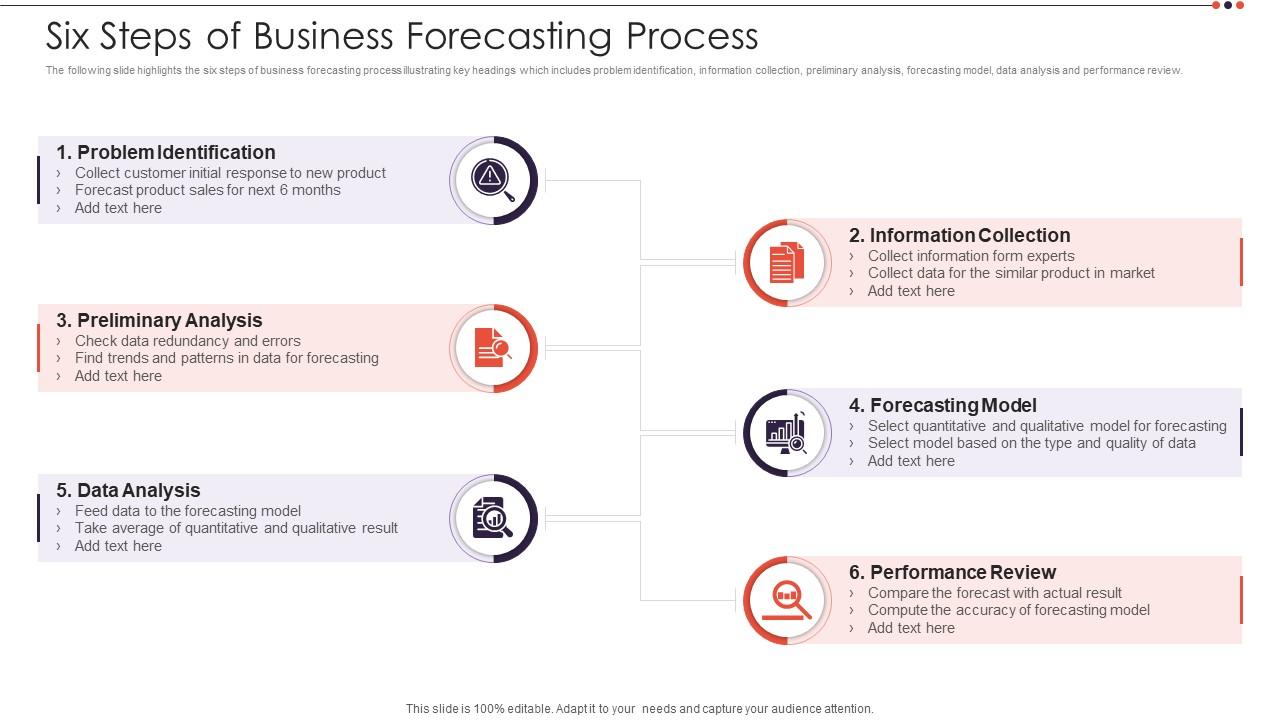
The PPT Layout uses a vertical zigzag flow to show the six steps in the forecasting process. You can add multiple points under the numbered heading. For example, under the Information Collection heading, you can list the sources from where data will be collected. This presentation template has a bold font for the headings that’ll grant maximum visibility to the six steps and understanding at a glance. You can download the PowerPoint Slide along with the icon bundle. This will let you change the graphics and use ones more suitable for forecasting. You can further modify any of the design elements in the forecasting template. Editing instructions for the same will be provided with the download.
PREDICT BETTER, GET BETTER RESULTS
Forecasting is both an art and a science. It uses science and logic to ensure that business decisions are better thought-out, are logical and resources are more efficiently allocated. With the correct and accurate use of forecasting, businesses are able to spot and use opportunities better.
PS: Is your organization new to forecasting? Use our forecasting model framework template to explain the analysis, method, and implementation process of forecasting in detail.
Six Steps Of Business Forecasting Process with all 6 slides:
Use our Six Steps Of Business Forecasting Process to effectively help you save your valuable time. They are readymade to fit into any presentation structure.
-
You can rely on SlideTeam whenever you run out of designs for your presentation. Thank you so much SlideTeam!
-
My presentations were a bit amateur before I found SlideTeam’s designs. I’ve been able to find slides for nearly every topic I’ve had to present. Thanks, Slideteam!


















