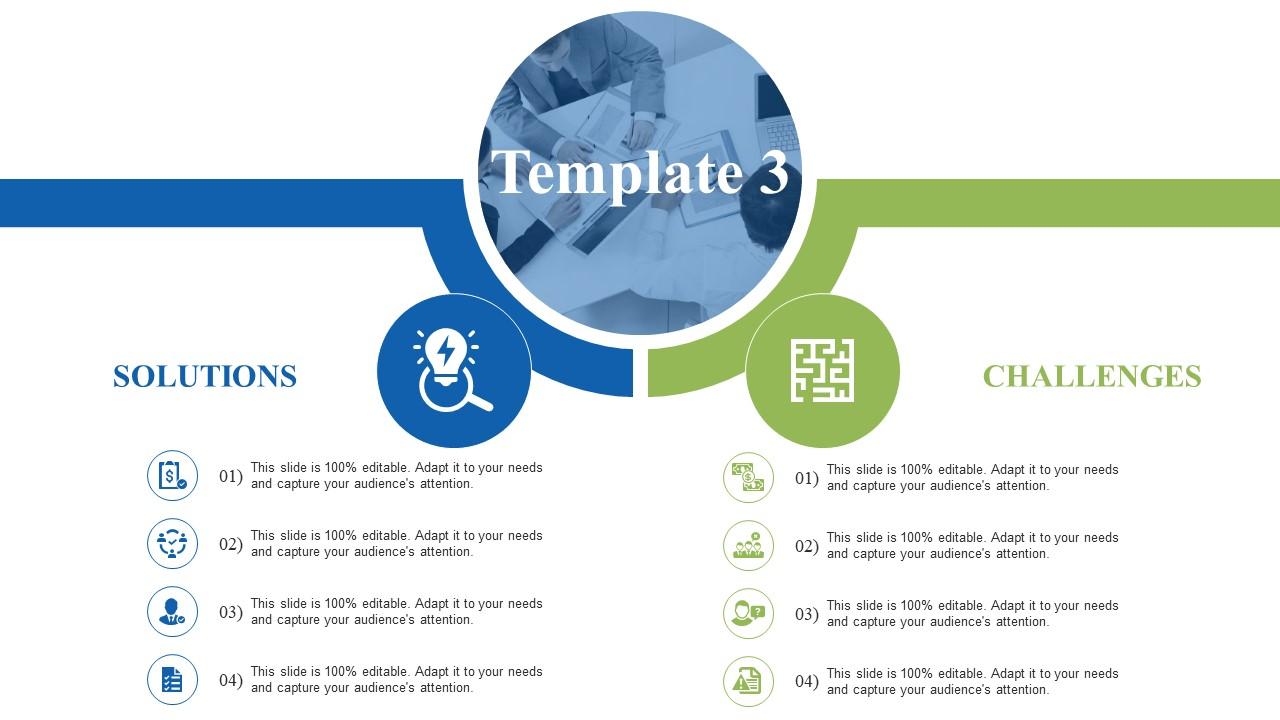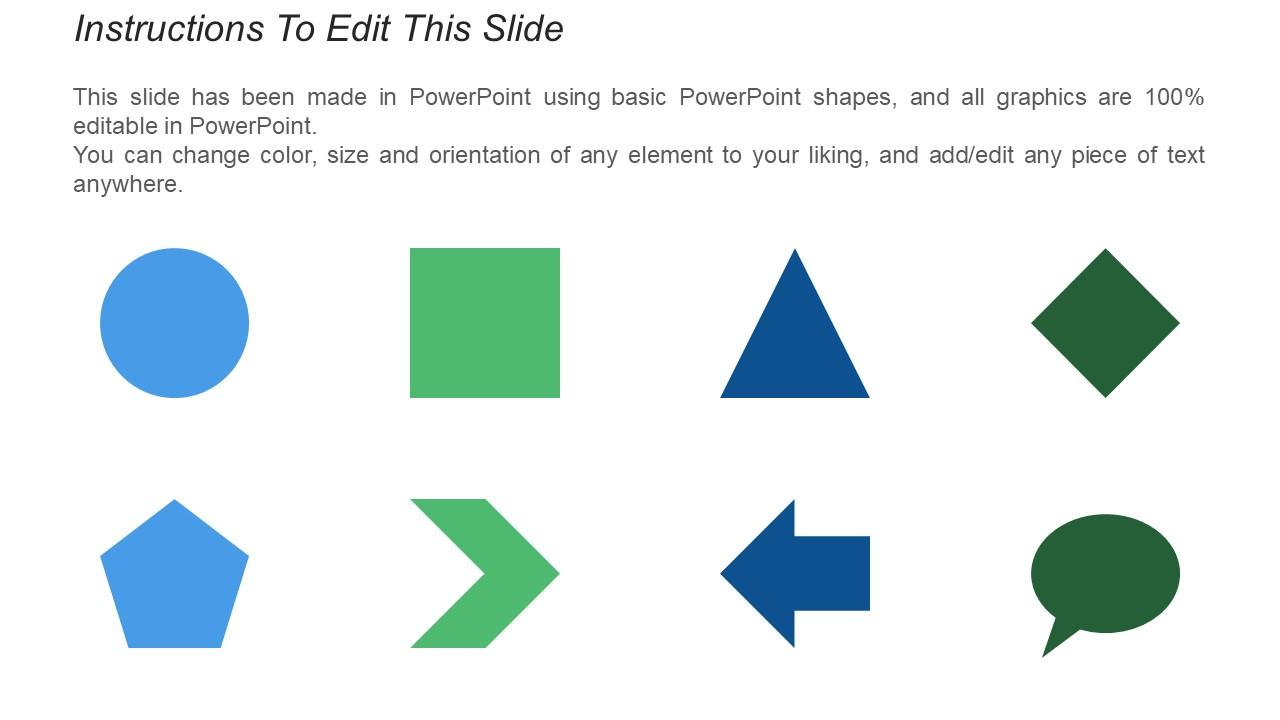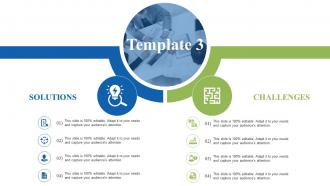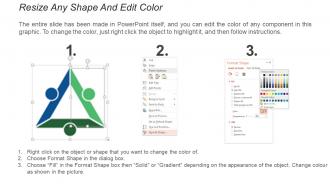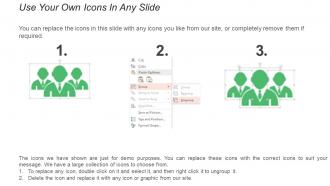Solution vs challenges ppt visual aids infographic template
Use our solution vs challenges PowerPoint slide to measure the performance of your business processes. This solution vs challenges PPT visual has been created by our designing team after complete research and analysis of the market. Performance measurement indicates what a program is accomplishing and whether results are being achieved. It helps managers by providing them information on how resources and efforts should be allocated to ensure effectiveness. It keeps program partners focused on the key goals of a program. Our solution vs challenges PowerPoint graphic enables you to create the professional presentation design that can assist you to design effective marketing strategies which are useful in alignment with your business strategies. By incorporating this solution vs challenges PPT slide into your business presentation, you can show your marketing strategies and plans in a clear and explicit detail. Download the slide now. Get your excellence into focus with our Solution Vs Challenges Ppt Visual Aids Infographic Template. Give them a glimpse of your core capabilities.
- Google Slides is a new FREE Presentation software from Google.
- All our content is 100% compatible with Google Slides.
- Just download our designs, and upload them to Google Slides and they will work automatically.
- Amaze your audience with SlideTeam and Google Slides.
-
Want Changes to This PPT Slide? Check out our Presentation Design Services
- WideScreen Aspect ratio is becoming a very popular format. When you download this product, the downloaded ZIP will contain this product in both standard and widescreen format.
-

- Some older products that we have may only be in standard format, but they can easily be converted to widescreen.
- To do this, please open the SlideTeam product in Powerpoint, and go to
- Design ( On the top bar) -> Page Setup -> and select "On-screen Show (16:9)” in the drop down for "Slides Sized for".
- The slide or theme will change to widescreen, and all graphics will adjust automatically. You can similarly convert our content to any other desired screen aspect ratio.
Compatible With Google Slides

Get This In WideScreen
You must be logged in to download this presentation.
PowerPoint presentation slides
Presenting solution vs challenges PPT slide. Customize the font size, font color, graphic colors, and slide background without any hassle. Insert seamlessly anywhere between your own slides. The slides have text placeholders to enter your presentation content. Template can be downloaded in both widescreen (16:9) and standard screen (4:3) aspect ratio. Ease of inserting logo, icon and image as per the requirement. Presentation template is compatible with Google slides. Helps in making future plans by considering the past and present situation.
People who downloaded this PowerPoint presentation also viewed the following :
Solution vs challenges ppt visual aids infographic template with all 5 slides:
Bring an end to any disagreement with our Solution Vs Challenges Ppt Visual Aids Infographic Template. It helps fix the deal.
-
Commendable slides with attractive designs. Extremely pleased with the fact that they are easy to modify. Great work!
-
Unique design & color.