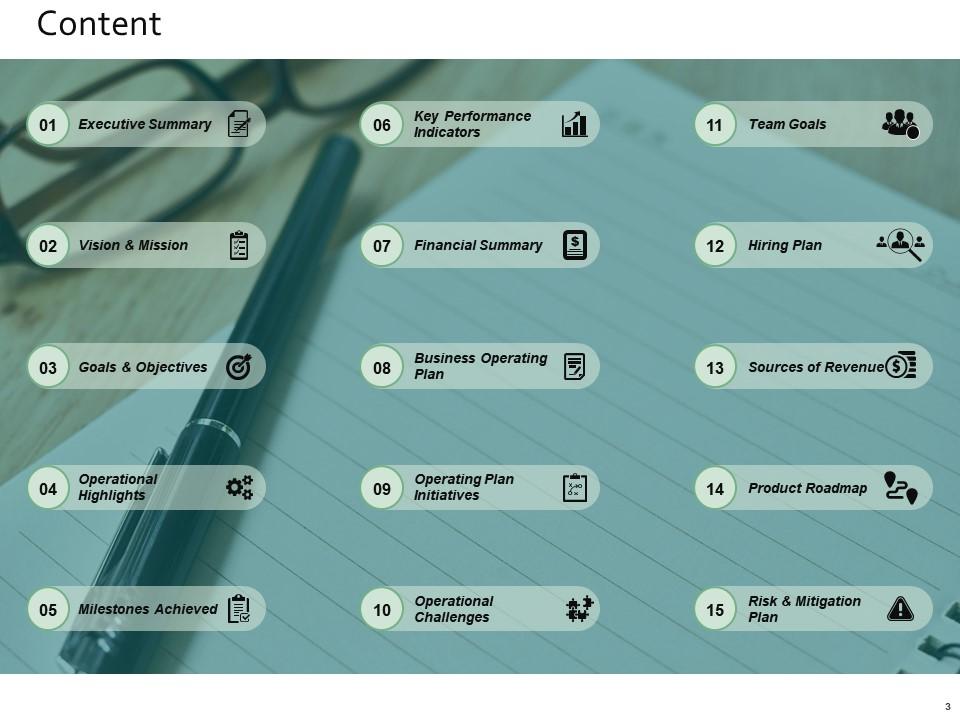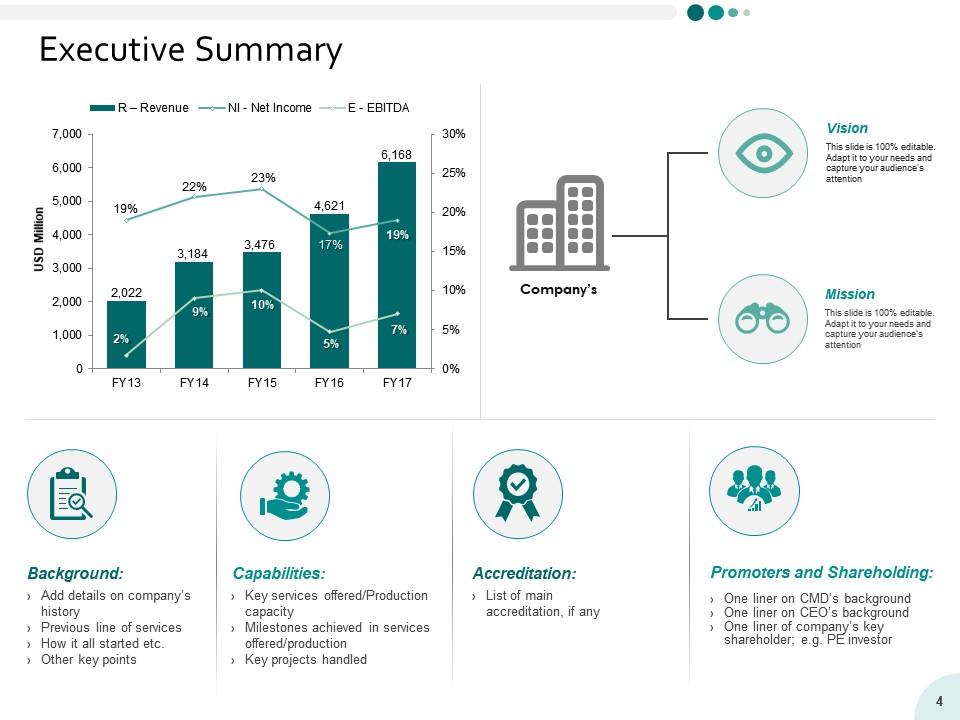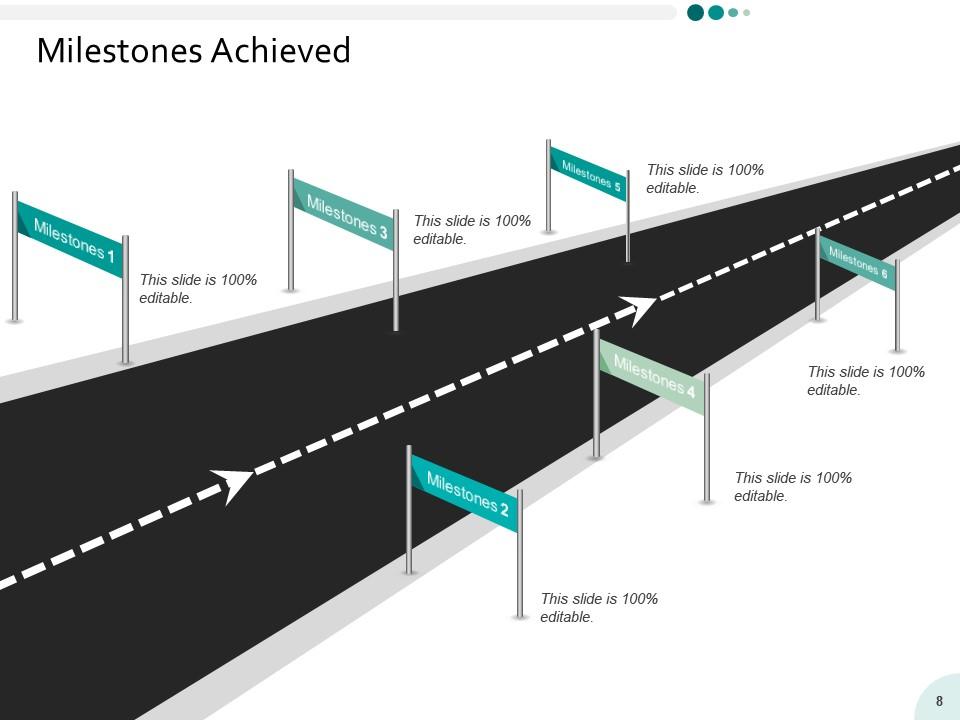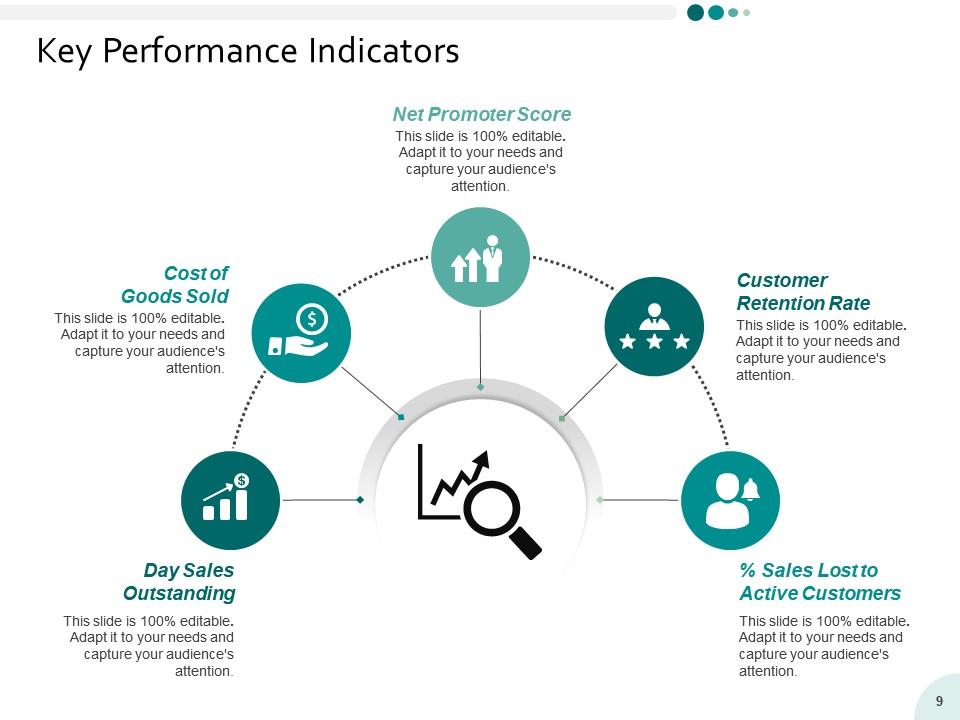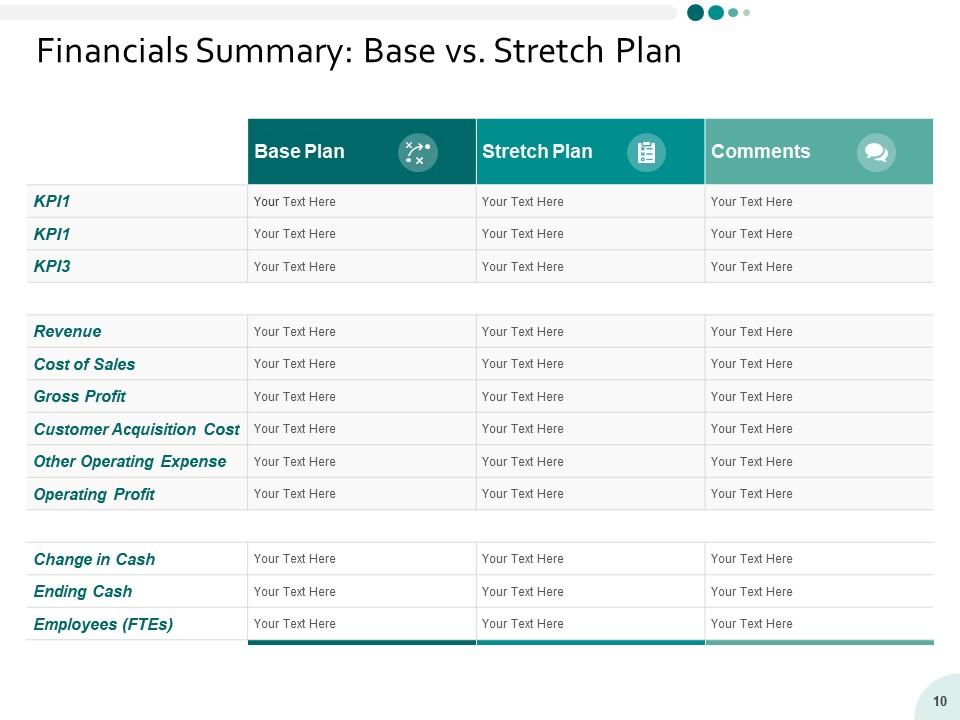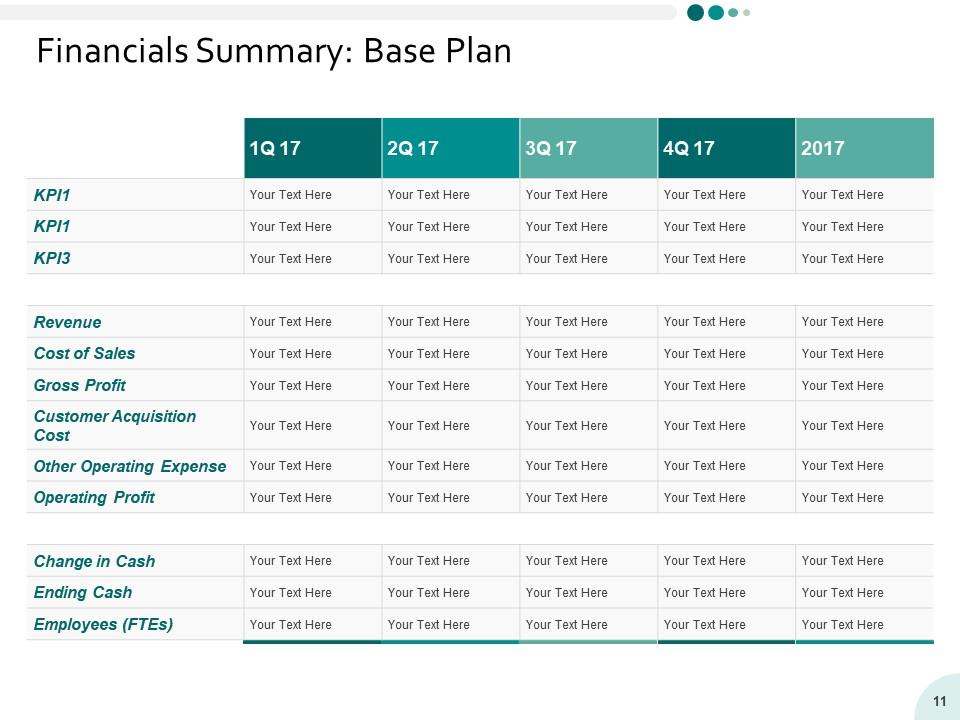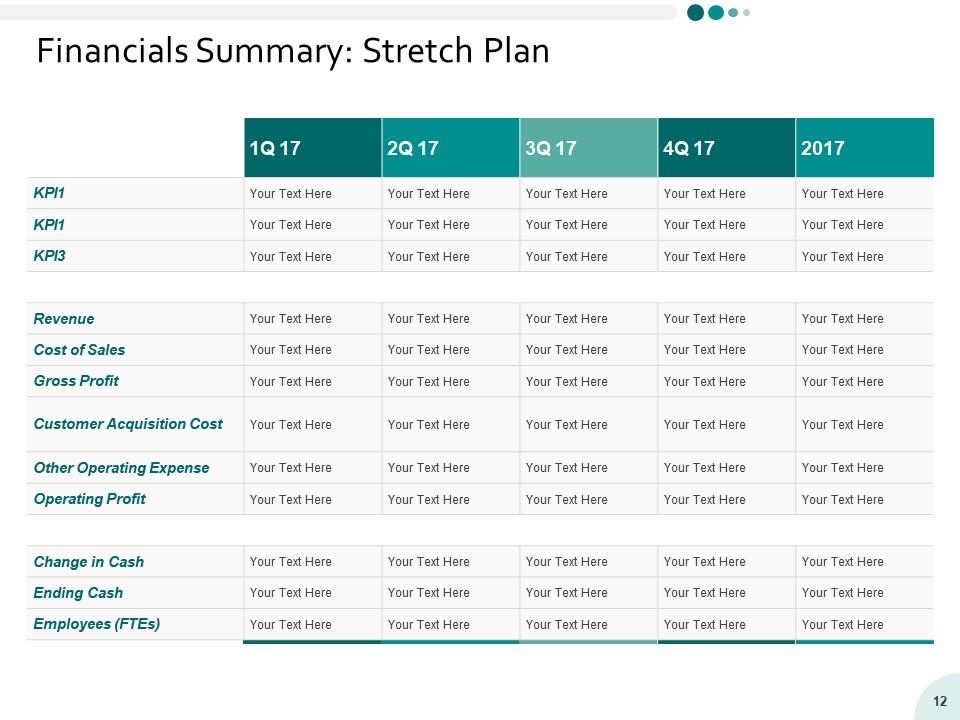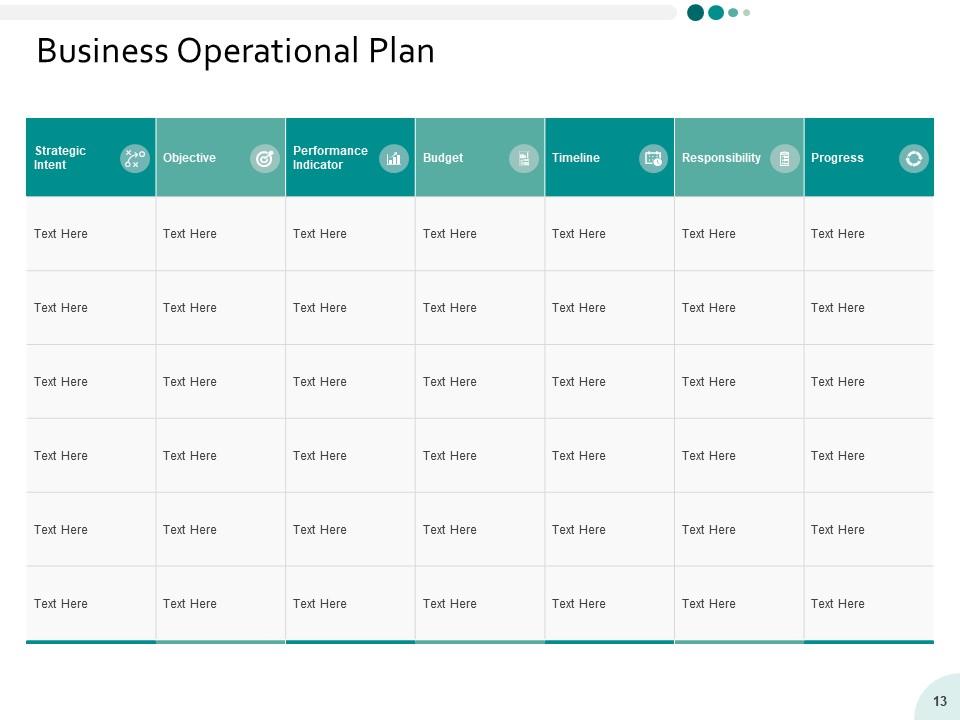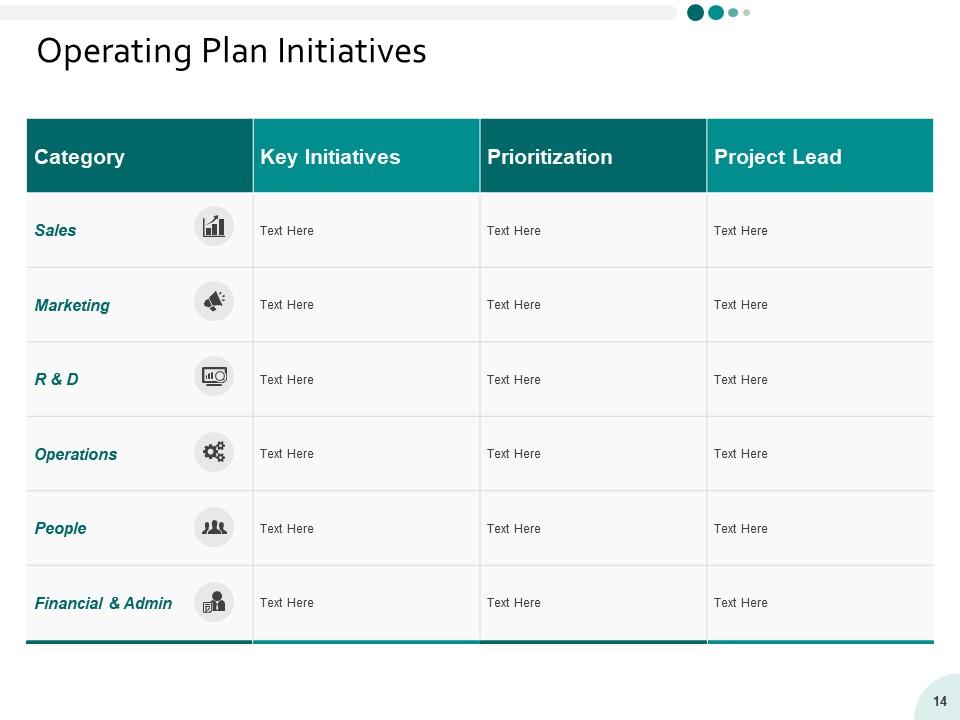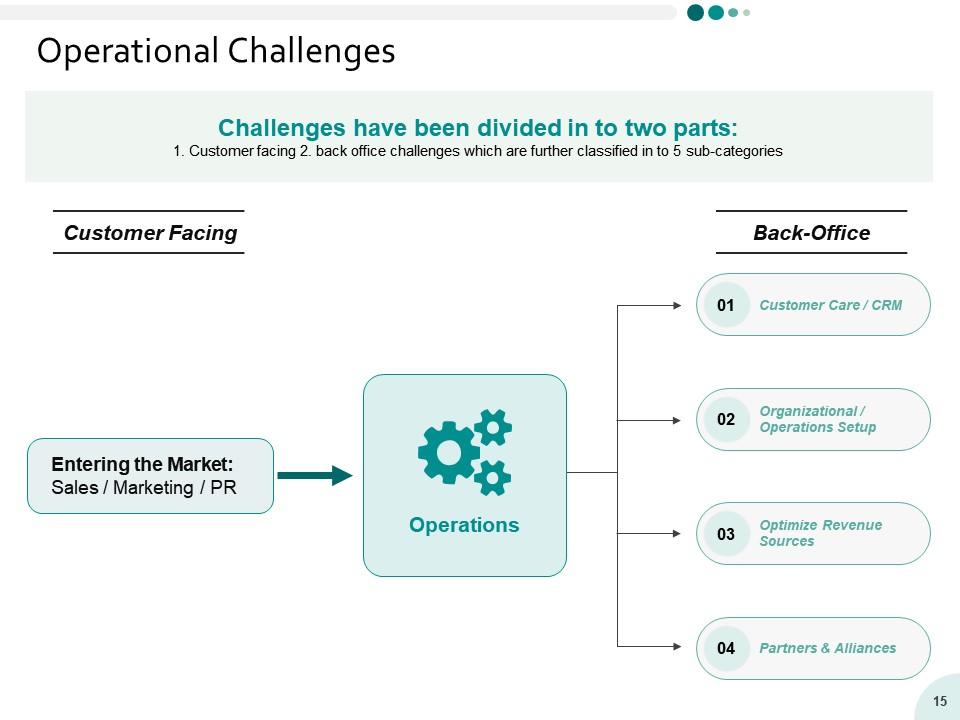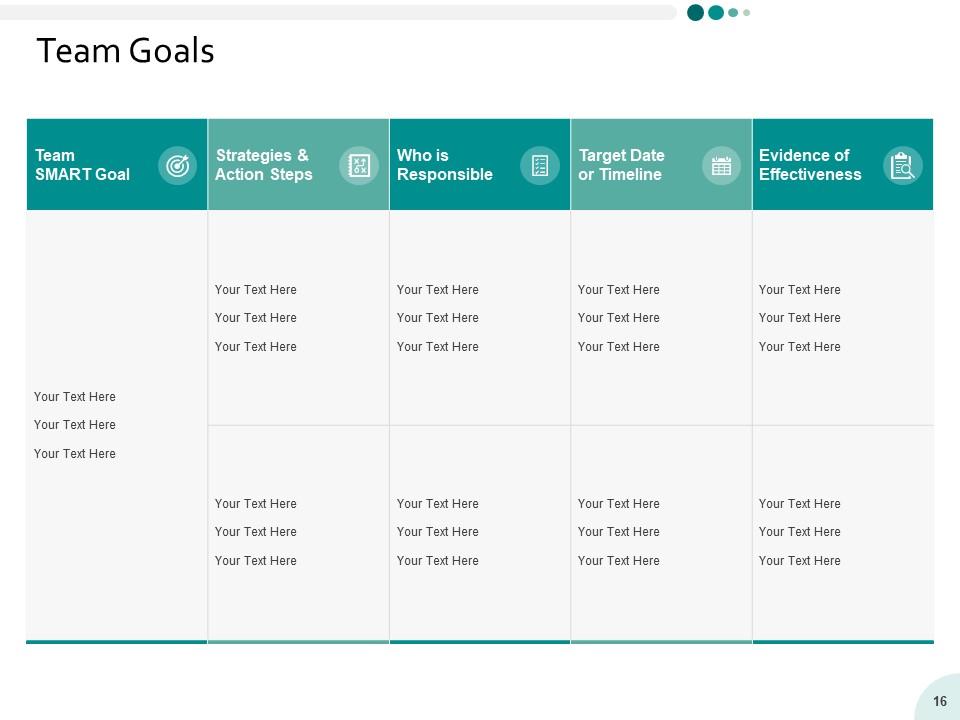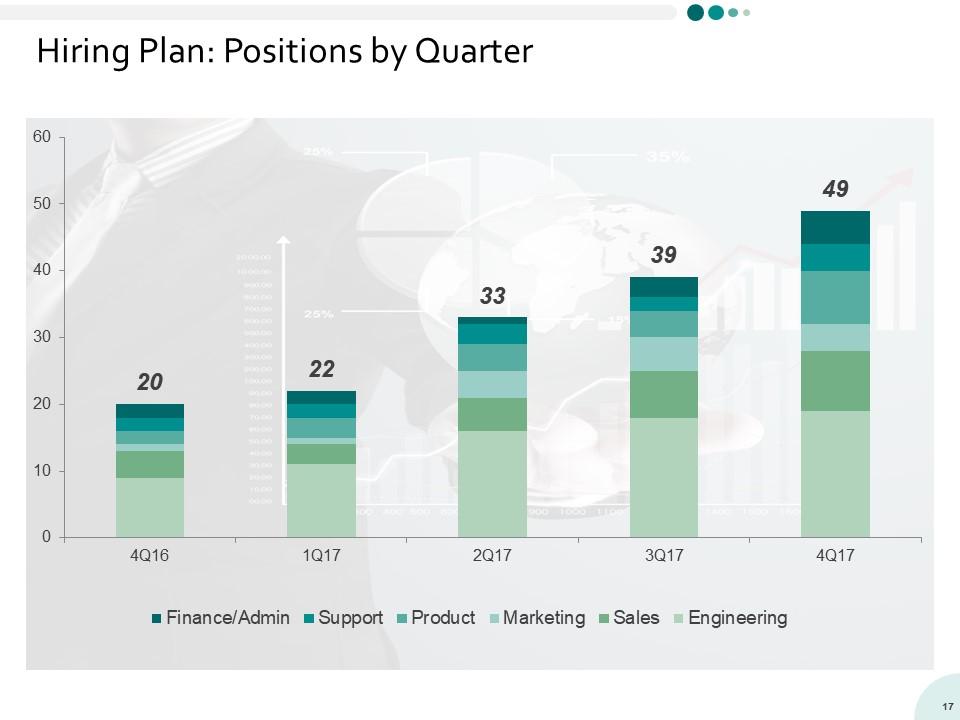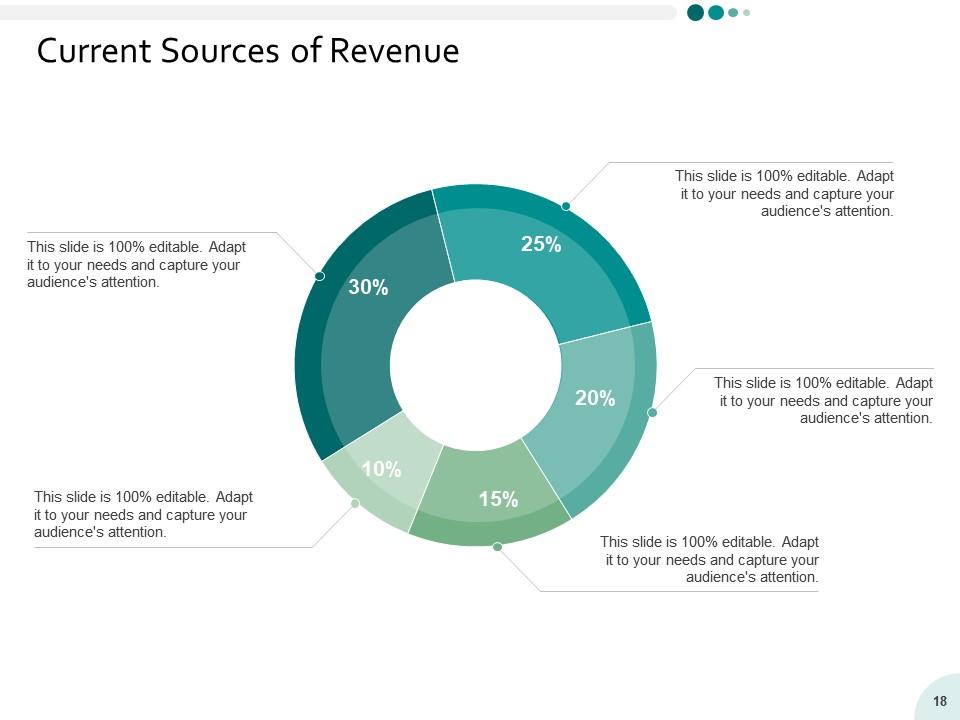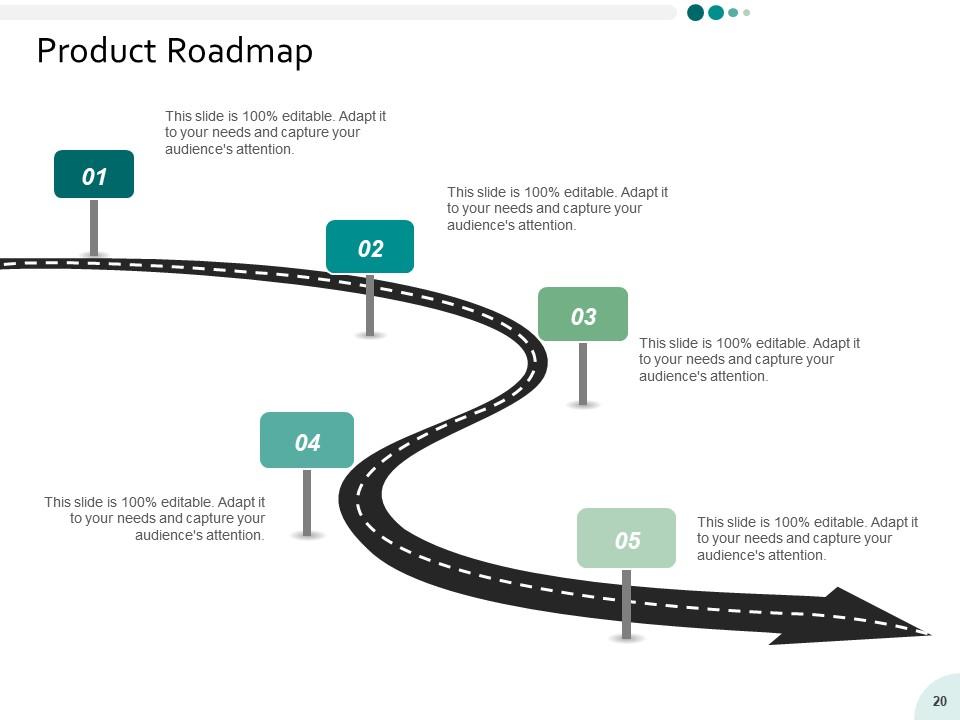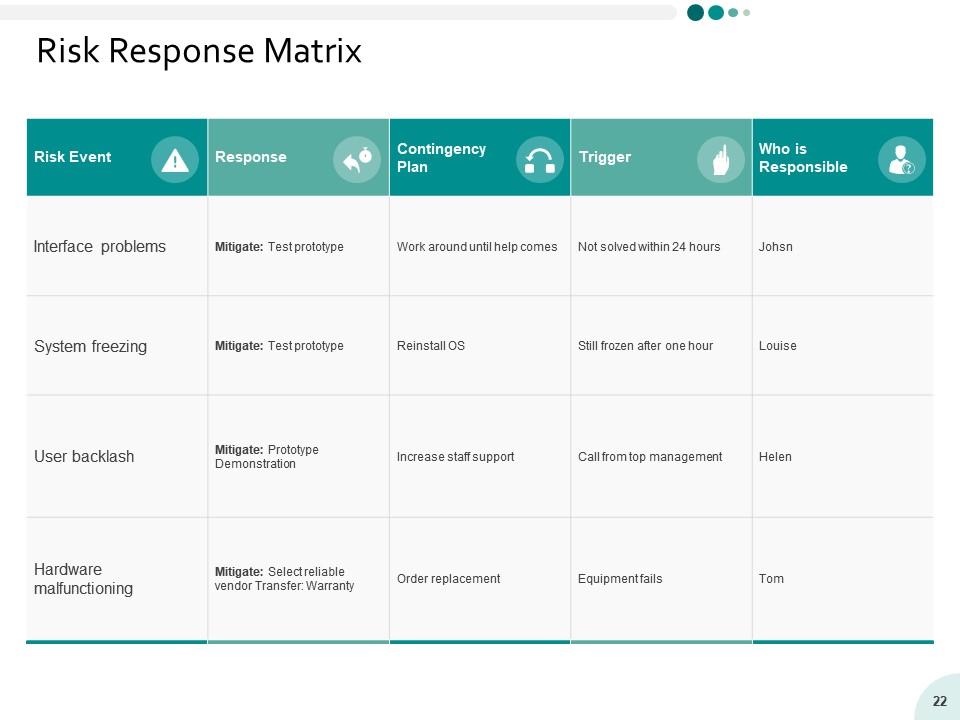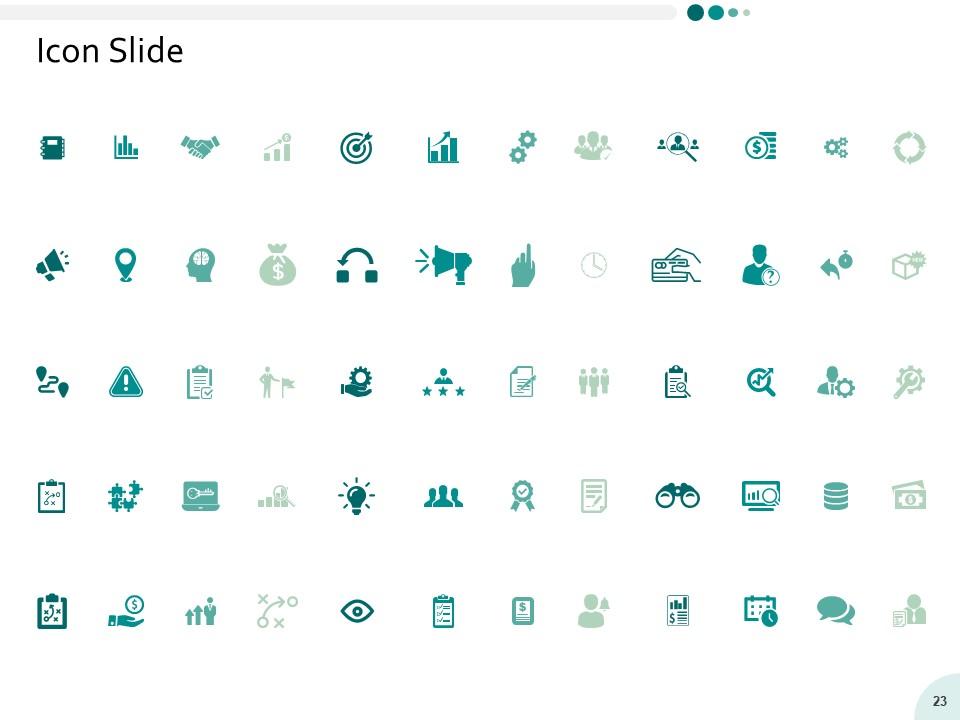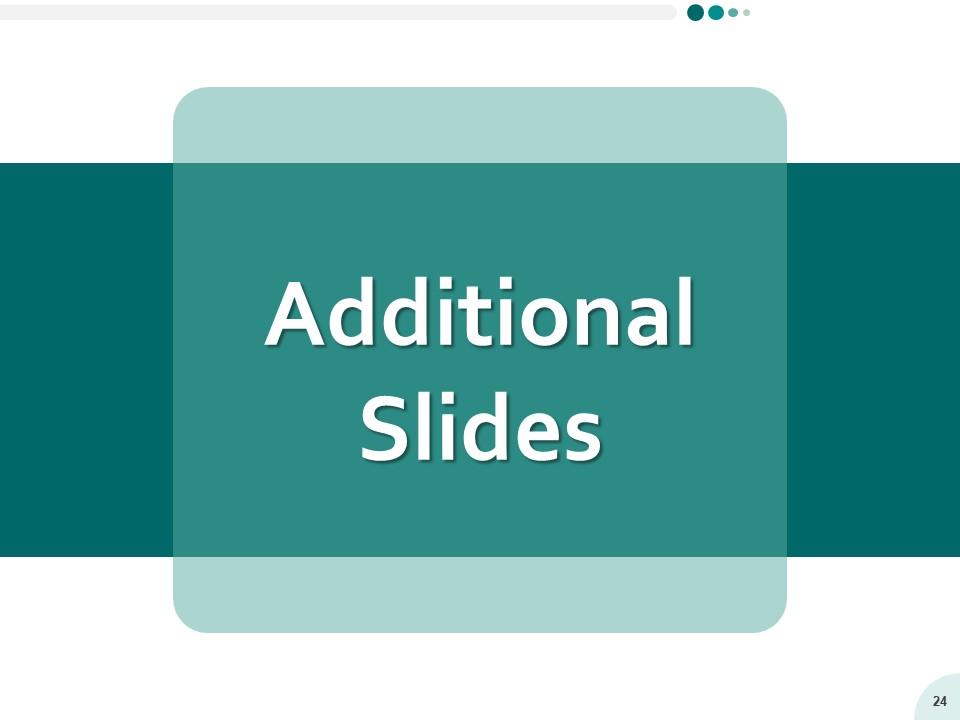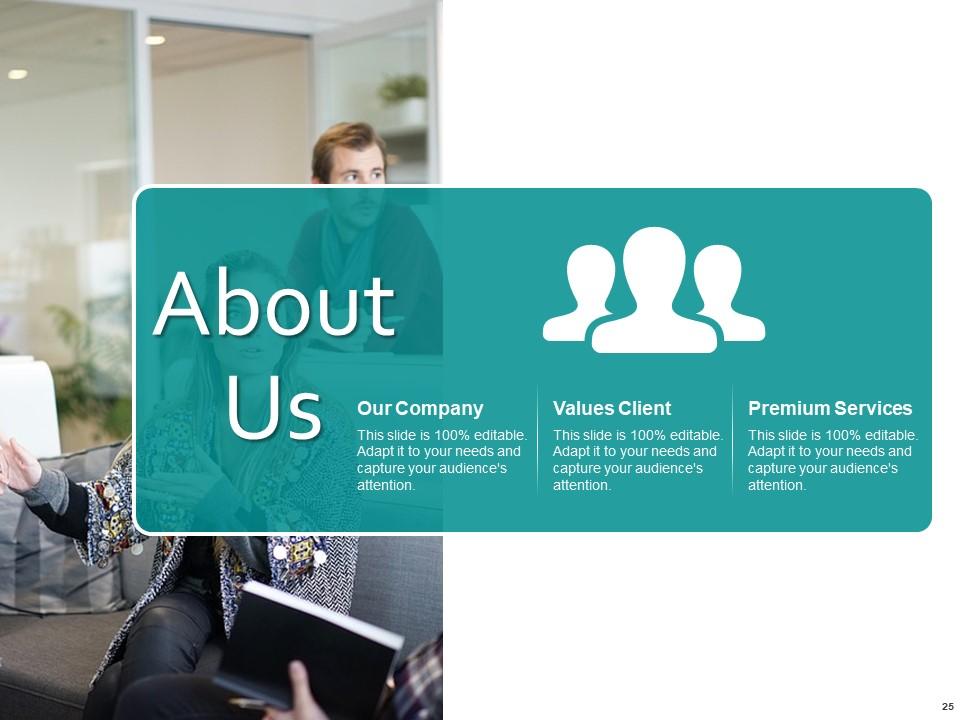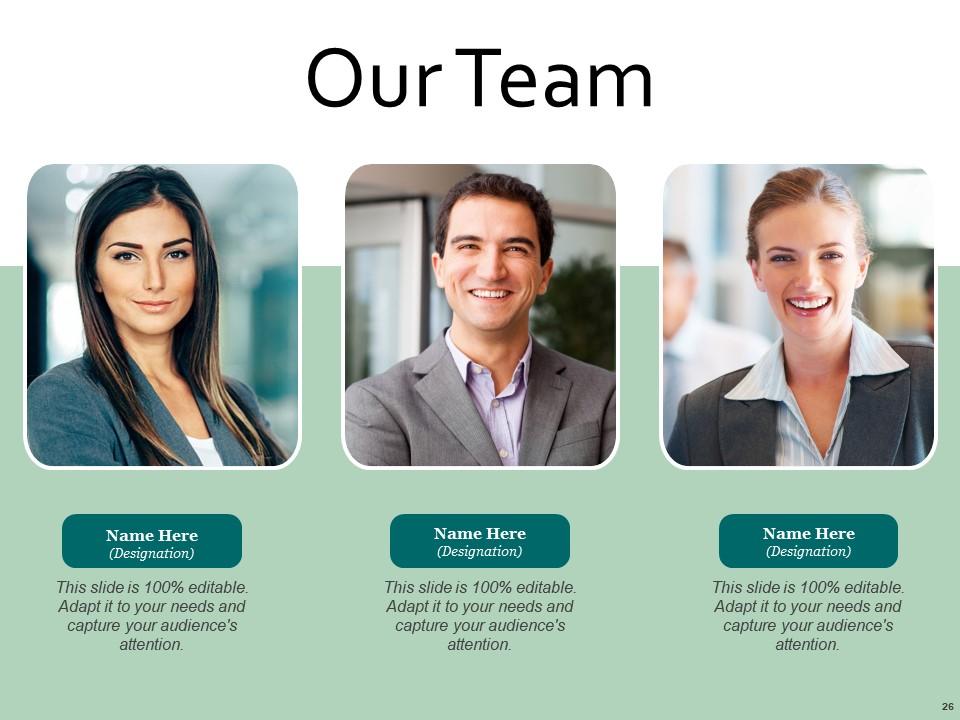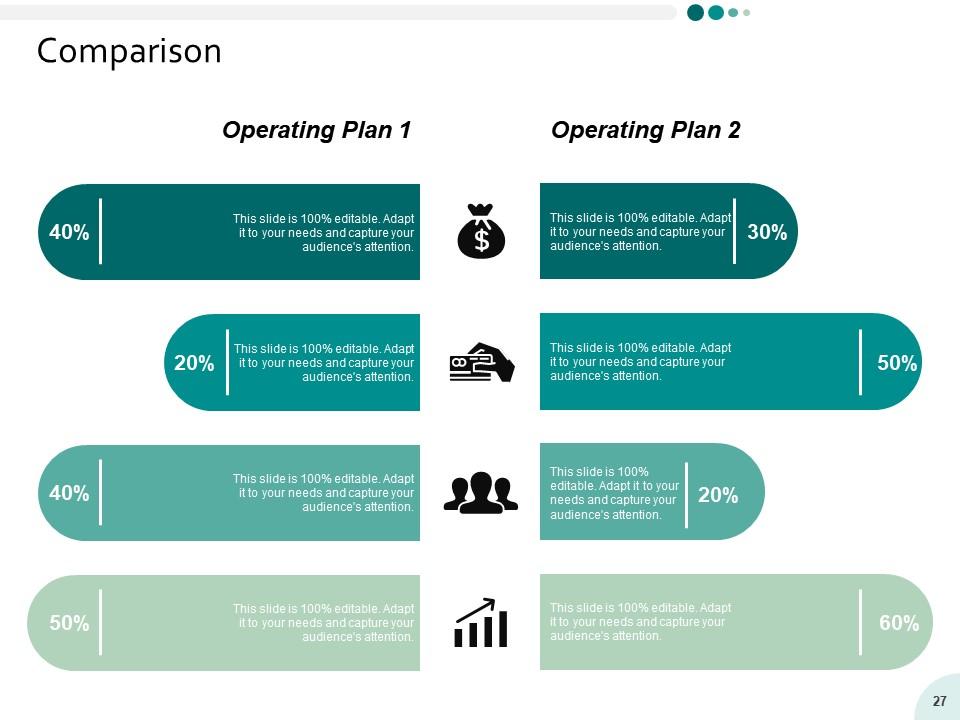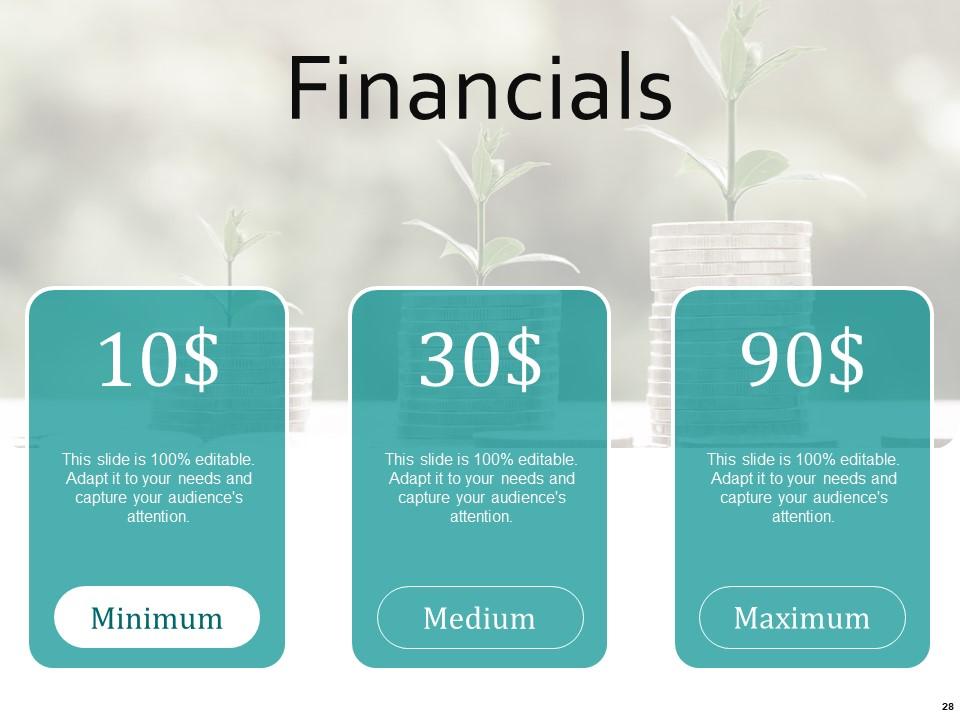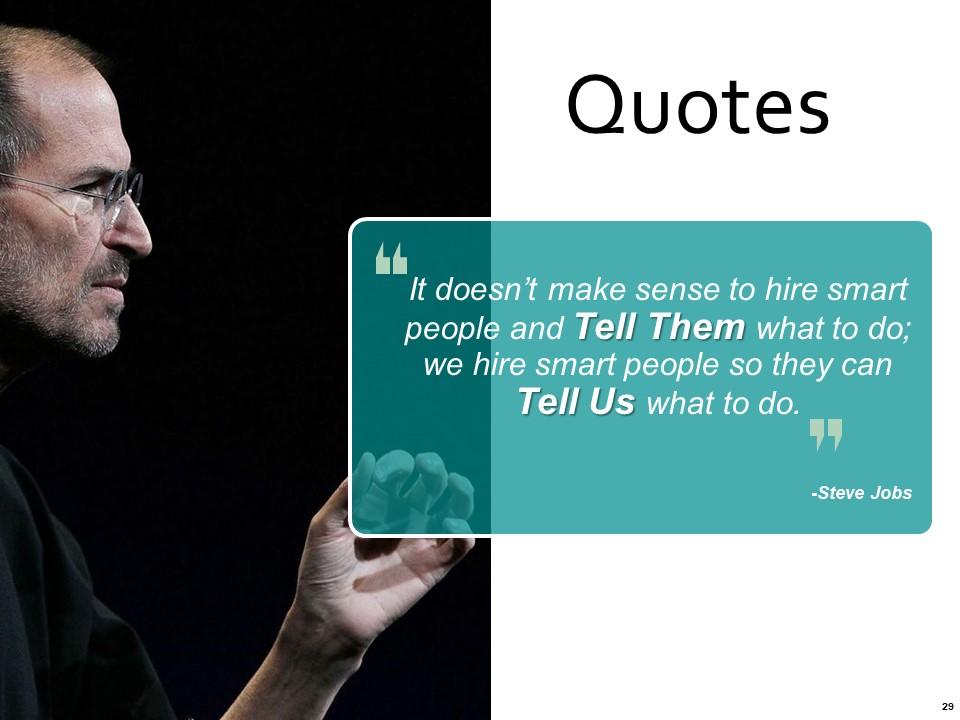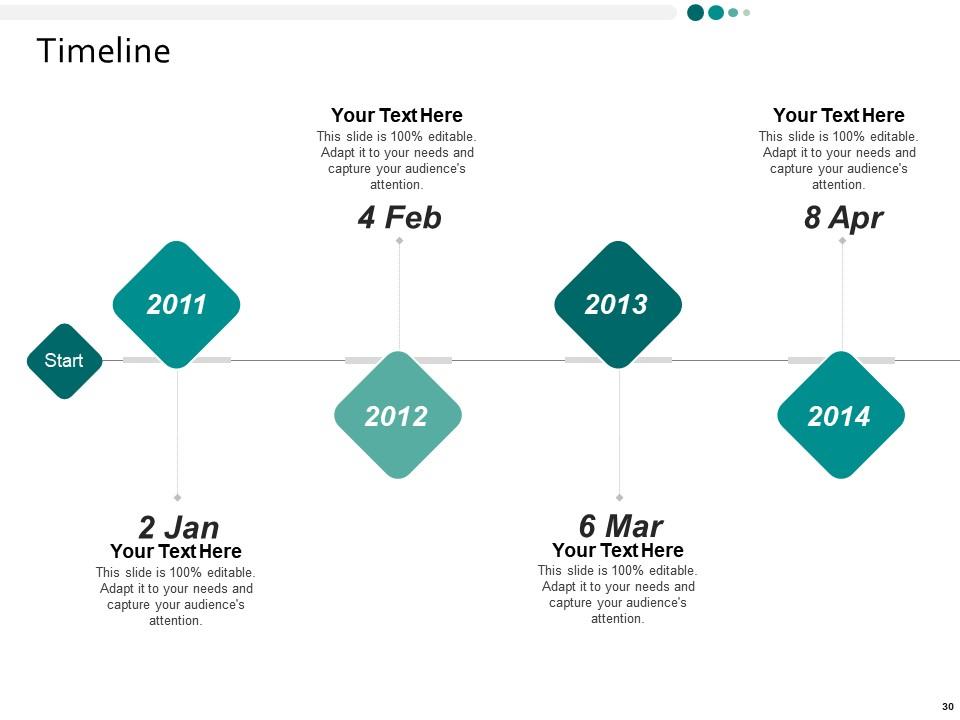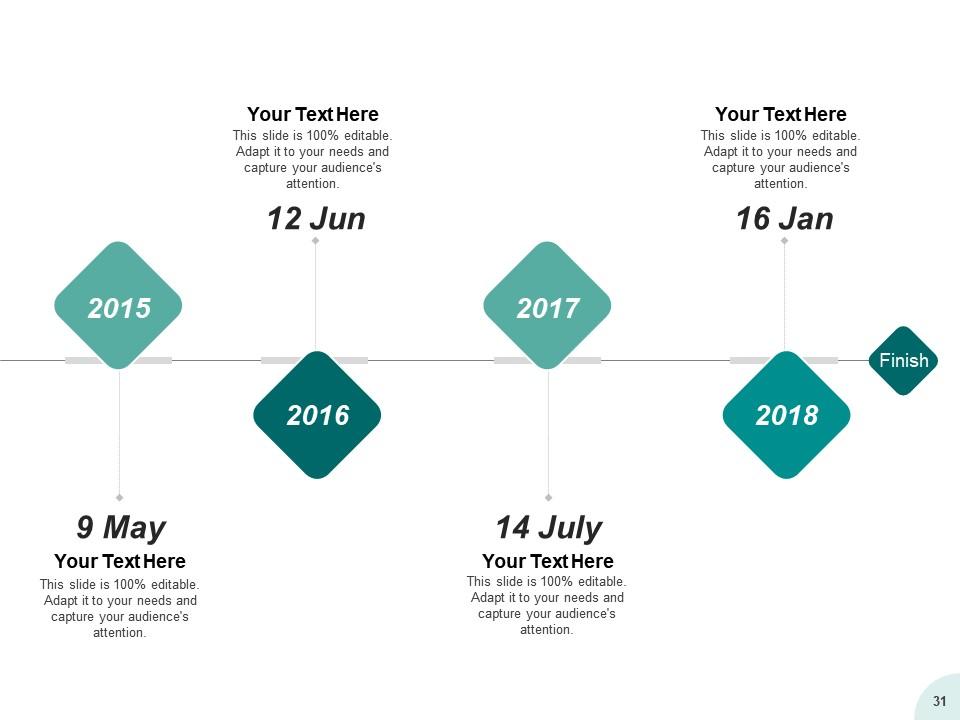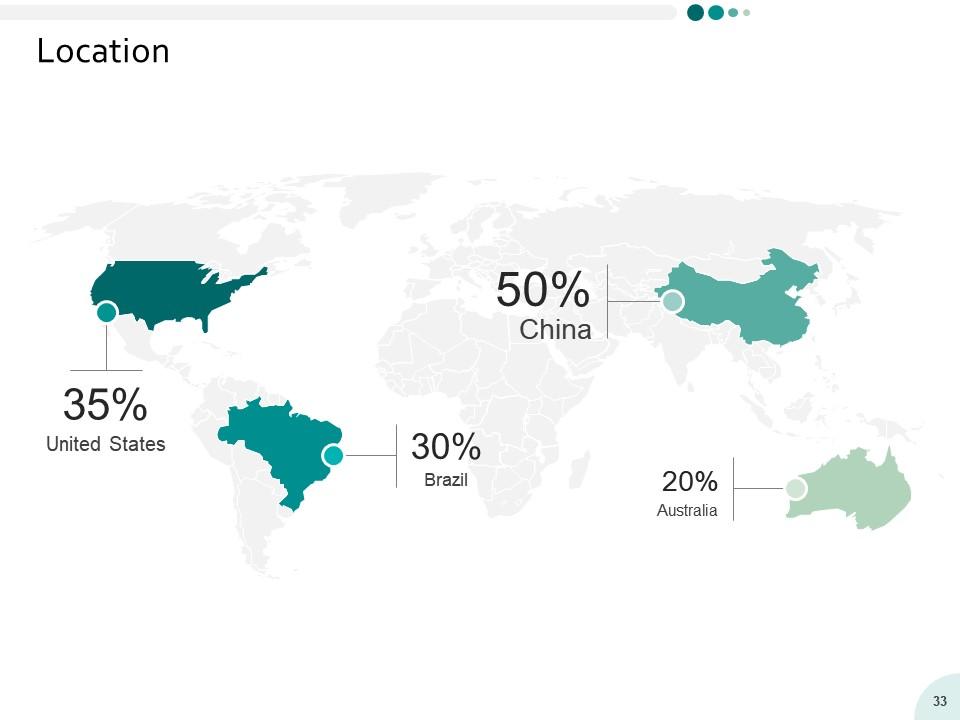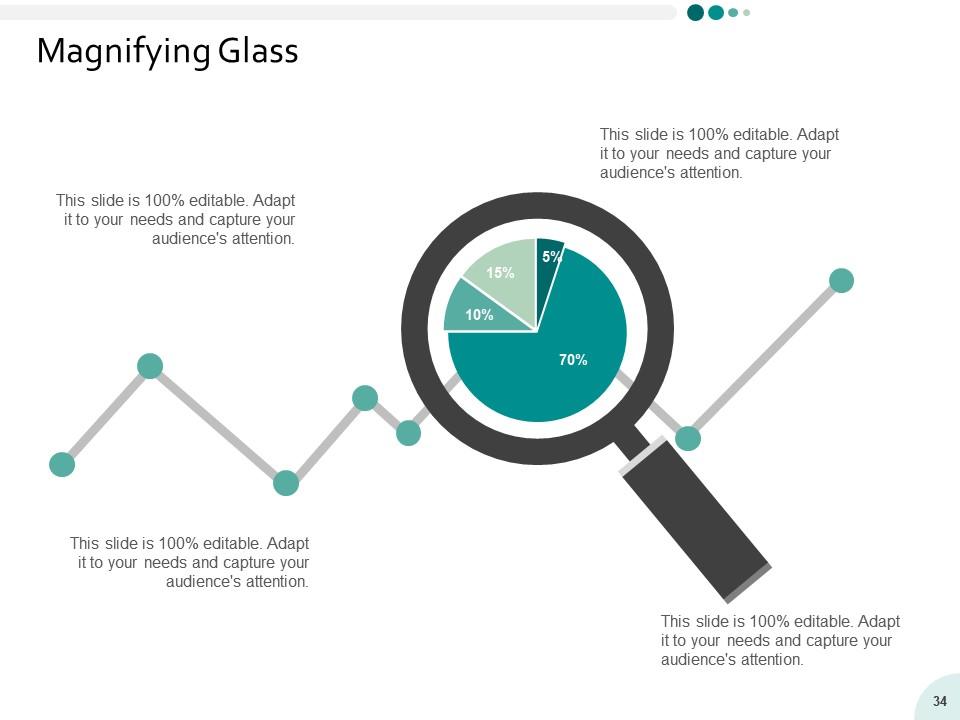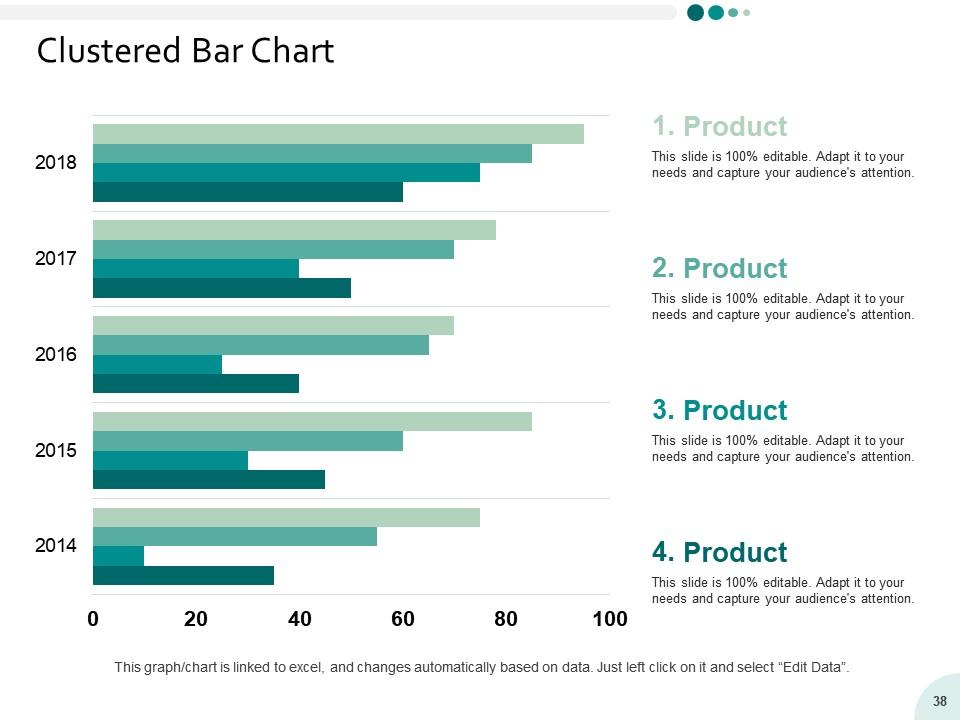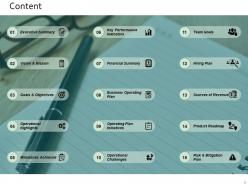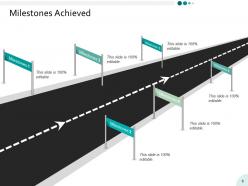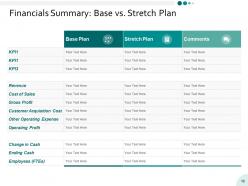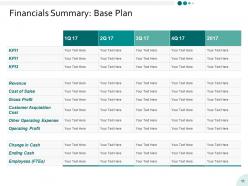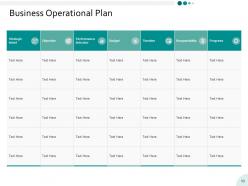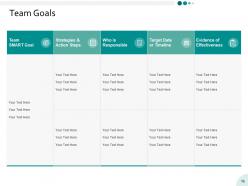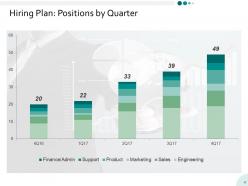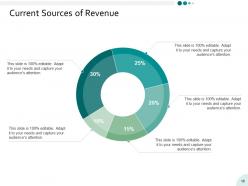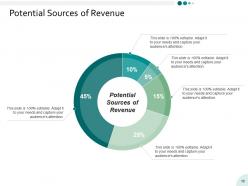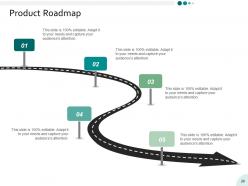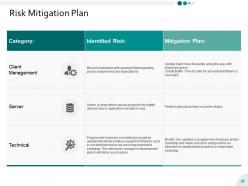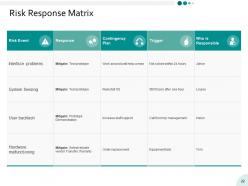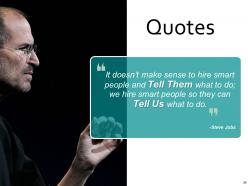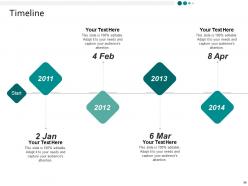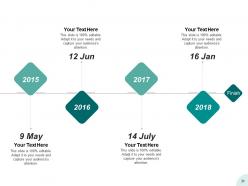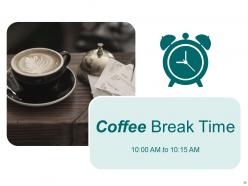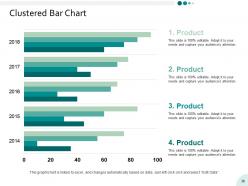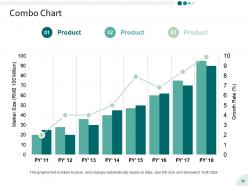Yearly Operating Plan Powerpoint Presentation Slides
Planning is the most vital aspect of business development as you need to make some strategy to meet your professional goals. Our 41 slides PPT Deck has been designed with the yearly operation plan that you can use to create an impactful presentation and share it with your business partners, shareholders, investors, clients etc. Operational planning is the process of working on the strategies that helps you work towards the business objectives. It defines complete process i.e. milestones, conditions for success, strategic plan during an operational period etc. Our PowerPoint deck consists of an information which you need for your next presentation. Some of the key slides which are included in this PPT design are executive summary, goals and objectives, vision and mission, milestones, operational highlights, key performance indicators etc. Highlight your business objectives clearly, plan, risk management strategy, process for monitoring progress to achieve success with this Presentation Deck. This complete set of innovative slides has been designed by our designing experts to fulfill your needs. So, check and download it. Have the answers always available with our Yearly Operating Plan Powerpoint Presentation Slides. Be able to clear doubts immediately.
Planning is the most vital aspect of business development as you need to make some strategy to meet your professional goals..
- Google Slides is a new FREE Presentation software from Google.
- All our content is 100% compatible with Google Slides.
- Just download our designs, and upload them to Google Slides and they will work automatically.
- Amaze your audience with SlideTeam and Google Slides.
-
Want Changes to This PPT Slide? Check out our Presentation Design Services
- WideScreen Aspect ratio is becoming a very popular format. When you download this product, the downloaded ZIP will contain this product in both standard and widescreen format.
-

- Some older products that we have may only be in standard format, but they can easily be converted to widescreen.
- To do this, please open the SlideTeam product in Powerpoint, and go to
- Design ( On the top bar) -> Page Setup -> and select "On-screen Show (16:9)” in the drop down for "Slides Sized for".
- The slide or theme will change to widescreen, and all graphics will adjust automatically. You can similarly convert our content to any other desired screen aspect ratio.
Compatible With Google Slides

Get This In WideScreen
You must be logged in to download this presentation.
PowerPoint presentation slides
Ready to use PowerPoint Deck comes with 41 professionally slides. Quick and easy download to deliver the impactful presentation. Each slide can be converted into PDF or JPG formats, easy to insert trade name or mark or company logo. Preference to edit color, text and PPT designs manually. High resolution & appealing Presentation slides inserted in the Deck engage the audience through. Every slide is familiar with Google slides and can be merged with them accordingly.
People who downloaded this PowerPoint presentation also viewed the following :
Content of this Powerpoint Presentation
Slide 1: This slide introduces Yearly Operating Plan. State Your Company Name and begin.
Slide 2: This slide showcases Agenda.
Slide 3: This slide presents Content with these of the following- Executive Summary, Goals & Objectives, Vision & Mission, Operational Highlights, Milestones Achieved, Key Performance Indicators, Financial Summary, Business Operating Plan, Operating Plan Initiatives, Operational Challenges, Team Goals, Hiring Plan, Sources of Revenue, Product Roadmap, Risk & Mitigation Plan.
Slide 4: This slide presents Executive Summary Company’s Mission, Vision, Add details on company’s history, Previous line of services, How it all started etc, Other key points, Background, List of main accreditation, if any, Accreditation, One liner on CMD’s background, One liner on CEO’s background, One liner of company’s key shareholder; e.g. PE investor, Promoters and Shareholding, Key services offered/Production capacity, Milestones achieved in services offered/production, Key projects handled, Capabilities.
Slide 5: This slide shows Our Vision and Mission. You can add the vision and mission as per your company.
Slide 6: This slide showcases Our Goals and Objectives with these of the following- Business Plan 1, Business Plan 2, Programmers For Strategic Objectives, Systems & Solutions, Operation of Solution.
Slide 7: This slide shows Operational Highlights. Add the highlights and use it.
Slide 8: This slide presents Milestones Achieved.
Slide 9: This slide showcases Key Performance Indicators which further presents- Day Sales Outstanding, Cost of Goods Sold, Net Promoter Score, Customer Retention Rate, % Sales Lost to Active Customers.
Slide 10: This slide presents Financials Summary: Base vs. Stretch Plan.
Slide 11: This slide showcases Financials Summary: Base Plan.
Slide 12: This slide presents Financials Summary: Stretch Plan.
Slide 13: This slide shows Business Operational Plan.
Slide 14: This slide presents Operating Plan Initiatives.
Slide 15: This slide showcases Operational Challenges. These Challenges have been divided in to two parts: Customer Facing, Back-Office, Operations, Customer Care / CRM, Organizational / Operations Setup, Optimize Revenue Sources, Partners & Alliances, Entering the Market, Sales / Marketing / PR.
Slide 16: This slide shows Team Goals.
Slide 17: This slide presents Hiring Plan: Positions by Quarter.
Slide 18: This slide showcases Current Sources of Revenue.
Slide 19: This slide shows Potential Sources of Revenue.
Slide 20: This slide showcases Product Roadmap. You can add the details and data as you want.
Slide 21: This slide shows Risk Mitigation Plan.
Slide 22: This slide presents Risk Response Matrix. Add the data in the table and use it.
Slide 23: This slide showcases yearly operating plan Icon Slide.
Slide 24: This slide is titled Additional Slides.
Slide 25: This slide helps show- About Our Company. The sub headings include- Creative Design, Customer Care, Expand Company
Slide 26: This slide presents Management Team with name and designation
Slide 27: This slide shows Comparison of Positive Factors v/s Negative Factors with thumbs up and thumb down imagery.
Slide 28: This slide is titled as Financials. Show finance related stuff here
Slide 29: This is a Quotes slide to highlight, or state anything specific.
Slide 30: This slide shows Project Events Timeline with icons and text boxes.
Slide 31: This slide presents Finish.
Slide 32: This slide showcases Coffee Break Time.
Slide 33: This is a Location slide of World map to show global presence, growth etc.
Slide 34: This slide showcases Magnifying Glass.
Slide 35: This slide presents Puzzle.
Slide 36: This is a Venn diagram image slide to show information, specifications etc.
Slide 37: This slide shows a Mind map for representing entities.
Slide 38: This slide presents Clustered Bar Chart.
Slide 39: This slide showcases Combo Chart.
Slide 40: This slide presents Stacked Area-Clustered Column.
Slide 41: This slide shows Thank You.
Yearly Operating Plan Powerpoint Presentation Slides with all 41 slides:
The lord has given you a gift. Let our Yearly Operating Plan Powerpoint Presentation Slides help you share it with others.
No Reviews