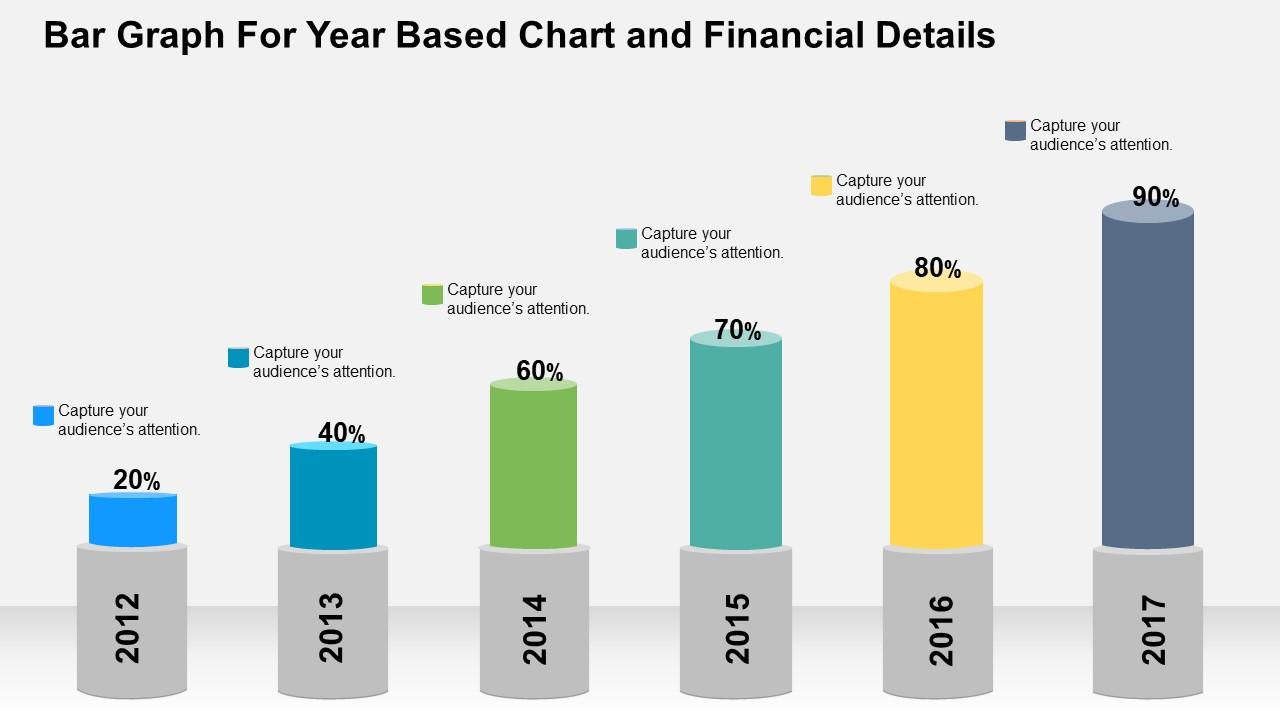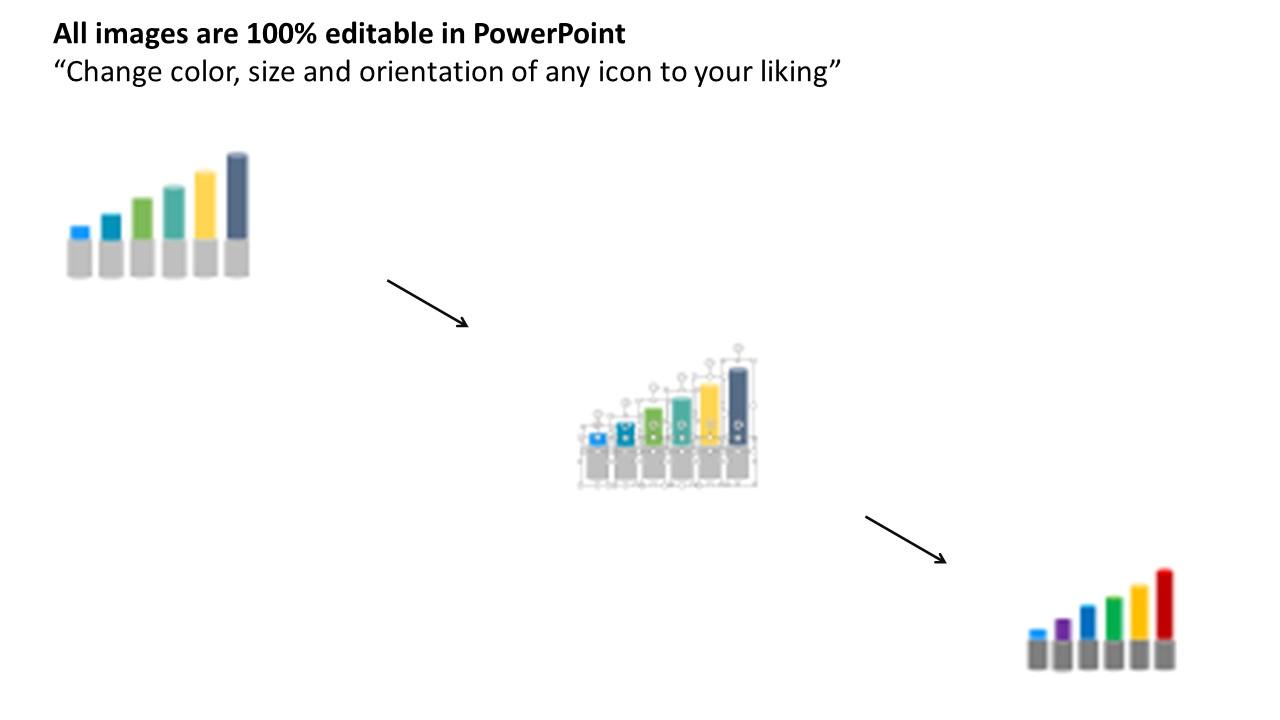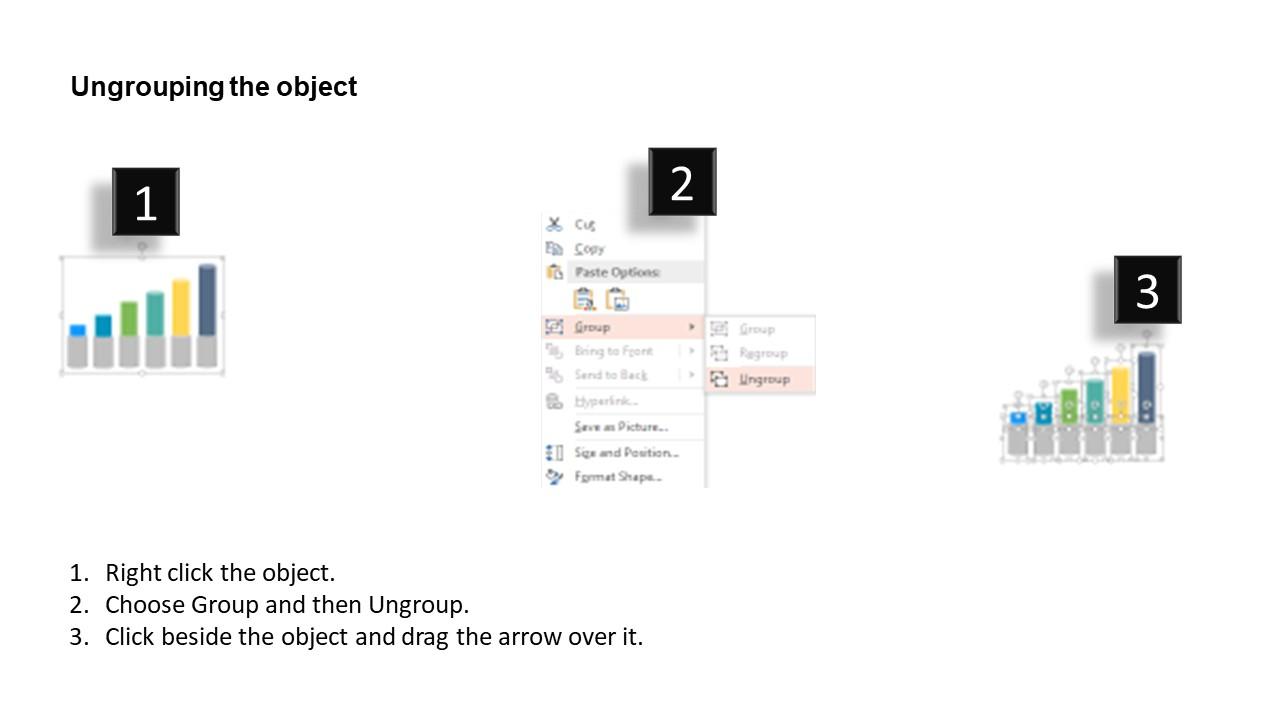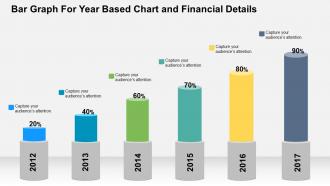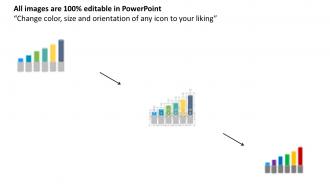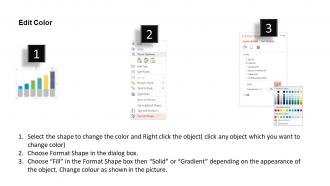Bar graph for year based chart and financial details flat powerpoint design
Have the gumption to take a chance with our bar graph for year based chart and financial details flat PowerPoint design. This creative and innovative presentation slide has been crafted by our team of professional and experienced designers. This power point template diagram has been crafted with graphic of bar graph and chart. This PPT sample slide houses lots of different icons/objects which are amendable according to your liking. Add vibrant colors from the color palette. Move the objects up and down. This diagram template contains the concept of year based financial analysis. Use this diagram template for business and data related presentations. The beauty of this slide lies in the high quality, graphic design of the process flow chart. Moreover, the unique framework of this diagram allows you to add the objectives and mission to support the vision, initiating, clarity of the values to the audience. This icon template contains the icons of team and peoples. This is a head start for Students or corporate individuals. Accelerate the impact of your ideas with our Bar Graph For Year Based Chart And Financial Details Flat Powerpoint Design. They will take them to a higher gear.
- Google Slides is a new FREE Presentation software from Google.
- All our content is 100% compatible with Google Slides.
- Just download our designs, and upload them to Google Slides and they will work automatically.
- Amaze your audience with SlideTeam and Google Slides.
-
Want Changes to This PPT Slide? Check out our Presentation Design Services
- WideScreen Aspect ratio is becoming a very popular format. When you download this product, the downloaded ZIP will contain this product in both standard and widescreen format.
-

- Some older products that we have may only be in standard format, but they can easily be converted to widescreen.
- To do this, please open the SlideTeam product in Powerpoint, and go to
- Design ( On the top bar) -> Page Setup -> and select "On-screen Show (16:9)” in the drop down for "Slides Sized for".
- The slide or theme will change to widescreen, and all graphics will adjust automatically. You can similarly convert our content to any other desired screen aspect ratio.
Compatible With Google Slides

Get This In WideScreen
You must be logged in to download this presentation.
PowerPoint presentation slides
Visually drawing PowerPoint presentation diagrams. Loaded with incomparable benefits. Can be utilized for displaying both simple and complex information. Instant download to save your time and effort. Runs effortlessly with all the software’s. Can be personalized by adding company trademark, logo, brand and symbols. Well-arranged patterns to avoid any confusion or doubt.
People who downloaded this PowerPoint presentation also viewed the following :
Bar graph for year based chart and financial details flat powerpoint design with all 4 slides:
Timeline crunches are a fact of life. Meet all deadlines using our Bar Graph For Year Based Chart And Financial Details Flat Powerpoint Design.
-
Designs have enough space to add content.
-
Easily Editable.